#udemy free courses download
Explore tagged Tumblr posts
Text
FAQ about Delta-Gambit
As I mentioned before, I think this post should clarify a lot of questions behind my project. If anything is missing, be kind to tell me so and I'll edit.
((05/OCT/2024 -- I'm going to unpin this temporally until I finish tidying up this post -- had a huge set-back IRL that will dent my ability to focus on the project)) ((15/SEP/2024 -- Still trying to catch up on pending stuff for my blog, now that I'm getting more confident with Ibis Paint on the phone and combining it with CSP, I'll be able to focus on doing some organizing on this blog soonish. After that I'll focus on the stuff I owe to other people 😳 (not 3D because I still can't buy a GPU replacement for my broken one, but at least I can draw picturs... if RL stops nagging me with their selfish requests) ((18/AUG/2024 -- I gotta do some cleanup in this post later down the month now that I'm learning how to handle better the blog's presentation by watching how other people do theirs. Please disregard the present mess until then.))
((05/AUG/2024 -- I think I should add some disclaimer here -- currently I'm working on the project very slowly due to several RL issues that doesn't give me enough spare time a day -- until I get a new tablet (now a new GPU) to work faster I'll keep posting sketches and other things that I can do on the phone and 3D renders of my AU and OCs of other people -- I apologize for the slow trickling of content on my blog and thank you for dropping by))
🔵 What is this AU about?
This AU branches out after a half-baked Pacifist Route in which the plea of Spamton has been ignored by Kris for too long. Everything else is as a normal Pacifist Route, but with a tasteful twist. The story revolves around Spamton mostly, but he isn't the sole protagonist of this story, as other characters come to prominence later on and get tangled in a deep conspiracy that puts all of their lives at stake. It's roughly a story about the lives of the Darkners in a Dark World more than character centric drama, but I get to weave a ton of narrative devices that so far is being loved by all my proof-readers.
🔵 Is this AU related to any other AU?
Nope. This AU was created without any knowledge about anybody else's AU in the past. In fact, I didn't know other people made theirs until I read about it and that's when I came to the realization that what I did was called as "AU" 👀 I started writing the prologue draft at the end of January 2024, but I did not make any contact with the fandom up until the end of March 2024.
🔵 Why you make so many experimental art not related to the visual novel?
Because that's my way of training art, and I'd rather pick my characters as theme and focus of my training than practicing with something else to be honest. I also need to practice drawing my characters more often so that I can stay consistent with the designs when I start to build up the visual novel in Unreal Engine 5.
🔵 Do you have any samples of the visual novel?
Currently nope, as I'm still in training, learning through an Udemy course a friend of mine gifted me to learn how to make visual novels in Unreal Engine 5. Until I get the script of the first season done, I'll not work on the visual novel, because it would be dumb to work on it and not have any complete chapters done to start sharing them.
🔵 Will the visual novel be free to play or?
The visual novel will be free to download, but of course, you can always give a tip of kromer if you think my work is worthy of it 😁
It will be published on Locals, Itch.io and on Steam (this last one further down the line because of how it must be setup and the $100 that costs to get a game slot on Steam).
I'd also upload gameplay of it on my YouTube and Rumble channels if you are more of watching others playing it than playing the game yourself.
🔵 You mentioned a "season". Is your visual novel split in seasons?
I thought about calling them "arcs" but then I settled with the word "seasons" because of how animated they are and visual-novel format is almost like watching a movie but with huge captions. I've enough material for 1 season (of roughly 12~15 chapters, depending if I need to split chapters more because of their length) and I have ideas for a Season 2 that can survive on its own up until Chapter 3, 4 and 5 of the original Deltarune comes. Then after we get more official Deltarune story, I'll be able to produce a third season.
(moved updates to a different post)
🔵 Why Spamton though?
idk, brainrot? My Spamton should be called DG!Spamton, to distinguish it from the original (or other Spamton in the fandom). Though both are similar (if not identical) mine has something that made a few Spamton haters to start to like Spamton. I don't know how to explain it… It just works ._.
🔵 How do you pronounce "Spwatchton"?
S-pwatch-ton
🔵 Are you a Spaniard?
Born and raised, and it shows in my odd way of writing. Hope you don't mind some typos here and there but I try my utmost to quash them when I see them 😅
Also and just in case, you may address me as he/him or they/them but since I'm NB you may use whatever pronouns you feel comfortable with 😉I love you all 💌 (in the most respectful way)
You may call me Spwatchton or Spwatch, we're not picky.
#[DG!FAQ]#removed some superfluous content on August 2024#I discovered the “Read More” thingy!#I should do more clean-up here...
12 notes
·
View notes
Text
Conquer Hangul: Explore the Best Ways to Learn Korean Online
The Korean wave, with its captivating K-dramas, vibrant music scene, and unique culture, has swept the globe. If you've been inspired to learn the language itself, you're in luck! The internet offers a wealth of resources for learn korean online, making it easier than ever to embark on your Korean language journey.
Why Learn Korean Online?
Convenience and Flexibility: Online learning fits into your busy schedule. Learn at your own pace, from anywhere with an internet connection.
Variety of Resources: Explore a vast array of online courses, tutorials, and interactive platforms tailored to different learning styles.
Cost-Effectiveness: Online learning options can be more affordable than traditional classroom settings.
Global Community: Connect with fellow Korean language learners worldwide for motivation and support.
Popular Platforms and Resources for Learning Korean Online
Language Learning Apps: Apps like Duolingo, Memrise, and Lingodeer offer bite-sized lessons, gamified learning experiences, and vocabulary building exercises, making learning Korean fun and engaging.
Online Courses: Platforms like Coursera, edX, and Udemy offer comprehensive Korean language courses, often developed by universities and language experts. These courses may include video lectures, interactive exercises, and assessments.
YouTube Channels: Numerous YouTube channels cater to Korean language learners at all levels. Channels like Go Billy Korean, Learn Korean with KoreanClass101, and Talk To Me In Korean provide beginner-friendly lessons, grammar explanations, and cultural insights.
Korean Learning Websites: Websites like HowtoStudyKorean.com and Korean Wiki offer free lessons, grammar guides, vocabulary lists, and downloadable resources.
Language Exchange Programs: Platforms like HelloTalk and Tandem connect you with native Korean speakers for language exchange. This allows you to practice conversation skills, gain cultural understanding, and build friendships.
Tips for Success in Your Online Korean Learning Journey
Set SMART Goals: Establish Specific, Measurable, Achievable, Relevant, and Time-bound goals to stay motivated and track your progress.
Find a Learning Method that Suits You: Experiment with different platforms and resources to discover what works best for your learning style and preferences.
Incorporate Fun and Engaging Activities: Learning Korean shouldn't feel like a chore. Listen to Korean music, watch Korean shows with subtitles, or try reading Korean webtoons to keep things interesting.
Practice Regularly: Consistency is key! Allocate dedicated time each day or week for active Korean language learning activities.
Connect with the Korean Learning Community: Join online forums, participate in language exchange programs, or connect with other Korean language learners on social media for motivation and support.
Embrace the Challenge!
Learning Korean online opens doors to a vibrant culture and new opportunities. With dedication, the right resources, and a dash of fun, you'll be well on your way to mastering the beautiful and dynamic Korean language!
2 notes
·
View notes
Text
Digital Entrepreneurship: 10 Zero-Cost Ideas to Kickstart Your Online Business
Discover how to turn your skills and passions into profitable ventures with these 10 zero-cost digital product ideas. From customizable templates to online courses and mobile apps, explore lucrative opportunities in the ever-expanding digital marketplace. Whether you’re an artist, educator, or tech enthusiast, there’s a niche waiting for your unique offerings. Start your journey to digital entrepreneurship today without breaking the bank
1. E-book Guides: Create informative ebooks on topics of interest, such as self-improvement, cooking, or DIY projects. People are always looking for valuable information, and ebooks can cater to their curiosity and desire to learn new skills.
2. Printable Planners: Design printable planners for daily, weekly, or monthly organization. With the increasing demand for productivity tools, individuals are constantly seeking ways to manage their schedules effectively. Printable planners offer a practical solution while allowing for customization based on individual preferences.
3. Digital Art Prints: Showcase your artistic talents by creating digital art prints that can be downloaded and printed for home décor. In today’s visually-driven culture, people are drawn to unique and aesthetically pleasing artwork to adorn their living spaces, making digital art prints a lucrative business idea.
4. Customizable Templates: Develop templates for resumes, business cards, social media posts, and other professional documents. Many individuals lack the design skills or time to create polished documents from scratch, making customizable templates a valuable resource for professionals and entrepreneurs.
5. Online Courses: Share your expertise by offering online courses on platforms like Udemy or Teachable. With the increasing popularity of e-learning, there is a growing demand for courses on various subjects, ranging from photography and graphic design to personal finance and entrepreneurship.
6. Stock Photography: Curate a collection of high-quality stock photos that can be licensed for use in websites, blogs, and marketing materials. Businesses and content creators are always in need of visually appealing imagery to enhance their online presence, presenting a lucrative opportunity for photographers and digital artists.
7. Digital Calendars: Develop digital calendar templates for desktop and mobile devices. In an age where digital organization is paramount, customizable digital calendars offer users a convenient way to plan and manage their schedules efficiently.
8. Mobile Apps: Create simple yet useful mobile apps to solve common problems or cater to niche interests. Whether it’s a fitness tracker, budgeting tool, or language learning app, there is a vast market for mobile apps that provide practical solutions and enhance users’ daily lives.
9. Webinars and Workshops: Host webinars or virtual workshops on topics related to your expertise or interests. With the rise of remote work and online learning, webinars and workshops provide a platform for knowledge sharing and networking opportunities.
10. Digital Music Albums: Produce and distribute digital music albums featuring original compositions or royalty-free tracks. With the increasing popularity of streaming platforms and content creation, there is a demand for high-quality music that can be used in videos, podcasts, and other digital projects.
By leveraging your skills and creativity, you can embark on a digital products business with zero upfront costs, catering to the diverse needs and preferences of today’s digital-savvy consumers.
5 notes
·
View notes
Text
Roadmap to Becoming a Game Developer Artist and Designer: Tips for Success
Are you interested in becoming a game developer artist and designer? It's a complex field that requires a diverse set of skills, including programming, design, and art. But don't worry, I've got you covered with this roadmap to help guide you through the process.

Step 1: Learn the Basics
Before you can become a game developer artist and designer, it's important to have a solid foundation in computer science and art. Here are some resources to help you learn the basics:
Online Courses: Take online courses in computer science and art. Websites like Coursera, edX, and Khan Academy offer free courses in computer science and art fundamentals.
Books: Read books on computer science and art. Some great resources include "Introduction to Computer Science" by David J. Eck and "Drawing on the Right Side of the Brain" by Betty Edwards.
Tutorials: Watch tutorials on YouTube or other online platforms to learn the basics of computer science and art. Some popular channels include The Coding Train and Proko.
Online Communities: Join online communities like Reddit's /r/learnprogramming and /r/learndesign to connect with other learners and ask for advice.
Practice: Practice your skills by completing exercises and projects. Websites like Codecademy and Skillshare offer interactive courses that help you practice your coding and design skills.
Remember, learning the basics is an important first step in becoming a game developer artist and designer. Take your time to build a strong foundation, and don't be afraid to ask for help and seek out additional resources.
Step 2: Choose a Game Engine
Choosing the right game engine is a crucial step in becoming a game developer artist and designer. Here are some resources to help you choose the right game engine:
Online Resources: Research different game engines and compare their features and capabilities. Websites like GameDev.net and Gamasutra offer articles and reviews of popular game engines.
Tutorials: Watch tutorials on YouTube or other online platforms to learn more about different game engines. Some popular channels include Brackeys and Gamefromscratch.
Online Communities: Join online communities like Reddit's /r/gamedev and /r/unity3d to connect with other game developers and ask for advice on choosing a game engine.
Game Engine Websites: Visit the official websites of different game engines to learn more about their features and capabilities. Unity, Unreal Engine, Godot, GameMaker Studio, and Construct all have official websites with documentation and tutorials.
Try Them Out: Download and try out different game engines to see which one you prefer. Many game engines offer free trials or community editions for beginners.
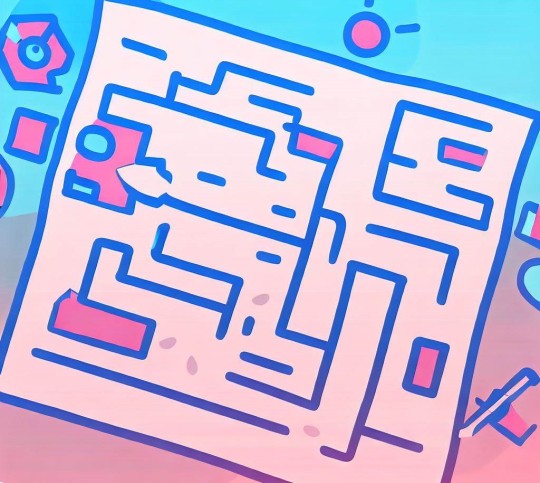
Step 3: Learn Game Development
Learning game development is a crucial step in becoming a game developer artist and designer. Here are some resources to help you learn game development:
Online Courses: Take online courses in game development. Websites like Udemy, Coursera, and edX offer courses in game development for beginners.
Books: Read books on game development. Some popular resources include "The Art of Game Design: A Book of Lenses" by Jesse Schell and "Game Programming Patterns" by Robert Nystrom.
Tutorials: Watch tutorials on YouTube or other online platforms to learn game development. Some popular channels include Blackthornprod and GameDevHQ.
Online Communities: Join online communities like Reddit's /r/gamedev and /r/learnprogramming to connect with other game developers and ask for advice on learning game development.
Game Development Websites: Visit game development websites like Gamasutra and GameDev.net to read articles and tutorials on game development.
Practice: Practice your game development skills by creating small games and projects. Participate in game jams or create personal projects to build your portfolio.
Step 4: Learn Game Design
Game design is a critical aspect of game development that involves creating engaging and fun gameplay experiences for players. Here are some resources to help you learn game design:
Online Courses: Take online courses in game design. Websites like FutureLearn, Pluralsight, and Skillshare offer courses in game design for beginners.
Books: Read books on game design. Some popular resources include "Rules of Play: Game Design Fundamentals" by Katie Salen and Eric Zimmerman and "Level Up! The Guide to Great Video Game Design" by Scott Rogers.
Study Game Design Documents: Analyze game design documents to understand how games are designed. Many game developers publish their design documents online, making it easy to study the design principles behind popular games.
Participate in Game Design Challenges: Participate in game design challenges like the Indie Game Making Contest or the Experimental Gameplay Project. These challenges offer opportunities to practice game design skills and learn from other designers.
Online Communities: Join online communities like the Game Design subreddit or the IGDA Game Design SIG to connect with other game designers and discuss game design topics.
Practice: Practice your game design skills by creating small games and prototypes. Experiment with different mechanics, challenges, and design elements to see what works best.
Step 5: Learn Game Art
Game art is a critical aspect of game development that involves creating visual assets that bring the game to life. Here are some resources to help you learn game art:
Online Courses: Take online courses in game art. Websites like Udemy, Pluralsight, and CG Spectrum offer courses in game art for beginners.
Books: Read books on game art. Some popular resources include "The Fundamentals of Drawing" by Barrington Barber and "Color and Light: A Guide for the Realist Painter" by James Gurney.
Tutorials: Watch tutorials on YouTube or other online platforms to learn game art. Some popular channels include 3DTotal Games and Blender Guru.
Online Communities: Join online communities like the Polycount forum or the Artstation community to connect with other game artists and get feedback on your work.
Practice: Practice your game art skills by creating small game assets and gradually working your way up to more complex projects. Experiment with different art styles, color palettes, and visual storytelling techniques.
Software Tools: Familiarize yourself with software tools commonly used in game art such as Photoshop, 3D Studio Max, Maya, or Blender.
Step 6: Practice, Practice, Practice
The key to becoming a proficient game developer artist and designer is to practice regularly. Here are some tips to help you practice effectively:
Create Small Games: Start by creating small games and gradually work your way up to more complex projects. This will help you build your skills and confidence.
Participate in Game Jams: Participate in game jams like Ludum Dare or Global Game Jam to challenge yourself and practice your skills under pressure.
Create Personal Projects: Create personal projects that interest you and allow you to experiment with different game mechanics and art styles.
Seek Feedback: Share your work with others and seek feedback to improve your skills. Join online communities like Reddit's /r/gamedev or /r/gamedesign to connect with other game developers and get feedback on your work.
Collaborate: Collaborate with other game developers, artists, and designers to learn from each other and create more complex projects.
Remember, practice is essential to becoming a successful game developer artist and designer. The more you practice, the better you will become.
Bonus Step: Network
Networking is important in any field, and game development is no exception. Join online communities like Reddit's /r/gamedev or Discord servers for game developers. Attend game development conferences and events, and connect with other game developers, artists, and designers.

Game development is a constantly evolving field, and it's important to stay up to date with the latest trends and technologies. Here are some additional tips to help you on your journey to becoming a game developer artist and designer:
Stay Current: Subscribe to game development websites and blogs to stay current with the latest news and trends. Some great websites to check out include Gamasutra, GameSpot, and Polygon.
Join Game Development Communities: Join online communities and forums to connect with other game developers, artists, and designers. You can also find valuable resources and get feedback on your work.
Attend Game Development Conferences: Attend game development conferences and events to network with other professionals in the industry and learn about the latest technologies and trends.
Create a Portfolio: Create a portfolio of your work to showcase your skills to potential employers. Include screenshots, videos, and descriptions of your projects.
Apply for Internships: Consider applying for internships or apprenticeships to gain hands-on experience in the industry. This can help you build your resume and make valuable connections.
Keep Learning: Game development is a lifelong learning process. Keep learning and improving your skills by taking courses, attending workshops, and practicing regularly.
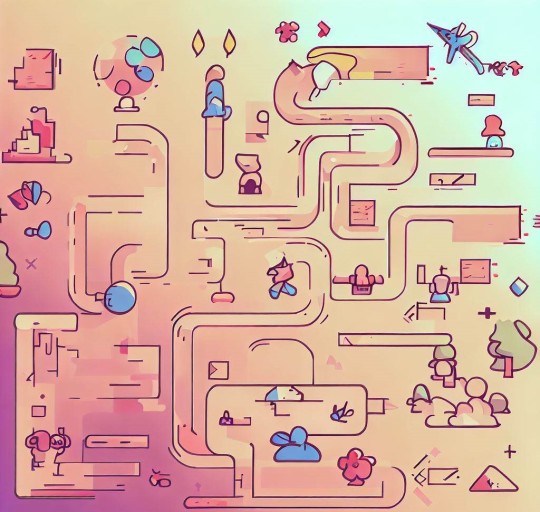
Remember, becoming a game developer artist and designer takes dedication, hard work, and a willingness to learn. Keep practicing and exploring, and you'll be on your way to creating amazing games in no time. Good luck on your journey!
#GameDeveloper#GameDesign#GameArt#GameEngine#GameDevelopment#GamedevCommunity#GameJams#GameDesignChallenges#GameDevelopmentConferences#GamePortfolio#GameInternships#GamingIndustry#GameDevelopmentTips#GameDevelopmentResources#LearningGameDevelopment#GameDevelopmentSkills
2 notes
·
View notes
Text
Learning Selenium: A Comprehensive and Quick Journey for Beginners and Enthusiasts
If you’re curious about web automation or want to enhance your testing skills, learning Selenium is an excellent choice. Selenium is a powerful yet beginner-friendly tool that allows you to automate web browsers for testing, data scraping, or streamlining repetitive tasks. But how do you start, and how quickly can you become proficient? If you want to advance your career at the Selenium Course in Pune, you need to take a systematic approach and join up for a course that best suits your interests and will greatly expand your learning path. This blog will guide you through a structured, easy-to-follow journey, perfect for beginners and enthusiasts alike.

What Makes Selenium So Popular?
For those looking to excel in Selenium, Selenium Online Course is highly suggested. Look for classes that align with your preferred programming language and learning approach. Selenium is one of the most widely used tools for web automation, and for good reasons:
Open-Source and Free: No licensing costs.
Multi-Language Support: Works with Python, Java, C#, and more.
Browser Compatibility: Supports all major browsers like Chrome, Firefox, and Edge.
Extensive Community: A wealth of resources and forums to help you learn and troubleshoot.
Whether you're a software tester or someone eager to automate browser tasks, Selenium is versatile and accessible.
How Long Does It Take to Learn Selenium?
The time it takes to learn Selenium depends on your starting point:
1. If You’re a Beginner Without Coding Experience
Time Needed: 3–6 weeks
Why? You’ll need to build foundational knowledge in programming (e.g., Python) and basic web development concepts like HTML and CSS.
2. If You Have Basic Coding Skills
Time Needed: 1–2 weeks
Why? You can skip the programming fundamentals and dive straight into Selenium scripting.
3. For Advanced Skills
Time Needed: 6–8 weeks
Why? Mastering advanced topics like handling dynamic content, integrating Selenium with frameworks, or running parallel tests takes more time and practice.
Your Quick and Comprehensive Learning Plan
Here’s a structured roadmap to learning Selenium efficiently:
Step 1: Learn the Basics of a Programming Language
Recommendation: Start with Python because it’s beginner-friendly and well-supported in Selenium.
Key Concepts to Learn:
Variables, loops, and functions.
Handling libraries and modules.
Step 2: Understand Web Development Basics
Familiarize yourself with:
HTML tags and attributes.
CSS selectors and XPath for locating web elements.
Step 3: Install Selenium and Set Up Your Environment
Install Python and the Selenium library.
Download the WebDriver for your preferred browser (e.g., ChromeDriver).
Write and run a basic script to open a browser and navigate to a webpage.
Step 4: Master Web Element Interaction
Learn to identify and interact with web elements using locators like:
ID
Name
CSS Selector
XPath
Practice clicking buttons, filling out forms, and handling dropdown menus.
Step 5: Dive Into Advanced Features
Handle pop-ups, alerts, and multiple browser tabs.
Work with dynamic content and implicit/explicit waits.
Automate repetitive tasks like form submissions or web scraping.
Step 6: Explore Frameworks and Testing Integration
Learn how to use testing frameworks like TestNG (Java) or Pytest (Python) to structure and scale your tests.
Understand how to generate reports and run parallel tests.
Step 7: Build Real-World Projects
Create test scripts for websites you use daily.
Automate login processes, data entry tasks, or form submissions.
Experiment with end-to-end test cases to mimic user actions.
Tips for a Smooth Learning Journey
Start Small: Focus on simple tasks before diving into advanced topics.
Use Resources Wisely: Leverage free tutorials, forums, and YouTube videos. Platforms like Udemy and Coursera offer structured courses.
Practice Consistently: Regular hands-on practice is key to mastering Selenium.
Join the Community: Participate in forums like Stack Overflow or Reddit for help and inspiration.
Experiment with Real Websites: Automate tasks on real websites to gain practical experience.
What Can You Achieve with Selenium?
By the end of your Selenium learning journey, you’ll be able to:
Write and execute browser automation scripts.
Test web applications efficiently with minimal manual effort.
Integrate Selenium with testing tools to build comprehensive test suites.
Automate repetitive browser tasks to save time and effort.

Learning Selenium is not just achievable—it’s exciting and rewarding. Whether you’re a beginner or an enthusiast, this structured approach will help you grasp the basics quickly and progress to more advanced levels. In a matter of weeks, you’ll be automating browser tasks, testing websites, and building projects that showcase your newfound skills.
So, why wait? Start your Selenium journey today and open the door to endless possibilities in web automation and testing!
0 notes
Text
STREMIO
Windows, Mac, Linux, android, android TV, Samsung TV, Steam deck, BROWSER (WebApp), iOS. Also on Google Playstore.
Most if not everything possible. Movies, series, [region] - movies/series, YouTube videos, subtitles, anime, Korean drama, Radio, Udemy courses, video courses, porn, skyline webcam, public domain (or free to watch by the author), cooking recipes, news, fashion TV, audiobooks, Napflix (Nap), livestreaming, twitch.tv, sports, watch with friends in sync. This not a joke. Look in the add-on section .
You can direct download the file as well even if it's a torrent.
For Both Piracy and non-piracy. Official plugins and community plugins (moderated). Private torrents and public torrents. Also streaming service (netflix, Amazon etc) source but of course that's not piracy.


Also as a programmer and network unless for region lock stuff you don't need a VPN to "hide your IP address".
VPN IP address is second layer and your real IP address is behind. We can still get it very easily. The government or fbi has to come all the way here with an official notice for a specific person for a specific reason, not pirating per se. Otherwise it's denied.
i'm begging you guys to start pirating shit from streaming platforms. there are so many websites where you can stream that shit for free, here's a quick HOW TO:
1) Search for: watch TITLE OF WORK free online
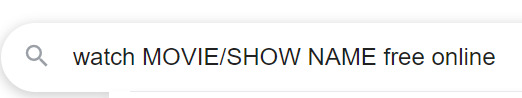
2) Scroll to the bottom of results. Click any of the "Complaint" links
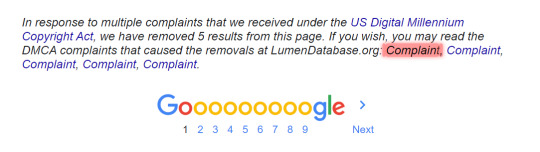
3) You will be taken to a long list of links that were removed for copyright infringement. Use the 'find' function to search for the name of the show/movie you were originally searching for. You will get something like this (specifics removed because if you love an illegal streaming site you don't post its url on social media)
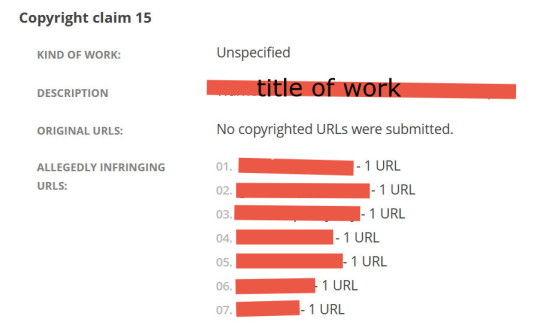
4) each of these links is to a website where you can stream shit for free. go to the individual websites and search for your show/movie. you might have to copy-paste a few before you find exactly what you're looking, but the whole process only takes a minute. the speed/quality is usually the same as on netflix/whatever, and they even have subtitles! (make sure to use an adblocker though, these sites are funded by annoying popups)
In conclusion, if you do this often enough you will start recognizing the most dependable websites, and you can just bookmark those instead. (note: this is completely separate from torrenting, which is also a beautiful thing but requires different software and a vpn)
you can also download the media in question (look for a "download" button built into the video window, or use a browser extension such as Video DownloadHelper.)
83K notes
·
View notes
Text
Explore the Best Free Udemy Courses for Beginners
In today’s fast-paced world, the demand for continuous learning and skill enhancement is at an all-time high. Whether you're a professional looking to upskill, a student eager to expand your knowledge, or a hobbyist wanting to learn something new, online learning platforms like Udemy offer a plethora of courses that cater to all learning needs. The best part? Many of these courses are available for free! In this blog, we will explore the world of Udemy free courses, providing you with insights into what they offer, how to find them, and why they are an excellent choice for your learning journey.

Why Choose Udemy Free Courses?
Udemy is one of the most popular online learning platforms globally, known for its vast library of courses spanning various disciplines. The platform offers both paid and free courses, with the free courses being a fantastic resource for anyone looking to gain knowledge without financial commitment. But why should you choose Udemy free courses? Here are a few compelling reasons:
Wide Variety of Topics: From coding and data science to personal development and creative arts, Udemy free courses cover a broad spectrum of subjects.
Learn at Your Own Pace: Udemy’s flexible learning model allows you to study at your own pace, making it ideal for busy professionals or students.
Access to Quality Content: While free, these courses still offer high-quality content created by industry experts and experienced educators.
No Strings Attached: Unlike many other platforms, Udemy does not require you to enter credit card information for free courses, making the enrollment process hassle-free.
How to Find Udemy Free Courses?
Finding free courses on Udemy is straightforward once you know where to look. Follow these steps to access Udemy free courses:
Visit the Udemy Website: Start by visiting the Udemy website or downloading the Udemy app.
Use the Search Bar: Type in the subject or skill you’re interested in learning.
Filter by Price: Once the search results appear, use the filters on the left-hand side to select “Free” under the price section.
Explore Categories: Alternatively, you can explore various categories and look for courses marked as free.
Check for Promotions: Udemy frequently offers discounts and promotions, sometimes making paid courses available for free for a limited time. Keep an eye on these offers!
Top Udemy Free Courses to Consider
With thousands of free courses available, it can be overwhelming to choose the right one. To help you get started, here are some of the top Udemy free courses across different fields:
1. Introduction to Python Programming
Python is one of the most sought-after programming languages today. This introductory course is perfect for beginners looking to dip their toes into the world of coding. It covers basic concepts such as variables, data types, and control structures, providing a solid foundation for more advanced learning.
2. Digital Marketing Basics
For those interested in exploring the field of digital marketing, this course offers a comprehensive overview of essential concepts like SEO, social media marketing, and content strategy. It’s a great starting point for anyone looking to build a career in digital marketing.
3. Mindfulness Meditation for Beginners
In today’s hectic world, mindfulness and meditation are essential practices for maintaining mental well-being. This course introduces the basics of mindfulness meditation, helping you develop a daily practice that can reduce stress and increase focus.
4. Excel for Beginners
Excel is a vital tool in various professional fields. This beginner-level course covers the basics of Excel, including data entry, formatting, and simple formulas, making it ideal for anyone looking to improve their productivity and data management skills.
5. Graphic Design for Beginners
If you’ve ever wanted to explore your creative side, this course is an excellent introduction to graphic design. You’ll learn about design principles, color theory, and the basics of using design software, setting you up for further exploration into the world of digital art.
The Benefits of Learning Through Udemy Free Courses
Udemy free courses offer numerous benefits that make them a preferred choice for learners around the world. Some of these benefits include:
Cost-Effective Learning: With Udemy free courses, you can access valuable knowledge without any financial burden, making education accessible to everyone.
Global Access: Whether you’re in a bustling city or a remote village, as long as you have internet access, you can tap into Udemy’s vast repository of free courses.
Certificate of Completion: Many Udemy free courses offer a certificate of completion, which you can showcase on your resume or LinkedIn profile to demonstrate your new skills.
Interactive Learning: Udemy courses often include quizzes, assignments, and discussion forums, allowing you to engage with the content and interact with fellow learners.
Tips to Make the Most Out of Udemy Free Courses
To maximize your learning experience with Udemy free courses, consider the following tips:
Set Clear Goals: Before starting a course, outline what you hope to achieve. Having clear goals will keep you motivated throughout the learning process.
Create a Schedule: Allocate specific times for learning to ensure you stay consistent and complete the course.
Participate Actively: Engage in discussions, complete assignments, and take quizzes to reinforce your understanding of the material.
Take Notes: Jot down key points and concepts as you go through the course, which will help you retain information and review it later.
Conclusion: Start Learning Today with Udemy Free Courses
Udemy free courses provide an incredible opportunity to learn new skills, explore diverse subjects, and advance your career or personal interests—all without spending a penny. Whether you're looking to dive into a new field or simply want to pick up a new hobby, Udemy has something for everyone.
Don’t miss out on the chance to enhance your knowledge and skills. Visit Class Bazaar today to discover more about the top-rated Udemy free courses available. Start learning, growing, and unlocking your potential with just a few clicks!Ready to start your learning journey? Explore Class Bazaar’s curated list of Udemy free courses and begin your path to success today!
0 notes
Text
How to Learn Mobile App Development: A Comprehensive Guide
Learning mobile app development can seem daunting, but with the right approach, anyone can master it. Here’s a step-by-step guide to help you get started on your journey:

1. Choose Your Platform
Decide whether you want to develop for iOS, Android, or both. Each platform has its own programming languages and tools:
iOS: Swift and Objective-C
Android: Kotlin and Java
2. Learn the Basics of Programming
If you're new to programming, start with the fundamentals:
Online Courses: Websites like Codecademy, Udemy, and Coursera offer courses in basic programming concepts.
Books: Consider reading introductory books on programming to strengthen your foundation.
3. Get Familiar with Development Tools
iOS: Download Xcode for iOS development.
Android: Use Android Studio for Android development. Both tools have comprehensive documentation and tutorials available online.
4. Follow Online Tutorials and Courses
Platforms like Udemy, Pluralsight, and freeCodeCamp provide in-depth courses on mobile app development.
YouTube is also a valuable resource for finding free video tutorials.
5. Build Simple Projects
Start with small projects to apply what you’ve learned. For example:
Create a simple calculator app.
Develop a to-do list app.
6. Explore Frameworks and Libraries
Familiarize yourself with popular frameworks that can simplify your development process:
React Native: For cross-platform development using JavaScript.
Flutter: A UI toolkit from Google for building natively compiled applications.
7. Join Online Communities
Engaging with other developers can provide support and insights:
Join forums like Stack Overflow or Reddit’s r/learnprogramming.
Participate in local meetups or hackathons to network and learn from others.
8. Practice, Practice, Practice
The key to mastering app development is consistent practice. Consider contributing to open-source projects or developing your own apps.
9. Stay Updated
Mobile app development is constantly evolving. Follow blogs, subscribe to newsletters, and join online courses to keep your skills fresh.
10. Publish Your Apps
Once you feel confident, try publishing your app on the App Store or Google Play. This experience will teach you about the entire development cycle, from coding to deployment.
Conclusion
Learning mobile app development requires dedication and practice. By following these steps and continuously challenging yourself, you’ll be well on your way to becoming a proficient developer.
#MobileAppDevelopment #LearnToCode #iOSDevelopment #AndroidDevelopment #Programming #Coding #TechEducation #ReactNative #Flutter #AppDevelopment
Feel free to ask any questions or share your progress in the comments below!
0 notes
Text

What is Web Designing and Development Course for Beginners
Are you interested in building a career in web technology? Look no further! A web designing and development course is the perfect starting point for beginners. This comprehensive course teaches you the fundamentals of creating visually appealing and functional websites.
What You'll Learn:
Web designing principles (UI/UX, color theory, typography)
HTML, CSS, JavaScript, and other programming languages
Website development frameworks (WordPress, Joomla, Drupal)
Database management (MySQL, MongoDB)
Web security and best practices
Course Benefits:
Develop in-demand skills for a lucrative career
Build professional-looking websites for personal or client projects
Enhance creativity and problem-solving skills
Stay up-to-date with industry trends and technologies
Improve job prospects in the tech industry
Career Opportunities:
Web Designer
Web Developer
Front-end Developer
Back-end Developer
Full-stack Developer
Getting Started:
Enroll in online courses (Udemy, Coursera, Codecademy)
Join web development communities (GitHub, Stack Overflow)
Practice building personal projects
Network with industry professionals
Take the First Step:
Embark on an exciting journey in web designing and development. Start learning today and unlock a world of creative possibilities!
Call-to-Action (CTA):
Explore online courses and tutorials
Download a free web design and development eBook
Join our web development community
Recommended Next Posts:
"Top Web Designing and Development Courses Online"
"Web Designing vs Web Development: Key Differences"
"Web Designing and Development Tools and Software"
"Career Paths after Completing a Web Designing and Development Course"
"Web Designing and Development Best Practices"
#reading#webdevelopmentcourse#webdevelopment#webdesigning#webdevelopmenttraining#html#css#webdevelopers#software#students#webdevelopments#digitalmarketing#webdevelopmentsupport#it#education#graphicdesigning#webdevelopmentcompany#seo#webdevelopmentservices#placements#humanresourcetraining#onlineaicourse#scholarships#androidtraining#iostraining#chandigarh#webdevelopmentagency
1 note
·
View note
Text
Hello There!
I am offering a service in which I will download anyone free Udemy courses (Adobe, Video Editing, 3D). I am doing a service for students and curious learners who want to upgrade their talent for free. Apparently I have a lots of free time. No need to pay me but you can make a little donation. Don't hesitate to ask me for free stuffs!(´ . .̫ . `) I am doing this for free service as my pastime. ☕
{MEGA cloud link | no ads}
0 notes
Text
Becoming Proficient in Power BI: A Step-by-Step Guide to Data Mastery
In the era of big data, the ability to turn raw information into meaningful insights is a highly sought-after skill. For those looking to enhance their skills, Power BI Online Training & Placement programs offer comprehensive education and job placement assistance, making it easier to master this tool and advance your career.

Power BI, Microsoft’s powerful business intelligence tool, equips users with the tools to create interactive reports and dashboards that drive informed decision-making. Whether you’re just starting or looking to refine your skills, this guide will walk you through the essential steps to becoming proficient in Power BI.
1. Grasp the Fundamentals of Data Analysis
Before diving into Power BI, it's crucial to understand the basics of data analysis. Familiarize yourself with key concepts like data visualization, databases, and Excel to build a strong foundation. This knowledge will provide context as you explore Power BI's robust capabilities.
2. Download and Install Power BI Desktop
Power BI Desktop is the main application you'll use to create and manage your data projects. It's free and easily accessible to Windows users. Start by downloading and installing Power BI Desktop from the official Microsoft Power BI website, setting the stage for your hands-on learning experience.
3. Leverage Online Learning Resources
There’s a wealth of online resources available to help you learn Power BI efficiently. From free YouTube tutorials to in-depth courses on platforms like Udemy, Coursera, and LinkedIn Learning, you can find structured lessons that guide you through every aspect of Power BI, from beginner to advanced levels.
4. Master Data Importing and Modeling
One of the core strengths of Power BI is its ability to import data from multiple sources and transform it for analysis. Start by practicing data importation from Excel and SQL databases. As you progress, dive deeper into Power Query and DAX (Data Analysis Expressions) to refine your data modeling skills.
5. Design Impactful Visualizations
Creating effective visualizations is key to communicating your data insights clearly. Experiment with various types of visualizations, such as charts, graphs, and maps. Learn to use slicers and filters to add interactivity to your reports, enhancing the user experience and making your data stories more compelling.
It’s simpler to master this tool and progress your profession with the help of Best Online Training & Placement programs, which provide thorough instruction and job placement support to anyone seeking to improve their talents.
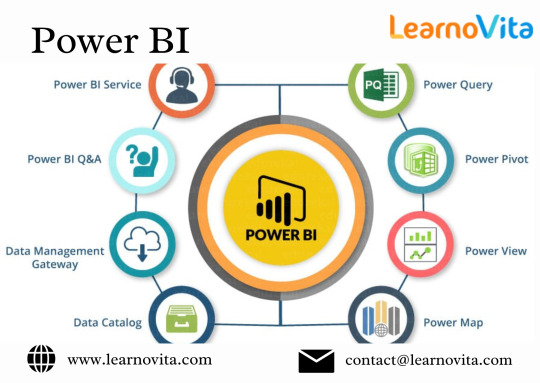
6. Construct Interactive Dashboards
Dashboards are a powerful way to present multiple visualizations in a cohesive, interactive format. Begin by building simple dashboards that highlight key metrics, then gradually incorporate advanced features like drill-throughs and cross-report connections. This will enable users to explore data at multiple levels, making your dashboards both informative and engaging.
7. Practice with Real-World Scenarios
Applying what you've learned to real-world data sets is crucial for solidifying your Power BI skills. Use public datasets or your organization's data to create meaningful reports and dashboards. Tackling real business challenges will help you understand the practical applications of Power BI, preparing you for professional use.
8. Engage with the Power BI Community
Joining the Power BI community can provide you with invaluable support and inspiration. Participate in forums, attend webinars, and follow Power BI influencers to stay connected. The Microsoft Power BI Community is a great place to start, offering a wealth of resources and a network of like-minded individuals.
9. Keep Up with Power BI Updates
Power BI is continually evolving, with new features being added regularly. To stay ahead, make it a habit to check for updates, read release notes, and experiment with the latest tools. Staying informed will ensure that you can fully leverage Power BI’s evolving capabilities.
10. Pursue Certification for Career Advancement
If you’re serious about your Power BI skills, consider pursuing certification. A recognized certification, like the Microsoft Certified: Data Analyst Associate, can validate your expertise and open doors to new career opportunities. Preparing for this certification will deepen your understanding and boost your professional credibility.
Conclusion
Mastering Power BI is a rewarding journey that requires consistent effort and curiosity. By following these steps, you’ll develop the skills needed to turn data into actionable insights, whether for personal projects or professional growth. Begin your Power BI journey today, and unlock the potential of your data!
0 notes
Text
Mastering Udemy Premium Account Cookies: 100% working
What Are Cookies?
In the digital world, cookies are small pieces of data stored on your device when you visit websites. They are used to remember your preferences, login details, and browsing history, enhancing your online experience. Cookies can also track your activities across different sites to provide more personalized content and advertisements.
The Rise of Udemy
Udemy, a popular online learning platform, has grown tremendously over the years. With its vast library of courses ranging from programming and design to personal development and business skills, Udemy offers something for everyone. Its rise can be attributed to its user-friendly interface, diverse course offerings, and the ability to learn at one’s own pace.
The Allure of Premium Courses
Premium courses on Udemy offer several advantages over free courses. These include:
1. Expert Instruction: Premium courses are often created by experienced professionals with extensive knowledge in their field.
2. Advanced Content: They typically cover more advanced topics in greater depth, providing a comprehensive learning experience.
3. Exclusive Resources: Premium courses may include additional resources such as downloadable materials, quizzes, and assignments to enhance learning.
4. Support and Community: Enrollees usually gain access to dedicated support and community forums, fostering better engagement and assistance.
How They Differ from Free Courses
Free courses on Udemy can be a great way to get started, but they often lack the depth and quality of premium offerings. Key differences include:
1. Content Quality: Premium courses are usually more polished and up-to-date, while free courses might be less comprehensive.
2. Instructor Interaction: Premium courses often offer direct interaction with instructors, which can be invaluable for personalized feedback and support.
3. Learning Materials: Free courses might not provide the same level of supplementary materials and resources as premium ones.
What Are Udemy Premium Cookies?
Udemy premium cookies refer to cookies that may grant unauthorized access to premium content on Udemy without actually purchasing a course. These cookies can be obtained through various means, such as exploiting vulnerabilities or using third-party tools. However, using such cookies is illegal and against Udemy’s terms of service.
How to Use Udemy Premium Cookies Safely
It is crucial to note that using Udemy premium cookies is not advisable. Engaging in this practice can lead to serious consequences, including account suspension or legal action. Instead of seeking out or using cookies, consider legitimate ways to access premium content:
1. Promotions and Discounts: Udemy frequently offers discounts and promotions, making premium courses more affordable.
2. Free Trials: Some courses or subscription services offer free trials that you can take advantage of.
3. Scholarships: Look for scholarships or financial aid options if you need assistance with course fees.
Benefits of Using Udemy Premium Cookies
While some may seek to use Udemy premium cookies for free access, it’s important to reiterate that this is not a safe or ethical approach. The perceived benefits of using such cookies, like saving money, come with significant risks, including:
Account Security: Using cookies from unverified sources can compromise your personal information and device security.
Legal Risks: Unauthorized access to paid content can lead to legal consequences and account bans.
Alternatives to Using Cookies
Instead of relying on cookies to gain access to premium content, consider these alternatives:
1. Educational Discounts: Look for discounts on Udemy courses that may reduce the cost significantly.
2. Group Purchases: Some platforms offer group discounts or bundle deals that can make premium courses more affordable.
3. Online Communities: Join online forums or communities where members may share information about legitimate ways to access learning resources.
Conclusion
Mastering Udemy premium account cookies might seem like an easy way to access valuable content without paying, but it is fraught with risks and ethical concerns. It’s always best to use legitimate methods to gain access to premium courses, ensuring both your safety and compliance with Udemy’s policies. By exploring discounts, promotions, and other legal avenues, you can enhance your learning experience while maintaining integrity and security.
0 notes
Text
How to Earn Money Through Remote Work Opportunities in 2024

There are various options out there to earn money online from home. However, the culture of remote work has been boosted since the pandemic. Remote work provides many possibilities for launching an internet business, whether your goal is financial independence or extra cash.
We'll provide you with an understanding of the equipment and abilities needed to complete each technique successfully with this article.
So, let’s move on.
1. Remote Job Trends in 2024
There is no doubt that organizations and companies are adopting online tools & software to emphasize remote work culture which contributes towards the employee’ welfare. However, businesses are looking into areas like cloud computing, project management software, and video conferencing tools that might help them increase productivity and work remotely.
Here are the main trends of remote job work 2024:
Remote work is a popular option for corporate employees due to its flexibility and work-life balance.
More remote job options exist in IT sectors including technology, digital marketing, customer service, and healthcare. Moreover, businesses in these industries are becoming more receptive to recruiting people remotely to take advantage of the pool of skilled workers.
Many organizations tend to focus on hybrid models, contributing to the growth of remote work.
Industries with highest demand of remote workers:
Technology: Software development, IT support, and cybersecurity.
Marketing: Digital marketing, content creation, and social media management.
Customer Service: Remote customer support and sales.
Creative Services: Graphic design, video editing, and copywriting.
Healthcare: Telemedicine and remote health services.
2. Identifying Your Skills and Strengths
To do best in remote work, it's important to identify your skills & strengths. Consider what you are good at and how these skills can be used in remote job roles. However, if you feel low, you can Ludo win cash by playing online Ludo and win up to Rs10 lakh.
Skills That Are in Demand:
Communication: Clear and effective communication is essential for remote collaboration.
Time Management: The ability to manage your time and meet deadlines independently.
Technical Skills: Proficiency in digital tools and platforms used in remote work environments.
Tips:
Online Courses: Platforms like Coursera, Udemy, and LinkedIn Learning offer courses to enhance your skills.
Certifications: Earn certifications relevant to your field to boost your credibility.
Networking: Join online communities and attend webinars to stay updated on industry trends.
3. Popular Remote Work Roles
Remote work offers a variety of roles across different industries. Some of the most popular remote work roles include:
Content Creation and Digital Marketing
Software Development and IT Support
Customer Service and Sales
Administrative and Virtual Assistance
Design and Creative Services
4. Finding Remote Work Opportunities
Websites like We Work Remotely, Remote.co, and FlexJobs specialize in listing remote job opportunities across various industries.You can leverage on sites, such as LinkedIn, Twitter, Naukri, and some other freelance websites for finding remote work opportunities.
Tips:
Highlight Remote Experience: Emphasize any previous remote work experience.
Showcase Relevant Skills: Tailor your resume to highlight skills pertinent to remote roles.
Professional Presentation: Ensure your resume and cover letter are well-organized and error-free.
5. Setting Up Your Remote Workspace
Invest in a reliable laptop, high-speed internet, and ergonomic furniture to ensure a comfortable and productive workspace. It’s natural to feel exhausted while working remotely. Therefore, it’s important to keep your mind calm and fresh. For that you can download paise kamane wala game online and win real cash by playing classic games like Ludo, snakes & ladders and many more.
Tips:
Create a personal area for work for minimum distractions.
Keep your workspace neat and clean.
Adding things like motivational posters, mugs, snacks etc. helps boost your work life.
Managing Distractions and Maintaining Focus:
Set Boundaries: You can create some boundaries with your family & friends during working hours.
Use Productivity Tools: Certain office working apps can help maintain focus.
Take Breaks: Schedule regular breaks to rest and recharge.
6. Time Management and Productivity Tips
To do your work with full concentration and peacefully, it’s crucial to manage your time to meet deadlines and maintain a healthy work-life balance.
Techniques for Staying Productive:
Allocate specific time slots for different tasks.
Work in focused intervals (e.g., 25 minutes) followed by short breaks.
Tools like Trello can organize and prioritize tasks.
Balancing Work and Personal Life While Working Remotely:
Stick to a regular work schedule to maintain consistency.
Create a routine to signal the end of the workday.
7. Remote Work Contracts and Negotiations
Remote work can be full-time, part-time, or freelance. Understand the terms and conditions of each type.
Tips:
Research Salary Ranges: Know the industry standards for your role.
Highlight Your Value: Demonstrate how you can contribute to the company.
Negotiate Benefits: Discuss remote work stipends, flexible hours, and other perks.
Legal Considerations and Protections for Remote Workers:
Contracts: Ensure you have a clear and detailed contract.
Work Hours: Be aware of labor laws regarding work hours and overtime.
Data Security: Understand data protection policies and your responsibilities.
8. Building a Remote Work Routine
Establishing a Daily Routine for Remote Work: Create a consistent daily routine to enhance productivity and maintain work-life balance.
Importance of Regular Breaks and Self-Care: Take regular breaks and prioritize self-care to stay healthy and focused.
Staying Connected with Your Team: Use communication tools like Slack and Zoom to stay connected with your team and ensure smooth collaboration..
Staying Connected with Your Team and Maintaining Communication:
Regular Check-Ins: Schedule video calls or team meetings.
Collaboration Tools: Use tools like Slack and Microsoft Teams for communication.
9. Overcoming Challenges in Remote Work
Isolation, communication barriers, and time zone differences are common challenges for remote workers.
Strategies for Overcoming These Challenges:
Stay Connected: Use video calls to maintain personal connections.
Clear Communication: Be explicit in your communication to avoid misunderstandings.
Flexible Scheduling: Find common overlapping hours for team meetings.
Resources and Support Networks for Remote Workers:
Online Communities: Join forums and groups for remote workers.
Professional Development: Attend webinars and workshops.
Mental Health Resources: Utilize support services if needed.
10. Success Stories and Case Studies
Real-Life Examples of Individuals Who Have Successfully Transitioned to Remote Work:
A software developer who transitioned to remote work and now travels while working.
A content creator who built a successful freelance writing business from home.
Insights and Tips from Their Experiences:
Adaptability: Being open to learning new tools and techniques.
Networking: Building relationships with other remote professionals.
Conclusion
Remote work in 2024 presents a new atmosphere of various possibilities, which demands a shift to the virtual space. You can benefit from remote work by knowing the trends, defining your strengths and interests, searching for proper occupations, and organizing comfortable conditions. If you can implement time management, create a set routine, and devise ways to cope with the hurdles, working from anywhere is possible. Dive into this new world of remote work and see the opportunities for making money and being happy at work.
#earn money with ludo apps#earn money online#earn money from home#earn money without investment#earn money fast#earn money easily
1 note
·
View note
Text
Photoshop with Online Courses and Earn Your Certificate: The Ultimate Guide
Introduction
Adobe Photoshop is the premier software for photo editing and graphic design. Whether you are a novice looking to learn the basics or a seasoned professional aiming to refine your skills, a Photoshop online course with a certificate can provide the structured learning and credentials you need. This guide explores the benefits of taking a certified Photoshop online course, key features to look for, and the top courses available to elevate your design skills and enhance your career prospects.
Why Enroll in a Photoshop Online Course with a Certificate?
Photoshop is an intricate tool with a vast array of features. A structured online course can help you navigate its complexities efficiently, providing comprehensive knowledge and practical skills. Here are some reasons to enroll in a Photoshop online course with a certificate:
Comprehensive Learning:
Courses cover a wide range of topics from basic functions to advanced techniques.
Structured lessons ensure a thorough understanding of Photoshop’s capabilities.
Expert Instruction:
Learn from Adobe-certified instructors and industry professionals.
Gain insights, tips, and techniques not easily found in free tutorials.
Hands-On Practice:
Engage in practical projects and real-world scenarios.
Build a robust portfolio showcasing your Photoshop skills.
Flexibility:
Online courses allow you to learn at your own pace.
Suitable for working professionals, students, and hobbyists.
Certification:
Many courses offer certification upon completion.
Adobe certification can enhance your resume and career prospects.
Career Advancement:
Certifications demonstrate your commitment to professional development.
Can lead to higher earning potential and job opportunities.
Key Features of Top Photoshop Online Courses with Certificate
Beginner to Advanced Modules:
Courses should cater to all skill levels, starting with basics and progressing to advanced techniques.
Modules on specific topics like photo retouching, digital painting, and graphic design.
Practical Projects:
Hands-on projects that allow you to apply what you've learned.
Real-world scenarios to help you develop practical skills.
Access to Resources:
Downloadable resources such as project files, templates, and brushes.
Access to recorded sessions and future updates.
Interactive Learning:
Live sessions, Q&A with instructors, and interactive assignments.
Community forums and peer reviews to enhance learning.
Certification:
Many courses offer certificates of completion.
Certifications from reputable institutions can enhance your resume and career prospects.
Top Photoshop Online Courses with Certificate
Adobe Photoshop CC – Essentials Training Course (Udemy):
Comprehensive course covering Photoshop basics and advanced features.
Includes hands-on projects and exercises to reinforce learning.
Certificate of completion available.
Photoshop for Beginners (LinkedIn Learning):
Ideal for beginners, this course covers the fundamental tools and techniques.
Taught by experienced instructors with practical examples.
Certificate upon completion.
Advanced Photoshop Techniques (CreativeLive):
Focuses on advanced photo editing and graphic design techniques.
Suitable for intermediate to advanced users looking to enhance their skills.
Certificate available.
Photoshop CC Bootcamp (CreativeLive):
Intensive bootcamp offering in-depth training on all aspects of Photoshop.
Combines lectures, hands-on projects, and live feedback sessions.
Certificate upon completion.
Photoshop Mastery (KelbyOne):
Series of courses covering everything from basics to specialized techniques.
Includes access to a community of Photoshop enthusiasts and experts.
Certificate of completion available.
Domestika – Advanced Photoshop for Photographers:
Specialized course for photographers looking to enhance their editing skills.
Taught by professional photographers with real-world examples.
Certificate upon completion.
Choosing the Right Photoshop Online Course with Certificate
Identify Your Goals:
Determine what you want to achieve from the course.
Choose a course that aligns with your career aspirations and skill level.
Course Content and Structure:
Review the syllabus and course modules.
Ensure the course covers essential topics and tools relevant to your needs.
Instructor Credentials:
Check the qualifications and experience of the instructors.
Look for courses taught by Adobe-certified professionals and industry experts.
Student Reviews and Testimonials:
Read reviews and feedback from previous students.
Consider the course’s reputation and overall rating.
Support and Resources:
Ensure the course offers adequate support, such as mentorship, forums, and Q&A sessions.
Access to additional resources like project files, templates, and reading materials.
Success Stories from Photoshop Online Course Graduates
Jane Doe - Graphic Designer at CreativeAgency:
Completed a Photoshop online course with a certificate on Udemy.
Created a portfolio that helped her land a job at a top design agency.
John Smith - Freelance Photographer:
Took an advanced Photoshop course with a certificate on CreativeLive.
Improved his photo editing skills, attracting high-profile clients and increasing his income.
Emily Johnson - Digital Artist:
Graduated from a Photoshop mastery program on KelbyOne with a certificate.
Gained the confidence and skills to launch her own successful digital art business.
Future Trends in Photoshop and Digital Design
AI-Powered Tools:
Adobe Sensei and other AI-powered tools are revolutionizing Photoshop.
Automated features for photo editing, object removal, and content-aware fill.
3D Design and Augmented Reality:
Growing integration of 3D design tools within Photoshop.
Use of augmented reality for more immersive and interactive designs.
Mobile Editing:
Increasing capabilities of Photoshop on mobile devices.
Enhanced synchronization between desktop and mobile versions.
Collaborative Design:
Tools for real-time collaboration with team members.
Integration with Adobe Creative Cloud for seamless sharing and feedback.
Conclusion
A Photoshop online course with a certificate provides a comprehensive and structured pathway to mastering Adobe Photoshop. By covering essential skills, tools, and principles, these courses prepare aspiring designers, photographers, and digital artists for successful careers in the creative industry. With the right training, a strong portfolio, and a commitment to staying updated with the latest trends, you can unlock your potential and create stunning digital designs. Start your journey today and earn your certificate to take your Photoshop skills to the next level.
#photshop course#photoshop course online#photoshop adobe course#photoshop course online free#photoshop course in chennai#photoshop computer course#photoshop editing course#photoshop online course with certificate#photoshop course certificate#photoshop course bangalore#photoshop editing classes#photoshop advanced course#photoshop design course#photoshop lightroom course#photoshop classes mumbai#photoshop course in mumbai#photoshop manipulation course
0 notes
Text
Learn Anytime, Anywhere: Free Courses on Udemy
In today’s fast-paced world, the demand for continuous learning and skill enhancement is at an all-time high. Whether you're a professional looking to upskill, a student eager to expand your knowledge, or a hobbyist wanting to learn something new, online learning platforms like Udemy offer a plethora of courses that cater to all learning needs. The best part? Many of these courses are available for free! In this blog, we will explore the world of Udemy free courses, providing you with insights into what they offer, how to find them, and why they are an excellent choice for your learning journey.

Why Choose Udemy Free Courses?
Udemy is one of the most popular online learning platforms globally, known for its vast library of courses spanning various disciplines. The platform offers both paid and free courses, with the free courses being a fantastic resource for anyone looking to gain knowledge without financial commitment. But why should you choose Udemy free courses? Here are a few compelling reasons:
Wide Variety of Topics: From coding and data science to personal development and creative arts, Udemy free courses cover a broad spectrum of subjects.
Learn at Your Own Pace: Udemy’s flexible learning model allows you to study at your own pace, making it ideal for busy professionals or students.
Access to Quality Content: While free, these courses still offer high-quality content created by industry experts and experienced educators.
No Strings Attached: Unlike many other platforms, Udemy does not require you to enter credit card information for free courses, making the enrollment process hassle-free.
How to Find Udemy Free Courses?
Finding free courses on Udemy is straightforward once you know where to look. Follow these steps to access Udemy free courses:
Visit the Udemy Website: Start by visiting the Udemy website or downloading the Udemy app.
Use the Search Bar: Type in the subject or skill you’re interested in learning.
Filter by Price: Once the search results appear, use the filters on the left-hand side to select “Free” under the price section.
Explore Categories: Alternatively, you can explore various categories and look for courses marked as free.
Check for Promotions: Udemy frequently offers discounts and promotions, sometimes making paid courses available for free for a limited time. Keep an eye on these offers!
Top Udemy Free Courses to Consider
With thousands of free courses available, it can be overwhelming to choose the right one. To help you get started, here are some of the top Udemy free courses across different fields:
1. Introduction to Python Programming
Python is one of the most sought-after programming languages today. This introductory course is perfect for beginners looking to dip their toes into the world of coding. It covers basic concepts such as variables, data types, and control structures, providing a solid foundation for more advanced learning.
2. Digital Marketing Basics
For those interested in exploring the field of digital marketing, this course offers a comprehensive overview of essential concepts like SEO, social media marketing, and content strategy. It’s a great starting point for anyone looking to build a career in digital marketing.
3. Mindfulness Meditation for Beginners
In today’s hectic world, mindfulness and meditation are essential practices for maintaining mental well-being. This course introduces the basics of mindfulness meditation, helping you develop a daily practice that can reduce stress and increase focus.
4. Excel for Beginners
Excel is a vital tool in various professional fields. This beginner-level course covers the basics of Excel, including data entry, formatting, and simple formulas, making it ideal for anyone looking to improve their productivity and data management skills.
5. Graphic Design for Beginners
If you’ve ever wanted to explore your creative side, this course is an excellent introduction to graphic design. You’ll learn about design principles, color theory, and the basics of using design software, setting you up for further exploration into the world of digital art.
The Benefits of Learning Through Udemy Free Courses
Udemy free courses offer numerous benefits that make them a preferred choice for learners around the world. Some of these benefits include:
Cost-Effective Learning: With Udemy free courses, you can access valuable knowledge without any financial burden, making education accessible to everyone.
Global Access: Whether you’re in a bustling city or a remote village, as long as you have internet access, you can tap into Udemy’s vast repository of free courses.
Certificate of Completion: Many Udemy free courses offer a certificate of completion, which you can showcase on your resume or LinkedIn profile to demonstrate your new skills.
Interactive Learning: Udemy courses often include quizzes, assignments, and discussion forums, allowing you to engage with the content and interact with fellow learners.
Tips to Make the Most Out of Udemy Free Courses
To maximize your learning experience with Udemy free courses, consider the following tips:
Set Clear Goals: Before starting a course, outline what you hope to achieve. Having clear goals will keep you motivated throughout the learning process.
Create a Schedule: Allocate specific times for learning to ensure you stay consistent and complete the course.
Participate Actively: Engage in discussions, complete assignments, and take quizzes to reinforce your understanding of the material.
Take Notes: Jot down key points and concepts as you go through the course, which will help you retain information and review it later.
Conclusion: Start Learning Today with Udemy Free Courses
Udemy free courses provide an incredible opportunity to learn new skills, explore diverse subjects, and advance your career or personal interests—all without spending a penny. Whether you're looking to dive into a new field or simply want to pick up a new hobby, Udemy has something for everyone.
Don’t miss out on the chance to enhance your knowledge and skills. Visit Class Bazaar today to discover more about the top-rated Udemy free courses available. Start learning, growing, and unlocking your potential with just a few clicks!Ready to start your learning journey? Explore Class Bazaar’s curated list of Udemy free courses and begin your path to success today!
0 notes
Text
online marketing courses
TheCourseBunny serves as an online educational platform providing a diverse range of valuable courses, including spiritual occult, personal development, health, lifestyle, and psychology. Explore our extensive collection of personal development courses online, designed to enhance self-growth and transformation. Benefit from our self-development courses, available for free download, and join our group buy initiatives to access premium content at reduced costs. Discover our online marketing courses, trading courses, and SEO marketing courses to boost your career and business skills. Whether you're looking to download a Udemy course or seek comprehensive online business courses, TheCourseBunny offers it all. Our platform also features specialized dating courses to improve personal relationships.
1 note
·
View note