#ts3patch
Explore tagged Tumblr posts
Text
[TS3] Smooth Patch 2.0 - BETA
Overview
Hi! Here's a beta release of the 2.0 version of Smooth Patch.
This is a script mod, separate from the main version of Smooth Patch, so ideally you should install both.
New features
CAS clothing now load way quicker, allowing you to switch between categories, scroll through clothes and switch clothes with ease.
CASt no longer disables buttons while it loads patterns, allowing you to utilize it and change categories quicker.
Buy and Build object previews now spin at a reasonable speed, regardless of your TPS setting.
CAS Audio fixes - Sim voices will no longer be sped up or paused in CAS, and music shouldn't stop at random anymore.
Semi-compatibility with MasterController CAS, most non-clothing related features should work, clothing related MC settings will mostly be ignored. Right clicking on CAS items to display a log does work, however. Working on improving compatibility.
Download
SFS / Patreon
( join my patreon to get to see my cool secret projects x )
Installation
Like a normal script mod, just drop the package into your Documents/Sims 3/Mods/Packages folder.
Tuning and Troubleshooting
If you open the package with S3PE, you will see a "LazyDuchess.SmoothPatch.Tuning" XML resource.
You can edit it to disable the CAS music fix if it makes music behave erratically in CAS for you, or to disable its compatibility with MasterController (This will make it so that if you enter MC CAS the patch won't take effect, but it will take effect in normal vanilla CAS) in case the MC support is too buggy for you.
If you do disable MC compatibility I recommend you take out the MasterController Integration package from your Mods, so that you can access normal CAS.
Keep in mind that this mod is still in beta - I still have to sort out a ton of issues with MasterController compatibility among others.
When these issues are finally sorted this package will be included in the main version of Smooth Patch.
2K notes
·
View notes
Text
The Sims 3 Smooth Patch 2.1
Disclaimer: This mod is not an all in one solution for lag; Essential improvements like NRaas mods are still recommended. Some people don’t see much change, others see a huge improvement.
This mod alters the speed at which the game's processing runs, which improves the overall performance of the game and some loading times. Most noticeably in Create A Sim, Create A Style and Buy/Build.
In addition, more specific fixes are included for The Sims 3:
CAS clothes are now loaded in as you scroll rather than staggered, greatly improving CAS performance.
Create-A-Style no longer gets locked up and unusable while patterns load.
Create-A-Style drag and drop has been optimized a bit, making it smoother.
Certain CAS audio quirks such as music or voices sometimes not playing should be fixed.
Download: ModTheSims
6K notes
·
View notes
Note
Hi, I just downloaded the patch and I got this message. If you can help me, it will be greatly appreciated ❤️
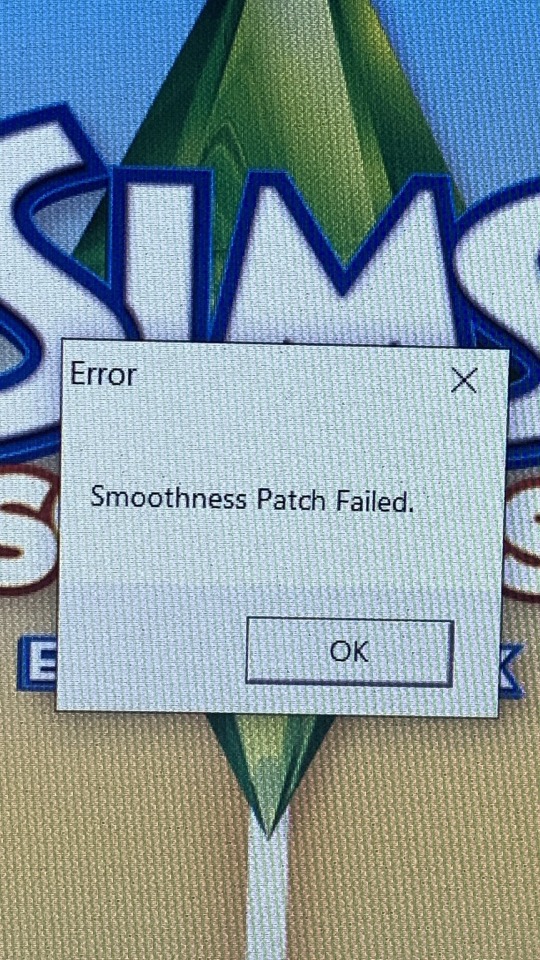
We already solved this issue in private, but I wanted to respond to the ask anyway in case other people get this issue:
It can be fixed by increasing the "Delay" value in TS3Patch.txt, around 500-1000 should work!
74 notes
·
View notes
Note
Hello Lacyduchess, I have a problem with ur TS3 smooth patch. When i start my game with the patch launcher, It says "patch game". Please halp me. Thank U
Hi!
That just means it's working :p
You can disable that message by changing "Debug = 1" to "Debug = 0" in TS3Patch.txt in your Game/Bin folder.
18 notes
·
View notes
Text
Y’all I think I’m getting the smooth patch to work on Origin TS3!!
59 notes
·
View notes
Note
Just wanted to let you know that when I go to download The Sims 3 Smooth Patch, it seems that both links are infected with malware? So I was wondering if there was any way you could re-upload them or something because the mod looks so useful! If you can't though, no worries, just keep up the good work, you rock!
Hi!
Check the troubleshooting on the MTS post.
It's just a false positive. Disable your antivirus while downloading the mod and add an exception to your Game/Bin after installing it.
23 notes
·
View notes
Note
so I've been playing with the sims 3 patch for quite a while now, and it works pretty well in game play, but cas is still pretty laggy. plus, it doesnt allow the settings "show clothing in compact form" and "allow multiple makeup/accessory per location" from nraas to work is cas using the mirror, dresser AND shift clicking and choosing 'edit in cas' any idea how to fix this?
Hi!
All I can say is... try different TPS values?
I know I always say the same thing, but frankly I don't know enough about how TS3 works to troubleshoot problems like this more thoroughly. Sorry!
22 notes
·
View notes
Note
Hello. I downloaded TS3Patcher and unpacked it, but when I select TS3W, I get the error "I can't find the template, sorry :(" what am I doing wrong?
Hi!
I believe you got the old version, which is unstable and Origin-only.
Download the latest version from MTS or my Tumblr.
14 notes
·
View notes
Note
Hello! I'm the annon whose game wouldn't start with the patch sometimes. I've uninstalled other programs/execs that work from the bin folder, and my patched game is launching like a charm again. The main culprit seem to have been the fps limiter/s3booter. Just letting you know! Thanks for the mods :))
Hi!
Sorry I couldn't answer earlier, I was trying to see if I could reproduce it or come up with a solution before replying. I'm glad you got it to work!
15 notes
·
View notes
Note
Hi lazy Duches, thank you so much for these wonderful mods, you are the best sim mod creator. I was playing The Sims Medieval and I saw that the sims in this game are much prettier than the sims in The Sims 3, would it be possible to put the Sims from Medieval in The Sims 3? And The Sims Medieval is much more optimized, I heard that both games have the same engine.
Hi! Thank you <3
It would be yeah, greenplumbboblover or lyralei has worked on it and probably still is. It's a massive extremely time consuming task though :p
I don't think TSM is more optimized, I think it just has less stuff to deal with compared to TS3 as it's a smaller game.
23 notes
·
View notes
Note
Hello. I downloaded your patch for optimizing sims 3 lags. On startup, it gives error 126, but the game starts anyway. it worries me a little. tell me what is the problem?
Hi!
The Troubleshooting section on MTS has a download (VCRedist) in case you get errors. Try that! That error means that the patch is not taking effect.
16 notes
·
View notes
Note
Hello! first of all you literally have saved the Sims 3 community by doing the smooth patch, not only does it improve CAS, loading and camera movement, but I have also noticed a lot of changes in gameplay, less lag, and sims react faster, but I sadly still have a problem I've had since forever, the camera and CAST in build mode lags a little, it is less noticeable but I still have the problem, do you know any way to fix this?
Hi!
It can be helped by increasing your TPS in TS3Patch.txt and modifying your GraphicsRules.sgr, which I'm assuming you've done already so I'm not gonna get into it, but I'm mentioning it just in case.
...And those are all the ways I know really.
23 notes
·
View notes
Note
I'm the same anon who spoke about Shader Framework not working, just realized that I actually meant to write Smooth patch, I'm so sorry for the confusion. So actual problem is: I get message Patching game on the start, and no matter what, it doesn't change. I tried to increase delay in text file, but it didnt help, could you please guide me, if I'm doing something wrong? Thank you so much once again!
Hi!
Uuuh, if it displays the Patching Game message then it should be working. Check Buy Mode previews and see if they spin quicker than normal.
9 notes
·
View notes
Note
After your Story Progression mod for The Sims 2 I died, after your Smooth Patch for The Sims 3 I resurrected and died again, damn, You are incredible! I am eternally grateful for all your HARD work! Now The Sims 3 with GPU Add-on Support, 4GB Patch, FPS Limiter, NRaas Mods, Fixed Worlds, Turbo Travel and your awesome Smooth Patch works like clockwork! I don't know if I need The Sims 5 now, haha. I also noticed that with your patch and 1000 TPS there is no difference in CPU and GPU usage at all.
Thank you so much!! <3
Honestly says a lot about EA that we need such a crazy amount of mods for the game to work properly :p
About the CPU usage I guess it varies from system to system, I noticed a bit more CPU usage at 1000 TPS on my end.
GPU usage shouldn't be affected at all as this is not an FPS/graphics kinda deal.
22 notes
·
View notes
Note
Not an ask or a request but thank you from the bottom of my heart for that patched sims 3 .exe! The games UI and CAS used to be like that smooth in launch version of the game but somewere it was broken by a patch and never fixed and now its back to how it was. Thank you so much! 😊
Hiii! You're welcome, I'm glad it works!
Indeed, looked up some gameplay from the very first versions of TS3 while researching this and it's crazy smooth.
The slow/stuttery game logic was 100% a desperate attempt by EA to make the game less of a resource hog, lol.
22 notes
·
View notes
Note
Duz the fps limiter from the Sims 3 smooth patch work in windowed mode? 💖 Fullscreen mode (including borderless) makes me anxious 💁🏼♀️
Yup, it does.
14 notes
·
View notes