#originalmod
Explore tagged Tumblr posts
Text
[TS3] Random Sim Fixes 2.0

Overview
This mod attempts to fix and improve Sim generation and age up, mainly by getting rid of pudding face, with a whole lot of other fixes and improvements.
Download
Patreon / MTS
Features
Generated Sims will no longer be pudding faced.
Sims won't age up into or generate with future clothing on non-future worlds anymore, and a lot of homeworld inappropriate or costume clothing has been blacklisted (No more elf hats!)
Male Sims now have tunable chances to grow facial hair and body hair, both on age up and on Sim generation.
Generated Sims will now actually have random voices and voice pitches, rather than all being 50% pitch Voice 1. Sims will also re-roll voice types on age up as more voice types become available to them.
Fitness, weight and breast size are now randomized as well, including muscle definition. Muscle definition depends on fitness and weight, with some variation.
Sims will no longer generate with green hair colors. Via tuning, you can also make it so that generated Sims randomly pick hair colors that you've saved as presets in CAS.
Installation
There are 2 flavors available, same mod, different tuning:
"ld_RandomSimFixes.zip" - Default flavor. Hair color for generated Sims is chosen from a preset list.
"ld_RandomSimFixes_CustomHair.zip" - Custom hair colors flavor. Hair color for generated Sims is chosen from your custom saved CAS hair color presets.
Just drop the package into your Documents/Sims 3/Mods/Packages folder.
You can modify the tuning with S3PE - inside of the package you can find a commented XML with all of the tuning values.
Compatibility
Won't take effect if you already have a core mod that fixes pudding faces - disable this feature in the core mod if possible to have this work.
Special thanks to Simler90, as I've found about some of these issues thanks to his GameplaySystems core mod.
Changelog
Update 2.0
Fixed Sim voices incorrectly randomizing on age up to young adult or older.
Store Future CAS Parts are now filtered out as future clothing.
Removed green hair colors for randomly generated Sims.
Added body hair generation.
Added clothing blacklist.
Added ability to utilize custom CAS hair color presets for generated Sims.
1K notes
·
View notes
Text
[COCO] Lace Lingerie

💾 ►►► DOWNLOAD FILE 🔥🔥🔥 Welcome to Schaken-Mods Sign up today and get your favorite mods! Join now. Join our Guild! To help pay for the server to keep going, please join our Guild and enjoy the exclusive content we have. Check it Out. Make a request of your favorite mod, A conversion, Or a completely new idea! Request a Commission! Refer a friend, Make money! Most Mods are free, our server is not. Please consider a donation of at Least a dollar. By Management. In NPC. Submitted: July 7, Updated: July 7, Was published to Nexus until I was asked to take it down. It is now a Schaken Mods Exclusive. Fionessa Fae was on the Nexus until I was asked to remove her So she is available here to you as she was originally created. Shelved shortly after. Now a Schaken Mods Exclusive. Submitted: July 5, Updated: July 5, The Original Wren was on the Nexus until I was asked to remove her So she is available here to you as she was originally created. In Armor. Submitted: April 10, Updated: April 10, In Followers. Submitted: April 6, Updated: April 12, Submitted: April 5, Updated: April 12, Submitted: April 4, Updated: April 12, Submitted: April 3, Updated: April 12, In Magic Spells and Game play. Submitted: April 3, Updated: April 3, Bloodthirst - Vampire NPCs can feed SE that is a conversion from mod mooded by flexcreator the originalmod you will find here. In Body, Face, Hair. Submitted: April 2, Updated: April 12, Submitted: March 26, Updated: April 24, In Child NPC. Submitted: March 12, Updated: April 25, You can find her at Bannered Mare in whiterun. She use heal spell to player character. Submitted: March 12, Updated: April 24, Poet is a standalone follower, meaning you don't need any other mods to install her. Poet can be found in the Sleeping Giant Inn, in Riverwood. She is essential, and her body type is UNP. Thank you for all your images!! Update Version v2. Changed Eyes and Face textures. A little adjusted low height. A little change abili. You can find her Temple of Kynareth in Whiterun. When she has a "Ruby". If you don't need her Healer AI, Remove the. Created by: hangakin Sorry,I am not good at English. This text is the thing created by machine translation. This MOD is a standalone follower, meaning you don't need any other mods to install they. They can be found in the Winking Skeever Inn, in Solitude. They are essential, and Their body type are UNP. Submitted: March 12, Updated: March 12, Submitted: March 7, Updated: March 13, Then she was seen in Liberty City, being like of zombie-like herself. Now, with a brand new body, and a huge bill from her surgeon in Bev Hills, Claire can be found in Skyrim. If you ever wanted to meet her, and talk with her, and yes, fight some zombi--well, those suck fucks who eat dead people, now is your chance. Claire is currently bunking with Saadia at the Bannered Mare in. Submitted: March 6, Updated: March 9, Not sure how many will recognize Ellie from Last of Us, now that she is pretty much ready for Uni college. Well, she didn't go to Uni, she went to Skyrim. At her 19th birthday party, Ellie heard you can shoot arrows at people and not land in the stocks for it. Well, she was wrong. You CAN land in a "dungeon" for shooting arrows at people. So be nice and dont get up to that shit. Ellie's been staying with Ysolda in Whiterun; learning how to be a jack-leg saleswoman. Ellie heard you can shoot arrows at people and not land in the stocks for it. So be nice and dont get up to that damn shit. However, wherever you load your. By viewing this site, you agree to our Terms of Use , Privacy Policy , Guidelines , and our use of We have placed cookies on your device to help make this website better. You can adjust your cookie settings , otherwise we'll assume you're okay to continue.. Hosting this site is not free. We understand if you can not help support us, but we ask you let our ads run so we can get revenue from ads to help support this community! If you have a membership, please sign in. Show header slider. Blackbeards Treasures Public Club. By Management Find their other Mods 4, Share More sharing options Followers 1. Management's Other Mods 3. Poet Follower 3. A little change abili 3, 2 If you don't need her Healer AI, Remove the 3, 3 Claire is currently bunking with Saadia at the Bannered Mare in 0 However, 8 However, wherever you load your 0 Sign In Sign Up. Important Information By viewing this site, you agree to our Terms of Use , Privacy Policy , Guidelines , and our use of We have placed cookies on your device to help make this website better. I accept. Turn off AdBlock.
1 note
·
View note
Text
Originalmode ıllustration Handtaschen Paket mit vier
Originalmode ıllustration Handtaschen Paket mit vier
Dieses Angebot ist für ein vorgefertigtes Artwork, ideal für die Herstellung von benutzerdefinierten Karten Poshmark, Ebay, Etsy, Etsy, andere Verkäufer! Das Vierer-Pack mit der ersten Vorschau Ich denke, Sie werden von allen Designs begeistert sein!***Sie werden vier klare, knackige Dateien der Originalkunst herunterladen können, bitte beachten Sie, dass diese Auflistung verblasst ist und…
View On WordPress
0 notes
Text
[TS3] Smooth Patch 2.0 - BETA
Overview
Hi! Here's a beta release of the 2.0 version of Smooth Patch.
This is a script mod, separate from the main version of Smooth Patch, so ideally you should install both.
New features
CAS clothing now load way quicker, allowing you to switch between categories, scroll through clothes and switch clothes with ease.
CASt no longer disables buttons while it loads patterns, allowing you to utilize it and change categories quicker.
Buy and Build object previews now spin at a reasonable speed, regardless of your TPS setting.
CAS Audio fixes - Sim voices will no longer be sped up or paused in CAS, and music shouldn't stop at random anymore.
Semi-compatibility with MasterController CAS, most non-clothing related features should work, clothing related MC settings will mostly be ignored. Right clicking on CAS items to display a log does work, however. Working on improving compatibility.
Download
SFS / Patreon
( join my patreon to get to see my cool secret projects x )
Installation
Like a normal script mod, just drop the package into your Documents/Sims 3/Mods/Packages folder.
Tuning and Troubleshooting
If you open the package with S3PE, you will see a "LazyDuchess.SmoothPatch.Tuning" XML resource.
You can edit it to disable the CAS music fix if it makes music behave erratically in CAS for you, or to disable its compatibility with MasterController (This will make it so that if you enter MC CAS the patch won't take effect, but it will take effect in normal vanilla CAS) in case the MC support is too buggy for you.
If you do disable MC compatibility I recommend you take out the MasterController Integration package from your Mods, so that you can access normal CAS.
Keep in mind that this mod is still in beta - I still have to sort out a ton of issues with MasterController compatibility among others.
When these issues are finally sorted this package will be included in the main version of Smooth Patch.
2K notes
·
View notes
Text
[TS2] Height Mod

Overview
This is an experimental Proof of Concept height mod for The Sims 2.
Sims have configurable height differences between genders, ages and a unique height difference per Sim.
By default, elder Sims and female Sims are now shorter, but this change can be reverted or adjusted if desired.
Download
SFS / Patreon
Source Code: Github
Installation
You NEED Smarter EP Check for this mod to work!
If you're a Sims2RPC user copy the TS2HeightMod.asi and Height.cfg files into your (Sims 2 Mansion & Garden Installation Folder)/TSBin/mods folder. For example, C:/Origin Games/The Sims 2 Ultimate Collection/Fun with Pets/SP9/TSBin/mods.
Otherwise, copy the TS2HeightMod.asi, Height.cfg and dsound.dll files into your TSBin directory (not mods)
If not on Sims2RPC, you NEED a cracked version of the Mansion & Garden executable (Sims2EP9.exe) for the mod to work.
Copy the "Downloads" folder into your Documents/EA Games/The Sims 2 folder.
The "ld_Height_AutoChildren.package" package makes children born in-game generate with a random height automatically. You can remove it if you don't want this behavior.
Usage
To begin, buy the Height Cheater object from the Misc. section and place it anywhere on the lot:

You now have a suite of height-related interactions:

Randomize Entire Neighborhood - Randomizes the height of all Sims in the neighborhood, including the active family.
Refresh Lot Heights - Resets all Sims in the current lot in order to visualize the new heights.
Refresh Me - Resets the current Sim in order to visualize their new height.
Randomize This Family - Randomizes the height of all Sims in the current family.
Randomize Everyone with No Height - Randomizes every Sim in the neighborhood who hasn't had their height randomized yet.
Randomize Me - Randomizes the height of the current Sim.
Set My Height - Manually set the height of the current Sim.
Get My Height - Get the height of the current Sim.
Caveats and bugs
Sims won't look different heights until you reload the lot or use one of the refresh interactions. I recommend reloading the lot if possible, as refreshing can re-roll wants and delete visitors.
In CAS, changing a Sim's gender won't properly update their height until you use the randomize button or change their age.
Configuration
In the Height.cfg file, you can configure a few things about the mod:
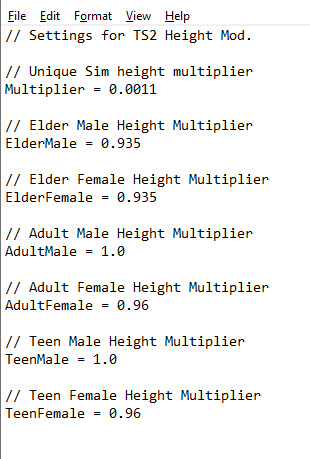
The first value, Multiplier, when increased will make individual Sim height differences more drastic. I found 0.0011 to be a good balance, but you might want to increase it if you don't mind awkward animations, or reduce it if you want less wild variety in heights.
Next, you can set the height multiplier for each age (teen and up) and gender. Increasing means taller, decreasing means shorter. 1.0 is default, so setting them all to 1.0 means vanilla default heights for both ages and genders.
1K notes
·
View notes
Text
The Sims 3 Smooth Patch 2.1
Disclaimer: This mod is not an all in one solution for lag; Essential improvements like NRaas mods are still recommended. Some people don’t see much change, others see a huge improvement.
This mod alters the speed at which the game's processing runs, which improves the overall performance of the game and some loading times. Most noticeably in Create A Sim, Create A Style and Buy/Build.
In addition, more specific fixes are included for The Sims 3:
CAS clothes are now loaded in as you scroll rather than staggered, greatly improving CAS performance.
Create-A-Style no longer gets locked up and unusable while patterns load.
Create-A-Style drag and drop has been optimized a bit, making it smoother.
Certain CAS audio quirks such as music or voices sometimes not playing should be fixed.
Download: ModTheSims
6K notes
·
View notes
Text
[TS3] Auto Lights Overhaul

Overview
This mod completely alters the way auto lights work.
Auto lights will now turn off as soon as a Sim leaves the room (Or goes to sleep, as usual)
During the day, lights will remain off, unless they're in a window-less room, then they will turn on as normal as soon as a Sim walks in.
Outdoor lights will remain off during the day and turn on at night.
Burglars will no longer turn on auto lights.
Download
Patreon / SFS
Cheats

You can disable the mod in-game by typing "autolights_disable" into the cheat console. This will bring back the vanilla behavior. You can then re-enable the mod by typing "autolights_enable". These cheats only stick for a single play session, as soon as you switch worlds or savegames the mod will re-enable itself.
Tuning

Inside the package, XML tuning options are available. These let you adjust the day time hours and set if windows should be taken into account during the day time.
Installation
Simply drop the "ld_AutoLightsOverhaul.package" and "ld_Common.package" files into your Documents/Electronic Arts/The Sims 3/Mods/Packages folder.
Acknowledgements
Thanks to @simmattically for coming up with the original idea!
578 notes
·
View notes
Text
[TS3] SetHour Cheat


Overview
I've had this mod lying around for a while now, and it's been quite handy for testing a lot of things, so I thought I'd upload it :)
As the name suggests, it's a TS3 version of the SetHour cheat from The Sims 2.
Works the same way as its TS2 counterpart, by opening the cheat console with Ctrl+Shift+C and typing sethour (desired hour). Eg. "sethour 20" for 20:00/8pm
Installation
Simply drop the package file into your "Documents/Electronic Arts/The Sims 3/Mods/Packages" folder
Download
SFS / Patreon
624 notes
·
View notes
Text
[TS3] Shadow Extender

Overview
This mod increases the draw distance of shadows and in addition improves the look of map view by making trees and other miscellaneous deco cast shadows, when they previously did not.
Download
SimFileShare | Patreon
Source Code: Github
Pre-Requisites and Installation
Extract the attached .zip file into your (Sims 3 Installation Folder)/Game/Bin
Included is a "Presets" folder with configuration files I've made for different shadow map resolutions, such as 2k (2048), 4k (4096) and 8k (8192) resolution shadows. Also an "Unmodded" version that looks like unmodded TS3, in order to provide a base for your own customization.
You can of course use a preset that is meant for lower resolution shadows than you have in your game if you want the shadows to look higher resolution.
You can replace the "ShadowExtender.cfg" file in Game/Bin with any of these, and configure it further on your own if you wish.
If you don't know how to change shadow resolutions, SimsCommunity has an article on it. It's necessary to get this mod to look good.
Drawbacks
It's been reported that reflections and objects might appear lower quality with this mod enabled. If this happens to you, try opening your GraphicsRules.sgr with notepad, scrolling down to "option TreeQuality" and adjust the LODDistances to bigger numbers. This won't fix reflections, but it should help with object quality.
Comparison Shots using the 8k Preset and 8k Shadows
Before:

After:

623 notes
·
View notes
Text
[TS2] Huge Lots Mod (120x120)

big boyyyy....
Overview
This is a WIP mod that increases the lot size limit in TS2 from 60x60 to 120x120, as seen on Castaway Stories.
The information below is included in a README file in the zip as the installation is pretty non-standard for a mod.
Installation and Download under the cut.
Download
SFS / Patreon
Source Code
Installation
If you're a Sims2RPC user, copy the HugeLotsTS2.asi file into your (Sims 2 Mansion & Garden Installation Folder)/TSBin/mods folder. For example, C:/Origin Games/The Sims 2 Ultimate Collection/Fun with Pets/SP9/TSBin/mods.
Otherwise, copy both the HugeLotsTS2.asi and dsound.dll files into your TSBin directory (not mods)
You NEED a cracked version of the Mansion & Garden executable (Sims2EP9.exe) for the mod to work.
If you're using RPC/Sims2RPC, stick to the classic lot imposter quality setting while using this mod.
Inside of the "Lot Templates" folder are premade empty Residential lots with the new sizes. You can install these with the package editor or Clean Installer.
Copy the "Downloads" folder into your Documents/EA Games/The Sims 2 folder. The filename of the package has a bunch of z's at the end in order to load last, it might conflict with some shader mods.
Navigate to your (Basegame Install Folder)/TSData/Res/Lights and open the "Lighting.txt" file with Notepad.
(e.g. C:/Origin Games/The Sims 2 Ultimate Collection/Double Deluxe/Base/TSData/Res/Lights)
Look for the "seti floorTextureSize 512" line (without the quotes) and replace it with "seti floorTextureSize 1024"
That's it! You're ready to place one of the lot templates in any of your hoods. Or, if you would like to have more control over the size, included in the "Mootilda's LotAdjuster" folder is a modified version of LotAdjuster without the 60x60 size limit.
I recommend going into Graphics Settings in-game and turning "Snow on Ground" Off, as with lots that are bigger than normal snow can get horribly glitchy and render the game pretty unplayable.
Known Issues
Lot imposter generation is not yet complete - floors for multi story lots get incorrectly mapped.
The snow issue mentioned above. Pretty critical.
384 notes
·
View notes
Text
[TS2] Need Solve Hotkeys
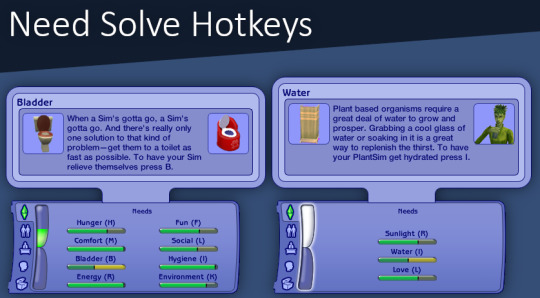
Overview
This mod mimics the behavior of the need solving keyboard shortcuts present in the Stories games and the later Sims games, to a certain extent.
The Needs panel will now display the associated keyboard shortcut to automatically solve each need.
Should also work with Servos, PlantSims and toddlers, however toddlers are naturally a little limited in what they can do to take care of themselves.
It's compatible with TwoJeffs' SmartBeds, if you'd like the energy shortcut to be smarter about which bed it chooses.
Download
SimFileShare | Patreon
Pre-Requisites and Installation
The mod will not work without the latest version of either Sims2RPC or RPCLib, so get either of them before installing this mod. This also means you must have the Windows version of Mansion & Garden/UC/Fun with Pets.
Installation instructions are included in a Readme.txt file inside of the attached zip.
Translations
English
Dutch (By Fire_Flower at @fireflowersims)
Spanish (By @borjabpv)
Russian (By @renfree)
Polish (By @jellymeduza)
French (By pL#8850 on Discord)
German (By Hendrik McSims#5060 on Discord)
Brazilian Portuguese (By @boringbones)
For Modders
This section assumes you know how to create a global mod and are familiar with modding.
If you'd like to make a mod that reacts to key presses, you will need to create a custom text file in "TSBin/mods" named "x_hotkeys.cfg", with x being whatever you want. For example, "ld_coolmod_hotkeys.cfg".
The included "ld_needsolve_hotkeys.cfg" file contains comments on the syntax of the file and how to write your own or rebind existing ones.
You also need the "ld_HotkeyController.package" file included in this mod for it to work. Feel free to redistribute it with your own mods.
Next, you need to create a new global object and set its category to -14457 in its Init function. Then, create a "CT - Hotkey" private BHAV.
This BHAV will get called everytime there is a key press, with the SimAntics value associated to they keypress passed as the Param 0.
614 notes
·
View notes
Text
[TS2] Lot Lighting Fixes


This mod fixes a number of annoying lot lighting quirks, such as seams around the edges of the lot terrain* and lighting on snow.
Make sure you’ve fixed your Graphics Rules and enabled shaders, otherwise the mod won’t work.
Download: SFS / Dropbox
Installation Instructions:
I’ve included different versions compatible with the same lot water mods as @dreadpirate’s Shader Fixes, and versions compatible with Shader Fixes if you don’t want the blue snow inside of the “DreadPirate Shader Fixes” folder.
Remove your lot water packages to avoid conflicts, and only pick one package.
Information and Features under the cut (Image Heavy)
The edges of lots no longer have an annoying seam where lighting doesn’t match (Before/After):


* Because the game normally doesn’t provide shaders with enough information to properly fix the issue above, the latest version of either RPCLib or Sims2RPC are required for the fix to fully work. Otherwise these will still show up on flooring, but not on terrain.
Heavy and Light snow is now properly affected by lighting and shadows, and the transition from light snow to the lot skirt is now seamless at night.




For comparison, snow in an unmodded game looks like this:




827 notes
·
View notes
Text
[TS2] Wall Top Fix
Fixes the stretched, ugly wall top textures.
They should now display more or less the way Maxis intended them to.


Update 8/19/23: Fixed certain wallpapers rendering incorrectly.
Download: SFS / MTS
Compatible with wall top texture replacements.
Overrides:
Type Name - Instance - Instance (High) - Group - Type
Maxis Material Shader - 0xFFBE8C1E - 0x6CAEA0D2 - 0x1C0532FA - 0xCD7FE87A
Maxis Material Shader - 0xFFDE6F3E - 0x3035AF69 - 0x1C0532FA - 0xCD7FE87A
697 notes
·
View notes
Text
[TS2] Date/Outing Stood Up Fix
This mod fixes the broken timer behavior for standing dates/outings up.
Before, when inviting Sims out they would complain that you stood them up way before they should, especially if you were playing at a higher game speed, sometimes not giving you enough time to even get to the Taxi.
It will now take the consistent and intended amount of time for Sims to nag you about standing them up regardless of game speed.

Download: SFS / Dropbox
875 notes
·
View notes
Text
Separate Top/Bottoms for non-Everyday Clothes Mod



PLEASE READ!
This mod wouldn’t have been possible without BartekStu’s discovery on how to enable these buttons via debug mode in-game, so huge thanks to him!
Link to his original thread on MTS with the original method of doing this
This is an improved, hack version of his original discovery that works out of the box and without having to access debug mode or do any kind of manual procedure everytime.
Separates4All Mod:
There’s a few caveats: You NEED a No-CD version of The Sims 2 Mansion & Garden or Sims2RPC for this mod to work!
Sims2RPC Version:
Simply drop “Separates4All.asi” into your TSBin/mods folder.
Download: SFS / Dropbox
For non-Sims2RPC Users:
(Exe patches can be combined together, i.e. you can use it on an executable patched with Randomizer Fixes)
Run the “Separates4AllPatcher.exe” executable and locate your TSBin/Sims2EP9.exe when prompted. Make sure this is the No-CD version of the M&G executable, otherwise it won’t work.
Download: SFS / Dropbox
Update 1: Added Buy Clothing support.
Update 2: The game will no longer force you into the panel for full body outfits when you switch to a category that’s not Everyday in CAS. It will stay in tops if you had tops selected, bottoms if you had bottoms selected and outfits if you had outfits selected.
3K notes
·
View notes
Text
Story Progression Mod - Open Beta!

So here it is! What I’ve been working on for the past few months!
This mod attempts to add Story Progression into The Sims 2, kind of like in The Sims 3.
Current features include:
Aging: Inactive Sims will age up and die of old age.
Job Progression: Unemployed adult Sims will get jobs based on their interests and personality and progress in those jobs.
Relationship Progression: Inactive Sims will make friends, get in romantic relationships, get engaged and eventually married.
Pregnancies: Inactive Sims will get pregnant!
University Progression: Inactive Sims will go to university, pick majors based on their personality and interests and graduate.
Gender Preference: Inactive Sims will roll gender preferences.
Aspiration Progression: Inactive Sims will have varying levels of aspiration score.
A couple screenshots of just a couple of the features in the mod:


Join the Open Beta Discord Server to stay up-to-date:
https://discord.gg/AxCv8swTR5
Keep in mind that this is in Open Beta, all features of the mod are a work in progress and they might not make the most sense or be the most stable.
3K notes
·
View notes