#ts2 pink soup
Explore tagged Tumblr posts
Text
How to EFFECTIVELY Use Empty Standby List to Reduce Flashing and Crashing
This tutorial is for TS2. Obviously. This is virtually the last "chapter" of advice for the Pink Flashing Survey Report (still forthcoming as a single readable thing but posted in bits and pieces over the last six months). PS it's a lonnnnnnng post. Ctrl+F "tldr" for the very short version once you open the cut.
"Part 1" of the Empty Standby List ("ESL") tutorial was already written comprehensively with screenshots by Digi at her wordpress. Following Digi's tutorial will get you set up with ESL as a routine automated background task your computer runs, typically every five minutes.
@gayars set up two instances of the routine, each running every five minutes, staggered two/three minutes apart. In other words, task 1 runs at 12:00, task 2 runs at 12:03, task 1 runs at 12:05, task 2 runs at 12:08, etc. However, I found that this negatively impacted the graphical performance of my game, notably by having the ESL task window flash over the game window, which I had never seen before, nor since reverting back to a single 5-minute task routine.
Anyway. Go do Digi's tutorial if you haven't already; I'll wait.

Background on Why this Matters
So, now your computer will be wiping the standby memory every five minutes. The thing is, this won't be able to have much impact on your game unless you wait to let it wipe before you do a major loading action.
Major loading actions are, in general order of strain (most to least strenuous):
Loading a full neighborhood.
Loading a large (3x4 or bigger) populated lot.
Loading a large unpopulated lot.
Loading actual CAS, if you have a lot of non-defaulted CC.
Loading a medium (3x3) populated lot.
Loading a medium unpopulated lot.
Loading a small (2x3 or smaller) populated lot.
Loading a small unpopulated lot.
Loading CAS catalogs from within a lot (e.g. using FFS clothing tool, "Change Appearance" on the mirror, shopping for clothes/trying on clothes on a community lot).
Turning up your lot view settings (generating other lots' lot imposters within your current lot)/panning the camera around.
You should already be doing at least all medium- and large-lot loading with the Lot View Settings Juggling Method, and “uint LotSkirtIncrease” removed from your userstartup.cheat - otherwise whenever you load a lot you are compounding the strain by also having the neighborhood load at the same time.
Using Resource Monitor Effectively
If you watched the Jessa Channel tutorial on flashing, she recommended downloading a third-party RAM usage monitoring software. This is unnecessary. For purposes of reducing your crashing, all you need is the native Windows program "Resource Monitor" that she also recommends.

To open it:
Click the Windows symbol/start menu.
Begin typing "Resource Monitor."
Click Resource Monitor when it shows up.

Once it is open, get to the useful information:
Click the "Memory" tab.
Make sure the "Processes" and "Physical Memory" subs are fully open, as above.
Sort by "Commit (KB)."
Each time you reopen Resource Monitor, it should restore your last view settings, so you won't have to repeat these steps.

While Resource Monitor is still open, "Pin" it to the taskbar so it will always be readily accessible.
Right-click the icon on the taskbar.
Click "Pin to taskbar."
If it says "Unpin from taskbar" you have already done this step :)

Now comes the monitoring part. You will focus on the dark-blue "Standby" block of the bar graph on Physical Memory.
Every fifth minute, when the ESL task runs, this will flash down to 0 and then pop up to about 30-75, depending on what you are doing. It will go higher faster if you are doing stuff, obviously, and hover pretty low if your computer is just sitting still. TLDR the remainder of this tutorial: only take stress actions when Standby is below 100.
As we all know too well, TS2 has a 4gb RAM limit. The problem is, TS2 seems to count the memory that is in standby, too, not just the committed/working set. Thus, before you take a major loading action (that is going to push up to 1.5gb into Standby), you need to wait for Standby to wipe so the game doesn't accidentally think it's using more memory than it is. Got it?

This is how much RAM my game is using when my neighborhood opens, pretty closely zoomed in on any particular lot. If it is zoomed out further - like a whole city block - both committed and working set are easily over 2.2gb. When I pan around the neighborhood, it continues going up. Portions of the hood that go back out of view seem to get relegated to standby, but yes, my game has crashed just from looking too much at my neighborhood from too wide an angle. Unless I slow down and let ESL run before moving on to the next section.
Six months of diligent Resource Manager monitoring has resulted in substantial reductions of crashing and flashing on my first hood view load and first lot view load. It is not 100% guaranteed, but it cuts it back to Very Playable Levels. And when I have tested the theory by purposefully not letting ESL run before a stress point, it always flashes and/or crashes within the next couple minutes.
SO! Here's what I do when I'm launching my game.
Because of overheating concerns, I always fully shut down my computer when I'm not using it for more than an hour. If I have been playing and experience a flash or crash, I will restart before trying again. @infinitesimblr, a survey Respondent who reported virtually no flashing or crashing despite a vast CC catalog, also recommends restarting between using Bodyshop or SimPE and the full game. I have found it may make a difference with Bodyshop (which I use too rarely to make a pseudoscientific claim) but that I have found basically no impact going from SimPE to the game. YMMV.
Immediately after Windows is done loading, I open Resource Monitor and wait a few minutes. Often background updates begin running and the Standby bar goes crazy - sometimes filling up the entire available RAM - and I just let it sit and do its thing. (Usually I start the computer right before my kid's bedtime so I am not actively waiting on it or anything. Go take a shower or make a sandwich or drink some water, like you did in the old days when the game itself took 20 minutes to load.)
Once the standby bar levels out and is consistently peaking no higher than about 250mb between ESL wipes, after the next ESL wipe, I will launch the game. (Usually between logging into Windowsat the beginning of storytime and checking Resource Monitor before we go do tuck-in, it is reliably hanging out below 100 unless a big TS4 or Windows update was downloading.)
Reminder: do not delete thumbnails anymore prior to launching the game. I also have turned off RPC's clear caches option and have observed faster loading times with minimal increases in crashing.
After the neighborhood selection screen comes up, wait for ESL to run again before opening your neighborhood.
If you have continue to have more than VERY sporadic hood load flashing after taking these steps, you should try launching into a subhood if you have one, then pivoting to the main hood if that's where you're playing that session after yet another ESL wipe. If that doesn't help you simply need to thin out your hood or accept the flashing. (I ended up deleting about 25% of my deco trees and 10-15 outer-lying lots that will be re-placed in a subhood.)
After the hood is loaded, navigate to the lot you want, but DO NOT actually load that lot until ESL runs yet again. Ditto for CAS - Do not select "Create New Family" until ESL has run again.
Play should be proceed as normal at this point. You probably don't need to alt-tab back to Resource Monitor again unless your sims are going traveling or you are changing play lots.
BONUS TIP #1: You can put a shortcut to the ESL routine on your desktop and push it manually (just double click the icon) if you don't feel like waiting once the game is loaded. I have had imperfect results with this vs. just waiting the five minutes, though, because the game wants to run through some stuff and flush it. But it's an option for you to experiment with.

BONUS TIP #2: If you have a really deep clothing/hair CC catalog, try to avoid using the FFS clothing tool option where you select every outfit for the sim, and their hair and makeup, at the same time. Instead, choose individual outfits by type and use the regular mirror option to change appearance (or SimBlender has it, I think, so they can do it where they already are).
205 notes
·
View notes
Text
I fixed The Sims 2 in 2025 with Linux, and you should too!
youtube
0 notes
Text
signal boosting even though it seems the signal is out there for a while now (and i’m still on hiatus)
Why Sims 2 has been so broken the last ten years
This is down to my own research, and I'm not saying it is the one and only reason why the game is so broken these days, but I have some points worth mentioning.
So, you're bored one day. You remember this game you had so much fun playing a few years ago, or maybe as a child. It's The Sims 2!
The game has a few issues than from when you last remembered playing, so you search on google for some fixes for the tiny resolution, and among the countless posts you may find, you may find this:

Or this:
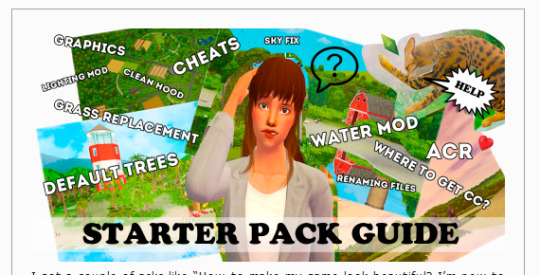
(to the creators and players mentioned here this isn't me making a dig at you, i'm just pointing out some cc that could affect the game from working properly. your stuff is all beautiful :D)
Lesya's game is gorgeous!!! Oh, how can I get it to look like that?
So you, with a clean, vanilla (ugly) game you decide to download a few mods she listed, such as:
Skylines by GCKP (you can get optimised ones by me here)
Skies by Lowedeus (you can get optimised ones by me here)
Trees by Criquette (you can get optimised ones here)
No More Blurriness by Voeille (you can get optimised snow only here)
Cool! And then you notice some cheats than can give the game that open-world, interactive feel. Even better!

And you shove them into your folder and you boot up the game. Everything's going great!
Until...
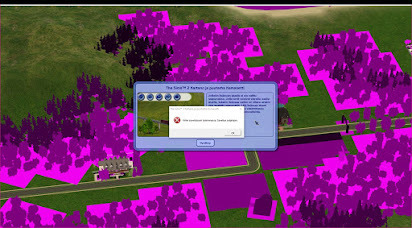
You search hundreds of posts looking for the fix. Some recommend 3rd-party tools, but they seem to make the problem worse. You reinstall, finding you only wasted your time. Something has to be causing this, but you'd never guess it'd be the mods everybody swore by.
Well, in fact, it is. Partly.
I've struggled with pink flashing since 2019, when I reinstalled Sims 2 after I got a decent computer for once. I did everything above, searched for fixes, found Lesya's blog which was my primary inspiration. It was through Lesya's guide that I was able to make my game look pretty!
These mods, which are a staple in the modding community, are beautiful indeed... but what if I told you that the reason they're so beautiful, is because they're high-quality. With textures soaring up to 4k, when, hang on--
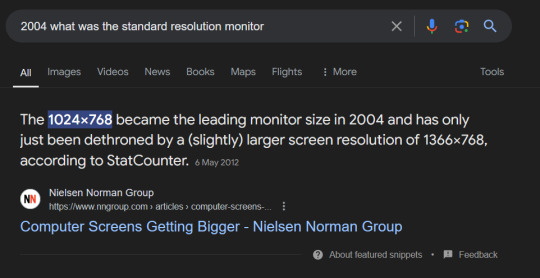
In 2004, 4k resolution was... probably unheard of. With the leading monitor size being 1024x768, what would be the point of using such huge textures on an engine that was designed for monitors of at least this size? Would you be able to see the detail of 4k on a monitor of that size? Definitely not.
The max visiting sims, okay, a little hit or miss. If your sims are all wearing high poly alpha CC, then it's a problem. If not, good luck.
Then comes the cheats I mentioned. The lot skirt cheat expands the view distance a significant amount. With the mergenhoodflora cheat, that displays more trees. Combining the two, what do you get?
A massive view distance, blinded by trees.
With skies and skylines with large textures up to 4k, and trees with textures up to 2k, The Sims 2 will collapse. It's like forcing an old man with health conditions to do 20 situps, again and again.
It'll overexert him, by the very least. And you're overexerting the game by cramming custom content that is not optimised for the engine TS2 was built on.
So please, next time you encounter the pink soup, please check your CC folders, and research changes and cheats before you put them into your game. You will enjoy the game much more if you do this, and won't encounter this problem so often.

Don't use Graphics Rules Maker
Instead, opt for a maxis original Graphics Rules uploaded here by Veronavillequiltingbee. It's essentially a rewrite of an old tutorial I made a long time ago.
Once you download the file from VVQB, open DXDIAG by pressing WinKey+R and typing 'dxdiag'.


This value I've underlined is what you need to put after seti textureMemory. Open the sgr file and do CTRL-F and input seti textureMemory.
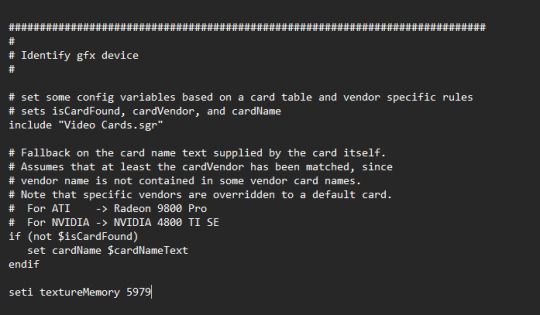
Add the value from DXDIAG and then save it.
You can use GRM for adding your GPU to the game, but I do not recommend it for anything but that.

Optimising the game... inside the game
*shoves GRM off the table*
We're going to go into TS2 in-game settings for this one.

These settings are optimal if you play CC-heavy households. It will ease the load on your game to make space for the heavy CC you have in your current household. You can tweak these when you want to take photos outside, but for playing I recommend them all to be off - especially at community lots as there are lots of sims there.

I never see anybody talking about Object Hiding.
Object Hiding hides objects from floors that aren't in view. If you're playing downstairs, objects upstairs won't be rendered, thus minimising the load on your game.
I have reflections and smooth edges off because I use ReShade.
Snow on Ground is optional. Sometimes snow can cause pink flashing, I believe it's due to texture replacements that are huge in size too, Voeille's is 2k. I've linked a resized one above.
This post will be updated with later findings. I hope you all found it informative :]
1K notes
·
View notes
Text

love is a beautiful thing
841 notes
·
View notes
Text
just wanted to share bc it cracked me up :')
835 notes
·
View notes
Text


the most unexpected way to experience my save's first pink soup
as expected though the game crashed 3 min later
365 notes
·
View notes
Text
Sharing My Rare Encounters with WHITE SOUP


White Soup (for me) only occurs in neighborhood view, and I like to think of it as a sign that my game has been running too long or that the system memory is running low. If I try to select a family when this happens, the game will crash, so I usually just exit at this point. Once I restart the game, everything is back to normal.


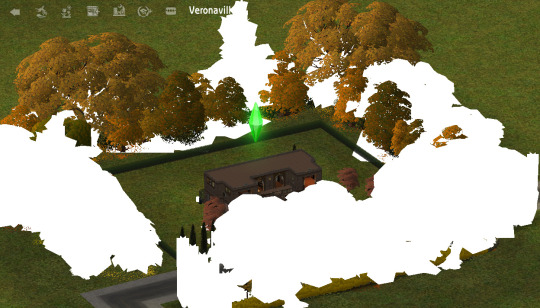
This isn’t my first White Soup moment—in fact, I experience it about 2-3 times a year now! Interestingly, it only happens in neighborhood view and never in Live mode. Last time I posted about White Soup was back in 2022. And I have never experienced Pink Soup ever in my 11 years of playing TS2.
214 notes
·
View notes
Text




#sims 2#the sims 2#ts2 screenshots#ts2 reshade#its reshade 6 - built-in depth detection yay#in-game AA now doesnt interfere with DOF however it caused thin bright outlines at certain angles when I turned on quint rtgi shader#so I'm stuck with SMAA / FXAA - also - rtgi reflections looked splotchy for me until I fiddled with the settings#rtgi looked better with Pine's SSAO mod but I wouldnt go back because of pink soup
268 notes
·
View notes
Text



Pink soup car
134 notes
·
View notes
Text


hmm... pink soup still definitely possible when using the new Graphics Rules.sgr from the legacy edition on ultimate collection
#sims#sims 2#ts2#the sims 2#pink soup#admittedly this is then soupiest lot in the most soup-prone neighbourhood but still a tiny bit disappointing#such is life
147 notes
·
View notes
Text
Y'all
I know I haven't been active on this blog for years now but every time I tried rebuilding my Downloads folder or got the itch to play/create again I would get absolutely PLAGUED by pink flashing, which is something that a couple years ago when I was addicted to TS2 and playing on a lower end computer very, very rarely happened. Like I honestly can only remember it happening to me *once* back then and it's not like I've ever had a tiny Downloads folder or anything, right? But lately it's been awful, just completely awful. Like loading into the game and immediately having my sims T-pose and flash pink awful no matter what I did.
And then I did this...
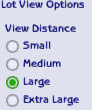
Switched from extra large view distance to just large. Not even because of pink flashing, just because I have 29 residential lots and over 40 community lots in one neighborhood, and moving the camera around was getting a tiny bit laggy sometimes... and the stupid fucking pink flashing is gone. Completely gone!!!!!!!!!! I have been playing the same stupid overly crowded neighborhood with 18.8 gigs of custom content for hours and hours on end and visit every stupid community lot I want and have improved lot impostors AND I EVEN WENT TO BED AND LEFT MY GAME RUNNING AND CAME BACK TO IT AND IT WAS FINE, the game was fine, I played for hours again and it was fine!!!!!!!!
NOTHING IS PINK AND NOTHING HURTS!!!!!!!!!!!!
I'm sorry if this is old news and I'm sure this is one of those things that doesn't even work for everybody and I feel like I probably saw this tip somewhere already and completely forgot about it when I was going crazy with pink soup but I am so fucking happy right now, I love love love hate this game so much 😭😭 and now I can have an absurd amount of CC and an absurd amount of detail and sims and lots, a 5 minute loading time AND no pink soup anywhere in my game, this really is the future, like this IT.
287 notes
·
View notes
Text
accountability (life) update:
I had a dream last night that a couple of y’all were coming at me about the report indefinitely lingering at 70% done so I guess it’s time for another accountability update.
Our move has been a bit tumultuous as our plan to stay with extended family crashed and burned in real BBFVFS fashion. Suffice it to say (lulz) that we have been living in an approximately 300 sq ft hotel room for nine days now and the approval on the apartment we have a deposit on cannot come fast enough.
@kashmiresims to answer your dm question about why deleting thumbnails is mechanically bad - because the relevant cache is going to rebuild every time you open any catalog in game whether it’s been wiped or not. Better to give it a solid foundation (an undeleted cache) so it has to do less work. More work = more crashy crashy. As I said in my earlier thumbnails post, if you DO have a legitimate periodic need to delete a cache file because, for instance, of a major content change, rebuild it in an empty testing hood to reduce strain.
I am NOT an expert. I have not looked at the actual code of the game myself (in this respect). This is what I have pieced together as knowledge from reading all the available resources, reviewing the anecdotal evidence submitted in the survey, and my own - meandering - experience.
16 notes
·
View notes
Text

#me at EA rn#idk i have mixed emotions about this#i mean it's good that we MIGHT get more newcomers#but on the other hand#EA is gonna resell something that was FREE for YEARS#then be forced to update BOTH ts1 and ts2 every 5 years to not be considered abandonware#like what are they gonna update#more content? or a pink soup fix?#doubt it#will delete later
56 notes
·
View notes
Text



Shrouded Veil Cemetery
#the sims 2#sims 2#ts2#sims2#sims 2 pictures#ts2 pictures#sim places#Artemisia Isles#Shrouded Veil Cemetery#there really are too many graves here it always crashes after a while#full on crash not even pink soup first#that's the downside of playing a hood for literally 9 years tho where do you put all the graves lol
96 notes
·
View notes
Text
@angelapleasant a catalogue clean out is the most efficient way to fix this if, as @fireflowersims pointed out, thumbnail regeneration and cc conflicts are not the culprit.
You can also buy more time working in build/buy by turning your neighbors off and lot view distance setting to small while you’re building.
Do NOT try and play live mode in the same play session you have been doing intense build/buy work. Quit, reboot the machine, relaunch the game.
There is also the more annoying method of live-monitoring RAM usage and waiting for the Empty Standby List routine to run every fifth minute when the game is channeling a lot of memory into standby. I’m going to explain this is more depth in the pink flashing report but if you Google “sims 2 empty standby list” you’ll pretty much get all the relevant info. The main thing is actually giving it time to work before you take a major stress action like loading/leaving a lot, or changing catalog sections, or generating new sims, or light changes/season changes in live mode.
hey guys! am i correct in assuming that if my ts2 game crashes in build/buy after a few minutes/ changing categories, that i have too many custom items in game? i don't think it's conflicts because the categories don't matter, and it happens if i take out the new folder of build/buy only and put other new stuff in, but it's solved if i take the new folder out and don't add any new objects.
i need to clean out my objects anyway (i have about 20gb of cc and don't use most of it LOL) so if that's the fix then i will go ahead and put the effort in tomorrow and declutter the catalogs
62 notes
·
View notes
Text
I made pink soup vaporwave, please enjoy


That cityscape wallpaper came in handy.
66 notes
·
View notes