#tmgc mix
Explore tagged Tumblr posts
Text


#dedicating this to mametchihater#look at how sad he is#why do you hate him#tamagotchi#tamablr#tamatag#tmgc#tamagotchi mix#tmgc mix#mametchi#virtual pet
36 notes
·
View notes
Text

ichigotchi enjoying nature
#tamagotchi#ichigotchi#my art#illustration#traditional art#traditional drawing#artists on tumblr#art#sketchbook#sketch#doodle#mixed media#carandache#neocolor ii#sharpie creative markers#tombow markers#tamablr#tamatag#tmgc
322 notes
·
View notes
Text

mentally here
#tamapalace#tamagotchi#tmgc#tamagotchimix#tamagotchi mix#mix#tamatag#virtualpet#bandai#tamatown#pixels
87 notes
·
View notes
Text
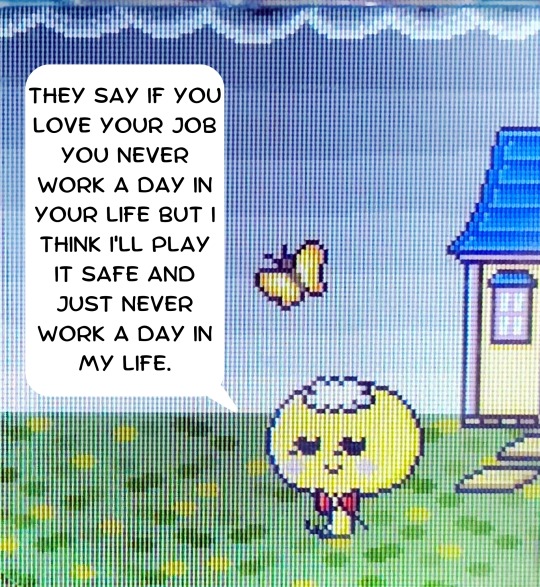
Better be safe than sorry
#tamagotchi#tamagotchi meets#tamagotchi mix#tamagotchi on#たまごっち#たまごっちみーつ#bandai#tmgc#tmgccollector#tamatag#tamablr#tama talks#tamapalace
175 notes
·
View notes
Text

Can’t stop, won’t stop playing with tamagotchi
❤️❤️❤️
I haven’t run a tamagotchi in months but I woke up the other day and decided I wanted to run 2 tamagotchi V4’s at the same time so they could eventually marry. Then the next day I was at target and was able to get a UNI for $35 from target with 2 coupons so of course I had to run it. And then I was looking through my collection and realized I hadn’t played my m!X since my divorce so here we are running 4 tamas at once 😅
#tamagotchi#tmgc#tamagotchi connection#tamagotchi mix#v4#tamagotchi uni#pink#nostalgia#90s toys#kidult
16 notes
·
View notes
Text
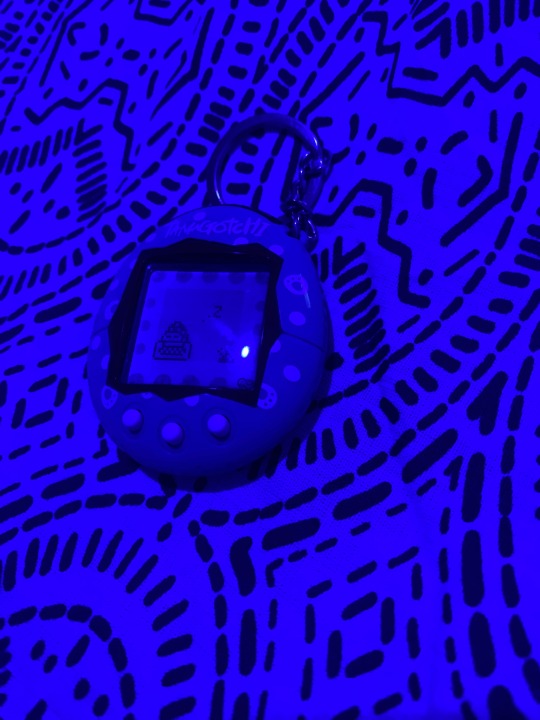
7 notes
·
View notes
Text
Updates on the 5 tamas I’m running!!

I got the girl I wanted on my Uni!!!

Kuchipatchi is my favorite and I’m keeping him for a while!


My Pastel Meets and Fairy On are cute!! I can’t wait to see how they turn out!

Obsessed with this little boy on my Mix Anniversary Gift Set 😊

How many Tamas are you running??
8 notes
·
View notes
Text
Tamagotchi MixingMeet Info
MixingMeet(link to site) is a helpful app that is a fan recreation of the official Tamagotchi On App. There are often many questions that people want to know about so thought I'd give some info for anyone interested. These are just ones I know enough to answer, you will need to join the discord server for some stuff.(Especially since you need to join to get the app anyway)
Some of these might be obvious but it's good to just mention it just in case. I just thought I'd give info in case someone wants to know what they're getting into when getting the app & joining the server.
-
I added a "keep reading" cause it gets a little long. I also put stuff in technically two sections.
Section one
Info on the app(like how the mix won't work on it)
Info on what to do on Discord & some channels in the server you'll need or might need
Info on version of android used & some examples of devices that do & don't work(not many examples but just naming stuff I'm aware of)
Section two
A section of questions you might want to know
-
A few things you need to know first are that MixingMeets is based on the On app so it's based on the English version not the Japanese one. That is not the version that was preserved, due to this any features that involved the Mix are not available. The Tamagotchi Meet & Tamagotchi On work just not the Tamagotchi Mix.
You will have to go to the discord & download from the channel called "🎮│download", instructions are in "❓│faq" but I'm also pretty sure there are videos that explain how to do this as well. There is also a channel old android phones(older than 7.1.1) & a channel for Google Pixel 7 or later cause of 64bits stuff.(There is a download for this version of the app & you can talk in the channel if you need help) There's also a channel were it's all in Japanese if you need to ask something in Japanese instead of English.
As long as the device has Android 4.4 or higher then it should be able to use the app. Some newer devices supposedly don't work with the app so be careful with what you buy to use this app. It's best to just look for a cheap android device with android 4.4 or higher if all else fails.
-
Some QA that might help
(These come from answers I saw on the server, answers vary & you might need to ask something on there yourself)
>Does this work on ios/will this come to ios?
This is android only, the people working on this have no plans to make an ios version & they legally can't put it on the app store especially since this is a fan revival of an official app that Bandai owns the rights to
>The game at the Tama Depa Shop crashed when I was suppose to get my points
The game is known to do that & I don't think there's a way to fix it. Your score will be counted though, if you want to play the game without it crashing there's a reskin of it in the main menu/home area if you press "Family Play" it doesn't freeze at the end
>Can I make an account/where is my ID & password?
No the app makes one for you(if you delete the app & reinstall it or put it on another device it gives you a new one), just go to settings then check profile & click on your character's talking bubble.(Tamagotchi On ID) Password is in "Challenge" on the home menu(scroll to the bottom), you put these in on the MixingMeet website. The account is only used for keeping track of your family trees & your TamaDex.(Something just for fun to track what genes you got from the Tamagotchi available on the app)
>Can I transfer my account?
You are unable to transfer your account from one device to the other. The app will make you a new account on the new device & there's not much that can be done. You can still link your discord to both accounts though which I dunno if that helps past knowing which accounts belong to this person.
>Can I request certain characters?
The people working on it & the Discord Mods have mentioned they aren't accepting requests. Tamagotchi available are ones from the stations & from contests on the official app. Characters from Magic & Fairy are considered common so aren't showing up, Sanrio & Wonder Garden/Fantasy tamas were in a contest at some point(at least according to one answer) plus it's hard to get some of the devices so they're on the app. I might be off but this is from what I know from some stuff
>Someone rejected my proposal
Sometimes there's an error or someone was unable to answer quick enough. Just try again & if they reject you again try someone else.
>I'm having connection issues
Make sure bluetooth & locations are on. If that isn't the issue you might need to try reconnecting a few times cause sometimes you need to try again. If that doesn't work then ask someone on the discord server cause they can help you better.
>How do I tell if someone is an NPC?
You can check their family tree & if it's blank then they're an NPC. Users' tamas have a thing above them that shows the amount of likes they get while in the app.(The likes don't stay, likes, friends lists & saved tamas don't stay when you go into the app next)
>Do the NPCs change?
They change every 2 hours, you can check on the MixingMeets website.(Don't need to login to check) You can also see all the available tamas at the bottom of the same page.
>Do you know what the app works on?
I only added this to make one bit above more cleaned up. Keep in mind I don't know phones so I'm going off info. Samsung Galaxy Note 9 works, Retroid Pocket 3+ works but do not buy it if you only want it for this app. Someone asked about Samsung s24 but I guess it's a newer phone cause someone that knows better said the app doesn't work properly on newer phones. Someone mentioned Nexus 7 work but take that with a grain of salt. Kindle Fire does not work, some people tried to see if it'd work but someone said it didn't work.
#tamagotchi#mixing meets#mixingmeets#tamagotchi meets app#tmgc on#tmgc meet#tamagotchi on app#tamagotchi meets#tamagotchi on
0 notes
Text

My 20th M!X has some glitches apparently....
#tamagotchi#tmgc#tamatag#virtual pet#vintage#vintage tamagotchi#nondigimon#tamagotchi mix#m!x#tmgc mix#tmgc m!x
8 notes
·
View notes
Photo

Amazing... I should keep him until Halloween🎃👻
35 notes
·
View notes
Photo

My Jellyfish Princess at Mermaid Palace.
2 notes
·
View notes
Text



Kidnapped
#tamagotchi#tamablr#tamatag#tmgc#tamagotchi m!x#tamagotchi mix#tmgc m!x#tmgc mix#mametchi#virtualpet#vpet
39 notes
·
View notes
Text

happy patchi ~ based on this post by @tamatomo
#kuchipatchi#tamagotchi#tamablr#tmgc#my art#illustration#traditional art#traditional drawing#traditional painting#artists on tumblr#art#sketchbook#sketch#doodle#watercolor#watercolors#mixed media#carandache#neocolor ii#transparent#png
192 notes
·
View notes
Text
Mr.Blinky Releases Tamagotchi M!X EZGotchi Code Generator

Looks like Mr.Blinky has cracked the code on the Tamagotchi M!X. If you want free Gotchi Points with little work, look no further than the EZGotchi Code Generator. It’s super easy to use too, simply visit the heart menu option on your Tamagotchi M!X, and choose PIC.
Enter that input password into the website, and press “B” twice to get out. Press the “B” button to go to the exit password screen. Enter the exit password provided on the EZGotchi Code Generator onto your Tamagotchi M!X to get your Gotchi Points! Check out the EZGotchi Generator for the Tamagotchi M!X here.
#tamapalace#tamagotchi#tmgc#tamagotchimix#tamagotchi mix#mix#tamatag#virtualpet#bandai#mrblinky#mr blinky#ezgotchi#ez gotchi
76 notes
·
View notes
Text
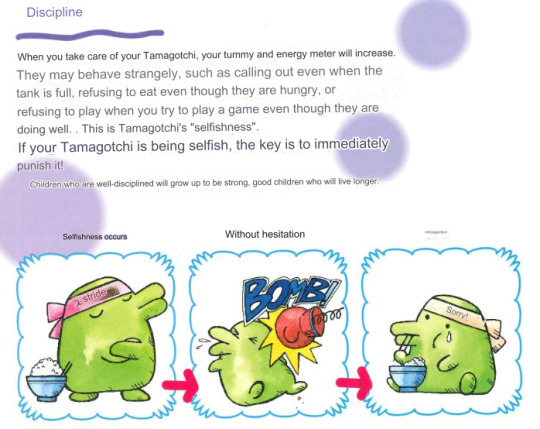
From the 1997 Tamagotchi Research Guide 🌷
#tamagotchi#たまごっち#たまごっちみーつ#bandai#tmgc#tmgccollector#tamagotchi meets#tamatag#tamagotchi mix#tamagotchi on#tamagotchiidl#tamagotchi p’s#tamapalace#tamablr#vpet#vpets
91 notes
·
View notes
Text

My V4’s have grown up 🥲 River was able to get a job at the bakery today but Rosie had no luck in her job search 😣
Princess Cupcake is happy being a spoiled young man in his castle
And Natalie is the coolest tama around
#tamagotchi#tmgc#tamagotchi connection#tamagotchi V4#tamagotchi uni#tamagotchi collection#tamagotchi collector#tamagotchi mix#nostalgia#pretty#cute#90s toys
12 notes
·
View notes