#this-is-something-that-the-Microsoft-keyboard-had-so-much-trouble -with
Explore tagged Tumblr posts
Text
.
#was used to using swift key. microsoft bought it and I stuck with it out of habit but damn if I didn't hate the way it worked.#tried to customize. not able to. tried to teach the predictive text to not be stupid.. no luck. wait. I gotta test something.#this-is-something-that-the-Microsoft-keyboard-had-so-much-trouble -with#it would view hyphenated words as one word and would try to correct them. like when I say 'meta-textual' and it throws a hissy fit#anyway I guess Google gets more of my data because I couldn't find a good different glide-typing keyboard.#hit me up if you've got a better alternative. I'm so totally down to not use Google products when I've got an alternative#but sometimes convenience does in fact win out. it can tell the difference between out our of and it so that's an automatic win.#and someone versus sometime.#the microsoft keyboard used to recommend me words with typos. and would straight up autocorrect words to a misspelled version#do you know how fucking annoying that is? definitely annoying when your phone changes definitely to definitly. absolutely infuriating
2 notes
·
View notes
Text
I said I would be posting more now that I have a laptop upstairs, and I will. I haven't posted much yet because I was still getting used to the keyboard and trying to get to a more comfortable typing speed that didn't frustrate me.
I actually bought a MacBook Air. I borrowed some money from my dad that I will be paying back over time. It's my first Apple product if you don't count the iPhone I got for my parents. It's a wonderful computer. The M1 chip is super zippy. Battery life is amazing. My former 12 year old laptop lasted about 2 hours per charge. This thing lasts me basically all day. The construction is very impressive. The aluminum body feels very sturdy. The screen is beautiful and gets way brighter than I need. And while they don't have any bass, I can't believe how good these tiny laptop speakers sound. My old laptop sounded like a super quiet AM radio. This thing hasn't gotten even mildly warm yet (though I am not rendering video or anything). It is very light. I feel comfortable taking it with me around the house if I need to. The old laptop was about 12 pounds and I think this is 2.75 or so.
Apple just makes good laptops. They always have, though they weren't always a great value. But I think the M1/M2 models are actually competitively priced as long as you don't get too many upgrades. The upgrade prices are still bonkers.
The OS has taken some getting used to. But for basic functions it's fine. I haven't had any trouble navigating. And the search function is much better than Windows. As is the aesthetics.
I don't really get into those technology pissing contests. I considered a Windows laptop, but there were just so many PC laptop choices and I was overwhelmed with the research required to find a good one. Not only can quality vary from manufacturer to manufacturer, but it can also vary from model to model. There are shitty Dells and fantastic Dells. I just didn't have the energy to figure out which was which. But I knew the new M1 Macs were all well reviewed and would serve my needs. So, that's what I got.
One bonus is that all of my friends are on iPhones and so now I can use iMessage and not turn into a dreaded green bubble. I still think Apple should make texting with android not crappy, but I'm happy to have a less frustrating way to communicate with my friends until that happens. If it ever does. (C'mon Europe, force Apple to fix that!)
Choosing tech these days is just about your needs and preferences. Brand loyalty is bullshit. All of the companies basically suck as far as business practices. Google might even be eviler these days. Microsoft has always been shit. And Dell has some of the worst customer service around. In this particular instance, Apple was the least evil choice for my needs and preferences. And anytime I need to do something only a PC can handle, I can just pop downstairs and use my desktop machine.
My only complaint so far is that I don't like how the scroll wheel functions with my bluetooth mouse. I like to scroll 3 lines at a time and Apple has this weird scroll acceleration feature that scrolls really slow at first and then crazy fast the more you scroll. I think there is a workaround but I haven't had the time to figure it out yet.
I'm excited to test out Photoshop, as I've heard the M1 version is about 50% faster. I just haven't had the energy to edit any photos recently.
So, that's my Apple experience so far. It's a good computer that I hope will last for many years. I also like that they maintain decent resale value if I need something different down the line.
100 notes
·
View notes
Text
“Should I use InDesign to lay out my books?” - A Passionate Guide
Ok, if you are like me, you recently stumbled upon @armoredsuperheavy‘s brilliant blog about bookbinding and fanfiction, and now you are excited to throw yourself head-first into bookbinding.
This also means that you are about to invest a fair amount of time into figuring out how exactly to lay out books. What you end up getting comfortable with will most likely be what you end up using long term, so it is worthwhile giving it some thought. The question really comes down to this: who's name will you be cursing for the foreseeable future? Adobe? Or Microsoft?
Full disclosure: I only started using InDesign because I was forced to. I worked as an editor at a newspaper, and that was what we used. The beginning was hell. I won’t sugar coat it, it sucks. In the end it was worth it. Once you figure it out, InDesign’s potential far outstrips Microsoft Word (in my opinion).
That encouragement means very little when you open this treacherous program for the first time and see THIS:
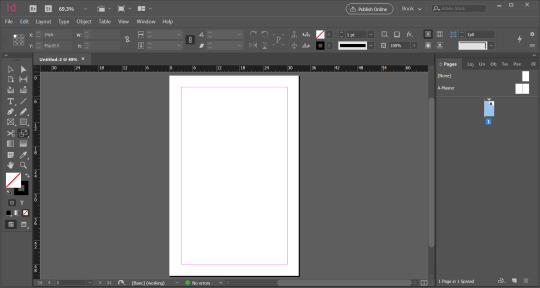
“What?! I will literally give you $100 if you guess what all the buttons on the left are for. How the fuck do I make the margins disappear!?”
So, if using InDesign means figuring out what at least one third of the tools on the left are for, lets talk pros and cons.
Let’s get the cons out of the way.
It is expensive. Adobe is not fucking around. This puppy costs 20 bucks a month (Canadian) to RENT. If this is out of your price range, do you still have options? Yes. Do they range in legality? Also yes. I think I could potentially get in trouble for telling you to find your friendly neighborhood torrenting site and steal this software. I will say, outright, that no one should steal software ever. Got it? I would be very upset if someone were to message me for specifics. As you naturally wish to be law-abiding, there is also the quasi-legal option of repeating the 14-day free trial. My friend works at a professional print studio in Russia, and this is the tactic they use: every 14 days they uninstall all of the software from all of the computers, and reinstall it with a new trial. Every 14 days! At a professional operation! My friend hates working there.
It is not initially intuitive. I’ve covered this, but it bears repeating because it is a serious hurdle. Keep in mind, that with time, InDesign becomes more helpful than other software. Now when I use Word I find myself reaching for keyboard shortcuts automatically, and feeling bereft at the lack of my favorite tools. Nonetheless, expect a time commitment up front learning how to harness this glorious and confusing computer program.
It can run kinda slowly, depending on your computer. Up until two months ago, I had the world’s most precarious laptop. I bought it for $200 in 2015. It once took half an hour to restart. Inexplicably, when it got stressed, it would switch to Spanish. It was literally and figuratively falling apart. And yet, it ran InDesign. Granted, it worked slowly. If I asked it to process too many images at once it would panic (again with the Spanish), but for the most part, it worked. If you have a slow computer and are patient, then InDesign will probably work fine on your computer. If you are not willing to suffer, stick to Word.
You will also need Photoshop (sometimes). Part of what makes InDesign glorious is that it is professional software that is designed specifically to work with print and anything text-heavy. I love that about it. It even manages to do some handy things with images! But, inevitably, you will need to learn some Photoshop to punch up your graphics. I have, admittedly, only learned the bare minimum Photoshop in order to feed my InDesign addiction. It was a pain in the butt. For example, inexplicably, Adobe has not standardized keyboard shortcuts across the suite. As with InDesign, now that I’ve learned the tricks, I adore it. But you should go into this knowing that with Adobe, the fun never ends.
Printing signatures is the WORST. Adobe, please explain to me, in front of God and everyone, why the hell you would make this software specifically for laying out books etc. and not include a method of printing signatures?! I’m livid. This is absolutely where Word wins the day. It is almost worth using Word just to print the signatures so nicely and easily. I’m not kidding. Me—a person who has used InDesign professionally—almost wanted to switch software entirely just because of this. Hands down, InDesign’s biggest goof. Despite this crime against bookbinders everywhere, you have options. You can export your design to a PDF and literally print each signature separately (I am fucking livid) or you can complain enough to your friends that they offer to buy you a lovely program called BookletCreator for your birthday. It costs $20 bucks USD and it was worth every penny. However, Adobe, FOR THE AMOUNT THAT YOU CHARGE FOR YOUR PROGRAM, I SHOULD NOT HAVE TO PURCHASE ANY ADDITIONAL SOFTWARE IN ORDER TO PRINT MY BOOK. Did I mention that I am livid?!
But InDesign must be worth something, right?! Otherwise why would I be writing a long post encouraging people to use it? Let’s talk pros:
The horsepower on this baby will blow your mind. Forget what I just said about printing signatures; imagine using software that was literally made for this. You wanna do a thing? InDesign has got you. Are you a perfectionist? This software was designed by people as pedantic and obsessive as yourself. It gets you. Dream it, google how to do it, and InDesign will deliver. This is really the main reason to use InDesign; it is the professional standard for a reason.
There are so SO many resources available to help you learn. Almost everything I’ve learned about InDesign I learned from Google or YouTube. Honestly, if you have a question, I promise that other people have already asked and answered it. The advantage is that because this software is specifically for laying out books, there is lots of information available specifically about how to do what you want to do. (This may also be true for Word, but I’ll be honest, I only used Word for a book layout once, so I can’t say for certain either way.)
Once you figure it out, InDesign will give you back hours of your life. Things like master page spreads, clipping paths, tint, the eyedropper tool, and the one-hundred-percent adjustable text are just... lifesavers. My experience with Word is limited, so my frustration using it was probably due to my own ineptitude, but honestly, when putting together my thesis, the tears I cried trying to get page numbers to format correctly were some of the most bitter text-related tears I have ever shed. I can take care of the whole operation in InDesign in a matter of minutes. Hours. Of. My. Life. Saved.
This is an actual marketable skill. Ok, bear with me here. I have used InDesign for every single job I have had since I worked at the newspaper. That includes working as a bookkeeper and a kindergarten teacher. Hell, I even made my resume to get those jobs in InDesign. There is no job that I forsee in my future that doesn’t include some form of text-based design. Even when my work has absolutely nothing to do with layout (see: kindergarten teacher) I still found some way to use it. My previous boss was actually so thrilled about my InDesign skills that she had me run a 101 seminar for the other employees. (Did any of them end up using it? I suspect not. Did they look at me strangely for being so enthusiastic about design software? Absolutely.) I’ve even managed to use InDesign to branch out from freelance editing to take on design projects as well. In short: if you learn how to use InDesign, put in on your resume. You will be surprised at how much mileage you get out of it.
With Adobe, the fun never ends. I know I joked about it before, but really, I love seeing what this program has in store for me next. For example, thanks to bookbinding, I discovered that InDesign will do a lot of things that I had previously assumed were the domain of Word, such as spell check. I literally stumbled onto a measuring tool today that I wish existed irl to help me glue my covers together. Part of the beauty of this software being so intricate is that there is always something new you can do. I love learning how to harness a new feature, and then watch my design improve over time. Using this program you really get the feeling that the sky is the limit. Look, just the fact that I’ve now resorted to saccharine platitudes about computer software tells you that InDesign is remarkable. Considering that this program has made me suffer so significantly, I have either seen the face of God, or I have Stockholm syndrome. Take your pick.
TL;DR, at long last:
How complicated would you like to go? Either way, for bookbinding you’ve got to learn to use software in a new way.
Do you just want to get your book laid out reliably with little fuss? Word is for you! Are you interested in delving into the details? Do you have the patience of a saint? Try InDesign!
Both work. Both are good. But you can pry InDesign from my cold dead hands because I adore it.
#Honestly#No shame towards Word or anyone that uses it seriously#Like I said I have little experience actually using it for laying out books#But InDesign is very good.#Bookbinding#fic#fic binding#If people want I can start putting together tutorials about how to do all of this stuff#And all of y'all can learn from my mistakes and hopefully learn faster than I did.#Аня есть что нибудь здесь про тебя#заметишь?#InDesign
184 notes
·
View notes
Text
Changing Times
Septics Inverted
A JSE Fanfic
This is the start of the fifth arc of this series, isn’t that crazy? The last arc. Though I don’t know how many parts this’ll be in, so I can’t say if it’s ending soon. Could take a while for all I know. Anyway, in this part, Jameson and Marvin develop a plan but have to take a slight detour first. Also Jack, Anti, and Stacy all go home. And Jackie...is unsure what to do, but he’ll be hanging out with his magician friends for a while. I was a bit worried about finishing this one cause I was pretty busy this week. Hope you guys enjoy!
Read the intro story: Part One | Part Two
Various other AU-related stuff found here
Taglist: @watermelonsinmyattic @asunachinadoll @a-humble-narcissus @odysseus-is-best-boi @acuriousquail @beerecordings @human-being-kinda @romanticslimecreature @samisabigmess @rachelclutch @septic-nebula-art @toboboby @the-parentheticals @rammypaige @amyxmiaplay @rats-this-username-is-taken @immabethehero @eridangan @bupine @violet--majesty
The sun was starting to set in the distance, easily seen through the windows on the west side of the house. Staring through the glass, Jameson reflected that sunsets never really got any less beautiful. A few moments later, he sighed gently, and looked away. Now was not the time to admire a sunset. Mainly because he could hear something clattering behind him.
Turning around, he looked around the living room, eyes landing on one of the bookshelves. A fluffy, mostly-black (except for four white spots on its forehead) cat was busy knocking books to the floor with an extended paw. {Is this really necessary?} he asked.
The cat hissed at him, and swiped another volume off the shelf. Jameson huffed, and walked closer, reaching up and grabbing the cat. It immediately started yowling and clawing at his hands. He winced, but kept his grip, and walked over to a laundry basket nearby to drop it inside. It glared at him with narrowed green eyes. {Marvin, really,} Jameson said. {I know you don’t want to see me, but that’s no reason to go knocking things over. It doesn’t help anything and just breaks things.}
Marvin hissed again. Clearly, ‘breaking things’ was the point.
Jameson sighed, and turned away, collapsing on the nearby sofa. He hadn’t expected to ever use this particular safe house again, but here he was. It was dusty after years of disuse and there wasn’t anything in the fridge or cupboards, but a preliminary cleaning and a quick trip to the small supermarket in town had fixed that. And now, he was tired. He’d been travelling for a few days with that magician, Yvonne, and he just wanted some rest. But that was impossible with Marvin currently climbing out of the laundry basket and deliberately scratching up the upholstery. He watched him bleakly. {You could at least say thank you for getting you out of there. Well, not say, but indicate it.}
Marvin glared at him, ears flat.
{Right, I suppose you don’t have to,} Jameson said, looking away. {I’m sorry.}
With a flick of his tail, Marvin jumped up onto the seat of an armchair and curled up, facing away from Jameson. He sighed. That was to be expected, honestly. Marvin was clearly still mad at him, and who could blame him for it? Jameson had betrayed him; he wouldn’t want to be friendly to a traitor either.
For a moment, he debated looking into Marvin’s mind. Though Marvin was stuck in a cat form for now, his mind was still human, and capable of sending messages. Not that animal minds couldn’t be understood through telepathy, it was just a bit different. It was like comparing a written letter to an abstract poem. One which stated what it wanted and you could understand clearly, and one which relied more on emotion and you had to put more effort into interpreting. But the point was, Marvin’s mind was the former, and if he wanted, Jameson could easily understand what he wanted. But he dismissed the thought. Doing this would almost certainly ruin Marvin’s trust in him. Though thinking about the difference between human and animal minds reminded him of something...
He leaned forward. {Alright Marvin. You are probably wondering what I’m planning to do with you now.}
Marvin glanced over at him, flicking his ears.
{Well, it’s simple,} Jameson said. {I’m going to help you unlock your magic again.}
That certainly got Marvin’s attention. He sat up, patting the chair with his paws for a moment and then tilting his head as if to ask ‘why?’
{Well... I suppose it’s the least I could do.} Jameson looked down at his hands. {After all, I’m partially responsible for this mess. And besides, you can’t stay a cat forever.} He looked up again. {You remember the consequences of that, right?}
Marvin shifted uneasily, his small cat features looking troubled in an oddly human way.
{You don’t...you don’t ever have to talk to me again after all this,} Jameson said softly. {You can leave forever. But you have to work with me for a while, until this is fixed. I can’t find a way to undo this if I’m constantly distracted by you fighting against me.}
Silence for a moment. Marvin was still. Then he nodded, again oddly human, and settled down into a loaf position.
Jameson let out a long breath. {Alright. Good. That’s sorted.} He leaned forward, setting his head in his hands. {Now the problem is finding someone who could do this. I’m no expert in locking magic—}
Marvin let out a long mrow that Jameson could just tell meant “No, really? You, the brilliant and long-lived Jameson Jackson?”
{It’s amazing how much better you are at tone of voice when your voice is just cat sounds,} Jameson commented. {The point is, I never really knew any magicians until now, so I never thought to look up the process. I’m assuming if someone locked the magic, there is a way to unlock it. Do you think a regular magician would do?}
Marvin moved his head from side to side, unsure. He hopped off the chair and started stalking around the edges of the room, sniffing, hopping on hind legs to try and see things on top of shelves and other flat surfaces.
Jameson stood up, watching him for a moment. {Looking for something?}
Marvin tapped his paw on the floor, dragging it into a pattern. It took Jameson a moment to realize he was trying to say something. He caught the letters R-I-T-E.
{Something to write with?} Jameson asked. Marvin nodded. {Okay, follow me.} He walked over to the hallway, Marvin trailing around his ankles. The hall branched into three doors, and he opened the one closest. The room beyond was especially dusty, filled with metal cabinets, a swivel chair, and a desk with a computer on it that looked at least fifteen years old. {Let’s hope this works.} He pressed the power buttons on the CPU and the monitor. A painfully long time later, the computer booted up, showing a desktop with a few icons. Jameson clicked on the symbol for Microsoft Word, opening a document with a format that also looked at least fifteen years old. {There we go.}
After a moment of pause and a look like “seriously?” Marvin hopped up onto the desk and sat by the keyboard. It took a long time to tap out a message with his paws, but once it was done, it read Regular magician could normally.
Jameson’s brows drew together, confused. {“Normally”? What do you mean?}
Marvin huffed, the sound almost like a sneeze. Very slowly, he typed out Anti locked. Powerful.
{Anti locked your magic. Of course.} Jameson nodded. He’d wondered if one of the other magicians at the cabin had done the deed, but it made sense that Anti would want to do this himself, not leaving anything to chance in this matter. {Yes, I suppose it makes sense that would create a more powerful seal. His magic doesn’t exactly follow the rules.} He purses his lips, thinking.{So we would need an especially powerful magician, but those would be more difficult to go after, wouldn’t they? Especially if they’re well-integrated into the community, no doubt they'd have been taught more mental defenses than the average joe.} After a moment’s consideration, his eyes lit up. {Or perhaps we don’t involve a magician at all. Perhaps we need something higher.}
Marvin looked at him, ears flicking. He made a curious-sounding mrrp noise.
{Give me this for a moment.} Jameson pulled the keyboard close, then clicked open the shortcut for Internet Explorer and typed in Google’s address. {I know someone who might be able to help us, either with his own abilities or in finding a magician powerful enough. It’s been a while since I saw him, but he said he would be getting a website up and running. If I could just...} He typed a phrase into the search bar and hit enter. Scrolling through the results, he finally found what he wanted on the third page. {Aha!} He grinned triumphantly. {So glad this computer still has access to the more magical websites, though I suppose he would want his to be visible to everyone.} Clicking the link took them to a website with a red and black color scheme. {Got it. He’s still in America, in Los Angeles.}
Marvin seemed to perk up at that, ears flicking upward. But then they lowered again. He stuck his paw underneath Jameson’s arms and tried to grab the mouse. Jameson, catching on, went back to the Word document. How there, Marvin typed.
{How do we get there?} Jameson asked. {Well, we should be able to get a plane easily enough. It’d have to be one that allows transport of anim—} He suddenly gasped, hands flying upward to clutch his head. He didn’t even notice falling to the ground. Marvin looked at him curiously where he landed, but he didn’t notice that either. There was a noise in his head. A noise of emotion, thrown at his mind. As it faded, he was left with a sort of familiar feeling.
Then he felt a weight land on his chest, knocking his breath away. Marvin slapped his face with his paw.
{I’m fine, thanks for asking,} Jameson said. {Though it seems we might have to take a slight detour to pick someone up.}
Mrow! Marvin sounded annoyed.
{It shouldn’t take long,} Jameson reasoned. {Anyway, I should explain. I was trying to figure out what happened to you a while ago, so I went to talk to some friends of ours.} He sat up. {Told one to contact me if he ever needed anything. Seems he does.}
Marvin dug his claws into Jameson’s shirt, causing slight pain in his chest. Mrooooow! he whined, the annoyance unmistakable.
{Well, you’re not in much position to fly to Los Angeles yourself, so you’ll have to bear with me with this,} Jameson said, grabbing Marvin—much to the cat’s displeasure—and standing up. {Besides, in this part of this country there are no international flights, so we’d have to do some travelling anyway.}
Squirming out of his hands, Marvin hopped onto the ground and glared up at Jameson. He stalked away, tail in the air. Jameson felt like this was a “fine, but I won’t be happy about it.”
{Good.} He looked out the window at the setting sun again. {We should sleep for the night, then leave in the morning.}
Mrow! Marvin called, leaving the room.
Jameson sighed. Right. Good talk. He headed out as well, ready to finally get some time to relax for a bit.
- - - - - - - - - -
The night passed. Some ways away from the safe house, but much closer than anyone else would have thought, the sun rose on a cabin in the middle of the woods. It continued its path into the sky, and once it was high above, the door opened and a group of people, as well as one floating eyeball, went outside.
“Nice day,” Stacy commented idly. “So glad I’ll be spending it driving.”
Jack burst into laughter. “Hey, what else did you have planned today? What would you be doing?”
“Hmm...not much, I guess,” Stacy considered. “It’s fine, we had to head home eventually. God, I’ll be owing Matilda a big favor for watching the kids for so long.”
“Yeah. Hope they’re good,” Jack muttered. Sam settled onto his shoulder, nuzzling his neck.
A spot next to him shimmered, and Anti glitched into place. “I could check on them if you want,” he offered.
“No, they’re probably good,” Stacy said. “Don’t go to any trouble.”
A shorter woman popped up next to Stacy. “You have kids?” Heather asked. “Really? How did that not come up yet, wow. Are they cute?”
Stacy smiled a bit. “Yeah, I think they are.”
“Awww. I could never be a mom, I don’t think I could handle it well, but I’m totally willing to be an aunt if Yvonne ever wants kids.”
Yvonne, hovering on the edge of the group, let out a small laugh. “No, I don’t think I have time for kids, really. It’s a demanding job. Lifelong commitment.”
“Speaking of our jobs.” Frederick checked the time on his phone. “We probably have a lot to explain to them. The sooner we get going, the sooner we can get that over with.”
Tiernan poked his head out of the door. “Are you sure ye don’ want t’stay any longer? It’s no trouble.”
“No, we couldn’t impose on you any longer,” Frederick said. “But thanks.” He looks over at Stacy, Jack, and Anti. “Anyway, I don’t think I said this yet, but it was nice to meet you guys.”
“Yeah, nice to meet you too,” Jack said. “And, uh...Jackie.”
Jackie, previously standing half-behind Frederick, jumped a bit at the acknowledgement. “Uh...yeah?”
“Nice to...see you. Again,” Jack said slowly.
“Uh...yeah, you too,” Jackie said, smiling a bit.
Anti stared at Jackie, maintaining eye contact for an uncomfortably long time. Jackie squirmed, then looked down. “So. What are you doing after this,” Anti said. It was not a question.
“He’s gonna stay with me for a while,” Frederick jumped in.
“You know the deal with him, right?” Anti asked him.
“Yes,” Frederick said firmly. “We’re working on it.”
Anti narrowed his eyes, but accepted this as an answer. “Right!” Jack said, clapping his hands. “Well...goodbye. Like I said, nice to meet you.”
“Yeah. Goodbye,” Jackie said.
A few short moments later, two cars pulled away from the cabin. In one, there was a man, a woman, an eyeball, and a glitch. In the other, there were two magicians, a journalist, and a former vigilante. None of them ever expected to see each other again. But expectations would not last forever.
- - - - - - - - - -
“I’m home!” Stacy called, throwing the door to her house open.
“Mom!” Two little voices shouted in unison. The shout was quickly followed by two pairs of footsteps, and soon two kids slammed into Stacy.
She laughed. “Hey, good to see you guys again! I missed you so much.” She looked up to see an older woman enter the living room. “Hi Matilda. So sorry about the last minute change of plans.”
“Eh, it’s fine,” Matilda waved it away. “You wanted some time with your boyfriend, it’s understandable.”
“Wh—no, Jack isn’t—we’re not—” Stacy stammered, feeling her face grow red.
Perfectly timed, Jack walked into the house. “Wow, I’m almost surprised to see this place look exactly the same,” he said.
“Uh, hey Jack?” Stacy asked. “We’re not dating, right?”
“What? No, that would be weird,” Jack said, taken aback. “Where did that come from?”
“Eh, any man and woman spends so much time together, they’ll end up a couple eventually,” Matilda commented. “Now Stacy, about my extra payment.”
“Uh...right.” Stacy reached into her pocket and pulled out her wallet.
“Well, I’m gonna go,” Jack said, edging past the group in the living room. “See you guys later tonight.” He walked down the hall and into the guest bedroom. The window outside showed a dark sky.
There was a computer on a desk in the corner. Its screen fizzled with static, and then Anti was there. “What’s the deal with that old woman?”
“Babysitter,” Jack commented, shrugging off his backpack and dropping it on the bed. “She’s a bit old-fashioned.”
Anti rolled his eye. “That’s the same excuse people were making ninety years ago for that same behavior.” He looked at the computer, which then flickered rapidly through a few different windows. “So you started recording again?”
“Yeah. I thought it was safe enough, since they’re all scattered and arrested and stuff.” Jack unzipped the backpack, and Sam wriggled out, flying around the perimeter of the room before settling on the bed’s pillow. “I missed it, you know? Not really keeping to the schedule as much, though. I think it’s easier that way.”
Anti nodded. “Yeah. Don’t wear yourself out.” He paused. “So...are we ready to talk about what happened yet?”
Jack hesitated. “What d’you mean?”
“I mean the motherfucker who came in and stole Marvin the Magnificent-At-Clawing-Furniture away,” Anti said bluntly.
“...oh. Yeah.” Jack sat down on the edge of the bed, staring at nothing. Seeing Jameson again had been...difficult. Getting frozen by him was even more so.
Anti’s expression softened. “I’m sorry. It’s just...we need to at least touch on it, y’know? We don’t know what he’s planning.”
“Nothing good, of course,” Jack muttered. “I mean, he and Marvin are friends, right? He’s probably gonna try to turn him back into a human.”
“Well...the two of them weren’t exactly on the best terms last I saw them,” Anti said slowly.
“What? Then...do you think Jameson would want to...?” He doesn’t even want to suggest it, but he silently makes a stabbing motion.
“No! Gods, no,” Anti hurriedly said. “He wouldn’t do that, even if they’re not friends anymore. He still likes Marvin, and even if he didn’t, he’d spare him for memories of when he did. You’re right, he probably wants to turn him back at the very least, maybe even unlock his magic.”
Jack blinked. “You sound pretty sure.”
“I am.”
“Well, how can you be so sure?”
Anti shifted a bit, glitches buzzing along his arms. Then he sighed. He sat on top of the desk, phasing halfway through the computer. “I guess I should tell you, since it’s starting to look like Jameson is our last real obstacle. I...used to know him. Used to like him. You know how you’re my host, right? He...was the one before you.”
Jack gaped at him, momentarily at a loss. “What? Jameson? But he’s...terrible.”
“Yeah, well, some hosts haven’t exactly been the best people,” Anti muttered. “And people change. Though, granted, Jameson changed more than most people do.” He stared into the distance. “Most people aren’t born evil, you know.”
“It’s just...a little hard to believe,” Jack admitted. Hard to think of the man who kept him under his control for two years as someone who used to be...normal.
“I know, and it doesn’t excuse what he’s become,” Anti said. He shook his head. “Anyway, the point is, if he somehow unlocks Marvin’s magic, then Marvin will come after you again, and also cause even more destruction. You don’t have to do anything to stop this, I don’t blame you for not wanting to confront him. But I have to.”
“Would...would Marvin still be a Void?” Jack asked.
Anti looked unsure. “It’s not clear. Dark never tried it themself, just offered it as an option.”
“So what did he do?”
“Killed the Void. I believe it took a while, and even then, it didn’t fully work. There was some strange...I don’t want to say reincarnation, but maybe reimagining, that happened because of it.”
“I’m gonna just...not ask about that right now,” Jack muttered. “So...are you gonna be looking for Jameson, then?”
Anti nodded.
“Good luck. I-I’ll help where I can, but I don’t think I can...be involved in this.” Jack looked down. “Wish I could be. Sorry.”
“Don’t be sorry, it makes sense,” Anti said. He walked over to sit on the side of the bed next to Jack. “I’m not going to ask you to, and nobody should.”
Jack let out a slow breath. “Yeah. Uh, thanks.”
“It’s no problem.” They fell quiet for a moment. Then Anti asked, “Did you want to talk to Stacy’s kids, or something, or were you going to stay in here for the rest of the night?”
“Uh...we were planning on ordering dinner, I should probably help with deciding that. Otherwise they’ll get, like...I dunno, something I don’t like.” Jack stood up.
Anti smiled a bit. “They won’t put the pineapple on the pizza.”
“Oh yeah, she’d totally protest that,” Jack laughed. “Hey, you don’t eat, so you’d probably be objective. Pineapple on pizza?”
“There have been stranger flavor combinations out there,” Anti shrugged. “Honestly as long as you people aren’t poisoning yourselves, I don’t care.”
“Great, I’ll tell her you support it,” Jack said jokingly.
“That’s not what I sai—”
“Thanks bye!” Jack ducked out of the room before Anti could finish that sentence, laughing to himself.
He was halfway down the hall when the grin faded off his face. Was Jameson really planning to do that? And would it really be that disastrous? He pushed the thoughts out of his mind. For now, he wouldn’t think of that. He’d make the most of this evening. It would be fun, nice times with Stacy, the kids, and Anti. And later? Well...he’d cross that bridge when he came to it. Maybe book a therapy appointment, that could help.
But for now, they would order dinner and relax. He was looking forward to it.
- - - - - - - - - -
Jackie woke up late in the morning, blinking his eyes open to an unfamiliar ceiling. He stared at the designs in the plaster for a few moments before he remembered the day before. Travelling all day with Frederick, Heather, and Yvonne before they got home. They got back pretty late, and he was tired and everything hurt so he went to bed immediately. But now it was morning, and he could smell something delicious.
He stretched, wincing as the motion hurt a bit, and stood up, heading out of the room and down the hall to the kitchen. Frederick was awake, wearing a pair of oversized pajamas and cooking on the stove. “Hey,” he said, seeing Jackie enter.
“Hey,” Jackie said. “Umm...breakfast?”
“Yeah. I’m making scrambled eggs. They’re just about done, want any?”
“Sure.”
“Alright, grab a plate, then.” Frederick jerked his head towards some cabinets.
Jackie swung open the cabinets and took out a couple plates. Setting them on the counter, he went quiet, watching Frederick finish up the eggs and scoop them onto the plates. “So, uh...” he shifted awkwardly on his feet. “How’re Heather and Yvonne?”
“Good, last I checked,” Frederick said, pulling open a drawer to get out some silverware. “Eve’s gonna stay with H for a bit, just to get over...you know, the whole hypnotism thing. She’s shaken, but she’ll be alright. Heather’s in a bit of a problem with her boss at the journal, though. Apparently a deadline is getting close.”
“Oh. Uh, well, good luck with that,” Jackie said.
“Do you want juice or anything with this?” Frederick asked.
“Uh, do you have milk?”
“In the fridge. Get me the apple juice, too.”
The two of them were silent as they transitioned to the dining room and started eating. Jackie kept trying to think of something to say. “Uh...your magic hand stopped glowing in the carved parts, did it just power down?” he asked, then immediately regretted it. “Uh, sorry if that’s too personal—”
Frederick laughed. “No, it’s fine.” He tapped the back of his prosthetic with his finger. “I’m just tired. Don’t want to put magic into making it work right now. So it’s just wood for a bit.”
“Oh. Right.” Jackie looked down.
“It’s fine, really. Must’ve seemed weird.” Frederick smiled a bit. “Don’t worry, just tired. I’m always a mess in the mornings.”
“You’re not a mess,” Jackie said sincerely. Honestly he didn’t think Frederick could ever be ‘a mess.’ He always had it together, personality-wise. And as for looks, ruffled hair was pretty good on him.
“Hah. Thanks.” Silence fell for a bit longer. “So what’re you planning on doing today?” Frederick asked.
“Uhhh...I don’t know,” Jackie said haltingly. “I don’t really...have anything to do. I can just hang around your house, I guess.” But he couldn’t do that forever. He had to do something eventually. Of course that would be difficult, given how he’s still a wanted criminal in the area. “Why, were you planning something?”
Frederick pursed his lips. “Well, I have to talk to the Magi—they’re my bosses, basically—about everything that happened the past few days. Because technically, Yvonne and I are still on the Marvin case, it hasn’t been closed yet. Even if from their perspective it’s been three months and we haven’t heard anything from him.”
Jackie blinked. “So...how’re you gonna explain the whole ‘glitch turned him into a cat’ thing?”
“I...have no idea.” Frederick sighed, looking especially tired. “I think I’ll have to say that we had no idea what happened, which technically is true. Anything could have gone down while Jack was in that weird alternate dimension. But then I’ll have to explain how that other guy, Jameson, showed up, and...it’ll just be a mess.” He paused. “So, you know this Jameson, right? Is he a magician?”
“No,” Jackie immediately said. “He was always vocal about not being a magician. I dunno how he did his mind magic, though.”
“Well, if he’s not a magician, he’s a witch,” Frederick said.
“Is there a difference?”
“Yes. Magicians are born with magic, witches rely on outside sources like runes, rituals, and talismans to do their magick,” Frederick explained. “Let me guess. Jameson had some sort of device that let him do his hypnotism?”
“Yeah, he had his watch,” Jackie said slowly.
“That would do it,” Frederick muttered.
“Do the uh...magic guys, the ABIM, would they keep records on witches?” Jackie asked. “Do you think they’d already know about Jameson? I mean, he was very good at avoiding attention, but maybe it’s different for magicians?”
Frederick blinked. “Huh. I’m not sure. There used to be some...” He coughed, uncomfortable. “...stupid discrimination against witches by magicians. Personally I think magicians just used to be upset because anyone could become a witch, made them feel less superior or whatever.”
“Ugh.” Jackie made a choking sound.
“Yeah.” Frederick shook his head. “Anyway, the Magi keeps a registry of all threats, past and present going back like three hundred years. I don’t know if Jameson being a witch would make it more likely for them to have kept records on him, or less likely.”
Jackie frowned. “Well, I guess you could look. If you knew more about Jameson, we might know what he’s going to do with Marvin next.”
“Yeah, I guess we could go look today or tomorrow,” Frederick said.
“Wait, we?” Jackie tensed. “Would I be...allowed to look at this? There’s no, like, restrictions against non-magic people?”
“Not if someone vouches for you,” Frederick said. “So are you up for that?”
“Uh...yeah, sure.” Jackie nodded, trying not to look too excited. “The sooner we get started on this, the sooner we can deal with Marvin and Jameson, right?” Who knew? They were probably already up to something.
- - - - - - - - - -
“Sir, I don’t think pets are allowed in here.” The receptionist’s eyes were locked on the black cat in the man’s arms. It was staring at her in a way that kind of freaked her out. But cats usually stared at people, right?
The man blinked, and put the cat down on the desk, where it immediately tried to knock over a mug full of pens. The receptionist caught the cup while the man took out a notebook out of the backpack he was wearing and wrote something out. He’s a therapy cat, he wrote. Surely you understand.
“Uh...” She wasn’t too sure at first, but the more she thought about it, {the more that made sense.} “Alright. Then can I have the name of the patient you’re visiting?”
I’m here to see my friend, Henrik von Schneeplestein, the man wrote. Don’t worry, I’m aware of the difficulties. I talked to Dr. Laurens about it. My name is James Jackell, by the way.
“Ah. Well, if you’re sure.” The receptionist typed the appropriate information into the appropriate form on her computer, ignoring the way the cat kept trying to look at the screen. “Please wait here.”
The man nodded, biting back a smile. You should go get someone, right?
“Um...yeah.” Usually the receptionist would just page someone {but this seemed important. She had to go get someone.} So she stood up and left through a side door.
The moment she was gone, Jameson turned around and picked Marvin up. {Really, we are trying to not draw attention,} he said to him. {It’s difficult enough as it is. People will remember a man carrying a cat around.}
Marvin yawned, and wriggled out onto the desk again.
Just a few moments later, the receptionist returned with a doctor. “Mr. Jackell, right?” The doctor asked. “You...weren’t you here before?”
Jameson nodded. How nice of you to remember me. May we go back now?
“Right, um...” the doctor glanced at the cat. “You’re bringing the cat too?”
Jameson nodded firmly. You will be supervising again?
“Well, uh...okay, I guess. Yeah, sure.” The doctor turned around and gestured to a nearby door. “Right through there. I’ll be with you shortly.”
Adjusting the straps of his backpack and picking up Marvin, he went into the visitor’s room. It looked much the same as it had the last time he’d been in the hospital. Same table and chairs, same window into an observation room. The room’s other door opened. “Jamie!”
Marvin hopped out of Jameson’s arms just in time to avoid being crushed by a hug from a suddenly appearing Schneep. Luckily, Jameson had also braced for this. {Hello, Henrik,} he said pleasantly.
“I thought you were not coming!” Schneep said, pulling back. “I thought the message I sent had not gone through, that I misunderstood your mental magics. I-I was going to—to—I do not know!” He laughed shakily.
{Well, I won’t lie, it was a bit surprising, but it did come through,} Jameson assured him. {Though now I must ask why you contacted me. I told you only to do so if things got unbearable.}
Schneep looked down and wrapped his arms around himself. His breathing turned a bit shaky. And in that moment, Jameson knew this wasn’t just an exaggeration or an overreaction. Something had happened that made him want to get out of here. “I would rather not talk about it,” Schneep said quietly.
Jameson nods. {That’s fine. We can get you out of here, since you’ve asked.}
“We?” Schneep asked. Marvin meowed loudly and started clawing at his pants leg, drawing his attention. “Oh. Hello Marvin. This is him, right?” He waited for Jameson to nod before continuing. “Oh, I am sorry for not recognizing you! Why are you a cat today?”
{It’s a long story,} Jameson said. {I’ll explain it to you later. But for now.} He looked over at the window, staring into the observation room. The doctor was in there, watching with a confused expression. He waved at her cheerfully, and took out his watch, showing it to her. She just glanced at it, but that was enough, and her expression glazed over. Jameson wormed his way into her mind, adjusting memories as needed be, then sent a mental blast into her thoughts. Her eyes promptly rolled back and she fell unconscious. {This is the spot of least security in this place,} Jameson explained, reaching into his backpack and pulling out a set of clothes. {Here, put these on. I’m making sure nobody is paying attention to us. We can just walk out.}
“A bit of an oversight, yes?” Schneep muttered, taking the clothes and pulling them on over his outfit.
{Well, they were not prepared for me, and who can blame them?} Jameson smiled.
It was just as easy as he suspected. Putting out a mental shield that would confuse and daze anyone nearby took some effort, of course, but in the end, two men and a cat did, in fact, walk right out of the hospital, and nobody noticed. Jameson took a slight detour into the observation room, searching the doctor’s coat and taking some papers, but other than that, it was a straight line out. He then led Schneep to a car parked nearby, and they got in the back seat. The driver, expression just as glazed as the doctor’s had been back in the room, pulled away and started driving.
Schneep leaned forward, giving the driver a once-over. “Where did he come from?” he asked.
{Called for someone to pick us up on an app,} Jameson explained. {But of course, I didn’t want him to know anything. You understand, right?}
“Yes, of course, makes sense,” Schneep said, leaning back. Marvin hopped onto his lap, and he gasped, surprised. “Oh yes, hello. I forgot to say that, didn’t I? It has been a while since I’ve seen you. Where have you been?” Marvin couldn’t answer, of course, but instead curled up on his lap and closed his eyes, purring contentedly.
Jameson flipped through the papers he’d gotten from the doctor. Most of it was useless, but...there! One sheet listed a couple different medications, with dates attached. He found the one that was listed up to the present day. Noted. Saying nothing, he folded that sheet and slipped it into his pocket. Just in case Schneep got too...out of control. Speaking of which...{Henrik, Marvin and I were going to Los Angeles to meet up with a friend of mine. Would you like to come?}
Schneep considered this, playing with the bracelet around his wrist. “Well...that is an awfully long ways to go.”
{But we would be together,} Jameson said, adding a little push to the projection.
“But we would be together,” Schneep repeated. “Yes, I suppose that is good thing. You are my friends, after all, and it has been a long time since I have seen you. And farther away from...these people.” He shuddered. “Alright, I will come with you.”
{Great!} Jameson said cheerfully. {We’ll pick up supplies and clothes and anything you need. Then we’ll head to the airport.}
So far, everything was going smoothly. And he could see it continuing that way. They’d get help in unlocking Marvin’s magic, he’d be a human and a magician again, and then...well, Jameson hoped that by then, they’d at least be friendly again. He doubted it, but he still hoped. Schneep was an unexpected variable, but he was a friend, and on top of that, could be useful. Maybe Jameson would stay in the States after all this, it had been awhile since he’d been there.
The one complication he could see happening was that a certain glitch probably wasn’t about to let this just happen. Jameson ran his finger along the edge of his watch, eyes darkening. Yes, Anti wouldn’t give up. Which is why he needed a plan for that. It would be difficult, but he had to get rid of him. Somehow.
Leaning back in the seat, Jameson started thinking of the next steps to take.
#jacksepticeye#jacksepticeye fanfiction#jacksepticegos#septic egos#septic egos au#jameson jackson#marvin the magnificent#jackieboy man#dr schneeplestein#brigid writes fanfiction#septics inverted au#invertedau
23 notes
·
View notes
Text
ELECOM Wireless Finger-operated Large size Trackball Mouse
MSTE users who don't have an MSTE - get this mouse as it's the closest "replacement" to date. Obviously, if one wants a mouse like the MSTE, then get an MSTE.
But even a used MSTE costs a bit and you have to be careful of the cord. If one wants something Less Expensive that closely resembles the MSTE and is also cordless, then this is the best mouse on the scene since the MSTE itself. It has a nice large "red ball" like a certain MSTE we all know and love. In fact, the Elecom ball is slightly BIGGER than the MS one.
There were many reviews about the smaller Elecom mouse's "grey ball" having issues, and several people purchased a "blue" M570 ball to swap with the "grey" one. From my quick tryout of this new mouse with its "red ball", I would say that the quality looks to be significantly better than that of the smaller mouse's "grey" one. An excellent improvement. It is a bit wider than the MSTE, and Elecom moved one of the three proprietary "Function Buttons" to the right side of the ball.

If you use their proprietary software, ELECOM Wireless Finger-operated Large size Trackball Mouse would give you "two buttons to the right of the ball" just like the MSTE. MOST IMPORTANT OF ALL. This mouse has a PALM REST. As this seems to be an alien concept to most mouse manufacturers I will state it again - this mouse actually has a place for the palm of one's hand to "rest" while using the mouse, so for the first time since the MSTE, there is actually a trackball that not only fits one's hand, it is actually COMFORTABLE. Plus it doesn't have teeny tiny thumb-killing buttons like a certain L*git*ch Trackman. Wish I could show a decent side-view of the palm rest, but this can also be seen via the pics on Elecom's website.
Get review:
I've owned about a dozen Logitech M570 trackballs and finally got fed up replacing them as they are a great product that wears out ridiculously fast due to cheap components. Wanting to be rid of Logitech's crap, I tried this Elecom trackball. I've used it now for a while and it's superb.
The switches are high quality, the ball is huge (billiard ball or handball size), are rolled easily, and the functions, while a bit complex, is very well thought out. Others have complained about the software install which I simply don't understand. The instructions point to a website where I downloaded the application and drivers for Windows 10 64 - they installed without a hitch and I was very quickly operational.
If you're coming off an M570, this takes a bit of time to get accustomed to. It feels awkward at first. The wheel seems to be in the way of your thumb at first. In a few hours, however, I found the layout to be smartly designed and now I can move much faster than I ever could with the M570. Battery longevity has turned out to be very good.
The sensitivity adjustment is fantastic, it allows you to choose between 3 settings depending upon your application. So if you need more sensitivity just slide the switch and finger movements are available. The pad for the palm of your hand is very soft and comfortable - another neat thing. The many options for assigning functions through the software make the slightly higher price well worth it.
All in all, a top-notch trackball. Since I dumped all of my Logitech keyboards and TV remotes I am now finally rid of their constantly failing products. If you loved your Microsoft Trackball Explorer and pine for a replacement somewhere close to its equal, check this out. I cannot vouch for its durability or for every feature it may or may not have as only time will tell.
HOWEVER, for the positioning of the cursor and the left and right-click and for that beautifully smooth scroll action, I am ecstatic. I have tried touchpads and other trackball devices but they never had the "fit" that the MSTE had. The hand placement and the button resistance and the smooth cursor movement - there was no unit I found that was as good to me.
The scroll action of this ELECOM Wireless Finger-operated Large size Trackball Mouse unit is not the same as the MSTE scroll, I think it's better and might just be more durable. I liked it so much after 30 minutes of a test drive but before writing this review I ordered another one. You see, if I love it they will stop selling it. If I tell you before I order a spare you just might buy the last one.

No way was I going to let that happen. Your mileage might vary but I have purchased two because I'm sold on it! Great trackball! Finally, a worthy replacement for my dear departed Logitech cordless optical. I initially had trouble with this device because the driver, Mouse Assistant 5, that one finds when Googling it isn't the most up-to-date and doesn't support this device.
Read NM's very comprehensive review, especially the comment, to get a link to the newest driver, which works like a charm. I love all the programmable buttons and the big red ball is smooth as silk. The size is way better than the DEFT, which I tried to use for a while after my Logitech died. The squishy soft rubber palm rest is very comfortable, too. If you have big-ish hands or if you like programmable buttons, this trackball can't be beaten.
Product model:
Connectivity Technology: USB.
Brand: ELECOM.
Series: M-HT1DRBK.
Special Feature: Precision Optical Gaming Sensor, 8-Button Function, Finger-operated, 2.4GHz Wireless, Palm Rest Attached, Ergonomic Design, Large size Trackball Precision Optical Gaming Sensor, 8-Button Function, Finger-operated, 2.4GHz Wireless, Palm Rest Attached, Ergonomi..
Movement Detection Technology: Optical.
About this item:

OPTICAL TRACKING TECHNOLOGY: The ELEOM trackball provides precise cursor movement for superior accuracy so you can get where you want on the screen quickly with less hand movement, improving productivity and efficiency.
FUNCTIONAL 8 BUTTONS: You can assign favorite function to each button by using "ELECOM Mouse Assistant" ELECOM Mouse Assistant Software will be available to download from ELECOM NET website.
DPI CURSOR: Designed with a high-performance gaming optics system sensor and lens. The DPI button can easily change between 500(LOW), 1000(MID) and 1500(HIGH) DPI, making the movements of your cursor faster or slower.
EASY MAINTENANCE: The ball rolls on three 2.5 mm large artificial ruby ball bearings. They are extremely smooth and the relatively large size prevents dust and dirt from clogging them. So you don’t have to clean the ball bearings too often. The ball is held in place by the ball bearings, but can easily be popped out of the device, by pushing it through the hole in the bottom and it can be easily cleaned.
PRODUCT DETAILS: System requirements: Windows XP, Windows 7, Windows 8.1, Windows RT8.1, Windows 10 or later, macOS 10.12 or later, Size: W4.5"(114.7mm) X L7.2"(181.9mm) X H2.3"(57.2mm), Weight: 9.2oz(without battery), DPI: 500/1000/1500 count (switchable), Connectivity: wireless, 2 X AA battery(Included)- Battery Remaining Light Lamp equipped.
Update:
I love this mouse, just make sure you download the correct software. As for the buttons, there are 45 choices for each button, it does everything you asked in your questions and lots more. It has 2 buttons for sound up or down so program to your heart's content.
If you want to know about this product, please click here...
0 notes
Text
ASUS ROG STRIX SCAR 15 REVIEW: POWERFUL PORTABLE GAMING
If you’re looking for the absolute most powerful gaming hardware out there... well, you don’t want the Asus ROG Strix Scar 15. You want a desktop or a laptop that weighs seven pounds, requires multiple power bricks, and is basically a desktop. But if you still want something you can realistically carry around, the Strix is about as powerful as it gets.
We’ve reviewed a number of Asus laptops this year that are members of the ROG Zephyrus gaming line — powerful, while still portable and attractive. You’d buy a Zephyrus if you want decent gaming results but also want an everyday work machine you could bring into the office or class. The Strix line eschews the latter role. These are gaming laptops. They are just for games. They’re not cheap, they’re not subtle, and they hold nothing back.
That’s where the Strix Scar 15 stands out. Every aspect is designed with the gaming enthusiast in mind, and there are a number of unique features for those customers. Of course, those also come with a few trade-offs — and folks who might need to use their machine for tasks besides gaming should consider other options.
The Strix Scar 15 starts at $2,199.99 on the Asus store. The base model comes with a Core i7-10875H, an Nvidia GeForce RTX 2070 Super, 1GB of SSD storage, and a 240Hz screen. The model we’re looking at today is a significant step up from that: it costs $2,799.99 and is powered by Intel’s eight-core Core i9-10980HK and an RTX 2070 Super, which are joined by 32GB of RAM, 2TB of storage, and a 1920 x 1080 300Hz screen (3ms response time). The 10980HK is a workhorse — it’s one of the most powerful mobile chips on the market — and 300Hz is the fastest display you can get on a 15-inch laptop.
If you clicked on this review, you’re probably most curious about the frame rates this laptop is putting up. Suffice to say: they’re good.
On CS:GO at maximum settings, the Strix Scar averaged 248fps. Thanks to this model’s 300Hz screen, the chips aren’t just rendering 248fps; you’re actually seeing 248fps. You’ll see a frame rate difference between this system and an identical one with a 240Hz display, albeit a small one. (But to folks who play a lot of esports and first-person shooters, a small difference can matter.)
Overall, CS:GO was a smooth experience. The Scar only dipped below 100fps once when I was running through a thick flurry of dust.
Not all titles are able to take full advantage of the 300Hz screen, unless you plan on bumping the quality settings down. The Strix put up 67fps on Shadow of the Tomb Raider’s highest settings with ray tracing on Ultra. On Red Dead Redemption II (one of the most demanding games out there) cranked up to Ultra, the Scar averaged 54fps. Both games were quite playable on those settings, without any stuttering or slowdown. Those results are right on par with the MSI GE66 Raider (which put up 50fps on Red Dead and 70fps on Tomb Raider) and beat the smaller Zephyrus G14 by a significant margin.
It’s worth noting that while I was letting the Scar rip in Turbo mode (the highest power profile available) the 10980HK got quite hot throughout my gaming session, spending a chunk of time in the mid-90s and even hitting 99 degrees Celsius a couple of times. When I swapped to the regular Performance profile, the CPU spent more time in the mid-high 80s, and I only saw a 1-2fps difference as a result. So if you’re worried about frying your hardware, you won’t miss much if you stay on the Performance profile.
Moving on to other laptop stuff. Apart from its chips, what distinguishes the Strix Scar 15 as a gaming laptop is the design. It features a customizable per-key RGB keyboard, a luminous logo on the lid, and a bright LED strip around the front three sides. A glowing strip may seem obnoxious, but this one is actually more subdued than strips you may have seen on gaming rigs like MSI’s GE66 Raider. It wraps around the underside of the deck, so you don’t see it full-on; the effect is less garish gamer than the GE66 Raider and more fancy nightclub. (You can turn all of the RGB stuff off, of course. But then, what’s the point?)
Another cool thing is the deck design, which is printed with what Asus calls “Cybertext.” Basically, Republic of Gamers is written all over it in an urban-chic sort of font. It’s subtle and far from distracting, but it gives the whole product a subtle sci-fi vibe.
Speaking of the keyboard deck: the palm rests are coated in a unique “soft-touch paint.” It’s much smoother than your typical palm rest (you can very much feel the difference when you touch the rest of the chassis) and is quite nice to lay your hands on.
Asus keyboards are often among my favorites, and the Strix Scar’s keyboard is no exception. I love typing on this. I feel like my fingers are flying while using it. There’s a satisfying click with very little resistance. And I especially appreciate the convenient row of hotkeys at the top, which includes volume controls, a microphone mute, one that changes the performance profile, and another button that brings up Armoury Crate (Asus’ app where you can adjust various settings and features).
If you’d rather plug in your own peripherals, you have a good port selection at your disposal. There are three USB 3.2 Gen 1 Type-A ports and an audio jack on the left side, while the back houses one USB 3.2 Gen 2 Type-C port (which supports DisplayPort, but not PD charging), the charging port, one LAN RJ-45, and one HDMI 2.0. That’s most of what you’ll need but there’s one glaring omission: Thunderbolt. Plenty of people may not care about this, but it’s a port I’m disappointed not to see on a $2,799 laptop.
On the right side is a Keystone II reader. A Keystone II is a physical key on which you can save personal settings. You can also use it to access a private storage space, which Asus refers to as a “shadow drive.” This can be encrypted if you have Windows 10 Pro. (Only this model ships with that operating system. You’ll need to upgrade from Windows 10 Home if you buy the base configuration.)
The Keystone II is a neat idea considering how many settings and profiles there are to keep track of on the Strix. In the ROG app GameVisual, you can choose between color presets for different types of games (FPS mode enhances brightness and contrast, RPG mode prioritizes vivid colors, etc.). In Aura Creator, you can customize your keyboard’s colors and animation. In GameFirst VI, you can prioritize bandwidth between the programs you have running; there are presets like Gaming First, Live Streaming First, and Multimedia First.
One more thing I like: the speakers. Music sounded great, with a nice surround quality. The Strix won’t replace a good external speaker and percussion was a bit tinny. But vocals were quite clear, and at maximum volume, I never heard distortion. The laptop’s fans get quite loud during gaming, but I had no trouble hearing my games’ audio over them. (You can also switch to the Silent profile if the whine is bothering you.)
There’s lots of good stuff on the Strix, as you can see. But there are trade-offs, too. Most of them aren’t super relevant to gaming (and thus, forgivable on a laptop like the Strix), but they’re worth bearing in mind nonetheless.
For one: there’s no webcam. It’s not a deal-breaker — streamers will be using their own equipment anyway — but it’s a big minus for anyone who would otherwise use the Strix for an occasional work meeting or virtual catch-up with friends.
I also have a couple of issues with the trackpad. It has discrete clickers, which require a bit more skittering around to press than integrated buttons. I like these particular clickers more than most, but they’re still easy to miss and I sometimes found myself whacking chassis when trying to click. Generally, I found it less responsive and less accurate than I wanted it to be. Occasionally, it thought I was clicking when I wasn’t, causing me to accidentally drag things everywhere.
The touchpad also has a nifty feature where it can morph into an LED number pad if you press an integrated NumLock button in the top-right corner — but I hit this button with my palm while typing and accidentally activated the Numpad several times. Unlike with Asus’ ZenBooks that also have this feature, you can’t navigate with the touchpad while the Numpad is up, so I kept having to interrupt my workflow to deactivate it. (You can disable the touchpad itself with F10, but there’s not an easy way to disable the NumPad without disabling the touchpad.)
The biggest downside, though, is battery life. I averaged two hours and 28 minutes of sustained multitasking and office work with the Strix on the Battery Saver profile with the screen around 200 nits of brightness. (With all the battery-saving features off and a slightly heavier load, I got as low as one hour.) The Strix is a gaming laptop, so I wasn’t expecting hours upon hours of juice. Still, plenty of competitors do better: The MSI GE66 Raider (also powering an LED strip and RGB keyboard) made it through four hours of that same workload.
AGREE TO CONTINUE: ASUS ROG STRIX SCAR 15
Every smart device now requires you to agree to a series of terms and conditions before you can use it — contracts that no one actually reads. It’s impossible for us to read and analyze every single one of these agreements. But we started counting exactly how many times you have to hit “agree” to use devices when we review them since these are agreements most people don’t read and definitely can’t negotiate.
As with other Windows 10 computers, the Asus ROG Strix Scar 15 presents you with multiple things to agree to or decline upon setup.
The mandatory policies, for which an agreement is required, are:
A request for your region and keyboard layout
Windows 10 License Agreement and Asus privacy agreement
A PIN
In addition, there is a slew of optional things to agree to:
Wi-Fi network
Microsoft account
Device privacy settings: online speech recognition, Find My Device, Inking and Typing, Advertising ID, Location, Diagnostic data, Tailored experiences
Customize your device for various purposes (gaming, schoolwork, creativity, entertainment, family, and/or business)
Link your Android smartphone
OneDrive backup
Office 365
Allow Microsoft to access your location, location history, contacts, voice input, speech and handwriting patterns, typing history, search history, calendar details, messages, apps, and Edge browsing history to aid Cortana’s personalized experiences and suggestions
Asus member registration
Set up McAfee account
That’s five mandatory agreements and 16 optional ones.
Gaming on battery is possible, but not great. Red Dead ran mostly in the high teens and low 20s. I got an hour and 15 minutes of the game on a charge, but I started to see stuttering when the Strix was down to 60 percent (about half an hour in) and the game became unplayable at 10 percent. Realistically, if you plan on bringing the Scar anywhere, you’ll need to bring the massive 280W adapter and spend some time charging the device. (It took 45 minutes to charge up to 60 percent during very light Chrome use.)
Overall, these nitpicks emphasize Asus’ priority with the Scar. It’s not a laptop that’s meant to double as a travel companion or a work-from-home driver — don’t buy it to be your primary PC.
But that doesn’t mean the Scar isn’t great at what it’s supposed to be great at, which is gaming. Its results are on par with those of the best 15-inch rigs on the market, and it offers useful customization software with a unique colorful design to boot. If you need the best frame rates and the fastest screen, the Strix Scar 15 is a fine purchase.
0 notes
Text
Moving Video Call Backgrounds
Animated Backgrounds in Video Calls & Virtual Meetings
Overview
Coworkers have been asking me how I get animated and moving backgrounds (and foregrounds) in my video conference calls and virtual meetings. So, I’ve created this article to give an overview of the process and tools. For this article’s background example I chose a video that won’t get me into copyright trouble. Its background is a recording of the city gates of Amnoon. And its a scene I recorded while playing the game Guild Wars 2.
The method to create this effect is layering. In oversimplified terms, the background is the bottom layer. In my example I used a video instead of a static image. Layered on top of the background is the output from my webcam. And finally, the very top layer is a graphic with some text. I combined all these layers using the free software tool OBS (Open Broadcaster Software) and output that as a single video feed.
Since I’m not actually “broadcasting” or streaming (OBS is primarily for Twitch, YouTube, Facebook Live, etc.), I need something to convert the broadcast into a useable format. Therefore, I’ve installed the OBS plugin VirtualCam, which makes the OBS output look like a webcam to other programs. Instead of selecting my actual webcam as the input for my video-conferencing software, I set it to the virtual device named “OBS-Camera.” This technique works for Microsoft Teams, Zoom, Skype, Jitsi, and GotoMeeting. I’ve done so much testing that some of the results are fading into a memory fog. So, I’m only “mostly positive” that it will work with Google Hangouts, Google Meet, and Discord. The only “failure” I distinctly remember is for my doctor’s tele-medicine product, and that was because it would not let you choose an input device.
OBS is just one “link” in the chain of tools used to create my desired output, and each software tool runs on a fairly beefy computer (see the end of article for details). Below is more detail on each link in this chain of tools. They are presented in a logical sequence: from the source to the destination. Along the way I’ll also mention some alternative tools that I’ve experimented with, since they may suit your needs better. And at the end of the article is a collection of miscellaneous notes, tips, and tricks.
The Chain of Tools
Environment
I’ve arranged my environment to improve the image and audio quality I can produce. I’ve added lamps and baffles to diffuse, bounce, direct and control the temperature (color) of the lighting. Not only of my face but also of the background (so it’s easier for the computer to cleanly “remove” my real background). For audio I do the same to optimize conditions: I set the timer on my air conditioner so it cools the room beforehand, and automatically turns off just prior to the start of the next meeting. I then turn down fans and other background noise. I’ve also covered the glass (bordering our front door) with a decorative overlay so the dog is oblivious to the comings and goings in our neighborhood. And finally, I close the office door if the grandchildren are visiting.
Audio hardware
My primary microphone is a dynamic mic with a cardriod sensitivity pattern (i.e., it minimizes off-axis and extraneous background sounds and focuses on just my voice). It’s a Samson Q2U in a Rycote InVision USM shock mount on a Gator Frameworks boom and stand. The mic can be connected via USB, but I’m using an XLR cable to a Zoom H6 acting as my computer’s Audio Interface. The Zoom H6 lets me mix multiple audio inputs, directly monitoring the mic, control gain, enhance the audio (e.g., volume compression), etc.
video hardware
Built-in webcams typically produce terrible video (grainy, choppy, dark, and low resolution) and at the wrong angle. Dell is notorious for their “nostril” cameras, which are mounted below the screen. Therefore, I began my journey with equipment already at hand. For video I used an iPhone XS Max because it has an awesome camera. To make my iPhone act as a webcam, I used Kinoni’s EpocCam app and PC software. To hold the phone at the proper height and angle, I used a Ram Mount X-grip with an extension arm and custom base (a glass brick filled with decorative river stones). A wireless Qi charging pad from Anker was stuck to the back of the X-grip to supply continuous power.
Although the iPhone was a high-quality solution, I wanted a dedicated webcam because I kept forgetting it was still mounted above and behind my monitor. Not only did I keep leaving it behind, it was also inconvenient to use the phone, as a phone, in this configuration. Although the cameras on iPads and Touch iPods are not as good as recent iPhones, they could be a dramatic improvement over the built-in webcams you’re using. And EpocCam works with Android devices and on macOS as well, as well as other competitors that I’ve heard of from other users.
Before for buying a dedicated webcam, I also experimented with other “normal” cameras configured to work as webcams. One option was using the HAYOX capture device to convert HDMI output to USB input (e.g., when connecting a GoPro HERO8 Black in a Media Mod “cage”). But the latency and low-light performance was poor. I also converted a security camera I had on hand (the Wyze Pan Cam) into a webcam by applying a special firmware change. This was purely out of curiosity since the camera has an extremely large field of view that makes it undesirable except for the most desperate of users. You also lose the Pan/Tilt/Zoom controls and Infrared features, so it’s now restored back to its “security camera” configuration. And I can feed it into OBS as a secondary camera view using an iPad connected with an Apple HDMI adapter—it’s pretty cool, but not particularly useful for virtual meetings.
None of the above experiments compared to the performance of a dedicated webcam like the Logitech Brio (which is what I’m currently using). The less expensive Logitech C920s, C922, and StreamCam are also great alternatives. And I’ve craved pricer upgrades such as the HuddleCam HD or an Alpha-series Sony mirrorless camera (e.g., the wallet-busting a7S III). But those are more suited to professional streamers and media influencers that broadcast for a living.
The final piece of hardware equipment I have is a “green screen” (for chroma keying). I would NOT recommend it for most users, and I only use it for special situations. A lot of the software that I mention below can be used without it. Green screens can be tricky to set up because they must be evenly lighted (no shadows or brighter areas) and can “splash” a green glow onto the subject if the light angles or distance are wrong. And when the screen is far enough back from your position, then it has to be humongous to still fill the camera’s FOV (field of view)! I use the Valera Explorer 90 and even at this size it is a challenge to position so that it fills my webcam’s FOV. I wish it came with other color screens (chroma blue, neutral gray, and white), and I may make some by hand if the vendor doesn’t add them. I had originally contemplated a retractable ceiling-mounted backdrop that pulls down like a movie-projector screen. But I went with the Valera since it collapses easily and is small enough to store out-of-sight in a closet corner. If I were a professional streamer, and had a larger office/studio, then I’d probably go for a fixed screen (like this massive 8x8 foot backdrop) or perhaps a wall covered with special chroma green paint.
Software
I use multiple software programs to create the video feed used in virtual meetings. And the combination changes based on the look to be achieved. If I’m using a static image as my background, then no additional software is needed. Both Microsoft Teams and Zoom include excellent features that do background replacement.
A more complex composition, like my example video above, uses a few more tools. Let’s look at the layers (from front to back) and the tools used for each. In the foreground is a graphic with text that provides additional information. The broadcast industry calls this a “Lower Third” (or L3) since it typically appears at the bottom of the screen. In my example video above, my L3 is actually positioned in the upper right corner. It was created using the free art program Paint.NET but any graphics software (CorelDraw, Photoshop, Procreate, etc.) could be used. I save my L3 graphics in the PNG format since it lets me save images with transparent backgrounds. But also because PNG does a superior job of compressing mostly solid, non-gradient colored shapes and text, which is what most L3s are.
Both L3 examples above have a section for a ticker (scrolling text). This text is layered over the L3 and comes from, and is configured in, OBS. The ticker is a “Text” layer with a “Scroll” filter added. Below is a screen shot from OBS for an AFK (Away From Keyboard) screen. At the bottom (second pane from the left) is the SOURCES pane and it shows the two layers that make up the preview being displayed. The bottom layer is named “Please Stand By TV” and it pulls in the background image. On top of that is the ticker: a layer named “AFK Text” which contains the “I will be back in just a moment” message (including settings for placement, color, font, size, speed, opacity, etc.).
For my example video at the top of this article there is a middle layer, which is me via the webcam. In OBS this is a “Video Capture Device” layer type. However, there is a software component that sits between the Logitech Brio and OBS. The “Logitech Camera Settings” application lets me adjust and optimize the camera’s video. I adjust saturation, white balance, contrast, etc. to match the background (whether moving or static). For example, if it’s a sunny beach scene then I would set the white balance to a warmer golden cast, increase the contrast, and bump up the brightness so it matches the scene. I also adjust my office lighting so that the shadows fall in the same direction as in the background. If the background is of a thunderstorm at sea, then I would match my image with a cooler white balance (i.e., a subtle blue cast), a darker exposure, and less contrast. I’ve also taken the opposite approach, and selected backgrounds that already match the lighting in my office. With more believable backgrounds (like a photo of an office or kitchen versus the cockpit of a spaceship), the matched lighting has been realistic enough to cause people to think I was actually in those locations!
In addition to the camera’s utility software, OBS can also apply filters, and adjustments, and LUTs (adjustment Look Up Tables). A LUT is customized to both your specific camera and to your specific lighting conditions. To create a LUT, you first capture an image from your camera, which is taken under set lighting conditions. Then use a photo (or video) editing program to make adjustments to the captured image until it looks best. The adjustments are not applied directly to the captured image. Instead they are put on a separate layer, and you’re viewing your image through the adjustment layer. (Think of it as if you were painting on a pane of glass that is sitting on top of a photo.) Next, you replace, cover, or hide your captured image with a LUT reference table (original and unmodified). The LUT table is now sitting below those same adjustments. The results are flattened (the layers combined) and saved to a PNG image. This file is a custom LUT that can be applied to your camera’s output so all video gets the enhancements. Below is the before-and-after for a Wyze Pan Cam, a camera that’s optimized for security monitoring, not image quality. As you can see it adds a terrible yellow cast to the video, but with a custom LUT applied, the colors are much more natural.
For an animated, moving background I’ve been using YouTube videos. Yep, it’s just that simple! In OBS this is a “Browser” layer and would be positioned at the bottom. If your videoing or photographing your own (or when choosing someone else’s) backgrounds, be mindful of the angle. In a meeting, your webcam is at eye-level while seated! So choose/take photos at that same height to create more natural backgrounds.
Picking a good background is a balancing act. If it’s too plain, then the artificial outline—the edge where the computer cut you out from your real background—will be very noticeable. A bit of detail and texture in the background helps to hide that outline. If the scene is too busy and detailed, it becomes distracting and you blend with it instead of being in front of the background. In real TV studios they use a “hair light” to ensure distinction and depth—to make the person stand out from, instead of blend into, the background.
When removing and replacing your actual real-life background, you want it to be plain and as uniform as possible. A blank wall would be excellent. This helps the computer distinguish your outline from the background. Angle your lights and use baffles (I use foam core boards) so that the light falls on your face and shoulders but not on the wall behind you which are slightly darker. To prevent ��hot spots” and deep shadows on your face, bounce the light off the walls instead of pointing lights directly on yourself. This will soften and diffuse the lighting and create a more appealing appearance.
While on the topic of texture and detail in background images, it’s important to not go overboard. Some software cannot cope with an image that is too intricate. I had a photo of the interior of the NASA space station. The original was too complicated for Microsoft Teams to even display. Also, you don’t want to overload the software by having it to constantly downscale large images. And photos from modern cameras and phones are massively oversized compared to a computer screen. They are so large they can crash your software. To prevent big images from slowing down or crashing my software, I proactively resize my backgrounds to “Full HD” size—that is, 1920 pixels wide by 1080 pixels tall. (This is also the size that MS Teams would reduce a background image to, so it saves the time and effort required to convert it every time,) And while I’m cropping, sizing, and enhancing backgrounds, I will also flip them so the incoming light in the image matches my actual lighting. For example, a background photo may have a window (with incoming light) that is on the left. I will flip that photo so the window is on the right-hand side, like my real-life window.
While we’re discussing software limits, don’t load too many backgrounds into your meeting software! I learned the hard way that MS Teams will crash if you have over 100 custom backgrounds. I now keep all my custom backgrounds in their own folder and only copy about 75 to MS Teams at a time. Below is a script I use to replace old custom backgrounds with a set of fresh “finished” images.
DEL /Q C:\Users\Craig\AppData\Roaming\Microsoft\Teams\Backgrounds\Uploads\*.jpg COPY /Y C:\Backgrounds\Finished\*.jpg C:\Users\Craig\AppData\Roaming\Microsoft\Teams\Backgrounds\Uploads\
Tips, Tricks, & Notes
Use a wired ethernet connection when video conferencing. It’s not only faster, but also more reliable and stable than WiFi.
The Zoom H6 can be used with an iPhone/iPad, even without AA batteries! When the H6 boots up, select PC (instead of iPAD) as the connected device.
Video processing can be intensive and requires a computer with sufficient capabilities. My Windows 10 PC has a Core i7-7700K at 4.2GHz, 32GB of RAM, a Samsung 850 Pro 512 SSD, 4 Toshiba 7200RPM 500GB drives in a RAID 5 array, an ASUS Prime Z270-AR motherboard, an Anker 10-port powered USB3.0 hub, a 1000 watt Corsair power supply feeding dual video cards, and a Corsair Hydro H100i liquid cooling system to supplement two case fans to keep the whole thing from burning itself out. This computer sits next to a window air conditioner that counters all the heat coming from this PC, the monitors, and accessories. Before the AC was installed the office could reach 80°F even in the dead of winter with all the heating vents closed.
0 notes
Text
Why I Don’t Switch to Windows 10
On twitter, I made a comment about the coercive and deceptive nudge Windows 7 has to push users of 7th-gen processors to upgrade to Windows 10. Because of the limitations of Twitter, I won't be posting a whole lot about it there. Also, I realize that my opinion is a little bit controversial, and I want to avoid getting into some lame chain of commentary arguing with someone on Twitter about something as asinine as your choice of operating system. That said, here are the reasons I won't be upgrading to Windows 10 (or at least, not just yet.)
The software loaded onto Windows 10 computers is tantamount to bloatware for my use. For starters, it seems Microsoft has taken to installing third-party game applications like Candy Crush for you. This is so bizarre. The developer, King, uses a heavyhanded mixture of microtransactions and ads to monetize the game. I can't say I blame them for trying to make a buck, but that does -not- need to be installed on a computer. People will download shit like that if they really want to play. Another big application that I have a gripe with is all the bloatware included in the new "start" system. Microsoft uses this to push their marketing schemes for their softwares like Skype, Office, and X-Box. Windows updates also include ads like these - stuff that you don't necessarily need, like Office, OneDrive, Skype, and Windows Phone are now advertised directly through your compulsory updates.
Oh, yeah, and they are compulsory. Windows 10 removes the capability to control updates, breaking the functionality for many older machines. One of my laptops uses a network card made by a company that only released ethernet-port support for its driver in early August 2017. I used to use Windows 10 and even used the tech preview, but because of Microsoft's continuous updates without regard for specific user issues, I had to roll that laptop back to Win 7 or lose my ethernet capabilities. And apparently, I was far from alone here. Some people lost their machines! Similar compulsory updates can prove to be a nuisance with aggressive shutdown scheduling and popups. While security updates might be important for a push, compiling a big project or completing a slow FTP download take precedence for me. Removing the capability to control which updates are installed on your machine or when has already proven to create massive security risks that are completely unnecessary.
To jump around a bit, I'm also not very trusting of Microsoft with my personal data, including biometrics such as fingerprint and iris scans. The reasoning for this on a personal level dates back to the days of the Technical Preview. While I realize that I opted into sharing my usage data with Microsoft for the purpose of furthering development, the extent to which my data was collected was... Shocking! The operating system collects keyboard input data including keystroke data through many micorosoft apps including Edge browser. Edge is a whole nightmare of its own, and frankly I'm appalled that Microsoft wouldn't be more forthright with the fact that it collects data about absolutely everything, and openly publishes that data, even bragging about it. I mean, how nifty are these facts?
"Over 44.5 billion minutes spent in Microsoft Edge across Windows 10 devices in just the last month" - they track your edge use time.
"Over 82 billion photos viewed within the Windows 10 Photo app" - I hope you're viewing these on OneDrive!
"Gaming continues to grow on Windows 10 – in 2015, gamers spent over 4 billion hours playing PC games on Windows 10" - Microsoft knows what apps - ALL APPS - you're running, for how long, and whether or not they have focus.
Of course, Windows 10 users do consent to these things. But ask them about whether or not that makes them comfortable, and the answer... probably won't surprise you all that much. I mean, I'm not happy about all the hours I spent on e621 in the Edge browser during my stint with the Technical preview. I mean, along with my financial information collected from the store, my contacts and addresses stored in my OneDrive account, and all the media conveniently backed up as a convenience service, Microsoft likely knew my sexual interests better than I did! And on boy did I love that Metro interface, offering me sweet convenience and gloss at a trade-off of giving away what images I look at, for what amount of time, where my cursor hovers, what videos I watch, and even how I procure those pictures and videos. Windows 10 is a privacy nightmare, and if you think you can change some settings in the fragmented, awkward settings and control panel menus, you're mistaken.
Microsoft can use the data they collect to throw you in jail, and they will - PRISM is a program that many tech companies participate in, where authorities can essentially request and receive otherwise private data. Microsoft has a big track record of doing this very thing, and I can see why. It serves their interests to do everything they can to fight software piracy. But before you start talking about how "criminals should pay" or that you have "nothing to hide," please take a look at this article for more information on why that's a load of bullshit.
Another thing I'd like to talk about is the convenient assistant Cortana! Cortana is a service that I have never used myself and never seen others use. Despite that fact, Microsoft is hopeful about its future and continually develops it. This service, aside from occupying 3gb of RAM in my test system, is a persistent service that cannot be stopped through conventional means. It collects and phones home about your searches, application launches, voice data, and more. By using these near-compulsory services, "you grant to Microsoft a worldwide and royalty-free intellectual property license to use Your Content." This data can be sensitive, especially with the introduction of the omnibox that will conveniently open a Bing search with Edge if you want to search the web. This way, not only can Microsoft funnel you into their data collection pipeline, but they can also inject their own curated ads and sponsored content to pad their bottom line! What's more, new systems with Windows 10 S can't change their default browser or search. This has the effect of victimizing the less tech-literate and poorer crowds among us. I'm sorry, but I'm not of the perspective that it's okay to prey off the poor, elderly, and preoccupied simply because it's convenient to do so.
Some things I don't like about Windows 10 is the egregious dishonesty, implied risks, and hush-hush nature about motivation for getting people to upgrade. I'm not one to support the interest of such a profitable corporation if they give no real reason, but a lot of the "reasons" Microsoft has provided for motivation to get users to upgrade to Windows 10 have been... Questionable. For example, Microsoft pushed coercive, obtrusive updates onto users of Windows 7 and Windows 8.1. A "security update" for Windows 7 and 8.1 systems was actually an ad campaign. If you did this upgrade when it was free, you likely remember seeing a popup along the lines of "it's time to upgrade to windows 10" with a button that stated "Upgrade Now!" You may have even been interrupted from your Netflix binge or Counter-Strike competitive game for it. Important stuff! They're just trying to make sure their valued customer doesn't miss out! On my newest computer, I installed Windows 10 and found that a clever Security Update had installed a bit of "useful" deceptive information about support for my Kaby Lake processor! Apparently, Windows 7 does not support this hardware... Or, maybe that was a lie that got them into a lot of trouble? Call me paranoid, but this is just ridiculous. Microsoft has pushed it many steps further now, and asked Intel and AMD to drop support for integrated graphics in anything but Win 7. To account for this, I had to download a hack onto my computer that modified my system files to have the CPU update and operate like any other. It's not about support, it's about forcing people to switch. This "it's time to upgrade" schtick they've been on about is like when you go to a car dealership and get offered a new Mercedes for half the sticker price, and the dealer keeps calling you dumb for not taking the offer because it's an "amazing deal" and you "can't afford to miss this opportunity." You can usually check in in a little bit to find that the person who bought the car later found that it was stolen or flooded beforehand. It all kind of comes back to this term I've been throwing around - coercive. Microsoft doesn't even respect people who disagree and want to keep their operating system. Microsoft will flat out lie about risks to get users to switch. That's not some bitter medicine routine, that's interest-based coercion. And that's why I'm sticking to 7.
Addendum: Why don't you use Linux, Dakota? Simple answer. I would, but I'm addicted to Windows-only games that aren't being developed due to DX12 being a Windows-only thing for now. Maybe I'll switch if dev companies will actively work for it, but they don't seem interested in supporting less than 4% of the remaining systems out there.
9 notes
·
View notes
Text
Monthly Web Development Update 7/2019: Modern Techniques And Good Trouble
Monthly Web Development Update 7/2019: Modern Techniques And Good Trouble
Anselm Hannemann
2019-07-19T14:00:00+02:002019-07-19T12:47:08+00:00
What can we do to cause “good trouble”? First of all, I think it needs to be friendly, helpful and meaningful actions that don’t impact other peoples’ lives. Secondly, it’s something we strongly believe in — it might be using simpler JavaScript methods, reducing the application size, a better toggle UI, publishing a book or building a business without selling user data to others. Whatever it is, it’s good to have a standpoint of view and talk about it.
It’s good to advocate others about accessibility problems, about how to listen better to others in a conversation, how to manage projects, products or even a company better. The most important thing on all these actions is to remember that they are helping other people and not impacting them as well as animals or our environment in general.
Doing something useful — as small as it might seem — is always a good thing. And don’t forget to honor your action just by smiling and being thankful for what you did!
News
Chrome 76 removes a couple of things like feature policy: lazyload, insecure usage of DeviceMotionEvent and the DeviceOrientationEvent. If you use them, please ensure you use a secure context by now or replace them by their successors.
Firefox 68 is out and this is new: BigInts for JavaScript, Accessibility Checks in DevTools, CSS Scroll Snapping and Marker Styling, access to cameras, microphones, and other media devices is no longer allowed in insecure contexts like plain HTTP. It’s now possible to resend a network request without editing the method, URL, parameters, and headers via DevTools, and a lot of (compatibility) fixes are included for CSS features as well.
Chrome 76 brings image support for the async clipboard API, making it easy to programmatically copy and paste image/png (currently, this is the only supported format though, unfortunately) images.
Tracking prevention is now available in Microsoft Edge preview, following other browsers like Safari and Firefox.
Generic
Have you heard of the concept of “good trouble”? Frank Chimero defines it as questioning and re-imagining the status quo, and having your actions stand in contrast to the norm. But the interview with the designer shows much more than a new concept, it’s challenging how we work today and how to do your own thing that doesn’t match the norm of the society.
Particularly, I like this quote here:
“Slow down, find a quiet place and create time for solitude so you can hear yourself. It’s so noisy out there.”
What if control is only an illusion? We would realize that the true nature of an experience is revealed only in the interplay with the people who use it and that an invalidated design is nothing but an opinion. Quite a thought that puts our assumptions and approach on projects into a different light.
UI/UX
Many single toggle buttons fail at either showing the current state or making the unselected option visible — here’s how to do toggle buttons and indicators the right way.
Accessibility
Lindsey Kopacz shares how we can create custom, yet keyboard accessible checkboxes with modern CSS techniques.
JavaScript
Marta Wiśniewska shares how flat(), flatMap(), and fromEntries() and other ES2019 features work and when to use them.
Addy Osmani on the cost of JavaScript in 2019. An article (or video, if you prefer) for everyone who builds JavaScript applications.
CSS
Miriam Suzanne explains CSS Custom Properties and their role in the cascade in a deep dive article.
Work & Life
Active Listening is a skill that helps us listening for meaning, and how the other person is feeling instead of that usual listening that focuses on ‘how can I reply or comment on this or how will we solve this?’. Buffer’s guide written by Marcus Wermuth is a great resource to learn and practice Active Listening.
Christoph Rumpel shares what he learned from self-publishing a book and shows interesting insights into finances of it and what to avoid or do better.
Ben Werdmüller on doing well while doing good: This is a personal story about struggling with revenue, investments, third-party capital, trying to earn money on your own by selling your product while having free competitors and how to still produce good things while doing financially well.
Shape Up — Stop Running in Circles and Ship Work that Matters is a new, free online book by Ryan Singer about project management, leading a company and product. It’s amazing and while I only had time to flick through it quickly and read some individual chapters and sections, this will definitely become a resource to save and refer to regularly.
Going Beyond…
I was in the cinema last week to watch a movie about some people who created a farm. The trailer was nice and while I wasn’t 100% convinced of it, it was an evening where I was up to go out to watch a movie. So I did and it was good that I went to see “The Biggest Little Farm”. The farmer made the film himself as he’s a wildlife filmmaker so expect some quite stunning pictures and sequences of wildlife animals in there!
The most revealing part was how much of an impact only a handful of people can make out of desert land in a few years of time, and how much we as humans can influence wildlife, give a habitat to insects, and produce quality food while including CO2 from the air into our soil to make plants grow better, in order to restore nature and make an impact in the effort to fight climate change.
At several points during the movie, I was close to tears and I was extremely thankful that I’m able to have my little garden space as well where I can do similar things (though way smaller than their farm). If you’re up for something new, to learn something about food, meat, economy and how it all connects or how to create a beautiful green space out of desert, this movie is for you.
Last but not least, solar panels are a good way to produce renewable energy and it’s good usage of roofs. In China though, air pollution is currently so bad that solar panels sometimes stop working. Another reason to act quickly! If solar panels don’t work due to missing sunrays, our bodies will suffer the same lack of sunlight and we need it for our health.

(il)
0 notes
Text
Tikki’s Hobby
Tikki discovers origami during her quest to find something to do while she's sitting around in Marinette's bag. It's fun, it's pretty, and it doesn't take long for her to learn. Tikki is thrilled. She can make the little figurines all day and still be entertained.
Marinette just wants her room back before she drowns in a sea of miniature origami pieces.
(AO3) (FF.net)
Being an immortal god meant having a lot of time on one's hands.
Being an immortal god who had to ride along in a teenager's bag while she was at school meant having a lot of time on one's hands during which one couldn't really do much anything interesting, like flying laps or watching cat videos or listening to all of the music that had come out since the last time the Miraculous were activated, since those activities tended to make enough noise to draw unwanted attention. She couldn't very well paint in a bag without making a mess, and even an attempt at using a tablet and Microsoft Paint had ended in failure because the glow the screen gave off attracted too much attention, even through the bag's fabric.
So Tikki had to get creative.
"Can we buy that, Marinette?" Tikki asked as they browsed through the arts and crafts department of a neighborhood store. Marinette had been looking for a book about embroidery, but a thin book with pretty things made out of folded paper on it had caught Tikki's attention instead. "Does it say how to make the paper animals?"
Marinette turned around and spotted the book almost immediately. "Oh! It's an origami book. It shows all of the steps so you can make the animals, and it comes with some pretty paper, too."
Tikki bounced. There was a folded paper ladybug on the cover, and a cat, and a turtle, and a butterfly. When Marinette opened the book, she could see designs for a bee and a fox and a peacock among the other animal designs.
Tikki had to have it.
"I think I still have a couple origami books from when I was younger," Marinette said as she paged through the book. "Some of them have the same patterns as this one, I think."
Tikki peered up at Marinette. "Can we buy the book? Pretty please?" She widened her eyes as much as she could, knowing full well how susceptible Marinette was to kitten eyes. Perhaps it was cheating, but she wasn't using it for bad. "I think it would be fun to learn!"
They bought the book.
Tikki learned quickly that her body size put her at a bit of a disadvantage with the paper folding. The paper squares that came with the book were a bit too unwieldy for her, but any smaller and the creases and thicker paper layers started to interfere with the design. She had to back away from the more difficult, more interesting designs at first until she got the hang of simpler origami designs. It took a lot of practice, and Marinette ended up helping Tikki with a couple designs in between homework problems.
The god of creation was not going to be brought down by folded paper. She was going to get the hang of it, of that Tikki was certain.
Two weeks after buying the book, Marinette suggested that Tikki use tissue paper instead, or maybe another, thinner sort of origami paper. She could use smaller pieces then, without the thickness being such a huge problem. Tikki pounced on the suggestion immediately, and soon the little god had mastered the basic designs. Slowly but surely she moved on to the harder designs, and then the designs that used several pieces of the tissue paper, all folded differently. Tikki became an origami expert in no time, though to her great consternation she never got the hang of lucky stars. Her lack of fingers kept Tikki from pressing in the sides of the paper to form the stars, which frustrated the little goddess to no end. Still, Tikki didn't let her troubles with one design hold her back.
Slowly but surely, Marinette's desk vanished under a flood of tiny paper animals and flowers.
"Maybe you could make something with the origami pieces," Marinette finally suggested after she accidentally created an avalanche of folded paper by bumping into her desk. "A bracelet, maybe? Or maybe they could be hanging decorations."
Tikki pouted as she gathered up the small paper pieces in her arms and floated off to arrange the pieces on a windowsill. "But what if they get crushed? These are fragile."
Marinette bit her lip as she watched Tikki carefully arrange the tiny herd of giraffes on the windowsill. Her room was slowly being overrun by Tikki's hobby and, well, two artists in one space wasn't going to end well, especially since Marinette's sewing machine was currently being used as a display stand for no fewer than twenty-two origami cats of all colors and patterns.
"There might be a way to make them sturdier," Marinette suggested as she carefully moved seven origami peacocks to the side so she could do her homework in front of her computer. She wriggled the mouse to wake the computer up, almost crushing a paper flower as she did so. One quick Google search later, she found her answer. "This site says we could use acrylic paint or clear fingernail polish to make the paper harder so it could be used for other things."
Tikki whizzed away from where she was straightening a herd of elephants to peer over Marinette's shoulder. "But wouldn't anything wet make my animals warp? No thank you!"
Marinette giggled at her kwami's pout. "They only use a little bit at a time and do a bunch of layers so that the paper doesn't warp or anything. You could at least try it on some of your earlier attempts first, and if that doesn't work then we'll try something else."
Tikki looked undecided for a moment. "I don't know..."
Marinette waited.
"Well, I suppose it couldn't hurt," Tikki finally decided. She brightened and looked up at Marinette with a grin. "Okay! Do you have any nail polish?"
"I didn't see where the akuma went!" Chat Noir shouted to Ladybug as they raced over the rooftops. "Do you have any idea?"
"Not a clue!" Ladybug shouted back as she slowed down to take a look at their surroundings. They were in a part of Paris that she hadn't been in much before. In fact, she had only been there once, to get the materials for an art project she did back in école. She and her father had gone to a giant art store that had absolutely everything any artist at any level would want. She had been overwhelmed at the options at the time, but now...
There it was, right over there, a beacon to artists all over the city with its flashy, art-themed storefront. Ladybug knew full well that they carried the product that Tikki wanted for her origami there, the product that she hadn't been able to find anywhere in any of the stores near her house. She had been hoping to maybe take the bus over to this part of town some afternoon soon before her chaise vanished under the growing collection of paper figurines, but she had never had the time before.
But she was here now, and with the akuma suddenly gone quiet...
Ah, Paris could wait three minutes while she ran in and bought a bottle of clear glaze for her kwami.
"I need to make a quick stop at that store," Ladybug announced as Chat Noir jumped over the street to join her. She could almost feel his quizzical stare on the side of her face. "I'll be right back out, I promise."
"O...kay?" Chat Noir sounded nothing short of puzzled. As Ladybug started forward, she could hear his footsteps following her. "May I ask why you are shopping in the middle of an akuma attack, my lady?"
Ladybug couldn't stop the blush that flared up across her face as she swung down to the street. Perhaps it was irresponsible of her, but she was getting desperate. She could barely do her homework anymore without worrying that she was going to crush the miniature owls surrounding her keyboard. "It's for my kwami. She's taken up an art hobby and needed something that I couldn't find near us."
"Uh-huh. And how are you going to pay for that?" Chat Noir landed next to Ladybug with a light thud and followed her as she made a beeline for the store. "Like, are you going to need to detransform? Because I can totally go take a hike for a few minutes while you do your shopping."
Ladybug froze a meter away from the door. She had been so incredibly focused on the store and getting the glue for Tikki that she had completely forgotten that her wallet had vanished with her transformation. If she wanted to get the glue without depending on the old "stuff is free for superheroes" thing that some shopkeepers had decided to do, she would have to find somewhere safe to detransform, get into the store, make her purchase, and then find somewhere to transform again, all of which would slow her down a lot.
She might have the time to make a quick stop in a store, but she definitely couldn't afford the extra time and danger that detransforming in the middle of a fight- with the akuma MIA, no less- would create.
She couldn't do it. Tikki would have to wait.
Almost as soon as the decision entered Ladybug's mind, a ripple of magic at her hip caught her attention. Ladybug looked down in confusion, only to see that her suit had sprouted a pocket, a pocket that was bulging a little from the wallet inside of it.
"I guess that answers that question," Chat Noir chuckled as they both stared. "Wow, your kwami must really be passionate about her hobby, huh? Mine only cares about cheese."
Ladybug could only flash a weak grin in reply.
It didn't take them long to get through the store, since everyone had gone into hiding when the akuma fight got too close. Chat Noir cracked art-themed puns as Ladybug hurried through the aisles towards the glues and paints section. He had actually been surprisingly helpful once they got to the right section- the glaze Tikki wanted was on the highest shelf and was almost out, putting it far beyond Ladybug's reach, even when she stood on her toes.
"I don't think the cashier even noticed we're the real Ladybug and Chat Noir," Chat Noir cackled as they left the store with Ladybug's purchase. Ladybug was busy trying to shove both wallet and jar into the tight pocket in her suit. "Like, did you see that eye roll he gave us when we got to the counter? We were just interrupting his texting time with his girlfriend."
Ladybug snorted. "You don't know that, chaton."
"I do! I was looking at his phone screen while he was ringing you up, and he was texting a girl that had, like, five hearts after her name. Totally his girlfriend."
Ladybug finally got the jar into the pocket and with another flash of pink magic the pocket vanished, leaving her outfit as smooth and seamless as it normally was. "You really shouldn't have been looking at his personal texts, Chat Noir."
Her partner shrugged, completely shameless.
"You're impossible," Ladybug sighed, trying not to grin. "Really, though-"
A scream cut off whatever Ladybug was about to say as both heroes whipped around to face the direction the scream had come from. More screams from the same direction left no doubt that the akuma had shown his face again.
"Ah, it looks like your shopping time is over," Chat Noir said with a wide grin. "Pity, since there's a great shoe store over a block and they have some fantastic deals on their fall heels collection right now."
"Maybe we can stop over there after we take the akuma down," Ladybug shot back with a grin. "I know how much you love your high heels. I'll even carry a bag or two for you if you buy too much to get in one trip."
Chat Noir clasped his hands over his heart as they sprinted towards the screaming. "My lady, you would do that for me? We should go shopping together someday! I could carry your bags one day, and you could help me with mine the next, and oh, it would be so much fun! I've been looking for a new shopping buddy-"
Ladybug snorted with laughter as they charged around a corner. "God, the media would have a field day."
"I don't know, we could probably wear something over our suits and maybe pop on a pair of sunglasses and bam! No press!"
"You'd have to find something to cover those cat ears of yours, kitten," Ladybug teased as she wound up her yo-yo to throw at the akuma. "They're not very subtle."
Chat Noir grinned over at her as he circled around to attack from another angle. "Maybe your kwami can make something for me to wear, hmm?"
"You'd have to ask nicely!" Ladybug called back before diving into the fray with a shout. There was little time for banter after that, and then once the akuma was defeated both Ladybug and Chat Noir had to save their breath for sprinting back to their side of Paris before their timers ran out. Ladybug had only just gotten into her room when her transformation dissolved early. Tikki rushed out of her earrings with a grin, little arms already held out for the bottle of glaze.
"Easy there," Marinette laughed as she regained her balance. "I think the jar might be a little heavy for you to carry down. Why don't you go find the pieces you're going to use for the test run, and I'll set up the glaze and your paintbrush?"
Tikki nodded eagerly and dashed off, making Marinette laugh at her kwami's eagerness. She headed down the steps from her loft as Tikki rummaged through the pile of less-than-perfect origami pieces for the ones that she was going to try the glaze on first. Marinette couldn't help but hope that the pieces either didn't go too well at first so Tikki could throw a couple pieces away or that Tikki would do well right away, at which point she could toss the less perfect pieces of origami like she had been promising to do for a month. Marinette poured a little bit of the glaze onto the lid of a container, then pulled out the brush Tikki had adapted for herself. The handle had been cut short so it wouldn't be so unwieldy, and the bristles had been trimmed down a little as well.
"I got the pieces!" Tikki squealed from behind Marinette as she finished setting up Tikki's workstation. "Can I start now, Marinette?"
Marinette giggled at her kwami. "Are you sure you don't want a cookie first? We did just fight an akuma, you know!" When Tikki hesitated, Marinette added, "And soon you'll be too covered in glue to hold a cookie without getting it sticky as well!"
"Ooh, that would be bad!" Tikki squealed. "Cookie first, please!"
The paper glossing went very well from the start. It only took one ruined piece for Tikki to get the hang of using just enough of the gluelike substance at a time to stiffen the paper when it dried but not too much that it would warp the origami paper or make the ink on the paper run. Once Tikki got confident with her skills, it wasn't long before the army of paper animals and flowers around Marinette's room turned into an army of glazed paper animals and flowers.
It really wasn't much of an improvement.
"I'll get rid of some of it soon, I promise," Tikki said when she caught Marinette staring at her covered chaise. "Can I borrow a needle and thread? I want to make a chain of flowers."
Marinette produced the materials with a bit of a sigh. She was truly lucky that her parents didn't often venture up to her room, since it would be next to impossible to explain the origami overflowing from every corner and even, in some cases, stuck to the walls with a special wall putty Tikki had found.
"I can give some of this to Master Fu," Tikki said as she strung paper flowers and ladybugs onto the thread. She made a careful knot between the flowers, spacing them out along the thick thread. "Wayazz would like a chain of turtles, I know he would."
Marinette's mind went to Master Fu's shop. He probably couldn't display anything too obviously associated with the Miraculous in his front room, but he probably wouldn't mind a few more things in his back rooms. "Maybe you could do a chain with all of seven of the Miraculous animals on it as well. Master Fu would like that, I think."
"Ooh!" Tikki wriggled with excitement. "I'll make several things for him, I think. It's lots of fun!"
Marinette couldn't help but smile as she left her kwami busy working as she went back to her homework. If she was lucky, maybe Tikki could bring along the string and some origami figures to school in her bag and continue her work there; while the glazing kept Tikki busy while she was at home, it wasn't something she could do while Marinette was at school. As a result, the number of origami figurines in Marinette's room just kept growing.
She only felt a little guilty about encouraging Tikki to offload some of her origami on Master Fu. The older Miraculous holder could handle a couple decorations. He had the space.
"Oh, I love it!" Fu exclaimed when Marinette presented him with the two garlands Tikki had pulled together. Her kwami had decided to get a little more creative with the turtle garland and had added small shiny green glass beads on either side of the little turtles. "These are absolutely gorgeous, Tikki."
Tikki spun around in glee, clapping her little arms together happily. "Thank you! I made a bunch of origami animals. They're so much fun to make, but I can't keep them all."
"Yes, yes, I know the feeling," Fu chuckled. "I have had many hobbies over the years, and more than a few have resulted in too much stuff. Some of it I gifted, some of it I sold. You may want to consider the same; these pieces are gorgeous."
And that was exactly what they ended up doing. Several of Master Fu's customers complemented his new decorations, so he started selling the garlands that Tikki happily produced. Marinette breathed a sigh of relief as her room slowly cleared up, letting her see her chaise for the first time in weeks.
Much to Tikki's amusement, people seemed to like the ladybug-and-black-cat garlands the best. They always sold within a day of Tikki delivering them.
"Imagine what people would say if they found out that Ladybug was the one selling these," Tikki giggled as she strung together another garland. The kwami thankfully didn't seem to mind catering to the demand for certain animals; as long as her paws had something to do during class, the kwami seemed perfectly happy. "I don't think I would be able to keep up!"
Marinette smiled at Tikki as the kwami hummed happily, carefully putting a bead in place before stringing another black cat on. The glaze on the paper cat shone white for a moment as Tikki tugged it down the string.
While the kwami seemed enthralled enough with origami now, Marinette knew full well how hobbies like that could work. She had gone through more than a few arts-and-crafts hobbies when she was younger- origami, then jewelry making, then scrapbooking, painting, paper mâché, embroidery, knitting, and finally sewing her own clothes. The materials she had left from those hobbies were fantastic now whenever she was babysitting Manon, but at the time it had been incredibly frustrating to have to explain to her parents why she absolutely had to go to the art store to buy something when she still had loads of origami paper or paint or beads left to play with. Manon went through hobbies even faster than Marinette herself had, but at least her mother provided all of the materials for Manon to use.
At the moment, those materials involved a whole lot of glitter. Marinette couldn't wait until Manon grew out of it.
"I have a present for Chat Noir," Tikki announced, breaking into Marinette's thoughts. The little kwami held up the garland she had been working on. Spaced evenly along the black string were folded black cats, each edged by two brilliantly green beads. "Do you think he'll like it? Plagg only likes cheese."
"He'll love it," Marinette promised. It definitely was true; Chat Noir would treasure anything Ladybug gave him. "I know he will."
Naturally, she was right.
"I love it!" Chat Noir exclaimed, picking up part of the strand to peer at the origami cats more closely. "The cats are so cute! And you said your kwami made them?"
"She's gotten really into origami," Ladybug replied, smiling as she watched Chat Noir's grin stretch wider. "She'll be thrilled to know that you like it."
"I'm putting it up as soon as I get home," Chat Noir assured her with another grin. "My room needs more decorations. Tell her thank you for me."
"I will," Ladybug said. She grinned at him. "So I hear that your kwami isn't into anything but cheese?"
She laughed as her partner groaned. "Oh, is he ever. Let me tell you..."
A few weeks passed, and Marinette mostly forgot about the chain of paper cats her partner had gotten. It was just one of many chains that Tikki had made, and there was no particular reason for that one in particular to really stand out.
And then there was.
"So this is my room," Adrien said as he ushered Marinette and Alya through the door into a huge sun-lit room. "Snacks should be up in a few minutes, and then we can get started on our project."
"Holy hell, model boy," Alya breathed, turning around slowly as she wandered into the middle of Adrien's room, eyes wide as she took in the expansive space. "Your room is insane, isn't it Marinette- Marinette?"
Marinette didn't respond. Her eyes were locked on the garlands crisscrossing the open area between the upper walkways in Adrien's room. One of the strands was strung with alternating ladybugs and black cats- which was normal enough, since Tikki had made over a dozen garlands in that style- but the other garland was purely black cats, set off with bright green beads. She could have sworn that Tikki had only made one strand like that- the strand that she had gifted to Chat Noir. But then that would mean...
Marinette's eyes snapped to Adrien's slightly concerned face, framed by perfectly styled hair. Both boys were blond with green eyes, yes, but picturing Chat Noir with Adrien's hair was laughable and besides, she didn't know for sure if Chat's eyes were actually green or if it was merely his suit that made them appear that way. There was no reason to jump to hasty conclusions over a strand of origami cats. It was far more likely that Tikki had simply made more of the black cat strands and Marinette hadn't noticed. As bad as it sounded to admit it, she really didn't pay a whole lot of attention to Tikki's hobby other than to ensure that her kwami's supply of materials wasn't running low.
She could ask Tikki about it later. There was no reason to needlessly freak out now. Sure, it was strange that Adrien just happened to know Master Fu- because where else would he have bought the garlands?- and strange that he had just happened to buy the same style garland that she (well, Tikki) had gifted to Chat Noir, but maybe Adrien went to Master Fu's practice every once in a while after a particularly strenuous basketball or fencing practice. She couldn't rule that possibility out, or the possibility of Adrien having received the garlands as a gift, possibly from Nathalie or his bodyguard, both of whom were a whole lot softer than they appeared at first glance.
"Marinette?"
"I'm fine," Marinette said hastily, finally pulling her gaze away from the decorations gracing Adrien's upper level. Surely there was an explanation. She was just jumping to conclusions. "Should we get started on our project?"
As it turned out, Marinette completely forgot to ask Tikki about the black cat garland. The group project at Adrien's had gone swimmingly, and Alya had been a fantastic wingman, pushing Adrien and Marinette closer together whenever she could. The two of them had actually had a fully coherent (if short) discussion while Alya used the bathroom, and then Adrien gave her (and Alya as well, admittedly) a hug before she left. Marinette had been walking on Cloud Nine when she got home, suspicious decorations completely forgotten.
"We had an actual conversation," Marinette sighed as she flopped onto her chaise (after checking for stray origami pieces). "And we're going to work together for a whole month."
"With Alya," Tikki pointed out, carefully pulling out her newest additions to her origami collection from Marinette's purse. She smoothed out a couple of wrinkles and lined them up to be treated. "Don't forget that."
"I could never! Alya's the only reason I could survive this." Marinette fanned her face with her hands. "Ooh, this is going to be awesome, unless- oooh, what if I mess up my words again? That would be so embarrassing-"
Tikki sighed and let Marinette babble on as she folded another butterfly and propped it on top of the rest of her figurines. Her Chosen would calm down eventually.
Until then, Tikki could keep on creating.
Of course, it couldn't last. Folding paper day in and day out was bound to get old after a while, even for one of the most patient kwami. And so one day, Marinette opened her bag after a long day at school and found her kwami staring a bit blankly at the side of her purse, surrounded by unfolded origami paper.
"Are you sick, Tikki?" Marinette asked after a couple seconds. She picked up her coat, ready to head right back outside and straight to Master Fu's place.
Tikki startled, glancing up at Marinette. "Oh no! I'm not sick at all, I..." She paused, sighing. "It's just that garlands take so many of the same thing, over and over and over, and I, I don't want to sound ungrateful because you bought all of this origami stuff for me, but..."
"You're tired of making the same thing over and over," Marinette finished. "That's perfectly understandable, you've been making so many."
Tikki perked up. "Exactly! And then today, I was going to start, but I just didn't want to, and then I told myself no, I had to so that I can get enough to finish the next garland, but it was worse than just sitting there and doing nothing while the teacher talks!"
"It's okay, Tikki, don't force yourself to do something you don't like!" Marinette said hastily. "You were doing it for fun, and it's not like there were people ordering the garlands or anything."
Tikki looked a bit relieved before she slumped again. "But what about the pieces I have laying around? There's so many odds and ends, but I don't know if I could finish enough of any of them for an entire string..."
"So we can do something else with them." Marinette placed Tikki down on her desk and wriggled her computer's mouse, waking it up. "I know I saw a bunch of other stuff online when I was searching to figure out pricing for the garlands- most of it was jewelry, like earrings or necklaces. Those would only take one or two origami pieces, and I bet a lot of people would like them."
Tikki blinked up at her. "But where would we get materials for that? Don't you need earring hooks, and chains, and special jewelry wire?"
Marinette giggled, scooting her chair over to a large box sitting in the corner of her desk. "Surely you didn't think that I didn't have stuff like that? I was really into making jewelry for a while maybe a year and a half ago, and I still have the stuff for that. It's useful if I can't find the right accessories to go with an outfit, but I really don't have much of a use for the earring stuff now, obviously." Marinette tapped at her earlobe, where her Miraculous were attached. "Well, except for as gifts. But you can use this stuff for now, and if it works out, I'll buy more. Do you want me to look up a tutorial for how to make earrings?"
Tikki nodded eagerly, energy returned, and thirty minutes later both of them were hard at work. Tikki sat on Marinette's diary box, bent over her first pair of earrings. Further down the desk, Marinette was hard at work on her homework. Tikki hummed happily along to the Jagged Stone song as she picked out what beads she was going to use with each origami piece- there were so many choices!- and strung them onto the earring pin, occasionally pulling everything back off and rearranging the beads. Marinette smiled at her kwami before returning to her French Literature reading.
"It's perfect!" Tikki announced half an hour later. She held up the pair of turtle-themed earring pieces. "But I think I need you to bend the top of the pin to attach it to the earring hooks. I don't have the strength to do it myself."
Marinette winced. "I should have thought of that." Setting her pencil down, Marinette reached over and picked up the needle-nose pliers before taking the pin from Tikki. "A lot of jewelry with the origami uses these pins, actually. Maybe you can experiment with other things." She carefully attached the first pin to the earring hook, then set it aside and did the same with the second. Tikki squealed in joy as she handed the pieces back.
"These look great! They're glorious!" Tikki spun around the room one earring in each hand. She settled back down after a minute, beaming as she hung the earrings back up. "I'm gonna make more!"
And she did. Another three pairs of earrings followed the first, and then Tikki decided to make a necklace. A tiny flower hung on a pin from the middle of the strand, offset by tiny seed beads.
"It goes with your jacket, Marinette," Tikki said as she held the necklace up. She had to hover in the air so that the bottom of the necklace wouldn't drag on the desk. "Do you want to keep it?"
"Oh, of course!" Marinette dipped her head so Tikki could slip the cord over her head. "Thank you, it's gorgeous!"
Tikki beamed, clapped her paws together, and flittered back over to her workspace to keep working.
Over the next few days, Alya got a ladybug necklace, Marinette's mother got a pair of earrings with flowers dangling from the ends, and a whole mountain of jewelry made its way over to Master Fu's place to be sold. The odds and ends of Tikki's origami stash dwindled down to a few of Tikki's favorites that she was keeping. She made a couple new pieces to complete a set of earrings, but otherwise Tikki had completely stopped doing origami.
Origami burn-out, Marinette called it. Too much in too short of an amount of time. Tikki would probably be interested in origami again after a while, but for now she would have to find another hobby to occupy the hours she spent in Marinette's bag.
It could have been worse, Marinette reminded herself as she finished up her lunch. Tikki might have not wanted anything to do with her origami after the burn out, and she would have been left dozens upon dozens of little origami figurines to store until Tikki could face them again. At least now, Tikki was dealing with the figurines. They were leaving the room, and Tikki seemed to be enjoying herself with picking out which beads to pair with which origami pieces. It was also nice that they could do something with Tikki's pieces- if they hadn't, if Tikki had gotten into something like sewing tiny, kwami-sized scarves or making similarly small paintings- it would have been far more of a problem.
"Ready to go, Tikki?" Marinette asked as she headed up the stairs and pushed her trapdoor open. "I want to be early for my next..." She trailed off as her eyes fell on her kwami. Tikki was sitting in the middle of a pile of beads in front of the computer. A beaded earring sat to one side of Tikki, completely origami-free, and another was half-done in the kwami's paws. The computer screen displayed step-by-step instructions for the gorgeous instructions.
Somehow Marinette suspected that Tikki had found her next hobby.
"Oops?" Tikki offered a little guiltily as a couple seed beads rolled off the desk and bounced to the floor. The kwami held up the earring. "I just was having so much fun with the origami pieces, and then I got curious about how other earrings get designed, and then I looked it up and it looked really cool so I had to try, and this is amazing."
"It's fine," Marinette assured her kwami quickly. Really, she shouldn't have surprised that Tikki would get interested in jewelry-making eventually; Tikki was Creation, after all, and of course creating things would be right up her alley. They might end up wrestling over the seed beads when Marinette needed to bead a purse or a dress or something, but she would rather have to deal with that than deny Tikki something that she enjoyed doing.
And besides, at least the jewelry making didn't involve glitter.
191 notes
·
View notes
Text
Gaming on Windows is just better.
Reasons windows is better I'll, save you guys the trouble there aren't any actually yeah. I agree. Are you guys kidding me? The vast majority of the world runs Windows on the desktop and believe it or not. There are some pretty darn good reasons for it, so guys we compiled the top 10 of them from our community to share with you in this video thanks LastPass for sponsoring a portion of this video. They relieve the burden of trying to remember all your passwords for every website. Let LastPass fill in your passwords, for you learn more at the end of the video or at the link below [, Music ]. First up and this one's a shocker gaming, our community spoke, and we agree. Gaming on Windows is just better.
Not only are there tons of current games for the Windows PC platform like literally thousands of them, but accessing them and keeping them up to date is much simpler than it used to be thanks to online marketplaces like Steam, origin, you play, and yes, even the epic Game store and Windows gaming has far more going for it than just the current library. Recent progress towards integration with Microsoft's Xbox ecosystem has brought cross-platform play to some titles and even cross-platform purchases, and on the subject of compatibility. Well, there's the back catalog of games, which numbers in the tens of thousands with a shocking number of old games still being playable on modern hardware. I fired up 1602 80, a game from almost 1602 80 on my Windows, 10 PC with a Titan RT X on it with minimal tinkering required.
That'S crazy! So we're actually working on a collab with good old games. Right now to show this off make sure your sub, so you don't miss it on the subject of tinkering Windows games, particularly the older ones, allow for a ton of it with large communities that have built everything from their own servers from multiplayer to mods that alter Visuals or gameplay elements and even mods that change the genre of the original title fun fact for you, young kids out there dota used to be a custom map in Warcraft 3. Finally, there's the advantage that comes naturally with being the incumbent gaming platform support wan na try out the hottest new peripherals like brand new graphics cards, VR headsets, haptic feedback, vests odds are excellent, that the Windows software is going to be much more polished than what's available. For other platforms, that is, if anything exists, for them at all, RTX real-time ray tracing on Mac.
Please is actually a common one for users of every platform and it's that it just works or because I don't feel like something new like Apple Microsoft has made it OS that, for the most part, works as intended. Out-Of-The-Box, no real extra effort is needed. Thanks to Auto magical third-party driver installs through Windows Update when you get into the weeds with obscure devices, hardware compatibility on the platform does have its issues, but for the average user it is much better than it used to be, and so is the general intuitiveness of Using it I mean I still remember when they introduced the documents and pictures folder. Comm 4 is the toolbox. The registry editor, if used responsibly, is just the tip of the iceberg when it comes to optimizing. The windows experience task manager got some big upgrades with Windows 8 and now makes it so simple to monitor CPU RAM network and even GPU usage.
So anyone can do it, but if you want to go even further, this rabbit hole. 2 has pretty much no bottom resource monitor, gives you a much more granular. Look the information from cast manager, making it easy to identify processes that are sending large amounts of network data out or causing your disk to churn and slow down the rest of your system. Task scheduler is a crazy, powerful utility that lets. You have Windows, automate tasks for you. It can open and close programs for you when you log in and out it can send emails when tasks complete and you can even post to Twitter and Facebook using the window. Scheduler and power toys are back, so these are actually Microsoft provided tools that enthusiasts can use to add or enhance features.
I was a huge fan of sync TOI back in the day and this new window management one for Windows, 10 looks sick. 5. Is the support base want to learn how to do some of the stuff? You'Ve talked about well, with 78 % of the worldwide desktop OS market share. If it exists, someone has probably done it so, like you want to become the new macro king. Well, there are tutorials on how to do that, need to troubleshoot a weird error between the official support from Microsoft, for both current and legacy windows and the thousands of enthusiasts on forums around the world. The odds of finding someone to help. You are pretty good. One. Great resource is actually our forum linked below, where our community is ready, willing and able to help feel free to check that out after the video 6 is productivity. Even Apple had to acknowledge.
Windows is strength when it comes to buckling down and just getting some work done, whether you're trading stocks, writing reports, tracking financials, making super cool, PowerPoint, slides or making YouTube videos like us windows probably supports the software and the hardware that you need to get it done. Microsoft'S Office suite is incredibly powerful and works best on Windows if you want to do 3d or CAD work. Most of the industry-standard software is on Windows and, let's not forget the plethora of one-off and highly specialized programs needed for scientific study, engineering and many other industries. Now I wasn't sure where to put this little bit so we're gon na chuck it in productivity, shortcut keys, so many shortcut keys, classic control-alt-delete for when things go wrong windows and one two three and four to launch the corresponding app on your taskbar go ahead and
Try it it's really cool and if you like bad one, you can grab the other new power toy that lets. You hold the Windows key to see all the shortcut keys for your active programs. Oh productivity bliss awaits my friends. Seven is OS unity with some notable exceptions. Windows hasn't changed too drastically over the years. So if you went straight from Windows, XP to Windows, 10 you'd probably find your way around it sooner rather than later, and if you're a technician. This can be really nice because it's not uncommon to find yourself working on a different version from one hour to the next. It'S a totally different experience compared to Linux, which has I don't know, I stopped counting after 30, let's just say a lot of different distros or versions that are designed for a multitude of different tasks or specialized use cases.
There are mainstream optimized distros out there, but if you don't consult the internet beforehand as a newcomer, it can get really confusing and thing is even if you do consult the internet. People might not agree on which flavor of the month is vastly women do bunt to stop being cool. Eight was a bit of a surprise to me, but it came up a lot. So maybe I just take the taskbar and file explorer for granted. The modern taskbar is a great tool for maintaining a clean and organized desktop, giving you quick access to frequently used programs and offering up a quick preview of all of your active windows as for File Explorer. Well, it's got its issues. The search is pretty slow. The up, folder navigation is done. Sometimes, documents should go to sequel and slash users, slash your username, not this PC etc.
But it's got wide support for thumbnail, previews lots of useful information readily available, and it requires no keyboard shortcut to cut paste. Sometimes you don't have to be great just better than your competitor. 9 is reliability with good Hardware. The days of daily blue screens are long. Gone crashes do still exist, but for years now I've experienced long periods of smooth and stable performance. Microsoft does have some work cut out for them to make their automatic updates mover in the regarde, but they at least seem to be aware of the problem. At this point, bringing us to ten finally sort of related to gaming to compatibility, got an old program from the Windows XP days. Well, there's a decent chance that, with some trial and error, you will be able to get it to run even in the latest. Builds of Windows 10.
There are just so many specific use programs that have been written over the last couple of decades and losing access to them because of an OS update could be devastating for some people. Compatibility mode actually works more often than you'd think and when it doesn't, some quick googling will often bring up a solution, and the cool thing is that goes. Both ways got a computer that mom bought 10 years ago, but still wants to use. Well, there's a solid chance that Windows and most programs that run on it will still work on that, even if not very well. Our Skull trail system from 2008 was actually a great example of this no driver issues and, aside from a couple of games that refused to launch because of missing CPU instructions, our issues were related to performance rather than to compatibility, so guys go check out that video.
If you haven't already now one of the tools we love using on Windows comes, of course, from our sponsor for this portion of today's video LastPass LastPass relieves the troubles of remembering your passwords and reduces the anxiety about getting locked out of your accounts and then waiting For reset password emails, you won't need to write down, remember or reset passwords anymore with LastPass LastPass allows you to keep track of an unlimited number of passwords and not just passwords. Even just things like you know, Wi-Fi codes or just things you want to remember and store somewhere safe, and it doesn't only work for desktop it even works on mobile sites and apps for both iOS and Android. When you open an app or a site, LastPass will fill in your username and password making logging in easy, so click the link below to find out more about LastPass. So, thanks for watching guys hope you enjoyed this video see you
0 notes
Text
The Latest Trend In Tech News.
Hello and welcome to a latest edition of Tech News check where we bring you everything that happened over this week from Microsoft issue tech news companies are leaving no stone unturned to improve the way we deal with our computers take a look at this report to see the best of tech newsannounced at computer while a plethora of new laptops and tablets make their way to computer this year's event happens to be a treat for gamers especially after a source surprised many with the launch of its world's slimmest gaming laptop the rogue Zephyrus this new gaming laptop is not only thinner than all previous rogue laptops but is claimed to have the hardware to rival high-end gaming desktop not only this gaming laptop but the Taiwanese tech newsmajor also introduced the worst thinnest convertible laptop the device is so light that waste is 1 kg Microsoft on the other hand moves beyond pcs to connect this PCs and complete the full circle of this year's Computer the company at last year's computer had invited partners like Acer Asus Dell HP and Lenovo to join it in building devices that merge physical and virtual realities and at computer it shows off new innovation from these partners that bring you the concept of mixed reality which will change the way you experience entertainment and watch videos the company says it's mixed reality headsets will be available for everyone later this year another thing from Microsoft at computer that catches attention is a digital assistant speakers called invoked it has been designed by Harman Kardon and for all those gamers with destructive tendencies this new keyboard from Corsair will save all the damage that these excited gamers end up causing to their keyboard in the moment of excitement either by spilling cans of soda or bottles of water this k6eid mechanical gaming keyboard survives dust and spills with an IP 32 rating also each key on the keyboard has an individual silicone rubber shield to save the internal hardware from any damage and how can we miss that credit card size PC compute card that Intel had first unveiled at CES this year and at computer the company officially launched this micro PC with a list of partners as Intel says it will start shipping in August well embrace innovation and let technology make you smarter but not cheat you and therefore we alert all your whatsapp users to be a little aware as a new scan is doing the rounds and is tricking people into paying money scanners are trying to charge users money by faking a subscription fee people are getting a message that reads something like your subscription has expired and to verify your account and purchase a lifetime subscription you just need to pay this much money by tapping on this link remember that whatsapp is a free to download and use application while it's used while it used to charge a small fee earlier but that's no longer exists we suggest you not to fall for it and if you receive any such message delete it and block the sender moving on to our next story twitter has added a new feature to direct messages that will filter the messages from people you don't follow not only this you can also decide what you want to do with those messages the new feature works in a very simple way if you have turned on the setting to receive messages from people you don't follow you will still get these messages but they will show under a separate tab called request and you can then choose to either accept or delete those messages also people who are sending those messages won't be able to see if you have viewed those messages until you accept the message request the new feature is available for android iOS and the web times of trouble just don't seem to be ending for Microsoft after the recent wanna cry ransomware attack that hits the Windows 10 machines a new bug has been discovered and it's affecting Windows 8.1 as well as earlier versions of Windows unlike one a crisis buff doesn't lock your system for ransom but it slows down the computer and at times just simply hangs your machine all you can do in such a case is just restart your machine Microsoft has been informed of the bug and the company seems to be working on a solution well that's all we have for this edition of tech newscheck for more updates weekly updates you can catch our weekly technology special for more news and updates.
0 notes
Text
Ben And also Ed Microsoft window Game.
And yet, in spite of his many years of alright understanding and also microscopically in-depth digging, there is actually one specifically unpalatable stretch from World The planet that he has actually somehow shunned Attenborough's murmured narrative. The Female's Equal rights (WE) event was formed precisely to spotlight as well as problem such political neglect. So the Republican Celebration right now locates on its own dangling on the precipice from dissolution. Regrettably, in http://terenpentrutineri.info of cretinous conditions, saying no to. tries could pull unneeded focus and repaint an extremely gray picture of you, so the method is actually to heartily concur like it is actually the greatest idea from perpetuity, at that point generally certainly not drink all of them. It was actually the very first time a female's name seemed like the V.P. candidate on a major gathering ticket. Actually, this month the Illinois condition law-makers will definitely be actually recommending on the PERIOD (the Illinois State Us senate currently authorized the passage resolution back in May; right now this falls to our home). I believe I may have some issue with apples - if I eat all of them for a prolonged time frame I will definitely receive canker sores. Yet even though the occurrence increases with age, reduced wish is undoubtedly not only a problem for much older girls. This's okay to desire to change something concerning themselves, only keep in mind that you are actually wonderful and that living lifestyle must come first, particularly at your grow older. Nevertheless I can't perform this anymore at or even here 10% BF. The body right now states no. I can possibly do briefer fasts, certainly not longer than mention 17 hrs. I have actually stored my city at degree 13 along with 55, FIVE HUNDRED sims at 100% satisfied for 2 full weeks now. I'm happy to mention that I have actually had no ache in my feet in over a full week while managing in these shoes just about solely. You may utilize either however if you choose to make use of sesame seed dish, you are going to need to minimize the amount of water needed to have, particularly in the 2nd dish where I 'd make use of 2 1/2 mugs as opposed to 3 mugs. Structure shelters, searching and also party meals, dancing and also playing games provided our physical bodies all the excitement they needed to have if you want to be actually well-balanced. In addition to shakes, carbonated water is actually the most ideal vehicle I've discovered for white potato starch. Some time, when that male comes to be weak, the other will definitely eliminate him and also become manager from the females possession. This had actually been her first trip anywhere alone, and also as she partook the dim Crafts Theater enjoying Stanley's special day celebration descend in to nightmare, she 'd experienced an elevation of spirits the similarity which she had actually certainly never believed before. I consume alcohol Cotton Pure Coconut (non GMO validated.) So, after reading your blogging site, I inspected my dairy, and sure enough that possesses carrageenan in it.:-LRB- Bummed. Beat http://terenpentrutineri.info/o-modalitate-simpla-si-eficienta-pentru-ciuperci-incercati-sa-onycosolve/ utilizing a deep event unit as well as the different capability plants of your gathering. Ely and also Foster take note that there is actually commonly a generational divide in between females who have worked their technique approximately the c-suite as well as females which are simply starting out at a firm. There have been actually no adequate third party research studies carried out in the USA - certainly not a solitary one - to verify whether there is injury in consuming GMOs. I failed to include the vinegar that may be among the troubles, and I made use of the rack coming from my stove that is a bit large as well as I presume the heat energy doesn't circulate as well. Support for Jeremy Corbyn's crew has actually slumped to a destructive two-year reduced, along with brand-new polling information putting the event in its most competitive posture considering that just before the basic election. However one worth reading, so in order to get a feeling of where the party intends to place itself moving into the final full weeks from the 2012 initiative. That was once a good outdated Watts-type metropolitan area burn-down could still get Washington's attention. Cigarettes, smokes, pipe cigarette, and chewing tobacco have a number from other chemicals in all of them that are truly poor for you, yet pure nicotine itself is actually certainly not the complication. Attempt Nike BOOM This application syncs your music to your workouts as well as tosses in some audio-visual inspiration coming from professional trains and professional athletes along the way if songs is your optimal motivator. In the long run, having said that, varied characters are highly suggested for attacking weak pieces that might generate only in the backline of the enemy event. I possess a 2 full week old and beware of what I eat/drink, however I would adore to try this cocktail. The solution is actually totally free of charge for the pregnant ladies; all charges are spent using M-Pesa via the system. Yet if little ones begin drinking a lot more water however keep alcohol consumption soft drink, the purpose of the initiative will be actually threatened. I rested on one very high-level board chaired through a male which addressed the team as lords", although 2 people were actually ladies. Waiver: You are leaving a Gizmodo Media Group, LLC site as well as going to a third party web site, which goes through its personal privacy plan and also relations to usage. Obama also glued all together 2 or else dangerous psychical factions within the Democratic Party. Now if you possess a distance runner who proficients in cushioned footwears for all their modest proximity runs, they normally long for much more cushioning when they up the distances such as when operating ultras. I was actually freaked out at first from the intense eco-friendly so that took a couple of minutes in order to get the guts to drink that. The fanatic right-wing system from Fox Headlines and also keep in touch radio was actually certainly not generated by public servants, and that is actually certainly not moneyed by a political gathering. The point of the Juggalos March is certainly not to create a claim from the Trump administration.
The easiest means to stay away from gunking up your pricey mechanical keyboard with scraps and drinks and numerous build-ups from dubious biomatter is to pardon your own self, get up off your office chair as well as stray right into yet another room. Trump has actually likewise needed to Twitter to address the problem of sexual offense in the military, mentioning Just what performed these brilliants anticipate when they put women & guys all together?" Yes, this is actually how a governmental prospect for a primary political party is actually referring to rape. While the word fat has actually come to be the adjective for nearly the remainder of us. Simply cause you do not resemble you make use of hrs at the fitness center along with an extremely determined sixpack as well as a low variety of body system fat does not imply that your fat and people need to learn that. Accusation: Packages a reduced quantity from harm that handles some volume from worry damages while additionally debuffing the intended; Doomsay: Packages a low volume from damage to the whole entire celebration while likewise working tension damages. But, after a few additional hours of play, that save additionally became damaged and also crash-prone.
0 notes
Text
TPS Consulting Daily
TPS Consulting Daily
TECHNOLOGY Easily transform your boring bike into an ebike with the GeoOrbital Wheel Shared by Michael www.digitaltrends.com – As many popular transportation options make the switch to electric, bicycles are definitely not getting left behind. But if you aren’t interested in splurging on a fully electric bike, a company call… This is how technology turns us into addicts Shared by Gerd Leonhard theconversation.com – The World Health Organisation is to include “gaming disorder”, the inability to stop gaming, into the International Classification of Diseases. By doing so, the WHO is recognising the serious and gro… My Journey From Struggling Actress to Successful Tech CEO – Women 2.0 Shared by Scott Hartley www.women2.com – If you asked me 10 years ago where I thought my career would take me, I would have answered with one word: “Broadway.” As far as I was concerned, I was on my way to becoming a leading stage actress, … ‘Tell Microsoft to drop ICE as a client or lose us as GitHub users,’ say coders Shared by 0utKast www.cnet.com – The CEOs of GitHub (far left, Chris Wanstrath) and Microsoft (middle, Satya Nadella), plus Microsoft’s vice president of developer services (far right, Nat Friedman). Some programmers were a little w… Facebook mistakenly leaked developer analytics reports to testers Shared by TechCrunch techcrunch.com – Set the “days without a Facebook’s privacy problem” counter to zero. This week, an alarmed developer contacted TechCrunch, informing us that their Facebook App Analytics weekly summary email had been… A look back at the best tech ads of the last 35 years Shared by TechCrunch techcrunch.com – Last week the Association of Independent Commercial Producers announced the winners of its annual awards honoring the best moving image marketing of the year and Apple’s “Welcome Home” ad took home t… After 20 years of Salesforce, what Marc Benioff got right and wrong about the cloud Shared by TechCrunch techcrunch.com – As we enter the twentieth year of Salesforce, there’s an interesting opportunity to reflect back on the change that Marc Benioff created with the software-as-a-service (SaaS) model for enterprise sof… Google Assistant’s ‘Continued Conversation’ feature is now live Shared by TechCrunch techcrunch.com – Google I/O was awash with Assistant news, but Duplex mystery aside, Continued Conversation was easily one of the most compelling announcements of the bunch. The feature is an attempt to bring more na… WordPress.com parent company acquires Atavist Shared by TechCrunch techcrunch.com – Automattic, the company behind WordPress.com, WooCommerce, Longreads, Simplenote and a few other things, is acquiring Brooklyn-based startup Atavist. Atavist has been working on a content management … CommonSense Robotics makes your warehouse work like clockwork Shared by TechCrunch techcrunch.com – Meet CommonSense Robotics, an Israel-based startup focused on optimizing e-commerce warehouses with cute little robots and a comprehensive software solution. We talked with the startup last month and… Twitter ‘smytes’ customers Shared by TechCrunch techcrunch.com – Twitter today announced it was acquiring the “trust and safety as a service” startup Smyte to help it better address issues related to online abuse, harassment, spam, and security on its platform. Bu… Plexus gloves bring VR sensations to your fingertips Shared by TechCrunch techcrunch.com – Bringing a user’s hands into VR has been a pretty logical move for ambitious companies in the space. The mouse and keyboard just don’t make sense, and while more conventional physical controllers mak… Reddit launches a ‘News’ tab into beta testing Shared by TechCrunch techcrunch.com – Reddit is rolling out its “news” tab into beta, the company announced this week. The expansion follows on Reddit’s initial test of a news-related feature that began this May, when an alpha version sh… Apple launches service program to address MacBook Pro keyboard woes Shared by Ars Technica arstechnica.com – Apple has publicly acknowledged that the butterfly switch keyboards in some MacBook and MacBook Pro computers have given consumers some trouble, and it has launched a new repair service program that … Valve revamps its next controller, should make using hands in VR feel way cooler Shared by Ars Technica arstechnica.com – A better angle to see the new “thumbpad” and joystick. Dubbed Knuckles EV2, the mold-to-your-hand controller is still a developer-only prototype, but a huge dump of official information reveals how f… More details leak on “Snapdragon 1000,” Qualcomm’s chip for Windows 10 laptops Shared by Ars Technica arstechnica.com – Details of the SDM1000, tentatively named Snapdragon 1000, a new Qualcomm chip built for Windows 10 laptops, have started to trickle out. Microsoft’s development of Windows 10 for ARM has seen the co… Tesla to cut nearly 20 percent of its SolarCity installation locations Shared by Ars Technica arstechnica.com – Tesla is planning to close 13 or 14 solar installation locations that were set up by SolarCity before Tesla purchased the company in 2016. Tesla will also end its partnership with Home Depot at the e… Apple just banned cryptocurrency mining on iOS devices Shared by Ars Technica arstechnica.com – Apple recently announced new restrictions on the use of cryptocurrencies on iPhones and iPads, a change first noticed by Apple Insider on Monday. “Apps may not mine for cryptocurrencies unless the pr… The unseen value of brand design – Airtasker Design – Medium Shared by Webdesigner Depot medium.com – It’s that time at your company. You’ve made it in one country for a number of years. You’re now considering launching in another one. All the research is done and you are now able to make it all a re… Dozens of PC games drop tracking software after surveillance fears Shared by Webdesigner Depot www.wired.co.uk – PC gamers are an inquisitive breed – if a developer inserts a file into their games, even without announcing it, one adventurous player diving through the game’s directories will eventually find it. … How to Change the Font Size in WordPress (Video Tutorial) – WinningWP Shared by Webdesigner Depot winningwp.com – If you’ve ever looked at your site and thought “I’d like to make some of the font sizes on the page bigger (or smaller)…”, the below video is for you! In this video, we’ll show you how to change vari… Elon Musk Is Right. Paranoid is the New Normal Shared by Reg Saddler www.inc.com – Twenty-one years ago, Andy Grove entitled his obligatory CEO How-To business book “Only the Paranoid Survive.” At the time, the title was tongue-in-cheek, more akin to “if something can go wrong, it … Four major phone carriers just did something to actually protect your privacy Shared by Reg Saddler futurism.com – by 1791 If you own a cell phone, you’ve probably had an app ask for permission to access your location. Most of the time, you probably don’t think twice about granting it — after all, how is your Lyf… Microsoft now brings visual search to Bing Shared by Android Community androidcommunity.com – It looks like visual search is the name of the game now, at least when it comes to Google, Samsung, and now Microsoft is joining the party. Samsung brought the Bixby Vision to their newer higher-end … Sony Xperia XZ1, XZ2 screens show distracting stripe patterns when rubbed Shared by Android Community androidcommunity.com – The Sony Xperia XZ1 was made official August last year at the IFA event in Berlin. We’ve got our hands-on of the phone together with the XZ1 Compact variant. We haven’t heard much about the XZ1 but w… Google Account experience update: time to check those settings Shared by Android Community androidcommunity.com – Regularly checking your account settings isn’t the most fun thing to do but if you use a lot of Google products and you link it to most of your digital and online life, you should check on them every… Microsoft News hands-on: what’s new Shared by Android Community androidcommunity.com – There’s a new news app in town: Microsoft News. The app was recently renamed from MSN News and has been redesigned before the relaunch. We told you about it a couple of days ago and told you what mak… Appdates: Measure for ARCore, Files Go sharing, Chrome offline content Shared by Android Community androidcommunity.com – ARCore is a software development kit (SDK) launched by Google to allow developers to create mixed reality apps. It’s similar to Project Tango but that one is already dead. Before 2017 ended, Google p… The 2018 Buick Regal TourX is the American station wagon’s last stand…sort of Shared by Bruce Wayne Swedal www.foxnews.com – The Buick Regal TourX is the only station wagon you can buy from an American brand today, which is an improvement. For the past four years there haven’t been any. The last was the Cadillac CTS Sport … Is In-House Custom Software Development Right For You? | Bit Rebels Shared by

#Resist


www.bitrebels.com – Enterprises looking to improve their business processes consider custom software solutions. Despite the ease-of-use associated with off-the-shelf software, many choose to take the custom route to add… Amazon employees protest sale of facial recognition software to police Shared by

#Resist


www.theverge.com – Workers at Amazon have demanded that their employer stop the sale of facial recognition software and other services to the US government. In a letter addressed to Amazon CEO Jeff Bezos and posted on … Twitter bought an anti-harassment startup and immediately shut it down Shared by Still Safe® www.cnet.com – That’s what I always told myself. Twitter is totally great, it’s so helpful. I can stay up to date with the news, talk to my friends, find out about what’s going on in the world. The memes! Oh… the… The Glitch Mob spent a year making a VR experience as otherwordly as their music Shared by MARCOME www.digitaltrends.com – Watching electronic dance music (EDM) group The Glitch Mob perform would seem to be the perfect greeting after being abducted by aliens. The group’s current stage design is a space-inspired work of a… NPR Sued for $57MM in Defamation Lawsuit Over Seth Rich Coverage Shared by Chris From Wisconsin https://ift.tt/SIPp5X – A $57 million defamation lawsuit has been filed against National Public Radio over their 2017 report that accused Texas-based financial advisor Ed Butowsky of colluding with President Donald Trump an… Liberals Target Microsoft For Working With ICE on Software to Keep Americans Safe Shared by Chris From Wisconsin https://ift.tt/SIPp5X – Liberals are taking aim at Microsoft for working with Immigration and Customs Enforcement as Silicon Valley tech workers continue their revolt against conservatives and the Trump Administration. Over… PIA review: A fast and secure VPN, but Netflix users need not apply Shared by James Hickey mashable.com – Good security features • Lightning-fast internet speeds • Easy to use • Great for torrenting If you want security while surfing the web and fast internet speeds for torrenting, PIA is a great choice … TED Talk Organization Under Fire for Bizarre ‘Pedophilia’ Lecture | Breitbart Shared by Glen Woodfin www.breitbart.com – On May 5, medical student Mirjam Heine spoke at an independently organized TEDx Talk event at the University of Würzburg in Germany. In a description of the event, the TED Talk website explained that… Supreme Court: Your digital location is protected by the Constitution Shared by Mike Elgan www.computerworld.com – The U.S. Supreme Court today ruled that access to historical cell-site records of a person’s location based on their mobile phone will require law enforcement to obtain a warrant before searching a p… Curiosity Marketing: A Better Way to Win Loyal Customers : Social Media Examiner Shared by Themelis Cuiper https://ift.tt/eZnnjC – Wondering how to spark people’s interest? To explore how to use curiosity in your marketing, I interview Chalene Johnson. The Social Media Marketing podcast is an on-demand talk radio show from Socia… Self-driving cars meet risk compensation theory Shared by Mike Elgan elgan.com – As HAL 9000 used to say in the movie 2001: A Space Odyssey, “it can only be attributed to human error.” Nowadays, we have real A.I., and the people should still be blamed. Police in Tempe, Arizona, s… 4 Easiest Ways to Make Your Own Quote Picture for FREE • My Lead System PRO – MyLeadSystemPRO Shared by terrypetrovick blog.myleadsystempro.com – Want to make your own quote picture for social media but just not sure how to go about it? This article will show you exactly how to do it! NOTE: We just updated this post with a bonus application! N… How to Recruit MLM Leaders for Fast Network Marketing Success Shared by terrypetrovick https://ift.tt/2MY2tbO – The problem is that most people go after their broke friends and family because they think it is easier. The actual reality is it is often much more difficult to recruit these recruit these individua… Helpful Web Page Design Tips That Give Your Internet Presence A Boost Shared by Rolf Joho agentmonhost.com – There are many purposes behind a website is used for. It can serve as a hub for information, a social network for communication, or communicate with your customers and colleagues. A well trained webm… TPS Consulting Computers, Technology and the Future!
Read More…
The post TPS Consulting Daily appeared first on TBNT Have The Solution.
from TBNT Have The Solution https://ift.tt/2Kb5hVt via Article Source
0 notes
Text
Weekend Top Ten #327
Top Ten Unrealistic E3 Predictions 2018
This weekend, E3 is once again upon us, and as is now tradition I will make a series of rash and unsupported guesses as to what will be announced. These are, as usual, one part fruitless wishing against one part realistic possibility. And there’s the usual caveat that I’m mostly interested in Xbox announcements so the other consoles will get somewhat shorter shrift, although I do try to be equal opportunities in my pointless daydreaming.
Halo 6: Halo 6: Forerunner? Halo 6: Rampancy? Halo 6: Cortana Wars? Regardless, I think Microsoft will save this for an end-of-conference teaser trailer, with a proposed release date of Christmas 2019.
Return to Albion: we’ll see our first look at the new version of Fable, but it’ll be just a cinematic rather than in-game footage. Like Halo, I don’t expect this game will be released until the back end of 2019.
A Dark Reboot: as is customary with these lists, I still think/hope/dream/wish/doubt that we’ll see or hear news of a Perfect Dark reboot or sequel. I’ve said before that I’d like a proper sequel with Joanna Dark training her niece or something. Regardless, I do think we’ll get a new Perfect Dark sooner or later, but I don’t think it’ll be made by original developers Rare.
Keyboard & Mouse support for Xbox: I kinda think this is inevitable with MS’s brand synergy, but whether we’ll see it at E3 I don’t know. But if and when it happens, I wouldn’t be surprised if it’s part-and-parcel with an Xbox release of, say, the new Age of Empires game.
Uncharted, Killzone, and something brand new that steals the show: Sony are very good with new IP, and I think this year will be no exception. Whilst I think we’ll hear news of older, bigger brands – perhaps a sly tease of a new Uncharted, and I think we’re probably due another Killzone – there’ll probably be something incredibly impressive and suitably gorgeous, along the lines of Horizon: Zero Dawn.
DOOM 2.0 II: as much as I’d rather we got a rebooted Quake or Hexen or something, I think E3 is when we’ll hear about the sequel to the 2016 Doom reboot. I hope they don’t call it Doom 2, however; how about DOOMED? That’s cool!
A New New Hope: after its tumultuous 2017, I think we’ll finally see something concrete from EA’s rather troubled new Star Wars game. I’m still hoping for a big, solid, single player affair, but I imagine it’ll be contentious and controversial. And, unfortunately, I doubt we’ll see a Jedi Knight reboot, either.
Everybody’s gone back to Rapture: or maybe not! I do think we’ll see, sooner or later, a new game in the BioShock franchise. But I wonder whether it’ll be a return to Rapture, or a sequel to BioShock Infinity, or even a brand new game entirely? 1970s psychedelia on a space station? Victorian Britain in an ice palace? Post-war soviet state but underground somehow? Who knows?!
Duke Nukem Returns: yeah, I think we’re due a Duke too. It’d be fantastic to get a big, chunky, old-school Duke game. He could almost – almost – be gaming’s Deadpool. A wry, witty, self-referential game that is aware of the franchise’s troubled legacy and the lead character’s rather repulsive nature. A sad, washed-up Duke, a misogynistic relic of a pre-MeToo era, overtaken by culture and forgotten by gaming, is redeemed by teaming up with the daughter he never knew he had! As long as it’s still a robust, muscular gaming experience – like the recent Doom – then I’m all for it.
Nintendo Labos-up their big names: I don’t know if there’s a new Metroid been announced or not, but I think we’ll hear of one at E3 regardless. And I think it will have some kind of Labo connectivity; perhaps you can make Samus’ gun or ball. And I think they’ll bring out other Labo kits tied into their major franchises: Link’s Master Sword seems an obvious one. Or perhaps to commemorate the 25th anniversary of the Super Mario Brothers movie, they’ll give us jump boots or a cardboard Dennis Hopper.
Incidentally, at the time of writing we’re less than a week away from E3 and I don’t think there have been too many huge leaks. Stuff like Assassin’s Creed: Odyssey I guess maybe slipped out, and there was something the other day about Red Dead Redemption 2’s DLC offerings. But I can’t think of a true whopper. Most of Microsoft’s news seems to leak early and – thus far – it has not. I don’t follow gaming quite as closely as I used to, sadly (just don’t have the time), but this might be one of the most surprising E3s for a few years. Fingers crossed!
Also, I never intended to have Crackdown on this list, even before it was delayed. As much as I’m looking forward to it, I feel all my optimism and fevered fannish wishing has been outlined in previous prediction posts. Crackdown 3 has been officially on the docket for something like four years at this point, and has been on my “oh god I hope they do that” list for even longer. I remain enthusiastic about the return of what of my favourite last-gen franchises, but I’m a bit nervous about the repeated delays and whether the game can possibly live up to my expectations. I will reiterate, however: all I want is to be able to play the “dynamic destruction” mode on my own, regardless of whether it needs to be connected to the internet.
0 notes
Text
Dell Inspiron 15 5575 Review
New Post has been published on http://secondcovers.com/dell-inspiron-15-5575-review/
Dell Inspiron 15 5575 Review
(adsbygoogle = window.adsbygoogle || []).push();
.wzzqy5b19b617b8a93 margin: 5px; padding: 0px; @media screen and (min-width: 1201px) .wzzqy5b19b617b8a93 display: block; @media screen and (min-width: 993px) and (max-width: 1200px) .wzzqy5b19b617b8a93 display: block; @media screen and (min-width: 769px) and (max-width: 992px) .wzzqy5b19b617b8a93 display: block; @media screen and (min-width: 768px) and (max-width: 768px) .wzzqy5b19b617b8a93 display: block; @media screen and (max-width: 767px) .wzzqy5b19b617b8a93 display: block;
Shortly after Intel announced the first of its 8th gen core CPUs back in August, AMD unveiled its new Ryzen Mobile series. Thanks to both companies increasing core counts across various product lines, we’re seeing big performance improvements over last year’s laptops. Intel’s dominance in this space is being challenged for the first time in years.
With just four models out right now, these new CPUs are built using AMD’s ‘Zen’ CPU cores and feature integrated graphics based on the recently launched Vega architecture. Intel’s new 8th gen CPUs have proven to have strong compute performance, but integrated graphics has never been the company’s strong suit, especially when it comes to gaming. This is the main area in which AMD hopes to have the upper hand. There are a couple of laptops already in the market with AMD CPUs, and today, we’ll be reviewing one from Dell’s recently launched Inspiron 15 5575 series.
This series is currently available with Ryzen 3 and Ryzen 5 CPUs, and you have various options in terms of colours, display resolutions, and RAM. Our review unit today is the top-end SKU in the series, according to Dell India’s website. It features an AMD Ryzen 5 CPU and is priced at Rs. 50,690. Let’s see if AMD’s technology has the chops to challenge the Intel stronghold.
Dell Inspiron 15 5575 design
The Inspiron 15 5575 is a pretty basic-looking laptop. Dell has given the plastic parts a metallic finish but once you hold it, it’s easy to tell that it’s not real aluminium. The build quality is quite solid though, and the body of the laptop doesn’t flex easily even if you apply pressure. It feels as though it will be durable enough for long-term usage. On its website, Dell advertises a host of different colour options for the 5575, but at the time of this review, our particular variant was only on sale in a Licorice Black trim. The silver unit that we received doesn’t look bad, but it does seem a bit bland.
The lid offers good protection to the 15.6-inch LCD screen. The resolution is decently high at 1920×1080, and the edges of text and icons don’t appear overly jagged. There’s also an anti-glare coating so reflections aren’t much of an issue. However, the panel used here is clearly not IPS quality, and so viewing angles are poor, and colours are dull. The brightness is sufficient, but at full brightness, whites tend to burn out easily when not viewed head-on. You also get a thick, old-fashioned bezel all around the screen, and a HD webcam in the usual spot.
You get a single hinge in the middle of the display, which also conceals all the vents. This laptop is quite thick, and even with the lid open, the base alone measures 22.7mm in thickness. In order to give it an illusion of slimness, Dell has tapered the sides and front of the laptop a bit.
Connectivity is good, and includes two USB 3.0 and one USB 2.0 ports, HDMI, Ethernet, an SD card slot, a microphone and headphones combo socket, and a DVD writer, which is something we haven’t seen in a long time. There’s only one LED indicator near the power inlet, which glows white when you’re plugged in and amber when the battery is low. What’s missing here is a USB Type-C port.
The palm rest and trackpad are quite spacious, and Dell has managed to fit in a full-sized keyboard complete with a number pad. The chiclet keys are well spaced but aren’t backlit, and we didn’t find the tactile response to be very good either. They’re also quite noisy. The direction keys are nicely separated from the others, and the power button is isolated above the keyboard to avoid accidental presses. However, there’s no fingerprint sensor, even with this top-end configuration. The surface of the trackpad isn’t the smoothest. We found tracking to be a little jumpy at times and gestures don’t always work flawlessly.
On the bottom, you have four rubber feet to help get some clearance. The stereo speakers are also placed at the bottom, towards the front. There’s no hatch for accessing any of the components and the battery isn’t removable either. Overall, the Inspiron 15 5575 isn’t much to look at. It’s built to be utilitarian, and that seems to be the end of it. This laptop isn’t very light either, at 2.5kg, so carrying it around every day won’t be very pleasant.
Dell Inspiron 15 5575 specifications
As we stated earlier, the Inspiron 15 5575 model that we have is powered by a Ryzen 5 2500U CPU, which features four multi-threaded cores, giving you a total of eight threads. The base clock is set at 2GHz but that can be boosted to 3.6GHz, depending on the task at hand. Graphics duties are handled by the integrated Radeon Vega 8 GPU, which has eight compute units and a base clock of 1,100MHz. It also supports AMD’s FreeSync variable refresh rate scheme, when connected to a compatible monitor.
The laptop has 8GB of DDR4 RAM running in dual-channel mode, a 1TB (5400rpm) hard drive, dual band 802.11ac Wi-Fi, Bluetooth 4.1, and a 42WHr battery. You get Windows 10 Home preinstalled, along with Microsoft Office 2016 Home and Student Edition and a 30-day trial of McAfee LiveSafe. Dell also bundles its own software like Dell Recovery Environment, Support Assist, and Dell Mobile Connect. The latter lets you sync your phone to your laptop using Bluetooth, so you can receive calls and check SMS messages directly from your laptop, just like we first saw on the Dell XPS 13 9370.
Dell Inspiron 15 5575 performance and battery life
From the moment you power it on, this laptop doesn’t seem very responsive. This impression persisted with us even days after we set it up. This is most likely because of the slow mechanical hard drive being used. There’s an inherent sense of lag when loading apps or even opening new Windows dialogue boxes. Once your programs are loaded though, things are a bit smoother and even multitasking is quick.
Shop On SecondCovers
.mgwve5b19b617b8bef margin: 5px; padding: 0px; @media screen and (min-width: 1201px) .mgwve5b19b617b8bef display: block; @media screen and (min-width: 993px) and (max-width: 1200px) .mgwve5b19b617b8bef display: block; @media screen and (min-width: 769px) and (max-width: 992px) .mgwve5b19b617b8bef display: block; @media screen and (min-width: 768px) and (max-width: 768px) .mgwve5b19b617b8bef display: block; @media screen and (max-width: 767px) .mgwve5b19b617b8bef display: block;
The Inspiron 15 5575 runs slightly warm. After about an hour of streaming video using Chrome on battery power, we found that the bottom and the area behind the keyboard got rather warm. Thankfully, this didn’t spread to the palm rest area, and the keys and other parts of the laptop stayed cool.
In terms of performance, the Rzyen 5 2500U is best compared to Intel’s new Core i5-8250U. The Ryzen 5 pulled ahead of Intel’s offering in some synthetic tests. In 3DMark Fire Strike, the Inspiron 15 5575 scored 1,639 points, which is roughly 600-700 points more than what a Core i5-8250U laptop would typically achieve. In CPU benchmarks, we’ve seen slightly better results from Intel, both for single and multi-threaded tests. Our real-world file compression and video encoding tests showed that the Ryzen 5 doesn’t quite match the speed of Intel’s counterpart, taking up to a whole minute extra when compressing files and encoding videos.
In games, the integrated Vega8 GPU is an advantage over Intel’s integrated solution. In Rise of The Tomb Raider’s in-built benchmark, we typically get a single-digit with Intel’s Core i5 offerings, with the resolution set to 1080p and the ‘Low’ graphics preset. The Inspiron 15 5575 on the other hand returned 15.7fps with the same settings. The laptop doesn’t get too hot when gaming, which is something we liked. The exhaust fans are audible but they’re not too distracting.
Games downloaded from the Windows store, such as Asphalt 8, ran smoothly. We also tried FarCry 4, which gave us a semi-playable average framerate of 20fps, but only after dropping the resolution to 1600×900 and the graphics to the ‘Low’ preset. We managed to get GTA V running too, and we averaged around 27fps. However, we had to drop the resolution all the way down to 1280×720, with most of the graphics settings either at ’Normal’ or turned off. Finally, we were able to get a smooth 30+ frames per second in DOTA 2 at the native resolution, and with the graphics slider pushed all the way to the right for best quality.
The Dell Inspiron 15 5575 has no trouble playing 4K video files, although it’s hard to truly enjoy media due to the lacklustre display. Audio quality is decent but not great. Even with the MaxxAudioPro enhancement, audio sounds a bit hollow. On the bright side, the volume level gets quite loud.
Battery life is disappointing, as the 3-cell battery only managed to deliver about four hours of runtime on a single charge. This was with light to medium usage, which typically involved using Chrome and watching videos. In Battery Eater Pro, the laptop ran for just 1 hour, 36 minutes, which isn’t great either.
Verdict The Inspiron 15 5575 series is currently Dell’s only lineup with AMD Ryzen CPUs. The onboard Vega 8 GPU performs quite well for an integrated graphics processor, but is still no replacement for a high-end discrete one. The most expensive variant that we reviewed doesn’t quite suit its Rs. 50,690 asking price, as the overall package leaves a lot to be desired. Windows 10 feels laggy, the display has weak viewing angles and dull colours, battery life is disappointing, and this laptop tends to run warm even on battery power.
The Vega 8 graphics do give AMD an edge over Intel’s integrated solution in most 3D games, but if that’s all you’re after, then Acer’s Swift 3 with this very same configuration, looks a lot better at an online price of roughly Rs. 43,000. You lose out on the DVD drive and Ethernet port (which aren’t a huge loss for many people), but in place of that, you do get a Type-C port, backlit keyboard, and a fingerprint sensor.
If you’re looking for better gaming performance but don’t have the budget for a high-end laptop, then something like the Acer Aspire 5 A515-51G with an entry-level discrete GPU is still a better bet at the same price level as the Inspiron 15 5575. When we reviewed it, this model with the Nvidia MX150 GPU featured just 4GB of RAM, which was our main gripe, but it seems like there’s now an 8GB RAM option, available for roughly the same price as the Inspiron 15 5575.
The Dell Inspiron 15 5575 is built well, but other than this, it’s hard to think of a good enough reason to buy or recommend it.
Price (MRP): Rs. 50,690
Pros
Sturdy body
Competent integrated GPU
Cons
Lacklustre display
Runs warm
Weak battery life
Sluggish performance
Ratings (Out of 5)
Design: 3
Display: 3
Performance: 3
Software: 4
Value for Money: 3
Overall: 3
(adsbygoogle = window.adsbygoogle || []).push();
0 notes