#theyre here to be silly footnotes which is another common way tags are used on tumblr
Explore tagged Tumblr posts
Text
SiIvaGunner Blog MOJO!
The Ripper's Guide To That SiIvaGunner Tumblr Blog!
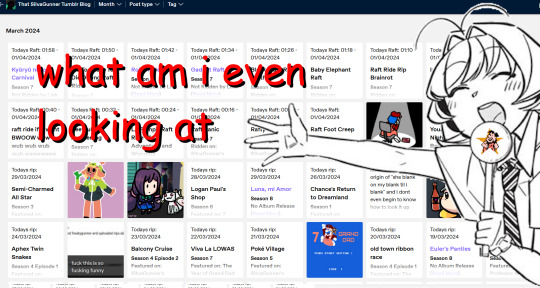
Hello there! You, yes you, reading this! Are you a high quality ripper contributing to the SiIvaGunner YouTube channel? Perhaps you've stumbled onto this blog before, through a link sent on Discord or through hearsay someplace else? Or, hell, this might be your first time on here, in which case: Welcome!
This is the uncreatively-titled That SiIvaGunner Tumblr Blog, where I've written over 350 posts analyzing, retelling the history behind and ultimately celebrating a selection of high quality rips found on SiIvaGunner. My rationale in posting has been to cast as wide of a net as possible in the kinds of rips I feature, and chances are, dear ripper, that a rip YOU've contributed to has already been covered on here, or is well on the way to be! But, that begs the question: How do you find the posts you're looking for?
With this post, I want to give some pointers of navigation for the people following this blog who aren't Tumblr users, or simply people who haven't kept tabs on this blog all too actively. This includes a quick overview of how my tagging system works, how it can help you find what you're looking for, and how to move around the Tumblr platform's infrastructure in general. So, let's begin!
1. What's up with the tags?

At the bottom of just about every Tumblr post, you'll find these grey footnotes called "tags". They serve a lot of functions: Like hashtags on Twitter, you can use them to help other people find what you've posted by "categorizing it". Compared to Twitter's hashtags, however, Tumblr's tags are far more normalized due to the lack of a character limit and their specifically allocated space at the bottom of posts. The image above is of the tags for this week's post on The Legend of Cage: Staff Roll.
The tags not highlighted in the red square are ones placed there to make the post discoverable to average Tumblr user. With the tag "tloz" ("The Legend of Zelda) in place, for instance, it means that the post will show up alongside other Zelda posts for users following the tag. But there's more uses to tags than just for discoverability, which is where the red-square tags become relevant: These are the tags placed for the sake of categorization!
You can probably imagine that a lot of Tumblr users will be keeping track of fandom tags like "Zelda" or "Majora's Mask" - but who is looking for "Season 6" or "rip visuals"? These are tags applied specifically to help one find posts within this blog. Every one of my written-analysis posts is tagged with the following template:
#todays siivagunner (Every written analysis post)
#season [x] (Filtering by Season)
#siivagunner and #siiva (Discoverability)
#[name(s) of ripper(s)] (Filtering by ripper in order of credits on Wiki)
#rip visuals (Added if a rip has visuals, eg. animation)
#[more rippers] (If the rip has visuals, these are the rippers who worked on those)
#tentative rip name (The rip lacks an album release)
Now you know why all these tags are here and what they all mean - but with the red-square rips in particular, there's ways you can use them to make reading the blog easier!
2. Okay, so how do I use these tags?
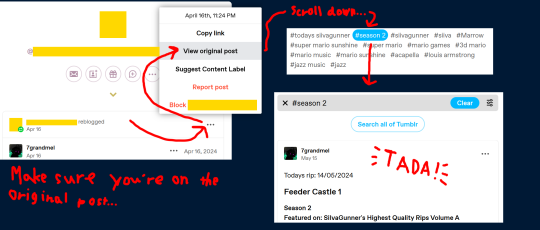
Here's a step-by-step guide with visuals to show how to go from a post to other posts like it. First, make sure you're viewing the post on the blog itself and not through a reblog - the easiest way to do this is to click "View original post", or just click the header of the original post itself (around where it says "April 16, 2024). Then, scroll down to the tags we just discussed, and click the one you want to filter by - say, for instance, you just want to see Season 2 rips I've talked about? You'll get taken to a view of the blog that only shows you posts I've tagged as being about Season 2 rips! How cool is that!
Finally, however, is the coolest use of tag categorizing and searching on Tumblr - The Archive.
3. What is the archive, how do I use it?
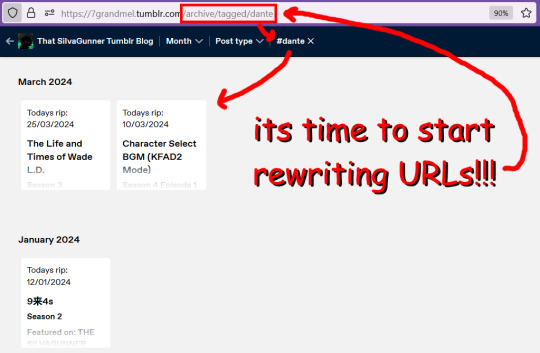
The archive is the page featured on the main image of this post! A blog's archive is a file explorer-esque view of every post ever made and reblogged onto a Tumblr blog, which also lets you filter posts by a tag (not multiple) used in them. If you know how Tumblr's links are formatted, it's very easy to find - this blog's archive, for instance, can be found at https://7grandmel.tumblr.com/archive, my personal account's archive can be found at https://melblur.tumblr.com/archive - you see the pattern yourself. The archive is very annoying to navigate on mobile and I would recommend doing all of this step on desktop.
Like I covered in the previous points, all of the blog's posts are tagged according to the Season they were released in, the people contributing, whether the rip features visuals, and more. Given the immense scope of SiIvaGunner's contributors, there's no concise list with links I could give you of all the ones that have been featured on here - thus, its up to you to edit the archive's URL link to make it show what you want to see. In the above image, for instance, we've added "/tagged" followed by "/dante" - which, then, displays all of the posts I've made that were tagged as being made by ripper dante. Click on one of the posts displayed, and you'll be sent to exactly that post!
There are some additional caveats to keep in mind here. Rippers like dante, toonlink and more go under multiple names online, and in those cases I've tried to always tag all of their aliases: all posts tagged with "dante" are of course also tagged with "soundcirclet". (This rule of thumb is excluding deadnames, of course). Additionally, April Fools 2024 saw me do a very stupid event wherein I covered every single Raft Ride rip uploaded on the channel - to keep the archive clean, I decided to forego my typical tagging system for these posts and give them their own dedicated sorting. You can find all of these posts under the tag #raftmageddon, and you can filter by rippers by writing a ripper's name in the URL with the prefix "raft :" For instance, a Raft Ride rip made by SonicHeroesFan1 would be tagged as #raft : SonicHeroesFan1.
Note also that Tumblr's URLs are magic and support spaces - if a ripper's name has a space in it, like Retro Gaming, the space also goes in the URL.
4. Now I know how to find things! But how do I submit rip suggestions for you to cover?

The easiest method if you're an active Tumblr user, is to use the Ask Box, which is accessed under a big blue "REQUEST A RIP!" button on the blog's main page. If you're not a Tumblr user, don't fret! In the regularly-updated pinned post, you can find links to a lot of the tags and such I've talked about just beforehand, but also to the Google Forms Request Form. There's no formalities needed to request a rip: Just your name (if you wish to be credited with one), the name of the rip or YouTube upload, and (ideally!) a quick description of why you think the rip warrants being written about.
Finally, if you're ever talking to me on Discord in DMs or the SiIvaGunner server itself, feel free to just request things off the cuff! I jot down all the requests sent my way in the same spreadsheet as all other requests. Note that requesting a rip does not guarantee that I will cover it, nor will I send any sort of message accepting or declining your request.
5. Conclusion

Last week, I announced a bit of a shift in the blog's structure, as I have a lot more stuff to juggle than I did back when this all started to where I've had to slow down the rate of postings. (You can read more in the Update post I made last week). Really, this is the first post I've made to branch out of my typical postings of rip analysis, reblogs and blog updates, barring some one-off anecdotes made once or twice. Hopefully you've found it a worthwhile (and helpful!) read - and if you know of any rippers that would be curious to see written analysis and coverage of their work on here, send them this post to get them started with the basic ropes of navigating this weird website.
Tumblr is vast and intimidating, and definitely not a site for everyone. But hopefully with this, even more of you readers will be able to find the posts that you're looking for!
See you on Monday!
#siivagunner blog MOJO!#siivagunner#siiva#hello! these are tags!#you can click on these as well but they wont show you much of anything#theyre here to be silly footnotes which is another common way tags are used on tumblr#you will see me do this on the blog on “rippers' commentary” posts
24 notes
·
View notes