#these clogs can cause the motor to overwork
Explore tagged Tumblr posts
Text
Why Sewer Ejector Pumps Can Fail Sooner.
After conducting a thorough investigation into the premature failure of sewer ejector pumps, several key factors have emerged that explain why these pumps might break down sooner than the manufacturer's warranty period:
Improper Installation.
One of the leading causes of early pump failure is improper installation. If the pump is not installed according to the manufacturer’s specifications—such as incorrect pipe sizing, inadequate venting, or poor alignment—this can cause strain on the motor and moving parts, leading to accelerated wear and tear.
Power Surges and Electrical Issues.
Power surges or fluctuations in the electrical supply can damage sensitive components within the pump, such as the motor or control panel. Even if the surge lasts only a second, it can burn out circuits or compromise the motor's efficiency. Without surge protectors or proper grounding, this can lead to premature failure.
Clogs from Improper Materials. Sewer ejector pumps are designed to handle waste and certain types of debris, but when improper materials—such as feminine hygiene products, wipes labeled as "flushable," or other non-degradable items—are flushed, they can clog or damage the pump. Over time, these clogs can cause the motor to overwork, leading to an early breakdown.
Lack of Regular Maintenance. Routine maintenance is often overlooked. Failing to check and service the pump periodically can result in small issues going unnoticed until they become larger, irreversible problems. Sediment buildup, worn-out seals, or deteriorating gaskets can all contribute to pump failure, especially in areas with hard water where mineral deposits may accumulate.
Overworking the Pump.
Many sewer ejector pumps are not designed to run continuously. If the pump is overworked due to improper sizing, such as being undersized for the household’s waste output or running too frequently, it can result in overheating and breakdown. Ensuring the pump is appropriate for the expected load is essential for longevity.
Environmental Factors.
Harsh environmental conditions such as excessive moisture, flooding, or extreme temperatures can affect the pump’s lifespan. Excessive moisture can cause corrosion of internal components, while extreme cold or heat can affect the motor and seals. Additionally, if the pump is exposed to corrosive chemicals or gases in the sewage, it can degrade faster than expected.
In most cases, premature failure of sewer ejector pumps can be traced to installation errors, misuse, or lack of maintenance. To ensure a pump reaches its full lifespan, it is critical to follow manufacturer guidelines, perform regular maintenance, and avoid flushing materials that can cause clogs. These preventative measures can help avoid costly repairs and ensure the pump functions efficiently for its intended lifespan.
Our local team of plumbing experts at Emergency Plumbing of Highland Park IL is always available to assist you with all your plumbing needs big or small.
Trusted by local communities of North Shore and Northwest suburbs , we are always answer your call and ready to help.
Call us with your plumbing problems. We offer best prices with no hidden fees and quality labor guaranteed !
Phone 224-754-1984
#flushable#Why Sewer Ejector Pumps Can Fail Sooner.#After conducting a thorough investigation into the premature failure of sewer ejector pumps#several key factors have emerged that explain why these pumps might break down sooner than the manufacturer's warranty period:#1. Improper Installation.#One of the leading causes of early pump failure is improper installation. If the pump is not installed according to the manufacturer’s spec#inadequate venting#or poor alignment—this can cause strain on the motor and moving parts#leading to accelerated wear and tear.#2. Power Surges and Electrical Issues.#Power surges or fluctuations in the electrical supply can damage sensitive components within the pump#such as the motor or control panel. Even if the surge lasts only a second#it can burn out circuits or compromise the motor's efficiency. Without surge protectors or proper grounding#this can lead to premature failure.#3. Clogs from Improper Materials.#Sewer ejector pumps are designed to handle waste and certain types of debris#but when improper materials—such as feminine hygiene products#wipes labeled as or other non-degradable items—are flushed#they can clog or damage the pump. Over time#these clogs can cause the motor to overwork#leading to an early breakdown.#4. Lack of Regular Maintenance.#Routine maintenance is often overlooked. Failing to check and service the pump periodically can result in small issues going unnoticed unti#irreversible problems. Sediment buildup#worn-out seals#or deteriorating gaskets can all contribute to pump failure#especially in areas with hard water where mineral deposits may accumulate.#5. Overworking the Pump.#Many sewer ejector pumps are not designed to run continuously. If the pump is overworked due to improper sizing#such as being undersized for the household’s waste output or running too frequently
1 note
·
View note
Text
Understanding Your Furnace: Common Issues and Maintenance Tips

A furnace is an essential component of any home, especially during the colder months. It operates by heating air and distributing it throughout the house via ducts. Ensuring your furnace is in optimal working condition is vital for maintaining a comfortable and safe living environment. This blog post will explore the most common furnace problems, explain why regular maintenance is crucial, and provide an overview of necessary furnace maintenance tasks.
Why Regular Furnace Maintenance Is Crucial
Regular maintenance of your furnace is crucial for several reasons. Firstly, it ensures the system operates efficiently, reducing energy costs. A well-maintained furnace also lasts longer, saving you money on premature replacements. Additionally, regular checks can identify potential issues before they become significant problems, ensuring your home remains warm and safe. Lastly, a properly maintained furnace contributes to better air quality, as it effectively filters out dust and allergens.
Essential Furnace Maintenance Tasks
Maintaining a furnace involves several key tasks that should be performed regularly to ensure optimal performance:
Replace or Clean Filters: Dirty filters restrict airflow, causing the furnace to work harder and less efficiently. Regularly replacing or cleaning filters can prevent this issue.
Inspect and Clean the Heat Exchanger: The heat exchanger should be inspected for cracks or damage. Cleaning it ensures that it operates efficiently and safely.
Check the Thermostat: Ensuring your thermostat is functioning correctly helps maintain a comfortable temperature and can prevent the furnace from overworking.
Lubricate Moving Parts: Lubricating the motor and other moving parts reduces friction and wear, extending the furnace's lifespan.
Inspect Electrical Connections: Tightening and cleaning electrical connections can prevent fires and improve the furnace's efficiency.
Common Furnace Problems
Despite regular maintenance, furnaces can still encounter problems. Here are the 15 most common furnace issues you might face:
1. Thermostat Isn’t Working
A malfunctioning thermostat can cause your furnace to cycle on and off frequently or not at all. This can lead to an uncomfortable indoor environment and increased energy costs. Issues can arise from dead batteries, faulty wiring, or an incorrect thermostat setting.
2. Dirty & Clogged Filters
Filters trap dust, debris, and allergens, preventing them from entering your home. Over time, these filters can become clogged, restricting airflow and reducing efficiency. Regularly replacing or cleaning filters can prevent this issue.
3. Flickering, Weak or Oddly Colored Pilot Light
A pilot light that is flickering, weak, or an unusual color (like yellow instead of blue) can indicate a problem with the gas supply or a build-up of carbon monoxide. This issue requires immediate attention to ensure safety and proper furnace operation.
4. Cracked Heat Exchanger
The heat exchanger is responsible for heating the air that is distributed throughout your home. A crack in this component can lead to a carbon monoxide leak, which is hazardous. Regular inspections can catch this issue early, preventing potential health risks.
5. Malfunctioning or Frayed Blower Belt
A blower belt that is worn out or frayed can cause the blower to malfunction, leading to poor air circulation and heating. Replacing the belt can resolve this issue and restore proper function to your furnace.
6. Frequent & Over-Cycling
If your furnace turns on and off too frequently, it can be due to a faulty thermostat, clogged filters, or an improperly sized unit. This not only wastes energy but also puts extra strain on your furnace, potentially shortening its lifespan.
7. Limit Switch Malfunction
The limit switch is a safety feature that turns off the furnace if it overheats. If this switch is malfunctioning, it can cause the furnace to run continuously, leading to overheating and potential damage. A professional can inspect and replace a faulty limit switch.
8. Furnace Isn’t Blowing Air
If your furnace is running but not blowing air, it could be due to issues with the blower motor, belt, or fan. This problem requires immediate attention to restore proper airflow and heating in your home.
9. Worn Out Ball Bearings
Ball bearings reduce friction in the motor and blower, ensuring smooth operation. When they wear out, you might hear a scraping noise, and the furnace can overheat and fail. Regular lubrication and replacement of worn bearings can prevent this issue.
10. Rattling or Pinging Noises In Your Furnace
Unusual noises such as rattling or pinging can indicate loose panels, ductwork issues, or problems with the furnace's internal components. Identifying and fixing the source of these noises can prevent further damage and ensure quiet operation.
11. Ignition Problems
If your furnace has trouble starting, it might be due to a faulty ignition system. This can be caused by dirty burners, a malfunctioning ignition switch, or other electrical issues. Regular maintenance can help keep the ignition system in good working order.
12. Gas Supply Issues
A disrupted gas supply can prevent your furnace from operating correctly. This might be due to a closed valve, a gas leak, or other issues with the gas line. Immediate professional attention is required to address gas supply problems.
13. Poor Airflow
Poor airflow can result from a variety of issues, including clogged filters, ductwork problems, or a malfunctioning blower. Ensuring that air can flow freely through your furnace and ducts is essential for efficient heating.
14. High Energy Bills
If you notice a sudden increase in your energy bills, it could indicate that your furnace is working harder than it should. This might be due to a range of issues, including dirty filters, a malfunctioning thermostat, or general wear and tear.
15. Age of the Furnace
Furnaces typically last between 15-20 years. If your furnace is approaching or exceeding this age, it may start to develop more frequent problems. At this point, you might consider replacing it with a newer, more efficient model.
Schedule A Furnace Tune-Up Today
Regular maintenance and prompt attention to any issues can keep your furnace running efficiently and extend its lifespan. Don’t wait for a minor problem to become a major one—schedule a furnace tune-up today to ensure your home remains warm and comfortable all winter long.
2 notes
·
View notes
Text
Cool Comfort During the Bay Area Renaissance Festival: AC Repair Tips for the Weekend Warrior

Cool Comfort During the Bay Area Renaissance Festival: AC Repair Tips for the Weekend Warrior
The Bay Area Renaissance Festival is a thrilling time to step back into the medieval era, filled with jousting, feasting, and lively entertainment. As a weekend warrior ready to enjoy the festivities, you’ll be spending long hours in the Florida sun, reveling in the magic of the Renaissance. But after a day of adventure, the last thing you want is to return home to a hot and uncomfortable house because of a faulty air conditioner.
To make sure your home remains a cool oasis during festival season, follow these essential AC maintenance and repair tips.
1. Get Your AC Festival-Ready Before the Weekend
Before donning your Renaissance garb and heading out to the festival, ensure your AC is in peak condition:
Replace Your Air Filters: A clogged filter reduces airflow and forces your system to work harder, which can lead to breakdowns. A fresh filter ensures smooth operation.
Check Your Thermostat Settings: Make sure your thermostat is set to a comfortable temperature so your home is cool when you return. If you have a programmable thermostat, set it to adjust temperatures while you’re away to save energy.
Clear Around Your Outdoor Unit: Remove leaves, dirt, and debris that could block airflow and cause your AC to overheat.
Inspect for Leaks or Strange Noises: If you hear unusual sounds or notice moisture around your AC unit, it could be a sign of an underlying issue that needs professional attention.
Schedule a Pre-Festival Tune-Up: A professional inspection can catch minor problems before they turn into major repairs. Consider booking a tune-up before festival season kicks into high gear.
2. What to Do If Your AC Stops Working Before the Festival
A malfunctioning AC can turn your weekend plans into a nightmare. If you notice any of these issues, take action quickly:
Warm Air Coming from Vents: This could indicate a refrigerant leak or compressor issue. Check your thermostat settings first to rule out a simple fix.
Weak Airflow: If your AC is running but not cooling efficiently, a clogged filter or blocked ductwork could be to blame.
Loud Banging or Grinding Noises: These sounds often signal a failing motor or loose components that need professional repair.
Frequent Cycling: If your AC turns on and off frequently, it may be overworking due to a dirty filter, thermostat issue, or low refrigerant.
If troubleshooting doesn’t resolve the problem, call a trusted AC repair service in Pasco County before the weekend rush.
3. Keeping Your Home Cool While You’re at the Festival
While you’re out enjoying the Renaissance Festival, you can take steps to keep your home cool and prevent your AC from overworking:
Close Curtains and Blinds: Blocking direct sunlight helps keep indoor temperatures lower.
Use Ceiling Fans to Improve Air Circulation: Fans help distribute cool air efficiently, reducing the strain on your AC.
Set Your Thermostat Smartly: If you’re away all day, set your thermostat a few degrees higher and program it to cool down before you return.
Avoid Using Heat-Generating Appliances: Minimize the use of ovens and stoves to prevent adding unnecessary heat to your home.
4. Finding Reliable AC Repair Services in Pasco County
If you find yourself in need of AC repair before or after the festival, choose a service provider that offers:
24/7 Emergency Repairs – AC issues can strike at any time, so a company with round-the-clock service is ideal.
Licensed & Insured Technicians – Look for professionals with proper certifications to ensure quality repairs.
Fast Response Times – With festival plans in motion, you don’t want to wait days for a repair. Opt for same-day service if available.
Fair Pricing & Maintenance Plans – Many HVAC companies offer maintenance packages to prevent costly breakdowns in the future.
5. Long-Term AC Maintenance for a Stress-Free Festival Season
Once the Bay Area Renaissance Festival is over, don’t forget to continue caring for your AC to stay cool all season long:
Schedule Seasonal Tune-Ups: A professional inspection in spring and fall helps keep your AC in top shape.
Upgrade to a Smart Thermostat: This helps optimize cooling and saves energy while you're away.
Consider an Energy-Efficient AC Unit: If your system is more than 10 years old, an upgrade could improve cooling performance and lower energy bills.
Final Thoughts
As you prepare for a weekend of medieval merriment at the Bay Area Renaissance Festival, don’t forget to ensure your AC is ready to keep your home cool and comfortable. A little preparation goes a long way in preventing unexpected breakdowns, so you can focus on enjoying the jousts, feasts, and festivities worry-free.
Stay cool, enjoy the festival, and let the only thing heating up be the excitement of the Renaissance!
PH.:- +17278153334
AC repair pinellas county AC repair pasco county Air conditioning repair pinellas county AC repair hillsborough county AC repair pasco county fl AC repair pinellas
furnace repair pinellas park fl HVAC companies in pinellas county Air conditioning companies pasco county florida Air conditioning companies in pinellas county
#ac repair pinellas county#ac repair pinellas#ac repair pasco county fl#hvac companies in pinellas county#air conditioning companies in pinellas county#ac repair pasco county#ac repair hillsborough county#air conditioning repair pinellas county#air conditioning companies pasco county florida#furnace repair pinellas park fl
0 notes
Text
Common Signs Your Aircon Needs Servicing
When was the last time you had your air conditioner checked? Many homeowners and businesses in Singapore rely on their aircon units daily to stay cool in the hot and humid climate. However, without regular maintenance, air conditioners can develop problems that reduce their efficiency and lifespan.
If you’re unsure whether your unit needs servicing, here are some common signs that indicate your aircon needs professional attention.
1. Weak or Warm Airflow
One of the most obvious signs that your aircon needs servicing is when it no longer blows cool air effectively. If you notice that the airflow is weak or warm, this could be due to:
A clogged air filter
A faulty compressor
Low refrigerant levels
Blocked air ducts
Ignoring this issue can lead to higher energy bills and discomfort, especially during Singapore’s hot months. A professional Aircon Servicing in Singapore can diagnose and fix the problem efficiently.

2. Strange Noises Coming from the Aircon
A well-functioning air conditioner should operate quietly. If you start hearing unusual noises such as:
Grinding or rattling – Could indicate loose parts or a failing motor.
Hissing – Might be a sign of a refrigerant leak.
Clicking or buzzing – Could be due to electrical issues.
These noises should not be ignored, as they can lead to bigger issues if left unattended. Booking a professional Aircon Service in Singapore can help resolve these problems before they worsen.
3. Bad Odor from the Aircon Unit
Does your aircon emit a foul smell when you turn it on? This could be caused by:
Mold or bacteria buildup in the aircon system.
Burning smells, which may indicate electrical problems.
Poor indoor air quality can affect your health, leading to allergies or respiratory problems. Regular Aircon Maintenance in Singapore ensures that your unit is clean and free from harmful contaminants.
4. Water Leaks or Excessive Moisture
A small amount of condensation is normal, but if you notice water dripping from your aircon, this could be a sign of:
A blocked or damaged drain pipe
A refrigerant leak
A frozen evaporator coil
Leaking water can cause damage to your walls and furniture and may also lead to mold growth. Professional Aircon Servicing in Singapore can help identify and fix leaks before they cause further damage.
5. Increased Energy Bills
If your electricity bill has unexpectedly increased, your aircon might be working harder than it should. Common causes include:
Dirty air filters
Low refrigerant levels
Worn-out components
Scheduling regular Aircon Service in Singapore ensures your unit runs efficiently, reducing energy consumption and saving you money.
6. Frequent Aircon Cycling
Does your aircon turn on and off more frequently than usual? This could be due to:
A faulty thermostat
Dirty condenser coils
An overworked compressor
Frequent cycling not only affects the cooling performance but can also lead to premature wear and tear. Regular servicing by a trusted Aircon Servicing Singapore company can extend the life of your unit.
7. Aircon Fails to Cool the Room Even at Low Temperatures
If your aircon struggles to cool the room despite setting it to a low temperature, there may be an issue with:
A refrigerant leak
A malfunctioning compressor
Blocked air vents
Instead of waiting for a complete breakdown, call a professional Aircon Installation in Singapore or servicing expert to assess and fix the issue.
Why Regular Aircon Servicing is Important
Routine maintenance is essential to keep your aircon running efficiently. Here’s why you should schedule regular servicing:
Prolongs the lifespan of your aircon unit.
Improves cooling efficiency for better comfort.
Prevents costly breakdowns and repairs.
Reduces energy consumption, leading to lower electricity bills.
Enhances indoor air quality by removing dust, mold, and allergens.

Professional Aircon Servicing in Singapore – Contact Us Today!
If you notice any of the signs mentioned above, don’t wait until your aircon stops working completely. At Ingenology Aircon Servicing & Repair Singapore, we provide expert aircon servicing, installation, and maintenance to ensure your unit operates at peak performance.
Experienced Technicians – Our team is trained to handle all types of aircon problems.
Affordable Pricing – Transparent pricing with no hidden charges.
Fast & Reliable Service – We respond quickly to service requests.
Call us today to schedule an appointment!
Visit our website to learn more about our Aircon Service in Singapore.
Ingenology Aircon Servicing & Repair Singapore 63 Jurong West Central 3, Singapore 648331 +65 8771 0850
#Aircon Servicing in Singapore#Air Con Servicing Singapore#Aircon Service Singapore#Aircon Installation Singapore#Singapore Aircon Servicing
0 notes
Text
Best AC Repair & Maintenance Services: Keep Your Air Conditioner Running Smoothly
Looking for the best AC repair near me? Instafix offers top-notch AC repair services, air conditioner maintenance, and HVAC repair services. Get affordable and reliable solutions, including AC gas filling service, emergency repairs, and expert tips to improve your AC's efficiency.
Introduction
When the summer heat rises, a well-functioning air conditioner is a necessity. However, without proper air conditioner maintenance, your AC unit can break down at the worst possible time. Whether you're facing an AC not cooling solution issue or need affordable AC service, Instafix provides comprehensive AC repair services to ensure your cooling system runs efficiently.
If you're searching for the best AC repair near me, you're in the right place! This blog covers everything from split AC repair services to central AC maintenance tips, ensuring your home stays cool and comfortable.
Why is Regular AC Maintenance Important?
Regular air conditioner maintenance extends the lifespan of your AC unit, improves energy efficiency, and prevents sudden breakdowns. Here's why AC servicing at home is essential:
Prevents expensive repairs by addressing minor issues early.
Enhances cooling efficiency, saving on electricity bills.
Improves indoor air quality by removing dust and allergens.
Reduces the risk of emergency breakdowns during peak summer.
For professional assistance, Instafix offers HVAC repair services, ensuring your air conditioning unit remains in top shape.
Common AC Problems & Their Solutions
1. AC Not Cooling? Here's How to Fix It!
One of the most common issues homeowners face is an air conditioner that fails to cool efficiently. Here are some AC, not cooling solutions:
Dirty Air Filters: Clogged filters restrict airflow, reducing cooling performance. Clean or replace them monthly.
Low Refrigerant Levels: An AC gas filling service from Instafix can restore your AC's efficiency.
Faulty Thermostat: Check if the thermostat is set correctly. Replace if necessary.
Blocked Condenser Coils: Dust and debris can reduce heat dissipation, causing poor cooling. Schedule a window AC cleaning service for better performance.
If your AC still isn't cooling, reach out to Instafix for emergency AC repair services.
2. Strange Noises from Your AC?
Unusual sounds indicate potential problems with your unit. Here's what they mean:
Grinding or Screeching: Indicates motor or fan blade issues.
Banging or Clanking: Loose or broken components may need repairs.
Hissing: Possible refrigerant leaks requiring AC repair services.
Call the best AC technician near me at Instafix to diagnose and fix the issue immediately.
Best AC Maintenance Tips for Summer
To keep your air conditioner running efficiently, follow these expert maintenance tips:
1. Regular Filter Cleaning
Dusty filters reduce airflow and force your AC to work harder. Clean or replace them every 2-3 months.
2. Schedule a Professional Tune-up
Annual servicing from Instafix ensures optimal performance. Our AC servicing at home includes checking refrigerant levels, cleaning coils, and inspecting electrical connections.
3. Keep the Outdoor Unit Clean
Debris around the outdoor condenser restricts airflow. Keep the area clear for maximum cooling efficiency.
4. Use a Programmable Thermostat
Setting the temperature a few degrees higher when you're not home reduces energy consumption.
5. Ensure Proper Insulation
Poor insulation forces your AC to overwork. Sealing gaps around windows and doors help maintain the indoor temperature.
By following these central AC maintenance tips, you can extend the life of your air conditioner and reduce energy bills.
What is the Cost of AC Repair Services in Chandra Layout, Bangalore, Karnataka?
If you're in Chandra Layout, Bangalore, Karnataka, and need AC repair services, Instafix offers competitive pricing based on the type of repair needed. Here's a rough estimate:
Basic AC Servicing: ₹400 - ₹800
AC Gas Filling Service: ₹1,500 - ₹3,500
AC Installation and Repair: ₹1,000 - ₹5,000
Emergency AC Repair: ₹1,500 - ₹4,000
Split AC Repair Services: ₹800 - ₹3,000
Window AC Cleaning Service: ₹500 - ₹1,500
For an accurate quote, contact Instafix, the best AC repair near me, for expert consultation and service.
How to Increase Air Conditioner Efficiency?
Want to reduce energy bills and get the most out of your AC? Follow these tips:
Use Ceiling Fans – They help circulate cool air, reducing the load on your AC.
Close Curtains & Blinds – Prevents heat from entering the room.
Avoid Using Heat-Generating Appliances – Ovens and stoves can raise indoor temperatures, making your AC work harder.
Opt for Professional Servicing – Instafix's HVAC repair services ensure your AC operates at peak efficiency.
By implementing these tips, you can keep your cooling system in top condition throughout the summer.
Why Choose Instafix for AC Repair & Maintenance?
At Instafix, we provide reliable and affordable AC service to homes and businesses. Here's why customers trust us:
Experienced Technicians: Our best AC technician near me ensures top-quality repairs and maintenance.
Quick & Efficient Service: Whether it's split AC repair services, AC installation and repair, or emergency AC repair, we respond promptly.
Transparent Pricing: No hidden costs – get the best service at affordable rates.
Customer Satisfaction Guaranteed: We prioritize customer satisfaction with high-quality service and long-lasting solutions.
Conclusion
Keeping your air conditioner well-maintained ensures optimal performance and longevity. Whether you need AC repair services, air conditioning troubleshooting, or HVAC repair services, Instafix is your go-to solution.
For affordable AC service and professional repairs, contact Instafix today! Don't let the summer heat get the best of you—ensure your AC is running smoothly with expert care.
Call Instafix now for the best AC repair near me!
contact us : +91 9980806696
visit us : https://instafix.in/
#AC repair services#Air conditioner maintenance#Best AC repair near me#AC not cooling solutions#Affordable AC service#Emergency AC repair#AC installation and repair#HVAC repair services#AC gas filling service#AC servicing at home#Air conditioning troubleshooting#Best AC technician near me#Split AC repair services#Central AC maintenance tips#Window AC cleaning service#How to fix an AC that is not cooling?#What is the cost of AC repair services in chandra layout#bangalore#karnataka?#Best AC maintenance tips for summer#How to increase air conditioner efficiency?#Top 10 signs your AC needs servicing
0 notes
Text
Top 5 Signs You Need a Chiller Repair Service Near Me
A properly working chiller keeps your space cool and comfortable, but when things start going wrong, it doesn’t take long to notice. Whether you're running a business or just trying to stay cool at home, a faulty chiller can lead to higher energy bills, poor cooling, and costly breakdowns. If you’ve been searching for a Chiller Repair Service Near Me, chances are your system is already acting up. But how do you know when it’s time to call in the experts? Here are five major warning signs you shouldn’t ignore.
1. Your Chiller Isn’t Cooling Properly
The whole point of a chiller is to keep things cool. If your unit is struggling to maintain the right temperature, there’s definitely a problem. It could be due to low refrigerant levels, clogged coils, or a failing compressor. Instead of waiting for it to completely shut down, it’s best to call a technician early. The longer you wait, the worse (and more expensive) the problem can get.
2. Strange Noises Are Coming from the Unit
A healthy chiller runs smoothly and quietly. If you suddenly start hearing grinding, banging, or high-pitched squealing, something’s not right. These noises could mean loose parts, motor issues, or refrigerant leaks. Ignoring these sounds might lead to a total system failure, so if your chiller sounds like a dying spaceship, it’s time to search for a Chiller Repair Service Near Me before the problem escalates.
3. Higher Energy Bills Without Explanation
Has your electricity bill suddenly shot up for no reason? An inefficient chiller could be the culprit. When a chiller is malfunctioning, it has to work twice as hard to maintain the right temperature, using more energy in the process. Dirty filters, blocked airflow, and failing parts can all cause your system to drain more power than usual. If your energy bills keep rising despite no major changes in usage, it’s a sign your chiller needs urgent attention.
4. Water Leaks or Excess Moisture Around the Unit
Seeing puddles of water around your chiller? That’s a red flag. A well-functioning chiller should not be leaking water or refrigerant. Drain line blockages, cracked seals, or damaged pipes can all lead to moisture buildup, which can cause mold, corrosion, and long-term damage to your system. The sooner you get it checked, the better.
5. Frequent Short Cycling (Turning On and Off Too Often)
If your chiller keeps starting and stopping every few minutes, that’s called short cycling. This issue not only wears out your system faster but also leads to uneven cooling and higher power consumption. Short cycling can be caused by thermostat problems, dirty condenser coils, or an overworked compressor. Ignoring this sign could lead to a full breakdown, so it’s best to call a professional right away.
0 notes
Text
How to Educate Your Family on Efficient Air Conditioner Use
Air conditioning Central Coast systems play a key role in maintaining comfort during hot weather, but they can also be a source of higher energy bills and frequent repairs if not used properly. Many families are not aware of the simple steps that can improve the efficiency of their AC units, leading to wasted energy and unnecessary costs. Educating your family about the best practices for air conditioner use can ensure a more sustainable and cost-effective approach to home cooling. By teaching everyone in your household how to maintain the AC and use it wisely, you can enjoy comfort and savings. Here are practical ways to educate your family about air conditioner use and help them become more energy-conscious.
Explain How the AC Works
Understanding how an air conditioner works can benefit your entire household. Many people take their AC for granted, assuming it will always function properly. However, educating your family about how it works and how to maintain it can lead to energy savings, a longer-lasting unit, and a more comfortable home. When family members understand how an AC operates, they are more likely to use it efficiently. They will learn why setting the thermostat too low wastes energy, how keeping doors and windows closed helps maintain cool air, and why it is important to adjust the temperature when leaving the house. By practising these habits, they can prevent overworking the unit, leading to lower electricity bills.
Teach Proper Thermostat Settings
One of the reasons to educate your family about proper thermostat settings is to reduce energy consumption. Many homeowners unknowingly set the thermostat too low, thinking it will cool the home faster. However, air conditioners work at a constant rate, meaning setting the thermostat to an extremely low temperature only forces the system to work longer, not faster. Also, an air conditioning system is a long-term investment, and proper thermostat settings play a crucial role in prolonging its lifespan. When family members constantly adjust the temperature to extreme settings or frequently switch the unit on and off, it puts unnecessary strain on the compressor and other internal components. This can lead to faster wear and tear, frequent breakdowns, and costly repairs.
Encourage Regular Air Filter Checks
The air filter in your air conditioner traps dust, dirt, pollen, pet dander, and other airborne pollutants. If the filter becomes clogged or dirty, these particles can circulate throughout your home, leading to respiratory issues, allergies, and general discomfort. Educating your family about air filter checks ensures that filters are cleaned or replaced in time, keeping the air fresh and safe for everyone, especially children, elderly family members, and those with asthma or allergies. Remember that a dirty or clogged air filter restricts airflow, forcing the air conditioner to work harder than necessary to cool or heat the home. This added strain reduces its efficiency and can lead to higher energy consumption. By making sure the whole family understands the impact of a clogged filter, you can collectively ensure timely checks and replacements, leading to lower electricity bills and better system performance.
Avoid Blocking Vents
When airflow is restricted, the aircon system experiences increased pressure. This can lead to overheating, excessive wear on components, and even system failure. Blocked vents force the blower motor and compressor to work harder, potentially causing breakdowns that require expensive repairs or even premature replacement of the unit. A well-functioning aircon system ensures that every part of your home remains at a comfortable temperature. If vents are blocked, airflow is restricted, leading to hot and cold spots throughout the house. This means some family members might be uncomfortable, leading to frequent thermostat adjustments that further strain the system.
Proper air conditioner use does not just lead to a more comfortable living environment because it also helps in reducing energy consumption, prolonging the life of your unit, and lowering utility bills. By educating your family on efficient air conditioning practices, you are improving your home’s climate and instilling habits that can contribute to a greener, more sustainable future. Regular maintenance, mindful temperature settings, and strategic cooling techniques can make a significant difference. Through these simple actions, everyone in the household can play a part in using the air conditioner more efficiently, ensuring comfort while saving energy.
0 notes
Text
Signs That Indicate You Need Immediate Air Conditioner Install Service and Repair

A well-functioning air conditioning system is crucial for keeping your home comfortable, especially during the peak of summer. However, regular use can lead to wear and tear, causing performance issues that require professional intervention. Identifying the signs that indicate you need immediate air conditioner install service and repair can help prevent expensive breakdowns and keep your system running efficiently.
Key Indicators That You Need Immediate Air Conditioner Install Service and Repair
Weak airflow is one of the first signs of a problem with your air conditioning system. If certain areas of your home feel warmer than others or your unit struggles to distribute air evenly, it could be due to a faulty compressor, blocked ductwork, or clogged filters. Seeking immediate air conditioner install service and repair can restore proper airflow and improve overall system efficiency.
Strange noises, such as banging, grinding, or screeching, suggest an internal malfunction. These sounds might result from loose components, motor issues, or debris caught inside the unit. Ignoring these unusual noises can lead to more extensive damage, making it essential to schedule professional air conditioner install service and repair as soon as possible.
Frequent cycling, where the unit turns on and off more often than normal, can indicate issues with the thermostat, refrigerant levels, or electrical components. An air conditioning system should operate in steady cycles, so any irregular patterns should be addressed promptly to avoid excessive energy consumption and inflated utility bills.
When to Seek Immediate Air Conditioner Install Service and Repair
A sudden spike in energy bills without an obvious reason could mean your air conditioner is overworking due to an underlying issue. An inefficient system requires more electricity to cool your home, resulting in higher costs. Immediate air conditioner install service and repair can help identify and resolve the problem, restoring the system’s energy efficiency.
If warm air is coming from your vents despite setting the thermostat to cooling mode, this may signal a failing compressor, refrigerant leaks, or thermostat malfunctions. Professional attention is needed right away to diagnose and correct the issue before it escalates.
Excess moisture or water pooling around the unit often points to a refrigerant leak or a blocked drain line. These issues can lead to mold growth, water damage, and poor indoor air quality. Scheduling immediate air conditioner install service and repair prevents potential structural damage and health concerns.
Unpleasant odors coming from the vents may be a sign of mold buildup, burnt wiring, or contaminants inside the system. A musty smell usually indicates moisture-related mold growth, while a burning odor could suggest an electrical hazard. These problems require urgent attention from a qualified HVAC technician.
Recognizing the signs that indicate you need immediate air conditioner install service and repair can help prevent costly system failures and maintain a comfortable indoor environment. Addressing issues early ensures efficient operation, reduces energy expenses, and extends the lifespan of your air conditioning unit. Taking swift action when warning signs appear keeps your home cool and maintains healthy air quality.
#Emergency Heating Repair#Heat Pump Installation and Service#Air Conditioner Installation and Maintenance#Furnace Installation and Repair#Duct Cleaning and Repair#HVAC Contractor Services
0 notes
Text
The Importance of Replacing Your HVAC Air Filters Regularly

Your HVAC system is the heart of your indoor climate control, keeping your home or business comfortable year-round. However, one of the most overlooked aspects of HVAC maintenance is replacing air filters regularly. Neglecting this simple task can lead to reduced system efficiency, poor indoor air quality, and even costly repairs.
If you own a chiller installation or a complex HVAC installation service in AL JUBAIL, routine filter replacement is crucial to keeping your system running smoothly. Whether you're a homeowner or working with an HVAC contractor in AL JUBAIL, here’s why you should prioritize air filter maintenance.
1. Improves Indoor Air Quality
Air filters play a key role in trapping dust, allergens, and pollutants before they circulate in your home or workspace. When filters become clogged, they can no longer effectively remove airborne particles, leading to poor indoor air quality. This can trigger allergies, asthma, and other respiratory issues, especially for individuals with sensitivities.
For commercial spaces, where HVAC ductwork installation is extensive, maintaining clean filters ensures that pollutants are properly filtered before air is distributed throughout the building.
2. Enhances Energy Efficiency
A dirty air filter forces your HVAC system to work harder to circulate air. This increased strain leads to higher energy consumption, resulting in inflated utility bills. Replacing your filters at recommended intervals helps maintain optimal airflow, reducing the burden on the system and keeping energy costs in check.
3. Extends HVAC System Lifespan
Your HVAC system is a significant investment, and regular maintenance is key to ensuring it lasts for years. When filters are clogged, airflow is restricted, causing the system to overheat or freeze up. Over time, this additional strain can lead to major component failures, requiring costly repairs or even premature replacement.
By staying on top of filter changes, you reduce the risk of breakdowns and extend the lifespan of your HVAC installation service in AL JUBAIL, ensuring long-term efficiency.
4. Prevents Expensive Repairs
HVAC repairs can be costly, and many issues stem from simple neglect—such as failing to change air filters. Restricted airflow can cause blower motors and compressors to overwork, leading to mechanical failures. A clogged filter can also allow dirt and debris to accumulate inside the unit, affecting the evaporator and condenser coils.
Investing in an Annual Maintenance Contract can ensure your HVAC system, including filter replacements, is properly maintained to prevent costly emergency repairs.
5. Maintains Consistent Comfort
Have you ever noticed uneven cooling or heating in your space? A clogged filter can reduce airflow, making it harder for your system to distribute air evenly. This can lead to hot and cold spots in different areas of your home or business. Replacing filters regularly ensures that your HVAC system can maintain a stable and comfortable indoor environment.
How Often Should You Replace Your HVAC Air Filters?
The frequency of air filter replacement depends on various factors, including the type of filter, usage, and environment.
Every 1–2 months for standard filters in homes with pets or allergies
Every 3 months for most residential HVAC systems
Every month for high-traffic commercial spaces or industrial areas with increased dust and pollutants
For large-scale HVAC ductwork installation projects, professional HVAC contractors can recommend the best filter replacement schedule based on system usage and environmental conditions.
Final Thoughts
Regular air filter replacement is a simple yet crucial step in HVAC maintenance. It improves air quality, enhances system efficiency, prevents costly repairs, and ensures a comfortable indoor environment. Whether you own a residential or commercial property in AL JUBAIL, working with a trusted HVAC contractor in AL JUBAIL can help you stay on top of HVAC maintenance.
Make air filter replacement a priority, and your HVAC system will reward you with long-lasting performance and energy savings.
1 note
·
View note
Text
How to Keep Your Commercial Air Conditioning Unit Running Smoothly
Commercial HVAC systems must be powerful enough to cool a larger space than a residential system. They also need to be able to do so without disrupting occupants.
Maintaining a comfortable indoor temperature has been shown to increase productivity in offices and improve sales in retail settings. But what exactly makes up air conditioning unit commercial?
Energy Efficiency
With higher energy costs and environmental concerns, efficiency is increasingly important. Efficient air conditioning systems reduce the amount of energy required to maintain comfortable temperatures, lowering building energy consumption and greenhouse gas emissions. This translates into cost savings for businesses that choose high-efficiency systems.
An efficient commercial air conditioner will deliver enough cooling capacity to meet your business’s needs without consuming excess electricity. This will require careful planning to ensure that the system is sized properly for your space and will not overwork itself. Regular maintenance is also vital to maximizing your commercial air conditioning’s efficiency. For example, ductwork inspections and thermostat calibration can help to prevent leaks that compromise efficiency and keep the system running even when it’s not needed.
Energy efficiency ratings like SEER and EER are critical to understanding the true value of a commercial air conditioning unit. These ratings take into account factors like climate zones, usage patterns, initial cost versus long-term savings, and maintenance requirements.
Noise Levels
Many commercial air conditioning units make a loud humming or whirring noise that can be distracting and annoying. The noises may be caused by loose or unbalanced fan blades, clogged air filters, dirty condenser coils, or other mechanical problems. Regular maintenance can help keep your AC unit running quietly.
The location of your outdoor unit also has an impact on perceived noise levels. Sound waves weaken over distance, so the farther your outdoor unit is from living areas, the less noise it produces. If you have the option, consider placing your outdoor unit in a utility area such as a boiler room or shed. Barriers between your outdoor unit and living spaces can also reduce noise levels.
If you are experiencing high levels of outdoor noise, consult with a professional to diagnose the problem and find solutions. Oftentimes, simply lubricating moving parts or tightening loose components can reduce the level of noise. This is especially true for the compressor, which is usually the noisiest component of your air conditioning commercial unit.
Maintenance
There are a lot of basic maintenance needs to keep your commercial HVAC system running smoothly. These include replacing or cleaning air filters to prevent clogging, cleaning evaporator and condenser coils to improve heat transfer efficiency, inspecting and cleaning ductwork, tightening electrical connections and lubricating motor bearings.
A malfunctioning commercial AC unit disrupts business, and even a short interruption can be costly. It can also reduce productivity. A professional can help you avoid these problems with routine maintenance visits that address minor issues before they become major ones.
In addition, regular service can help protect your warranty. It’s also a great way to save on energy bills. Following manufacturer-recommended service intervals ensures longevity of your HVAC equipment. Having a system that works efficiently, reliably and effectively is crucial for maintaining a productive work environment for your employees and customers. If you have a contract with a company, they can schedule appointments at times that don’t interfere with your business operations.
Installation
Installing a new commercial air conditioning unit requires precision, expertise, and a deep understanding of both client needs and technological requirements. The first step in the process is evaluating the space where the AC system will be installed. This includes assessing the existing HVAC system and determining the cooling load. A cooling load is the amount of heat that must be removed from a space to maintain a comfortable temperature.
The size and layout of a building also affects installation needs. Some systems work better in open spaces, whereas others may be more suitable for areas with multiple rooms. Cooling capacity is an important consideration as well. A trained professional can help you determine the correct amount of BTUs needed to effectively cool a space.
Other considerations include energy efficiency and noise levels. Energy-efficient units with high SEER ratings can help reduce utility costs and environmental impact.
A quiet system will also ensure that your employees can focus without distraction.
#air conditioning commercial#air conditioning company london#air conditioning unit commercial#commercial air conditioning repair near me#commercial air conditioning london#air conditioner commercial repair#commercial air conditioning and heating#air conditioning company uk#air conditioning repair
0 notes
Text
Enhance Your Vehicle’s Airflow: A Comprehensive Guide to Blower Motor Resistors
The blower motor resistor is a crucial component in your vehicle’s heating, ventilation, and air conditioning (HVAC) system. It helps regulate the fan speed of your car’s blower motor, ensuring that you get the right amount of air circulation inside the cabin. Whether you need a replacement due to a faulty resistor or simply want to understand how it works, this guide will provide all the essential information you need.
What Is a Blower Motor Resistor?

A blower motor resistor is an electrical component that controls the speed of the blower motor in a vehicle's HVAC system. It allows drivers to adjust the fan speed to different levels, such as low, medium, and high settings. This resistor works by varying the voltage and current supplied to the blower motor, thereby controlling its speed.
Components of a Blower Motor Resistor
Resistor Coils – These are responsible for regulating voltage and controlling fan speed.
Wiring Harness – Connects the resistor to the blower motor and the control switch.
Thermal Fuse – Protects the resistor from overheating and prevents damage.
Housing Unit – Encases the resistor to protect it from dirt, moisture, and external elements.
How Does a Blower Motor Resistor Work?
The blower motor resistor operates by modifying the electrical current supplied to the blower motor. Depending on the selected fan speed, the resistor will either increase or decrease the resistance in the circuit, allowing more or less power to reach the motor.
Low Speed: High resistance reduces the current, making the fan run slower.
Medium Speed: Moderate resistance allows more current, increasing fan speed.
High Speed: Minimal or no resistance lets maximum current through, making the fan run at full speed.
Common Signs of a Faulty Blower Motor Resistor
A malfunctioning blower motor resistor can lead to issues with your HVAC system. Here are some common symptoms indicating that your blower motor resistor may need replacement:
Fan Only Works at One Speed – If your blower motor is stuck at a single speed (e.g., only high or low), the resistor is likely faulty.
Intermittent Fan Operation – If the fan works sporadically or fails to turn on at certain speeds, the resistor may be failing.
No Airflow from Vents – A completely non-functional fan may indicate a burnt-out resistor.
Overheating of the Blower Motor Resistor – A failing resistor can overheat, causing damage to other components.
Burning Smell or Smoke – A damaged resistor may overheat and emit a burning smell, signaling a need for immediate replacement.
Causes of Blower Motor Resistor Failure
Several factors can lead to a blower motor resistor failure, including:
Electrical Overload – Excessive current can burn out the resistor.
Moisture Exposure – Water intrusion can cause corrosion and short circuits.
Worn-out Blower Motor – A failing blower motor can place excessive stress on the resistor.
Poor Airflow – Clogged vents or air filters can overwork the blower motor and resistor.
Manufacturing Defects – Some resistors may fail prematurely due to design flaws or material issues.
How to Test a Blower Motor Resistor
If you suspect that your blower motor resistor is faulty, you can perform a simple test using a multimeter.
Steps to Test the Blower Motor Resistor:
Turn Off the Vehicle: Ensure the engine is off before starting the test.
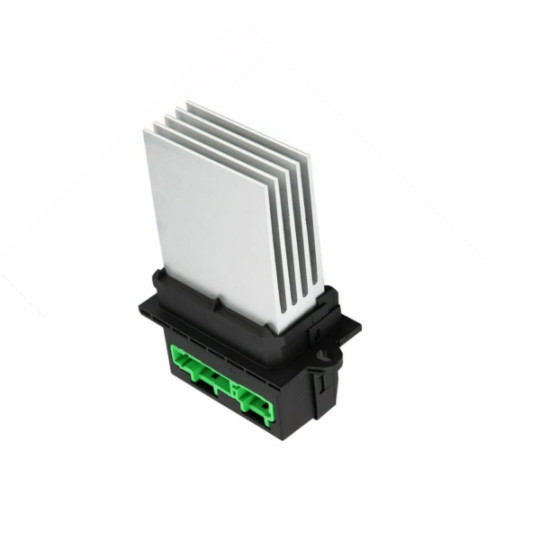
Locate the Resistor: It is usually near the blower motor, under the dashboard or behind the glove box.
Disconnect the Wiring Harness: Carefully unplug the resistor from the blower motor.
Set the Multimeter to Ohms (Ω) Mode: Use the appropriate setting to measure resistance.
Measure the Resistance: Place the multimeter probes on the resistor terminals and check for continuity.
Compare Readings with Manufacturer Specifications: If resistance values are out of range, the resistor is likely faulty.
How to Replace a Blower Motor Resistor
Replacing a blower motor resistor is a straightforward process that most car owners can perform with basic tools.
Tools Required:
Screwdriver set
Wrench or socket set
Multimeter (for testing)
Replacement blower motor resistor
Step-by-Step Replacement Guide:
Turn Off the Car and Disconnect the Battery: Safety first—always disconnect the battery before working on electrical components.
Locate the Blower Motor Resistor: Typically found under the dashboard or behind the glove compartment.
Remove the Old Resistor: Unscrew the mounting bolts and disconnect the wiring harness.
Install the New Resistor: Secure it in place with screws and reconnect the wiring harness.
Reconnect the Battery and Test the System: Turn on the vehicle and test all fan speed settings.
Choosing the Right Blower Motor Resistor
When selecting a blower motor resistor, consider the following factors:
Compatibility – Ensure the resistor matches your vehicle’s make, model, and year.
Quality and Durability – Choose resistors made from high-quality materials to ensure longevity.
Brand Reputation – Opt for reputable brands with positive customer reviews.
Warranty and Support – Look for products with a warranty for added peace of mind.
Where to Buy a Blower Motor Resistor?
If you’re looking for a reliable blower motor resistor, visit OZ Cool Auto. They offer a wide range of high-quality blower motor resistors for various vehicle models at competitive prices.
Tips to Extend the Lifespan of Your Blower Motor Resistor
To prevent premature failure of your blower motor resistor, follow these maintenance tips:
Regularly Check and Replace Air Filters – Dirty filters can cause airflow restriction, leading to excessive strain on the blower motor and resistor.
Keep the HVAC System Clean – Remove dust, debris, and moisture buildup from vents and ducts.
Avoid Running the Blower at High Speed Constantly – Frequent use at maximum speed can accelerate wear and tear.
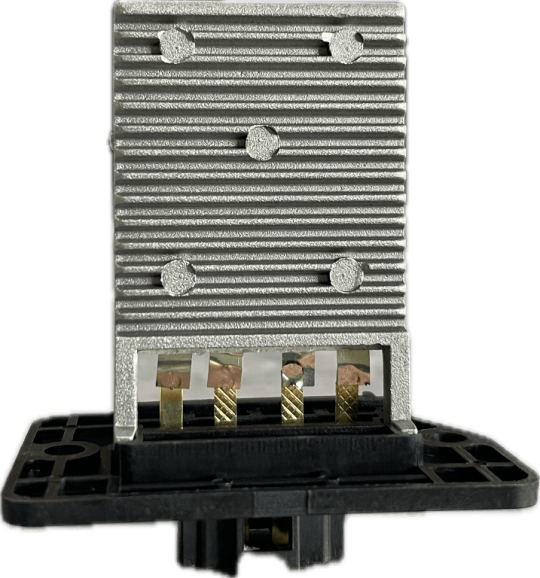
Inspect the Blower Motor Periodically – Ensure the motor is functioning properly to prevent excessive load on the resistor.
Conclusion
The blower motor resistor is an essential component of your vehicle’s HVAC system, allowing you to control fan speed effectively. Recognizing the signs of a failing resistor, understanding its function, and knowing how to replace it can help maintain your vehicle’s comfort and performance. For high-quality replacement resistors, check out OZ Cool Auto and get the best parts for your vehicle.
By following proper maintenance practices and timely replacements, you can ensure that your blower motor resistor operates efficiently, providing you with optimal air circulation and comfort while driving.
1 note
·
View note
Text
How AC Repair Services Can Save You Money on Energy Bills
Air conditioning is a luxury that many homeowners rely on to stay comfortable during the sweltering summer months. However, what most people don’t realize is that an inefficient air conditioner can dramatically increase your energy bills. Regular AC repair services can help keep your unit in optimal condition, reducing the amount of energy it consumes and ultimately saving you money. In this article, we’ll explore how investing in professional AC repair services can lead to lower energy costs.

Improved Efficiency Through Timely Repairs One of the most common reasons for an increase in energy bills is an air conditioner that isn’t operating efficiently. This can happen for a variety of reasons, such as clogged air filters, dirty coils, or malfunctioning components. When your AC unit is not running efficiently, it has to work harder to cool your home, consuming more energy in the process.
By scheduling regular AC maintenance and repairs, you ensure that your unit runs as efficiently as possible. For example, cleaning the air filters, checking refrigerant levels, and ensuring all mechanical components are functioning correctly can keep your unit in peak condition. A well-maintained system doesn't need to run as long or as hard, which means it uses less energy and lowers your utility costs.
Prevention of Major Breakdowns When an air conditioner breaks down, it’s often because small issues were ignored for too long. These minor problems can cause the unit to overheat or work harder, leading to more significant malfunctions and increased energy consumption. In some cases, breakdowns can be costly to repair, especially if you need to replace major components like the compressor or motor.
Scheduling regular repairs helps identify and address potential issues before they develop into costly repairs or replacements. By fixing small problems early, your system runs smoothly and avoids the need for emergency repairs that could lead to higher energy use and expenses. More information on AC Repair in Dubai.
Optimizing Refrigerant Levels Refrigerant plays a crucial role in the cooling process of your AC unit. If there’s a refrigerant leak or the refrigerant is at an incorrect level, your air conditioner will struggle to cool your home effectively. This causes the system to overwork, leading to higher energy consumption.
An AC repair service will include a thorough check of your refrigerant levels. If the refrigerant is low or there’s a leak, the technician can address the issue and recharge the refrigerant. This ensures your air conditioner is running at its optimal level, providing better cooling with less energy.
Regular Maintenance of Ductwork Your air conditioner’s ducts are responsible for distributing cool air throughout your home. Over time, ducts can become clogged or develop leaks, making it harder for the air to flow efficiently. This results in uneven cooling, and your AC unit has to work harder to reach the desired temperature, leading to higher energy consumption.
AC repair services include inspecting the ductwork for any blockages or leaks. Technicians can clean the ducts, seal any leaks, and ensure that the air is flowing freely. This increases the efficiency of your cooling system, leading to lower energy bills.
Proper Sizing of the AC Unit Another factor that can affect energy efficiency is the size of your air conditioning unit. If the unit is too small for your space, it will have to run continuously to cool the area, consuming excessive amounts of energy. On the other hand, if the unit is too large, it will cool the space too quickly and turn on and off frequently, wasting energy.
AC repair services often include advice on whether your current unit is appropriately sized for your home. If it’s not, a professional technician can help you choose a more energy-efficient model that is the right size for your home. Proper sizing ensures that your unit operates at peak efficiency, saving you money in the long run.
Enhanced Indoor Air Quality Your air conditioner doesn’t just cool the air—it also helps to filter and purify it. Over time, dust and debris can accumulate in the filters and coils, leading to poor indoor air quality. A dirty AC system can also cause allergies and respiratory issues for your family, which may lead to higher energy bills if the system has to work harder to circulate air.
Regular AC repair services include cleaning or replacing filters, as well as cleaning the coils and other parts of the system. This not only improves air quality but also helps your unit run more efficiently, reducing energy consumption.
Long-Term Savings While regular AC repairs do require an initial investment, the long-term savings are significant. An energy-efficient air conditioning system uses less energy to cool your home, which results in lower utility bills. Additionally, addressing issues early can extend the lifespan of your unit, delaying the need for a costly replacement.
By investing in professional AC repair services, you’re not only saving money on your current energy bills but also protecting the longevity of your system and avoiding expensive emergency repairs.
Conclusion Air conditioning repairs may seem like a minor expense, but they can lead to significant savings on your energy bills. By maintaining your AC unit, optimizing its performance, and addressing small issues before they escalate, you ensure that your system runs efficiently and uses less energy. This translates into lower utility bills, better cooling, and a more comfortable living environment. Regular AC repair services are a wise investment for homeowners looking to save money and get the most out of their cooling systems.
Contact Us HVAC MasterLabs Barsha Heights, Dubai, UAE 971-501001615 [email protected]
0 notes
Text
Emergency AC Repair Near Me – 24/7 Service in New Jersey
When your AC stops working during a sweltering New Jersey summer, it can feel like a disaster. A broken unit isn't just uncomfortable—it can quickly affect your quality of life and your home's safety. That's why having access to reliable emergency AC repair is so important. Whether it's a sudden breakdown in the middle of the night or a system that refuses to start on a Sunday morning, knowing where to turn for fast and professional help can save you a lot of stress.
This blog will explain everything you need about AC repair near me—when it's needed, why quick action is essential, and how to ensure you're getting expert service when you need it most.

Understanding the Need for Emergency AC Repair
AC units often seem to break down at the worst possible times—during a heat wave or before a big family gathering. But why do these breakdowns happen, and why do they often come without warning?
There are several reasons your AC might malfunction, including:
Overworked systems during periods of extreme heat.
Lack of regular maintenance leads to build up or wear and tear.
Electrical issues like faulty wiring or tripped circuit breakers.
Refrigerant leaks, which can affect your unit, are cooling efficiency.
No matter the cause, an unexpected AC failure can disrupt your comfort—and even your health—and requires immediate attention.
Signs Your AC Needs Immediate Attention
How do you know when to call for emergency AC repair near me? Sometimes, it's obvious, but other times, the signs can be more subtle. Keep an eye out for these common symptoms that signal your AC is in trouble:
Complete AC failure – If the unit won't turn on, it's time to act.
Blowing warm air – When your system isn't cooling your home, it's more than an inconvenience; it could be a sign of a serious issue.
Strange noises – Grinding, squealing, or banging sounds could mean broken parts or motor problems.
Water leaks – Puddles around your AC can indicate a clogged drain line or other internal issues.
Foul odors – Burning or musty smells could signal electrical problems or mold within the system.
When you notice any of these signs, don't wait—it's time to call a professional.
The Dangers of Postponing AC Repairs
Ignoring a malfunctioning AC may be a short-term solution, but delaying repairs can lead to more significant (and costlier) problems. Here's why acting quickly is crucial:
Higher repair costs – Small issues, like refrigerant leaks, can escalate into major problems if left unattended.
Health risks – High indoor temperatures can be dangerous, especially for children, seniors, and pets.
Energy inefficiency – A struggling AC uses more energy and increases utility bills.
Permanent damage – Some issues can cause irreparable harm to essential components, leading to complete system replacement.
When your AC shows signs of distress, acting promptly can save you stress, money, and potential danger.
What to Do in Case of an AC Emergency
Dealing with a broken AC can be overwhelming, but taking the proper steps can make all the difference. Here's what to do:
Assess the situation. Check the thermostat to ensure it's set correctly, and inspect the circuit breaker to rule out a simple power issue.
Turn off the unit. If you hear strange noises or notice leaks, shut off your AC to prevent further damage.
Call a 24/7 AC repair service. Look for a local provider known for fast, reliable emergency service.
Stay safe and comfortable. While waiting for help, use fans, close blinds to block heat, and stay hydrated to manage indoor temperatures.
Quick action and professional help are the keys to getting your AC back up and running efficiently.
Choosing the Right Emergency AC Repair Service
Not all AC repair services are created equal. To ensure you're working with a trustworthy provider, consider the following criteria:
24/7 Availability: Emergencies don't follow a schedule, so your repair service should be ready to help anytime, day or night.
Local Expertise: Providers based in New Jersey understand the unique demands of the area's climate and can respond quickly.
Experienced Technicians: Choose a service with certified, knowledgeable professionals to diagnose and fix issues efficiently.
Transparent Pricing: Look for upfront quotes and no hidden fees to avoid surprises.
Positive Reviews: Check testimonials and customer ratings for added peace of mind.
When choosing a service, it pays to do your homework to avoid delays and ensure quality work.
Preventive Maintenance Tips
The best way to avoid emergency AC repairs is through regular maintenance. Simple steps like these can help keep your system in peak condition:
Clean and replace filters every 1-3 months to ensure proper airflow.
Schedule annual inspections with a professional technician to catch potential issues early.
Keep outdoor units clear of debris like leaves and branches blocking airflow.
Check refrigerant levels if your system isn't cooling efficiently.
Monitor thermostat settings to avoid overworking your system.
Taking these steps can ensure your AC is ready to handle New Jersey's summers without breaking a sweat.
#ac repair near me#ac repair service#ac service and repair#ac repair services near me#home ac repair near me#ac repair nj#new jersey
0 notes
Text
Cool Comfort During the Bay Area Renaissance Festival: AC Repair Tips for the Weekend Warrior

Cool Comfort During the Bay Area Renaissance Festival: AC Repair Tips for the Weekend Warrior
The Bay Area Renaissance Festival is a thrilling time to step back into the medieval era, filled with jousting, feasting, and lively entertainment. As a weekend warrior ready to enjoy the festivities, you’ll be spending long hours in the Florida sun, reveling in the magic of the Renaissance. But after a day of adventure, the last thing you want is to return home to a hot and uncomfortable house because of a faulty air conditioner.
To make sure your home remains a cool oasis during festival season, follow these essential AC maintenance and repair tips.
1. Get Your AC Festival-Ready Before the Weekend
Before donning your Renaissance garb and heading out to the festival, ensure your AC is in peak condition:
Replace Your Air Filters: A clogged filter reduces airflow and forces your system to work harder, which can lead to breakdowns. A fresh filter ensures smooth operation.
Check Your Thermostat Settings: Make sure your thermostat is set to a comfortable temperature so your home is cool when you return. If you have a programmable thermostat, set it to adjust temperatures while you’re away to save energy.
Clear Around Your Outdoor Unit: Remove leaves, dirt, and debris that could block airflow and cause your AC to overheat.
Inspect for Leaks or Strange Noises: If you hear unusual sounds or notice moisture around your AC unit, it could be a sign of an underlying issue that needs professional attention.
Schedule a Pre-Festival Tune-Up: A professional inspection can catch minor problems before they turn into major repairs. Consider booking a tune-up before festival season kicks into high gear.
2. What to Do If Your AC Stops Working Before the Festival
A malfunctioning AC can turn your weekend plans into a nightmare. If you notice any of these issues, take action quickly:
Warm Air Coming from Vents: This could indicate a refrigerant leak or compressor issue. Check your thermostat settings first to rule out a simple fix.
Weak Airflow: If your AC is running but not cooling efficiently, a clogged filter or blocked ductwork could be to blame.
Loud Banging or Grinding Noises: These sounds often signal a failing motor or loose components that need professional repair.
Frequent Cycling: If your AC turns on and off frequently, it may be overworking due to a dirty filter, thermostat issue, or low refrigerant.
If troubleshooting doesn’t resolve the problem, call a trusted AC repair service in Pasco County before the weekend rush.
3. Keeping Your Home Cool While You’re at the Festival
While you’re out enjoying the Renaissance Festival, you can take steps to keep your home cool and prevent your AC from overworking:
Close Curtains and Blinds: Blocking direct sunlight helps keep indoor temperatures lower.
Use Ceiling Fans to Improve Air Circulation: Fans help distribute cool air efficiently, reducing the strain on your AC.
Set Your Thermostat Smartly: If you’re away all day, set your thermostat a few degrees higher and program it to cool down before you return.
Avoid Using Heat-Generating Appliances: Minimize the use of ovens and stoves to prevent adding unnecessary heat to your home.
4. Finding Reliable AC Repair Services in Pasco County
If you find yourself in need of AC repair before or after the festival, choose a service provider that offers:
24/7 Emergency Repairs – AC issues can strike at any time, so a company with round-the-clock service is ideal.
Licensed & Insured Technicians – Look for professionals with proper certifications to ensure quality repairs.
Fast Response Times – With festival plans in motion, you don’t want to wait days for a repair. Opt for same-day service if available.
Fair Pricing & Maintenance Plans – Many HVAC companies offer maintenance packages to prevent costly breakdowns in the future.
5. Long-Term AC Maintenance for a Stress-Free Festival Season
Once the Bay Area Renaissance Festival is over, don’t forget to continue caring for your AC to stay cool all season long:
Schedule Seasonal Tune-Ups: A professional inspection in spring and fall helps keep your AC in top shape.
Upgrade to a Smart Thermostat: This helps optimize cooling and saves energy while you're away.
Consider an Energy-Efficient AC Unit: If your system is more than 10 years old, an upgrade could improve cooling performance and lower energy bills.
Final Thoughts
As you prepare for a weekend of medieval merriment at the Bay Area Renaissance Festival, don’t forget to ensure your AC is ready to keep your home cool and comfortable. A little preparation goes a long way in preventing unexpected breakdowns, so you can focus on enjoying the jousts, feasts, and festivities worry-free.
Stay cool, enjoy the festival, and let the only thing heating up be the excitement of the Renaissance!
PH.:- +17278153334
AC repair pinellas county AC repair pasco county Air conditioning repair pinellas county AC repair hillsborough county AC repair pasco county fl AC repair pinellas
furnace repair pinellas park fl HVAC companies in pinellas county Air conditioning companies pasco county florida Air conditioning companies in pinellas county
#ac repair pinellas county#ac repair pinellas#air conditioning companies in pinellas county#ac repair pasco county fl#ac repair hillsborough county#air conditioning repair pinellas county#furnace repair pinellas park fl#ac repair pasco county#hvac companies in pinellas county#air conditioning companies pasco county florida
0 notes
Text
5 Signs Your Commercial HVAC System Needs Immediate Attention

Introduction
Your business's commercial HVAC system runs and runs, keeping your business comfortable all year round. However, as all machinery, maintenance is needed to operate it properly. By not detecting these early warning signals, there can be expensive repairs, system failures or employee and/or customer health problems. So, what makes you check your HVAC system if it really needs help? Well, let's get into the top five things to look out for and how to address them.
1. Unusual Noises Coming from the System
A properly functioning HVAC system should operate quietly. If you start hearing banging, rattling, or squealing sounds, it's a sign something is wrong. These noises could indicate:
Loose or broken components
Motor or belt issues
Blocked or clogged ducts
Ignoring these sounds can lead to severe damage, resulting in costly repairs or system failure. Contacting commercial HVAC companies in San Diego for an inspection is the best course of action.
2. Inconsistent Temperatures Across the Building
Are some areas of your building too hot while others remain cold? This inconsistency often results from:
Clogged filters
Faulty thermostats
Issues with ductwork
Your HVAC system should distribute air evenly. If it doesn’t, it may be struggling to perform efficiently, requiring immediate professional attention.
3. Poor Air Quality and Increased Allergies
Your HVAC system plays a crucial role in maintaining indoor air quality. If employees or customers experience more allergies, coughing, or respiratory problems, your HVAC system might be to blame. Possible causes include:
Dirty air filters
Mold or mildew buildup in ducts
Poor ventilation
Regular HVAC maintenance helps prevent air quality issues and ensures a healthy environment inside your business premises.
4. Unexplained Increase in Energy Bills
Have you noticed a sudden spike in your energy bills without a clear reason? An inefficient HVAC system could be overworking, consuming excess energy. Common culprits include:
Failing components
Refrigerant leaks
Poor insulation
Timely servicing can optimize performance and help lower operational costs.
5. Frequent Repairs and System Age
If your HVAC system requires constant repairs, it might be nearing the end of its lifespan. Commercial HVAC systems typically last 15-20 years. However, excessive breakdowns mean it might be time for a replacement. Consider investing in a new energy-efficient system to save money in the long run.
6. Why Timely HVAC Maintenance Matters
Preventive maintenance is key to prolonging your HVAC system’s life and avoiding unexpected breakdowns. Routine servicing includes:
Filter replacements
System inspections
Cleaning of coils and ducts
Scheduling regular check-ups with Commercial HVAC companies in San Diego ensures optimal performance.
7. How to Choose the Right HVAC Service Provider
When selecting an HVAC service provider, consider:
Experience and certifications
Customer reviews and testimonials
Emergency services availability
Hiring a reliable company guarantees quality repairs and maintenance services.
8. Common Mistakes to Avoid in HVAC Maintenance
To keep your HVAC system in good shape, avoid:
Ignoring small issues
Using incorrect air filters
Delaying professional maintenance
Proactively addressing problems ensures efficiency and cost savings.
9. DIY vs. Professional HVAC Repairs: What You Need to Know
While minor maintenance tasks like filter replacements can be DIY, complex issues should always be handled by professionals. DIY repairs can lead to further damage, void warranties, and compromise safety.
Maintaining your heating, air conditioning, and ventilation systems is essential for a comfortable and healthy home, especially in San Diego, Riverside, and Orange County. At EZ Heat and Air, our comprehensive HVAC and air conditioner maintenance services ensure your systems operate efficiently, reducing the risk of costly breakdowns and high energy bills. Contact us today for quick maintenance or emergency services.
View Source - https://medium.com/@nilsstocks007/5-signs-your-commercial-hvac-system-needs-immediate-attention-5cd0cda0c006
0 notes
Text
Best AC Repair & Maintenance Services: Keep Your Air Conditioner Running Smoothly
Looking for the best AC repair near me? Instafix offers top-notch AC repair services, air conditioner maintenance, and HVAC repair services. Get affordable and reliable solutions, including AC gas filling service, emergency repairs, and expert tips to improve your AC's efficiency.
Introduction
When the summer heat rises, a well-functioning air conditioner is a necessity. However, without proper air conditioner maintenance, your AC unit can break down at the worst possible time. Whether you're facing an AC not cooling solution issue or need affordable AC service, Instafix provides comprehensive AC repair services to ensure your cooling system runs efficiently.
If you're searching for the best AC repair near me, you're in the right place! This blog covers everything from split AC repair services to central AC maintenance tips, ensuring your home stays cool and comfortable.
Why is Regular AC Maintenance Important?
Regular air conditioner maintenance extends the lifespan of your AC unit, improves energy efficiency, and prevents sudden breakdowns. Here's why AC servicing at home is essential:
Prevents expensive repairs by addressing minor issues early.
Enhances cooling efficiency, saving on electricity bills.
Improves indoor air quality by removing dust and allergens.
Reduces the risk of emergency breakdowns during peak summer.
For professional assistance, Instafix offers HVAC repair services, ensuring your air conditioning unit remains in top shape.
Common AC Problems & Their Solutions
1. AC Not Cooling? Here's How to Fix It!
One of the most common issues homeowners face is an air conditioner that fails to cool efficiently. Here are some AC, not cooling solutions:
Dirty Air Filters: Clogged filters restrict airflow, reducing cooling performance. Clean or replace them monthly.
Low Refrigerant Levels: An AC gas filling service from Instafix can restore your AC's efficiency.
Faulty Thermostat: Check if the thermostat is set correctly. Replace if necessary.
Blocked Condenser Coils: Dust and debris can reduce heat dissipation, causing poor cooling. Schedule a window AC cleaning service for better performance.
If your AC still isn't cooling, reach out to Instafix for emergency AC repair services.
2. Strange Noises from Your AC?
Unusual sounds indicate potential problems with your unit. Here's what they mean:
Grinding or Screeching: Indicates motor or fan blade issues.
Banging or Clanking: Loose or broken components may need repairs.
Hissing: Possible refrigerant leaks requiring AC repair services.
Call the best AC technician near me at Instafix to diagnose and fix the issue immediately.
Best AC Maintenance Tips for Summer
To keep your air conditioner running efficiently, follow these expert maintenance tips:
1. Regular Filter Cleaning
Dusty filters reduce airflow and force your AC to work harder. Clean or replace them every 2-3 months.
2. Schedule a Professional Tune-up
Annual servicing from Instafix ensures optimal performance. Our AC servicing at home includes checking refrigerant levels, cleaning coils, and inspecting electrical connections.
3. Keep the Outdoor Unit Clean
Debris around the outdoor condenser restricts airflow. Keep the area clear for maximum cooling efficiency.
4. Use a Programmable Thermostat
Setting the temperature a few degrees higher when you're not home reduces energy consumption.
5. Ensure Proper Insulation
Poor insulation forces your AC to overwork. Sealing gaps around windows and doors help maintain the indoor temperature.
By following these central AC maintenance tips, you can extend the life of your air conditioner and reduce energy bills.
What is the Cost of AC Repair Services in Chandra Layout, Bangalore, Karnataka?
If you're in Chandra Layout, Bangalore, Karnataka, and need AC repair services, Instafix offers competitive pricing based on the type of repair needed. Here's a rough estimate:
Basic AC Servicing: ₹400 - ₹800
AC Gas Filling Service: ₹1,500 - ₹3,500
AC Installation and Repair: ₹1,000 - ₹5,000
Emergency AC Repair: ₹1,500 - ₹4,000
Split AC Repair Services: ₹800 - ₹3,000
Window AC Cleaning Service: ₹500 - ₹1,500
For an accurate quote, contact Instafix, the best AC repair near me, for expert consultation and service.
How to Increase Air Conditioner Efficiency?
Want to reduce energy bills and get the most out of your AC? Follow these tips:
Use Ceiling Fans – They help circulate cool air, reducing the load on your AC.
Close Curtains & Blinds – Prevents heat from entering the room.
Avoid Using Heat-Generating Appliances – Ovens and stoves can raise indoor temperatures, making your AC work harder.
Opt for Professional Servicing – Instafix's HVAC repair services ensure your AC operates at peak efficiency.
By implementing these tips, you can keep your cooling system in top condition throughout the summer.
Why Choose Instafix for AC Repair & Maintenance?
At Instafix, we provide reliable and affordable AC service to homes and businesses. Here's why customers trust us:
Experienced Technicians: Our best AC technician near me ensures top-quality repairs and maintenance.
Quick & Efficient Service: Whether it's split AC repair services, AC installation and repair, or emergency AC repair, we respond promptly.
Transparent Pricing: No hidden costs – get the best service at affordable rates.
Customer Satisfaction Guaranteed: We prioritize customer satisfaction with high-quality service and long-lasting solutions.
Conclusion
Keeping your air conditioner well-maintained ensures optimal performance and longevity. Whether you need AC repair services, air conditioning troubleshooting, or HVAC repair services, Instafix is your go-to solution.
For affordable AC service and professional repairs, contact Instafix today! Don't let the summer heat get the best of you—ensure your AC is running smoothly with expert care.
Call Instafix now for the best AC repair near me!
+91 7996316333
#Branding vs marketing#Difference between branding and marketing#Branding strategies for business#Marketing strategies for startups#How to build a brand identity#Why branding is important for business#Effective marketing techniques#Brand positioning vs marketing tactics#Personal branding for entrepreneurs#Digital marketing for brand awareness#How to create a strong brand identity#Importance of brand storytelling#Best marketing strategies for business growth#Brand perception and customer trust#What is the difference between branding and marketing?#Branding vs. marketing: Which one is more important?#How branding helps in long-term business growth
0 notes