#then googling it and it could be the psu. or the cpu. or the motherboard
Explore tagged Tumblr posts
Text
pc is stuck trying to start up but never fullys turns on. and im really glad the motherboard has little lights to indicate what the problem is. Fun learning the DRAM light doesnt actually mean that it's what's faulty, instead it shows that the error could be literally anything else! i love computers
#pulling my hair out all morning and eventually buying wholeass new RAM. and then finding out that wasnt the problem.#then googling it and it could be the psu. or the cpu. or the motherboard#so fun !#t speaking
6 notes
·
View notes
Note
Hi! I think I remember you posting about "making" your own computer? I'm sorry to bother you with something like this, but was it difficult? Would you say you have to know a lot about how computers work to do it? Thanks!
Heck yeah!!! Oh man!! Gosh guys can I talk to you about building computers and how EVERYONE willing to do some basic googling is almost certainly capable of this I promise?
Welcome to:
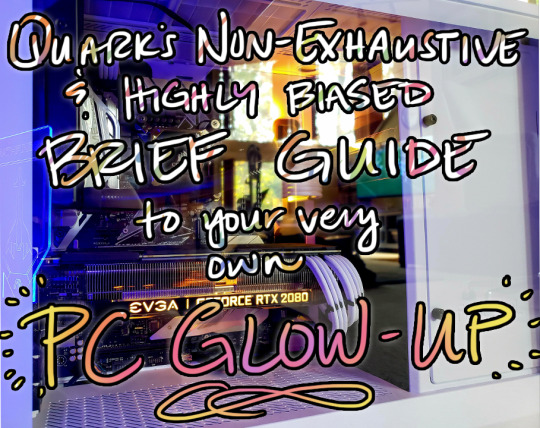
Okay okay okay so let me spin you a li’l yarn: I was in optometry school in 2010-2011ish and I had been living up to now on prebuilts, mostly laptops, but DA2 was recently out and gosh darn it I wanted something I could play a proper game on. A friend of mine had a 10yo daughter who wanted to build a computer herself, and he told me if I’d buy the parts, he’d walk both of us through how to do it (what really happened was the 10yo built my first computer and I watched and brought drinks, so–no, I wouldn’t say you have to know a lot about how computers work to do it!).
The physical requirements are some basic manual dexterity & arm strength (you gotta be able to manipulate some tiny things and put some pressure on some connections) and you will most likely need to lift up to 15 pounds, although you can limit that if you go for smaller components. The ability to bend forward and twist and reach will also probably be necessary, although some careful planning can also likely mitigate that.
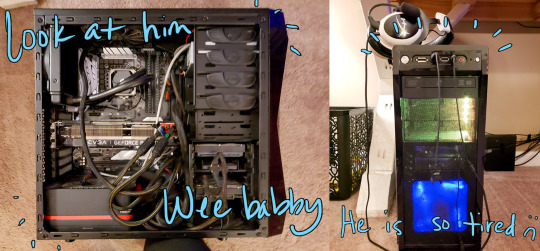
I think I have pictures of the actual build process somewhere, but regardless, it resulted in this bad boy that served me well for about nine years. I was shocked to see how easy it was to put together, honestly; if you can follow a Lego assembly book, you can put a computer together. With tools like PCPartPicker that have built-in compatibility checks to make sure all your pieces fit, it’s a piece of cake to put together a parts list that you can feel really good about. You just pick whether you want your motherboard to come with fancy lights or not (hint: rgb is unironically cool & i’ll fight anyone who says otherwise).
In the end, you’ll need a set of basic components. You’ll need:
A case to put all the pieces in
A motherboard, the circuit board of the computer that connects everything, basically the heart of the computer
A CPU, the brain of the computer that determines processing power, or basically how fast it can do math and direct traffic
a CPU cooling system, which can be either mechanical fans or liquid cooling, gotta keep that baby chill; may or may not come packaged with the CPU depending on what you get
A graphics card (aka GPU), the thing that makes video games look pretty (and what will probably be the single most expensive item in the build depending on how good you go)
RAM, a short-term memory processing component that comes in different amounts (4gb, 8gb, 16gb, 32gb, 64gb if you’re a madman) depending on how fast you need your short-term memory to work. Good RAM allows you to do things like open a bunch of Chrome tabs at once, run Photoshop at the same time you’re listening to youtube videos, or process the demand of loading up a host of enemies in Mass Effect. Most everyone these days can get by just fine with 16gb of RAM, which is what I have.
a hard drive (or the new, faster, more expensive version, a solid state drive) which functions as your long-term storage bins. This is where you save documents, images, and install your programs. These come in tons of sizes–the larger your files are, the more storage space you’ll want. I always put at least a terabyte of storage in my builds.
a power supply unit or PSU, which gives the electrical juice for everything to run
a monitor (the more hertz, the smoother the video will be - you’ll want either 60hz or 144hz depending on how much your number of frames-per-second matter to you)
a keyboard and mouse
speakers or headphones or both!
Optional addons:
RGB lighting for everything :O
an optical drive (aka something to put DVDs, Blurays, or other physical CD disks into)
fancy liquid cooling pipes
additional case fans; most cases come with adequate fans, but if you are using the computer in a room with poor ventilation or you find that certain components are running hot, you can install additional fans
coincidentally you can also get fans with RGB lighting too
cable extenders when you are going for a specific color scheme
So it can definitely all look overwhelming at first, but when you start to look at how everything is laid out, you’ll notice some trends. Look at these motherboards, for example.

These are just four random motherboards I pulled off Newegg, a commonly used computer parts purchasing site. Sure, the colors are a bit different, but the layout between them…is all basically the same! Here, I’ll draw it out.
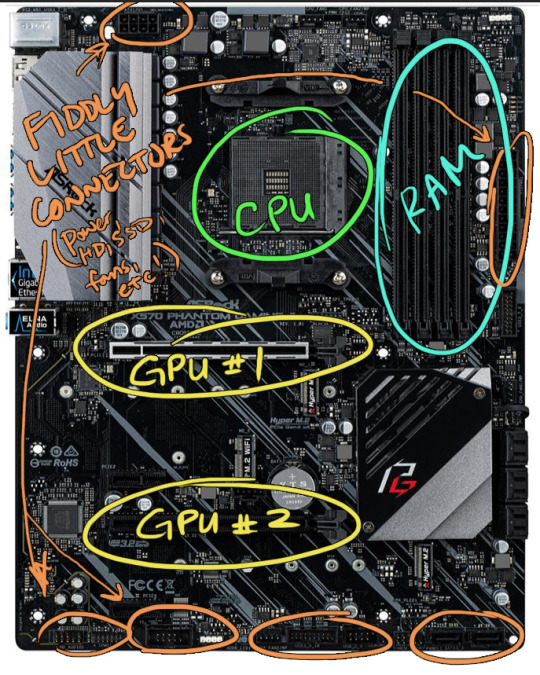
In just about every modern motherboard you buy, this will be the rough layout. Everything else is window dressing–what kind of GPU you get, what kind of CPU you get, whether your RAM lights up cool colors or not. Your motherboard will ALWAYS include a map that has extensive descriptions of what each connection does.
Much, much, much more under the jump!
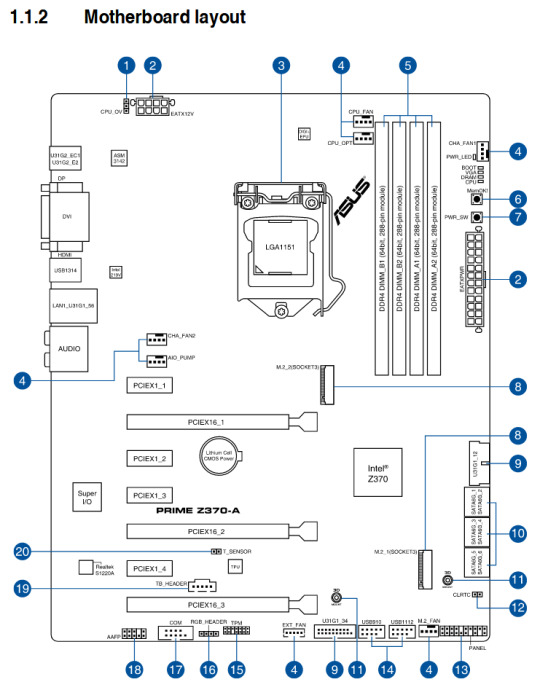
Most of these you won’t even need!
There are always some compatibility things to consider–as I mentioned, PCPartPicker can help you figure out a lot of these–but the biggest one to care about is the CPU. There are two major companies that make CPUs, AMD and Intel. They both have pros and cons on the chips they make, but right now, AMD makes a family of CPUs called Ryzen that both outperform and are cheaper than Intel’s current leading brands, the i7 and i9 lines. Intel was king of the hill for a long time, though, and their CPUs are still really good quality, so some people still go with them over the cheaper alternatives for now. (There are some reports of black screens with the new Ryzen lines, but as I’ve never owned one, I can’t personally speak to how common that is.)
Regardless, once you pick which family of CPUs you want to go with, AMD or Intel, you just have to pick an Intel-friendly or AMD-friendly motherboard. This is always specified in the description of the motherboard. I own the Asus z370 motherboard, so here’s what it says in the description for CPU:
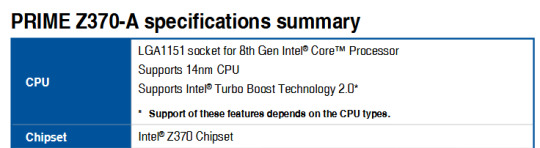
Anyway, once you’ve picked all your parts and had everything shipped to you, it’s literally just a plug-n-play, step by step until everything’s plugged in. Your motherboard manual will also include recommended order of installations, too, and often how to install them.
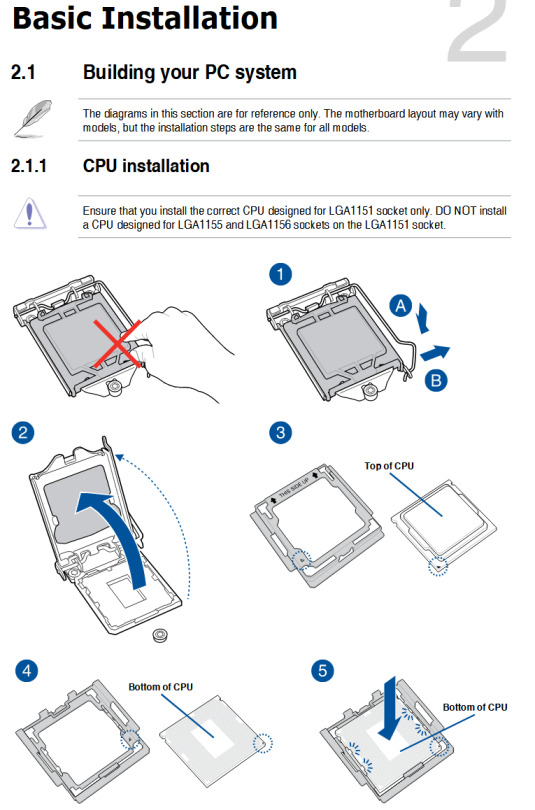
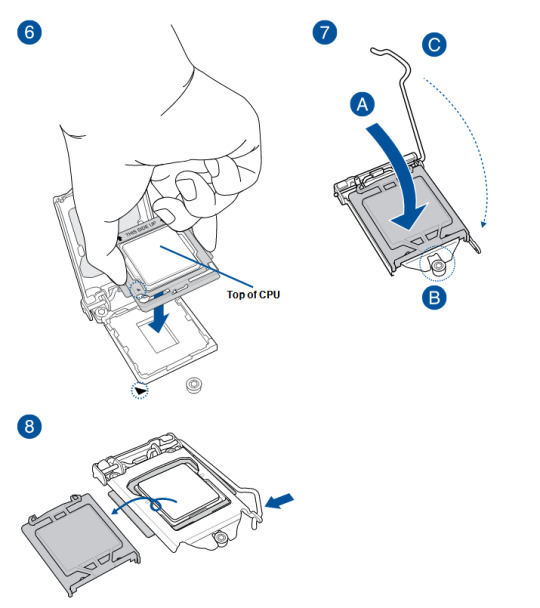
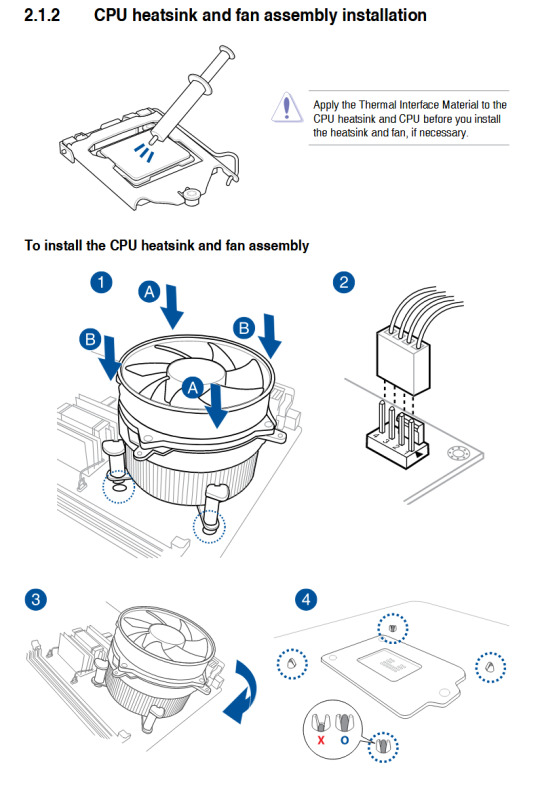
It helps to remember that the manufacturers of all these parts understand that they are expensive, and they really DON’T want to make them hard to install! Broken or difficult pieces during installation means that the customer is upset, and upset customers ask for refunds and lose brand loyalty.
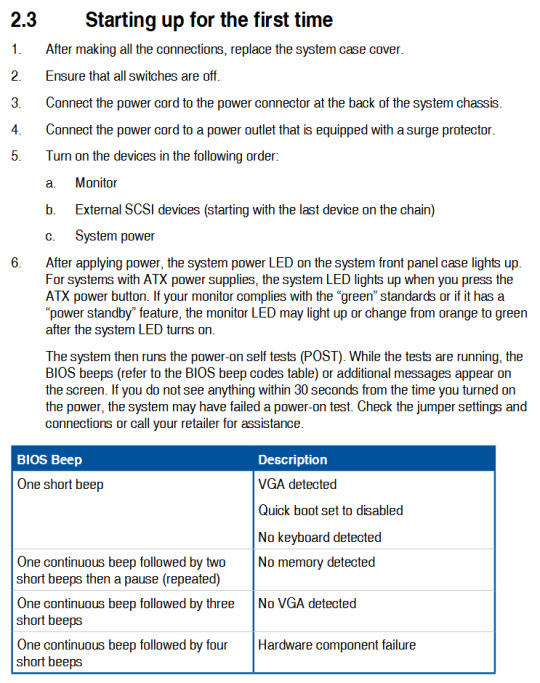
It also helps to understand that a lot of these connections are based on certain standards–I didn’t realize until I was rebuilding my current machine that these holes set for screws really do work with just about everything you get, as long as it’s the same generation, because motherboard manufactures WANT you to have the flexibility to go any attachment brand you like and still be able to use their board to mount them.
So, you pick your case and open it up, and you put the motherboard down on top of all the little screw holes until they match, and then you screw all the screws down firmly.
Old rig, partially disassembled:

New, in approximately same state:

(One of the reasons I went with this larger white case than a smaller, slim case like my old one, is because this nicer case has what’s called “cable management;” that means there’s a built-in back area behind the motherboard where all my cables can be jammed without messing up the “aesthetic” of the glass window. My first build obviously did not have that, as seen in that first picture at the top of this post, so I had to just jam my cables wherever I could fit them so that the sides would close, haha.)
Anyway, you can see that the motherboard is just screwed in where it should be, and my CPU is already installed where it should be. I haven’t mounted the cooler for it yet because I needed to clean off the old thermal paste and install new thermal paste before doing so. My two sticks of RAM are also mounted in the top right in the motherboard’s recommended configuration & locations for two sticks (vs. one, vs. four).
Then, with the cooler in place, it looked like this:

So the cooler I have is liquid cooling in a closed system (the thick black tubes running right to left) which is attached to a fan that mounts in place of the white fan on the left from the previous picture. It was as simple as unscrewing the old fan and putting the new one in its place. I think I even used the same screws. The fan is powered by that thin cable running along the top of the case that plugs into a little socket on the motherboard labeled “CPU Fan.” It was as simple as just finding the right plug; it doesn’t even have directionality, just a three-pin socket, so it doesn’t even matter which way you plug.
Already it’s looking like a proper computer! And because this case has cable management, I took a picture of what it currently looked like from the backside.

This case is cool because it has a neat set of connectors mounted on the back of this little hideaway to connect the case fans. I could have run the white fan cables through to the front of the motherboard for them to get power/marching orders, but it was cleaner aesthetically to attach them here in the back. Nothing wrong with connecting them on the front, though–that’s what I did in my original build!
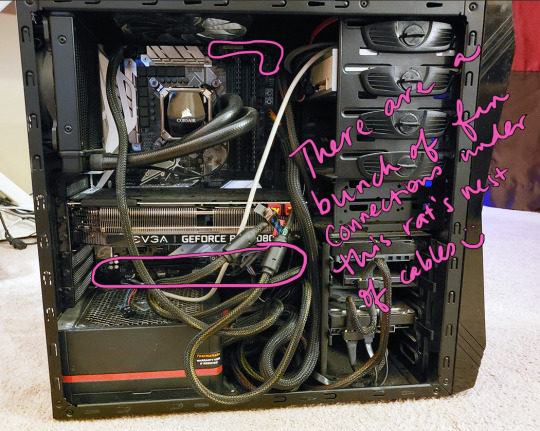
You also might have noticed I’ve mounted the PSU in that white case by now as well. It’s the large black and red box in the bottom corner, seen best from behind. The white case comes with what’s called a PSU shroud, which just means there’s a fancy white cover over it to keep the ~aesthetic~ when viewed from the front side.
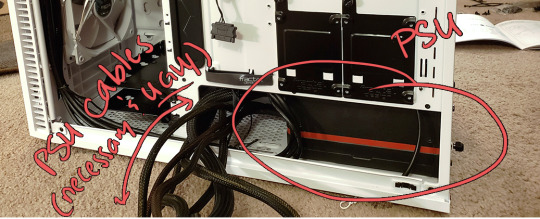
The next step is to mount the graphics card!
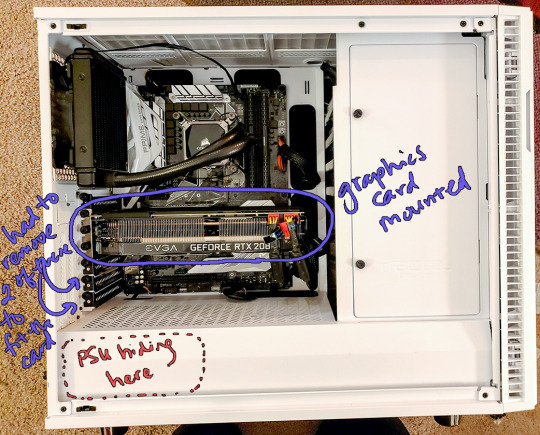
There’s instructions in your manual as to exactly how these mount, but it really and truly is just removing the dust cover brackets where you need to, and then a delicate plug & play, pushing that big guy in until you hear the click! (Click good, snap bad. Haha. I’ve changed out these cards several dozen times and never broken one, though!)
You can also see the ugly red-tipped cables plugged into the GPU and the motherboard, both on the right side. These come from the Power Supply Unit (they are all permanently connected in most brands, and look basically like a squid’s tentacles–once you have your items mounted onto the motherboard, you just look for the connector from the PSU with the right number of pins and plug it in!)
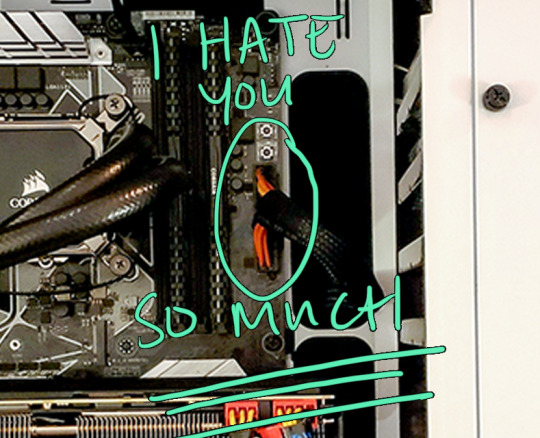
This guy is the worst. He is fat and hard to maneuver and always requires SO MUCH FORCE to click into this delicate bendy board and your heart will ALWAYS be in your throat as your fingers shake from how hard you’re having to push to sink it, and it will ALWAYS eventually go in but you’ll hate every second of the doing. I hate you, 24-pin EATX. I hate you so much.)
The next thing I did was mount my optical drive (because yes, I still own one), my hard drive, and my solid state drive.
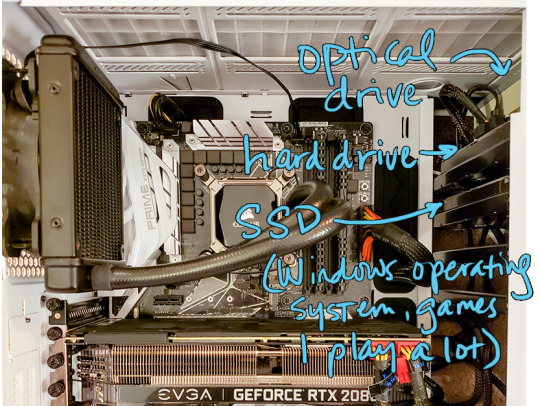
The hard drive and SSD both serve the same purpose (long-term data storage), but the SSD is much faster and uses newer technology. It’s also more expensive for the amount of storage you get, so I have a 256gb SSD that holds my operating system, my heavily-used programs like Firefox and Photoshop & Premiere, and one or two video games I play the most that I would like to load as fast as possible. This is the drive that can allow me to restart my whole system in less than five seconds.
The hard drive is 1.75 terabytes and holds everything else: fics, pictures, videos, music, other games, etc.They mount onto the racks with pre-drilled screws. The optical drive just slides into the socket snugly until it hits the back of the rack.
All of these use a standard connector called a SATA cable which runs between the back of the drive to a SATA socket on the motherboard. Most motherboards come with at LEAST six or seven of these connector slots, and some come with more. They look like this:
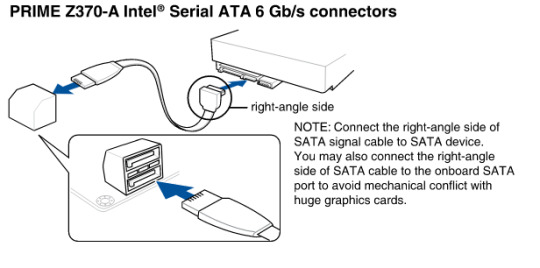
and are pretty universal. Any kind of extra storage or drive you want to add to your computer will probably connect with a SATA cable. I think my motherboard, my SSD & HD, and my case purchases all came with a pack of loose SATA cables of different lengths to be used for whatever I wanted.
The rack each drive is mounted to came installed with the case and pre-drilled with screw holes (and provided screws) for attaching either the HD or SSD in every slot. Because this case is all about aesthetic, it also comes with two vertical SSD mounts on the back of the case if you wanted to remove the right-side rack altogether, but as I mentioned, I have the optical drive, so I couldn’t go with that option.
So now we have all the major pieces mounted! The last set of connections are a collection of small fiddly pieces that all plug in roughly the same area and do things like light up the case’s LED, provide that startup beep, connect the USB sockets on the case’s front to power, etc. This is by far the section that takes me the longest because I guarantee I will ALWAYS plug at least two into the wrong socket and not have a beep, or my audio won’t work or something until I go back and reconnect them.

The next thing was to plug in my monitors and…see what happened when we hit the power button! (Monitor connections just plug directly into your graphics card in the back of the case.) And here’s what happened!
youtube
So it turned out when I was connecting my SSD (which has my OS on it), I was pushing on the little connector while sitting on the back side of the case. I thought I had the thing in the socket, but what I’d actually done was jam the connector just under the lip of the motherboard (that is, not connected to anything at all, just hanging in open space). Once I realized, though, it was an easy fix!
The last thing I wanted to do to complete the clean white look I wanted was to replace those UGHLY red PSU cables with what are called “cable extenders.” I bought some white ones on Amazon; because most PSUs’ cables are permanently attached at the box, you plug your cable extenders into the other end and then feed them through the case, so that’s the only portion visible. The ugly PSU cables are still there at the other end of the white cables, just hidden in the cable management area behind the motherboard.


I spent some time fixing up the cables to curve exactly how I wanted them to, then picked my LED RGB colors and closed up the open side with the glass wall. All that was left was to plug in my mouse/keyboard/speakers/headphones/mic/webcam, etc., and we were done!


Ta-daaaa!
The first build I did, the one in the blue & black case, took us about two days due to some unexpected problems. First, we were trying to salvage an old CPU from my HP prebuilt to save a little money. Unfortunately, they used basically no thermal paste to connect it to its fan, and when we were trying to get the fan off, it actually tore the CPU out of its socket and bent a bunch of its pins. I ended up going to Best Buy or something and getting a replacement off the shelf.
The other issue I had was that I foolishly didn’t back up my files, and lost a bunch of them in the rebuild (including my Hawke’s original run through the DA2 game :( :( :( ) Always back up your files before ever going in and messing with your case!
Over the years I replaced a bunch of components in it, which is why it lasted me so long, but the transfer into the new case only took me about three hours, and that was with a bunch of breaks throughout. I probably could have done it faster if I hadn’t wanted to savor it, haha. The cable management for the backless desk took a lot longer, though! (…and a LOT of zip ties.)

I do set my new build on a small glass stand (again, from Amazon) because Hamlet’s pretty sheddy and I wanted to keep airflow as good as possible. I’m limited on how many case fans I can install since I have the optical drive rack taking up a lot of space on the right, but I could install new fans on top if I wanted. My temperatures are great, though (I monitor with CoreTemp & GPUTemp, as well as my motherboard’s built-in temp monitoring software), so I don’t need to unless I decide I need more RGB.
Anything I might want to add, I run through PCPartPicker to make sure it’ll fit what I already have. For example, my parts list looks like this (full view and complete parts list available at this link):
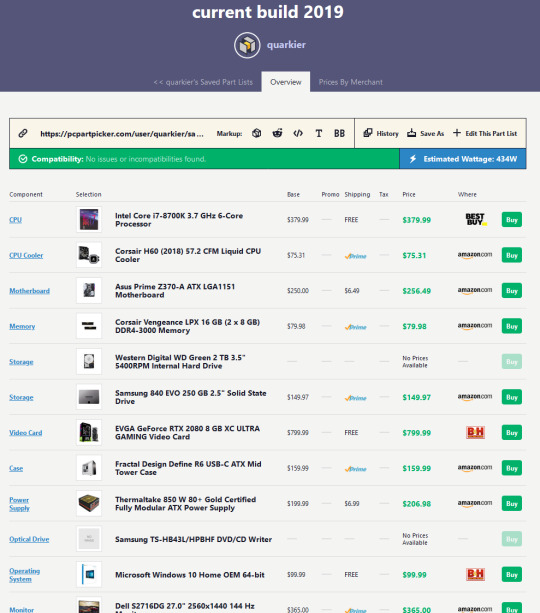
ANYWAY.
If you are patient, if you can fit small Lego-like pieces in labeled sockets, and you are a decent googler, you can build your own PC. It’s really, really hard to do serious damage to components nowadays, even if you plug something in wrong. There’s a bunch of resources, though, and I’d recommend the following places to start:
newegg.com - parts for sale, getcher parts here
pcpartpicker.com - put your list of components together, and it’ll flag any compatibility issues or known problems
https://www.reddit.com/r/buildapc/ - great starting point for new builders, tons of advice and how-to’s for every step of the process, and a decently responsive community to help troubleshoot any issues you might have
And I obviously love doing this kind of thing, so if there’s anything I can help with, I’m more than happy to try! Just let me know, and I hope this was helpful!
#anonymous#quark replies#quark's pc tag#long post for ts#very long post for ts#lots o videos and pictures for ts#a quest for fps
810 notes
·
View notes
Text
learning how computers work again. Very long post about CPU research for a workstation.
since im rambling about computers im typing out my thought process and maybe ill link it to a few nerds to see if my conclusions make sense or not.
Purposes for building my computer as a workstation:
Primary Goals: Efficiency at 3D rendering. Primarily using C4D, but in the long run, probably Blender. 4K footage processing.
Secondary Goals: Efficient in Adobe suite. Primarily After effects, Premiere, Media encoder.
Tertiary goals: Gaming.
My first question was: Should I render using my CPU or my GPU? Several quick google searches told me the choice did not matter much, it was mostly project dependent. Well I already have a decent GPU in my gtx 970, so let’s put off buying a new video card for now, and get a really good processor
Second question is:Single-Core or Multi-Core focus?
I read two articles. this one and this one
They both give CPU recommendations based on different factors. I learned something important, some processors are better at editing and gaming, and others are better at rendering and exporting. Basically, some processors are better at doing one thing really well(single-core speed), while others are better at doing lots of things somewhat well (multi-core speed).
I compared CPU’s by cinebench score. I use Cinema 4D for most of my rendering, so using a benchmark for telling me how fast something is in the program I use? pretty good. These are the charts I stared at for 27 years.
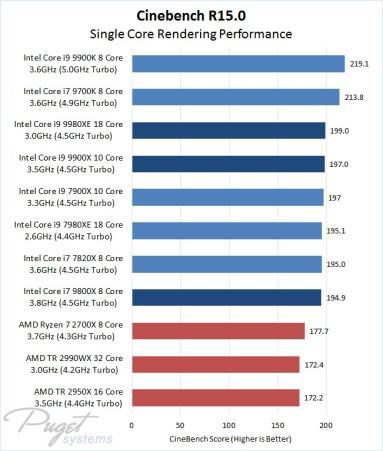
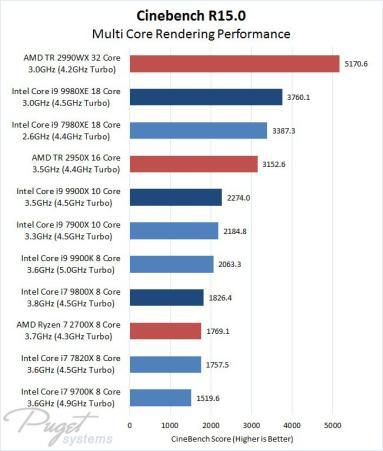
The articles I read suggested getting processors that are high end in both single core and multicore, so they’re just generally good at both things. Well, trouble is, those are really expensive. Processors that prioritize just one or the other are a bit cheaper, funny enough.
So for options under $1,000 I was deciding between the i9-9900k and the Threadripper 2950x, along with the other threadrippers. This took a long time to decide. the i9 is about $500 while the threadripper is $800. on paper the cinebench score is about 1,000 points higher, which about 38% higher. It took me some research to find out if that actually means it’s 38% faster at rendering and it turns out that’s true. But the ‘proof’ is a little shaky, I watched this video (x) with very few views, but actually watching the benchmark as it’s happening is convincing enough. If I’m going to be rendering videos in 4K I like, 40% is big. that’s the difference between a project taking 10 hours and 14 hours. 20 hours and 28 hours.
Here’s where things get a little more subjective.
The stats didn’t totally convince me. I mean, i can render 3D images out as PNG sequences, meaning that I can render a bunch of images overnight, and if it’s not done, I can use the computer during the day, and start rendering where I left off the night before. Having a computer that’s fast at rendering isn’t *Super* important for just rendering.
Likewise, Having a desktop that’s super good at single core either isn’t the most important thing ever. every 3d modelling program has ‘subdivision surfaces’ meaning that you can preview and edit models at lower resolution and render them at higher ones than the ones you’re editing. I could see having a good single core processing being good at sculpting and certain simulations, but... I hate sculpting. I hate character design in 3D in general. rotopology fucking sucks.
But one thing I remembered is that you are constantly rendering things as you’re editing them, while adjusting lighting and shaders. Having a better processor for rendering is going to massively speed up the workflow, not just the exporting and rendering process.
Also, I’ve been... pretty content with the speed of editing -not rendering- in general with my 3D programs. Sometimes my scenes get too complicated but I can usually tell you why and adjust my viewport, and hide objects to compensate. So let me think, if I’m pretty content with the speed already, what’s the point of getting something spectacularly good?
Let’s compare single core Speed, AKA speed of editing, not rendering, using Cinebench scores.
The average score of the processor I’m currently using for editing, the i5-6300HQ, is 131
The speed of the threadripper 179
The score of the I9 is 218
So whatever I pick, It’s going to be faster. And not constrained to a shitty laptop.
Meanwhile, Let’s compare the scores for multi-core processing.
the i5, my laptop, is about 466
the i9 is about 2,000
the threadripper 2950x is about 3,200.
no matter what I get it’s a HUGE leap, but the threadripper is an even bigger leap over the i9. So if my issue is rendering, then this solves that issue. Still funny though, the I9 is far from a bad choice, it is after all, 4x faster than my current renderer. But it’s also not 6x faster. It is $300 cheaper though.
And for single core rendering, the difference between 179 and 218 isn’t huge. It’s not minor either, but it’s not nearly as big as the difference in rendering.
So I go back to my original goals. I want a computer to render out 4K footage so I don’t have to rent a render farm, or at least don’t have to do it that much. I don’t want to skimp out on computer parts, but I want things to be within a decent budget to. Waiting till I have the money to get the thread ripper makes the most sense.
BUT WAIT, I JUST SAW A REDDIT COMMENT. it says that it makes more sense to get a good video card than a processor. Well, I thought I solved that problem but I couldn’t find a good benchmark, so let’s research it again. I searched around a bit and finally found a benchmark that can compare CPU’s to GPU’s for rendering. Let’s figure this out once and for all. (article here)
VRAY PROCESSOR SCORES

Vray Video card scores.
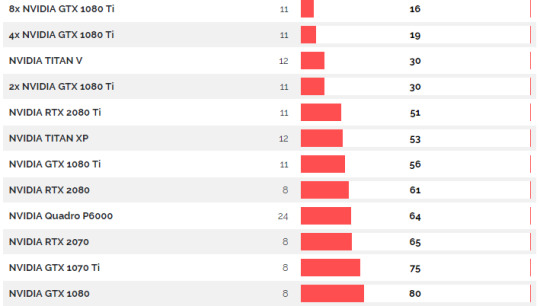
I wish that these had prices listed next to them but basically heres my interpretation.
The threadripper 2950x is $800, and renders the benchmark in 40 seconds
the the cards that come close are the 2080TI and the TITAN XP which are both well over $1000.
The cards that beat it are 2 1080 TI’s which together will be over $1,500 and the titan V which is like over $2,000.
So my conclusion is, then, this processor about as good as all these cards but at a significantly cheaper price. This allows me to skip buying a good video card, and instead I’ll just put the 970 thats in my current laptop into my new computer. And in terms of gaming? This thing has been bottle necked by my decade-old processor the AMD phenom 2 x4 black edition that’s even worse than my laptop processor. I’m going to get a performance boost just by having my GPU free from a shitty processor.
Also while researching I just found out there is a benchmark site for blender, and it lists two gtx 970′s as having a time of 39 seconds which is really close to the thread ripper. So I suppose, then, an option would be to get a worse processor and another 970, but running two GPU’s has it’s own problems isn’t significantly cheaper than just getting one processor to handle the problems. Most games don’t take advantage of two video cards, many rendering programs only use the CPU and not the GPU. I haven’t done much research but I’m fairly sure having two video cards wouldn’t help render anything in media encoder/after effects any better. Having a better processor has more versatility than having two video cards, if they have the same speed. At least, that’s my conclusion for now, I haven’t found anything to prove otherwise.
Lastly, I’ve some research told me that adobe doesn’t support AMD processors as well as intel. this could be an issue since I’ll be putting everything through after effects and then exporting in media encoder, and maybe using premiere. So I looked up some benchmarks on that.
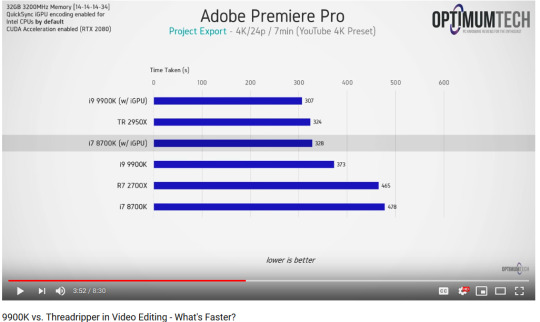
Seems fine to me.
Perhaps this amount of research has been overkill but It’s what I need to do to justify spending this much money on something. It’s worth researching because your individual needs might not be the same as everyone elses. I think the 2950x is my best option for rendering right now while still being good at single core stuff even if it’s not the “best” it’s still good.
It does mean the build will be more expensive though, so I’m still expecting to wait at least 4 more months savings before I build this machine.
I still have to research motherboards, Psu’s, ram, those PCI storage cards that are apparently faster than SSD’s and cheaper. I have a case picked out but since those are largely subjective I don’t like, have to decide on one yet either.
If you bothered to read this, thanks for reading and let me know if my reasoning is alright or bad!
2 notes
·
View notes
Text
Radeon RX 580: Review 2021 | Testing| Specs | Profit ( Good and Bad Side)

Radeon RX 580 Cryptocurrency Mining: Review 2021 | Testing: Specs | Profit | Hashrate | Settings | Setup| Configuration | CPU Performance: Rx 580 mining - Check out the specification, hashrate, profitability and the payback period of this miner as well as other critical information before buying. After the release of the Radeon RX 580 video card, the entire five hundredth series became one of the most profitable options, not only for gamers, but also for mining. Cards bought up immediately after their appearance in the store and the resulting shortage significantly influenced their price. The cost of the RX 580 even from the “cheapest” vendors has grown by at least 30-40%. This greatly increased the payback period of the video card and shaken the leading position of the video card. Please note- The Review was done earlier than 2021 so their will be variation inters of the rate would earn when currency exchange is taken into consideration. Is the RX 580 the best and most promising choice for miners in 2018, and is it worth paying attention to this video card today when building a farm from scratch? In this article we will look at all the features, calculations and potential of the card for mining today and the future. People Also Ask: Common Questions Radeon RX 580 Specifications and power Radeon RX 580 First, let's briefly review the technical characteristics of the card, which will help to understand its relevance for mining and a place in the top. There are two versions of the RX 580, 4 and 8 gigabytes of memory. For the rest of the characteristics, there are almost no differences between the cards, and the relevance of the “extra” 4 GB of memory will be considered in the following blocks. - Graphic Engine: AMD Radeon RX 580 - Bus Standard: PCI Express 3.0 - Video Memory: 8GB GDDR5 - Engine Clock: - 1380 MHz (OC Mode) - 1360 MHz (Gaming Mode) - Stream Processors: 2304 - Memory Speed: 8 Gbps - Memory Interface: 192-bit - Resolution: Digital Max RTop 10 Questions Asked on Amazon Before Buying - Geforce GTX 1060esolution:7680x4320 - Interface: - 1 x DVI-D - 2 x HDMI 2.0b - 2 x DisplayPort 1.4 - HDCP Support: Yes - Maximum Display Support: 4 - Software:ASUS GPU Tweak II - Dimensions: 9.53 " x 5.07 " x 1.49 " Inch - Recommended PSU: 500W - Power Connectors: 1 x 8-pin - Slot: 2 Slot If you take the most reference version of the RX 580 NITRO from Sapphire, then the characteristics will be as follows: - The core frequency is 1340 MHz for silent mode and 1411 MHz for maximum boost. - Memory - 8,192 GB with a 255-bit bus and a frequency of 2 MHz. - 225 watts peak power. However, this is the most powerful map, which is dispersed from the factory to the maximum. Solutions from other vendors will have lower frequencies, and not only their overclocking potential will be important here, but also some of the manipulations associated with the firmware. The cornerstone of mining is overclocking. In terms of importance, this criterion is second only to the price of the video card itself, which determines the payback and the ratio of income and investment. As is the case with other video cards, everything will depend on the memory manufacturer. In 2018, it was almost impossible to find even the top NITRO and Limited Edition solutions with Samsung memory. Most of the cards come with Hynix memory, whose overclocking potential is significantly inferior, which will certainly affect the overall profit of the farm in mining. This indicator is not critical, but in the case of a possible choice, you should always give preference to Samsung video cards. Top 10 Questions Asked on Amazon Before Buying - Radeon RX 580 XFX Radeon RX 580 GTS Edition 1386MHz OC+, 8GB GDDR5, VR Ready, Dual BIOS, 3xDP HDMI DVI, AMD Graphics Card (RX-580P8DFD6) Question 1: What would this equal to a GeForce card? Answer: Between 1060 and 1070 Question 2: Is this one could build in a mini case? Answer: No, it barely fit in my mid-size NZXT with no modification needed Question 3: Is it with upgrading my nvidia gtx 1050ti 4 gb gddr5 direct 12 graphics card you this one?? Answer: Yes, that's what i had before too gtx 1050ti replaced with this XFX RX 580 GTS Question 4: Will the Radeon RX 580 card work with an msi h110m atx gaming motherboard? Answer: Yes, all you need is a PCI-Express 3.0 x16 Slot, and be sure your PC case is big enough to support a GPU of this size. Question 5: Can I play rainbow six siege with 8gb or 4gb? Answer: That is something you need to find out. Look at the system requirements for the game. Easy Google search. Question 6: It shows that this gpu needs 500 watt. I have a sonnet egfx breakaway box 550w with 80% efficient. it means it only have 440w. so can i use this gpu? Answer: Yes. ( Customer Answered: I have a 750W PSU, the card causes random reboots, it is a terrible design that overloads the 8-pin rail. Check the internet for issues with this particular manufacturer.) Question 7: Does this card come with free games? Answer: It did, when purchased it Question 8: Hey I am just worried , so I ordered nzxt mid tower and will this video card fit in?? Answer: It, Should. Question 9: The Radeon RX 580, is this card compatible with a dell xps 8700? Answer: Sure it does, as long as you have a case that will fit the card. Question 10: I have a ryzen 5 2400g will the rx 580 8gb be better than the gtx 1060 ti 3gb or 6gb for gaming? Answer: I average 120 - 150 fps in rainbow 6 siege if that helps? that on 144hz monitor: ( Customer had this to says as well - The 580 would be a better match because it is around the gtx 1070 in performance.) Best Review Posted on Amazon Before Buying - Radeon RX 580 Best Review Posted on Amazon Before Buying - Radeon RX 580 Customer Review 1 of Radeon RX 580: This card can handle games(destiny, fortnite, Pubg...etc) at high FPS with no issues. The card does use more power than an nvidia card with similar specs and also creates more heat. But at the same time value for the spec is great. As a product I would give it 4 stars however, XFX's warranty service is surprisingly easy and fast. My card broke after a year of use, so I registered the product on their site, I received a response within 24 hours. They troubleshooted and determined the card needs to be RMAed, I sent the card back and I received a new one within a week after they received the defective card. They didn't even require the receipt(required by most companies) even though I had it. It's amazing service compare to my PNY nvidia experience which was like pulling teeth. I will definitely buy more XFX products in the future. Customer Review 2 of Radeon RX 580: Used to be a big Nvidia fan. Then, I started encountering problems with their drivers. Fine, rolled back my driver to an older version. Then, my GTX 970 stopped working after only 1 year of use. Fine, sent it in and received a refurbished one. The refurbished one now has the same issue. Bought the XFX GTS RX 580 8GB DDR5. 0 driver issues. Card still works after a few months and puts out a better picture then my 970. I'll update my review if something goes wrong but, for now, I'm extremely pleased with this card both in terms of performance and price. I'll be all to happy to continue buying AMD in future. Customer Review 3 of Radeon RX 580: Shipping arrive on time and before I got home, which is a first. A few things to note: 1: This is a fairly large GPU, if you don't have a Full Tower, or an opened-air mobo, your mileage with fitting this thing in a Mid Tower WILL differ 2: My old GPU require two 6-pin, while this GPU required one 8-pin, you will either need an 8-pin or a 6+2 pin to connect your power supply to your GPU, if you don't have a powersupply that you modify, well you will need a new one. 3: For the price, this GPU is very strong, even if it is only a rehash of the 480... and being a year old. It can still run newer titles like Monster Hunter: World without too many problems. 4: Price-wise, having to compete with cryto-miners may increase the price of this GPU from time to time... very annoying. 5: This is a major update from my old HD 7950 (which still works for many games that are moderately intense and are new.) Worst Review Posted on Amazon Before Buying - Radeon RX 580 Bad Customer Review of the Radeon RX 580 on Amazon: After about 2 months of having this card, it had fried itself. I was playing fallout when my computer crashed and upon trying to start it up, my USB keyboard and mouse would get power for their LED's but the computer would not start, no fans would spin. A few days later I tried it again to which sparks shot out of my video card. It would have likely fried my whole computer if I hadn't unplugged my power strip from the wall. I later tried another video card that a friend gave me to which I downloaded the drivers for and it worked pretty much fine. Very disappointed in this product as it nearly ruined my entire computer. Bad Customer Review 2 of the Radeon RX 580 on Amazon: When playing intensive full screen games or benchmarks two of the three display ports have issues with intermittent black screens. Confirmed on TWO copies of this card (I bought one, it started doing it, exchanged the card for another, same exact issues). Have spent a decent amount of time doing all the normal troubleshooting (fresh install of Windows, clean and re-installation of AMD drivers, manually playing with the voltage and frequency of the card, etc). Please note: In spite of the bad review by a few customers, we experience no such issues (not saying you won't) but We would comfortably recommend this product for mining cryptocurrency based on our testing that will be continue below. How to increase the potential of the Radeon RX 580 in mining Even in the case of good versions of the RX 580 (Pulse and others), the potential of the card out of the box can hardly be called incredible. If you look at the average power of the video card, excluding the top solutions with good factory overclocking, you can count on the following indicators: - Equihash - 302-310 SOL / s. - X11gost - 8.4-8.6 MH / s. - Daggerhashimoto - 26.1-26.8 MH / s. - Pascal - 0.85 GH / s. The best solution for current maps from Radeon is Ethereum mining. It is during its mining that the maximum potential of the cards is revealed, therefore any trusses with the RX 500 series are usually collected for this critical currency. Mine others is impractical, it is a direct loss of profit. Initially, most of the 580s give from 18 to 22.5 MH / s without overclocking. Against the background of the possible 30-31 MH / s, which are sought by the owners of Radeon farms with the older model of the 500th series, the card mining capacity in the factory settings is not too high. However, a prerequisite for obtaining a better result is the BIOS firmware flashing. This can be called one of the conditional minuses of AMD cards, due to which some miners choose NVidia. However, with a successful acceleration and reduction of energy consumption, the yield of the RX 580 will be quite high, especially with price increases and the overall attractiveness of Ethereum. Therefore, in the absence of sufficient knowledge, it is better to entrust the firmware to specialists. They will make it quickly and without risk to get the so-called “brick”, that is, a “dead” card without the possibility of returning it under warranty. After flashing, the average potential of video cards will increase from 18-22 MH / s to minimum 26.5 MH / s. And in the case of good memory and successful overclocking, it is quite possible to get 28-30 MH / s, in which the RX 580 becomes one of the best in terms of return on video cards. On average, experts recommend focusing on 10-15% acceleration on average. This is the best indicator in terms of temperature, energy consumption and output power in the production of cryptocurrency. Choosing the best OS - Radeon Rx 580 The correct choice of operating system can significantly simplify work with the farm and even reduce costs. In the confrontation of Windows and Linux for farms on the RX 580 usually choose the latest OS. Hive OS has several important advantages over Windows, the most significant of which are: - There is no limit on 8 video cards. - No need to face the difficult process of choosing the right drivers. - The OS was originally developed and adapted for mining. - Ability to work without monitors (using emulators). - No need to have an SSD or HDD, a regular 8-16 GB flash drive is sufficient. - WatchDog is built into the system, you do not need to pay extra for it (as is the case with Windows). - Easy setup and functional remote monitoring. - No need to buy an expensive license. - Telegram notifications in real time. You also need to consider that in case of installation of pirated copies of Windows, the farm can be confiscated, as it is stipulated by law. With Linux, there will be no such problems, which is another important advantage. One of the few advantages of Windows, namely the ability to use a video card for tasks other than mining, is irrelevant, because 99% of the farms are originally created specifically for mining cryptocurrency. This is the main task. Farm payback with RX 580 One of the most important criteria when choosing a video card for mining is their payback. It depends on many conditions. Some of them have variable values, that is, they can constantly change. This concerns the recession or growth of the cryptocurrency rate. Taking into account the relevance of Ethereum, the total payback period for the RX 580 can be 7-9 months, in case of a good time (accumulation of currency on the wallet and sale after peak rises), and 12-15 months. This period is influenced by the following factors (in descending order from the most significant): - The course of the ether. - Firmware (that is, the disclosure of the potential of a particular card in terms of overclocking, power consumption, etc.). - The original cost of cards. - Total investment in the farm (any savings, for example, on the HDD, reduces costs and accelerates payback a little). Experienced miners recommend not to display a fixed broadcast systematically. This is best done only at times when there is a strong growth rate. In general, even under adverse conditions, the return on video card in 2018 is approximately 15-18 months. Given the current conditions for mining and farm profitability, this is not the worst time. The choice between the 4 GB and 8 GB versions for the Radeon RX 580 is almost always unambiguous. If for the GTX 1060 it is possible to consider the 3 GB version as very promising, then for AMD, on which usually the broadcast is mined, only the 8 GB version would be preferable. Of course, after the miner exceeds the allowable amount in the 4 GB version, you can switch to mining other cryptocurrencies, but this is not the best option. In such conditions, it will not be possible to extract the air on 4GB cards after February 6, 2021. Taking into account the not so big difference in prices between 4 and 8 GB, in most cases it is better to take a video card with a large amount of memory for the long term. As far as vendors are concerned, there is not much difference. Buying top solutions, for example, NITRO, is not always profitable. Despite the fact that they provide good cooling and increased power, their cost is much higher than that of the "regular" versions. It is much better to buy Asus Dual or other cards in the same price category. The difference between them, in comparison with the NITRO and LE versions, is about $ 150, but it is almost completely leveled by the correct firmware, pushing all the cards to approximately the same hashrate (+ - 3-4%). Conclusion Despite the fact that the Radeon RX 580 is no longer a top-notch solution, the positions of the video card are still preserved. This is one of the most sensible choices for mining in the medium and long term. With the right approach to buying cards for the farm and selling the naming ether, you can reduce the payback by almost half, making the RX 580 a leader in this criterion. The only significant drawback may be mandatory BIOS firmware. But this issue is easily solved with the help of specialists, because this deficiency can be considered conditional. HOW TO is the best main RX 580 graphics card... XFX Radeon RX 580 GTS Edition 1386MHz OC+, 8GB GDDR5, VR Ready, Dual BIOS, 3xDP HDMI DVI, AMD Graphics Card (RX-580P8DFD6) RX 580 8GB Test in 25 Games in 2020 https://www.youtube.com/watch?v=Je2BWKkkRK0 RX 580 series graphics card AMD and profitable mining - compatible? For lovers of cryptocurrency production, one performance at an exponential speed or another video card with a priority is increasingly an issue in our country. In addition to paying electricity bills and law enforcement officers, who are increasingly asking the president and the government to introduce cryptocurrency on the part of the state monopoly may not be legitimate. Although the mining system is systematically efficient in the process of revenge (this is the longer the time, the longer the "production" of a unit cryptocurrency), the Russian miners are still committed to the same, if in the yard of 2012. Performance RX 580 Series AMD's products are firmly in the leadership of mining fans for many years in a continuous circle. Although their main competitor, Nvidia, has significantly improved the compatibility of mining cards during the five-year period, the company's main support is still the gaming industry and other media. The RX series of 8Gb 580 is updated with the Radeon RX 570 and put into production in 2017 and has picked up a large number of manufacturers. The most popular versions are the models released by "Sapphire" and "EM-ES-AJ". The most popular model series - Features At the end of the summer of 2017, the main mode of this line proved the sapphire NITRO. In Western Europe, the player miner offended all the last tilted copies as the AMD Radeon RX 580, so this card snatched pereproyti "Witcher 3" from the store for the first time with a good frame rate per second. What can please our RX5808 g: - a clock frequency of 1450 MHz for the possibility of diffusion; - The impressive number of stream processors - 2304; - GDDR5 memory is 8192 megaGB, with a frequency of 2000 MHz. In the numerous tests conducted by independent publications of computer hardware, we did not see the special adaptation of this graphics card mining. Many experts even suspect that the commercial success of the card may be caused by "popular rumors" than any actual benefit. When digging "Ether" (Vendetta, ETH for short), with the current version of the miner Claymore double ETH (firmware 9.2), our "Radeon" I give all 22, 5 MHS. It is interfered with the factory settings without a memory or mining calculator. Of course, the result is unqualified. Obviously, memory timing is a high clock frequency that may have to be kept visible by production attenuating. We don't even dare to imagine - it will be 4GB of RAM in this one more budget RX 580. And for the RX 580 Nitro and Western and Russian experts agree that the main news sapphire Radeon revenge enough speed. Perhaps the so-called sapphire pulse is expected to update the model to change the situation of the Meining Ç580. What is the competition? From a little more known to us, the quotation of the MSI RX 580 has appeared on our new version of the "Sapphire". Only when the temperature reaches 60 ° C ventilation system and armor technology in the performance of the company's lead blade cooler it can not be more than those who buy cards to revenge or not. Maintaining a good and strong air supply cycle keeps the investment in the field. In contrast, whether it is the "Sapphire" and "ASUS" versions, this card is able to switch memory modes. What, again, it is more important for gamers and office workers. Read the full article
0 notes
Text
LHR Affects Ravencoin HASHRATE On This 3080 Ti?

https://www.youtube.com/watch?v=dbLH-EavULU hey guys so what is up my pen mining here how and hope you're all doing really well and have a really great day in this video we're going to be testing out a no3d i chill x3 rtx 3080 ti and yeah this graphics card is quite interesting and anyways in this video we're gonna be trying out the ethereum hash rate ravencoin and ergo and we're gonna see how it's gonna fare in terms of power consumption and uh yeah all that stuff i have a separate power supply to see how much the gpu is taking so we're going to see how that all goes within this video hopefully you guys enjoy and i'll also update the hash rate spreadsheet that i have on google docs so link down below you guys may have saw the video where i already tested out a 3080ti founders edition and so i got a bunch of those hashrates already thank you to techshinji he is another youtuber who let me remote in to test that 3080ti so link down below to tech shinji's channel thank you so much man but anyways guys in this video i received this i chill x3 3080 ti from mineshop.eu and it looks like they got a couple of gpus for sale on their website as we speak looks like they have a 30 80 amp holo for sale i'm not quite sure if that's lhr or non-lhr but guys go check them out link down below mineshop.eu thank you so much all right so before i plug in the gpu i just want to show you guys something when i unboxed it the no3d they said here the product is not designed for crypto mining we reserve the right to void the warranty if there's any damage associated with this application no3d so i found that to be pretty funny it was the anti-static bag around this card and i just had to laugh and i posted it on instagram and a bunch of you guys laughed as well but anyways let me just flip it around here so you guys can see what else is going on with this graphics card it's just it's quite interesting there's a lot going on and uh i'll show you something in a sec here but i'm just showing you the back side of it so you guys can see what this gpu is all about and there's the two eight pins for power and here is the io this thing is extremely heavy it's it's quite amazing and i know this is gonna be lit up in terms of the rgb or the light bar as you guys can see on the box that looks pretty cool and then it also came with this like plastic insert that goes onto the back here i guess this is going to be lit up in terms of there must be rgb on the back here and then i had to screw it in and so there's another insert here it's just clear without the x3 marking so i thought that was pretty interesting pretty interesting anyways guys without further ado let me go ahead i'm going to plug it into my test mining rig here i have two 360s right now so i'm going to remove both and we're going to put the 3080ti on a gpu risers.com riser brand spanking new and also on a hp server psu this is from parallel miner using a 1200 watt psu going into a kilowatt meter that you guys can see right there all right so you guys will see the 3080 ti on there right now oh all right so it's been about about a week now i've been playing around with this 3080 ti and i've been kind of just scratching my head figuring out why i cannot get 80 mega hash or more on this 380 ti specifically and i will show you guys my results right now it's it's pretty sporadic between like 68 69 mega hash to like 73 mega hash and here are my settings so let me just talk with you all and what i've figured out with this card specifically and i know a lot of others have gotten different results out there with the 3080 ti and so here are the settings that i was able to achieve no matter what i did doing minus like 502 you know plus 100 or even like you know going from 100 to 200 300 400 500 600 and so on in terms of the memory as i was going higher in the memory i was losing mega hash alright so i don't know if that happened to you guys but let me know down below what 3080 ti that you guys have and let me know what settings you did in order to achieve whatever mega hash that you are able to get on your 3080 ti and i just want to show you like the id in terms of the tech power app it shows 2208 so i think that's the normal id for this you know this model of 38dti so you know we got we can get 71 now it's only been running for about 30 minutes now but you can look at my also memory temperatures which is 88 degrees celsius so that's totally fine and i'm using the latest version of nb miner 39.2 with the nvidia driver 471. 11 okay and no matter what i've tried so now i'm getting 73 now but then it's gonna go back to like 69 68 mega hash it just goes all over the place so there you go i i've tried even like if i go back to stock actually before i do that i want to show you the power consumption we are at the gpu or at the wall it says it's like you know 298 306 it jumps around but in the software it shows 267 okay or for what i'm able to achieve now if i just put everything back to stock okay and now also if i bring up the fan back up because i don't want it to get too hot so at the stock power now uh yeah it's going to change a bit i want to know from you all like if you guys have tested out the latest version of the nb miner with the dash lhr or even without it because i know nv miner now can do the lhr unlock without adding the dash lhr in the batch file okay so yeah that's something let me know down below what you guys get in terms of the mega hash but yeah maybe specifically this no3d i chill x3 which is really cool by the way i don't know what you guys think about this cooler but man it's got interesting rgb lighting on the back here with the little plastic piece i showed you guys earlier it looks like i can change this out if i wanted but i think i like the x3 logo one on it and then it's got the i chill light bar at the top which seems pretty cool but otherwise i don't really care about that i care about the the silicon i guess on this gpu specifically and i'm curious to know if maybe if there is a possibly another revision of the lhr as i think this 380 ti is maybe really recent in terms of manufacturing and okay so anyways just to show you guys 72 mega hash we got up there at about 267 watts and this is at 100 power this is just stock okay with 80 fan and you can see at the wall nothing has really changed we are still at 300 and around 300 watts for this gpu so i don't know what's going on maybe you guys can let me know if there's anything else i can try i did try doing ddu okay on this whole machine in windows i got rid of the nvidia driver installed brand new i did that reinstalled msi afterburner i even tried the latest nvidia driver just to see if that would unlock it maybe even more but no that didn't help at all i i don't know if i'm doing something wrong i tried dash lhr 68 lhr 69 lhr 70. I even tried 71 72 and so on just to see if i could get any better results and like i said earlier i tried all the different numbers in terms of the core in terms of the memory it seems like as i was getting higher memory it was getting worse mega hash so yeah i i just want to know like this is a really interesting card and i've seen people get 80. and there's someone on my discord that was able to get 85 on an evga for the win 3 edition card so i don't know what's up with that i don't know if that has a specific maybe different lhr method from the manufacturer but i want to know from you guys in terms of the brands in terms of the model in terms of the overclocks that you guys are able to use on your 3080ti let me know down below hopefully that will help others out there and yeah i've seen all different types of reports of different hash rates for these 38 dtis and yeah i'm just totally confused as to why this one whatever settings i try to do it just cannot get to the number that i've seen other people get all right so anyways let me know what you guys think i now want to try ergo and ravencoin so let's do ergo first i'll be right back all right we are mining ergo some of you guys were wondering maybe what the power consumption is of the motherboard and the power supply for the motherboard ssd ram cpu all that it's drawing about 21 20 20 watts right now okay and now we're mining ergo on this 3080 ti we're using about 327 watts at the wall i think this hp server psu is maybe not as efficient at the lower levels of power consumption maybe more towards 50 then we'll get more efficiency there but anyways i want to show you guys the ergo hash rate that i can achieve on this 3080 ti 272.5 mega hash on the auto lycos algorithm and the power consumption according to the software says 289 watts and then the memory temperature that some of you may want to know is about 82 degrees celsius so that's pretty good at 80 fan my ambient temperature right now where i am doing this video is it's pretty cool so this the temperature the memory temperature is on this 380ti it's not bad but i'm assuming once it gets hotter i guess during the summer time and now that fall is coming uh you know i won't know and until it gets hotter during the day but anyways that's the ergo hash rate i mean that's really good honestly i'm gonna take the ethereum hash rate the ergo hash rate and the raven coin hash rate in a second here and see what is the most profitable algorithm on this 380 ti that we achieved today okay and here are my overclock settings just in case some people are curious i was able to do 83 power limit minus 100 on the core and plus 1370 on the memory and 80 fan and that is the mega hash that i'm able to achieve on this card all right guys let's do ravencoin all right i have reason to believe that the no3d i chill x3 3080 ti is also like further lhred and maybe they figured out on the ravencoin algorithm kapow because i know for a fact that these 380 ti's are supposed to get above 50 megahash at stock power limit all right and you can see here i just put plus 150 core zero memory i'll show you guys something funny in a second here to show that when i add more memory the mega hash will start going lower so let me just show you guys that right now let me show you the initial power consumption 328 watts and the tdp of this thing is supposed to be 350 watts so isn't it theoretically supposed to be taking up the full power consumption now i wonder if the lhr is already activated because you can see here the tdp is uh 83.9 83 tdp right now even though i have the 100 power limit set and i have tried uninstalling afterburner clean install twice now with a clean install of the driver as well i did ddu and everything and this gpu cannot get above i can't get past 43 or 44 mega hash on this thing so let me just show you guys something let me put this up to let's just say 1000 memory just a moderate 1000 okay we're going to hit check i'm not going to change anything else and i want to show you guys here the i guess the memory controller load it was at a hundred okay it was at 100 before but when i just changed it to a thousand it's now down to about 87 percent now we're gonna see the hash rate drop all right we were at like 43. 44 now we're going to 42 and 42.8 and it's continuing to go lower 42.67 so like do you guys think that this card is lhred like further on ravencoin is it just me or am i going crazy because i don't know from from what i've been seeing out there i've been seeing that this card is supposed to get about 50 to like 56 mega hash mining ravencoin on a 3080 ti so has no 3d figured out a lhr version like number five or something like just i don't know what's going on this is really weird we're getting limited on mining raven coin on this gpu so we weren't getting limited it seems on ergo you guys saw that earlier right on ergo and then of course on ethereum we were getting limited but i wasn't able to achieve the you know the 80 plus mega hash and i was actually reading online there's other people here that tested the uh the i chill x3 right here okay the inno 3d rtx 3080 i chill x4 actually not the x3 x4 but the same brand no 3d and you can see here that they were only able to achieve about 58 mega hash and uh doing the dash lhr 68 okay and actually if we scroll down they say at the end here they say here note that your results may vary depending on their gpu model overclocking settings and temperatures i mean i've said that before and our case our rtx 3080ti should be getting 82 mega hash but our base hash rate was only around 42 which then improved to 62 after the lhr 68 update so you see that they talk about even 82 mega hash but their inno 3d was only able to get up to about 62 and then i was able to only get it to about 73 max and it was always fluctuating between you know 68 69 to 73. So i think this inno 3d brand they figured out how to like limit ravencoin on this gpu on the 3080 ti i want to know what you guys think let me know if any of you have this no3d model specifically and maybe like another chinese brand perhaps like a gain word card that maybe those also have the lhr maybe just like a further revision of the light hash rate lock on these cards for different algorithms now maybe it's not just ethereum now it's ravencore am i just going crazy i want to know what you guys think down below please post your results of you know what brand gpu you have what overclock settings you guys use power limits memory core clock fan speed what have you but the most important thing is to also put down the model which you guys have a 3080 ti and please let me know what results you guys can get let's say on ethereum ravencoin as well and ergo so that you know other people can see this as well if people are watching this and reading the comments it should help those that are maybe wanting to buy these gpus so would i buy this ino 3d i chill x3 3080ti no at this point no because it looks like in my experience limited on mining ravencoin so actually if i just go back to like 100 memory and gonna hit plus there we should theoretically then see the hash rate start to rise okay so yeah like we're getting limited here and also the memory controller went back up to a hundred all right it was uh it was uh at 80 something 88 87 before you guys can see here but now i just changed it and now the mega hash is going back up alright so tell me are we not limited or lhred on this 3080 ti on ravencoin very strange very strange anyways i just want to end off with profitability here i have the raven coin auto lycos and ethereum entered in here in terms of the hash rate that i can achieve on this 3080 ti i'm gonna hit calculate there and we're gonna go down and it says ergo is the most profitable on this and no 3d 3080 ti and then ethereum is the next one at uh looks like 40 cents 30 cents less than ergo and then ravencoin is a little bit further down at about another dollar less it seems okay anyways guys let me know your thoughts about this no3d 3080 ti and if you guys have seen similar results that i have and i know there are many varying 3080 ti results out there but yeah i've been testing this card for a very long time now and i've tried many different things to make sure that i'm like doing this right and correct and i'm not going crazy it feels like i'm going crazy let me know what you guys think down below i appreciate you all let me know your thoughts i'll see you guys in the next video have a good one and peace out Read the full article
0 notes
Text
A lesson in power supplies
June 15, 2018.
This post is intended for anyone with a desktop computer that is experiencing a problem in which the parts seem to be working but the CPU isn’t being detected for some reason. I couldn’t find a case like this on Google so maybe this will help someone out there that experiences something similar in the future.
Build:
- Motherboard: MSI ATX Z370-A PRO - CPU: Intel i7-8700K - GPU: GTX1080
Symptoms: Machine boots up, but no POST on the display. Black screen. Fans are spinning just fine for the most part. No beeps from case speaker (if you have one). EZ Debug LED is lit solid white for CPU.
Background: The build was actually working just fine for about 2 months or so. About a month into it I had swapped out the power supply for an older one lying around the house because I had 120MM case fans spinning at low speeds on idle and I wanted to see how quiet I could get the entire system. The last loud part was just the power supply so I swapped it for an older one that I found to be much quieter and still (seemingly) outputted enough power to feed the system with a GTX1080 in it. (Sidenote: 120MM case fans are super worth for low noise and dust.)
Troubleshoot: A few nights ago I was loading into a ranked game of Overwatch when everything blacked out like a normal crash. Evidently my computer really didn’t want to play on the Blizzard World map. However, when attempting to reboot nothing would appear even after a complete power reset. No POST screen, nothing. After opening the case and rebooting again, I noticed the CPU light on the EZ Debug LED was lit up which I didn’t even know was a feature until this happened. After a few Google searches I decided to take the heatsink/fan out and check the CPU itself. The pins looked fine, nothing was bent and I figured if it was working the past 2 months it couldn’t be bent pins anyway.
Next I tried to reset the CMOS battery just because. This accomplished nothing. Then I grabbed a case speaker from an old build and plugged it in to see if I could get any error codes. Curiously enough there was no beeps even after taking parts out that I knew were likely working like the RAM. Finally I noticed my rear case fan wasn’t spinning even though the rest of the fans were. I unplugged it from the SYS FAN socket in the rear and into another one to see if the fan worked and it did so I thought there must have been some kind of power problem. I figured if the socket was that close to the CPU then maybe they share power from the same source. I grabbed the other power supply that I replaced a month ago and just plugged in the motherboard and CPU sockets (don’t even need the rest) and booted it up. Lo and behold the Debug LED went away instantly and everything is good.
tl;dr: If your rear fan and CPU are not being detected, the PSU may not be feeding power to it through the CPU power cable for whatever reason. Swap out PSUs to test (if you have a spare). Don’t cheap out on your PSU when building a computer!
4 notes
·
View notes
Text
Cheap Gaming Pc Under 500
You can manufacture a stunning PC for under 500 dollars, in spite of what the various answers say, and I will demonstrate to you how.

CPU: Either the Pentium G4560($65) or(500 dollar gaming pc build) the i3 7100($110). For a 500 dollar assemble, you cannot bear the cost of another i5, so you truly just have 2 alternatives. These CPU's both have 2 centers and 4 strings, since they as of( 500 dollar gaming pc prebuilt ) late actualized hyper-threading back onto the Pentium in Kaby Lake. The Pentium is presumably the best esteem, however in the event that you need a tiny bit more execution, get the i3.
GPU: RX 480 4GB. Generally you can discover these on special floating around 160– 180( best gaming pc under 300 ) dollars. A week ago there was one for $140. At the present time, starting at 3/8/2017, the POWERCOL() best gaming pc build under 500 OR RED DRAGON RX 480 4GB is 160 dollars after refund, and it accompanies Doom. Flip Doom for 40 bucks, and you're taking a gander at a 120 dollar card.
Slam: Get some irregular( best gaming pc under 500 2017 ) stick of valueram for 40 bucks.’
youtube
Motherboard: Cheap motherboards run from 40– 50 dollars, simply ensure they are lga1151 and bolster Kaby Lake appropriate out of the case.
Case: The least expensive case on Newegg at the present time is the DIYPC MA01-R Black SPCC( gaming pc under 500 amazon ) MicroATX Mini Tower Computer Case. Its nothing unique, however its has the wonderful sticker price of 21 dollars.
PSU: You can get whatever power supply that will suit your necessities. Simply ensure that they are from a respectable maker( Seasonic, EVGA, Corsair, Thermaltake, be( gaming pc under 400 ) peaceful!, and so on.) and have 80+ accreditation. 2 units I would suggest for a super spending manufacture are the CX430 from corsair and the 80+ white 430 watt unit from EVGA.
Capacity: Get a ( $500 gaming pc 2017 )1TB hard drive for 30– 40 dollars and if your financial plan permits, a SSD.
What's more, there you have it! A support executing gaming rig for under 500 dollars.
Gee. Likely… the one you find on Craigslist that somebody fabricated two or three years back that they are disposing of now, to support constructing another gaming machine.
You could look Google for CyberPower PC gaming machines. They have different finish PCs that INCLUDE the working framework, a gaming level video card, a capable processor, bunches of Ram… and they do offer units for under $500.
I'm not going to go looking for you however. See… . Quora isn't a shopping right hand. I post a PC and say "Purchase that" and in a half year, the appropriate response winds up plainly superfluous. Truly. Quora isn't an "I'm excessively sluggish, you do it " site.
So no doubt. Cyberpower PC offers gaming desktops for under $500. There are utilized gaming desktops accessible on Craigslist and eBay… yet you stand a marginally better shot of showing signs of improvement machine for less on Craigslist… since it is more probable for somebody to offer it for less locally just to dispose of it.
I3 6100
1X8 gb ddr4
H110 mobo
Gtx 1050
1tb hdd
400w psu
If You Want To But Pre-built Gaming Pc Then Visit : Cheap Gaming Pc Under 500
0 notes
Photo

Every gamer wants a modified custom gaming computer, with an overclocked water-cooled CPU, 4K GPU, and Display, SSD, a sleek windowed case with all the fruit? Keyboard, headset, and LED illumination? Example: Purchased in June 2015, it’s only original performance components included an intel i7K CPU and a Gigabyte z97 motherboard. In May 2016 the original discount PSU suffered a short and replaced with a more powerful modular PSU. In April 2017 the customer upgraded their case, RAM, GPU, SSD and a new AIO CPU water cooling unit. With the ability to overclock the CPU, GPU and RAM there are even more upgrades which could further extend the system's life. Paulie’s Tips -Do your research. Find out what new tech will be available in two years? -Ask an IT professional, read enthusiast forums and google up product reviews. -Shop around online for the best price. Search for promotions, sales, and clearances. -Take your time and double check everything before spending your hard earned money. A more detailed guide will be published on my blog. Top row: The original PC + new components Middle: Moving the motherboard and components to a new case Bottom: Upgrades include water cooling for the CPU, a 4K GPU & Monitor #gaming #pc #computer #modding #technology #4k #intel #gigabyte #corsair #gamer #fun #instagram #pcpaulieg
0 notes
Text
Radeon RX 580: Review 2021 | Testing| Specs | Profit ( Good and Bad Side)

Radeon RX 580 Cryptocurrency Mining: Review 2021 | Testing: Specs | Profit | Hashrate | Settings | Setup| Configuration | CPU Performance: Rx 580 mining - Check out the specification, hashrate, profitability and the payback period of this miner as well as other critical information before buying. After the release of the Radeon RX 580 video card, the entire five hundredth series became one of the most profitable options, not only for gamers, but also for mining. Cards bought up immediately after their appearance in the store and the resulting shortage significantly influenced their price. The cost of the RX 580 even from the “cheapest” vendors has grown by at least 30-40%. This greatly increased the payback period of the video card and shaken the leading position of the video card. Please note- The Review was done earlier than 2021 so their will be variation inters of the rate would earn when currency exchange is taken into consideration. Is the RX 580 the best and most promising choice for miners in 2018, and is it worth paying attention to this video card today when building a farm from scratch? In this article we will look at all the features, calculations and potential of the card for mining today and the future. People Also Ask: Common Questions Radeon RX 580 Specifications and power Radeon RX 580 First, let's briefly review the technical characteristics of the card, which will help to understand its relevance for mining and a place in the top. There are two versions of the RX 580, 4 and 8 gigabytes of memory. For the rest of the characteristics, there are almost no differences between the cards, and the relevance of the “extra” 4 GB of memory will be considered in the following blocks. - Graphic Engine: AMD Radeon RX 580 - Bus Standard: PCI Express 3.0 - Video Memory: 8GB GDDR5 - Engine Clock: - 1380 MHz (OC Mode) - 1360 MHz (Gaming Mode) - Stream Processors: 2304 - Memory Speed: 8 Gbps - Memory Interface: 192-bit - Resolution: Digital Max RTop 10 Questions Asked on Amazon Before Buying - Geforce GTX 1060esolution:7680x4320 - Interface: - 1 x DVI-D - 2 x HDMI 2.0b - 2 x DisplayPort 1.4 - HDCP Support: Yes - Maximum Display Support: 4 - Software:ASUS GPU Tweak II - Dimensions: 9.53 " x 5.07 " x 1.49 " Inch - Recommended PSU: 500W - Power Connectors: 1 x 8-pin - Slot: 2 Slot If you take the most reference version of the RX 580 NITRO from Sapphire, then the characteristics will be as follows: - The core frequency is 1340 MHz for silent mode and 1411 MHz for maximum boost. - Memory - 8,192 GB with a 255-bit bus and a frequency of 2 MHz. - 225 watts peak power. However, this is the most powerful map, which is dispersed from the factory to the maximum. Solutions from other vendors will have lower frequencies, and not only their overclocking potential will be important here, but also some of the manipulations associated with the firmware. The cornerstone of mining is overclocking. In terms of importance, this criterion is second only to the price of the video card itself, which determines the payback and the ratio of income and investment. As is the case with other video cards, everything will depend on the memory manufacturer. In 2018, it was almost impossible to find even the top NITRO and Limited Edition solutions with Samsung memory. Most of the cards come with Hynix memory, whose overclocking potential is significantly inferior, which will certainly affect the overall profit of the farm in mining. This indicator is not critical, but in the case of a possible choice, you should always give preference to Samsung video cards. Top 10 Questions Asked on Amazon Before Buying - Radeon RX 580 XFX Radeon RX 580 GTS XXX Edition 1386MHz OC+, 8GB GDDR5, VR Ready, Dual BIOS, 3xDP HDMI DVI, AMD Graphics Card (RX-580P8DFD6) Question 1: What would this equal to a GeForce card? Answer: Between 1060 and 1070 Question 2: Is this one could build in a mini case? Answer: No, it barely fit in my mid-size NZXT with no modification needed Question 3: Is it with upgrading my nvidia gtx 1050ti 4 gb gddr5 direct 12 graphics card you this one?? Answer: Yes, that's what i had before too gtx 1050ti replaced with this XFX RX 580 GTS XXX Question 4: Will the Radeon RX 580 card work with an msi h110m atx gaming motherboard? Answer: Yes, all you need is a PCI-Express 3.0 x16 Slot, and be sure your PC case is big enough to support a GPU of this size. Question 5: Can I play rainbow six siege with 8gb or 4gb? Answer: That is something you need to find out. Look at the system requirements for the game. Easy Google search. Question 6: It shows that this gpu needs 500 watt. I have a sonnet egfx breakaway box 550w with 80% efficient. it means it only have 440w. so can i use this gpu? Answer: Yes. ( Customer Answered: I have a 750W PSU, the card causes random reboots, it is a terrible design that overloads the 8-pin rail. Check the internet for issues with this particular manufacturer.) Question 7: Does this card come with free games? Answer: It did, when purchased it Question 8: Hey I am just worried , so I ordered nzxt mid tower and will this video card fit in?? Answer: It, Should. Question 9: The Radeon RX 580, is this card compatible with a dell xps 8700? Answer: Sure it does, as long as you have a case that will fit the card. Question 10: I have a ryzen 5 2400g will the rx 580 8gb be better than the gtx 1060 ti 3gb or 6gb for gaming? Answer: I average 120 - 150 fps in rainbow 6 siege if that helps? that on 144hz monitor: ( Customer had this to says as well - The 580 would be a better match because it is around the gtx 1070 in performance.) Best Review Posted on Amazon Before Buying - Radeon RX 580 Best Review Posted on Amazon Before Buying - Radeon RX 580 Customer Review 1 of Radeon RX 580: This card can handle games(destiny, fortnite, Pubg...etc) at high FPS with no issues. The card does use more power than an nvidia card with similar specs and also creates more heat. But at the same time value for the spec is great. As a product I would give it 4 stars however, XFX's warranty service is surprisingly easy and fast. My card broke after a year of use, so I registered the product on their site, I received a response within 24 hours. They troubleshooted and determined the card needs to be RMAed, I sent the card back and I received a new one within a week after they received the defective card. They didn't even require the receipt(required by most companies) even though I had it. It's amazing service compare to my PNY nvidia experience which was like pulling teeth. I will definitely buy more XFX products in the future. Customer Review 2 of Radeon RX 580: Used to be a big Nvidia fan. Then, I started encountering problems with their drivers. Fine, rolled back my driver to an older version. Then, my GTX 970 stopped working after only 1 year of use. Fine, sent it in and received a refurbished one. The refurbished one now has the same issue. Bought the XFX GTS RX 580 8GB DDR5. 0 driver issues. Card still works after a few months and puts out a better picture then my 970. I'll update my review if something goes wrong but, for now, I'm extremely pleased with this card both in terms of performance and price. I'll be all to happy to continue buying AMD in future. Customer Review 3 of Radeon RX 580: Shipping arrive on time and before I got home, which is a first. A few things to note: 1: This is a fairly large GPU, if you don't have a Full Tower, or an opened-air mobo, your mileage with fitting this thing in a Mid Tower WILL differ 2: My old GPU require two 6-pin, while this GPU required one 8-pin, you will either need an 8-pin or a 6+2 pin to connect your power supply to your GPU, if you don't have a powersupply that you modify, well you will need a new one. 3: For the price, this GPU is very strong, even if it is only a rehash of the 480... and being a year old. It can still run newer titles like Monster Hunter: World without too many problems. 4: Price-wise, having to compete with cryto-miners may increase the price of this GPU from time to time... very annoying. 5: This is a major update from my old HD 7950 (which still works for many games that are moderately intense and are new.) Worst Review Posted on Amazon Before Buying - Radeon RX 580 Bad Customer Review of the Radeon RX 580 on Amazon: After about 2 months of having this card, it had fried itself. I was playing fallout when my computer crashed and upon trying to start it up, my USB keyboard and mouse would get power for their LED's but the computer would not start, no fans would spin. A few days later I tried it again to which sparks shot out of my video card. It would have likely fried my whole computer if I hadn't unplugged my power strip from the wall. I later tried another video card that a friend gave me to which I downloaded the drivers for and it worked pretty much fine. Very disappointed in this product as it nearly ruined my entire computer. Bad Customer Review 2 of the Radeon RX 580 on Amazon: When playing intensive full screen games or benchmarks two of the three display ports have issues with intermittent black screens. Confirmed on TWO copies of this card (I bought one, it started doing it, exchanged the card for another, same exact issues). Have spent a decent amount of time doing all the normal troubleshooting (fresh install of Windows, clean and re-installation of AMD drivers, manually playing with the voltage and frequency of the card, etc). Please note: In spite of the bad review by a few customers, we experience no such issues (not saying you won't) but We would comfortably recommend this product for mining cryptocurrency based on our testing that will be continue below. How to increase the potential of the Radeon RX 580 in mining Even in the case of good versions of the RX 580 (Pulse and others), the potential of the card out of the box can hardly be called incredible. If you look at the average power of the video card, excluding the top solutions with good factory overclocking, you can count on the following indicators: - Equihash - 302-310 SOL / s. - X11gost - 8.4-8.6 MH / s. - Daggerhashimoto - 26.1-26.8 MH / s. - Pascal - 0.85 GH / s. The best solution for current maps from Radeon is Ethereum mining. It is during its mining that the maximum potential of the cards is revealed, therefore any trusses with the RX 500 series are usually collected for this critical currency. Mine others is impractical, it is a direct loss of profit. Initially, most of the 580s give from 18 to 22.5 MH / s without overclocking. Against the background of the possible 30-31 MH / s, which are sought by the owners of Radeon farms with the older model of the 500th series, the card mining capacity in the factory settings is not too high. However, a prerequisite for obtaining a better result is the BIOS firmware flashing. This can be called one of the conditional minuses of AMD cards, due to which some miners choose NVidia. However, with a successful acceleration and reduction of energy consumption, the yield of the RX 580 will be quite high, especially with price increases and the overall attractiveness of Ethereum. Therefore, in the absence of sufficient knowledge, it is better to entrust the firmware to specialists. They will make it quickly and without risk to get the so-called “brick”, that is, a “dead” card without the possibility of returning it under warranty. After flashing, the average potential of video cards will increase from 18-22 MH / s to minimum 26.5 MH / s. And in the case of good memory and successful overclocking, it is quite possible to get 28-30 MH / s, in which the RX 580 becomes one of the best in terms of return on video cards. On average, experts recommend focusing on 10-15% acceleration on average. This is the best indicator in terms of temperature, energy consumption and output power in the production of cryptocurrency. Choosing the best OS - Radeon Rx 580 The correct choice of operating system can significantly simplify work with the farm and even reduce costs. In the confrontation of Windows and Linux for farms on the RX 580 usually choose the latest OS. Hive OS has several important advantages over Windows, the most significant of which are: - There is no limit on 8 video cards. - No need to face the difficult process of choosing the right drivers. - The OS was originally developed and adapted for mining. - Ability to work without monitors (using emulators). - No need to have an SSD or HDD, a regular 8-16 GB flash drive is sufficient. - WatchDog is built into the system, you do not need to pay extra for it (as is the case with Windows). - Easy setup and functional remote monitoring. - No need to buy an expensive license. - Telegram notifications in real time. You also need to consider that in case of installation of pirated copies of Windows, the farm can be confiscated, as it is stipulated by law. With Linux, there will be no such problems, which is another important advantage. One of the few advantages of Windows, namely the ability to use a video card for tasks other than mining, is irrelevant, because 99% of the farms are originally created specifically for mining cryptocurrency. This is the main task. Farm payback with RX 580 One of the most important criteria when choosing a video card for mining is their payback. It depends on many conditions. Some of them have variable values, that is, they can constantly change. This concerns the recession or growth of the cryptocurrency rate. Taking into account the relevance of Ethereum, the total payback period for the RX 580 can be 7-9 months, in case of a good time (accumulation of currency on the wallet and sale after peak rises), and 12-15 months. This period is influenced by the following factors (in descending order from the most significant): - The course of the ether. - Firmware (that is, the disclosure of the potential of a particular card in terms of overclocking, power consumption, etc.). - The original cost of cards. - Total investment in the farm (any savings, for example, on the HDD, reduces costs and accelerates payback a little). Experienced miners recommend not to display a fixed broadcast systematically. This is best done only at times when there is a strong growth rate. In general, even under adverse conditions, the return on video card in 2018 is approximately 15-18 months. Given the current conditions for mining and farm profitability, this is not the worst time. The choice between the 4 GB and 8 GB versions for the Radeon RX 580 is almost always unambiguous. If for the GTX 1060 it is possible to consider the 3 GB version as very promising, then for AMD, on which usually the broadcast is mined, only the 8 GB version would be preferable. Of course, after the miner exceeds the allowable amount in the 4 GB version, you can switch to mining other cryptocurrencies, but this is not the best option. In such conditions, it will not be possible to extract the air on 4GB cards after February 6, 2021. Taking into account the not so big difference in prices between 4 and 8 GB, in most cases it is better to take a video card with a large amount of memory for the long term. As far as vendors are concerned, there is not much difference. Buying top solutions, for example, NITRO, is not always profitable. Despite the fact that they provide good cooling and increased power, their cost is much higher than that of the "regular" versions. It is much better to buy Asus Dual or other cards in the same price category. The difference between them, in comparison with the NITRO and LE versions, is about $ 150, but it is almost completely leveled by the correct firmware, pushing all the cards to approximately the same hashrate (+ - 3-4%). Conclusion Despite the fact that the Radeon RX 580 is no longer a top-notch solution, the positions of the video card are still preserved. This is one of the most sensible choices for mining in the medium and long term. With the right approach to buying cards for the farm and selling the naming ether, you can reduce the payback by almost half, making the RX 580 a leader in this criterion. The only significant drawback may be mandatory BIOS firmware. But this issue is easily solved with the help of specialists, because this deficiency can be considered conditional. HOW TO is the best main RX 580 graphics card... XFX Radeon RX 580 GTS XXX Edition 1386MHz OC+, 8GB GDDR5, VR Ready, Dual BIOS, 3xDP HDMI DVI, AMD Graphics Card (RX-580P8DFD6) RX 580 8GB Test in 25 Games in 2020 https://www.youtube.com/watch?v=Je2BWKkkRK0 RX 580 series graphics card AMD and profitable mining - compatible? For lovers of cryptocurrency production, one performance at an exponential speed or another video card with a priority is increasingly an issue in our country. In addition to paying electricity bills and law enforcement officers, who are increasingly asking the president and the government to introduce cryptocurrency on the part of the state monopoly may not be legitimate. Although the mining system is systematically efficient in the process of revenge (this is the longer the time, the longer the "production" of a unit cryptocurrency), the Russian miners are still committed to the same, if in the yard of 2012. Performance RX 580 Series AMD's products are firmly in the leadership of mining fans for many years in a continuous circle. Although their main competitor, Nvidia, has significantly improved the compatibility of mining cards during the five-year period, the company's main support is still the gaming industry and other media. The RX series of 8Gb 580 is updated with the Radeon RX 570 and put into production in 2017 and has picked up a large number of manufacturers. The most popular versions are the models released by "Sapphire" and "EM-ES-AJ". The most popular model series - Features At the end of the summer of 2017, the main mode of this line proved the sapphire NITRO. In Western Europe, the player miner offended all the last tilted copies as the AMD Radeon RX 580, so this card snatched pereproyti "Witcher 3" from the store for the first time with a good frame rate per second. What can please our RX5808 g: - a clock frequency of 1450 MHz for the possibility of diffusion; - The impressive number of stream processors - 2304; - GDDR5 memory is 8192 megaGB, with a frequency of 2000 MHz. In the numerous tests conducted by independent publications of computer hardware, we did not see the special adaptation of this graphics card mining. Many experts even suspect that the commercial success of the card may be caused by "popular rumors" than any actual benefit. When digging "Ether" (Vendetta, ETH for short), with the current version of the miner Claymore double ETH (firmware 9.2), our "Radeon" I give all 22, 5 MHS. It is interfered with the factory settings without a memory or mining calculator. Of course, the result is unqualified. Obviously, memory timing is a high clock frequency that may have to be kept visible by production attenuating. We don't even dare to imagine - it will be 4GB of RAM in this one more budget RX 580. And for the RX 580 Nitro and Western and Russian experts agree that the main news sapphire Radeon revenge enough speed. Perhaps the so-called sapphire pulse is expected to update the model to change the situation of the Meining Ç580. What is the competition? From a little more known to us, the quotation of the MSI RX 580 has appeared on our new version of the "Sapphire". Only when the temperature reaches 60 ° C ventilation system and armor technology in the performance of the company's lead blade cooler it can not be more than those who buy cards to revenge or not. Maintaining a good and strong air supply cycle keeps the investment in the field. In contrast, whether it is the "Sapphire" and "ASUS" versions, this card is able to switch memory modes. What, again, it is more important for gamers and office workers. Read the full article
0 notes
Text
Radeon RX 580: Review 2021 | Testing| Specs | Profit ( Good and Bad Side)

Radeon RX 580 Cryptocurrency Mining: Review 2021 | Testing: Specs | Profit | Hashrate | Settings | Setup| Configuration | CPU Performance: Rx 580 mining - Check out the specification, hashrate, profitability and the payback period of this miner as well as other critical information before buying. After the release of the Radeon RX 580 video card, the entire five hundredth series became one of the most profitable options, not only for gamers, but also for mining. Cards bought up immediately after their appearance in the store and the resulting shortage significantly influenced their price. The cost of the RX 580 even from the “cheapest” vendors has grown by at least 30-40%. This greatly increased the payback period of the video card and shaken the leading position of the video card. Please note- The Review was done earlier than 2021 so their will be variation inters of the rate would earn when currency exchange is taken into consideration. Is the RX 580 the best and most promising choice for miners in 2018, and is it worth paying attention to this video card today when building a farm from scratch? In this article we will look at all the features, calculations and potential of the card for mining today and the future. People Also Ask: Common Questions Radeon RX 580 Specifications and power Radeon RX 580 First, let's briefly review the technical characteristics of the card, which will help to understand its relevance for mining and a place in the top. There are two versions of the RX 580, 4 and 8 gigabytes of memory. For the rest of the characteristics, there are almost no differences between the cards, and the relevance of the “extra” 4 GB of memory will be considered in the following blocks. - Graphic Engine: AMD Radeon RX 580 - Bus Standard: PCI Express 3.0 - Video Memory: 8GB GDDR5 - Engine Clock: - 1380 MHz (OC Mode) - 1360 MHz (Gaming Mode) - Stream Processors: 2304 - Memory Speed: 8 Gbps - Memory Interface: 192-bit - Resolution: Digital Max RTop 10 Questions Asked on Amazon Before Buying - Geforce GTX 1060esolution:7680x4320 - Interface: - 1 x DVI-D - 2 x HDMI 2.0b - 2 x DisplayPort 1.4 - HDCP Support: Yes - Maximum Display Support: 4 - Software:ASUS GPU Tweak II - Dimensions: 9.53 " x 5.07 " x 1.49 " Inch - Recommended PSU: 500W - Power Connectors: 1 x 8-pin - Slot: 2 Slot If you take the most reference version of the RX 580 NITRO from Sapphire, then the characteristics will be as follows: - The core frequency is 1340 MHz for silent mode and 1411 MHz for maximum boost. - Memory - 8,192 GB with a 255-bit bus and a frequency of 2 MHz. - 225 watts peak power. However, this is the most powerful map, which is dispersed from the factory to the maximum. Solutions from other vendors will have lower frequencies, and not only their overclocking potential will be important here, but also some of the manipulations associated with the firmware. The cornerstone of mining is overclocking. In terms of importance, this criterion is second only to the price of the video card itself, which determines the payback and the ratio of income and investment. As is the case with other video cards, everything will depend on the memory manufacturer. In 2018, it was almost impossible to find even the top NITRO and Limited Edition solutions with Samsung memory. Most of the cards come with Hynix memory, whose overclocking potential is significantly inferior, which will certainly affect the overall profit of the farm in mining. This indicator is not critical, but in the case of a possible choice, you should always give preference to Samsung video cards. Top 10 Questions Asked on Amazon Before Buying - Radeon RX 580 XFX Radeon RX 580 GTS XXX Edition 1386MHz OC+, 8GB GDDR5, VR Ready, Dual BIOS, 3xDP HDMI DVI, AMD Graphics Card (RX-580P8DFD6) Question 1: What would this equal to a GeForce card? Answer: Between 1060 and 1070 Question 2: Is this one could build in a mini case? Answer: No, it barely fit in my mid-size NZXT with no modification needed Question 3: Is it with upgrading my nvidia gtx 1050ti 4 gb gddr5 direct 12 graphics card you this one?? Answer: Yes, that's what i had before too gtx 1050ti replaced with this XFX RX 580 GTS XXX Question 4: Will the Radeon RX 580 card work with an msi h110m atx gaming motherboard? Answer: Yes, all you need is a PCI-Express 3.0 x16 Slot, and be sure your PC case is big enough to support a GPU of this size. Question 5: Can I play rainbow six siege with 8gb or 4gb? Answer: That is something you need to find out. Look at the system requirements for the game. Easy Google search. Question 6: It shows that this gpu needs 500 watt. I have a sonnet egfx breakaway box 550w with 80% efficient. it means it only have 440w. so can i use this gpu? Answer: Yes. ( Customer Answered: I have a 750W PSU, the card causes random reboots, it is a terrible design that overloads the 8-pin rail. Check the internet for issues with this particular manufacturer.) Question 7: Does this card come with free games? Answer: It did, when purchased it Question 8: Hey I am just worried , so I ordered nzxt mid tower and will this video card fit in?? Answer: It, Should. Question 9: The Radeon RX 580, is this card compatible with a dell xps 8700? Answer: Sure it does, as long as you have a case that will fit the card. Question 10: I have a ryzen 5 2400g will the rx 580 8gb be better than the gtx 1060 ti 3gb or 6gb for gaming? Answer: I average 120 - 150 fps in rainbow 6 siege if that helps? that on 144hz monitor: ( Customer had this to says as well - The 580 would be a better match because it is around the gtx 1070 in performance.) Best Review Posted on Amazon Before Buying - Radeon RX 580 Best Review Posted on Amazon Before Buying - Radeon RX 580 Customer Review 1 of Radeon RX 580: This card can handle games(destiny, fortnite, Pubg...etc) at high FPS with no issues. The card does use more power than an nvidia card with similar specs and also creates more heat. But at the same time value for the spec is great. As a product I would give it 4 stars however, XFX's warranty service is surprisingly easy and fast. My card broke after a year of use, so I registered the product on their site, I received a response within 24 hours. They troubleshooted and determined the card needs to be RMAed, I sent the card back and I received a new one within a week after they received the defective card. They didn't even require the receipt(required by most companies) even though I had it. It's amazing service compare to my PNY nvidia experience which was like pulling teeth. I will definitely buy more XFX products in the future. Customer Review 2 of Radeon RX 580: Used to be a big Nvidia fan. Then, I started encountering problems with their drivers. Fine, rolled back my driver to an older version. Then, my GTX 970 stopped working after only 1 year of use. Fine, sent it in and received a refurbished one. The refurbished one now has the same issue. Bought the XFX GTS RX 580 8GB DDR5. 0 driver issues. Card still works after a few months and puts out a better picture then my 970. I'll update my review if something goes wrong but, for now, I'm extremely pleased with this card both in terms of performance and price. I'll be all to happy to continue buying AMD in future. Customer Review 3 of Radeon RX 580: Shipping arrive on time and before I got home, which is a first. A few things to note: 1: This is a fairly large GPU, if you don't have a Full Tower, or an opened-air mobo, your mileage with fitting this thing in a Mid Tower WILL differ 2: My old GPU require two 6-pin, while this GPU required one 8-pin, you will either need an 8-pin or a 6+2 pin to connect your power supply to your GPU, if you don't have a powersupply that you modify, well you will need a new one. 3: For the price, this GPU is very strong, even if it is only a rehash of the 480... and being a year old. It can still run newer titles like Monster Hunter: World without too many problems. 4: Price-wise, having to compete with cryto-miners may increase the price of this GPU from time to time... very annoying. 5: This is a major update from my old HD 7950 (which still works for many games that are moderately intense and are new.) Worst Review Posted on Amazon Before Buying - Radeon RX 580 Bad Customer Review of the Radeon RX 580 on Amazon: After about 2 months of having this card, it had fried itself. I was playing fallout when my computer crashed and upon trying to start it up, my USB keyboard and mouse would get power for their LED's but the computer would not start, no fans would spin. A few days later I tried it again to which sparks shot out of my video card. It would have likely fried my whole computer if I hadn't unplugged my power strip from the wall. I later tried another video card that a friend gave me to which I downloaded the drivers for and it worked pretty much fine. Very disappointed in this product as it nearly ruined my entire computer. Bad Customer Review 2 of the Radeon RX 580 on Amazon: When playing intensive full screen games or benchmarks two of the three display ports have issues with intermittent black screens. Confirmed on TWO copies of this card (I bought one, it started doing it, exchanged the card for another, same exact issues). Have spent a decent amount of time doing all the normal troubleshooting (fresh install of Windows, clean and re-installation of AMD drivers, manually playing with the voltage and frequency of the card, etc). Please note: In spite of the bad review by a few customers, we experience no such issues (not saying you won't) but We would comfortably recommend this product for mining cryptocurrency based on our testing that will be continue below. How to increase the potential of the Radeon RX 580 in mining Even in the case of good versions of the RX 580 (Pulse and others), the potential of the card out of the box can hardly be called incredible. If you look at the average power of the video card, excluding the top solutions with good factory overclocking, you can count on the following indicators: - Equihash - 302-310 SOL / s. - X11gost - 8.4-8.6 MH / s. - Daggerhashimoto - 26.1-26.8 MH / s. - Pascal - 0.85 GH / s. The best solution for current maps from Radeon is Ethereum mining. It is during its mining that the maximum potential of the cards is revealed, therefore any trusses with the RX 500 series are usually collected for this critical currency. Mine others is impractical, it is a direct loss of profit. Initially, most of the 580s give from 18 to 22.5 MH / s without overclocking. Against the background of the possible 30-31 MH / s, which are sought by the owners of Radeon farms with the older model of the 500th series, the card mining capacity in the factory settings is not too high. However, a prerequisite for obtaining a better result is the BIOS firmware flashing. This can be called one of the conditional minuses of AMD cards, due to which some miners choose NVidia. However, with a successful acceleration and reduction of energy consumption, the yield of the RX 580 will be quite high, especially with price increases and the overall attractiveness of Ethereum. Therefore, in the absence of sufficient knowledge, it is better to entrust the firmware to specialists. They will make it quickly and without risk to get the so-called “brick”, that is, a “dead” card without the possibility of returning it under warranty. After flashing, the average potential of video cards will increase from 18-22 MH / s to minimum 26.5 MH / s. And in the case of good memory and successful overclocking, it is quite possible to get 28-30 MH / s, in which the RX 580 becomes one of the best in terms of return on video cards. On average, experts recommend focusing on 10-15% acceleration on average. This is the best indicator in terms of temperature, energy consumption and output power in the production of cryptocurrency. Choosing the best OS - Radeon Rx 580 The correct choice of operating system can significantly simplify work with the farm and even reduce costs. In the confrontation of Windows and Linux for farms on the RX 580 usually choose the latest OS. Hive OS has several important advantages over Windows, the most significant of which are: - There is no limit on 8 video cards. - No need to face the difficult process of choosing the right drivers. - The OS was originally developed and adapted for mining. - Ability to work without monitors (using emulators). - No need to have an SSD or HDD, a regular 8-16 GB flash drive is sufficient. - WatchDog is built into the system, you do not need to pay extra for it (as is the case with Windows). - Easy setup and functional remote monitoring. - No need to buy an expensive license. - Telegram notifications in real time. You also need to consider that in case of installation of pirated copies of Windows, the farm can be confiscated, as it is stipulated by law. With Linux, there will be no such problems, which is another important advantage. One of the few advantages of Windows, namely the ability to use a video card for tasks other than mining, is irrelevant, because 99% of the farms are originally created specifically for mining cryptocurrency. This is the main task. Farm payback with RX 580 One of the most important criteria when choosing a video card for mining is their payback. It depends on many conditions. Some of them have variable values, that is, they can constantly change. This concerns the recession or growth of the cryptocurrency rate. Taking into account the relevance of Ethereum, the total payback period for the RX 580 can be 7-9 months, in case of a good time (accumulation of currency on the wallet and sale after peak rises), and 12-15 months. This period is influenced by the following factors (in descending order from the most significant): - The course of the ether. - Firmware (that is, the disclosure of the potential of a particular card in terms of overclocking, power consumption, etc.). - The original cost of cards. - Total investment in the farm (any savings, for example, on the HDD, reduces costs and accelerates payback a little). Experienced miners recommend not to display a fixed broadcast systematically. This is best done only at times when there is a strong growth rate. In general, even under adverse conditions, the return on video card in 2018 is approximately 15-18 months. Given the current conditions for mining and farm profitability, this is not the worst time. The choice between the 4 GB and 8 GB versions for the Radeon RX 580 is almost always unambiguous. If for the GTX 1060 it is possible to consider the 3 GB version as very promising, then for AMD, on which usually the broadcast is mined, only the 8 GB version would be preferable. Of course, after the miner exceeds the allowable amount in the 4 GB version, you can switch to mining other cryptocurrencies, but this is not the best option. In such conditions, it will not be possible to extract the air on 4GB cards after February 6, 2021. Taking into account the not so big difference in prices between 4 and 8 GB, in most cases it is better to take a video card with a large amount of memory for the long term. As far as vendors are concerned, there is not much difference. Buying top solutions, for example, NITRO, is not always profitable. Despite the fact that they provide good cooling and increased power, their cost is much higher than that of the "regular" versions. It is much better to buy Asus Dual or other cards in the same price category. The difference between them, in comparison with the NITRO and LE versions, is about $ 150, but it is almost completely leveled by the correct firmware, pushing all the cards to approximately the same hashrate (+ - 3-4%). Conclusion Despite the fact that the Radeon RX 580 is no longer a top-notch solution, the positions of the video card are still preserved. This is one of the most sensible choices for mining in the medium and long term. With the right approach to buying cards for the farm and selling the naming ether, you can reduce the payback by almost half, making the RX 580 a leader in this criterion. The only significant drawback may be mandatory BIOS firmware. But this issue is easily solved with the help of specialists, because this deficiency can be considered conditional. HOW TO is the best main RX 580 graphics card... XFX Radeon RX 580 GTS XXX Edition 1386MHz OC+, 8GB GDDR5, VR Ready, Dual BIOS, 3xDP HDMI DVI, AMD Graphics Card (RX-580P8DFD6) RX 580 8GB Test in 25 Games in 2020 https://www.youtube.com/watch?v=Je2BWKkkRK0 RX 580 series graphics card AMD and profitable mining - compatible? For lovers of cryptocurrency production, one performance at an exponential speed or another video card with a priority is increasingly an issue in our country. In addition to paying electricity bills and law enforcement officers, who are increasingly asking the president and the government to introduce cryptocurrency on the part of the state monopoly may not be legitimate. Although the mining system is systematically efficient in the process of revenge (this is the longer the time, the longer the "production" of a unit cryptocurrency), the Russian miners are still committed to the same, if in the yard of 2012. Performance RX 580 Series AMD's products are firmly in the leadership of mining fans for many years in a continuous circle. Although their main competitor, Nvidia, has significantly improved the compatibility of mining cards during the five-year period, the company's main support is still the gaming industry and other media. The RX series of 8Gb 580 is updated with the Radeon RX 570 and put into production in 2017 and has picked up a large number of manufacturers. The most popular versions are the models released by "Sapphire" and "EM-ES-AJ". The most popular model series - Features At the end of the summer of 2017, the main mode of this line proved the sapphire NITRO. In Western Europe, the player miner offended all the last tilted copies as the AMD Radeon RX 580, so this card snatched pereproyti "Witcher 3" from the store for the first time with a good frame rate per second. What can please our RX5808 g: - a clock frequency of 1450 MHz for the possibility of diffusion; - The impressive number of stream processors - 2304; - GDDR5 memory is 8192 megaGB, with a frequency of 2000 MHz. In the numerous tests conducted by independent publications of computer hardware, we did not see the special adaptation of this graphics card mining. Many experts even suspect that the commercial success of the card may be caused by "popular rumors" than any actual benefit. When digging "Ether" (Vendetta, ETH for short), with the current version of the miner Claymore double ETH (firmware 9.2), our "Radeon" I give all 22, 5 MHS. It is interfered with the factory settings without a memory or mining calculator. Of course, the result is unqualified. Obviously, memory timing is a high clock frequency that may have to be kept visible by production attenuating. We don't even dare to imagine - it will be 4GB of RAM in this one more budget RX 580. And for the RX 580 Nitro and Western and Russian experts agree that the main news sapphire Radeon revenge enough speed. Perhaps the so-called sapphire pulse is expected to update the model to change the situation of the Meining Ç580. What is the competition? From a little more known to us, the quotation of the MSI RX 580 has appeared on our new version of the "Sapphire". Only when the temperature reaches 60 ° C ventilation system and armor technology in the performance of the company's lead blade cooler it can not be more than those who buy cards to revenge or not. Maintaining a good and strong air supply cycle keeps the investment in the field. In contrast, whether it is the "Sapphire" and "ASUS" versions, this card is able to switch memory modes. What, again, it is more important for gamers and office workers. Read the full article
0 notes