#then 16 hit and i was like ok i exist once more within the concept of time thats good
Explore tagged Tumblr posts
Text
I turn 24 tomorrow wtf is happening-
#i couldnt stand the “1 day left” on my birthday countdown#so now it says “366 days left”#...for next year#holy shit im gonna be 25 next year#i think its gonna be a year that doesnt exist like when i was 15#that year is gone from my memory unless i think really hard#then 16 hit and i was like ok i exist once more within the concept of time thats good#maybe when i turn 26 itll feel the same#ive been thinking im 26 for the past year now#“im 26...wait fuck im 25- SHIT im 24...... NOPE IM 23 DEFINITELY 23 IDEFK ANYMORE IM JUST 23 OK OK THANKS”
0 notes
Text
“What is with the Blake / Yang hate this week? Folks seem particularly fired up.” I asked this question on a forum because of something I’ve noticed the last few days on discussions about Blake and Yang/Bumbleby/shipping in general. I keep seeing the same answers. “It ruins the team’s dynamic.”
Welp, I’m pretty certain none of those people would say that Raven/Tai and Tai/Summer ruined the team’s dynamic. Or that Ren and Nora are currently ruining the team’s dynamic. What is this holy than thou crusading to protect the sanctity of the team dynamic? Rwby has always been first and foremost about interpersonal relationships. It’s what drives the actual plot. Character growth, failing relationships/friendships. How they change over time, either to grow or crumble.
“It’s being shoehorned in, for fanwank.” How? How is it being shoehorned in? Give me a narrative breakdown as to where/how/when this occurs? Compare it to the Sun/Blake narrative and show me the glaring differences between the Yang/Blake narrative to prove that bumbleby was never planned yet blacksun was? (Sidenote. Anyone that has been asked to do this on the forum has yet to do it.)
“Yang showed interest in boys.”“ Yes, yes she passed comment once. In vol 1 episode 1. 8 VOLUMES AGO. She has shown not a lick of interest in guys since. Its almost as if she’s like any normal 17 year old girl who is growing into adulthood and figuring herself out, who might be realising her interest in Blake isn’t strictly platonic and is trying to navigate that whilst also grappling with what that means with regards to their friendship. And dealing with an over arching situation that is, ya know, potentially the end of the world as they know it. It’s about two years in universe, right? Which is about right of an amount of time for what its happening between them to play out. It only feels like longer to the audience because, well, its taken 8/9 years to tell the story up until that point.
“The Fans are too loud/vocal/come on too strong.” Ok, this one I agree with, we are loud and vocal and that might come across as coming on strong (here’s a huge) BUT, there is actually a genuine explanation for why it seems that way. If you really think about it, objectively.
Hear me out. Fans are excited about the potential representation we don't otherwise usually get in media. I mean, if you have 10,000 pieces of media and only ONE of them represents lgbtq people, of course we’re gonna be excited and talk about the ONE quite a bit with others who are like us. This might also be the first time we’ve seen anything like this, or seen ourselves represented in a somewhat positive light. It stands to reason that the other 9999 pieces aren't going to hold our attention as much, esp if its the same hetero romance played out a bajillion times before, right? I mean, if you have a group of people who are constantly represented in the 9999 other shows, their voices are going to spread thinner, right? They aren’t going to be gathered all on one place, talking about the same thing because there are 9999 other choices to connect them to other people. They aren’t going to care as much if their straight ship happens/doesnt happen
“Hey, I can move onto another piece of media that is churned out by the status quo. No big deal.”
Hetero romances are ten a penny. Flick through netflix, hulu, crunchy roll etc. Where as if you have a group of people who are only represented in ONE show out of the 10,000 those people are going to gather in one place to connect with others and its only going to seem like they are louder due to the densely packed space. These same people have been majority silent about the other 9999 pieces of media as their voice isn't usually represented in a positive light - being queer characters are usually brutally murdered or sidelined. (Thankyou Hays Code.)- or not even represented at all. (Bury Your Gays is a trope for a reason, folks.) And we are NEVER the titular characters. We’ve been living on crumbs and subtext for decades! Not to mention showrunners who actively queerbait the hell out of us for ratings and viewership. The almighty Pink Pound as its often referred to in business. “But why do they have to make them gay?” You’re not made gay, you’re born gay. It just takes longer for some people to realise than others. It can be a gradual realisation. And this is quite possibly the case with Yang/Blake, slowly coming to realise their own burgeoning sexualities and attraction to each other.
”Why do they have to be gay?” They don't need a reason to be queer! They just are! Queerness is only a part of a person, not their everything. It’s actually quite refreshing to see Yang/Blake being portrayed as much more than their potential sexuality. Ask yourself, ‘Why does a character have to be straight? And why doesn’t a straight character have to constantly reaffirm their sexuality? Why is ‘straightness’ assumed by default?’ Heteronormativity, is something that has been perpetuated by decades of media. (helped by the Hays Code with its out of date moral code. To be other is to be punished within the narrative.) That straight is the default setting. It’s not! We exist! Everywhere! We always have and we are going to talk to each other about it when we see a glimpse of ourselves represented in what has been a relative Sahara Desert when it comes to queer content were we are not villainised. “The romance is detracting from the plot.” Two seconds ago, people were claiming that the romance was none existent. Which is it? But Nora and Ren’s romance that is being held up as a mirror to bumbleby is fine? That Jaune relentlessly pursuing Weiss was perfectly ok. Neptune openly hitting on female characters is fine.
“I don’t have a problem with LGBT. I just don’t want it forced down my throat.” Again, out of 10,000 pieces of media, this is just ONE show. Nobody is forcing anyone to watch it or participate. Queer people have had to stomach literal 100′s of years of straight media forced upon them. Since the very conception of the written word and narrative storytelling. In plays, theatre, art, music, tv, film, on billboards, advertising, in places of education and learning etc etc. Queer people are bombarded with it whilst also being surrounded by negativity towards queerness.
“They are shoving it down my throat!” part two Is hand holding, compassion and expressing concern for another person and comforting them somehow offensive? Renora kissed, not a problem. Arkos kissed, not a problem. Show me in the sand where the line is drawn. What is the difference? Please explain this to me? Why is the expression of queerness somehow offensive? Is this because decades of media have perpetuated the false idea that all queer people are sex crazed perverts? That you’ve been groomed into thinking that queer sexuality is only based in the act of sex itself? That queer sexuality couldn’t possibly be similar to heterosexuality in its expression?
That it couldn’t possibly be about attraction, emotional, mental and maybe one day blossom into physical between two consenting adults, a pure expression of love the exact same as heterosexuality.
That some how queer love stems from some sort of deviancy or mental health issue. That queer people are some how bad or evil, and therefore their expression of affection is wrong? Oh, I wonder where those beliefs have possibly stemmed from? “Why are they in my face?” part three. 50% of of the titular cast are potentially queer. Blake and Yang. But if you look at the overall cast ensemble that runs at minimum 16 any given volume, that’s a measly 12.5% (prolly a lot smaller if you actually counted the whole cast that appears in rotation each volume) Also, someone did the math. Blake - a titular character- actually has less spoken lines that Jaune. ffs. B&Y spent neatly a whole two volumes of 8 apart. 25% of the narrative as it stands on entirely different continents.
I fail to see how it being in someone’s face could be the case.
“I just don't see it!”
That’s ok and perfectly valid But listen when people who have lived this experience are telling you that their experience is being portrayed on the screen. That they see themselves being represented. OK, This completely got away from me. In conclusion. They are more straight people than queer people and media often reflects that. We are usually the silent minority, we are sick of it but we are used to it and we are very excited that things seem to be finally changing.
It’s two characters in an large cast in ONE show out of 10,000. Its a piece of media that, for a change, hasn’t been 100% curated for straight people. We are often not allowed to play in the sand box and if we are, we’re told to play with the broken toys, be grateful and quiet. So when we are given a sandbox to play in with new unbroken toys, we are gonna dog pile in there and make a ruckas, calling our friends over. What I’m trying to say is, it’s gonna get rowdy. and here’s something to think about. “When you are used to privilege, equality feels like deprivation.”
67 notes
·
View notes
Text
Insights into DAI’s development from Blood, Sweat, and Pixels
The book is by game industry journalist Jason Schreier (it’s an interesting read and well-written, I recommend it). This is the cliff notes version of the DAI chapter. This info isn’t new as the book is from 2017 (I finally got around to buying it). Some insight into DAO, DA2 and cancelled DA projects is also given. Cut for length.
BW hoped that DA would become the LotR of video games. DAO’s development was “a hellish seven-year slog”
The DAI team are compared to a chaotic “pirate ship”, which is what they called themselves internally. “It’ll get where it needs to go, but it’s going to go all over the place. Sail over here. Drink some rum. Go over here. Do something else. That’s how Mark Darrah likes to run his team.” An alternative take from someone else who worked on the game: “It was compared to a pirate ship because it was chaotic and the loudest voice in the room usually set the direction. I think they smartly adopted the name and morphed it into something better.”
A game about the Inquisition and the large-scale political conflicts it solves across Thedas, where the PC was the Inquisitor, was originally the vision for ‘DA2′. Plans had to change when SW:TOR’s development kept stalling and slipping. Frustrated EA execs wanted a new product from BW to bolster quarterly sales targets, and decided that DA would have to fill the gap. BW agreed to deliver DA2 within 16 months. “Basically, DA2 exists to fill that hole. That was the inception. It was always intended to be a game made to fit in that”
BW wanted to call it DA: Exodus, but EA’s marketing execs insisted on DA2, no matter what that name implied
DAO’s scope (Origin stories, that amount of big areas, variables, reactivity) was just not doable in a year, even if everyone worked overtime. To solve this problem, BW shelved the Inquisition idea and made a risky call: DA2 would be set in one city over time, allowing locations to be recycled and months to be shaved off dev time. They also axed DAO features like customizing party members’ equipment. These were the best calls they were able to make on a tight line
Many at BW are still proud of DA2. Those that worked on it grew closer from all being in it together
In certain dark accounting corners of EA, despite fan response to DA2 and its lower sales compared to DAO, DA2 is considered a wild success
By summer 2011 BW decided to cancel DA2′s expansion Exalted March in favor of a totally new game. They needed to get away from the stigma of DA2, reboot the franchise and show they could make triple-A quality good games.
DAI was going to be the most ambitious game BW had ever made and had a lot to prove (that BW could return to form, that EA wasn’t crippling the studio, that BW could make an ‘open-world’ RPG with big environments). There was a bit of a tone around the industry that there were essentially 2 tiers of BW, the ME team and then everyone else, and the DA team had a scrappy desire to fight back against that
DAI was behind schedule early on due to unfamiliar new technology; the new engine Frostbite was very technically challenging and required more work than anyone had expected. Even before finishing DA2 BW were looking for a new engine for the next game. Eclipse was creaky, obsolete, not fully-featured, graphically lacking. The ME team used Unreal, which made inter-team collab difficult. “Our tech strategy was just a mess. Every time we’d start a new game, people would say, ‘Oh, we should just pick a new engine’.”
After meeting with an EA exec BW decided on Frostbite. Nobody had ever used it to make an RPG, but EA owned FB dev studio DICE, and the engine was powerful and had good graphic capabilities & visual effects. If BW started making all its games on FB, it could share tech with sister studios and borrow tools when they learned cool new tricks.
For a while they worked on a prototype called Blackfoot, to get a feel for FB and to make a free-to-play DA MP game. It fizzled as the team was too small, which doesn’t lend itself well to working with FB, and was cancelled
BW resurfaced the old Inquisition idea. What might a DA3 look like on FB? Their plan by 2012 was to make an open-world RPG heavily inspired by Skyrim that hit all the beats DA2 couldn’t. “My secret mission was to shock and awe the players with the massive amounts of content.” People complained there wasn’t enough in DA2. “At the end of DAI, I actually want people to go, ‘Oh god, not [another] level’.”
It was originally called Dragon Age 3: Inquisition
BW wanted to launch on next-gen consoles only but EA’s profit forecasters were caught up in the rise of iPad and iPhone gaming and were worried the next-gen consoles wouldn’t sell well. As a safeguard EA insist it also ship on current-gen. Most games at that time followed this strategy. Shipping on 5 platforms at once would be a first for BW
Ambitions were piling up. This was to be BW’s first 3D open-world game, and their first game on Frostbite, an engine that had never been used to make RPGs. It needed to be made in roughly two years, it needed to ship on 5 platforms, and, oh yeah, it needed to restore the reputation of a studio that had been beaten up pretty badly. “Basically we had to do new consoles, a new engine, new gameplay, build the hugest game that we’ve ever made, and build it to a higher standard than we ever did. With tools that don’t exist.”
FB didn’t have RPG stats, a visible PC, spells, save systems, a party of 4 people, the same kind of cutscenes etc and couldn’t create any of those things. BW had to create these on top of it. BW initially underestimated how much work this would be. BW were the FB guinea pigs. Early on in DAI’s development, even the most basic tasks were excruciating, and this impacted even fundamental aspects of game design and dev. When FB’s tools did function they were finicky and difficult. DICE’s team supported them but had limited resources and were 8 hours ahead. Since creating new content in FB was so difficult, trying to evaluate its quality became impossible. FB engine updates made things even more challenging. After every one, BW had to manually merge and test it; this was debilitating, and there were times when the build didn’t work for a month or was really unstable.
Meanwhile the art department were having a blast. FB was great for big beautiful environments. For months they made as much as possible, taking educated guesses when they didn’t know yet what the designers needed. “For a long time there was a joke on the project that we’d made a fantastic-looking screenshot generator, because you could walk around these levels with nothing to do. You could take great pictures.”
The concept of DAI as open-world was stymying the story/writers and gameplay/designers teams. What were players going to do in these big landscapes? How could BW ensure exploring remained fun after many hours? Their teams didn’t have time for system designers to envision, iterate and test a good “core gameplay loop” (quests, encounters, activities etc). FB wouldn’t allow it. Designers couldn’t test new ideas or answer questions because basic features were missing or didn’t exist yet.
EA’s CEO told BW they should have the ability to ride dragons and that this would make DAI sell 10 million copies. BW didn’t take this idea very seriously
BW had an abstract idea that the player would roam the world solving problems and building up power or influence they could use. But how would that look/work like in-game? This could have used refinement and testing but instead they decided to build some levels and hope they could figure it out as they went.
One day in late 2012, after a year of strained development on DAI, Mark Darrah asked Mike Laidlaw to go to lunch. “We’re walking out to his car,” Laidlaw said, “and I think he might have had a bit of a script in his head. [Darrah] said, ‘All right, I don’t actually know how to approach this, so I’m just going to say it. On a scale of one to apocalyptic... how upset would you be if I said [the player] could be, I dunno, a Qunari Inquisitor?’”
Laidlaw was baffled. They’d decided that the player could be only a human in DAI. Adding other playable races like Darrah was asking for would mean they’d need to quadruple their budget for animation, voice acting, and scripting.
“I went, ‘I think we could make that work’,” Laidlaw said, asking Darrah if he could have more budget for dialogue.
Darrah answered that if Laidlaw could make playable races happen, he couldn’t just have more dialogue. He could have an entire year of production.
Laidlaw was thrilled. “Fuck yeah, OK,” he recalled saying.
MD had actually already realized at this point it’d be impossible to finish DAI in 2013. They needed at least a year’s delay and adding the other playable races was part of a plan/planned pitch to secure this. He was in the process of putting together a pitch to EA: let BW delay the game, and in exchange it’d be bigger and better that anyone at EA had envisioned. These new marketing points included playable races, mounts and a new tactical camera. If EA wouldn’t let them delay, they would have had to cut things. Going into that BW were confident but nervous, especially in the wake of EA’s recent turmoil where they’d just parted ways with their CEO and had recruited a new board member while they hunted for a new one. They didn’t know how the new board member would react, and the delay would affect EA’s projections for that fiscal year. Maybe it was the convincing pitch, or the exec turmoil, or the specter of DA2, or maybe EA didn’t like being called “The Worst Company in America”. Winning that award 2 years in a row had had a tangible impact on the execs and led to feisty internal meetings on how to repair EA’s image. Whatever the reasons, EA greenlit the delay.
The PAX Crestwood demo was beautiful but almost entirely fake. By fall 2013, BW had implemented many of FB’s ‘parts’, but still didn’t know what kind of ‘car’ they were making. ML and team scripted the PAX demo by hand, entirely based on what BW thought would be in the game. The level & art assets were real but the gameplay wasn’t. “Part of what we had to do is go out early and try to be transparent because of DA2. And just say, ‘Look, here, it’s the game, it’s running live, it’s at PAX.’ Because we wanted to make that statement that we’re here for fans.”
DA2 hung on the team like a shadow. There was insecurity, uncertainty, they had trouble sticking to one vision. Which DA2 things were due to the short dev time and which were bad calls? What stuff should they reinvent? There were debates over combat (DAO-style vs DA2-style) and arguments over how to populate the wilderness.
In the months after that demo, BW cut much of what they’d shown in it. Even small features went through many permutations. DAI had no proper preproduction phase (important for testing and discarding things), so leads were stretched thin and had to make impulsive decisions.
By the end of 2013, DAI had 200+ people working on it, and dozens of additional outsourced artists in Russia and China. Coordinating all the work across various departments was challenging and a full-time job for several people. At this sheer scale of game dev, there are many complexities and inter-dependencies. Work finally became significantly less tedious and more doable when BW and DICE added more features to FB. Time was running out though, and another delay was a no.
The team spent many hours in November and December piecing together a “narrative playable” version of the game to be the holiday period’s game build for BW staff to test that year. Feedback on the demo was bad. There were big complaints on story, that it didn’t make sense and was illogical. Originally the PC became Inquisitor and sealed the breach in the prologue, which removed a sense of urgency. In response the writers embarked on Operation Sledgehammer (breaking a bone to set it right), radically revising the entire first act.
The other big piece of negative feedback was that battles weren’t fun. Daniel Kading, who had recently joined BW and brought with him a rigorous new method for testing combat in games, went to BW leadership with a proposal: give him authority to open his own little lab with the other designers and call up the entire team for mandatory play sessions for test purposes. They agreed and he used this experiment to get test feedback and specifically pinpoint where problems were. Morale took a turn for the better that week, DK’s team made several tweaks, and through these sessions feedback ratings went from 1.2 to 8.8 four weeks later.
Many on the team wished they didn’t have to ship for old consoles (clunky, less powerful). BW leadership decided not to add features to the next-gen versions that wouldn’t be possible on the older ones, so that both versions of the game played the same. This limited things and meant the team had to find creative solutions. “I probably should’ve tried harder to kill [the last-gen] version of the game”, said Aaryn Flynn. In the end the next-gen consoles sold very well and only 10% of DAI sales were on last-gen.
“A lot of what we do is well-intentioned fakery,” said Patrick Weekes, pointing to a late quest called “Here Lies The Abyss”. “When you assault the fortress, you have a big cut scene that has a lot of Inquisition soldiers and a lot of Grey Wardens on the walls. And then anyone paying attention or looking for it as you’re fighting through the fortress will go, ‘Wow, I’m only actually fighting three to four guys at a time.’ Because in order for that to work [on old gen], you couldn’t have too many different character types on screen.”
Parts of DAI were still way behind schedule because it was so big and complex, and because some tools hadn’t started functioning until late on. Some basic features weren’t able to be implemented til the last minute (they were 8 months from ship before they could get all party members in the squad. At one point PW was playtesting to check if Iron Bull’s banter was firing, and realized there was no way to even recruit IB) and some flaws couldn’t be identified til the last few months. Trying to determine flow and pacing was rough.
They couldn’t disappoint fans again. They needed to take the time to revise and polish every aspect of DAI. “I think DAI is a direct response to DA2,” said Cameron Lee. “DAI was bigger than it needed to be. It had everything but the kitchen sink in it, to the point that we went too far... I think that having to deal with DA2 and the negative feedback we got on some parts of that was driving the team to want to put everything in and try to address every little problem or perceived problem.”
At this point they had 2 options: settle for an incomplete game, which would disappoint fans especially post-DA2, or crunch. They opted to crunch. It was the worst period of extended overtime in DAI’s development yet and was really rough: late nights, weekends, lost family time, 12-14 hour days, stress, mental health impacts.
During 2014′s crunch, they finally finished off features they wished they’d nailed down in year 1. They completed the Power (influence) system and added side quests, hidden treasures and puzzles. Things that weren’t working like destructible environments were promptly removed. The writers rewrote the prologue at least 6 times, but didn’t have enough time to pay such attention to the ending. Just a few months before launch pivotal features like jumping were added.
By summer BW had bumped back release by another 6 weeks for polish. DAI had about 99,000 bugs in it (qualitative and quantitative; things like “I was bored here” are a bug). “The number of bugs on an open-world game, I’ve never seen anything like it. But they’re all so easy to fix, so keep filing these bugs and we’ll keep fixing them.” For BW it was harder to discover them, and the QA team had to do creative experimentation and spend endless late nights testing things. PW would take builds home to let their 9 year old son play around. Their son was obsessed with mounting and dismounting the horse and accidentally discovered a bug where if you dismounted in the wrong place, all your companions’ gear would vanish. “It was because my son liked the horse so much more than anyone else ever had or will ever like the horse.”
MD had a knack for prioritizing which bugs should be fixed, like the one where you could get to inaccessible areas by jumping on Varric’s head. “Muscle memory is incredibly influential at this point. Through the hellfire which is game development, we’re forged into a unit, in that we know what everyone’s thinking and we understand everyone’s expectations.”
At launch they still didn’t have all their tools working, they only had their tools working enough.
DAI became the best-selling DA game, beating EA’s sales expectations in just a few weeks. If you look closely you can see the lingering remnants of its chaotic development, like the “garbage quests” in the Hinterlands. Some players didn’t realize they could leave the area and others got caught in a “weird, compulsive gratification loop”. Internet commentators rushed to blame “those damn lazy devs” but really, these were the natural consequences of DAI’s struggles. Maybe things would have been different if they’d miraculously received another year of dev time, or if they’d had years before starting development to build FB’s tools first.
“The challenge of the Hinterlands and what it represented to the opening 10 hours of DAI is exactly the struggle of learning to build open-world gameplay and mechanisms when you are a linear narrative story studio,” said Aaryn Flynn.
“DA2 was the product of a remarkable time-line challenge,” said Mike Laidlaw, “DAI was the product of a remarkable technical challenge. But it had enough time to cook, and as a result it was a much better game.”
Read the chapter for full details of course!
#dragon age#bioware#video games#SW:TOR#mass effect#I've seen plenty of this info discussed in articles/thinkpieces and on online communities over the years#but it's nice to read it first hand#some very insightful stuff here#these behind the scenes looks are very valuble#a lot of DAI's elements make sense given the context and what was going on in the background and the tech challenges they faced etc#be kind and respectful to devs folks they're human beings#also in general this book is really interesting and easy to read#funny in places too#it has lots of other chapters on lots of other games including Stardew Valley#I def recc buying it#anyway hope this post is useful/interesting to someone!#oh and as always support good treatment of game devs#crunch culture in the industry is harmful and exploitative
240 notes
·
View notes
Text
VICTOR sums up the trends that dominated CES 2018
yahoo
For normal people, the end of the year is a time for celebration, vacation, and family.
For people in the tech industry, though, it’s a time of frantic preparation for the biggest trade show in the Western Hemisphere: CES.
The Consumer Electronics Show takes place in Las Vegas every January, perfectly timed to drain the joy out of the holidays for 170,000 people. It’s not open to the public — only to members of the industry and the media that covers it.

The Consumer Electronics Show comes once a year, whether we like it or not.
The purpose of the show is for nearly 4,000 companies to show off what they’re working on. When will these products reach stores shelves? Some of it soon, some of it next year, and lots of it, never.
Every year, everyone wants to know: What was new at CES? The world is hungry for an exciting answer, like, “Oh, there’s this thing called an iPad!” or “They showed this car called a Tesla!”
But every year, there are fewer new breakout inventions; at CES 2018 last week, I’d say there were zero. (In fact, the most talked-about display at CES last week was when the power went out for two hours. At an electronics show. #irony.)
Instead, CES these days is more about the same buzzword, technologies seep into existing products from across the industry, cross fertilizing. This year, six of these seeping technologies were on display — which, for your convenience, I’ve boiled down to a handy acronym: VICTOR.
It stands for voice, Internet of Things, cars, TVs, oddballs, and robots.
Voice
At this point, you probably know that the Amazon Echo is that cylinder that sits in your house and responds to voice commands, kind of like Siri for the home. Google has its own copycat version, called Google Home. These things are incredibly popular — already, they’re in 16% of American homes.
Both Amazon and Google have been aggressively encouraging other companies to build their voice technologies into their own appliances: refrigerators, light switches, lamps, speakers, robo-vacuums, TVs, headphones, security cameras, door locks, washers, dryers, cars, and so on. “Works with Amazon Alexa!” and “Works with OK Google!” signs were everywhere at CES last week.

You couldn’t swing a cat without hitting an Alexa-enabled product.
What’s great is that this isn’t an either/or thing. It’s not another Betamax/VHS war, or a Blu-ray/HD-DVD war. Since Alexa and “OK Google” are just software, there’s nothing to stop them from coexisting in the same product. The Sonos One speaker, Vivitar smart speaker, and new TiVo models, for example, can all understand commands barked in either command language.
Internet of Things
The Internet of Things, of course, is the nonsensical name for home devices that are networkable, so that we can control them by pulling out our phones and opening an app. For something that’s supposed to make our lives simpler and easier, that’s too much hassle. Consumers have been staying away in droves.
What may save the “I” in VICTOR is the “V” in VICTOR — voice control. “Alexa, is the dryer done yet?” “Hey Google, make it two degrees warmer in here.” “Alexa, lock the doors.” “OK Google, I want to watch ‘Rambo.’”
That arrangement actually works — and was everywhere at CES 2018. Samsung and LG, among others, demonstrated entire model living rooms and kitchens filled with appliances waiting for your verbal command.

An LG employee shows how its new fridge has six cameras inside that let you see its contents.
Cars
The self-driving car courses at CES were a third bigger than last year. Every car company you’ve ever heard of, and a few you haven’t, were demonstrating their self-driving prototypes. Lyft was even giving a few lucky showgoers rides around town in self-driving cars.

Sleek-looking concept cars filled the CES exhibit halls.
For 10 years, people have been saying that these cars would hit the roads in 2020 — and guess what? Unlike most heavily hyped new technologies, this horizon isn’t receding. People are still saying 2020. That means it’s probably real.
Lots of people were also talking about Toyota’s e-Palette, a prototype self-driving store.
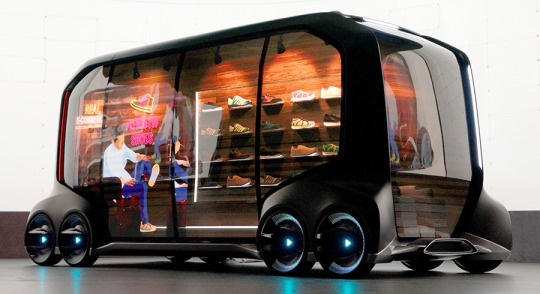
Toyota envisions its E-Palette as a self-driving store, delivery van, or even hotel room.
TVs
CES show floors have always been dominated by massive walls of brilliant TV screens, and this year was no exception. The industry is still hard at work pushing us to buy 4K TV screens, which have four times the number of pixels as hi-def screens. Only one problem: You can’t see the difference from a normal seating distance.
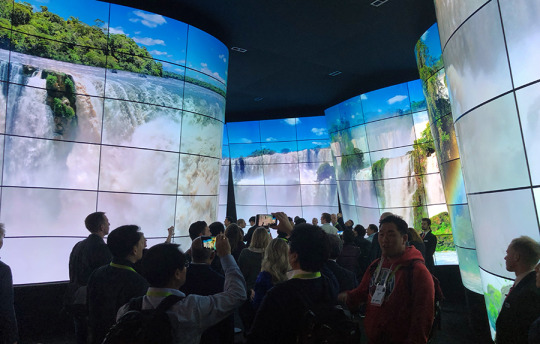
As it does every year, LG created a dazzling wall of TV screens—this time, in an undulating canyon.
Even if you could see it, there’s very little to watch. Not a single TV network or cable channel broadcasts in 4K. If you own a 4K television, and you want to watch 4K shows and movies, you have two choices: Buy a 4K Blu-ray player and buy new movies on disc — or stream your shows online, from services like Netflix, Amazon, Hulu, iTunes, Google Play, Vudu, and YouTube.
In short, 4K is kind of a hoax.
(What you can see — what is worth upgrading to — is a much less catchy format. It’s called HDR, for high dynamic range. Much brighter brights, much darker darks; more detail in those bright and dark places; and more shades in between. More shades of color, too. Really fantastic.)
So the forehead-slapping breakthrough of CES 2018 was — get this — 8K screens. That’s right: four times as many pixels as 4K. If 4K was a stupid hoax, then 8K is four times as stupid. Really? They think we’re going to re-buy all our movies on disc again, to play on another new special disc player?
Samsung displayed a new display technology called MicroLED, which it claims to be as great-looking as OLED but at a lower price and less chance of burn-in. Cooler yet, the company proposes selling these TVs as one-foot, borderless tiles, which you can assemble to make as big a TV as you like. The one on the show floor, at 146 inches diagonal, dubbed “The Wall,” was a huge hit with showgoers.
LG also displayed (in an off-floor, invitation-only hotel area) a huge flat screen TV that rolls up. It’s built like an upside-down window shade; when you need the screen to get smaller, it wraps up around a roller at the bottom, hidden inside a wooden box.

LG’s prototype TV rolls upward or downward into the box below, to fit the video material.
Why? Because, the company says, you may want to watch different movies or shows that have different screen proportions. The real reason, of course, is, “Because we could.”
Oddball things
The “O” in VICTOR is the catch-all for all kinds of other crazy stuff on display. Walk the 50 football fields’ worth of exhibit space, and you’d find:
Two laundry-folding machines. One, the Foldimate, will cost $980 but will require you to attach each piece of clothing to clips; the other, the Laundroid, will go for $16,000 but does everything for you.
A full-body suit for playing virtual-reality games, so that bullets can “hit” you anywhere, or you can walk into a hot or cold virtual place, and you’ll feel it.
An electronic breast pump that you wear secretly inside your bra as you go about your day.
A tiny, battery-free sensor that you wear on your fingernail to detect excessive exposure to UV light.
Another stab at the Google Glass concept. This time, the virtual screen is superimposed on your field of view by a full pair of sunglasses.
Not one, not two, but three self-driving suitcases that follow you through the airport.

The Puppy 1 self-driving suitcase balances on two wheels, using technology adapted from Segway.
Remember my exhaustive (and exhausting) report about the struggles of the through-the-air charging industry? The products that can charge your gadgets at a distance? Well, the FCC just approved some of these products, including the Energous three-foot charging system. The very first product to include it is called the Myant Skiin, a line of clothing that tracks your vital statistics as you wear it.
Robots
No surprise here: Robotics and automation were the stars of the show. Heck, they’re the stars of every show right about now. Everywhere you looked, there were shiny white plastic robo-things with big eyes and smiley mouths to look less threatening. Most of them seemed to be “because we could��� designs, rather than “you need one of these.”
Here and there, though, you could spot far more purpose-built robots:
Honda displayed a series of robots designed for specific tasks: an all-terrain model for outdoor work; a self-balancing wheelchair; and a weird, globule-shaped, huggable “empathy robot” with facial expressions projected onto its face from within.
youtube
LG offered three new robots for commercial use: one for restaurants, to deliver food or drinks; one for hotels, to carry luggage up to your room; and one for grocery stores, which guides you to the food shelf you’re looking for, and scans the package as you drop it into its hopper.

LG’s new service robots are designed for restaurants, hotels, and grocery stores.
Sony is re-introducing its Aibo robotic dog, this time in a more advanced, more puppy-like incarnation (probably $1,700 when it hits the U.S.). Sensors make the dog respond appropriately when you pet it or swat it; it learns your voice over time and seeks you out; and, like the original Aibo, it plays fetch with a pink ball.
youtube
Omron built a ping-pong-playing robot — not ever intended to be for sale, but to show off its robot-making skills.
Just to make sure all of Vegas’s bases were covered, the Sapphire Gentlemen’s Club featured two pole-dancing stripper robots as a CES gimmick.
Hail to the VICTORs
So, you get it: Same as last year, just more of it.
If all of that seems like a lot to read, well hey — here’s a rhyme to make it go down easier:
V is for the voice control in every gadget here — “Alexa, do my bidding!”… “OK Google, bring my beer!” In TVs, cars, and speakers, it’s a miracle of choice. The world’s at your command — at least if you don’t lose your voice!
I is for the second realm, called Internet of Things, It’s networked household stuff, complete with all the fun that it brings It’s thermostats, refrigerators, all your kitchen gear… So far, nobody’s buying it — but hey, perhaps next year.
C is for self-driving cars! So many at this show! We’re told they’re really coming soon — about two years to go. T is for the TV screens on all the expo floors. They look amazing when they’re here — but less so once they’re yours.
O is for the oddball stuff! The offbeat and bizarre: This laundry-folding robot, or this crazy concept car. R is for the robots — Sony’s puppy stole my show. This grocery bot asks what you want, then shows you where to go.
So there’s your whole mnemonic — VICTOR! Hope you liked the show And don’t forget the greatest part — you didn’t have to go!
David Pogue, tech columnist for Yahoo Finance, welcomes non-toxic comments in the Comments below. On the Web, he’s davidpogue.com. On Twitter, he’s @pogue. On email, he’s [email protected]. You can sign up to get his stuff by email, here.
Read more:
Exclusive: What Fitbit’s 6 billion nights of sleep data reveals about us
Tech that can help you keep your New Year’s resolutions
Pogue’s holiday picks: 8 cool, surprising tech gifts
Google’s Pixel Buds: Wireless earbuds for the extremely tolerant
Study finds you tend to break your old iPhone when a new one comes out
Rejoice: Sonos Speakers are finally voice-controllable
Follow Yahoo Finance on Facebook, Twitter, Instagram, and LinkedIn
#tech#$SSNLF#_uuid:819089a2-8b67-3b1c-8498-a3c62627a980#Pogue#_lmsid:a077000000BAh3wAAD#$GOOGL#_revsp:yahoofinance.com#$GOOG#CES 2018#_author:David Pogue#$AMZN
9 notes
·
View notes
Text
Kdrama: Tomorrow With You Review
Forewarning: There are moments within this review in which I sort of abandon any sense of professionalism, oops. Enjoy! *images to be added soon.
The OTP
Same age in real life omg I've never seen a pair so perfect.
NO SECOND LEADS. I absolutely love it when the focus is only on the mains, with no pointless distractions or love triangles that go no where. I love it. i rly do
cute cute cute cute times a million
They honestly looked like a legitimate couple, I feel like I could spot several moments when they even broke through their actual characters and ad-libbed it out or something
Many people were also complaining about how slow (I assume they meant relationship progression???) it was, and got annoyed over their "back-and-forth-ness"?? honest to god, yes they were so beautiful that I barely noticed it. But also, it was so logical to me, the process they went through in which they lied to each other & then failed to communicate until later. Like, it didn’t piss me off because it made sense...? I didn’t see anything wrong with it? It went a little like:
Yoo So-joon hits on her because he knows how they’re connected by death.
He tries to shake her off, but realizes who she really is (a fellow survivor).
He becomes interested again.
THEY FCKING GET MARRIED in FCKING EP 4 IF THAT IS SLOW TO U, THEN STFU AND GTFO
He obvi don’t love her fully, but she’s already heads over heels
She feels suspicious af and he doesn’t tell her stuff (that even his friends know). And he gets angry easily while he tries to protect his ppl, but keeps his secret hidden.
She got sick and he pulls off his romantic but materialistic resolution.
He opens up to her a little bit more and they cry it out.
He makes a wrong move again and then is basically forced to reveal his secret.
She’s like what the actual fuck is wrong with you, but comes to terms with it.
They get closer, but she feels empty because she rly don’t know much about him and he is as careless as ever.
Her heart breaks over the reality of him disappearing so easily.
So-joon is slowly realizing the future that’s in store for them.
Tries to call it quits and play noble idiot, but she won’t take his fake, snarky ass.
So they make up and he really really really realizes that he must change the future, no matter what. He has nothing left for her him but her.
He tries hard. but doesn’t try hard enough.
By the time he disappears & she waits for two years, they are basically one heart.
By the time they reunite they are the cutest couple in the world.
I think a big issue people had with So-joon’s character was that "he didn’t love her" when they got married, but I think that wording is extremely misleading and not entirely accurate. Yes, I don’t think that at that point he could say "I love you" to her with sincerity, but it’s not like he flat out was disgusted by her or hated her…?? It was more like, he was not fully aware of what he was getting himself into, by getting married. Not just to her, but the concept of marriage and the commitments that come with it in the first place. That was what he was not on board with, which is how he may have come off as indifferent. But we all knew that Song Ma-rin would change him for the better because the ones with flawed intuition always get taught a good lesson or two from their loved ones.
DO U KNOW how MaNY times he was shirtless WITh HEr?????
I swear I think I counted properly, but they kissed like 9+ times and probably hugged like 15+ times like omfg I’m pretty sure that is a record
Can I also just mention that for me, when a couple wipes each other's tears, like when one of them actually takes their fingers and smushes the falling teardrops, that is just game set. To me, that solidifies their relationship as one where 1) they aren’t embarrassed to cry in front of each other 2) they care enough to show tender affection for each other 3) they sympathize together. And that is exactly what they did. MORE THAN ONCE excuse me.
The Plot
A lot of people complained about the various flaws within the actions of the characters and the mechanics of time-travelling. Honestly… like I mentioned earlier, since the OTP was so convincing to me, the holes in logic kinda flew past my head. Like, I didn’t dissect them too deeply because I was so distracted, or I just didn’t bother
Don’t you see that their progression only felt natural?? You start out with one side that is overconfident about the commitment as if he’s strolling through a park while the other is lovestruck, but always smart enough to know when bullshit is going on, and is never afraid to call the other out for it. It only took a matter of time for them to find real and genuine appreciation for each other, and it was worth it.
"WTF were you thinking moments" & justification:
So-joon letting Song Ma-rin go home by herself while Kim Young-jin was still lurking. Ok I have no solution to this like you honestly....DID YOU NOT LEARN FROM AHJUSSHI THAT YOU BASICALLY GOTTA STICK TO THE PERSON LIKE GUM IF YOU WANT THEM TO BE SAFE?? U HAVE TO HAVE THEM IN UR SIGHTS AT ALL TIMES.
So-joon getting onto subway and ultimately getting stabbed. Ok, he even said himself that he wanted to catch him with his own hands because if he doesn’t now, he'll get away and who knows how much more havoc he could wreak? The police would do no good being there blatantly, and so he had to hold out since he was the bait anyway. He just should’ve been smarter with defense, like c’mon man let’s not get cocky with your fighting skills now.
So-joon letting her run onto the street. Ok yes, he def should’ve reacted faster and realized what kinda danger she would be in after being aware of it for like 2 years aiya. But I assume it was a spur-of-the-moment, blinded happiness kinda thing. They were cute af and they were happy and like who really thinks that hard y’know???
So-joon just bracing himself and Ma-rin for the car crash. He was facing their deaths, I assume. Yes, they could’ve just jumped out of the way, but at the same time, he had already mentioned that he just wanted to enjoy the small moments they have together, instead of always trying to cheat and change fate. If they were meant to die in that moment, he was going to take it as is. (which is lightweight greedy bc wb marin???? but whateves lol).
I really do think that the story-line was extremely tightly woven to begin with. Even up until episode 16, we saw scenes from episode 1, and vice versa; everything fell into place perfectly and the details were down to each minute of their lives. Everything was very clearly thought out and i felt like they picked and pulled at certain pieces at the proper times and revealed others at the most crucial of times, too. Props to the writing team for creating such a complex & dynamic web of characters and events that spanned nearly 3 decades.
The Cinematography
Stunnnningggggg. Especially that iconic moment in episode 1 when he pulled her out of the path of an oncoming truck and talked to her for the first time, like the way the sunlight was hitting the camera, it was just something else I swear.
Overall, the colors were warm and fluffy, but the future def always looked more bleak and dry and dark. Beautiful dualism with a strong impact.
Also can I just mention that when So-joon disappears, it’s also very mystifying, the fast wisps are quite a touch.
Also ngl the couple themself was extremely aesthetic; like they are both very attractive people & when attractive people cuddle a part of you kinda just dies inside, y’know??
The Emotions
Ok I admit that my reactions were probably overboard because I was so attached
but straight up this is the kind of drama my heart was searching for.
I always love it so so so so much, (although realistically speaking, it’s only fantasy ones that can pull this off w/o it being some noble idiocy shit) when the force that is keeping a couple apart is a force that is greater than themselves. It’s more than them just choosing to not be together. It’s them wanting so desperately to be together, but circumstances, in the best kind, life and death ones, prevent them from doing so. The reason I like these kind of situations so much is seriously because that’s where all the love comes out. The pain of love.
It was so so so soooooo excruciatingly painful to watch So-joon and Ma-rin's future unfold the exact way he saw it would. It tore me to pieces because I could feel Ki-doong's hopelessness from losing his best friend to a murderer, Ma-rin's deathly painful heartbreak from simply NOT knowing what in the world is going on or what will happen (and for her dad to tell her to move on), but just having to wait, and So-joon's very own inability to fix it all. Oh dear lord watching him visit her grave in the future where she no longer exists, that shattered my sanity because it hurt so much.
I literally cried in the smallest of moments. When he disappeared in front of her eyes, I burst into tears along with her because her crying was so beautiful (yes, actually tho), but at the same time, I felt it deep down inside. It felt trivial, to cry over that one moment, but it also meant so much more than that. It represented a real fear of losing your loved one, and o dear lord i can’t.
Like I said, the heartbreak was everything I’ve been wanting. It felt so raw. In those moments where even he cried because he was so scared for the future (after eating in the tent with ahjusshi, calling ahjusshi on the phone in the cafe, reading her letters sent to him from her past self), knowing how much was on the line, and how much he just wanted it to be okay, it hurt so much because I had so much hope along with him. I honestly didn’t expect them to allow their future to play out the exact way he saw it; I rly thought that they’d pull some plot twists because that’s what dramas do......... and so when everything really did unfold painfully, my heart was unprepared and it tore apart. Even though I knew that they would be together in the end no matter what, I didn’t know how, and everything still hurt like fking crazy.
I know a drama does it right when I can feel the pain physically in my own chest. When it suddenly feels so heavy and ache-y that I kinda wanna give up in life a little bit. That's when a drama pulled the right strings & carved a good-sized void in my heart.
The Special Connections
I, tbh only decided to watch this because I found out that Kim Feel, my eternally favorite musician, sang an OST for it, and I was feeling extra down from his military enlistment. What a beautiful gem he brought me to. When his voice played at the still frames in the ends of some episodes, my heart filled with this indescribable sort of happiness and longing.
The "seoul station" that So-joon refers to is actually called Si-cheong station, one I manage to catch a geofilter for back when I was in Korea!!!!!!!!!!! It was an exciting discovery, to find out that the exact route So-joon takes back and forth is one that I have traveled on myself.
Idk if this really has to do with anything, but the director also directed Oh My Ghostess and King of High School, so everyone kept saying that this drama would be a rom com BUT BOY WAS THAT SHIT DARK AS F*CK IDK WHAT Y’ALL HAD IN MIND BUT like, no no, no, that was nowhere close to the other 2 dramas he made. It was a beautiful change of atmosphere nonetheless.
The Message
The fact that Ma-rin is a photographer speaks volumes. For a man who is infatuated with the future and has lost focus of the present, just one photograph can speak volumes. A photograph captures the present and instills a moment in time. For Marin, this is what her life's work depended on; this is what she lived by. Capturing the present and cherishing individual seconds in time. And for So-joon, this is exactly the kind of person he needed to save him from himself and his future selves. So so so beautifully laid out.
Even just the ending line: "today". Like akjfkjdagkahkgdhlanjak, if you don’t get the message from this then you are just... idk wtf you’ve been watching LOL. Granted, the drama is called "Tomorrow With You", but clearly that is not what they are tryna get at. That was the theme throughout the entirety of the drama with So-joon being an apprehensive wuss, but the reality of it is to face the present, and live for a today with you. Love love love <3
Favorite Moments
When he asks "So... do you like me?" and she replies "Was there ever a time when I didn't????" LIKE IDK something about the trivial-ness of both statements yet how deep they hit home.... like obviously, they like each other or else they wouldn’t have gotten so far. But the fact that he had a need to reiterate that, and the fact that she was like "dude have I not made myself clear how much I like u" like that is just so adorably cute and squishy goals to me omggg.
When she sniffs him as they walk home from dinner and giggles and says "Hehehe husband smell" OMG WHY R THEY SO FREAKING CUTE I JUST--.
When he disappeared right before her eyes, it shattered everything in me.
When he grabbed her and saved her from the accident, it was one 2-sec move that altered entire lifetimes, for better or for worse. It was beautifully shot, despite it being an extremely cliche move. It’s okay. It was gorgeous and it’s def my favorite wrist grab to date LOL.
When he started crying because he saw the car accident on the news and he legit was dropping tears, but she laughed it off and hugged him and her smile was so sweet and innocent but he’s legit in agony and it was just so cute and heartbreaking at the same time LIKE HONESTLY that phrase is what describes this drama in a nutshell. Heartbreakingly beautiful.
Despite its flaws, this drama was honestly what I’ve been looking for so so so long. It’s definitely not my number 1 because there were things it could’ve done better, and each episode did not stand out like a number 1 drama should have, but it definitely tore me to pieces, out of joy AND despair. I loved it to bits and I will never forget this gorgeous couple and their journey that transcended time.
20 notes
·
View notes
Text
A Counter Argument To The March For Life Objections
This weekend, millions of American pro-life advocates gathered to mourn the anniversary of two of the most controversial Supreme Court decisions in American history: Roe v. Wade and Doe v. Bolton.
On the weekend before the court decisions, millions of American pro-life activists gather in cities nationwide to honor the lives lost, most notably in Washington D.C. This weekend, the theme for the March for Life was based on the scientific basis for the pro-life movement. Naturally, this drew criticism from many defenders of abortion.
A recent article published on Rewire.News illustrates many of the complaints that some defenders of abortion have about the March. Writing in Rewire.News, author Laura Huss makes six claims about abortion that she claims are refutations of “anti-choice lies.”
It should be noted, first off, whenever someone throws around terms like “junk science” or “anti-choice lies” in response to an argument being presented, just remember you probably are not in the presence of an extraordinary mind. Unfortunately, the article is a great exercise in emotional rhetoric, and is short on any real interaction with arguments made by pro-lifers.
Huss then proceeds to list six facts which allegedly refute many of the positions held by pro-lifers. Amusingly, her piece does not get close to any sort of rebuttal of the essential pro-life argument, and instead becomes another example of question-begging and ad hominem attacks.
Let’s review the essential pro-life argument:
It is wrong to intentionally kill an innocent human being.
Abortion intentionally kills an innocent human being.
Therefore, abortion is wrong.
If it can be shown that either of the two premises are false, or the conclusion does not logically follow from the premises, then the pro-life position on abortion collapses.
Writes Huss in her introduction:
“The 46th annual March for Life in Washington, D.C., has adopted ‘Unique from Day One’ as its theme, an apparent declaration of the extreme anti-choice position that life begins at conception. The event not only asserts this view as a moral position but also claims that ‘being pro-life is not in opposition to science.’
This co-opting of science is in line with a strategy and infrastructure that the anti-choice movement has been building for some time.”
Reading through the piece, I kept looking for Huss to rebut the essential argument presented above. Instead, she engaged in a number of logical errors throughout the piece, many of which should be embarrassing to anyone who passed a basic undergraduate logic class.
For instance, she immediately attempts to poison the well by criticizing the Charlotte Lozier Institute and the American College of Pediatricians, accusing them of propulgating “myths” and accusing the ACPeds of being a “hate group” according to the Southern Poverty Law Center, because of its stance regarding same sex adoption or transgender transitions for children. Amusingly, she never provides any rebuttal to any of the research or arguments published by either organization, instead resorting to painting them with the broad brush of “false witnesses” and “hate groups.” This leads to a question: if we can reject the conclusions of an organization because it is labeled a “hate group” by someone we already agree with, then she can also be accused of relying on the resources of a “hate group,” as the SPLC has received a multitude of criticism for its labeling of conservative organizations.
Apparently, according to the writers of Rewire.News, a source or a person’s argument is only valid if it agrees with my already held beliefs. Never mind the actual reasons someone has for drawing a particular conclusion. This is just old-fashioned prejudice and closed-mindedness.
Huss also goes on to beg the question multiple times throughout the piece. Take her claim that second trimester abortions are among the safest medical procedures. Safe for whom exactly? Is it safe for the preborn being it is targeting? Huss is simply assuming the preborn are not human enough to matter, which is precisely the argument pro-lifers are making: The preborn don’t differ in any way from the born which justifies killing them. As Scott Klusendorf points out, a similar mistake was once made on the issue of racial equality. Consider the following excerpt from The Adventures of Huckleberry Finn, where Huck is explaining to Aunt Sally why he was late for supper:
“We blowed out a cylinder head.”
“Good gracious! Anybody hurt?”
“No’m. Killed a negro.”
“Well, it’s lucky; because sometimes people do get hurt.”
As Scott notes, in the above case, racial minorities like black Americans were simply assumed to not be human beings like white Americans were. Today, our society makes a similar mistake regarding children before birth, and Laura Huss is no exception.
The question Laura brushes past the question that must be resolved before the ethics of abortion are addressed, “do the preborn count as one of us?” In her piece, Huss completely ignores the actual science of embryology and the conclusion that yes, a new human being begins to exist at conception. That is not a mere “anti-choice” sentiment contrived to turn women into incubators. While that view may be a great plotline for a hit TV show, it is not a reflection of the scientific literature on the topic of human reproduction.
Furthermore, Huss, like many abortion advocates, ignores what other defenders of abortion have said on the topic, admitting that abortion does in fact kill a human being. To cite a few examples:
Naomi Wolf: "Clinging to a rhetoric about abortion in which there is no life and no death, we entangle our beliefs in a series of self-delusions, fibs and evasions. And we risk becoming precisely what our critics charge us with being: callous, selfish and casually destructive men and women who share a cheapened view of human life... we need to contextualize the fight to defend abortion rights within a moral framework that admits that the death of a fetus is a real death." (“Our Bodies, Our Souls,” The New Republic. October 16, 1995, 26.)
Peter Singer: “It is possible to give ‘human being’ a precise meaning. We can use it as equivalent to ‘member of the species Homo sapiens.’ Whether a being is a member of a given species is something that can be determined scientifically, by an examination of the nature of the chromosomes in the cells of living organisms. In this sense there is no doubt that from the first moments of its existence an embryo conceived from human sperm and eggs is a human being.” (Practical Ethics, 2nd ed. Cambridge: Cambridge University Press. 2008, 85-86.
Charlotte Taft: "We're in a culture where two of the most frightening things for Americans are sexuality and death. And here's abortion. It combines the two...I think we should put it on the table and say, 'OK, this is what we're talking about: When is it OK to end these lives? When is it not? Who's in charge? How do we do it?' These are hard questions, and yet if we don't face them in that kind of a responsible way, then we're still having,the same conversations we were having 20 years ago." ( “American Medical Association News,” American Medical Association. March 3, 1997; 40:9, 3)
These reflect just a few of the remarks made by advocates of abortion. Huss also ignores the procedural realities of second trimester abortions, claiming that they are “safe.” Assume for the sake of argument that medically, they are safe for mothers; but that misses the point. The pro-life argument is not dependent on the safety of abortion procedures for mothers (though pro-lifers are right to be deeply concerned) The argument is instead asking if it is acceptable to intentionally kill an innocent human being in the womb.
Dr. Warren Hern graphically describes how to perform a second trimester abortion procedure in his textbook Abortion Practice:
“[at 18 weeks post fertilization age] it can be a significantly more difficult procedure accompanied by unnerving hemorrhage. Forceps use must be sure and relatively rapid. There is frequently not much time for exploring the nuances of different tissue sensations. Grasping and collapsing the calvaria [upper domelike portion of the skull] are often difficult. Stripping the calvaria of soft tissue is sometimes the first step in successful delivery of this part, followed by dislocation of parietal bones… [From 19 to 22 weeks post fertilization age] A long curved Mayo scissors may be necessary to decapitate and dismember the fetus, since it may be impossible to apply forceps or to do so while avoiding the thinned out cervix.”
Hern also describes how to ensure the decapitated head of the fetal human being (called the “Calvaria” by Hern) is safely removed, by grasping it and “crushing it like a grape,” and watching the brain matter be sucked into the machine used to collected fetal body parts. (Abortion Practice. Alpenglo Graphics, 1990. 101-122)
Likewise, in their textbook on abortion procedures, abortionists Maureen Paul and Steve Lichtenberg, along with their colleagues, describe in their chapter on second trimester abortions how to use a Digoxin injection to induce cardiac arrest in the fetal human being. No doubt about intentional killing there, so why does Huss simply blow past this? (Management of Unintended and Abnormal Pregnancy: Comprehensive Abortion Care. Wiley-Blackwell, 1st Ed., 2009, 157-193)
Huss also asserts the language and descriptions of the procedures in D&E and “partial birth abortion” were crafted by “anti-choice activists” in order to enact greater abortion restrictions. She appears to have ignored the actual reports on the topic by the American Medical Association.
Likewise, the notion the terminology was “made up by anti-choicers” may fly in a feminist ethical theory class, but it is deeply dishonest and betrays a lack of proper research. Huss actually provides a source of abortion procedures in the second trimester that is very similar to the descriptions she accuses “anti-choicers” of fabricating.
Consider also the following text, presented by abortionist Dr. Martin Haskill, in a paper presented to the National Abortion Federation’s Risk Management Seminar in 1992:
“At this point, the right-handed surgeon slides the finger of the left hand along the back at the fetus and “hooks” the shoulders of the fetus with the index and ring fingers (palm down).
Next he slides the tip or the middle finger along the spine towards the skull while applying traction to the shoulders and lower extremities...
The middle finger lifts and pushes the anterior cervical lip out of the way...
The surgeon takes a pair of blunt curved
Metzenbaum scissors in the right hand. He carefully advances the tip, curve down along the spine and under his middle finger until he feels it contact the base of the skull under his middle finger. Reassessing proper placement of the scissors tip and safe elevation of the cervix, the surgeon then forces the scissors into the base of the skull...Having safely entered the skull, he spreads the scissors to enlarge the opening.
The surgeon removes the scissors and introduces a suction catheter into this hole and evacuates the skull contents. With the catheter still in place, he applies traction to the fetus, removing it completely from the patient.” (Haskill, Martin M.D. “Dilation and Extraction for Late Second Trimester Abortions” Second Trimester Abortion: From Every Angle. National Abortion Federation Risk Management Seminar; September 1992)
It is fairly amusing when she goes on to cast “Fetal Heartbeat Laws” as arbitrary, when the very difference between the fetal human being killed in abortion and a newborn baby is even more arbitrary. In a way, Huss’s claims undermine themselves.
Likewise, her claims about abortion regret are just as specious. Many people, like those affiliated with groups such as Silent No More, Rachel's Vineyard, Surrendering the Secret, and others, tell their stories of post-abortion guilt over and over. It is pretty outrageous their stories are somehow not considered to be valid merely because they contradict the notion of abortion being somehow good for women. Again, this is just plain closed-minded epistemology; only assuming concepts which fit with a particular viewpoint are worthy of consideration.
Lastly, she makes the claim that tissue from aborted preborn human beings is widely used in medical research (a stunning admission, for anyone following the “Planned Parenthood baby parts” scandal over the past four years).
Let's suppose this is true: so what? Are we justified in intentionally killing one group of innocent human beings to benefit another group? Why stop with using aborted fetal remains for research? Why not let parents kill their newborns and toddlers as well, so we can have body parts for research?
Far from being a mere hypothetical, this very idea of using those whom society has deemed “less than fully human” for lethal research has been played out before, both in the American Eugenics movement and in Nazi Germany. Let’s consider: should we accept that Nazi scientists were justified in their human experimentation on their captives because it gave us valuable information on hypothermia? Were Tuskegee Institute researchers justified in intentionally exposing African American men to Syphilis in order to gain knowledge about the disease?
The victims may have changed in these cases, but the concept is no less ghastly and monstrous. How do we get a free pass to experiment on preborn human beings, merely because they have yet to be born?
Aside from the article, multiple protestors at the March for Life carried signs which attributed hypocrisy to the pro-lifers present in D.C. Claiming none of the pro-lifers had spent any time at any other protest or march, the signs gained much attention on social media.
The problem with the signs is that they also fail to refute our essential pro-life argument. Let's suppose pro-lifers did not care about any issue except for abortion.
So?
How does our alleged unwillingness to take on a whole host of other issues discredit our claim that the preborn should be protected from harm just like the born? Suppose pro-life advocates did everything the protesters demanded: they attended every social justice march for the rest of 2019. They fixed the dirty water in Flint Michigan. They ended police brutality. They fed every poor child in the world. They ended bullying, and fixed a dozen more issues.
Setting aside for the moment no one can possibly accomplish all of these tasks, and many pro-life groups do also focus on other issues, would this be enough to satisfy our critics? Of course not. So why bring it up? It is merely a red herring. Raising these other issues is a dishonest distraction from the issue at hand.
In conclusion, the objections from pro-choice critics of the March for Life simply fail to give a good reason to reject the pro-life position as “unscientific” and immoral. It is not pro-lifers that owe society an explanation, it is the critics of the pro-life view who do, and pro-life groups would be wise to demand explanations from critics in the coming months and years.
source http://humandefense.com/a-counter-argument-to-the-march-for-life-objections/
0 notes
Text
Automatically Import Salesforce Data into Google Analytics 360
Automatically Import Salesforce Data into Google Analytics 360
Marketers rejoice – Salesforce Data is now available to be automatically imported into Google Analytics 360! After announcing a partnership last year between the two companies, this GA360-Salesforce integration is the first announced way that the tools will begin working together more efficiently. Google Analytics on a website can measure many things – how someone arrived on our website, what pages they looked at, and what actions they took.
What’s missing from a basic Google Analytics installation is what I like to call, the “and then.” What happened next? Were those leads we captured qualified leads? Did they eventually convert? How can we target more people like our converters?
With the Salesforce integration, we get this. All of it!
With some minor changes to our website, our Google Analytics settings, and our Salesforce account, we’re able to pass information back to Google Analytics about a particular user and how they move through the sales pipeline. Instead of tracking the click or form submit, we’re now able to track qualified leads or actual conversions, with no change to the sales process.
We’re able to use this information to look backward – determining which channels are driving the most valuable leads and converted sales, and we’re able to use this information to move forwards – creating Audiences and using these across connected Google products like DoubleClick, Google AdWords, and Google Optimize.
Curious how it works? Google Analytics has a great support doc, and we’ve got you covered with some extra background and commentary.
How It Works – The Background
Google Analytics is already designed to handle this process – merging actions on your website with actions that happen off of your website. When they rolled out Universal Analytics and introduced the Measurement Protocol, this exact type of solution is what they were advertising. The emphasis here is on the word Universal. The data we measure doesn’t need to be just from our website.
To understand how it works, we have to go back to the basics.
When a user visits your website, that user is assigned a random numeric ID, called a client ID. This identifier is like a person’s Social Security number – it is unique to that individual and is used to assign any number of times that person visits to the correct person.
This client id is stored in a cookie on the user’s browser and device, which inherently presents some problems. People use different browsers and different devices all the time. People clear their cookies! However, this is the world of client-side analytics tracking. With Universal Analytics, we can try to work around this by setting a User ID, if we know it for a user. This might not be as relevant if we’re collecting leads from people we don’t already know on our website.
Any piece of information that is sent to Google Analytics includes that client ID, that value that says which user initiated that action. Google then does the heavy lifting, looks for all hits with the same client id, and assigns them to the same user.
This is how we can have historic information about a user, and how we can see all of the different channels that have led to a user’s conversion. We’ve written about these concepts extensively, particularly in regards to our Attribution series. This will be important later.
How It Works – Salesforce Setup
So we’ve covered the basics… if a hit shows up in Google Analytics with an ID (client ID or user ID), Google Analytics will connect it with any previous sessions from a user with the same ID.
With the new Salesforce to Google Analytics 360 integration, we need to do just a little bit of setup to get things working.
This solution is designed for people that are already using forms on their website to capture and store information into Salesforce. Typically, you would be doing this using a Salesforce Web-to-Lead form, or a custom form that you’ve connected to Salesforce somehow. Honestly, the specifics of this step don’t really matter.
Here’s the important part. When you add a new Lead to your website, you also capture and store their GA Client ID or User ID. Every user on your website has one, we just need to grab that value, as well as the GA Property ID, and get it into Salesforce.
For most people, this will mean a little bit of development work. Google Analytics goes into a lot of detail about how to make this work, and anyone who has used the AdWords Salesforce integration will recognize the process.
Note – this part isn’t really new, we recommend storing the GA Client ID in any 3rd Party Platform that is on your website. I’ve written personally about doing the same exact process for Hubspot, and we’ve covered this exact process for Salesforce before, as well as any other type of data source.
If you aren’t currently doing this though, then you’ll need these steps.
1. Update Your Salesforce
We need a place to put some custom value, so you need to create three fields in your Salesforce objects called, GACLIENTID, GAUSERID, and GATRACKID. Again – follow the instructions.
2. Update Your Form(s)
Again, we don’t really care how the data is getting into Salesforce, but for most people, this is a form or many forms on your website. We need to add new, hidden fields to the form that will map into the new fields that we created inside of Salesforce. It might look like this:
3. Populate Hidden Fields with GA Data
Now – through some magic, you’ll need to populate the hidden form fields with the GA Client ID and your GA property ID. Importantly, this needs to happen on every page where there’s a form. We’re not sure when a person might convert, so we need to have that info always on the form, waiting.
When I say magic, I’m often referring to Google Tag Manager. If you’re not using Google Tag Manager, you’ll make some changes to your site to grab the value of the _ga cookie and put it into the form field(s). Again, there are detailed instructions – so go ahead and follow those!
Here’s an example of the code that Google Analytics provided:
<script type="text/javascript"> document.getElementById('FORM_ID').addEventListener( 'submit', function(event) { ga(function() { var tracker = ga.getAll()[0]; var clientId = tracker.get('clientId'); document.getElementById('GACLIENTID').value = clientId; var userId = tracker.get('userId'); document.getElementById('GAUSERID').value = userId; }); }); </script>
4. Set up Data Import
Once this is all set up, we’ll follow the detailed instructions to begin importing data from Salesforce into our Google Analytics in the form of events.
How It Works – Salesforce to Google Analytics
Ok – so up until now, there hasn’t been anything really new. Hold on to your trademarked YouTube tube socks, cause this next part is really gonna rock.
So now we have all of the pieces. We have someone who comes to our website, looks at a variety of pages, performs a host of interactions, ultimately culminating in a successful form submit that goes into Salesforce.
Salesforce has that particular user’s client ID. Inside of Salesforce, our sales team continues to work those Leads the way they typically would, updating statuses, converting to Opportunities, moving through stages, and ultimately closing won opportunities.
With Google Analytics 360 and the Salesforce integration, we just flip the switch inside of our Google Analytics property settings and let it take care of the rest.
Every time a status is changed, an Event will be imported to Google Analytics with information about that particular Salesforce record and its current status/value. The hit will contain the same client ID or User ID as the user who filled out the form, so Google Analytics will automatically try to stitch it back to the original user. It will just become another Event in that user’s history, another interaction in their history of pageviews and interactions.
What’s Next – Events and Goals
Here comes the most important part. These Events coming from Salesforce will show up in your existing reports – like your Top Events report. They are marked as non-interaction events, so they will not increase the session count (though they will show up as separate sessions within the Multi-Channel Funnel reports.)
In order to take full advantage of this connection, you’ll need to take the next step and create custom Event-based Goals with these Salesforce Events.
Note: I would do this first in a Test View, just to make sure you’re capturing the correct information. Once it seems like it’s working correctly, then you can copy the Goal configuration and add to your Main View.
This will allow you to track specific Salesforce conversions, like a Closed Won stage change, as a conversion inside of Google Analytics. In addition to counting how many conversions started on your website and converted in Salesforce, you’ll also be able to use the Event Value to track a monetary amount tied to those changes.
Need a refresher on Event-based Goals? We’ve got you covered.
Using Events as Goals in Google Analytics
By: Tyler Norris Published: January 16, 2018
Keep Reading >
Goals And Traffic Sources
Here’s the important part that I’ll remind you about, and the reason this all works so well. Often a hit will arrive in our Google Analytics and it doesn’t have traffic source information attached to it. This hit starts a new session and Google Analytics needs to decide how to classify this session, or which traffic source to attribute this session to. When I say there wasn’t any traffic source info, that means there was no information in the URL like campaign parameters or a GCLID, and there was no referring information from a previous website.
When Google Analytics has no current information about a traffic source, it will use the client ID to look for sessions from the same user. It will look at the most recent, previous session, and if there is traffic information (source/medium/campaign) stored with that session – it will set the current session to the same traffic information. This is called Last Non-Direct Click Attribution and is the default way that Google Analytics handles all traffic.
Direct Traffic in Google Analytics and Last Non-Direct Click Attribution
By: Becky West Published: December 4, 2017
Keep Reading >
If there is no previous session or previous traffic source information found, then it will label the current session as Direct. With me so far?
So let’s just say that an Event shows up in our Google Analytics, completely out of the blue, with a client ID already on it, but with no traffic information. Why, that sounds exactly like the hits that will start coming to our site from Salesforce!
These Goal conversions that are tied to the Events you’re getting automatically from Salesforce will get attributed to the previous session’s traffic source. This is great! And not-so-great.
Best Case Scenario
Imagine a person arriving from a paid search ad, submitting the form, and then never coming back to our site. Weeks later, the sales team sends them a pair of You “Tube” Socks, closes the deal, and updates the stage in Salesforce. An Event gets sent back to Google Analytics, which triggers a Goal Conversion. This Goal Conversion gets attributed back to paid search – which we can see in all of our Acquisition reports, and everyone’s happy!
Slightly Worse Case Scenario
Now imagine that same scenario as above, but the user visits the site a few more times, the last time from a social media post. Boom, we close the deal, update Salesforce, and the hit gets sent back to Google Analytics. Now, thanks to Last Non-Direct Click Attribution, that conversion gets attributed to Social Media. Yikes.
The Traffic Source Takeaway
This is always going to be a problem with any sort of offline conversion – so it’s important to just be aware of these potential pitfalls. You’ll always have the Multi-Channel funnel reports which will be helpful in navigating these tricky attribution questions, and Google Analytics 360 customers have Google BigQuery to help them navigate these complexities at an even more granular level. The shorter the amount of time between a form submission and Salesforce stage change, the less this will be an issue.
What About Non-Google Analytics 360 Customers?
Right now this integration is limited to Google Analytics 360 customers, a huge benefit to using the enterprise version. So what can you do if you’re not a GA360 customer? Glad you asked.
Start with AdWords
When I tell people about the AdWords Conversion Import for Salesforce®, I’m shocked at how many don’t know about this or haven’t tried it. It’s a very similar process to the one I outlined above, however it connects just to Google AdWords. The big difference is that this is available to all AdWords users.
We’ve been using this at LunaMetrics and it’s been so interested to see how our ads have driven qualified leads and won opportunities.
Not Quite The Same
There are some major differences between this and the Google Analytics 360 solution. You won’t get the same level of information about leads and opportunities and how they’re progressing through the pipeline. You will get a total count of conversions at each stage.
You won’t be able to use this to measure any other channel than Google AdWords. We know that Google AdWords is likely just one pieces in your arsenal of traffic driving strategies, so this won’t help with understanding how they all work together. Still, it’s a great tool and an absolute must if you’re using Google AdWords to drive leads into Salesforce.
Go It Alone
A lot of this configuration can be done for anyone with a Google Analytics account and Salesforce implementation. We’ve written about a few ways that you could use your developers to accomplish the same result, however, the burden is on your team to get all the pieces together and make sure it’s working correctly. With Google Analytics 360, we have real solution that is current and will continue to be supported. This particular integration is just the first of many integrations they plan on announcing and it makes sense that they tackle the easiest challenges first. Stay tuned to see what else is coming!
Let’s Get It Going!
GA360 customers, don’t stop with just the implementation. Start talking about how this changes things.
What insights can you get that were previously unavailable? How will you use this to make decisions?
Get this information into Google AdWords or DoubleClick. You can import your Google Analytics goals into Google AdWords or Doubleclick, but make sure you’re aware about attribution models will affect what gets counted. Consider using both the AdWords Conversion Import and the GA360 Salesforce implementation simultaneously. If you’re making changes to your site already, tackle both at the same time.
How can you use this information to improve your marketing spend? Your paid search targeting? Your A/B Testing? Re-read every post you can about Audiences and how to share these between tools. Depending on the size of your funnel, consider using Similar Audiences!
If you’ve been using Google Analytics 360 and Salesforce Sales Cloud separately, then you’re hopefully as thrilled as I am to have this feature announced and ready to go. Call the team together, get your Google Analytics 360 partner on the phone, and start following the steps to implementing this solution on your site! If you’ve been on the fence about Google Analytics 360, this integration should be welcome news. Make sure you read the Google Analytics blog post about this integration and take note of the three bullets at the bottom where they outline future integrations that will be coming soon.
http://ift.tt/2DniWW4
0 notes
Text
Automatically Import Salesforce Data into Google Analytics 360
Automatically Import Salesforce Data into Google Analytics 360
Marketers rejoice – Salesforce Data is now available to be automatically imported into Google Analytics 360! After announcing a partnership last year between the two companies, this GA360-Salesforce integration is the first announced way that the tools will begin working together more efficiently. Google Analytics on a website can measure many things – how someone arrived on our website, what pages they looked at, and what actions they took.
What’s missing from a basic Google Analytics installation is what I like to call, the “and then.” What happened next? Were those leads we captured qualified leads? Did they eventually convert? How can we target more people like our converters?
With the Salesforce integration, we get this. All of it!
With some minor changes to our website, our Google Analytics settings, and our Salesforce account, we’re able to pass information back to Google Analytics about a particular user and how they move through the sales pipeline. Instead of tracking the click or form submit, we’re now able to track qualified leads or actual conversions, with no change to the sales process.
We’re able to use this information to look backward – determining which channels are driving the most valuable leads and converted sales, and we’re able to use this information to move forwards – creating Audiences and using these across connected Google products like DoubleClick, Google AdWords, and Google Optimize.
Curious how it works? Google Analytics has a great support doc, and we’ve got you covered with some extra background and commentary.
How It Works – The Background
Google Analytics is already designed to handle this process – merging actions on your website with actions that happen off of your website. When they rolled out Universal Analytics and introduced the Measurement Protocol, this exact type of solution is what they were advertising. The emphasis here is on the word Universal. The data we measure doesn’t need to be just from our website.
To understand how it works, we have to go back to the basics.
When a user visits your website, that user is assigned a random numeric ID, called a client ID. This identifier is like a person’s Social Security number – it is unique to that individual and is used to assign any number of times that person visits to the correct person.
This client id is stored in a cookie on the user’s browser and device, which inherently presents some problems. People use different browsers and different devices all the time. People clear their cookies! However, this is the world of client-side analytics tracking. With Universal Analytics, we can try to work around this by setting a User ID, if we know it for a user. This might not be as relevant if we’re collecting leads from people we don’t already know on our website.
Any piece of information that is sent to Google Analytics includes that client ID, that value that says which user initiated that action. Google then does the heavy lifting, looks for all hits with the same client id, and assigns them to the same user.
This is how we can have historic information about a user, and how we can see all of the different channels that have led to a user’s conversion. We’ve written about these concepts extensively, particularly in regards to our Attribution series. This will be important later.
How It Works – Salesforce Setup
So we’ve covered the basics… if a hit shows up in Google Analytics with an ID (client ID or user ID), Google Analytics will connect it with any previous sessions from a user with the same ID.
With the new Salesforce to Google Analytics 360 integration, we need to do just a little bit of setup to get things working.
This solution is designed for people that are already using forms on their website to capture and store information into Salesforce. Typically, you would be doing this using a Salesforce Web-to-Lead form, or a custom form that you’ve connected to Salesforce somehow. Honestly, the specifics of this step don’t really matter.
Here’s the important part. When you add a new Lead to your website, you also capture and store their GA Client ID or User ID. Every user on your website has one, we just need to grab that value, as well as the GA Property ID, and get it into Salesforce.
For most people, this will mean a little bit of development work. Google Analytics goes into a lot of detail about how to make this work, and anyone who has used the AdWords Salesforce integration will recognize the process.
Note – this part isn’t really new, we recommend storing the GA Client ID in any 3rd Party Platform that is on your website. I’ve written personally about doing the same exact process for Hubspot, and we’ve covered this exact process for Salesforce before, as well as any other type of data source.
If you aren’t currently doing this though, then you’ll need these steps.
1. Update Your Salesforce
We need a place to put some custom value, so you need to create three fields in your Salesforce objects called, GACLIENTID, GAUSERID, and GATRACKID. Again – follow the instructions.
2. Update Your Form(s)
Again, we don’t really care how the data is getting into Salesforce, but for most people, this is a form or many forms on your website. We need to add new, hidden fields to the form that will map into the new fields that we created inside of Salesforce. It might look like this:
3. Populate Hidden Fields with GA Data
Now – through some magic, you’ll need to populate the hidden form fields with the GA Client ID and your GA property ID. Importantly, this needs to happen on every page where there’s a form. We’re not sure when a person might convert, so we need to have that info always on the form, waiting.
When I say magic, I’m often referring to Google Tag Manager. If you’re not using Google Tag Manager, you’ll make some changes to your site to grab the value of the _ga cookie and put it into the form field(s). Again, there are detailed instructions – so go ahead and follow those!
Here’s an example of the code that Google Analytics provided:
<script type="text/javascript"> document.getElementById('FORM_ID').addEventListener( 'submit', function(event) { ga(function() { var tracker = ga.getAll()[0]; var clientId = tracker.get('clientId'); document.getElementById('GACLIENTID').value = clientId; var userId = tracker.get('userId'); document.getElementById('GAUSERID').value = userId; }); }); </script>
4. Set up Data Import
Once this is all set up, we’ll follow the detailed instructions to begin importing data from Salesforce into our Google Analytics in the form of events.
How It Works – Salesforce to Google Analytics
Ok – so up until now, there hasn’t been anything really new. Hold on to your trademarked YouTube tube socks, cause this next part is really gonna rock.
So now we have all of the pieces. We have someone who comes to our website, looks at a variety of pages, performs a host of interactions, ultimately culminating in a successful form submit that goes into Salesforce.
Salesforce has that particular user’s client ID. Inside of Salesforce, our sales team continues to work those Leads the way they typically would, updating statuses, converting to Opportunities, moving through stages, and ultimately closing won opportunities.
With Google Analytics 360 and the Salesforce integration, we just flip the switch inside of our Google Analytics property settings and let it take care of the rest.
Every time a status is changed, an Event will be imported to Google Analytics with information about that particular Salesforce record and its current status/value. The hit will contain the same client ID or User ID as the user who filled out the form, so Google Analytics will automatically try to stitch it back to the original user. It will just become another Event in that user’s history, another interaction in their history of pageviews and interactions.
What’s Next – Events and Goals
Here comes the most important part. These Events coming from Salesforce will show up in your existing reports – like your Top Events report. They are marked as non-interaction events, so they will not increase the session count (though they will show up as separate sessions within the Multi-Channel Funnel reports.)
In order to take full advantage of this connection, you’ll need to take the next step and create custom Event-based Goals with these Salesforce Events.
Note: I would do this first in a Test View, just to make sure you’re capturing the correct information. Once it seems like it’s working correctly, then you can copy the Goal configuration and add to your Main View.
This will allow you to track specific Salesforce conversions, like a Closed Won stage change, as a conversion inside of Google Analytics. In addition to counting how many conversions started on your website and converted in Salesforce, you’ll also be able to use the Event Value to track a monetary amount tied to those changes.
Need a refresher on Event-based Goals? We’ve got you covered.
Using Events as Goals in Google Analytics
By: Tyler Norris Published: January 16, 2018
Keep Reading >
Goals And Traffic Sources
Here’s the important part that I’ll remind you about, and the reason this all works so well. Often a hit will arrive in our Google Analytics and it doesn’t have traffic source information attached to it. This hit starts a new session and Google Analytics needs to decide how to classify this session, or which traffic source to attribute this session to. When I say there wasn’t any traffic source info, that means there was no information in the URL like campaign parameters or a GCLID, and there was no referring information from a previous website.
When Google Analytics has no current information about a traffic source, it will use the client ID to look for sessions from the same user. It will look at the most recent, previous session, and if there is traffic information (source/medium/campaign) stored with that session – it will set the current session to the same traffic information. This is called Last Non-Direct Click Attribution and is the default way that Google Analytics handles all traffic.
Direct Traffic in Google Analytics and Last Non-Direct Click Attribution
By: Becky West Published: December 4, 2017
Keep Reading >
If there is no previous session or previous traffic source information found, then it will label the current session as Direct. With me so far?
So let’s just say that an Event shows up in our Google Analytics, completely out of the blue, with a client ID already on it, but with no traffic information. Why, that sounds exactly like the hits that will start coming to our site from Salesforce!
These Goal conversions that are tied to the Events you’re getting automatically from Salesforce will get attributed to the previous session’s traffic source. This is great! And not-so-great.
Best Case Scenario
Imagine a person arriving from a paid search ad, submitting the form, and then never coming back to our site. Weeks later, the sales team sends them a pair of You “Tube” Socks, closes the deal, and updates the stage in Salesforce. An Event gets sent back to Google Analytics, which triggers a Goal Conversion. This Goal Conversion gets attributed back to paid search – which we can see in all of our Acquisition reports, and everyone’s happy!
Slightly Worse Case Scenario
Now imagine that same scenario as above, but the user visits the site a few more times, the last time from a social media post. Boom, we close the deal, update Salesforce, and the hit gets sent back to Google Analytics. Now, thanks to Last Non-Direct Click Attribution, that conversion gets attributed to Social Media. Yikes.
The Traffic Source Takeaway
This is always going to be a problem with any sort of offline conversion – so it’s important to just be aware of these potential pitfalls. You’ll always have the Multi-Channel funnel reports which will be helpful in navigating these tricky attribution questions, and Google Analytics 360 customers have Google BigQuery to help them navigate these complexities at an even more granular level. The shorter the amount of time between a form submission and Salesforce stage change, the less this will be an issue.
What About Non-Google Analytics 360 Customers?
Right now this integration is limited to Google Analytics 360 customers, a huge benefit to using the enterprise version. So what can you do if you’re not a GA360 customer? Glad you asked.
Start with AdWords
When I tell people about the AdWords Conversion Import for Salesforce®, I’m shocked at how many don’t know about this or haven’t tried it. It’s a very similar process to the one I outlined above, however it connects just to Google AdWords. The big difference is that this is available to all AdWords users.
We’ve been using this at LunaMetrics and it’s been so interested to see how our ads have driven qualified leads and won opportunities.
Not Quite The Same
There are some major differences between this and the Google Analytics 360 solution. You won’t get the same level of information about leads and opportunities and how they’re progressing through the pipeline. You will get a total count of conversions at each stage.
You won’t be able to use this to measure any other channel than Google AdWords. We know that Google AdWords is likely just one pieces in your arsenal of traffic driving strategies, so this won’t help with understanding how they all work together. Still, it’s a great tool and an absolute must if you’re using Google AdWords to drive leads into Salesforce.
Go It Alone
A lot of this configuration can be done for anyone with a Google Analytics account and Salesforce implementation. We’ve written about a few ways that you could use your developers to accomplish the same result, however, the burden is on your team to get all the pieces together and make sure it’s working correctly. With Google Analytics 360, we have real solution that is current and will continue to be supported. This particular integration is just the first of many integrations they plan on announcing and it makes sense that they tackle the easiest challenges first. Stay tuned to see what else is coming!
Let’s Get It Going!
GA360 customers, don’t stop with just the implementation. Start talking about how this changes things.
What insights can you get that were previously unavailable? How will you use this to make decisions?
Get this information into Google AdWords or DoubleClick. You can import your Google Analytics goals into Google AdWords or Doubleclick, but make sure you’re aware about attribution models will affect what gets counted. Consider using both the AdWords Conversion Import and the GA360 Salesforce implementation simultaneously. If you’re making changes to your site already, tackle both at the same time.
How can you use this information to improve your marketing spend? Your paid search targeting? Your A/B Testing? Re-read every post you can about Audiences and how to share these between tools. Depending on the size of your funnel, consider using Similar Audiences!
If you’ve been using Google Analytics 360 and Salesforce Sales Cloud separately, then you’re hopefully as thrilled as I am to have this feature announced and ready to go. Call the team together, get your Google Analytics 360 partner on the phone, and start following the steps to implementing this solution on your site! If you’ve been on the fence about Google Analytics 360, this integration should be welcome news. Make sure you read the Google Analytics blog post about this integration and take note of the three bullets at the bottom where they outline future integrations that will be coming soon.
http://ift.tt/2DniWW4
0 notes
Text
Automatically Import Salesforce Data into Google Analytics 360
Automatically Import Salesforce Data into Google Analytics 360
Marketers rejoice – Salesforce Data is now available to be automatically imported into Google Analytics 360! After announcing a partnership last year between the two companies, this GA360-Salesforce integration is the first announced way that the tools will begin working together more efficiently. Google Analytics on a website can measure many things – how someone arrived on our website, what pages they looked at, and what actions they took.
What’s missing from a basic Google Analytics installation is what I like to call, the “and then.” What happened next? Were those leads we captured qualified leads? Did they eventually convert? How can we target more people like our converters?
With the Salesforce integration, we get this. All of it!
With some minor changes to our website, our Google Analytics settings, and our Salesforce account, we’re able to pass information back to Google Analytics about a particular user and how they move through the sales pipeline. Instead of tracking the click or form submit, we’re now able to track qualified leads or actual conversions, with no change to the sales process.
We’re able to use this information to look backward – determining which channels are driving the most valuable leads and converted sales, and we’re able to use this information to move forwards – creating Audiences and using these across connected Google products like DoubleClick, Google AdWords, and Google Optimize.
Curious how it works? Google Analytics has a great support doc, and we’ve got you covered with some extra background and commentary.
How It Works – The Background
Google Analytics is already designed to handle this process – merging actions on your website with actions that happen off of your website. When they rolled out Universal Analytics and introduced the Measurement Protocol, this exact type of solution is what they were advertising. The emphasis here is on the word Universal. The data we measure doesn’t need to be just from our website.
To understand how it works, we have to go back to the basics.
When a user visits your website, that user is assigned a random numeric ID, called a client ID. This identifier is like a person’s Social Security number – it is unique to that individual and is used to assign any number of times that person visits to the correct person.
This client id is stored in a cookie on the user’s browser and device, which inherently presents some problems. People use different browsers and different devices all the time. People clear their cookies! However, this is the world of client-side analytics tracking. With Universal Analytics, we can try to work around this by setting a User ID, if we know it for a user. This might not be as relevant if we’re collecting leads from people we don’t already know on our website.
Any piece of information that is sent to Google Analytics includes that client ID, that value that says which user initiated that action. Google then does the heavy lifting, looks for all hits with the same client id, and assigns them to the same user.
This is how we can have historic information about a user, and how we can see all of the different channels that have led to a user’s conversion. We’ve written about these concepts extensively, particularly in regards to our Attribution series. This will be important later.
How It Works – Salesforce Setup
So we’ve covered the basics… if a hit shows up in Google Analytics with an ID (client ID or user ID), Google Analytics will connect it with any previous sessions from a user with the same ID.
With the new Salesforce to Google Analytics 360 integration, we need to do just a little bit of setup to get things working.
This solution is designed for people that are already using forms on their website to capture and store information into Salesforce. Typically, you would be doing this using a Salesforce Web-to-Lead form, or a custom form that you’ve connected to Salesforce somehow. Honestly, the specifics of this step don’t really matter.
Here’s the important part. When you add a new Lead to your website, you also capture and store their GA Client ID or User ID. Every user on your website has one, we just need to grab that value, as well as the GA Property ID, and get it into Salesforce.
For most people, this will mean a little bit of development work. Google Analytics goes into a lot of detail about how to make this work, and anyone who has used the AdWords Salesforce integration will recognize the process.
Note – this part isn’t really new, we recommend storing the GA Client ID in any 3rd Party Platform that is on your website. I’ve written personally about doing the same exact process for Hubspot, and we’ve covered this exact process for Salesforce before, as well as any other type of data source.
If you aren’t currently doing this though, then you’ll need these steps.
1. Update Your Salesforce
We need a place to put some custom value, so you need to create three fields in your Salesforce objects called, GACLIENTID, GAUSERID, and GATRACKID. Again – follow the instructions.
2. Update Your Form(s)
Again, we don’t really care how the data is getting into Salesforce, but for most people, this is a form or many forms on your website. We need to add new, hidden fields to the form that will map into the new fields that we created inside of Salesforce. It might look like this:
3. Populate Hidden Fields with GA Data
Now – through some magic, you’ll need to populate the hidden form fields with the GA Client ID and your GA property ID. Importantly, this needs to happen on every page where there’s a form. We’re not sure when a person might convert, so we need to have that info always on the form, waiting.
When I say magic, I’m often referring to Google Tag Manager. If you’re not using Google Tag Manager, you’ll make some changes to your site to grab the value of the _ga cookie and put it into the form field(s). Again, there are detailed instructions – so go ahead and follow those!
Here’s an example of the code that Google Analytics provided:
<script type="text/javascript"> document.getElementById('FORM_ID').addEventListener( 'submit', function(event) { ga(function() { var tracker = ga.getAll()[0]; var clientId = tracker.get('clientId'); document.getElementById('GACLIENTID').value = clientId; var userId = tracker.get('userId'); document.getElementById('GAUSERID').value = userId; }); }); </script>
4. Set up Data Import
Once this is all set up, we’ll follow the detailed instructions to begin importing data from Salesforce into our Google Analytics in the form of events.
How It Works – Salesforce to Google Analytics
Ok – so up until now, there hasn’t been anything really new. Hold on to your trademarked YouTube tube socks, cause this next part is really gonna rock.
So now we have all of the pieces. We have someone who comes to our website, looks at a variety of pages, performs a host of interactions, ultimately culminating in a successful form submit that goes into Salesforce.
Salesforce has that particular user’s client ID. Inside of Salesforce, our sales team continues to work those Leads the way they typically would, updating statuses, converting to Opportunities, moving through stages, and ultimately closing won opportunities.
With Google Analytics 360 and the Salesforce integration, we just flip the switch inside of our Google Analytics property settings and let it take care of the rest.
Every time a status is changed, an Event will be imported to Google Analytics with information about that particular Salesforce record and its current status/value. The hit will contain the same client ID or User ID as the user who filled out the form, so Google Analytics will automatically try to stitch it back to the original user. It will just become another Event in that user’s history, another interaction in their history of pageviews and interactions.
What’s Next – Events and Goals
Here comes the most important part. These Events coming from Salesforce will show up in your existing reports – like your Top Events report. They are marked as non-interaction events, so they will not increase the session count (though they will show up as separate sessions within the Multi-Channel Funnel reports.)
In order to take full advantage of this connection, you’ll need to take the next step and create custom Event-based Goals with these Salesforce Events.
Note: I would do this first in a Test View, just to make sure you’re capturing the correct information. Once it seems like it’s working correctly, then you can copy the Goal configuration and add to your Main View.
This will allow you to track specific Salesforce conversions, like a Closed Won stage change, as a conversion inside of Google Analytics. In addition to counting how many conversions started on your website and converted in Salesforce, you’ll also be able to use the Event Value to track a monetary amount tied to those changes.
Need a refresher on Event-based Goals? We’ve got you covered.
Using Events as Goals in Google Analytics
By: Tyler Norris Published: January 16, 2018
Keep Reading >
Goals And Traffic Sources
Here’s the important part that I’ll remind you about, and the reason this all works so well. Often a hit will arrive in our Google Analytics and it doesn’t have traffic source information attached to it. This hit starts a new session and Google Analytics needs to decide how to classify this session, or which traffic source to attribute this session to. When I say there wasn’t any traffic source info, that means there was no information in the URL like campaign parameters or a GCLID, and there was no referring information from a previous website.
When Google Analytics has no current information about a traffic source, it will use the client ID to look for sessions from the same user. It will look at the most recent, previous session, and if there is traffic information (source/medium/campaign) stored with that session – it will set the current session to the same traffic information. This is called Last Non-Direct Click Attribution and is the default way that Google Analytics handles all traffic.
Direct Traffic in Google Analytics and Last Non-Direct Click Attribution
By: Becky West Published: December 4, 2017
Keep Reading >
If there is no previous session or previous traffic source information found, then it will label the current session as Direct. With me so far?
So let’s just say that an Event shows up in our Google Analytics, completely out of the blue, with a client ID already on it, but with no traffic information. Why, that sounds exactly like the hits that will start coming to our site from Salesforce!
These Goal conversions that are tied to the Events you’re getting automatically from Salesforce will get attributed to the previous session’s traffic source. This is great! And not-so-great.
Best Case Scenario
Imagine a person arriving from a paid search ad, submitting the form, and then never coming back to our site. Weeks later, the sales team sends them a pair of You “Tube” Socks, closes the deal, and updates the stage in Salesforce. An Event gets sent back to Google Analytics, which triggers a Goal Conversion. This Goal Conversion gets attributed back to paid search – which we can see in all of our Acquisition reports, and everyone’s happy!
Slightly Worse Case Scenario
Now imagine that same scenario as above, but the user visits the site a few more times, the last time from a social media post. Boom, we close the deal, update Salesforce, and the hit gets sent back to Google Analytics. Now, thanks to Last Non-Direct Click Attribution, that conversion gets attributed to Social Media. Yikes.
The Traffic Source Takeaway
This is always going to be a problem with any sort of offline conversion – so it’s important to just be aware of these potential pitfalls. You’ll always have the Multi-Channel funnel reports which will be helpful in navigating these tricky attribution questions, and Google Analytics 360 customers have Google BigQuery to help them navigate these complexities at an even more granular level. The shorter the amount of time between a form submission and Salesforce stage change, the less this will be an issue.
What About Non-Google Analytics 360 Customers?
Right now this integration is limited to Google Analytics 360 customers, a huge benefit to using the enterprise version. So what can you do if you’re not a GA360 customer? Glad you asked.
Start with AdWords
When I tell people about the AdWords Conversion Import for Salesforce®, I’m shocked at how many don’t know about this or haven’t tried it. It’s a very similar process to the one I outlined above, however it connects just to Google AdWords. The big difference is that this is available to all AdWords users.
We’ve been using this at LunaMetrics and it’s been so interested to see how our ads have driven qualified leads and won opportunities.
Not Quite The Same
There are some major differences between this and the Google Analytics 360 solution. You won’t get the same level of information about leads and opportunities and how they’re progressing through the pipeline. You will get a total count of conversions at each stage.
You won’t be able to use this to measure any other channel than Google AdWords. We know that Google AdWords is likely just one pieces in your arsenal of traffic driving strategies, so this won’t help with understanding how they all work together. Still, it’s a great tool and an absolute must if you’re using Google AdWords to drive leads into Salesforce.
Go It Alone
A lot of this configuration can be done for anyone with a Google Analytics account and Salesforce implementation. We’ve written about a few ways that you could use your developers to accomplish the same result, however, the burden is on your team to get all the pieces together and make sure it’s working correctly. With Google Analytics 360, we have real solution that is current and will continue to be supported. This particular integration is just the first of many integrations they plan on announcing and it makes sense that they tackle the easiest challenges first. Stay tuned to see what else is coming!
Let’s Get It Going!
GA360 customers, don’t stop with just the implementation. Start talking about how this changes things.
What insights can you get that were previously unavailable? How will you use this to make decisions?
Get this information into Google AdWords or DoubleClick. You can import your Google Analytics goals into Google AdWords or Doubleclick, but make sure you’re aware about attribution models will affect what gets counted. Consider using both the AdWords Conversion Import and the GA360 Salesforce implementation simultaneously. If you’re making changes to your site already, tackle both at the same time.
How can you use this information to improve your marketing spend? Your paid search targeting? Your A/B Testing? Re-read every post you can about Audiences and how to share these between tools. Depending on the size of your funnel, consider using Similar Audiences!
If you’ve been using Google Analytics 360 and Salesforce Sales Cloud separately, then you’re hopefully as thrilled as I am to have this feature announced and ready to go. Call the team together, get your Google Analytics 360 partner on the phone, and start following the steps to implementing this solution on your site! If you’ve been on the fence about Google Analytics 360, this integration should be welcome news. Make sure you read the Google Analytics blog post about this integration and take note of the three bullets at the bottom where they outline future integrations that will be coming soon.
http://ift.tt/2DniWW4
0 notes
Text
Automatically Import Salesforce Data into Google Analytics 360
Automatically Import Salesforce Data into Google Analytics 360
Marketers rejoice – Salesforce Data is now available to be automatically imported into Google Analytics 360! After announcing a partnership last year between the two companies, this GA360-Salesforce integration is the first announced way that the tools will begin working together more efficiently. Google Analytics on a website can measure many things – how someone arrived on our website, what pages they looked at, and what actions they took.
What’s missing from a basic Google Analytics installation is what I like to call, the “and then.” What happened next? Were those leads we captured qualified leads? Did they eventually convert? How can we target more people like our converters?
With the Salesforce integration, we get this. All of it!
With some minor changes to our website, our Google Analytics settings, and our Salesforce account, we’re able to pass information back to Google Analytics about a particular user and how they move through the sales pipeline. Instead of tracking the click or form submit, we’re now able to track qualified leads or actual conversions, with no change to the sales process.
We’re able to use this information to look backward – determining which channels are driving the most valuable leads and converted sales, and we’re able to use this information to move forwards – creating Audiences and using these across connected Google products like DoubleClick, Google AdWords, and Google Optimize.
Curious how it works? Google Analytics has a great support doc, and we’ve got you covered with some extra background and commentary.
How It Works – The Background
Google Analytics is already designed to handle this process – merging actions on your website with actions that happen off of your website. When they rolled out Universal Analytics and introduced the Measurement Protocol, this exact type of solution is what they were advertising. The emphasis here is on the word Universal. The data we measure doesn’t need to be just from our website.
To understand how it works, we have to go back to the basics.
When a user visits your website, that user is assigned a random numeric ID, called a client ID. This identifier is like a person’s Social Security number – it is unique to that individual and is used to assign any number of times that person visits to the correct person.
This client id is stored in a cookie on the user’s browser and device, which inherently presents some problems. People use different browsers and different devices all the time. People clear their cookies! However, this is the world of client-side analytics tracking. With Universal Analytics, we can try to work around this by setting a User ID, if we know it for a user. This might not be as relevant if we’re collecting leads from people we don’t already know on our website.
Any piece of information that is sent to Google Analytics includes that client ID, that value that says which user initiated that action. Google then does the heavy lifting, looks for all hits with the same client id, and assigns them to the same user.
This is how we can have historic information about a user, and how we can see all of the different channels that have led to a user’s conversion. We’ve written about these concepts extensively, particularly in regards to our Attribution series. This will be important later.
How It Works – Salesforce Setup
So we’ve covered the basics… if a hit shows up in Google Analytics with an ID (client ID or user ID), Google Analytics will connect it with any previous sessions from a user with the same ID.
With the new Salesforce to Google Analytics 360 integration, we need to do just a little bit of setup to get things working.
This solution is designed for people that are already using forms on their website to capture and store information into Salesforce. Typically, you would be doing this using a Salesforce Web-to-Lead form, or a custom form that you’ve connected to Salesforce somehow. Honestly, the specifics of this step don’t really matter.
Here’s the important part. When you add a new Lead to your website, you also capture and store their GA Client ID or User ID. Every user on your website has one, we just need to grab that value, as well as the GA Property ID, and get it into Salesforce.
For most people, this will mean a little bit of development work. Google Analytics goes into a lot of detail about how to make this work, and anyone who has used the AdWords Salesforce integration will recognize the process.
Note – this part isn’t really new, we recommend storing the GA Client ID in any 3rd Party Platform that is on your website. I’ve written personally about doing the same exact process for Hubspot, and we’ve covered this exact process for Salesforce before, as well as any other type of data source.
If you aren’t currently doing this though, then you’ll need these steps.
1. Update Your Salesforce
We need a place to put some custom value, so you need to create three fields in your Salesforce objects called, GACLIENTID, GAUSERID, and GATRACKID. Again – follow the instructions.
2. Update Your Form(s)
Again, we don’t really care how the data is getting into Salesforce, but for most people, this is a form or many forms on your website. We need to add new, hidden fields to the form that will map into the new fields that we created inside of Salesforce. It might look like this:
3. Populate Hidden Fields with GA Data
Now – through some magic, you’ll need to populate the hidden form fields with the GA Client ID and your GA property ID. Importantly, this needs to happen on every page where there’s a form. We’re not sure when a person might convert, so we need to have that info always on the form, waiting.
When I say magic, I’m often referring to Google Tag Manager. If you’re not using Google Tag Manager, you’ll make some changes to your site to grab the value of the _ga cookie and put it into the form field(s). Again, there are detailed instructions – so go ahead and follow those!
Here’s an example of the code that Google Analytics provided:
<script type="text/javascript"> document.getElementById('FORM_ID').addEventListener( 'submit', function(event) { ga(function() { var tracker = ga.getAll()[0]; var clientId = tracker.get('clientId'); document.getElementById('GACLIENTID').value = clientId; var userId = tracker.get('userId'); document.getElementById('GAUSERID').value = userId; }); }); </script>
4. Set up Data Import
Once this is all set up, we’ll follow the detailed instructions to begin importing data from Salesforce into our Google Analytics in the form of events.
How It Works – Salesforce to Google Analytics
Ok – so up until now, there hasn’t been anything really new. Hold on to your trademarked YouTube tube socks, cause this next part is really gonna rock.
So now we have all of the pieces. We have someone who comes to our website, looks at a variety of pages, performs a host of interactions, ultimately culminating in a successful form submit that goes into Salesforce.
Salesforce has that particular user’s client ID. Inside of Salesforce, our sales team continues to work those Leads the way they typically would, updating statuses, converting to Opportunities, moving through stages, and ultimately closing won opportunities.
With Google Analytics 360 and the Salesforce integration, we just flip the switch inside of our Google Analytics property settings and let it take care of the rest.
Every time a status is changed, an Event will be imported to Google Analytics with information about that particular Salesforce record and its current status/value. The hit will contain the same client ID or User ID as the user who filled out the form, so Google Analytics will automatically try to stitch it back to the original user. It will just become another Event in that user’s history, another interaction in their history of pageviews and interactions.
What’s Next – Events and Goals
Here comes the most important part. These Events coming from Salesforce will show up in your existing reports – like your Top Events report. They are marked as non-interaction events, so they will not increase the session count (though they will show up as separate sessions within the Multi-Channel Funnel reports.)
In order to take full advantage of this connection, you’ll need to take the next step and create custom Event-based Goals with these Salesforce Events.
Note: I would do this first in a Test View, just to make sure you’re capturing the correct information. Once it seems like it’s working correctly, then you can copy the Goal configuration and add to your Main View.
This will allow you to track specific Salesforce conversions, like a Closed Won stage change, as a conversion inside of Google Analytics. In addition to counting how many conversions started on your website and converted in Salesforce, you’ll also be able to use the Event Value to track a monetary amount tied to those changes.
Need a refresher on Event-based Goals? We’ve got you covered.
Using Events as Goals in Google Analytics
By: Tyler Norris Published: January 16, 2018
Keep Reading >
Goals And Traffic Sources
Here’s the important part that I’ll remind you about, and the reason this all works so well. Often a hit will arrive in our Google Analytics and it doesn’t have traffic source information attached to it. This hit starts a new session and Google Analytics needs to decide how to classify this session, or which traffic source to attribute this session to. When I say there wasn’t any traffic source info, that means there was no information in the URL like campaign parameters or a GCLID, and there was no referring information from a previous website.
When Google Analytics has no current information about a traffic source, it will use the client ID to look for sessions from the same user. It will look at the most recent, previous session, and if there is traffic information (source/medium/campaign) stored with that session – it will set the current session to the same traffic information. This is called Last Non-Direct Click Attribution and is the default way that Google Analytics handles all traffic.
Direct Traffic in Google Analytics and Last Non-Direct Click Attribution
By: Becky West Published: December 4, 2017
Keep Reading >
If there is no previous session or previous traffic source information found, then it will label the current session as Direct. With me so far?
So let’s just say that an Event shows up in our Google Analytics, completely out of the blue, with a client ID already on it, but with no traffic information. Why, that sounds exactly like the hits that will start coming to our site from Salesforce!
These Goal conversions that are tied to the Events you’re getting automatically from Salesforce will get attributed to the previous session’s traffic source. This is great! And not-so-great.
Best Case Scenario
Imagine a person arriving from a paid search ad, submitting the form, and then never coming back to our site. Weeks later, the sales team sends them a pair of You “Tube” Socks, closes the deal, and updates the stage in Salesforce. An Event gets sent back to Google Analytics, which triggers a Goal Conversion. This Goal Conversion gets attributed back to paid search – which we can see in all of our Acquisition reports, and everyone’s happy!
Slightly Worse Case Scenario
Now imagine that same scenario as above, but the user visits the site a few more times, the last time from a social media post. Boom, we close the deal, update Salesforce, and the hit gets sent back to Google Analytics. Now, thanks to Last Non-Direct Click Attribution, that conversion gets attributed to Social Media. Yikes.
The Traffic Source Takeaway
This is always going to be a problem with any sort of offline conversion – so it’s important to just be aware of these potential pitfalls. You’ll always have the Multi-Channel funnel reports which will be helpful in navigating these tricky attribution questions, and Google Analytics 360 customers have Google BigQuery to help them navigate these complexities at an even more granular level. The shorter the amount of time between a form submission and Salesforce stage change, the less this will be an issue.
What About Non-Google Analytics 360 Customers?
Right now this integration is limited to Google Analytics 360 customers, a huge benefit to using the enterprise version. So what can you do if you’re not a GA360 customer? Glad you asked.
Start with AdWords
When I tell people about the AdWords Conversion Import for Salesforce®, I’m shocked at how many don’t know about this or haven’t tried it. It’s a very similar process to the one I outlined above, however it connects just to Google AdWords. The big difference is that this is available to all AdWords users.
We’ve been using this at LunaMetrics and it’s been so interested to see how our ads have driven qualified leads and won opportunities.
Not Quite The Same
There are some major differences between this and the Google Analytics 360 solution. You won’t get the same level of information about leads and opportunities and how they’re progressing through the pipeline. You will get a total count of conversions at each stage.
You won’t be able to use this to measure any other channel than Google AdWords. We know that Google AdWords is likely just one pieces in your arsenal of traffic driving strategies, so this won’t help with understanding how they all work together. Still, it’s a great tool and an absolute must if you’re using Google AdWords to drive leads into Salesforce.
Go It Alone
A lot of this configuration can be done for anyone with a Google Analytics account and Salesforce implementation. We’ve written about a few ways that you could use your developers to accomplish the same result, however, the burden is on your team to get all the pieces together and make sure it’s working correctly. With Google Analytics 360, we have real solution that is current and will continue to be supported. This particular integration is just the first of many integrations they plan on announcing and it makes sense that they tackle the easiest challenges first. Stay tuned to see what else is coming!
Let’s Get It Going!
GA360 customers, don’t stop with just the implementation. Start talking about how this changes things.
What insights can you get that were previously unavailable? How will you use this to make decisions?
Get this information into Google AdWords or DoubleClick. You can import your Google Analytics goals into Google AdWords or Doubleclick, but make sure you’re aware about attribution models will affect what gets counted. Consider using both the AdWords Conversion Import and the GA360 Salesforce implementation simultaneously. If you’re making changes to your site already, tackle both at the same time.
How can you use this information to improve your marketing spend? Your paid search targeting? Your A/B Testing? Re-read every post you can about Audiences and how to share these between tools. Depending on the size of your funnel, consider using Similar Audiences!
If you’ve been using Google Analytics 360 and Salesforce Sales Cloud separately, then you’re hopefully as thrilled as I am to have this feature announced and ready to go. Call the team together, get your Google Analytics 360 partner on the phone, and start following the steps to implementing this solution on your site! If you’ve been on the fence about Google Analytics 360, this integration should be welcome news. Make sure you read the Google Analytics blog post about this integration and take note of the three bullets at the bottom where they outline future integrations that will be coming soon.
http://ift.tt/2DniWW4
0 notes
Text
Automatically Import Salesforce Data into Google Analytics 360
Automatically Import Salesforce Data into Google Analytics 360
Marketers rejoice – Salesforce Data is now available to be automatically imported into Google Analytics 360! After announcing a partnership last year between the two companies, this GA360-Salesforce integration is the first announced way that the tools will begin working together more efficiently. Google Analytics on a website can measure many things – how someone arrived on our website, what pages they looked at, and what actions they took.
What’s missing from a basic Google Analytics installation is what I like to call, the “and then.” What happened next? Were those leads we captured qualified leads? Did they eventually convert? How can we target more people like our converters?
With the Salesforce integration, we get this. All of it!
With some minor changes to our website, our Google Analytics settings, and our Salesforce account, we’re able to pass information back to Google Analytics about a particular user and how they move through the sales pipeline. Instead of tracking the click or form submit, we’re now able to track qualified leads or actual conversions, with no change to the sales process.
We’re able to use this information to look backward – determining which channels are driving the most valuable leads and converted sales, and we’re able to use this information to move forwards – creating Audiences and using these across connected Google products like DoubleClick, Google AdWords, and Google Optimize.
Curious how it works? Google Analytics has a great support doc, and we’ve got you covered with some extra background and commentary.
How It Works – The Background
Google Analytics is already designed to handle this process – merging actions on your website with actions that happen off of your website. When they rolled out Universal Analytics and introduced the Measurement Protocol, this exact type of solution is what they were advertising. The emphasis here is on the word Universal. The data we measure doesn’t need to be just from our website.
To understand how it works, we have to go back to the basics.
When a user visits your website, that user is assigned a random numeric ID, called a client ID. This identifier is like a person’s Social Security number – it is unique to that individual and is used to assign any number of times that person visits to the correct person.
This client id is stored in a cookie on the user’s browser and device, which inherently presents some problems. People use different browsers and different devices all the time. People clear their cookies! However, this is the world of client-side analytics tracking. With Universal Analytics, we can try to work around this by setting a User ID, if we know it for a user. This might not be as relevant if we’re collecting leads from people we don’t already know on our website.
Any piece of information that is sent to Google Analytics includes that client ID, that value that says which user initiated that action. Google then does the heavy lifting, looks for all hits with the same client id, and assigns them to the same user.
This is how we can have historic information about a user, and how we can see all of the different channels that have led to a user’s conversion. We’ve written about these concepts extensively, particularly in regards to our Attribution series. This will be important later.
How It Works – Salesforce Setup
So we’ve covered the basics… if a hit shows up in Google Analytics with an ID (client ID or user ID), Google Analytics will connect it with any previous sessions from a user with the same ID.
With the new Salesforce to Google Analytics 360 integration, we need to do just a little bit of setup to get things working.
This solution is designed for people that are already using forms on their website to capture and store information into Salesforce. Typically, you would be doing this using a Salesforce Web-to-Lead form, or a custom form that you’ve connected to Salesforce somehow. Honestly, the specifics of this step don’t really matter.
Here’s the important part. When you add a new Lead to your website, you also capture and store their GA Client ID or User ID. Every user on your website has one, we just need to grab that value, as well as the GA Property ID, and get it into Salesforce.
For most people, this will mean a little bit of development work. Google Analytics goes into a lot of detail about how to make this work, and anyone who has used the AdWords Salesforce integration will recognize the process.
Note – this part isn’t really new, we recommend storing the GA Client ID in any 3rd Party Platform that is on your website. I’ve written personally about doing the same exact process for Hubspot, and we’ve covered this exact process for Salesforce before, as well as any other type of data source.
If you aren’t currently doing this though, then you’ll need these steps.
1. Update Your Salesforce
We need a place to put some custom value, so you need to create three fields in your Salesforce objects called, GACLIENTID, GAUSERID, and GATRACKID. Again – follow the instructions.
2. Update Your Form(s)
Again, we don’t really care how the data is getting into Salesforce, but for most people, this is a form or many forms on your website. We need to add new, hidden fields to the form that will map into the new fields that we created inside of Salesforce. It might look like this:
3. Populate Hidden Fields with GA Data
Now – through some magic, you’ll need to populate the hidden form fields with the GA Client ID and your GA property ID. Importantly, this needs to happen on every page where there’s a form. We’re not sure when a person might convert, so we need to have that info always on the form, waiting.
When I say magic, I’m often referring to Google Tag Manager. If you’re not using Google Tag Manager, you’ll make some changes to your site to grab the value of the _ga cookie and put it into the form field(s). Again, there are detailed instructions – so go ahead and follow those!
Here’s an example of the code that Google Analytics provided:
<script type="text/javascript"> document.getElementById('FORM_ID').addEventListener( 'submit', function(event) { ga(function() { var tracker = ga.getAll()[0]; var clientId = tracker.get('clientId'); document.getElementById('GACLIENTID').value = clientId; var userId = tracker.get('userId'); document.getElementById('GAUSERID').value = userId; }); }); </script>
4. Set up Data Import
Once this is all set up, we’ll follow the detailed instructions to begin importing data from Salesforce into our Google Analytics in the form of events.
How It Works – Salesforce to Google Analytics
Ok – so up until now, there hasn’t been anything really new. Hold on to your trademarked YouTube tube socks, cause this next part is really gonna rock.
So now we have all of the pieces. We have someone who comes to our website, looks at a variety of pages, performs a host of interactions, ultimately culminating in a successful form submit that goes into Salesforce.
Salesforce has that particular user’s client ID. Inside of Salesforce, our sales team continues to work those Leads the way they typically would, updating statuses, converting to Opportunities, moving through stages, and ultimately closing won opportunities.
With Google Analytics 360 and the Salesforce integration, we just flip the switch inside of our Google Analytics property settings and let it take care of the rest.
Every time a status is changed, an Event will be imported to Google Analytics with information about that particular Salesforce record and its current status/value. The hit will contain the same client ID or User ID as the user who filled out the form, so Google Analytics will automatically try to stitch it back to the original user. It will just become another Event in that user’s history, another interaction in their history of pageviews and interactions.
What’s Next – Events and Goals
Here comes the most important part. These Events coming from Salesforce will show up in your existing reports – like your Top Events report. They are marked as non-interaction events, so they will not increase the session count (though they will show up as separate sessions within the Multi-Channel Funnel reports.)
In order to take full advantage of this connection, you’ll need to take the next step and create custom Event-based Goals with these Salesforce Events.
Note: I would do this first in a Test View, just to make sure you’re capturing the correct information. Once it seems like it’s working correctly, then you can copy the Goal configuration and add to your Main View.
This will allow you to track specific Salesforce conversions, like a Closed Won stage change, as a conversion inside of Google Analytics. In addition to counting how many conversions started on your website and converted in Salesforce, you’ll also be able to use the Event Value to track a monetary amount tied to those changes.
Need a refresher on Event-based Goals? We’ve got you covered.
Using Events as Goals in Google Analytics
By: Tyler Norris Published: January 16, 2018
Keep Reading >
Goals And Traffic Sources
Here’s the important part that I’ll remind you about, and the reason this all works so well. Often a hit will arrive in our Google Analytics and it doesn’t have traffic source information attached to it. This hit starts a new session and Google Analytics needs to decide how to classify this session, or which traffic source to attribute this session to. When I say there wasn’t any traffic source info, that means there was no information in the URL like campaign parameters or a GCLID, and there was no referring information from a previous website.
When Google Analytics has no current information about a traffic source, it will use the client ID to look for sessions from the same user. It will look at the most recent, previous session, and if there is traffic information (source/medium/campaign) stored with that session – it will set the current session to the same traffic information. This is called Last Non-Direct Click Attribution and is the default way that Google Analytics handles all traffic.
Direct Traffic in Google Analytics and Last Non-Direct Click Attribution
By: Becky West Published: December 4, 2017
Keep Reading >
If there is no previous session or previous traffic source information found, then it will label the current session as Direct. With me so far?
So let’s just say that an Event shows up in our Google Analytics, completely out of the blue, with a client ID already on it, but with no traffic information. Why, that sounds exactly like the hits that will start coming to our site from Salesforce!
These Goal conversions that are tied to the Events you’re getting automatically from Salesforce will get attributed to the previous session’s traffic source. This is great! And not-so-great.
Best Case Scenario
Imagine a person arriving from a paid search ad, submitting the form, and then never coming back to our site. Weeks later, the sales team sends them a pair of You “Tube” Socks, closes the deal, and updates the stage in Salesforce. An Event gets sent back to Google Analytics, which triggers a Goal Conversion. This Goal Conversion gets attributed back to paid search – which we can see in all of our Acquisition reports, and everyone’s happy!
Slightly Worse Case Scenario
Now imagine that same scenario as above, but the user visits the site a few more times, the last time from a social media post. Boom, we close the deal, update Salesforce, and the hit gets sent back to Google Analytics. Now, thanks to Last Non-Direct Click Attribution, that conversion gets attributed to Social Media. Yikes.
The Traffic Source Takeaway
This is always going to be a problem with any sort of offline conversion – so it’s important to just be aware of these potential pitfalls. You’ll always have the Multi-Channel funnel reports which will be helpful in navigating these tricky attribution questions, and Google Analytics 360 customers have Google BigQuery to help them navigate these complexities at an even more granular level. The shorter the amount of time between a form submission and Salesforce stage change, the less this will be an issue.
What About Non-Google Analytics 360 Customers?
Right now this integration is limited to Google Analytics 360 customers, a huge benefit to using the enterprise version. So what can you do if you’re not a GA360 customer? Glad you asked.
Start with AdWords
When I tell people about the AdWords Conversion Import for Salesforce®, I’m shocked at how many don’t know about this or haven’t tried it. It’s a very similar process to the one I outlined above, however it connects just to Google AdWords. The big difference is that this is available to all AdWords users.
We’ve been using this at LunaMetrics and it’s been so interested to see how our ads have driven qualified leads and won opportunities.
Not Quite The Same
There are some major differences between this and the Google Analytics 360 solution. You won’t get the same level of information about leads and opportunities and how they’re progressing through the pipeline. You will get a total count of conversions at each stage.
You won’t be able to use this to measure any other channel than Google AdWords. We know that Google AdWords is likely just one pieces in your arsenal of traffic driving strategies, so this won’t help with understanding how they all work together. Still, it’s a great tool and an absolute must if you’re using Google AdWords to drive leads into Salesforce.
Go It Alone
A lot of this configuration can be done for anyone with a Google Analytics account and Salesforce implementation. We’ve written about a few ways that you could use your developers to accomplish the same result, however, the burden is on your team to get all the pieces together and make sure it’s working correctly. With Google Analytics 360, we have real solution that is current and will continue to be supported. This particular integration is just the first of many integrations they plan on announcing and it makes sense that they tackle the easiest challenges first. Stay tuned to see what else is coming!
Let’s Get It Going!
GA360 customers, don’t stop with just the implementation. Start talking about how this changes things.
What insights can you get that were previously unavailable? How will you use this to make decisions?
Get this information into Google AdWords or DoubleClick. You can import your Google Analytics goals into Google AdWords or Doubleclick, but make sure you’re aware about attribution models will affect what gets counted. Consider using both the AdWords Conversion Import and the GA360 Salesforce implementation simultaneously. If you’re making changes to your site already, tackle both at the same time.
How can you use this information to improve your marketing spend? Your paid search targeting? Your A/B Testing? Re-read every post you can about Audiences and how to share these between tools. Depending on the size of your funnel, consider using Similar Audiences!
If you’ve been using Google Analytics 360 and Salesforce Sales Cloud separately, then you’re hopefully as thrilled as I am to have this feature announced and ready to go. Call the team together, get your Google Analytics 360 partner on the phone, and start following the steps to implementing this solution on your site! If you’ve been on the fence about Google Analytics 360, this integration should be welcome news. Make sure you read the Google Analytics blog post about this integration and take note of the three bullets at the bottom where they outline future integrations that will be coming soon.
http://ift.tt/2DniWW4
0 notes
Text
Automatically Import Salesforce Data into Google Analytics 360
Automatically Import Salesforce Data into Google Analytics 360
Marketers rejoice – Salesforce Data is now available to be automatically imported into Google Analytics 360! After announcing a partnership last year between the two companies, this GA360-Salesforce integration is the first announced way that the tools will begin working together more efficiently. Google Analytics on a website can measure many things – how someone arrived on our website, what pages they looked at, and what actions they took.
What’s missing from a basic Google Analytics installation is what I like to call, the “and then.” What happened next? Were those leads we captured qualified leads? Did they eventually convert? How can we target more people like our converters?
With the Salesforce integration, we get this. All of it!
With some minor changes to our website, our Google Analytics settings, and our Salesforce account, we’re able to pass information back to Google Analytics about a particular user and how they move through the sales pipeline. Instead of tracking the click or form submit, we’re now able to track qualified leads or actual conversions, with no change to the sales process.
We’re able to use this information to look backward – determining which channels are driving the most valuable leads and converted sales, and we’re able to use this information to move forwards – creating Audiences and using these across connected Google products like DoubleClick, Google AdWords, and Google Optimize.
Curious how it works? Google Analytics has a great support doc, and we’ve got you covered with some extra background and commentary.
How It Works – The Background
Google Analytics is already designed to handle this process – merging actions on your website with actions that happen off of your website. When they rolled out Universal Analytics and introduced the Measurement Protocol, this exact type of solution is what they were advertising. The emphasis here is on the word Universal. The data we measure doesn’t need to be just from our website.
To understand how it works, we have to go back to the basics.
When a user visits your website, that user is assigned a random numeric ID, called a client ID. This identifier is like a person’s Social Security number – it is unique to that individual and is used to assign any number of times that person visits to the correct person.
This client id is stored in a cookie on the user’s browser and device, which inherently presents some problems. People use different browsers and different devices all the time. People clear their cookies! However, this is the world of client-side analytics tracking. With Universal Analytics, we can try to work around this by setting a User ID, if we know it for a user. This might not be as relevant if we’re collecting leads from people we don’t already know on our website.
Any piece of information that is sent to Google Analytics includes that client ID, that value that says which user initiated that action. Google then does the heavy lifting, looks for all hits with the same client id, and assigns them to the same user.
This is how we can have historic information about a user, and how we can see all of the different channels that have led to a user’s conversion. We’ve written about these concepts extensively, particularly in regards to our Attribution series. This will be important later.
How It Works – Salesforce Setup
So we’ve covered the basics… if a hit shows up in Google Analytics with an ID (client ID or user ID), Google Analytics will connect it with any previous sessions from a user with the same ID.
With the new Salesforce to Google Analytics 360 integration, we need to do just a little bit of setup to get things working.
This solution is designed for people that are already using forms on their website to capture and store information into Salesforce. Typically, you would be doing this using a Salesforce Web-to-Lead form, or a custom form that you’ve connected to Salesforce somehow. Honestly, the specifics of this step don’t really matter.
Here’s the important part. When you add a new Lead to your website, you also capture and store their GA Client ID or User ID. Every user on your website has one, we just need to grab that value, as well as the GA Property ID, and get it into Salesforce.
For most people, this will mean a little bit of development work. Google Analytics goes into a lot of detail about how to make this work, and anyone who has used the AdWords Salesforce integration will recognize the process.
Note – this part isn’t really new, we recommend storing the GA Client ID in any 3rd Party Platform that is on your website. I’ve written personally about doing the same exact process for Hubspot, and we’ve covered this exact process for Salesforce before, as well as any other type of data source.
If you aren’t currently doing this though, then you’ll need these steps.
1. Update Your Salesforce
We need a place to put some custom value, so you need to create three fields in your Salesforce objects called, GACLIENTID, GAUSERID, and GATRACKID. Again – follow the instructions.
2. Update Your Form(s)
Again, we don’t really care how the data is getting into Salesforce, but for most people, this is a form or many forms on your website. We need to add new, hidden fields to the form that will map into the new fields that we created inside of Salesforce. It might look like this:
3. Populate Hidden Fields with GA Data
Now – through some magic, you’ll need to populate the hidden form fields with the GA Client ID and your GA property ID. Importantly, this needs to happen on every page where there’s a form. We’re not sure when a person might convert, so we need to have that info always on the form, waiting.
When I say magic, I’m often referring to Google Tag Manager. If you’re not using Google Tag Manager, you’ll make some changes to your site to grab the value of the _ga cookie and put it into the form field(s). Again, there are detailed instructions – so go ahead and follow those!
Here’s an example of the code that Google Analytics provided:
<script type="text/javascript"> document.getElementById('FORM_ID').addEventListener( 'submit', function(event) { ga(function() { var tracker = ga.getAll()[0]; var clientId = tracker.get('clientId'); document.getElementById('GACLIENTID').value = clientId; var userId = tracker.get('userId'); document.getElementById('GAUSERID').value = userId; }); }); </script>
4. Set up Data Import
Once this is all set up, we’ll follow the detailed instructions to begin importing data from Salesforce into our Google Analytics in the form of events.
How It Works – Salesforce to Google Analytics
Ok – so up until now, there hasn’t been anything really new. Hold on to your trademarked YouTube tube socks, cause this next part is really gonna rock.
So now we have all of the pieces. We have someone who comes to our website, looks at a variety of pages, performs a host of interactions, ultimately culminating in a successful form submit that goes into Salesforce.
Salesforce has that particular user’s client ID. Inside of Salesforce, our sales team continues to work those Leads the way they typically would, updating statuses, converting to Opportunities, moving through stages, and ultimately closing won opportunities.
With Google Analytics 360 and the Salesforce integration, we just flip the switch inside of our Google Analytics property settings and let it take care of the rest.
Every time a status is changed, an Event will be imported to Google Analytics with information about that particular Salesforce record and its current status/value. The hit will contain the same client ID or User ID as the user who filled out the form, so Google Analytics will automatically try to stitch it back to the original user. It will just become another Event in that user’s history, another interaction in their history of pageviews and interactions.
What’s Next – Events and Goals
Here comes the most important part. These Events coming from Salesforce will show up in your existing reports – like your Top Events report. They are marked as non-interaction events, so they will not increase the session count (though they will show up as separate sessions within the Multi-Channel Funnel reports.)
In order to take full advantage of this connection, you’ll need to take the next step and create custom Event-based Goals with these Salesforce Events.
Note: I would do this first in a Test View, just to make sure you’re capturing the correct information. Once it seems like it’s working correctly, then you can copy the Goal configuration and add to your Main View.
This will allow you to track specific Salesforce conversions, like a Closed Won stage change, as a conversion inside of Google Analytics. In addition to counting how many conversions started on your website and converted in Salesforce, you’ll also be able to use the Event Value to track a monetary amount tied to those changes.
Need a refresher on Event-based Goals? We’ve got you covered.
Using Events as Goals in Google Analytics
By: Tyler Norris Published: January 16, 2018
Keep Reading >
Goals And Traffic Sources
Here’s the important part that I’ll remind you about, and the reason this all works so well. Often a hit will arrive in our Google Analytics and it doesn’t have traffic source information attached to it. This hit starts a new session and Google Analytics needs to decide how to classify this session, or which traffic source to attribute this session to. When I say there wasn’t any traffic source info, that means there was no information in the URL like campaign parameters or a GCLID, and there was no referring information from a previous website.
When Google Analytics has no current information about a traffic source, it will use the client ID to look for sessions from the same user. It will look at the most recent, previous session, and if there is traffic information (source/medium/campaign) stored with that session – it will set the current session to the same traffic information. This is called Last Non-Direct Click Attribution and is the default way that Google Analytics handles all traffic.
Direct Traffic in Google Analytics and Last Non-Direct Click Attribution
By: Becky West Published: December 4, 2017
Keep Reading >
If there is no previous session or previous traffic source information found, then it will label the current session as Direct. With me so far?
So let’s just say that an Event shows up in our Google Analytics, completely out of the blue, with a client ID already on it, but with no traffic information. Why, that sounds exactly like the hits that will start coming to our site from Salesforce!
These Goal conversions that are tied to the Events you’re getting automatically from Salesforce will get attributed to the previous session’s traffic source. This is great! And not-so-great.
Best Case Scenario
Imagine a person arriving from a paid search ad, submitting the form, and then never coming back to our site. Weeks later, the sales team sends them a pair of You “Tube” Socks, closes the deal, and updates the stage in Salesforce. An Event gets sent back to Google Analytics, which triggers a Goal Conversion. This Goal Conversion gets attributed back to paid search – which we can see in all of our Acquisition reports, and everyone’s happy!
Slightly Worse Case Scenario
Now imagine that same scenario as above, but the user visits the site a few more times, the last time from a social media post. Boom, we close the deal, update Salesforce, and the hit gets sent back to Google Analytics. Now, thanks to Last Non-Direct Click Attribution, that conversion gets attributed to Social Media. Yikes.
The Traffic Source Takeaway
This is always going to be a problem with any sort of offline conversion – so it’s important to just be aware of these potential pitfalls. You’ll always have the Multi-Channel funnel reports which will be helpful in navigating these tricky attribution questions, and Google Analytics 360 customers have Google BigQuery to help them navigate these complexities at an even more granular level. The shorter the amount of time between a form submission and Salesforce stage change, the less this will be an issue.
What About Non-Google Analytics 360 Customers?
Right now this integration is limited to Google Analytics 360 customers, a huge benefit to using the enterprise version. So what can you do if you’re not a GA360 customer? Glad you asked.
Start with AdWords
When I tell people about the AdWords Conversion Import for Salesforce®, I’m shocked at how many don’t know about this or haven’t tried it. It’s a very similar process to the one I outlined above, however it connects just to Google AdWords. The big difference is that this is available to all AdWords users.
We’ve been using this at LunaMetrics and it’s been so interested to see how our ads have driven qualified leads and won opportunities.
Not Quite The Same
There are some major differences between this and the Google Analytics 360 solution. You won’t get the same level of information about leads and opportunities and how they’re progressing through the pipeline. You will get a total count of conversions at each stage.
You won’t be able to use this to measure any other channel than Google AdWords. We know that Google AdWords is likely just one pieces in your arsenal of traffic driving strategies, so this won’t help with understanding how they all work together. Still, it’s a great tool and an absolute must if you’re using Google AdWords to drive leads into Salesforce.
Go It Alone
A lot of this configuration can be done for anyone with a Google Analytics account and Salesforce implementation. We’ve written about a few ways that you could use your developers to accomplish the same result, however, the burden is on your team to get all the pieces together and make sure it’s working correctly. With Google Analytics 360, we have real solution that is current and will continue to be supported. This particular integration is just the first of many integrations they plan on announcing and it makes sense that they tackle the easiest challenges first. Stay tuned to see what else is coming!
Let’s Get It Going!
GA360 customers, don’t stop with just the implementation. Start talking about how this changes things.
What insights can you get that were previously unavailable? How will you use this to make decisions?
Get this information into Google AdWords or DoubleClick. You can import your Google Analytics goals into Google AdWords or Doubleclick, but make sure you’re aware about attribution models will affect what gets counted. Consider using both the AdWords Conversion Import and the GA360 Salesforce implementation simultaneously. If you’re making changes to your site already, tackle both at the same time.
How can you use this information to improve your marketing spend? Your paid search targeting? Your A/B Testing? Re-read every post you can about Audiences and how to share these between tools. Depending on the size of your funnel, consider using Similar Audiences!
If you’ve been using Google Analytics 360 and Salesforce Sales Cloud separately, then you’re hopefully as thrilled as I am to have this feature announced and ready to go. Call the team together, get your Google Analytics 360 partner on the phone, and start following the steps to implementing this solution on your site! If you’ve been on the fence about Google Analytics 360, this integration should be welcome news. Make sure you read the Google Analytics blog post about this integration and take note of the three bullets at the bottom where they outline future integrations that will be coming soon.
http://ift.tt/2DniWW4
0 notes
Text
Automatically Import Salesforce Data into Google Analytics 360
Automatically Import Salesforce Data into Google Analytics 360
Marketers rejoice – Salesforce Data is now available to be automatically imported into Google Analytics 360! After announcing a partnership last year between the two companies, this GA360-Salesforce integration is the first announced way that the tools will begin working together more efficiently. Google Analytics on a website can measure many things – how someone arrived on our website, what pages they looked at, and what actions they took.
What’s missing from a basic Google Analytics installation is what I like to call, the “and then.” What happened next? Were those leads we captured qualified leads? Did they eventually convert? How can we target more people like our converters?
With the Salesforce integration, we get this. All of it!
With some minor changes to our website, our Google Analytics settings, and our Salesforce account, we’re able to pass information back to Google Analytics about a particular user and how they move through the sales pipeline. Instead of tracking the click or form submit, we’re now able to track qualified leads or actual conversions, with no change to the sales process.
We’re able to use this information to look backward – determining which channels are driving the most valuable leads and converted sales, and we’re able to use this information to move forwards – creating Audiences and using these across connected Google products like DoubleClick, Google AdWords, and Google Optimize.
Curious how it works? Google Analytics has a great support doc, and we’ve got you covered with some extra background and commentary.
How It Works – The Background
Google Analytics is already designed to handle this process – merging actions on your website with actions that happen off of your website. When they rolled out Universal Analytics and introduced the Measurement Protocol, this exact type of solution is what they were advertising. The emphasis here is on the word Universal. The data we measure doesn’t need to be just from our website.
To understand how it works, we have to go back to the basics.
When a user visits your website, that user is assigned a random numeric ID, called a client ID. This identifier is like a person’s Social Security number – it is unique to that individual and is used to assign any number of times that person visits to the correct person.
This client id is stored in a cookie on the user’s browser and device, which inherently presents some problems. People use different browsers and different devices all the time. People clear their cookies! However, this is the world of client-side analytics tracking. With Universal Analytics, we can try to work around this by setting a User ID, if we know it for a user. This might not be as relevant if we’re collecting leads from people we don’t already know on our website.
Any piece of information that is sent to Google Analytics includes that client ID, that value that says which user initiated that action. Google then does the heavy lifting, looks for all hits with the same client id, and assigns them to the same user.
This is how we can have historic information about a user, and how we can see all of the different channels that have led to a user’s conversion. We’ve written about these concepts extensively, particularly in regards to our Attribution series. This will be important later.
How It Works – Salesforce Setup
So we’ve covered the basics… if a hit shows up in Google Analytics with an ID (client ID or user ID), Google Analytics will connect it with any previous sessions from a user with the same ID.
With the new Salesforce to Google Analytics 360 integration, we need to do just a little bit of setup to get things working.
This solution is designed for people that are already using forms on their website to capture and store information into Salesforce. Typically, you would be doing this using a Salesforce Web-to-Lead form, or a custom form that you’ve connected to Salesforce somehow. Honestly, the specifics of this step don’t really matter.
Here’s the important part. When you add a new Lead to your website, you also capture and store their GA Client ID or User ID. Every user on your website has one, we just need to grab that value, as well as the GA Property ID, and get it into Salesforce.
For most people, this will mean a little bit of development work. Google Analytics goes into a lot of detail about how to make this work, and anyone who has used the AdWords Salesforce integration will recognize the process.
Note – this part isn’t really new, we recommend storing the GA Client ID in any 3rd Party Platform that is on your website. I’ve written personally about doing the same exact process for Hubspot, and we’ve covered this exact process for Salesforce before, as well as any other type of data source.
If you aren’t currently doing this though, then you’ll need these steps.
1. Update Your Salesforce
We need a place to put some custom value, so you need to create three fields in your Salesforce objects called, GACLIENTID, GAUSERID, and GATRACKID. Again – follow the instructions.
2. Update Your Form(s)
Again, we don’t really care how the data is getting into Salesforce, but for most people, this is a form or many forms on your website. We need to add new, hidden fields to the form that will map into the new fields that we created inside of Salesforce. It might look like this:
3. Populate Hidden Fields with GA Data
Now – through some magic, you’ll need to populate the hidden form fields with the GA Client ID and your GA property ID. Importantly, this needs to happen on every page where there’s a form. We’re not sure when a person might convert, so we need to have that info always on the form, waiting.
When I say magic, I’m often referring to Google Tag Manager. If you’re not using Google Tag Manager, you’ll make some changes to your site to grab the value of the _ga cookie and put it into the form field(s). Again, there are detailed instructions – so go ahead and follow those!
Here’s an example of the code that Google Analytics provided:
<script type="text/javascript"> document.getElementById('FORM_ID').addEventListener( 'submit', function(event) { ga(function() { var tracker = ga.getAll()[0]; var clientId = tracker.get('clientId'); document.getElementById('GACLIENTID').value = clientId; var userId = tracker.get('userId'); document.getElementById('GAUSERID').value = userId; }); }); </script>
4. Set up Data Import
Once this is all set up, we’ll follow the detailed instructions to begin importing data from Salesforce into our Google Analytics in the form of events.
How It Works – Salesforce to Google Analytics
Ok – so up until now, there hasn’t been anything really new. Hold on to your trademarked YouTube tube socks, cause this next part is really gonna rock.
So now we have all of the pieces. We have someone who comes to our website, looks at a variety of pages, performs a host of interactions, ultimately culminating in a successful form submit that goes into Salesforce.
Salesforce has that particular user’s client ID. Inside of Salesforce, our sales team continues to work those Leads the way they typically would, updating statuses, converting to Opportunities, moving through stages, and ultimately closing won opportunities.
With Google Analytics 360 and the Salesforce integration, we just flip the switch inside of our Google Analytics property settings and let it take care of the rest.
Every time a status is changed, an Event will be imported to Google Analytics with information about that particular Salesforce record and its current status/value. The hit will contain the same client ID or User ID as the user who filled out the form, so Google Analytics will automatically try to stitch it back to the original user. It will just become another Event in that user’s history, another interaction in their history of pageviews and interactions.
What’s Next – Events and Goals
Here comes the most important part. These Events coming from Salesforce will show up in your existing reports – like your Top Events report. They are marked as non-interaction events, so they will not increase the session count (though they will show up as separate sessions within the Multi-Channel Funnel reports.)
In order to take full advantage of this connection, you’ll need to take the next step and create custom Event-based Goals with these Salesforce Events.
Note: I would do this first in a Test View, just to make sure you’re capturing the correct information. Once it seems like it’s working correctly, then you can copy the Goal configuration and add to your Main View.
This will allow you to track specific Salesforce conversions, like a Closed Won stage change, as a conversion inside of Google Analytics. In addition to counting how many conversions started on your website and converted in Salesforce, you’ll also be able to use the Event Value to track a monetary amount tied to those changes.
Need a refresher on Event-based Goals? We’ve got you covered.
Using Events as Goals in Google Analytics
By: Tyler Norris Published: January 16, 2018
Keep Reading >
Goals And Traffic Sources
Here’s the important part that I’ll remind you about, and the reason this all works so well. Often a hit will arrive in our Google Analytics and it doesn’t have traffic source information attached to it. This hit starts a new session and Google Analytics needs to decide how to classify this session, or which traffic source to attribute this session to. When I say there wasn’t any traffic source info, that means there was no information in the URL like campaign parameters or a GCLID, and there was no referring information from a previous website.
When Google Analytics has no current information about a traffic source, it will use the client ID to look for sessions from the same user. It will look at the most recent, previous session, and if there is traffic information (source/medium/campaign) stored with that session – it will set the current session to the same traffic information. This is called Last Non-Direct Click Attribution and is the default way that Google Analytics handles all traffic.
Direct Traffic in Google Analytics and Last Non-Direct Click Attribution
By: Becky West Published: December 4, 2017
Keep Reading >
If there is no previous session or previous traffic source information found, then it will label the current session as Direct. With me so far?
So let’s just say that an Event shows up in our Google Analytics, completely out of the blue, with a client ID already on it, but with no traffic information. Why, that sounds exactly like the hits that will start coming to our site from Salesforce!
These Goal conversions that are tied to the Events you’re getting automatically from Salesforce will get attributed to the previous session’s traffic source. This is great! And not-so-great.
Best Case Scenario
Imagine a person arriving from a paid search ad, submitting the form, and then never coming back to our site. Weeks later, the sales team sends them a pair of You “Tube” Socks, closes the deal, and updates the stage in Salesforce. An Event gets sent back to Google Analytics, which triggers a Goal Conversion. This Goal Conversion gets attributed back to paid search – which we can see in all of our Acquisition reports, and everyone’s happy!
Slightly Worse Case Scenario
Now imagine that same scenario as above, but the user visits the site a few more times, the last time from a social media post. Boom, we close the deal, update Salesforce, and the hit gets sent back to Google Analytics. Now, thanks to Last Non-Direct Click Attribution, that conversion gets attributed to Social Media. Yikes.
The Traffic Source Takeaway
This is always going to be a problem with any sort of offline conversion – so it’s important to just be aware of these potential pitfalls. You’ll always have the Multi-Channel funnel reports which will be helpful in navigating these tricky attribution questions, and Google Analytics 360 customers have Google BigQuery to help them navigate these complexities at an even more granular level. The shorter the amount of time between a form submission and Salesforce stage change, the less this will be an issue.
What About Non-Google Analytics 360 Customers?
Right now this integration is limited to Google Analytics 360 customers, a huge benefit to using the enterprise version. So what can you do if you’re not a GA360 customer? Glad you asked.
Start with AdWords
When I tell people about the AdWords Conversion Import for Salesforce®, I’m shocked at how many don’t know about this or haven’t tried it. It’s a very similar process to the one I outlined above, however it connects just to Google AdWords. The big difference is that this is available to all AdWords users.
We’ve been using this at LunaMetrics and it’s been so interested to see how our ads have driven qualified leads and won opportunities.
Not Quite The Same
There are some major differences between this and the Google Analytics 360 solution. You won’t get the same level of information about leads and opportunities and how they’re progressing through the pipeline. You will get a total count of conversions at each stage.
You won’t be able to use this to measure any other channel than Google AdWords. We know that Google AdWords is likely just one pieces in your arsenal of traffic driving strategies, so this won’t help with understanding how they all work together. Still, it’s a great tool and an absolute must if you’re using Google AdWords to drive leads into Salesforce.
Go It Alone
A lot of this configuration can be done for anyone with a Google Analytics account and Salesforce implementation. We’ve written about a few ways that you could use your developers to accomplish the same result, however, the burden is on your team to get all the pieces together and make sure it’s working correctly. With Google Analytics 360, we have real solution that is current and will continue to be supported. This particular integration is just the first of many integrations they plan on announcing and it makes sense that they tackle the easiest challenges first. Stay tuned to see what else is coming!
Let’s Get It Going!
GA360 customers, don’t stop with just the implementation. Start talking about how this changes things.
What insights can you get that were previously unavailable? How will you use this to make decisions?
Get this information into Google AdWords or DoubleClick. You can import your Google Analytics goals into Google AdWords or Doubleclick, but make sure you’re aware about attribution models will affect what gets counted. Consider using both the AdWords Conversion Import and the GA360 Salesforce implementation simultaneously. If you’re making changes to your site already, tackle both at the same time.
How can you use this information to improve your marketing spend? Your paid search targeting? Your A/B Testing? Re-read every post you can about Audiences and how to share these between tools. Depending on the size of your funnel, consider using Similar Audiences!
If you’ve been using Google Analytics 360 and Salesforce Sales Cloud separately, then you’re hopefully as thrilled as I am to have this feature announced and ready to go. Call the team together, get your Google Analytics 360 partner on the phone, and start following the steps to implementing this solution on your site! If you’ve been on the fence about Google Analytics 360, this integration should be welcome news. Make sure you read the Google Analytics blog post about this integration and take note of the three bullets at the bottom where they outline future integrations that will be coming soon.
http://ift.tt/2DniWW4
0 notes
Text
Automatically Import Salesforce Data into Google Analytics 360
Automatically Import Salesforce Data into Google Analytics 360
Marketers rejoice – Salesforce Data is now available to be automatically imported into Google Analytics 360! After announcing a partnership last year between the two companies, this GA360-Salesforce integration is the first announced way that the tools will begin working together more efficiently. Google Analytics on a website can measure many things – how someone arrived on our website, what pages they looked at, and what actions they took.
What’s missing from a basic Google Analytics installation is what I like to call, the “and then.” What happened next? Were those leads we captured qualified leads? Did they eventually convert? How can we target more people like our converters?
With the Salesforce integration, we get this. All of it!
With some minor changes to our website, our Google Analytics settings, and our Salesforce account, we’re able to pass information back to Google Analytics about a particular user and how they move through the sales pipeline. Instead of tracking the click or form submit, we’re now able to track qualified leads or actual conversions, with no change to the sales process.
We’re able to use this information to look backward – determining which channels are driving the most valuable leads and converted sales, and we’re able to use this information to move forwards – creating Audiences and using these across connected Google products like DoubleClick, Google AdWords, and Google Optimize.
Curious how it works? Google Analytics has a great support doc, and we’ve got you covered with some extra background and commentary.
How It Works – The Background
Google Analytics is already designed to handle this process – merging actions on your website with actions that happen off of your website. When they rolled out Universal Analytics and introduced the Measurement Protocol, this exact type of solution is what they were advertising. The emphasis here is on the word Universal. The data we measure doesn’t need to be just from our website.
To understand how it works, we have to go back to the basics.
When a user visits your website, that user is assigned a random numeric ID, called a client ID. This identifier is like a person’s Social Security number – it is unique to that individual and is used to assign any number of times that person visits to the correct person.
This client id is stored in a cookie on the user’s browser and device, which inherently presents some problems. People use different browsers and different devices all the time. People clear their cookies! However, this is the world of client-side analytics tracking. With Universal Analytics, we can try to work around this by setting a User ID, if we know it for a user. This might not be as relevant if we’re collecting leads from people we don’t already know on our website.
Any piece of information that is sent to Google Analytics includes that client ID, that value that says which user initiated that action. Google then does the heavy lifting, looks for all hits with the same client id, and assigns them to the same user.
This is how we can have historic information about a user, and how we can see all of the different channels that have led to a user’s conversion. We’ve written about these concepts extensively, particularly in regards to our Attribution series. This will be important later.
How It Works – Salesforce Setup
So we’ve covered the basics… if a hit shows up in Google Analytics with an ID (client ID or user ID), Google Analytics will connect it with any previous sessions from a user with the same ID.
With the new Salesforce to Google Analytics 360 integration, we need to do just a little bit of setup to get things working.
This solution is designed for people that are already using forms on their website to capture and store information into Salesforce. Typically, you would be doing this using a Salesforce Web-to-Lead form, or a custom form that you’ve connected to Salesforce somehow. Honestly, the specifics of this step don’t really matter.
Here’s the important part. When you add a new Lead to your website, you also capture and store their GA Client ID or User ID. Every user on your website has one, we just need to grab that value, as well as the GA Property ID, and get it into Salesforce.
For most people, this will mean a little bit of development work. Google Analytics goes into a lot of detail about how to make this work, and anyone who has used the AdWords Salesforce integration will recognize the process.
Note – this part isn’t really new, we recommend storing the GA Client ID in any 3rd Party Platform that is on your website. I’ve written personally about doing the same exact process for Hubspot, and we’ve covered this exact process for Salesforce before, as well as any other type of data source.
If you aren’t currently doing this though, then you’ll need these steps.
1. Update Your Salesforce
We need a place to put some custom value, so you need to create three fields in your Salesforce objects called, GACLIENTID, GAUSERID, and GATRACKID. Again – follow the instructions.
2. Update Your Form(s)
Again, we don’t really care how the data is getting into Salesforce, but for most people, this is a form or many forms on your website. We need to add new, hidden fields to the form that will map into the new fields that we created inside of Salesforce. It might look like this:
3. Populate Hidden Fields with GA Data
Now – through some magic, you’ll need to populate the hidden form fields with the GA Client ID and your GA property ID. Importantly, this needs to happen on every page where there’s a form. We’re not sure when a person might convert, so we need to have that info always on the form, waiting.
When I say magic, I’m often referring to Google Tag Manager. If you’re not using Google Tag Manager, you’ll make some changes to your site to grab the value of the _ga cookie and put it into the form field(s). Again, there are detailed instructions – so go ahead and follow those!
Here’s an example of the code that Google Analytics provided:
<script type="text/javascript"> document.getElementById('FORM_ID').addEventListener( 'submit', function(event) { ga(function() { var tracker = ga.getAll()[0]; var clientId = tracker.get('clientId'); document.getElementById('GACLIENTID').value = clientId; var userId = tracker.get('userId'); document.getElementById('GAUSERID').value = userId; }); }); </script>
4. Set up Data Import
Once this is all set up, we’ll follow the detailed instructions to begin importing data from Salesforce into our Google Analytics in the form of events.
How It Works – Salesforce to Google Analytics
Ok – so up until now, there hasn’t been anything really new. Hold on to your trademarked YouTube tube socks, cause this next part is really gonna rock.
So now we have all of the pieces. We have someone who comes to our website, looks at a variety of pages, performs a host of interactions, ultimately culminating in a successful form submit that goes into Salesforce.
Salesforce has that particular user’s client ID. Inside of Salesforce, our sales team continues to work those Leads the way they typically would, updating statuses, converting to Opportunities, moving through stages, and ultimately closing won opportunities.
With Google Analytics 360 and the Salesforce integration, we just flip the switch inside of our Google Analytics property settings and let it take care of the rest.
Every time a status is changed, an Event will be imported to Google Analytics with information about that particular Salesforce record and its current status/value. The hit will contain the same client ID or User ID as the user who filled out the form, so Google Analytics will automatically try to stitch it back to the original user. It will just become another Event in that user’s history, another interaction in their history of pageviews and interactions.
What’s Next – Events and Goals
Here comes the most important part. These Events coming from Salesforce will show up in your existing reports – like your Top Events report. They are marked as non-interaction events, so they will not increase the session count (though they will show up as separate sessions within the Multi-Channel Funnel reports.)
In order to take full advantage of this connection, you’ll need to take the next step and create custom Event-based Goals with these Salesforce Events.
Note: I would do this first in a Test View, just to make sure you’re capturing the correct information. Once it seems like it’s working correctly, then you can copy the Goal configuration and add to your Main View.
This will allow you to track specific Salesforce conversions, like a Closed Won stage change, as a conversion inside of Google Analytics. In addition to counting how many conversions started on your website and converted in Salesforce, you’ll also be able to use the Event Value to track a monetary amount tied to those changes.
Need a refresher on Event-based Goals? We’ve got you covered.
Using Events as Goals in Google Analytics
By: Tyler Norris Published: January 16, 2018
Keep Reading >
Goals And Traffic Sources
Here’s the important part that I’ll remind you about, and the reason this all works so well. Often a hit will arrive in our Google Analytics and it doesn’t have traffic source information attached to it. This hit starts a new session and Google Analytics needs to decide how to classify this session, or which traffic source to attribute this session to. When I say there wasn’t any traffic source info, that means there was no information in the URL like campaign parameters or a GCLID, and there was no referring information from a previous website.
When Google Analytics has no current information about a traffic source, it will use the client ID to look for sessions from the same user. It will look at the most recent, previous session, and if there is traffic information (source/medium/campaign) stored with that session – it will set the current session to the same traffic information. This is called Last Non-Direct Click Attribution and is the default way that Google Analytics handles all traffic.
Direct Traffic in Google Analytics and Last Non-Direct Click Attribution
By: Becky West Published: December 4, 2017
Keep Reading >
If there is no previous session or previous traffic source information found, then it will label the current session as Direct. With me so far?
So let’s just say that an Event shows up in our Google Analytics, completely out of the blue, with a client ID already on it, but with no traffic information. Why, that sounds exactly like the hits that will start coming to our site from Salesforce!
These Goal conversions that are tied to the Events you’re getting automatically from Salesforce will get attributed to the previous session’s traffic source. This is great! And not-so-great.
Best Case Scenario
Imagine a person arriving from a paid search ad, submitting the form, and then never coming back to our site. Weeks later, the sales team sends them a pair of You “Tube” Socks, closes the deal, and updates the stage in Salesforce. An Event gets sent back to Google Analytics, which triggers a Goal Conversion. This Goal Conversion gets attributed back to paid search – which we can see in all of our Acquisition reports, and everyone’s happy!
Slightly Worse Case Scenario
Now imagine that same scenario as above, but the user visits the site a few more times, the last time from a social media post. Boom, we close the deal, update Salesforce, and the hit gets sent back to Google Analytics. Now, thanks to Last Non-Direct Click Attribution, that conversion gets attributed to Social Media. Yikes.
The Traffic Source Takeaway
This is always going to be a problem with any sort of offline conversion – so it’s important to just be aware of these potential pitfalls. You’ll always have the Multi-Channel funnel reports which will be helpful in navigating these tricky attribution questions, and Google Analytics 360 customers have Google BigQuery to help them navigate these complexities at an even more granular level. The shorter the amount of time between a form submission and Salesforce stage change, the less this will be an issue.
What About Non-Google Analytics 360 Customers?
Right now this integration is limited to Google Analytics 360 customers, a huge benefit to using the enterprise version. So what can you do if you’re not a GA360 customer? Glad you asked.
Start with AdWords
When I tell people about the AdWords Conversion Import for Salesforce®, I’m shocked at how many don’t know about this or haven’t tried it. It’s a very similar process to the one I outlined above, however it connects just to Google AdWords. The big difference is that this is available to all AdWords users.
We’ve been using this at LunaMetrics and it’s been so interested to see how our ads have driven qualified leads and won opportunities.
Not Quite The Same
There are some major differences between this and the Google Analytics 360 solution. You won’t get the same level of information about leads and opportunities and how they’re progressing through the pipeline. You will get a total count of conversions at each stage.
You won’t be able to use this to measure any other channel than Google AdWords. We know that Google AdWords is likely just one pieces in your arsenal of traffic driving strategies, so this won’t help with understanding how they all work together. Still, it’s a great tool and an absolute must if you’re using Google AdWords to drive leads into Salesforce.
Go It Alone
A lot of this configuration can be done for anyone with a Google Analytics account and Salesforce implementation. We’ve written about a few ways that you could use your developers to accomplish the same result, however, the burden is on your team to get all the pieces together and make sure it’s working correctly. With Google Analytics 360, we have real solution that is current and will continue to be supported. This particular integration is just the first of many integrations they plan on announcing and it makes sense that they tackle the easiest challenges first. Stay tuned to see what else is coming!
Let’s Get It Going!
GA360 customers, don’t stop with just the implementation. Start talking about how this changes things.
What insights can you get that were previously unavailable? How will you use this to make decisions?
Get this information into Google AdWords or DoubleClick. You can import your Google Analytics goals into Google AdWords or Doubleclick, but make sure you’re aware about attribution models will affect what gets counted. Consider using both the AdWords Conversion Import and the GA360 Salesforce implementation simultaneously. If you’re making changes to your site already, tackle both at the same time.
How can you use this information to improve your marketing spend? Your paid search targeting? Your A/B Testing? Re-read every post you can about Audiences and how to share these between tools. Depending on the size of your funnel, consider using Similar Audiences!
If you’ve been using Google Analytics 360 and Salesforce Sales Cloud separately, then you’re hopefully as thrilled as I am to have this feature announced and ready to go. Call the team together, get your Google Analytics 360 partner on the phone, and start following the steps to implementing this solution on your site! If you’ve been on the fence about Google Analytics 360, this integration should be welcome news. Make sure you read the Google Analytics blog post about this integration and take note of the three bullets at the bottom where they outline future integrations that will be coming soon.
http://ift.tt/2DniWW4
0 notes
Text
Automatically Import Salesforce Data into Google Analytics 360
Automatically Import Salesforce Data into Google Analytics 360
Marketers rejoice – Salesforce Data is now available to be automatically imported into Google Analytics 360! After announcing a partnership last year between the two companies, this GA360-Salesforce integration is the first announced way that the tools will begin working together more efficiently. Google Analytics on a website can measure many things – how someone arrived on our website, what pages they looked at, and what actions they took.
What’s missing from a basic Google Analytics installation is what I like to call, the “and then.” What happened next? Were those leads we captured qualified leads? Did they eventually convert? How can we target more people like our converters?
With the Salesforce integration, we get this. All of it!
With some minor changes to our website, our Google Analytics settings, and our Salesforce account, we’re able to pass information back to Google Analytics about a particular user and how they move through the sales pipeline. Instead of tracking the click or form submit, we’re now able to track qualified leads or actual conversions, with no change to the sales process.
We’re able to use this information to look backward – determining which channels are driving the most valuable leads and converted sales, and we’re able to use this information to move forwards – creating Audiences and using these across connected Google products like DoubleClick, Google AdWords, and Google Optimize.
Curious how it works? Google Analytics has a great support doc, and we’ve got you covered with some extra background and commentary.
How It Works – The Background
Google Analytics is already designed to handle this process – merging actions on your website with actions that happen off of your website. When they rolled out Universal Analytics and introduced the Measurement Protocol, this exact type of solution is what they were advertising. The emphasis here is on the word Universal. The data we measure doesn’t need to be just from our website.
To understand how it works, we have to go back to the basics.
When a user visits your website, that user is assigned a random numeric ID, called a client ID. This identifier is like a person’s Social Security number – it is unique to that individual and is used to assign any number of times that person visits to the correct person.
This client id is stored in a cookie on the user’s browser and device, which inherently presents some problems. People use different browsers and different devices all the time. People clear their cookies! However, this is the world of client-side analytics tracking. With Universal Analytics, we can try to work around this by setting a User ID, if we know it for a user. This might not be as relevant if we’re collecting leads from people we don’t already know on our website.
Any piece of information that is sent to Google Analytics includes that client ID, that value that says which user initiated that action. Google then does the heavy lifting, looks for all hits with the same client id, and assigns them to the same user.
This is how we can have historic information about a user, and how we can see all of the different channels that have led to a user’s conversion. We’ve written about these concepts extensively, particularly in regards to our Attribution series. This will be important later.
How It Works – Salesforce Setup
So we’ve covered the basics… if a hit shows up in Google Analytics with an ID (client ID or user ID), Google Analytics will connect it with any previous sessions from a user with the same ID.
With the new Salesforce to Google Analytics 360 integration, we need to do just a little bit of setup to get things working.
This solution is designed for people that are already using forms on their website to capture and store information into Salesforce. Typically, you would be doing this using a Salesforce Web-to-Lead form, or a custom form that you’ve connected to Salesforce somehow. Honestly, the specifics of this step don’t really matter.
Here’s the important part. When you add a new Lead to your website, you also capture and store their GA Client ID or User ID. Every user on your website has one, we just need to grab that value, as well as the GA Property ID, and get it into Salesforce.
For most people, this will mean a little bit of development work. Google Analytics goes into a lot of detail about how to make this work, and anyone who has used the AdWords Salesforce integration will recognize the process.
Note – this part isn’t really new, we recommend storing the GA Client ID in any 3rd Party Platform that is on your website. I’ve written personally about doing the same exact process for Hubspot, and we’ve covered this exact process for Salesforce before, as well as any other type of data source.
If you aren’t currently doing this though, then you’ll need these steps.
1. Update Your Salesforce
We need a place to put some custom value, so you need to create three fields in your Salesforce objects called, GACLIENTID, GAUSERID, and GATRACKID. Again – follow the instructions.
2. Update Your Form(s)
Again, we don’t really care how the data is getting into Salesforce, but for most people, this is a form or many forms on your website. We need to add new, hidden fields to the form that will map into the new fields that we created inside of Salesforce. It might look like this:
3. Populate Hidden Fields with GA Data
Now – through some magic, you’ll need to populate the hidden form fields with the GA Client ID and your GA property ID. Importantly, this needs to happen on every page where there’s a form. We’re not sure when a person might convert, so we need to have that info always on the form, waiting.
When I say magic, I’m often referring to Google Tag Manager. If you’re not using Google Tag Manager, you’ll make some changes to your site to grab the value of the _ga cookie and put it into the form field(s). Again, there are detailed instructions – so go ahead and follow those!
Here’s an example of the code that Google Analytics provided:
<script type="text/javascript"> document.getElementById('FORM_ID').addEventListener( 'submit', function(event) { ga(function() { var tracker = ga.getAll()[0]; var clientId = tracker.get('clientId'); document.getElementById('GACLIENTID').value = clientId; var userId = tracker.get('userId'); document.getElementById('GAUSERID').value = userId; }); }); </script>
4. Set up Data Import
Once this is all set up, we’ll follow the detailed instructions to begin importing data from Salesforce into our Google Analytics in the form of events.
How It Works – Salesforce to Google Analytics
Ok – so up until now, there hasn’t been anything really new. Hold on to your trademarked YouTube tube socks, cause this next part is really gonna rock.
So now we have all of the pieces. We have someone who comes to our website, looks at a variety of pages, performs a host of interactions, ultimately culminating in a successful form submit that goes into Salesforce.
Salesforce has that particular user’s client ID. Inside of Salesforce, our sales team continues to work those Leads the way they typically would, updating statuses, converting to Opportunities, moving through stages, and ultimately closing won opportunities.
With Google Analytics 360 and the Salesforce integration, we just flip the switch inside of our Google Analytics property settings and let it take care of the rest.
Every time a status is changed, an Event will be imported to Google Analytics with information about that particular Salesforce record and its current status/value. The hit will contain the same client ID or User ID as the user who filled out the form, so Google Analytics will automatically try to stitch it back to the original user. It will just become another Event in that user’s history, another interaction in their history of pageviews and interactions.
What’s Next – Events and Goals
Here comes the most important part. These Events coming from Salesforce will show up in your existing reports – like your Top Events report. They are marked as non-interaction events, so they will not increase the session count (though they will show up as separate sessions within the Multi-Channel Funnel reports.)
In order to take full advantage of this connection, you’ll need to take the next step and create custom Event-based Goals with these Salesforce Events.
Note: I would do this first in a Test View, just to make sure you’re capturing the correct information. Once it seems like it’s working correctly, then you can copy the Goal configuration and add to your Main View.
This will allow you to track specific Salesforce conversions, like a Closed Won stage change, as a conversion inside of Google Analytics. In addition to counting how many conversions started on your website and converted in Salesforce, you’ll also be able to use the Event Value to track a monetary amount tied to those changes.
Need a refresher on Event-based Goals? We’ve got you covered.
Using Events as Goals in Google Analytics
By: Tyler Norris Published: January 16, 2018
Keep Reading >
Goals And Traffic Sources
Here’s the important part that I’ll remind you about, and the reason this all works so well. Often a hit will arrive in our Google Analytics and it doesn’t have traffic source information attached to it. This hit starts a new session and Google Analytics needs to decide how to classify this session, or which traffic source to attribute this session to. When I say there wasn’t any traffic source info, that means there was no information in the URL like campaign parameters or a GCLID, and there was no referring information from a previous website.
When Google Analytics has no current information about a traffic source, it will use the client ID to look for sessions from the same user. It will look at the most recent, previous session, and if there is traffic information (source/medium/campaign) stored with that session – it will set the current session to the same traffic information. This is called Last Non-Direct Click Attribution and is the default way that Google Analytics handles all traffic.
Direct Traffic in Google Analytics and Last Non-Direct Click Attribution
By: Becky West Published: December 4, 2017
Keep Reading >
If there is no previous session or previous traffic source information found, then it will label the current session as Direct. With me so far?
So let’s just say that an Event shows up in our Google Analytics, completely out of the blue, with a client ID already on it, but with no traffic information. Why, that sounds exactly like the hits that will start coming to our site from Salesforce!
These Goal conversions that are tied to the Events you’re getting automatically from Salesforce will get attributed to the previous session’s traffic source. This is great! And not-so-great.
Best Case Scenario
Imagine a person arriving from a paid search ad, submitting the form, and then never coming back to our site. Weeks later, the sales team sends them a pair of You “Tube” Socks, closes the deal, and updates the stage in Salesforce. An Event gets sent back to Google Analytics, which triggers a Goal Conversion. This Goal Conversion gets attributed back to paid search – which we can see in all of our Acquisition reports, and everyone’s happy!
Slightly Worse Case Scenario
Now imagine that same scenario as above, but the user visits the site a few more times, the last time from a social media post. Boom, we close the deal, update Salesforce, and the hit gets sent back to Google Analytics. Now, thanks to Last Non-Direct Click Attribution, that conversion gets attributed to Social Media. Yikes.
The Traffic Source Takeaway
This is always going to be a problem with any sort of offline conversion – so it’s important to just be aware of these potential pitfalls. You’ll always have the Multi-Channel funnel reports which will be helpful in navigating these tricky attribution questions, and Google Analytics 360 customers have Google BigQuery to help them navigate these complexities at an even more granular level. The shorter the amount of time between a form submission and Salesforce stage change, the less this will be an issue.
What About Non-Google Analytics 360 Customers?
Right now this integration is limited to Google Analytics 360 customers, a huge benefit to using the enterprise version. So what can you do if you’re not a GA360 customer? Glad you asked.
Start with AdWords
When I tell people about the AdWords Conversion Import for Salesforce®, I’m shocked at how many don’t know about this or haven’t tried it. It’s a very similar process to the one I outlined above, however it connects just to Google AdWords. The big difference is that this is available to all AdWords users.
We’ve been using this at LunaMetrics and it’s been so interested to see how our ads have driven qualified leads and won opportunities.
Not Quite The Same
There are some major differences between this and the Google Analytics 360 solution. You won’t get the same level of information about leads and opportunities and how they’re progressing through the pipeline. You will get a total count of conversions at each stage.
You won’t be able to use this to measure any other channel than Google AdWords. We know that Google AdWords is likely just one pieces in your arsenal of traffic driving strategies, so this won’t help with understanding how they all work together. Still, it’s a great tool and an absolute must if you’re using Google AdWords to drive leads into Salesforce.
Go It Alone
A lot of this configuration can be done for anyone with a Google Analytics account and Salesforce implementation. We’ve written about a few ways that you could use your developers to accomplish the same result, however, the burden is on your team to get all the pieces together and make sure it’s working correctly. With Google Analytics 360, we have real solution that is current and will continue to be supported. This particular integration is just the first of many integrations they plan on announcing and it makes sense that they tackle the easiest challenges first. Stay tuned to see what else is coming!
Let’s Get It Going!
GA360 customers, don’t stop with just the implementation. Start talking about how this changes things.
What insights can you get that were previously unavailable? How will you use this to make decisions?
Get this information into Google AdWords or DoubleClick. You can import your Google Analytics goals into Google AdWords or Doubleclick, but make sure you’re aware about attribution models will affect what gets counted. Consider using both the AdWords Conversion Import and the GA360 Salesforce implementation simultaneously. If you’re making changes to your site already, tackle both at the same time.
How can you use this information to improve your marketing spend? Your paid search targeting? Your A/B Testing? Re-read every post you can about Audiences and how to share these between tools. Depending on the size of your funnel, consider using Similar Audiences!
If you’ve been using Google Analytics 360 and Salesforce Sales Cloud separately, then you’re hopefully as thrilled as I am to have this feature announced and ready to go. Call the team together, get your Google Analytics 360 partner on the phone, and start following the steps to implementing this solution on your site! If you’ve been on the fence about Google Analytics 360, this integration should be welcome news. Make sure you read the Google Analytics blog post about this integration and take note of the three bullets at the bottom where they outline future integrations that will be coming soon.
http://ift.tt/2DniWW4
0 notes
Text
Automatically Import Salesforce Data into Google Analytics 360
Automatically Import Salesforce Data into Google Analytics 360
Marketers rejoice – Salesforce Data is now available to be automatically imported into Google Analytics 360! After announcing a partnership last year between the two companies, this GA360-Salesforce integration is the first announced way that the tools will begin working together more efficiently. Google Analytics on a website can measure many things – how someone arrived on our website, what pages they looked at, and what actions they took.
What’s missing from a basic Google Analytics installation is what I like to call, the “and then.” What happened next? Were those leads we captured qualified leads? Did they eventually convert? How can we target more people like our converters?
With the Salesforce integration, we get this. All of it!
With some minor changes to our website, our Google Analytics settings, and our Salesforce account, we’re able to pass information back to Google Analytics about a particular user and how they move through the sales pipeline. Instead of tracking the click or form submit, we’re now able to track qualified leads or actual conversions, with no change to the sales process.
We’re able to use this information to look backward – determining which channels are driving the most valuable leads and converted sales, and we’re able to use this information to move forwards – creating Audiences and using these across connected Google products like DoubleClick, Google AdWords, and Google Optimize.
Curious how it works? Google Analytics has a great support doc, and we’ve got you covered with some extra background and commentary.
How It Works – The Background
Google Analytics is already designed to handle this process – merging actions on your website with actions that happen off of your website. When they rolled out Universal Analytics and introduced the Measurement Protocol, this exact type of solution is what they were advertising. The emphasis here is on the word Universal. The data we measure doesn’t need to be just from our website.
To understand how it works, we have to go back to the basics.
When a user visits your website, that user is assigned a random numeric ID, called a client ID. This identifier is like a person’s Social Security number – it is unique to that individual and is used to assign any number of times that person visits to the correct person.
This client id is stored in a cookie on the user’s browser and device, which inherently presents some problems. People use different browsers and different devices all the time. People clear their cookies! However, this is the world of client-side analytics tracking. With Universal Analytics, we can try to work around this by setting a User ID, if we know it for a user. This might not be as relevant if we’re collecting leads from people we don’t already know on our website.
Any piece of information that is sent to Google Analytics includes that client ID, that value that says which user initiated that action. Google then does the heavy lifting, looks for all hits with the same client id, and assigns them to the same user.
This is how we can have historic information about a user, and how we can see all of the different channels that have led to a user’s conversion. We’ve written about these concepts extensively, particularly in regards to our Attribution series. This will be important later.
How It Works – Salesforce Setup
So we’ve covered the basics… if a hit shows up in Google Analytics with an ID (client ID or user ID), Google Analytics will connect it with any previous sessions from a user with the same ID.
With the new Salesforce to Google Analytics 360 integration, we need to do just a little bit of setup to get things working.
This solution is designed for people that are already using forms on their website to capture and store information into Salesforce. Typically, you would be doing this using a Salesforce Web-to-Lead form, or a custom form that you’ve connected to Salesforce somehow. Honestly, the specifics of this step don’t really matter.
Here’s the important part. When you add a new Lead to your website, you also capture and store their GA Client ID or User ID. Every user on your website has one, we just need to grab that value, as well as the GA Property ID, and get it into Salesforce.
For most people, this will mean a little bit of development work. Google Analytics goes into a lot of detail about how to make this work, and anyone who has used the AdWords Salesforce integration will recognize the process.
Note – this part isn’t really new, we recommend storing the GA Client ID in any 3rd Party Platform that is on your website. I’ve written personally about doing the same exact process for Hubspot, and we’ve covered this exact process for Salesforce before, as well as any other type of data source.
If you aren’t currently doing this though, then you’ll need these steps.
1. Update Your Salesforce
We need a place to put some custom value, so you need to create three fields in your Salesforce objects called, GACLIENTID, GAUSERID, and GATRACKID. Again – follow the instructions.
2. Update Your Form(s)
Again, we don’t really care how the data is getting into Salesforce, but for most people, this is a form or many forms on your website. We need to add new, hidden fields to the form that will map into the new fields that we created inside of Salesforce. It might look like this:
3. Populate Hidden Fields with GA Data
Now – through some magic, you’ll need to populate the hidden form fields with the GA Client ID and your GA property ID. Importantly, this needs to happen on every page where there’s a form. We’re not sure when a person might convert, so we need to have that info always on the form, waiting.
When I say magic, I’m often referring to Google Tag Manager. If you’re not using Google Tag Manager, you’ll make some changes to your site to grab the value of the _ga cookie and put it into the form field(s). Again, there are detailed instructions – so go ahead and follow those!
Here’s an example of the code that Google Analytics provided:
<script type="text/javascript"> document.getElementById('FORM_ID').addEventListener( 'submit', function(event) { ga(function() { var tracker = ga.getAll()[0]; var clientId = tracker.get('clientId'); document.getElementById('GACLIENTID').value = clientId; var userId = tracker.get('userId'); document.getElementById('GAUSERID').value = userId; }); }); </script>
4. Set up Data Import
Once this is all set up, we’ll follow the detailed instructions to begin importing data from Salesforce into our Google Analytics in the form of events.
How It Works – Salesforce to Google Analytics
Ok – so up until now, there hasn’t been anything really new. Hold on to your trademarked YouTube tube socks, cause this next part is really gonna rock.
So now we have all of the pieces. We have someone who comes to our website, looks at a variety of pages, performs a host of interactions, ultimately culminating in a successful form submit that goes into Salesforce.
Salesforce has that particular user’s client ID. Inside of Salesforce, our sales team continues to work those Leads the way they typically would, updating statuses, converting to Opportunities, moving through stages, and ultimately closing won opportunities.
With Google Analytics 360 and the Salesforce integration, we just flip the switch inside of our Google Analytics property settings and let it take care of the rest.
Every time a status is changed, an Event will be imported to Google Analytics with information about that particular Salesforce record and its current status/value. The hit will contain the same client ID or User ID as the user who filled out the form, so Google Analytics will automatically try to stitch it back to the original user. It will just become another Event in that user’s history, another interaction in their history of pageviews and interactions.
What’s Next – Events and Goals
Here comes the most important part. These Events coming from Salesforce will show up in your existing reports – like your Top Events report. They are marked as non-interaction events, so they will not increase the session count (though they will show up as separate sessions within the Multi-Channel Funnel reports.)
In order to take full advantage of this connection, you’ll need to take the next step and create custom Event-based Goals with these Salesforce Events.
Note: I would do this first in a Test View, just to make sure you’re capturing the correct information. Once it seems like it’s working correctly, then you can copy the Goal configuration and add to your Main View.
This will allow you to track specific Salesforce conversions, like a Closed Won stage change, as a conversion inside of Google Analytics. In addition to counting how many conversions started on your website and converted in Salesforce, you’ll also be able to use the Event Value to track a monetary amount tied to those changes.
Need a refresher on Event-based Goals? We’ve got you covered.
Using Events as Goals in Google Analytics
By: Tyler Norris Published: January 16, 2018
Keep Reading >
Goals And Traffic Sources
Here’s the important part that I’ll remind you about, and the reason this all works so well. Often a hit will arrive in our Google Analytics and it doesn’t have traffic source information attached to it. This hit starts a new session and Google Analytics needs to decide how to classify this session, or which traffic source to attribute this session to. When I say there wasn’t any traffic source info, that means there was no information in the URL like campaign parameters or a GCLID, and there was no referring information from a previous website.
When Google Analytics has no current information about a traffic source, it will use the client ID to look for sessions from the same user. It will look at the most recent, previous session, and if there is traffic information (source/medium/campaign) stored with that session – it will set the current session to the same traffic information. This is called Last Non-Direct Click Attribution and is the default way that Google Analytics handles all traffic.
Direct Traffic in Google Analytics and Last Non-Direct Click Attribution
By: Becky West Published: December 4, 2017
Keep Reading >
If there is no previous session or previous traffic source information found, then it will label the current session as Direct. With me so far?
So let’s just say that an Event shows up in our Google Analytics, completely out of the blue, with a client ID already on it, but with no traffic information. Why, that sounds exactly like the hits that will start coming to our site from Salesforce!
These Goal conversions that are tied to the Events you’re getting automatically from Salesforce will get attributed to the previous session’s traffic source. This is great! And not-so-great.
Best Case Scenario
Imagine a person arriving from a paid search ad, submitting the form, and then never coming back to our site. Weeks later, the sales team sends them a pair of You “Tube” Socks, closes the deal, and updates the stage in Salesforce. An Event gets sent back to Google Analytics, which triggers a Goal Conversion. This Goal Conversion gets attributed back to paid search – which we can see in all of our Acquisition reports, and everyone’s happy!
Slightly Worse Case Scenario
Now imagine that same scenario as above, but the user visits the site a few more times, the last time from a social media post. Boom, we close the deal, update Salesforce, and the hit gets sent back to Google Analytics. Now, thanks to Last Non-Direct Click Attribution, that conversion gets attributed to Social Media. Yikes.
The Traffic Source Takeaway
This is always going to be a problem with any sort of offline conversion – so it’s important to just be aware of these potential pitfalls. You’ll always have the Multi-Channel funnel reports which will be helpful in navigating these tricky attribution questions, and Google Analytics 360 customers have Google BigQuery to help them navigate these complexities at an even more granular level. The shorter the amount of time between a form submission and Salesforce stage change, the less this will be an issue.
What About Non-Google Analytics 360 Customers?
Right now this integration is limited to Google Analytics 360 customers, a huge benefit to using the enterprise version. So what can you do if you’re not a GA360 customer? Glad you asked.
Start with AdWords
When I tell people about the AdWords Conversion Import for Salesforce®, I’m shocked at how many don’t know about this or haven’t tried it. It’s a very similar process to the one I outlined above, however it connects just to Google AdWords. The big difference is that this is available to all AdWords users.
We’ve been using this at LunaMetrics and it’s been so interested to see how our ads have driven qualified leads and won opportunities.
Not Quite The Same
There are some major differences between this and the Google Analytics 360 solution. You won’t get the same level of information about leads and opportunities and how they’re progressing through the pipeline. You will get a total count of conversions at each stage.
You won’t be able to use this to measure any other channel than Google AdWords. We know that Google AdWords is likely just one pieces in your arsenal of traffic driving strategies, so this won’t help with understanding how they all work together. Still, it’s a great tool and an absolute must if you’re using Google AdWords to drive leads into Salesforce.
Go It Alone
A lot of this configuration can be done for anyone with a Google Analytics account and Salesforce implementation. We’ve written about a few ways that you could use your developers to accomplish the same result, however, the burden is on your team to get all the pieces together and make sure it’s working correctly. With Google Analytics 360, we have real solution that is current and will continue to be supported. This particular integration is just the first of many integrations they plan on announcing and it makes sense that they tackle the easiest challenges first. Stay tuned to see what else is coming!
Let’s Get It Going!
GA360 customers, don’t stop with just the implementation. Start talking about how this changes things.
What insights can you get that were previously unavailable? How will you use this to make decisions?
Get this information into Google AdWords or DoubleClick. You can import your Google Analytics goals into Google AdWords or Doubleclick, but make sure you’re aware about attribution models will affect what gets counted. Consider using both the AdWords Conversion Import and the GA360 Salesforce implementation simultaneously. If you’re making changes to your site already, tackle both at the same time.
How can you use this information to improve your marketing spend? Your paid search targeting? Your A/B Testing? Re-read every post you can about Audiences and how to share these between tools. Depending on the size of your funnel, consider using Similar Audiences!
If you’ve been using Google Analytics 360 and Salesforce Sales Cloud separately, then you’re hopefully as thrilled as I am to have this feature announced and ready to go. Call the team together, get your Google Analytics 360 partner on the phone, and start following the steps to implementing this solution on your site! If you’ve been on the fence about Google Analytics 360, this integration should be welcome news. Make sure you read the Google Analytics blog post about this integration and take note of the three bullets at the bottom where they outline future integrations that will be coming soon.
http://ift.tt/2DniWW4
0 notes