#the software would still get slower as companies add more features
Explore tagged Tumblr posts
Text
An Animation-Term and Keyword List For People Who Haven’t Studied Animation
I’ve decided it’s time to put my BFA in animation to use and share with you all about 40 terms I could get off the top of my head that I’ve seen confusion and misconceptions about.
If you know a term that was missed here, feel free to add a definition or ask for one!
Animation (in this context) -- The act of taking a series of images and putting them in a sequence next to each other which is then viewed in rapid succession, thus giving the images the illusion of movement.
Anime -- The Japanese word for “animation”. This term is often used to refer to the style of drawing in the west, but it literally ONLY means “animation”.
Animatic -- Unfinished visuals and audio cut together into a watchable video format. This is NOT another word for short animation. An animatic would use visuals from a storyboard rather than rough or finished animation
Anticipation -- A slower movement made by a character to lead into action. This is used to great effect in comedy animation and in games like Dark Souls. The posing and buildup makes you expect something is going to happen.
Cel -- A tool for animating. Traditionally, this is a sheet of clear plastic that a frame of animation is drawn on and painted color is applied to. These are set on top of background images and photographed so they can be used in the final animation. The term can also be applied to hand-drawn digital animation. Pre-digital nearly everything was animated in this fashion, like Bugs Bunny cartoons or classic Disney movies. Some Japanese animation is still done like this, but the move to digital has only recently begun there.
Claymation -- A branch of stop motion animation, it is when moldable clay is shaped, photographed, and reshaped in a manner that gives it the illusion of movement.
CGI -- Stands for Computer Graphics Imagery. Any image that is generated by a computer. This applies to all digital artwork, even 2D, but is most commonly used to refer to 3D images created by a computer.
2D -- Flat images such as those you would draw on paper. They have height and width but no depth.
3D -- Images with height, width, and depth. Computer generated images and physical sculptures fall under this category. 3D computer animation and stop-motion animation are 3D.
3D Computer Animation / 3D Animation -- Animation done on a computer specifically using 3D software to either give the image more depth or to make it look more lifelike. It is made by creating digital sculptures of characters which a “rig” is attached to which gives the animator the ability to move the sculpture like a puppet. If you say 3D animation, people will know you are referring to computer animation. Most American movies in the past decade are or include 3D animation.
Digital -- Any animation done on a computer. This applies to 3D animation, 2D graphic animation, and hand drawn animation done on a computer. Most animation has moved to digital formats because of computers ability to automatically in-between--thus saving large amounts of work. Computers also eliminate the need to physically store easily lost or damaged piles of paper and film, and they eliminate the need to manually photograph individual animation frames.
Flash -- Refers to the now mostly defunct Adobe Flash program which gave animators the ability to turn 2D drawings into puppets that could be animated. The similar Adobe equivalent is now called animate. It popularized a style of puppeted animation similar to paper cutouts in a digital format, but while it is known for that, it can be used for hand drawn animation as well. This puppet style of animation has improved dramatically since it’s beginning in Flash, and the same (or similar) technique is used by people who animate with programs like Toon Boom. Shows animated in flash include Johnny Test and My Little Pony: Friendship Is Magic.
Frames -- A single image as part of the whole animation. A picture of a cel on a background would be one frame.
Frame rate/ Frames per second -- How quickly the frames are played back for the viewer. Film standard is 24 FPS, or 24 frames played in rapid succession for the duration of 1 second. Games often play at 30-60 FPS to aid reaction time.
1′s and 2′s -- To animate something on “1′s” means to create 24 distinct frames to play for a full second. 24:24, or, just 1. 2′s--also known as 12FPS--similarly means you do half that amount of work. 24:12. Most things are animated at 12FPS because it is less work and accomplishes approximately the same thing as animating on a full 24 frames. Animations at these rates are still played at 24FPS. Contrary to popular belief, classic Disney movies are mostly animated on 2′s.
3′s and 4′s and so on -- Like 1′s and 2′s, but less. 8 and 6 FPS respectively. These rates are used more commonly in television than movies, but even then rarely. 3′s and 4′s most often exist in conjunction with 1′s and 2′s to both save work and give the animation more expression. These are also always played at 24FPS. Studio Trigger most notably animates like this.
Hand-Drawn -- Animation that is fully drawn by hand and does not involve manipulating a puppet character. Traditional 2D animation is hand drawn, Flash animation isn’t.
Hold -- When a frame or pose lasts longer than normal. A hold can be completely still or have slight movement. They are used to break up action and very often used to create anticipation of an action.
In-between -- Frames that connect the action happening between keyframes. They change something from a set of poses to actual animation.
Keyframe -- Important frames in the animation, often major poses in an action. These are sometimes taken from storyboards but not always.
Meaningful animation -- Or animation with intent. Parts of an animation that were specifically made to do a certain thing. This comes up in discussions about higher frame rates and whether or not they matter to a work. An action that could be expressed in 8 frames played at 24 FPS does not necessarily need 24 frames, because the additional frames provide too much visual input, could be drawn more poorly, or are a waste of time to do. A computer generated tween is not always meaningful because it was not always intended to exist by the animator. The frames generated when you take an animation at 24FPS and modify it to be 60FPS are not meaningful.
Mocap/ Motion Capture -- When a person wears a silly suit with little balls or other markings on it and acts around a stage, that is for motion capture and animation reference. Motion capture tracks a persons movement and can apply it to a 3D rig, but it is not perfect so animators are still needed to correct the movements and make it work in the final product. This is used in many live action movies that feature CGI and notoriously in The Polar Express.
Mograph/ Motion Graphics -- This is the animation style used in many commercials, how-to explainer videos, and animated company logos. This is the lovechild of graphic design and animation. It is most often 2D, sleek, and heavily design focused as opposed to character focused. Most often made in Adobe After Effects.
Paper cutout -- A form of stop motion animation where pieces of paper are placed on a flat surface and photographed from above. This can be done with light from the front to see the full detail of the paper, or back lighting to give it the effect of shadow-puppetry. The first animated film was done in this style.
Pre-production -- Work that is done before something is animated. Includes character designs, environment designs and layouts, scripting, storyboards, audio recording, and anything else necessary to have done before you begin the arduous process of animation.
Post-production -- Anything that needs to be added after all pre-production and animation is finished. It includes editing everything together, adding effects, and whatever else must be done before you can call something “finished”.
Procedurally Generated Animation -- This is animation made entirely in a computer through use of algorithms. Used more often in games than anything else. Animations are generated in real time to create more variety in the movement. It allows for things that can’t be done with pre-made animations like making characters feet land and/or slip on rocks or track their head and eyes to look at something.
Puppet Rig/ Rig -- A skeleton applied to any type of puppet you want to animate. 3D and puppeted stop motion animations both use this, though in stop motion it is more likely called an armature. 2D animations like Flash animations also use these
Onion Skin -- A 2D animation term. In traditional animation, a person works on paper over a light table which shines light through the paper and lets them see the frames they’re animating between. In digital animation, you press a button and the onion skin will display in either a lighter color or different hue the frames in front of or behind where you’re working to a point you can set and adjust. It’s called onion skin because peeled onions are transparent.
Reference -- Looking at something from life to base your work on. If you are animating a flying bird, you need to know how their wings move, so you need to watch birds or maybe film them and play it back slowly so you can see the small details. Animation since Snow White has used life action reference heavily, many old animated movies were fully acted out and recorded before they were animated. Movies today don’t do that much, but animators will record themselves acting out scenes they’re working on to capture body language and lip sync. Reference is not tracing or rotoscoping, but it can be.
Rotoscope -- Animation drawn directly over life action footage. This is reference to it’s extreme, because the drawings do not take inspiration from the movements so much as they are an exact recreation. It is often easily noticed for the higher framerate it often has and for having movement unnatural to animation. Unless the character is heavily stylized, rotoscoped animation often looks strongly like real people. 2D animation traced over 3D animation is not rotoscope. Motion capture is also not rotoscope. Many classic Fleischer films had rotoscoped sequences and Anastasia is known for it’s heavy use of the technique.
Rough Animation -- Animation in it’s early stages, it may not be fully in betweened, but even if it is, it isn’t cleaned up or finished. Drawings in the rough stage are often messy and incomplete so it is easier to throw out frames and replace them.
Rough Cut -- The next step from an animatic. A rough cut contains all finished and unfinished work as a preview of what the final product can be. They can have any combination of animatic materials, rough animation, and finished work.
Stop motion -- Animation of physical objects on a set, photographed one frame at a time. Covers everything from claymation, to paper cut outs, to puppets, and more. More prominent in early film as visual effects before that became what it is known as today. The most popular form is puppet animations like those done by Laika studios.
Storyboard -- A sequence of rough drawings paired with script that dictate what will happen in an animation. These are not keyframes for animation, nor should they themselves be animated.
Timeline -- In digital animation, this is the bar that holds the individual frames in sequence so they can be played and viewed as you work. You can also stretch the frame length to last longer or shorter, hence “time”.
Traditional (Cel animation) -- Earliest form of 2D animation, the same as hand drawn animation only it’s done on physical paper. The terms are blurred together however, so when talking about traditional animation you may need to specify whether it’s on paper or digital.
Tweens -- Computer generated in-between frames. Applies to 3D animation, but most often refers to puppet rig 2D animation like flash animations. Often used as a derogatory phrase, as computer generated frames can lack the visual appeal of hand made ones. Tweens move extremely smoothly and evenly from pose to pose, which is the tell of a puppet rigged animation.
VFX -- Stands for visual effects. They are effects applied to a film in post-production that can be CGI or not, but are very often CGI. Includes aspects such as explosions, weather effects, background details, cleanup, etc.
696 notes
·
View notes
Text
Smart Bitcoin Strategies To Accumulate Gold Bullion
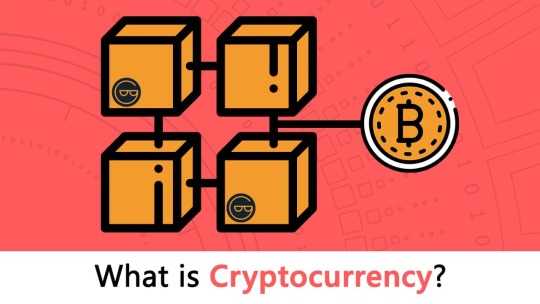
Also, probably because it is practically impossible to shut down the crypto-world for as long as the internet exists. Regulators can only focus on areas where they may be able to exercise some control, which seems to be where cryptocurrencies meet fiat currencies (i.e. the cryptocurrency exchanges).
While cryptocurrencies seem to come under more scrutiny as time progresses, such events do benefit some countries like Hong Kong. Since the Chinese ICO ban, many founders of cryptocurrency projects have been driven from the mainland to the city.
Aurelian Menant, CEO of Gatecoin, said that the company received “a high number of inquiries from blockchain project founders based in the mainland” and that there has been an observable surge in the number of Chinese clients registering on the platform.
Looking slightly further, companies like Nvidia have expressed positivity from the event. They claim that this ICO ban will only fuel their GPU sales, as the ban will likely increase the demand for cryptocurrency-related GPUs. With the ban, the only way to obtain cryptocurrencies mined with GPUs is to mine them with computing power.
As such, individuals looking to obtain cryptocurrencies in China now have to obtain more computing power, as opposed to making straight purchases via exchanges. In essence, Nvidia’s sentiments is that this isn’t a downhill spiral for cryptocurrencies; in fact, other industries will receive a boost as well. In light of all the commotion and debate surrounding cryptocurrencies, the integration of the technology into the global economies seem to be materialising hastily.
Successful miners receive coins too in appreciation of their time and resources utilized.
Once used, the transaction information is broadcasted to a blockchain in the network under a public-key, preventing each coin from being spent twice from the same user. The blockchain can be thought of as the cashier’s register.
Coins are secured behind a password-protected digital wallet representing the user. Supply of coins in the digital currency world is pre-decided, free of manipulation, by any individual, organizations, government entities and financial institutions.
The cryptocurrency system is known for its speed, as transaction activities over the digital wallets can materialize funds in a matter of minutes, compared to the traditional banking system. It is also largely irreversible by design, further bolstering the idea of anonymity and eliminating any further chances of tracing the money back to its original owner.
Unfortunately, the salient features – speed, security, and anonymity – have also made crypto-coins the mode of transaction for numerous illegal trades. Just like the money market in the real world, currency rates fluctuate in the digital coin ecosystem.
In fact, it’s up about 1,200% over the past year, causing a lot of people to think it’s in a bubble. The total value of bitcoins in circulation is now over $150 billion.
If bitcoin was a company, it would be in the top 50 largest in the United States. I personally believe that the only reason bitcoin is so much more valuable than any other cryptocurrency is because it was the one that first broke through to the mainstream. That’s still important, though. It, at the very least, gives other coin developers something to improve on.
The good thing is that even if you think you’ve missed the boat with bitcoin, there are plenty of other cryptocurrencies out there. Of course, some are scams, but others have real potential. One of the ones that I believe has real, practical use is called Dash. First, Dash is ahead of the game in terms of convenience. Right now, bitcoin transactions take about 10 minutes to an hour on average.
Whether you are an avid investor or just a beginner, trading in cryptocurrencies will sound an irresistible investment opportunity for you. However, before you get started, it is important to consider whether you will speculate on the prices of digital assets or buy them. So, if you are interested in cryptocurrency trading, take a look at five key advantages of trading CFDs on cryptocurrencies.
The cryptocurrency market is highly volatile, especially due to the bulk amount of short-term speculative interests. Prices of cryptos can fall or rise significantly within a short span of time. And this volatility makes cryptocurrency trading more exciting. Rapid changes in prices intraday can pave for lucrative investment opportunities to go short or long. However, frequent market fluctuations come with increased risks as well.
Therefore, you should consult an expert trading partner such as SUISSE BANK to make a wide trading decision at the right time.
I spoke to cryptocurrency expert and long term investor Duke Randal who thinks the asset is overvalued, “I would compare this to many supply and demand bubbles over history such as Dutch Tulip Mania and the dot com bubble of the late 90s. Prices are purely speculation based, and when you look at Bitcoin’s functionality as an actual currency it is almost embarrassing.”
For those who don’t know, the dot com bubble was a period between 1997-2001 where many internet companies were founded and given outrageously optimistic valuations based purely on speculation that later plummeted 80-90% as the bubble began to collapse in the early 2000s. Some companies such as eBay and Amazon, recovered and now sit far above those valuations but for others it was the end of the line.
Bitcoin was originally created in order to take power away from our financial systems and put people in control of their own money, cutting out the middle man and enabling peer to peer transactions. However, it is now one of the slowest cryptocurrencies on the market, its transaction speed is four times slower than the fifth biggest cryptocurrency and its nearest competitor for payment solutions Litecoin.
Bitcoin is hot! It rose to $5480.68 per coin recently! People are scrambling to get hold of it. But, can you actually pay for things with this digital cash? Dell now accepts Bitcoin. They have a partnership with Coinbase, one of the most trusted exchanges.
Microsoft – Add money to your account with Bitcoin to buy apps, games, and videos. TigerDirect – California-based retailer that offers electronics, computers, and computer components that caters to business and corporate customers. Virgin Galactic – The Richard Branson-led aviation company started accepting Bitcoin for customers who are interested in flying to space and paying for it using Bitcoin. Reddit – Reddit allows users to purchase Reddit Gold using Bitcoins. Zynga – A popular mobile gaming company loves Bitcoin.
Memory Dealers – Carries a large range of networking hardware equipment and computer memory. The Sacrament Kings NBA franchise takes Bitcoin for food, clothing, and beer. Namecheap – This service offers inexpensive domain registration. Intuit – an American software company that develops financial and tax preparation software and related services for small businesses, accountants and individuals.
A Class Limousine – Luxury service will pick you up. Bitcoin is just an infant. More and more businesses will realize the value of this magic currency soon. Many wealthy investors are buying it up like crazy. Maybe they know something the general public needs to know!
more info
youtube
from WordPress https://rapidresultsmarketingcompany.wordpress.com/2021/04/13/smart-bitcoin-strategies-to-accumulate-gold-bullion/
0 notes
Text
How AI & ML are Transforming Social Media?
With the advancement in technology and artificial intelligence, various AI-based application platforms have been gaining popularity for a long time. AI has turned out to be a boom for popular Social Media platforms like Facebook and Instagram. To know more about AI and Machine Learning development services in Social Media, continue reading this article!
Today Artificial Intelligence has been a major component of popular Social Media platforms. At the current level of progress, AI for social media has been a powerful tool.
What is Artificial Intelligence? The term artificial intelligence (AI) refers to any human-like intelligence shown by a machine, robot, or computer. It refers to the ability of machines to mimic or copy the intelligence level of the human mind. This may include actions like understanding and responding to voice commands, learning from previous records, problem-solving, and decision-making. Many companies are providing AI application development services, which has made it easy for organizations to adopt AI and ML-based applications. What is Machine Learning?
In general terms, Machine learning (ML) is a subset of AI focusing on building applications and software that can learn from past experiences and data and improve accuracy without being specifically programmed to do so. Machine learning applications learn more from data and are designed to deliver accurate results.
How AI works? Not going deep into the engineerings and software development part of AI, here is just a basic description of working of AI:
Using ML, AI tries to mimic human intelligence. AI can make predictions using algorithms and historical data.
AI and ML in Social Media
Today, there exist several applications of AI and ML in different social media platforms. Big Companies have been using AI for a long time and are still into improvising their platforms and also acquiring small firms. There exist varieties of
AI and Machine Learning App Development Services
that are making the adoption of AI and ML possible.
AI is being used on Social Media platforms in various ways. Some of them are mentioned below:
Analyzing pictures and texts
Advertising
Avoiding unwanted or negative promotions
Spam detection
Data collection
Content flow decisions
Social media insights, etc.
It may sound surprising but your favorite social media apps are already using Artificial Intelligence and Machine Learning.
1. Facebook and AI
Whenever it comes to social media, the first name that comes to mind is Facebook. Talking about cutting-edge technology, repurposing user data broken down into billions of accounts, Facebook is the leading social media platform.
Users on Facebook are allowed to upload pictures, watch videos, read texts and blogs, engage with different social groups, and perform many other functions.
Thinking of such a crazy and huge amount of data, a question arises how Facebook handles such data? Here, AI in Facebook comes in handy.
Facebook and the use of AI in Social Media
Here are some major examples of AI applications in Social Media:
* Facebook’s Text Analyzing
Facebook has an AI-based tool “DeepText”. This tool provides deep learning and helps the back-end team to understand the texts better and that too around multiple languages and hence provide better and more accurate advertising to the users.
* Facebook’s Picture Analyzing
Facebook uses Machine Learning to recognize faces in the photos being uploaded. Using face recognition, Facebook helps you find users that are not known to you. This feature also helps in detecting Catfishes (fake profiles created using your profile picture).
The algorithm also has an amazing feature of text explanations that can help visually disabled people by explaining to them what’s in the picture.
* Facebook’s Bad Content Handling
Using the same tool, DeepText, Facebook has been hailing the inappropriate or bad content that gets posted. After getting notified by AI, the team gets to work to understand and investigate the content.
As per the company guidelines, we get to see a few things that are flagged as inappropriate content:
Nudity or sexual activity
Hate Speech or symbols
Spam
Fake Profiles or fraud
Contents containing excessive violence or self-harm.
Violence or Dangerous organizations
Sale of illegal goods
Intellectual property violations, etc.
Facebook’s Suicide Preventions
With the same tool, DeepText, Facebook can recognize posts or searches that represent suicidal thoughts or activities.
Facebook has been playing a crucial role in suicide prevention. With the support of an analysis based on human moderators, Facebook can send videos and ads containing suicide prevention content to these specific users.
Facebook’s Automatic Translation
Facebook has also adapted AI for translating posts automatically in various languages. This helps the translation be more personalized and accurate.
2. Instagram with AI
Instagram is a photo and video-sharing social media platform that has been owned by Facebook since 2012. Users can upload pictures, videos (reels and IGTV) of their lifestyle, and other stuff and share them with their followers.
This platform is used by individuals, businesses, fictional characters, and pets as well. Managing all the data manually is next to impossible. Therefore, Instagram has developed AI algorithms and models making it the best platform experience for its regular users.
Instagram and the use of AI
* Instagram Decides What Gets on Your Feed
The Explore feature in Instagram uses AI. The suggested posts that you get to see on your explore section are based on the accounts that you follow and the posts you’ve liked.
Through an AI-based system, Instagram extracts 65 billion features and does 90 million model predictions per second.
The huge amount of data that they collect, helps them to show the users what they like.
* Instagram’s Fighting against Cyberbullying
While Facebook and Twitter are dependent mostly on reports from users, Instagram automatically checks content based on hashtags from other users, using AI. In case something is found against the community guidelines, the AI makes sure that the content is removed from Instagram.
* Instagram’s Spam Filtering
Instagram’s AI is capable of recognizing and removing Spam messages from user’s inboxes and that too in 9 different languages.
With the help of Facebook’s DeepText tool, Instagram’s AI can understand the spam context in most situations for more filtration.
* Instagram’s Improved Target Advertising
Instagram can keep a track of which posts have most of the user engagements or the user’s search preferences. Later, Instagram with the help of AI makes target advertisements for companies based on all such databases.
* Instagram handling Bad Contents
Since Instagram is owned by Facebook, more or less, Instagram also follows the same community guidelines over bad content.
3. Twitter and Use of AI
On average, Twitter users post around 6,000 tweets per second. In such a case, AI gets necessary for dealing with such a huge amount of data.
* Tweet Recommendations - AI in Twitter
Twitter firstly implemented AI to improve and give users a better user experience (UX) that would be capable of finding interesting tweets. Now, with the help of AI, Twitter also detects and removes fraud, propaganda, inappropriate content, and hateful accounts.
This recommendation algorithm works in a very interesting way as it learns from your actions over the platform. The tweets are ranked to decide their level of interest, based on the individual users.
AI also considers your past activities of engaging with various types of tweets and uses it to recommend similar tweets.
* Twitter Enhancing Your Pictures - AI in Twitter
Posting of pictures on Twitter was introduced in the year, 2011. Since then, it has been working over an algorithm that is capable of cropping images automatically.
Firstly, they created an algorithm that focused on cropping images based on face recognition, because not every image is supposed to have a face on it. Thus the algorithm was not acceptable.
AI is now used over the platform to crop images before posting them, to make the image look more attractive.
* Tweets Filtration - AI in Twitter
Twitter uses AI to take down inappropriate images and accounts from the platform. Accounts connected to terrorism, manipulation, or spam are taken down using this feature.
* Twitter Fastening the Process - AI in Twitter
How did Twitter use AI to speed up the platform?
For this, Twitter uses a technique called Knowledge Distillation to train smaller networks imitating the slower but strong networks. The larger network was used to generate predictions over a set of images. Then, they developed a pruning algorithm to remove the part of the neutral network.
Using these two models Twitter managed to work over cropping of images 10x faster than ever before.
4. AI in Snapchat
Snapchat started by acquiring two AI companies. In 2015, it first acquired Looksery, a Ukrainian startup, to improvise its animated lenses feature. Secondly, it acquired AI Factory to enhance its video capabilities.
* Snapchat’s Text Recognition in Videos
Snapchat uses AI to recognize texts in the video, which then adds content to your “Snap”. If you type “Hello”, it automatically creates a comic icon or Bitmoji in the video.
* Snapchat- Cameo Feature
AI in Snapchat can be used to edit one’s face in a video. Using the Cameo feature, the users can create a cartoon video of themselves.
From the above-mentioned renowned, we can extract a list of benefits of AI and ML in Social Media, which is given below:
Prediction of user’s behavior
Recognition of inappropriate or bad content
Helps in improving user’s experience
More personalized experience to the users
Gathering of valuable information and user data.
AI has also helped understand human psychology, tracking multiple characteristics of your behavior and responses.
If you are looking for the best
AI & Machine Learning Solutions Provider
for your organization, Consagous Technologies is one of the best
AI Application Development Company in USA
. With years of experience, all the company professionals are great at their work.
Original Source:
https://www.consagous.co/blog/how-ai-ml-are-transforming-social-media
0 notes
Text
Film Narrative 2 - Fiction Project Critical Reflection:
Initial Idea, Story and Script:
The initial idea came from Euan, who had the broad idea of a door-to-door salesman trying to sell something. We then expanded the idea to have it follow a desperate, morally dubious salesman, who grows increasingly desperate in his efforts to sell his products to a vulnerable old woman. We liked the dubious morality of the idea, and the inner conflict this would give the (unnamed) Salesman. We also thought the two characters, who both had clear but conflicting objectives (the Salesman needs to secure a deal to provide for his family) and the elderly woman, Mrs Beale (who simply wants some company, and isn't interested in the Salesman’s pitch) would help to give the film some good narrative thrust, as Mrs Beale casually dismisses the Salesman’s pitches, and the Salesman then has to try a new, more dubious tactic to secure his sale.
I feel my main contributions were towards coming up with various story beats and character developments for the idea, and making some dialogue revisions to Euan’s second draft of the script. This is due to my interest in storytelling, and script writing. I personally feel like I made a good deal of suggestions for the plot which made it into the final script and feel my dialogue suggestions, while somewhat hurried and not overly polished, helped to expand certain beats where I felt the script rushed past a moment that could be used to create more tension or character. Overall, I feel happy with the final draft of the script, although I feel it was left slightly late, and would have liked to have had time to submit/review a few more drafts done by either Euan, myself or another member of the group, so as to fine tune each and every aspect of the script.
Pre Production Documents:
(For all pre production documents, go to this link: https://drive.google.com/drive/folders/15hR7u8XKGlIGuBE3ye0p2FvMvKXCiAJS)

While I did have some ideas for the films style (suggesting ideas like the tv show White Gold) and some ideas for certain shots which I shared with the group(like the opening shot were we see the Salesman who the neighbouring door slammed in his face), I feel I was more engaged with the story and script side of the project than I was with the production side. While that is more what I am interested in, I feel in the next project, I want to get more stuck into the pre production aspects, even if just for some variety and experience. I did do the logline and script synopsis, but that wasn't too far removed from my work with regards to the story and the script.
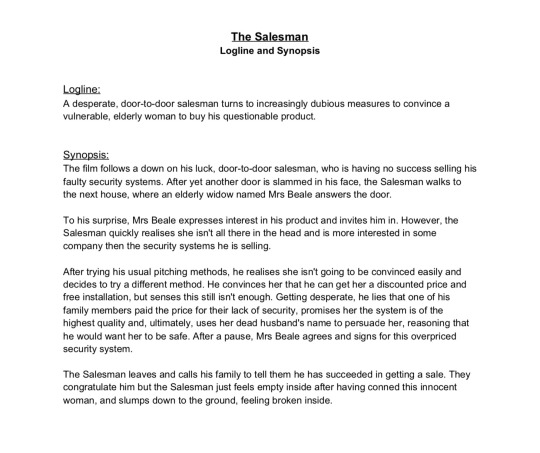
I think the group did a great job with their production documents, creating a clear sense of the film's style and cinematography. The only issue was sometimes a lack of communication between each person meant certain documents did not 100 percent lineup with each other (like the shot list and the storyboards feature differing shots) but overall, the documents weren’t too inconsistent with each other.
Editing:
I think the picture edit went well. This was my third time using avid (I had previously used it to edit a different scene from “Lethe” and a film of my own) so my this point I had more of an understanding of how to use the software. I tried to create a slow paced edit that generally stayed on the character of Eve as much as possible, as the story is told from her point of view. I feel I could have done a better job with regards to keeping the group up to date as my edit developed and getting their feedback, but I did get some good advice about my second edit from Zoe and group 4 in one tutorial that I took into consideration when working on my third edit.
I also attempted a sound edit using a free trial of Avid Ultimate, which was a good learning experience although ultimately I didn't feel too happy with my finished product. While I managed to raise the levels of the appropriate sounds, and avoided any jarring audio rises or any unnatural silences, I don't think I chose the best background sounds (I used the corridor and general hospital sounds for the whole video, as opposed to just using them at the end. This made the scene feel a bit too busy and overwhelming, and hearing some ambient room noise and beeping sounds throughout instead likely would have been a better choice). Ultimately, I felt the scene worked better before I added these sound effects. My edit didn't manage to export in time as well. We ultimately went with Rosie’s edit, although I still hope to rework mine at a later date.
Crit Feedback:
The logline and synopsis were praised for being intriguing (with regards to the logline), effectively summing up the events of the film (with regards to the synopsis) and overall being well written and well formatted. One shortcoming (or something that group 4 was complimented for having that we didn't have) was not making reference to the movie's style and genre. Additionally, while not necessary, a document describing the key characteristics of the main characters would have been a nice addition.
The rest of the pre production documents were well received. The storyboards by Cal were well drawn and gave a clear idea what the films cinematography would look like (although could have done with some text beneath each image), the costume/prop/set documents by Rosie gave a clear idea of the films style (as did the moodboard, although we were told some comments on each of the images would have helped) and the shotlist by Robbie was well formatted, and clear and concise with regards to what each shot would feature (despite some confusion over some of the abbreviations and the fact the storyboards and the shotlist did not completely line up).
Script Feedback:
(to follow. Apparently, Euan has not received this from Paul, which I will ask about and add once we have gotten the feedback)
Edit Feedback:
Here is the feedback Kieran gave me for my edit, along with my thoughts about it and how I would go about it differently in the future:
“Good professional practice with leader.”
“Atmospheric start, but the out of focus POV shot lasts too long.” - The reason this lasts for so long is to allow the character of Abe to slowly come into focus, to show how Eve is slowly waking up. However, I could definitely start the clip a few more seconds in and maybe cut of a second at the end, or just have a few seconds of a blurry Abe without a change in focus, although that might not be as effective.
“At 01:00:31:00 the scratching of the head doesn’t communicate tension and feels awkward.” - While I initially choose this part of the clip because I thought it would be interesting to have Kane doing something other than silently brooding, thinking about it again, I would agree with this, and would solve it by choosing a different part of the clip where Kane is simply standing still and looking ahead.
“It’s a good 40 seconds before anything really happens, which is too slow.” - I would agree with this - perhaps 20 seconds of build up could have been a good balance?
“Good reveal of the space at 01:00:47:04, using him turning around.” - Previously, this shot had been criticized for being too brief and seeming a bit random compared to the closer up shots used elsewhere. Despite this, I had kept it, as I felt it properly established the geography of the room and showed all the characters in relation to each other, so it was nice to hear Kieran liked this.
“The look at 01:00:59:00 is too short, allow the look to settle for a few frames before cutting to what someone is looking at to make it less jarring.” - I would agree with this. I'm not sure why I cut this so early, maybe the actor only looked over for a second and I worked with what I had, but I imagine more likely than not this was just an oversight.
“This whole section up to 01:02:13:00 is very good, but missing a reaction from him to her asking for the bed pan.” - I think I stayed on the shot of Eve instead of cutting to Kane purely because I liked his line delivery in that shot, but I could have either looked for a shot of Kane with line delivery of a similar quality or cut to Kane reacting to Eve’s line and then cut back to Eve and had Kane’s line.
“The watch pickup ECU is a little quick, as you haven’t established the watch previous to this and it is a key object.” - I would agree with this, and feel it could be solved by either having the watch appear earlier and only having it appear briefly here, or only having it appear here and holding on it longer to make up for that.
“Generally the pace is a little slow at the start and end, and this scene can’t sustain longer than 3 minutes.” - With a runtime of 3 minutes 23 seconds, and Kieran stating the scene couldn't sustain a runtime of over 3 minutes, this was understandably deemed too long. While I was going for a slower pace as opposed to a fast one, it may have been possible to have found a middle ground between the two. With the opening, I have already said that it could be whittled down to about 20 seconds. The ending might have been a bit more difficult to cut down, as it isn't just Eve lying in bed but going across the room and doing various things, but I still think I could have cut it down a bit. This could have been done by minimising the time Eve is simply crossing the room and looking through the bag, and giving a good amount of time to the more important beats, like the watch, the photo ID and the other bed.
Overall Reflection:
I think some more communication could have been a bit better, and we would have benefitted from a few more meetings, just to update each other, make sure we were on the same page and make sure there were no major differences in our work. I personally would have liked to have spent even more time fine turning the script, and getting in a few more drafts, but I am still quite happy with the submitted work. Despite this, I think everyone did a good job at their respective jobs and turned in work of high quality, and I look forward to working on the independent project with this feedback in mind.
0 notes
Text
Adonit Note+ Review
If you guys listen to my podcast, Oh My Allergies! (subscribe to the podcast if you haven’t done so already), then you know how I’ve been wanting to get more into graphic design, drawing, and digital illustrations. This led me to wanting an iPad and then actually going through with it and purchasing the iPad.
Here’s a little back story on why I purchased one: I had been wanting to get a new iPad for a while now. I’ve had my first and only iPad for 8+ years now and it was honestly time for an upgrade. My first iPad is the iPad Mini and at the time I had gotten it, I really loved the size of it. As the years passed, the little guy was getting slower. Once it stopped getting software updates and app updates, I knew it was time for a new one. Since I wanted to get more into all things creative with the digital illustrations, drawing, graphic design, etc., it made sense to get one with a much bigger screen. Therefore, I ended up not going with the iPad Mini size. PLUS, I got all A’s this past semester in college, so I wanted to treat myself for all of my hard work this past semester and school year overall. I’m actually really proud of myself since I rocked both semesters of college this past school year. With that being said, all of those things combined gave me that extra push to just get a new one.
Once I got an iPad, I knew that I wanted to get a stylus to use not only for its creative and artistic abilities, but also for note taking. I use it to take notes for the podcast, to-do lists, and other business and personal things. I know there’s a stylus that a lot of people recommend to get for the iPad (cough cough *Apple Pencil* cough cough), however I wanted to try a more economical option that did what I wanted the stylus to do but at a more affordable price point. Here’s where the Adonit Note+ enters the chat.
So for the past 4 or so weeks, I’ve been playing around with and testing the Adonit Note+ stylus and today, I’m going to be doing a product review on the Adonit Note+.
If you’re not familiar with the company Adonit, they are known for offering stylus products for all devices such as iPad, iPhone, Surface devices and Android and On-The-Go mobile technology products that fit every lifestyle. I’ve become a fan of their products as I have the Adonit Ink Pro for my Surface device and I actually talked about my thoughts on this stylus on the blog, so you can click here to check out my review of it.
ABOUT THE NOTE+

The Adonit Note+ is an advanced, pressure sensitive stylus that is compatible with the following iPad models:
iPad Pro (11 inch or 3rd generation 12.9 inch)
iPad Air (3rd generation)
iPad (6th generation and 7th generation)
iPad Mini (5th generation)
I really like how the Note+ is compatible with a lot more devices than the native Apple stylus, the Apple Pencil. I know when it comes to the Apple Pencil you have to get a certain one depending on the iPad model you have, which can be confusing. I’ve heard so many stories of people purchasing the wrong pencil for their device, so I really like how Adonit wants to keep things as simple as possible and cut the confusion out by making the Note+ compatible with multiple devices. This can be helpful if you have an iPad Mini and a regular sized iPad because you can use this stylus on both devices. Neat right?
WHAT’S IN THE BOX?
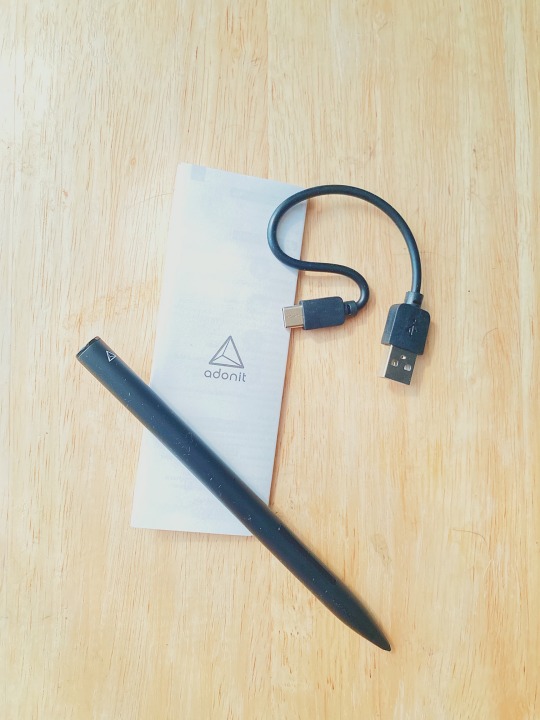
When you get inside of the box, you’ll see the stylus, the quick start guide, and a USB-C charging cable.
LOOK AND FEEL
The Adonit Note+ only comes in black and weighs 15 grams, which is less than the *cough cough* Apple Pencil *cough cough*.
On the end of the Adonit Note+, there is a USB-C port to recharge the pen. The stylus comes with a USB-C charging cable which is great but I rarely use it. This is because the majority of Apple’s latest products like their iPad Pro models and their MacBooks charge via USB-C, so I already have USB-C chargers laying around the house from my other devices.
PERFORMANCE
When I first turned on the stylus, there weren’t any issues with connecting it to my tablet and I was able to use it immediately. I didn’t have to hassle with connecting the Note+ via Bluetooth or anything like that. All I did was just push button A to turn it on and then once the LED light turned blue on the Note+, it was active and ready for all of my note taking and drawing needs.
One of my favorite things about the Note+ is that it doesn’t feel like I have a stylus in my hand. It feels like I have an actual pen in my hand and it doesn’t lag when taking notes. When looking at my handwriting on paper versus my handwriting electronically, I feel like the Note+ does a pretty good job at matching my handwriting. The stylus did a pretty good job at the natural hand/palm rejection.
If you’re not sure what natural hand/palm rejection is, it basically means you can rest your hand on the screen of your iPad without accidentally making a mark with your palm. This feature always saves me because I guarantee my notes and drawings would look a HOT MESS if this feature wasn’t on this stylus. Haha.
I use the pen a lot to jot down ideas for future podcast episodes, talking points for the different segments of the podcast, journaling, church notes, notes for personal reasons, etc. When it comes to drawing and illustrations, I use the app Affinity Designer and so far I really love this app. I have been just drawing and creating away with that app and I’ve been using this quarantine time to do just that.
I’m still getting acquainted with the app, but so far so good. I also have used the Note+ with coloring book apps on the iPad, which have been quite the stress reliever when quarantining. Haha.
When it comes to taking notes, I like to use OneNote because I can access my notes on multiple devices. I can access them on my phone, my laptop, etc. The Note+ works really well in this app. I also use the Notes app that comes on the iPad with the stylus and it works well in this app too.
Here is a sample screenshot of what it looks like to take notes using the Note+ in my favorite app, OneNote:

I know that this stylus has it where you can program shortcuts into the buttons on the side of the pen. For an example, you can program one of the buttons to act as an eraser, but this only works with certain apps. This is a little annoying, I will say. Not only do the program shortcuts work with certain apps, but advanced features of the Adonit Note+ like tilt support (tilting the stylus to create a shading effect when sketching, drawing, etc.) and pressure sensitivity only work in certain applications as well. The Adonit website states that the following apps support the Adonit Note+:
Concepts
Zen Brush 2
KDAN Noteledge
ArtStudio Pro
Procreate
Adobe Draw
Adobe Sketch
GoodNotes 5
Notability
...and much more! Click here to see what apps support the Adonit Note+.
BATTERY LIFE
I don’t find myself charging this stylus that often. Since I’ve had it, I’ve only had to charge it only once. The battery life on the Note+ is 10 hours of continuous use, which isn’t too bad. This will come in handy if you are going to be using this stylus a lot during the day for school, work, personal matters, etc. The battery can easily be charged using the USB-C charging cable that came in the box and it will take 1 hour for the Note+ to charge. I like how it doesn’t take too long to charge. You can charge it while you’re getting ready for bed, while watching a TV show, while cooking dinner, or something along those lines. Whenever you wake up, it’ll definitely be ready for use in the morning (*sings in Kylie voice* rise and shine). I just couldn’t help myself there. Haha.
OVERALL THOUGHTS
Overall, I really like the Note+ and I find myself using it a lot for day to day tasks such as making to-do lists and planning out podcast episodes to coloring in coloring book apps and doing digital illustrations. I highly recommend the Adonit Note+ if you are looking for a great stylus to draw, take notes, mark up PDF files, etc., on your iPad. It’s very easy to use, it’s comfortable in the hand, it’s light, sturdy, and most importantly it’s affordable.
The price of the Adonit Note+ is $69.99, which is a lot less than the native Apple stylus. I am a big fan of how flexible the Adonit Note+ is in terms of how many devices it’s compatible with when compared to the Apple stylus. You can just get the Note+ and it can work with 7 models. It works the 11 inch iPad Pro models, the 3rd generation iPad Pro, the 6th generation and the 7th generation iPad, the 3rd generation iPad Air, and the 5th generation iPad Mini. However, the Note+ can be limiting in terms of what apps support it.
Third party app developers have to add support for the Note+ to their apps in order to fully take advantage of the advanced features of the stylus. Therefore, this fact makes the Apple stylus more broadly supported when comparing it to the Note+. It’s just something to think about. For an example, I’ve been looking into maybe getting the apps GoodNotes 5 and Procreate, so I’m very excited these apps support the Adonit Note+.
Honestly, it really just comes down to if you are looking for a stylus that is much more affordable than the native Apple stylus and if the apps you want to use support the Note+. This is so you can take advantage of its pressure sensitivity, natural tilt support, and the natural hand/palm rejection features. If you use any of these apps listed above or the apps that the Adonit website says support the Note+, the Adonit Note+ may be the perfect match for you. If you prefer using other apps that aren’t listed, you may want to look into other stylus options as they may be a safer choice.
Overall, you get such a good stylus experience with the Note+ and it’s perfect for students, for work, and even just for day to day tasks. The Adonit Note+ has your back!
Disclaimer: I worked with Adonit on this product review. However, all opinions are my own and are straight from my own noggin’. Find out more about Life of a Vegaholic’s blog policies here.
#myproductreviews#adonit#adonit note +#stylus#tablet#ipad#ipad mini#ipad pro#ipad air#back to school#college#college life
0 notes
Text
Smart Bitcoin Strategies To Accumulate Gold Bullion
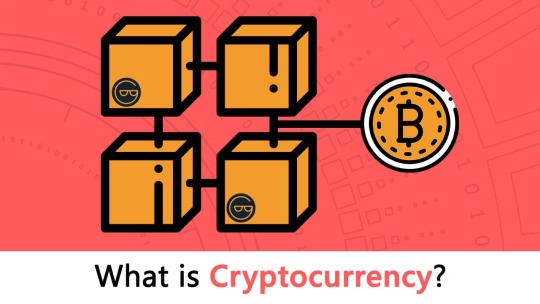
Also, probably because it is practically impossible to shut down the crypto-world for as long as the internet exists. Regulators can only focus on areas where they may be able to exercise some control, which seems to be where cryptocurrencies meet fiat currencies (i.e. the cryptocurrency exchanges).
While cryptocurrencies seem to come under more scrutiny as time progresses, such events do benefit some countries like Hong Kong. Since the Chinese ICO ban, many founders of cryptocurrency projects have been driven from the mainland to the city.
Aurelian Menant, CEO of Gatecoin, said that the company received "a high number of inquiries from blockchain project founders based in the mainland" and that there has been an observable surge in the number of Chinese clients registering on the platform.
Looking slightly further, companies like Nvidia have expressed positivity from the event. They claim that this ICO ban will only fuel their GPU sales, as the ban will likely increase the demand for cryptocurrency-related GPUs. With the ban, the only way to obtain cryptocurrencies mined with GPUs is to mine them with computing power.
As such, individuals looking to obtain cryptocurrencies in China now have to obtain more computing power, as opposed to making straight purchases via exchanges. In essence, Nvidia's sentiments is that this isn't a downhill spiral for cryptocurrencies; in fact, other industries will receive a boost as well. In light of all the commotion and debate surrounding cryptocurrencies, the integration of the technology into the global economies seem to be materialising hastily. Successful miners receive coins too in appreciation of their time and resources utilized.
Once used, the transaction information is broadcasted to a blockchain in the network under a public-key, preventing each coin from being spent twice from the same user. The blockchain can be thought of as the cashier's register.
Coins are secured behind a password-protected digital wallet representing the user. Supply of coins in the digital currency world is pre-decided, free of manipulation, by any individual, organizations, government entities and financial institutions.
The cryptocurrency system is known for its speed, as transaction activities over the digital wallets can materialize funds in a matter of minutes, compared to the traditional banking system. It is also largely irreversible by design, further bolstering the idea of anonymity and eliminating any further chances of tracing the money back to its original owner.
Unfortunately, the salient features - speed, security, and anonymity - have also made crypto-coins the mode of transaction for numerous illegal trades. Just like the money market in the real world, currency rates fluctuate in the digital coin ecosystem. In fact, it's up about 1,200% over the past year, causing a lot of people to think it's in a bubble. The total value of bitcoins in circulation is now over $150 billion.
If bitcoin was a company, it would be in the top 50 largest in the United States. I personally believe that the only reason bitcoin is so much more valuable than any other cryptocurrency is because it was the one that first broke through to the mainstream. That's still important, though. It, at the very least, gives other coin developers something to improve on.
The good thing is that even if you think you've missed the boat with bitcoin, there are plenty of other cryptocurrencies out there. Of course, some are scams, but others have real potential. One of the ones that I believe has real, practical use is called Dash. First, Dash is ahead of the game in terms of convenience. Right now, bitcoin transactions take about 10 minutes to an hour on average.
Whether you are an avid investor or just a beginner, trading in cryptocurrencies will sound an irresistible investment opportunity for you. However, before you get started, it is important to consider whether you will speculate on the prices of digital assets or buy them. So, if you are interested in cryptocurrency trading, take a look at five key advantages of trading CFDs on cryptocurrencies.
The cryptocurrency market is highly volatile, especially due to the bulk amount of short-term speculative interests. Prices of cryptos can fall or rise significantly within a short span of time. And this volatility makes cryptocurrency trading more exciting. Rapid changes in prices intraday can pave for lucrative investment opportunities to go short or long. However, frequent market fluctuations come with increased risks as well.
Therefore, you should consult an expert trading partner such as SUISSE BANK to make a wide trading decision at the right time. I spoke to cryptocurrency expert and long term investor Duke Randal who thinks the asset is overvalued, "I would compare this to many supply and demand bubbles over history such as Dutch Tulip Mania and the dot com bubble of the late 90s. Prices are purely speculation based, and when you look at Bitcoin's functionality as an actual currency it is almost embarrassing."
For those who don't know, the dot com bubble was a period between 1997-2001 where many internet companies were founded and given outrageously optimistic valuations based purely on speculation that later plummeted 80-90% as the bubble began to collapse in the early 2000s. Some companies such as eBay and Amazon, recovered and now sit far above those valuations but for others it was the end of the line.
Bitcoin was originally created in order to take power away from our financial systems and put people in control of their own money, cutting out the middle man and enabling peer to peer transactions. However, it is now one of the slowest cryptocurrencies on the market, its transaction speed is four times slower than the fifth biggest cryptocurrency and its nearest competitor for payment solutions Litecoin.
Bitcoin is hot! It rose to $5480.68 per coin recently! People are scrambling to get hold of it. But, can you actually pay for things with this digital cash? Dell now accepts Bitcoin. They have a partnership with Coinbase, one of the most trusted exchanges.
Microsoft - Add money to your account with Bitcoin to buy apps, games, and videos. TigerDirect - California-based retailer that offers electronics, computers, and computer components that caters to business and corporate customers. Virgin Galactic - The Richard Branson-led aviation company started accepting Bitcoin for customers who are interested in flying to space and paying for it using Bitcoin. Reddit - Reddit allows users to purchase Reddit Gold using Bitcoins. Zynga - A popular mobile gaming company loves Bitcoin.
Memory Dealers - Carries a large range of networking hardware equipment and computer memory. The Sacrament Kings NBA franchise takes Bitcoin for food, clothing, and beer. Namecheap - This service offers inexpensive domain registration. Intuit - an American software company that develops financial and tax preparation software and related services for small businesses, accountants and individuals.
A Class Limousine - Luxury service will pick you up. Bitcoin is just an infant. More and more businesses will realize the value of this magic currency soon. Many wealthy investors are buying it up like crazy. Maybe they know something the general public needs to know!
more info
youtube
#cryptocurrency-news#cryptocurrency-stocks#cryptocurrency-prices#cryptocurrency-etf#cryptocurrency-list#cryptocurrency-market#cryptocurrency-exchange#cryptocurrency-mining#cryptocurrency
0 notes
Text
MoSCoW Techneque
The MoSCoW method is a prioritization technique used in management, business analysis, project management, and software development to reach a common understanding with stakeholders on the importance they place on the delivery of each requirement; it is also known as MoSCoW prioritization or MoSCoW analysis.
this will allow me to p-lan my work acordenly and so that i can look at all my steps to stay away from or to complete for the final project. as i love plans to follow this is really helpful and i will defienlty be keeping an eye on all the steps below , this will make me not get behind and so that i can prtopperly focus o0n the tasks at hand.
Must Have -
the character must have a full set of some sport of armour / clothing on the character . can be any sort of clothing but must be inished to have clothing to make the character finished and to look good.
The character must have good level of detail-
thisw character must have a in depth amounbt of detail , so that this character looks realistic , to do so i will be making and puttinjg clothing onto the character so that they are more reaLISTIC so that they dont just look liike 1 still thing.
must be able to be re3ndered into 2d image , so this allows me to savce it and to share online on my personal portfolio , this allows for me to be bale to share my skills and artwork with the industry. if it is rendered correctly , thisd allows me as a creater to get my work out there to be seen by pertential companys.
should have -
should have hair rendered , so that textures could be used on the character to give a more realistic tone of detial to the character. this allows it to look for pleassing on the eye and also makes the character have incvredible realsitic body parts and features , which really make the character a complete image.
should have weopons made so that the character looks fully complted with a weopon that could be used , this will make the character look more fearce and also i think its completes the whole scene / c0oncept art.
texture rendered , this character should have a varietyof textures used , this allows the character tolook humanly and realistic, obviously it isnt such a big problem if this doesnt work.
could have -
my character could have wings to make the character more detailed and i think it would make the character look so awsome. it isnt a big missif this isnt added but i think it would look more phisically pleassing and would give the character more of a dynamic way and allows them to look more like a crature.
i could add my character into a scene , this would show off the character would look like , this would test toi see if this could nactually be used in a gaming envirement , this could change the way things are added or removed as it could cause problems in the engine. this woulod make it to see hoiw the chara\cter runs in the gaming engine like unreal or unity , the cvharacter might cause engine fails or could work extrmely well, this allows for imporovments to be made or things to be taken out of the character.
could include a hybrid between two species ,this allows for more of a dynamic aqpproach . this would give a complex feel to the character.
wont have -
wont be annimated in a animator application , i dont want the charater annimated as its not a mjst have a i dont want to worry and stress about something that is not needed for my wor4k to be showcased ,i want it to be shown as a 2d view concept art , pertincally on a portfolio of my work.
my desing wont have loads of characters , im focused on one awsome character. this allows me to full;y focus and zoom in one one character , this alolows for loads of detail and i can chill and work alot slower as if i made alot of characters i thinkit would add necissarly stress when not needed.
wont worry how it works in 3d , as i want it o be shown , and to not be rendered into a game engine at thbis time , i could in the future add it into a engine , if the character comes out looking amazing ,but its defiently not needed for this project. i will do that if i really want to showcase my abiliity in the character making industry and to make my work unique and to get a better edge over another concepy art desiner.
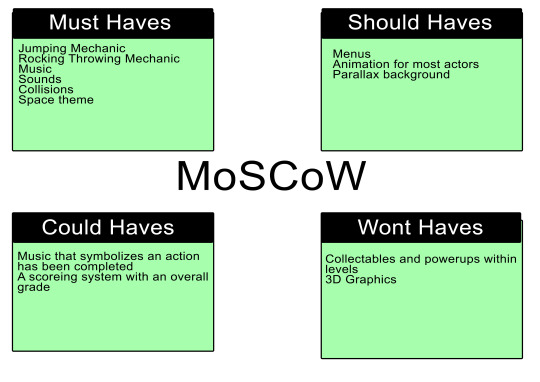
0 notes
Text
Software for Hamamatsu ORCA Processing on GPU
Author: Fyodor Serzhenko
Scientific research demands modern cameras with low noise, high resolution, frame rate and bit depth. Such imaging solutions are indispensable in microscopy, experiments with cold atom gases, astronomy, photonics, etc. Apart from outstanding hardware there is a need for high performance software to process streams in realtime with high precision.
Hamamatsu Photonincs company is a world leader in scientific cameras, light sources, photo diodes and advanced imaging applications. For high performance scientific cameras and advanced imaging applications, Hamamatsu introduced ORCA cameras with outstanding features. ORCA cameras are high precision instruments for scientific imaging due to on-board FPGA processing enabling intelligent data reduction, pixel-level calibrations, increased USB 3.0 frame rates, purposeful and innovative triggering capabilities, patented lightsheet read out modes and individual camera noise characterization.
ORCA-Flash4.0 cameras have always provided the advantage of low camera noise. In quantitative applications, like single molecule imaging and super resolution microscopy imaging, fully understanding camera noise is also important. Every ORCA-Flash4.0 V3 is carefully calibrated to deliver outstanding linearity, especially at low light, to offer improved photo response non-uniformity (PRNU) and dark signal non-uniformity (DSNU), to minimize pixel differences and to reduce fixed pattern noise (FPN).
The ORCA-Flash4.0 V3 includes patented Lightsheet Readout Mode, which takes advantage of sCMOS rolling shutter readout to enhance the quality of lightsheet images. When paired with W-VIEW GEMINI image splitting optics, a single ORCA-Flash4.0 V3 camera becomes a powerful dual wavelength imaging device. In "W-VIEW Mode" each half of the image sensor can be exposed independently, facilitating balanced dual color imaging with a single camera. And this feature can be combined with the new and patented "Dual Lightsheet Mode" to offer simultaneous dual wavelength lightsheet microscopy.

Applications for Hamamatsu ORCA cameras
There are quite a lot of scientific imaging tasks which could be solved with Hamamatsu ORCA cameras:
Digital Microscopy
Light Sheet Fluorescence Microscopy
Live-Cell Microscopy and Live-Cell Imaging
Laser Scanning Confocal Microscopy
Biophysics and Biophotonics
Biological and Biomedical Sciences
Bioimaging and Biosensing
Neuroimaging

Hamamatsu ORCA-Flash4.0 V3 Digital CMOS camera (image from https://camera.hamamatsu.com/jp/en/product/search/C13440-20CU/index.html)
Hamamatsu ORCA-Flash4.0 V3 Digital CMOS camera: C13440-20CU
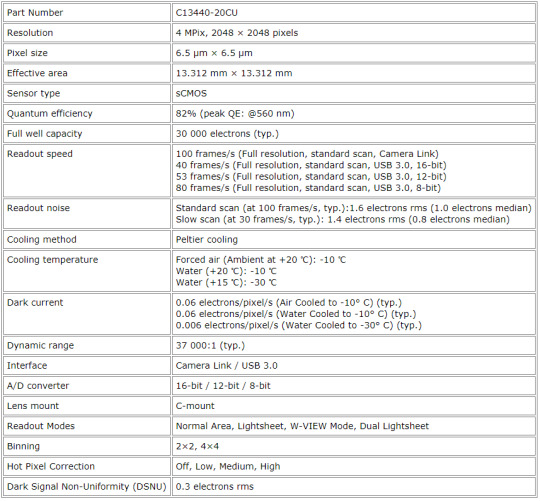
Image processing for Hamamatsu ORCA-Flash4.0 V3 Digital CMOS camera
That camera generates quite high data rate. Maximum performance for Hamamatsu ORCA-Flash4.0 V3 could be evaluated as 100 fps * 4 MPix * 2 Byte/Pix = 800 MByte/s. As soon as these are 16-bit monochrome frames, that high data rate could be a bottleneck to save such streams to SSD for two-camera system for long-term recording, which is quite usual for microscopy applications.
If we consider one-day recoding duration, storage for such a stream could be a problem. That two-camera system generates 5.76 TB data per hour and it could be a good idea to implement realtime compression to cut storage cost. To compress 16-bit frames, we can't utilize either JPEG or H.265 encoding algorithms because they don't support more than 12-bit data. The best choice here is JPEG2000 compression algorithm which is working natively with 16-bit images. On NVIDIA GeForce GTX 1080 we've got the performance around 240 fps for lossy JPEG2000 encoding with compression ratio around 20. This is the result that we can't achieve on CPU because corresponding JPEG2000 implementations (OpenJPEG, Jasper, J2K, Kakadu) are much slower. Here you can see JPEG2000 benchmark comparison for widespread J2K encoders.
JPEG2000 lossless compression algorithm is also available, but it offers much less compression ratio, usually in the range of 2-2.5 times. Still, it's useful option to store original compressed data without any losses which could be mandatory for particular image processing workflow. In any way, lossless compression makes data rate less, so it's always good for storage and performance issues.
Optimal compression ratio for lossy JPEG2000 encoding should be defined by checking different quality metrics and their correspondence to a particular task to be solved. Still, there is no good alternative for fast JPEG2000 compression for 16-bit data, so JPEG2000 looks as the best fit. We would also recommend to add the following image processing modules to the full pipeline to get better image quality:
Dynamic Bad Pixel Correction
Data linearization with 1D LUT
Dark Frame Subtraction
Flat Field Correction (vignette removal)
White/Black Points
Exposure Correction
Curves and Levels
Denoising
Crop, Flip/Flop, Rotate 90/180/270, Resize
Geometric transforms, Rotation to an arbitrary angle
Sharp
Gamma Correction
Realtime Histogram and Parade
Mapping and monitor output
Output JPEG2000 encoding (lossless or lossy)
The above image processing pipeline could be fully implemented on GPU to achieve realtime performance or even faster. It could be done with Fastvideo SDK and NVIDIA GPU. That SDK is supplied with sample applications in source codes, so user can create his own GPU-based application very fast. Fastvideo SDK is avalilable for Windows, Linux, L4T.
There is also a gpu-camera-sample application which is based on Fastvideo SDK. You can download source codes and/or binaries for Windows from the following link on Github - gpu camera sample. Binaries are able to work with raw images in PGM format (8/12/16-bit), even without a camera. User can add support for Hamamatsu cameras to process images in realtime on NVIDIA GPU.

Fastvideo SDK to process on GPU raw images from Hamamatsu ORCA sCMOS cameras
The performance of JPEG2000 codec strongly depends on GPU, image content, encoding parameters and complexity of the full image processing pipeline. To scale the performance, user can also utilize several GPUs for image processing at the same time. Multiple GPU processing option is the part of Fastvideo SDK.
If you have any questions, please fill the form below with your task description and send us your sample images for evaluation.
Links
Hamamatsu ORCA-Flash4.0 V3 Digital sCMOS camera
GPU Software for camera applications
JPEG2000 Codec on NVIDIA GPU
Image and Video Processing SDK for NVIDIA GPUs
GPU Software for machine vision and industrial cameras
Original article see at: https://www.fastcompression.com/blog/hamamatsu-orca-gpu-image-processing.htm
Subscribe to our mail list: https://mailchi.mp/fb5491a63dff/fastcompression
0 notes
Photo

New Post has been published on http://www.mobileapptelligence.com/blog/how-much-does-it-cost-to-develop-an-ecommerce-application/
How much does it cost to develop an eCommerce Application?
As of now, apps like Amazon, Etsy, eBay are the pioneers of their industry. It, not just the popularity but also the ease each provides for seamless user engagement and experience. While determining to deploy an app like Amazon, it is advisable to keep a check on the list of advantages your app provides.
>> Looking for Application Development Company?: Connect Our Team
Core Features
Before we head towards the factors that influence the cost of building an app like Amazon, let’s have a quick look at the advantages, basic and advanced to be deployed in your app.
User-friendly Interface enabling hassle-free search operation.
Listicles that outline all the products available in the online store.
A section that notifies users about the latest offers, deals and discounts, the orders placed and the status of delivery.
A cart where users can add products either for prompt purchase or for later reference.
Recently, e-commerce apps are employing options for image searching. So adding this might help outcast other apps.
Register and login option to ease the purchase process.
Secured payment system ensuring the privacy of crucial data.
Options to invite friends, use referrals and earn in-app money.
So, these were fee basic features you can add in your app to get started.
Important Factors That Affect The Cost Of App Development
Though apps like Amazon or Flipkart sound similar to other E-commerce apps, there are primarily the database category of apps and vary with the simple or the non database apps both in quality and cost.
While we approximate the total cost filled to develop an app like Amazon, we segment all the factors and sum up the cost incurred for each element.
A Platform on Which the App Would be Deployed
Apps could either be Android specific, iOS oriented or hybrid. It goes without saying that developing a cross-platform app would incur higher costs. When considering any of the platforms, Android apps are no doubt cheaper than apps at iOS portal. However, while developing the app, costs sustained for Android apps are higher as compared to the iOS apps. The fact that Android apps need to be tested multiple times and also the emulators for Android is slower than iOS ones boil down to the higher development cost for Android apps. However, getting effective development practices can cut down on the cost required to develop an Android app though it still would be slightly higher than the iOS apps.
Design Of The App
The look and feel of an app are decisive when it comes to controlling the app engagement. An attractive design accounts for better interface and higher user interaction. So when designing the app, it is advisable to use better and feature technologies to influence the users. And employing modern technologies adds to the cost of app development.
Size Of The App
The total app size is calculated on the basis of features and functionalities embedded in the app. More the number of advantages or functions, higher is the cost of an app like Amazon. If you desire to reduce the app development cost, you can cut down on the not so important features and keep the basic and the important ones. Later, if you find a feature necessary, you can update the app and likewise proportionalized the total cost.
Freelancer or a Development Team
When designing and developing an app, the most essential aspect is the individual or the team involved in developing an app. Where as a freelancer would charge you less, a development team is more likely to have greater rates and this grew proportionally based on the experience and expertise the development team holds. However, when building an app like Amazon, it is awaited that you employ someone who has both experience and expertise and hence you need to pay slightly more. To get the best app developed, try to pick an app development company.
>> Looking for Application Development Company?: Connect Our Team
Adding a Mobile Wallet
One of the most trending advantages seen in apps is in-app wallets. They remove the issues related to online payment and ease the entire purchase process. Where an app wallet is useful both for the user and the app owner, it would absolutely cost high and increase the total development cost.
So, when you are estimating the cost of developing an app like Amazon, you need to consider all the above factors. Additional advantages like social media login, in-app calling, otp login add to the total development cost.
If you are looking for one such company that would help you design and deploy an app like Amazon, you are at the right place. We are a team of software nerds who cater to all the requirements of our clients and help deploy an app at the budget suitable to both. We ensure optimal app performance enriched with features necessary to thrive in the competitive world.
Feel free to reach out to us for Consultation , write to us [email protected]
#Android Application Development Company for Travel Apps#Cross Platform App Development#eCommerce App#india#Mobile Apps Development Company
0 notes
Text
Background Research on Virtual Reality
This is purely research and from websites, it is not my own writing but a compilation of topical broad research on my topic of choice.
http://fortune.com/2016/04/25/disney-nokia-virtual-reality-camera-deal/
https://www.nokia.com/about-us/news/releases/2016/04/25/nokia-technologies-ozo-to-enable-virtual-reality-experiences-for-disney-movies/
“Nokia Technologies (2016) work with Disney to provide equipment and VR technologies to support the creation of special VR content for a range of Disney films. Most recently, Nokia and Disney used OZO to create two 360 videos for the April premiere of Disney's The Jungle Book
OZO will help Disney bring their film properties to life in new ways through an immersive entertainment experience.”

https://www.theverge.com/2015/7/28/9064499/nokia-vr-camera-ozo
“Today Nokia is beginning to lay out its vision. At an event for the entertainment industry in Los Angeles tonight, Nokia is announcing Ozo, a next-generation camera for capturing audio and video in 360 degrees. Nokia intends for the device, which is now in its pre-production phase, to become the default mode of shooting virtual-reality experiences for Hollywood, the media, and the advertising industry. A formal launch, along with a final sale price, is planned for the fall. But Ozo is not a consumer camera — the device is expected to sell in the mid-five figures.
Ozo affixes to a standard tripod and outputs video in standard formats. You can watch Ozo video on a headset like Oculus' or as a 3D video posted to a site like YouTube. The goal was to make a system that would integrate into filmmakers' existing workflows, Nokia executives said, and not to trap them in proprietary file formats.”

https://www.nokia.com/about-us/news/releases/2017/10/10/nokia-focuses-on-patent-brand-and-technology-licensing-and-targets-faster-growth-in-digital-health-with-sharpened-strategy-for-nokia-technologies/
“In digital media, the slower-than-expected development of the VR market means that Nokia Technologies plans to reduce investments and focus more on technology licensing opportunities. The unit aims to halt the development of further versions of the OZO VR camera and hardware while maintaining commitments to existing customers.
The potential reductions are expected to affect up to 310 of the roughly 1090 employees in Nokia Technologies, mainly in Finland, the US and the UK. To start the process, Nokia today has invited employee representatives of Nokia Technologies in Finland to cooperation negotiations.”
https://www.theverge.com/2017/10/10/16452114/nokia-killing-off-ozo-virtual-reality-camera-310-jobs-lost
“It was only two years ago that Nokia announced the Ozo camera system and positioned it as a high-end option for filmmakers to capture 360-degree video. The camera originally sold for $60,000, though the price was eventually cut to $45,000. In a press statement, Nokia said it will “maintain commitments” to existing Ozo customers, though did not clarify what that means.”

http://www.goodnewsfinland.com/disney-goes-virtual-nokia-technologies/
“Virtual reality represents a new frontier in storytelling, and we’re thrilled to be bringing this VR technology to the team at Disney,” states Ramzi Haidamus, president at Nokia Technologies. “OZO will help Disney bring their film properties to life in new ways through immersive entertainment experiences, and our focus will be on helping them get the most out of VR as they begin to uncover all that it has to offer.
OZO is the world’s first and sole virtual reality camera for professional content creators. The camera offers real-time VR preview, 3D 360 degree spatial audio and video capture, full compatibility with professional workflows and multiple head-mounted displays. It also significantly reduces post-production time, complexity and cost.”
https://www.vrs.org.uk/virtual-reality/history.html
“The Nintendo Virtual Boy (originally known as VR-32) was a 3D gaming console that was hyped to be the first ever portable console that could display true 3D graphics. It was first released in Japan and North America at a price of $180 but it was a commercial failure despite price drops. The reported reasons for this failure were a lack of colour in graphics (games were in red and black), there was a lack of software support and it was difficult to use the console in a comfortable position. The following year they discontinued its production and sale.”

https://futureofstorytelling.org/video/glen-keane-step-into-the-page
“Keane has spent his career embracing new tools, from digital environments to 3D animation to today's virtual reality, which finally enables him to step into his drawings and wander freely through his imagination. At FoST, he'll explore how to tap into your own creativity, connecting to emotion and character more directly than ever before?”
Keane's VR painting is created in Tiltbrush
youtube
https://www.blender.org/
“Blender is the free and open source 3D creation suite. It supports the entirety of the 3D pipeline—modeling, rigging, animation, simulation, rendering, compositing and motion tracking, even video editing and game creation. You can create animation in 2D and add a 3D environment all in this 1 program.”
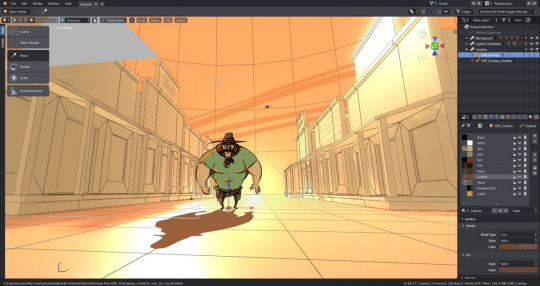
http://what-when-how.com/hybrid-animation-integrating-2d-and-3d-assets/hybrid-animation-the-main-problems-hybrid-animation-integrating-2d-and-3d-assets-part-1/
“Yet ever since the first appearance of a 3D glowing bauble in a 2D animated film, Disney’s The Black Cauldron, artists have been finding inventive ways to combine the animation media. The use of 2D/3D at Disney predates The Black Cauldron and can be seen in a short test done by John Lassiter titled Where the Wild Things Are (1983).”

https://interestinglyanimated.wordpress.com/2017/04/05/2d3d-animation-combined-disneys-paperman/
“John Kahrs Is Still “Pursuing” This Process At Disney”
https://thenextweb.com/contributors/2018/05/15/cheaper-vr-is-coming-will-it-be-enough-to-kick-start-consumer-interest/
“The Oculus Go is one device designed to target consumers who have been reluctant to invest in VR because of the price. First revealed in 2017, the Oculus Go is a standalone headset device that doesn’t require a smartphone to be used—nor does it require a bulky computer setup.
Instead, for just $199, users can have a fully immersed VR experience. As you might imagine, the Oculus Go experience won’t be as high-quality as the full Oculus Rift experience, but it should be enough to win over some new users.
The Oculus Rift, for its part, is getting cheaper as well; a headset these days will set you back $399. For this, you’ll still need a sophisticated computer, however, and due to the high price of GPUs, it’s no longer cost-efficient to build your own PC from scratch. You can still expect to pay $1,000 or more for a high-quality gaming PC, though it’s possible to find options for $750 if you don’t mind a budget model. That’s still $1,150 out the door for a full VR setup, however, which is more than many consumers are willing to pay.
Oculus isn’t the only name in VR, of course. Google’s smartphone-based Daydream is already going for around $50, though any VR experience powered by a smartphone is going to be less immersive and detailed than one powered by a gaming PC.
Then there are options like PlayStation VR, which makes use of the PS4 console to give users a high-quality VR experience—though game selection is more limited than it is with a PC and Oculus Rift.
The other issues with VR
Price is one of the biggest issues critics have found with modern VR, but there are other factors keeping the tech from taking off.
Lack of killer content. There isn’t any core content that makes people want to rush out and buy a VR unit. Game consoles often launch with one or two must-have games that draw consumers to the main product, but there aren’t any standout VR titles that have justified a $1,000+ investment. Some piece of content needs to bridge the gap between low-expectation users and technology.
Gaming alignment. Do you have any friends who dislike video games but are obsessed with VR? Probably not. While VR has uses beyond gaming, the general public has a strong association with VR as a piece of gaming technology. There are millions of gamers to market VR to, but VR developers are hoping to reach a wider audience. Because they haven’t been able to shed the gaming-specific association yet, an entire segment of the public is practically unreachable right now.
VR sickness. VR developers also haven’t solved the problem of VR sickness, the motion sickness-like state of nausea that occurs in many users when engaging in a VR world. While many people can engage in VR endlessly without an issue, many others report unpleasant feelings when using VR. It’s certainly not a selling point.
Usability. Today’s smartphone-based VR headsets are lightweight and portable, but the fully-featured headset units are usually wired, clunky, uncomfortable, and not very portable. This lack of usability makes them less appealing to many.
Is price enough?
So far, lower prices have been enough to stimulate more consumer interest. According to Canalys Research analyst Vincent Thielke, “VR adoption in the consumer segment is highly dependent on price, and Oculus’ strategy of lowering prices has definitely helped drive adoption.”
Cumulatively, by the fourth quarter of 2017, more than 1 million VR headsets had been sold across brands—a figure few would have expected, given the clunky, underwhelming start that most brands saw.
VR adoption is definitely growing, but consumer interest remains an issue, and for more complicated, hard-to-fix reasons than price. Getting lower-priced models to market may be beneficial in kick-starting both sales and consumer interest, but it isn’t enough to foster widespread adoption. For that, VR companies will have to dig a bit deeper.

https://www.cnbc.com/2018/02/10/vr-arcades-are-gaming-centers-of-the-future.html
https://www.superdataresearch.com/market-data/virtual-reality-industry-report/
The nascent VR gaming industry earned $286.7 million last year, per SuperData Research. However, the firm projected it will grow into a $2.3 billion industry by 2020.
https://www.cnbc.com/2018/02/10/vr-arcades-are-gaming-centers-of-the-future.html
While there are millions of personal headset owners out there — Sony’s PlayStation VR headset alone sold more than 1 million units as of June 2017 — VR is not yet widespread.
The nascent VR gaming industry earned $286.7 million last year, according to SuperData Research, but could grow $2.3 billion industry by 2020. Though you can buy Google Cardboard viewers for $15 you can use with your smartphone, gaming headsets alone are hundreds of dollars. Facebook’s Oculus Rift starts at $399, while an HTC Vive starts at $599 — not to mention the computers and other equipment you’ll need to run high-end VR experiences.
0 notes
Text
Risk-Averse? You Can Still Make It As An Entrepreneur.
June 17, 2020 7 min read
Opinions expressed by Entrepreneur contributors are their own.
Pandora founder Tim Westergren maxed out 11 credit cards to keep his music-streaming service alive.
Jeff Bezos quit a lucrative hedge fund gig to start Amazon out of his garage. He and the company neared financial ruin before the online bookstore finally took off.
The greater the risk, the greater the reward, right?
That’s what a lot of those startup glory stories would have you believe — that making it as an entrepreneur requires wagering everything. But what about those of us who prefer a slower, steadier path? Is it still possible to reap huge rewards without risking it all?
I’d argue that it is. If you have a business idea but you’re not quite ready to jump into the deep end, there’s an alternative path to startup success. Here, a few tips for launching your business without the usual risks.
1. Keep your day job
Keeping your day job while you work on your passion project is a great way to launch a business and reduce early-stage risk — plus, you can pick up skills and experience along the way. Before launching my own company, I was a junior developer for a software firm. Early mornings, nights and weekends, I worked on my budding online form company. But during office hours, I learned valuable lessons about operating a business.
There’s no shame in financing your side hustle with your full-time job, either. As Katy Waldman writes for the New York Times, it’s not uncommon for great artists to utilize their skills and talent in a job unrelated to their art.
“The novelist goes into screenwriting, like Dave Eggers or Ray Bradbury. The poet becomes an ad man, like James Dickey, who crafted slogans for Coca-Cola.”
In fact, your day job may give you a sense of structure and security while you prepare to launch your own venture. As Waldman writes, it “might perform the same replenishing ministries as sleep or a long run: relieving creative angst, restoring the artist to her body and to the texture of immediate experience.”
Related: How to Take the Right Risks
2. Start small and be patient
VC-funding might seem like the fast track to success, but bootstrapping can also be highly beneficial. Not only does it reduce your risk, but it can also boost your creativity and drive.
Ryan Smith, co-founder of Qualtrics, writes for Harvard Business Review:
“When you bootstrap, you are forced to get good fast. As humans, we prefer to put in only as much effort as we need to, but whether we recognize it or not, we all have extra gears. Sometimes it’s not until things get really tough that we find the gears that allow us to shift into overdrive — that is what bootstrapping does for you.”
When companies accept VC funding, Smith argues that they’re oftentimes forced to focus on the short-term — pleasing funders and realizing an early exit — rather than long-term goals like continued innovation and longevity.
Use the resources you have. No matter how modest, you can start small and grow slow.
3. Focus on solving one problem
In “Zoom: Surprising Ways to Supercharge Your Career,” author Daniel Roberts explains why entrepreneurial success depends on doing one thing exceptionally well.
Take Twitter: at the outset, their goal was simple: to enable users to share real-time status updates in 140 characters or less. As reported by Business Insider, Roberts argues that “Twitter has succeeded in large part because it never lost sight of that simple starting principle, even as it began to monetize its services and add new features.”
To be successful, you don’t have to reinvent the wheel or utilize cutting edge AI. All you have to do is solve one real-world problem. Like Kara Goldin, a former Diet Coke addict and the founder of hint Inc. flavored water, says:
“Starting ‘hint’ was really about solving a problem that no one else was working on.” For Goldin, the solution was a healthful alternative to her beloved beverage.
So ask yourself: what’s one issue you face that’s just waiting for a solution?
Related: 5 Ways Entrepreneurs Learn to Manage Risk
4. Don’t complicate the ($) math
Specialized accounting systems can provide valuable insight into your company’s financial health, but at the end of the day, here’s the one question that matters:
Is your company profitable?
To be profitable, you have to earn more than you spend.
As Neil C. Churchill and John Mullins write for Harvard Business Review:
“A key challenge for managers of any growing concern, then, is to strike the proper balance between consuming cash and generating it. Fail to strike that balance, and even a thriving company can soon find itself out of business—a victim of its own success.”
Sustainable growth depends on your revenue. Don’t hire a new employee unless you have a year’s worth of their salary in the bank. Don’t increase your expenses unless your sales match the increase. Keep an eye on your cash flow and stay within your balance.
5. Don’t lose sight of your core mission
In 2006, in an effort to boost business, McDonald’s doubled its menu offerings. Sales barely changed. Then, in 2016, the fast-food goliath
pivoted. Writing for Harvard Business Review, Tiffani Bova explains:
“It went back to basics, dropped most of those additional items, and instead extended its popular breakfast offerings. Sales finally jumped, with same-store revenue up 6 percent in 2017, and the stock rose by 40 percent.”
With a more extensive menu, customers were slower to order and service lagged. McDonald’s fast-food wasn’t so fast anymore. When they, instead, offered customers the same products they loved throughout the day, business boomed.
McDonald’s is a far cry from a startup, but the lesson is valuable: Remember your core mission, whether it’s fast-food or fast, reliable service. That’s why your customers chose you in the first place.
6. Let people know
According to developer and entrepreneur Jason Roberts, the amount of serendipity you experience “is directly proportional to the degree to which you do something you’re passionate about combined with the total number of people to whom this is effectively communicated.”
It’s an idea he calls your “Luck Surface Area,” and highlights an important aspect of being an entrepreneur: getting the word out about your product or service.
Today there are so many ways beyond traditional marketing agency to let people know about your projects: publishing blog posts and articles, sharing on social media and in-person networking. What’s more, sharing your work can also help you to refine and improve it — another way to reduce your overall risk.
Communicate your hard work with the world and be proactive about increasing your Luck Surface Area.
Launching or running a business is inherently stressful, but hopefully, with these tips, it can be a little less so. You can start solving one of the world’s problems without gambling your wellbeing.
Related: 7 Keys to Overcoming Risk on the Path to Success
loading…
Website Design & SEO Delray Beach by DBL07.co
Delray Beach SEO
source http://www.scpie.org/risk-averse-you-can-still-make-it-as-an-entrepreneur/ source https://scpie1.blogspot.com/2020/06/risk-averse-you-can-still-make-it-as.html
0 notes
Text
WHICH MEANS THAT ONCE TROLLING TAKES HOLD, IT TENDS TO SUPPORT THE CHARISMA THEORY MORE THAN CONTRADICT IT
It's probably always some of both. So when I ran into the Yahoo exec I knew from working there in the late twentieth century it seems to matter more than that. Everything happens slower in big companies, all the news was bad. Probably the most impressive commitment I've heard to having a hacker-centric cultures. You enjoy it more if you eat nothing but chocolate cake for every meal. They want that money to go to Silicon Valley, not the percentage of the company becoming really big. There are about 40 more that have a shot at the best ones were made as a way to get things done, and high school, I let myself believe that my job was to be able to solve it. Several turned down YC-funded startups after Demo Day because their valuations were too high. It meant uncle Sid's shoe store. A rounds are not determined by asking what would be best for the companies. Lower down the list, and indeed, no one would care except a few real estate agents. Corporate balance sheets do too.
And partly for the same reason: it will be a fluid network of smaller, independent units. But his work led to more work till that sliver had expanded into something bigger than the whole economy of which it had initially been a part. These qualities might seem incompatible, but they're still an anomaly in most of the audience seemed to be from the UK. A remarkable number of famous startups grew out of something I wrote for myself to figure out and explain exactly what you want to be good enough to act as lead investor. The best writing is rewriting, wrote E. This is a good metaphor because it reminds you that when the money runs out and they have to run later. I've thought a lot over the last couple years about the problem of trolls. It happens so often that we've reversed our attitude to vesting.
A position on the ladder. One solution here might be to create a descriptive phrase about yourself that sticks in their heads. When you look at the kind of things most people use computers for, a tenth of a second for a click to get to the end of it they had built a real, working store. Whatever they are they're probably so far from the top that it would affect at most one hop. It's an old one, as old as forums, but we're still just learning what the causes are and how to address them. Of course, Internet startups are still only a fraction of the things that convinces me that working for oneself, or at least, that was what had happened to the language he had designed. When you scale animals you can't just hack. Com, the new CEO wanted to switch to Windows—even after PayPal cofounder Max Levchin showed that their software scaled only 1% as well on Windows as Unix. For Web-based applications, it will be worth a lot of money by noticing sudden changes in stock prices.
If you're a hacker who has thought of one day starting a startup in the old days was a pretty effective filter. When I was in high school. Evelyn Waugh called him a great writer, but to put in a lot of people like Douglas Bader and R. If one blows up in your face, start another. They make investment decisions quickly, like angels. Why? If even someone with the same earnest motives that children might. So future founders may not have mattered quite so much as that they will have competitors. They were all terrible. If the founders aren't sure what to focus on just two goals: a explain what you're doing.
This sounds hard. Even if math is upwind of economics, how are you supposed to know that Netscape would turn out to be. In this case the instruments are the users you need to follow the trail wherever it leads. Then they're mystified to find that their startup lumbers along like a World War II bomber while their competitors scream past like jet fighters. So far we've cut the Standard Graduation Speech, the theme of which is: don't give up on your screen. Silicon Valley. If you're a hacker who has thought of one day starting a startup are so frightening that most people don't choose programming languages simply based on their merits. So on demo day I told the audience that this happened every year, so if they saw a startup they liked, they should have to explain not just the benefit but the cost.
To spawn startups, your university has to be invested by 10 partners, they have to work on both will be browsing the Web. Every VC in the world. Libraries are one place Common Lisp falls short. A hacker would consider being asked to write add x to y giving z instead of z x y as something between an insult to his intelligence and a sin against God. When a friend of mine said, Most VCs can't do anything that would sound bad to the kind of people who could, if they can make money buying less than 20% of each series A company to compensate for the opportunity cost of the space it takes up on your screen. This happens particularly in the interfaces between pieces of software written by two different people. Beneath that the message there is: you should be smarter. Philip Greenspun said in Founders at Work that Ars Digita's VCs did this to them. But I don't think they'll dominate this new world. It would have been perfectly safe to let them. What matters in Silicon Valley and common in a handful of countries past that stage when the Industrial Revolution happened.
Perl began life as a collection of programs rather than a single binary, it can be updated without confusing the users. Most towns with personality are old, but they were very deep. Though we do spend a lot of new things I want to do and where the leading center for it is, your best bet is probably to use a forum with a lot of money. In a traditional series A round you have to worry about bugs, especially since you probably introduced them in the course of adding some feature they were asking for. Like everything else in technology, the cost of doing this can be enormous—in fact, you get bigger rewards in your time if you work on matters of passing importance. Few parents would pay so much for their kids to go to college in one. Pretty much all the groups quickly learned how to deal with users; fear of having to deal with a lot more common. VisiCalc was not merely a microcomputer version of a mainframe application, after all—it was a mistake, because the people you have to be prepared to see the inevitablity of moving some things off the desktop and onto servers, what I'm describing here is the future.
Thanks to Ron Conway, Paul Buchheit, and Trevor Blackwell for putting up with me.
#automatically generated text#Markov chains#Paul Graham#Python#Patrick Mooney#writing#Conway#Thanks#cost#nothing#Valley#application#day#forums#case#part#startup#money#lot#store#number#things#version#valuations#math#round#animals
0 notes
Photo

New Post has been published on http://cryptonewsuniverse.com/bitcoin-hosting-web-hosting-companies-who-accept-bitcoin-amp-cryptocurrency/
Bitcoin Hosting: Web Hosting Companies Who Accept Bitcoin amp Cryptocurrency
Bitcoin Hosting: Web Hosting Companies Who Accept Bitcoin & Cryptocurrency
Complete Guide to The Top Hosting Companies who are accepting Bitcoin & Crypto as Payment in 2020
It is easy to forget that Bitcoin is a very useful currency in its own right.
One area where Bitcoin is a perfect payment solution is web hosting. There are no shortage of top-tier web hosting companies who accept Bitcoin. Most offer a range of services, and some even offer a high level of anonymity. If you got into Bitcoin early, there is a good chance that you are set for life when it comes to web hosting. Although some merchants have stopped accepting Bitcoin after the bear market took hold last year, the world of web hosting is rife with companies that will work with cryptos. Most of the companies on this list have been accepting cryptos for at least a year, and some of them have been crypto-friendly for many years. You shouldn’t worry about finding a webhosting company that accepts cryptos, but it is important to make sure you get the right webhosting plan for your needs.
Top Bitcoin Hosting Companies
Further down we will give you a complete overview of all the bitcoin hosting companies, if you are in hurry though, here are our top two picks
Why Choose Webhosting Companies who Accept Bitcoin?
One of the most obvious reasons to choose Bitcoin as a payment method is its ease of use. If you already have some cryptos, using them as a means of payment is very convenient. There are also options out there for people that want to maximize their anonymity and freedom of speech. Keeping your identity safe online has noting to do with criminality. The world’s political structure is becoming increasingly strained, and many governments are actively censoring ideas. Anonymous webhosting makes sure your site stays online, and you don’t get caught up in a political witch hunt that could cost you your freedom. Unlike some payment systems that apply big charges when you use them, Bitcoin lets you pay minimal transaction fees. No matter where your counterparty is, there is no need to do any kind of currency conversion. Easy payments are another big benefit that cryptos bring to the table.
Buy Webhosting with Cryptocurrency
Bitcoin can be used to buy just about any kind of webhosting there is. Small sites that don’t get much traffic would probably be fine on a cloud or shared server, but some of the webhosting providers we list below offer a lot more than that. It is a good idea to think about what kind of webhosting you need, before you look into a yearly plan. Buying more than you need can add up quickly. There is no benefit to buying a lot of webhosting power when your needs are simple. Save the money if you can. Conversely, if your website is starting to get a lot more traffic, don’t want too long to upgrade your webhosting. Nothing turns users off faster than a website that is slow to load, or buggy. Making sure that your customers can browse easily is a big part of building up an e-commerce website, and the right amount of server power is an important part of that equation.
What Kind of Webhosting Do You Need?
There are a different kinds of webhosting to choose from. Some webhosting companies will offer just about any kind there is, while others have a more specific mix of webhosting options. Here is a brief rundown of some of the most popular forms of webhosting. Some of these webhosting options might seem a little bit redundant, and they are. Today, cloud hosting is creating new ways to do webhosting. More webhosting options are basically a good thing, but it is important to understand the highlights and drawbacks of each option. If you are already a webhosting expert, just skip this section!
Shared Hosting
If you are just getting into the online game, shared hosting is probably the way to go. All of your data will be stored on a server with other websites. Shared hosting is a cost effective option because the webhosting company can put tens or hundreds (or more) websites on single server, some providers offer managed hosting which means they will manage all aspects of your website for you; Shared hosting is potentially slower than dedicated hosting, but smaller websites probably won’t notice much of a differences (geographic location means a lot too). All of the domains will share the server’s resources, including RAM and storage.The major upside to shared hosting is the cost. Most webhosting companies will offer shared hosting for a few dollars a month, which more than offsets the potential downsides for non-enterprise clients. The downside of limited server power isn’t going to be an issue for smaller websites, though it would be a problem for larger businesses.
Dedicated Server Hosting
Dedicated server hosting is basically the opposite of shared hosting. Your webhosting company will give you access to a server that is just for your website. The advantages of a dedicated server are substantial. Instead of sharing server resources with who knows how many other websites, you get all the RAM, memory and bandwidth. On the flipside, dedicated servers are much more expensive. Unless you have an established web presence, and are making money from your online business, using a dedicated server probably isn’t necessary. The costs to run an dedicated server will add up quickly, so make sure you need one before you sign a long-term contract.
Virtual Private Server (VPS) Webhosting
A VPS mimics some of the aspects of a dedicated server, while still using a server that is shared with more than one website. If you need to use custom software, or want the kind of control that only a dedicated server can deliver, a VPS is a step up from shared hosting. Unfortunately, a VPS will still still suffer from some of the issues that are inherent to shared hosting. If a traffic spike hits, your website will slow down. On the plus side, a VPS is going to be far cheaper than a real dedicated server. Using a VPS is a good way to troubleshoot your web architecture before migrating to a real dedicated server, as most VPSs operate as a dedicated server would.
Cloud Hosting
The term ‘cloud hosting’ has become something of a buzzword in the world of webhosting. At its most basic level, cloud hosting just means that your website will be hosted in the ‘cloud’, which is a wide network of interconnected computers. If you are considering cloud hosting, be sure to read about what your would actually be getting from the webhosting company. In most cases shared hosting is going to be cheaper, and with few disadvantages to smaller websites. Medium and enterprise-level websites have more research to do. If your company has traffic from all over the world, cloud hosting could be a good option. All of the webhosting companies we chose for this list have good (or even great) reputations for customer service, so you should be able to ask them about what kind of hosting plan would fit your needs the best.
Webhosting Companies who Accept Bitcoin
Here is our run down of all the hosting companies which allow you to pay in crypto or bitcoin, will be updated as we find any more.
Hostwinds
Hostwinds has been in business since 2010. The company recently decided to accept Bitcoin as payment for any of its services. Hostwinds will also accept a number of other cryptos as payment, so make sure to check if you have one of their other payment cryptos before you swap your Bitcoin. While Hostwinds hasn’t been around for as long as some of the other webhosting companies on the list, it does have a stellar reputation for customer service. It also offers a 60 money back guarantee for new customers, which is a very generous offer. Hostwinds includes standard services that will come in handy. In addition to a free dedicated IP address, email accounts, and FTP, you will also have the ability to create unlimited sub-domains. Hostwinds also does free website transfers and will supply you with the latest version of cPanel as well as instant account creation and setup. All in all, Hostwinds is a fully-featured webhosting company that gives its clients loads of crypto payment options. They were among the first webhosting companies to accept cryptos as payment, and have maintained their policy during a very volatile time for crypto prices.
Hostinger
Hostinger offers a range of webhosting services and recently decided to accept Bitcoin. The company thinks that younger people who may not have access to credit cards need a way to pay for things online. Like many of the other webhosting companies in this list, Hostinger delivers 99.9% uptime and customer support around the clock. If you would like to move over to Hostinger from another webhosting company that doesn’t accept crypto, it will help you migrate your existing website for free. As a full range webhosting solution, Hostinger is a great choice for new web projects that need a webhosting company they can grow with. Definitely worth a look, and they offer a 30-day money back guarantee.
Namecheap
Namecheap is one of the most popular companies in webhosting. It is also the first webhosting company to accept Bitcoin as a payment method. The company started accepting Bitcoin way back in 2013. If it held onto its bitcoins, that decision made the company a massive profit! Today Namecheap still lets its clients pay with Bitcoin. In addition to being an innovator in digital currency adoption, Namecheap offers a wide range of services. You can buy anything from a single page website from the company, all the way up to dedicated servers for enterprise-level applications. Namecheap gives its clients a minimum of of two processors, 16GB RAM and 4 RAID drives in the webservers. The company also delivers 99.9% uptime, aside from scheduled maintenance. The company uses state of the art security to protect your data, and has a good reputation for customer service. All in all, Namecheap is a leading webhosting company that will gladly accept Bitcoin as payment. It is worth considering as a webhosting provider no matter what you need.
Heficed
Heficed was late to adopt crypto as a payment method, but now it accepts more than 50 different kinds of cryptos! The company offers a wide range of webhosting services, and is based in the UK. If you are looking for a cloud-based VPS hosting specialist, it would be worth learning more about Heficed. It can handle enterprise-level CMS platforms like Drupal, WordPress, and Magento. In addition to supporting the most popular CMS platforms, and accepting pretty much any popular crypto, Heficed gets great reviews for its customer service. It is worth learning more about, especially if you are in the e-commerce arena or run a popular website.
Hosterbox
Not only does Hosterbox deliver best-in-class webhosting and customer support, it will even discount your webhosting bill by 20% if you pay with Bitcoin or Ethereum. The company has a global reach, with operations in more than 170 countries around the world. Hosterbox is famous for giving its clients a lot of flexibility and not creating restrictive contracts. It also offers free website migration and 24/7 customer support, no matter how big or small the client is. In addition to incentivizing crypto payments, Hosterbox performs frequent backups, so even if there is a problem with your site, you aren’t likely to lose anything. It is a great company that will work for just about anyone globally, and the crypto discount is worth keeping in mind at if you are in the market to buy webhosting with your cryptos.
Hawk Host
The company now known as Hawk Host started off in 2004 as Dedicated Host. It changed its name in 2008, and has a long track record of providing solid webhosting. You can choose from a range of webhosting options with Hawk Host. The company accepts Bitcoin and Bitcoin Cash as payment methods, which should appeal to anyone who wants to pay for their web presence using cryptos. Hawk Host offers competitive pricing, free website migration and a range of hosting plans. It has established itself as a leading provider of webhosting services, and is worth looking at no matter what kind of webhosting you need to buy.
Glowhost
Glowhost was founded around the time when the internet was just getting started. It opened up for business back in 2002, and began to accept Bitcoin in 2016. The company has a great reputation for both uptime and customer service. If you check out Glowhost’s plans, you will see four shared hosting solutions at competitive prices. The company also offers semi-dedicated webhosting, as well as premium business plans. There isn’t much that Glowhost can’t help you with, and they have a long track record behind them. If you are on the fence about using Glowhost, they offer a 91-day money back guarantee. It also has 16 global data centers, which means that people should have a great user experience no matter where they are in the world.
JAVAPIPE
Javapipe is a webhosting company that works with Java, PHP and cloud-based webhosting solutions. Its customers can pay for webhosting with Bitcoin. The company started adopting Bitcoin for payment in 2018. The company uses the SiteWorx Hosting panel to manage its clients data. Javapipe also includes an Apache Tomcat installation with every account to make sure that you site is safely deployed into the cloud. Javapipe isn’t going to be the right webhosting company for everyone. On the other hand, if you need Java-specific webhosting, Javapipe is a good company to look into.
Anonymous Web Hosting Options That Accept Bitcoin
One of the biggest features that drove the initial adoption of Bitcoin is the fact that it offered its users a high degree of anonymity online. The world of webhosting is subject to numerous political and legal issues. If you want to make sure that your website won’t get nailed for political reasons, or want to keep your ownership hidden, there are webhosting options out there for you. The world of geopolitics is getting more complex all the time. There are some areas of the world where certain ideas will get you in legal trouble. While the internet is basically open to anything, the authorities in a nation that is offended by what you post may come after you using local laws. Needless to say, that is an outcome you want to avoid. These issues are even more important for a website that publishes controversial content on a regular basis. If you are working with ideas that powerful people aren’t going to be happy about, it might be a good idea to protect your identity to the greatest degree possible. Thankfully, Bitcoin offers a high degree of anonymity. There are webhosting companies who will help you maintain your privacy, and accept Bitcoin as well.
Bitcoin Web Hosting
Bitcoin Web Hosting does what that name says. Unlike many of the other webhosting companies on this list, Bitcoin Web Hosting is a relatively new company. If you want to pay for anonymous webhosting with bitcoin, it is worth looking into. Bitcoin Web Hosting also accepts other cryptos, if you would prefer to pay with something else.
Shinjiru
Shinjiru has been operating since 1998 and is headquartered in Malaysia. The webhosting company operates data centers in Malaysia, Europe and Singapore. As a veteran webhosting company, Shinjiru offers clients a range of hosting options, as well as totally anonymous hosting packages. If you want to pay for your webhosting with Bitcoin, Shinjiru will be happy to accept it as payment. The company has also built up a stellar reputation for offering 24/7 support, and has servers spread across six countries. With Shinjiru you can choose from a range of webhosting plans, regardless of if you want to keep your identity a secret or not. The company also offers operating systems in both Linux and Windows, which is a nice feature.
Orange Website (Private, not Anonymous)
Orange Website is a webhosting company that is located in Iceland. While they don’t specifically offer anonymous offshore webhosting, the company does adhere to Iceland’s laws that govern privacy and freedom of speech. As far as webhosting goes, Orange Website has a range of options from shared hosting plans all the way up to dedicated private hosting. Unlike some country-specific webhosting companies, Orange Hosting offers 24/7 support. Obviously they accept Bitcoin, and have a great reputation for delivering value to their customers. Orange Website offers comprehensive webhosting packages with domain registration, so your site will be completely protected by Iceland’s laws. Be sure to ask about this before you choose a plan.
Iceland’s Dedication to a Free and Open Web
A free and open internet has played a big role in Iceland’s political scene, and the nation has created laws to ensure that normal people have a voice online. This is a big benefit for anyone who wants to make sure their site stays up, regardless of what views are being distributed. While there are some limits to what can be considered free speech in Iceland, pretty much anything besides totally radicalized, violent ideology will fall under the nation’s legal protection. Iceland also has cheap power, and extremely fast internet. All this might sound like a push to use Icelandic hosting. For people or groups that need protection from political persecution, Iceland is one of the best nations available for webhosting. Switzerland is also a good option.
There are Many Webhosting Companies who Accept Bitcoin
The good news for crypto users is that there are no shortage of webhosting companies who would be happy to accept their Bitcoin, Ethereum, Bitcoin Cash and other tokens as payment. Some business have stopped accepting cryptos after ‘crypto winter’ started in 2018, but webhosting is one area where cryptos are still very welcome. It is important to consider your webhosting needs before you decide on a plan, and make sure you get both the service you need, and don’t buy too much. A small monthly price can add up over the course of years, which is just money wasted if you over-buy webhosting service. All of the webhosting companies on this list have great reputations when it comes to customer service, and would be happy to talk about your webhosting needs. Don’t be afraid to reach out before you buy a plan, and make sure you get the most for your cryptos!
Article Produced By Oliver Dale
Editor-in-Chief of Blockonomi and founder of Kooc Media, A UK-Based Online Media Company. Believer in Open-Source Software, Blockchain Technology & a Free and Fair Internet for all. His writing has been quoted by Nasdaq, Dow Jones, Investopedia, The New Yorker, Forbes, Techcrunch & More.
https://blockonomi.com/webhosting-bitcoin-cryptocurrency/
0 notes
Text
Do It Yourself CNC Laser Cutter
Do It Yourself CNC Laser Cutter
CNC modern technology is very desirable in numerous shops and also people today. These makers operate with little human interaction, besides downloading and install the program, establishing the tools up and also pressing the begin button. CNC makers can be very costly on the one hand, but on the various other, they can be very budget friendly as well. Co2 Laser Marking Machine
Extra business are developing semi-portable devices that are perfect for the small store proprietors as well as hobbyists available today. You still get the benefits of the CNC innovation with one of these machines that you would with a bigger device. The speeds may be slower, yet the little devices are made for smaller sized tasks and also the rate that they use is just right for this details job.
An additional method of having a CNC machine is by developing one on your own. You can discover plans for various CNC machines throughout the net. You can find cost-free plans as well as ones that you need to spend for. It is a great suggestion that if you decide to go this course that you understand exactly how to check out a set a strategies which you recognize the functionality of the maker that you are attempting to create. Or else, it will be really hard for you to produce a machine of this level.
One more option that you have is to buy Do It Yourself CNC laser cutter sets. These sets aid you to construct this device from scratch. These kits essentially feature everything that you require to develop the equipment, so there is no presuming if you have the appropriate parts or otherwise.
Every one of the basic items are consisted of like full instructions, all the brackets that are needed,, twin drive, stepper drive electric motors, CNC drive as well as control boxes, guides, motorist software program and bearings. Do not be afraid to customize your machine by tailoring your package to meet your demands. Add-ons and accessories can be added to the kit to fit your needs or your budget plan.
An additional option is the bolt-together set. If you can't bond as well as place a maker with each other then attempt a bolt-together kit. With these sets all you have to do is bolt together the pieces with hand tools. Actually, it is that straightforward.
Your budget and your skills and also understanding will certainly figure out which DIY CNC laser cutter kit you will require to purchase or possibly create yourself. It can either be very basic or extremely difficult for you to produce. Developing a machine of this caliber can fill you with pride, in addition to permitting you to end up being more imaginative and also to broaden your shop or your pastime to an entire various other degree.
Contact your dealer to see what sort of packages that they need to provide as well as to go over any type of other inquiries that you might have or the budget plan array. Or, if you wish to do it entirely by yourself, start looking the internet today to locate that appropriate set of prepare for you.
The Advantages of CNC Plasma Cutter
A lot of people are curious regarding plasma cutting. Most of them go into the world of plasma cutting through the CNC field. This is one of the most valuable devices for wide-range services today. It is a functional tool commonly utilized by production and construction business today. How does a plasma cutter job as well as how reliable are these devices? These are just a few concerns that we will certainly be able to deal with as we discuss anything and also whatever concerning plasma cutters in the prospering messages.
CNC cutter can be found in a range of sizes. The dimensions and the designs of the cutter are dependent on the sort of product it can cut to items. At the very same time, the (plasma) cutters have specialized functionalities that stands out than various other CNC equipments. State for instance, the giant plate units for burning can cut up to 2 inches of thick steel.
There are actually a whole lot to pick from. There is high-technology and also high definition systems that are as good as laser in regards to performance and precision. Plasma cutters vary in specs and specialization, depending on the type of steel they deal with.
On the other hand, there are offered plasma cutter nowadays that are computer-operated and also can make organisation processes easily and also might simplify particular production procedures. The hard drive of the computer is made use of to save various measurements and specifications of the cuts to ensure that the cut will be more specific and also accurate. Given that plasma cutters take on intricate shapes in shaping steels, mistakes must go to the minimum. To make sure 0% errors, business favor to have the computerized type of plasma cutter to ascertain accuracy as well as accuracy, leaving the cut remarkable and efficient. Steel fabrication as well as therapy can additionally be performed while subjecting the metal to cutting.
The performance of CNC plasma cutters are the edge of some multi-national business in providing reliable and time-bound supplies with the metal distributors. At some time, they could even surpass their cottas as well as make certain of the average performance with time interval can be achieved. Naturally, with the help of electronic plasma cutters, the performance of the business in reducing state-of-the-art metals and delicate materials are much unrivaled. Eventually, they are thinking about organisation growths as well as promotions, to enhance productivity as well as advertising strategies.
Electronic plasma cutters, despite of their problems includes the normal means of reducing metals. It is an effective device as well as mainly used by metal processing companies and also companies whose line of business refer to the cutting and handling of the various kinds of steels. Among the inquiries that may be increased is the capability of the device to eliminate a part of the entire whole.
What Is Laser Reducing as well as What Can Be Cut Utilizing a Laser Cutter
Laser cutters make use of a laser beam of light for cutting products, and are generally utilized for commercial production applications. The reducing works by routing the result of a high-power laser, at the material to be cut. The product thaws (at the light beam course), burns, evaporates away, or is blown away by a jet of gas, leaving a high-quality surface area coating edges. Those CNC equipments utilizes a computer as well as cutting software that takes a layout file as well as executes it on the product to be reduced to generate the wanted cut.
Laser construction sustains the cutting of a pattern within a pattern. Here are some of the products a laser cutter can reduce:
Plastics - Consisting of polymers, ABDOMINAL, Lucite, plexiglass, mylar, Kapton tape and styrene
Wood - The laser cutter can cut layouts right into wood, including individualized pencils, wooden precious jewelry, timber image frames, furnishings as well as even more.
Foam - XPS foam for RC aircrafts, Depron foam, polyethylene (PE), polypropylene (PP), Styrene. Various other product - clothes, paper, rubber.
It permits a level of precision as well as complexity not feasible if making use of traditional machining devices. It is optimal for reducing flexible semi-rigid as well as soft materials. The laser cutter utilizes a high-density as well as powerful light power running through its laser light beam, which consequently burns the material. The laser beam of light is usually 0.2 mm (0.008 inches) in diameter at the reducing surface area, with a power of 1000-2000 watts.
It will generate any kind of 2D shape, consisting of shapes intermediaries and also inserts, making use of a CAD data. Its main benefits are high precision, good quality cuts, high processing speed, reduced contortion of the eliminated material and also capability to reduce little openings and also little product (as small as 1m in size). Nevertheless, cutting thick foam sheets will certainly lead to much slower production time than cutting slim layers. In addition, each maker has its own density of material it can cut. If the sheet to be cut is thicker than the laser cutter's capabilities, the cuts ought to be made by layers, and afterwards can be glued with each other.
There are limitless numbers of industries and markets using it to fabricate items: Prototyping, Furniture, Product Packaging, Situations & instruments inlays, Building and construction, Robotics, fashion jewelry, ornaments, custom gifts, computer case components, scale model components, RC models, art items, custom-made indicators, letters & logos therefore many more.
CNC Plasma Cutter Advantages And Disadvantages
For over half a century, plasma cutters have actually been the preferred technique of reducing metal. Considering that the 70's, they have gained market large approval because they supply several benefits over various other cutting methods.
Allow's take a look at some of the Advantages and disadvantages of CNC plasma reducing devices.
Pros:
Rapid - no preheating called for, so the torch can begin reducing quickly. With accelerate to 500IPM, it can match laser cutters depending upon the sort of component.
Functional - efficient in piercing, complex cutting and also beveling in one procedure. Plasma cutters can effectively reduce any kind of electrically conductive metal approximately 6" thick.
Specific - coupled with cutting edge software program and high accuracy parts, the demand for costly additional operations is gotten rid of. The lantern head is computer system regulated, producing tidy, sharp cuts.
High Cut High quality - much less dross and also top quality edges. Tight integration between the cutting lantern and software cause excellent quality manufacturing.
Easy to Use - while a CNC maker may seem complicated, the CNC (computer numerically managed) software takes the majority of the assumption work out of reducing. With a state-of-the-art package, also a first time driver can generating incredible results.
Safe - most quality systems provide an exhaust or down-draft system to draw smoke away from the operator.
Cons:
Solidified Edges - the plasma will certainly create a heat affected area as well as set the edges of the product being cut.
Dross - The majority of plasma cut parts will have some dross that requires to be cleaned from the part however this has actually been minimized with today's high efficiency plasma cutting systems
Expense - CNC plasma cutters can set you back more, however quicker cutting speed and also high cut quality permit faster production with less labor intensive secondary operations. The long term efficiency as well as precision are aspects which figure right into the total price of a plasma cutter, not just the price.
Several low-price, mid to low-grade plasma cutters are readily available on the marketplace today. Poor layout, poor workmanship, older modern technology and inefficient parts substantially reduce the life of a deal plasma cutter and keep companies from understanding the efficiency gains as well as price savings they were expecting. What appears like a lot in advance, will certainly wind up costing you time and money in the future.
All CNC Plasma Cutters Are Not the Same
When it comes to broadband, accurate as well as durable plasma cutters, it can be stated that a high quality plasma cutter is really the sum of its' parts. By developing a plasma cutter with the best parts, constructing it as solid as well as steady as feasible, and also making it easy to set up as well as make use of, you have a formidable reducing equipment.
Plasma reducing machines should have the ability to hold their marketed resistances today as well as, much more notably, for years to find. Just well developed and also well developed plasma cutters can make such cases.
Just how does a plasma cutter attain such limited tolerances? Just how does it carry out constantly every year? There are several essential variables you have to think about.
It begins with a heavy-duty, unitized, fully-welded layout that supplies the most steady system for exact plasma cutting. When the base of the device does not move during reducing, the plasma lantern is able to reduce your parts with amazing accuracy. The plasma cutting table should able to take care of hefty plate tons (2" as well as a lot more) and endure rigorous day-to-day usage. You require professional quality equipment to produce professional quality products.
Next off, the elements require to be made and also machined to collaborate. Are all of the direct overviews and also shelf placing surfaces machined in a solitary set up to ensure the very best feasible accuracy? When these surface areas are accuracy machined and also matched, the outcomes are a plasma cutter efficient in incredible precision. Helical shelf and pinion drives and also high quality straight guides give unparalleled velocity, activity smoothness and accuracy.
The plasma torch and also the torch elevation control are likewise crucial aspects for figuring out cut top quality and precision. Does your plasma cutter makes use of the best automated servo regulated arc voltage system? You can significantly enhance efficiency with faster reaction, much shorter pre-flow times and tighter software application combination. The lower line is that it enables you to reduce smarter.
A powerful, attribute packed CNC software package must likewise include a combination of setups and expanding features - versatility is vital. It should have the most recent automation features supply high performance and dependability. Nesting software program is another vital element that will enable the complete potential of a premier plasma cutter to be understood. This makes it easy to set up, find out and make use of for either new or experienced drivers.
You may be seeing that a quickly, exact as well as long lasting CNC plasma cutter is indeed the amount of it's components.
By choosing an excellent quality CNC plasma cutter, you choose one efficient in supplying near-laser cut high quality and also accuracy at a fraction of both investment and also operating expense. You additionally choose a plasma cutter efficient in expanding to satisfy your firm as well as client's transforming needs.
Also in slow economic times, it can be a mistake to be cent smart as well as pound silly. Can you manage to get affordable? Buying high quality is never a mistake.
Details on Laser Cutter
The use of laser cutters is coming to be progressively common with every passing day. This is happening primarily due to the developments occurring in the world of innovation. The increasing demand for goods made using these cutting tools have required both big factory and small companies to replace the conventional mechanical reducing procedures with them. These tools can complete jobs in very little time, which is one more reason behind their enormous popularity.
Allow us start by clarifying to you the standard functioning treatment of these machines. The laser light beam used by these reducing machines usually has a diameter of 0.2 mm when it fulfills the reducing surface. The entry diameter of the beam of light is generally larger than the exit size.
The light beam needs to be powered by electrical power of 1,000 to 2,000 watts. An additional essential part of the maker is the collection of mirrors it comes equipped with. These mirrors straight laser light beams discharged by the device towards the product the individual is wanting to reduce.
Jobs done making use of laser cutters could entail the CNC process. The term CNC process describes an approach during which a device strikes openings of different sizes in a provided product. At times, makers also use this method for producing various other sort of interior features in the product. Laser cutting, when utilized alone, is indicated for adding intricate external functions to a provide product.
These gadgets cuts in kind of digital data created by CAD drawing or attracting done making use of computer-aided layout. This gives birth to complex flat-form components. Having a CNC equipment is necessary for makers looking to profile components using laser cutters. This is due to the fact that punching the material is important before profiling it.
The following concern that must be arising in the minds of most of the readers at this moment is regarding the product kinds that can be reduced utilizing laser cutters. These devices are meant mainly for cutting through products such as stainless steel and carbon steel. These equipments find it difficult to cut through copper and also aluminum alloys as those materials possess the capability of showing light as well as thus end up reflecting the laser beam.
An Introduction to Laser Cutters
Use of laser cutters is pretty typical today. The past couple of years have observed numerous large factory as well as small companies replacing their traditional mechanical cutting home appliances with advanced laser cutters. The major reason behind the significant appeal delighted in by these cutting makers is their capability of using accuracy. These machines make use of high power laser beams for cutting steel parts swiftly as well as with terrific excellence. This write-up will certainly inform you about the features and functions of laser cutters.
Allow us begin the conversation by notifying you concerning the key features of these reducing machines. As their name suggests, they are tools that work making use of laser beams. The laser light beam used by them typically has diameter of simply 0.2 mm as well as come powered by 1,000-2,000 watts of electrical power. Another famous feature of the device is the series of mirrors ingrained in it; these mirrors are needed for guiding the laser light beam into the steel component it will be cutting.
Laser cutting is often made use of throughout the CNC/Turret process or the procedure throughout which holes are punched right into an offered product. The CNC/Turret process is implied for producing openings and also comparable inner attributes; laser cutters, on the other hand, are utilized for adding complicated outside attributes to metallic materials.
The individual accomplishing laser cutting needs to adhere to a CAD illustration. So, to finish these work perfectly one needs to have detailed expertise of analysis and also comprehending computer-aided layout. Metal parts, after being punched by a CNC/Turret device, get profiled by laser cutters.
As discussed over, these equipments are created mainly for reducing metal parts. To be much more exact, they are best fit for cutting stainless steel as well as carbon steel. They are generally not utilized for cutting through copper as well as aluminum alloys as those steels do not have the capacity of showing light. Specialists additionally don't suggest using laser cutters for reducing those alloys as alloys that have copper or light weight aluminum as one of their components also do not have the ability of taking in and also performing warmth. For cutting through copper and light weight aluminum alloys, you will need to utilize extra effective laser beam of lights.
A CNC Machine in your house Workshop
Forty years ago, in the world of large business production, computers started making their means into the manufacturing facilities. Computer Numeric Controlled (or CNC) machines, that ran off a pile of strike cards with intricate patterns of openings punched right into them, ran significant milling devices and also lathes. They were difficult, yet fast, and each equipment expense more than a great home.
Fortunately, for you, the residence artisan, those days are gone. It is currently completely possible, practical, and also inexpensive to own your own CNC router, CNC mill, CNC turret, CNC laser cutter, or CNC plasma cutter. With only the most fundamental PC computer system, a couple of hundred dollars well worth of software application, a comparable financial investment in hardware and electronic devices, and also your very own ingenuity, YOU can have a CNC equipment in your home workshop.
A CNC device can be a fantastic supplement to a pastime that you currently have ... like building model airplanes, version railroads, or woodworking. If you enjoy electronics, a small CNC router can etch and also drill printed motherboard. If you have children at home, a CNC maker can be a terrific means to aid them with science fair tasks, robotics jobs, or making arts as well as crafts projects.
CNC equipments can reduce or machine complex detail, and do it extremely quickly. You have actually probably appreciated a few of those complex wall surface danglings that are reduced with a jig saw ... where the artisan invested actually thousands of hrs drilling via the workpiece, detaching the saw blade, threading the blade with an opening, reattaching the blade, making the cut, and repeating the procedure. A CNC router can do the exact same work in a fraction of the time, and far more accurately.
A CNC Router is possibly the most functional kind of equipment. It can make heavy cuts and also do shaping in 3 measurements, or you can place a swivel blade cutter into the router chuck, and also do vinyl indicator as well as graphics reducing. With the appropriate software application, you can digitize (or "Reverse Engineer" a component) utilizing a probe installed in the router chuck to "trace" the shapes of a component. The computer system will "Keep in mind" the shape of your original, and afterwards allow you to duplicate the part with the router, sufficing from a block of timber or various other material.
As well as a CNC router can be the start of a part-time. and even full-time service. You can carve gorgeous wood indicators, cut out wood toys, or version aircraft or railroad elements. You can carve initial patterns, and also make mold and mildews from them, to produce porcelain figurines, plaques, photo frameworks or various other actors parts. Have you appreciated wooden clocks? A CNC router is a great means to make one ... or loads. If you are an annoyed inventor, you can cut mechanical components for prototypes, from a variety of materials consisting of timber, plastics, light weight aluminum, composite products like carbon fiber laminate, or published circuit board product.
So exactly how do you begin? A terrific area to start is with the ABC's of CNC video clip. This two hr long DVD takes you with the entire CNC workflow ... starting with the essentials of maker styles, G Code, CAD as well as WEB CAM software application, and also finally via the actual cutting procedure. You'll see example components begin as a layout, sketched on a paper napkin, taken via CAD software, and on the Computer Aided Machining (WEB CAM) software application where the real cutting courses to make the part are produced. The output from the WEB CAM program then goes to the real maker controller, which transforms the digital details right into real motion ... to cut the component.
You do not require to be an electronics whiz ... neither a computer programmer ... nor a machinist. The ABC's of CNC video clip will certainly show you where to begin, where to look for parts and also sources, and also just how to put everything together. to make your OWN CNC machine. It's enjoyable and also gratifying. It will certainly open up an entire new globe of precision, rate, and also repeatability.
0 notes
Text
Nine Months with Samsung Galaxy Note 10: My 12 Favorite Things
We recently recounted our six-month experiences with the Google Pixel 4/4XL, and if you took even a brief at my sections, you would see that ‘disappointed’ doesn’t begin to describe my take. My problems had very little to do with Android, as I have had another device that more than met my needs over the same period, so I wanted to highlight some of the coolest features of the Samsung Galaxy Note 10 Plus (or 10+, I tend to use them interchangeably).
As reviews from release noted, this phone delivers: from gorgeous screen to great speed and multitasking to excellent cameras to massive battery life, the Note 10+ promised a great deal. But so often those early reviews fail to capture the reality of long-term use. Now nine months later, I wanted to step through why I would rate this device as one of the best I have ever owned.
I wrote about the announcement and release of the Note 10 phones, but never got into my impressions. One thing I have always loved about the folks at Gear Diary is that while we all love the cool new toys, there is also the element of ‘let’s wait until it gets boring and see if we STILL like it’! I feel that came through in the Pixel group-review with the excellent variety of opinions, and it is what I am trying to bring to this list of favorite things about the Note 10 Plus. Every day I grab it out of my bag and drop it on my desk and just pick it up for any number of reasons throughout the day, no longer thinking ‘oh this is cool’ – until now. So let’s get right to it.
1. Screen – I have been thrilled about how Samsung has packed larger and more vibrant screens into pretty much the same frame since the Note 8. The Note 9 was great, and yet the Note 10+ is enough of an upgrade that I had no qualms about upgrading just a year later. The 6.8″ OLED panel dominates the entire device in an incredibly efficient way that makes every bit of glass something of value. The screen is very bright and crisp regardless of whether you change settings to maximize performance or battery life or balance both. It is without question the most gorgeous screen I have ever used.
2. Edge Panels – the Edge display seems to be divisive, but among Note fans such as myself, it is adored. The Samsung Edge pioneered using curved glass combined with a touchscreen at the edge of the device to give you a couple of millimeters to add ‘handles’ to pull out feature menus. At first, it was finicky and slow, but now these are fast, flexible, and they allow you to layer multiple feature menus. I have mine set up with three menus – one for quick-access apps, another for system utilities, and the last for a compass and level.
3. Cameras – if you had asked me to name the weak spot of previous Note devices, it would have been the cameras. They have always been good – just never competitive. With the Note 9 we got a good rear camera set, but the front camera was weak and got distorted very easily. Now we have a camera set that is competitive with the best from Apple, Google, and others on both the front and rear. The wide-angle camera will naturally distort the edges of an image unless correction is used – and the correction for wide-angle, portrait mode, and low light situations all work well. And while I wouldn’t say the Note 10 Plus offers the best current smartphone camera, neither did I ever see a reason to use either the Pixel 4 or iPhone 11 Pro instead.
4. DeX / PC Link – for years we had to connect our phones to our computers in order to transfer information such as images or music. Now our phones are so powerful that the screen is the limiting factor. Samsung’s DeX offers a USB-C conduit that runs apps on your phone and uses your computer display to view things. This can allow you to do simple things like typing text messages on your computer keyboard, or get better access to smartphone-only apps. At first, I thought it was a gimmick (especially on the Galaxy Tab 4 and 6), but now it is something I use almost every day!
5. S-Pen – in my opinion, there is no need for the Note without the S-Pen at this point. There are plenty of large screen, large battery phones with expandable storage, and while the Note always gets the latest and greatest new hardware, it is still the S-Pen that sets it apart. Over the last couple of years, we’ve seen the S-Pen go from a simple stylus to a paired controller to an active part of the device. You get sensitive positional recognition, button presses for control, and now air gestures for even more control. And while the utility of each of these features varies, the core stylus functionality has been refined and improved with each iteration and remains a key differentiating factor.
6. Performance – anyone who has ever built their own computer can tell you there is more to performance than just the CPU, and that is certainly true with smartphones as well. Not to keep picking on the Pixel 4, but it uses the same Snapdragon 855 SoC as the Note 10+ and putting them side-by-side you’d think the Pixel used a mid-range 7-series Snapdragon! Samsung has always had great strength in putting together excellent hardware (that used to be hampered with lousy software), and the Note 10+ continues that with stellar performance that blows away the already top-performing Note 9. I am sure the generous 12GB of RAM helps in terms of giving apps and the system extra breathing room, but before that could matter the company would have to get the fundamentals right – and they did. Months later, the Note 10+ still feels just as fresh as when it was brand new.
7. Battery Life – rounding out what I call the ‘Four Horsemen of the Note series’ aside from display, S-pen and performance, we have battery life. The Note 10+ has given me two-day battery life since I got it, which in practice meant that I seldom end the day with less than 50% power remaining. Even on days when I use the Note 10+ constantly from before dawn until late at night, I have never managed to get the phone under 30% battery in a single day.
8. Sound (Dolby Atmos) – paired up with stunning visuals and performance, the Note 10+ has a great audio system whether you are using headphones or listening through the stereo speakers. In the past, I found the Note series to have mediocre sound, but the Note 10+ has both hardware and software that deliver great sound for music, video, and games. The size of the body provides a resonant quality, and while the phone volume is loud it never loses clarity. The Note 10+ includes a Dolby Atmos software sound enhancement system which lets you customize the response. And suddenly the audio in the Note series is at least as good as any other flagship device.
9. Handwriting to Text – one of my all-time favorite gadgets was the Apple Newton MessagePad 2000, and I fell in love with its ability to deal with my sloppy penmanship. It might seem like a small thing, but as someone who uses the S-Pen every day, I love the ability to quickly jot down notes and then choose later if it is something I need to transcribe or just leave it as written text. Once you have transcribed your notes, they are traditional digital text that you can use the same way as any other text on your device.
10. Super-fast 45W charging – I have two wireless chargers – one at home and at work. Each is hooked to a high capacity charger, so I can easily unplug the wireless charger and get the Note 10+ charged up very quickly. Of course, because of the mammoth battery that is something I have only ever done a few times, but it is a great option to have.
11. Size & Weight – to put it into context, the Galaxy Note 10 Plus is roughly the same size as the Google Pixel 4XL in terms of dimensions and weight, but the screen is a half-inch larger on the Note 10+ due to lack of bezels and better space utilization. The Note series is the original ‘phablet’ and as such it is bound to be large, but now we are seeing it offer a huge screen, big battery, lots of cameras and S-Pen … all in a competitively sized package.
12. Expandable Storage – not long ago, SD card support was an iOS vs. Android differentiation. Now many Android phones (such as the Pixel and various Huawei devices) exclude expandable storage support – and while this is less of an issue as we move to more streaming and cloud support, the ability to have files on your SD card for access remains very useful in a number of settings. Since I use my Note 10+ for a variety of work functions, I have appreciated the quick access to encrypted files directly on my phone.
13. Customization – one of the key advantages of Android, in general, is the broad customization available in terms of launchers, defaults, and pretty much everything else. Samsung expands upon this in nearly every way. The notification menu has been tweaked for better quick access control, the S-pen control shortcuts all over the screen, side panels, customization and quick access in settings menus and so many more – whenever I want to do something I fend there are at least two or three ways to do it, each of which is more or less efficient depending on what I am currently doing, and often what you are doing is tunneling into the main settings controls through an app-specific setting. Contrast this with iOS where you need to access every setting through the settings app regardless of your current action.
In terms of negatives, things that typically come up are slower updates, the fingerprint reader, and the lack of a headphone jack. In terms of major OS updates, Samsung has definitely improved, with my Note 10+ getting the update by the end of 2019. But that is still nearly three months after the launch of the Pixel 4, and while Samsung’s own OneUI updates bridged the gap considerably, there is obviously further to go. In terms of the monthly updates, Samsung has been amazing – my Note 10+ has gotten updated before the Pixel 4 at least half the time over recent months (including the May update!), so I have no complaints there.
My fingerprints have always been an ‘easy read’, and I have never struggled with any reader (except the Note 8 where I constantly put my finger on the camera lens!), but I have still been impressed with the Note 10+ in-display reader. At first, it seemed a bit slow, but over the months it has become nearly instantaneous at recognizing me and unlocking the phone. As for the headphone jack, this was the subject of many heated debates when the Note 10+ was announced. On a phone as large as the Note it seems like a headphone jack would fit easily, but given the increase in the battery capacity took additional space, for me it was an easy trade. Then again, given that none of my current phones (Note 10+, Pixel 4, iPhone 11Pro) have headphone jacks, I have already adjusted to using either USB-C/Lightning cabled or Bluetooth earbuds.
I am not typically someone who uses a phone for more than 6 months – I’m more someone who will put a relatively new smartphone into pure ‘backup device’ mode while waiting for the ‘next great thing’ — to have a device still totally captivate me after nine months of daily use is unprecedented. But the Samsung Galaxy Note 10+ ticks so many key boxes for me – performance, multitasking, screen, optimized size, S-pen, and so on – that I have never found myself itching for a change. Sure I have used other phones – the Pixel is just inferior in every way so was easily put into ‘for reference use only’ mode; the iPhone fits into my personal life, although it lacks many of the professional tools I rely on every day. But since launch day 2019, the Note 10+ has been in my pocket, on my desk, hooked to my laptop, and otherwise my constant companion.
from Joseph Rushing https://geardiary.com/2020/05/13/nine-months-with-samsung-galaxy-note-10-my-12-favorite-things/
0 notes
Text
How iOS App Development Benefits Your Business to Grow Globally?

Apple has a convention; each Januarythey disclose data to prove how well the App Store and iOS apps performed annually. This year's statements are an indicator of the staggering prevalence and penetration of iPhone apps. Take a look...
There are approximately 2.2M apps in the App Store. Normally, around 2,540 programs are published on the App Store every day.
The App Store revenue listed in Q2 2019 is about $25.5B, which can be nearly 80 percent more than that which Google
These and the plethora of additional App Store data gives the same message: Apple's business is booming and iPhone apps are a people's favorite.
Businesses seeking to capture market share in programs would be making a lucrative deal by investing in iPhone software development for businesses. Apple's closest rival, Android, also has great numbers to show. But iPhone's penetration and reach are unsurpassed. In reality, according to BGR, there's a consumer defection fad among Android users. These benefits included iPhone being one of the oldest smartphones. How the iPhone was able to keep its iron grip users by offering consistent functionality and innovation.
IPhone apps are known to be high quality and revenue generating. Both startups and recognized brands are investing in iPhone app development to meet their business requirements and create a quick return on their investment.
Let us take a examine a few of the perks of investing in iPhone program development services.
Benefits of iOS App Development Better App Revenue
IPhone apps have a greater ROI than Android apps. A fact that adds on to the benefits of iOS App development, to a huge extent.
To get the best of their revenue generation opportunities from the iOS program development process, keeping an eye on the mistakes, advice, along with other relevant information are a major benefit. Consult with our mobile app development guide formulated by the adventures of our experts to get an Notion of what worth knowing
1. Safety of Enterprise Data
Intrusion into a business's sensitive enterprise information lodged in apps is a large risk with Android programs. On the flip side, if you compare the iPhone vs Android predicated on on safety, iPhone apps, protect firmware and software via rigorous safety measures such as:
Integrated data handling systems.
Measures to prevent duplication of data.
Steps against loss of safety as a result of data encryption.
IPhone users are cushioned against malware and hacking and this counts under the benefits of iPhone over Android.
3. High-Quality Standards
IPhone app development for business remains incomplete until the apps are constructed to pass the high-quality criteria of Apple's Play Store until they're made available to the marketplace. When a user registers an iPhone app, he can be certain of perfect performance and amazing experience.
Android app developers dig to the open-source libraries and follow a non-standardized development strategy. This leads to apps offering fantastic consumer experience on some apparatus and less-than-satisfactory experience on others. IPhone users are welcomed with the exact same scintillating UX across all devices.
Plus, since the evolution of Android apps is slower, price of Android program development is a lot higher than that of iPhone development. Firms are forced to outsource android projects to the lowest bidder who will deliver substandard products. This is why Apple play store personally vets each and every app before publishing and releasing it to the market.
4. Programs for many business needs
Brands of scales and sizes have recognized the benefits of having mobile programs for company. Consumers expect mobility and responsiveness from any company they cope with -- something which comes connected with the process of iPhone program development for company. Mobile applications are an ideal gateway to reach customers on the go and stay connected together every moment.
IPhone programs, custom-built or off-the-shelf, are available to suit all business needs. Despite the fact that the price of iPhone app growth is marginally higher than other options available, iPhone apps are found to be more lucrative for businesses due to their guaranteed market reach and better-paying clients.
5. Established Customer Base
The established user base is the one Apple USP that's also one of the prime advantages of iOS application development. In fact, it's stated that after a smartphone user experiences iOS, they will never be satisfied by any other OS. Android programs have to battle stiff competition since there are too many apps crowding this section.
6. Exemplary User Experience
IPhone apps delight users with superior user experience supported fully by the inherent capacities of Apple's iOS. Complete cohesion involving software and hardware levels to a fantastic performance of iPhone applications. To top it all, comprehensive customer support and maintenance contributes to improved satisfaction among users through an program's lifecycle. Something which again adds to the advantages of preferring iOS program development. Tech-Ready Audience
IPhone users are found to be tech-savvy and receptive towards innovation. This gifts businesses with numerous chances to manage challenging applications that can create disruption in markets. Firms that opt for iPhone app growth can become market leaders and stride ahead of competitors. Low Fragmentation and Simplicity of Testing
Apple typically develops just 1 updation on its existing OS each year. Also, the number of Apple devices are lower than Android-based ones. Hence, Android programs must be tested satisfactorily to operate well on all the versions of Android OS. IPhone programs just have to fulfill testing criteria of the widespread iOS versions. This substantially reduces testing time and ensures a fast time to market for iOS programs.
Android market is severely fragmented. Only 10.4% of Android users are employing the most recent OS version and also the vast majority of consumers are still using three-year-old versions. This presents a grave problem to businesses. They have to spend in creating apps which are suited to all popular variants of their Android OS. Obviously, all this translates to a greater price of app development.
Apple's marketplace is a consolidated one. Nearly 89.8% iPhone users are utilizing iOS 12, the latest version of OS. This is a good chunk of a user base and practically viable for any business to reach. Something that triggers them to turn towards a reputed iOS program development firm. Besides, very low fragmentation in iOS also contributes to more scalable apps. Along with the recently introduced features keep on upscaling existing apps.
7. High Market Penetration
For a business to spread its wings and then penetrate these markets, iOS programs can be a winning proposition. Apple's heritage and quality are well-established sufficient to guarantee decent achievement for your iOS apps. Google's heritage in app domain is zilch. Android programs have to struggle with countless new apps released to the market. Even after investing heftly in top-rated Android app development services, it is highly uncertain if the app will make sufficient revenue to recover initial investment, let alone make any gain.
8. Less Development Time
When it comes to how much time does it take to construct a program, iOS programs take nearly 28 percent less time compared to Android apps of the very same specifications. This is because Android apps have to be tested across a minimum of 20 apparatus with varying resolutions, screen dimensions, and OS versions. Obviously, Android app's development cycle is longer and you have to pay more for developing Android apps.
IPhone programs guarantee market visibility, profitability, and client loyalty. This added to the reduced iPhone app development services time, very low manufacturing costs and affordable maintenance, creates the mobile program development process quite helpful for the businesses. Firms are able to capitalise on Apple's legacy to secure a dominant place in the aggressive app marketplace. What more can you request!
Author Bio:
Salman Ahmed is a Business Manager at Magneto IT Solutions – an Mobile Application development company in Bahrain offers quality I phone Application Development, Magento development,android app development, magento migration, mobile app development services. The company has experienced Laravel developers for hire at very affordable price. He is a firm believer in teamwork; for him, it is not just an idea, but also the team’s buy-in into the idea, that makes a campaign successful! He’s enthusiastic about all things marketing.
0 notes