#the sd card thing is less of an issue because my old phone had like 4 times less internal storage than this one
Explore tagged Tumblr posts
Text
this thing doesnt have a headphone jack or a microSD card slot.... what has to world come to
Wow. It's weird to use a phone screen that's not putting tiny shards of glass in my thumbs.
#old man yells at cloud moment BUT I WANT TO BE ABLE TO USE MY STUPID $20 WIRED HEADPHONES FROM WOOLWORTHS GODDAMMIT#the sd card thing is less of an issue because my old phone had like 4 times less internal storage than this one#which is why i got a microSD card in the first place#nics rambles#self rb#its a good phone way better than my old one dont get me wrong but. these are objectively bad things why would they remove the headphone slo#i want to be able to charge my phone and play music at the same time
47 notes
·
View notes
Text
Parler: Less Free Speech, More Analytics

The free speech social media platform that disallows dissenting opinions and promises to farm your data
In the summer of 2020, Youtubers started bring up the social media platform Parler as a new alternative to Twitter and Facebook, after many of the same creaters also promoted Minds, Gab.io, and Candid (the platform that was allegedly a front to run analytics on users that were likely to be troubling). The appeal: free speech. Free to say anything you want and defend your ideas.
Truth be told, I've been to these sites, and I've been disappointed by every one of them. I support free speech, but I have no patience for a platform with the majority of their users are explicitly trolls or seemingly crazy people. These platforms have a habit of rapidly devlolving into holocost and world order conspiracy theories. It's a fine thing to offer everyone to say their piece, but I think apealling to the people that normally can't stay civil on major platforms is a recipe for disaster. Parler, however, has moderation, which seems a bit counter intuitive to free-speech, but it offers a clean image for new members. It's going into it a bit further that reveals that there's a lot more going on than a bunch of conservatives and Trumpettes getting a platform to say their tagline of the week.
My Views on the Relationship between Privacy and Free Speech
This is important, as I am often seen as trying to get away with saying my own crazy spew and not answering for it. That is not my intention. Today the public forum is used by special interest groups for unethical studies on users and as targeting platforms for retaliation. All I want is to seperate speech from identity and livelihood. The express purpose for doing so is to allow people to know what is being said and argue with the ideas while avoiding violence and the distraction of ad hominem. I do not support the use of social media bots at all, and I appreciate removing harassing content, spam, and obvious trolling from a forum. I do not appreciate removing one's sincere opinion while of sound mind or tracking them across platforms and this does a disservice to everyone to either have things hidden from them about a person and their beliefs or reading too far into their behavior and even predicting their real-life behaviors which puts many individuals at risk of violence.
Their Problems with Privacy
When you sign up for Parler, just like Twitter, you have to provide a phone number. This phone number is attached to your account, and by extension, your activity. While this is a way to ensure that people are not easily making replacement, spam, or bot accounts, it's also a bit of you that they get to market. You likely use your cell phone for other social media, it's used for a lot services like shopping rewards programs as well.
Who's interested in your phone number and why? Well, we can take a look at Parler's own Privacy Policy. For them they want to market things to you, identify you along with more personal details if you want to be a part of their influencer network, and to sell as part of their company to whomever that may be. They also allow for 3rd party analytics just like Facebook allowed Cambridge Analytica to view users on their platform.
Now, depending on how you connect to the platform, either by their webpage or their app, you can expect more information to be taken about your device. If you're using their app, their Privacy Policy specifically states that they will collect your contacts if you permit them. It's already required when you install the app, so by installing it, you already permitted them. More on the app store, on Android, they request to read, modify, and delete the contents of your SD card and take pictures and video from your camera. While these can be used implemented selectively in the code for uploading videos and pictures to your post, it's concerning given their other behaviors, such as requesting other applications that you have installed.
Regardless of whether you're using the web or app, you can expect that 3rd party cookies like those from Google, Amazon, and Facebook will be used to track you while you use the website. This along with information about what posts you view, searches you make on the site, times that you're online and active, and the people you follow make a nice package for people interested in your data, such as Google and Facebook, meaning the same exact companies may still be able to track you and affect your experience browsing online through ad services.
Overall this Privacy Policy leaves a lot to the imagination but still emphasizes enough that they will collect data on you to monetize it as an asset and with 3rd party research and advertising analytics. It is the same problems as Google, Facebook, and Twitter, but now with a neat controlled group of a mostly conservative user base. This, in the wrong hands, might be an interesting petri dish for highly-targeted political research.
Just My Privacy? Is that so bad?
Their ToS is a garbage fire, and I highly encourage everyone to read it just for the audacity of what it says outright, and what it carefully leaves out.
The Censorship-Free Twitter Alternative: Now with Censorship!
Probably the goofies thing to come out of Parler is all of the stories of people's accounts getting deleted for sharing their opinions. To add to this, I was having trouble getting my account removed (more on that later, so I opted instead to use the trending hashtags and tag a few popular users in a post where I stated that the website had all of the hallmarks of being shady. I waited over two days to have my account deleted the normal way, but within ten minutes of posting that Parley, I was banned. Amazing. But don't take our words for it, they explicitly tell you that if they don't like you, they'll ban you in section 9 of their ToS!
Coming soon: Worthless Microtransactions!
Section 6 of their ToS describe their virtual items. Interestingly, they outright deny you the right to trade or sell any of the items on the site without their permission. This is interesting not only because they are explictly enforcing the worthlessness of their virtual items, but this also precludes anyone from exchanging their account, and thus all the associated virtual items for money, goods, or services. This means if you grew an engaging account on the platform and a company is interested in buying access to it, you have to ask Parler's permission, and then they may only allow it contingent upon you giving more personal information such as, in their own example of them buying items back from you, your social security number.
Old Issues: The Deleted Sections
Very recently, the ToS have been changed. As you can see in this reddit post from the time of Parler's launch, any user of their platform was legally bound to be ready to defend and idemnify Parler in court for actions you take on the platform, and you are already bound to pay their fees in court if you are defending yourself against them or anyone responsible for Parler. You also were not allowed to sue them or be a beneficiary of a class-action lawsuit against them.
Final Thoughts
Parler is yet another alternative social media site which is has attracted the worst users from other sites right away. This makes the platform less attractive to "normal" users. Interestingly, their banning practices seem to indicate that they only want the conservative, but not too edgy crowd, the kind that is of really big importance socially and politically right now; the middle of the road, fly-over state blue collar family type that got excited about Trump because of the chants and rallies without really understaning the greater policies.
Now, I'm not going to sit here and outright describe Parler's intentions like I know them, because I don't. But I know that if I wanted to do market and polling research on the group of people in Europe and America that fit this general trend of hyper politics, I would curate similarly to Parler, protect myself from litigation from the users, collect as much information as I could on them and share that information with other websites to get a holistic picture of the users. I would make their usage of the platform unempowering and worthless to see what they were willing to do for minimal incentive. I would attract A and B-list figures within the different movements thant have supported the shift in politics and have them promote it for me, as well as get the alternative media sites to do gushing admiration articles on it over and over while more generally well regarded sites scoff and criticize it to get this particular subset of users into this one place where I can observe them.
Bottom line: this website's policies and behaviors are antithetical to free speech. You cannot advocate for free speech and be so anti-privacy in my view. You cannot claim to be a legitimate alternative to other sites when you are curating an environment for a specific group. You cannot be against censorship and then censor users for the most mundane posts that go against your image. This website is DOA, worst than the ones that came before it, because where as the others had hope of being normal that just ran out, this place squashes it right away. Parler is an exclusive right-wing platform and my personal opinion is that it is also a petri dish for analytics for this political persuasion
#conservatism#trump#parler#social media#why are people so into this site#i was on it for two days and it was just like wow we have ted cruz#ted cruz#is a wax golem#politics#privacy#digital rights#free speech#long post#very long post#news#tech#technology
6 notes
·
View notes
Text
Online classes adjustments, Is online class hard or not?

Source of the picture: Pinterest/https://pin.it/6zuw1fE
Is online class hard or do we just impose an idea to our head that it is hard? Online classes begun when the COVID-19 virus spread on the entire world, affecting the whole world. One of the thing that was affected is student’s education. Due some protocols, such as social distancing and avoiding crowded places, Department of Education also known as DepED decided to make online classes happen. Opinions about this was mostly negative due to lack of stable internet connection, gadgets to use, and not to mention the storage of mobile phones most students use could not afford big files.
Since DepEd finalized their decision about the said matter, students had no choice but to adjust and keep up with the raging battle of attending online classes. Despite the negative feedbacks about the issue, many students enrolled for this year because they are afraid that they’ll miss a lot and get left behind. The real question here is, how did they be able to adjust to such change?
For me, online classes was a challenge rather than a problem. At first, I was really worried because my old phone’s storage wasn’t that big and we could not afford to buy an SD CARD with a huge gigabytes. Internet was also one of the biggest reason why I was hesitant at first to enroll. But then my uncle bought a wifi and my mother gave her phone to me. It was okay than my old phone so I thought, “Hmm, maybe I can do this already.” Thus, I enrolled for this year. I was also left with no choice since the strand I chose have no modular learning. My joy of having a new second-hand phone and somehow stable internet connection did not last longer when classes started. The first week was so rough and I was already in the verge of bawling my eyes out. It was a lot to take in for me because it was all so new.
That’s when I decided to manage my time properly, set a couple (lots) of alarms and sleep early, usually at 10 PM. I also set specific time to finish the activities that were given to us and set a goal to finish it before the deadline the teacher gave. It helped a lot and made it less hard for me. Bit by bit, I began to get used to doing three to four activities per day so I can enjoy some days and rest my mind for a bit to avoid having mental breakdowns. Up until now, I am somehow doing good and still did not have missing works. I can say that I am still adjusting to this new normal, and will still continue to adjust as time goes by.
To most students, especially to those students who doesn't have that much like me, online class is hard. We all are struggling in this crisis, and at times like this, it seems like giving up is one of the answer. But we can’t really move on to the next if we don’t make adjustments. It’s hard especially because we are used to have the teachers discuss everything but now we’re doing self phase learning, but we really don’t have any choice but to learn and do things that we are not used to do because everything had changed already.
1 note
·
View note
Text
Period’s here, fuckin’ McCalled it. Doesn’t make the seasonal affective less of a shitshow, but it does make it easier to convince my dipshit brain that it has no right to an opinion while it’s trying to make me bleed out.
Being a woman is nonsense wtf man I don’t even get the tits to go with it.
Also bitching below the cut. Inb4 Team PC or Team Linux. I already know.
Anyway while I’ve been team Apple since more than 10 years ago when I started college because Industry Standard, it looks like the next computer will either be a fucking tower so it HAS USB PORTS. OR ANY PORTS. HEY APPLE IT’S NOT HELPFUL TO YOUR USERBASE TO REMOVE EVERY. SINGLE. PORT. THAT IS STANDARD WITH ITEMS YOU SELL IN YOUR STORE?? or I’ll give in and have to get a PC or stick the inside of a Mac into a goddamn PC shell, because while I do enjoy the user interface and options a Mac has, and a PC doesn’t offer more than like... two services that I can’t just get from Apple anyway, if I have to buy external hardware to make my Mac preform basic functions that DIDN’T NEED REMOVED then just extra fucking parts I don’t need to carry around. Like. Fuck. I don’t need four places to plug the next generation of USB into. Why don’t I need that? Because NOBODY USES IT. ALL IT IS FOR IS CHARGING MY FUCKING MAC.
Oh, and now for plugging in a fucking external hub. Because I now need an external hub to read SD cards, read external storage, plug in my phone, plug in an iPad, plug in an iPod, use my tablet, connect to a TV (okay fine shut up the HDMI port’s been gone for years that’s not the point), and of course connecting to a separate CD/DVD reader/writer. Which was already a dumb thing to remove, but at least that made sense because the aluminum casing on a Mac couldn’t handle it. I get it. You think it’s clunky. You took away the entire row of function keys for the Aesthetic, which was also stupid. Why was it stupid? Because it now takes more steps to do less things. I still need to constantly disable fucking Siri and I still need to push-button a dozen fucking different things to get to any individual functionality that I could’ve previously just USED. A SINGLE. KEY. Change brightness? Change volume? Better do all that shit with numerous clicks on a bar that GOD FORBID IF IT EVER CRACKS because it’s a fucking touchpad on top of my keyboard.
Let’s also make it totally not intuitive to turn the damn computer off and on. You mean to tell me that you can’t even put that in the How To Use Your Complicated Brick tutorial that I skipped anyway because I’ve used some variation of Mac since before you fucks made laptops? The fucking power button is hidden. It’s secret. Better not let anyone know how to TURN THE DAMN THING OFF AND ON. NO LET’S INSTEAD MAKE THEM ASK GODDAMN SIRI. WHO ALSO CANNOT BE TURNED OFF.
(By the way it’s the fingerprint-sensitive button next to the touch bar. It blends in. It’s the exact same color as the bar. If there weren’t a seam I would’ve thought it was part of the same bar. Fucking ridiculous.)
Oh hey you know what’s stupid too? The dumbass bar lets you access things from the keyboard that you can access from your browser. Which okay that’s cool I guess, I could click manually with my hand on the search on my keyboard instead of using tab, but WHY WOULD I WANT THAT FUNCTIONALITY MORE THAN I WANT THE ABILITY TO CONTROL THE VOLUME ON MY DEVICE? RIDDLE ME THAT APPLE. RIDDLE. ME. THE. FUCK. THAT.
New OS update did not clear up the issue where the screen randomly flickers either. Thanks. Usually that’s a graphics card being loose or damaged issue, but no, this time it’s an issue where Apple put in hardware knowing their current software was buggy with it. Thanks for the functionality, Apple.
But also, Apple, my guy, my friend, you’re supposed to be industry standard. Like, that’s why I got you. That’s how you foster brand loyalty. Do I need the stupid icing shit a Mac provides? No. Is a Mac just a teeny bit harder to yeet a virus onto than a PC? Yes. Yes, that’s a big part of why the graphic design industry married you. That and your creepy relationship with Adobe, who’s shot existing graphic designers--both commercial and freelance--in the goddamn ass by killing Flash. (Thanks, glad I skipped that certification, but wish I could’ve skipped the class!!) But hey, uh, Apple, what company--major or minor--benefits from not being able to access their backups? Like. That’s why we had external hard drives. That’s why we had flash drives. That’s why we burned old data on CDs. The fact that a CD couldn’t be (easily) modified at all, the fact that it had a verifiable way to check if the information had in fact been put on it when we wanted it to be, that was all useful shit for people in the design world. That’s still useful for people who deal with sensitive documents. I’m not putting a damn legal document in Cloud, because that’s stupid, and I’m not putting anything I signed an NDA with a client on Google Drive, either. It’s not that fucking complicated.
Oh, but the clients, though, Apple. The clients who are the crux of the designers’ bread and butter--they don’t have any fucking use for USB-C yet. It’s been out since 2014 and it hasn’t stuck in the main market. I have customers who still don’t know how to set up a wireless printer, which is admittedly the modern equivalent of cutting yourself with a knife made of lemon rind, but please tell me how the fuck I’m supposed to explain to old wealthy people that they just spent a good sized car payment on a computer that doesn’t come with all the parts they think they need. Fuck, man, the higher ups in the big companies that do your fucking batch orders? The ones who still don’t know why sending a PDF is worthless if they want the text or images in it to get anything but immediately printed out? Why the fuck would they be like, ah, yes, let’s upgrade to $3k laptops for every station in the design department, and also get each an external hub to use... everything.
I mean I guess if I’m working in the government, who doesn’t trust your company anyway, it’s great having a computer nobody can try to plug their phone into! Because I can’t get fired for that; that’s a potential breech of security.
But I’m not working in the government, am I? I’m a designer. I’m trying to use a fucking tablet. The damn thing works; roommate confirmed it on her PC. But I can’t use it because now I have to wait for a stupid adaptor so I can plug the damn thing in and configure my computer. If I wanted my laptop to be permanently trapped in one place, I’d BUY A GODDAMN TOWER. IT’D BE A DESKTOP. BUT NO. NO NOW I HAVE TO CARRY MORE SHIT.
Tl;dr Apple you fucked up and I have so many bones to pick with your design and marketing departments that it’s insane.
3 notes
·
View notes
Text
The Saga Of the New Phone...
My beloved, solid, ever dependable six year old LG Stylus 3 finally had to be retired. Not - let me be clear - because it was becoming unreliable. It most assuredly was not! Everything in my life should function as well, as consistently as my dear LG. No, the upgrade became necessary due to the 5G rollout which was making coverage a bit sparse in my neck of the woods.
LG has stopped making phones, sadly, therefore I was forced to consider other phone manufacturers. iPhones are, well, I find them annoyingly counterintuitive. Samsungs have been, in my history with them, pretty much rubbish. So I went back to the maker of the very first cell phone I had - waaaaay back when.
Motorola.
That phone was a bag phone, the size of a small briefcase. It actually had a handset. To borrow from a meme, it looked like something one would use to call for an airstrike. By contrast, this one is six and a bit by four-ish inches.
The good things: (1) it has twice the memory, plus an SD slot (currently holding the 32 gig card from my LG); (2) the view screen is nice and clear (perfect for video calls with the grandbabies!); (3) sound quality during calls is quite good; (4) I called my mother while driving home (via Bluetooth, of course) and those pesky dead spots were no longer dead; (5) I was able to arrange my apps on individual "pages", rather than having to put them in folders, which my mother's Samsung insists on, and (6) it uses biometrics, which are God's gift to senior citizens who are tired of dealing with passwords!
The better thing was that my "Bloody Twitter!" ringtone is synced up with my Twitter notifications - finally! 😂 Also, "wibbly-wobbly, timey-wimey stuff" is my alarm, and the Good Omens theme is my ringtone!
The very best thing was that it was free!
The less than stellar things: (1) no stylus - not that I used it that much, but it was awfully handy sometimes, and the store manager sort of promised me one and then couldn't deliver, and that felt a bit like a bait-n-switch, but since I didn't have to pay for anything, I'll make do; (2) it's a skosh more complicated than I like and there was no owner's manual, so I had to google to figure stuff out; and (3) and this is not the phone's fault, but it took me forever to get Tumblr to work, which is squarely on Tumblr's shoulders for their wonky identification issues. I shudder to think what awaits me with my banking apps next week!
Hopefully, this one will be as good to me as the LG. I'm considering bronzing it and putting it on a plinth!
0 notes
Text
February 2017
This is a compilation of fics that I've read/re-read over the past month. Faves get a star ( ★ ). There is also a separate fic rec page for my favorites here, if you'd like to check that out. :)
MONTH: February, 2017 | (older lists)
▶▶ A Start by Inell Teen And Up | 1,458w Derek's acting like a jealous boyfriend. The only issue? He and Stiles aren't dating.
▶▶ An RA's Guide to Mutual Pining by alocalband Teen And Up | 2,208w "Stiles, this is the sixth time in two weeks that you've locked yourself out of your own room in the middle of the night and that Scott won’t pick up his phone to let you in." "Uh, yeah, man, tell me about it. He really needs to step up his roommate game." Derek seriously can't take this anymore.
▶▶ Candy Hearts by dragon_temeraire General | 1,133w Stiles decides that, since they're the only two single members of the pack, he and Derek should spend Valentine's Day together.
▶▶ Cute Bus Stop Guy by leslieknopeismyspiritanimal Teen And Up | 2,142w The guy gave him a curt little nod and neatly sidestepped him, continuing on his way. Stiles snuck a look over his shoulder, and yep, the rear view in those tight slacks was pretty good, too. The guy stopped at the bus stop, leaning against the sign, and Stiles sighed. It was a dreamy sigh, even he could admit that. He had a feeling he was going to become a morning person.
▶▶ Delivery Drivers: Unsung Heroes of the Restaurant Biz by DeliberateMisspelling Teen And Up | 4,756w Derek Hale is a Good Samaritan, okay? That's how he got roped into helping out Laura in the first place. Helping the attractive stranger who just literally collapsed into his arms might be more fun, though. Not that he'll ever admit it, especially since he got puked on first.
▶▶ Demanding Forever Series [1] That Stalky Thing by wangler Mature | 2,560w Derek frowns, thrown off. Teenagers are confusing. [2] Scientists Document This Stuff by wangler Explicit | 3,264w "Your arbitrary sex rules are getting really old," Stiles says, lipping at Derek's mouth like a goat at a petting zoo.
▶▶ Dog's Best Friend by otter General | 8,923w Other people might have found the name of the place off-putting. Stiles didn’t. He was actually relieved, when Scott handed him a business card that said "HALEHOUNDS" across the top, because clearly, if anybody could recognize and understand the evil that lurked within his dog’s fluffy precious body, it was these people.
▶▶ Former Employment by dragon_temeraire ★ Teen And Up | 4,023w Professor Stilinski is definitely not expecting to see his favorite porn star among the students of his Human Sexuality class.
▶▶ Help Wanted (But Not Really) by reillyblack ★ Mature | 20,525w "Stiles, I'll clear up your confusion about the position. Derek here needs someone to live with him. He's a difficult person to live with, so I won't sugarcoat that. But his responsibilities at the company right now make it impossible for him to actually take care of himself and his home. That would be your job," Laura explained. Both Stiles and Derek objected at the same time."
▶▶ Hot Like Burning by leslieknopeismyspiritanimal Teen And Up | 2,762w In which Derek is the grumpy neighborhood firefighter, and Stiles is a bit of a lovestruck idiot.
▶▶ How Awkward by stileshale N/A | 9,533w A shadow falls over him, and he blinks up to see Derek looking highly amused, pushing a stroller and shirtless. Ugh, Derek is one of those wholesome people that goes jogging on a Saturday morning. And, if that doesn’t make Stiles feel bad enough, he does it shirtless. And looks good. So good. Stiles swings round on his knees to look at the baby inside, trying not to hyperventilate. "Oh my god, you’re the cutest baby I've ever seen!" he declares, "And you were raised by wolves? You're not nearly as hairy as I would have imagined!"
▶▶ how to unsend an embarrassing text (hint: you can't) by bibliosexual General | 1,879w Laura tells him it's cowardly and unromantic to confess feelings over text, but too bad. Derek can't think of anything more terrifying than showing up on Stiles' doorstep (conveniently, the apartment right below Derek's) to tell him to his face. And Derek wants to know, okay? Has to know. He needs closure. He can't keep second-guessing every microsecond of every interaction with Stiles, trying to guess how he's feeling, and he can't keep hoping like this. He'll go insane. Stiles has been his neighbor/friend/hopeless crush for almost six months already, and Derek definitely can’t take another six.
▶▶ I Spy a Reunion by 42hrb Teen And Up | 1,088w In high school Stiles wanted a job he could brag about, too bad he can't brag about his job now.
▶▶ I won't sleep if you won't sleep by dragon_temeraire Teen And Up | 4,085w After the nogitsune, Stiles is unable to sleep. To help, he has a spell cast on him that will link him with Derek.
▶▶ Illuminated by ZainClaw Teen And Up | 5,013w "Because I'm falling in love with you and it's scaring the hell out of me."
▶▶ Like Immortality by Idday ★ Teen And Up | 4,815w Stiles and Derek, in letters, through the years.
▶▶ little spoon by bibliosexual ★ Teen And Up | 4,489w To save money while attending college in NYC, Stiles and Derek decide to rent one tiny apartment together. With one bed.
▶▶ Love So Hard, It Could Rip My Heart Out by Lapin ★ Mature | 7,554w Stiles is seventeen, and his best friend is drifting away, and his dad isn't speaking to him, so he's going to make some bad decisions. He's seventeen and he needs bad decisions to look back on when he's thirty, and nothing is a worse decision than Derek Hale. He'll let the Big Bad Wolf in, let him press Stiles down into the couch and he'll wrap his arms around him and he'll know it's a bad choice, but it's his, and Derek is here when no one else is.
▶▶ Mǣnōn by MyBeth Explicit | 9,237w Knotting. It’s a thing that exists. Like werewolves and weird lizard creatures. It’s just rated NC-17 so you don’t hear about it so much on TV. It exists and he gets it. Stiles. He’s the one that gets it.
▶▶ meat cute by bleep0bleep Teen And Up | 1,046w u should give it to ur werewolf ;) Stiles stares at his phone, because he doesn’t have a werewolf. Well, technically he has a crush on a werewolf, but that doesn't really count. He buys the steak anyways.
▶▶ No Refills by scottmcniceass Teen And Up | 6,765w Stiles spends almost every night at Winston Diner. They have the best coffee he's ever tasted, and free wifi. Of course, the only waiter ever on staff after eleven, Derek, was a piece of work. But maybe, underneath that chilly personality, Derek was the kind of person who Stiles didn't mind spending every night with, after all.
▶▶ No Refunds or Exchanges by badwolfbadwolf Mature | 18,916w Stiles is the newest deputy in the Beacon Hills Sheriff’s Department, and has maybe just been a little in love with Derek Hale since Stiles had made a fool of himself in front of him at the SD summer picnic a few years ago. Being married to him—only for the sake of not getting deported—is going to suck in new and unusual ways.
▶▶ Nonsexual Favors by sterekseason N/A | 846w Prompt: "I need a favor, and not the sexual kind."
▶▶ Not Quite A Siren, But Something Like That by lapsus_calami General | 2,891w There's a sea creature stealing all of Derek's stuff. For some reason he finds that more endearing than annoying.
▶▶ Of Glasses And Lacrosse Sticks by charlesdk Teen And Up | 6,810w "Okay, how 'bout this? One date, just one date, and if you still don't believe I'm genuinely interested in you, then I'll leave you alone for good. How does that sound?" Derek hesitated for another moment, before he sighed and said, "Fine. One date."
▶▶ One life stand by Vendelin ★ Explicit | 84,278w Stiles is used to selling himself to make ends meet. But it's getting harder to keep those ends meeting, and there's only so much of Stiles to go around. Until a too-fancy car shows up in his neighborhood, and he meets Derek Hale. All Derek wants is Stiles's time, someone to stay on his arm for events and smile for the cameras. It's the easiest job Stiles has ever had, the best-paying one he's ever had, and he's more than happy to sign up. Derek is everything and nothing Stiles expects him to be, with his tailored suits, sharp mind and his quiet way of caring. But it's just a job and Stiles never meant to fall in love.
▶▶ Orchard Lane Series [1] A Blossoming Romance by Trelkez Teen And Up | 7,533w Stiles will just have to try harder next time. No one can ignore him forever. [2] Welcoming Committee by Trelkez Teen And Up | 2,625w "I miss the days when I thought Derek was the strangest person on this block," Stiles says.
▶▶ Peeping Stiles by literaryoblivion Mature | 16,550w Stiles finds himself outside Derek's house because he just can't seem to stay away.
▶▶ quoting Rhett Butler by haleofStilesheart Teen And Up | 2,445w Stiles has a bad habit of dating complete assholes. Good thing Derek's there to knock some sense into him.
▶▶ Taking Care by LoveActually_rps Explicit | 3,413w Derek had returned from a conference where the new CEO, Mr Stiles Stilinski, took over his company in a so called meeting where all the white collared, richly clothed shareholders - assholes - voted against Derek. He hadn’t even waited for a final handshake with the new owner. He knew, he’d never be able to fake a smile when his heart was shattering into a thousand pieces. Well, they had Peter to deal with these formalities.
▶▶ the blazing bombardier by bibliosexxual N/A | 1,599w Derek fundamentally doesn’t understand people who like roller coasters.
▶▶ the roommate by bibliosexxual N/A | 1,826w Stiles' mysterious new roommate shows up right as Stiles and Scott are sliding their second tray of ginger snaps out of the oven. Stiles thought it’d be a nice way to welcome him, break the ice a little, all that. He’s also planning to make some sugar cookies in case D. Hale has less adventurous tastes. Never let it be said that Stiles Stilinski doesn’t plan ahead.
▶▶ To Be Worthy Of Hope by alocalband ★ Teen And Up | 7,482w "If you can't say the words, you're not mature enough to know what they mean," Scott tells him. Stiles throws a french fry at him. (In which Derek is secretly pining, Stiles is oblivious to both Derek’s feelings as well as his own, and any personal growth that happens in the mean time is completely reluctant.)
▶▶ We All Fall by cobrilee N/A | 815w Derek has a thing for Stiles' bed. Stiles doesn’t question it.
▶▶ We're Burning One Hell of a Something by calrissian18 Mature | 6,031w Derek's roommate has already moved in by the time he shows up. And he's taken up both sides of the room.
▶▶ Werewolf-Friendly by badwolfbadwolf ★ Explicit | 27,227w Derek is a junior in college, never could get the hang of social interaction, and is, you know, a werewolf. A werewolf and a virgin. And it isn't like anyone is banging down his door to hop on his werewolf dick, save for the few pervs who acted like he was some kind of exotic toy to be played with and experienced. So, when he sees Stiles' ad on Hot Men 4 Rent, Derek is... interested.
▶▶ You've got me slippin' and a slidin' by ElisAttack General | 3,683w Derek lives in the middle of nowhere, and is probably in love with his delivery boy.
▶▶ (Untitled Tumblr ficlet) by bibliosexxual Mature | 4,220w Prompt: Stiles tries to seduce Derek but Derek has the habit of only dating older people (Jennifer, Kate...). So he says no to Stiles and Stiles is really disappointed but by chance he keeps seeing Derek and with time Derek realizes that he may have made a mistake.
▶▶ (Untitled Tumblr ficlet) by nogitsunelichen N/A | 696w Prompt: "I thought it was a one-night stand... but now we're married..."
▶▶ (Untitled Tumblr ficlet) by sterekseason N/A | 377w Derek shows up to his first pack meeting after moving back to Beacon Hills wearing worn out jeans and a faded flannel, chest hair popping out near the top. His beard is full, his hair is longer, almost long enough for a bun, his eyes have smile lines. He's happy.
▶▶ (Untitled Tumblr ficlet) by villainny N/A | 678w Prompt: Derek is a deliveryman and Stiles ordered a hug
- - - - -
250 notes
·
View notes
Text
Unpopular thoughts about the Nintendo Switch?
lol I feel like I might be in the minority with this but I don’t see the appeal of the switch yet. To me, being able to have a home console on the go is a dream come true, but...the lacking battery life and storage space leaves a lot to be desired. My biggest gripe is the small storage. It was a negative point to the Wii U, but nintendo once again went with the small storage space to lower costs. You’re selling it less than $100 compared to your competition, but....if I have to go out and spend $100+ on an SD card just so I can store more downloads...welllll that negates the point of charging less than competitors, especially to the more hardcore demographic. I personally feel safer downloading the games onto the console, vs buying the games and hoping I don’t lose the tiny, bad tasting cartridge, but....then again storage isn’t much if games won’t come in.
Anddddddd that’s another issue, the Switch is under-powered compared to other consoles right now. The switch may have had a good chunk of 3rd party developers say they would support it, but recently there has been more developers saying they won’t port their game to switch because of, you guessed it, a lack of power. It runs on a modified mobile chip, and when graphically intensive games would drain the battery in less than three hours, that is a huge issue (unless you want to sink more money into an external battery). Skrim on the switch is nice, but even if it’s a remaster of a game, it’s still like a 6 year old game, so its going to be hard to draw a market for that.
My biggest issue though...the issues plaguing it since launch. It feels rushed and lacking. The wii U had an internet browser, I believe it supported Netflix at launch, but that’s just it, the Switch has NONE of that yet (or at least I think so it might have a internet browser). It seems very lacking when all it can really do at the moment is play games. Having a portable console like this, being able to use it for something like netflix or hulu on the go, or even a GPS that would actually be pretty interesting and nice (since hot spots are a thing). And I don’t know about you, but if you’re on a 10 hour car ride, you’re not going to want to just play games, you may want to watch something, and having an all in one device is pretty nice and convenient (part of why I love my phone and laptop on long trips).
Don’t get me wrong, the switch does have some interesting ideas, but so far none of them are really striking me as appealing yet and have not really done anything to interesting (like the HD rumble and Sudo-VR stuff). I look forward to some of the games but I’m not very interested in the console as a whole...yet. but that’s my thoughts on the switch so far.
0 notes
Text
The $149 Smartphone That Could Bring The Linux Mobile Ecosystem to Life
A version of this post originally appeared on Tedium, a twice-weekly newsletter that hunts for the end of the long tail.
If you kept a close eye on the Apple vs. Epic Games trial, you might be wondering: How the hell did we get to this point, where a phone maker that simultaneously supports the daily needs of hundreds of millions of users could have so much literal say over how its ecosystem operates?
When faced with such questions, reactions can vary—many people will grumble and complain, while others will look for other options. Problem is, operating system options have infamously been difficult to find in the smartphone space—hope you like Android or iOS, because those are your options.
On the other hand, what if I were to tell you that there’s a phone where you could have nearly every other attempt at a smartphone OS at your fingertips, one microSD card away, and you could test them at will?
It sounds strange, but it’s something Pine64’s entry into the smartphone space, the Linux-driven PinePhone, is built for.
Would you want to use it? I spent a few weeks with one recently, and here’s what I learned.
The key to understanding the value proposition of the PinePhone is understanding the difference between workable and cutting-edge
Given the hype around the PinePhone over the past year (which, for purposes of this review, I’ll point out I purchased with my own money), it might seem like we’re talking about a top-of-the-line OLED-based device that has fancy features like notches, hole punches, or 120Hz displays.
But the reason for the attention comes down to the point that, unlike most phones that might support some form of Linux because that support has been hacked in, the Linux on the PinePhone takes center stage. This is a workable phone for which neither Android nor iOS is the primary selling point. You can take phone calls on this; it will work.
Now, to be clear, there’s a difference between workable and cutting-edge. Unlike the Pinebook Pro, which offered relatively up-to-date hardware (such as the ability to add an NVMe drive) even if the chip itself was a bit pokey compared to, say, an M1, the PinePhone effectively is knowingly running outdated hardware out of the gate.
Its CPU, an Allwinner A64 with a Mali 400 MP2 GPU, first came out six years ago and is the same chip the original Pine64 single-board computer used. (It’s also older than the NXP i.MX 8M System-On-Module that the other primary Linux phone on the market, the Purism Librem 5, comes with—though to be fair, this phone sells for $149, less than a fifth of the price of the $800 Librem 5.)
Despite 802.11ac being in wide use for more than half a decade, the Wi-Fi tops out at 802.11n on the PinePhone—a bit frustrating, given that a lot of folks are probably not going to be throwing a SIM card into this and are going to be futzing around with it on Wi-Fi alone.
Is this the perfect phone for cheapskates? Well, to offer a point of comparison: The Teracube 2e, a sustainable low-end Android device that I reviewed a few months ago whose sub-$200 price point is very similar to that of the PinePhone, runs circles around this thing (and isn’t that far off from the Librem 5) on a pure spec level, with better cameras, a somewhat better screen, and a fingerprint sensor for a roughly similar price point (and a four-year warranty, compared to the single month you get from Pine64). If you’re looking for a cheap phone rather than an adventure, stay away.
And the PinePhone can be fairly temperamental in my experience, chewing through battery life when idle and reporting inconsistent charge levels when in use, no matter what OS is loaded.
But that is still better than what the Linux community had previously—a whole bunch of moonshot aspirations, some of which have failed to ship and others of which exploded into interest years ago, only to burn out almost immediately.
The PinePhone gives those projects a home, a sustainable one that allows them to grow as open-source projects rather than die on the vine. The marquee names here—among them the open-source Ubuntu Mobile (maintained not by desktop Ubuntu maker Canonical, but by UBPorts), the partially closed Sailfish OS, and the webOS descendant LuneOS—each represent high-profile attempts to take on the hierarchy of iOS vs. Android that have faced irrelevance as the larger mobile giants crushed them. The PinePhone gives those projects a fresh lease on life by building excitement around them once again, while also giving noble old-smartphone revival projects like postmarketOS a new target audience.
And plus, let’s be clear: The Linux community thrives on extending the power of outdated hardware.
Like Linux on the desktop, which has helped keep machines alive literal decades past their traditional expiration date, the PinePhone keeps software projects alive that would have struggled to find a modern context.

You can’t replace the SIM card or the microSD card without removing the battery. Sorry. Image: Ernie Smith
Appreciating (and critiquing) the PinePhone on its own level
It’s one thing to discuss what this phone represents. It’s another to consider its usability.
And from a hardware standpoint, there are some quibbles and some useful features, many of which feel like they can be excused by the price point. The device, which can be pulled open relatively easy, has six hardware kill switches that can turn off major functions of the device like the cameras or the LTE antenna—a boon for the privacy-focused.
But it also has some arguable design flaws, most notably the fact that, to replace the microSD storage and the SIM card, you have to remove the back case and the battery, a bit of a miss on a device that basically encourages you to frequently flash new microSD cards as you flitter about between different operating systems as you try different programs (or if you’re a developer, test new versions of the operating system’s code).
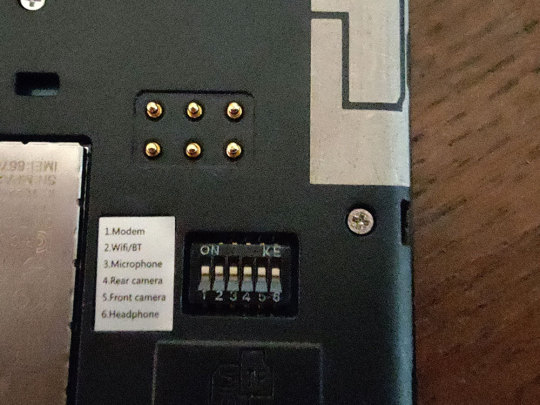
The kill switches on the PinePhone, which can disable hardware functions as needed. Image: Ernie Smith
To some degree it makes sense—after all, you don’t want to pull out an SD card while you’re booted into an OS while on the SD card—but in practice, the extra steps proved frustrating to do over and over, and I don’t think the target audience for this would necessarily be unaware of the risks of removing an SD card while the device is loaded. (I will allow that there may be a privacy case to bury the SIM and microSD card in this way, but I don’t think it precludes an alternate approach.)
The battery, which I’ve noted is relatively inconsistent at charging at least for my device, is also a bit on the small side, at 3000mAh. To some degree, that’s fine—the processor is not exactly going to tax the battery life, but it would be nice if it was slightly bigger.
The one capability this has that takes it squarely into the modern era in a meaningful way is USB-C, and a variant of USB-C that allows for full-on video out. And that means you can add a dock to this phone, plug in an HDMI cable, and, conceivably, it will show something on your display. Unfortunately, the USB-C port slightly curves out of the back and because of the position of the port, doesn’t lie totally flat, so you may run into problems with cables falling out. Just a word of warning.
The edition of the device I have is the $199 “Convergence Edition,” which comes with a minimal USB-C dock. And that dock is, admittedly, a pretty nice dock, with two USB ports, an HDMI port, and an Ethernet jack (along with USB-C passthrough for power). I was able to get it working, but the issues with the port’s curvature on the phone meant that in practice, I had to be very careful about placement, because it was incredibly easy to knock it out.
I get that this is a constrained device and wiggle room for redesigns may be limited, but for future versions of the device, some repositioning of the USB-C port, or at least additional reinforcement to ensure cables don’t fall out so easily, could go a long way.

The launch screen for p-boot, a multi-distro demo image that allows users to take a gander at the numerous operating systems PinePhones support, from Mobian to sxmo. The image contains a surprising 17 distributions. One downside: It hasn’t been updated since last fall. Image: Ernie Smith
The best part of the PinePhone is seeing the progress of its many operating systems
As one does when they get a Pine64 device, I spent a while booting different operating systems to understand the different capabilities of the operating systems available.
Trying to critique one flavor of Linux over another is a bit dangerous as there are partisans all over the place—some of whom will not be happy, for example, if you speak out of turn about KDE Plasma—but with that in mind, of the operating systems ones I tried, the ones that feel closest to prime time to me are the UBPorts variant of Ubuntu Touch (which borrows the look of the desktop Ubuntu’s GNOME-based user interface) and Sailfish OS, the latter of which maintains enough commercial support from governmental and corporate customers that it’s still being regularly maintained.
Mobile variants of Linux based on KDE and GNOME—nothing against KDE, but I operate a GNOME household—seemed a bit poorly matched to the hardware to me, with the preinstalled KDE-based version of Manjaro, called Plasma Mobile, feeling sluggish upon boot, which is an unfortunate first impression to offer users. (Also not helping: depending on what SIM you put into the device and what version of the distro you’re using, you may have to dip into the command line to get it to work, which is not the case for other distros.) However, these interfaces are newer and more deserving of the benefit of the doubt—and just as with desktop Linux, the underlying OS can impact your experience with the interface. Case in point: The postmarketOS version of Plasma Mobile was a little faster than Manjaro, even if I didn’t find the interface itself naturally intuitive, with browser windows visible on the desktop when not in use. (Again, I’ll admit that some of these hangups are mine—I prefer GNOME, so I’m sure that colors my view.)
Phosh, a GNOME-derivative interface that utilizes the Wayland windowing system and is used heavily in the Librem 5, was a little more polished, which makes sense given the fact that Purism developed it as the basis of a smartphone. It’s nonetheless not to the level of polish of Android, but as with KDE Mobile, it’s still relatively young; it will get there. Ultimately, I just have to warn you that many of these operating systems come with learning curves of varying steepness, and the trail might be arduous depending on how polished they are.
One nice thing about the PinePhone is that it promises a second look at mobile operating systems that didn’t get much love the first time—and in that light, Ubuntu Touch is a bit of a revelation. Its interface clearly took some of the right lessons from its competitors, and likely inspired them. It is a very gesture-driven interface, and it was years before iOS and Android could say the same. And despite the older hardware, Ubuntu Touch feels fast, which can be tough to do on hardware of a certain vintage.
Sailfish OS, while being more actively maintained over the years, offers a similar second look and a similar level of polish, as only a handful of people have likely even used it.
The webOS based LuneOS suffers from the opposite problem—it feels more dated than mature, a result of webOS’ skeuomorphism, which LG has moved away from in the operating system’s TV variant. Its interface ideas were ahead of its time when it first came out more than a decade ago, but iOS and Android have stolen most of its tricks by this point. But if you liked that look from the days of the Palm Pre or HP TouchPad, you might feel at home.
Perhaps one that is intriguing—even if, as an end user, you may not be raring to use it—is sxmo, a minimalist approach to mobile operating systems built around a simple, middle-of-the-screen navigation interface that is operated using the volume and power buttons. It is the most experimental thing I’ve seen in mobile operating systems in quite some time, in large part because of its strict adherence to the Unix philosophy of operating system ideals. You can text in a vim-style editor; you load up scripts to do basic things like get notifications. Clearly, it will not have a big audience, but the fact that it exists at all is exciting and evidence of the good that the PinePhone will do for the broader Linux community.
But the important thing to keep in mind is that these operating systems are all works in progress, and in many ways, the progress might actually be a little better on other devices. Example: Ubuntu Touch almost fully supports the Google Pixel 3a, a phone that’s about two years old, has better specs than the PinePhone (particularly in the camera department), and because it’s a first-party Google device, likely has a lot of options for accessories that the PinePhone may never see. (At least, not intentionally.) It can also be had for cheaper than a PinePhone based on where you get it—and the PinePhone has a ways to go to support the full feature-set of Ubuntu Touch.
And you can get a lot more by spending a little more: The OnePlus 6T, based on where you look, can be had for less than $250 used, and gets you a more mainline Snapdragon processor, as well as OLED and an in-touchscreen fingerprint sensor. While not at full support in, say, postmarketOS, it’s far enough along that it might actually get there. (Perhaps you want to help?)
But while individual phones may find quick support from individual operating systems, the PinePhone feels like it sets a larger ideological precedent. What the PinePhone represents is a very solid reference system for development of mobile operating systems, rather than something that’s a head-turner on its own. This is the platform mobile Linux devs are going to go to when they need to simply build out the base operating systems, as it has all the basics—from the ARM processor to the accelerometer to the GPS, even a headphone jack—that developers can test against. With just modest differences (some models have 2GB of RAM, some have 3GB) it allows developers of mobile operating systems to focus on getting the basics right, then worry about whether everything works in the hundreds of phone models out there.
There’s also the ethics of it all as well. Look around and you’ll likely see some passionate debates, for example, against using Sailfish OS on a PinePhone because of its closed-source user interface. These discussions also happen in the desktop Linux space; it’s almost refreshing to see them in mobile after years of two operating systems driving every argument.
Last year, in the midst of the pandemic, mega-podcaster Joe Rogan gave a relatively obscure YouTuber with a strong privacy focus a big amount of attention. During an interview with comedian and musician Reggie Watts, he brought up a video maker named Rob Braxman, who had a wide variety of videos that focused on the topic of privacy, particularly with mobile devices. Braxman literally calls himself “The Internet Privacy Guy.”
One day, Rogan subscribed to Braxman, and apparently spent hours watching his clips, which feature a lot of well-researched useful information, but can sometimes toe-dip into the conspiratorial—i.e., the kind of stuff you could imagine Rogan would love. Then Rogan talked about the YouTuber on an episode of his podcast, expressing curiosity about Braxman’s demeanor. What was this guy trying to hide?
Despite clearly being a fan of his privacy, Braxman clearly did not mind the privacy invasion from Rogan.
Braxman responded to Rogan, as one does, with a YouTube clip. He pointed out that he was a regular guy; he just cared a lot about privacy, with one underlying driving factor:
I’m an immigrant. When I was young, I lived in a country under martial law, where voicing an opinion can land you in jail, where powerful people control the many. So that made a mark on me. I never want to go back to that condition.
The pitch to all of those Rogan fans worked. Now Braxman has more than 250,000 YouTube subscribers, with a sudden surge in his viewership in the year since the Rogan shout-out. His most popular videos, many of which have hundreds of thousands of views, cover topics such as de-Googling phones, preventing phone-tracking, and the risks of big tech. Braxman has an online store where he sells “de-Googled” phones next to security consultations.
(As you might guess, he was early to the PinePhone, unboxing his more than a year ago.)
Braxman—who got my attention a couple of years ago thanks to his fairly avant-garde declining-melody theme music (yes, he’s a jazz musician, too), which is not something you often run into on YouTube—actually slipped off my radar for a while, only for me to look him up again a couple of months ago out of curiosity, finding that he had experienced a sudden surge in popularity. His channel was maybe a tenth the size that it is now when I first noticed him.
To me, the success of folks like Braxman hints that there is an audience for the PinePhone outside of even regular Linux users. It may not be a large one, or even well-defined right now. But it exists, and with the right level of community support, one could see at least one of the mobile operating systems on this device experiencing a breakthrough of success in the coming years. (Ubuntu Touch has the inside line, in my eyes.)
As for the device that is driving the discussion around mobile Linux, the PinePhone can be had for less than $200, which opens up lots of room for a developer community to build onto. Should you buy one? It depends on your risk tolerance. It’s not a top-of-the-line phone, and it takes time to learn how to fully appreciate it. You may have to dip into the command line, depending on the operating system you plan to use. (On the other hand, it’s nice that you’re allowed, or in the case of sxmo, you’re expecting to.) I hope, as the community around it evolves, the Pine64 team takes the time to tweak the hardware to better embrace this audience with some small, thoughtful hardware tweaks, including a less-finicky USB-C port and more thoughtful placement of the microSD and SIM card slots.
But even without those changes, this device could be enough to kickstart a Linux-driven mobile revolution.
The $149 Smartphone That Could Bring The Linux Mobile Ecosystem to Life syndicated from https://triviaqaweb.wordpress.com/feed/
0 notes
Link
I seem to be reviewing quite a lot of things that these is I've had these for a while and I've just been lazy to get round to it this is kind of a fun thing that I wanted to share this will be going on sale no doubt on eBay at some point this came all the way from South Korea and what is it well this is the Samsung galaxy folder this is then there's a second one actually a Samsung Galaxy Folder this is the original one and well you can guess there's a folder phone as the name suggests but with a touchscreen and the physical keyboard I don't know what it is I'm maybe I'm harking back to less complicated times with cell phones but I am thinking about my old Motorola RAZR but I quite like a folder and me just like to look at them I'm not saying that you'd be using this as your daily driver although this one I'm yeah I think to be pretty cool you could use as a second phone so the specs well it is a quad-core processor.
I think it's Samsung's own quad-core processor it has 1.5 GB of ram this particular model has 8 GB internal memory and you can put an SD card up in it says up to 256 GB I'm just looking on their website the screen is 3.8 inch is not particularly large and the resolution is 800 x 480 which might not sound a lot but when you're talking about 3.6 inches it's actually pretty sharp so it's and not bad at all it looks pretty decent to me and the only thing I can't remember is it, Jillson, I don't think it is I don't think it is Dual-Sim, of course, the back comes off and the battery is user-replaceable which is always a handy thing camera is the main camera is eight megapixels and it was it say about the front camera two megapixels for the Selfie Camera so I mean it's not particularly high end but again it's a bit of fun I got this on EB as I see it came from a sailor in Korea and this one came in just about a hundred dollars which were pretty decent and not including the atom mix and I like this cover is kind of like a rubberized material pretty grippy and yeah I mean I just think it was cool and it feels like we're made and of premium material of course with the 8 GB of internal memory is not particularly much and does only come with a 5.1 Android and I didn't check recently for a let I just see here if there's anything I system update none of that is confirmed okay I don't think this is anything device registered checking for an update let's see because it's been a while ladies' updates already been installed.
Okay so no update they're let me just press the back button and yeah so it's Android 5.1.1 which is Lollipop so I don't know what will ever get an update I don't know I don't think that's the point, to be honest with you it's just a bit of fun which I quite like so I did do just for your and for my interests I did do an and the score was not particularly high it was nearly 28,000 but again like I said about the retail samurai that score really and it really ultimately means nothing because actually this the phone feels pretty decent when you're using the touchscreen which of course it has a touchscreen and I never noticed any not I was using it for a lot of things but I didn't notice any major hiccups or delays anything like that it didn't start it's been working fine and unfortunately for my eyes, I am the screen maybe.
I just without my glasses maybe just a bit small without wearing you know a pair of magnifiers just been made the home button there interestingly the T2 the V key world T2 its am the I know that Samsung has its own a version of this the T2 has a dual-screen the inside one's not touchscreen but the outside one is but I believe it's incredibly expensive it's probably around like at five-six hundred dollars and like this phone really only available in the Far East and people Asian people quite still like folder phones so this is where they're still popular and I mean I quite like as well I don't think it looks pretty good coal quality is decent and know that people will be so there I'm just going through my email you know that you're gonna read my email but I mean you can really do everything and here I'm controlling from the up and down button but so you can control stuff from you’re the physical buttons as well I'll be honest with you I did try and type let's see so we have a dedicated on so let me show you this first of all, there is a dedicated camera button here and you just go it be careful because of your hand maybe over the camera so you can either.
You can take a fall or I think you can take a fall or with their hardware button as well what you can and so you have two options touchscreen or the hardware button will ever take your fancy so yeah I was going to show you whereas so you can set the buttons to something this Sam one opens up the I thought this was I'd set it to SMS but it's opening up the would you call it the place door I wanted to try and let me see this is the multiple and God lots of stuff all in here so you can see I can easily go through these and you can use a combination of the physical buttons and the touch screen to get your way through this thing and it looks it's plain fun I like if I didn't need the money I would keep her I wouldn't sell that I'm slightly close all of these my god I have no wonder so I had all of these open and it was still working pretty decent so what is not easy to do is to compose a message using the keyboard because of it takes a while to get used to right okay let's put this one yeah and enter the message right so you can do on the on-screen keyboard or you can use the hardware keyboard and it does this one you can see it's not easy to see on this but it does have some Korean language and it takes a wee bit of time remembering to use a physical keyboard.
But I think that practice you could do it and some people like for me I'm not seeing that III can't do it but I was playing around with it and the more I played around with it the more I kind of remembered how to use a keyboard and it's not something you're going to do all the time but there you go you have the option to do it and again this would be your major your primary phone this could just be whatever secondary phone battery life is pretty decent and the battery life the battery size let me check and I'm looking at is my saw here somewhere where is it it's an 1800 mAh battery and really it seems to on standby at least as last few days, I think the battery is pretty decent so not as power-hungry obviously the size of the screen is you can see it's not sucking the power from your body so it can last you know a decent amount of time again.
This could be the phone that you'd leave in your car for an emergency it could easily be your travel phone your business phone if you want like a wee bit of fun you can put up you can put in your memory card and you can see here in my hand it's kind of long but it's pretty thin and it's not anywhere near as heavy as the Vicky World T2 it's very light has it's a USB sea captain and let me check yeah no it's not it's a micro USB and is the for charging and one other thing I was going to share here so it has a headphone jack on the side so you can fill up with your music and take it a traveling with you and for people who just want a bit of the bit of difference and this is the thing this is my personal the opinion you know all phones are beginning to look very similar and I mean I like the good-looking phones why I bought the iPhone X because of I thought it looked really good but generally, they're all becoming very much similar to each other and it's just sometimes nice to have a wee bit of fun and this is what definitely what this phone is and who knows you may get into using the keyboard again I don't think I will I don't think I was ever that good keyboard when keyboards where'd the thing I don't know if anybody had a roll eraser which had the very thin but the phone was very thin I wasn't particularly fast using the keyboard then but I really liked I relate that Motorola RAZR I would like one with a touchscreen and I'm not sure that such a thing exists but I really liked so yep I mean what else I got to tell you about this don't have anything else no oh I played some music through my ieg and yeah I thought it sounded really good the Bluetooth was strong no problems whatsoever nothing else really to see about this other than for 1.5 GB of ram the Android Lollipop is doing really pretty good it seems to work really well and I've had.
I haven't noticed any issues the screen let me just show you skin I've got on full brightness but again I'll take it down a bit even on half brightness the screen still looks very nice and I put some flow of there to kind of let's see if you can see yeah it's not easy but the screen is pretty decent so for those of you looking for something a wee bit different the Samsung Folder is something to consider although you could look at the folder too but I think it's certainly with double the price and maybe, even more, these you could get quick cheaper and you know have some folder fun so I just wanted to quickly share this with you and because I'm going to put it for sale on eBay Yuki hopefully somebody will buy and enjoy that's a Samsung galaxy older any questions anything comments in the bottom I will do my best to answer them thank you bye.
0 notes
Text
Linedock: The Best MacBook Pro Accessory
Our verdict of the Linedock 13": The Linedock is the gorgeous Swiss Army knife of MacBook accessories. If the SD slot speeds were improved and it sprouted a LAN port it would be perfect.910
Apple’s recent charge more for less philosophy has led to some MacBook users feeling a little unsatisfied with the lack of connectivity. Except for the headphone jack, MacBooks are shipped with USB Type-C exclusively. Can the Linedock satisfy your connectivity needs? Let’s find out.
youtube
Specifications
Number of USB-C Ports: 3
USB-C Spec: USB 3.2 Gen 1 (5 Gbps) / DisplayPort
USB-C Power: Power Delivery 2.0 / 5V – 3A / 9V – 3A / 15V – 3A / 20V – 5A
Number of USB-A Ports: 3
USB-A Spec: USB 3.2 Gen 1 (5 Gbps)
USB-A Power: Qualcomm QuickCharge 3.0 (12W)
Pass-through Charging: Yes / 100W
Display: Single Display / 4K @ 60Hz
USB-C Video: Yes
HDMI Video: Yes / HDMI 2.0
Mini DisplayPort: Yes / DisplayPort 1.2
SD Card Slot: Yes
Battery: 20,000 mAh / 71.61 Wh
Battery Output: 60W (20V / 5A)
Pass-through Charging: 100W (20V – 5A)
Internal Storage: 0GB / 256GB / 1TB
Internal Storage Spec: SATA III (6 Gbps) – M.2 2280 / Bootable
Dimensions: 11.97 x 8.36 x 0.35 inches (30.41 x 21.24 x 0.9 cm)
Weight: 2 pounds (912 g)
Colors: Space grey / Black
Price: $399 with 256GB storage
Overview
The Linedock ultimately aims to replace three things. A USB-C dongle, a power bank, and an external SSD. These are probably the first few items you purchase to kit out any laptop you may own, especially the MacBook.
The device is absolutely gorgeous. It’s designed and manufactured from aluminum and looks like a MacBook that’s had its screen removed. Its dimensions make it no larger than the MacBook as well so that when stacked it doesn’t look out of place. Stacking also means it will take up less real estate on your desk compared to a tangled mess of dongles.
Line also sell a purpose-built U-shaped USB-C connector, which further adds to the minimalism. It’s worth noting that you should plug in the U module on the left side of your MacBook to avoid blocking the headphone jack, however, it works on either side.
The box includes the Linedock, reading material, and a cheeky graveyard to store your old dongles. The optional magnetic and U modules arrive in little tins and are almost certain to put a smile on your face. Line has put a lot of effort into the packaging, and it shows. Good start!
Connectivity
The Linedock is garnished with a delicious selection of ports. There are three USB-C, three USB-A ports, and an SD slot. There’s also HDMI and Mini DisplayPort if you’d like to connect to an external display. You could also take advantage of a USB-C display if you so desire.
You can only use a single display at a time, and it’s limited to 4K at 60Hz. This is something to consider if you require dual display or any resolution above that. So unless your monitor has VGA or DVI, the Linedock has you covered.
The only port that the Linedock doesn’t have is Ethernet. This may not be a big issue for everyone, but it was for me. All of my video editing is done on my server, and Wi-Fi speeds can’t cope with the bandwidth required. If your workload is heavily reliant on wired ethernet, you might need an ethernet adapter, but that’s counter-intuitive.
Other than that, the Linedock meets any use case. All ports are easily accessible regardless if you’re in stacked or unstacked mode. The best part is that your external SSD isn’t taking up one of your precious ports because it’s built right into the Linedock.
Storage
When purchasing a Linedock, you can choose between no storage, 256 GB, and 1 TB versions. The built-in storage comes from a SanDisk M.2 SSD which is connected via SATA III. Write speeds topped out around 225 MB per second with read speeds reaching around 250 MB per second.
The SSD is automatically detected when connecting the Linedock and can also be used as a boot drive. This means you could dual boot your Mac with Windows or even another instance of macOS. The Linedock also makes a great place to store your TimeMachine backups.
Another anti-Apple pattern is making the Linedock easy to open up if you’d like to change the SSD. If you do open up your Linedock, it will greet you with a brilliant little light show. Line has gone through the trouble of painting a world map on the internals and paid homage to the people who created it by the clever use of colored LEDs.
The SD Card slot speeds were a little disappointing. Read and write speeds topped out around 20 MB per second. This is far slower than a typical USB SD Card reader. While the Linedock may be compatible with the fastest SD cards, it certainly doesn’t have the speed to match. There’s definitely room for improvement when it comes to the storage speeds, but it may not be a deal breaker for you if you seldom use SD cards.
Power
Capacity and Output
The Linedock sports a 20,000 mAh battery which should be enough to support a small colony on Mars. Even after fully charging a 13″ MacBook Pro there will still be around 6000 mAh left to charge other devices.
Power output for a single port tops out at 60W meaning it can supply enough power to charge your MacBook quickly. The Linedock also supports pass-through charging through the rear port for up to 100W. You can charge up to six devices simultaneously, and power is distributed quite cleverly.
Think of the total power available, either 60W or 100W, as a budget so to speak. So if you had the following devices plugged in:
Linedock Internal Battery (60W)
iPad (12W)
iPhone (18W)
Nintendo Switch (18W)
13″ MacBook Pro (60W)
The total watts required to charge all devices to 100% will be 168W. If you connect a 60W charger to the Linedock, it will charge all of the above by sharing the power and if necessary will wait until one or two devices are fully charged to charge the remaining ones. If there is any power left, it will be used to charge the internal battery of the Linedock. This makes the Linedock an intelligent power distribution system as well!
Saiyan Mode
If you’re familiar with the Dragonball series you should know what Saiyan is. Charging power output is doubled. Saiyan mode works by double-clicking the battery indicator button which will turn the LEDs yellow. The rationale behind this is that your MacBook needs only 30W of power to sustain its battery life. But you may want to actually fast charge it which is what Saiyan mode is for.
This does mean the Linedock and your MacBook will get run a little hotter than usual, so you will need to use it in unstacked mode. One thing to note about unstacked mode is that you will require a decent USB-C Cable in order to use both power and data transfer from the Linedock. The standard cable that Apple sells just isn’t good enough, unfortunately. On the bright side, the one that Line sell is perfect!
Compatibility
The Linedock is marketed for the 2017 or 2018 13″ MacBook Pro specifically. This is because of its size and aesthetic. That being said there are cases which people have used Windows laptops from Lenovo and Huawei and have had no issues at all. Everything from power to the ports works exactly as intended.
The best thing about the compatibility is that the Linedock supports both EMUI and DEX. So if you had a phone like the Samsung Galaxy S10 or a Huawei Mate 20, you could connect it to the Linedock and use your phone with an external display, mouse, and keyboard. Everything from the internal storage and SD card slot become accessible via your phone as well!
If you own a 15″ MacBook pro and feeling a little left out, worry not. Linedock plans to release a 15″ version which will beef up the power specs and cooling required for the more powerful 15″ MacBook Pro.
The Verdict
If you had to tally up the price for everything the LineDock replaces such as a power bank, external SSD, dongles, and power distributor you’d end up paying roughly $260, which is around $150 less than the cost of a LineDock.
However, this isn’t really a fair comparison as none of those devices are going to provide you with the one cable experience or space saving that the Linedock has. You’re paying a premium for a premium device that looks and feels the part. The devices falls a little short in SD card slot speeds and could maybe do with a wired ethernet port.
There are undoubtedly purpose-made devices that outperform the Linedock, but there are none that boast the unbridled versatility or aesthetic. It really is the Swiss Army knife of MacBook accessories. If you’ve just purchased or are thinking about buying a new MacBook Pro, the Linedock should definitely be on your radar.
Most of all the company behind the Linedock make an effort where it counts. Little things like messages on the battery, the overall presentation, naming conventions, and appreciation for their team go a long way in making you feel special. They aim to be exceptional and have indeed come up with an exceptional product.
Enter the Competition!
Linedock Giveaway
Read the full article: Linedock: The Best MacBook Pro Accessory
Linedock: The Best MacBook Pro Accessory posted first on grassroutespage.blogspot.com
0 notes
Text
Sorry Apple, I’m still not ready to upgrade my iPhone
Last week, in light of Apple’s revised revenue guidance, my TC colleague Ron Miller made a tongue-in-cheek apology for taking so long to upgrade his old iPhone.
He wrote that he had finally bitten the bullet and shelled out to upgrade a more than three-years-old (but still working) iPhone 6 for a shiny new iPhone XR ($750+) — deciding at the last minute to spare his wallet the full $1,000 whack for the top of the range iPhone XS.
Ergo, even the famous Apple premium only stretches so far.
I bring even less good news for the company. I still can’t bring myself to upgrade my (still working but now heavily creaking on the battery and storage front) iPhone 6S because — and here’s my line — Apple removed the headphone jack. Which is absolutely an affront to usability and choice.
My (petite) ears do not conform to the one-size fits all shape Cupertino uses for its bundled earbuds. So even if the earbuds weren’t low audio quality I still couldn’t use them. Headphones that you have to walk around holding in your ears because otherwise every twist and head turn pops them right back out again are, to put it politely, not very useful.
And, yes, this also applies to wireless AirPods — even if I wanted to give Apple more money to be forever stuck having to charge a pair of headphones before being able to use them, which frankly doesn’t sound very smart to me.
On the earbuds front Apple does not cater to petite people, period. I have to use in-ear headphones, with replaceable rubber caps that come in a range of sizes (typically requiring the tiniest of the bunch). This means a 3.5mm jack, which lets me use my own choice of appropriately sized headphones, is not optional but essential.
A 3.5mm jack also lets me invest in higher audio quality kit, should I choose to.
Apple has other ideas, however. And judging by its own messaging at the time it ditched the headphone jack, it presumably thinks I should bravely ram its earbuds in my undersized ears anyway. Er, no thanks!
Of course I could upgrade and just plug in a dongle to (re)convert the Lightning port into the necessary 3.5mm headphone jack. But that’s yet another dongle tax ($9) I shouldn’t have to pay.
iPhones are a premium product, after all. Having to buy extra accessories that are actually essential to get you back to where you were doesn’t feel like progress. (A better word for these irritating wallet-gougers would be ‘unnecessaries’.)
Add to that there is of course the sheer irritation and hassle of having to remember to have the stupid thing with you whenever you want to use your headphones.
While, for those into Apple aesthetics, dongles are of course 100% pure eyesore.
Also — an extra kicker — the Apple Lighting to 3.5mm converter doesn’t appear to play nice with third party remotes. So your headphones’ physical volume control is probably going to be glitchy… (Just check out all these 1-star reviews.)
I won’t get started on Apple also vanishing the SD card port from the MBA. But the expense and hassle of trying to deal with that SNAFU, following a work laptop upgrade, has put me right off the prospect of ‘courageously’ forgetting about other ports that I really need to use.
Nor am I the only TCer affronted by Apple ditching the headphone jack. My colleague Greg Kumparak wrote in December that he’s still missing the 3.5mm port two years later. “It enabled happy moments and never got in the way,” he lamented of the missing jack.
Safe to say, no one is ever going to bemoan the lack of a dongle like that.
For TC’s Miller, he was finally pushed to upgrade his trusty old iPhone because of bad battery and a glitchy recharge cable.
My own iPhone 6S has also tipped over into bad battery territory. The original battery was replaced in 2017 (after being in a faulty bunch that Apple offered free replacements for). But the other day the phone experienced its first “unexpected shutdown” — and a pop-up informed me Peak Performance Capability had been switched on.
Aka the performance management feature Apple got in some hot water with consumer groups for not being clear enough about previously. So there’s now an option to disable this in iOS settings.
I could also, of course, pay to replace the battery. Which would be a lot cheaper than a new iPhone. Or else — even cheaper — just carry a spare battery pack.
So which is less hassle to remember? A spare battery or a headphone dongle?
At least a battery pack extends the daily longevity of the handset which feels like it’s offering some added utility (with the bonus social feature of being able to offer to juice up friends’ devices on-demand).
I’d certainly much prefer to keep a spare battery pack in my bag when I leave the house than always be trying to remember where on earth I left the dumb headphone dongle.
Ignoring Apple’s customary fraying charger cables (which can just be replaced), the other issue I’m facing with my current iPhone is storage. It’s almost full.
Apple offers cloud storage for a fee (after a small amount of free space). But I could also delete stuff I’m not using and buy an external hard drive for storing iPhone photo content (which is what’s taking up the most space) and offload the data to that.
Then I could wipe the iPhone 6S clean and start again.
Frankly the prospect of a rebooted iPhone 6S, which (battery wobbles aside) otherwise still works fine, is more appealing than paying a premium for an otherwise not so different handset which will, in certain key aspects, be less welcoming and useful to me than the one I already own.
It’s almost the more environmentally friendly choice, of course. And let’s not forget that lots of dongles = lots more unnecessary e-waste. So imposed dongle hell is bad for the planet too.
One size never fits all but when combined with an upwardly inflating Apple premium the Cupertino philosophy is starting to feel increasingly awkward.
While ‘reuse don’t replace’ feels more and more normal.
Apple’s increasingly tricky international trade-offs
Sorry Apple, I’m still not ready to upgrade my iPhone published first on https://timloewe.tumblr.com/
0 notes
Text
Sorry Apple, I’m still not ready to upgrade my iPhone
Last week, in light of Apple’s revised revenue guidance, my TC colleague Ron Miller made a tongue-in-cheek apology for taking so long to upgrade his old iPhone.
He wrote that he had finally bitten the bullet and shelled out to upgrade a more than three-years-old (but still working) iPhone 6 for a shiny new iPhone XR ($750+) — deciding at the last minute to spare his wallet the full $1,000 whack for the top of the range iPhone XS.
Ergo, even the famous Apple premium only stretches so far.
I bring even less good news for the company. I still can’t bring myself to upgrade my (still working but now heavily creaking on the battery and storage front) iPhone 6S because — and here’s my line — Apple removed the headphone jack. Which is absolutely an affront to usability and choice.
My (petite) ears do not conform to the one-size fits all shape Cupertino uses for its bundled earbuds. So even if the earbuds weren’t low audio quality I still couldn’t use them. Headphones that you have to walk around holding in your ears because otherwise every twist and head turn pops them right back out again are, to put it politely, not very useful.
And, yes, this also applies to wireless AirPods — even if I wanted to give Apple more money to be forever stuck having to charge a pair of headphones before being able to use them, which frankly doesn’t sound very smart to me.
On the earbuds front Apple does not cater to petite people, period. I have to use in-ear headphones, with replaceable rubber caps that come in a range of sizes (typically requiring the tiniest of the bunch). This means a 3.5mm jack, which lets me use my own choice of appropriately sized headphones, is not optional but essential.
A 3.5mm jack also lets me invest in higher audio quality kit, should I choose to.
Apple has other ideas, however. And judging by its own messaging at the time it ditched the headphone jack, it presumably thinks I should bravely ram its earbuds in my undersized ears anyway. Er, no thanks!
Of course I could upgrade and just plug in a dongle to (re)convert the Lightning port into the necessary 3.5mm headphone jack. But that’s yet another dongle tax ($9) I shouldn’t have to pay.
iPhones are a premium product, after all. Having to buy extra accessories that are actually essential to get you back to where you were doesn’t feel like progress. (A better word for these irritating wallet-gougers would be ‘unnecessaries’.)
Add to that there is of course the sheer irritation and hassle of having to remember to have the stupid thing with you whenever you want to use your headphones.
While, for those into Apple aesthetics, dongles are of course 100% pure eyesore.
Also — an extra kicker — the Apple Lighting to 3.5mm converter doesn’t appear to play nice with third party remotes. So your headphones’ physical volume control is probably going to be glitchy… (Just check out all these 1-star reviews.)
I won’t get started on Apple also vanishing the SD card port from the MBA. But the expense and hassle of trying to deal with that SNAFU, following a work laptop upgrade, has put me right off the prospect of ‘courageously’ forgetting about other ports that I really need to use.
Nor am I the only TCer affronted by Apple ditching the headphone jack. My colleague Greg Kumparak wrote in December that he’s still missing the 3.5mm port two years later. “It enabled happy moments and never got in the way,” he lamented of the missing jack.
Safe to say, no one is ever going to bemoan the lack of a dongle like that.
For TC’s Miller, he was finally pushed to upgrade his trusty old iPhone because of bad battery and a glitchy recharge cable.
My own iPhone 6S has also tipped over into bad battery territory. The original battery was replaced in 2017 (after being in a faulty bunch that Apple offered free replacements for). But the other day the phone experienced its first “unexpected shutdown” — and a pop-up informed me Peak Performance Capability had been switched on.
Aka the performance management feature Apple got in some hot water with consumer groups for not being clear enough about previously. So there’s now an option to disable this in iOS settings.
I could also, of course, pay to replace the battery. Which would be a lot cheaper than a new iPhone. Or else — even cheaper — just carry a spare battery pack.
So which is less hassle to remember? A spare battery or a headphone dongle?
At least a battery pack extends the daily longevity of the handset which feels like it’s offering some added utility (with the bonus social feature of being able to offer to juice up friends’ devices on-demand).
I’d certainly much prefer to keep a spare battery pack in my bag when I leave the house than always be trying to remember where on earth I left the dumb headphone dongle.
Ignoring Apple’s customary fraying charger cables (which can just be replaced), the other issue I’m facing with my current iPhone is storage. It’s almost full.
Apple offers cloud storage for a fee (after a small amount of free space). But I could also delete stuff I’m not using and buy an external hard drive for storing iPhone photo content (which is what’s taking up the most space) and offload the data to that.
Then I could wipe the iPhone 6S clean and start again.
Frankly the prospect of a rebooted iPhone 6S, which (battery wobbles aside) otherwise still works fine, is more appealing than paying a premium for an otherwise not so different handset which will, in certain key aspects, be less welcoming and useful to me than the one I already own.
It’s almost the more environmentally friendly choice, of course. And let’s not forget that lots of dongles = lots more unnecessary e-waste. So imposed dongle hell is bad for the planet too.
One size never fits all but when combined with an upwardly inflating Apple premium the Cupertino philosophy is starting to feel increasingly awkward.
While ‘reuse don’t replace’ feels more and more normal.
Apple’s increasingly tricky international trade-offs
from iraidajzsmmwtv https://tcrn.ch/2RcV26o via IFTTT
0 notes
Link
Last week, in light of Apple’s revised revenue guidance, my TC colleague Ron Miller made a tongue-in-cheek apology for taking so long to upgrade his old iPhone.
He wrote that he had finally bitten the bullet and shelled out to upgrade a more than three-years-old (but still working) iPhone 6 for a shiny new iPhone XR ($750+) — deciding at the last minute to spare his wallet the full $1,000 whack for the top of the range iPhone XS.
Ergo, even the famous Apple premium only stretches so far.
I bring even less good news for the company. I still can’t bring myself to upgrade my (still working but now heavily creaking on the battery and storage front) iPhone 6S because — and here’s my line — Apple removed the headphone jack. Which is absolutely an affront to usability and choice.
My (petite) ears do not conform to the one-size fits all shape Cupertino uses for its bundled earbuds. So even if the earbuds weren’t low audio quality I still couldn’t use them. Headphones that you have to walk around holding in your ears because otherwise every twist and head turn pops them right back out again are, to put it politely, not very useful.
And, yes, this also applies to wireless AirPods — even if I wanted to give Apple more money to be forever stuck having to charge a pair of headphones before being able to use them, which frankly doesn’t sound very smart to me.
On the earbuds front Apple does not cater to petite people, period. I have to use in-ear headphones, with replaceable rubber caps that come in a range of sizes (typically requiring the tiniest of the bunch). This means a 3.5mm jack, which lets me use my own choice of appropriately sized headphones, is not optional but essential.
A 3.5mm jack also lets me invest in higher audio quality kit, should I choose to.
Apple has other ideas, however. And judging by its own messaging at the time it ditched the headphone jack, it presumably thinks I should bravely ram its earbuds in my undersized ears anyway. Er, no thanks!
Of course I could upgrade and just plug in a dongle to (re)convert the Lightning port into the necessary 3.5mm headphone jack. But that’s yet another dongle tax ($9) I shouldn’t have to pay.
iPhones are a premium product, after all. Having to buy extra accessories that are actually essential to get you back to where you were doesn’t feel like progress. (A better word for these irritating wallet-gougers would be ‘unnecessaries’.)
Add to that there is of course the sheer irritation and hassle of having to remember to have the stupid thing with you whenever you want to use your headphones.
While, for those into Apple aesthetics, dongles are of course 100% pure eyesore.
Also — an extra kicker — the Apple Lighting to 3.5mm converter doesn’t appear to play nice with third party remotes. So your headphones’ physical volume control is probably going to be glitchy… (Just check out all these 1-star reviews.)
I won’t get started on Apple also vanishing the SD card port from the MBA. But the expense and hassle of trying to deal with that SNAFU, following a work laptop upgrade, has put me right off the prospect of ‘courageously’ forgetting about other ports that I really need to use.
Nor am I the only TCer affronted by Apple ditching the headphone jack. My colleague Greg Kumparak wrote in December that he’s still missing the 3.5mm port two years later. “It enabled happy moments and never got in the way,” he lamented of the missing jack.
Safe to say, no one is ever going to bemoan the lack of a dongle like that.
For TC’s Miller, he was finally pushed to upgrade his trusty old iPhone because of bad battery and a glitchy recharge cable.
My own iPhone 6S has also tipped over into bad battery territory. The original battery was replaced in 2017 (after being in a faulty bunch that Apple offered free replacements for). But the other day the phone experienced its first “unexpected shutdown” — and a pop-up informed me Peak Performance Capability had been switched on.
Aka the performance management feature Apple got in some hot water with consumer groups for not being clear enough about previously. So there’s now an option to disable this in iOS settings.
I could also, of course, pay to replace the battery. Which would be a lot cheaper than a new iPhone. Or else — even cheaper — just carry a spare battery pack.
So which is less hassle to remember? A spare battery or a headphone dongle?
At least a battery pack extends the daily longevity of the handset which feels like it’s offering some added utility (with the bonus social feature of being able to offer to juice up friends’ devices on-demand).
I’d certainly much prefer to keep a spare battery pack in my bag when I leave the house than always be trying to remember where on earth I left the dumb headphone dongle.
Ignoring Apple’s customary fraying charger cables (which can just be replaced), the other issue I’m facing with my current iPhone is storage. It’s almost full.
Apple offers cloud storage for a fee (after a small amount of free space). But I could also delete stuff I’m not using and buy an external hard drive for storing iPhone photo content (which is what’s taking up the most space) and offload the data to that.
Then I could wipe the iPhone 6S clean and start again.
Frankly the prospect of a rebooted iPhone 6S, which (battery wobbles aside) otherwise still works fine, is more appealing than paying a premium for an otherwise not so different handset which will, in certain key aspects, be less welcoming and useful to me than the one I already own.
It’s almost the more environmentally friendly choice, of course. And let’s not forget that lots of dongles = lots more unnecessary e-waste. So imposed dongle hell is bad for the planet too.
One size never fits all but when combined with an upwardly inflating Apple premium the Cupertino philosophy is starting to feel increasingly awkward.
While ‘reuse don’t replace’ feels more and more normal.
Apple’s increasingly tricky international trade-offs
from Mobile – TechCrunch https://tcrn.ch/2RcV26o ORIGINAL CONTENT FROM: https://techcrunch.com/
0 notes
Link
Last week, in light of Apple’s revised revenue guidance, my TC colleague Ron Miller made a tongue-in-cheek apology for taking so long to upgrade his old iPhone.
He wrote that he had finally bitten the bullet and shelled out to upgrade a more than three-years-old (but still working) iPhone 6 for a shiny new iPhone XR ($750+) — deciding at the last minute to spare his wallet the full $1,000 whack for the top of the range iPhone XS.
Ergo, even the famous Apple premium only stretches so far.
I bring even less good news for the company. I still can’t bring myself to upgrade my (still working but now heavily creaking on the battery and storage front) iPhone 6S because — and here’s my line — Apple removed the headphone jack. Which is absolutely an affront to usability and choice.
My (petite) ears do not conform to the one-size fits all shape Cupertino uses for its bundled earbuds. So even if the earbuds weren’t low audio quality I still couldn’t use them. Headphones that you have to walk around holding in your ears because otherwise every twist and head turn pops them right back out again are, to put it politely, not very useful.
And, yes, this also applies to wireless AirPods — even if I wanted to give Apple more money to be forever stuck having to charge a pair of headphones before being able to use them, which frankly doesn’t sound very smart to me.
On the earbuds front Apple does not cater to petite people, period. I have to use in-ear headphones, with replaceable rubber caps that come in a range of sizes (typically requiring the tiniest of the bunch). This means a 3.5mm jack, which lets me use my own choice of appropriately sized headphones, is not optional but essential.
A 3.5mm jack also lets me invest in higher audio quality kit, should I choose to.
Apple has other ideas, however. And judging by its own messaging at the time it ditched the headphone jack, it presumably thinks I should bravely ram its earbuds in my undersized ears anyway. Er, no thanks!
Of course I could upgrade and just plug in a dongle to (re)convert the Lightning port into the necessary 3.5mm headphone jack. But that’s yet another dongle tax ($9) I shouldn’t have to pay.
iPhones are a premium product, after all. Having to buy extra accessories that are actually essential to get you back to where you were doesn’t feel like progress. (A better word for these irritating wallet-gougers would be ‘unnecessaries’.)
Add to that there is of course the sheer irritation and hassle of having to remember to have the stupid thing with you whenever you want to use your headphones.
While, for those into Apple aesthetics, dongles are of course 100% pure eyesore.
Also — an extra kicker — the Apple Lighting to 3.5mm converter doesn’t appear to play nice with third party remotes. So your headphones’ physical volume control is probably going to be glitchy… (Just check out all these 1-star reviews.)
I won’t get started on Apple also vanishing the SD card port from the MBA. But the expense and hassle of trying to deal with that SNAFU, following a work laptop upgrade, has put me right off the prospect of ‘courageously’ forgetting about other ports that I really need to use.
Nor am I the only TCer affronted by Apple ditching the headphone jack. My colleague Greg Kumparak wrote in December that he’s still missing the 3.5mm port two years later. “It enabled happy moments and never got in the way,” he lamented of the missing jack.
Safe to say, no one is ever going to bemoan the lack of a dongle like that.
For TC’s Miller, he was finally pushed to upgrade his trusty old iPhone because of bad battery and a glitchy recharge cable.
My own iPhone 6S has also tipped over into bad battery territory. The original battery was replaced in 2017 (after being in a faulty bunch that Apple offered free replacements for). But the other day the phone experienced its first “unexpected shutdown” — and a pop-up informed me Peak Performance Capability had been switched on.
Aka the performance management feature Apple got in some hot water with consumer groups for not being clear enough about previously. So there’s now an option to disable this in iOS settings.
I could also, of course, pay to replace the battery. Which would be a lot cheaper than a new iPhone. Or else — even cheaper — just carry a spare battery pack.
So which is less hassle to remember? A spare battery or a headphone dongle?
At least a battery pack extends the daily longevity of the handset which feels like it’s offering some added utility (with the bonus social feature of being able to offer to juice up friends’ devices on-demand).
I’d certainly much prefer to keep a spare battery pack in my bag when I leave the house than always be trying to remember where on earth I left the dumb headphone dongle.
Ignoring Apple’s customary fraying charger cables (which can just be replaced), the other issue I’m facing with my current iPhone is storage. It’s almost full.
Apple offers cloud storage for a fee (after a small amount of free space). But I could also delete stuff I’m not using and buy an external hard drive for storing iPhone photo content (which is what’s taking up the most space) and offload the data to that.
Then I could wipe the iPhone 6S clean and start again.
Frankly the prospect of a rebooted iPhone 6S, which (battery wobbles aside) otherwise still works fine, is more appealing than paying a premium for an otherwise not so different handset which will, in certain key aspects, be less welcoming and useful to me than the one I already own.
It’s almost the more environmentally friendly choice, of course. And let’s not forget that lots of dongles = lots more unnecessary e-waste. So imposed dongle hell is bad for the planet too.
One size never fits all but when combined with an upwardly inflating Apple premium the Cupertino philosophy is starting to feel increasingly awkward.
While ‘reuse don’t replace’ feels more and more normal.
Apple’s increasingly tricky international trade-offs
via TechCrunch
0 notes
Text
Linedock: The Best MacBook Pro Accessory
Our verdict of the Linedock 13": The Linedock is the gorgeous Swiss Army knife of MacBook accessories. If the SD slot speeds were improved and it sprouted a LAN port it would be perfect.910
Apple’s recent charge more for less philosophy has led to some MacBook users feeling a little unsatisfied with the lack of connectivity. Except for the headphone jack, MacBooks are shipped with USB Type-C exclusively. Can the Linedock satisfy your connectivity needs? Let’s find out.
youtube
Specifications
Number of USB-C Ports: 3
USB-C Spec: USB 3.2 Gen 1 (5 Gbps) / DisplayPort
USB-C Power: Power Delivery 2.0 / 5V – 3A / 9V – 3A / 15V – 3A / 20V – 5A
Number of USB-A Ports: 3
USB-A Spec: USB 3.2 Gen 1 (5 Gbps)
USB-A Power: Qualcomm QuickCharge 3.0 (12W)
Pass-through Charging: Yes / 100W
Display: Single Display / 4K @ 60Hz
USB-C Video: Yes
HDMI Video: Yes / HDMI 2.0
Mini DisplayPort: Yes / DisplayPort 1.2
SD Card Slot: Yes
Battery: 20,000 mAh / 71.61 Wh
Battery Output: 60W (20V / 5A)
Pass-through Charging: 100W (20V – 5A)
Internal Storage: 0GB / 256GB / 1TB
Internal Storage Spec: SATA III (6 Gbps) – M.2 2280 / Bootable
Dimensions: 11.97 x 8.36 x 0.35 inches (30.41 x 21.24 x 0.9 cm)
Weight: 2 pounds (912 g)
Colors: Space grey / Black
Price: $399 with 256GB storage
Overview
The Linedock ultimately aims to replace three things. A USB-C dongle, a power bank, and an external SSD. These are probably the first few items you purchase to kit out any laptop you may own, especially the MacBook.
The device is absolutely gorgeous. It’s designed and manufactured from aluminum and looks like a MacBook that’s had its screen removed. Its dimensions make it no larger than the MacBook as well so that when stacked it doesn’t look out of place. Stacking also means it will take up less real estate on your desk compared to a tangled mess of dongles.
Line also sell a purpose-built U-shaped USB-C connector, which further adds to the minimalism. It’s worth noting that you should plug in the U module on the left side of your MacBook to avoid blocking the headphone jack, however, it works on either side.
The box includes the Linedock, reading material, and a cheeky graveyard to store your old dongles. The optional magnetic and U modules arrive in little tins and are almost certain to put a smile on your face. Line has put a lot of effort into the packaging, and it shows. Good start!
Connectivity
The Linedock is garnished with a delicious selection of ports. There are three USB-C, three USB-A ports, and an SD slot. There’s also HDMI and Mini DisplayPort if you’d like to connect to an external display. You could also take advantage of a USB-C display if you so desire.
You can only use a single display at a time, and it’s limited to 4K at 60Hz. This is something to consider if you require dual display or any resolution above that. So unless your monitor has VGA or DVI, the Linedock has you covered.
The only port that the Linedock doesn’t have is Ethernet. This may not be a big issue for everyone, but it was for me. All of my video editing is done on my server, and Wi-Fi speeds can’t cope with the bandwidth required. If your workload is heavily reliant on wired ethernet, you might need an ethernet adapter, but that’s counter-intuitive.
Other than that, the Linedock meets any use case. All ports are easily accessible regardless if you’re in stacked or unstacked mode. The best part is that your external SSD isn’t taking up one of your precious ports because it’s built right into the Linedock.
Storage
When purchasing a Linedock, you can choose between no storage, 256 GB, and 1 TB versions. The built-in storage comes from a SanDisk M.2 SSD which is connected via SATA III. Write speeds topped out around 225 MB per second with read speeds reaching around 250 MB per second.
The SSD is automatically detected when connecting the Linedock and can also be used as a boot drive. This means you could dual boot your Mac with Windows or even another instance of macOS. The Linedock also makes a great place to store your TimeMachine backups.
Another anti-Apple pattern is making the Linedock easy to open up if you’d like to change the SSD. If you do open up your Linedock, it will greet you with a brilliant little light show. Line has gone through the trouble of painting a world map on the internals and paid homage to the people who created it by the clever use of colored LEDs.
The SD Card slot speeds were a little disappointing. Read and write speeds topped out around 20 MB per second. This is far slower than a typical USB SD Card reader. While the Linedock may be compatible with the fastest SD cards, it certainly doesn’t have the speed to match. There’s definitely room for improvement when it comes to the storage speeds, but it may not be a deal breaker for you if you seldom use SD cards.
Power
Capacity and Output
The Linedock sports a 20,000 mAh battery which should be enough to support a small colony on Mars. Even after fully charging a 13″ MacBook Pro there will still be around 6000 mAh left to charge other devices.
Power output for a single port tops out at 60W meaning it can supply enough power to charge your MacBook quickly. The Linedock also supports pass-through charging through the rear port for up to 100W. You can charge up to six devices simultaneously, and power is distributed quite cleverly.
Think of the total power available, either 60W or 100W, as a budget so to speak. So if you had the following devices plugged in:
Linedock Internal Battery (60W)
iPad (12W)
iPhone (18W)
Nintendo Switch (18W)
13″ MacBook Pro (60W)
The total watts required to charge all devices to 100% will be 168W. If you connect a 60W charger to the Linedock, it will charge all of the above by sharing the power and if necessary will wait until one or two devices are fully charged to charge the remaining ones. If there is any power left, it will be used to charge the internal battery of the Linedock. This makes the Linedock an intelligent power distribution system as well!
Saiyan Mode
If you’re familiar with the Dragonball series you should know what Saiyan is. Charging power output is doubled. Saiyan mode works by double-clicking the battery indicator button which will turn the LEDs yellow. The rationale behind this is that your MacBook needs only 30W of power to sustain its battery life. But you may want to actually fast charge it which is what Saiyan mode is for.
This does mean the Linedock and your MacBook will get run a little hotter than usual, so you will need to use it in unstacked mode. One thing to note about unstacked mode is that you will require a decent USB-C Cable in order to use both power and data transfer from the Linedock. The standard cable that Apple sells just isn’t good enough, unfortunately. On the bright side, the one that Line sell is perfect!
Compatibility
The Linedock is marketed for the 2017 or 2018 13″ MacBook Pro specifically. This is because of its size and aesthetic. That being said there are cases which people have used Windows laptops from Lenovo and Huawei and have had no issues at all. Everything from power to the ports works exactly as intended.
The best thing about the compatibility is that the Linedock supports both EMUI and DEX. So if you had a phone like the Samsung Galaxy S10 or a Huawei Mate 20, you could connect it to the Linedock and use your phone with an external display, mouse, and keyboard. Everything from the internal storage and SD card slot become accessible via your phone as well!
If you own a 15″ MacBook pro and feeling a little left out, worry not. Linedock plans to release a 15″ version which will beef up the power specs and cooling required for the more powerful 15″ MacBook Pro.
The Verdict
If you had to tally up the price for everything the LineDock replaces such as a power bank, external SSD, dongles, and power distributor you’d end up paying roughly $260, which is around $150 less than the cost of a LineDock.
However, this isn’t really a fair comparison as none of those devices are going to provide you with the one cable experience or space saving that the Linedock has. You’re paying a premium for a premium device that looks and feels the part. The devices falls a little short in SD card slot speeds and could maybe do with a wired ethernet port.
There are undoubtedly purpose-made devices that outperform the Linedock, but there are none that boast the unbridled versatility or aesthetic. It really is the Swiss Army knife of MacBook accessories. If you’ve just purchased or are thinking about buying a new MacBook Pro, the Linedock should definitely be on your radar.
Most of all the company behind the Linedock make an effort where it counts. Little things like messages on the battery, the overall presentation, naming conventions, and appreciation for their team go a long way in making you feel special. They aim to be exceptional and have indeed come up with an exceptional product.
Enter the Competition!
Linedock Giveaway
Read the full article: Linedock: The Best MacBook Pro Accessory
Linedock: The Best MacBook Pro Accessory published first on http://droneseco.tumblr.com/
0 notes
Text
Sorry Apple, I’m still not ready to upgrade my iPhone
Last week, in light of Apple’s revised revenue guidance, my TC colleague Ron Miller made a tongue-in-cheek apology for taking so long to upgrade his old iPhone.
He wrote that he had finally bitten the bullet and shelled out to upgrade a more than three-years-old (but still working) iPhone 6 for a shiny new iPhone XR ($750+) — deciding at the last minute to spare his wallet the full $1,000 whack for the top of the range iPhone XS.
Ergo, even the famous Apple premium only stretches so far.
I bring even less good news for the company. I still can’t bring myself to upgrade my (still working but now heavily creaking on the battery and storage front) iPhone 6S because — and here’s my line — Apple removed the headphone jack. Which is absolutely an affront to usability and choice.
My (petite) ears do not conform to the one-size fits all shape Cupertino uses for its bundled earbuds. So even if the earbuds weren’t low audio quality I still couldn’t use them. Headphones that you have to walk around holding in your ears because otherwise every twist and head turn pops them right back out again are, to put it politely, not very useful.
And, yes, this also applies to wireless AirPods — even if I wanted to give Apple more money to be forever stuck having to charge a pair of headphones before being able to use them, which frankly doesn’t sound very smart to me.
On the earbuds front Apple does not cater to petite people, period. I have to use in-ear headphones, with replaceable rubber caps that come in a range of sizes (typically requiring the tiniest of the bunch). This means a 3.5mm jack, which lets me use my own choice of appropriately sized headphones, is not optional but essential.
A 3.5mm jack also lets me invest in higher audio quality kit, should I choose to.
Apple has other ideas, however. And judging by its own messaging at the time it ditched the headphone jack, it presumably thinks I should bravely ram its earbuds in my undersized ears anyway. Er, no thanks!
Of course I could upgrade and just plug in a dongle to (re)convert the Lightning port into the necessary 3.5mm headphone jack. But that’s yet another dongle tax ($9) I shouldn’t have to pay.
iPhones are a premium product, after all. Having to buy extra accessories that are actually essential to get you back to where you were doesn’t feel like progress. (A better word for these irritating wallet-gougers would be ‘unnecessaries’.)
Add to that there is of course the sheer irritation and hassle of having to remember to have the stupid thing with you whenever you want to use your headphones.
While, for those into Apple aesthetics, dongles are of course 100% pure eyesore.
Also — an extra kicker — the Apple Lighting to 3.5mm converter doesn’t appear to play nice with third party remotes. So your headphones’ physical volume control is probably going to be glitchy… (Just check out all these 1-star reviews.)
I won’t get started on Apple also vanishing the SD card port from the MBA. But the expense and hassle of trying to deal with that SNAFU, following a work laptop upgrade, has put me right off the prospect of ‘courageously’ forgetting about other ports that I really need to use.
Nor am I the only TCer affronted by Apple ditching the headphone jack. My colleague Greg Kumparak wrote in December that he’s still missing the 3.5mm port two years later. “It enabled happy moments and never got in the way,” he lamented of the missing jack.
Safe to say, no one is ever going to bemoan the lack of a dongle like that.
For TC’s Miller, he was finally pushed to upgrade his trusty old iPhone because of bad battery and a glitchy recharge cable.
My own iPhone 6S has also tipped over into bad battery territory. The original battery was replaced in 2017 (after being in a faulty bunch that Apple offered free replacements for). But the other day the phone experienced its first “unexpected shutdown” — and a pop-up informed me Peak Performance Capability had been switched on.
Aka the performance management feature Apple got in some hot water with consumer groups for not being clear enough about previously. So there’s now an option to disable this in iOS settings.
I could also, of course, pay to replace the battery. Which would be a lot cheaper than a new iPhone. Or else — even cheaper — just carry a spare battery pack.
So which is less hassle to remember? A spare battery or a headphone dongle?
At least a battery pack extends the daily longevity of the handset which feels like it’s offering some added utility (with the bonus social feature of being able to offer to juice up friends’ devices on-demand).
I’d certainly much prefer to keep a spare battery pack in my bag when I leave the house than always be trying to remember where on earth I left the dumb headphone dongle.
Ignoring Apple’s customary fraying charger cables (which can just be replaced), the other issue I’m facing with my current iPhone is storage. It’s almost full.
Apple offers cloud storage for a fee (after a small amount of free space). But I could also delete stuff I’m not using and buy an external hard drive for storing iPhone photo content (which is what’s taking up the most space) and offload the data to that.
Then I could wipe the iPhone 6S clean and start again.
Frankly the prospect of a rebooted iPhone 6S, which (battery wobbles aside) otherwise still works fine, is more appealing than paying a premium for an otherwise not so different handset which will, in certain key aspects, be less welcoming and useful to me than the one I already own.
It’s almost the more environmentally friendly choice, of course. And let’s not forget that lots of dongles = lots more unnecessary e-waste. So imposed dongle hell is bad for the planet too.
One size never fits all but when combined with an upwardly inflating Apple premium the Cupertino philosophy is starting to feel increasingly awkward.
While ‘reuse don’t replace’ feels more and more normal.
Apple’s increasingly tricky international trade-offs
Via Natasha Lomas https://techcrunch.com
0 notes