#the finalized poster design i made liked this composition a lot more
Explore tagged Tumblr posts
Text


#centaurworld#nowhere king#elktaur#the finalized poster design i made liked this composition a lot more#i also posted the textless version so you can see the whole detail
24 notes
·
View notes
Text
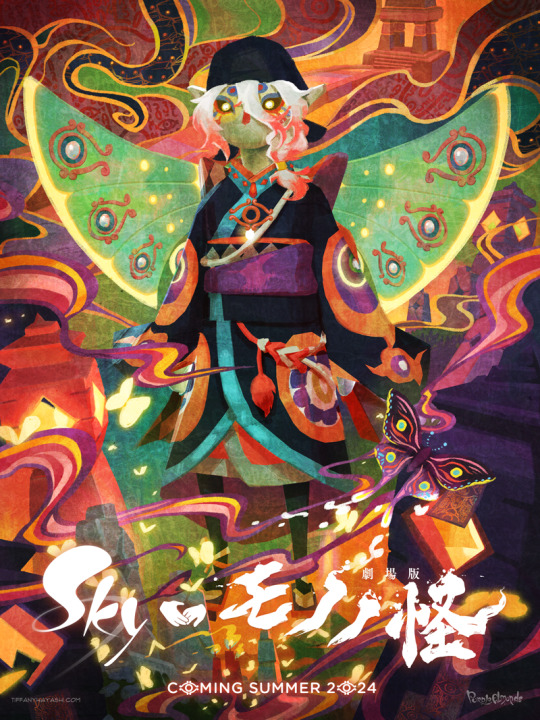
Currently, Sky: Children of the Light and Mononoke are my two favorite things and I so very badly want to will this collaboration into existence. 🕯⚖️
Process GIF & artist commentary below the cut!
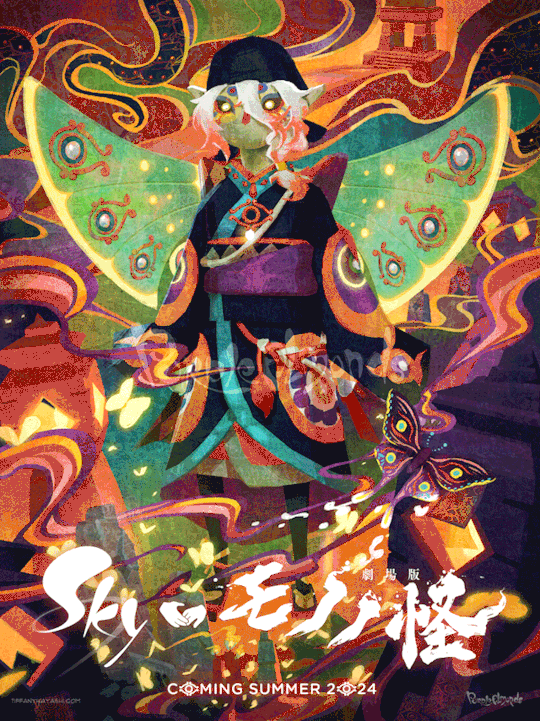
This began as a self-indulgent costume design project: aMononoke-inspired Sky cosmetic. It was supposed to be a quick-and-dirty mockup that would not be shared outside of private Discord servers, but I got...carried away.
It came out a lot nicer than anticipated. A bit rough around the edges, but when zoomed out clean enough to look like a legit Sky cosmetic. I extracted the high-res Sky and Mononoke logos from their respective websites. I custom-made the handhold collaboration icon. Then I slapped it on top of the costume design. It looked neat!

But then I started having second thoughts. The outfit was quite complex, and it didn't feel right to have it sit in a sterile, empty space like that. It looked half-baked, incomplete. So I used the Mononoke movie poster as inspiration for set dressing and color palette:
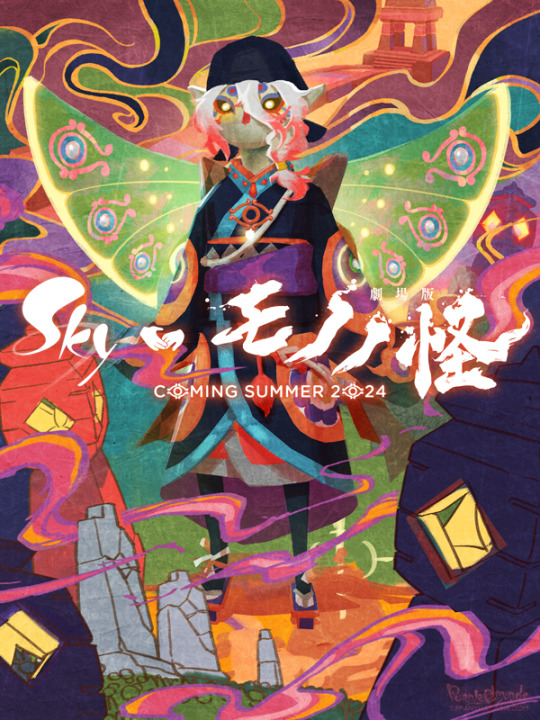

There are vestiges of the project's origins scattered throughout this piece - namely that a lot of the visuals were built upon screenshots from Sky. Since it was a costume design project, I didn't feel the need to draw from scratch. They were completely painted over in the final product, but using this technique sped up my process quite significantly!
I went to the Sky Wiki for references. I cobbled together some Season of Revival's kimono cosmetic as a starting point for the outfit. The eyeliner detail Days of Style mask looked similar to the Medicine Seller's face markings, so did a quick photoshoot in the Office to match the camera angle of the previous image.
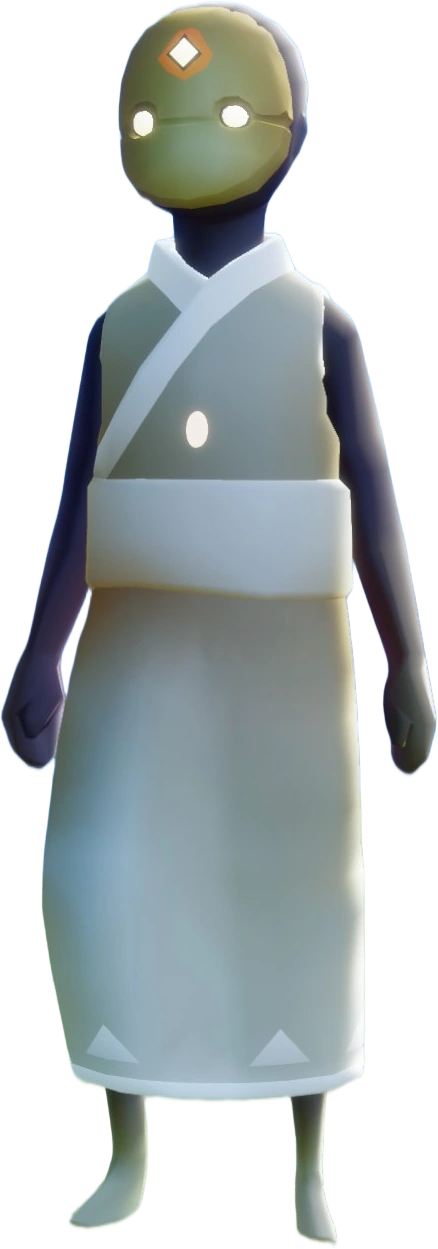

For the lantern, I made a shared memory in the green room to get the ideal camera angles for each of them:





The grave markers I referenced from a photoshoot in the Hidden Forest's hub:
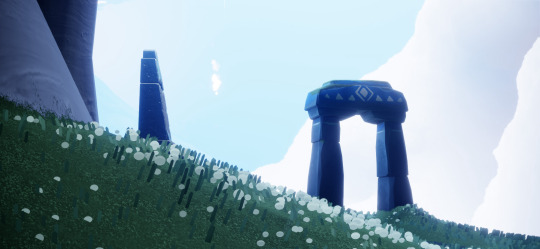
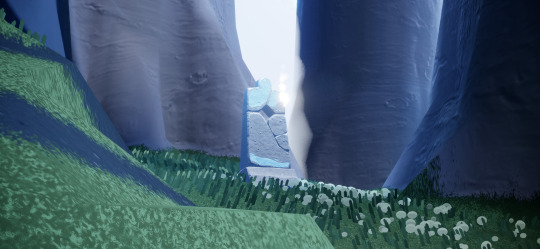


And the bridge I took from the Sunny Forest:

The butterflies were a last-minute addition - I wanted something to make the composition more sparkly! Then I remembered the end credits of Mononoke had a butterfly too! I figured since I went with the Medicine Seller's new design, this would be a nice homage to his classic look.



#モノノ怪#mononoke 2024#mononoke 2007#kusuriuri#medicine seller#thatskygame#sky cotl#sky children of the light#thatgamecompany#thatskygame fanart#sky cotl fanart#crossover#purplealmonds#2023#🔕
917 notes
·
View notes
Text

Here's a writeup about the process of making this 12x18" poster that's in the booksamillion special edition of TAZ: the Eleventh Hour GN! It looks like there are still some available for preorder!
Long post about how I got from the initial options I sent to my editor to the final below the cut (or unlocked on my patreon here).

We found out pretty late in the life cycle of making the actual book artwork that we were going to get to do a special edition that included a poster, which was nice because it meant I had a good sense of what cool moments in the book we might want to highlight... and what existing art I might be able to use as scaffolding, because these books are on extremely tight deadlines and there was not a separate timeline for painting a whole poster. So when we can avoid doing that, it saves me a lot of time and heart/wristache... but it's not always possible! spoilers: it was not possible this time around.
I started out by sending my editor two options for poster designs: one that would save some work by letting me reuse cover & interior elements that happened to be drawn at a large size, and one that was loosely based on a page with a fun splash panel, but would require total redraw and repaint. As I said in an email,
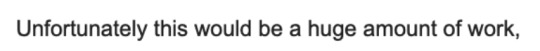
...Unfortunately, we both agreed that the one that was going to be more work (A) was the cooler choice & would make for a better poster. Also, by this point I was thinking about doing a version of the cover for a lenticular, and I didn't want to double-dip with fun promo materials. So it goes!
The composition was off, since this was based on a comics page with, y'know, dialog and other panels on it. We talked about whether adding some kind of a text treatment might help balance it out, but ultimately,

[narrator: she would later regret this.]
ANYWAY, once I was all-in, it was time to get goin! First, I made a small color thumbnail, then scaled it WAY up for print and took it back to pencils to space out the trio & give everyone a little more room.

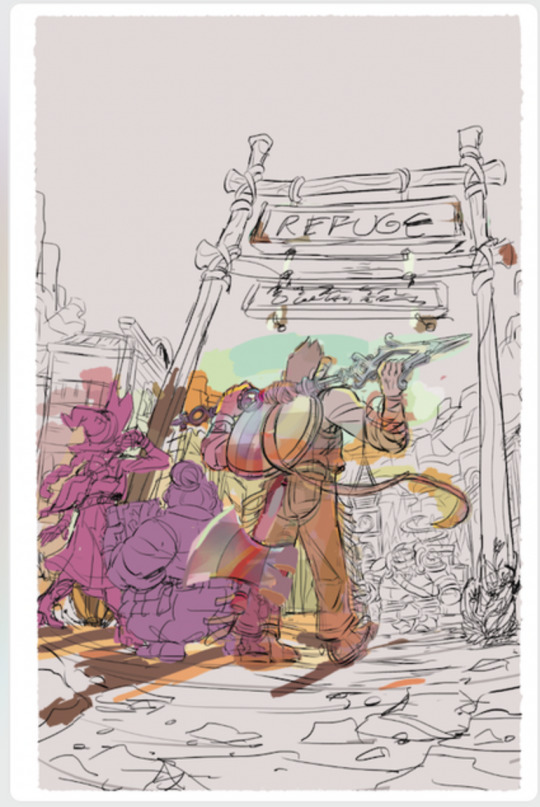
Next I inked and flatted it! Flatting is the only time I can really zone out & watch something while I work, it was a nice break.
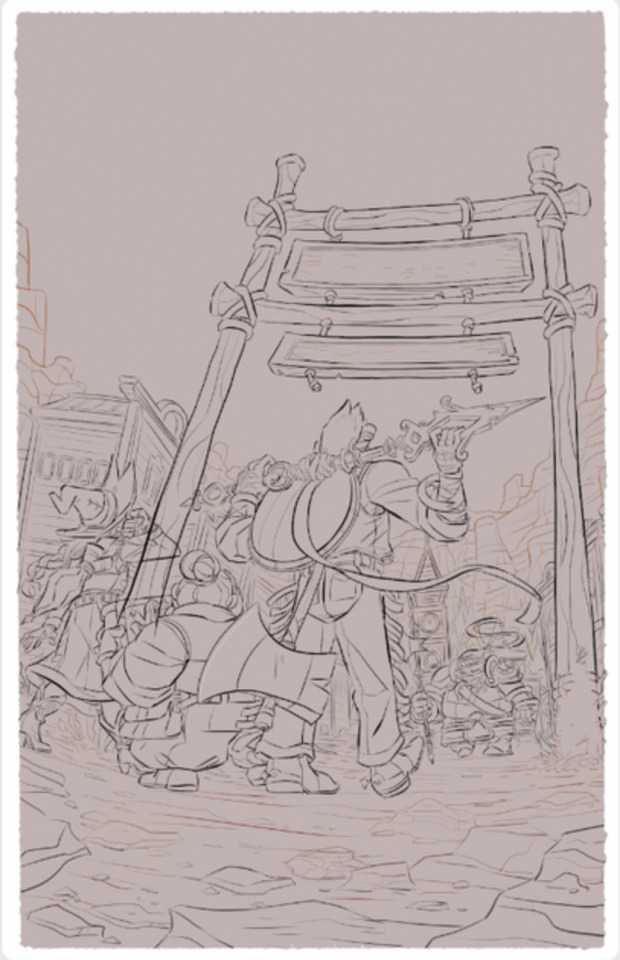

Then I blocked in big hue shifts for the ground and sky; painted big shadow shapes, and drew in the text; and finally added some details like bounce light and atmospheric perspective blue shifts.



One final touch-up pass with some additional cool tones-- If I were to do this again, I might tone it down a LITTLE bit on the reflections on Magnus's gear… but then again, it looks cool, so I might not.

And there it is!
Next time I do this, I want to try to keep the initial color thumbnail much looser- I got frustrated at the rendering stage because I'd done most of the fun work of thinking about color already, and ended up feeling like I was treading the same ground twice. It's tough to find a balance between enough planning to be ready and not so much that I lose something in the work!
I'm always happy to get process questions over on patreon, it's fun to talk more about this sort of thing!
317 notes
·
View notes
Text

My Art Summary for 2023! Template made by ArielDrawsDragons on DeviantArt! January/February: No art. Didn't have much time to make art for myself, and I hadn't made anything for class yet. March: Poster for the font Franklin Gothic. Not really attached to this one. April: Pros + Cons of Different Headphone Types Zine. I know I posted this in May, but I actually finished it in April. My favorite are bluetooth over-ear headphones. May: The House of Moth Menu. I was inspired by GHOST and Pals' song "Honey I'm Home" for the theme. Had a lot of fun coming up with the food options! June: Circus Baby from FNAF: Sister Location. I made it for my cover of "At Sister Location" by Chi-Chi. July: Titan!Luz. I started sketching it on my iPad while hanging out with some friends. We all just had a drawing session together. I'm really proud of this piece because her Titan design is extremely detailed (and her HAIR. It's beautiful and fabulous and I didn't wanna mess it up). I also like the glow effect on her chest and hat. August: Redraw of Carly from the revival's S3 finale. So iCarly consumed my brain over the summer. Creddie became canon, Spencer has 11 kids??, I want to kill Paul, it's a good revival. But the reveal of Carly's mom??? DUDE. I knew I had to redraw that scene. I'm really proud of the hair and the background in this one. September: Still Life Illustration. I took a Digital painting class this semester, and learned how to use ProCreate. I like the shading in this piece, and think I replicated the plant very well. October: Flower Art. I recreated two different plants I found in plant books, and then made copies and changed the color/hue of them to make a more full composition. November: Redraw of Emma from the OUAT S4 finale. I love this scene and I love her outfit and she kicks ass. December: Redraw of Regina from OUAT S1 ep 21. I love this scene and how intense it is. Also gives more insight into Regina's character and the guilt she feels.
#art summary#art summary 2023#circus baby#fnaf#fnaf sister location#luz noceda#titan luz#the owl house#toh#carly shay#icarly#icarly revival#emma swan#regina mills#once upon a time#ouat#my art
11 notes
·
View notes
Note
which one do YOU think is the worst. i already voted but i’m curious
I would like to start off by apologizing for how long this has taken me. I truly don't know what happened, but now that, months later, I'm back in image analysis brainspace we're gonna do our best to analyze all these images and answer this question. For reference, this ask is referring to this post of mine.

I'm gonna start with my favorite, which is this fantasy high poster. The title is really readable, large, and noticeable - which is great for advertising and for viewers to find the show. I appreciate how Brennan is leaning over the PCs, it's a cute pose and very much conveys that "I'm the DM" energy. I don't love how squished together all the PCs are, but the yellow light scribbles are a nice visual metaphor for a fictional world, and it's nice to see all the PCs in the promotion.

My second favorite is Tiny Heist. The descending height schtick is really cute, and we also get that fun DM-ergy from having only half of a giant Brennan. He also sort of feels like the one human in a muppet movie, which is a really cute vibe and compels me to watch. However his face is super washed out, the lighting from that photo was way too bright for him. I also really like the green slits, as they are a nice clean visual and the green color theme is pretty nice.

I don't hate D20 live either, but here is where I start getting a lot more nitpicky with the posters. Good things first - that title is really easy to read, and I like how the composition sort of mirrors the first Fantasy High poster. The prominence of Live highlights the unique live show element, which is a nice advertising move.
However, I really hate the entire right half of the poster. Brennan's got a real weird expression on his face - almost looks like he's playing Robert Moses or some sort of shitty businessman, which is not really applicable to this season that's a lot more about fantasy and mythical religion.
They've included all the cool new character art but completely covered it up by Brennan's giant body, and made that worse by surrounding him and Adaine's orb with light that makes it harder to see the art (I can barely see Gorgug's beautiful face...). This is especially frustrating when they have SO much free space on the left, and the totally squished right side.

Now we get to Escape from the Bloodkeep, which (and rightfully so) won the poll. I think from purely a design perspective it is absolutely the worst poster. The title is such a similar color to Brennan's shirt that it's very difficult to read, he's once again covering up a bunch of squished together character art, and there's the giant boring background of nothingness.
However, and I haven't watched Escape from the Bloodkeep so this is a lot of guessing on my part, it does feel like the right tone for the season. The red feels angry and villainous, Brennan feels like the right sort of Evil DM for this evil little world, and the expression is pretty fun. You may have noticed that this is only poster 4 of 5, and so this one is actually not my least favorite, but my second most, and this is why. The poster is pretty unappealing design, but it fits, and it prepares people for the season.

Finally, let's answer your question and say - I really do not like the Unsleeping City poster.
My design critiques follow some of the same design themes as before - Brennan is covering up key characters, the title is partially covered up by Brennan and less prominent than I feel it should be, and Brennan's once again been weirdly washed out. They also pretty obviously edited his shirt to be purple, which takes up so much space.
However, the thing I'm angriest about design-wise is that they have an absolutely GORGEOUS piece of art for the background and lettering for the title that is COVERED BY EVERYTHING ELSE! The colors used are incredible (the character art is great on its own but does not match), the stars and rendering are beautiful (which we can see some of but not what's below), and you can't see the upside down city! For a season called the Unsleeping City! Why can't we see the City!!!
I also personally feel like the vibe from all the characters and Brennan don't feel quite right for this season. All their poses feel very goofy comedy (a la Tiny Heist), but to me this season felt a lot darker and more human, especially compared to the earlier more comedic seasons. There was of course plenty of comedy this season, but I felt like some of those most notable things about it were all the mystical magic and tense human moments, which do not come across in this poster. I may be misremembering the season, but it just doesn't seem like it fits to me.
Tl;dr Unsleeping city is my least favorite even though Escape from the Bloodkeep is probably a worse design - because they covered up some cool art and it doesn't feel like it fits the season. An addendum: I have procrastinated this for so long for no good reason. I tried to start this a long long time ago and had no such luck. I really enjoyed writing all this and don't want to just delete it, so I'll leave my half finished bullshit under the cut. It's mostly just a lot of self-indulgent attempts at analysis. Read it if you want, this is mostly here for me.
Ok ok. First off apologies for how long this has taken to post I was inflicted by the horrors (first finals and then just some regular old mental blocks). But oh BOY do I have opinions on this !!!!! Buckle in everyone cause I'm gonna make this post MUCH longer than it needs to be!
So firstly this ask is referring to this post of mine, in which I critique some old dimension 20 promotional posters, and do a poll for which one is the worst. Escape from the Bloodkeep won, which is incredibly fair it's absolutely horrible and second worst in my opinion, however I do not think it's the worst. I've decided to drag this out as long as possible,
Chapter 1: What makes a promo image good?
I know I just decided to split this post up with Chapter titles but we're gonna also split up this section, since I think there's two separate parts of what makes a promo image good - delineated by the two words 'promo' and 'image'.
For the 'promo' part to be good the season needs to be accurately advertised. We need to be able to get the vibe of the season, to feel the kind of energy and appeal it's going to have, and we want to highlight some of the important parts of it. Take the Ravening War promo picture - it's dark and moody and dramatic. Then we've got Matt front and center, of course since he's the DM but also since his presence is a huge marketing point - he's even allowed to cover up the title! The newest DnDrag poster is also (I assume, since it's not out yet) pretty good at this. It's full of bright pink and strong colors and their poses really get across that fab drag aesthetic. They've also put the drag queens ahead of Brennan, since their presence is the big selling point of the season, and highlighted the fun play-on-words title.
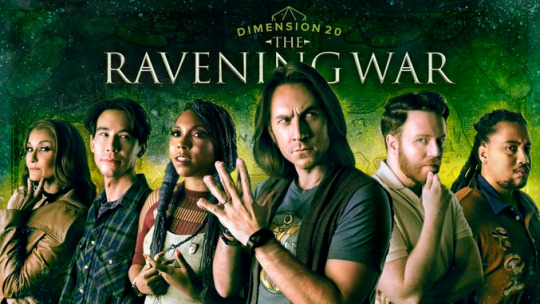

Next, for the 'image' part to be good, it should look visually appealing. There should be a nice layout and composition - things that are more relevant should be made prominent and put center or at one of the thirds, and elements should work well together. Also, if there is text, the colors should be chosen so that it is readable, especially important text. The Seven is my favorite example of this. They've got all the silhouettes nicely laid out to form that curve shape.There's some extra free space around the edges which are less important, while the center has the larger characters and the title so that it's more filled in. All the silhouettes have distinct shapes which makes it easy to tell who is who and pull apart the elements. The text is INCREDIBLY easy to read, with the bright pink outline on Seven creating the color contrast that it's important for readability (I'm a bit of a nerd about color contrast and the WCAG guidelines), and that combined with the huge font really highlights that word and its prominence. The weapon through Seven provides a nice thematic touch, and adds to that visual prominence.

Chapter 2: The Uncanny
8 notes
·
View notes
Text
FINAL REFLECTION
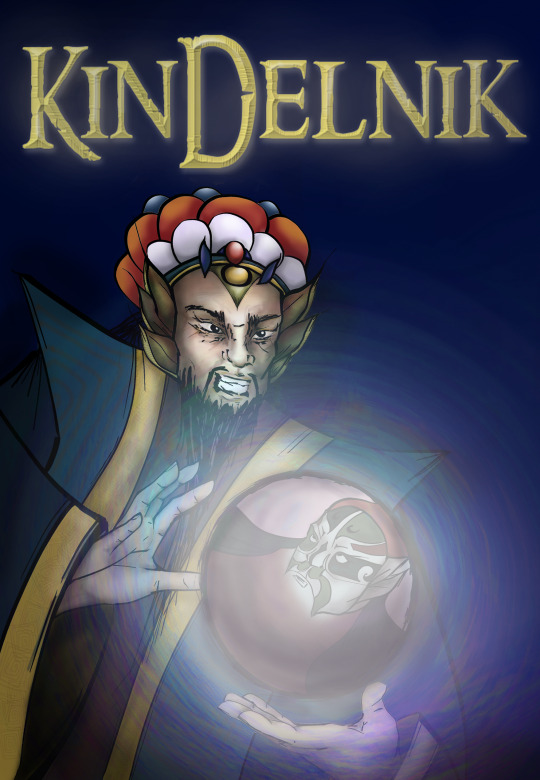
Here is my final poster!
I am extremely happy with this and pleasantly surprised by the personal growth in skills I have made with this project.
Creating my digital artwork for this elective has been a transformative experience, challenging me to explore new techniques while expressing my creativity in a digital format. Throughout this project, I have learned valuable lessons that have enriched both my technical skills and artistic sensibilities.
Concept and Inspiration: The concept of my artwork stemmed from a curiosity for Chinese outfits/ Peking opera and a desire to explore these elements through my designs. I aimed to convey a conflict of power in my composition as well as show my narrative in the fantasy novel book poster format. This concept was important to me because it took me a lot of research and design work to create an accurate representation of the different styles of Peking Opera presentation, while still having my characters be uniquely designed.
Technical Execution: In terms of technique, I experimented with different brushes, hue saturations, colours and drawing styles to create my final poster. Learning to navigate these tools was initially daunting, but through perseverance and practice, I gained confidence in digital painting, composition, color theory but most importantly, keeping things simple. Being someone that likes to focus on a lot of details, it was a hard process for me to simplify my work, however, I feel as if I have improved on that during this elective.
Challenges Faced: One of the major challenges I encountered was time management while I was sick. I feel like there are a few key exercises missing from my workbook because of this, and also the exercises that I did complete later on were rushed as I tried to finish them all on time. In the future, I would like to plan my time out more efficiently, as well as the energy I would like to devote to certain tasks. I really need to learn to prioritise certain tasks over others in order to complete everything on time.
Another challenge was giving myself too many colours to work with, resulting in an indecisive situation. In the future I will limit my colour palettes, and give myself more time to work on the actual design than think about what colours should be use.
Another challenge for me was, as aforementioned, simplification. I tend to go too big with my ideas, and not have the time nor the ability/skill to complete them, leaving me feeling quite disappointed with my work. For instance, my initial character design was far too complex, but I tried my best to still capture the essence of my design in a much more simplified way, and place more emphasis on the mood created, rather than how detailed and complex the actual art was.
Evolution of Ideas: As I progressed with my artwork, my initial ideas evolved in unexpected ways. I found myself changing my concept with help from my teacher and peers and with the feedback given. This really helped me focus on the main point of the project: the mood that is communicated, rather than the details of their outfits. This evolution taught me the importance of flexibility and adaptation in the creative process.
Feedback and Iteration: Feedback from peers and instructors played a crucial role in refining my artwork. Their perspectives helped me [mention specific improvements you made based on feedback]. Incorporating this feedback enhanced the overall quality of my piece.
Personal Growth: This elective has not only honed my technical skills but also deepened my appreciation for digital art as a medium for self-expression. I have gained a greater understanding of colour theory and simplifying things more.
Conclusion: In conclusion, creating this digital artwork has been a fulfilling journey of exploration and learning. It has equipped me with valuable skills and insights that I will carry forward in my artistic endeavors. I am proud of how my artwork has turned out, and I look forward to continuing my artistic journey with newfound enthusiasm and confidence.
Taking the digital art course was a big step for me. It taught me how to use new tools and techniques to create art on a computer. At first, it was hard to be able to manage time, generate viable ideas and use PS brushes, but it felt really good once I got the hang of it.
During the course, I learned that digital art is so versatile. It let me try out different styles and ideas, which helped me grow as an artist. Getting feedback from my teachers and classmates was super helpful too. It showed me how to improve and see my art in new ways.
Overall, this course gave me skills I can use in the future. It inspired me to keep exploring and being creative in my artwork.
Thanks Toby for the great elective :)
0 notes
Text
Poster Feedback From Peers And Finishing The Project
Presentation
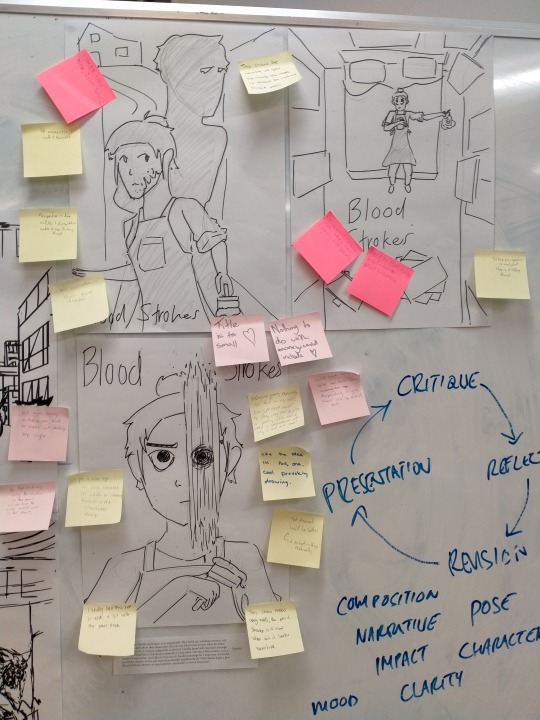
We needed to choose three poster sketches to turn into greyscale A3 posters to be presented along with our 100-word description of the character's backstory.
People in groups of three would offer positive criticism on a yellow Post-It Note and negative criticism on a pink one. The criticism could be about anything (composition, proportions, perspective, etc.)
My group was Katherine, Lindsay, and I. We did not provide criticism for posters made by people in our group.
Critique
People seemed to like all the compositions for different reasons but the one with the paint stroke covering Claudia's eye seemed like the most popular. People said the paint stroke imagery was a good idea and it was striking/interesting. One group also said it didn't show much narrative.
The top-down poster was praised for its perspective but once again, a lack of narrative. One team said the character could be bigger in the poster.
People liked how the final poster included Edwin and overall told the story/showed the conflict the best and most clearly. Someone said the house in the background looked quite high and asked if it was intentional.
Many of the criticisms were regarding the text, likely because I rushed that part in the A3 posters. Text placement, size, font, and clarity were among the notes.
In terms of general notes, there wasn't much. One group noted that the posters don't depict the wealth gap or reference money at all. One of the teams also was confused as to why the neighbourhood being bought by Edwin was a bad thing.
Reflection
Moving forward, I want to use the poster with paint covering the eye since that was the most popular one and it's the most unique as well. To include more narrative I might include Edwin in one of the negative spaces in a similar manner to the poster he already appeared in. I might also show them as children to show how they used to be friends but naturally grew apart and it would help the conflict in the story and the two sides of Claudia's face in the poster. I initially wanted to keep this design simple but adding more along the sides could really add interest and guide the eye through different parts of the poster.
For the text, I want to pick font(s) that fit, such as using a paintbrush-like font for "Strokes". I might not choose a bloody/drippy font for "Blood" since that probably won't look very good and won't help with clarity. I also want to move the text to the bottom to leave more room for additional visuals.
In general, I want to depict the importance of money/the wealth gap without literally including cash or a cheque. I could use the contrast between Edwin's high-up, pristine, secluded mansion, and Claudia's poor, run-down neighbourhood. I also want Claudia to look rough around the edges with messy hair and worn-down clothes. Early versions of the Edwin silhouette included a tie and collar which could be re-added if desired.
I need to rewrite my 100 words to emphasise the threat of gentrification which not all people know about or understand fully.
This week I want to focus on composition and colour. Because I plan to change the composition a lot by adding more elements, I want to focus on doing so in a way that is pleasing to the eye whilst including everything I want. I also want the colour to be a focus point since Claudia will primarily include red, so I want the left and right sides to have colour schemes that complement it and don't take away from Claudia in the middle.
Revision
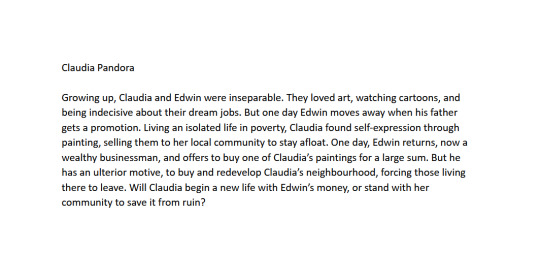
I slightly changed the 100-word description to emphasise that the neighbourhood redevelopment is bad for those living there.
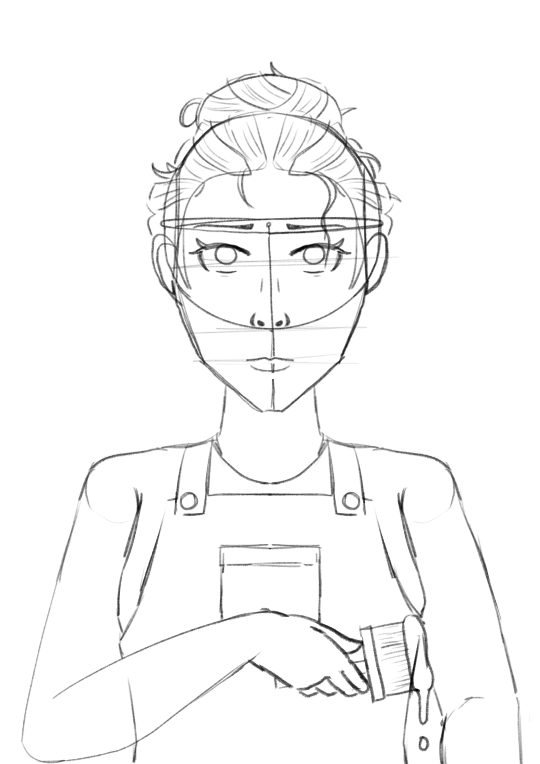
I started by creating a new sketch digitally, tracing over a scan of the original drawing (not the A3 version). I used the symmetry tool for most of it.
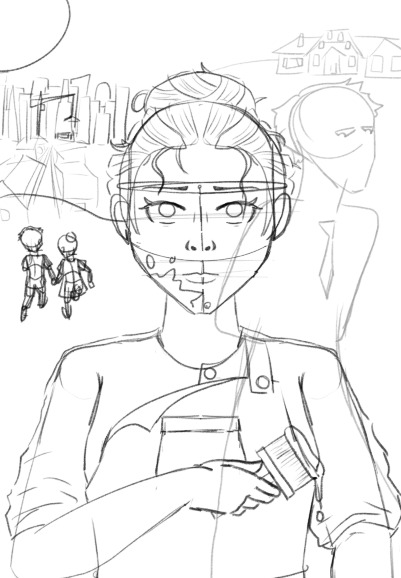
I changed the head proportions and added her sweater's details. I also roughly sketched out the background characters and details.

I added the values for Claudia and the prominent non-diegetic red parts of the image including the vital blood stroke. I used a Photoshop mixer brush for a more realistic paint stroke since it simulates how paint spreads, mixes, and the thickness of the paint. I also used this for the title and texturing silhouettes later on.

I settled on a triadic colour scheme with green on the left, red in the middle, and blue on the right. I filled in Claudia's colours based on the values and created a green palette for the houses and grass on the right. I decided I also wanted the children on the left to be silhouetted and used a lime colour to fill it using the mixer brush and for Edwin's silhouette. I added an atmospheric effect to the buildings in the distance by using a grey soft round brush at a very large size and low opacity. The sky is also lighter and duller on the left side. I used the smudge tool at a large size to smoothly transition it where the blood stroke reached the top.

Before I completed the mansion's colour, I took time to add the shading to Claudia. I used a dark red rather than a black to make it look less boring and have it fit better. I also added the title and removed the shadow on the houses on the left since I thought the background had a bit too much contrast. When I added the grass on the right side, it was a bit more on the blue side to fit the colour scheme and provide more contrast with the opposing side.

Finally, I coloured in the mansion using a blue palette and added a slight atmospheric effect to match the left side. I gave the title a backdrop using the mixer brush again to add more readability and contrast to that part of the image. I added highlights using the screen layer mode once again. Finally, I selected each half of the background and adjusted the colours so they matched a bit better and to help the background stay in the background since there was still some contrast I wanted to remove.
0 notes
Text
Character Design Final (Part 2)
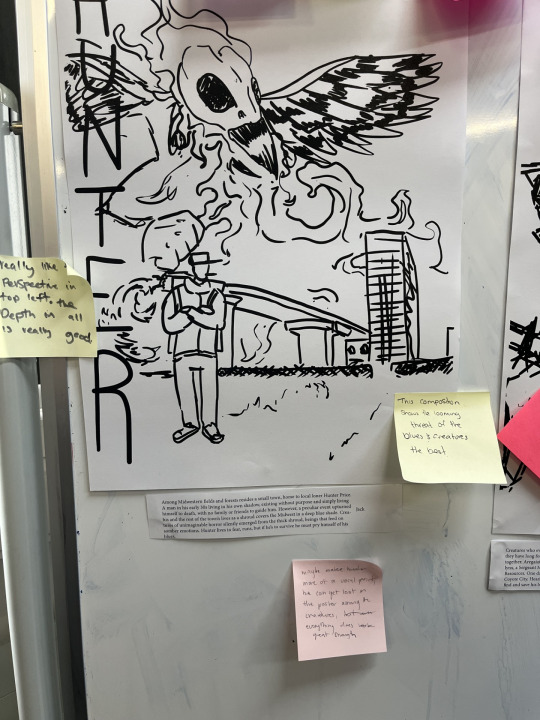
For this composition people liked this composition for it's "Looming" threat, feeding into the 100 words the most. But, also at the same time the title looks like it's clashing with the creature. My Response: I definitely agree that this tells the story the best, but, I also think people missed another critique here. I think that the composition is quite left heavy with the title, the main character, and the main monster appearing on that side specifically. People also critiqued the title, saying it clashed with the monster, and I both agree and disagree. I agree that it definitely covers up parts of the monster, but I also disagree because it wouldn't clash in the final design where the title looks quite different and quite bold.
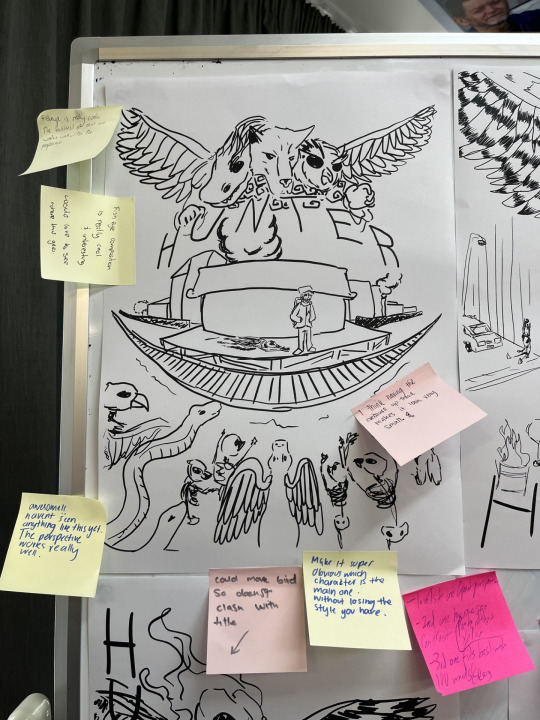
2. For this composition people really liked the fisheye perspective which could be an element that I play into more. Someone said that the creature being at the top made it look small.
My response: I agree that the creature at the top looks too small, I might make it look more like it's looming over the train stop. Something like this:
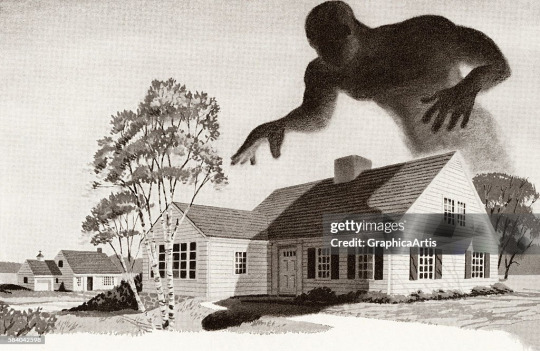
Except from a different perspective.
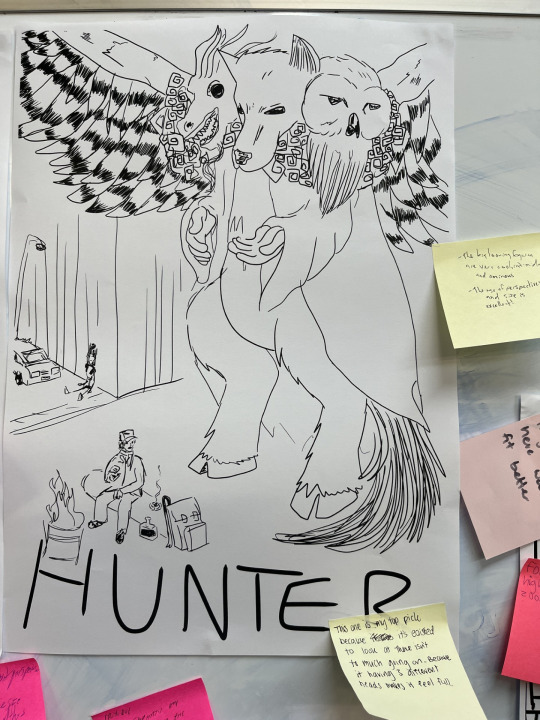
3. For this composition, people complimented the perspective of the image, I might find a way to play into this. Also, someone appreciated the relative calmness of the scene compared to the other compositions.
My Response: I appreciate the feedback, but I would've liked to see more critiques for this one in particular. Here's some of my critiques: The person and car in the background are too small, the sidewalk makes no sense, there's not much going on in terms of building ambient visuals, and the body proportions of the monster is off a bit. The main character could also use a decent dynamic pose, and the monster could be doing something other than just standing there.
A general comment someone made was that hunter doesn't feel like a main character as his presence isn't the main focus of pretty much all of the posters, and I agree kind of, and I feel like that's an issue that'll fix itself when I introduce colour.
FINAL WORKINGS:
Which did I choose?
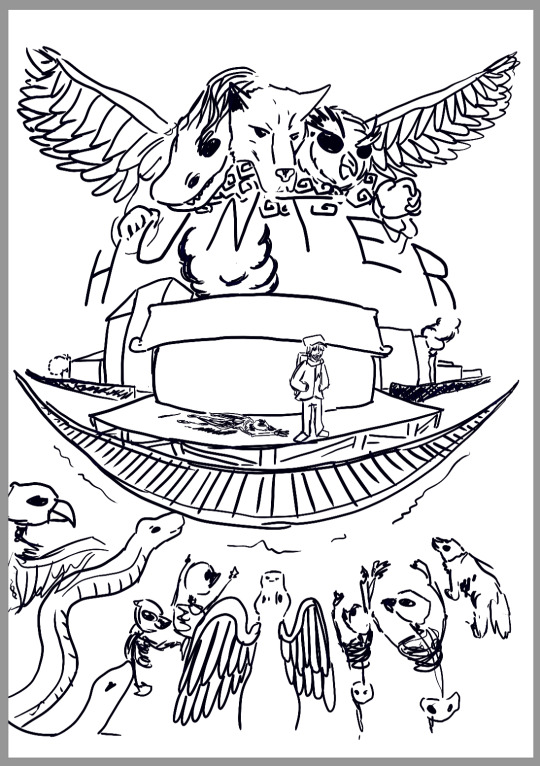
Why? I guess I just really like the fish eye perspective, it looks quite good in my opinion. It's definitely memorable, and quite an unusual choice for a movie poster, but I think it works really well. Usually fisheye perspectives are relegated to fashion photoshoots and album covers (which were my main inspiration), but I think it's definitely underrated. It looks super dynamic, brings focus to the centre of the composition, and has arcs warping around it allowing for interesting shapes to pull through. I was initially hesitant to even try a fisheye perspective because of how difficult it looked to pull of on paper, but it definitely worked out.
Figuring out Colour/Values: The next few images are me testing the values and colours for my final image early on so I am able to keep in mind a general tone of the image.

Here's my base value scheme. The character is going to be silhouetted by the light from the main building in the composition with main lightness coming into the middle area.

Here's a split complimentary palette with greenish yellow, pinkish red, and cyan blue. It mixes both blue elements and red elements which was the plan from the beginning. It's got an aquatic vibe to it which could work, I might consider this palette.

This is another split complimentary palette. I'm not sure what to think about it, because it's risky to go without blue as it is a major theme. I do like this, I like the green especially and how it makes the character stick out a whole lot more, but I'm not sure.

Another split complimentary palette, this time swapping the blues for reds and reds for blues, and I have mixed feelings. I think the red works well in the background, making the whole image look quite apocalyptic, but I'm not sure about the blue/green. It looks sort of out of place. It might work really well, definitely one to experiment with when the time comes.

This is more what I'm going for, and will probably end up as my final palette. It works well with the idea I already had planned out, and I've already explained the importance of the blue/red contrast.
MAIN PROJECT:
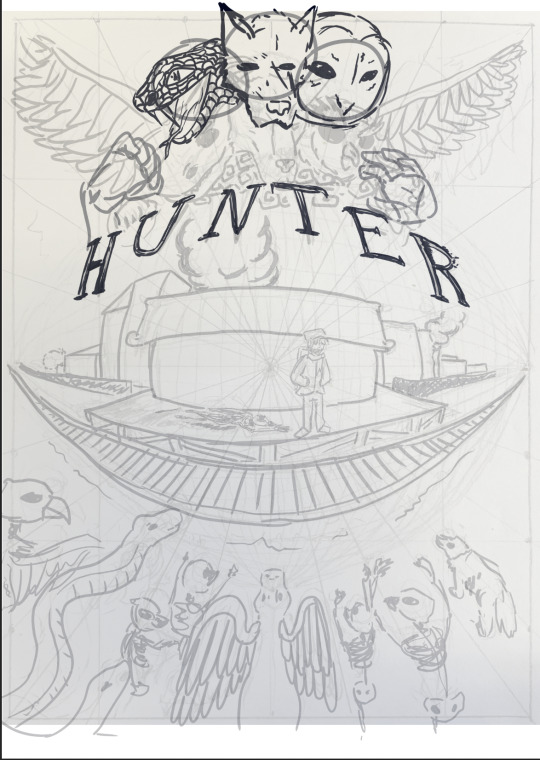
OK, here we go. Firstly, responding to feedback. I've made the title more defined, but it still might not stand out against the background, so I'll have to figure out how to make it more apparent. I've also made the monster at the top a lot bigger, and it definitely looks better. I've also adjusted what type of heads I'm using. Since my theme is quite Americana based, a dragon head doesn't really work, so I went for a snake head instead cause snakes are actually integral to culture in the U.S acting usually as villains (take the bible and how christianised the states are). I've also aimed for forming the dog head to look more coyote-ish, not sure if the difference is there, and I've made the owl head a barn owl, an owl I love and it's found in North America so it fits. I've added some looming hands, though I'm not sure about their shape.
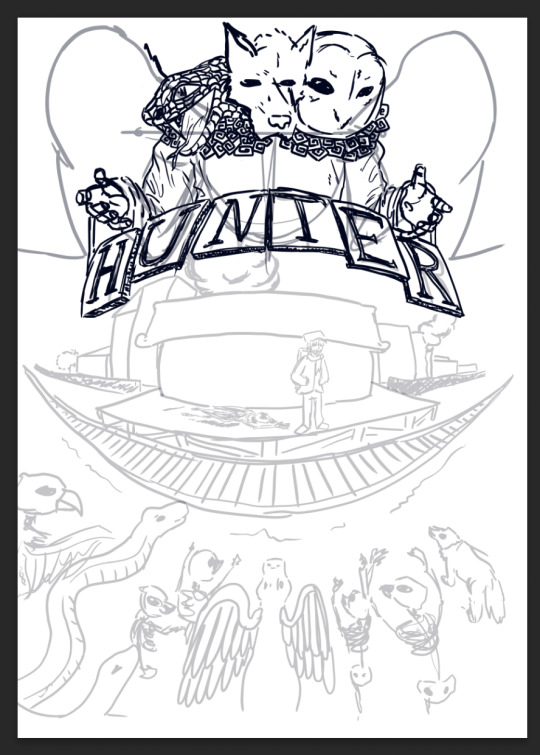
I've fixed the hands, added some wing structural stuff, and added a body. I definitely like the hands here a lot more, almost giving emphasis to the title as if the monster is presenting the title itself. I've added the smoke collar thing, and I'm not sure if it works, I might have to adjust the snake head to be a little less detailed, it might be good to line up the snake head to improve the monster's silhouette. I've added these tiles under the title to further seperate the title from the background and I love it. It looks awesome, and I specifically too inspiration from this font here:
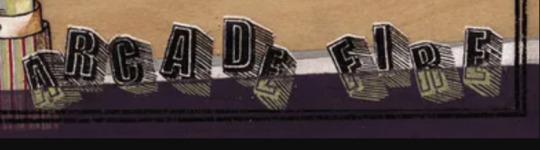
because I love how it looks. The title will probably need some adjusting to make it look less messy though.
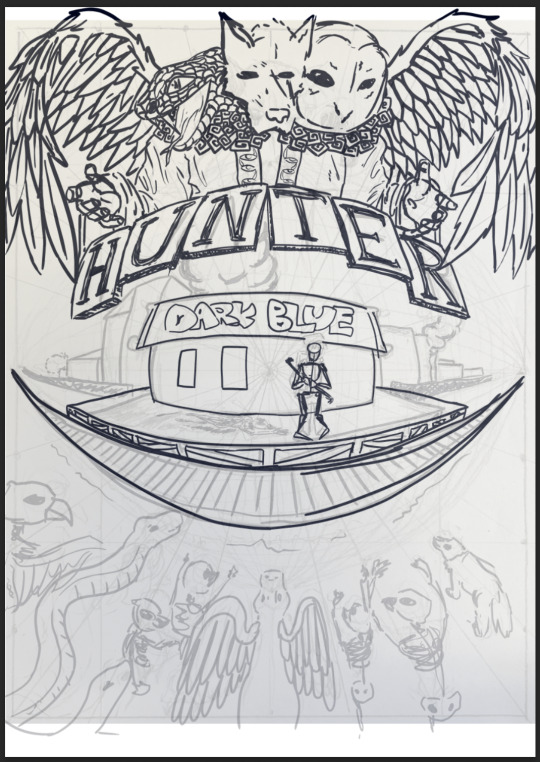

I've made the title blocks more consistent in which ones look like they're overlapping, the might need further adjustment. I've also taken this opportunity, to add a sneaky little subtitle as graffiti to the top of the main building. I've adjusted the pose to the character to have the crowbar in hand, and looking afraid, so it makes sense. The wings curved in also close off the composition as well, keeping focus within the centre of the composition with directional lines at the tips of the wings pointing towards the title. The line thickness will be adjusted in the final outline. I've also added these patterns on the lining of the cloak, a eye and tear to represent why these creatures are here to begin with, to associate them with negative emotion.
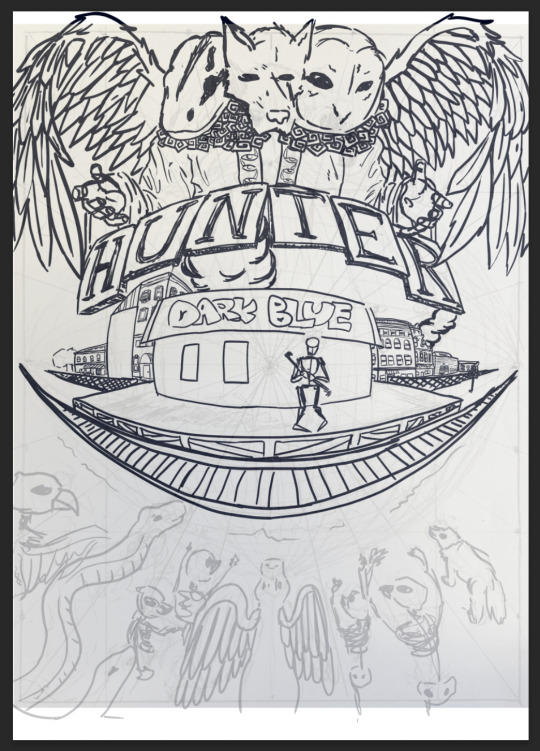


I've updated the snake head to work better with the silhouette and I've removed the detail from it as well looking less clunky and more balanced. I've added some details to the buildings, taking inspiration from some smaller apartment buildings that you might find in a smaller town. Less sleek and slick windows with sharp metallic silhouettes and more homely brick and arches.
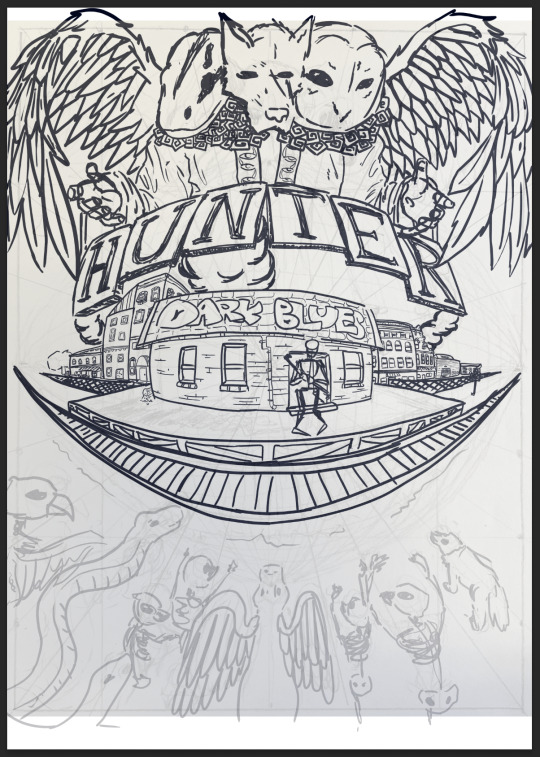
I've updated some details, adding some smoke to the right, but I might need to add something in between the TER tiles and the buildings below cause it feels a little empty. I've also used the transform tool to stretch out the graffiti to fit better in the fisheye perspective.

I did this by holding command while adjusting the transform corners.
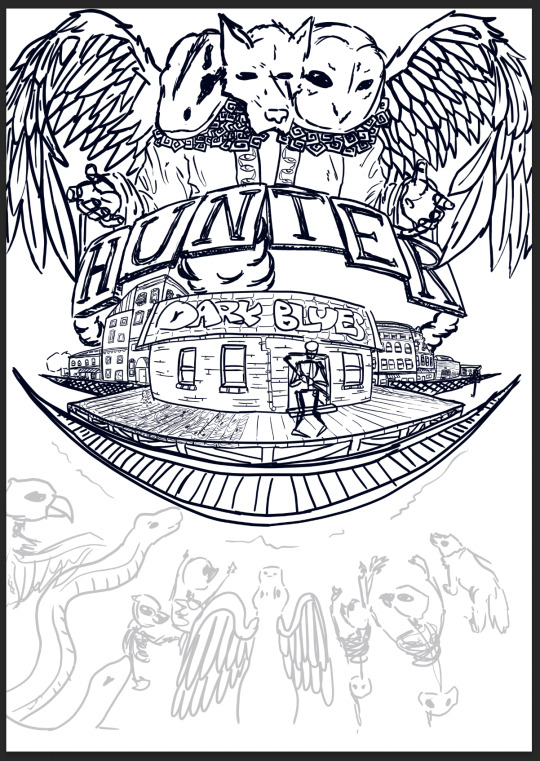
I've tried adding some detail to these planks, but it's out working out too well. It looks like a complete mess, i might leave this part out.
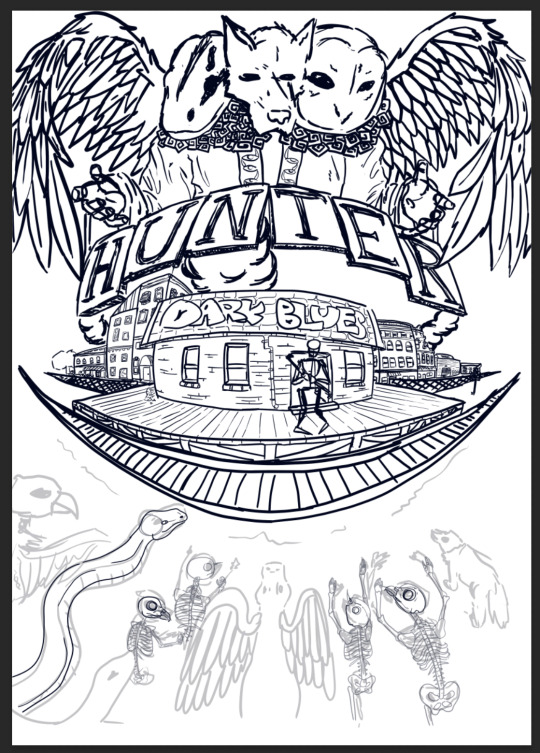
I'm just going over the monsters at the bottom to give them detail.
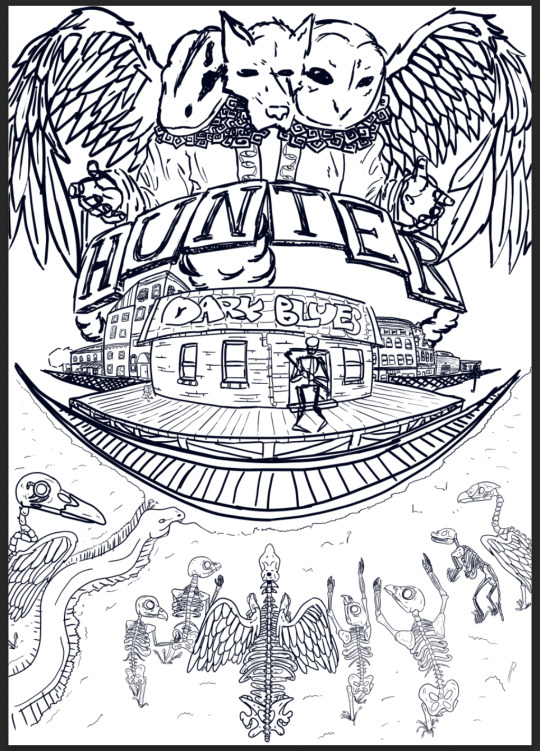
I've created some skeleton monsters somewhat related to Americana themes. I just need to add something to that middle part.
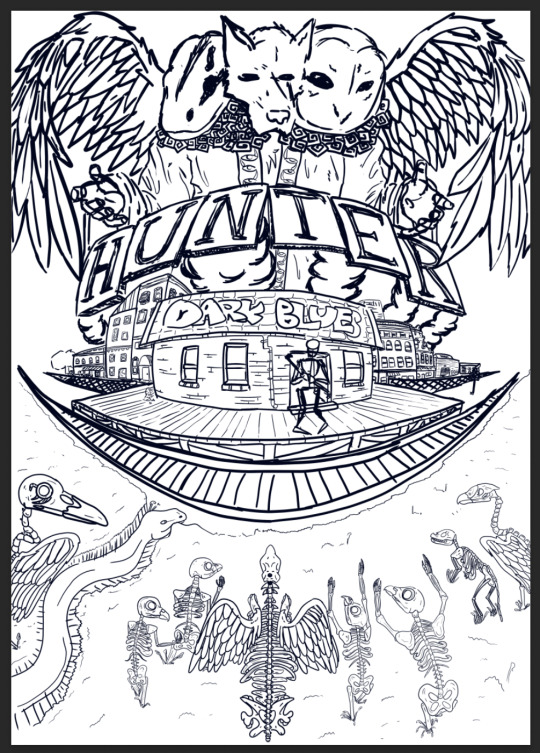
Here's the final outline, I've added some more smoke to balance out the composition wich I might change later. Now I need to outline it in A2 and fix some of the lines.
0 notes
Text
Idea Restructuring

The key theme I wanted to explore with this video is AI and its impact on the future and somewhere in my short about AI I needed to include a few different compositing techniques which made sense in the context of the video.

I knew that I needed to incorporate some motion tracking into the video so I thought that a robot assistant would be a good fit and I could explore how things might play out in the near future when these sort of products are released to the public. How would they be executed:
Would they be just as imperfect as digital assistants of the past like Clippy and Alexa?
Would they follow subscription models?
Would they need upgrading or replacing every time the company wanted users to buy more of their products?
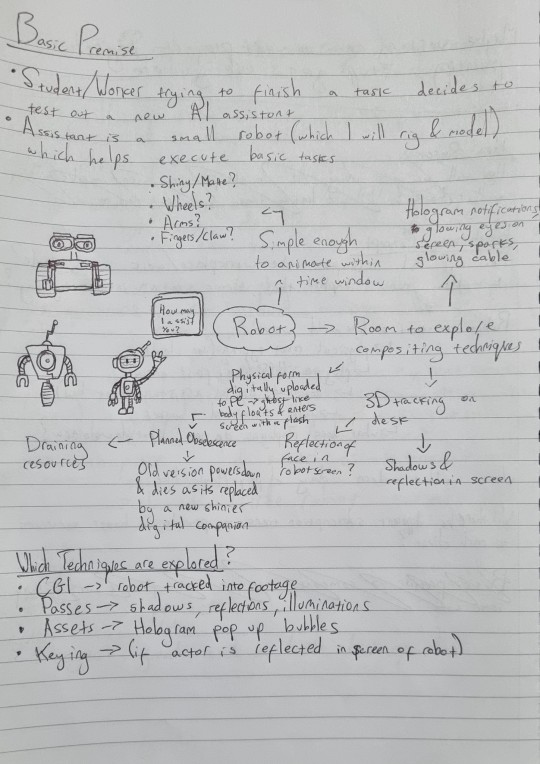
I started planning what the robot could do based on the basic premise of the video and how I could incorporate interesting compositing effects. The types of compositing techniques I could explore with this premise are:
CGI - Robot helper made in Maya tracked in Nuke (possibly also used for hologram pop-ups and delivery tube aswell)
Passes - AOV layering onto footage
Assets - Sparks, glows, smoke (if robot gets smashes), text layering, wall detailing (posters/logos)
Colour Grading - sell the tone of the short
Keying - Reflections in shiny surfaces of the robot keyed in post
Rotoscoping - removing unwanted objects from the shot to polish the final cut
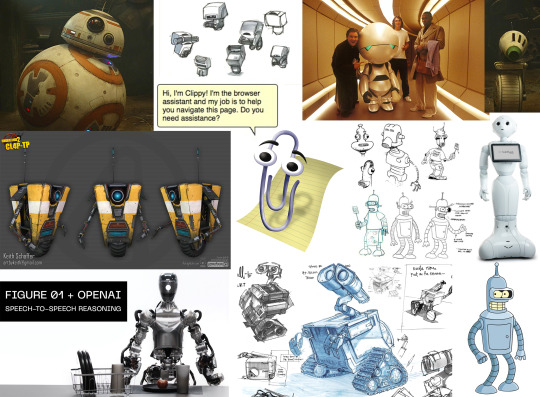
Here's a quick mood board for the robot, the two I had most in mind were Clippy and Claptrap both of which are assistants which tend to get in the way and irritate people (a wheel also works better as a time saver as I don't have to waste time animating legs unnecessarily).

Here's an overview of what I have time for in 30 seconds, in the past I have gotten carried away with ideas which aren't suited to a 30 seconds short so I need to keep things simple. I didn't want to spend too much time on the character design aspect as the module is about how I utilise assets not how I create them so I am following a rigging tutorial to make a simple robot that I can play around with for this short.

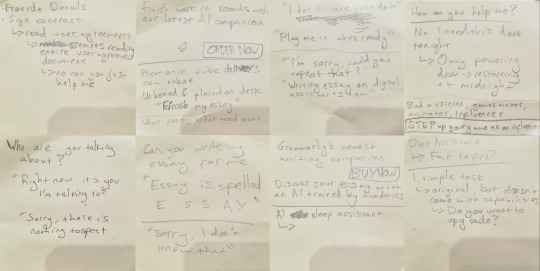
At this stage I was just trying to figure out what to write in the script and what mistakes the robot would make/ what its purpose was/ what its dialogue was. I used an amazon alexa to get some ideas of how modern day tech misinterprets prompts to pick up on some different quirks that I could adapt for my robot.


Here's the start of a storyboard based on my ideas so far, I can't quite figure out the script after the introduction with the interaction between the worker and the AI assistant so I stopped here to rethink some other things. I tried mind mapping a few ideas but it all just felt forced and I couldn't figure out something which actually made sense within the context, a lot of the ideas I came up with felt arbitrary so I took a break and focused on other projects temporarily.
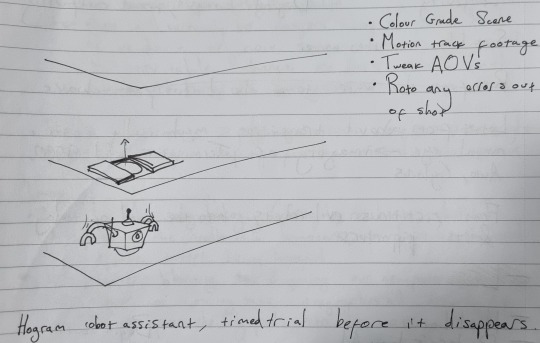


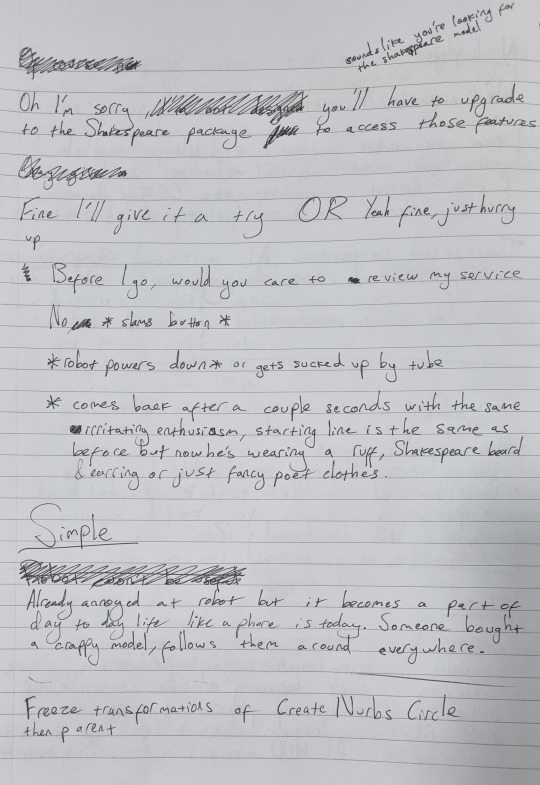
I revisited things and tried to develop my concept further and figure out what it may look like and what the dialogue might sound like. I just couldn't get anything down which felt right so I just wrote down as much as I could think but things still didn't seem right so I left things to stew a little longer instead of trying to brute force something which clearly wasn't working as intended.
0 notes
Text
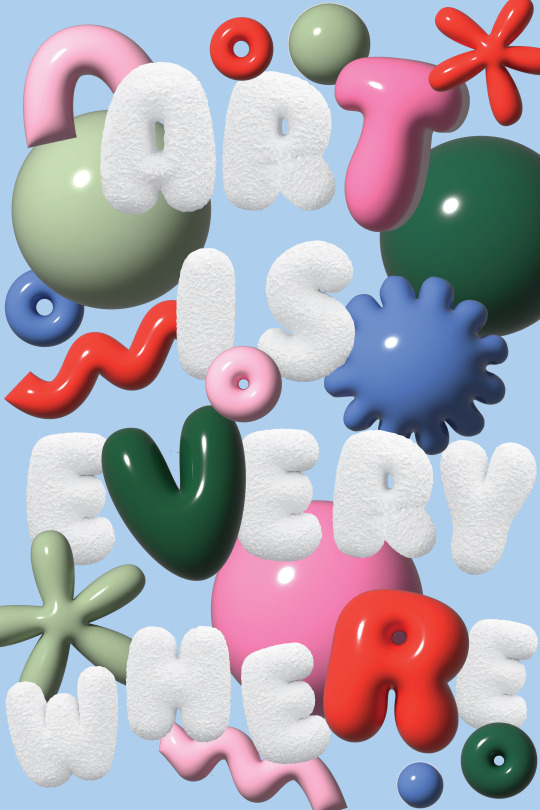

Chapter seven of the textbook talks about the Evolution of Typographic Technology by starting at hand compositing of movable type with a letterpress. This is actually really interesting because this coincides with a visiting artist we had who is displaying his work made with letterpress typography in the gallery. Using these old forms and knowing the history of typographic like referencing handwritten and moveable letterpress type and how that has been adapted to the digital sphere I think is really important and for me grounds what I am doing in a more real sense and has helped me understand typography better knowing the physical ways that things like leading are when they were physical blocks of metal that spaced out the type. The text then talks about other machines and developments in typesetting technology including the linotype, the monotype, and photo typesetting. I had never heard of photo typesetting, which is where film negatives of characters are exposed onto photographic paper very similar to the way film photographs are developed. I think this is a really interesting process and though not as effective today could be really interesting to play around with and use for aesthetic reasons in the future. The text then talks about how typesetting was transferred digitally and adapted to be used on different platforms like mobile phones, websites, and print products.
This week in class we dove into laying out and finalizing our poster designs and getting feedback before we start to use AR to manipulate them. I tweaked my designs quite a bit over the week as I had spent a lot of time figuring out how I wanted to do the type. I had the idea of taking spray foam from a hardware store and making my type from this. I however had a lot of trouble making the letters have this round and friendly shape them I wanted so I ended up having to create a texture from the letters that I had scanned in and use that as the surface in making them 3D. I was really disappointed my idea didn't work out the way I had originally planned as I wanted to be able to draw the letters with the foam but did not think about how the foam would expand and I couldn't control how much it would and the letters would become hard to read. Overall I wanted this nice texture and I worked around some of the problems to get it but if I had more time I would want to try and create the typeface physically entirely not half physical and half digital so that it had a loose human feel to it, but time, and the amount of spray foam I could find just didn't work. I taught myself how to create inflated 3D shapes which I had a lot of fun doing. I was nervous at first but now I feel comfortable making 3D types in Illustrator. My next challenge will be moving forward and adding the AR to the poster. I think I want to make the letters bounce as if they were balloons or deflate in some way but I don't know how to go about doing either of those so I'll have to see.
0 notes
Text

Illo-4 Human Body
Topics of Interest
Vanitas. Sombre, Ubiquitous, Varied
Primitive Figuration. Effective, Symbolic, Communicative
Provocative Gestures. Emotional, Relevant, Commentary
Final Selection, Provocative GesturesBecause when I was choosing a topic I was drawing a blank. So I picked the most emotionally charged category and started researching.
Provocative Gestures
Provocative gesture refers to depictions of people designed to evoke an emotional response from the viewer. The emotion can be anything. What slots a design into this category is that it's a person, and what they're doing carries emotional weight and relevance.
Works in this category often pull on preconceived imagery and tropes, but place them in a new light that gives the viewer a new idea.
Creative Concept
I wonna make a poster to help fight depression, negative intrusive thoughts, self-loathing, all those mental health issues. At the same time, I want to make something that gives credence to how scary that can all be. It's a relevant concept to any demographic and can never use enough support.
I’ll depict the struggle of it all but imply progress or finding a way out. In my sketches, I kept returning to a simple, hunched, panicking figure, he’s almost a little icon. I stretched his shins so it looked like he was standing on stilts, or taking off. My plan is to depict him in the sky hiding from a murky and chaotic scene below.
The provocative gesture will come in with the figure's obvious vulnerability contrasted with its powerful place in the hierarchy of the image.
Keywords
Emotional
Body
Frightening
Relatable
Bittersweet
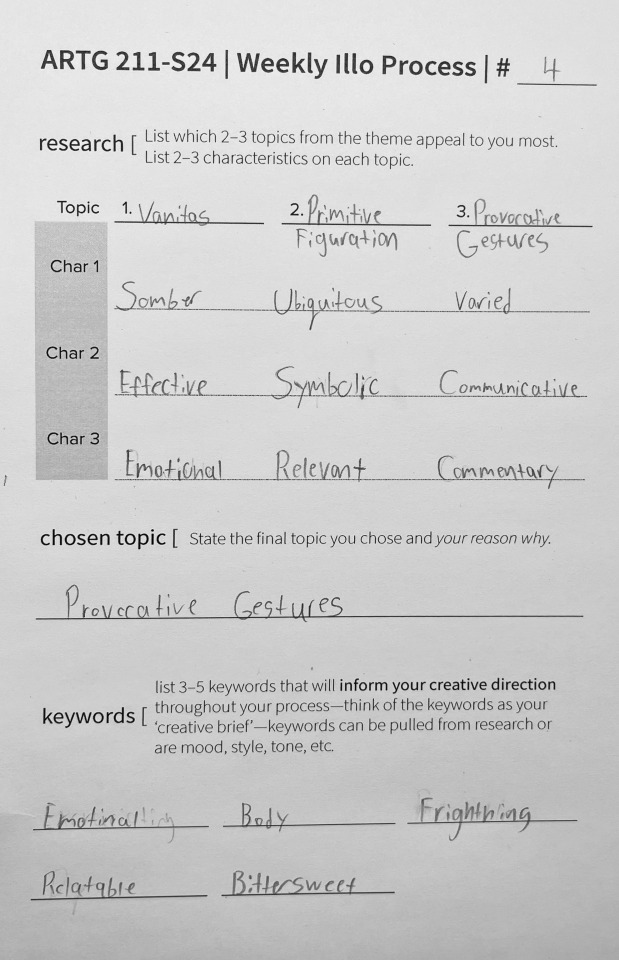
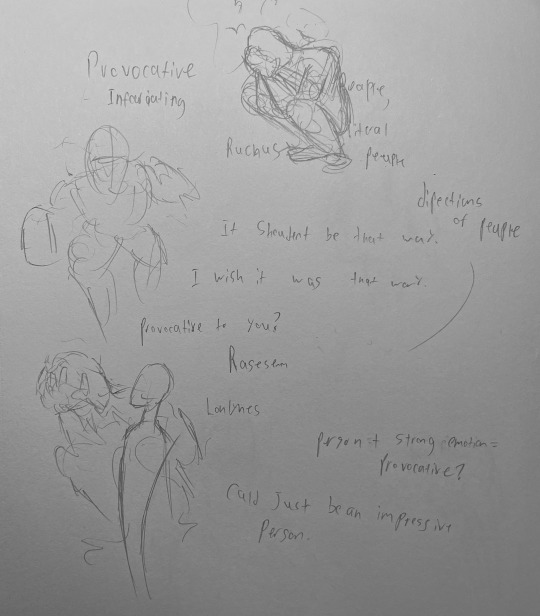

Design Decisions
I made the figure a lot smaller, and more muscly than I originally intended. When I first thought him up he was an emaciated waif, but making him look sickly rendered him too sinister. Drawing him tiny also helped him seem like an underdog fighting against the odds rather than looming over the viewer. The scene… works. I opted for a forest of decrepit telephone poles and added a circling vulture. I added depth with dozens of chaotic, unclosed, overlapping, and terribly anchored paths that make for interesting patchy shadows. I was trying to depict a setting that exuded uncertainty and anxiety. But to be honest, I think it probably would have worked better with a much simpler background. Drawn more attention to the subject matter.
The caption “Fly If You Let Me” is minuscule at the bottom of the composition. I wanted a phrase that wasn't optimistic but wasn't only doom and glume. A little microcosm of the wider image. It's small to give a sense of both powerlessness and intimacy. Im hoping it talks more directly to the viewer after they've seen the other elements.
Programs
Adobe Illustrator
0 notes
Text
5 facts on: Roy Lichtenstein 1963 Whaam! Oil on canvas; 5’7” x 13’4”
The work composition was based off a panel drawn by Irv Novick
Lichtenstein used different colors on his first drawing than on the final product
Lichtenstein projected the previous drawing onto the canvas, sketched the projection in pencil, then started his painting
Lichtenstein first added Ben-day dots using an aluminum mesh and pushing his oil paints through the holes with a small scrubbing brush
Lichtenstein then painted over the dots with acrylic resin paint
When I first saw the art, I immediately got excited as I absolutely adore comic art. The more I learned about this work the more I liked it. The artist took inspiration from someone and made that his own. The colors used are striking and draws to something different each time. This art brought out all the feelings I love about looking at comic art.
2. The art that hangs right to the side of my door that I look at a lot would have to be my poster I got of Gone With the Wind. It seems to be a digital design. The poster has striking colors and draws in attention. There is a nice contrast between the fire in the background and the charaters in front.

3. I am somewhat knowlageable about art but have not done it after a bad experience in art class. I have multiple friends who are amazing at art and all in seprate styles. I have gotten much better over the years. I am 18 years old and do not mind the gender that people refer to me as (any). I am from Palmetto but quite like the cold and have family in both Michigan and Maine. I am mixed and enjoy singing with my mom and hanging out with friends. I am not a member of an organized group. I work at Starbucks.
4. Comic strips, my rabbit, me, my friends. All things I love.
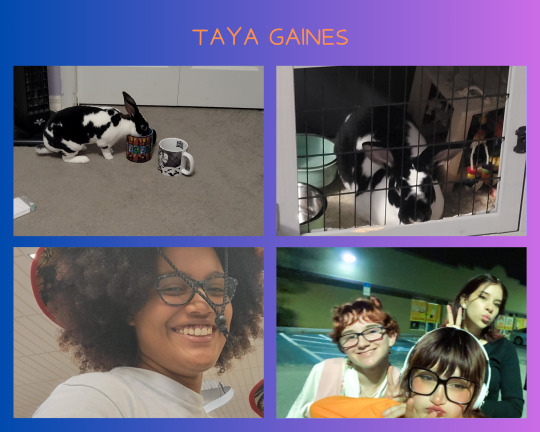
1 note
·
View note
Text
Unit 2 Reflective Journal - Lim Lin Year 1 Production Arts for Screen
For the next unit, we are introduced to designing and making. For the next five weeks, I will be recording my progress and reflections for both the 2D and 3D components of this project.
During the first lesson of the 2d component of this unit, we were taught how to convey storytelling in a scene, in which the setting allows the audience to know the story. Several factors such as the angle, atmosphere and shape language create a scene in which the character, personality and time can be shown. An important part to take note of is to ensure that the viewer knows what the drawing is about, and to do so we should plan the artwork with a story in mind and use different design elements to create context and meet the audience's expectations through the medium. For the practice we had this lesson, we had to redraw a child’s bedroom into one of a spiteful 90-year-old.

I decided to change the bed frame to a hard metal frame, replaced the small tv with a larger one, removed the posters while leaving marks of it that were stuck to the wall, and added a few old storage boxes to imply that the elderly person has grown out of their past hobbies. I also tried to show the age of the elderly person with several other changes such as changing the furniture to more antique ones and adding props like the floor fan.
The next tutorial for 2d drawing taught us how to create appealing and leading compositions. A point heavily emphasized was that the environment provides a stage for the action. The practice given tasked us with doing a room drawing with all the props given, while making the fishbowl the focus of the composition.
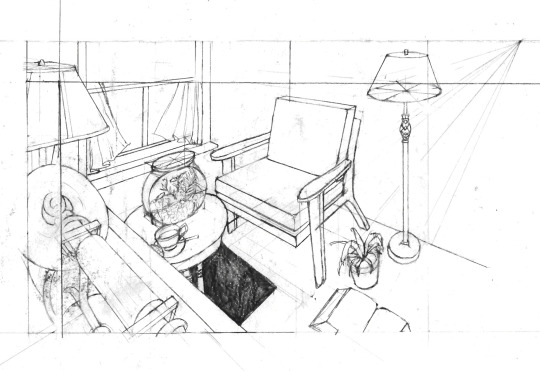
Although it was not obvious in the rough sketches I made, the different props ended up appearing very cramped in the final drawing, so the fishbowl did not appear as the focus of the shot. I would have to consider when working on the final hand in's line drawing component.
The third tutorial was for the drawing practice which involves outdoor compositions. For environments consisting of organic forms, finding the horizon line is important when drawing them and take note that the large land masses are still on the ground. For this practice, we had to draw an image of a forest given in another camera angle.
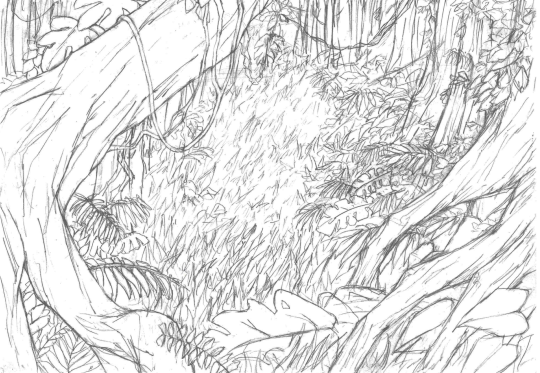
For this drawing, I started with the closer trees as a frame then struggled when working on details such as the grass and weeds. I should have controlled the number of details in different areas of the shot to lead to eyes to the centre of the image.
Lastly, to make the settings appear more charming to the audience, our tutor explained ways to make the backgrounds look more captivating rather than informational. To do so, the advice given is to have solid perspective drawing and to research on details, as well as to vary line weight to create a sense of depth. I realised after this tutorial that many of my previous perspective drawings have this issue as the ones with many geometric forms appear too mechanical. As such, I tried following the guidelines given when working on the line drawing, then cleaned it digitally for the final hand in.

The second part of this unit was the 3d component and it began with an introduction to blender. For the next 3d tutorials throughout the unit, we were guided on how to model a realistic eyeball which will then be used for the final 3d render. I tried using blender a few times in the past but struggled a lot because I was not sure how the different tools work. These tutorials helped to familiarise me with several functions that are used often in modelling, such as proportional editing and extrusion. The types of texture maps used were explained clearly and this later helped me a lot when creating my own materials.

For the “Eyeball Soup” project, I wanted to create a scene which depicts a cannibalistic family having a hotpot dinner. The inspiration of this came from various horror games which have this storyline as a reason for body parts to be found in meals. I also wanted to play with the cultural aspect of this project as I find the many ways to incorporate this grotesque subject matter into Chinese superstitions to be interesting to research on.
The first items I modelled besides the eyeball are simple items such as bowls, plates, and trays, then working on more complex objects like the hotpot. While they are all made of similar shapes, I struggled a lot with modelling the bottom half of the hotpot as I was still not familiar with using the extrusion and other editing tools. I had to redo the modelling several times before ending up with this result.

The handle was also challenging to model. The use of the mirror and subdivision surface modifiers made it difficult to bevel the edges of the handle. I decided to try working on other parts first, so I started looking up fluid simulation tutorials for the soup broth. I wanted to use a fluid simulation for this as I wanted the soup to appear as if it was boiling.


On a separate blender files, I began to model the mahjong table and food items that I want to include in the scene.
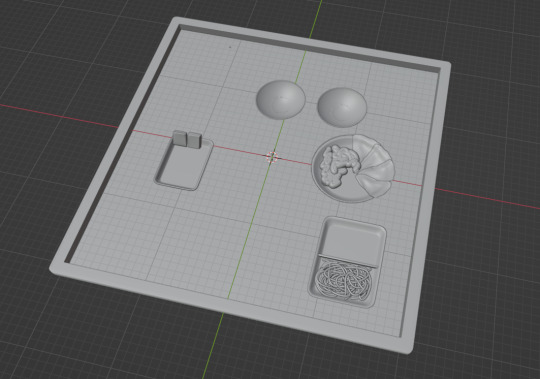
For tubular forms such as the organs and noodles, I used the Beizer curve tool to make the process more efficient. While the noodles were made without textures, I struggled to map out the texture for the organs. I ended up using the “Project from view” function to make the texture appear less out of place.

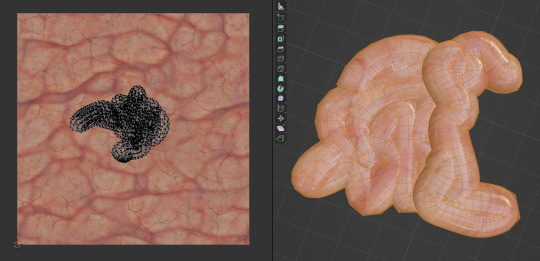
For more complicated organic forms such as lettuce leaves, I followed a tutorial to learn how to create believable folds using sculpt mode. By adjusting the radius and origin offset of the boundary forms, I was able to create a shape that resembles the references I used.

UV mapping was more challenging as I had to fit the mesh into the image texture.

After a while, I was able to familiarise myself with modelling objects and adding textures. The key issues I had were still the accuracy of the models and the quality of the textures I used. Although the image quality was not obvious in this project, I would have to consider this in the future when modelling items that require close-up shots.
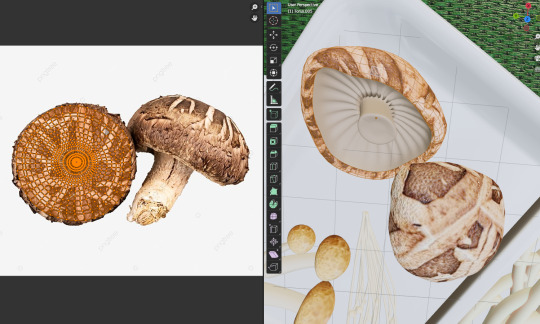
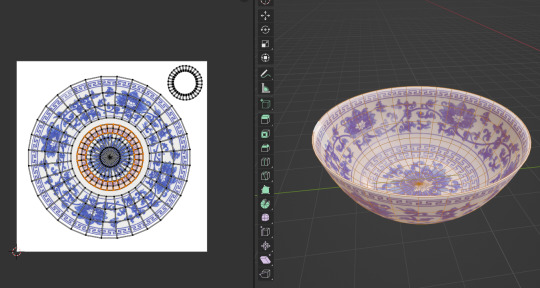
I also wanted to add a rice bowl with chopsticks sticking into it as this act is seen as a major taboo across Asian countries, since it resembles incense used in funerals and offerings. To create the rice, I followed a rice modelling tutorial and adjusted the amount of rice on the sphere.

A tedious step I had to do was to split the fluid domain in half. I ended up needing to redo the fluid simulation twice on two separate “bowls” in the hotpot. While it was very time consuming, I was still thankfully able to finish it in time and converted the domains to mesh for the material setup. I also added a few planes with newspaper as textures as it is common to use newspapers to prevent broth from spilling onto the table.
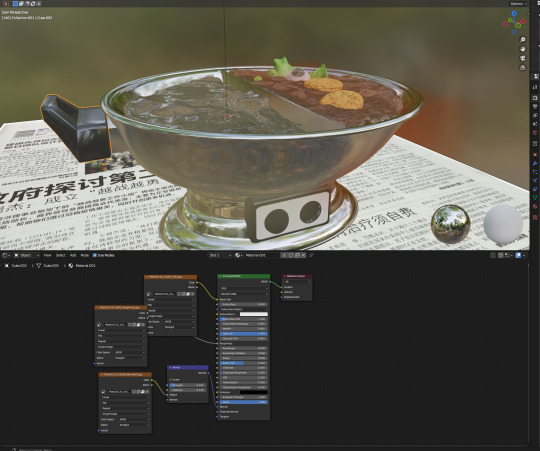
For extra detail, I also added text into the switch panel and added small spheres which emit red light.

The handle was also fixed with more precise use of the bevel tool.

After a while, I was finally able to finish modelling all the objects and adding textures onto them, then appended them together into one blender file.

Afterwards, I modelled parts of the room that are visible in the shot and added lighting to the scene. I used a tile pattern for the floor and added a “window” which emits light. The altar was an image UV mapped into a cuboid as I had no time to model the entire thing but added some lights and roughness map to make it look more believable.

The last step was to set up the HDRI and adjust the rendering settings for the final render. The alternative angles and close-up shots I chose for the final submission are in the file uploaded to Moodle.


Overall, I was satisfied with the result as I managed to work outside of my comfort zone for this unit. I would like to use what I learned in the 2d component to have a stronger foundation in perspective drawing and hope to learn more about blender and 3d modelling for future projects.
0 notes
Text
Joseph Müller-Brockmann
I have finally completed my design for a magazine spread based around Joseph Müller-Brockmann. I’m most proud of the text wrap around the poster, I think it makes the design more engaging. The line it forms fluctuates in such a way that it creates visual interest. In addition, the text fills negative space created by the image, creating a sense of balance. I’m really glad that Indesign has a text wrap feature, which allows this element to be executed without much strife.
Another element of the design that I’m really proud of is the right page. The fact that it only has the pull quote as text creates a lot of emphasis. I also like the pop of color from the graphic element. There is a sense of movement created from the colorful rectangle stretching up into the text. I also chose to put the text in bold, further emphasizing the quote.
Overall I’d say that this project helped expand my understanding of design as a whole. This was my first experience using Indesign as a program, so I started off with a lot of hesitation. Additionally, my first design was barely helpful with creating the final product. I was advised by my peers to change the color of my background as well as make the text more legible. After completing my final design, I think I made a huge stride from where I began. Now I know a little bit more about Indesign, as well as how to use red sparingly in a composition.
My first iteration

My in-progress design

Final, Submitted Work

General Information:
Josef Müller-Brockmann: Biography, designs and facts (2020) Famous Graphic Designers. Available at: https://www.famousgraphicdesigners.org/josef-muller-brockmann (Accessed: 16 October 2023). More Info:
Rabiot, M. (2018) Josef Müller-Brockmann ‘Swiss style’, Graphéine - Agence de communication Paris Lyon. Available at: https://www.grapheine.com/en/graphic-design-en/graphic-designer-muller-brockmann-swiss-style (Accessed: 16 October 2023).
Pictures:
Josef Müller-Brockmann - famous Swiss graphic designer (2022) Shillington Design Blog. Available at: https://blog.shillingtoneducation.com/josef-muller-brockmann-tbt/ (Accessed: 16 October 2023).
1 note
·
View note
Text
Final Poster
After receiving class feedback I knew I wanted to continue developing my second concept but knew there were many things I wanted to change.
I wanted to make the presence of the mob-father feel more ominous and looming, and I wanted to include the siblings in some way. While trying to pick the direction I wanted to take this poster, I took inspiration from the Godfather movie posters with the hand holding the puppet strings. I thought it would make for an interesting composition to have the mob-father holding the puppet strings but the strings are coming off the Y in her name.
Below are the three concepts I came up with using the puppet strings as my starting point.
The first idea has her being hoisted up by the strings while she clutches a family portrait. In the family picture it would be them all when they were much younger with the father having been torn from the picture.
The second concept has her stealing rings while being attached to the strings. In both the first and second concept the siblings are up above next to the fairy mob-father.
The third concept has Feya sitting on a pile of stolen goods looking down at her siblings playing at the bottom. Above is the mob-father looking down on them alone.
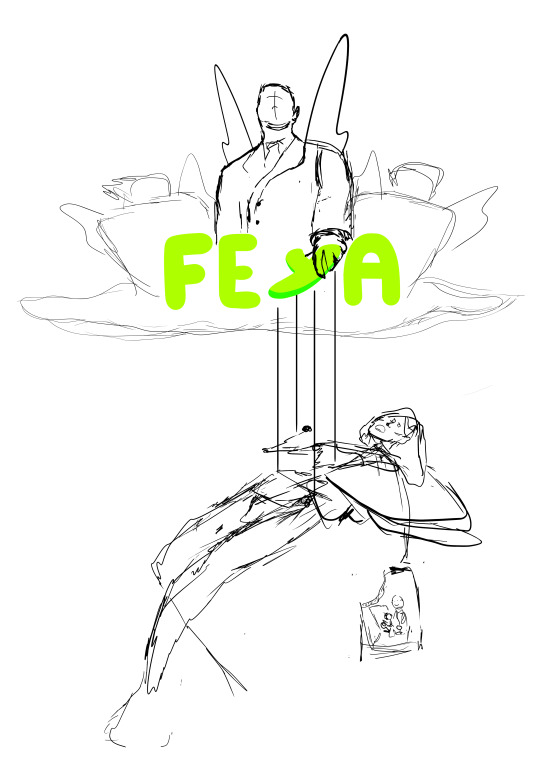

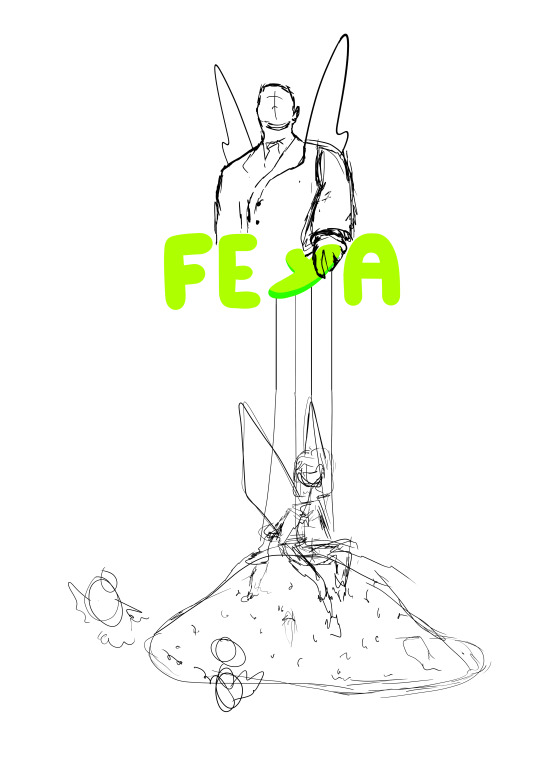
I felt like the middle concept had the strongest composition but I still wasn't happy with the characters pose. I was given advice that the rings on the table felt like a separate element and I should try have her interact with them more.
Taking the idea of her interacting with the rings I sketched out the following concepts:
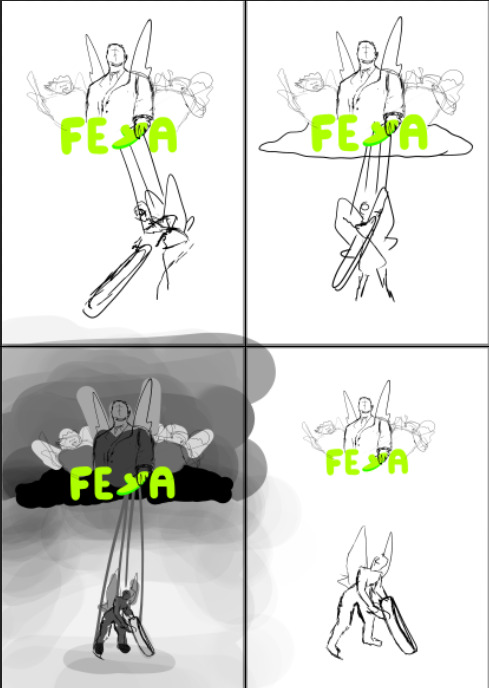
I felt like the bottom pose made the most sense and went through and mapped out some values to help me visualize the final poster.
Moving onto constructing my final image, the first section I wanted to get right was the mob-father holding the Y because this was one of my main elements of the poster.



I got my flatmate to take a photo of my hands as I made a Y shape with one and grabbed it with the other. This allowed me to visualize how his hands needed to look. I also used this reference image of a man in a suit looking down to know how his body would look.
I then grabbed a reference image of a child from online to get the correct proportions, and then used my own arms for the poses. Because the siblings are twins I used the same child for both drawings, flipping the reference for the left side.


The next element I wanted to flesh out was Feya down the bottom. This was where I really started to struggle. I used a picture of Tom as my reference, but this ultimately ended up working against me as I was using a male human as a reference for a female fairy.
I tried a few different goes at sketching and outlining her but every attempt felt wrong. I was using Tom's proportions when I had originally designed Feya to have very long, slender limbs so she had lost her dainty nature.


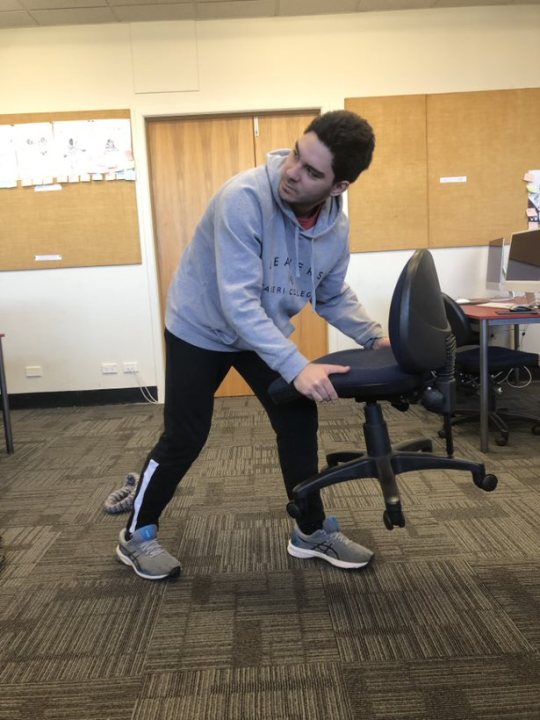
After a lot of frustration I finally did what I should have done in the beginning and loaded a copy of my refined default pose into my document. This allowed me to see her exact proportions and I was able to more accurately draw her in this new pose.
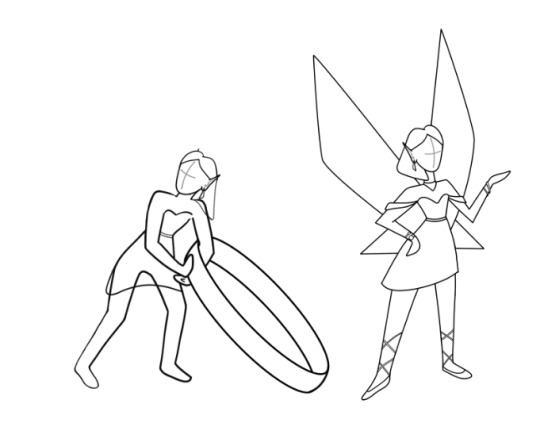
Once I had her proportions right I was able to see that her line weight was also too bold, and this was throwing me off. One I had the initial outline I dropped the opacity and redrew her at a thinner line weight.
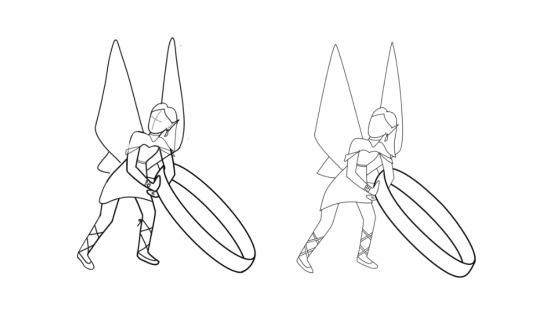
I decided to keep the ring at this heavier line weight as it helped add visual weight to the ring. The rings scale tells us that it's bigger then Feya, but by having this bolder line it looks like she is really struggling to hold it up.
After seeing how much better Feya looked in this lighter line weight, I decided I needed to go over the twins as well. This was when I really started to feel more confident with my poster again. I chose to keep the mob-father at a heavier weight (although I did re outline him in the next weight down eventually), and also chose to experiment with making his wings look more battered and torn.

I didn't get many screenshots throughout this part as I was feeling very under the pump so was just trying to push forward but I played around with a few different wing shapes until I settled on a look I was happy with.
With this concept we have the extra symbolism of the mob-father taking the kids "under his wing" (for his own personal gain).
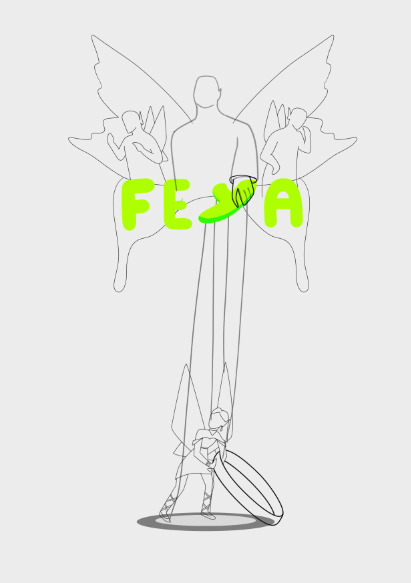
I would eventually go on to flip Feya as I felt it make more sense to have her looking over the other shoulder, I would also go through and refine the lines and where they connect on her.
Adding the ring shadow was my favourite addition to the composition thus far as it placed Feya within a context while still maintaining the vast amounts of negative space around her. It also helped with the interaction between Feya and the ring.
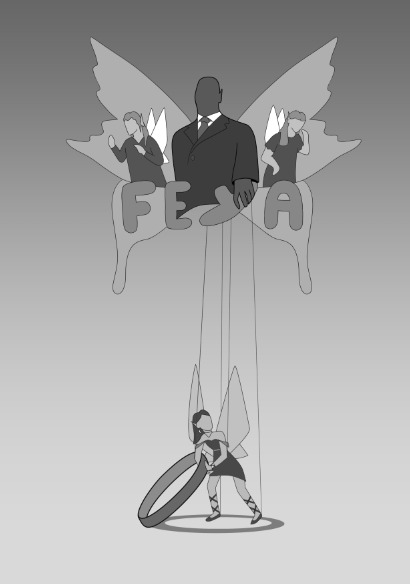

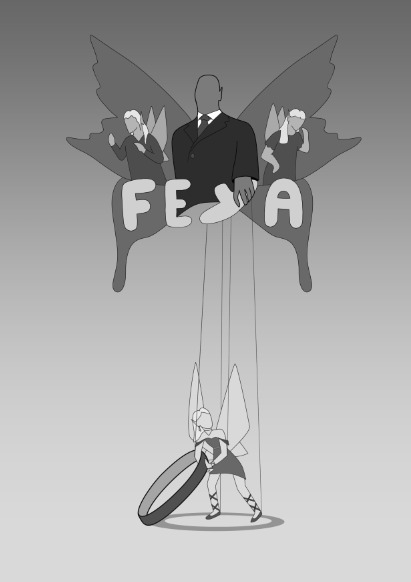
Once happy with my outline I went through and experimented with my values. This helped me figure out the direction I wanted to take the colouring in stage.
My first go at colour saw me playing around with a split complimentary colour palette and a gradient background. While I don't think this was a bad colourway, it's just not how I envisioned it looking. I also pictured the ring being gold to tie in with the description I had of Feya being in green and gold.
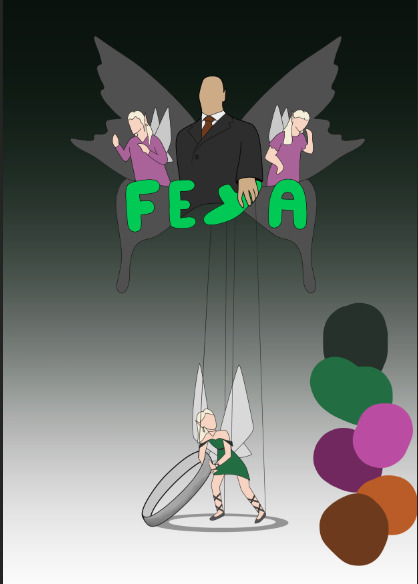
While I enjoyed the dark cloud around the trio up the top, I pictured significantly more white space to be surrounding them.
To create more white space while keeping the darker cloud around them I made a copy of the wing, enlarged it, and then made a layer mask - filling in the gaps made from enlarging it.

I would then go on to change this gradient to red and black to increase the ominous feeling. Because I always saw Feya in green and I made the outer wing shadow red I decided to lean into a complimentary colour palette so that the gold would still pop.
I expanded the outer wing layer mask down into a curved spotlight on Feya and finished adding in my other colours.
My title font is hand drawn and hand shaded. I followed the same process when colouring in the ring - I made my base layer the mid-tone and then added a highlight and a shadow layer using two different shades of the golden yellow to create dimension.

To add texture to the clothes, I used different texture brushes in various shades of green to create the fabric weave.
Here is a close up of both the twins clothes and the title font. I have also at this stage changed the mob-fathers wings to a lighter grey and changed the blending mode to screen so make them slightly translucent. I also added details along the wing edge to create more visual interest - although this would eventually change to a red outline.

I then moved on to creating my characters faces and adding in shadows in places like the mob fathers hands.
I am personally disappointed with my characters faces as I know I could have done better if I'd allowed myself more time to explore expressions. This was one of the areas I had intended to focus on, and while I spent a lot of time throughout this entire course working on things outside of class, after tripping on a couple of the middle hurdles and balancing work commitments at the same time - I really struggled to claw back that lost time.
To create the faces I created a layer for shadows and one for highlight, and then using two different tones I drew on where I wanted them. Once mapped out I used the blur tool on each layer to soften these lines until I had a seamless contour and highlight. I then went onto a new (named) layer to create the eyes, mouth, and other facial features



I followed the same process to create the mob-fathers face. I also went through and added very subtle shadow and highlight to his shirt and tie.

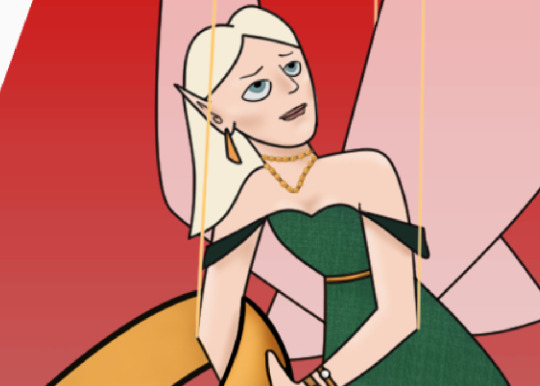
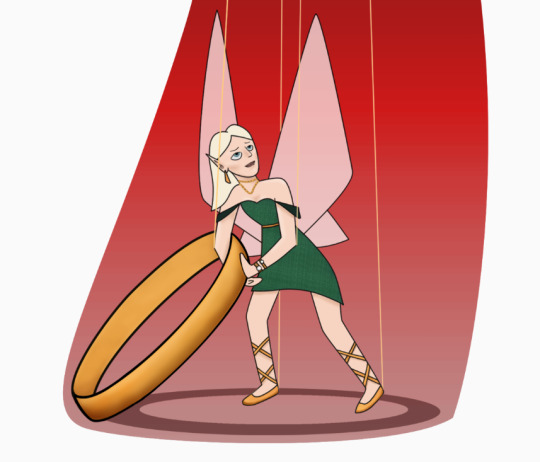
Feya was shaded in the same fashion, but with her I also added very subtle shadow and highlight to her whole body.
The final thing I did for my poster was add a light grey gradient behind the whole image to reinforce the initial idea of there being a darker cloud behind them while still maintaining the stark negative space.

While I am relatively happy with my final poster result seen above, I am disappointed I didn't get the chance to add extra shadow and highlight using layer masks like I did with my TV dude at the start of the course.
Once I had added the ring shadow, I had planned to add more distinctive shadow and highlight from a more established light source to really emphasize the ring shadow. Considering how stuck I was in the final couple of days, I am very proud with what I was still able to create. In future I will aim to have things like composition locked in much earlier on to buy myself more time for when things don't work or when things aren't well received.
0 notes
Text
Character Illustration: Final A2 Poster
I decided I wanted to use my third concept for my final poster. I started by refining it and taking on the feedback I was given. I ended up bring the wall cut off into the middle of the page so I can show what she is looking at. I added another portrait on the closer wall so it looks like she is debating saving it. Rather than having an empty frame on the back wall, I added a chair, a wardrobe and some foot steps which lead out from the frame. This helps the viewer understand where she came from. I made the frames more detailed which their edges being carved. I also redrew the column which the fan will be displayed on. I moved the entire illustration down and played the title at the top. I decided to go with a sketchy, almost evil looking font as I think it suits the situation and time period.
(Sorry about the blurry photos!)

I then moved on to looking at values. I spent a lot of time playing around with the first value so I could nail the depth between the walls. The first two photos show the process with I took to get there. I ended up deciding to use a lighter shade on the back wall so that the shadows can really show the depth. I thinking having the title in white or a colour will help it stand out from the background. I also decided to change a few elements. I redrew the chair into a more typical chair and removed the wardrobe behind her as it was with a tangent to her hair.



I then played around with the shadows and shades more once I had the base shades in. I added highlights onto her face to make her standout more and shadows to further empathise the depth.

I then added more dramatic shadows onto her hair and dress to make it clear that she is the focal point on the poster. I added some darker shades in the portrait on the left to help balance the shades on each side.

I then started adding colour to my poster. I started by choosing the colours of the walls. I knew I wanted them to be pale so not to draw attention away from Phoebe so I went with an off white. I added gold into the frames to show some wealth.

I then started on adding colour to Phoebe. I made her dress red and her hair a dark brown like I had in my original character design for her. I also tried dressing the portrait to her left in red but I think this has too much red and makes the composition unbalanced.

I fixed the colour issue by dressing the other portrait in a blue suit. I chose blue as it is the complementary colour for red. I also chose a dark blue so it doesn't immediately draw the attention away from Phoebe. I made the chair in the background brown so it matches her hair. I also made the column for the fan an off white colour so it looks like an old roman column.

I decided to go with a red title as I want the focus to stay on Phoebe and this helps achieve this. I also changed the wall colour in her frame to red so the viewer can link her to the frame by colour as well as the foot steps. Since I changed her frame, I also changed the other portrait's background to his colour (blue) so it matches and balances.

I then completed my A2 poster by adding a fan onto of the column. Overall I'm really pleased with the finished results. I cleaned up most of the line work but decided to keep the sketched edge of the title as I think it makes it look more threatening and scary. I do wish I played around more with colour palette as I think a different colour palette might have looked better.
I'm really pleased with how the composition turned out. I think it is really well balanced and the focus point is where it is meant to be. I also liked the shadows and highlights I added onto Phoebe as it helps her come to life and not blend into the background.

Overall I've learnt so much from this course. My favourite experience has been learning how to use wacom tablets on Photoshop as this was something I have never done before. I think I applied everything I learned really well into my final poster so I'm very happy with the outcome. I wish we had longer to go on and learn more about character design as I've learnt a lot more than I thought I would. I found that values have changed the way I think about colouring my drawings as I now understand how limiting colour/shade range can make the foreground look closer and help distance the background.
1 note
·
View note