#that poor iphone 4s went through so much
Explore tagged Tumblr posts
Text

he’s so real for that
#fun fact: one time i dropped my phone in the middle of a five lane street when i was j-walking#i made my friend get it for me#we were like 13#that poor iphone 4s went through so much
2 notes
·
View notes
Text
How Apple's iPhone has improved since its 2007 debut
yahoo
These days, we yawn and roll our eyes at each new smartphone model. The changes seem to be tiny—evolutionary. Where are the big steps forward?
Well, it may be that there aren’t many big steps left to take. Every kind of machine evolves, finally reaching an ultimate incarnation of itself. How often, for example, do you replace your refrigerator? Or your air conditioner? There just aren’t many compelling new features left to add.
Even so, we’ve come a very long way since 2007, when Apple (AAPL) released the very first iPhone. Every year, there’s another model, each faster and loaded up with more features. As we prepare for the September 12 unveiling of the 10th-anniversary iPhone, here’s a chronology of what was new with each year’s iteration.

The iPhone gets a total body makeover every few years. This year, it’s time.
iPhone (June 2007)
The very first iPhone introduced a very long list of firsts. The big one, of course, was that it was all touchscreen—no typing keys. Not just a touchscreen—a multitouch screen, with all of those touch gestures we now take for granted, like “pinch to zoom” and swiping through lists.
It also introduced visual voicemail, where your messages appear in an inbox. Its email and web browser apps were full-fledged, showing all the formatting you’d see on a desktop computer—a first for phones.
It’s also worth remembering what the first iPhone didn’t have: A front camera. A camera flash. Video recording. Cut and paste. GPS. MMS (sending photos as text messages). A memory-card slot. Voice dialing. Word-complete suggestions. A choice of carrier (it was AT&T [T] only, and really slow).
And there was no app store. You got 16 apps, and you were happy.
The base model cost $500, and packed 4 gigabytes of storage.
As I wrote in my review in The New York Times: “The iPhone is revolutionary; it’s flawed. It’s substance; it’s style. It does things no phone has ever done before; it lacks features found even on the most basic phones.”
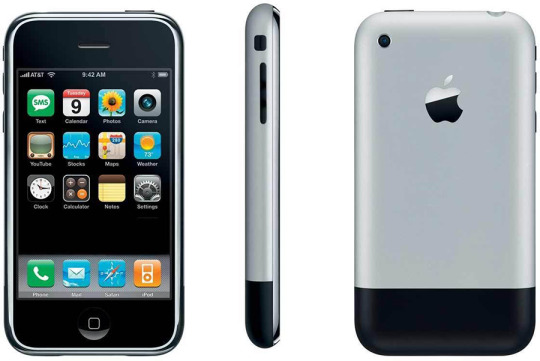
Here it is: The Apple product that not even Apple guessed would change the world.
iPhone 3G (July 2008)
The second iPhone was intended to address the first phone’s Achilles’ heel: Its excruciatingly slow internet. This model took advantage of AT&T’s 3G network, which was at least twice as fast as the old one.
The storage options doubled, to 8 and 16 GB. A white color option debuted. And the phone gained true GPS. (The original phone simulated GPS by triangulating from known WiFi hot spots and cell towers.)

This iPhone was called 3G because it could get onto the 3G cellular networks (and NOT because it was the third-generation iPhone; it wasn’t).
Software: Focusing on only the hardware of the iPhone is missing the bigger picture: Each new phone is accompanied by a new version of its system software, which we now call iOS. In general, each new iOS version’s features also work on earlier iPhone models.
The iPhone 3G, for example, was accompanied by the debut of the App Store, a single, central catalog of add-on apps. The idea that you could download new programs directly onto the iPhone, instead of having to transfer them from a computer, was a huge breakthrough at the time.
iPhone 3GS (June 2009)
The “S,” Steve Jobs said, stood for “speed.” This phone was faster in every way. Its camera got bumped up to three megapixels, and gained a long list of features: auto-focus, tap-to-focus, exposure lock, auto white balance, auto macro shots, “rule of thirds” grid lines, and a 5x digital zoom. A new magnetometer permitted the creation of the Compass app.

The S in “3GS” stood for speed.
Software: Video recording! And voice control of music playback and dialing.
iPhone 4 (June 2010)
The comfortable rounded plastic back disappeared in this redesigned model, which had crisp edges and hardened glass front and back panels—plus the first “Retina” screen (much higher resolution). A front-facing camera appeared on this model, plus, for the first time, an LED flash.
Apple also added a second microphone, at the top, for noise cancellation during calls, and a gyroscope, which can precisely calculate how you’re turning the phone in space (handy for games).
This was the first iPhone that could run on the CDMA cellular network, the one used by Verizon (VZ) and Sprint (S). Once Apple’s early exclusive contract with AT&T ended in 2011, the iPhone 4 became the first model offered by Verizon and other carriers.

No more rounded back in the iPhone 4.
Software: iOS 4 introduced FaceTime video conferencing (over WiFi only) and limited multitasking, including an app switcher.
iPhone 4S (October 2011)
This model introduced Siri, the voice assistant that paved the way for Microsoft’s (MSFT) Cortana, Google (GOOG, GOOGL) Assistant, Amazon (AMZN) Echo, and so on. The 4S was, of course, faster, and its camera received its usually resolution bump (to 8 megapixels, good for 1080p hi-def videos).

The iPhone 4s—starring Siri.
Software: iOS 5 was a big one. It introduced iMessages, the Notification Center, Reminders, built-in Twitter (TWTR), iCloud, and the ability to let nearby computers get online via tethering (Personal Hotspot).
iPhone 5 (September 2012)
The iPhone 5 had a thinner body and taller screen; compatibility with much faster LTE cellular data networks; and a faster, better camera, capable of snapping stills while recording video.
With this phone, Apple eliminated the 30-pin connector that it had used for charging and syncing all iPhones and iPads to date—and replaced it with the tiny Lightning connector. Millions of people had to buy and fuss with adapters.

The iPhone 5 introduced the Lightning connector for charging.
Software: iOS 6 introduced panorama mode for the Camera app, more Siri commands, one-tap responses to incoming texts and calls (like, “Driving—I’ll call you later”). Apple also replaced Google’s fantastic pre-installed Google Maps app with a shockingly incomplete Apple app. Its guidance was so poor, Apple CEO Tim Cook wound up apologizing for it and suggesting that people use Google Maps instead.
iPhone 5s (September 2013)
Apple’s fingerprint sensor, cleverly embedded in the Home button, let you unlock the phone without a password for the first time. As usual, the camera got better and the processor got faster—its A7 was the first 64-bit chip ever used in a phone. Apple replaced its time-honored, coin-shaped iPhone earbuds with the blobbier AirPods earbuds.
(A budget model, the iPhone 5C, came out at the same time, in a choice of five plastic colors. It was otherwise essentially identical to 2012’s iPhone 5.)

The iPhone 5s, starring the Touch ID fingerprint reader.
Software: iOS 7 was a huge software release. It introduced a massive and controversial redesign. Its sparse look eliminated “skeuomorphic” design elements, in which on-screen things depict real-world materials (lined yellow paper for Notes, leather binding for Calendar, wooden shelves for iBooks).
iOS 7 also came loaded with new features: AirDrop made it simple to shoot pictures, notes, and contacts among iPhones. Control Center is the panel that slides up from the bottom of the screen to offer commonly used settings. In the Camera app: slow-motion video, zooming while recording, photo filters, and 10-frames-a-second bursts.
iPhone 6 (September 2014)
With this model, Apple followed Samsung’s lead—and went for bigger screens. There were now, for the first time, two iPhones in the same line: the iPhone 6 and the larger 6 Plus. Both had faster chips and Apple Pay (wireless payments at special cash-register terminals). The 6 family gained a barometer to detect altitude changes (?!), and upgraded wireless components that permitted WiFi calling.
The upgraded cameras offered slow-mo video at 240 frames a second (quarter-speed), phase-detection autofocus (faster and more accurate), and optical image stabilization on the 6 Plus. The front-facing camera got better low-light capability, burst mode, and HDR (high dynamic range) ability.

The iPhone 6 dramatically increased the iPhone’s screen size—and body size
Software: In iOS 8, Apple finally added a row of three next-word guesses above the keyboard, to save typing. The Continuity feature permitted interaction between the phone and a Mac, like calling and texting from the Mac, or copying on one device and pasting on the other. Family Sharing allows up to six family members to share stuff they’ve bought from Apple (music, videos, apps, etc.).
The Camera app gained a self timer and a time-lapse mode, iCloud Drive (Apple’s version of Dropbox) debuted. Eventually, in iOS 8.4, Apple Music came along—its subscription music plan.
iPhone 6S and SE (September 2015)
In addition to the usual speed and camera-resolution enhancements (12 megapixels, 4K video), the 6S and 6S Plus introduced what Apple calls 3D Touch: a pressure-sensitive screen. You can press harder on an app to see a menu of common commands, or peek into links or lists without actually leaving the screen you’re on.
(The iPhone SE packed most of the same features of the 6S into a much smaller body—the traditional iPhone size—to the delight of the small-handed.)

The iPhone 6s and 6s Plus introduced a pressure-sensitive screen.
Software: The iOS 9 update introduced a front-facing “flash” that works by overcranking the front-facing screen by 3X. It also debuted Live Photos, which are three-second video clips that you can capture with every photo.
iPhone 7 (September 2016)
Most people will probably remember the iPhone 7 and 7 Plus primarily as the phones that killed off the headphone jack. But these models also gained waterproofing (up to 30 minutes under a meter of water), a larger battery, stabilized camera even on the smaller phone, better low-light photos, an array of four LED flashes on the back for greater brightness, stereo speakers, and a Home button that doesn’t actually move, but instead just simulates a click using a vibration motor.
On the iPhone 7 Plus, Apple installed two lenses: one wide-angle, one a 2X zoom. This is true, optical zoom, not the cruddy digital zoom on most previous phones.

The iPhone 7 and 7 Plus had no headphone jack. They’re shown here with what Apple hopes you’ll use instead: the AirPods.
Software: iOS 10 introduced a huge range of small tweaks, and a couple of big ones. First, there has been a colossal revamp of Messages, Apple’s text-messaging app, adding a wide range of visual treats, animations, and effects to dress up your message. Second, iOS 10 requires fewer steps to unlock the phone—for example, to check the latest alerts or fire up the camera.
iPhone 8 and 7S? (September 2017)
Nobody knows for sure what Apple will unveil in the new iPhones on September 12. But the rumor millers seem pretty confident about a few things:
A massive redesign. No more black panels above and below the screen. Instead, a gorgeous OLED screen will extend to all four edges of the phone.
No more Home button. You’ll have to get back to the Home screen, and perform other functions, using new swiping gestures on the screen. (Or maybe there’ll be an on-screen Home button.)
Face ID. You’ll be able to unlock the phone by looking at it.
Pad-based charging. As on the Samsung Galaxy, instead of plugging in a cable, you’ll have the option of setting it down on a pad) to charge. (That’s why front and back will be glass.)
AR features. Augmented reality means seeing graphics overlaid on the camera’s view of the world around you: arrows that show which way to walk to get to the nearest subway stop, for example, or info boxes that identify the prices of apartments in nearby buildings.
Nosebleed price. The number people are kicking around is $1,000. However, there’s also some intel that a less expensive iPhone model or two will be released simultaneously, without the OLED screen.
Software: We already know what iOS 11 will bring, because Apple’s told us! It will be a lot of nips and tucks, like auto-Do Not Disturb when you’re driving; a more real-sounding voice for Siri; screen recording; more compact photo and video formats to save space; and person-to-person payments within the Messages app, like Venmo.
Here’s my complete writeup of iOS 11.
See you on September 12!
We’ll be at Apple’s unveiling show at 10 a.m. Pacific time on September 12, live-blogging the event and posting a complete set of articles, photos, and videos about what’s new.
We’re pretty sure you won’t want to miss it!
More from David Pogue:
Gulliver’s Gate is a $40 million world of miniatures in Times Square
The 5 best new features of this week’s YouTube redesign
Samsung’s Bixby voice assistant is ambitious, powerful, and half-baked
Is through-the-air charging a hoax?
Electrify your existing bike in 2 minutes with these ingenious wheels
Marty Cooper, inventor of the cellphone: The next step is implantables
The David Pogue Review: Windows 10 Creators Update
Now I get it: Bitcoin
David Pogue’s search for the world’s best air-travel app
The little-known iPhone feature that lets blind people see with their fingers
David Pogue, tech columnist for Yahoo Finance, welcomes nontoxic comments in the comments section below. On the web, he’s davidpogue.com. On Twitter, he’s @pogue. On email, he’s [email protected]. You can read all his articles here, or you can sign up to get his columns by email.
#tech#Pogue#$MSFT#$VZ#$S#$T#_lmsid:a077000000DAfMuAAL#David Pogue#$twtr#$GOOGL#_revsp:usnews.finance.yahoo.com#_uuid:789adc9c-d9dc-3009-a163-0a661c21d05b#$GOOG#$AAPL#_author:David Pogue#$AMZN
6 notes
·
View notes
Text
A defective ten: the BlackBerry Z10 cell phone audit The Z10 is great, quite possibly not separation with-your-current-cell phone good.
In numerous ways, I'm perhaps somewhat unfit to compose an audit of new BlackBerry equipment. I've never claimed a BlackBerry gadget, and have just jabbed at a couple of over my years as an IT individual—iPhone and Android handsets had a tendency to be more prevalent even among the expert set. I have a passing commonality with the Bolds and Curves that make the organization once in the past known-as-RIM's pre-BlackBerry 10 product offering, yet my time as a cell phone proprietor started after the sun had set on the BlackBerry realm.
This implies, be that as it may, that I'm taking a gander at the BlackBerry Z10 and its going with working framework with an indistinguishable eyes from numerous cell phone buyers will see the telephone: to us, it's another touchscreen-driven stage that goes up against two enormous, dug in contenders (and one crude contender with profound pockets). It's sufficiently bad for the Z10 to be the best BlackBerry telephone ever—it additionally needs to annihilation telephones from the organizations that have everything except driven BlackBerry out of a market it spearheaded.
The BlackBerry Z10 fills in as a current reboot for the organization, and the telephone's prosperity or disappointment will probably direct whether this is the start of a rebound or the finish of the line. Where does it succeed, and where are its adaptation 1.0 issues?
Body and fabricate quality
For an organization that has never truly made a telephone like this some time recently, the genuine equipment itself practically nails it. Now, the present day cell phone's frame element is "a rectangle with a screen on front" similarly that a portable workstation is "a screen with a console joined," yet BlackBerry has gone and made themselves a truly decent rectangle.
The body of the telephone is made of a strong dark (or white) plastic. This is plastic development done right—it's not very massive (just like the Nokia Lumia 920), yet it doesn't feel too light or "shoddy" either (as some have said of Samsung's Galaxy S III). The telephone has adjusted corners and a delicately adjusted back that vibe great to hold. The back cover, which peels off to uncover the telephone's SIM card plate, microSD card opening, and removable 1800 mAh battery, is made of a gently finished rubber treated dark plastic that gives a decent hold, again remaining as opposed to the gleaming, smooth plastic and glass backs utilized by numerous different cell phones.
The Z10's size additionally adds to how great it feels to hold—if, similar to me, you observe the iPhone 5 to be a bit too thin additionally discover the Nexus 4 or the Samsung Galaxy S III to be excessively extensive for solace (at any rate for supported one-gave utilize), the Z10 finds an incredible center ground. It's marginally bigger than an iPhone 5 in each measurement: 5.12" tall, 2.58" wide, and 0.35" thick (contrasted with 4.87" by 2.31" by 0.30"). This likewise makes it somewhat heavier (4.78 ounces contrasted with 3.95 ounces) contrasted with Apple's most recent telephone, however it's still extremely agreeable to hold and to carry.The telephone additionally makes a stride once more from the pattern toward bigger and bigger screens that characterizes the Android side of the fence right now—it has a magnificent 4.2-inch 1280x768 IPS four-point touchscreen, bigger than the iPhone's 4.0 inches yet littler than the drawing closer and-surpassing five-inch presentations of telephones like the Nexus 4 and the Galaxy Note II. The show is brilliant and beautiful, and the 356 ppi pixel thickness makes content and pictures fresh and clear.Sound quality from the single speaker on the base of the telephone is about in the same class as you'd expect—it gets sensibly uproarious however it's certainly tinny. Call quality is neither extraordinarily poor nor uncommonly great—I called Reviews Editor Florence Ion on both her office telephone and her wireless, and she revealed to me I seemed like I was on a mobile phone. That ought to educate you concerning all you have to know.
The console.
Subsequent to investing some energy with the telephone as a day by day driver, I can state decisively that the console is my most loved thing about the stage. I speculate that there's a considerable amount of cover between the BlackBerry devoted and the physical telephone console holdouts, and in the Z10 BlackBerry has made a praiseworthy showing with regards to of making a product console that physical console disciples won't despise.
The primary thing to like is its exactness—even on bigger telephones like the Nexus 4 or Samsung Galaxy Nexus, the best I have possessed the capacity to do with any given Android console is to get used to its idiosyncrasies, and keeping in mind that I for the most part experience less difficulty with the iOS console, the keys are still little and I wind up depending vigorously on autocorrect to set my slip-ups straight. The most well-known way to deal with prescient writing—giving a rundown of recommendations that buoy over the product console, as in Android 4.1 and 4.2 consoles—likewise comes up short, since it obliges you to intrude on your typical writing stream to look at the words, pick one, and move your thumb up from its ordinary position to tap it.
The Z10's prescient writing isn't impeccable however not at all like different usage of the thought, I've really come to appreciate it and utilize it consistently. As you write, little word recommendations show up over top of the keys. It makes general recommendations for conjunctions and such when you're between words, however it will keep on making proposals as you advance through words: writing a W, for example, could make "where" show up over the H key, "would" show up over the O key, "water" show up over the A key, et cetera. Flick upward from the key you need to make the words show up.
These words can be somewhat difficult to peruse contingent upon how rapidly you write, and it's not generally a beyond any doubt thing that the word you need will show up anyplace on the screen as you write (however the console will adjust to your writing designs as you utilize it). Despite everything I burrow the execution, however, for the most part on the grounds that the way the recommendations show up doesn't oblige me to redirect my thumbs from their typical course. Regardless of whether I need to sort "where" out in full or auto-finish the word part of the way through, my finger is as yet going for that "e" key, and I can rapidly and effectively proceed onward to the following letter or word from that point.
Being a piece of BlackBerry 10, the new console would learn about of place on the off chance that it didn't make utilization of a cluster of motions—swipe from appropriate to left to erase your last-entered word, and swipe down to cycle between the standard console and the console with numbers and images (both of which can likewise be gotten to with catches, for the swipe-opposed). Polyglots will likewise welcome the capacity to pick up to three default dialects for the writing proposals—start tapping out words in any of those dialects, and the writing expectations will naturally start offering you recommendations in the current language.There are a couple of odd zones where the console strays from the standard touch console understanding for no genuine justifiable reason—tapping the Shift key, for instance, doesn't change the characters on the keys from funding to lowercase or the other way around. This imitates the experience of utilizing a physical console a bit too truly, overlooking the innate adaptability of delicate consoles. Connecting with the tops bolt is likewise not quite the same as how it's done on iOS, Android, or Windows Phone—you press and hold the Shift key instead of twofold tapping it, so plan to unlearn that conduct in the event that you change from some other stage.
It likewise does not have a few amenities that individuals coming over from different stages may miss—Swype-like signal writing is presumably the most noticeable illustration. In any case, it's a simple programming console to get used to, and it has a lot of thoughts that different stages would do well to imitate.
CameraThe eight megapixel webcam is a strong simple to use. Ars Associate Writer Casey Johnston as of now took it for a turn in her grasp on with the telephone, and found that while it for the most part made a truly decent showing with regards to, its shots were somewhat fluffy and needed detail contrasted with her iPhone 4S. We broke out an iPhone 5 and Samsung Galaxy S III to get some further examinations, and what we discovered for the most part went down her conclusions.In this photo of my brilliant desktop knick-knacks, the three telephones need to manage not as much as perfect indoor lighting, and I attempted to catch a side of my desktop's screen in the shot to perceive how they took care of its (considerably brighter) light. The iPhone likely gets the clearest picture here (zoom into see the detail on the telephone's catches), and keeping in mind that the hues are somewhat soaked, they're for the most part exact. The Z10's shot is both somewhat fuzzier and somewhat darker (however the hues are still fine); the Galaxy S III makes a superior showing with regards to with the light, yet things looked similarly washed out.Go outside, and the lighting contrasts between the three fundamentally vanish. On the off chance that you zoom in on a portion of the blocks particularly, however, you'll see that the iPhone again does the best occupation with shading and detail; the Z10 does well with shading yet loses detail, and the S III loses a tad bit of both. Zoomed out (as they show up inline here, and as you'd presumably observe them on Facebook or where ever they'd really be posted), the execution of each of the three is essentially fine in great light—the Z10 isn't incredibly great, however it's a consummately serviceable point and shoot.BlackBerry 10, in a nutshell
Regularly, we jump at the chance to do isolate surveys of equipment and programming. We do this for a few reasons—on the off chance that you simply need to peruse about the elements in Android 4.2, for instance, perhaps you would prefer not to burrow through the audits of the Nexus 4 and Nexus 10 to get to that data. Likewise, in case we're doing surveys of the iPhone 5, fifth-era iPod touch, and iPad smaller than expected, it liberates us up to spend the greater part of those audits discussing the equipment itself and not reiterating the significant elements of iOS 6.
We're taking after that approach here, yet our inside and out take a gander at the BlackBerry 10 OS itself is still underway. Since utilizing the OS is such a noteworthy piece of utilizing this telephone, however, I'll attempt to hit a
0 notes
Text
Matthew Miller had not been planning to purchase any new iPhone 7 gadgets for his 3 daughters, however T-Mobile's trade-in deal appeared too pleasant to miss. Ends up, it's not a poor deal, however it's not specifically cost-free. Donc si vous êtes à la recherche d'une service pour désimlocker votre apple iphone, désimlocker apple iphone 3GS, deverrouillage iPhone 4, désimlockage apple iphone SFR, désimlockage apple iphone Orange, désimlockage apple iphone Bouygues, remark deverrouiler un iPhone, comment désimlocker mon apple iphone - vous ne devez pas chercher plus loin! The current test comes through YouTube channel EverythingApplePro which made a decision to drop both the Galaxy S8+ as well as the brand-new red variation of the iPhone 7 And also in every method feasible to figure out which phone was the most durable. Each apple iphone 6s comes outfitted with earphones that have an integrated remote and also mic, making it much easier to respond to inbound telephone calls as well as miss to the following tune. For the 32GB apple iphone 7 Plus the regular monthly cost is ₤ 33.50/ month, plus an upfront payment of ₤ 49. IPhone 7 and apple iphone 7 And also are dash, water as well as dust resistant, and also were examined under controlled research laboratory problems with a score of IP67 under IEC common 60529. Considering that both apps now share a typical code base, it's much easier for us to earn functions available concurrently in both apps. Right-click on the option and also pick Get Info to open the track's dialog box, and after that click the Options tab. Because we located a bootrom make use of in all iDevices running iOS 7. This indicates no matter what variation of iOS 7 you are running (7.0 - 7.0.2) you will certainly have the ability to jailbreak untethered. I after that went to the T-Mobile apple iphone provides website and discovered that iPhone 5, iPhone Fives, apple iphone 5c, as well as apple iphone SE proprietors can sell their old working iPhone and purchase a 32GB Apple iPhone 7 for just $250. Yet even the apple iphone 7 is a great upgrade over the Sixes, thanks to optical photo stablizing and general cam renovations. Most of the times that's either an apple iphone 6 or 6S, although Sprint, as well as in some cases AT&T, will also accept the Galaxy S7. Those phones will certainly additionally have to remain in good shape-- so no broken displays. No. Since of the means you could link the podcast episodes to the apple iphone ringtones, we're only doing the iTunes podcast. Here are a couple of programs you can use in place of iTunes to transfer songs from your computer system to your apple iphone. At check out, you will certainly be prompted to get rid of a Mobile Broadband device considering that this plan allows approximately 1 line. For example, applications are more likely to get regular updates and faster software upgrades. Trading or offering in your old phone and after that turning around as well as making use of that money towards your new phone is among the most effective means to obtain your brand-new apple iphone for a lower price. While there are plenty of affordable options for cell solution - and you must fully make the most of contrasting cellular phone strategies of all kinds right here- there are several cell phone service providers now supplying cost-free phone plans to eligible consumers. Récupérer directement les données supprimées de l'iPhone 6/6 Plus/ 5S/ 5C/ 5/ 4S/ 4/ 3GS, iPad 4/ mini/ 3, iPod touch, entièrement suitable avec iphone 8. You could viewing your favorite videos without conversion on iPhone 6 And also and apple iphone 6. Individuals went nuts over the iPods as well as some brilliant developed the concept of incorporating offers with cost-free presents as well as produced an over night fad. Before you even start deleting anything, let's see specifically just how much room you've used up. http://bit.do/dm9YU read here http://bit.ly/2oVLkXH http://ujeb.se/KJC1O Read More Read This Read More find this find this Discover More Here Going to Settings -> General -> Around will certainly reveal you how much room you have available, as well as provide you an idea of the amount of songs, video clips, photos, and apps you have. John: Yes, but bear in mind that this is not the method Apple visualized or desires you to get ringtones. For the technique to work, the user tries to rent from iTunes has to be bigger compared to the quantity of storage space left on the apple iphone or iPad. Conversely-- as well as this is my preference given that it does the exact same point as well as it's faster-- is resetting all your apple iphone data directly from the phone. To obtain it, you need to sign up using a specialist cashback internet site as opposed to directly with the network carrier. This ultra slim as well as light-weight instance for iPhone 7 sporting activities an advanced unibody design with an integrated bumper for more honesty and premium shock diffusion.
0 notes