#testing the supposed new 30 tag index
Explore tagged Tumblr posts
Text






BOOSEOKJUN ★ 201030 + pls give the man some candy


#yes these are all the same psd slightly edited.... i dont want to talk about it (how different they look)#svtsource#svtcreations#svtcreators#svtedit#17net#svt#seventeen#boo seungkwan#seungkwan#dk#lee dokyeom#lee seokmin#jun#wen junhui#*gifs#*svt#userzaynab#heymax#cheytermelon#heysol#heykass#fornini#anialook#testing the supposed new 30 tag index
147 notes
·
View notes
Text
Attention

Pairing: Johnny “Human Torch” StormxBlack Reader
⚠️: Tiny bit of angst (if it even counts really), also tiny bit of implied happy times, but mostly fluff💕!
Re-reading over your notes for what felt like the millionth time this week, you softly mumble to yourself the highlighted material hoping that everything would remain stuck in your mind for your practical tomorrow.
“Intramuscular means within the muscle and is given at a 90 degree angle. Intravenous means within the vein, given at a 25 degree angle. Subcutaneous: in the subcutaneous layer at a 45 degree angle. And finally intradermal-,”
“Psst....psst!!”
If only your boyfriend would stop being a grown man child and let you finish studying though.
“Yes Johnny?,” you sigh still looking down at your binder.
“Take a break, I want to show you something.”
“No Johnny we’re not doing that again.”
“I wasn’t talking about that princess,” he smirks moving to lean against the bedroom door frame. “Although I’m not complaining if you want more.”
Giving him a look clearly showing how you weren’t in the mood, he chuckles holding up his hands to show he was done joking.
“Seriously though I want to show you something, so can you please come with me?”
“Just tell me, or take a picture of it on your phone and show me that way. I really have to keep studying and don’t have time for a bunch of breaks.” Straightening up, a low huff leaves his lips as you hear him pad through the living room before coming back holding a new action figure posed as if about to throw a handful of flames.
“Look! It’s me!,” he beams squatting next to you holding out the toy for you to see.
“Mhm that’s nice babe,” you smile not really displaying the reaction he wanted you to.
“I see you’re having a hard time containing your excitement,” he retorts sarcastically, bringing his mini me back towards his chest.
“It really is nice babe, it’s just similar to some of your other toys that I’ve already seen.”
“But with this one, the little flame lights up. See?” Pressing the small button on the back to show the tiny, plastic flame glowing scarlet, a wide smile spreads across his face making you giggle.
“Yes very cool. Now if that’s all, I gotta get back to this okay?”
“Alright,” he sighs standing up to return to his spot on the couch probably cold by now. “Why don’t you come study out here? It’ll be more comfortable than sitting on the floor.”
“Because you’re watching tv and that’s gonna distract me.”
“Not anymore. The game’s off so I’m done for the night,” he playfully smiles stealing one of your study packets making you whine his name. “Cmon you know you’d rather sit on the big, soft, incredibly comfy couch.”
Wiggling his brows, you roll your eyes trying to focus back on the words in front of you, but as always, seeing his adorable pout was wearing you down. Plus the ache in your buttcheeks was really making the couch, or any soft piece of furniture for that matter, sound like heaven.
“And, as an added bonus, your incredibly hot, charming, all around amazing boyfriend will be there.”
“Johnny...”
“As!...support and to help anyway I can of course. What did you think?,” he feigns shock as you shake your head.
“Alright fine. But if you try to distract me just once, I’m kicking you out for the rest of the night, and you’ll have to either get a hotel, or crash with Reed and Sue.”
“Okay deal,” he chuckles helping you stand and gather the packets, pens, and highlighters you needed to continue your attempted all nighter.
Sat in the middle of the plush sectional with one of his legs draped over your folded ones and the other stretched out behind you, so far he’d done well on his agreement. He stayed busy on his phone watching sports highlights with earbuds attached to his head, and hardly ever touched you unless to give a reassuring hug when he could sense you were getting overwhelmed, or softly dance his finger along your arm making you smile. He even started quizzing you from whichever packet you were on as you lied just below his chest playing with his free hand.
From how he was earlier, seemingly a bit more clingy and not wanting to be away from you, something told you deep down this was all he wanted. Just feeling your body near him as you did whatever, no matter how boring the task was. And although a little distracting, you couldn’t be completely mad at him for his antics since deep down you know you wanted it too.
Honestly need may be the better word judging from your noticeably calmer state. Even Johnny could feel your heart rate gradually decrease to its normal speed through his body.
Soon his yawn began to trigger your own set and eyelids became heavy as the questions came slower along with your answers. You tried to fight it off, but apparently your body had other plans making it increasingly more difficult to open your eyes until both of your light snores were the only sound that could be heard throughout the room.
———
“Good morning Mr. Johnny Storm, Miss Y/N,” the computerized security system greets opening the curtains to reveal the bright sun and cause you to stir. Rubbing your eyes, you see all the packets spread on the glass coffee table quickly reminding you of your exam.
“Sherlock, what time is it?,” you ask in a panic as you sit up causing Johnny to shift slightly without opening his eyes.
Also, why he decided to name the computer system Sherlock, you’d never understand.
“11:30 am miss.”
Grabbing your packets as fast as you can, a string of curses fall from your lips as you run about trying to collect your things. By now you were supposed to be on campus looking over your notes one last time before going in for your slot time at 12. At this rate, you’d definitely be over an hour late and received an automatic zero.
“What’s the rush princess?,” your boyfriend tiredly asks stretching his arms over his head as he stands.
“I overslept and I’m late,” you sniff trying to hold back your tears as you search through drawers trying to find your scrubs. “Where are they?”
Joining you in the room, he tries to kiss your cheek only to miss you completely as you rush past him still looking for your clothes.
“Closet babe. By my suit.”
“Well what about the other ones since those need to be washed now?”
“In the basket to be washed.”
“You mean the same clothes in the basket I asked you to wash last weekend,” you retort changing into the faint ash smelling scrubs. Noticing you wiping your eyes a bit more frequently, he manages to grab your arm stopping you from wherever else you needed to go.
“Johnny seriously I don’t have time for this-,”
“Relax okay? Let’s try to call your professor and tell them what happened to see if you can get a new time.”
“It’s not gonna work. This isn’t an emergency situation, I just overslept like an idiot,” you answer pulling away to finish the rest of your morning routine in the bathroom.
He sighs hearing you bang about while pulling his phone from the pocket of his sweatpants trying to find the number for your school. His upcoming events list popping up though makes him deeply chuckle as he shakes his head.
“Oh honey...!”
“Johnny please don’t start. I’m already frustrated a-and overwhelmed trying to figure out what to do and just need to-.” Holding his phone in front of your eyes, you see his calendar showing all his important meetings and interviews, along with your test date.
Which wasn’t until next Monday.
Pulling your phone from your backpack, you go to your calendar to find the same thing making you feel even dumber.
“...S-So I don’t have my test today?”
“No princess,” he smiles coming closer to caress your face with both hands, wiping your tears with his thumbs.
“And I stayed up all night this week studying for nothing?”
“Well not for nothing. You know your stuff now, so you won’t have to worry about it later.”
“Yea,” you sigh looking up at him as you hold onto his strong forearms. “Sorry for snapping at you about the laundry, and for kinda being cranky yesterday.”
“You were stressed. I get it.”
“But still, there were things I could’ve said differently-.”
“I forgive you,” he smiles leaning in to meet your soft lips with his in a needy kiss he’d been craving since yesterday. Biting your bottom lip as he just barely pulls away, your hands wander from his forearms to his flexed biceps, shoulders, and eventually chest stopping to graze your index finger along the small dip below his neck.
“Well since I don’t have an exam today and no classes, I was thinking...”
“Oh I think I know,” he smirks tilting his head lower to nip at your jaw and neck making you giggle.
“I help you do the laundry.” As soon as the sentence left your mouth, his stopped making you laugh harder while he groaned against your skin.
“Alright I promise it’ll get done today, but can’t we do it later?,” he whines with puppy eyes, lifting you so your legs could wrap around his hips as if trying to persuade you.
“Let me finish. We do the laundry so I can have clean scrubs and between loads, I give you all the attention I know you’ve been wanting that I wasn’t fully able to give this week.”
“Hey it’s not like I’ve been that-,” he tries to deny before meeting your eyes as if they were saying “really?”
“...yes please,” he smiles before his mouth returns to your smiling lips.
Taglist: @fumbling-fanfics @honeychicanawrites @honeychicana @lady-olive-oil @themyscxiras @melinda-january @lovelymari4 @maxcullen @literaturefeen @damnitaa @curlyhairclub @plokyu23 @fullofmelaninsarcasmandepression @nunubug99 @felicity-x0 @ellixthea @jnk-812 @jojolu @brwn-sgr @captainsamwlsn @wildfirecracker @nina-sj @iammyownlover @chaneajoyyy @secretmysteriousperson @scoop93535
If anybody wants to be tagged, has asked to be tagged but don’t see your name, only want to be tagged for certain people I write for (can be found on my masterlist), or no longer wish to be tagged just let me know🤓!
#johnnyxwoc#johnnyxblackreader#johnnyxreader#johnny storm#fantastic four#chrisxblackreader#chrisxwoc#chrisxreader#chris evans
58 notes
·
View notes
Text
Best of Google Database
New Post has been published on https://is.gd/42EFDP
Best of Google Database

Google Cloud Database By
Google provides 2 different types of databases i.e google database
Relational
No-SQL/ Non-relational
Google Relational Database
In this google have 2 different products .
Cloud SQL
Cloud Spanner
Common uses of this relational database are like below
Compatibility
Transactions
Complex queries
Joins
Google No-SQL/ Non-relational Database
In this google provide 4 different types of product or databases
Cloud BigTable
Cloud Firestore
Firebase Realtime database
Cloud Memorystore
Common uses cases for this is like below
TimeSeries data
Streaming
Mobile
IoT
Offline sync
Caching
Low latency
Google relational Databases
Cloud SQL
It is Google fully managed service that makes easy to setup MySQL, PostgreSQL and SQL server databases in the cloud.
Cloud SQL is a fully-managed database service that makes easy to maintain, Manage and administer database servers on the cloud.
The Cloud SQL offers high performance, high availability, scalability, and convenience.
This Cloud SQL takes care of managing database tasks that means you only need to focus on developing an application.
Google manage your database so we can focus on our development task. Cloud SQL is perfect for a wide variety of applications like geo-hospital applications, CRM tasks, an eCommerce application, and WordPress sites also.
Features of Cloud SQL
Focus on our application: managing database is taken care of by google so we can focus on only application development.
Simple and fully managed: it is easy to use and it automates all backups, replication, and patches and updates are having 99.955 of availability anywhere in the world. The main feature of Cloud SQL is automatic fail-over provides isolation from many types of infrastructure hardware and software. It automatically increases our storage capacity if our database grows.
Performance and scalability: it provides high performance and scalability up to 30 TB of storage capacity and 60,000 IOPS and 416Gb of ram per instance. Having 0 downtimes.
Reliability and Security: As it is google so security issue is automatically resolved but the data is automatically encrypted and Cloud SQL is SSAE 16, ISO 27001 and PCI DSS v3.0 compliant and supports HIPAA compliance so you can store patient data also in Cloud SQL.
Cloud SQL Pricing:
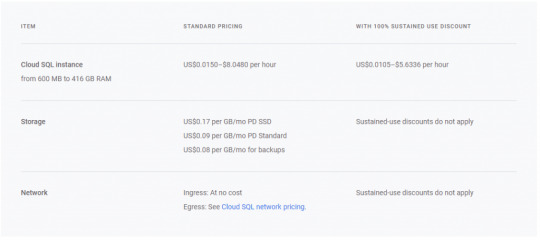
Google Cloud SQL Pricing -Image From Official Google Site
Cloud Spanner
It is a fully managed scalable relational database service for regional and global application data.
Cloud spanner is the first database who takes advantage of relational database and non-relational database.
It is enterprise-grade, globally distributed and strongly consistent database service which built for cloud and it combines benefits of relational and non-relational horizontal scale.
By using this combination you can deliver high-performance transactions and strong consistency across rows, regions and continent.
Cloud spanner have high availability of 99.999% it has no planned downtime and enterprise-grade security.
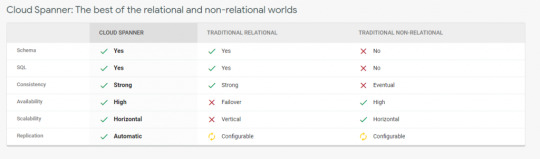
Google Cloud Spanner Features:- Image from official google site
Features of Cloud Spanner:
Scale+SQL:– in today’s world most database fail to deliver consistency and scale but at their, Cloud Spanner comes what it means? It means Cloud Spanner provides you advantage of relational database structure and not relational database scale and performance feature with external consistency across rows, regions and continents.
Cloud spanner scales it horizontally and serves data with low latency and along with that it maintains transactional consistency and industry-leading availability means 99.999%. It can scale up arbitrarily large database size means what It provides it avoids rewrites and migrations.
Less Task– it means google manage your database maintenance instead of you. If you want to replicate your database in a few clicks only you can do this.
Launch faster: it Is relational database with full relational semantics and handles schema changes it has no downtime. This database is fully tested by google itself for its mission-critical applications.
Security and Control:- encryption is by-default and audit logging, custom manufactured hardware and google owned and controlled global network.
Multi-language support means support c#, Go, Java, Php, Python and Ruby.
Pricing for Cloud Spanner:
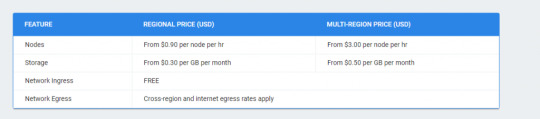
Google Cloud Spanner Pricing – Image from official google site
Non-relational Database by Google
BigTable
This Bigtable database is created by Google, it is compressed, high performance and proprietary data storage system which is created by Google and is built on top of google file system, LevelDB and other few google technologies.
This database development is starting in 2004 and now it is widely used by google like web indexing,google maps, google book search and google earth, blogger, google code, youtube.
The google is designed its own database because they need high scalability and better control over performance.
Bigtable is like wide column store. It maps 2 arbitrary string values which are row key and column key and timestamp for 3-dimensional mappings into an arbitrary byte array.
Remember it is not a relational database and it is more kind of sparse, distributed multi-dimensional sorted map.
BigTable is designed to scale in petabyte range across hundreds and thousands of machines and also to add additional commodity hardware machines is very easy in this and there is no need for reconfiguration.
Ex.
Suppose google copy of web can be stored in BigTable where row key is what is domain URL and Bigtable columns describe various properties of a web page and every column holds different versions of webpage.
He columns can have different timestamped versions of describing different copies of web page and it stores timestamp page when google retrieves that page or fetch that page.
Every cell in Bigtable has zero or timestamped versions of data.
In short, Bigtable is like a map-reduce worker pool.
A google cloud Bigtable is a petabyte-scale, fully managed and it is NoSQL database service provided by Google and it is mainly for large analytical and operational workloads.
Features Of Google Cloud BigTable:
It is having low latency and massively scalable NoSQL. It is mainly ideal for ad tech, fin-tech, and IoT. By using replication it provides high availability, higher durability, and resilience in the face of zonal failures. It is designed for storage for machine learning applications.
Fast and Performant
Seamless scaling and replication
Simple and integrated- it means it integrates easily with popular big data tools like Hadoop, cloud dataflow and Cloud Dataproc also support HBase API.
Fully Managed- means google manage the database and configuration related task and developer needs only focus on development.
Charges for BigTable- server: us-central
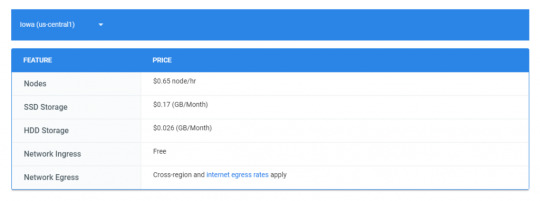
Google Bigtable Pricing- Image from official google site
Cloud Firestore
It is mainly serverless. Cloud Firestore is fast and serverless and fully managed and cloud-native NoSQL. It is document database which simplifies our storing data, syncing data and querying data from your IoT devices, mobile devices or web at global scale. It also provides offline support and its security features and integration with firebase and googles cloud platform.
Cloud Firestore features are below:
You can increase your development velocity with serverless: Is a cloud-native database and Cloud Firestore provides automatic scaling solution and it takes that advantage from googles powerful infrastructure. It provides live synchronization and offline support and also supports ACID properties for hundreds of documents and collections. From your mobile you can directly talk with cloud Firestore.
Synchronization of data on different devices: Suppose client use the different platform of your app means mobile, tab, desktop and when it do changes one device it will automatically reflected other devices with refresh or firing explicit query from user. Also if your user does offline changes and after while he comes back these changes sync when he is online and reflected across.
Simple and effortless: Is robust client libraries. By using this you can easily update and receive new data. You can scale easily as your app grows.
Enterprise-grade and scalable NoSQL: It is fast and managed NoSQL cloud database. It scales by using google infrastructure with horizontal scaling. It has built-in security access controls for data and simple data validations.
Pricing of Google Cloud Firestore:
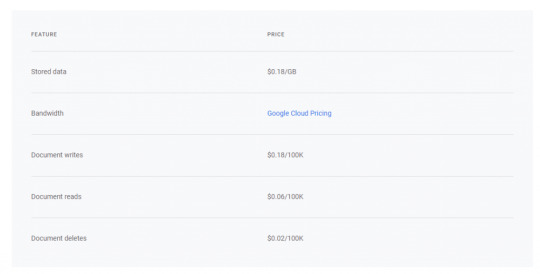
Google Cloud Firestore Pricing – Image from official googles site
FireBase
By tag line, it stores and sync data real-time. It stores data in JSON format. Different devices can access the same database.
It is also optimized for offline use and is having strong user-based security. This is also cloud-hosted database with a NoSQL database. It syncs In real-time across all clients and remains available if you go offline.
Capabilities of FireBase:
Realtime
Offline
Accessible from client devices
Scales across multiple databases: Means if you have blaze plan and your app go grow very fast and you need to scale your database so you can do in same firebase project with multiple database instances.
Firebase allows you to access the database from client-side code directly. Data is persisted locally and offline also in this realtime events are continuous fires by using this end-user experiences realtime responsiveness. When the client disconnected data is stored locally and when he comes online then it syncs with local data changes and merges automatically conflicts.
Firebase designed only to allow operations that can execute quickly.
Pricing of Firebase
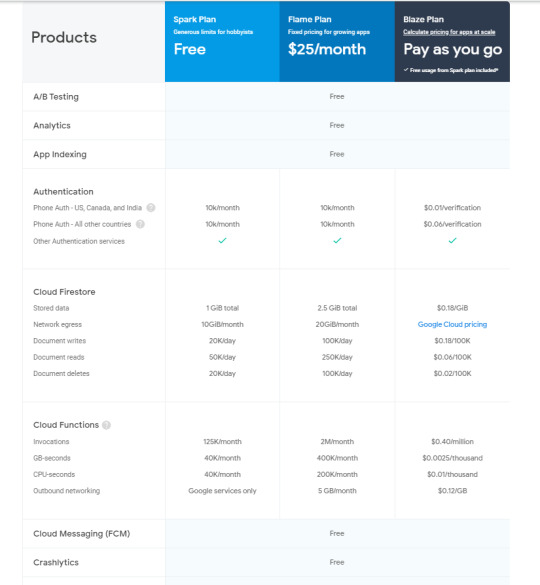
Google Firebase pricing-image from official google site
Cloud MemoryStores
This is an in-memory data store service for Redis. It is fully managed in-memory data store service which is built for scalability, security and highly available infrastructure which is managed by Google.
It is very much compatible with Redis protocol so it allows easy migration with zero code changes. When you want to store your app data in sub-millisecond then you can use this.
Features of Cloud memory stores:
It has the power of open-source Redis database and googles provide high availability, failure and monitoring is done by google
Scale as per your need:- by using this sub-millisecond latency and throughput achieve. It supports instances up to 300 Gb and network throughput 12 Gbps.
It is highly available- 99.9% availability
Google grade security
This is fully compatible with Redis protocol so your open-source Redis move to cloud memory store without any code change by using simple import and export feature.
Price for Cloud MemoryStore:

Google Cloud Memorystore price – image from official site of google
0 notes
Text
Internal Linking & Mobile First: Large Site Crawl Paths in 2018 & Beyond
Internal Linking & Mobile First: Large Site Crawl Paths in 2018 & Beyond
Posted by Tom.Capper
By now, you’ve probably heard as much as you can bear about mobile first indexing. For me, there’s been one topic that’s been conspicuously missing from all this discussion, though, and that’s the impact on internal linking and previous internal linking best practices.
In the past, there have been a few popular methods for providing crawl paths for search engines — bulky main navigations, HTML sitemap-style pages that exist purely for internal linking, or blocks of links at the bottom of indexed pages. Larger sites have typically used at least two or often three of these methods. I’ll explain in this post why all of these are now looking pretty shaky, and what I suggest you do about it.
Quick refresher: WTF are “internal linking” & “mobile-first,” Tom?
Internal linking is and always has been a vital component of SEO — it’s easy to forget in all the noise about external link building that some of our most powerful tools to affect the link graph are right under our noses. If you’re looking to brush up on internal linking in general, it’s a topic that gets pretty complex pretty quickly, but there are a couple of resources I can recommend to get started:
This top-level Whiteboard Friday from Rand
This 30-minute audit guide from me
I’ve also written in the past that links may be mattering less and less as a ranking factor for the most competitive terms, and though that may be true, they’re still the primary way you qualify for that competition.
A great example I’ve seen recently of what happens if you don’t have comprehensive internal linking is eflorist.co.uk. (Disclaimer: eFlorist is not a client or prospective client of Distilled, nor are any other sites mentioned in this post)
eFlorist has local landing pages for all sorts of locations, targeting queries like “Flower delivery in [town].” However, even though these pages are indexed, they’re not linked to internally. As a result, if you search for something like “flower delivery in London,” despite eFlorist having a page targeted at this specific query (which can be found pretty much only through use of advanced search operators), they end up ranking on page 2 with their “flowers under £30” category page:
¯\_(ツ)_/¯
If you’re looking for a reminder of what mobile-first indexing is and why it matters, these are a couple of good posts to bring you up to speed:
General guide to mobile-first indexing, by my former colleague Bridget Randolph
How mobile-first indexing disrupts the link graph, by Russ Jones
In short, though, Google is increasingly looking at pages as they appear on mobile for all the things it was previously using desktop pages for — namely, establishing ranking factors, the link graph, and SEO directives. You may well have already seen an alert from Google Search Console telling you your site has been moved over to primarily mobile indexing, but if not, it’s likely not far off.
Get to the point: What am I doing wrong?
If you have more than a handful of landing pages on your site, you’ve probably given some thought in the past to how Google can find them and how to make sure they get a good chunk of your site’s link equity. A rule of thumb often used by SEOs is how many clicks a landing page is from the homepage, also known as “crawl depth.”
Mobile-first indexing impacts this on two fronts:
Some of your links aren’t present on mobile (as is common), so your internal linking simply won’t work in a world where Google is going primarily with the mobile-version of your page
If your links are visible on mobile, they may be hideous or overwhelming to users, given the reduced on-screen real estate vs. desktop
If you don’t believe me on the first point, check out this Twitter conversation between Will Critchlow and John Mueller:
In particular, that section I’ve underlined in red should be of concern — it’s unclear how much time we have, but sooner or later, if your internal linking on the mobile version of your site doesn’t cut it from an SEO perspective, neither does your site.
And for the links that do remain visible, an internal linking structure that can be rationalized on desktop can quickly look overbearing on mobile. Check out this example from Expedia.co.uk’s “flights to London” landing page:
Many of these links are part of the site-wide footer, but they vary according to what page you’re on. For example, on the “flights to Australia” page, you get different links, allowing a tree-like structure of internal linking. This is a common tactic for larger sites.
In this example, there’s more unstructured linking both above and below the section screenshotted. For what it’s worth, although it isn’t pretty, I don’t think this is terrible, but it’s also not the sort of thing I can be particularly proud of when I go to explain to a client’s UX team why I’ve asked them to ruin their beautiful page design for SEO reasons.
I mentioned earlier that there are three main methods of establishing crawl paths on large sites: bulky main navigations, HTML-sitemap-style pages that exist purely for internal linking, or blocks of links at the bottom of indexed pages. I’ll now go through these in turn, and take a look at where they stand in 2018.
1. Bulky main navigations: Fail to scale
The most extreme example I was able to find of this is from Monoprice.com, with a huge 711 links in the sitewide top-nav:
Here’s how it looks on mobile:
This is actually fairly usable, but you have to consider the implications of having this many links on every page of your site — this isn’t going to concentrate equity where you need it most. In addition, you’re potentially asking customers to do a lot of work in terms of finding their way around such a comprehensive navigation.
I don’t think mobile-first indexing changes the picture here much; it’s more that this was never the answer in the first place for sites above a certain size. Many sites have tens of thousands (or more), not hundreds of landing pages to worry about. So simply using the main navigation is not a realistic option, let alone an optimal option, for creating crawl paths and distributing equity in a proportionate or targeted way.
2. HTML sitemaps: Ruined by the counterintuitive equivalence of noindex,follow & noindex,nofollow
This is a slightly less common technique these days, but still used reasonably widely. Take this example from Auto Trader UK:
This page isn’t mobile-friendly, although that doesn’t necessarily matter, as it isn’t supposed to be a landing page. The idea is that this page is linked to from Auto Trader’s footer, and allows link equity to flow through into deeper parts of the site.
However, there’s a complication: this page in an ideal world be “noindex,follow.” However, it turns out that over time, Google ends up treating “noindex,follow” like “noindex,nofollow.” It’s not 100% clear what John Mueller meant by this, but it does make sense that given the low crawl priority of “noindex” pages, Google could eventually stop crawling them altogether, causing them to behave in effect like “noindex,nofollow.” Anecdotally, this is also how third-party crawlers like Moz and Majestic behave, and it’s how I’ve seen Google behave with test pages on my personal site.
That means that at best, Google won’t discover new links you add to your HTML sitemaps, and at worst, it won’t pass equity through them either. The jury is still out on this worst case scenario, but it’s not an ideal situation in either case.
So, you have to index your HTML sitemaps. For a large site, this means you’re indexing potentially dozens or hundreds of pages that are just lists of links. It is a viable option, but if you care about the quality and quantity of pages you’re allowing into Google’s index, it might not be an option you’re so keen on.
3. Link blocks on landing pages: Good, bad, and ugly, all at the same time
I already mentioned that example from Expedia above, but here’s another extreme example from the Kayak.co.uk homepage:
Example 1
Example 2
It’s no coincidence that both these sites come from the travel search vertical, where having to sustain a massive number of indexed pages is a major challenge. Just like their competitor, Kayak have perhaps gone overboard in the sheer quantity here, but they’ve taken it an interesting step further — notice that the links are hidden behind dropdowns.
This is something that was mentioned in the post from Bridget Randolph I mentioned above, and I agree so much I’m just going to quote her verbatim:
Note that with mobile-first indexing, content which is collapsed or hidden in tabs, etc. due to space limitations will not be treated differently than visible content (as it may have been previously), since this type of screen real estate management is actually a mobile best practice.
Combined with a more sensible quantity of internal linking, and taking advantage of the significant height of many mobile landing pages (i.e., this needn’t be visible above the fold), this is probably the most broadly applicable method for deep internal linking at your disposal going forward. As always, though, we need to be careful as SEOs not to see a working tactic and rush to push it to its limits — usability and moderation are still important, just as with overburdened main navigations.
Summary: Bite the on-page linking bullet, but present it well
Overall, the most scalable method for getting large numbers of pages crawled, indexed, and ranking on your site is going to be on-page linking — simply because you already have a large number of pages to place the links on, and in all likelihood a natural “tree” structure, by very nature of the problem.
Top navigations and HTML sitemaps have their place, but lack the scalability or finesse to deal with this situation, especially given what we now know about Google’s treatment of “noindex,follow” tags.
However, the more we emphasize mobile experience, while simultaneously relying on this method, the more we need to be careful about how we present it. In the past, as SEOs, we might have been fairly nervous about placing on-page links behind tabs or dropdowns, just because it felt like deceiving Google. And on desktop, that might be true, but on mobile, this is increasingly going to become best practice, and we have to trust Google to understand that.
All that said, I’d love to hear your strategies for grappling with this — let me know in the comments below!
Sign up for The Moz Top 10, a semimonthly mailer updating you on the top ten hottest pieces of SEO news, tips, and rad links uncovered by the Moz team. Think of it as your exclusive digest of stuff you don't have time to hunt down but want to read!
xem them tai https://ift.tt/2o9GYfe Internal Linking & Mobile First: Large Site Crawl Paths in 2018 & Beyond xem thêm tại: https://ift.tt/2mb4VST để biết thêm về địa chỉ bán tai nghe không dây giá rẻ Internal Linking & Mobile First: Large Site Crawl Paths in 2018 & Beyond https://ift.tt/2CahJky xem thêm tại: https://ift.tt/2mb4VST để biết thêm về địa chỉ bán tai nghe không dây giá rẻ Internal Linking & Mobile First: Large Site Crawl Paths in 2018 & Beyond https://ift.tt/2CahJky xem thêm tại: https://ift.tt/2mb4VST để biết thêm về địa chỉ bán tai nghe không dây giá rẻ Internal Linking & Mobile First: Large Site Crawl Paths in 2018 & Beyond https://ift.tt/2CahJky xem thêm tại: https://ift.tt/2mb4VST để biết thêm về địa chỉ bán tai nghe không dây giá rẻ Internal Linking & Mobile First: Large Site Crawl Paths in 2018 & Beyond https://ift.tt/2CahJky xem thêm tại: https://ift.tt/2mb4VST để biết thêm về địa chỉ bán tai nghe không dây giá rẻ Internal Linking & Mobile First: Large Site Crawl Paths in 2018 & Beyond https://ift.tt/2CahJky xem thêm tại: https://ift.tt/2mb4VST để biết thêm về địa chỉ bán tai nghe không dây giá rẻ Internal Linking & Mobile First: Large Site Crawl Paths in 2018 & Beyond https://ift.tt/2CahJky xem thêm tại: https://ift.tt/2mb4VST để biết thêm về địa chỉ bán tai nghe không dây giá rẻ Internal Linking & Mobile First: Large Site Crawl Paths in 2018 & Beyond https://ift.tt/2CahJky xem thêm tại: https://ift.tt/2mb4VST để biết thêm về địa chỉ bán tai nghe không dây giá rẻ Internal Linking & Mobile First: Large Site Crawl Paths in 2018 & Beyond https://ift.tt/2CahJky xem thêm tại: https://ift.tt/2mb4VST để biết thêm về địa chỉ bán tai nghe không dây giá rẻ Internal Linking & Mobile First: Large Site Crawl Paths in 2018 & Beyond https://ift.tt/2CahJky xem thêm tại: https://ift.tt/2mb4VST để biết thêm về địa chỉ bán tai nghe không dây giá rẻ Internal Linking & Mobile First: Large Site Crawl Paths in 2018 & Beyond https://ift.tt/2CahJky xem thêm tại: https://ift.tt/2mb4VST để biết thêm về địa chỉ bán tai nghe không dây giá rẻ Internal Linking & Mobile First: Large Site Crawl Paths in 2018 & Beyond https://ift.tt/2CahJky xem thêm tại: https://ift.tt/2mb4VST để biết thêm về địa chỉ bán tai nghe không dây giá rẻ Internal Linking & Mobile First: Large Site Crawl Paths in 2018 & Beyond https://ift.tt/2CahJky xem thêm tại: https://ift.tt/2mb4VST để biết thêm về địa chỉ bán tai nghe không dây giá rẻ Internal Linking & Mobile First: Large Site Crawl Paths in 2018 & Beyond https://ift.tt/2CahJky xem thêm tại: https://ift.tt/2mb4VST để biết thêm về địa chỉ bán tai nghe không dây giá rẻ Internal Linking & Mobile First: Large Site Crawl Paths in 2018 & Beyond https://ift.tt/2CahJky xem thêm tại: https://ift.tt/2mb4VST để biết thêm về địa chỉ bán tai nghe không dây giá rẻ Internal Linking & Mobile First: Large Site Crawl Paths in 2018 & Beyond https://ift.tt/2CahJky xem thêm tại: https://ift.tt/2mb4VST để biết thêm về địa chỉ bán tai nghe không dây giá rẻ Internal Linking & Mobile First: Large Site Crawl Paths in 2018 & Beyond https://ift.tt/2CahJky xem thêm tại: https://ift.tt/2mb4VST để biết thêm về địa chỉ bán tai nghe không dây giá rẻ Internal Linking & Mobile First: Large Site Crawl Paths in 2018 & Beyond https://ift.tt/2CahJky xem thêm tại: https://ift.tt/2mb4VST để biết thêm về địa chỉ bán tai nghe không dây giá rẻ Internal Linking & Mobile First: Large Site Crawl Paths in 2018 & Beyond https://ift.tt/2CahJky xem thêm tại: https://ift.tt/2mb4VST để biết thêm về địa chỉ bán tai nghe không dây giá rẻ Internal Linking & Mobile First: Large Site Crawl Paths in 2018 & Beyond https://ift.tt/2CahJky xem thêm tại: https://ift.tt/2mb4VST để biết thêm về địa chỉ bán tai nghe không dây giá rẻ Internal Linking & Mobile First: Large Site Crawl Paths in 2018 & Beyond https://ift.tt/2CahJky xem thêm tại: https://ift.tt/2mb4VST để biết thêm về địa chỉ bán tai nghe không dây giá rẻ Internal Linking & Mobile First: Large Site Crawl Paths in 2018 & Beyond https://ift.tt/2CahJky xem thêm tại: https://ift.tt/2mb4VST để biết thêm về địa chỉ bán tai nghe không dây giá rẻ Internal Linking & Mobile First: Large Site Crawl Paths in 2018 & Beyond https://ift.tt/2CahJky xem thêm tại: https://ift.tt/2mb4VST để biết thêm về địa chỉ bán tai nghe không dây giá rẻ Internal Linking & Mobile First: Large Site Crawl Paths in 2018 & Beyond https://ift.tt/2CahJky xem thêm tại: https://ift.tt/2mb4VST để biết thêm về địa chỉ bán tai nghe không dây giá rẻ Internal Linking & Mobile First: Large Site Crawl Paths in 2018 & Beyond https://ift.tt/2CahJky xem thêm tại: https://ift.tt/2mb4VST để biết thêm về địa chỉ bán tai nghe không dây giá rẻ Internal Linking & Mobile First: Large Site Crawl Paths in 2018 & Beyond https://ift.tt/2CahJky Bạn có thể xem thêm địa chỉ mua tai nghe không dây tại đây https://ift.tt/2mb4VST
0 notes
Text
Internal Linking & Mobile First: Large Site Crawl Paths in 2018 & Beyond
Posted by Tom.Capper
By now, you’ve probably heard as much as you can bear about mobile first indexing. For me, there’s been one topic that’s been conspicuously missing from all this discussion, though, and that’s the impact on internal linking and previous internal linking best practices.
In the past, there have been a few popular methods for providing crawl paths for search engines — bulky main navigations, HTML sitemap-style pages that exist purely for internal linking, or blocks of links at the bottom of indexed pages. Larger sites have typically used at least two or often three of these methods. I’ll explain in this post why all of these are now looking pretty shaky, and what I suggest you do about it.
Quick refresher: WTF are “internal linking” & “mobile-first,” Tom?
Internal linking is and always has been a vital component of SEO — it’s easy to forget in all the noise about external link building that some of our most powerful tools to affect the link graph are right under our noses. If you’re looking to brush up on internal linking in general, it’s a topic that gets pretty complex pretty quickly, but there are a couple of resources I can recommend to get started:
This top-level Whiteboard Friday from Rand
This 30-minute audit guide from me
I’ve also written in the past that links may be mattering less and less as a ranking factor for the most competitive terms, and though that may be true, they’re still the primary way you qualify for that competition.
A great example I’ve seen recently of what happens if you don’t have comprehensive internal linking is eflorist.co.uk. (Disclaimer: eFlorist is not a client or prospective client of Distilled, nor are any other sites mentioned in this post)
eFlorist has local landing pages for all sorts of locations, targeting queries like “Flower delivery in [town].” However, even though these pages are indexed, they’re not linked to internally. As a result, if you search for something like “flower delivery in London,” despite eFlorist having a page targeted at this specific query (which can be found pretty much only through use of advanced search operators), they end up ranking on page 2 with their “flowers under £30” category page:
¯\_(ツ)_/¯
If you’re looking for a reminder of what mobile-first indexing is and why it matters, these are a couple of good posts to bring you up to speed:
General guide to mobile-first indexing, by my former colleague Bridget Randolph
How mobile-first indexing disrupts the link graph, by Russ Jones
In short, though, Google is increasingly looking at pages as they appear on mobile for all the things it was previously using desktop pages for — namely, establishing ranking factors, the link graph, and SEO directives. You may well have already seen an alert from Google Search Console telling you your site has been moved over to primarily mobile indexing, but if not, it’s likely not far off.
Get to the point: What am I doing wrong?
If you have more than a handful of landing pages on your site, you’ve probably given some thought in the past to how Google can find them and how to make sure they get a good chunk of your site’s link equity. A rule of thumb often used by SEOs is how many clicks a landing page is from the homepage, also known as “crawl depth.”
Mobile-first indexing impacts this on two fronts:
Some of your links aren’t present on mobile (as is common), so your internal linking simply won’t work in a world where Google is going primarily with the mobile-version of your page
If your links are visible on mobile, they may be hideous or overwhelming to users, given the reduced on-screen real estate vs. desktop
If you don’t believe me on the first point, check out this Twitter conversation between Will Critchlow and John Mueller:
In particular, that section I’ve underlined in red should be of concern — it’s unclear how much time we have, but sooner or later, if your internal linking on the mobile version of your site doesn’t cut it from an SEO perspective, neither does your site.
And for the links that do remain visible, an internal linking structure that can be rationalized on desktop can quickly look overbearing on mobile. Check out this example from Expedia.co.uk’s “flights to London” landing page:
Many of these links are part of the site-wide footer, but they vary according to what page you’re on. For example, on the “flights to Australia” page, you get different links, allowing a tree-like structure of internal linking. This is a common tactic for larger sites.
In this example, there’s more unstructured linking both above and below the section screenshotted. For what it’s worth, although it isn’t pretty, I don’t think this is terrible, but it’s also not the sort of thing I can be particularly proud of when I go to explain to a client’s UX team why I’ve asked them to ruin their beautiful page design for SEO reasons.
I mentioned earlier that there are three main methods of establishing crawl paths on large sites: bulky main navigations, HTML-sitemap-style pages that exist purely for internal linking, or blocks of links at the bottom of indexed pages. I’ll now go through these in turn, and take a look at where they stand in 2018.
1. Bulky main navigations: Fail to scale
The most extreme example I was able to find of this is from Monoprice.com, with a huge 711 links in the sitewide top-nav:
Here’s how it looks on mobile:
This is actually fairly usable, but you have to consider the implications of having this many links on every page of your site — this isn’t going to concentrate equity where you need it most. In addition, you’re potentially asking customers to do a lot of work in terms of finding their way around such a comprehensive navigation.
I don’t think mobile-first indexing changes the picture here much; it’s more that this was never the answer in the first place for sites above a certain size. Many sites have tens of thousands (or more), not hundreds of landing pages to worry about. So simply using the main navigation is not a realistic option, let alone an optimal option, for creating crawl paths and distributing equity in a proportionate or targeted way.
2. HTML sitemaps: Ruined by the counterintuitive equivalence of noindex,follow & noindex,nofollow
This is a slightly less common technique these days, but still used reasonably widely. Take this example from Auto Trader UK:
This page isn’t mobile-friendly, although that doesn’t necessarily matter, as it isn’t supposed to be a landing page. The idea is that this page is linked to from Auto Trader’s footer, and allows link equity to flow through into deeper parts of the site.
However, there’s a complication: this page in an ideal world be “noindex,follow.” However, it turns out that over time, Google ends up treating “noindex,follow” like “noindex,nofollow.” It’s not 100% clear what John Mueller meant by this, but it does make sense that given the low crawl priority of “noindex” pages, Google could eventually stop crawling them altogether, causing them to behave in effect like “noindex,nofollow.” Anecdotally, this is also how third-party crawlers like Moz and Majestic behave, and it’s how I’ve seen Google behave with test pages on my personal site.
That means that at best, Google won’t discover new links you add to your HTML sitemaps, and at worst, it won’t pass equity through them either. The jury is still out on this worst case scenario, but it’s not an ideal situation in either case.
So, you have to index your HTML sitemaps. For a large site, this means you’re indexing potentially dozens or hundreds of pages that are just lists of links. It is a viable option, but if you care about the quality and quantity of pages you’re allowing into Google’s index, it might not be an option you’re so keen on.
3. Link blocks on landing pages: Good, bad, and ugly, all at the same time
I already mentioned that example from Expedia above, but here’s another extreme example from the Kayak.co.uk homepage:
Example 1
Example 2
It’s no coincidence that both these sites come from the travel search vertical, where having to sustain a massive number of indexed pages is a major challenge. Just like their competitor, Kayak have perhaps gone overboard in the sheer quantity here, but they’ve taken it an interesting step further — notice that the links are hidden behind dropdowns.
This is something that was mentioned in the post from Bridget Randolph I mentioned above, and I agree so much I’m just going to quote her verbatim:
Note that with mobile-first indexing, content which is collapsed or hidden in tabs, etc. due to space limitations will not be treated differently than visible content (as it may have been previously), since this type of screen real estate management is actually a mobile best practice.
Combined with a more sensible quantity of internal linking, and taking advantage of the significant height of many mobile landing pages (i.e., this needn’t be visible above the fold), this is probably the most broadly applicable method for deep internal linking at your disposal going forward. As always, though, we need to be careful as SEOs not to see a working tactic and rush to push it to its limits — usability and moderation are still important, just as with overburdened main navigations.
Summary: Bite the on-page linking bullet, but present it well
Overall, the most scalable method for getting large numbers of pages crawled, indexed, and ranking on your site is going to be on-page linking — simply because you already have a large number of pages to place the links on, and in all likelihood a natural “tree” structure, by very nature of the problem.
Top navigations and HTML sitemaps have their place, but lack the scalability or finesse to deal with this situation, especially given what we now know about Google’s treatment of “noindex,follow” tags.
However, the more we emphasize mobile experience, while simultaneously relying on this method, the more we need to be careful about how we present it. In the past, as SEOs, we might have been fairly nervous about placing on-page links behind tabs or dropdowns, just because it felt like deceiving Google. And on desktop, that might be true, but on mobile, this is increasingly going to become best practice, and we have to trust Google to understand that.
All that said, I’d love to hear your strategies for grappling with this — let me know in the comments below!
Sign up for The Moz Top 10, a semimonthly mailer updating you on the top ten hottest pieces of SEO news, tips, and rad links uncovered by the Moz team. Think of it as your exclusive digest of stuff you don't have time to hunt down but want to read!
via Blogger https://ift.tt/2MLXSx1 #blogger #bloggingtips #bloggerlife #bloggersgetsocial #ontheblog #writersofinstagram #writingprompt #instapoetry #writerscommunity #writersofig #writersblock #writerlife #writtenword #instawriters #spilledink #wordgasm #creativewriting #poetsofinstagram #blackoutpoetry #poetsofig
0 notes
Text
Internal Linking & Mobile First: Large Site Crawl Paths in 2018 & Beyond
Posted by Tom.Capper
By now, you’ve probably heard as much as you can bear about mobile first indexing. For me, there’s been one topic that’s been conspicuously missing from all this discussion, though, and that’s the impact on internal linking and previous internal linking best practices.
In the past, there have been a few popular methods for providing crawl paths for search engines — bulky main navigations, HTML sitemap-style pages that exist purely for internal linking, or blocks of links at the bottom of indexed pages. Larger sites have typically used at least two or often three of these methods. I’ll explain in this post why all of these are now looking pretty shaky, and what I suggest you do about it.
Quick refresher: WTF are “internal linking” & “mobile-first,” Tom?
Internal linking is and always has been a vital component of SEO — it’s easy to forget in all the noise about external link building that some of our most powerful tools to affect the link graph are right under our noses. If you’re looking to brush up on internal linking in general, it’s a topic that gets pretty complex pretty quickly, but there are a couple of resources I can recommend to get started:
This top-level Whiteboard Friday from Rand
This 30-minute audit guide from me
I’ve also written in the past that links may be mattering less and less as a ranking factor for the most competitive terms, and though that may be true, they’re still the primary way you qualify for that competition.
A great example I’ve seen recently of what happens if you don’t have comprehensive internal linking is eflorist.co.uk. (Disclaimer: eFlorist is not a client or prospective client of Distilled, nor are any other sites mentioned in this post)
eFlorist has local landing pages for all sorts of locations, targeting queries like “Flower delivery in [town].” However, even though these pages are indexed, they’re not linked to internally. As a result, if you search for something like “flower delivery in London,” despite eFlorist having a page targeted at this specific query (which can be found pretty much only through use of advanced search operators), they end up ranking on page 2 with their “flowers under £30” category page:
¯\_(ツ)_/¯
If you’re looking for a reminder of what mobile-first indexing is and why it matters, these are a couple of good posts to bring you up to speed:
General guide to mobile-first indexing, by my former colleague Bridget Randolph
How mobile-first indexing disrupts the link graph, by Russ Jones
In short, though, Google is increasingly looking at pages as they appear on mobile for all the things it was previously using desktop pages for — namely, establishing ranking factors, the link graph, and SEO directives. You may well have already seen an alert from Google Search Console telling you your site has been moved over to primarily mobile indexing, but if not, it’s likely not far off.
Get to the point: What am I doing wrong?
If you have more than a handful of landing pages on your site, you’ve probably given some thought in the past to how Google can find them and how to make sure they get a good chunk of your site’s link equity. A rule of thumb often used by SEOs is how many clicks a landing page is from the homepage, also known as “crawl depth.”
Mobile-first indexing impacts this on two fronts:
Some of your links aren’t present on mobile (as is common), so your internal linking simply won’t work in a world where Google is going primarily with the mobile-version of your page
If your links are visible on mobile, they may be hideous or overwhelming to users, given the reduced on-screen real estate vs. desktop
If you don’t believe me on the first point, check out this Twitter conversation between Will Critchlow and John Mueller:
In particular, that section I’ve underlined in red should be of concern — it’s unclear how much time we have, but sooner or later, if your internal linking on the mobile version of your site doesn’t cut it from an SEO perspective, neither does your site.
And for the links that do remain visible, an internal linking structure that can be rationalized on desktop can quickly look overbearing on mobile. Check out this example from Expedia.co.uk’s “flights to London” landing page:
Many of these links are part of the site-wide footer, but they vary according to what page you’re on. For example, on the “flights to Australia” page, you get different links, allowing a tree-like structure of internal linking. This is a common tactic for larger sites.
In this example, there’s more unstructured linking both above and below the section screenshotted. For what it’s worth, although it isn’t pretty, I don’t think this is terrible, but it’s also not the sort of thing I can be particularly proud of when I go to explain to a client’s UX team why I’ve asked them to ruin their beautiful page design for SEO reasons.
I mentioned earlier that there are three main methods of establishing crawl paths on large sites: bulky main navigations, HTML-sitemap-style pages that exist purely for internal linking, or blocks of links at the bottom of indexed pages. I’ll now go through these in turn, and take a look at where they stand in 2018.
1. Bulky main navigations: Fail to scale
The most extreme example I was able to find of this is from Monoprice.com, with a huge 711 links in the sitewide top-nav:
Here’s how it looks on mobile:
This is actually fairly usable, but you have to consider the implications of having this many links on every page of your site — this isn’t going to concentrate equity where you need it most. In addition, you’re potentially asking customers to do a lot of work in terms of finding their way around such a comprehensive navigation.
I don’t think mobile-first indexing changes the picture here much; it’s more that this was never the answer in the first place for sites above a certain size. Many sites have tens of thousands (or more), not hundreds of landing pages to worry about. So simply using the main navigation is not a realistic option, let alone an optimal option, for creating crawl paths and distributing equity in a proportionate or targeted way.
2. HTML sitemaps: Ruined by the counterintuitive equivalence of noindex,follow & noindex,nofollow
This is a slightly less common technique these days, but still used reasonably widely. Take this example from Auto Trader UK:
This page isn’t mobile-friendly, although that doesn’t necessarily matter, as it isn’t supposed to be a landing page. The idea is that this page is linked to from Auto Trader’s footer, and allows link equity to flow through into deeper parts of the site.
However, there’s a complication: this page in an ideal world be “noindex,follow.” However, it turns out that over time, Google ends up treating “noindex,follow” like “noindex,nofollow.” It’s not 100% clear what John Mueller meant by this, but it does make sense that given the low crawl priority of “noindex” pages, Google could eventually stop crawling them altogether, causing them to behave in effect like “noindex,nofollow.” Anecdotally, this is also how third-party crawlers like Moz and Majestic behave, and it’s how I’ve seen Google behave with test pages on my personal site.
That means that at best, Google won’t discover new links you add to your HTML sitemaps, and at worst, it won’t pass equity through them either. The jury is still out on this worst case scenario, but it’s not an ideal situation in either case.
So, you have to index your HTML sitemaps. For a large site, this means you’re indexing potentially dozens or hundreds of pages that are just lists of links. It is a viable option, but if you care about the quality and quantity of pages you’re allowing into Google’s index, it might not be an option you’re so keen on.
3. Link blocks on landing pages: Good, bad, and ugly, all at the same time
I already mentioned that example from Expedia above, but here’s another extreme example from the Kayak.co.uk homepage:
Example 1
Example 2
It’s no coincidence that both these sites come from the travel search vertical, where having to sustain a massive number of indexed pages is a major challenge. Just like their competitor, Kayak have perhaps gone overboard in the sheer quantity here, but they’ve taken it an interesting step further — notice that the links are hidden behind dropdowns.
This is something that was mentioned in the post from Bridget Randolph I mentioned above, and I agree so much I’m just going to quote her verbatim:
Note that with mobile-first indexing, content which is collapsed or hidden in tabs, etc. due to space limitations will not be treated differently than visible content (as it may have been previously), since this type of screen real estate management is actually a mobile best practice.
Combined with a more sensible quantity of internal linking, and taking advantage of the significant height of many mobile landing pages (i.e., this needn’t be visible above the fold), this is probably the most broadly applicable method for deep internal linking at your disposal going forward. As always, though, we need to be careful as SEOs not to see a working tactic and rush to push it to its limits — usability and moderation are still important, just as with overburdened main navigations.
Summary: Bite the on-page linking bullet, but present it well
Overall, the most scalable method for getting large numbers of pages crawled, indexed, and ranking on your site is going to be on-page linking — simply because you already have a large number of pages to place the links on, and in all likelihood a natural “tree” structure, by very nature of the problem.
Top navigations and HTML sitemaps have their place, but lack the scalability or finesse to deal with this situation, especially given what we now know about Google’s treatment of “noindex,follow” tags.
However, the more we emphasize mobile experience, while simultaneously relying on this method, the more we need to be careful about how we present it. In the past, as SEOs, we might have been fairly nervous about placing on-page links behind tabs or dropdowns, just because it felt like deceiving Google. And on desktop, that might be true, but on mobile, this is increasingly going to become best practice, and we have to trust Google to understand that.
All that said, I’d love to hear your strategies for grappling with this — let me know in the comments below!
Sign up for The Moz Top 10, a semimonthly mailer updating you on the top ten hottest pieces of SEO news, tips, and rad links uncovered by the Moz team. Think of it as your exclusive digest of stuff you don't have time to hunt down but want to read!
0 notes
Text
Internal Linking & Mobile First: Large Site Crawl Paths in 2018 & Beyond
Posted by Tom.Capper
By now, you’ve probably heard as much as you can bear about mobile first indexing. For me, there’s been one topic that’s been conspicuously missing from all this discussion, though, and that’s the impact on internal linking and previous internal linking best practices.
In the past, there have been a few popular methods for providing crawl paths for search engines — bulky main navigations, HTML sitemap-style pages that exist purely for internal linking, or blocks of links at the bottom of indexed pages. Larger sites have typically used at least two or often three of these methods. I’ll explain in this post why all of these are now looking pretty shaky, and what I suggest you do about it.
Quick refresher: WTF are “internal linking” & “mobile-first,” Tom?
Internal linking is and always has been a vital component of SEO — it’s easy to forget in all the noise about external link building that some of our most powerful tools to affect the link graph are right under our noses. If you’re looking to brush up on internal linking in general, it’s a topic that gets pretty complex pretty quickly, but there are a couple of resources I can recommend to get started:
This top-level Whiteboard Friday from Rand
This 30-minute audit guide from me
I’ve also written in the past that links may be mattering less and less as a ranking factor for the most competitive terms, and though that may be true, they’re still the primary way you qualify for that competition.
A great example I’ve seen recently of what happens if you don’t have comprehensive internal linking is eflorist.co.uk. (Disclaimer: eFlorist is not a client or prospective client of Distilled, nor are any other sites mentioned in this post)
eFlorist has local landing pages for all sorts of locations, targeting queries like “Flower delivery in [town].” However, even though these pages are indexed, they’re not linked to internally. As a result, if you search for something like “flower delivery in London,” despite eFlorist having a page targeted at this specific query (which can be found pretty much only through use of advanced search operators), they end up ranking on page 2 with their “flowers under £30” category page:
¯\_(ツ)_/¯
If you’re looking for a reminder of what mobile-first indexing is and why it matters, these are a couple of good posts to bring you up to speed:
General guide to mobile-first indexing, by my former colleague Bridget Randolph
How mobile-first indexing disrupts the link graph, by Russ Jones
In short, though, Google is increasingly looking at pages as they appear on mobile for all the things it was previously using desktop pages for — namely, establishing ranking factors, the link graph, and SEO directives. You may well have already seen an alert from Google Search Console telling you your site has been moved over to primarily mobile indexing, but if not, it’s likely not far off.
Get to the point: What am I doing wrong?
If you have more than a handful of landing pages on your site, you’ve probably given some thought in the past to how Google can find them and how to make sure they get a good chunk of your site’s link equity. A rule of thumb often used by SEOs is how many clicks a landing page is from the homepage, also known as “crawl depth.”
Mobile-first indexing impacts this on two fronts:
Some of your links aren’t present on mobile (as is common), so your internal linking simply won’t work in a world where Google is going primarily with the mobile-version of your page
If your links are visible on mobile, they may be hideous or overwhelming to users, given the reduced on-screen real estate vs. desktop
If you don’t believe me on the first point, check out this Twitter conversation between Will Critchlow and John Mueller:
In particular, that section I’ve underlined in red should be of concern — it’s unclear how much time we have, but sooner or later, if your internal linking on the mobile version of your site doesn’t cut it from an SEO perspective, neither does your site.
And for the links that do remain visible, an internal linking structure that can be rationalized on desktop can quickly look overbearing on mobile. Check out this example from Expedia.co.uk’s “flights to London” landing page:
Many of these links are part of the site-wide footer, but they vary according to what page you’re on. For example, on the “flights to Australia” page, you get different links, allowing a tree-like structure of internal linking. This is a common tactic for larger sites.
In this example, there’s more unstructured linking both above and below the section screenshotted. For what it’s worth, although it isn’t pretty, I don’t think this is terrible, but it’s also not the sort of thing I can be particularly proud of when I go to explain to a client’s UX team why I’ve asked them to ruin their beautiful page design for SEO reasons.
I mentioned earlier that there are three main methods of establishing crawl paths on large sites: bulky main navigations, HTML-sitemap-style pages that exist purely for internal linking, or blocks of links at the bottom of indexed pages. I’ll now go through these in turn, and take a look at where they stand in 2018.
1. Bulky main navigations: Fail to scale
The most extreme example I was able to find of this is from Monoprice.com, with a huge 711 links in the sitewide top-nav:
Here’s how it looks on mobile:
This is actually fairly usable, but you have to consider the implications of having this many links on every page of your site — this isn’t going to concentrate equity where you need it most. In addition, you’re potentially asking customers to do a lot of work in terms of finding their way around such a comprehensive navigation.
I don’t think mobile-first indexing changes the picture here much; it’s more that this was never the answer in the first place for sites above a certain size. Many sites have tens of thousands (or more), not hundreds of landing pages to worry about. So simply using the main navigation is not a realistic option, let alone an optimal option, for creating crawl paths and distributing equity in a proportionate or targeted way.
2. HTML sitemaps: Ruined by the counterintuitive equivalence of noindex,follow & noindex,nofollow
This is a slightly less common technique these days, but still used reasonably widely. Take this example from Auto Trader UK:
This page isn’t mobile-friendly, although that doesn’t necessarily matter, as it isn’t supposed to be a landing page. The idea is that this page is linked to from Auto Trader’s footer, and allows link equity to flow through into deeper parts of the site.
However, there’s a complication: this page in an ideal world be “noindex,follow.” However, it turns out that over time, Google ends up treating “noindex,follow” like “noindex,nofollow.” It’s not 100% clear what John Mueller meant by this, but it does make sense that given the low crawl priority of “noindex” pages, Google could eventually stop crawling them altogether, causing them to behave in effect like “noindex,nofollow.” Anecdotally, this is also how third-party crawlers like Moz and Majestic behave, and it’s how I’ve seen Google behave with test pages on my personal site.
That means that at best, Google won’t discover new links you add to your HTML sitemaps, and at worst, it won’t pass equity through them either. The jury is still out on this worst case scenario, but it’s not an ideal situation in either case.
So, you have to index your HTML sitemaps. For a large site, this means you’re indexing potentially dozens or hundreds of pages that are just lists of links. It is a viable option, but if you care about the quality and quantity of pages you’re allowing into Google’s index, it might not be an option you’re so keen on.
3. Link blocks on landing pages: Good, bad, and ugly, all at the same time
I already mentioned that example from Expedia above, but here’s another extreme example from the Kayak.co.uk homepage:
Example 1
Example 2
It’s no coincidence that both these sites come from the travel search vertical, where having to sustain a massive number of indexed pages is a major challenge. Just like their competitor, Kayak have perhaps gone overboard in the sheer quantity here, but they’ve taken it an interesting step further — notice that the links are hidden behind dropdowns.
This is something that was mentioned in the post from Bridget Randolph I mentioned above, and I agree so much I’m just going to quote her verbatim:
Note that with mobile-first indexing, content which is collapsed or hidden in tabs, etc. due to space limitations will not be treated differently than visible content (as it may have been previously), since this type of screen real estate management is actually a mobile best practice.
Combined with a more sensible quantity of internal linking, and taking advantage of the significant height of many mobile landing pages (i.e., this needn’t be visible above the fold), this is probably the most broadly applicable method for deep internal linking at your disposal going forward. As always, though, we need to be careful as SEOs not to see a working tactic and rush to push it to its limits — usability and moderation are still important, just as with overburdened main navigations.
Summary: Bite the on-page linking bullet, but present it well
Overall, the most scalable method for getting large numbers of pages crawled, indexed, and ranking on your site is going to be on-page linking — simply because you already have a large number of pages to place the links on, and in all likelihood a natural “tree” structure, by very nature of the problem.
Top navigations and HTML sitemaps have their place, but lack the scalability or finesse to deal with this situation, especially given what we now know about Google’s treatment of “noindex,follow” tags.
However, the more we emphasize mobile experience, while simultaneously relying on this method, the more we need to be careful about how we present it. In the past, as SEOs, we might have been fairly nervous about placing on-page links behind tabs or dropdowns, just because it felt like deceiving Google. And on desktop, that might be true, but on mobile, this is increasingly going to become best practice, and we have to trust Google to understand that.
All that said, I’d love to hear your strategies for grappling with this — let me know in the comments below!
Sign up for The Moz Top 10, a semimonthly mailer updating you on the top ten hottest pieces of SEO news, tips, and rad links uncovered by the Moz team. Think of it as your exclusive digest of stuff you don't have time to hunt down but want to read!
from Blogger https://ift.tt/2LM7YZz via IFTTT
0 notes
Text
Internal Linking & Mobile First: Large Site Crawl Paths in 2018 & Beyond
Posted by Tom.Capper
By now, you’ve probably heard as much as you can bear about mobile first indexing. For me, there’s been one topic that’s been conspicuously missing from all this discussion, though, and that’s the impact on internal linking and previous internal linking best practices.
In the past, there have been a few popular methods for providing crawl paths for search engines — bulky main navigations, HTML sitemap-style pages that exist purely for internal linking, or blocks of links at the bottom of indexed pages. Larger sites have typically used at least two or often three of these methods. I’ll explain in this post why all of these are now looking pretty shaky, and what I suggest you do about it.
Quick refresher: WTF are “internal linking” & “mobile-first,” Tom?
Internal linking is and always has been a vital component of SEO — it’s easy to forget in all the noise about external link building that some of our most powerful tools to affect the link graph are right under our noses. If you’re looking to brush up on internal linking in general, it’s a topic that gets pretty complex pretty quickly, but there are a couple of resources I can recommend to get started:
This top-level Whiteboard Friday from Rand
This 30-minute audit guide from me
I’ve also written in the past that links may be mattering less and less as a ranking factor for the most competitive terms, and though that may be true, they’re still the primary way you qualify for that competition.
A great example I’ve seen recently of what happens if you don’t have comprehensive internal linking is eflorist.co.uk. (Disclaimer: eFlorist is not a client or prospective client of Distilled, nor are any other sites mentioned in this post)
eFlorist has local landing pages for all sorts of locations, targeting queries like “Flower delivery in [town].” However, even though these pages are indexed, they’re not linked to internally. As a result, if you search for something like “flower delivery in London,” despite eFlorist having a page targeted at this specific query (which can be found pretty much only through use of advanced search operators), they end up ranking on page 2 with their “flowers under £30” category page:
¯\_(ツ)_/¯
If you’re looking for a reminder of what mobile-first indexing is and why it matters, these are a couple of good posts to bring you up to speed:
General guide to mobile-first indexing, by my former colleague Bridget Randolph
How mobile-first indexing disrupts the link graph, by Russ Jones
In short, though, Google is increasingly looking at pages as they appear on mobile for all the things it was previously using desktop pages for — namely, establishing ranking factors, the link graph, and SEO directives. You may well have already seen an alert from Google Search Console telling you your site has been moved over to primarily mobile indexing, but if not, it’s likely not far off.
Get to the point: What am I doing wrong?
If you have more than a handful of landing pages on your site, you’ve probably given some thought in the past to how Google can find them and how to make sure they get a good chunk of your site’s link equity. A rule of thumb often used by SEOs is how many clicks a landing page is from the homepage, also known as “crawl depth.”
Mobile-first indexing impacts this on two fronts:
Some of your links aren’t present on mobile (as is common), so your internal linking simply won’t work in a world where Google is going primarily with the mobile-version of your page
If your links are visible on mobile, they may be hideous or overwhelming to users, given the reduced on-screen real estate vs. desktop
If you don’t believe me on the first point, check out this Twitter conversation between Will Critchlow and John Mueller:
In particular, that section I’ve underlined in red should be of concern — it’s unclear how much time we have, but sooner or later, if your internal linking on the mobile version of your site doesn’t cut it from an SEO perspective, neither does your site.
And for the links that do remain visible, an internal linking structure that can be rationalized on desktop can quickly look overbearing on mobile. Check out this example from Expedia.co.uk’s “flights to London” landing page:
Many of these links are part of the site-wide footer, but they vary according to what page you’re on. For example, on the “flights to Australia” page, you get different links, allowing a tree-like structure of internal linking. This is a common tactic for larger sites.
In this example, there’s more unstructured linking both above and below the section screenshotted. For what it’s worth, although it isn’t pretty, I don’t think this is terrible, but it’s also not the sort of thing I can be particularly proud of when I go to explain to a client’s UX team why I’ve asked them to ruin their beautiful page design for SEO reasons.
I mentioned earlier that there are three main methods of establishing crawl paths on large sites: bulky main navigations, HTML-sitemap-style pages that exist purely for internal linking, or blocks of links at the bottom of indexed pages. I’ll now go through these in turn, and take a look at where they stand in 2018.
1. Bulky main navigations: Fail to scale
The most extreme example I was able to find of this is from Monoprice.com, with a huge 711 links in the sitewide top-nav:
Here’s how it looks on mobile:
This is actually fairly usable, but you have to consider the implications of having this many links on every page of your site — this isn’t going to concentrate equity where you need it most. In addition, you’re potentially asking customers to do a lot of work in terms of finding their way around such a comprehensive navigation.
I don’t think mobile-first indexing changes the picture here much; it’s more that this was never the answer in the first place for sites above a certain size. Many sites have tens of thousands (or more), not hundreds of landing pages to worry about. So simply using the main navigation is not a realistic option, let alone an optimal option, for creating crawl paths and distributing equity in a proportionate or targeted way.
2. HTML sitemaps: Ruined by the counterintuitive equivalence of noindex,follow & noindex,nofollow
This is a slightly less common technique these days, but still used reasonably widely. Take this example from Auto Trader UK:
This page isn’t mobile-friendly, although that doesn’t necessarily matter, as it isn’t supposed to be a landing page. The idea is that this page is linked to from Auto Trader’s footer, and allows link equity to flow through into deeper parts of the site.
However, there’s a complication: this page in an ideal world be “noindex,follow.” However, it turns out that over time, Google ends up treating “noindex,follow” like “noindex,nofollow.” It’s not 100% clear what John Mueller meant by this, but it does make sense that given the low crawl priority of “noindex” pages, Google could eventually stop crawling them altogether, causing them to behave in effect like “noindex,nofollow.” Anecdotally, this is also how third-party crawlers like Moz and Majestic behave, and it’s how I’ve seen Google behave with test pages on my personal site.
That means that at best, Google won’t discover new links you add to your HTML sitemaps, and at worst, it won’t pass equity through them either. The jury is still out on this worst case scenario, but it’s not an ideal situation in either case.
So, you have to index your HTML sitemaps. For a large site, this means you’re indexing potentially dozens or hundreds of pages that are just lists of links. It is a viable option, but if you care about the quality and quantity of pages you’re allowing into Google’s index, it might not be an option you’re so keen on.
3. Link blocks on landing pages: Good, bad, and ugly, all at the same time
I already mentioned that example from Expedia above, but here’s another extreme example from the Kayak.co.uk homepage:
Example 1
Example 2
It’s no coincidence that both these sites come from the travel search vertical, where having to sustain a massive number of indexed pages is a major challenge. Just like their competitor, Kayak have perhaps gone overboard in the sheer quantity here, but they’ve taken it an interesting step further — notice that the links are hidden behind dropdowns.
This is something that was mentioned in the post from Bridget Randolph I mentioned above, and I agree so much I’m just going to quote her verbatim:
Note that with mobile-first indexing, content which is collapsed or hidden in tabs, etc. due to space limitations will not be treated differently than visible content (as it may have been previously), since this type of screen real estate management is actually a mobile best practice.
Combined with a more sensible quantity of internal linking, and taking advantage of the significant height of many mobile landing pages (i.e., this needn’t be visible above the fold), this is probably the most broadly applicable method for deep internal linking at your disposal going forward. As always, though, we need to be careful as SEOs not to see a working tactic and rush to push it to its limits — usability and moderation are still important, just as with overburdened main navigations.
Summary: Bite the on-page linking bullet, but present it well
Overall, the most scalable method for getting large numbers of pages crawled, indexed, and ranking on your site is going to be on-page linking — simply because you already have a large number of pages to place the links on, and in all likelihood a natural “tree” structure, by very nature of the problem.
Top navigations and HTML sitemaps have their place, but lack the scalability or finesse to deal with this situation, especially given what we now know about Google’s treatment of “noindex,follow” tags.
However, the more we emphasize mobile experience, while simultaneously relying on this method, the more we need to be careful about how we present it. In the past, as SEOs, we might have been fairly nervous about placing on-page links behind tabs or dropdowns, just because it felt like deceiving Google. And on desktop, that might be true, but on mobile, this is increasingly going to become best practice, and we have to trust Google to understand that.
All that said, I’d love to hear your strategies for grappling with this — let me know in the comments below!
Sign up for The Moz Top 10, a semimonthly mailer updating you on the top ten hottest pieces of SEO news, tips, and rad links uncovered by the Moz team. Think of it as your exclusive digest of stuff you don't have time to hunt down but want to read!
from Blogger https://ift.tt/2LQw5X4 via SW Unlimited
0 notes
Text
Internal Linking & Mobile First: Large Site Crawl Paths in 2018 & Beyond
Posted by Tom.Capper
By now, you’ve probably heard as much as you can bear about mobile first indexing. For me, there’s been one topic that’s been conspicuously missing from all this discussion, though, and that’s the impact on internal linking and previous internal linking best practices.
In the past, there have been a few popular methods for providing crawl paths for search engines — bulky main navigations, HTML sitemap-style pages that exist purely for internal linking, or blocks of links at the bottom of indexed pages. Larger sites have typically used at least two or often three of these methods. I’ll explain in this post why all of these are now looking pretty shaky, and what I suggest you do about it.
Quick refresher: WTF are “internal linking” & “mobile-first,” Tom?
Internal linking is and always has been a vital component of SEO — it’s easy to forget in all the noise about external link building that some of our most powerful tools to affect the link graph are right under our noses. If you’re looking to brush up on internal linking in general, it’s a topic that gets pretty complex pretty quickly, but there are a couple of resources I can recommend to get started:
This top-level Whiteboard Friday from Rand
This 30-minute audit guide from me
I’ve also written in the past that links may be mattering less and less as a ranking factor for the most competitive terms, and though that may be true, they’re still the primary way you qualify for that competition.
A great example I’ve seen recently of what happens if you don’t have comprehensive internal linking is eflorist.co.uk. (Disclaimer: eFlorist is not a client or prospective client of Distilled, nor are any other sites mentioned in this post)
eFlorist has local landing pages for all sorts of locations, targeting queries like “Flower delivery in [town].” However, even though these pages are indexed, they’re not linked to internally. As a result, if you search for something like “flower delivery in London,” despite eFlorist having a page targeted at this specific query (which can be found pretty much only through use of advanced search operators), they end up ranking on page 2 with their “flowers under £30” category page:
¯\_(ツ)_/¯
If you’re looking for a reminder of what mobile-first indexing is and why it matters, these are a couple of good posts to bring you up to speed:
General guide to mobile-first indexing, by my former colleague Bridget Randolph
How mobile-first indexing disrupts the link graph, by Russ Jones
In short, though, Google is increasingly looking at pages as they appear on mobile for all the things it was previously using desktop pages for — namely, establishing ranking factors, the link graph, and SEO directives. You may well have already seen an alert from Google Search Console telling you your site has been moved over to primarily mobile indexing, but if not, it’s likely not far off.
Get to the point: What am I doing wrong?
If you have more than a handful of landing pages on your site, you’ve probably given some thought in the past to how Google can find them and how to make sure they get a good chunk of your site’s link equity. A rule of thumb often used by SEOs is how many clicks a landing page is from the homepage, also known as “crawl depth.”
Mobile-first indexing impacts this on two fronts:
Some of your links aren’t present on mobile (as is common), so your internal linking simply won’t work in a world where Google is going primarily with the mobile-version of your page
If your links are visible on mobile, they may be hideous or overwhelming to users, given the reduced on-screen real estate vs. desktop
If you don’t believe me on the first point, check out this Twitter conversation between Will Critchlow and John Mueller:
In particular, that section I’ve underlined in red should be of concern — it’s unclear how much time we have, but sooner or later, if your internal linking on the mobile version of your site doesn’t cut it from an SEO perspective, neither does your site.
And for the links that do remain visible, an internal linking structure that can be rationalized on desktop can quickly look overbearing on mobile. Check out this example from Expedia.co.uk’s “flights to London” landing page:
Many of these links are part of the site-wide footer, but they vary according to what page you’re on. For example, on the “flights to Australia” page, you get different links, allowing a tree-like structure of internal linking. This is a common tactic for larger sites.
In this example, there’s more unstructured linking both above and below the section screenshotted. For what it’s worth, although it isn’t pretty, I don’t think this is terrible, but it’s also not the sort of thing I can be particularly proud of when I go to explain to a client’s UX team why I’ve asked them to ruin their beautiful page design for SEO reasons.
I mentioned earlier that there are three main methods of establishing crawl paths on large sites: bulky main navigations, HTML-sitemap-style pages that exist purely for internal linking, or blocks of links at the bottom of indexed pages. I’ll now go through these in turn, and take a look at where they stand in 2018.
1. Bulky main navigations: Fail to scale
The most extreme example I was able to find of this is from Monoprice.com, with a huge 711 links in the sitewide top-nav:
Here’s how it looks on mobile:
This is actually fairly usable, but you have to consider the implications of having this many links on every page of your site — this isn’t going to concentrate equity where you need it most. In addition, you’re potentially asking customers to do a lot of work in terms of finding their way around such a comprehensive navigation.
I don’t think mobile-first indexing changes the picture here much; it’s more that this was never the answer in the first place for sites above a certain size. Many sites have tens of thousands (or more), not hundreds of landing pages to worry about. So simply using the main navigation is not a realistic option, let alone an optimal option, for creating crawl paths and distributing equity in a proportionate or targeted way.
2. HTML sitemaps: Ruined by the counterintuitive equivalence of noindex,follow & noindex,nofollow
This is a slightly less common technique these days, but still used reasonably widely. Take this example from Auto Trader UK:
This page isn’t mobile-friendly, although that doesn’t necessarily matter, as it isn’t supposed to be a landing page. The idea is that this page is linked to from Auto Trader’s footer, and allows link equity to flow through into deeper parts of the site.
However, there’s a complication: this page in an ideal world be “noindex,follow.” However, it turns out that over time, Google ends up treating “noindex,follow” like “noindex,nofollow.” It’s not 100% clear what John Mueller meant by this, but it does make sense that given the low crawl priority of “noindex” pages, Google could eventually stop crawling them altogether, causing them to behave in effect like “noindex,nofollow.” Anecdotally, this is also how third-party crawlers like Moz and Majestic behave, and it’s how I’ve seen Google behave with test pages on my personal site.
That means that at best, Google won’t discover new links you add to your HTML sitemaps, and at worst, it won’t pass equity through them either. The jury is still out on this worst case scenario, but it’s not an ideal situation in either case.
So, you have to index your HTML sitemaps. For a large site, this means you’re indexing potentially dozens or hundreds of pages that are just lists of links. It is a viable option, but if you care about the quality and quantity of pages you’re allowing into Google’s index, it might not be an option you’re so keen on.
3. Link blocks on landing pages: Good, bad, and ugly, all at the same time
I already mentioned that example from Expedia above, but here’s another extreme example from the Kayak.co.uk homepage:
Example 1
Example 2
It’s no coincidence that both these sites come from the travel search vertical, where having to sustain a massive number of indexed pages is a major challenge. Just like their competitor, Kayak have perhaps gone overboard in the sheer quantity here, but they’ve taken it an interesting step further — notice that the links are hidden behind dropdowns.
This is something that was mentioned in the post from Bridget Randolph I mentioned above, and I agree so much I’m just going to quote her verbatim:
Note that with mobile-first indexing, content which is collapsed or hidden in tabs, etc. due to space limitations will not be treated differently than visible content (as it may have been previously), since this type of screen real estate management is actually a mobile best practice.
Combined with a more sensible quantity of internal linking, and taking advantage of the significant height of many mobile landing pages (i.e., this needn’t be visible above the fold), this is probably the most broadly applicable method for deep internal linking at your disposal going forward. As always, though, we need to be careful as SEOs not to see a working tactic and rush to push it to its limits — usability and moderation are still important, just as with overburdened main navigations.
Summary: Bite the on-page linking bullet, but present it well
Overall, the most scalable method for getting large numbers of pages crawled, indexed, and ranking on your site is going to be on-page linking — simply because you already have a large number of pages to place the links on, and in all likelihood a natural “tree” structure, by very nature of the problem.
Top navigations and HTML sitemaps have their place, but lack the scalability or finesse to deal with this situation, especially given what we now know about Google’s treatment of “noindex,follow” tags.
However, the more we emphasize mobile experience, while simultaneously relying on this method, the more we need to be careful about how we present it. In the past, as SEOs, we might have been fairly nervous about placing on-page links behind tabs or dropdowns, just because it felt like deceiving Google. And on desktop, that might be true, but on mobile, this is increasingly going to become best practice, and we have to trust Google to understand that.
All that said, I’d love to hear your strategies for grappling with this — let me know in the comments below!
Sign up for The Moz Top 10, a semimonthly mailer updating you on the top ten hottest pieces of SEO news, tips, and rad links uncovered by the Moz team. Think of it as your exclusive digest of stuff you don't have time to hunt down but want to read!
from The Moz Blog http://tracking.feedpress.it/link/9375/10219152
0 notes
Text
Internal Linking & Mobile First: Large Site Crawl Paths in 2018 & Beyond
Posted by Tom.Capper
By now, you’ve probably heard as much as you can bear about mobile first indexing. For me, there’s been one topic that’s been conspicuously missing from all this discussion, though, and that’s the impact on internal linking and previous internal linking best practices.
In the past, there have been a few popular methods for providing crawl paths for search engines — bulky main navigations, HTML sitemap-style pages that exist purely for internal linking, or blocks of links at the bottom of indexed pages. Larger sites have typically used at least two or often three of these methods. I’ll explain in this post why all of these are now looking pretty shaky, and what I suggest you do about it.
Quick refresher: WTF are “internal linking” & “mobile-first,” Tom?
Internal linking is and always has been a vital component of SEO — it’s easy to forget in all the noise about external link building that some of our most powerful tools to affect the link graph are right under our noses. If you’re looking to brush up on internal linking in general, it’s a topic that gets pretty complex pretty quickly, but there are a couple of resources I can recommend to get started:
This top-level Whiteboard Friday from Rand
This 30-minute audit guide from me
I’ve also written in the past that links may be mattering less and less as a ranking factor for the most competitive terms, and though that may be true, they’re still the primary way you qualify for that competition.
A great example I’ve seen recently of what happens if you don’t have comprehensive internal linking is eflorist.co.uk. (Disclaimer: eFlorist is not a client or prospective client of Distilled, nor are any other sites mentioned in this post)
eFlorist has local landing pages for all sorts of locations, targeting queries like “Flower delivery in [town].” However, even though these pages are indexed, they’re not linked to internally. As a result, if you search for something like “flower delivery in London,” despite eFlorist having a page targeted at this specific query (which can be found pretty much only through use of advanced search operators), they end up ranking on page 2 with their “flowers under £30” category page:
¯\_(ツ)_/¯
If you’re looking for a reminder of what mobile-first indexing is and why it matters, these are a couple of good posts to bring you up to speed:
General guide to mobile-first indexing, by my former colleague Bridget Randolph
How mobile-first indexing disrupts the link graph, by Russ Jones
In short, though, Google is increasingly looking at pages as they appear on mobile for all the things it was previously using desktop pages for — namely, establishing ranking factors, the link graph, and SEO directives. You may well have already seen an alert from Google Search Console telling you your site has been moved over to primarily mobile indexing, but if not, it’s likely not far off.
Get to the point: What am I doing wrong?
If you have more than a handful of landing pages on your site, you’ve probably given some thought in the past to how Google can find them and how to make sure they get a good chunk of your site’s link equity. A rule of thumb often used by SEOs is how many clicks a landing page is from the homepage, also known as “crawl depth.”
Mobile-first indexing impacts this on two fronts:
Some of your links aren’t present on mobile (as is common), so your internal linking simply won’t work in a world where Google is going primarily with the mobile-version of your page
If your links are visible on mobile, they may be hideous or overwhelming to users, given the reduced on-screen real estate vs. desktop
If you don’t believe me on the first point, check out this Twitter conversation between Will Critchlow and John Mueller:
In particular, that section I’ve underlined in red should be of concern — it’s unclear how much time we have, but sooner or later, if your internal linking on the mobile version of your site doesn’t cut it from an SEO perspective, neither does your site.
And for the links that do remain visible, an internal linking structure that can be rationalized on desktop can quickly look overbearing on mobile. Check out this example from Expedia.co.uk’s “flights to London” landing page:
Many of these links are part of the site-wide footer, but they vary according to what page you’re on. For example, on the “flights to Australia” page, you get different links, allowing a tree-like structure of internal linking. This is a common tactic for larger sites.
In this example, there’s more unstructured linking both above and below the section screenshotted. For what it’s worth, although it isn’t pretty, I don’t think this is terrible, but it’s also not the sort of thing I can be particularly proud of when I go to explain to a client’s UX team why I’ve asked them to ruin their beautiful page design for SEO reasons.
I mentioned earlier that there are three main methods of establishing crawl paths on large sites: bulky main navigations, HTML-sitemap-style pages that exist purely for internal linking, or blocks of links at the bottom of indexed pages. I’ll now go through these in turn, and take a look at where they stand in 2018.
1. Bulky main navigations: Fail to scale
The most extreme example I was able to find of this is from Monoprice.com, with a huge 711 links in the sitewide top-nav:
Here’s how it looks on mobile:
This is actually fairly usable, but you have to consider the implications of having this many links on every page of your site — this isn’t going to concentrate equity where you need it most. In addition, you’re potentially asking customers to do a lot of work in terms of finding their way around such a comprehensive navigation.
I don’t think mobile-first indexing changes the picture here much; it’s more that this was never the answer in the first place for sites above a certain size. Many sites have tens of thousands (or more), not hundreds of landing pages to worry about. So simply using the main navigation is not a realistic option, let alone an optimal option, for creating crawl paths and distributing equity in a proportionate or targeted way.
2. HTML sitemaps: Ruined by the counterintuitive equivalence of noindex,follow & noindex,nofollow
This is a slightly less common technique these days, but still used reasonably widely. Take this example from Auto Trader UK:
This page isn’t mobile-friendly, although that doesn’t necessarily matter, as it isn’t supposed to be a landing page. The idea is that this page is linked to from Auto Trader’s footer, and allows link equity to flow through into deeper parts of the site.
However, there’s a complication: this page in an ideal world be “noindex,follow.” However, it turns out that over time, Google ends up treating “noindex,follow” like “noindex,nofollow.” It’s not 100% clear what John Mueller meant by this, but it does make sense that given the low crawl priority of “noindex” pages, Google could eventually stop crawling them altogether, causing them to behave in effect like “noindex,nofollow.” Anecdotally, this is also how third-party crawlers like Moz and Majestic behave, and it’s how I’ve seen Google behave with test pages on my personal site.
That means that at best, Google won’t discover new links you add to your HTML sitemaps, and at worst, it won’t pass equity through them either. The jury is still out on this worst case scenario, but it’s not an ideal situation in either case.
So, you have to index your HTML sitemaps. For a large site, this means you’re indexing potentially dozens or hundreds of pages that are just lists of links. It is a viable option, but if you care about the quality and quantity of pages you’re allowing into Google’s index, it might not be an option you’re so keen on.
3. Link blocks on landing pages: Good, bad, and ugly, all at the same time
I already mentioned that example from Expedia above, but here’s another extreme example from the Kayak.co.uk homepage:
Example 1
Example 2
It’s no coincidence that both these sites come from the travel search vertical, where having to sustain a massive number of indexed pages is a major challenge. Just like their competitor, Kayak have perhaps gone overboard in the sheer quantity here, but they’ve taken it an interesting step further — notice that the links are hidden behind dropdowns.
This is something that was mentioned in the post from Bridget Randolph I mentioned above, and I agree so much I’m just going to quote her verbatim:
Note that with mobile-first indexing, content which is collapsed or hidden in tabs, etc. due to space limitations will not be treated differently than visible content (as it may have been previously), since this type of screen real estate management is actually a mobile best practice.
Combined with a more sensible quantity of internal linking, and taking advantage of the significant height of many mobile landing pages (i.e., this needn’t be visible above the fold), this is probably the most broadly applicable method for deep internal linking at your disposal going forward. As always, though, we need to be careful as SEOs not to see a working tactic and rush to push it to its limits — usability and moderation are still important, just as with overburdened main navigations.
Summary: Bite the on-page linking bullet, but present it well
Overall, the most scalable method for getting large numbers of pages crawled, indexed, and ranking on your site is going to be on-page linking — simply because you already have a large number of pages to place the links on, and in all likelihood a natural “tree” structure, by very nature of the problem.
Top navigations and HTML sitemaps have their place, but lack the scalability or finesse to deal with this situation, especially given what we now know about Google’s treatment of “noindex,follow” tags.
However, the more we emphasize mobile experience, while simultaneously relying on this method, the more we need to be careful about how we present it. In the past, as SEOs, we might have been fairly nervous about placing on-page links behind tabs or dropdowns, just because it felt like deceiving Google. And on desktop, that might be true, but on mobile, this is increasingly going to become best practice, and we have to trust Google to understand that.
All that said, I’d love to hear your strategies for grappling with this — let me know in the comments below!
Sign up for The Moz Top 10, a semimonthly mailer updating you on the top ten hottest pieces of SEO news, tips, and rad links uncovered by the Moz team. Think of it as your exclusive digest of stuff you don't have time to hunt down but want to read!
Internal Linking & Mobile First: Large Site Crawl Paths in 2018 & Beyond
0 notes
Text
Internal Linking & Mobile First: Large Site Crawl Paths in 2018 & Beyond
Posted by Tom.Capper
By now, you’ve probably heard as much as you can bear about mobile first indexing. For me, there’s been one topic that’s been conspicuously missing from all this discussion, though, and that’s the impact on internal linking and previous internal linking best practices.
In the past, there have been a few popular methods for providing crawl paths for search engines — bulky main navigations, HTML sitemap-style pages that exist purely for internal linking, or blocks of links at the bottom of indexed pages. Larger sites have typically used at least two or often three of these methods. I’ll explain in this post why all of these are now looking pretty shaky, and what I suggest you do about it.
Quick refresher: WTF are “internal linking” & “mobile-first,” Tom?
Internal linking is and always has been a vital component of SEO — it’s easy to forget in all the noise about external link building that some of our most powerful tools to affect the link graph are right under our noses. If you’re looking to brush up on internal linking in general, it’s a topic that gets pretty complex pretty quickly, but there are a couple of resources I can recommend to get started:
This top-level Whiteboard Friday from Rand
This 30-minute audit guide from me
I’ve also written in the past that links may be mattering less and less as a ranking factor for the most competitive terms, and though that may be true, they’re still the primary way you qualify for that competition.
A great example I’ve seen recently of what happens if you don’t have comprehensive internal linking is eflorist.co.uk. (Disclaimer: eFlorist is not a client or prospective client of Distilled, nor are any other sites mentioned in this post)
eFlorist has local landing pages for all sorts of locations, targeting queries like “Flower delivery in [town].” However, even though these pages are indexed, they’re not linked to internally. As a result, if you search for something like “flower delivery in London,” despite eFlorist having a page targeted at this specific query (which can be found pretty much only through use of advanced search operators), they end up ranking on page 2 with their “flowers under £30” category page:
¯\_(ツ)_/¯
If you’re looking for a reminder of what mobile-first indexing is and why it matters, these are a couple of good posts to bring you up to speed:
General guide to mobile-first indexing, by my former colleague Bridget Randolph
How mobile-first indexing disrupts the link graph, by Russ Jones
In short, though, Google is increasingly looking at pages as they appear on mobile for all the things it was previously using desktop pages for — namely, establishing ranking factors, the link graph, and SEO directives. You may well have already seen an alert from Google Search Console telling you your site has been moved over to primarily mobile indexing, but if not, it’s likely not far off.
Get to the point: What am I doing wrong?
If you have more than a handful of landing pages on your site, you’ve probably given some thought in the past to how Google can find them and how to make sure they get a good chunk of your site’s link equity. A rule of thumb often used by SEOs is how many clicks a landing page is from the homepage, also known as “crawl depth.”
Mobile-first indexing impacts this on two fronts:
Some of your links aren’t present on mobile (as is common), so your internal linking simply won’t work in a world where Google is going primarily with the mobile-version of your page
If your links are visible on mobile, they may be hideous or overwhelming to users, given the reduced on-screen real estate vs. desktop
If you don’t believe me on the first point, check out this Twitter conversation between Will Critchlow and John Mueller:
In particular, that section I’ve underlined in red should be of concern — it’s unclear how much time we have, but sooner or later, if your internal linking on the mobile version of your site doesn’t cut it from an SEO perspective, neither does your site.
And for the links that do remain visible, an internal linking structure that can be rationalized on desktop can quickly look overbearing on mobile. Check out this example from Expedia.co.uk’s “flights to London” landing page:
Many of these links are part of the site-wide footer, but they vary according to what page you’re on. For example, on the “flights to Australia” page, you get different links, allowing a tree-like structure of internal linking. This is a common tactic for larger sites.
In this example, there’s more unstructured linking both above and below the section screenshotted. For what it’s worth, although it isn’t pretty, I don’t think this is terrible, but it’s also not the sort of thing I can be particularly proud of when I go to explain to a client’s UX team why I’ve asked them to ruin their beautiful page design for SEO reasons.
I mentioned earlier that there are three main methods of establishing crawl paths on large sites: bulky main navigations, HTML-sitemap-style pages that exist purely for internal linking, or blocks of links at the bottom of indexed pages. I’ll now go through these in turn, and take a look at where they stand in 2018.
1. Bulky main navigations: Fail to scale
The most extreme example I was able to find of this is from Monoprice.com, with a huge 711 links in the sitewide top-nav:
Here’s how it looks on mobile:
This is actually fairly usable, but you have to consider the implications of having this many links on every page of your site — this isn’t going to concentrate equity where you need it most. In addition, you’re potentially asking customers to do a lot of work in terms of finding their way around such a comprehensive navigation.
I don’t think mobile-first indexing changes the picture here much; it’s more that this was never the answer in the first place for sites above a certain size. Many sites have tens of thousands (or more), not hundreds of landing pages to worry about. So simply using the main navigation is not a realistic option, let alone an optimal option, for creating crawl paths and distributing equity in a proportionate or targeted way.
2. HTML sitemaps: Ruined by the counterintuitive equivalence of noindex,follow & noindex,nofollow
This is a slightly less common technique these days, but still used reasonably widely. Take this example from Auto Trader UK:
This page isn’t mobile-friendly, although that doesn’t necessarily matter, as it isn’t supposed to be a landing page. The idea is that this page is linked to from Auto Trader’s footer, and allows link equity to flow through into deeper parts of the site.
However, there’s a complication: this page in an ideal world be “noindex,follow.” However, it turns out that over time, Google ends up treating “noindex,follow” like “noindex,nofollow.” It’s not 100% clear what John Mueller meant by this, but it does make sense that given the low crawl priority of “noindex” pages, Google could eventually stop crawling them altogether, causing them to behave in effect like “noindex,nofollow.” Anecdotally, this is also how third-party crawlers like Moz and Majestic behave, and it’s how I’ve seen Google behave with test pages on my personal site.
That means that at best, Google won’t discover new links you add to your HTML sitemaps, and at worst, it won’t pass equity through them either. The jury is still out on this worst case scenario, but it’s not an ideal situation in either case.
So, you have to index your HTML sitemaps. For a large site, this means you’re indexing potentially dozens or hundreds of pages that are just lists of links. It is a viable option, but if you care about the quality and quantity of pages you’re allowing into Google’s index, it might not be an option you’re so keen on.
3. Link blocks on landing pages: Good, bad, and ugly, all at the same time
I already mentioned that example from Expedia above, but here’s another extreme example from the Kayak.co.uk homepage:
Example 1
Example 2
It’s no coincidence that both these sites come from the travel search vertical, where having to sustain a massive number of indexed pages is a major challenge. Just like their competitor, Kayak have perhaps gone overboard in the sheer quantity here, but they’ve taken it an interesting step further — notice that the links are hidden behind dropdowns.
This is something that was mentioned in the post from Bridget Randolph I mentioned above, and I agree so much I’m just going to quote her verbatim:
Note that with mobile-first indexing, content which is collapsed or hidden in tabs, etc. due to space limitations will not be treated differently than visible content (as it may have been previously), since this type of screen real estate management is actually a mobile best practice.
Combined with a more sensible quantity of internal linking, and taking advantage of the significant height of many mobile landing pages (i.e., this needn’t be visible above the fold), this is probably the most broadly applicable method for deep internal linking at your disposal going forward. As always, though, we need to be careful as SEOs not to see a working tactic and rush to push it to its limits — usability and moderation are still important, just as with overburdened main navigations.
Summary: Bite the on-page linking bullet, but present it well
Overall, the most scalable method for getting large numbers of pages crawled, indexed, and ranking on your site is going to be on-page linking — simply because you already have a large number of pages to place the links on, and in all likelihood a natural “tree” structure, by very nature of the problem.
Top navigations and HTML sitemaps have their place, but lack the scalability or finesse to deal with this situation, especially given what we now know about Google’s treatment of “noindex,follow” tags.
However, the more we emphasize mobile experience, while simultaneously relying on this method, the more we need to be careful about how we present it. In the past, as SEOs, we might have been fairly nervous about placing on-page links behind tabs or dropdowns, just because it felt like deceiving Google. And on desktop, that might be true, but on mobile, this is increasingly going to become best practice, and we have to trust Google to understand that.
All that said, I’d love to hear your strategies for grappling with this — let me know in the comments below!
Sign up for The Moz Top 10, a semimonthly mailer updating you on the top ten hottest pieces of SEO news, tips, and rad links uncovered by the Moz team. Think of it as your exclusive digest of stuff you don't have time to hunt down but want to read!
from The Moz Blog http://tracking.feedpress.it/link/9375/10219152
0 notes
Text
Internal Linking & Mobile First: Large Site Crawl Paths in 2018 & Beyond
Internal Linking & Mobile First: Large Site Crawl Paths in 2018 & Beyond
Posted by Tom.Capper
By now, you’ve probably heard as much as you can bear about mobile first indexing. For me, there’s been one topic that’s been conspicuously missing from all this discussion, though, and that’s the impact on internal linking and previous internal linking best practices.
In the past, there have been a few popular methods for providing crawl paths for search engines — bulky main navigations, HTML sitemap-style pages that exist purely for internal linking, or blocks of links at the bottom of indexed pages. Larger sites have typically used at least two or often three of these methods. I’ll explain in this post why all of these are now looking pretty shaky, and what I suggest you do about it.
Quick refresher: WTF are “internal linking” & “mobile-first,” Tom?
Internal linking is and always has been a vital component of SEO — it’s easy to forget in all the noise about external link building that some of our most powerful tools to affect the link graph are right under our noses. If you’re looking to brush up on internal linking in general, it’s a topic that gets pretty complex pretty quickly, but there are a couple of resources I can recommend to get started:
This top-level Whiteboard Friday from Rand
This 30-minute audit guide from me
I’ve also written in the past that links may be mattering less and less as a ranking factor for the most competitive terms, and though that may be true, they’re still the primary way you qualify for that competition.
A great example I’ve seen recently of what happens if you don’t have comprehensive internal linking is eflorist.co.uk. (Disclaimer: eFlorist is not a client or prospective client of Distilled, nor are any other sites mentioned in this post)
eFlorist has local landing pages for all sorts of locations, targeting queries like “Flower delivery in [town].” However, even though these pages are indexed, they’re not linked to internally. As a result, if you search for something like “flower delivery in London,” despite eFlorist having a page targeted at this specific query (which can be found pretty much only through use of advanced search operators), they end up ranking on page 2 with their “flowers under £30” category page:
¯\_(ツ)_/¯
If you’re looking for a reminder of what mobile-first indexing is and why it matters, these are a couple of good posts to bring you up to speed:
General guide to mobile-first indexing, by my former colleague Bridget Randolph
How mobile-first indexing disrupts the link graph, by Russ Jones
In short, though, Google is increasingly looking at pages as they appear on mobile for all the things it was previously using desktop pages for — namely, establishing ranking factors, the link graph, and SEO directives. You may well have already seen an alert from Google Search Console telling you your site has been moved over to primarily mobile indexing, but if not, it’s likely not far off.
Get to the point: What am I doing wrong?
If you have more than a handful of landing pages on your site, you’ve probably given some thought in the past to how Google can find them and how to make sure they get a good chunk of your site’s link equity. A rule of thumb often used by SEOs is how many clicks a landing page is from the homepage, also known as “crawl depth.”
Mobile-first indexing impacts this on two fronts:
Some of your links aren’t present on mobile (as is common), so your internal linking simply won’t work in a world where Google is going primarily with the mobile-version of your page
If your links are visible on mobile, they may be hideous or overwhelming to users, given the reduced on-screen real estate vs. desktop
If you don’t believe me on the first point, check out this Twitter conversation between Will Critchlow and John Mueller:
In particular, that section I’ve underlined in red should be of concern — it’s unclear how much time we have, but sooner or later, if your internal linking on the mobile version of your site doesn’t cut it from an SEO perspective, neither does your site.
And for the links that do remain visible, an internal linking structure that can be rationalized on desktop can quickly look overbearing on mobile. Check out this example from Expedia.co.uk’s “flights to London” landing page:
Many of these links are part of the site-wide footer, but they vary according to what page you’re on. For example, on the “flights to Australia” page, you get different links, allowing a tree-like structure of internal linking. This is a common tactic for larger sites.
In this example, there’s more unstructured linking both above and below the section screenshotted. For what it’s worth, although it isn’t pretty, I don’t think this is terrible, but it’s also not the sort of thing I can be particularly proud of when I go to explain to a client’s UX team why I’ve asked them to ruin their beautiful page design for SEO reasons.
I mentioned earlier that there are three main methods of establishing crawl paths on large sites: bulky main navigations, HTML-sitemap-style pages that exist purely for internal linking, or blocks of links at the bottom of indexed pages. I’ll now go through these in turn, and take a look at where they stand in 2018.
1. Bulky main navigations: Fail to scale
The most extreme example I was able to find of this is from Monoprice.com, with a huge 711 links in the sitewide top-nav:
Here’s how it looks on mobile:
This is actually fairly usable, but you have to consider the implications of having this many links on every page of your site — this isn’t going to concentrate equity where you need it most. In addition, you’re potentially asking customers to do a lot of work in terms of finding their way around such a comprehensive navigation.
I don’t think mobile-first indexing changes the picture here much; it’s more that this was never the answer in the first place for sites above a certain size. Many sites have tens of thousands (or more), not hundreds of landing pages to worry about. So simply using the main navigation is not a realistic option, let alone an optimal option, for creating crawl paths and distributing equity in a proportionate or targeted way.
2. HTML sitemaps: Ruined by the counterintuitive equivalence of noindex,follow & noindex,nofollow
This is a slightly less common technique these days, but still used reasonably widely. Take this example from Auto Trader UK:
This page isn’t mobile-friendly, although that doesn’t necessarily matter, as it isn’t supposed to be a landing page. The idea is that this page is linked to from Auto Trader’s footer, and allows link equity to flow through into deeper parts of the site.
However, there’s a complication: this page in an ideal world be “noindex,follow.” However, it turns out that over time, Google ends up treating “noindex,follow” like “noindex,nofollow.” It’s not 100% clear what John Mueller meant by this, but it does make sense that given the low crawl priority of “noindex” pages, Google could eventually stop crawling them altogether, causing them to behave in effect like “noindex,nofollow.” Anecdotally, this is also how third-party crawlers like Moz and Majestic behave, and it’s how I’ve seen Google behave with test pages on my personal site.
That means that at best, Google won’t discover new links you add to your HTML sitemaps, and at worst, it won’t pass equity through them either. The jury is still out on this worst case scenario, but it’s not an ideal situation in either case.
So, you have to index your HTML sitemaps. For a large site, this means you’re indexing potentially dozens or hundreds of pages that are just lists of links. It is a viable option, but if you care about the quality and quantity of pages you’re allowing into Google’s index, it might not be an option you’re so keen on.
3. Link blocks on landing pages: Good, bad, and ugly, all at the same time
I already mentioned that example from Expedia above, but here’s another extreme example from the Kayak.co.uk homepage:
Example 1
Example 2
It’s no coincidence that both these sites come from the travel search vertical, where having to sustain a massive number of indexed pages is a major challenge. Just like their competitor, Kayak have perhaps gone overboard in the sheer quantity here, but they’ve taken it an interesting step further — notice that the links are hidden behind dropdowns.
This is something that was mentioned in the post from Bridget Randolph I mentioned above, and I agree so much I’m just going to quote her verbatim:
Note that with mobile-first indexing, content which is collapsed or hidden in tabs, etc. due to space limitations will not be treated differently than visible content (as it may have been previously), since this type of screen real estate management is actually a mobile best practice.
Combined with a more sensible quantity of internal linking, and taking advantage of the significant height of many mobile landing pages (i.e., this needn’t be visible above the fold), this is probably the most broadly applicable method for deep internal linking at your disposal going forward. As always, though, we need to be careful as SEOs not to see a working tactic and rush to push it to its limits — usability and moderation are still important, just as with overburdened main navigations.
Summary: Bite the on-page linking bullet, but present it well
Overall, the most scalable method for getting large numbers of pages crawled, indexed, and ranking on your site is going to be on-page linking — simply because you already have a large number of pages to place the links on, and in all likelihood a natural “tree” structure, by very nature of the problem.
Top navigations and HTML sitemaps have their place, but lack the scalability or finesse to deal with this situation, especially given what we now know about Google’s treatment of “noindex,follow” tags.
However, the more we emphasize mobile experience, while simultaneously relying on this method, the more we need to be careful about how we present it. In the past, as SEOs, we might have been fairly nervous about placing on-page links behind tabs or dropdowns, just because it felt like deceiving Google. And on desktop, that might be true, but on mobile, this is increasingly going to become best practice, and we have to trust Google to understand that.
All that said, I’d love to hear your strategies for grappling with this — let me know in the comments below!
Sign up for The Moz Top 10, a semimonthly mailer updating you on the top ten hottest pieces of SEO news, tips, and rad links uncovered by the Moz team. Think of it as your exclusive digest of stuff you don't have time to hunt down but want to read!
https://ift.tt/2q13Myy xem thêm tại: https://ift.tt/2mb4VST để biết thêm về địa chỉ bán tai nghe không dây giá rẻ Internal Linking & Mobile First: Large Site Crawl Paths in 2018 & Beyond https://ift.tt/2CahJky xem thêm tại: https://ift.tt/2mb4VST để biết thêm về địa chỉ bán tai nghe không dây giá rẻ Internal Linking & Mobile First: Large Site Crawl Paths in 2018 & Beyond https://ift.tt/2CahJky xem thêm tại: https://ift.tt/2mb4VST để biết thêm về địa chỉ bán tai nghe không dây giá rẻ Internal Linking & Mobile First: Large Site Crawl Paths in 2018 & Beyond https://ift.tt/2CahJky xem thêm tại: https://ift.tt/2mb4VST để biết thêm về địa chỉ bán tai nghe không dây giá rẻ Internal Linking & Mobile First: Large Site Crawl Paths in 2018 & Beyond https://ift.tt/2CahJky xem thêm tại: https://ift.tt/2mb4VST để biết thêm về địa chỉ bán tai nghe không dây giá rẻ Internal Linking & Mobile First: Large Site Crawl Paths in 2018 & Beyond https://ift.tt/2CahJky xem thêm tại: https://ift.tt/2mb4VST để biết thêm về địa chỉ bán tai nghe không dây giá rẻ Internal Linking & Mobile First: Large Site Crawl Paths in 2018 & Beyond https://ift.tt/2CahJky xem thêm tại: https://ift.tt/2mb4VST để biết thêm về địa chỉ bán tai nghe không dây giá rẻ Internal Linking & Mobile First: Large Site Crawl Paths in 2018 & Beyond https://ift.tt/2CahJky xem thêm tại: https://ift.tt/2mb4VST để biết thêm về địa chỉ bán tai nghe không dây giá rẻ Internal Linking & Mobile First: Large Site Crawl Paths in 2018 & Beyond https://ift.tt/2CahJky xem thêm tại: https://ift.tt/2mb4VST để biết thêm về địa chỉ bán tai nghe không dây giá rẻ Internal Linking & Mobile First: Large Site Crawl Paths in 2018 & Beyond https://ift.tt/2CahJky xem thêm tại: https://ift.tt/2mb4VST để biết thêm về địa chỉ bán tai nghe không dây giá rẻ Internal Linking & Mobile First: Large Site Crawl Paths in 2018 & Beyond https://ift.tt/2CahJky xem thêm tại: https://ift.tt/2mb4VST để biết thêm về địa chỉ bán tai nghe không dây giá rẻ Internal Linking & Mobile First: Large Site Crawl Paths in 2018 & Beyond https://ift.tt/2CahJky xem thêm tại: https://ift.tt/2mb4VST để biết thêm về địa chỉ bán tai nghe không dây giá rẻ Internal Linking & Mobile First: Large Site Crawl Paths in 2018 & Beyond https://ift.tt/2CahJky xem thêm tại: https://ift.tt/2mb4VST để biết thêm về địa chỉ bán tai nghe không dây giá rẻ Internal Linking & Mobile First: Large Site Crawl Paths in 2018 & Beyond https://ift.tt/2CahJky xem thêm tại: https://ift.tt/2mb4VST để biết thêm về địa chỉ bán tai nghe không dây giá rẻ Internal Linking & Mobile First: Large Site Crawl Paths in 2018 & Beyond https://ift.tt/2CahJky xem thêm tại: https://ift.tt/2mb4VST để biết thêm về địa chỉ bán tai nghe không dây giá rẻ Internal Linking & Mobile First: Large Site Crawl Paths in 2018 & Beyond https://ift.tt/2CahJky xem thêm tại: https://ift.tt/2mb4VST để biết thêm về địa chỉ bán tai nghe không dây giá rẻ Internal Linking & Mobile First: Large Site Crawl Paths in 2018 & Beyond https://ift.tt/2CahJky xem thêm tại: https://ift.tt/2mb4VST để biết thêm về địa chỉ bán tai nghe không dây giá rẻ Internal Linking & Mobile First: Large Site Crawl Paths in 2018 & Beyond https://ift.tt/2CahJky xem thêm tại: https://ift.tt/2mb4VST để biết thêm về địa chỉ bán tai nghe không dây giá rẻ Internal Linking & Mobile First: Large Site Crawl Paths in 2018 & Beyond https://ift.tt/2CahJky xem thêm tại: https://ift.tt/2mb4VST để biết thêm về địa chỉ bán tai nghe không dây giá rẻ Internal Linking & Mobile First: Large Site Crawl Paths in 2018 & Beyond https://ift.tt/2CahJky xem thêm tại: https://ift.tt/2mb4VST để biết thêm về địa chỉ bán tai nghe không dây giá rẻ Internal Linking & Mobile First: Large Site Crawl Paths in 2018 & Beyond https://ift.tt/2CahJky xem thêm tại: https://ift.tt/2mb4VST để biết thêm về địa chỉ bán tai nghe không dây giá rẻ Internal Linking & Mobile First: Large Site Crawl Paths in 2018 & Beyond https://ift.tt/2CahJky xem thêm tại: https://ift.tt/2mb4VST để biết thêm về địa chỉ bán tai nghe không dây giá rẻ Internal Linking & Mobile First: Large Site Crawl Paths in 2018 & Beyond https://ift.tt/2CahJky xem thêm tại: https://ift.tt/2mb4VST để biết thêm về địa chỉ bán tai nghe không dây giá rẻ Internal Linking & Mobile First: Large Site Crawl Paths in 2018 & Beyond https://ift.tt/2CahJky xem thêm tại: https://ift.tt/2mb4VST để biết thêm về địa chỉ bán tai nghe không dây giá rẻ Internal Linking & Mobile First: Large Site Crawl Paths in 2018 & Beyond https://ift.tt/2CahJky Bạn có thể xem thêm địa chỉ mua tai nghe không dây tại đây https://ift.tt/2mb4VST
0 notes
Text
Internal Linking & Mobile First: Large Site Crawl Paths in 2018 & Beyond
Posted by Tom.Capper
By now, you’ve probably heard as much as you can bear about mobile first indexing. For me, there’s been one topic that’s been conspicuously missing from all this discussion, though, and that’s the impact on internal linking and previous internal linking best practices.
In the past, there have been a few popular methods for providing crawl paths for search engines — bulky main navigations, HTML sitemap-style pages that exist purely for internal linking, or blocks of links at the bottom of indexed pages. Larger sites have typically used at least two or often three of these methods. I’ll explain in this post why all of these are now looking pretty shaky, and what I suggest you do about it.
Quick refresher: WTF are “internal linking” & “mobile-first,” Tom?
Internal linking is and always has been a vital component of SEO — it’s easy to forget in all the noise about external link building that some of our most powerful tools to affect the link graph are right under our noses. If you’re looking to brush up on internal linking in general, it’s a topic that gets pretty complex pretty quickly, but there are a couple of resources I can recommend to get started:
This top-level Whiteboard Friday from Rand
This 30-minute audit guide from me
I’ve also written in the past that links may be mattering less and less as a ranking factor for the most competitive terms, and though that may be true, they’re still the primary way you qualify for that competition.
A great example I’ve seen recently of what happens if you don’t have comprehensive internal linking is eflorist.co.uk. (Disclaimer: eFlorist is not a client or prospective client of Distilled, nor are any other sites mentioned in this post)
eFlorist has local landing pages for all sorts of locations, targeting queries like “Flower delivery in [town].” However, even though these pages are indexed, they’re not linked to internally. As a result, if you search for something like “flower delivery in London,” despite eFlorist having a page targeted at this specific query (which can be found pretty much only through use of advanced search operators), they end up ranking on page 2 with their “flowers under £30” category page:
¯\_(ツ)_/¯
If you’re looking for a reminder of what mobile-first indexing is and why it matters, these are a couple of good posts to bring you up to speed:
General guide to mobile-first indexing, by my former colleague Bridget Randolph
How mobile-first indexing disrupts the link graph, by Russ Jones
In short, though, Google is increasingly looking at pages as they appear on mobile for all the things it was previously using desktop pages for — namely, establishing ranking factors, the link graph, and SEO directives. You may well have already seen an alert from Google Search Console telling you your site has been moved over to primarily mobile indexing, but if not, it’s likely not far off.
Get to the point: What am I doing wrong?
If you have more than a handful of landing pages on your site, you’ve probably given some thought in the past to how Google can find them and how to make sure they get a good chunk of your site’s link equity. A rule of thumb often used by SEOs is how many clicks a landing page is from the homepage, also known as “crawl depth.”
Mobile-first indexing impacts this on two fronts:
Some of your links aren’t present on mobile (as is common), so your internal linking simply won’t work in a world where Google is going primarily with the mobile-version of your page
If your links are visible on mobile, they may be hideous or overwhelming to users, given the reduced on-screen real estate vs. desktop
If you don’t believe me on the first point, check out this Twitter conversation between Will Critchlow and John Mueller:
In particular, that section I’ve underlined in red should be of concern — it’s unclear how much time we have, but sooner or later, if your internal linking on the mobile version of your site doesn’t cut it from an SEO perspective, neither does your site.
And for the links that do remain visible, an internal linking structure that can be rationalized on desktop can quickly look overbearing on mobile. Check out this example from Expedia.co.uk’s “flights to London” landing page:
Many of these links are part of the site-wide footer, but they vary according to what page you’re on. For example, on the “flights to Australia” page, you get different links, allowing a tree-like structure of internal linking. This is a common tactic for larger sites.
In this example, there’s more unstructured linking both above and below the section screenshotted. For what it’s worth, although it isn’t pretty, I don’t think this is terrible, but it’s also not the sort of thing I can be particularly proud of when I go to explain to a client’s UX team why I’ve asked them to ruin their beautiful page design for SEO reasons.
I mentioned earlier that there are three main methods of establishing crawl paths on large sites: bulky main navigations, HTML-sitemap-style pages that exist purely for internal linking, or blocks of links at the bottom of indexed pages. I’ll now go through these in turn, and take a look at where they stand in 2018.
1. Bulky main navigations: Fail to scale
The most extreme example I was able to find of this is from Monoprice.com, with a huge 711 links in the sitewide top-nav:
Here’s how it looks on mobile:
This is actually fairly usable, but you have to consider the implications of having this many links on every page of your site — this isn’t going to concentrate equity where you need it most. In addition, you’re potentially asking customers to do a lot of work in terms of finding their way around such a comprehensive navigation.
I don’t think mobile-first indexing changes the picture here much; it’s more that this was never the answer in the first place for sites above a certain size. Many sites have tens of thousands (or more), not hundreds of landing pages to worry about. So simply using the main navigation is not a realistic option, let alone an optimal option, for creating crawl paths and distributing equity in a proportionate or targeted way.
2. HTML sitemaps: Ruined by the counterintuitive equivalence of noindex,follow & noindex,nofollow
This is a slightly less common technique these days, but still used reasonably widely. Take this example from Auto Trader UK:
This page isn’t mobile-friendly, although that doesn’t necessarily matter, as it isn’t supposed to be a landing page. The idea is that this page is linked to from Auto Trader’s footer, and allows link equity to flow through into deeper parts of the site.
However, there’s a complication: this page in an ideal world be “noindex,follow.” However, it turns out that over time, Google ends up treating “noindex,follow” like “noindex,nofollow.” It’s not 100% clear what John Mueller meant by this, but it does make sense that given the low crawl priority of “noindex” pages, Google could eventually stop crawling them altogether, causing them to behave in effect like “noindex,nofollow.” Anecdotally, this is also how third-party crawlers like Moz and Majestic behave, and it’s how I’ve seen Google behave with test pages on my personal site.
That means that at best, Google won’t discover new links you add to your HTML sitemaps, and at worst, it won’t pass equity through them either. The jury is still out on this worst case scenario, but it’s not an ideal situation in either case.
So, you have to index your HTML sitemaps. For a large site, this means you’re indexing potentially dozens or hundreds of pages that are just lists of links. It is a viable option, but if you care about the quality and quantity of pages you’re allowing into Google’s index, it might not be an option you’re so keen on.
3. Link blocks on landing pages: Good, bad, and ugly, all at the same time
I already mentioned that example from Expedia above, but here’s another extreme example from the Kayak.co.uk homepage:
Example 1
Example 2
It’s no coincidence that both these sites come from the travel search vertical, where having to sustain a massive number of indexed pages is a major challenge. Just like their competitor, Kayak have perhaps gone overboard in the sheer quantity here, but they’ve taken it an interesting step further — notice that the links are hidden behind dropdowns.
This is something that was mentioned in the post from Bridget Randolph I mentioned above, and I agree so much I’m just going to quote her verbatim:
Note that with mobile-first indexing, content which is collapsed or hidden in tabs, etc. due to space limitations will not be treated differently than visible content (as it may have been previously), since this type of screen real estate management is actually a mobile best practice.
Combined with a more sensible quantity of internal linking, and taking advantage of the significant height of many mobile landing pages (i.e., this needn’t be visible above the fold), this is probably the most broadly applicable method for deep internal linking at your disposal going forward. As always, though, we need to be careful as SEOs not to see a working tactic and rush to push it to its limits — usability and moderation are still important, just as with overburdened main navigations.
Summary: Bite the on-page linking bullet, but present it well
Overall, the most scalable method for getting large numbers of pages crawled, indexed, and ranking on your site is going to be on-page linking — simply because you already have a large number of pages to place the links on, and in all likelihood a natural “tree” structure, by very nature of the problem.
Top navigations and HTML sitemaps have their place, but lack the scalability or finesse to deal with this situation, especially given what we now know about Google’s treatment of “noindex,follow” tags.
However, the more we emphasize mobile experience, while simultaneously relying on this method, the more we need to be careful about how we present it. In the past, as SEOs, we might have been fairly nervous about placing on-page links behind tabs or dropdowns, just because it felt like deceiving Google. And on desktop, that might be true, but on mobile, this is increasingly going to become best practice, and we have to trust Google to understand that.
All that said, I’d love to hear your strategies for grappling with this — let me know in the comments below!
Sign up for The Moz Top 10, a semimonthly mailer updating you on the top ten hottest pieces of SEO news, tips, and rad links uncovered by the Moz team. Think of it as your exclusive digest of stuff you don't have time to hunt down but want to read!
Internal Linking & Mobile First: Large Site Crawl Paths in 2018 & Beyond published first on http://elitelimobog.blogspot.com
0 notes
Text
Internal Linking & Mobile First: Large Site Crawl Paths in 2018 & Beyond
Posted by Tom.Capper
By now, you’ve probably heard as much as you can bear about mobile first indexing. For me, there’s been one topic that’s been conspicuously missing from all this discussion, though, and that’s the impact on internal linking and previous internal linking best practices.
In the past, there have been a few popular methods for providing crawl paths for search engines — bulky main navigations, HTML sitemap-style pages that exist purely for internal linking, or blocks of links at the bottom of indexed pages. Larger sites have typically used at least two or often three of these methods. I’ll explain in this post why all of these are now looking pretty shaky, and what I suggest you do about it.
Quick refresher: WTF are “internal linking” & “mobile-first,” Tom?
Internal linking is and always has been a vital component of SEO — it’s easy to forget in all the noise about external link building that some of our most powerful tools to affect the link graph are right under our noses. If you’re looking to brush up on internal linking in general, it’s a topic that gets pretty complex pretty quickly, but there are a couple of resources I can recommend to get started:
This top-level Whiteboard Friday from Rand
This 30-minute audit guide from me
I’ve also written in the past that links may be mattering less and less as a ranking factor for the most competitive terms, and though that may be true, they’re still the primary way you qualify for that competition.
A great example I’ve seen recently of what happens if you don’t have comprehensive internal linking is eflorist.co.uk. (Disclaimer: eFlorist is not a client or prospective client of Distilled, nor are any other sites mentioned in this post)
eFlorist has local landing pages for all sorts of locations, targeting queries like “Flower delivery in [town].” However, even though these pages are indexed, they’re not linked to internally. As a result, if you search for something like “flower delivery in London,” despite eFlorist having a page targeted at this specific query (which can be found pretty much only through use of advanced search operators), they end up ranking on page 2 with their “flowers under £30” category page:
¯\_(ツ)_/¯
If you’re looking for a reminder of what mobile-first indexing is and why it matters, these are a couple of good posts to bring you up to speed:
General guide to mobile-first indexing, by my former colleague Bridget Randolph
How mobile-first indexing disrupts the link graph, by Russ Jones
In short, though, Google is increasingly looking at pages as they appear on mobile for all the things it was previously using desktop pages for — namely, establishing ranking factors, the link graph, and SEO directives. You may well have already seen an alert from Google Search Console telling you your site has been moved over to primarily mobile indexing, but if not, it’s likely not far off.
Get to the point: What am I doing wrong?
If you have more than a handful of landing pages on your site, you’ve probably given some thought in the past to how Google can find them and how to make sure they get a good chunk of your site’s link equity. A rule of thumb often used by SEOs is how many clicks a landing page is from the homepage, also known as “crawl depth.”
Mobile-first indexing impacts this on two fronts:
Some of your links aren’t present on mobile (as is common), so your internal linking simply won’t work in a world where Google is going primarily with the mobile-version of your page
If your links are visible on mobile, they may be hideous or overwhelming to users, given the reduced on-screen real estate vs. desktop
If you don’t believe me on the first point, check out this Twitter conversation between Will Critchlow and John Mueller:
In particular, that section I’ve underlined in red should be of concern — it’s unclear how much time we have, but sooner or later, if your internal linking on the mobile version of your site doesn’t cut it from an SEO perspective, neither does your site.
And for the links that do remain visible, an internal linking structure that can be rationalized on desktop can quickly look overbearing on mobile. Check out this example from Expedia.co.uk’s “flights to London” landing page:
Many of these links are part of the site-wide footer, but they vary according to what page you’re on. For example, on the “flights to Australia” page, you get different links, allowing a tree-like structure of internal linking. This is a common tactic for larger sites.
In this example, there’s more unstructured linking both above and below the section screenshotted. For what it’s worth, although it isn’t pretty, I don’t think this is terrible, but it’s also not the sort of thing I can be particularly proud of when I go to explain to a client’s UX team why I’ve asked them to ruin their beautiful page design for SEO reasons.
I mentioned earlier that there are three main methods of establishing crawl paths on large sites: bulky main navigations, HTML-sitemap-style pages that exist purely for internal linking, or blocks of links at the bottom of indexed pages. I’ll now go through these in turn, and take a look at where they stand in 2018.
1. Bulky main navigations: Fail to scale
The most extreme example I was able to find of this is from Monoprice.com, with a huge 711 links in the sitewide top-nav:
Here’s how it looks on mobile:
This is actually fairly usable, but you have to consider the implications of having this many links on every page of your site — this isn’t going to concentrate equity where you need it most. In addition, you’re potentially asking customers to do a lot of work in terms of finding their way around such a comprehensive navigation.
I don’t think mobile-first indexing changes the picture here much; it’s more that this was never the answer in the first place for sites above a certain size. Many sites have tens of thousands (or more), not hundreds of landing pages to worry about. So simply using the main navigation is not a realistic option, let alone an optimal option, for creating crawl paths and distributing equity in a proportionate or targeted way.
2. HTML sitemaps: Ruined by the counterintuitive equivalence of noindex,follow & noindex,nofollow
This is a slightly less common technique these days, but still used reasonably widely. Take this example from Auto Trader UK:
This page isn’t mobile-friendly, although that doesn’t necessarily matter, as it isn’t supposed to be a landing page. The idea is that this page is linked to from Auto Trader’s footer, and allows link equity to flow through into deeper parts of the site.
However, there’s a complication: this page in an ideal world be “noindex,follow.” However, it turns out that over time, Google ends up treating “noindex,follow” like “noindex,nofollow.” It’s not 100% clear what John Mueller meant by this, but it does make sense that given the low crawl priority of “noindex” pages, Google could eventually stop crawling them altogether, causing them to behave in effect like “noindex,nofollow.” Anecdotally, this is also how third-party crawlers like Moz and Majestic behave, and it’s how I’ve seen Google behave with test pages on my personal site.
That means that at best, Google won’t discover new links you add to your HTML sitemaps, and at worst, it won’t pass equity through them either. The jury is still out on this worst case scenario, but it’s not an ideal situation in either case.
So, you have to index your HTML sitemaps. For a large site, this means you’re indexing potentially dozens or hundreds of pages that are just lists of links. It is a viable option, but if you care about the quality and quantity of pages you’re allowing into Google’s index, it might not be an option you’re so keen on.
3. Link blocks on landing pages: Good, bad, and ugly, all at the same time
I already mentioned that example from Expedia above, but here’s another extreme example from the Kayak.co.uk homepage:
Example 1
Example 2
It’s no coincidence that both these sites come from the travel search vertical, where having to sustain a massive number of indexed pages is a major challenge. Just like their competitor, Kayak have perhaps gone overboard in the sheer quantity here, but they’ve taken it an interesting step further — notice that the links are hidden behind dropdowns.
This is something that was mentioned in the post from Bridget Randolph I mentioned above, and I agree so much I’m just going to quote her verbatim:
Note that with mobile-first indexing, content which is collapsed or hidden in tabs, etc. due to space limitations will not be treated differently than visible content (as it may have been previously), since this type of screen real estate management is actually a mobile best practice.
Combined with a more sensible quantity of internal linking, and taking advantage of the significant height of many mobile landing pages (i.e., this needn’t be visible above the fold), this is probably the most broadly applicable method for deep internal linking at your disposal going forward. As always, though, we need to be careful as SEOs not to see a working tactic and rush to push it to its limits — usability and moderation are still important, just as with overburdened main navigations.
Summary: Bite the on-page linking bullet, but present it well
Overall, the most scalable method for getting large numbers of pages crawled, indexed, and ranking on your site is going to be on-page linking — simply because you already have a large number of pages to place the links on, and in all likelihood a natural “tree” structure, by very nature of the problem.
Top navigations and HTML sitemaps have their place, but lack the scalability or finesse to deal with this situation, especially given what we now know about Google’s treatment of “noindex,follow” tags.
However, the more we emphasize mobile experience, while simultaneously relying on this method, the more we need to be careful about how we present it. In the past, as SEOs, we might have been fairly nervous about placing on-page links behind tabs or dropdowns, just because it felt like deceiving Google. And on desktop, that might be true, but on mobile, this is increasingly going to become best practice, and we have to trust Google to understand that.
All that said, I’d love to hear your strategies for grappling with this — let me know in the comments below!
Sign up for The Moz Top 10, a semimonthly mailer updating you on the top ten hottest pieces of SEO news, tips, and rad links uncovered by the Moz team. Think of it as your exclusive digest of stuff you don't have time to hunt down but want to read!
0 notes
Text
Internal Linking & Mobile First: Large Site Crawl Paths in 2018 & Beyond
Posted by Tom.Capper
By now, you’ve probably heard as much as you can bear about mobile first indexing. For me, there’s been one topic that’s been conspicuously missing from all this discussion, though, and that’s the impact on internal linking and previous internal linking best practices.
In the past, there have been a few popular methods for providing crawl paths for search engines — bulky main navigations, HTML sitemap-style pages that exist purely for internal linking, or blocks of links at the bottom of indexed pages. Larger sites have typically used at least two or often three of these methods. I’ll explain in this post why all of these are now looking pretty shaky, and what I suggest you do about it.
Quick refresher: WTF are “internal linking” & “mobile-first,” Tom?
Internal linking is and always has been a vital component of SEO — it’s easy to forget in all the noise about external link building that some of our most powerful tools to affect the link graph are right under our noses. If you’re looking to brush up on internal linking in general, it’s a topic that gets pretty complex pretty quickly, but there are a couple of resources I can recommend to get started:
This top-level Whiteboard Friday from Rand
This 30-minute audit guide from me
I’ve also written in the past that links may be mattering less and less as a ranking factor for the most competitive terms, and though that may be true, they’re still the primary way you qualify for that competition.
A great example I’ve seen recently of what happens if you don’t have comprehensive internal linking is eflorist.co.uk. (Disclaimer: eFlorist is not a client or prospective client of Distilled, nor are any other sites mentioned in this post)
eFlorist has local landing pages for all sorts of locations, targeting queries like “Flower delivery in [town].” However, even though these pages are indexed, they’re not linked to internally. As a result, if you search for something like “flower delivery in London,” despite eFlorist having a page targeted at this specific query (which can be found pretty much only through use of advanced search operators), they end up ranking on page 2 with their “flowers under £30” category page:
¯\_(ツ)_/¯
If you’re looking for a reminder of what mobile-first indexing is and why it matters, these are a couple of good posts to bring you up to speed:
General guide to mobile-first indexing, by my former colleague Bridget Randolph
How mobile-first indexing disrupts the link graph, by Russ Jones
In short, though, Google is increasingly looking at pages as they appear on mobile for all the things it was previously using desktop pages for — namely, establishing ranking factors, the link graph, and SEO directives. You may well have already seen an alert from Google Search Console telling you your site has been moved over to primarily mobile indexing, but if not, it’s likely not far off.
Get to the point: What am I doing wrong?
If you have more than a handful of landing pages on your site, you’ve probably given some thought in the past to how Google can find them and how to make sure they get a good chunk of your site’s link equity. A rule of thumb often used by SEOs is how many clicks a landing page is from the homepage, also known as “crawl depth.”
Mobile-first indexing impacts this on two fronts:
Some of your links aren’t present on mobile (as is common), so your internal linking simply won’t work in a world where Google is going primarily with the mobile-version of your page
If your links are visible on mobile, they may be hideous or overwhelming to users, given the reduced on-screen real estate vs. desktop
If you don’t believe me on the first point, check out this Twitter conversation between Will Critchlow and John Mueller:
In particular, that section I’ve underlined in red should be of concern — it’s unclear how much time we have, but sooner or later, if your internal linking on the mobile version of your site doesn’t cut it from an SEO perspective, neither does your site.
And for the links that do remain visible, an internal linking structure that can be rationalized on desktop can quickly look overbearing on mobile. Check out this example from Expedia.co.uk’s “flights to London” landing page:
Many of these links are part of the site-wide footer, but they vary according to what page you’re on. For example, on the “flights to Australia” page, you get different links, allowing a tree-like structure of internal linking. This is a common tactic for larger sites.
In this example, there’s more unstructured linking both above and below the section screenshotted. For what it’s worth, although it isn’t pretty, I don’t think this is terrible, but it’s also not the sort of thing I can be particularly proud of when I go to explain to a client’s UX team why I’ve asked them to ruin their beautiful page design for SEO reasons.
I mentioned earlier that there are three main methods of establishing crawl paths on large sites: bulky main navigations, HTML-sitemap-style pages that exist purely for internal linking, or blocks of links at the bottom of indexed pages. I’ll now go through these in turn, and take a look at where they stand in 2018.
1. Bulky main navigations: Fail to scale
The most extreme example I was able to find of this is from Monoprice.com, with a huge 711 links in the sitewide top-nav:
Here’s how it looks on mobile:
This is actually fairly usable, but you have to consider the implications of having this many links on every page of your site — this isn’t going to concentrate equity where you need it most. In addition, you’re potentially asking customers to do a lot of work in terms of finding their way around such a comprehensive navigation.
I don’t think mobile-first indexing changes the picture here much; it’s more that this was never the answer in the first place for sites above a certain size. Many sites have tens of thousands (or more), not hundreds of landing pages to worry about. So simply using the main navigation is not a realistic option, let alone an optimal option, for creating crawl paths and distributing equity in a proportionate or targeted way.
2. HTML sitemaps: Ruined by the counterintuitive equivalence of noindex,follow & noindex,nofollow
This is a slightly less common technique these days, but still used reasonably widely. Take this example from Auto Trader UK:
This page isn’t mobile-friendly, although that doesn’t necessarily matter, as it isn’t supposed to be a landing page. The idea is that this page is linked to from Auto Trader’s footer, and allows link equity to flow through into deeper parts of the site.
However, there’s a complication: this page in an ideal world be “noindex,follow.” However, it turns out that over time, Google ends up treating “noindex,follow” like “noindex,nofollow.” It’s not 100% clear what John Mueller meant by this, but it does make sense that given the low crawl priority of “noindex” pages, Google could eventually stop crawling them altogether, causing them to behave in effect like “noindex,nofollow.” Anecdotally, this is also how third-party crawlers like Moz and Majestic behave, and it’s how I’ve seen Google behave with test pages on my personal site.
That means that at best, Google won’t discover new links you add to your HTML sitemaps, and at worst, it won’t pass equity through them either. The jury is still out on this worst case scenario, but it’s not an ideal situation in either case.
So, you have to index your HTML sitemaps. For a large site, this means you’re indexing potentially dozens or hundreds of pages that are just lists of links. It is a viable option, but if you care about the quality and quantity of pages you’re allowing into Google’s index, it might not be an option you’re so keen on.
3. Link blocks on landing pages: Good, bad, and ugly, all at the same time
I already mentioned that example from Expedia above, but here’s another extreme example from the Kayak.co.uk homepage:
Example 1
Example 2
It’s no coincidence that both these sites come from the travel search vertical, where having to sustain a massive number of indexed pages is a major challenge. Just like their competitor, Kayak have perhaps gone overboard in the sheer quantity here, but they’ve taken it an interesting step further — notice that the links are hidden behind dropdowns.
This is something that was mentioned in the post from Bridget Randolph I mentioned above, and I agree so much I’m just going to quote her verbatim:
Note that with mobile-first indexing, content which is collapsed or hidden in tabs, etc. due to space limitations will not be treated differently than visible content (as it may have been previously), since this type of screen real estate management is actually a mobile best practice.
Combined with a more sensible quantity of internal linking, and taking advantage of the significant height of many mobile landing pages (i.e., this needn’t be visible above the fold), this is probably the most broadly applicable method for deep internal linking at your disposal going forward. As always, though, we need to be careful as SEOs not to see a working tactic and rush to push it to its limits — usability and moderation are still important, just as with overburdened main navigations.
Summary: Bite the on-page linking bullet, but present it well
Overall, the most scalable method for getting large numbers of pages crawled, indexed, and ranking on your site is going to be on-page linking — simply because you already have a large number of pages to place the links on, and in all likelihood a natural “tree” structure, by very nature of the problem.
Top navigations and HTML sitemaps have their place, but lack the scalability or finesse to deal with this situation, especially given what we now know about Google’s treatment of “noindex,follow” tags.
However, the more we emphasize mobile experience, while simultaneously relying on this method, the more we need to be careful about how we present it. In the past, as SEOs, we might have been fairly nervous about placing on-page links behind tabs or dropdowns, just because it felt like deceiving Google. And on desktop, that might be true, but on mobile, this is increasingly going to become best practice, and we have to trust Google to understand that.
All that said, I’d love to hear your strategies for grappling with this — let me know in the comments below!
Sign up for The Moz Top 10, a semimonthly mailer updating you on the top ten hottest pieces of SEO news, tips, and rad links uncovered by the Moz team. Think of it as your exclusive digest of stuff you don't have time to hunt down but want to read!
0 notes
Text
Internal Linking & Mobile First: Large Site Crawl Paths in 2018 & Beyond
Posted by Tom.Capper
By now, you’ve probably heard as much as you can bear about mobile first indexing. For me, there’s been one topic that’s been conspicuously missing from all this discussion, though, and that’s the impact on internal linking and previous internal linking best practices.
In the past, there have been a few popular methods for providing crawl paths for search engines — bulky main navigations, HTML sitemap-style pages that exist purely for internal linking, or blocks of links at the bottom of indexed pages. Larger sites have typically used at least two or often three of these methods. I’ll explain in this post why all of these are now looking pretty shaky, and what I suggest you do about it.
Quick refresher: WTF are “internal linking” & “mobile-first,” Tom?
Internal linking is and always has been a vital component of SEO — it’s easy to forget in all the noise about external link building that some of our most powerful tools to affect the link graph are right under our noses. If you’re looking to brush up on internal linking in general, it’s a topic that gets pretty complex pretty quickly, but there are a couple of resources I can recommend to get started:
This top-level Whiteboard Friday from Rand
This 30-minute audit guide from me
I’ve also written in the past that links may be mattering less and less as a ranking factor for the most competitive terms, and though that may be true, they’re still the primary way you qualify for that competition.
A great example I’ve seen recently of what happens if you don’t have comprehensive internal linking is eflorist.co.uk. (Disclaimer: eFlorist is not a client or prospective client of Distilled, nor are any other sites mentioned in this post)
eFlorist has local landing pages for all sorts of locations, targeting queries like “Flower delivery in [town].” However, even though these pages are indexed, they’re not linked to internally. As a result, if you search for something like “flower delivery in London,” despite eFlorist having a page targeted at this specific query (which can be found pretty much only through use of advanced search operators), they end up ranking on page 2 with their “flowers under £30” category page:
¯\_(ツ)_/¯
If you’re looking for a reminder of what mobile-first indexing is and why it matters, these are a couple of good posts to bring you up to speed:
General guide to mobile-first indexing, by my former colleague Bridget Randolph
How mobile-first indexing disrupts the link graph, by Russ Jones
In short, though, Google is increasingly looking at pages as they appear on mobile for all the things it was previously using desktop pages for — namely, establishing ranking factors, the link graph, and SEO directives. You may well have already seen an alert from Google Search Console telling you your site has been moved over to primarily mobile indexing, but if not, it’s likely not far off.
Get to the point: What am I doing wrong?
If you have more than a handful of landing pages on your site, you’ve probably given some thought in the past to how Google can find them and how to make sure they get a good chunk of your site’s link equity. A rule of thumb often used by SEOs is how many clicks a landing page is from the homepage, also known as “crawl depth.”
Mobile-first indexing impacts this on two fronts:
Some of your links aren’t present on mobile (as is common), so your internal linking simply won’t work in a world where Google is going primarily with the mobile-version of your page
If your links are visible on mobile, they may be hideous or overwhelming to users, given the reduced on-screen real estate vs. desktop
If you don’t believe me on the first point, check out this Twitter conversation between Will Critchlow and John Mueller:
In particular, that section I’ve underlined in red should be of concern — it’s unclear how much time we have, but sooner or later, if your internal linking on the mobile version of your site doesn’t cut it from an SEO perspective, neither does your site.
And for the links that do remain visible, an internal linking structure that can be rationalized on desktop can quickly look overbearing on mobile. Check out this example from Expedia.co.uk’s “flights to London” landing page:
Many of these links are part of the site-wide footer, but they vary according to what page you’re on. For example, on the “flights to Australia” page, you get different links, allowing a tree-like structure of internal linking. This is a common tactic for larger sites.
In this example, there’s more unstructured linking both above and below the section screenshotted. For what it’s worth, although it isn’t pretty, I don’t think this is terrible, but it’s also not the sort of thing I can be particularly proud of when I go to explain to a client’s UX team why I’ve asked them to ruin their beautiful page design for SEO reasons.
I mentioned earlier that there are three main methods of establishing crawl paths on large sites: bulky main navigations, HTML-sitemap-style pages that exist purely for internal linking, or blocks of links at the bottom of indexed pages. I’ll now go through these in turn, and take a look at where they stand in 2018.
1. Bulky main navigations: Fail to scale
The most extreme example I was able to find of this is from Monoprice.com, with a huge 711 links in the sitewide top-nav:
Here’s how it looks on mobile:
This is actually fairly usable, but you have to consider the implications of having this many links on every page of your site — this isn’t going to concentrate equity where you need it most. In addition, you’re potentially asking customers to do a lot of work in terms of finding their way around such a comprehensive navigation.
I don’t think mobile-first indexing changes the picture here much; it’s more that this was never the answer in the first place for sites above a certain size. Many sites have tens of thousands (or more), not hundreds of landing pages to worry about. So simply using the main navigation is not a realistic option, let alone an optimal option, for creating crawl paths and distributing equity in a proportionate or targeted way.
2. HTML sitemaps: Ruined by the counterintuitive equivalence of noindex,follow & noindex,nofollow
This is a slightly less common technique these days, but still used reasonably widely. Take this example from Auto Trader UK:
This page isn’t mobile-friendly, although that doesn’t necessarily matter, as it isn’t supposed to be a landing page. The idea is that this page is linked to from Auto Trader’s footer, and allows link equity to flow through into deeper parts of the site.
However, there’s a complication: this page in an ideal world be “noindex,follow.” However, it turns out that over time, Google ends up treating “noindex,follow” like “noindex,nofollow.” It’s not 100% clear what John Mueller meant by this, but it does make sense that given the low crawl priority of “noindex” pages, Google could eventually stop crawling them altogether, causing them to behave in effect like “noindex,nofollow.” Anecdotally, this is also how third-party crawlers like Moz and Majestic behave, and it’s how I’ve seen Google behave with test pages on my personal site.
That means that at best, Google won’t discover new links you add to your HTML sitemaps, and at worst, it won’t pass equity through them either. The jury is still out on this worst case scenario, but it’s not an ideal situation in either case.
So, you have to index your HTML sitemaps. For a large site, this means you’re indexing potentially dozens or hundreds of pages that are just lists of links. It is a viable option, but if you care about the quality and quantity of pages you’re allowing into Google’s index, it might not be an option you’re so keen on.
3. Link blocks on landing pages: Good, bad, and ugly, all at the same time
I already mentioned that example from Expedia above, but here’s another extreme example from the Kayak.co.uk homepage:
Example 1
Example 2
It’s no coincidence that both these sites come from the travel search vertical, where having to sustain a massive number of indexed pages is a major challenge. Just like their competitor, Kayak have perhaps gone overboard in the sheer quantity here, but they’ve taken it an interesting step further — notice that the links are hidden behind dropdowns.
This is something that was mentioned in the post from Bridget Randolph I mentioned above, and I agree so much I’m just going to quote her verbatim:
Note that with mobile-first indexing, content which is collapsed or hidden in tabs, etc. due to space limitations will not be treated differently than visible content (as it may have been previously), since this type of screen real estate management is actually a mobile best practice.
Combined with a more sensible quantity of internal linking, and taking advantage of the significant height of many mobile landing pages (i.e., this needn’t be visible above the fold), this is probably the most broadly applicable method for deep internal linking at your disposal going forward. As always, though, we need to be careful as SEOs not to see a working tactic and rush to push it to its limits — usability and moderation are still important, just as with overburdened main navigations.
Summary: Bite the on-page linking bullet, but present it well
Overall, the most scalable method for getting large numbers of pages crawled, indexed, and ranking on your site is going to be on-page linking — simply because you already have a large number of pages to place the links on, and in all likelihood a natural “tree” structure, by very nature of the problem.
Top navigations and HTML sitemaps have their place, but lack the scalability or finesse to deal with this situation, especially given what we now know about Google’s treatment of “noindex,follow” tags.
However, the more we emphasize mobile experience, while simultaneously relying on this method, the more we need to be careful about how we present it. In the past, as SEOs, we might have been fairly nervous about placing on-page links behind tabs or dropdowns, just because it felt like deceiving Google. And on desktop, that might be true, but on mobile, this is increasingly going to become best practice, and we have to trust Google to understand that.
All that said, I’d love to hear your strategies for grappling with this — let me know in the comments below!
Sign up for The Moz Top 10, a semimonthly mailer updating you on the top ten hottest pieces of SEO news, tips, and rad links uncovered by the Moz team. Think of it as your exclusive digest of stuff you don't have time to hunt down but want to read!
from Blogger https://ift.tt/2wEEfwK via IFTTT
0 notes