#techtools
Explore tagged Tumblr posts
Text
Espressif programmer test success! 💻✨🔧
While developing boards, there are oftentimes we want to program ESP chips without going through the onboard USB port; this adapter will help us (and others) do that! It has a CP2102N USB-serial chip
https://www.digikey.com/short/bm7n3p5z
...with RX/TX signal LEDs and two transistors wired up to the DTR/RTS line for the 'esptool standard' reset procedure technique. The output IO, plus a 3.3V 500mA regulated output, is available on a socket header, so you can plug wires in for quick programming and debugging. You can use this for everything from an ESP8266 up to the ESP32-P4! Here, we are testing it with a HUZZAH ESP8266 breakout board
...one of our first Espressif chipset products.
#espressif#esp8266#esp32#programmingtools#embeddeddevelopment#usbserial#cp2102n#diyhardware#electronicsengineering#hardwarehacks#embeddedprogramming#iotdevices#espchip#circuitdesign#prototypingtools#techinnovation#makersmovement#hardwaredevelopment#esp32p4#debuggingtools#huzzah#esp8266projects#techgadgets#microcontrollers#hardwaredebugging#esp32projects#diyelectronics#opensourcehardware#iotprojects#techtools
20 notes
·
View notes
Text
🚀 Attention Engineering Students in Norway! 🇳🇴
Looking for top-quality essentials to help with your studies and projects in Mechanical, Civil, and Electrical Engineering? We've got you covered! Explore our handpicked selection of tools, study materials, and equipment designed specifically for students in the engineering field.
🔧 Whether you're building your first prototype, working on a challenging project, or need essential study guides, we have the products you need to succeed.
🛒 Shop now and take your education to the next level! 👇 Visit: https://cotxapi.com/assignment/?token=token_67cde3ca444614.65612949#products
#EngineeringEssentials#NorwayEngineering#MechanicalEngineering#CivilEngineering#ElectricalEngineering#StudyTools#EngineeringLife#Students#EngineeringSupplies#EngineeringProjects#STEMStudents#StudyMaterial#MechanicalEngineer#CivilEngineer#ElectricalEngineer#EngineeringStudents#EngineeringCommunity#TechTools#EngineeringBooks#StudyHard#TechStudents#EngineerYourFuture#EngineeringResources#ToolsForEngineers#UniversityEssentials#NorwayStudents#EngineeringGoals#FutureEngineers#EngineeringSuppliesNorway#InnovationInEngineering
12 notes
·
View notes
Text
𝐓𝐨𝐩 5 𝐌𝐮𝐬𝐭-𝐊𝐧𝐨𝐰 𝐃𝐚𝐭𝐚 𝐒𝐜𝐢𝐞𝐧𝐜𝐞 𝐓𝐨𝐨𝐥𝐬 – 2025 𝐄𝐝𝐢𝐭𝐢𝐨𝐧!
Looking to level up your data science skills? These 5 must-know tools are essential for every data scientist in 2025! From data wrangling to machine learning, these tools will take your projects to the next level. 💡📊
Watch - https://youtube.com/shorts/n-hNExa09sI
Which data science tool do YOU swear by? Drop your thoughts below! ⬇️
🔔 Subscribe for more data science tips & trends!
#DataScienceTools#DataScience#MachineLearning#AI#DataAnalytics#TechTools#DataVisualization#BigData#DataAnalysis#TechTrends
2 notes
·
View notes
Text

Streamline your business with Magtec ERP! Discover how our ERP solutions can transform your operations. 🚀 Ready to take your business to the next level? Book a demo today!
#erpsoftware#businesssolutions#cloudcomputing#automation#businessgrowth#technology#innovation#dataanalysis#efficiency#businessmanagement#erpsystems#erpsolutions#cloudsolutions#digitaltransformation#businessintelligence#techtools#smb#enterprise#managementsoftware#productivity#saas#technews#businessdevelopment#biztips#industryleaders#magtec#magtecsolutions
4 notes
·
View notes
Text
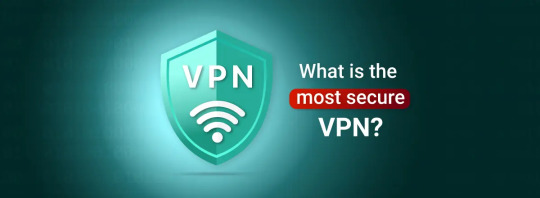
Choosing the right VPN in 2024 is crucial for online privacy, speed, and security. ExpressVPN leads with fast speeds and top-tier encryption, ideal for streaming and secure browsing. NordVPN offers double encryption for maximum privacy, while Surfshark stands out with its budget-friendly plans and unlimited connections. CyberGhost provides an easy-to-use interface, perfect for beginners, and Private Internet Access (PIA) offers highly customizable security features for tech enthusiasts. Whether you're looking for performance, privacy, or affordability, these VPNs have you covered for a safer online experience in 2024.
Looking for the best VPN to secure your online experience? Dive deeper into our detailed reviews and expert comparisons on the top VPNs of 2024. Read More
2 notes
·
View notes
Text
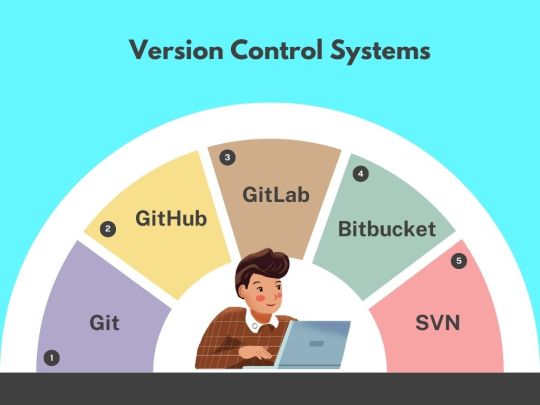
Master version control with Git, GitHub, GitLab, Bitbucket, and SVN! Keep your code organized, collaborate seamlessly, and track changes effortlessly.
2 notes
·
View notes
Text
Top Tools for Staying Productive: A Guide to improve Workflow
Productivity is crucial for success in work, study, or personal tasks. Many people struggle to stay productive due to distractions, poor time management, or a lack of effective tools.
The Problem: Overwhelmed and Inefficient
Feeling overwhelmed by a growing list of tasks can lead to missed deadlines, increased stress, and lower quality of work. The issue often lies not in the effort but in the absence of the right productivity tools.
The Solution: Top Productivity Tools
To enhance productivity and streamline your workflow, consider these top tools:
Lorem Ipsum Generator A useful tool for creating placeholder text for design and development projects. It helps you visualize layouts without the distraction of real content.
Key Features:
Various text options
Easy copy-paste functionality
Customizable text length
YouTube Playlist Length Calculator This tool calculates the total length of any YouTube playlist, helping you plan breaks or allocate time for learning and entertainment.
Key Features:
Accurate playlist duration calculation
User-friendly interface
No subscription required
Notion Notion is an all-in-one workspace that combines notes, tasks, and databases. It's perfect for organizing projects, tracking goals, and managing team workflows.
Key Features:
Customizable workspace
Integration with various apps
Collaboration tools
Asana Asana is a project management tool designed to track tasks, manage projects, and ensure deadlines are met. Its features help keep you organized and focused on your goals.
Key Features:
Task assignment and tracking
Project timelines
Integration with other productivity tools
Zapier Zapier automates repetitive tasks by connecting your favorite apps. It helps you streamline workflows by creating "Zaps" that trigger actions between different tools.
Key Features:
Automation of repetitive tasks
Integration with a wide range of apps
Easy-to-set-up workflows
Conclusion
Being productive isn't about working harder but working smarter. By using the right tools, you can enhance your efficiency and reduce stress. Whether you're generating placeholder text with the Lorem Ipsum Generator, managing playlists with the YouTube Playlist Length Calculator, organizing tasks with Notion, tracking projects with Asana, or automating workflows with Zapier, these tools can help you stay productive and achieve your goals.
#ProductivityTools#WorkSmarter#Efficiency#TimeManagement#OrganizeYourLife#Trello#LoremIpsum#YouTubePlaylist#Notion#Asana#Zapier#WorkInspiration#StayProductive#MotivationMonday#ProductivityHacks#SuccessTips#TechTools#DigitalWorkspace#OnlineTools#TechSolutions#WorkflowAutomation#BlogPost#ContentCreation#WritingTips#BloggingCommunity#ContentMarketing
2 notes
·
View notes
Text

Meet DarkGPT APK for Android — an unfiltered, offline-friendly chatbot app that’s changing how developers, writers, and cybersecurity pros interact with AI.
💡 What makes it different?
Works without internet (yes, fully offline!)
Lets you switch between powerful AI models like Airoboros 70B & Gemini Pro
No restrictions on topics or creativity
Even used by cybersecurity experts for red teaming and threat simulations
📲 Want to know how it works—and if it’s for you?
👉 Click on the link to find out more: Dark GPT APK 12.5.6 for Android - The Review Hive
0 notes
Text
#ToolsThatStartWithT#TechTools#EducationTools#WorkshopGear#LearningTools#STEMResources#ToolVocabulary#SmartLearning#DigitalClassroom#CraftAndCode
0 notes
Text
Soldering Station and Tips in India: A Complete Guide for Professionals
Soldering is a crucial process in electronics manufacturing, repair, and DIY projects. Whether you're an engineer, technician, or hobbyist, having the right soldering station and tips in India can make a significant difference in precision, efficiency, and safety.
Why Choose a Quality Soldering Station in India?
A reliable soldering station in India ensures: ✔ Temperature Control – Prevents overheating of sensitive components. ✔ ESD-Safe Operation – Protects static-sensitive devices. ✔ Durability – Long-lasting performance for industrial use. ✔ Versatility – Compatible with different soldering tips for various tasks.
Types of Soldering Stations Available in India
Basic Soldering Irons – Affordable and suitable for beginners.
Temperature-Controlled Stations – Ideal for professionals requiring precision.
Digital Soldering Stations – Offer LCD displays for exact temperature settings.
Rework Stations – Used for PCB repairs and SMD components.
Choosing the Right Soldering Tips in India
Soldering tips come in various shapes and sizes, each designed for specific tasks:
Chisel Tip – Best for general soldering.
Conical Tip – Ideal for precision work.
Bevel Tip – Great for drag soldering.
Knife Tip – Used for SMD components.
High-quality soldering tips in India ensure better heat transfer, longer lifespan, and reduced oxidation.
Top Brands for Soldering Stations and Tips in India
Hakko – Known for professional-grade soldering stations.
Weller – Offers reliable and durable soldering solutions.
Vastar – Budget-friendly options for hobbyists.
Aoyue – Popular for rework and repair stations.
Maintenance Tips for Soldering Equipment
Clean tips regularly with a brass sponge.
Use flux to improve solder flow.
Store tips properly to prevent oxidation.
Replace worn-out tips to maintain efficiency.
Where to Buy Soldering Stations and Tips in India?
You can find high-quality soldering stations and tips in India on:
ascompinc.com
#SolderingStation#SolderingTips#ElectronicsTools#DIYElectronics#PCBRepair#EngineeringTools#SolderingIndia#TechTools#ElectronicsHobbyist#ProfessionalSoldering
0 notes
Text
Huawei eKit S1100-8P2ST
Power up your network with the Huawei eKit S1100-8P2ST — reliable, compact, and perfect for small businesses needing seamless connectivity and PoE support.
#Huawei#Networking#eKit#PoESwitch#TechSolutions#SmallBusiness#SmartConnectivity#ITInfrastructure#NetworkSwitch#TechTools
0 notes
Text
Round display EYESPI tester is a go! 👁️🔍
This 1.3" round TFT display will be in the shop soon, thanks to this tester, which lets us quickly verify all functionality: We're reading a display bitmap off of the SD card, displaying it, and then pulsing the backlight. We do this all through the EYESPI connector https://www.adafruit.com/search?q=eyespi and this one is passing just fine. After we package the display, we can stock it in the shop!
#rounddisplay#tftdisplay#eyespi#electronics#hardwaretesting#adafruit#makercommunity#techgadgets#displaytesting#productlaunch#sdcard#backlight#innovative#techtools#hardwaredesign#electronicsengineering#circuits#techgear#makerspace#diyelectronics#engineeringtools#techinnovation#productdevelopment#hardwaretech#techtesting#roundtft#futuretech#smallbiz#techproducts#newtech
14 notes
·
View notes
Text





The Solder Pot Dia-4" by Estovir Technologies delivers speed, efficiency & durability — perfect for wire tinning, PCB dip soldering & more.
Lead-free. Compact. Built for pros. 🛠️
👉 Shop now: smtems.comhttps://smtems.com/product/lead-free-solder-pot-dia-4-estovir/ 📩 DM for bulk orders!
#estovirtechnologies#soldering#smtems.com#electronics#solderingstation#pcbassembly#techtools#solderpots
0 notes
Text
youtube
#Gaming#PCGaming#Gamers#GameCheck#CanYouRunIt#SystemRequirementsLab#PCSpecs#ComputerGames#GameTest#GameSetup#💻 وسوم تقنية:#Tech#Technology#ComputerSpecs#HardwareCheck#TechTools#SystemRequirements#PerformanceTest#PCPerformance#GamingSetup#Benchmark#Youtube
0 notes
Text

🧩 #Best Advanced STL Viewer for Joomla Websites! 🔧
🔗 Explore now: https://aaextensions.com/product/aa-advanced-stl-viewer/
Looking for a powerful way to showcase 3D STL models on your Joomla site? 🎯
Check out the AA Advanced STL Viewer – perfect for engineers, designers, and tech-savvy creators!
✨ Features include: ✅ Responsive & Mobile-Friendly Viewer ✅ Full 3D Rotation, Zoom, and Pan Controls ✅ Customizable Background & Model Colors ✅ Optional Grid, Axis, and Auto-Rotate ✅ Premium Options for a Pro Experience
💥 Whether you're showcasing prototypes, product designs, or educational content – this extension has you covered!
#Joomla#STLViewer#3DModels#WebDesign#JoomlaExtension#Engineering#TechTools#CADViewer#3DPrint#AAExtensions
0 notes
Text
Unlock the Power of Artificial Intelligence: Free Tools for Image & Video Creation
In the rapidly evolving world of Artificial Intelligence (AI), there are a growing number of tools available that can help you with everything from creating stunning visuals to generating high-quality videos—all for free!

Whether you're a content creator, marketer, or just someone curious about AI, these tools can dramatically simplify your work. Some of the most popular AI tools include:
AI for Image Creation: Create stunning graphics or manipulate images with ease.
AI for Video Creation: Generate or edit videos quickly with AI-powered tools.
AI for Text Generation: From blog posts to social media captions, let AI help you craft engaging content in minutes.
AI is not just a buzzword; it's transforming industries and offering limitless possibilities for creativity and efficiency. And the best part? Most of these tools are free to use, making AI accessible to everyone.
If you want to dive deeper into AI tools and how they can help you in various fields, check out our in-depth discussion on Artificial Intelligence. Join the conversation about AI.
Why AI Tools are a Game-Changer
In today's digital landscape, efficiency is key. AI tools not only save time but also enhance the quality of your work, whether it’s producing art, videos, or written content. From image generation to video editing, there’s no shortage of ways AI is making creative work faster, easier, and more accessible.
If you haven’t explored AI tools yet, you’re missing out on a powerful asset for your personal or professional projects.
Explore More AI Resources For even more information on how Artificial Intelligence is changing the game, check out our full forum discussions and guides on the latest AI technologies.
Discover AI tools and resources here.
#ArtificialIntelligence#AITools#FreeAI#AIImageCreation#AIContent#AIVideoCreation#TechTools#DigitalCreation#AIRevolution#FreeTechTools#incoshiftz#incoshiftz.com
0 notes