#tech education
Explore tagged Tumblr posts
Text
Stop making posts implying that computer illiteracy is some tech conspiracy. "Knowing a lot about computers" was always niche, and basically the entire trend of increasing use of computers/smart phones was driven by simplification.
There was no way to make computing mainstream without a dumbing down of what computing meant.
7 notes
·
View notes
Text
"From Passion to Profession: Steps to Enter the Tech Industry"
How to Break into the Tech World: Your Comprehensive Guide
In today’s fast-paced digital landscape, the tech industry is thriving and full of opportunities. Whether you’re a student, a career changer, or someone passionate about technology, you may be wondering, “How do I get into the tech world?” This guide will provide you with actionable steps, resources, and insights to help you successfully navigate your journey.
Understanding the Tech Landscape
Before you start, it's essential to understand the various sectors within the tech industry. Key areas include:
Software Development: Designing and building applications and systems.
Data Science: Analyzing data to support decision-making.
Cybersecurity: Safeguarding systems and networks from digital threats.
Product Management: Overseeing the development and delivery of tech products.
User Experience (UX) Design: Focusing on the usability and overall experience of tech products.
Identifying your interests will help you choose the right path.
Step 1: Assess Your Interests and Skills
Begin your journey by evaluating your interests and existing skills. Consider the following questions:
What areas of technology excite me the most?
Do I prefer coding, data analysis, design, or project management?
What transferable skills do I already possess?
This self-assessment will help clarify your direction in the tech field.
Step 2: Gain Relevant Education and Skills
Formal Education
While a degree isn’t always necessary, it can be beneficial, especially for roles in software engineering or data science. Options include:
Computer Science Degree: Provides a strong foundation in programming and system design.
Coding Bootcamps: Intensive programs that teach practical skills quickly.
Online Courses: Platforms like Coursera, edX, and Udacity offer courses in various tech fields.
Self-Learning and Online Resources
The tech industry evolves rapidly, making self-learning crucial. Explore resources like:
FreeCodeCamp: Offers free coding tutorials and projects.
Kaggle: A platform for data science practice and competitions.
YouTube: Channels dedicated to tutorials on coding, design, and more.
Certifications
Certifications can enhance your credentials. Consider options like:
AWS Certified Solutions Architect: Valuable for cloud computing roles.
Certified Information Systems Security Professional (CISSP): Great for cybersecurity.
Google Analytics Certification: Useful for data-driven positions.
Step 3: Build a Portfolio
A strong portfolio showcases your skills and projects. Here’s how to create one:
For Developers
GitHub: Share your code and contributions to open-source projects.
Personal Website: Create a site to display your projects, skills, and resume.
For Designers
Design Portfolio: Use platforms like Behance or Dribbble to showcase your work.
Case Studies: Document your design process and outcomes.
For Data Professionals
Data Projects: Analyze public datasets and share your findings.
Blogging: Write about your data analysis and insights on a personal blog.
Step 4: Network in the Tech Community
Networking is vital for success in tech. Here are some strategies:
Attend Meetups and Conferences
Search for local tech meetups or conferences. Websites like Meetup.com and Eventbrite can help you find relevant events, providing opportunities to meet professionals and learn from experts.
Join Online Communities
Engage in online forums and communities. Use platforms like:
LinkedIn: Connect with industry professionals and share insights.
Twitter: Follow tech influencers and participate in discussions.
Reddit: Subreddits like r/learnprogramming and r/datascience offer valuable advice and support.
Seek Mentorship
Finding a mentor can greatly benefit your journey. Reach out to experienced professionals in your field and ask for guidance.
Step 5: Gain Practical Experience
Hands-on experience is often more valuable than formal education. Here’s how to gain it:
Internships
Apply for internships, even if they are unpaid. They offer exposure to real-world projects and networking opportunities.
Freelancing
Consider freelancing to build your portfolio and gain experience. Platforms like Upwork and Fiverr can connect you with clients.
Contribute to Open Source
Engaging in open-source projects can enhance your skills and visibility. Many projects on GitHub are looking for contributors.
Step 6: Prepare for Job Applications
Crafting Your Resume
Tailor your resume to highlight relevant skills and experiences. Align it with the job description for each application.
Writing a Cover Letter
A compelling cover letter can set you apart. Highlight your passion for technology and what you can contribute.
Practice Interviewing
Prepare for technical interviews by practicing coding challenges on platforms like LeetCode or HackerRank. For non-technical roles, rehearse common behavioral questions.
Step 7: Stay Updated and Keep Learning
The tech world is ever-evolving, making it crucial to stay current. Subscribe to industry newsletters, follow tech blogs, and continue learning through online courses.
Follow Industry Trends
Stay informed about emerging technologies and trends in your field. Resources like TechCrunch, Wired, and industry-specific blogs can provide valuable insights.
Continuous Learning
Dedicate time each week for learning. Whether through new courses, reading, or personal projects, ongoing education is essential for long-term success.
Conclusion
Breaking into the tech world may seem daunting, but with the right approach and commitment, it’s entirely possible. By assessing your interests, acquiring relevant skills, building a portfolio, networking, gaining practical experience, preparing for job applications, and committing to lifelong learning, you’ll be well on your way to a rewarding career in technology.
Embrace the journey, stay curious, and connect with the tech community. The tech world is vast and filled with possibilities, and your adventure is just beginning. Take that first step today and unlock the doors to your future in technology!
contact Infoemation wensite: https://agileseen.com/how-to-get-to-tech-world/ Phone: 01722-326809 Email: [email protected]
#tech career#how to get into tech#technology jobs#software development#data science#cybersecurity#product management#UX design#tech education#networking in tech#internships#freelancing#open source contribution#tech skills#continuous learning#job application tips
9 notes
·
View notes
Text
Alright Kids. How do you want your Computer tutorials?
21 notes
·
View notes
Text
theredditblog
Iam paulalice working for theredditblog as PR consultant.With more than 6 year’s experience in PR and Digital Industry,helping teams to achieve goals by streamlining the process.
#technology#web#IT#software#hardware#cybersecurity#artificial intelligence#AI#Internet of Things#IoT#tech trends#how-to guides#tutorials#gadgets#gadget reviews#tech news#innovation#digital marketing#telecommunications#science#tech blog#tech education#freelance writing#guest post#tech community#emerging technology#latest technology#tech insights#tech articles#tech enthusiasts
2 notes
·
View notes
Text

🚀 Ready to become a Full Stack Python Pro? 🐍💻 Unlock your tech potential with up to 50% OFF on our Full Stack Python Training at eMexo Technologies! 🎯 Dive into real-world projects, hands-on coding, and expert guidance. 🔥
🎓 Why wait? This is your chance!
CLICK THE LINK https://www.emexotechnologies.com/ to grab this amazing offer before it’s gone! 🏃♂️💨
💡 What You'll Gain:
✔️ Full Stack Development Skills
✔️ Python Mastery
✔️ Industry-Ready Expertise
🔥 Hurry, limited spots available! Don’t wait – get ahead in your career NOW!
For Get More Information:
📞 Phone: +91 9513216462
💻 YouTube: https://youtu.be/Rt9pTK8MMUw?si=a38J9LzSAJx6maoh
#python#python developers#pythonprogramming#python training#python for beginners#coding#emexotechnologies#bangalore#electroniccity#traininginstitute#education#learning#course#training#tech education#tech skills#career growth
2 notes
·
View notes
Text
Spring Boot Interview Questions: Prepare for Success
Spring Boot has become one of the most popular frameworks in the Java ecosystem, streamlining robust and scalable web application development. Whether you’re a seasoned developer or just getting started, acing a Spring Boot interview can be a significant milestone in your career. To help you prepare effectively, here are the latest Spring Boot interview questions that will test your knowledge and give you a deeper understanding of how the framework works. These questions will be beneficial if you're pursuing a Spring Boot Certification Training Course at eMexo Technologies, in Electronic City Bangalore.
1. What is Spring Boot, and how is it different from Spring Framework?
This is a fundamental question that often appears in Spring Boot interviews. Spring Boot is an extension of the Spring Framework to simplify the development process. It eliminates the need for extensive XML configuration and provides default configurations to facilitate rapid application development. Spring Framework requires developers to configure components manually, while Spring Boot auto-configures them.
By understanding this, you can highlight how Spring Boot training in Electronic City Bangalore at eMexo Technologies helps developers focus more on writing business logic rather than dealing with complex configurations.
2. What are the main features of Spring Boot?
Spring Boot stands out due to several features:
Auto-Configuration: Automatically configures your application based on the libraries on the classpath.
Embedded Servers: It allows the deployment of web applications on embedded servers like Tomcat, Jetty, and Undertow.
Spring Boot Starters: Pre-configured templates that simplify dependency management.
Spring Boot CLI: A command-line interface that allows you to develop Spring applications quickly.
Actuator: Monitors and manages application performance.
These features make Spring Boot an attractive option for developers, which is why the best Spring Boot training institute in Electronic City Bangalore emphasizes hands-on experience with these functionalities.
3. What is the role of @SpringBootApplication in Spring Boot?
The @SpringBootApplication annotation is a core part of Spring Boot, often referred to as the ‘meta-annotation.’ It is a combination of three annotations:
@Configuration: Marks the class as a configuration class for Spring Beans.
@EnableAutoConfiguration: Enables Spring Boot’s auto-configuration feature.
@ComponentScan: Scans the components within the specified package.
This annotation is crucial to understanding Spring Boot’s internal architecture and its ability to simplify configuration.
4. What is Spring Boot Starter, and how is it useful?
A Spring Boot Starter is a set of pre-configured dependencies that simplify the inclusion of libraries in your project. For instance, spring-boot-starter-web includes everything you need for web development, like Spring MVC, embedded Tomcat, and validation support.
Starters save a lot of time, as they eliminate the need to find and include individual dependencies manually. When studying at eMexo Technologies, you’ll get an in-depth look at the variety of Spring Boot Starters available and their importance in building scalable applications.
5. What is a Spring Boot Actuator, and how is it used?
Spring Boot Actuator provides production-ready features to help monitor and manage your Spring Boot application. It offers a wide array of tools like health checks, metrics, and auditing endpoints. The actuator allows you to easily monitor application performance, which is a crucial aspect of microservices-based applications.
6. What are Microservices, and how does Spring Boot help in building them?
Microservices are small, independent services that work together in a larger application. Each service is responsible for a specific business functionality and can be developed, deployed, and maintained independently. Spring Boot simplifies the development of microservices by providing tools like Spring Cloud and Spring Boot Actuator.
7. How does Spring Boot handle dependency injection?
Dependency Injection (DI) is a key feature of the Spring Framework, and Spring Boot uses it to manage object creation and relationships between objects automatically. In Spring Boot, DI is usually handled through annotations like @Autowired, @Component, and @Service.
8. How can you configure a Spring Boot application?
Spring Boot applications can be configured in multiple ways:
application.properties or application.yml files.
Using the @Configuration classes.
Via command-line arguments.
Environment variables.
9. What are profiles in Spring Boot, and how are they used?
Profiles in Spring Boot allow developers to create different configurations for different environments. For example, you can have one profile for development, one for testing, and one for production. You can specify which profile to use by setting it in the application.properties file or as a command-line argument.
10. What are the limitations of Spring Boot?
Despite its many benefits, Spring Boot has some limitations:
Lack of control over auto-configuration can sometimes lead to unexpected behaviors.
Increased memory usage due to embedded servers.
Limited flexibility in large-scale applications that require extensive custom configuration.
Addressing these limitations demonstrates that you have a well-rounded understanding of the framework and can make informed decisions about when and where to use it.
11. How does Spring Boot handle security?
Spring Boot simplifies security through Spring Security, which can be easily integrated into your application. By adding the spring-boot-starter-security dependency, you can configure authentication and authorization in a few lines of code. You can also customize login, registration, and session management features.
12. What is the role of the Spring Initializr in Spring Boot?
The Spring Initializr is an online tool used to generate Spring Boot projects. It allows developers to choose the dependencies and configuration options before downloading the skeleton code. This tool speeds up the initial setup phase, saving time and effort.
In conclusion, being well-prepared for Spring Boot interviews is crucial, especially in a competitive job market. Whether you're taking a Spring Boot course in Electronic City Bangalore or aiming for Spring Boot Certification Training, knowing these key concepts will give you the edge you need. At eMexo Technologies, you’ll receive hands-on training, not just theory, preparing you to answer interview questions and excel in your career confidently.
Join Now: https://www.emexotechnologies.com/
#springboot#tech education#certification course#career growth#career development#tech skills#learning#learn to code#software training#emexo technologies#bangalore#technology
2 notes
·
View notes
Text
Putting on my grad student hat, if we take this account as accurate, this is a very interesting example of the concept of "The Fingertip Effect" by David (D.N.) Perkins (1985).
Perkins was concerned with the advent of information-processing tech and how this might shape human thinking. In particular, he broke down "opportunities get taken" hypothesis, which was a common belief that if a technology puts opportunities for learning literally and figuratively at students' fingertips, students will recognize the opportunity and pick it the skills as they go.
Which sounds great... except he did not find it to be true. Based on studies of students using word processors (a new tech for the time) and the Logo programming language, students more often would NOT instinctually take the opportunities the tech presented to them, because they would either not perceive them or not be motivated enough to learn on their own.
He basically argues that while some skills can be learned automatically through extensive, varied practice (low-road info transfer) , while others must be learned consciously (high-road learning transfer). The best learning practices use both.
Keep in mind again: This was written in 1985. He was worried what students might lose from using Microsoft Word.
So it might be that all of us millennials and Gen X who are considered digital natives are the ones who had the most opportunity to do both high-road and low-road learning with tech. We had computer classes in school, but we also had a lot of opportunities to practice on our own with rapidly-advancing tech, going from desktops to laptops to smartphones in a short period of time.
Younger generations who did not get computer classes, who already had smartphones, have been expected to learn entirely by the low-road route. And based on this story and others like it? It's not working that well. Students aren't getting the varied experiences they need to practice, nor are they getting explicit instruction to make the most of what they have available. They do pick up some things on their own, especially with touchscreen tech being so simple, but not nearly as much as adults may expect them to.
TLDR: The digital natives concept only works if you combine computer classes at a young age with a lot of varied experience. Without explicit instruction, kids will not pick up the skills needed.
So this was originally a response to this post:
****
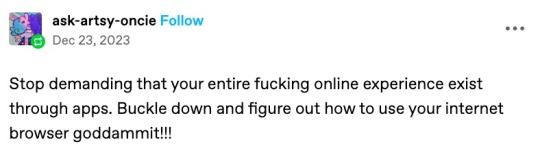
****
Which is about people wanting an AO3 app, but then it became large and way off topic, so here you go.
Nobody under the age of 20 knows how to use a computer or the internet. At all. They only know how to use apps. Their whole lives are in their phones or *maybe* a tablet/iPad if they're an artist.
Is this a bad thing? Maybe it won't be in the future, but for right now, this is a huge concern.
I'm a private tutor for middle- and high-school students, and since 2020 my business has been 100% virtual. Either the student's on a tablet, which comes with its own series of problems for screen-sharing and file access, or they're on mom's or dad's computer, and they have zero understanding of it.
They also don't know what the internet is, or even the absolute basics of how it works. You might not think that's an important thing to know, but stick with me.
Last week I accepted a new student. The first session is always about the tech -- I tell them this in advance, that they'll have to set up a few things during the session, but once we're set up, we'll be good to go. They all say the same thing -- it won't be a problem because they're so "online" that they get technology easily.
I never laugh in their faces, but it's always a close thing. Because they are expecting an app. They are not expecting to discover how little they actually know about tech.
I must say up front: this story is not an outlier. This is *every* student during their first session with me. Every single one. I go through this with each of them because most of them learn more, and more solidly, via discussion and discovery rather than direct instruction.
Once she logged in, I asked her to click on the icon for screen-sharing. I described the icon, then started with "Okay, move your mouse to the bottom right corner of the screen." She did the thing that those of us who are old enough to remember the beginnings of widespread home computers remember - picked up the mouse and moved it and then put it down. I explained she had to pull the mouse along the surface, and then click on the icon. She found this cumbersome. I asked if she was on a laptop or desktop computer. She didn't know what I meant. I asked if the computer screen was connected to the keyboard as one piece of machinery that you can open and close, or if there was a monitor - like a TV - and the keyboard was connected to another machine either by cord or by Bluetooth. Once we figured it out was a laptop, I asked her if she could use the touchpad, because it's similar (though not equivalent) to a phone screen in terms of touching, clicking, and dragging.
Once we got her using the touchpad, we tried screen-sharing again. We got it working, to an extent, but she was having trouble with... lots of things. I asked if she could email me a download or a photo of her homework instead, and we could both have a copy, and talk through it rather than put it on the screen, and we'd worry about learning more tech another day. She said she tried, but her email blocked her from sending anything to me.
This is because the only email address she has is for school, and she never uses email for any other purpose. I asked if her mom or dad could email it to me. They weren't home.
(Re: school email that blocks any emails not whitelisted by the school: that's great for kids as are all parental controls for young ones, but 16-year-olds really should be getting used to using an email that belongs to them, not an institution.)
I asked if the homework was on a paper handout, or in a book, or on the computer. She said it was on the computer. Great! I asked her where it was saved. She didn't know. I asked her to search for the name of the file. She said she already did that and now it was on her screen. Then she said to me: "You can just search for it yourself - it's Chapter 5, page 11."
This is because her homework is on the school's website, in her math class's homework section, which is where she searched. For her, that was "searching the internet." Navigating her school's website is the closest she comes to navigating the internet. Because everything in her life is an app.
Her concepts of "on my computer" "on the internet" or "on my school's website" are all the same thing. If something is displayed on the screen, it's "on the internet" and "on my phone/tablet/computer" and "on the school's website."
I explained that the homework being on the school's website is kind of the opposite of it being on her computer. I worked with her a little bit on getting set up for ongoing tutoring (creating a folder called "tutoring," understanding where the folder is, how to save things to the folder, and so on).
She doesn't understand "upload" or "download," because she does her homework on the school's website and hits a "submit" button when she's done. I asked her how she shares photos and stuff with friends; she said she posts to Snapchat or TikTok, or she AirDrops. (She said she sometimes uses Insta, though she said Insta is more "for old people"). So in her world, there's a button for "post" or "share," and that's how you put things on "the internet".
She doesn't know how it works. None of it. And she doesn't know how to use it, either.
Also, none of them can type. Not a one. They don't want to learn how, because "everything is on my phone."
And as I implied at the start, maybe that's where we're headed. Maybe one day, everything will be on "my phone," and computers as we know them will be a thing of the past. But for the time being, they're not. Students need to learn how to use computers. They need to learn how to type. No one is telling them this, because people think teenagers are "digital natives." And to an extent, they are, but the definition of that has changed radically in the last 20-30 years. It used to mean "someone who was in the right age cohort to get into computers and the internet, and understand them and use them instinctively." Today, it means "everything is on my phone."
#computers#computer literacy#tech literacy#internet#tech education#grad school stuff#fingertip effect#don't mind me getting all analytical over here
50K notes
·
View notes
Text
हिमाचल के सरकारी स्कूलों में बड़ा बदलाव: 2026-27 से छठी कक्षा में शुरू होगी कंप्यूटर की पढ़ाई! पूरी खबर पढ़ने के लिए लिंक पर क्लिक करें। #News #BreakingNews #LatestNews #CurrentNews #HindiNews
#2026-27 Academic Session#Computer Education Class 6#Digital Learning#Dr. Vishal Sharma#government schools#Himachal Pradesh Schools#HP School Education Board#NEP Fund#New Education Policy#Tech Education
0 notes
Text

Unlock your tech potential at W3 Web School! 🚀 Explore trending courses in Digital Marketing, Web Design, Full-Stack Development, UI/UX, and more. Start your journey towards an industry-ready career today! 💻✨ #TechEducation #W3WebSchool
#tech education#digital marketing#digital marketing in kolkata#tech education in kolkata#digital marketing institute
0 notes
Text
okay but i think the lack of tech skills i was taught as a child and the extreme reliance on them in college is so funny.
in my elementary school, for like 4th and 6th grade we had tech classes in the library and in a separate classroom where we would learn how to find reliable sources, copy and paste, go to websites, and make word docs, powerpoints, and brochures, and how to type. i was only like once a week and the typing classes got cancelled early because supposedly we got good enough so to this day, that's the extent of my knowledge.
my mom has pretty similar tech skills, and i didn't have a laptop till i left for college. however, in college post covid so much of the work is online and we are expected to have tech skills that i simply don't. i always try to do as much of the work as i can on paper because i cannot rely on myself to type fast enough or save my work properly. but paper submissions are being taken by teachers less and less and every older adult around me expects people my age to be extremely well versed in tech.
i don't think older adults fully understand just how much tech skills vary depending on what school district the student is from, what kind of tax bracket they're in, or what the specific culture towards tech their family had. they just kind of move everyone into one mix lump of tech aware young adults.
0 notes
Text
Top Computer Courses and Institutes to Explore in 2025
Introduction: The Growing Demand for Tech Skills in 2025As we move into 2025, technology continues to shape every industry, creating an increasing demand for skilled professionals. Whether you're new to the field or looking to upgrade your skills, the right computer course can set you on a path to success. From artificial intelligence to cyber-security, the digital revolution is driving growth in many tech-driven sectors, and now is the perfect time to invest in tech education. This blog will highlight the top computer courses and institutes to explore in 2025, offering you the knowledge and credentials to excel in tomorrow’s job market.

Emerging Trends in the Tech IndustryThe tech landscape is evolving rapidly, and staying ahead means understanding which areas are driving innovation and shaping the job market in the coming years. In 2025, the most in-demand technologies include Artificial Intelligence (AI), cybersecurity, cloud computing, blockchain, and data science. As businesses increasingly rely on digital tools, the need for experts who can manage, protect, and innovate within these spaces is greater than ever. Whether you're considering a career switch or enhancing your current skill set, now is the ideal time to dive into these trending fields.
Top Computer Courses to Pursue in 2025As technology advances, so do the courses that prepare you for the future. Here are some of the most sought-after computer courses that will help you stand out in the job market in 2025:
Artificial Intelligence and Machine Learning AI and machine learning are transforming industries from healthcare to finance. As automation and predictive algorithms become more integrated into business models, professionals skilled in AI and machine learning are in high demand. Courses in this field cover everything from neural networks to deep learning, giving you the skills to create intelligent systems that can analyze and interpret data.
Data Science and Big Data Analytics With the explosion of data, the demand for data science professionals is at an all-time high. Data science courses teach students how to collect, process, and analyze large datasets to generate actionable insights. Additionally, Big Data Analytics focuses on handling massive datasets that traditional methods can’t manage. If you're interested in uncovering hidden patterns and trends, these fields provide limitless career opportunities.
Cyber-security As cyber threats become more sophisticated, there’s a growing need for cyber-security experts to protect organizations from breaches and attacks. Cyber-security courses teach students how to defend networks, secure information systems, and respond to cyber incidents. With the rising importance of digital privacy and security, this field promises long-term job stability.
Cloud Computing Cloud technologies are now integral to business operations. Cloud computing courses teach students how to design, implement, and manage cloud infrastructures, such as AWS, Google Cloud, and Microsoft Azure. As more companies move their data and operations to the cloud, professionals with expertise in cloud solutions are in high demand.
Blockchain and Cryptocurrency Blockchain technology is revolutionizing everything from finance to healthcare. Understanding blockchain and cryptocurrency will become a key asset in many industries. Courses in this field cover blockchain fundamentals, decentralized applications (dApps), and smart contracts, providing students with the skills to implement secure and transparent systems.
How to Choose the Right Course for Your Career GoalsSelecting the right course depends on your career aspirations, skill set, and interests. Before committing to any program, it’s important to ask yourself a few key questions:
Do I prefer to work with data, software development, or security systems?
What industries do I want to work in (finance, healthcare, tech, etc.)?
How much time can I dedicate to learning, and am I looking for a comprehensive degree or a short-term certification? By understanding your long-term career goals and the skills required, you can make an informed decision that aligns with the opportunities you’re seeking.
Top Institutes for Computer Courses in 2025Several institutes stand out for offering cutting-edge computer courses that align with industry demands. These institutes provide practical learning experiences, expert instructors, and connections with top companies, which can significantly enhance your career prospects.
Online Learning Platforms Platforms like Coursera, edX, and Udacity offer a wide range of courses from top universities and companies, making it easy to learn at your own pace. These platforms are ideal for working professionals who need flexible learning schedules and access to global expertise. Certifications from these platforms are often recognized by employers and can help you stand out.
Leading Tech Universities Top universities such as MIT, Stanford, and Carnegie Mellon offer specialized computer science programs that are globally recognized and respected. These institutions provide in-depth theoretical and practical knowledge, making them perfect for individuals looking for a comprehensive education in technology.
Boot-camps and Coding Institutes Coding boot-camps like General Assembly, Iron-hack, and Le Wagon are ideal for those looking for fast, immersive programs that prepare you for immediate employment. These programs typically last 3-6 months and focus on teaching practical skills, such as coding, app development, and software engineering, in a short, intensive format.
Industry Certifications vs. Traditional Degrees: Which Is Better?With many job markets now placing more value on skills and certifications, it’s important to weigh the pros and cons of certifications versus a traditional degree in computer science. While degrees offer comprehensive knowledge and a long-term academic foundation, certifications are often more focused on practical skills and can be completed in a shorter time frame. For many, certifications from recognized platforms (e.g., AWS Certified Solutions Architect, Certified Ethical Hacker) are enough to land high-paying tech jobs, especially when paired with hands-on experience.
The Future of Tech Education: Online vs. On-Campus LearningIn 2025, the learning environment is more flexible than ever. Online learning offers a self-paced, cost-effective alternative to traditional classroom settings. Many top-tier universities and organizations now offer online degrees and certifications, making tech education accessible from anywhere in the world. On the other hand, on-campus programs provide networking opportunities, hands-on labs, and face-to-face interaction with professors and peers. Both options have their benefits—your choice will depend on your learning preferences, schedule, and career goals.
Conclusion: Investing in Your Future with the Right Computer Course Choosing the right computer course and institute in 2025 will be crucial for launching or advancing your tech career. The fields of artificial intelligence, data science, cyber-security, and blockchain are not only exciting but also offer immense growth potential. By investing in the right education, you can ensure that you're equipped with the skills needed to succeed in the future job market. Whether you opt for a university degree, an online certification, or a coding boot-camp, the key to success is continuous learning and staying ahead of the technological curve.
0 notes
Text
🚀 Who Will Rise as the NEXT AI SUPERSTAR in 2025? 🚀The race to the top of the AI world is heating up! 🌐 Will it be a tech giant, an emerging startup, or a surprise contender? From language models and neural networks to quantum leaps in AI, the possibilities are endless. 🤖💡
In my latest video, we explore the contenders for the NEXT AI SUPERSTAR. Watch now and find out who’s pushing the boundaries of innovation in 2025 and beyond! 👀⚡
💬 Drop your predictions in the comments! Who do YOU think will be the next big name in AI?
youtube
#artificial intelligence#tech#technology#techinnovation#youtube#ai#futuretech#futuretrends#meta ai#entrepreneur#ai revolution#ai generated#ai innovation#techtrends#machine learning#tech education#future technology#technews
0 notes
Text
0 notes
Text
https://www.theredditblog.com/
#technology#web#IT#software#hardware#cybersecurity#artificial intelligence#AI#Internet of Things#IoT#tech trends#how-to guides#tutorials#gadgets#gadget reviews#tech news#innovation#digital marketing#telecommunications#science#tech blog#tech education#freelance writing#guest post#tech community#emerging technology#latest technology#tech insights#tech articles#tech enthusiasts
1 note
·
View note
Text

🚀 Join Us TODAY for an Exclusive Azure DevOps Demo! 🚀
💡 Ready to boost your DevOps skills? Learn about Azure DevOps in our hands-on online demo TODAY at eMexo Technologies! 🎓🔥 PLUS, we're offering an incredible 40% OFF for a limited time! 💥
📅 Don't Miss Out – The clock is ticking! ⏳ Gain real-world insights and start your journey to becoming a DevOps pro! 🛠️
👉 CLICK THE LINK https://www.emexotechnologies.com/courses/microsoft-azure-devops-training-course-az-400/ to secure your spot NOW! 💻✨
📅 25th Sept 2024 🧭 9 PM ( IST )
Format: Online Training
Contact Us For More Info:
📞 Phone: +91 9513216462
🌐 Website: https://www.emexotechnologies.com/
#azure devops#azure training#devops#cloud computing training#emexotechnologies#bangalore#electroniccity#traininginstitute#e learning#online courses#online training#tech education#tech skills#software training institute
2 notes
·
View notes
Text
"Success in mastering SAP is not just about learning the system, but understanding how to apply it to transform your business."
Interested in mastering SAP? Check out our training programs at Mentor Tech Systems!
1 note
·
View note