#tableau tutorial
Explore tagged Tumblr posts
Text
Industry-Leading Visualization with Tableau Data Visualization
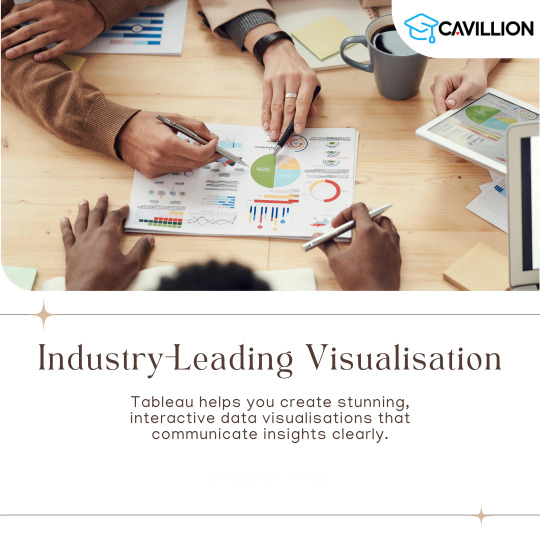
1. User-Friendly Interface: The intuitive design allows anyone to easily start visualizing data.
2. Seamless Integration: Connects easily with various data sources for efficient analysis.
3. Quick Insights: Generate actionable insights within minutes.
4. Integrated Collaboration Tools: Share dashboards and insights with your team effortlessly.
5. Regular Updates: Tableau continuously evolves with new features and improvements.
Want to take your skills to the next level? Join our 1-day Tableau Bootcamp on 2nd November (Online)!
#tableau#tableau software#data visualization#data visualisation#dataviz#software#technology#cavillion#cavillion learning#data analytics#data#tableau online training#tableaudesktop#tableau dashboard#big data#business analytics#data analysis#data science#tableau course#salesforce#Tableau Tutorial#Tableau Visualization#Tableau Training#learn tableau#tableau certification#Tableau Visualisation
1 note
·
View note
Text
Master Data Preparation in Tableau: Beginner’s Guide for 2024
youtube
0 notes
Text
Unleashing the Power of Tableau: Advanced Tips & Tricks for Stunning Visuals

If you’re new to data visualization, Tableau is an excellent tool to start with. This powerful software allows you to create interactive and shareable dashboards that present data in a visually appealing way. In this Tableau tutorial, we’ll walk you through the basics to help you get started.
What is Tableau?
Tableau is a leading data visualization tool used by organizations worldwide. It helps transform raw data into understandable and actionable insights through charts, graphs, and maps. Whether you’re dealing with small datasets or large, complex data, Tableau can handle it all.
Getting Started with Tableau
Download and Install Tableau: First, download Tableau from the official website and install it on your computer. You can start with the free Tableau Public version, which offers basic features.
Connect to Data: Once installed, open Tableau and connect to your data source. Tableau supports various data formats, including Excel, SQL databases, and cloud-based data.
Create Your First Visualization: Select the data you want to visualize, choose the appropriate chart type, and drag your data fields into the workspace. Customize your visualization with colors, labels, and filters.
Build a Dashboard: Combine your visualizations into a single dashboard, making it easier to present your data story.
For more detailed tutorials on data tools, visit Tableau Tutorial.
0 notes
Text

This "Tableau Tutorial" provides a step-by-step guide to mastering data visualization, offering insights on creating dashboards, using advanced features, and transforming raw data into impactful visual stories.
0 notes
Text
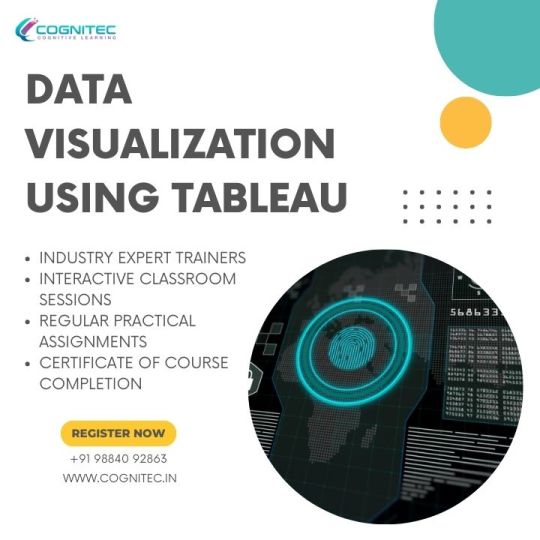
Data Visualization Using Tableau,Using Tableau To Visualize Data,Visualization Using Tableau,Tableau For Beginners Data Visualisation,How To Visualize Data Using Tableau,Data Visualization Using Tableau Tutorial,Tableau Visualisation,Data Visualisation With Tableau
#Data Visualization Using Tableau#Using Tableau To Visualize Data#Visualization Using Tableau#Tableau For Beginners Data Visualisation#How To Visualize Data Using Tableau#Data Visualization Using Tableau Tutorial#Tableau Visualisation#Data Visualisation With Tableau
0 notes
Text
044: Angel at Dusk
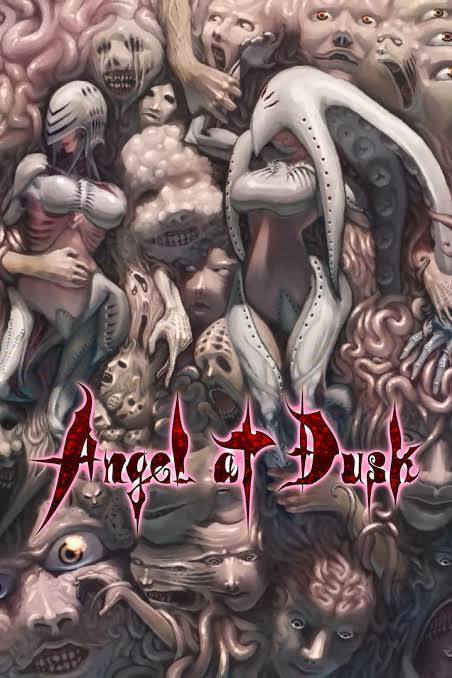
CANON FIRE is made possible by the generous contributions of readers like you. Support more writing like this on Patreon. Thank you!
Angel at Dusk is a truly maximalist shooter. Combining a Bosch-esque body horror art style, the baroque sensibilities of a PC-98 user interfaces, and a hybrid approach to arcade shooters mashing up everything from Mars Matrix, to CAVE to Euroshmups, it’s a dense tableau. Taking place in an apocalypse brought about by humanity reaching a blissful state of biological singularity, it layers and layers ostentation upon itself until it’s unreadable, then makes it playable by layering more.
Extraneous information clutters the screen with cryptic data, and each bonus earned surrounds you in intricate frames to make sure you can’t miss it. Glowing markers appear across each axis of the screen, helping you locate items within the layers of particles and viscera, and an even more detailed tutorial on the fundamentals of shoot-em-ups disambiguates it down to the mechanical level. From the opening statements it showers you in praise for simply picking a control scheme, while presenting its own challenge as impossible, only serving to hype you up even further and imply you’re infinitely skilled.
Angel at Dusk is somehow simultaneously overwhelming and welcoming, a good starting point and drowning in nods for genre fans.

The game initially points you towards arcade mode, where the mechanics are stripped down to a standard arsenal and power up curve, albeit with alternative options to play with as you unlock them. Your initial ship equips you with a charge shot that deflects and dissipates bullets, before unlocking a more traditional CAVE style ship with a wide shot, a focused laser and bombs. The charge shot proves to be a better intro, since the start up on the laser forces you to act preemptively, looking for moments you might get into trouble, or opportunities to cut through enemy patterns. It gently guides you towards good habits with the traditional bomber style ship, which many players end up underutilizing, taking deaths because they attempt to hang onto bombs until the last second.
Finishing the initial run of stages in Arcade Mode unlocks a new difficulty, with an even more hyperbolic description of its difficulty, and the RPG-esque Chronicle Mode, which features branching paths, unique weapons, and a growth system that allows you to continuously power up your craft.

The Chronicle Mode expands on the story elements of Arcade Mode, giving more information on the adaptations of the angelic singularity all living beings on Earth have fused into, and the dying sun that forces the return of sensations discarded for utopia, and the tribal split caused by it. This bizarre world definitely became a highlight for me, and even though I’m still not sure how it all pieces together, exploring the different paths in Chronicle Mode became one of the driving forces keeping me engaged. By drip feeding the narrative in small interstitials, it strikes a good balance, where many STGs only hint at the greater world of the game, or put so much narrative that it bogs down the pace.
Chronicle Mode also adds a full RPG style progression system, complete with upgradeable stats and loot drops--phrases that are immediate red flags for traditional shooter fans--but they do an admirable job of providing a sense of meta progression to supplement a more casual approach. Crucially, the mode doesn’t start you with an underpowered ship then force you to grind it out until you have something usable. At some point I’d actually forgotten there was an upgrade system, so I played a large chunk of the game without it, only swapping out weapons, until a tooltip reminded me.

The experimentation of Chronicle Mode provided a good respite from the grind of higher difficulty arcade runs. I gradually found myself spending more time with it than the Arcade Mode, which is usually the main draw for me. The expanded mechanics and story make it more than an afterthought, and it’s impressive how Angel at Dusk manages to get two very different playstyles to coexist.
In such a niche subgenre, games are often tempted to split the difference between aiming for die hard shooter fans and new audiences, satisfying neither. Angel at Dusk manages to somehow make a game that’s baroque, bizarre and welcoming to everyone. Its cheeky humor never falls into irony, and its earnest exploration of its horrific world stays compelling throughout. It’s full of contradictions that make it cohesive.

It’s infectious. It draws you in with its grotesque form, slowly lets you sink into its aesthetic, then grips you with in its mechanical jaws, until you find yourself tinkering with your genetic structure trying to evolve into a lifeform that can finally put an end to its cycle of violence.
4 notes
·
View notes
Text
Welcome!
I'm a Brazilian Tarot reader and Oraculist just trying to make a living to pay for college and help with house expenses, I work with the following divination methods:
Tarot (Rider Waite; Osho's Zen Tarot; Tarot of the Holy Grail)
Lenormand a.k.a. Petit Lenormand ( French Cartomancy, or Gypsy Deck if you're Brazilian)
Vera Sibilla Italiana (a.k.a. Italian Cartomancy)
Elder Futhark (a.k.a. Runes)
Very sporadically I use the pendulum and radiestesy & radionic graphics as well.
My main objective with this profile is to work professionally with divination and spirituality online. If you want to know more about myself before you book a reading or service feel free to ask, I'm an open book.
As this is a professional page and not only a hobby, I plan to charge for my readings, I take payments via Paypal or PicPay (if you're in Brazil, I take payments via pix as well).
However, I also intend to serve spirituality itself, so once a week I'll answer simple questions with 6 card Lenormand readings free of charge via Tumblr's ask function.
Readings:
1 card reading using Osho's Zen Tarot Deck
3 runes reading using Elder Futhark Runes
6 card reading using the Lenormand Deck
3 card reading using Rider Waite's Tarot Deck
Pack of three 6 card readings using Lenormand Deck
Pack of three 3 card readings using Rider Waite's Tarot Deck
Lenormand Grand Tableau reading + 3 clarifying questions.
1 hour of unlimited questions using your oracles of choice (from those currently avaliable) + 1 Osho's Zen Tarot card advice.
Readings can be made online (texts or videocalls if the app of choice supports it, you choose) via Tumblr Chat, Discord, WhatsApp, or delivered on a PDF via e-mail. I'll always send pictures of the cards drawn and explain everything.
Other services I offer:
Spiritual Guidance and Advice Sessions ( 1 hour sessions via Discord or Whatsapp Messenger)
Tutorial on Energetically Cleansing Spellwork (delivered via Discord, E-mail or PDF)
30 days of Spiritual Guidance and Advice + three 6 card readings with Lenormand (via Discord or Whatsapp Messenger)
On Spellwork:
I can perform certain types of spellwork, such as:
Abundance, prosperity & wealth rituals
Self-love, self-esteem & self-respect rituals
Peace and positivity rituals
Those don't have a fixed pricing, the price is to be discussed depending on the severity of the situation, on the pricing of the required materials to perform the ritual, and on the financial situation of the client.
I may as well prescribe baths and rituals which you'd have to do yourself. If you come to me just for the prescription of baths or rituals I just charge the symbolic value of $5 for said prescriptions; however, if you booked a reading or another service with me and I find it to be useful or necessary in your situation, I'll do it free of charge.
Onto the much necessary disclaimer:
I DON'T do binding or karmic return rituals. Do not even ask about it. It goes against my values as a light-worker. Divine justice is there for a reason. I'm not here to rip off anyone so if you really need a certain service and can't afford it just message me about it and I'll see what I can do to help for FREE.
Most importantly: I am not a scammer, I'd rather be scammed than be seen as a scammer so you don't even need to pay upfront, I don't care to work for free if it means I'll get to help people with my cards.
#tarot#tarot reading#tarot requests#tarot asks#faq post#lenormand#divination#tarot reader#tarot witch#tarot community#tarotblr#light worker#spirituality#spellwork#witchcraft#witchblr#witch community#support small business#oracle#sibilla italiana#rider waite tarot#rider waite smith#witches#magick#spellcraft#professional#please share#pls reblog#anything helps#please boost
12 notes
·
View notes
Text
24 November 2023
ok so here's list of tasks that'll take only a few minutes:
talk about interview with that guy.
emails.
talk about relocation plans and offer letter with HR.
choose a book to start.
text that person on reddit.
message that guy.
here's a list of things that takes time:
project report of tableau.
complete the chatbot tutorial.
start a book.
start my file on at least one person.
write journal.
i am going to schedule all of this like this.
8 am to 9 am -> chatbot/bath.
9 am to 10:30 -> chatbot.
10:30 am to 11 am -> emails, talk about relocation and offer letter with HR, talk about interview with that one guy, message that guy.
11 am to 12 pm -> choose a book, look through all my resources, text that person on reddit.
1:30 pm to 2:30 -> chatbot.
2:30 pm to 4 pm -> tableau report.
5 pm to 6 pm -> read whatever book i've chosen.
7 pm to 8 pm -> write in my journal, start a file on one person.
10 pm to 11 pm -> plan tommorow.
8 notes
·
View notes
Text
Cracking the Code: A Beginner's Roadmap to Mastering Data Science
Embarking on the journey into data science as a complete novice is an exciting venture. While the world of data science may seem daunting at first, breaking down the learning process into manageable steps can make the endeavor both enjoyable and rewarding. Choosing the best Data Science Institute can further accelerate your journey into this thriving industry.
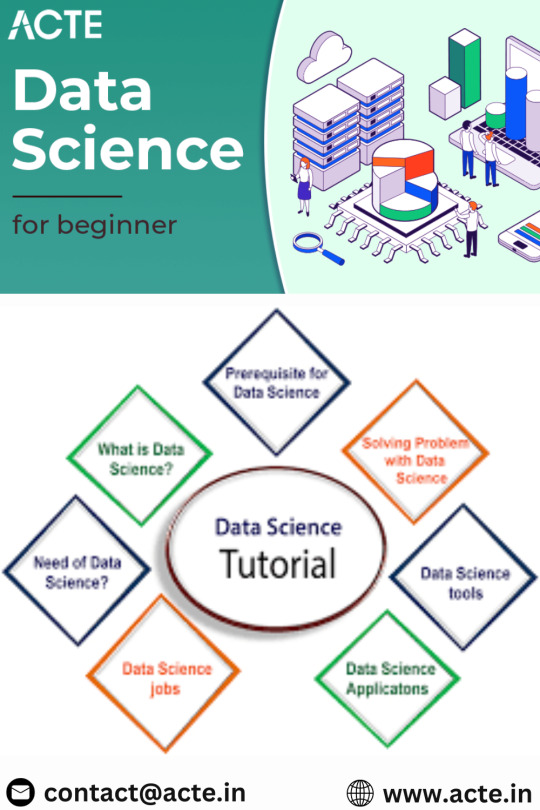
In this comprehensive guide, we'll outline a roadmap for beginners to get started with data science, from understanding the basics to building a portfolio of projects.
1. Understanding the Basics: Laying the Foundation
The journey begins with a solid understanding of the fundamentals of data science. Start by familiarizing yourself with key concepts such as data types, variables, and basic statistics. Platforms like Khan Academy, Coursera, and edX offer introductory courses in statistics and data science, providing a solid foundation for your learning journey.
2. Learn Programming Languages: The Language of Data Science
Programming is a crucial skill in data science, and Python is one of the most widely used languages in the field. Platforms like Codecademy, DataCamp, and freeCodeCamp offer interactive lessons and projects to help beginners get hands-on experience with Python. Additionally, learning R, another popular language in data science, can broaden your skill set.
3. Explore Data Visualization: Bringing Data to Life
Data visualization is a powerful tool for understanding and communicating data. Explore tools like Tableau for creating interactive visualizations or dive into Python libraries like Matplotlib and Seaborn. Understanding how to present data visually enhances your ability to derive insights and convey information effectively.
4. Master Data Manipulation: Unlocking Data's Potential
Data manipulation is a fundamental aspect of data science. Learn how to manipulate and analyze data using libraries like Pandas in Python. The official Pandas website provides tutorials and documentation to guide you through the basics of data manipulation, a skill that is essential for any data scientist.
5. Delve into Machine Learning Basics: The Heart of Data Science
Machine learning is a core component of data science. Start exploring the fundamentals of machine learning on platforms like Kaggle, which offers beginner-friendly datasets and competitions. Participating in Kaggle competitions allows you to apply your knowledge, learn from others, and gain practical experience in machine learning.
6. Take Online Courses: Structured Learning Paths
Enroll in online courses that provide structured learning paths in data science. Platforms like Coursera (e.g., "Data Science and Machine Learning Bootcamp with R" or "Applied Data Science with Python") and edX (e.g., "Harvard's Data Science Professional Certificate") offer comprehensive courses taught by experts in the field.
7. Read Books and Blogs: Supplementing Your Knowledge
Books and blogs can provide additional insights and practical tips. "Python for Data Analysis" by Wes McKinney is a highly recommended book, and blogs like Towards Data Science on Medium offer a wealth of articles covering various data science topics. These resources can deepen your understanding and offer different perspectives on the subject.
8. Join Online Communities: Learning Through Connection
Engage with the data science community by joining online platforms like Stack Overflow, Reddit (e.g., r/datascience), and LinkedIn. Participate in discussions, ask questions, and learn from the experiences of others. Being part of a community provides valuable support and insights.
9. Work on Real Projects: Applying Your Skills
Apply your skills by working on real-world projects. Identify a problem or area of interest, find a dataset, and start working on analysis and predictions. Whether it's predicting housing prices, analyzing social media sentiment, or exploring healthcare data, hands-on projects are crucial for developing practical skills.
10. Attend Webinars and Conferences: Staying Updated
Stay updated on the latest trends and advancements in data science by attending webinars and conferences. Platforms like Data Science Central and conferences like the Data Science Conference provide opportunities to learn from experts, discover new technologies, and connect with the wider data science community.
11. Build a Portfolio: Showcasing Your Journey
Create a portfolio showcasing your projects and skills. This can be a GitHub repository or a personal website where you document and present your work. A portfolio is a powerful tool for demonstrating your capabilities to potential employers and collaborators.
12. Practice Regularly: The Path to Mastery
Consistent practice is key to mastering data science. Dedicate regular time to coding, explore new datasets, and challenge yourself with increasingly complex projects. As you progress, you'll find that your skills evolve, and you become more confident in tackling advanced data science challenges.
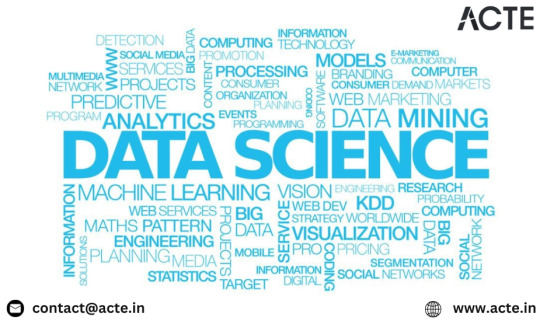
Embarking on the path of data science as a beginner may seem like a formidable task, but with the right resources and a structured approach, it becomes an exciting and achievable endeavor. From understanding the basics to building a portfolio of real-world projects, each step contributes to your growth as a data scientist. Embrace the learning process, stay curious, and celebrate the milestones along the way. The world of data science is vast and dynamic, and your journey is just beginning. Choosing the best Data Science courses in Chennai is a crucial step in acquiring the necessary expertise for a successful career in the evolving landscape of data science.
3 notes
·
View notes
Text

[Image description: Preview panel for the comic strip at the link. Tom Thumb, Princess Huncamunca, Lord Grizzle, Glumdalca the giantess, King Arthur, Queen Dollalolla, and Merlin of The Opera Of Operas stand in the tableau of the final scene. The Doctor, fugitive incarnation, of Doctor Who stands next to Merlin. Merlin is saying, “Ah yes, there’s nothing like bringing a roomful of spontaneous murder-suicides back to life for convincing them all to look on the bright side.” Unfortunately there are not image descriptions at the main Hero of Three Faces site. End description.]
The Hero of Three Faces is fanfiction crossovers, but it’s comic strips with stick figures, but they’re triangles. Preview panel only. Click here for full cartoon. Or see the on-site navigation tutorial. Or see this blog’s FAQ, or my archive tumblog’s FAQ. Cartoons may contain unmarked spoilers. Cartoons linked from Tumblr 10:00 (Central US time) daily are the previous day’s new update and the posts are pinned to the top of this blog. Cartoons linked from Tumblr 22:00 daily are from the archive and the posts are pinned only during annual summer hiatus of new updates.
4 notes
·
View notes
Text
10 Best Ecommerce Reporting Tools for 2025
For any online business to succeed in the fast-paced digital marketplace of today, data-driven decisions are essential. Advanced reporting tools are essential for e-commerce companies to track sales, keep an eye on consumer behavior, improve marketing tactics, and increase overall productivity. With 2025 approaching, it's imperative to use the best ecommerce reporting tools available to stay ahead of the competition. We'll look at the best ecommerce reporting tools in this article to assist you optimize your company's growth and simplify your data analysis procedures.
Ecommerce reporting: what is it?
In order to make well-informed company decisions, ecommerce reporting involves collecting and evaluating data regarding online sales analysis, customer behavior, and website or app performance. To find out how effectively your company is performing online, it involves monitoring key performance metrics including revenue growth, average order value, engagement, and conversion rates.
Why Do You Need Ecommerce Reporting Tools?
Ecommerce reporting tools help businesses to collect, analyze, and visualize critical data, enabling data-driven decision-making. Here are some key benefits:
Improved Decision Making – Access to real-time analytics helps businesses make informed decisions.
Customer Insights – Recognize the tastes, purchasing trends, and behavior of your customers.
Sales & Revenue Tracking – Monitor daily, weekly, and monthly sales performance.
Marketing Performance Analysis – Analyze how successful marketing initiatives are.
Inventory Management – Keep track of stock levels to avoid overstocking or understocking.
Now, let’s dive into the best ecommerce reporting tools that you should consider in 2025.
1. Google Analytics 4
Google Analytics is best for small to large ecommerce businesses that remains one of the most powerful ecommerce reporting tools. It provides deep insights into customer interactions, allowing you to measure website performance and track conversions effectively. With predictive analytics and AI-driven insights, GA4 helps businesses anticipate customer trends and optimize marketing efforts.
Key Features:
Advanced event tracking for user behavior
AI-powered insights
Custom reporting dashboards
Smooth interaction with Search Console and Google Ads
2. Whatsdash
Whatsdash is a specialist tool for digital marketing reporting that helps agencies and marketers gather data from analytics systems, social media platforms, email marketing platforms, and advertising campaigns, among other sources. Also have an ecommerce reporting solution. For easy understanding, it turns these data into aesthetically pleasing dashboards. To experience it’s capabilities firsthand, please have a peek. This comprehensive tutorial offers everything needed to combine all of the insights into an engaging dashboard.
Key Features:
Save time & effort with seamless workflows
Get started with easy-to-use templates
Custom reporting dashboards
Integrate all your client data easily
Frequently updated integrations
Create impactful, data-driven,flexible, customized dashboards
Instantly access relevant insights with ready-made templates
Personalize your campaign performance tracking
Simplify reporting and maintain consistency
3. Shopify Analytics
Shopify Analytics is generally for shopify store owners. It offers to shopify merchants a built-in solution to track store performance. This tool provides real-time reporting on sales, traffic sources, and customer activities. Additionally, Shopify’s reports help businesses optimize their marketing strategies and identify profitable customer segments.
Key Features:
Sales and traffic reports
Customer behavior insights
Real-time data tracking
Integrated marketing analytics
4. Tableau
Tableau is a business intelligence and data visualization platform that helps users analyze data effectively. It simplifies unprocessed data and transforms it into interactive, comprehensible graphics. Tableau is an accessible solution for both technical and non-technical users since it allows users to generate reports, dashboards, and data stories without requiring a deep understanding of code.
Key Features:
Interactive dashboards
Drag-and-drop analytics
AI-powered insights
Seamless integrations with ecommerce platforms
5. Klaviyo
Klaviyo is a cloud-based tool for marketing automation that gives companies insights based on data. Klaviyo, which was created mainly for ecommerce companies, uses sophisticated segmentation, automation, and predictive analytics to assist organizations in customizing their marketing plans. Klaviyo's data visualization features are among its most potent features; they enable companies to make defensible judgments based on real-time analytics.
Key Features:
Customer segmentation
Automated reports
Email and SMS analytics
AI-driven marketing insights
6. Power BI
Microsoft created Power BI, a business analytics tool that lets users share insights, visualize data, and make data-driven choices. It easily connects with a number of data sources, such as third-party apps, cloud services, SQL databases, and Excel. Power BI makes data analysis and reporting easier with its sophisticated capabilities and user-friendly interface.
Key Features:
Advanced data analytics
AI-powered insights
Customizable dashboards
Cloud-based reporting
7. Looker
Looker is a modern data analytics platform that enables businesses to explore, analyze, and share real-time data insights. Acquired by Google in 2020, Looker seamlessly integrates with Google Cloud and other major cloud data warehouses. Unlike traditional BI tools, Looker uses a unique modeling language called LookML, allowing organizations to define data relationships and create reusable models for more consistent reporting.
Key Features:
Real-time data analysis
AI-powered insights
Custom data modeling
Integration with Google Cloud
8. Metrilo
Metrilo is a customer retention and sophisticated analytics platform that offers comprehensive insights into the success of e-commerce businesses. Store owners can gain a real-time understanding of customer behavior, sales trends, and marketing efficacy thanks to its user-friendly data presentation.
Key Features:
Customer retention analytics
Ecommerce funnel tracking
Cohort analysis
Real-time performance monitoring
9. Databox
A cloud-based platform for business analytics and data visualization, Databox assists companies in combining data from many sources into an interactive dashboard. It makes data analysis more approachable and perceptive by integrating with a variety of marketing, sales, and financial applications.
Key Features:
Custom dashboard creation
Mobile-friendly reporting
Data integration with multiple sources
Automated alerts
10. Crazy Egg
Crazy Egg was created to assist companies in comprehending how consumers engage with their websites. With the help of its many data visualization tools, website owners may efficiently optimize their sites by seeing a clear picture of user activity. Crazy Egg makes complex data easier to understand by emphasizing visual representations of user involvement, in contrast to typical analytics solutions.
Key Features:
Heatmap analysis
A/B testing capabilities
User session recordings
Conversion optimization tools
How to Choose the Right Ecommerce Reporting Tool
Your unique business needs, financial constraints, and level of technical expertise all play a role in selecting the right analytics tool. Every ecommerce reporting solution should be carefully considered, taking into account how well it aligns with your ecommerce objectives and current technological capabilities. Take into account these elements before choosing:
Ease of Use: Choose a tool with an intuitive interface that doesn’t require extensive technical knowledge.
Integration: Ensure the tool integrates with your existing ecommerce platform (Shopify, WooCommerce, Magento, etc.).
Customization: Look for customizable reports and dashboards to suit your specific needs.
Real-Time Analytics: Opt for a tool that provides real-time insights for faster decision-making.
Pricing: Evaluate the cost and whether it fits within your budget.
Conclusion
Investing in the right ecommerce reporting tools is essential for scaling your business in 2025. Whether you need advanced data visualization, real-time tracking, or customer behavior analysis, the tools mentioned in this list offer the best solutions for every type of ecommerce business. By leveraging these powerful reporting tools, you can optimize your marketing efforts, enhance customer experiences, and drive sales growth in the competitive ecommerce landscape.
Which ecommerce reporting tool do you use? Let us know in the comments!
0 notes
Text
"Building a Real-Time Analytics Dashboard with SQL and Tableau"
Introduction Building a Real-Time Analytics Dashboard with SQL and Tableau is a crucial skill for data analysts and scientists. In this tutorial, we will guide you through the process of creating a real-time analytics dashboard using SQL and Tableau. This tutorial is designed for intermediate to advanced users of SQL and Tableau. What You Will Learn How to design and build a real-time…
0 notes
Text
How To Get A Data Science Job Without A Degree - Here Are 13 Jobs for You

How To Get A Data Science Job Without A Degree? You can land a data science job without a degree! It’s 100% possible, and I’m here to show you exactly how. If you’re passionate about working with data and are ready to dive into this exciting field, it’s time to stop wondering and start acting. With the right steps, determination, and a bit of grit, you can enter the world of data science and thrive. Now, you might be wondering, "But how? Isn’t a degree important?" Let me tell you: while a degree can open doors, it’s not the only key to success in data science. The field is skill-driven, and if you’ve got the right skills, you can prove your value, even without a formal degree. So, let’s break it down.
Why Data Science?
Before we dive into how you can break into data science without a degree, let’s talk about why this field is such a big deal. Data science is a rapidly growing field where businesses and organizations rely on data to make decisions. The demand for data scientists has skyrocketed in recent years, and companies from healthcare to finance to entertainment are hiring. In fact, according to LinkedIn, data science roles are among the top 5 most in-demand jobs today! So, if you’re looking for a rewarding career that’s future-proof, data science is where it's at. And here’s the best part: it’s not just for people with fancy degrees. No way! With the right mindset and tools, anyone can break into this field, even if you’ve never sat in a college lecture hall.
Step 1: Get the Essentials Right
Alright, now that we’re clear on why you’d want to jump into data science, let’s talk about the skills you'll need. These are the building blocks that will get you started. If you don’t have these down, it’s like trying to build a house without a solid foundation. Key Skills to Learn: - Programming: The most important language in data science is Python. It’s user-friendly and packed with libraries like Pandas and NumPy that make working with data a breeze. If you’re just starting, check out some beginner courses. The great thing is, you don’t need a degree to learn Python. Platforms like Codecademy, Udemy, or even free YouTube tutorials can help you get started. - Mathematics & Statistics: A lot of people get intimidated by math, but don’t worry! You don’t need to be a math genius to work in data science. You’ll mainly need a good grasp of statistics (mean, median, standard deviation), probability, and a little bit of linear algebra. If you're rusty, there are plenty of free resources online, like Khan Academy, to brush up. - Data Visualization: This is key because being able to tell a story with your data is half the battle. You could know all the ins and outs of data analysis, but if you can’t present your findings in a way that others can understand, you’re not helping anyone. Tools like Tableau and Power BI are great, but you can also get by with libraries in Python like Matplotlib or Seaborn. - Machine Learning: This is a game-changer. While it might sound intimidating, machine learning is simply about teaching computers how to learn from data. Don’t get caught up in the jargon! Start with simple algorithms like linear regression or decision trees. These are easy to understand and can give you a taste of what machine learning is all about. Quick Tip: You don’t have to master everything at once. Start with Python and some basic statistics, and build from there. Rome wasn’t built in a day, and your data science career won’t be either.
Step 2: Learn from the Best (For Free or Low Cost!)
One of the best things about data science is that you don’t have to break the bank to learn it. Tons of resources are either free or inexpensive. So, let’s ditch the idea that you need to spend thousands on a degree to succeed. Here’s where you can start: - Coursera: You’ll find tons of courses from top universities. Some are free to audit, and you can pay for a certificate if you want to show it off. I’ve personally used Coursera, and it's a great place to get a structured learning experience. - edX: If you’re looking for quality courses from institutions like Harvard and MIT, check out edX. Many of their courses are free, and you can get a certificate for a reasonable fee. - Kaggle: This is like the playground for aspiring data scientists. It offers datasets, challenges, and even tutorials. It’s a fantastic way to practice what you learn and see how others approach problems. - YouTube: Free, awesome, and full of tutorials. Channels like "StatQuest with Josh Starmer" break down complex topics into bite-sized pieces that are easy to digest. Trust me, these resources are just as good (if not better) than a traditional degree in terms of learning. You can learn at your own pace, and the best part? You can access them from anywhere!
Step 3: Build an Impressive Portfolio
So you’ve learned the basics, right? Now, it’s time to show what you can do. A portfolio is your ticket to landing a job in data science, and it’s something that will set you apart from the competition. How to Build Your Portfolio: - Work with Real Datasets: Don’t just follow tutorials—get your hands dirty with real-world datasets. Websites like Kaggle or data.gov offer plenty of open datasets for you to play with. - Create Meaningful Projects: Whether it’s analyzing the stock market, predicting weather patterns, or exploring healthcare data, make sure your projects align with your interests. Employers love to see passion in your work. - Use GitHub: Put your code on GitHub so employers can see how you work. Make sure your code is clean, well-documented, and easy to follow. It’s like showing off your work in an online portfolio. Example: Let’s say you build a project predicting house prices based on historical data. You can showcase your data cleaning, feature engineering, and model-building skills. This project becomes your shining star in your portfolio.
Step 4: Get Certified (But Don’t Go Overboard)
You might think, “Should I just enroll in a data science bootcamp or go for a certification?” Well, it depends. Certifications won’t replace experience, but they can give you a solid foundation and show employers that you’re serious about your career. Some solid certifications to consider: - Google Data Analytics Professional Certificate (Coursera) - IBM Data Science Professional Certificate (Coursera) - Microsoft Azure Data Scientist Associate These courses usually have hands-on projects that you can add to your portfolio. Plus, they show that you’re committed to learning and improving your skills. Quick Tip: Don’t get caught up in collecting certifications. They’re useful, but they should be a supplement to actual skills and experience. Make sure your portfolio speaks for itself.
Step 5: Gain Real-World Experience
By now, you’ve built a solid foundation. But how do you take it to the next level? Real-world experience is key to turning your skills into a full-time job. Here’s how to gain that experience: - Internships: They may not pay much (or at all), but internships are a great way to get your foot in the door. Look for opportunities on LinkedIn, Glassdoor, or directly on company websites. - Freelancing: If you can’t find an internship, try freelancing. Websites like Upwork or Fiverr let you offer your data science skills to clients, giving you the experience you need to build your resume. - Contribute to Open-Source Projects: The open-source community is incredibly welcoming, and contributing to projects can help you build credibility and network with other data scientists. Pro Tip: Even if you can’t find a full-time job right away, keep learning, building your portfolio, and seeking out small gigs or projects. Experience is experience, no matter how small.
Top 13 Data Analytics Jobs You Can Get Without a Degree
1. Data Analyst (Entry-Level) If you’re just starting out in data analytics, an entry-level data analyst role is a perfect place to begin. These jobs typically don’t require a degree and focus on tasks like cleaning data, creating reports, and identifying trends. It’s all about getting comfortable with data and understanding the tools used to analyze it. You’ll need to know basic Excel, SQL, and maybe some Python or R. Real-World Example: You might be tasked with analyzing sales data for a company to see which products are performing well and which ones aren’t. This can involve creating graphs, summarizing key insights, and helping your team make data-driven decisions. You can find many entry-level positions like this on platforms like Indeed and ZipRecruiter. It’s a great way to start building experience, especially since many companies don’t require a degree for these roles. 2. Data Entry Clerk While not a traditional "data analyst" role, data entry positions can help you get your foot in the door. These jobs involve inputting data into spreadsheets, databases, or other systems, ensuring it’s accurate and up-to-date. Some basic knowledge of Excel or Google Sheets will be really useful here. Even though it’s not the sexiest data role, working as a data entry clerk can help you gain hands-on experience and learn the basics of working with data. Plus, many data entry roles allow for remote work, which is a huge perk in today’s job market. 3. Business Intelligence (BI) Analyst You don’t need a degree to be a BI analyst. Many companies are willing to hire entry-level BI analysts if you can demonstrate the necessary skills, such as using BI tools like Power BI or Tableau. BI analysts focus on creating data visualizations that help companies make better business decisions. If you’re good at taking complex data and turning it into easy-to-understand visualizations, BI could be a great path for you. You’ll need to focus on tools like Power BI, Tableau, and some basic data analysis skills. Real-World Example: A BI analyst might help a retail business understand which regions are performing best by creating interactive dashboards that show sales by region, product, and time. 4. Market Research Analyst Market research analysts study market conditions to examine potential sales of a product or service. You’ll use data to understand consumer behavior, competitor activity, and the overall market landscape. While a degree is often preferred, it’s not always required. You’ll need to be comfortable with survey tools and market research methods. If you have a good understanding of statistics, this can be a great option to consider. Real-World Example: You could be tasked with analyzing how different demographic groups are responding to a new product launch. Your insights could help a company refine its marketing strategy. 5. Data Quality Analyst A data quality analyst is responsible for ensuring the accuracy and consistency of data. You’ll be doing things like identifying and correcting errors in data sets, so this job is perfect for someone with a keen eye for detail. Often, no degree is required as long as you understand data validation techniques and are comfortable working with tools like SQL. You’ll be reviewing datasets to identify mistakes and inconsistencies, so attention to detail is key here! 6. Financial Analyst Financial analysts assess financial data to help businesses make decisions about investments, budgeting, and financial planning. You can land a financial analyst job without a degree if you’ve developed the right skills in Excel, accounting, and financial modeling. Many entry-level financial analyst positions will teach you on the job, as long as you demonstrate a basic understanding of finance and Excel. If you're into numbers, this could be a great job. 7. Data Scientist (Entry-Level) While it might sound intimidating, becoming a data scientist without a degree is possible! Entry-level roles typically focus on basic machine learning, data wrangling, and working with algorithms. You'll need to know Python, some machine learning libraries (like scikit-learn), and be comfortable working with big datasets. If you’re willing to dive deep into the math and algorithms behind machine learning, this could be an exciting (and lucrative) path for you. 8. Operations Analyst Operations analysts look at data to improve processes and help businesses run more smoothly. In this role, you might be analyzing workflow, productivity, or operational costs. The focus is on using data to identify inefficiencies and recommend improvements. Entry-level jobs often don’t require a degree but may require proficiency in Excel and process optimization tools. 9. Customer Insights Analyst If you love analyzing data related to customer behavior, this role is for you. Customer insights analysts help businesses understand how their customers think and behave. You'll analyze customer feedback, sales data, and surveys to provide actionable insights to improve customer experiences. This role may require knowledge of tools like Google Analytics, Salesforce, and survey platforms like SurveyMonkey. 10. Supply Chain Analyst Supply chain analysts help companies optimize their supply chains by analyzing data on inventory, shipping times, and costs. They often use data to predict demand and improve logistics. Many companies offer entry-level roles that don’t require a degree, but you’ll need to know Excel and possibly some supply chain management software. 11. E-Commerce Analyst E-commerce analysts focus on the performance of online stores. They analyze sales data, customer behavior, and website traffic to help businesses improve their online sales. You’ll often work with Google Analytics, sales data, and A/B testing tools. If you’re interested in online retail, this could be a fantastic field for you. 12. Product Analyst Product analysts gather data to evaluate the performance of products or services. They analyze sales, usage, and customer feedback to make recommendations for improving the product. If you enjoy working with data to understand how products are performing, this job can give you the chance to work with teams across a business. 13. Healthcare Data Analyst Healthcare data analysts focus on analyzing data from healthcare providers, hospitals, and insurance companies. You’ll analyze patient data, claims data, or hospital performance metrics. While some healthcare analyst roles require a degree, there are plenty of entry-level positions available that just require strong Excel and data analysis skills.
Conclusion: Take Action NOW
Now that you know how to become a data scientist without a degree, it’s time to roll up your sleeves and get to work! The journey will require patience and persistence, but trust me, it’s worth it. The skills you need are out there, waiting for you to pick them up, and the opportunities are abundant. Remember, it’s not about having a degree—it’s about showing what you can do. So get started today, build that portfolio, and let your work speak for itself. The world of data science is waiting for you! Read the full article
0 notes
Text
DATA VISUALIZATION USING TABLEAU | USING TABLEAU TO VISUALIZE DATA | VISUALIZATION USING TABLEAU | TABLEAU FOR BEGINNERS DATA VISUALISATION | HOW TO VISUALIZE DATA USING TABLEAU | DATA VISUALIZATION USING TABLEAU TUTORIAL | TABLEAU VISUALISATION | DATA VISUALISATION WITH TABLEAU
Data Visualization Using Tableau,Using Tableau To Visualize Data,Visualization Using Tableau,Tableau For Beginners Data Visualisation,How To Visualize Data Using Tableau,Data Visualization Using Tableau Tutorial,Tableau Visualisation,Data Visualisation With Tableau
Visit : https://cognitec.in/course/data-visualization-using-tableau-40-hrs
#Data Visualization Using Tableau#Using Tableau To Visualize Data#Visualization Using Tableau#Tableau For Beginners Data Visualisation#How To Visualize Data Using Tableau#Data Visualization Using Tableau Tutorial#Tableau Visualisation#Data Visualisation With Tableau
0 notes
Text
youtube
Christmas 2024 setup (this one is mine) Before the 2024 ends, let me share you my simple setup for Christmas 2024. I have a Nativity (Belen in Tagalog, Filipino language). I had this Belen since 2023. I purchased it from Parkson in NU Sentral. This year, I added the small red christmas tree. I got it from Eco Shop from NU Sentral. The Nativity Scene: A Reminder of the True Meaning of Christmas The Nativity Scene is not only a cherished emblem of Christmas but also a poignant reminder of the holiday's historical roots. Its origins date back centuries, serving as a narrative anchor that tells the story of Jesus Christ's birth, an event steeped in religious lore and tradition. This scene, a timeless tableau, captures the essence of Christmas, providing a bridge from the past to present celebrations. It is a tradition that has been embraced and perpetuated through the ages, allowing each generation to connect with the core meaning and values celebrated at Christmas time. #OFW #malaysia #CYBERTITO CYBERTITO – the uncle who loves information technology. From tech tips, web tutorials, poems, OFW life, BPO work, travels, and Catholicism, there's always something new. Explore with CYBERTITO! Subscribe for more videos about Art, Life, Tutorial, Travel, and Catholicism! https://bit.ly/CYBERTITOYouTubeChannel Follow CYBERTITO on social media Facebook Fan Page: https://www.facebook.com/cybertitojj Facebook Profile: https://www.facebook.com/JosephRaymundEvangelistaEnriquez TikTok: https://www.tiktok.com/@cybertitojj Visit CYBERTITO website https://cybertito.com/ Copyright (C) CYBERTITO – All Rights Reserved.
0 notes
Text
Key Principles of Effective Graphic Design: Typography, Color Theory, and Layout
Image editing in graphic design:Common Questions Answered
1.Which app is mostly used for graphic design?
Adobe Photoshop is the most widely used app for graphic design, known for its powerful editing capabilities and versatility in creating images, graphics, and digital art. Other popular graphic design tools include Adobe Illustrator for vector graphics, Canva for user-friendly templates, and CorelDRAW for illustration. Each app caters to different design needs, but Photoshop remains the industry standard for many professionals.
2. What are graphic tools?
Graphic tools are software applications or platforms used to create, edit, and manipulate visual content. They include design software like Adobe Photoshop and Illustrator, online platforms like Canva, and data visualization tools such as Tableau or Microsoft Power BI. These tools enable users to craft graphics, infographics, illustrations, and other visual representations for various purposes, including marketing, presentations, and social media. Graphic tools often feature user-friendly interfaces and a range of templates and features that cater to both beginners and experienced designers, enhancing creativity and communication through visual means.
3. What techniques do graphic designers use?
Graphic designers employ various techniques, including typography for effective text presentation, color theory to evoke emotions, and composition principles to create visually appealing layouts. They utilize software like Adobe Creative Suite for digital designs, while hand-drawing skills enhance creativity. Designers also apply visual hierarchy to guide viewer focus, and utilize grids for balanced design structures. Incorporating vector graphics ensures scalability, while understanding branding helps maintain consistency. Additionally, techniques like layering, texture application, and contrast usage further enhance their designs, allowing for unique and engaging visual communication.
4. Which type is best in graphic design?
The best type in graphic design often depends on the project's context and audience. However, sans-serif fonts like Helvetica and Arial are commonly favored for their modern, clean look and readability, especially in digital formats. Serif fonts like Times New Roman or Georgia are ideal for print materials that convey tradition and reliability. Ultimately, the choice should align with the brand's identity, the message being communicated, and the overall aesthetic of the design. Experimenting with various typefaces can help find the best fit for specific design needs.
5. How to start graphic design for beginners?
To start graphic design as a beginner, begin by understanding the basic principles of design, such as color theory, typography, and composition. Familiarize yourself with design software like Adobe Photoshop, Illustrator, or free alternatives like Canva and GIMP. Explore online tutorials and courses to build your skills. Practice by creating simple projects, like logos or social media graphics. Analyze designs you admire and seek feedback on your work. Join design communities to connect with others and gain inspiration. Consistent practice and experimentation will help you grow as a designer over time.
Visit: VS Website See: VS Portfolio

Visit: VS Website See: VS Portfolio
0 notes