#systemintegrators
Explore tagged Tumblr posts
Photo

Are you eager to make your ad stand out with some different screens? Maybe our 23.6 inch round screen is a good choice for you guys. #digitalsignage #digitalscreen #touchscreen #digitaldisplay #ooh #dooh #digitalmedia #digitaladvertising #digitaladvertisement #digitalmarketing #roundscreen #specialscreening #av #audiovisual #avintegrator #avintegrators #systemintegratorindonesia #systemintegrator #systemintegrators #advertisingcompany #kesytech #informationtechnology https://www.instagram.com/p/CqrQ7JNJcu3/?igshid=NGJjMDIxMWI=
#digitalsignage#digitalscreen#touchscreen#digitaldisplay#ooh#dooh#digitalmedia#digitaladvertising#digitaladvertisement#digitalmarketing#roundscreen#specialscreening#av#audiovisual#avintegrator#avintegrators#systemintegratorindonesia#systemintegrator#systemintegrators#advertisingcompany#kesytech#informationtechnology
0 notes
Text

He is stuck in a loop
#sharpie#it's always sharpie when it comes to gaming#or programming#or Systemintegration#rats#rat#ratblr#petblr#in stars and time
28 notes
·
View notes
Text
For a high-quality software application delivery, use our software application testing solution. For more details, visit: https://briskwinit.com/software-product-testing/
#softwaretesting#testingserviceinindia#automation#softwareregressiontesting#systemintegration#testingservices#softwaretestingservices#softwaretestingcompany#bugfree#retesting#useracceptancetesting
5 notes
·
View notes
Text
System Integration Services USA – Tarika Tech
Optimize your business operations with top System Integration Services in the USA from Tarika Technologies. Seamlessly connect your systems for enhanced productivity.
0 notes
Text
Integrating Machine Learning Platforms with Existing Systems
Integrating machine learning platforms with existing systems involves incorporating AI models into current software environments to enhance data processing, automation, and decision-making. This requires ensuring compatibility, scalability, and seamless communication between platforms. Key steps include selecting suitable ML models, preparing data, setting up APIs, and testing performance to ensure the integration delivers value and enhances system capabilities.
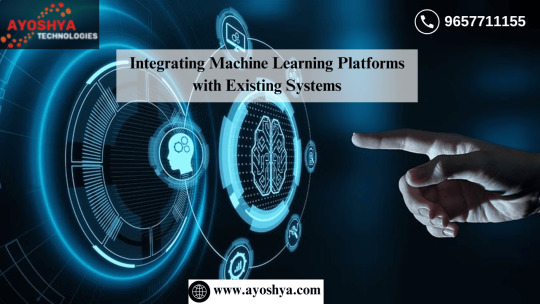
#MachineLearning#AIintegration#TechInnovation#DataScience#AIplatforms#SystemIntegration#Automation#TechDevelopment#AIinBusiness#MachineLearningModels
0 notes
Text
💡 Struggling to get the most out of #Salesforce?
You are not alone! Many businesses only scratch the surface of its potential. With Prolifics’ Salesforce Engineering, we help you: ✅ Automate sales, marketing & customer service ✅ Integrate #AI & analytics for smarter decisions ✅ Modernize legacy systems with seamless migrations Ready to go beyond #CRM? 👉 Talk to an expert: https://share.hsforms.com/1CM37vx-7TSSkG_KFVQ9G-w4t4cm
0 notes
Text
System Integrators: The Backbone of Digital Transformation Across Industries

The System Integrator Market is witnessing remarkable growth, driven by the increasing demand for integrated systems across industries to improve operational efficiency and streamline complex processes. According to industry analysis, the global System Integrator Market, which was valued at US$ 28.3 billion in 2023, is projected to grow at a compound annual growth rate (CAGR) of 5.8% from 2024 to 2034, reaching a valuation of US$ 52.3 billion by the end of the forecast period. This growth underscores the critical role of system integrators in enabling seamless integration of hardware, software, and services to meet the evolving technological needs of businesses worldwide.
For More Information: https://www.transparencymarketresearch.com/system-integrator-market.html
Market Overview: Driving Forces and Key Trends
The rapid adoption of digital transformation across sectors such as manufacturing, energy, healthcare, and IT & telecom is one of the primary drivers of the System Integrator Market. Organizations are increasingly turning to system integrators to design, implement, and manage complex systems that bring together multiple technologies into cohesive and efficient solutions. The shift toward Industry 4.0, with its emphasis on automation, IoT, and advanced analytics, is further accelerating the demand for system integration services.
Key trends shaping the market include the growing reliance on software-defined systems, cloud computing, and the increasing adoption of artificial intelligence (AI) and machine learning (ML). Companies are leveraging these technologies to enhance flexibility, scalability, and cost-effectiveness in their operations. Additionally, the demand for cyber-physical systems, smart factories, and energy management solutions is creating lucrative opportunities for system integrators to offer end-to-end solutions tailored to specific industries.
Market Segmentation: Offerings that Drive Value
The System Integrator Market is segmented based on offerings into hardware, software, and services, with services further categorized into consulting, design, and installation.
Hardware: The hardware segment includes components such as servers, networking equipment, sensors, and controllers. As the backbone of integrated systems, hardware solutions play a vital role in enabling connectivity and data exchange. The increasing adoption of IoT devices and smart sensors across industries is driving growth in this segment.
Software: Software solutions are integral to system integration, enabling the configuration, monitoring, and optimization of integrated systems. The rising adoption of cloud-based software and enterprise applications is a key driver in this category. Additionally, advancements in AI and ML are enabling system integrators to offer predictive analytics and real-time monitoring capabilities, further enhancing the value proposition of software solutions.
Services: Services represent a significant portion of the market, with consulting, design, and installation being critical components. Consulting services help organizations assess their integration needs and develop customized strategies. Design services focus on creating scalable and efficient system architectures, while installation services ensure seamless implementation of integrated solutions. As businesses seek to modernize their operations, the demand for these services continues to rise.
Regional Insights: Growth Across the Globe
The System Integrator Market is experiencing robust growth across various regions, with North America, Europe, and Asia Pacific leading the charge.
North America: The region holds a significant share of the market, driven by the presence of advanced industries and widespread adoption of automation technologies. The United States, in particular, is a major contributor, with organizations investing heavily in system integration to enhance productivity and competitiveness.
Europe: Europe is witnessing strong growth due to the increasing focus on smart manufacturing and energy-efficient solutions. Countries such as Germany, the UK, and France are at the forefront of adopting advanced technologies, creating a favorable environment for system integrators.
Asia Pacific: Asia Pacific is expected to register the highest CAGR during the forecast period, fueled by rapid industrialization, urbanization, and government initiatives promoting digital transformation. Emerging economies like China and India are key markets, with industries such as manufacturing, healthcare, and energy driving demand for integrated systems.
Challenges and Opportunities
Despite the promising growth outlook, the System Integrator Market faces challenges such as the high initial cost of integration, complexity in managing multiple technologies, and concerns over data security and interoperability. However, these challenges also present opportunities for innovation. System integrators are investing in advanced technologies such as blockchain, AI, and cybersecurity solutions to address these issues and deliver more robust and secure systems.
Additionally, the increasing adoption of green energy solutions and the rise of smart cities are opening new avenues for system integration. For example, the integration of renewable energy sources with smart grids and energy management systems is a burgeoning area where system integrators can play a pivotal role.
Conclusion
The System Integrator Market is poised for significant growth over the next decade, driven by the increasing complexity of modern systems and the need for seamless integration of diverse technologies. As industries continue to embrace digital transformation, system integrators will remain essential partners in enabling businesses to optimize operations, improve efficiency, and gain a competitive edge.
With a projected market size of US$ 52.3 billion by 2034, the future of the System Integrator Market is bright, offering immense opportunities for players in the ecosystem. By addressing challenges and leveraging emerging trends, system integrators can unlock new growth pathways and drive innovation across industries
0 notes
Text
Why Your Business Needs Salesforce Integration to Drive Growth?

In today’s fast-paced business world, using technology to streamline operations, enhance customer relationships, and make better decisions is crucial. One of the most effective ways to achieve this is through Salesforce integrations. As one of the most powerful Customer Relationship Management (CRM) platforms, Salesforce offers robust tools to manage customer relationships, boost sales, and automate processes. However, to fully unlock its potential, integrating Salesforce with other systems is essential.
Salesforce integration services ensure that your CRM platform works seamlessly with the other tools you use daily, creating a unified ecosystem of data. Sol Business Solutions, a trusted Salesforce implementation partner, offers expert Salesforce CRM integration services that help businesses optimize their systems for enhanced efficiency and improved decision-making.
What Are Salesforce Integrations?
Salesforce integrations involve connecting Salesforce with other software, systems, or platforms to share data and automate processes. These integrations help businesses break down data silos, making it easier to get a comprehensive view of your customer interactions and business performance.
For example, you can integrate Salesforce with your marketing automation platform to sync leads, contacts, and campaign performance data, or connect it with your ERP system for real-time updates of inventory, sales orders, and customer accounts. Integration Salesforce ensures that all systems work in harmony, improving workflow efficiency and data accuracy.
Why Choose Sol Business Solutions for Salesforce Integration Services?
At Sol Business Solutions, we specialize in providing expert Salesforce integration services that help businesses of all sizes successfully connect Salesforce with other applications and systems. Our team of experienced Salesforce system integrators works closely with you to understand your business goals and processes, ensuring that the integration is seamless, efficient, and tailored to your needs.
Here’s why you should choose Sol Business Solutions as your Salesforce implementation partner for integrations:
Expertise in Salesforce Integration: Our team has extensive experience with Salesforce CRM integration, making sure your systems are connected smoothly and effectively. We understand the complexities of Salesforce and can handle complex integrations with ease.
Custom Solutions: Every business is unique, and so are your needs. We offer tailored Salesforce integration services to ensure that the solution fits your specific business processes and objectives, providing you with a system that works for you.
Streamlined Operations: Our goal is to help you streamline your operations and improve data accuracy. With seamless Salesforce integrations, your team can work more efficiently, eliminating the need for manual data entry and reducing errors.
Better Customer Insights: Integrating Salesforce with your other business systems gives you a 360-degree view of your customers. With this valuable insight, your team can make data-driven decisions, improve customer interactions, and drive business growth.
Ongoing Support: Sol Business Solutions offers post-integration support to ensure that your Salesforce platform continues to run smoothly and that your team can maximize its potential. We provide training, troubleshooting, and optimization services to keep things running efficiently.
Types of Salesforce Integrations
There are several types of Salesforce integrations that businesses typically implement to improve operations:
Third-Party System Integration: This involves connecting Salesforce with external software like marketing platforms (HubSpot, Mailchimp), financial systems (QuickBooks), or customer support tools (Zendesk). Sol Business Solutions ensures that your Salesforce system integrates seamlessly with these tools for better data flow and automation.
Custom Integration: If you have unique needs, Sol Business Solutions offers custom Salesforce integrations. These tailored solutions help connect Salesforce with proprietary systems or legacy tools that aren’t natively compatible with Salesforce.
API Integration: Salesforce provides powerful APIs that allow you to integrate Salesforce with nearly any system in real-time. Our experts at Sol Business Solutions are skilled in using these APIs to create seamless connections between Salesforce and your other platforms.
Middleware Solutions: For businesses with complex integrations, middleware tools like MuleSoft can be used to facilitate Salesforce integration. Sol Business Solutions can help implement middleware solutions to ensure that your systems work together smoothly.
How Sol Business Solutions Helps with Salesforce System Integration?
As Salesforce system integrators, we focus on ensuring that your Salesforce platform works seamlessly with all your business applications. With our expertise, we handle everything from planning and customization to testing and deployment. We work with your team to ensure that the integrated system meets your business objectives, is secure, and is optimized for growth.
Here’s how Sol Business Solutions helps businesses with Salesforce integrations:
Planning and Consultation: We start by understanding your business goals, workflows, and technology stack. Our team helps you plan the integration strategy to ensure that Salesforce works in harmony with your existing systems.
Customization: We customize Salesforce to fit your specific needs. Whether it’s creating custom fields, workflows, or automating business processes, we tailor the system to suit your requirements.
Data Migration: Moving data from existing systems to Salesforce is a crucial part of the integration process. We ensure that your data is migrated securely and accurately, with no loss of critical information.
Training: We provide your team with comprehensive training on the integrated system, ensuring they understand how to leverage all Salesforce features effectively.
Post-Integration Support: After the integration is complete, we provide ongoing support to address any issues, updates, or new requirements that arise.
FAQs About Salesforce Integration Services
1. Why should I invest in Salesforce integration services?
Investing in Salesforce integration services helps automate processes, eliminate manual data entry, and improve data accuracy across your business. With integration, your team can work more efficiently and make data-driven decisions, improving productivity and customer satisfaction.
2. How long does it take to integrate Salesforce with other systems?
The time it takes to integrate Salesforce depends on the complexity of your systems and the scope of the integration. Simple integrations can be completed in weeks, while more complex integrations may take a few months. Sol Business Solutions ensures that the integration process is efficient and tailored to your needs.
3. Can Salesforce integrate with my existing business systems?
Yes! Salesforce is highly adaptable and can integrate with most business systems, including ERP systems, marketing platforms, e-commerce platforms, and more. Sol Business Solutions works with you to ensure seamless integration with your current systems.
4. Do I need Salesforce system integrators?
While it’s possible to implement integrations on your own, working with experienced Salesforce system integrators like Sol Business Solutions ensures a smooth, efficient integration. Our experts handle the complexities of the process and ensure that your systems work together seamlessly.
Conclusion
Salesforce integrations are essential for streamlining operations, improving data accuracy, and enhancing customer experiences. By partnering with Sol Business Solutions for Salesforce integration services, businesses can unlock the full potential of Salesforce and create a unified system that drives growth and efficiency. Whether you're integrating Salesforce with third-party platforms or implementing custom solutions, Sol Business Solutions is here to help you every step of the way.
0 notes
Text
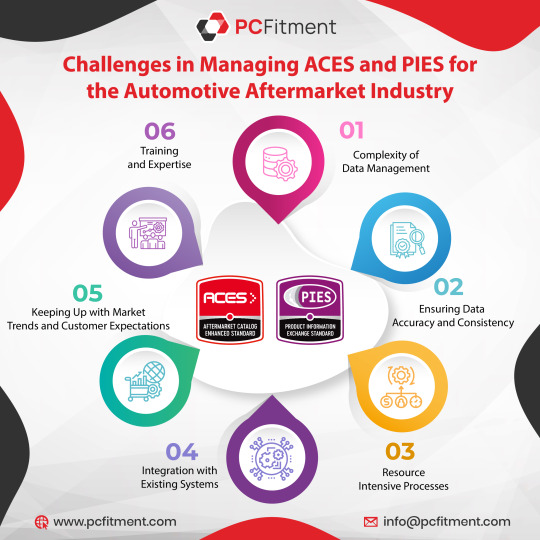
Challenges in Managing ACES and PIES for the Automotive Aftermarket Industry 🚗🔧
Complexity of Data Management 📊 Ensuring Data Accuracy and Consistency ✅ Resource Intensive Processes 💼 Integration with Existing Systems 🔗 Keeping Up with Market Trends and Customer Expectations 📈 Training and Expertise 📚
More info to visit here : www.pcfitment.com
#AutomotiveAftermarket 🚗#ACESandPIES 📊#DataManagement 🗂️#AutomotiveIndustry 🔧#EcommerceSolutions 💻#MarketTrends 📈#DataAccuracy ✅#SystemIntegration 🔗#CustomerExpectations 👥#BusinessChallenges 💼#IndustryExpertise 🎓#AutomotiveData 📑
1 note
·
View note
Text

Transform and Succeed! Change is crucial for growth. Our migration services provide seamless transitions from old to new, ensuring your systems are always at the forefront of technology!
#SoftwareMigration#SoftwareUpgrade#SoftwareDevelopment#MigrationService#SystemIntegration#Softwarecompany#ITIndustry#SoftwareSolutions#Digitalillustration#Typography#Minimaldesign#Topicalspot#BCCUNITED
0 notes
Text
Effektives Risikomanagement bei der IT-Systemintegration
In der heutigen digitalen Landschaft ist die IT-Systemintegration ein entscheidender Prozess für Unternehmen, um Effizienz und Effektivität zu steigern. Gleichzeitig bringt dieser Prozess jedoch bedeutende Risiken mit sich. Effektives Risikomanagement spielt eine zentrale Rolle, um potenzielle Bedrohungen frühzeitig zu erkennen und geeignete Maßnahmen zu ergreifen. Dieser Artikel beleuchtet…
#Automatisierte Systeme#Best Practice#Best Practices#Führung#IT-Systeme#IT-Systemintegration#Risikoanalyse#Risikomanagement
0 notes
Photo

Are you eager to make your ad stand out with some different screens? Just look at the feedback site photos of our 23.6 inch round screen (Android system, diameter: 600mm), optional touch screen. #digitalsignage #digitalscreen #touchscreen #digitaldisplay #ooh #dooh #digitalmedia #digitaladvertising #digitaladvertisement #digitalmarketing #roundscreen #specialscreening #av #audiovisual #avintegrator #avintegrators #systemintegratorindonesia #systemintegrator #systemintegrators #advertisingcompany #kesytech #informationtechnology https://www.instagram.com/p/Cp38kHwpH1p/?igshid=NGJjMDIxMWI=
#digitalsignage#digitalscreen#touchscreen#digitaldisplay#ooh#dooh#digitalmedia#digitaladvertising#digitaladvertisement#digitalmarketing#roundscreen#specialscreening#av#audiovisual#avintegrator#avintegrators#systemintegratorindonesia#systemintegrator#systemintegrators#advertisingcompany#kesytech#informationtechnology
0 notes
Text
Well designed showroom with LED display.
#luxuryinterior#luxuryinteriordesign#architecturaldesign#systemintegration#iida#interiordesigner#showroom#pixled
0 notes
Text
For a high-quality software application delivery, use our software application testing solution. For more details, visit: https://briskwinit.com/software-product-testing/
#softwaretesting#testingserviceinindia#automation#softwareregressiontesting#systemintegration#testingservices#softwaretestingservices#softwaretestingcompany#bugfree#retesting#useracceptancetesting
4 notes
·
View notes
Text

Expand your app's capabilities with the right API integrations. Give your users more with every tap. 📱 🔗Learn more: https://greyspacecomputing.com/custom-mobile-application-development-services/ 📧 Visit: https://greyspacecomputing.com/portfolio
#GreySpaceComputing#AppDevelopment#APIIntegration#SaudiArabia#Dubai#MobileAppDevelopment#wordpress#developer#travelapi#webdesign#business#microservices#fintechstartup#webdeveloper#openbanking#serviceintelligence#innovation#woocommerce#systemintegrations
1 note
·
View note
Text
What is Integration Testing
The term “integration testing” simply refers to the process of integrating or merging the unit-tested modules one at a time and evaluating how they behave as a cohesive whole. read more

#IntegrationTesting#SoftwareTesting#QA#SoftwareDevelopment#TestingStrategy#SystemIntegration#QualityAssurance#TestAutomation#SoftwareEngineering
0 notes