#sunflower svg
Explore tagged Tumblr posts
Text
Instant Download Digital File: This listing is a digital download only, No physical items will be sent Due to digital download no refund or exchange available
This listing is for the image files as shown in the listing photos for your project like t-shirt, sticker vinyl decals, printables, iron-on transfer, cards, cutting machine, clipart, party decor, printing, and many more !! You Will Get 1 zip file after payment
0 notes
Text

Let's get the most beautiful and unique designs for Mother's Day. All you need to get these Mother's Day SVGs at premiumsvg.com
#cricut#svgcutfiles#svgforcricut#svg#sunflower svg#print on demand#mother#mothersday#giftformom#shirtdesign
1 note
·
View note
Text
Benefits of Sunflower SVG
Once you've found a Sunflowers SVG file that you like, you can download it and use it in various ways. SVG files are vector graphics, which means that they can be scaled up or down without losing their quality. This makes them ideal for use in various design projects, such as creating logos, stickers, or even t-shirts.
One more thing to note is that Sunflowers SVG files can be a great resource for personal projects and hobbies as well. If you enjoy DIY projects or have a passion for crafts, using Sunflowers SVG files can help you create unique and personalized pieces.
For example, you can use Sunflowers SVG files to create custom t-shirts, tote bags, or phone cases. You can also use them to make home decor items, such as wall art, throw pillows, or table runners. By using Sunflowers SVG files, you can create items that reflect your personal style and interests, while also adding a touch of natural beauty.

Finally, using Sunflowers SVG files can also be a great way to pay homage to the natural world and its beauty. Sunflowers are a symbol of summer, warmth, and joy, and can help create a positive and uplifting atmosphere in any design or crafting project. By incorporating Sunflowers SVG files into your work, you can add a touch of nature to your creations and celebrate the beauty of the world around us.
Overall, Sunflowers SVG files are a versatile and creative resource that can be used in many different ways. Whether you're a designer, crafter, educator, or just someone who loves to create, using Sunflowers SVG files can help you bring your ideas to life and add a touch of natural beauty to your work.
0 notes
Text
Sunflower


Links: https://www.behance.net/gallery/175009975/Sunflowers
#illustration#vector#fun#cute#art#sunflower#plant#botanic#nature#spring#summer#wild plants#flower#floral#yellow#black#svg#procreare#adobe illustrator#hand drawn#graphic design#element#object
0 notes
Text
Spring Summer Pig SVG - Cute Baby Pig with Sunflower Sunglasses and Bandana Bow - DXF Cut Files for Cricut, PNG Clipart - Instant Download
Spring Summer Pig SVG – Cute Baby Pig with Sunflower Sunglasses and Bandana Bow – DXF Cut Files for Cricut, PNG Clipart – Instant Download These design files can be utilized by individuals to craft logos or graphics. Summer SVG , Are you searching for distinctive and delightful clip art to elevate your projects? Look no further! Our selection is ideal for numerous applications such as t-shirt…
0 notes
Text
Gnome With Heart And Sunflower PNG, Happy Valentine's Day PNG Clipart, Digital Download, Designs For Shirts. ♥ Welcome to SVG OCEAN DESIGNS Store! ♥ ► PLEASE NOTE: – Since this item is digital, no physical product will be sent to you. – Your files will be ready to download immediately after your purchase. Once payment has been completed, SVG Ocean Designs will send you an email letting you know your File is ready for Download. You may also check your Order/Purchase History on SVG Ocean Designs website and it should be available for download there as well. – Please make sure you have the right software required and knowledge to use this graphic before making your purchase. – Due to monitor differences and your printer settings, the actual colors of your printed product may vary slightly. – Due to the digital nature of this listing, there are “no refunds or exchanges”. – If you have a specific Design you would like made, just message me! I will be more than glad to create a Custom Oder for you. ► YOU RECEIVE: – PNG File: PNG 4000×4000, High Resolution 300 dpi Clipart (transparent background – resize smaller and slightly larger without loss of quality). It can be used for any print on T-shirts, mugs, posters or any objects. Can be scaled freely without loss of resolution. – Please be sure to have the correct software for opening and using these file types. ►TERMS OF USE: – NO refunds on digital products. Please contact me if you experience any problems with the purchase. – Watermark and wood background won’t be shown in the downloaded files. – Please DO NOT resell, distribute, share, copy, or reproduce my designs. – Customer service and satisfaction is our top priority. If you have any questions before placing orders, please contact with us via email “[email protected]”. – New products and latest trends =>> Click Here. Thank you so much for visiting our store! SVG OCEAN DESIGNS Read the full article
0 notes
Text
Thank You Veterans Sunflower SVG, Military Veterans Day Tribute SVG PNG
Thank You Veterans Sunflower SVG, Military Veterans Day Tribute SVG PNG ♥ This is a DIGITAL item for INSTANT DOWNLOAD. ♥ NO PHYSICAL ITEM whill be mailed YOU RECEIVE: SVG file (check your software to confirm it is compatible with your machine) Includes wording in both white and black (SVG only). Other files are black wording. PNG – PNG High Resolution 300 dpi Clipart (transparent background –…
0 notes
Text
Use these Beautiful Watercolor Sunflowers for Fall Themed Crafting
Discover the charm of fall with this exquisite collection of Watercolor SVG Print & Cut Sunflowers & Leaves. Designed for all your autumn-themed crafting needs, these beautiful designs bring warmth & cheer to any project. #printandcut #svg #flowers
Discover the charm of fall with this exquisite collection of Watercolor SVG Print and Cut Sunflowers and Leaves. Designed for all your autumn-themed crafting needs, these beautiful designs bring warmth and cheer to any project. Whether you’re into cardmaking, scrapbooking, or art journaling, these sunflowers and leaves add a touch of elegance and seasonal flair. Each piece is meticulously painted…

View On WordPress
#art journaling#cardmaking#fall flowers#print and cut#printable#scrapbooking#watercolor printable#watercolor sunflowers
0 notes
Text
How to Create Images for Cricut: Quick and Easy Guide
If you are a regular Cricut user, you know how important the Design Space app is for your DIY projects. One of its key features is the ability to create your own images. To use this feature, you need to know how to create images for Cricut.
If you do not know how to make images in the Cricut software, don’t worry! This guide will cover everything you need to know to create your own images in Design Space. You will find 8 simple steps to follow, but first, I am going to explain how to prepare for the process.
Get Ready for Making Your Own Images in Cricut Design Space
Before you learn how to create images for Cricut, you should know what you have to do before making images. You can create images on the app, and to use the app on your operating system, you will need to do certain things.
You will need to download the software to your mobile phone or computer. It is the Cricut app that allows you to create images for your DIY projects. After downloading the app, you will need to log in with your account because Cricut needs an account for operating your Cricut machines. After creating your Cricut ID, you can now start the process of making images in the Design Space.
How to Create Images for Cricut: 8 Simple Steps
To make an image in your software, you will have to follow some basic steps. I am going to write down all of them one by one, and you can easily create images following them.
Step 1: Open Design Space on Your Device

To start creating images, open the Design Space and click on the New Project section. A blank canvas will appear on the screen. You can either upload a ready-made PNG file or start creating your own. For this project, a Free Sunflower SVG from the Design Bundles will be used.
Step 2: Upload Your Image on Canvas
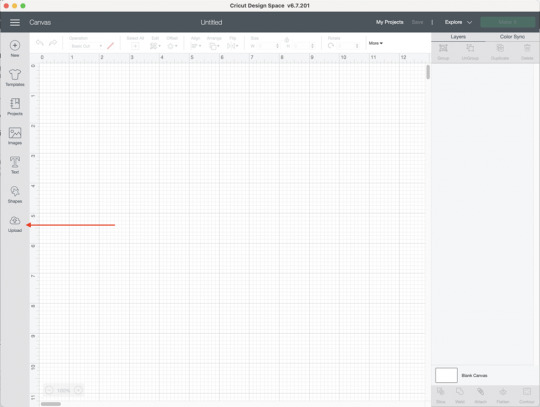
Once you have opened the canvas, you have to upload the image. You should click on Upload to start uploading the image and select it from your computer. Later, you will turn the image into multiple layers. After uploading the image, you will need to select the Complex option, and then you have to click on the Continue button.

Step 3: Use the Magic Wand Tool to Separate Image
In order to learn how to create images for Cricut, you have to use the Magic Wand tool afterward. This tool will help you click on the individual pieces of the image after splitting it into different layers and then remove them. You can keep one color at once. As you can see in the image, you can click any portion and then remove it.

Step 4: Select the Cut Image Option
Now, you will have to select the Cut Image option. After that, you have to upload the image again.
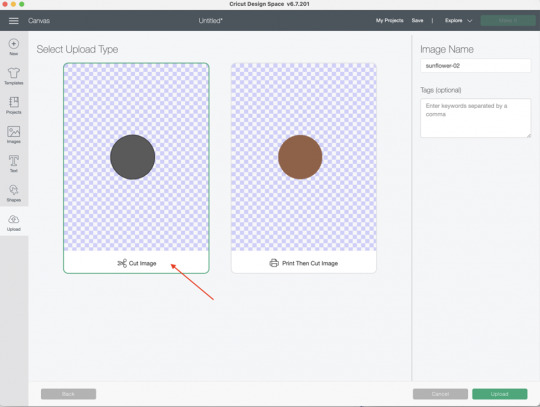
Step 5: Upload the File Again
You will have to upload the image again. To do this, you must select the Upload Image button from the files again. After that, select Complex and hit Continue again.
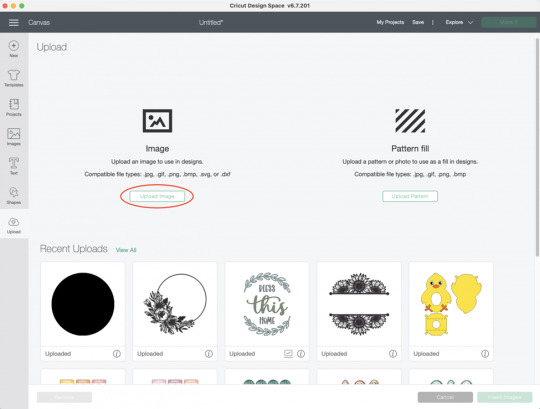
Steps 3-5 need to be done repeatedly until all the colors you want are saved in separate layered cut file images.
Step 6: Insert All the Images
Now that you have all the images separated into multiple layers, you can insert them by clicking on each file. This will bring all the layers into your beautiful project.
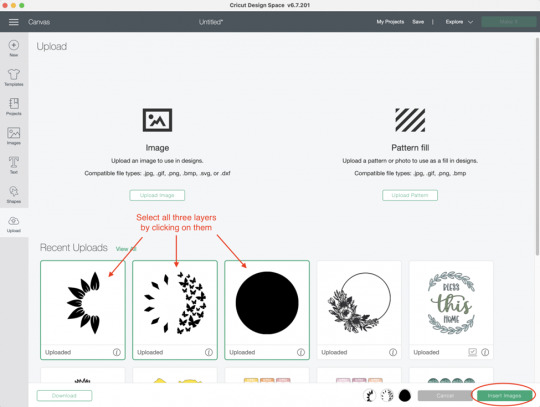
Next, all the images are in the software. If some files appear to be very large, you will have to scale them down. A change in height and width will help.
Step 7: Change the Color of Each Layer
You can change the color of the layers if you want. However, this is very optional and depends on you whether you want it or not. To change color, select a layer, go to the operation menu, and click on the black square. From there, select the color you wish. Repeat the process for each layer.

Step 8: Click on the Make It Button
Finally, you can cut each layer individually on a separate mat. It allows you to cut all the different colored pieces on various materials. You just have to put the cardstock or vinyl on a cutting mat and cut it on the image.
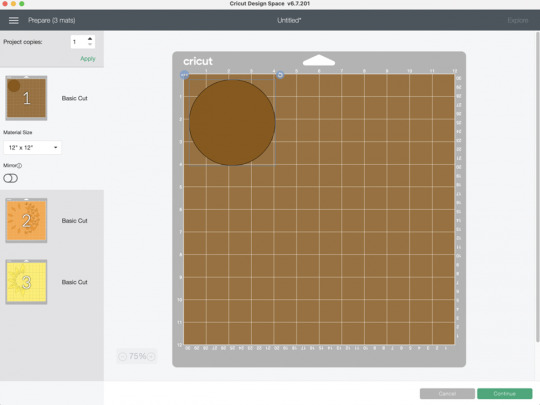
Conclusion
You read the whole blog, and now you know how to create images for Cricut. It is an excellent thing that you can do in the Design Space app. By creating images, you can craft beautiful projects. To do this, you will need a device and the software on it. You can follow all the steps that I have written above in this post one by one. Once you are done with that, you can cut all those newly created images on your machine individually on different colored materials, and a beautiful image will be created.
FAQs
Is It Possible to Create My Own Images?
Yes, for sure! The Design Space app offers multiple options for creating designs. You can either pick any design or upload it from your device. To create your own image on the app, you will have to upload an image, and then the app will convert it into many shapes that you can cut however you want, creating a completely new design.
How Can I Find Images in Cricut Design Space?
The app has thousands of ready-made images. You can pick any of them and customize them however you like. Here is how you will find those images
First, open the Design Space app.
After that, select the My Stuff option.
Next, you have to select the Free Projects option.
Now, choose free images and then select images.
Choose purchased, and it will show you the available images for the app.
How Can I Upload an Image to Cricut Design Space?
These are the simple steps to upload an image on the Cricut Design app.
First, visit the app and go to the New Project section.
Then, find the Upload button on the app and click on it.
Now, select an image of your choice. You can use the various eraser tools to remove the background of the image.
Finally, give the image a name and click on Upload to complete the process.
0 notes
Text
Instant Download Digital File: This listing is a digital download only, No physical items will be sent Due to digital download no refund or exchange available
This listing is for the image files as shown in the listing photos for your project like t-shirt, sticker vinyl decals, printables, iron-on transfer, cards, cutting machine, clipart, party decor, printing, and many more !! You Will Get 1 zip file after payment
0 notes
Text
Valentine Starbucks logo svg, Starbucks Valentine heart svg, Valentine sunflower logo svg
Valentine Starbucks logo svg, Starbucks Valentine heart svg, Valentine sunflower logo svg This product is a digital downloadable file. You will instantly download a zipped file containing the files in the formats of SVG, PNG, EPS, PNG, PSD, PDF, DXF and AI. You can opt to download a free SVG under Free SVG category to test the quality of our files. The files are compatible with major cut machines…

View On WordPress
0 notes
Link
Peace Love Sunshine Sunflower Hippie SVG PNG Digital Cutting Files
0 notes
Text
https://cornerofapparel.etsy.com/listing/1581740804

Have The Day You Deserve SVG PNG, Kindness Svg Gift, Motivational Sunflower Svg, karma svg, positive vibes svg, inspirational svg.
#day you deserve png#Gifts for Dad#Gifts for Girls#Gifts for Mom#Gifts for Her#Gifts for Him#positive quote#positive quote svg#Mental Health#Good vibes svg#Positive vibes svg#Motivational svg#positive life svg#inspirational svg#Strong Women#Positive Trendy svg#funny svg#have a good day
1 note
·
View note
Text
Stitch Sunflower SVG Cut File – Free Cute Floral Design
Stitch Sunflower SVG Cut File – Free Cute Floral Design Download this Free SVG Cut File for unlimited personal creative projects. You can easily incorporate it into various crafted items such as t-shirts, mugs, tote bags, invitations, wall art, decorations, and more. Included in the Download: – 1 SVG file – Compatible with popular cutting machines like Cricut, Silhouette, and software including…

View On WordPress
0 notes
Text
Sunflower In November We Wear Blue SVG, Diabetes Awareness SVG PNG, Cricut File, Instant Download File, Cricut File Silhouette Art, Logo Design, Designs For Shirts. ♥ Welcome to SVG OCEAN DESIGNS Store! ♥ ► PLEASE NOTE: – Since this item is digital, no physical product will be sent to you. – Your files will be ready to download immediately after your purchase. Once payment has been completed, SVG Ocean Designs will send you an email letting you know your File is ready for Download. You may also check your Order/Purchase History on SVG Ocean Designs website and it should be available for download there as well. – Please make sure you have the right software required and knowledge to use this graphic before making your purchase. – Due to monitor differences and your printer settings, the actual colors of your printed product may vary slightly. – Due to the digital nature of this listing, there are “no refunds or exchanges”. – If you have a specific Design you would like made, just message me! I will be more than glad to create a Custom Oder for you. ► YOU RECEIVE: This listing includes a zip file with the following formats: – SVG File (check your software to confirm it is compatible with your machine): Includes wording in both white and black (SVG only). Other files are black wording. – PNG File: PNG High Resolution 300 dpi Clipart (transparent background – resize smaller and slightly larger without loss of quality). – DXF: high resolution, perfect for print and many more. – EPS: high resolution, perfect for print, Design and many more. ► USAGE: – Can be used with Cricut Design Space, Silhouette Cameo, Silhouette Studio, Adobe Illustrator, ...and any other software or machines that work with SVG/PNG files. Please make sDisney Father's Dayure your machine and software are compatible before purchasing. – You can edit, resize and change colors in any vector or cutting software like Inkscape, Adobe illustrator, Cricut design space, etc. SVG cut files are perfect for all your DIY projects or handmade businDisney Father's Dayess Product. You can use them for T-shirts, scrapbooks, wall vinyls, stickers, invitations cards, web and more!!! Perfect for T-shirts, iron-ons, mugs, printables, card making, scrapbooking, etc. ►TERMS OF USE: – NO refunds on digital products. Please contact me if you experience any problems with the purchase. – Watermark and wood background won’t be shown in the downloaded files. – Please DO NOT resell, distribute, share, copy, or reproduce my designs. – Customer service and satisfaction is our top priority. If you have any questions before placing orders, please contact with us via email "[email protected]". – New products and latest trends =>> Click Here . Thank you so much for visiting our store! SVG OCEAN DESIGNS Read the full article
0 notes