#strongvpn
Explore tagged Tumblr posts
Text
Testing StrongVPN Usability on Windows in China – Feb 11 2025
It has been almost two months since the last test of StrongVPN on Windows. Today’s task is to test how StrongVPN performs on Windows devices in mainland China, focusing on whether it can successfully connect to the VPN server and the speed performance after the connection. This test report will serve as a reference. Follow the Twitter account @BEAST-NET to receive the latest VPN test…
0 notes
Text
免费VPN市场现状
多年前百度不时还能搜到免费VPN下载的文章,那时候的无界,自由门,HotspotShield,StrongVPN的正版与破解客户端盛行,那时候墙还只是一道矮矮的篱笆。几年后几乎一夜之间,免费VPN就彻底从中国互联网销声匿迹了。后来又有GreenVPN被关以及另一些VPN开发者被请喝茶,技术圈的人反正不敢再为大家开发福利了。国外的免费VPN是有的,而且不少,Google Play商店上(如果你有幸能上去的话)搜Free VPN出来的结果有好几十页,如果读者有这个���心,不妨一一去试 :)
市场上没有能同时满足 1. 能从中国翻墙 2. 快且稳定 3. 完全免费 这3个条件的VPN,如果长期的翻墙体验对你很重要,ExpressVPN,AstrillVPN这样的付费VPN仍然是最佳选择。
在Google Play商店搜索“免费VPN”
你过你有苹果美区ID,你也能搜到很多很多免费VPN App。
“免费”模式下的VPN服务很快就会碰到一个悖论:因为免费,用户数快速增长,如果产品真能持续免费,厂商也不可能成比例扩充软硬件提升服务水平,结果只有一个,就是当免费VPN的用户数超过某个临界值,服务质量就开始指数下跌了,厂商要么开始收费,要么停服不玩了。所以免费VPN最终要么必须开始收费,要么变得完全不可用。你花了很多时间找到的那个“好用的免费VPN”可能明天、下个礼拜或下个月就开始收费或者不好用了。
免费VPN或许是有用的,它们能帮我们快速实现临时翻墙,选择也很多,但免费的模式终将不可持续,大部分免费VPN App会在某个时候开始收费,如果无法收费,它们只能通过灰色手段来盈利,给你带来不必要的糟糕体验和安全风险。
临时翻墙 – 无用之用
那既然免费VPN这么不可靠,它还有什么用呢?答案是临时翻墙。
随着各大付费VPN厂商纷纷关闭国内的镜像站点(前有Astrill,ExpressVPN等),用免费VPN临时翻墙上网再购买服务更有保障的付费软件正在成为国内用户是否能顺利翻墙的关键。但免费VPN市场选择巨多,良莠不齐,市场上有没有好用的免费VPN?我想一定有的,只是到目前为止,我还没能找到太多。如果读者不想走这条路折腾,国内还能购买的付费VPN。
另一种临时翻墙的方法是自架节点,通过购买商用SSR服务或用私人VPS架设,篇幅所限,这里不作讨论。
免费VPN盘点
电脑端(Windows PC、Mac)的免费VPN。
VyprVPN:有3天免费试用。即使是在付费VPN里,它也算是比较良心的,本站也推荐它的付费版。我100%确定VyprVPN是可用的,但你必须在连接前把协议设置成”面色龙(Chameleon)“。
蓝灯:蓝灯提供PC,Mac客户端,可用性很高,虽然每月只有500M流量,但办公用可能够了,我在后面安卓免费VPN里也推荐了它。
NordVPN:30天免费试用。我在无数个网站上读到过它在中国能用,但我自己从来没有连上过,我不确定是不是我的运气特别差,还是那些说NordVPN在中国能用的人都在扯淡,我看到过有文章说NordVPN是可以在中国用的,但需要手动做点配置,我觉得还是算了吧,别浪费这时间。
其他:其他测过的电脑免费VPN:Hotspot Shield,WindScribe,ProtonVPN,TunnelBear,Hide.me … 别试了,统统用不了。
iOS手机端的免费VPN。
TunnelBear:免费版提供每月500M流量,如果你把它发到twitter上还能获得1GB额外流量,提供美国,瑞士,瑞典等地节点。这个App我试用过很多次,在美国很好用,回到中国后用不了,我可以肯定,不必浪费时间去试。
BetterNet:免费版BetterNet提供美国8个节点,可以在App里内购升级,会提供更快的连接速度。我在美国的时候下载到iPhone上,带回国用过,可以用。
VPN Master Free:我在台湾的不少朋友用这个的很多,他们不少在大陆上学,他们推荐给我用,免费版只提供7个节点,中国能用,但毕竟是免费版,只能勉强开个脸书。
Hotspot Shield:多年以前这是一个非常好的VPN,那时候国内墙还不是很高的时候我用过,很好用,但现在不行了。免费版每天提供500M流量,且只提供美国服务器,我上次装好了回国测试的时候没连上过,基本确定用不了,但我听说有人子在国内用它长期翻墙的,至于怎么做到的我不确定,大概率买的付费版吧,那个我没时间去测试。
WIndscribe:这款免费VPN提供每月10GB的流量,可惜我上次回国的时候测试,提供的节点都连不上。
Hide.me:每月2GB流量,测过了,不能用。而且我总感觉这个App有猫腻,iOS上还好,但我在Windows PC上也试过,会导致其它VPN无法使用,我没时间去深究是什么原因。
ProtonVPN:ProtonMail —— 一款加密邮件工具同一个公司开发的,一度可以用,技术主要是用SSL流量来伪装翻墙流量,但后来因为GFW升级了DPI(Deep Packet Inspection)侦测能力,这���技术基本就没用了,可惜的是这是市场上少数不限流量的免费VPN,国内应该有它的付费版用户,我自己还没时间去用,但之前晚上看到过一篇比较细的评测, 这个VPN在中国基本上已经死了。
安卓手机上的免费VPN。
蓝灯:安卓上的免费VPN,我比较推荐蓝灯,严格地说它并非VPN,而是SOCK5加密代理,但只要能翻墙,谁在乎是什么技术呢。我的安卓手机到现在都装着蓝灯,当然是付费版的,我把它当作备胎来用。免费版的蓝灯提供每月500M流量,收发邮件是够的。
Speedify:第一个月4G流量,此后每月1G流量。谈不上有什么特点, 我测的时候能用,但距离我上次测试也有一段时间了,现在不确定还行不行。
SurfEasy:可能是免费VPN里提供节点最多的,1000+服务器,25+国家,虽然对中国翻墙用户来说绝大多数服务器节点其实并没有实用性,但它是少数免费版不限制服务器的。只不过流量依然是500M每月,有点可怜。测过,可以用。
BetterNet VPN:前面iOS免费VPN里也提到过,这是个不错的App,安卓上也能用。
Private Tunnel:每月200M流量,9个节点,算是比较小气的一个,测过,不能用。
其他:前面提到过的Hide.me,ProtonVPN,TunnelBear,WindScribe … 在安卓上都用不了。
VPN 使用过程中可能会遇到一些常见问题。以下是问题及其解决方案的分类说明:
一、连接相关问题
1. 无法连接到VPN服务器
原因:
网络连接不稳定。
VPN服务器过载或宕机。
配置错误,如用户名、密码或证书。 解决方案:
检查互联网连接是否正常。
确保输入的VPN地址、用户名和密码正确。
更换VPN服务器或选择备用服务器。
重启路由器、VPN客户端或设备。
2. 频繁断线
原因:
网络信号弱或波动大。
VPN服务器繁忙或延迟高。
VPN协议不适合当前网络环境。 解决方案:
切换到更稳定的网络(如有线连接)。
更换VPN服务器。
改用更可靠的VPN协议(如从UDP切换到TCP,或尝试WireGuard)。
3. VPN连接成功,但无法访问互联网
原因:
错误的DNS设置。
路由器或防火墙阻止VPN流量。 解决方案:
在VPN客户端中启用“使用VPN提供的DNS服务器”选项。
重启设备,确保DNS缓存清除。
检查路由器、防火墙设置是否阻止了VPN流量。
二���速度与性能问题
4. VPN速度慢
原因:
VPN服务器离用户位置太远。
使用了加密强度高的协议。
ISP(网络服务提供商)限制了VPN流量。 解决方案:
选择地理位置更近的VPN服务器。
使用更高效的VPN协议(如WireGuard或IKEv2)。
关闭后台高带宽占用的应用程序。
向ISP咨询,避免流量限速。
5. 高延迟(Ping值高)
原因:
服务器过载或网络拥堵。
路由路径较长(例如连接海外服务器)。 解决方案:
切换到用户地理位置附近的服务器。
优化路由选择(部分VPN提供“智能选择服务器”功能)。

0 notes
Text
is strong vpn safe
🔒🌍✨ Erhalten Sie 3 Monate GRATIS VPN - Sicherer und privater Internetzugang weltweit! Hier klicken ✨🌍🔒
is strong vpn safe
Sicherheit von StrongVPN
StrongVPN ist ein beliebter VPN-Dienst, der sowohl die Privatsphäre als auch die Sicherheit seiner Benutzer gewährleistet. Aber wie sicher ist StrongVPN wirklich?
StrongVPN nutzt eine starke Verschlüsselungstechnologie, um die Daten seiner Benutzer zu schützen. Mit einer 256-Bit-AES-Verschlüsselung können Benutzer sicher im Internet surfen, ohne sich Sorgen um Hacker oder neugierige Dritte machen zu müssen. Dies bedeutet, dass persönliche Informationen, Online-Aktivitäten und Passwörter sicher geschützt sind.
Darüber hinaus verfügt StrongVPN über ein striktes Keine-Protokollierungs-Policy. Das bedeutet, dass der Anbieter keine Daten über die Online-Aktivitäten seiner Benutzer protokolliert oder speichert. Diese Anonymität ist entscheidend für Benutzer, die ihre Privatsphäre im Internet schützen möchten.
StrongVPN bietet auch eine Vielzahl von Sicherheitsfunktionen wie einen automatischen Kill-Switch, der die Internetverbindung sofort trennt, falls die VPN-Verbindung unterbrochen wird. Dies stellt sicher, dass sensible Daten nicht ungeschützt über das Internet übertragen werden.
Zusammenfassend lässt sich sagen, dass StrongVPN eine vertrauenswürdige VPN-Lösung ist, die einen hohen Sicherheitsstandard bietet. Benutzer können beruhigt sein, dass ihre Daten sicher sind und ihre Privatsphäre respektiert wird, wenn sie StrongVPN nutzen.
Risiken bei StrongVPN
StrongVPN ist ein beliebter VPN-Dienst, der Benutzern helfen soll, ihre Online-Privatsphäre zu schützen und sicher im Internet zu surfen. Trotz seiner Beliebtheit gibt es jedoch bestimmte Risiken, die bei der Verwendung von StrongVPN beachtet werden sollten.
Ein mögliches Risiko bei der Verwendung von StrongVPN ist die Datenspeicherung. Obwohl StrongVPN angibt, keine Protokolle über die Online-Aktivitäten seiner Benutzer zu speichern, besteht immer die Möglichkeit, dass Behörden Zugriff auf diese Daten verlangen könnten. Dies könnte zu Datenschutzproblemen führen, insbesondere wenn man sensiblen Inhalten im Internet nachgeht.
Ein weiteres Risiko besteht in der Auswahl der Serverstandorte. Da StrongVPN Server auf der ganzen Welt betreibt, ist es wichtig zu beachten, dass Datenschutzgesetze je nach Standort variieren können. Benutzer sollten sich der potenziellen Risiken bewusst sein, wenn sie sich für Server in Ländern entscheiden, die weniger strenge Datenschutzbestimmungen haben.
Zusätzlich können Geschwindigkeitsprobleme auftreten, wenn Benutzer StrongVPN verwenden. Da die Verschlüsselung des Datenverkehrs die Verbindung verlangsamen kann, sollten Benutzer damit rechnen, dass ihre Internetgeschwindigkeit beeinträchtigt wird.
Insgesamt ist es wichtig, die potenziellen Risiken im Zusammenhang mit der Verwendung von StrongVPN zu verstehen und entsprechende Vorsichtsmaßnahmen zu treffen, um die Online-Sicherheit zu gewährleisten. Trotz dieser Risiken bleibt StrongVPN eine beliebte Wahl für diejenigen, die ihre Privatsphäre im Internet schützen möchten.
Datenschutz bei StrongVPN
Datenschutz bei StrongVPN ist von entscheidender Bedeutung, um die Privatsphäre und Sicherheit der Benutzer zu gewährleisten. StrongVPN verpflichtet sich dazu, die strengsten Datenschutzrichtlinien einzuhalten, um sicherzustellen, dass alle persönlichen Daten der Benutzer geschützt sind.
StrongVPN verwendet eine sichere Verschlüsselungstechnologie, um sicherzustellen, dass alle Daten, die über das VPN übertragen werden, geschützt sind und nicht von Dritten eingesehen werden können. Dies bietet den Benutzern die Gewissheit, dass ihre Internetaktivitäten privat und sicher bleiben.
Zusätzlich dazu speichert StrongVPN keine Protokolle über die Aktivitäten der Benutzer. Dies bedeutet, dass keine Informationen darüber gespeichert werden, welche Websites die Benutzer besuchen oder welche Daten sie über das VPN übertragen. Dadurch wird die Anonymität der Benutzer gewahrt und ihr Datenschutz optimal geschützt.
Darüber hinaus unterliegt StrongVPN den Gesetzen von Anguilla, einem Land mit strengen Datenschutzgesetzen. Dies stellt sicher, dass die Datenschutzrichtlinien von StrongVPN den höchsten Standards entsprechen und die Privatsphäre der Benutzer jederzeit gewahrt wird.
Insgesamt können Benutzer von StrongVPN sicher sein, dass ihre persönlichen Daten geschützt sind und ihre Privatsphäre respektiert wird. Durch die Einhaltung strenger Datenschutzrichtlinien und den Einsatz modernster Verschlüsselungstechnologien bietet StrongVPN seinen Benutzern ein Höchstmaß an Datenschutz und Sicherheit.
Zuverlässigkeit von StrongVPN
StrongVPN, ein bekannter Anbieter von Virtual Private Network (VPN)-Diensten, wird oft für seine Zuverlässigkeit gelobt. Aber was macht StrongVPN so zuverlässig?
Eines der Hauptmerkmale, das zu seiner Verlässlichkeit beiträgt, ist die hohe Verschlüsselung, die es den Benutzern ermöglicht, ihre Internetverbindung zu sichern und ihre Daten zu schützen. Dies ist besonders wichtig, wenn es um sensible Informationen wie Finanzdaten oder persönliche Nachrichten geht.
Darüber hinaus verfügt StrongVPN über eine große Anzahl an Servern weltweit, was eine stabile Verbindung und eine hohe Geschwindigkeit gewährleistet. Dadurch können Benutzer ohne Unterbrechungen schnell und sicher im Internet surfen.
Ein weiterer Faktor, der die Zuverlässigkeit von StrongVPN unterstreicht, ist der 24/7-Kundensupport, der bei Fragen oder Problemen jederzeit zur Verfügung steht. Dies gibt den Nutzern die Gewissheit, dass sie bei Bedarf professionelle Hilfe erhalten.
Alles in allem ist StrongVPN eine verlässliche Wahl für diejenigen, die auf der Suche nach einem sicheren und stabilen VPN-Dienst sind. Mit seinen ausgeklügelten Sicherheitsfunktionen, der großen Serverauswahl und dem erstklassigen Kundensupport können die Nutzer auf eine konstante Leistung zählen, die ihren Datenschutz und ihre Online-Sicherheit gewährleistet.
Erfahrungen mit StrongVPN
StrongVPN ist ein beliebter VPN-Dienst, der sich durch seine Zuverlässigkeit und Sicherheit auszeichnet. Viele Nutzer haben positive Erfahrungen mit StrongVPN gemacht und loben insbesondere die hohe Geschwindigkeit und Stabilität des Dienstes.
Ein häufig genannter Vorteil von StrongVPN ist die Möglichkeit, geografische Beschränkungen zu umgehen. Nutzer können auf Inhalte zugreifen, die in ihrem Land normalerweise gesperrt wären, was besonders bei Streaming-Diensten wie Netflix sehr beliebt ist.
Darüber hinaus punktet StrongVPN mit einer soliden Verschlüsselungstechnologie, die die Privatsphäre der Nutzer schützt und die Datenübertragung sicher macht. Dies ist vor allem wichtig für diejenigen, die viel Wert auf Datenschutz legen.
Die Bedienung von StrongVPN wird von den Nutzern als benutzerfreundlich und einfach beschrieben. Auch technisch weniger versierte Menschen können den Dienst problemlos nutzen.
Ein weiterer Pluspunkt von StrongVPN ist der Kundenservice, der rund um die Uhr zur Verfügung steht und bei Fragen oder Problemen kompetent weiterhilft.
Insgesamt sind die Erfahrungen mit StrongVPN überwiegend positiv und viele Nutzer empfehlen den Dienst gerne weiter. Wer auf der Suche nach einem zuverlässigen und sicheren VPN-Anbieter ist, kann mit StrongVPN eine gute Wahl treffen.
0 notes
Text
does stong vpn work in china
🔒🌍✨ Get 3 Months FREE VPN - Secure & Private Internet Access Worldwide! Click Here ✨🌍🔒
does stong vpn work in china
StrongVPN China access
Title: Navigating China's Internet Restrictions with StrongVPN
In China, accessing the unrestricted internet can be a challenge due to the government's strict censorship policies, commonly referred to as the Great Firewall. However, with the right tools, such as StrongVPN, users can bypass these restrictions and enjoy a more open online experience.
StrongVPN is a trusted virtual private network (VPN) service that offers robust encryption and secure tunneling protocols to ensure user privacy and anonymity. Its servers located strategically around the world allow users to mask their IP addresses and access geo-blocked content, including websites and services that are typically inaccessible from within China.
One of the key features of StrongVPN is its ability to bypass the Great Firewall's deep packet inspection (DPI) technology, which is used to identify and block VPN traffic. By encrypting data packets and routing them through its servers, StrongVPN effectively disguises internet activity, making it difficult for Chinese authorities to detect and block VPN usage.
Moreover, StrongVPN offers reliable connections with minimal speed loss, ensuring that users can browse, stream, and download content without experiencing significant slowdowns. This is particularly important for users in China who rely on VPNs for accessing foreign websites and services on a daily basis.
In addition to its technical capabilities, StrongVPN provides excellent customer support, with knowledgeable representatives available 24/7 to assist users with any issues or questions they may have. This level of support is especially valuable for users in China, where navigating internet restrictions can sometimes be challenging.
Overall, StrongVPN is an invaluable tool for anyone living in or traveling to China who wishes to access the global internet without restrictions. Its combination of advanced security features, reliable performance, and responsive customer support make it a top choice for circumventing the Great Firewall and enjoying a truly open online experience.
Chinese Internet restrictions bypass
In China, the internet is heavily regulated and censored by the government. From blocking access to certain websites and social media platforms to monitoring online activities, the Chinese internet restrictions make it challenging for citizens to access information freely. As a result, many individuals resort to using various methods to bypass these restrictions and access the unrestricted global internet.
One common method used to bypass Chinese internet restrictions is through the use of virtual private networks (VPNs). VPNs allow users to create a secure and encrypted connection to a server outside of China, granting them access to the global internet while masking their true IP address. By using a VPN, individuals can circumvent the restrictions imposed by the Chinese government and freely surf the web.
Another technique employed to bypass Chinese internet restrictions is the use of proxy servers. Proxy servers act as intermediaries between a user's device and the internet, allowing them to access blocked websites by routing their connection through a server located outside of China. This enables users to evade censorship and access unrestricted content online.
Additionally, some tech-savvy individuals utilize tools like Tor to bypass Chinese internet restrictions. Tor is a free software that enables anonymous communication by directing internet traffic through a worldwide volunteer network. By utilizing Tor, users can access the internet without revealing their location or browsing habits, making it a popular choice for those looking to evade online censorship.
Overall, while the Chinese internet restrictions pose significant challenges to online freedom, individuals continue to find innovative ways to bypass these restrictions and access the unrestricted internet. Whether through VPNs, proxy servers, or tools like Tor, users are taking steps to ensure their online privacy and freedom in the face of government censorship.
VPN effectiveness in China
Title: Navigating the Great Firewall: The Effectiveness of VPNs in China
In China, internet censorship is a well-known phenomenon, often referred to as the "Great Firewall." This restrictive digital environment limits access to various websites and online services, including social media platforms like Facebook, Twitter, and YouTube, as well as news outlets and other informational resources. In response to these restrictions, many individuals and businesses turn to Virtual Private Networks (VPNs) as a means of bypassing the Great Firewall and accessing the global internet.
VPNs work by encrypting internet traffic and routing it through servers located outside of China, effectively masking the user's IP address and making it appear as though they are accessing the internet from another location. This technology can be highly effective in circumventing censorship measures and accessing blocked content.
However, the effectiveness of VPNs in China can vary depending on several factors. Firstly, the Chinese government employs sophisticated techniques to detect and block VPN traffic, leading to periodic disruptions in service and the blocking of VPN servers. As a result, users may need to regularly switch between different VPN providers or servers to maintain access.
Additionally, not all VPNs are created equal, and some may offer more reliable service and stronger encryption than others. It's essential for users in China to choose a reputable VPN provider with a proven track record of bypassing censorship and protecting user privacy.
Despite these challenges, VPNs remain a valuable tool for individuals and businesses seeking to access the open internet in China. By encrypting internet traffic and masking the user's IP address, VPNs can help users bypass censorship and access blocked content with relative ease. However, it's essential to choose a reliable VPN provider and stay informed about the ever-evolving landscape of internet censorship in China.
Great Firewall circumvention with VPN
Title: Unlocking Digital Boundaries: How VPNs Evade the Great Firewall
In an era where digital freedom is both championed and challenged, the Great Firewall of China stands as a formidable barrier to unrestricted internet access. This vast system of censorship employs sophisticated technologies to control and monitor online content within China's borders, limiting access to certain websites and services deemed undesirable by the government.
However, amidst this digital landscape, a beacon of hope emerges in the form of Virtual Private Networks (VPNs). These versatile tools have become indispensable for individuals and businesses seeking to circumvent the restrictions imposed by the Great Firewall.
VPN technology operates by creating a secure and encrypted connection between the user's device and a remote server located outside the restricted region. By rerouting internet traffic through this encrypted tunnel, VPNs effectively conceal the user's true location and IP address, allowing them to bypass censorship measures and access blocked content with ease.
One of the key advantages of using a VPN to bypass the Great Firewall is its ability to provide anonymity and privacy online. By masking the user's IP address, VPNs prevent government agencies and internet service providers from monitoring their online activities, ensuring freedom of expression and unrestricted access to information.
Furthermore, VPNs offer a wide range of server locations around the world, enabling users to choose from a diverse selection of virtual locations to connect to. This flexibility not only allows individuals to access geo-restricted content but also ensures fast and reliable internet speeds for seamless browsing and streaming.
In conclusion, while the Great Firewall may pose significant challenges to internet freedom, VPNs serve as invaluable tools for circumventing censorship and reclaiming digital liberty. By leveraging the power of encryption and virtual anonymity, individuals can transcend digital boundaries and explore the vast expanse of the internet without constraint.
Secure browsing in China with VPN
Using a Virtual Private Network (VPN) is a valuable tool for ensuring secure browsing in China. Due to strict internet regulations and censorship practices in the country, many websites and online services are blocked or restricted. By using a VPN, internet users in China can bypass these restrictions and access a free and open internet.
One of the key benefits of using a VPN in China is the ability to encrypt internet traffic, providing a secure connection while browsing online. This encryption helps protect sensitive data such as passwords, credit card information, and personal communications from potential cybersecurity threats. Additionally, a VPN allows users to browse the internet anonymously, preventing their online activities from being tracked or monitored by government authorities or hackers.
Moreover, a VPN helps users access geo-restricted content by masking their IP address and making it appear as if they are browsing from another location. This is particularly useful for individuals who want to access websites and services that are not available in China due to censorship regulations.
It is important to note that not all VPN services are created equal, and some may be blocked or prohibited in China. Users should choose a reliable and reputable VPN provider that offers strong encryption, a no-logs policy, and multiple servers worldwide to ensure a secure browsing experience.
In conclusion, using a VPN in China is essential for ensuring secure and unrestricted access to the internet. By encrypting internet traffic, browsing anonymously, and accessing geo-restricted content, internet users can enjoy a safe and open online experience in the face of government censorship and surveillance.
0 notes
Text
does strong vpn let me use phone number
🔒🌍✨ Get 3 Months FREE VPN - Secure & Private Internet Access Worldwide! Click Here ✨🌍🔒
does strong vpn let me use phone number
VPN phone number authentication
VPN phone number authentication is a robust method used by businesses and individuals to enhance security and privacy while accessing networks remotely. It combines the reliability of Virtual Private Networks (VPNs) with the convenience of phone number-based authentication.
Traditional VPNs encrypt internet traffic, shielding it from potential eavesdroppers and hackers. However, ensuring that only authorized users gain access to the VPN is equally important. This is where phone number authentication comes into play.
With VPN phone number authentication, users are required to verify their identity by providing a phone number associated with their account. Upon connecting to the VPN, users receive a one-time authentication code via SMS or phone call. They must then enter this code to complete the authentication process.
This dual-layered approach significantly strengthens security by adding an extra step to the authentication process. Even if a malicious actor obtains a user's VPN credentials, they would still need access to the user's phone to complete the authentication.
Moreover, VPN phone number authentication offers convenience. Users don't need to remember complex passwords or carry physical authentication tokens. Instead, they simply use their phone, which is typically within arm's reach.
Businesses particularly benefit from VPN phone number authentication as it ensures that only authorized employees can access sensitive company resources. Additionally, it helps prevent unauthorized access attempts, reducing the risk of data breaches and other security incidents.
In conclusion, VPN phone number authentication is a powerful tool for enhancing security and convenience in remote network access. By combining the encryption capabilities of VPNs with phone-based authentication, users can enjoy peace of mind knowing that their connections are both secure and reliable.
StrongVPN mobile verification
Ensuring the security and privacy of your mobile internet connection is paramount in today's digital landscape. StrongVPN offers a robust solution with its mobile verification process, adding an extra layer of protection to your online activities.
When you sign up for StrongVPN, you'll be prompted to undergo a mobile verification process. This involves verifying your identity through a unique code sent to your mobile device via SMS or email. This step is crucial for ensuring that only authorized users gain access to the VPN service.
Mobile verification enhances security in several ways. Firstly, it helps prevent unauthorized access to your VPN account, reducing the risk of potential breaches or misuse. By tying your account to a verified mobile number, StrongVPN can verify your identity more effectively, adding another barrier against unauthorized access.
Moreover, mobile verification adds an extra layer of security to the login process. Even if someone manages to obtain your username and password, they won't be able to access your account without also having access to your verified mobile device.
Additionally, the mobile verification process can act as a deterrent to malicious actors. Knowing that they need more than just login credentials to access your account may discourage attackers from attempting to compromise your VPN security.
Overall, StrongVPN's mobile verification process is a simple yet effective way to enhance the security of your online activities. By verifying your identity through your mobile device, you can enjoy peace of mind knowing that your VPN connection is secure and your privacy is protected.
Secure phone number usage with VPN
Using a VPN (Virtual Private Network) can enhance the security and privacy of your phone number usage, offering a shield against potential threats and unauthorized access.
When you connect to a VPN, your internet traffic is encrypted and routed through a secure server before reaching its destination. This encryption makes it difficult for hackers or malicious entities to intercept your communications, including your phone number data.
One of the primary benefits of using a VPN for phone number usage is anonymity. By masking your IP address and encrypting your connection, a VPN prevents websites, apps, and other online services from tracking your real location and identity based on your phone number. This helps protect your privacy and reduces the risk of targeted advertising, identity theft, and other forms of online surveillance.
Moreover, a VPN can also help bypass geo-restrictions and censorship imposed by certain countries or networks. This means you can access services and content that may be blocked in your region, expanding your online freedom and accessibility.
Additionally, using a VPN on public Wi-Fi networks adds an extra layer of security, preventing potential eavesdropping and man-in-the-middle attacks. Since public Wi-Fi networks are often insecure, connecting to them without protection can expose your phone number and other sensitive information to hackers.
In conclusion, incorporating a VPN into your phone number usage strategy is a proactive step towards safeguarding your privacy and security online. By encrypting your connection, maintaining anonymity, and bypassing restrictions, a VPN helps ensure that your phone number remains secure and your online activities remain private.
VPN and phone number privacy
VPN, or Virtual Private Network, is a technology that provides a secure and encrypted connection over the internet. One of the key benefits of using a VPN is the protection of your online privacy, including your phone number. With the increasing concerns around data breaches and privacy invasions, safeguarding personal information such as phone numbers has become paramount.
When you connect to a VPN, your internet traffic is routed through a remote server, masking your real IP address and encrypting the data transferred between your device and the internet. This means that your phone number, along with other sensitive information, is shielded from potential cyber threats and unauthorized access.
Using a VPN can be particularly useful when making phone calls or sending text messages over the internet. By encrypting your communication, VPNs help prevent eavesdropping and interception of your phone number by malicious actors. This added layer of security ensures that your conversations remain confidential and your phone number stays private.
Furthermore, VPNs enable you to bypass censorship and geo-restrictions, allowing you to access websites and services that may be blocked in your region. This can help protect your anonymity online and prevent your phone number from being tracked by advertisers or third parties.
In conclusion, incorporating a VPN into your online activities can significantly enhance your phone number privacy and overall security. By encrypting your internet connection and hiding your real IP address, VPNs play a crucial role in safeguarding your personal information in an increasingly digital world.
StrongVPN phone number masking
StrongVPN offers a reliable solution for users looking to protect their privacy and security online through phone number masking. By utilizing StrongVPN's advanced technology, users can shield their phone numbers from being exposed to malicious actors, telemarketers, or any unwanted third parties.
With phone number masking, users can make phone calls, send text messages, and engage in any form of communication without revealing their actual phone numbers. This is particularly beneficial for individuals who value their privacy and wish to maintain control over who has access to their contact information.
Using StrongVPN's phone number masking feature is simple and user-friendly. Users can easily set up the service through the StrongVPN platform and customize their preferences accordingly. Whether making personal calls or conducting business communications, phone number masking provides an added layer of security and anonymity.
Furthermore, StrongVPN ensures that all communications are encrypted and secure, preventing any unauthorized access or eavesdropping. This not only protects users' privacy but also safeguards sensitive information from potential threats.
In a world where online privacy is increasingly important, StrongVPN's phone number masking service offers a valuable solution for individuals looking to stay safe and secure while communicating digitally. By utilizing this innovative feature, users can enjoy peace of mind knowing that their phone numbers are protected and their privacy is preserved.
0 notes
Text
has strong vpn stopped working on netflix
🔒🌍✨ Get 3 Months FREE VPN - Secure & Private Internet Access Worldwide! Click Here ✨🌍🔒
has strong vpn stopped working on netflix
StrongVPN Netflix issue
StrongVPN is a popular Virtual Private Network (VPN) service that offers users online privacy and security by allowing them to connect to the internet through a secure, encrypted connection. While StrongVPN is known for its reliable protection, some users have reported encountering issues when trying to access Netflix with the VPN activated.
One of the main issues users face with StrongVPN and Netflix is the platform's detection of VPN traffic. Streaming services like Netflix have implemented measures to prevent users from bypassing regional restrictions by using VPNs. When Netflix detects VPN usage, it can block access to its content, displaying an error message to the user.
To address the StrongVPN Netflix issue, there are a few steps that users can take. First, they can try connecting to different server locations provided by StrongVPN, as some servers may still be able to access Netflix. Additionally, users can reach out to StrongVPN's customer support for assistance and recommendations on which servers are currently working with Netflix.
It is worth noting that the effectiveness of VPNs in bypassing geo-restrictions on platforms like Netflix can vary, as streaming services continuously update their detection methods. Users should also ensure that they are using the latest version of StrongVPN and follow any troubleshooting tips provided by the service.
In conclusion, while some users may experience difficulties accessing Netflix with StrongVPN, exploring different server options and staying informed about service updates can help mitigate the issue and improve the streaming experience.
Troubleshooting StrongVPN Netflix
When it comes to enjoying your favorite shows and movies on Netflix through StrongVPN, occasional troubleshooting might be necessary to ensure a seamless streaming experience.
If you encounter difficulties accessing Netflix while using StrongVPN, the first step is to check your internet connection. Ensure you have a stable and reliable internet connection to support high-quality streaming without interruptions. Additionally, verify that your StrongVPN subscription is active and updated to access Netflix content from different regions.
If Netflix is still not working with StrongVPN, try changing the server location within the StrongVPN app. Sometimes, specific server locations may be experiencing high traffic or temporary issues, causing disruptions in accessing Netflix. By switching to a different server location, you can improve your chances of successfully streaming Netflix content.
Another troubleshooting step is to clear your browser cache and cookies. Sometimes, stored data in your browser can interfere with VPN connections, leading to difficulties accessing certain websites like Netflix. Clearing your browser cache can help resolve this issue and improve your streaming experience.
Lastly, if you continue to experience problems with StrongVPN and Netflix, reaching out to StrongVPN customer support can provide further assistance and troubleshooting tips tailored to your specific situation.
By following these troubleshooting steps, you can enhance your Netflix streaming experience with StrongVPN and enjoy unlimited access to a wide range of content from around the world.
VPN not working with Netflix
If you're experiencing issues with your VPN not working with Netflix, you're not alone. Many VPN users encounter difficulties when trying to access Netflix due to the streaming service's efforts to block VPNs.
Netflix strives to prevent users from bypassing regional restrictions by using VPNs to access content not available in their location. This is done to comply with licensing agreements and copyright laws, which vary from country to country.
There are a few reasons why your VPN may not be working with Netflix. One common reason is that Netflix actively blocks IP addresses associated with VPN servers. When Netflix detects that you're using a VPN, it will display an error message indicating that you are using a proxy or unblocker.
Another reason for VPN issues with Netflix is that not all VPN services are able to consistently unblock the streaming service. Netflix invests in advanced technology to detect and block VPN traffic, so some VPNs may struggle to keep up with these efforts.
If you're having trouble accessing Netflix with your VPN, try connecting to different servers offered by your VPN provider. Some servers may be more effective at bypassing Netflix's restrictions than others.
It's also worth checking for updates to your VPN software, as newer versions may have better success in circumventing Netflix's blocks. Additionally, reaching out to your VPN provider's customer support for assistance or recommendations could help resolve the issue.
In conclusion, VPNs not working with Netflix can be a frustrating issue, but with some troubleshooting and patience, you may find a solution that allows you to enjoy streaming your favorite content without restrictions.
StrongVPN Netflix connection problem
Experiencing connectivity issues between StrongVPN and Netflix can be frustrating, especially when you're eager to binge-watch your favorite shows or access region-restricted content. However, understanding the potential causes and troubleshooting steps can help resolve the problem and get you back to streaming smoothly.
One common reason for connectivity problems between StrongVPN and Netflix is server congestion. When too many users connect to the same VPN server, it can lead to slower speeds and difficulty accessing streaming services like Netflix. In such cases, switching to a less congested server can often improve performance.
Another factor to consider is network interference or throttling by your internet service provider (ISP). Some ISPs actively monitor and restrict VPN traffic, making it difficult to establish a reliable connection to streaming services. Using StrongVPN's obfuscated servers or enabling additional security features can sometimes bypass these restrictions.
Additionally, outdated VPN software or configuration settings may also contribute to connection issues. Ensuring that you're using the latest version of the StrongVPN app and following recommended setup instructions can help prevent compatibility issues with streaming services like Netflix.
If you're still experiencing problems despite troubleshooting these common issues, reaching out to StrongVPN's customer support team can provide personalized assistance. They can offer guidance specific to your setup and help diagnose any underlying issues affecting your Netflix connectivity.
In conclusion, while encountering connectivity issues between StrongVPN and Netflix can be frustrating, following these troubleshooting steps can often resolve the problem and restore seamless streaming. By optimizing server selection, addressing network interference, and ensuring software compatibility, you can enjoy uninterrupted access to your favorite Netflix content with StrongVPN.
Fixing Netflix issues with StrongVPN
If you are a Netflix user experiencing issues while trying to access the streaming service, using StrongVPN might be the solution you need. StrongVPN is a Virtual Private Network (VPN) service that can help bypass geo-restrictions and access content that may be blocked in your region.
One common issue that Netflix users face is encountering the error message “Streaming Error”. This message indicates that Netflix has detected that you are using a proxy or unblocker to access their service. StrongVPN can help you overcome this error by masking your IP address and location, making it appear as though you are accessing Netflix from a different location where the content is available.
Another issue that users may face is slow streaming speeds or buffering while watching their favorite shows or movies on Netflix. StrongVPN can help improve your streaming experience by providing a secure and stable connection, reducing the chances of lags or buffering issues.
To fix Netflix issues with StrongVPN, simply connect to a server location where the content is available and start streaming. It is important to choose a high-speed server to ensure smooth playback without interruptions.
By using StrongVPN, you can enjoy a seamless Netflix streaming experience without worrying about geo-restrictions or slow connections. Keep in mind that while VPNs can help overcome certain Netflix issues, it is important to respect Netflix’s terms of service and use VPN services responsibly.
0 notes
Text
can windows vpn access aws
🔒🌍✨ Get 3 Months FREE VPN - Secure & Private Internet Access Worldwide! Click Here ✨🌍🔒
can windows vpn access aws
Windows VPN setup for AWS
Title: Setting Up a VPN on Windows for AWS: A Step-by-Step Guide
In today's interconnected world, ensuring secure and reliable connections to cloud services like Amazon Web Services (AWS) is paramount for businesses and individuals alike. One effective way to achieve this is by setting up a Virtual Private Network (VPN) on your Windows system, providing a secure pathway for accessing AWS resources.
Here's a step-by-step guide to help you set up a VPN connection for AWS on your Windows device:
Select a VPN Service: Begin by choosing a VPN service provider that offers compatibility with AWS. Popular options include OpenVPN, StrongVPN, and NordVPN. Sign up for a plan that suits your needs and budget.
Download and Install VPN Software: Once you've subscribed to a VPN service, download the appropriate software for your Windows operating system. Follow the installation instructions provided by the VPN provider to set up the software on your device.
Configure VPN Settings: After installing the VPN software, open the application and navigate to the settings menu. Here, you'll need to input the connection details provided by your AWS administrator. This typically includes the VPN server address, authentication credentials, and any additional settings required for the connection.
Connect to the VPN: With the VPN configured, you're now ready to establish a connection to the AWS network. Simply click on the "Connect" button within the VPN application to initiate the connection process. Once connected, your Windows device will be securely linked to the AWS infrastructure, allowing you to access resources and services as needed.
Test the Connection: After connecting to the VPN, it's essential to test the connection to ensure everything is functioning correctly. Try accessing AWS services such as EC2 instances or S3 storage to verify that you can establish connections without any issues.
By following these steps, you can set up a VPN connection on your Windows device for seamless and secure access to Amazon Web Services. Whether you're a business user or an individual, leveraging VPN technology ensures that your interactions with AWS remain private, secure, and reliable.
AWS accessibility through Windows VPN
AWS (Amazon Web Services) provides a wide range of cloud computing services to businesses and individuals around the world. Accessing AWS through a Windows VPN connection offers enhanced security and flexibility for users who prefer using the Windows operating system.
Using a VPN (Virtual Private Network) to connect to AWS from a Windows device ensures that data transmission is encrypted, adding an extra layer of security to your cloud services. This encryption helps protect sensitive information and communications from potential cyber threats, ensuring a secure connection between your Windows device and the AWS servers.
Furthermore, utilizing a Windows VPN to access AWS allows users to bypass geo-restrictions and access AWS resources and services from anywhere in the world. This is particularly useful for remote workers or businesses with global operations who need to interact with AWS services from various locations.
Setting up a Windows VPN connection to access AWS is a straightforward process that can be easily configured on Windows devices. By following the step-by-step instructions provided by AWS, users can establish a secure VPN connection to access their AWS resources securely and efficiently.
In conclusion, leveraging a Windows VPN connection to access AWS offers enhanced security, flexibility, and convenience for users utilizing the Windows operating system. Whether you are working remotely or need to access AWS resources from different locations, connecting through a VPN ensures a safe and reliable connection to your cloud services.
VPN connection to AWS on Windows
A Virtual Private Network (VPN) connection to Amazon Web Services (AWS) on Windows provides a secure way to access AWS resources remotely. Setting up a VPN connection on a Windows machine involves a few steps to ensure a smooth and secure connection.
To start, ensure that you have the necessary credentials for AWS and the VPN service provider handy. Most VPN service providers offer guides on setting up VPN connections on various operating systems, including Windows. Follow the specific instructions provided by your VPN service provider to set up the connection.
On Windows, navigate to the Control Panel and find the Network and Sharing Center. Click on "Set up a new connection or network" and select "Connect to a workplace." Enter the AWS server's IP address or hostname provided by your VPN service provider. Enter your AWS credentials when prompted, including any authentication methods required by your VPN service.
Once the connection is established, you can access your AWS resources securely as if you were on the same local network. This is particularly useful for developers, administrators, or anyone who needs to work on AWS resources without compromising security.
Remember to disconnect from the VPN once you have finished using AWS resources to ensure that your data remains secure. By following these steps, you can establish a VPN connection to AWS on Windows and work remotely with confidence and security.
Secure AWS access via Windows VPN
When it comes to securing AWS access via a Windows VPN, it is crucial to prioritize the safety and integrity of your data and communications. By implementing a Virtual Private Network (VPN) on your Windows operating system to connect to the Amazon Web Services (AWS) infrastructure, you can establish a secure channel for transmitting information securely over the internet.
One of the primary advantages of using a VPN to access AWS from a Windows device is the encryption of data that it offers. With a VPN in place, all data exchanged between your Windows machine and the AWS servers is encrypted, ensuring that unauthorized parties cannot intercept and decipher the information.
Additionally, using a VPN adds an extra layer of security by masking your actual IP address. By connecting to AWS through a VPN server, your Windows device appears to have the IP address of the VPN server instead of your own. This obfuscation helps protect your identity and location, reducing the risk of potential cyber threats.
To secure AWS access via Windows VPN, it is important to choose a reputable VPN service provider that offers robust security protocols and encryption standards. Configure your Windows VPN client with the necessary AWS server details provided by your AWS administrator, and ensure that all connections are established securely.
By following best practices for VPN usage and maintaining vigilance over your AWS connections, you can enhance the security of your data transmissions and access AWS resources with peace of mind. Stay informed about the latest cybersecurity trends and continuously update your VPN software to mitigate potential vulnerabilities and safeguard your Windows device while accessing AWS.
Configuring Windows VPN for AWS integration
Title: Configuring Windows VPN for AWS Integration: A Comprehensive Guide
In today's interconnected digital landscape, securing data transfers between on-premises networks and cloud environments like Amazon Web Services (AWS) is paramount. One effective method to achieve this is by configuring a Virtual Private Network (VPN) between Windows servers and AWS. This integration ensures encrypted and secure communication, enabling seamless access to resources hosted on AWS while maintaining robust security measures.
To begin the configuration process, ensure that you have an AWS account with appropriate permissions to set up VPN connections. Navigate to the AWS Management Console and select the VPC service. Within the VPC dashboard, choose "VPN Connections" and then click "Create VPN Connection." Follow the prompts to specify the VPN type, customer gateway, and virtual private gateway details.
Next, configure the Windows server to act as a VPN endpoint. This involves enabling the built-in Routing and Remote Access (RRAS) feature, which serves as the VPN server on Windows. Access the Server Manager, add the RRAS role, and configure it to support VPN connections. Ensure that the server's firewall allows traffic on the VPN ports (typically UDP 500 and 4500).
Once the VPN connection is established between the Windows server and AWS, configure the routing tables to direct traffic between on-premises networks and AWS subnets. This step ensures that data flows seamlessly across the VPN tunnel without any routing issues.
Finally, perform thorough testing to validate the VPN connectivity and ensure that data transfers occur securely and efficiently. Monitor the VPN connection status within the AWS console and use network diagnostic tools on the Windows server to troubleshoot any potential issues.
In conclusion, configuring Windows VPN for AWS integration is a critical step in establishing secure and reliable communication between on-premises environments and cloud resources. By following this comprehensive guide, organizations can leverage the power of AWS while maintaining stringent security measures to protect sensitive data.
0 notes
Text
The 5 Best VPN Software in 2023 – The Winner Click
Looking for the best VPN software to keep your online activity secure and private? Check out our top 5 picks and enjoy fast, reliable, and secure internet access no matter where you are.
To learn more visit here: https://thewinnerclick.com/best-vpn-software-2023/

#VPN#BestVPN#TopVPN#NordVPN#ExpressVPN#Surfshark#CyberGhostVPN#IPVanish#ProtonVPN#StrongVPN#Windscribe#TunnelBear
3 notes
·
View notes
Photo

Nope, StrongVPN does not have a huge server list… That said…
#strongvpn#strongvpn servers#strongvpn server list#strongvpn server locations#strongvpn server countries#strong vpn#vpn servers
2 notes
·
View notes
Photo



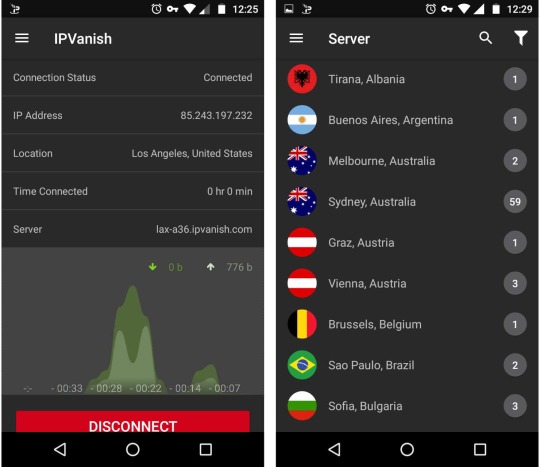

Are you looking for the best VPN services? Check out there are the Best VPN Services you can try! Honest Review – Read it before buy – Beginner’s Guide https://8pmpodcast.com/what-are-the-best-vpn-services-honest-review-read-it-before-buy-beginners-guide/ #bestvpnservice #bestvpnforbrowser #bestvpnforpc #bestvpnformobile #vpnsoftware #vpnservicesoftware #bestvpnforaffiliates #bestvpnforbloggers #bestvpnformovies #bestvpnfordownload #bestvpnforwatchmovies
#language#langue française#languages#vpn#best vpn#bestvpnforpc#best vpn service#movies#free super vpn 2020#free super vpn download#strongvpn#nordvpn
1 note
·
View note
Text
Testing StrongVPN Usability on Android in China – Jan 14 2025
Today, I’ll test how StrongVPN performs on Android devices in mainland China. I will share the results honestly, whether the connection succeeds or fails. Providing users with accurate information is what matters most. Feel free to leave a comment if there’s anything you’d like to discuss. Follow the Twitter account @BEAST-NET to receive the latest VPN test notifications as soon as they are…
0 notes
Text
Meilleures offres et coupons VPN Black Friday 2020

Nous sommes tous constamment à la recherche d'offres en même temps que le shopping et une journée de plus en plus bruyante alors que presque toutes les marques ou agences proposent de bonnes affaires pour le Black Friday. Comme nous le savons déjà, le Black Friday est le vendredi qui suit Thanksgiving. Et ce sont des kilomètres qui tombent régulièrement la quatrième semaine de novembre. Le lundi qui suit ce vendredi est connu sous le nom de Cyber Monday. Ce jour-là, vous pourrez profiter d'offres de remise en argent, de bons de réduction et de nombreux extras de l'industrie. Cela devrait être une grande délicatesse pour tout accro du shopping https://vpnblackfriday.com/fr Nous voici avec les offres VPN Black Friday
Meilleures offres et coupons VPN Black Friday 2020
Vous pourriez également être dérangé par le Black Friday et le Cyber Monday, qui pourraient être les deux activités de vente annuelles les plus importantes. Voici la distinction.
Comme mentionné précédemment, le Black Friday est le vendredi qui suit immédiatement Thanksgiving. La date change pratiquement tous les 12 mois et indépendamment du moment où elle baisse actuellement, les traders commencent à mettre leurs offres sur le marché plus tôt. Désormais, les vendeurs ne doivent pas toujours être des revendeurs en ligne. Où le Cyber Monday, les offres ne sont disponibles qu'en ligne. Il s'agit d'une initiative visant à vendre des achats en ligne afin que même les petits magasins puissent concurrencer les plus grands fabricants.
Mis à part les données, c'est la distinction la plus pratique. En d'autres termes, le Black Friday, les Gives seront publiés à la fois dans les boutiques en ligne et dans les magasins physiques en même temps que le Cyber Monday. Les offres sont les plus efficacement proposées dans les magasins en ligne. Sans compter lorsqu'il s'agit d'un tout nouvel ordinateur ou d'une paire d'écouteurs élégants à réduction de bruit. Peut-être que vous découvrez le tout pour la valeur la plus basse ce jour-là et devriez l'acheter en appuyant simplement sur quelques touches du clavier à la maison ou au bureau. De plus, le Cyber Monday est souvent une vente du Black Friday en cours, même si les frais pour les produits continuent de baisser. Essayez de saisir vos produits avant que quelqu'un ne le fasse.
De nos jours, des magasins comme Amazon, Walmart et Best Buy peuvent commercialiser leurs offres satisfaisantes sur leurs sites Web. Vous ne pouvez pas nier que le Black Friday occupe presque tous vos jours de novembre afin que vous puissiez trouver des offres exceptionnelles sur les téléviseurs, les ordinateurs portables, les écouteurs, les systèmes audio, les smartphones et de nombreux autres articles.
En conclusion
Une de ces industries qui a des offres notables est l'industrie VPN, qui a ces offres à la fois le Black Friday et le Cyber Monday. Il est indéniable que c'est en ces jours rentables que cette entreprise réalise ses performances les plus impressionnantes.
Dans cet article, vous pouvez être exposé aux meilleures offres VPN que vous êtes le plus susceptible de trouver le Black Friday et le Cyber Monday de 2020. Les offres sont généralement présentées par les sociétés VPN du monde entier et les offres se présentent principalement sous la forme de réductions et de coupons.
Bonnes affaires sur les services VPN des meilleurs fournisseurs VPN Meilleures offres, coupons et réductions VPN Black Friday 2020
Offres et réductions ExpressVPN Black Friday Offres et réductions Purevpn Black Friday VPN Offres et coupons Nordvpn Black Friday quatre. Offres VPN SurfShark Black Friday
cinq. Offres et réductions IPVanish Black Friday VPN
Offres et réductions Ivacy VPN Black Friday VPN Offres VPN SaferVPN 2020 Black Friday Offres et réductions VYPRVPN Black Friday neuf. Offres et réductions du Black Friday VPN privé Black Access
Offres et réductions CyberGhost VPN Onze. Offres et réductions TunnelBear VPN
Offres et réductions VPN Windscribe 2020
Offres et réductions PrivateVPN 2020
Offres et réductions StrongVPN 2020
Offres et réductions CactusVPN 2020
Offres et réductions FastestVPN 2020
Offres et réductions TorGaurd VPN 2020
Offres et réductions ProtonVPN 2020
Offres et réductions GooseVPN 2020
Offres et réductions VPN HidemyAss 2020
Offres et réductions VPN ZenMate 2020
1 note
·
View note
Photo

Compare the best VPN Softwares for your online Security and Privacy. We have reviewed the best VPN Softwares with FAST, Safe & Private Access to GEO-Restricted Content. Read now: https://8pmpodcast.com/best-vpn/
#makemoney#AffiliateMarketing#MakeMoneyOnline#makemoneyonlinefast#MakeMoneyOnlineNow#affiliatemarketingtips#StrongVPN#best vpn service#vpn
0 notes
Text
Testing StrongVPN Usability on MacBook in China – Jan 4 2025
Today, I will be testing StrongVPN on a MacBook in mainland China. I previously tested the Windows version. StrongVPN offers two versions that can be used in China: one is the International version, and the other is called the StrongVPN Client version. Today, I will be testing the International version and will explain the necessary setup steps for using it in China. Follow the Twitter account…
0 notes
Link
Strong VPN In a Nutshell
0 notes
Video
youtube
StrongVPN Review 2017: http://www.fastvpnsreviews.com/review/strongvpn/ - Does it work?
0 notes