#stop relying on your editing software
Explore tagged Tumblr posts
Note
if ur comfortable answering why are you stopping? pls let us know if you’ll delete the fics
long read! <3
i’d first like to start off by saying, i’m currently unsure if i will be removing/keeping my fics up. I do ask, and would like to stress, that if my fics are taken down that they are not reuploaded. i’d also like to express tremendous gratitude to the love and attention i have received on my writing works. truly i am so grateful and elated over the moon for the support and it is not taken for granted. the reason why i plan, at least, hopefully, for the time being to step away from writing fics is because of something that has plagued me and my writing journey for ages and that is just the simple author’s dilemma of just not thinking your works are good. i used to enjoy writing somewhat, but now it just feels like a chore and something i do not enjoy anymore. i find myself reading my fics, keeping in mind that my community and followers enjoying, and i realised that i hate them. my decision to quit is recent after i found myself re-reading “hurtin’ deeply”, and even after countless revisions and edits i still hate it (which is really funny considering it’s arguably my most popular fic). i went through a manic phase of reading all my other fics and realised i didn’t like any of them. i also found myself increasingly violating my own personal moral code and writer’s integrity by heavily relying more and more on chat gpt and other ai softwares. i think the final straw is when i unconsciously realised i was taking full excerpts from other writers who i adores work to make up for my own subpar writing. there also other factors contributing to me quitting like my mental health taking a severe and drastic nosedive, the ethical issues of writing smut about a person i don’t know etc
so for those, like me, who can’t read:
i just dont enjoy writing anymore lmfao and i hate my writing so i quit but i thank everyone for everything <33
#hamzahthefantastic#hamzahthefantastic x reader#hamzah#hamzah x reader#hamzahxreader#slushy noobz#slushynoobz#hamzah imagines#hamzahthefanatasticxreader
14 notes
·
View notes
Text
The Role of AI in Modern Resume Checkers
Artificial Intelligence (AI) has significantly transformed the every tool we rely on daily, from virtual assistants like ChatGPT to sophisticated video editing software. This technological shift is now reshaping another crucial area - transforming the job application process, particularly in how we prepare and submit resumes.
However, before we dive into the world of AI-powered resume checkers, it’s important to clear up a common point of confusion: what exactly distinguishes a resume screener from a resume checker? Understanding this difference is key to making the most of these AI tools in your job search.
Resume Screener vs. Resume Checker
Resume Screeners —commonly known as Applicant Tracking Systems (ATS)—are automated tools used by companies to sort and track resumes. These systems scan for specific keywords from the job description and use AI to rank candidates based on how well their resumes match the requirements. Think of it as a digital filter that helps hiring teams find the most relevant candidates quickly and efficiently.
Resume Checkers, on the other hand, are designed for job seekers to optimize their resumes “before” submission. While screeners evaluate your resume on the employer's side, checkers help you prepare a resume that’s ATS-friendly. These tools scan your resume for format, keyword usage, grammar, and overall structure to ensure you make it past the initial filtering.
How AI-Powered Resume Checkers Work
AI-powered resume checkers are your secret weapon for job search success. Here’s how they work:
1. ATS Compatibility Check: These tools analyse your resume for ATS requirements, ensuring you’re not missing essential keywords or using the wrong format.
2. Job Matching: By comparing your resume with a specific job description, the AI highlights relevant skills and experience that can make your resume stand out.
3. Feedback on Formatting & Content: They scan for common errors like grammar mistakes or incorrect contact information, offering suggestions for improvement.
4. Tailored Suggestions: Resume checkers also provide tailored feedback for different industries, recommending changes based on the job sector you’re targeting.
Ultimately, they score your resume and pinpoint areas to tweak—saving you from potential rejection while boosting your confidence that you’re presenting your best self to employers. A resume score of 75% or higher is often considered ideal for an optimized resume.
Why You Should Use an AI-Powered Resume Checker
Here’s a staggering statistic:
88% of employers, say they’ve missed out on qualified candidates because of poorly optimized resumes.
Nearly43% of resumes fail because they don't contain the right keywords, even if the candidates are qualified.
Even if the content reflects a highly qualified candidate, 25% of resumes are rejected due to formatting issues.
A 2020 survey by CareerBuilder showed that 41% of job seekers were unsure of how ATS systems worked, many qualified candidates don’t even realize they are being disqualified by technology rather than a human recruiter.
That’s where AI-driven resume checkers can save the day.
Here’s how they can help you:
- Optimize for ATS: Your resume is scanned for the right keywords, structure, and format so that it passes the ATS filter with higher percentage.
- Boost Your Confidence: By receiving actionable feedback, you can feel assured that your resume will impress both the ATS and the human hiring managers.
- Save Time & Energy: With fewer rejections and more chances of moving to the next stage, you can focus on what really matters—acing the interview.
Your Next Step: Try Jobbie…!
If you’re looking to optimize your resume without breaking the bank, check out Jobbie. It’s a one-stop solution for all your resume needs, offering free services like free resume checking, fixing, and even expert proofreading to craft a polished, ATS-friendly resume that shines to both AI screeners and hiring professionals. Jobbie's mission is simple: no qualified candidate should be rejected just because their resume doesn't align with the ATS.
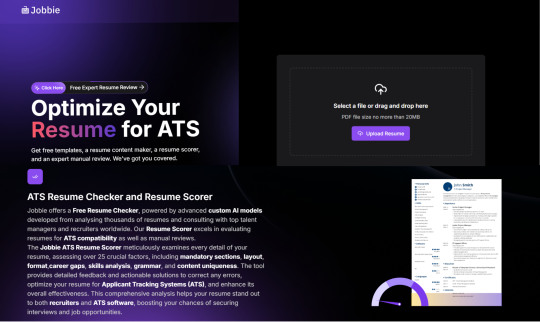
#free resume checker#free resume scorer#free tools for resume#resume service#jobbie#ats friendly resume#ats friendly resume format#free tool for job seekers
2 notes
·
View notes
Text
AI Reaches Trail . . . Has Big Tech Gone Too Far
By Adam Roy, Backpacker Magazine
Google has figured out that I like to hike. I’m not sure what tipped it off—could it be the roughly 40 hours per workweek I spend editing and fact-checking stories about hiking, or maybe the nights and weekends I pass searching for trailheads and obsessively checking and rechecking the weather forecast. Whatever the reason, whenever I log on I get served up a stream of gear promotions and tourism spots for outdoor destinations. But about a week ago, I saw an ad for Google’s Pixel 8 smartphone and its onboard Gemini artificial intelligence that stopped me in my tracks.
The ad goes like this: A dad is trying to set up a tent in a campsite. The dad is floundering, tangled up in guylines and collapsing nylon, when he turns around and notices his son has stopped collecting firewood and is watching him with dismay, probably thinking about how much better his stepdad is at camping. Then the dad pulls out his phone, snaps a picture of the tent, and feeds it into Gemini, which returns a numbered list of instructions for him. Smash cut to the now-content kid and father enjoying their perfectly-pitched shelter.
youtube
My first reaction to the ad: I’ve been there. Whether by neglecting hot spots until they bloomed into blisters, leaving a vent open in a snowstorm, or spending an hour struggling to coax a flame out of a pile of damp wood, I know what it’s like to struggle on a camping or backpacking trip in front of other people. The desire to avoid that struggle and the embarrassment that comes with it is a pretty powerful motivator.
My second thought: This is going to get someone into so, so much trouble.
Google and other Big Tech AI firms like OpenAI, Meta, and X want to see their technology everywhere. Using it to filter restaurant results is one thing, but pushing artificial intelligence as a substitute for basic outdoor skills comes with real risks. Let’s start with the fact that Google’s AI arguably still isn’t up to the task of keeping people safe in the outdoors: We’re barely a month out from Gemini telling searchers to eat glue and cook spaghetti in gasoline. Although those errors didn’t do any damage besides embarrassing a handful of highly paid software engineers, it’s not hard to imagine AI trained on the unfiltered whole of the internet telling a new camper it’s safe to run a propane heater inside their tent or eat a poisonous mushroom.
(That’s assuming, of course, that the AI is even capable of giving actionable information: Zoom in on the simulated advice Gemini offers in the commercial and you’ll notice that step 4 is “Assemble the tent poles according to the manufacturer’s instructions.” Apparently Google Dad, like so many dads before him, just needed someone to remind him to read the manual.)
You Still Have To Use Your Brain
Yes, ideally AI users would be cautious consumers, sniffing out bad or obviously dangerous information before acting on it. But we already have real-life examples of people over-relying on much less intrusive technology with disastrous results. Take another popular Google product, Google Maps, for example. There were the hikers who needed rescue after following an imaginary trail in Maps up the side of a mountain in British Columbia, and the German tourists who had to trek two days through the Australian bush after a similar error stranded them and their car on a remote dirt track. The company is currently fighting a lawsuit from the family of a man who followed its GPS directions off of a collapsed bridge.
In Colorado, tow companies make a killing every year dragging stranded motorists off of mountain 4×4 tracks after app-assisted “shortcuts.” The plug-and-play, let-us-think-for-you, don’t-bother-checking-the-sources tone of Google and other corporations’ marketing of their artificial intelligence only makes incidents like these more likely.
My bigger objections to AI-directed camping, though, may be philosophical. Whether you learn from a friend or an expert online, there’s something wonderful about becoming competent in the outdoors. It’s a long, awkward, and sometimes uncomfortable process. But it’s joyful too, fostering self-confidence and a deeper sense of connection with your environment. Mediating that through a robot assistant strikes me as a quick way to dilute that, ensuring that you neither learn any real outdoor skills nor unplug in any meaningful way.
Other tech firms’ AI-powered takes on the outdoors are equally baffling. An ad released by Meta last month starts with one friend in a group chat enticing the others to camp by sharing an AI-generated image of someone cowboy camping next to an unattended campfire, a fully set-up tent with only a lantern inside of it, and, inexplicably, a folding table with what looks like either several copper pots or maybe a moonshiner’s still on it. Setting aside the safety issues, I can’t help but wonder what kind of person finds more inspiration to get outside in a fake-ass AI-generated image than in the hundreds of thousands of real outdoor photos plastered across the internet.
We Can Still Embrace Technology
I’m not a Luddite. I plan every trip I take on Gaia, Outside’s mapping app, and I listen to podcasts on long solo hikes. Backpacker and Outside’s other titles feature Scout, an AI search engine we trained on our own work in order to help readers more easily find the human-written information they’re looking for; we’ve even experimented with letting Scout choose a hike for us. I also recognize I’m not unbiased: My fellow Backpacker editors, writers, and I make our living creating carefully researched guides and stories for people who love the outdoors. Seeing Google redigest those into AI pablum just so it can make ad money off the backs of the real-life hikers doing the real-life work is frustrating.
Ultimately, the outdoors should be for everyone, and how you choose to get outside is up to you. If that means asking Google or Meta’s AI to walk you through it, so be it. But think about what you want to get out of your time in the woods: There are some things in life that are better without Big Tech breathing down your neck. If you want to polish your outdoor skills, there’s a whole constellation of people who will help you without harvesting all of your personal data, from your more experienced friends to local trail clubs to, yes, even the human experts here at Backpacker. And if you’re ever struggling to set up your tent, a free tip: Start by reading the instructions, and practice before your kid is watching.
2 notes
·
View notes
Text
Understanding iManage: A Comprehensive Guide to Features, Reviews, and Expert Consultation Services
iManage is a leading software solution widely used by organizations to manage documents, emails, and records efficiently. With its cutting-edge features, iManage has garnered attention for its ability to enhance productivity, streamline workflows, and improve collaboration across businesses of various sizes. This blog will cover essential aspects of iManage, including its reviews, integration with Microsoft Outlook, its power tools like PowerShell, and iManage consultants who help optimize its use in organizations.
What is iManage Work?
iManage Work is a comprehensive document and email management platform that centralizes all your essential content in one place. It is designed to provide users with secure, intelligent, and highly organized storage for both emails and documents. One of the key features of iManage Work is its ability to categorize, search, and manage files with ease. Users can access their documents in real time, enabling seamless collaboration, version control, and compliance management.
For businesses dealing with large volumes of data, iManage Work becomes an indispensable tool to keep everything organized and secure. Whether you need to track the latest edits in a document, retrieve historical versions, or access critical information on the go, iManage Work is there to streamline the process.
iManage Reviews: What Users Say
Many users of imanage reviews Work and other iManage solutions have given positive feedback on its efficiency, reliability, and ease of use. Reviews often highlight how the platform’s intuitive interface makes it easy for employees at all levels to use. iManage is praised for its advanced search capabilities that allow users to find exactly what they need without sifting through piles of documents.
Moreover, the cloud-based version of iManage allows for seamless access from different devices, ensuring productivity does not stop when an employee is away from the office. iManage Work’s security protocols are another highlight, ensuring that sensitive documents and emails are safely stored with robust encryption.
iManage Consultants: Expert Guidance for Maximizing Productivity
To get the most out of your iManage solution, working with iManage consultants can be a game-changer. These experts are equipped with in-depth knowledge of the platform’s features and can guide organizations on best practices for integration and usage. Whether you are new to iManage or are looking to optimize its existing setup, consultants can help you streamline workflows, set up custom features, and ensure your teams are getting the most value out of the platform.
If you’re looking for specialized iManage consultants, companies like MacroAgility Inc. provide consultation services to help businesses maximize their investment in iManage solutions. With expertise in document management and enterprise collaboration tools, consultants can support organizations in implementing iManage to best suit their unique needs.
Visit MacroAgility’s iManage Work Consultants page for more information on their services.
iManage and Outlook: Seamless Integration
For businesses that rely heavily on Microsoft Outlook, iManage offers a powerful integration that ensures your email management is just as organized as your documents. iManage Outlook enables users to save, categorize, and search their emails directly from within Outlook. This eliminates the need for switching between multiple platforms, reducing workflow interruptions and improving overall productivity.
With iManage, emails are treated like documents, offering the same version control, security, and organization benefits. This makes email management easier and more structured, preventing important communications from getting lost in the shuffle.
iManage WorkSite Manual: A Comprehensive Resource
For those who want to dive deeper into the features and functions of iManage, the iManage WorkSite Manual serves as an essential guide. The manual provides detailed instructions on how to utilize all the features of iManage, from managing documents to creating custom workflows. It’s a valuable resource for IT administrators, consultants, and end-users who need to navigate the platform effectively. Whether you're learning the basics or exploring advanced features, the WorkSite Manual offers the knowledge you need to enhance your productivity and make full use of the iManage ecosystem.
iManage PowerShell: Unlocking Automation
For power users, iManage PowerShell provides an opportunity to automate and streamline many of the repetitive tasks within the platform. PowerShell scripts can help users automate document management, email organization, and administrative processes, significantly reducing manual labor and the chances for error. PowerShell also enables advanced integrations with third-party applications, further enhancing the flexibility of the iManage platform.
Organizations with complex document management needs can especially benefit from custom PowerShell scripts tailored to their workflow, ensuring that all tasks are executed efficiently and accurately.
iManage Records: Compliance and Legal Documentation Management
For companies operating in highly regulated industries, iManage Records ensures that all documentation is compliant with the relevant legal and regulatory requirements. By providing secure storage, auditing capabilities, and version control, iManage helps organizations maintain comprehensive records that can be accessed when needed for audits or compliance reviews. iManage Records is particularly useful for law firms, financial institutions, and healthcare organizations that need to manage sensitive and high-stakes documents with strict compliance.
Latest iManage News and Updates
Stay informed about the latest developments in imanage news through news and events hosted by companies like MacroAgility Inc. The platform is constantly evolving with new updates, features, and integrations. Keep an eye on the MacroAgility news page for important announcements and updates related to iManage products.
In conclusion, iManage is a robust, all-in-one solution for managing documents, emails, and records. Whether you're looking for expert consultants, considering its integration with Outlook, or exploring its advanced features like PowerShell and Records management, iManage has something to offer. By utilizing its many capabilities, businesses can enhance their document workflows, boost productivity, and maintain a high level of compliance. To learn more about iManage and how it can benefit your organization, visit MacroAgility Inc. today!
0 notes
Text
10 Document Management Tips For Remote Work

The world of work has shifted dramatically in recent years, with remote and hybrid work becoming the new standard.
This transition has introduced new challenges, particularly when it comes to organizing, accessing, and managing important documents across dispersed teams.
In such a scenario, leveraging a document management system (DMS) or cloud-based document management software is essential for businesses to maintain efficiency and productivity.
Gone are the days of filing cabinets or relying on local servers. Today, teams need doc management software to ensure seamless document control, quick access, and streamlined workflows, no matter where they are working.
This blog provides 10 practical tips for managing documents remotely, ensuring your team stays organized and productive in the digital workspace.
1. Digitize and Centralize Your Documents
Stop relying on piles of paper or scattered local files. Scan hard copies and store them in a cloud-based document management system.
Centralizing your files ensures everyone can access the latest version from anywhere, boosting team efficiency.
2. Adopt Clear and Consistent Naming Conventions
A well-named file saves time and frustration. Use concise, descriptive titles that highlight the document’s purpose (e.g., "2025_Marketing_Report" rather than "Document 1"). This makes files easier to find in a document manager or DMS software.
3. Tag Documents with Metadata
Adding metadata like keywords, project names, or authors allows for faster searching, even when file names aren’t intuitive.
Metadata is a cornerstone of advanced documentation control software and simplifies locating critical files in large repositories.
4. Organize Folders Effectively
An orderly folder structure is the backbone of good document control. Arrange files based on departments, projects, or categories.
Consistent folder organization within your document management system prevents confusion and keeps your team aligned.
5. Review and Update Permissions Regularly
In remote setups, document security is paramount. Regularly review and update access rights within your DMS system to ensure that only authorized team members can view or edit sensitive files.
6. Automate Backups
Never lose work again. With cloud document management, you can sync files automatically to the cloud, ensuring that your data is safe from local device failures or accidental deletions.
Read more: https://blog.filegenix.in/document-management-system-for-remote-work/
0 notes
Text
Combine Your PDFs for Free in Seconds with PDF Den – Don’t Miss Out

In today’s fast-paced digital world, time is money, and efficiency is key. If you’ve ever struggled with messy PDF files scattered all over your devices or needed to merge multiple documents into one, you’re not alone. The solution? Merge or combining your PDFs online for free with PDF Den, the ultimate tool to simplify your digital life. But hurry—opportunities like this don’t come often, and you don’t want to miss out on a free, fast, and game-changing tool!
What is PDF Den and Why Should You Care?
Imagine having dozens of PDFs for a project, presentation, or report and needing them combined into one seamless file. The stress is real, right? That’s exactly where PDF Den comes in. PDF Den is the go-to platform for merging PDFs online, completely free, making tedious tasks like combining documents effortless.
No subscriptions. No hidden fees. No complicated steps. Just pure simplicity at your fingertips. And guess what? You don’t even need to download any software. This is your chance to experience a tool that’s fast, efficient, and entirely free. You’re just a few clicks away from ultimate document harmony.
Why You Can’t Wait to Use PDF Den
Opportunities like this don’t stay free forever. PDF Den has made it ridiculously easy to merge or combine your PDFs online for free , but this might not last forever. Time is ticking, and it’s better to jump on board now before it’s too late. Why stress over clunky, time-wasting solutions when you can streamline your PDFs in seconds?
Here are just a few reasons why you need to act fast:
Free, Easy, and Lightning-Fast
With PDF Den, you’ll never have to waste another minute struggling with software or manual edits. Merge or combine your PDFs online for free with just a few clicks. Our user-friendly interface ensures anyone can use it—no tech skills required! It’s as simple as dragging and dropping your files, clicking “Merge,” and downloading your polished, unified PDF.
The best part? It works in seconds. You’ll never lose precious time again. It’s instant satisfaction for anyone drowning in document chaos.
Accessible Anytime, Anywhere
Stop relying on outdated software that requires installation or upgrades. PDF Den is an online tool, meaning you can access it anytime, anywhere, on any device. Whether you’re at home, in the office, or on the go, PDF Den is always within reach. All you need is an internet connection, and you’re set.
Gone are the days of lugging around your laptop or searching for expensive tools to merge PDFs. With PDF Den, the power to organize your documents is in your hands 24/7. Your documents, your rules, whenever you need them.
100% Secure and Private
Worried about the safety of your sensitive files? Rest assured, PDF Den takes your privacy seriously. When you merge or combine your PDFs online for free, your files are securely uploaded and automatically deleted after processing. You get the results you need without compromising your security.
Trust PDF Den to handle your files with care, giving you peace of mind while you enjoy seamless merging services. Your data is safe here—guaranteed.
Boost Your Productivity Like Never Before
Think about the amount of time you spend shuffling between PDFs, switching tabs, or scrolling endlessly to find the right document. Multiply that by weeks, months, or years—it’s a productivity killer.
With PDF Den, all those frustrations are gone. By merging or combining your PDFs online for free, you’ll have all your files in one neatly organized document, ready to share, print, or send. Whether it’s for work, school, or personal use, this one tool can save you hours of unnecessary hassle. Imagine the relief of finally getting your digital life in order—starting today!
Perfect for Everyone - From Students to CEOs
No matter who you are or what you do, PDFs are an unavoidable part of modern life. Whether you’re:
A student trying to organize lecture notes and assignments,
A professional consolidating contracts, presentations, or reports,
Or someone managing personal documents like tax forms or travel itineraries,
PDF Den makes life simpler for everyone. With just one tool, you can merge your documents effortlessly and stay ahead in both your personal and professional life.
Free Forever – But Will It Last?
Here’s the catch—tools like this rarely stay free forever. PDF Den is offering this amazing service for absolutely no cost right now, but there’s no telling how long this will last. As the platform grows in popularity, it’s only natural that premium features or subscriptions may be introduced. Don’t wait until it’s too late—take advantage of this free, fast, and easy tool while you still can.
Read More:
How to merge PDF files easy
0 notes
Text
Procut AI Review – Creates High-Performing Reels Just A One Click
Welcome to my Procut AI Review. In the fast moving digital world, the success of your content relies heavily on how well the content is created. Because short form video platforms such as Instagram Reels, TikTok, and of course YouTube Short continue to gain traction, now more than ever there has never been demand for high quality, attention grabbing videos. Procut AI is an AI-powered video app that does this to change the way of making video creation.

Imagine having scroll stopping viral reels made in 60 seconds and easily helping businesses, influencers and content creators boost engagement and bring in massive traffic without anything, Procut AI promises exactly that. If you’re considering Procut AI, continue reading this comprehensive review to get an idea of the features, benefits, pricing, pros, cons, and other information that’ll give you an idea on if this is the right tool for you.
What Is Procut AI?
Procut AI is an innovative and latest software for the creation of videos with the help of artificial intelligence. Intended for the short-form video applications such as Instagram Reels, TikTok, and YouTube Shorts, ChAi provides the video creation process to be completed by the application. This means that you can make professional videos with ease and is a perfect tool for marketing individuals, business persons and content developers.

By using the intuitive user interface and powerful AI algorithms, Procut AI makes video editing easy and guarantees that your content would be easily noticeable in the overload of social media. The main purpose of the app is to create attractive, shareable Reels content that would attract more people’s attention and encourage them to engage.
Procut AI Review: Overview of Product
Product Creator: Loveneet Rajora
Product Name: Procut AI
Launch Date: 2025-Jan-09
Launch Time: 11:00 EST
Front-End Price: $17 (One-time payment)
Official Site: Click Here To Visit Official Salespage
Product Type: Tools and Software
Support: Effective Response
Discount: Get The Best Discount Right Here!
Recommended: Highly Recommended
Bonuses: YES, Huge Bonuses
Skill Level Required: All Levels
Discount Coupon: Use Code “ADMINPROMAX” To Get $5 Off
Refund: YES, 30 Days Money-Back Guarantee
Procut AI Review: About Authors
Loveneet Rajora is the amazing brain behind this idea. He developed new AI technology that changes how we use courses, voice over, audio files, podcasts, Audiobook, Ebook, and Flipbook strategies. His idea for Procut AI is to simplify the capturing and use of AI-powered video app for individuals and organizations. His dedication to excellence and pushing AI limitations make Loveneet a digital marketing and software development expert.
He also owns a number of well-known products, including ProBook AI, VoxCraftAI Studio, CourseAI Studio, TubeBlog AI, AISonic Studio, ProClip AI Studio, AILogo Studio, VidProAI Studio, IntelliVid AI Studio, CaptivateAI Studio, Vidgram Studio, WebBook Studio, VortexAI Studio, and many more.
Procut AI Review: Key Features of Procut AI
Auto Captions – Accurate Captions, transcribed from your video automatically.
Auto-Brolls – adds b-roll footage to your video instantly with AI
Trending Templates – Make videos in the style of top creators like Hormozi, Ali, etc.
Catchy Transitions – Automatically adds zooms and transitions to increase retention.
Keyword Highlighting – Important words and phrases are highlighted and animated.
Animated Emojis – Relevant emojis added automatically for high retention.
Multiple Language support
Beautiful & Intuitive UI
Auto Subtitles
AI Script Generator
AI Music Generator
AI Background Video
Filter
Voice Narrator
Inbuilt Templates
Create videos from scratch using AI
Upload your recorded videos and edit them All powered by AI
Procut AI Review: How Does It Work?
You’re Just 4-Steps Away From Replicating Our Success
Step #1:
Click On Any Of The Buttons On This Page To Get Instant Access To PROCUT AI.
Step #2:
Select Your Niche Or Upload An Existing Video If You Want…
Step #3:
Let Our AI Model Do It’s Magic.
Step #4:
Profit (Yup… That’s it easy)
Procut AI Review: Benefits of Procut AI
Create Hundreds Of Captivating Reels With Just A One Click
Unleash Thousands Of Targeted Clicks To Any Link Instantly
Works In Any Language So You Can Dominate Any Market You Want
Capitalize On Any Trend With PROCUT AI, No Need To Do Any Research Yourself
Get 23x More Organic Traffic And Sales With Our Hyper-Engaging Reels
ZERO Experience Needed To Operate PROCUT AI
30 Days Money-Back Guarantee
Fully Powered By The Most Advanced AI Model That Exists
No Need To Record, Write, Promote Anything. PROCUT AI Do All Of That
Create Reels From Scratch Or Upload Yours And Edit Them With AI
Generate Auto-Broll And Auto-Transcripts To Any Video You Want
Get 13x ROAS On Your Ads Using PROCUT AI For Ads
Sell The Reels As A Service For An Additional Income Stream.
ZERO Upfront Cost And ZERO Monthly Fees
Procut AI Review: Who Should Use It?
Affiliate Marketer
CPA Marketer
Ecommerce
Freelancers
Coaches
Offline Marketers
Dropshipping
Real Estate
Product Owners
Video Marketers
Local Business Owners
Bloggers & Vloggers
Digital Product Sellers
And Many Others
Procut AI Review: OTO’s And Pricing
Add My Bundle Coupon Code “SPECIALPROAI″ – For 30% Off Any Funnel OTO Below
Front End Price: Procut AI ($17)
OTO1: Procut AI Pro ($47)
OTO2: Procut AI Unlimited ($37)
OTO3: Procut AI DFY ($97)
OTO4: Procut AI Automation ($27)
OTO5: Procut AI Profit ($47)
OTO6: Procut AI Traffic ($97)
OTO7: Procut AI Agency ($97/$147)
OTO8: Procut AI Reseller ($87/$117)
OTO9: Procut AI Income-Streams ($37)
OTO10: Procut AI Whitelabel ($397)
Procut AI Review: Money Back Guarantee
Try Our 30 Days Iron Clad Money Back Guarantee
Look, Procut AI isn’t one of those “trash” or untested apps. We know what it can do, but in the unusual event that you do not employ Procut AI for whatever reason. We urge that you contact us via email. We’re convinced you’ll fall in love with the amazing capabilities you gain with Procut AI today.
That is why we provide all of our loyal clients with an iron-clad money-back guarantee. Try Procut AI for the next 30 days, and if there is a technical fault that stops the product from performing properly, we will return your whole money. Simply supply us with a proper description of the technical issue, and we’ll handle the rest, period.
Procut AI Review: Pros and Cons
Pros:
AI-driven automation saves time.
User-friendly interface suitable for beginners.
High-quality templates for various industries.
Affordable compared to hiring professional editors.
Compatible with multiple social media platforms.
Cons:
Limited customization in the free version.
Requires a stable internet connection for optimal performance.
My Own Customized Exclusive VIP Bonus Bundle
***How To Claim These Bonuses***
Step #1:
Complete your purchase of the Procut AI: My Special Unique Bonus Bundle will be visible on your access page as an Affiliate Bonus Button on WarriorPlus immediately after purchase. And before ending my honest Procut AI Review, I told you that I would give you my very own unique PFTSES formula for Free.
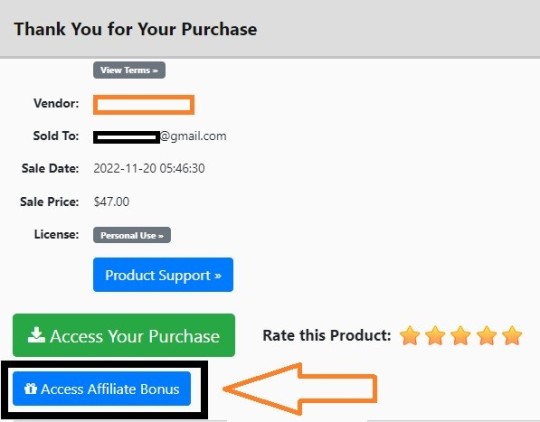
Step #2:
Send the proof of purchase to my e-mail “[email protected]” (Then I’ll manually Deliver it for you in 24 HOURS).
Procut AI Free Premium Bonuses

Frequently Asked Questions (FAQ’s)
Q. Do I need any experience to get started?
None, all you need is just an internet connection. And you’re good to go
Q. Is there any monthly cost?
Depends, if you act now, NONE. But if you wait, you might end up paying $297/mo It’s up to you.
Q. How long does it take to make money?
Our average member made their first sale the same day they got access to PROCUT AI
Q. Do I need to purchase anything else for it to work?
Nop, PROCUT AI is the complete thing. You get everything you need to make it work. Nothing is left behind.
Q. What if I failed?
While that is unlikely, we removed all the risk for you. If you tried PROCUT AI and failed, we will refund you every cent you paid and send you $300 on top of that just to apologize for wasting your time.
Q. How can I get started?
Awesome, I like your excitement, all you have to do is click any of the buy buttons on the page, and secure your copy of PROCUT AI at a one-time fee.
My Recommendation
Finally, Procut AI is a game changer for any individual who requires to create outstanding, lavish quality recordings without the pain of endeavouring to edit traditionally. With its powerful AI, with user friendly features, it is the top it for the influencers, the business and the marketer at the same time. Whether you’re looking to increase engagement, generate traffic, or to streamline your content creation process in general, Procut AI is your best shot to making it happen.
Unquestionably something you want to invest in because of the affordable pricing and unmatched capabilities of Procut AI. Take the chance to disrupt your video marketing strategy and give Procut AI a shot!
>>> Click Here To Get Instant Access Procut AI Now <<<
Check Out My Previous Reviews: CloneBuddy AI Review, AMZ Money Machine Review, ViralClone AI Review, and HyperHost Review.
Thank for reading my “Procut AI Review” till the end. Hope it will help you to make purchase decision perfectly.
#procutai#procutaireview#procutaicoupon#procutaihonestreview#procutaifeatures#procutaiworks#whatisprocutai#procutaireviews#buyprocutai#procutaiprice#procutaidiscount#procutaife#procutaioto#getprocutai#procutaibenefits#procutaibonus#howtoprocutaiworks#litmussoftware#litmussoftwarereview#procutaiFunnels#marketingprofitmedia#procutaiUpsell#procutaiinfo#purchaseprocutai#procutaiwebsite#software#traffic#procutaiexample#procutaiworthgorbuying#ai
0 notes
Text
What they say about the shopping experience at Phoenix3dart Store
🌟 Real Testimonials from Happy Buyers at Phoenix3Dart Store! 🌟
��� Thinking about shopping at Phoenix3Dart Store? Here’s what our customers have to say about their experiences with our Games, Software Apps, Ebooks, and Movies. With discounts of up to 90%, FREE SHIPPING, and top-notch quality, it’s no wonder people are raving about us!
🎮 Games: Thrilling Experiences at Unbeatable Prices
"Absolutely Amazing!" ⭐⭐⭐⭐⭐ 💬 “I purchased the 'Mystic Quest: Adventures' game from Phoenix3Dart Store, and I couldn’t be happier. The process was seamless, and the game works perfectly on my system. The best part? I got it at a 75% discount and didn’t have to worry about shipping fees! Highly recommended for all gamers.” – Emily T.
"Best Gaming Deals Ever!" ⭐⭐⭐⭐⭐ 💬 “I’ve been a gamer for years, and finding affordable, genuine games is always a challenge. At Phoenix3Dart, I picked up 'Racer Xtreme' and 'Battle Clash Wars' at prices that seemed too good to be true—but they were real! Great service and even better deals.” – Jason R.
Explore our extensive game collection here!
💻 Software Apps: Professional Tools for Every Need
"Transformative Experience!" ⭐⭐⭐⭐⭐ 💬 “As a graphic designer, I rely on premium software to deliver quality work. I bought CorelDRAW from Phoenix3Dart Store, and it’s been a game-changer. I got it at a fraction of the retail price and received the lifetime license. The free shipping was the icing on the cake!” – Sophia K.
"Seamless Transactions and Excellent Support!" ⭐⭐⭐⭐⭐ 💬 “I ordered a video editing software bundle, and the delivery was quick and hassle-free. The software works flawlessly, and the team at Phoenix3Dart even guided me during installation. This store is a hidden gem!” – Liam P.
Find the perfect software for your projects here!
📚 Ebooks: Knowledge at Your Fingertips
"A Book Lover’s Paradise!" ⭐⭐⭐⭐⭐ 💬 “I love reading, but ebooks can sometimes be pricey. Phoenix3Dart Store had an amazing selection of titles, and I managed to snag five ebooks for the price of one! The files were easy to download, and the quality was excellent.” – Hannah M.
"Convenience and Quality!" ⭐⭐⭐⭐⭐ 💬 “I ordered 'Mastering Python Programming' from Phoenix3Dart Store, and it has been invaluable for my coding projects. The ebook was well-formatted and easy to navigate. The store is now my go-to for all my ebook needs!” – Noah W.
Discover your next favorite ebook here!
🎥 Movies: Entertainment Without Limits
"Cinephile Heaven!" ⭐⭐⭐⭐⭐ 💬 “Phoenix3Dart Store’s movie collection is outstanding. I picked up 'Epic Adventures Trilogy' and enjoyed every moment of binge-watching. The HD quality was impeccable, and it was delivered directly to my inbox with zero delays!” – Olivia J.
"Affordable and Authentic!" ⭐⭐⭐⭐⭐ 💬 “Streaming subscriptions were getting too expensive, so I decided to try Phoenix3Dart Store. I was blown away by the variety of movies available at such low prices. I’ve already purchased three more titles since my first order!” – Ethan H.
Browse our movie collection and find your next binge-worthy title!
🌍 Why Customers Love Phoenix3Dart Store
✔️ Huge Discounts: Save up to 90% on top-quality products. ✔️ Free Shipping: Enjoy worldwide delivery at no extra cost. ✔️ Wide Variety: Games, software apps, ebooks, and movies all in one place. ✔️ Authenticity Guaranteed: Genuine products every time. ✔️ Excellent Support: Our customer service team is always ready to assist.
Shop now and experience the difference!
💬 Share Your Experience!
Have you shopped at Phoenix3Dart Store? We’d love to hear from you! Share your testimonials and join the growing community of satisfied customers.
🚀 Don’t Wait – Shop Today!
The rave reviews speak for themselves. Whether you’re looking for thrilling games, professional-grade software, captivating ebooks, or blockbuster movies, Phoenix3Dart Store has it all.
�� Start Shopping Now!
🌟 Phoenix3Dart Store: Your One-Stop Shop for Affordable, High-Quality Entertainment and Tools!
0 notes
Text
Important Things About Digital Animation
Animation has become a powerful tool in marketing and advertising, with it being used in a range of styles evolving to meet the requirements of today's businesses. The field now encompasses everything from traditional techniques to advanced digital solutions and video animation services being the foundation of these changes. When brands try to attract the attention of their customers in an increasingly digital environment, they rely on the range of animation styles for memorable and engaging ads. Today, companies can work with an experienced animation company which has expertise in the various types of animation and ensures that their material is consistent with the needs of the audience as well as with the brand's expectations. One of the most distinctive styles is stop motion advertising, a technique known for its handmade experience and captivating images. By working frame by frame the companies that use stop motion can produce rich, tactile ads that touch people on a personal level. This method is especially useful in stop motion advertisements which seek to tell stories or emphasize the beauty of a product. It doesn't matter if it's a fun advertisement using stop-motion or more sophisticated stop motion animation advertisement, this technique can add a touch of authenticity, which can help brands be noticed in the digital space. If you are hunting for additional details on digital animation cheltenham, visit the above site.

Digital animation however has broadened the creative possibilities in advertising and allows for high-quality visuals and a smooth, real motion. Digital animation companies use advanced software to create anything from basic brand animations, to more complicated, immersive experiences. For companies looking to build a modern, high-tech branding image, working with an animation studio that uses digital technology can give you the professional level of quality and imagination required to leave a lasting impact. Digital animation is highly adaptable, making it ideal to convey complex concepts visually, displaying products in action or creating exciting branding materials that grab viewers' attention. Beyond simply choosing an animation style the quality of the animation procedure is critical to creating powerful marketing content. Comprehensive animation production services ensure that each phase of animation--storyboarding, designing, animating, and editing--is expertly handled, bringing the concept to life in the best way possible. By working with seasoned animation production businesses, brands can maintain a high level of quality and polish that enhances its overall impression. Animations that are of high-quality convey professionalism, connecting viewers to the message and enhancing confidence in their brand.
As animation continues to change businesses are finding out that these varied styles offer unique advantages in interacting with their customers. While stop motion can be particularly suitable for companies seeking a personalized, artisanal impression, the digital's accuracy and flexibility make it ideal for businesses that wish to display the latest innovations. Whichever style is selected the appropriate video animation services can guide businesses in crafting content that resonates with audiences and conveys the key messages of their brand effectively. Utilizing these different techniques for animation, businesses can develop their marketing strategies, increasing engagement and increasing the recall of their audience. In short the use of animation has evolved into an indispensable tool in marketing that allows for creative flexibility and impact across all industries. It doesn't matter if a brand prefers the appeal of stop-motion ads or the sleek glamor created by digital motion, an experienced animation company can help bring your vision for a brand to life. With the assistance of professional animation production services, and the know-how of animation production firms, brands are able create captivating, memorable content that stands out in the current media-rich world. With the correct approach to animation and working with top digital animation companies and brands, they can remain on the cutting edge of marketing innovations.
0 notes
Text
Laptop Overheating: Causes, Prevention, and Fixes
Laptops have become indispensable tools for work, entertainment, and communication. However, one of the most common problems users face is overheating. Overheating can cause performance issues, damage internal components, and even reduce the lifespan of your laptop. This article will discuss the primary causes of laptop overheating, how to prevent it, and what to do if your laptop is already overheating.
Causes of Laptop Overheating
Poor Ventilation Laptops rely on fans and vents to dissipate heat generated by the CPU, GPU, and other components. When these vents are blocked, airflow is restricted, and the heat accumulates inside the device. The most common causes of poor ventilation are using the laptop on soft surfaces like beds, couches, or laps, which obstruct the air vents.
Dust Build-up Over time, dust and debris accumulate inside the laptop, especially around the fan and heat sink. This build up restricts airflow and reduces the efficiency of the cooling system. Dust can clog the vents, fan blades, and heat pipes, causing the internal components to overheat due to insufficient cooling.
Faulty or Worn-Out Fans the fan is the laptop’s primary cooling mechanism. If the fan is malfunctioning or worn out, it can’t properly cool the internal components. A noisy fan, or one that stops working altogether, is a clear sign that it’s failing.
Intensive Software or Applications Running resource-heavy software such as video editing programs, graphic design software, or high-end games can put a lot of strain on your laptop’s CPU and GPU. These components work harder and generate more heat, especially if they’re not optimized for your system's hardware.
Outdated or Faulty Thermal Paste Thermal paste is applied between the processor and the heat sink to enhance heat transfer. Over time, the thermal paste can dry out or degrade, reducing its effectiveness. This leads to inefficient cooling of the CPU and GPU, causing overheating.
Aging Hardware As laptops age, their components become less efficient. The hardware may consume more power to function at the same level, producing more heat in the process. Older laptops are more susceptible to overheating because of worn-out fans, outdated thermal solutions, and aged thermal paste.
Consequences of Laptop Overheating
Reduced Performance: When a laptop overheats, it often throttles performance to reduce heat. You may notice the device slowing down, freezing, or even crashing.
Component Damage: Excessive heat can damage internal components such as the CPU, GPU, or motherboard, leading to costly repairs or permanent failure.
Battery Degradation: High temperatures can also degrade the battery, reducing its lifespan and causing it to drain faster.
System Shutdowns: In extreme cases, your laptop may automatically shut down to prevent further damage.
How to Prevent Laptop Overheating
Use Your Laptop on Hard, Flat Surfaces The most immediate step to prevent overheating is to always use your laptop on a hard, flat surface. Surfaces like beds or couches block the air vents and trap heat. Instead, use a desk or table that allows for proper ventilation. If you often use your laptop on your lap, consider purchasing a laptop cooling pad with fans to improve airflow.
Keep the Laptop Clean Regularly cleaning your laptop’s vents and fan is essential for maintaining good airflow. Every few months, use a can of compressed air to blow out dust and debris from the vents. Be cautious when using compressed air to avoid damaging the delicate internal components. If you feel comfortable doing so, you can open up your laptop and clean the fan and heat sink directly.
Elevate the Laptop Elevating your laptop slightly can improve airflow underneath the device, allowing heat to dissipate more effectively. You can use objects like books or a dedicated laptop stand to raise the device. Some laptop stands come with built-in fans to help cool the laptop further.
Use Power Settings Wisely Adjusting your laptop’s power settings can reduce the heat generated by the CPU and GPU. Most operating systems have power-saving modes that limit the performance of the processor to conserve energy and reduce heat production. On Windows, you can adjust this in Control Panel > Power Options, while mac OS users can find similar settings in System Preferences > Energy Saver.
Avoid Running Too Many Applications at Once multitasking with several heavy applications simultaneously can overwhelm your laptop’s processor, causing it to overheat. Try to limit the number of resource-intensive programs you run at the same time. For instance, close unnecessary tabs or applications when working on complex tasks, such as video editing or gaming.
Update Software and Drivers Software updates often contain bug fixes and optimizations that can reduce your laptop’s workload, leading to lower heat generation. Keeping your operating system, drivers, and applications up to date can improve performance and efficiency. Additionally, ensure that your laptop’s BIOS and firmware are up to date, as manufacturers often release updates that address thermal management issues.
Use a Laptop Cooling Pad Laptop cooling pads are external devices that provide additional cooling through built-in fans. These pads are placed underneath the laptop and can help reduce operating temperatures, especially during resource-intensive tasks like gaming or video editing. While not essential, cooling pads are useful if your laptop frequently overheats.
Replace Thermal Paste If your laptop is older or frequently overheating despite other preventative measures, the thermal paste may need replacing. You can either take the laptop to a professional or do it yourself if you’re comfortable. Reapplying fresh thermal paste between the CPU and heat sink can significantly improve heat transfer and cooling efficiency.
Fixes for an Overheating Laptop
Clean the Inside of the Laptop As mentioned earlier, dust build up is one of the leading causes of overheating. Open the laptop and carefully clean the fan, heat sink, and vents. If you’re not confident doing this yourself, a professional technician can clean the internal components.
Replace the Fan If your fan is making unusual noises or not working properly, it might be time to replace it. Replacing a laptop fan can be tricky, but it’s essential to ensure the internal components stay cool. You can consult a technician or refer to your laptop’s manual for instructions on how to replace the fan.
Reapply Thermal Paste For older laptops, replacing the thermal paste can make a significant difference in cooling efficiency. Over time, the thermal paste between the CPU and heat sink dries out, reducing heat transfer. Reapplying fresh thermal paste can lower the CPU temperature and prevent overheating.
Use a Cooling Pad If cleaning the fan and reapplying thermal paste don't completely solve the overheating problem, a cooling pad can provide an extra layer of cooling. Cooling pads with multiple fans are especially effective at keeping the laptop cool during heavy usage.
Limit Intensive Usage If your laptop overheats frequently, try to limit resource-heavy activities. Avoid long sessions of gaming, video editing, or running complex simulations if possible, or consider upgrading to a laptop with better cooling and more processing power suited to these tasks.
Conclusion
Laptop overheating is a common but manageable issue. By following preventive measures like maintaining proper airflow, cleaning the internal components, and using cooling pads, you can keep your laptop running smoothly and avoid damage caused by overheating. If your laptop continues to overheat, you may need to replace hardware components like the fan or thermal paste. Taking these steps will not only prolong the life of your device but also ensure it runs efficiently for years to come. Lenovo Service Centre Nagpur in Dhantoli, Nagpur is located at Amar Jyoti Palace on Wardha Road, providing a range of services for Lenovo laptops. This authorized centre is well-regarded for handling hardware and software issues with prompt assistance. You can visit for diagnostics, repairs, and parts replacement, ensuring your device is in expert hands
0 notes
Text
Laptop Overheating: Causes, Prevention, and Fixes
Laptops have become indispensable tools for work, entertainment, and communication. However, one of the most common problems users face is overheating. Overheating can cause performance issues, damage internal components, and even reduce the lifespan of your laptop. This article will discuss the primary causes of laptop overheating, how to prevent it, and what to do if your laptop is already overheating.
Causes of Laptop Overheating
Poor Ventilation Laptops rely on fans and vents to dissipate heat generated by the CPU, GPU, and other components. When these vents are blocked, airflow is restricted, and the heat accumulates inside the device. The most common causes of poor ventilation are using the laptop on soft surfaces like beds, couches, or laps, which obstruct the air vents.
Dust Build-up Over time, dust and debris accumulate inside the laptop, especially around the fan and heat sink. This build up restricts airflow and reduces the efficiency of the cooling system. Dust can clog the vents, fan blades, and heat pipes, causing the internal components to overheat due to insufficient cooling.
Faulty or Worn-Out Fans the fan is the laptop’s primary cooling mechanism. If the fan is malfunctioning or worn out, it can’t properly cool the internal components. A noisy fan, or one that stops working altogether, is a clear sign that it’s failing.
Intensive Software or Applications Running resource-heavy software such as video editing programs, graphic design software, or high-end games can put a lot of strain on your laptop’s CPU and GPU. These components work harder and generate more heat, especially if they’re not optimized for your system's hardware.
Outdated or Faulty Thermal Paste Thermal paste is applied between the processor and the heat sink to enhance heat transfer. Over time, the thermal paste can dry out or degrade, reducing its effectiveness. This leads to inefficient cooling of the CPU and GPU, causing overheating.
Aging Hardware As laptops age, their components become less efficient. The hardware may consume more power to function at the same level, producing more heat in the process. Older laptops are more susceptible to overheating because of worn-out fans, outdated thermal solutions, and aged thermal paste.
Consequences of Laptop Overheating
Reduced Performance: When a laptop overheats, it often throttles performance to reduce heat. You may notice the device slowing down, freezing, or even crashing.
Component Damage: Excessive heat can damage internal components such as the CPU, GPU, or motherboard, leading to costly repairs or permanent failure.
Battery Degradation: High temperatures can also degrade the battery, reducing its lifespan and causing it to drain faster.
System Shutdowns: In extreme cases, your laptop may automatically shut down to prevent further damage.
How to Prevent Laptop Overheating
Use Your Laptop on Hard, Flat Surfaces The most immediate step to prevent overheating is to always use your laptop on a hard, flat surface. Surfaces like beds or couches block the air vents and trap heat. Instead, use a desk or table that allows for proper ventilation. If you often use your laptop on your lap, consider purchasing a laptop cooling pad with fans to improve airflow.
Keep the Laptop Clean Regularly cleaning your laptop’s vents and fan is essential for maintaining good airflow. Every few months, use a can of compressed air to blow out dust and debris from the vents. Be cautious when using compressed air to avoid damaging the delicate internal components. If you feel comfortable doing so, you can open up your laptop and clean the fan and heat sink directly.
Elevate the Laptop Elevating your laptop slightly can improve airflow underneath the device, allowing heat to dissipate more effectively. You can use objects like books or a dedicated laptop stand to raise the device. Some laptop stands come with built-in fans to help cool the laptop further.
Use Power Settings Wisely Adjusting your laptop’s power settings can reduce the heat generated by the CPU and GPU. Most operating systems have power-saving modes that limit the performance of the processor to conserve energy and reduce heat production. On Windows, you can adjust this in Control Panel > Power Options, while mac OS users can find similar settings in System Preferences > Energy Saver.
Avoid Running Too Many Applications at Once multitasking with several heavy applications simultaneously can overwhelm your laptop’s processor, causing it to overheat. Try to limit the number of resource-intensive programs you run at the same time. For instance, close unnecessary tabs or applications when working on complex tasks, such as video editing or gaming.
Update Software and Drivers Software updates often contain bug fixes and optimizations that can reduce your laptop’s workload, leading to lower heat generation. Keeping your operating system, drivers, and applications up to date can improve performance and efficiency. Additionally, ensure that your laptop’s BIOS and firmware are up to date, as manufacturers often release updates that address thermal management issues.
Use a Laptop Cooling Pad Laptop cooling pads are external devices that provide additional cooling through built-in fans. These pads are placed underneath the laptop and can help reduce operating temperatures, especially during resource-intensive tasks like gaming or video editing. While not essential, cooling pads are useful if your laptop frequently overheats.
Replace Thermal Paste If your laptop is older or frequently overheating despite other preventative measures, the thermal paste may need replacing. You can either take the laptop to a professional or do it yourself if you’re comfortable. Reapplying fresh thermal paste between the CPU and heat sink can significantly improve heat transfer and cooling efficiency.
Fixes for an Overheating Laptop
Clean the Inside of the Laptop As mentioned earlier, dust build up is one of the leading causes of overheating. Open the laptop and carefully clean the fan, heat sink, and vents. If you’re not confident doing this yourself, a professional technician can clean the internal components.
Replace the Fan If your fan is making unusual noises or not working properly, it might be time to replace it. Replacing a laptop fan can be tricky, but it’s essential to ensure the internal components stay cool. You can consult a technician or refer to your laptop’s manual for instructions on how to replace the fan.
Reapply Thermal Paste For older laptops, replacing the thermal paste can make a significant difference in cooling efficiency. Over time, the thermal paste between the CPU and heat sink dries out, reducing heat transfer. Reapplying fresh thermal paste can lower the CPU temperature and prevent overheating.
Use a Cooling Pad If cleaning the fan and reapplying thermal paste don't completely solve the overheating problem, a cooling pad can provide an extra layer of cooling. Cooling pads with multiple fans are especially effective at keeping the laptop cool during heavy usage.
Limit Intensive Usage If your laptop overheats frequently, try to limit resource-heavy activities. Avoid long sessions of gaming, video editing, or running complex simulations if possible, or consider upgrading to a laptop with better cooling and more processing power suited to these tasks.
Conclusion
Laptop overheating is a common but manageable issue. By following preventive measures like maintaining proper airflow, cleaning the internal components, and using cooling pads, you can keep your laptop running smoothly and avoid damage caused by overheating. If your laptop continues to overheat, you may need to replace hardware components like the fan or thermal paste. Taking these steps will not only prolong the life of your device but also ensure it runs efficiently for years to come. The Lenovo Service Centre Nagpur in Dhantoli, Nagpur is located at Amar Jyoti Palace on Wardha Road, providing a range of services for Lenovo laptops. This authorized centre is well-regarded for handling hardware and software issues with prompt assistance. You can visit for diagnostics, repairs, and parts replacement, ensuring your device is in expert hands
0 notes
Text
Exploring the Impact: UI/UX Case Studies in User Engagement

Imagine you’re a powerhouse in the financial software sector. For decades, your platform has dominated the market, attracting millions of users worldwide. Yet, amidst this online dominance, you make a bold decision. You decide to revamp your platform completely. That’s the story of Intuit Inc., one of the most popular financial software platforms in the world.
In 2019, the company embarked on a strategic redesign journey, focused on reimagining its Turbo Tax platform. Why redesign a platform if things are going relatively well? Why tweak a winning formula? The answer is simple: to stay ahead of the curve.
Intuit’s primary objective was to cater to the evolving needs of its online ecosystem and keep its new generation of users engaged and excited:
Intuit redesigned its QuickBooks App Store, making it easier for small business owners or accountants, to find the apps and personalized solutions they need.
The company also revamped its TurboTax Visual System to deliver more personal experiences to users during tax season.
Intuit also redesigned its content design system to empower users to create and share more high-quality content on their platform.
This laser focus on refining user experiences paid off in spades. Intuit’s website traffic skyrocketed by 327% in a single year! The redesigned content design system has now become an industry benchmark, referenced by leaders like Adobe, Nike, and Zendesk.
UI/UX Case Studies That Showcase the Power of User Engagement
Intuit isn’t the only company that has benefited greatly from leveraging the power of UX design. Let us explore other real-world examples demonstrating how thoughtful, clever UX design can encourage users to stay enthusiastically engaged at every stage of their journey.
Promo.com
Promo.com, a popular video creation platform, needed a UX refresh. The existing features were solid, but user research revealed a common pain point: inserting elements - subtitles, for example - felt clunky. Enter UX designer Sascha Eremin. His mission: revamp the website to Promo.com v2.0 with a focus on user-friendliness, specifically addressing the subtitle insertion issue.
Drawing inspiration from familiar text editor layouts, Sascha implemented intuitive top and side navigation bars. These readily accessible controls streamline the text editing process, making it a breeze for users to integrate elements into their videos. This reduced the learning curve for new users and minimized the frustrations of existing users.
This UI UX case study highlights the importance of user research in pinpointing usability issues. Promo.com's user personas revealed a hidden pain point: the subtitle insertion process wasn’t intuitive. This valuable insight became the foundation for Sascha’s redesign efforts.
User research provided the foundation for Sascha's redesign, ensuring the changes directly addressed user needs. This approach is far more effective than relying on guesswork or intuition, leading to a more user-centric, engaging, and ultimately successful product.
Cathay Pacific
Cathay Pacific Airways, a frontrunner in technological innovation, consistently pushes the boundaries of the airline industry. Their commitment extends beyond on-flight passenger experiences. Prior to the digital age, Cathay Pacific relied on a traditional approach to employee travel arrangements. A dedicated team of 8-10 staff handled all travel inquiries and bookings, leading to problems like:
High call center volume
Inefficient ground staff processes
Recognizing the need for a streamlined solution, Cathay Pacific partnered with a design consultancy to create Travel-Desk, a one-stop online portal for employee travel needs. This innovative platform addressed the identified challenges through thoughtful UI/UX design principles:
A user-friendly interface ensured a smooth learning curve for employees of all technical proficiencies
Self-service functionalities on the platform empowered employees to book flights and access relevant company policies directly through the portal; reducing their reliance on call centers.
Travel-Desk consolidated all travel-related information in a single, easily searchable location
The Travel-Desk implementation yielded significant benefits for both Cathay Pacific and its employees. Ground staff at airports were no longer saddled with tasks like managing travel benefit listings or check-in processes.
All of these digital design efforts improved the firm’s overall efficiency and employee productivity. To this day, the Cathay Pacific Travel-Desk case study continues to serve as a compelling example of how user-centric UI/UX design can revolutionize internal operations.
The Flexbox Inspector
Mozilla’s Flexbox Inspector tool, crucial for CSS layout manipulation, wasn’t meeting the needs of designers. Surveys and interviews revealed that the tool felt clunky and lacked user-friendliness for designers. In 2019, led by UX designer Victoria Wang, the Flexbox Inspector underwent a comprehensive UI/UX overhaul. the focus was on optimizing workflows:
A new layout was implemented to improve the visualization of CSS Flexbox elements, allowing for easier manipulation and understanding of flex layouts.
A color-coded design scheme was set up. It provided clear visual cues that differentiated elements within the Flexbox layout, enhancing usability.
Multiple user entry points were integrated to improve users’ task completion rates.
By prioritizing user needs and incorporating their feedback into the redesign process, the UX design team was able to create a much more usable version of Flexbox. Now, it’s one of the most widely used tools among web developers and designers.
Final Take
The case studies explored in this article paint a clear picture: UI/UX design isn’t just about aesthetics; it is the cornerstone of fostering sustained user engagement. From simplifying video editing for Promo.com to streamlining travel for Cathay Pacific: thoughtful UX design empowers users and fosters long-term product loyalty for all businesses!
0 notes
Text
WP Funnels: Unlimited Funnels on WordPress for Life REVIEW And Special Bonuses
Introduction
WP Funnels: Unlimited Funnels on WordPress for Life is a revolutionary tool transforming online marketing. In today's digital world, capturing leads and converting them into customers is crucial. WP Funnels makes this easy by allowing users to create unlimited marketing funnels within WordPress. This tool is essential for marketers, entrepreneurs, and businesses looking to enhance their online presence.
What is WP Funnels?
WP Funnels is an advanced WordPress-based funnel builder designed to simplify creating sales funnels, landing pages, thank you pages, and more. It's user-friendly, requiring no coding or design skills, making it perfect for both beginners and experienced marketers. WP Funnels integrates smoothly with WooCommerce and supports global payment gateways, enabling businesses to sell their products and services worldwide.
<<< Click Here To Get Instant Access >>>
WP Funnels Review: Features and Benefits
Unlimited Professional Funnels: Create over 50,000 sales funnels, landing pages, etc., in just three clicks.
Own Server Hosting: Host everything on your servers, boosting your branding without relying on third-party servers.
Easy Funnel Creation: Build high-converting funnels without any coding or design skills.
Innovative Drag-and-Drop Builder: Edit your pages in seconds with the world's most innovative page builder.
Global Payment Gateways: Sell products anywhere in the world with ease.
Free Plugins: Drive maximum leads and sales with amazing free plugins.
WooCommerce Integration: Seamlessly integrate with WooCommerce and major platforms.
Autoresponder Connection: Connect any autoresponder quickly to maximize your leads.
User-Friendly Dashboard: Create industry-standard funnels and landing pages from one easy-to-use dashboard.
No Monthly Fees: Stop paying for ClickFunnels, Kajabi, OptinMonster, and other third-party platforms.
Commercial License: Create and sell profitable funnels, landing pages, and more to a global audience.
Newbie-Friendly Technology: Easy to use for everyone, with no prior skills required.
WP Funnels Review: Overview
Vendor: Anirudh Baavra
Product: WP Funnels: Unlimited Funnels on WordPress for Life
Contents: Online software
Launch Date: 2024-06-28
Launch Time: 10:00:00
Price Range: $20.37
Recommendation: Highly Recommended
Home Page: Click Here
How Does It Work?
Step 1: Login After purchasing WP Funnels, log in to the platform using your credentials to access the dashboard.
Step 2: Create Use the drag-and-drop builder to design your sales funnels and landing pages. Start from scratch or choose from 10 ready-to-use templates.
Step 3: Sell & Profit Launch your funnel and start driving traffic. WP Funnels allows you to sell your products or services directly through the funnel, maximizing conversions and profits.
WP Funnels Review: Pros and Cons
Pros:
User-Friendly: Intuitive drag-and-drop builder for all skill levels.
Cost-Effective: One-time payment with no recurring fees.
Full Control: Hosting on your servers ensures data control and faster performance.
WooCommerce Integration: Easy setup and management of an online store.
Commercial License: Opportunity to generate income by creating and selling funnels.
Cons:
Learning Curve: Beginners may face a slight learning curve initially.
Limited Advanced Features: Some advanced features are only available in the Pro version.
WP Funnels Review: Price and Upgrades
The front-end price of WP Funnels is $19. Here’s what you get:
Professional Funnel Builder: Create over 50,000 sales funnels and landing pages in three clicks.
Own Server Hosting: Boost branding without relying on third-party servers.
No Monthly Subscriptions: Stop paying for other platforms like ClickFunnels, Convertri, etc.
Easy Funnel Creation: High-converting funnels with no coding or design skills required.
Global Payment Support: Sell products worldwide.
Free Plugins: Drive maximum leads and sales.
WooCommerce Integration: Seamless integration with all major platforms.
Autoresponder Connection: Quickly connect any autoresponder.
Works on Any Device: Compatible with Windows, MacOS, Linux, Chromebook.
User-Friendly Technology: Easy to use for all experience levels.
Dedicated Support: Ultra-fast support.
30-Day Money-Back Guarantee: Try it risk-free.
Exclusive Bonuses
Upgrades:
Pro ($37-$47): Remove branding, add coupon options.
Unlimited ($37-$47): Unlock unlimited funnels, sales pages, upsells, downsells.
DFY ($67-$97): Done-for-you funnel campaigns.
Enterprise ($67-$97): Mobile-optimized templates, funnel import/export, unlimited emails.
Agency ($67-$97): Create sub-users, manage multiple accounts.
Reseller ($97): Sell WP Funnels and keep 100% profits.
Whitelabel ($197): Rebrand and sell WP Funnels as your own.
<<< Click Here To Get Instant Access >>>
Bonuses from the Creator
WebinarLab: Real-time communication tool.
WordPress SEO for Funnels: Simple automated SEO solution.
WordPress WhatsApp Chat Plugin: Integrate WhatsApp chat on your site.
WordPress AI Assistant: Smart AI assistant for content creation.
Funnel Store Builder: Dynamic pricing and discounts plugin.
WordPress Funnel Review: Review plugin for products and more.
WP Ultimate Funnel Tour Builder: Create virtual tours on your WordPress site.
Conclusion
Thank you for reading this review. WP Funnels is highly recommended for anyone looking to sell products online without monthly fees. Try it risk-free with a 30-day money-back guarantee.
Bonus
Purchase WP Funnels through our link and receive a free $100 bonus, including:
YouTube Subscriber Course: Add hundreds of subscribers weekly.
Affiliate Marketing Course: Boost your online income.
Sales Doubling Tricks: Effective strategies to double your sales.
Email Management System: Optimize your email marketing.
1000 Targeted Email Lists: Start your marketing with a targeted email list.
<<< Click Here To Get Instant Access >>>
FAQs
1. What is WP Funnels? WP Funnels is a powerful tool for creating unlimited marketing funnels directly within WordPress.
2. How does WP Funnels integrate with WordPress? WP Funnels integrates seamlessly with WordPress, ensuring compatibility with various themes and plugins.
3. Is WP Funnels suitable for beginners? Yes, WP Funnels offers an intuitive interface and drag-and-drop builder, making it accessible for users of all levels.
4. What support options are available with WP Funnels? WP Funnels provides exceptional customer support, tutorials, and a vibrant community forum.
0 notes
Text
Stop motion animation Research
Making movies using stop-motion animation is a very interesting technique. To create the impression of motion, it involves moving real-world objects or characters bit by bit and then recording each movement. It is similar to giving vitality to things that have no life. Every movement is recorded as an individual picture and when all the images are displayed consecutively, it appears as though everything is moving.
There are multiple types of animation techniques in stop motion. One example of this is Claymation, wherein clay figures are gradually moved. Next is puppet animation, which involves photographing and controlling puppets. Object animation is a different method in which scenes or characters are created using common objects.
Numerous well-known films such as "Wallace and Gromit" and "The Nightmare Before Christmas", have used stop motion animation. It is a truly unique and innovative narrative method with countless applications.
youtube
youtube
How to create Stop Motion animation.
A tripod, a camera, and quite a bit of patience are required for making stop-motion animation. First, you prepare the scene, position your actors or items, and then take a picture. Then you have to do the same thing, taking a picture and adjusting the things ever so little. To produce a brief animation, hundreds or even thousands of photos might be necessary.
After gathering all the taken images, you can merge them into a video with editing software (I prefer Stop Motion Studio). In order to enhance the animation even more, you can add dialogues, music, and sound effects.
Source -
youtube
youtube
Types of stop motion animation.
01. Object - animation (moving or animating objects).
02. Claymation (moving clay) .
03. Cutout - motion (moving paper / 2D materials)
04. Silhouette animation (backlighting cutouts )
Since I am planning to combine both cutout animation and silhouette animation, I did more research on these two topics.
Cutout - Motion animation
Cut-out animation is a wonderful animation whereby things and characters are created by cutting shapes out of paper or cardboard.
According to my research, cut outs are done frame by frame. The characters for this animation can be designed with freedom and adaptability.
I watched a few videos on YouTube about how to create a cut-out animation.
youtube
youtube
youtube
Silhouette animation
The unique art form of silhouette animation includes creating objects and people simply from their silhouettes. It is an eye-catching animation style that depends on the contrast between light and dark to give characters life. To create shadows when illuminated from behind, artists typically employ cutouts or puppets composed of opaque materials like cardboard or thin plastic. To give the impression of movement, these cutouts or puppets are then manipulated frame by frame. The outcome is stunning, elegant animation with a lot of expressive and atmospheric potential.
There is a long history of silhouette animation, many of the oldest examples date back to the early 1900s. Music videos, feature-length films, and short films are only a few of the different formats in which it has appeared. Among the most popular is the German film " The Adventures of Prince Achmed (1926)" directed by Lotte Reiniger, which is regarded as a genre classic. An incredible visual aesthetic that can suggest mystery, elegance, and storytelling is presented in silhouette animation.
youtube
youtube
youtube
0 notes
Link
0 notes
Text
10 reasons why you should hire a Professional Wedding Photographer | Fotographiya
One decision that should not be overlooked is hiring a professional photographer. Investing in a professional photographer can make a world of difference in capturing the most important moments of your special day.
Planning a wedding involves making countless decisions, from choosing the perfect venue to selecting the right menu. One decision that should not be overlooked is hiring a professional photographer. While it may be tempting to rely on a friend or family member with a decent camera, investing in a professional photographer can make a world of difference in capturing the most important moments of your special day. Here are a few reasons why hiring a professional photographer is a wise decision for your wedding.

1. Expertise and Experience
Professional photographers have the knowledge and skills required to capture your wedding day perfectly. They understand the best angles, lighting conditions, and how to highlight the unique beauty of your venue. A professional photographer also understands the significance of even the smallest details, such as the intricate lace on your dress or the delicate design on your wedding cake. They will ensure that each element is captured beautifully.
2. Quality and Creativity
A professional photographer uses top-of-the-line equipment and editing software to deliver images of the highest quality. They have an eye for composition, lighting, and framing, resulting in photographs that are both visually appealing and emotionally impactful. Their creativity allows them to capture unique and artistic shots that tell the story of your wedding day in a way that is truly special.
3. Premium Print and Album Options:
A professional wedding photographer doesn't just stop at delivering digital files. They often offer premium print options and beautifully crafted albums that showcase your memories in a tangible, timeless format. These high-quality prints and albums not only provide a stunning way to display your favorite moments but also serve as heirlooms that can be passed down through generations. The attention to detail in both the photography and the presentation adds an extra layer of luxury to your wedding memories, making the investment even more worthwhile.

4. Professionalism and Reliability
A professional photographer understands the importance of professionalism and reliability. They will arrive on time, dress appropriately, and conduct themselves in a manner that reflects their dedication to their craft. They will work closely with you to understand your vision and ensure that your photography needs are met. You can count on them to deliver the final images within the agreed-upon timeframe, allowing you to share and cherish your wedding memories without delay.
5. Preserving Memories for Generations
Your wedding day is a once-in-a-lifetime event, and the photographs captured on that day will become cherished heirlooms for future generations. Hiring a professional photographer ensures that your memories are preserved in the best possible way. They will provide you with a beautifully curated collection of images that will tell the story of your love and commitment for years to come.
6. Customization and Personalization:
Professional photographers work closely with couples to understand their vision and preferences. They tailor their approach to match your unique style, ensuring that the photos reflect your personality and the atmosphere of the day.

7. Post-Production Expertise:
The work of a professional photographer extends beyond the wedding day. They invest time in meticulous post-production, enhancing images to ensure they are polished and timeless
8. Knowledge of Lighting:
Lighting is a critical element in photography, especially in diverse wedding environments. Professionals understand how to manipulate natural and artificial light to create captivating images, even in challenging conditions.
9. Perspective
Professionals often have a unique artistic vision that enables them to capture your wedding in a distinctive and memorable way. They can create breathtaking compositions that will make your wedding album stand out.
10. Peace of Mind
By hiring a professional photographer, you can relax and enjoy your special day without worrying about capturing every moment yourself. They will take charge of documenting your wedding day, allowing you to savor the experience

In conclusion, hiring a professional photographer for your wedding is a wise decision that will ensure your special day is captured in all its beauty and emotion. Their expertise, creativity, and professionalism will give you peace of mind and deliver high-quality images that will be treasured for a lifetime. So, invest in a professional photographer and make your wedding memories last forever.
#indian ceremony#wedding#indian wedding#photography#wedding photography#haldi ceremony#haldi function
0 notes