#spidev
Explore tagged Tumblr posts
Text

That awkward moment when you're just trying to test your game and you get a concerning looking spider bite amirite
#my art#finished pieces#my sonas#spidersona#spidersonas#spiderverse oc#still pissed the fuck off that spyder-byte is a canon spider name now#that was their name back in 2019 when i first made them#ugh#oh well#birdsong#anyways! spidev :)#spidev#SpiDev
25 notes
·
View notes
Note
aa i'm sorry if i'm late but happy birthday!!!! i hope you had the best time✨✨
don’t even worry!!! i had a good day it’s all good!!
8 notes
·
View notes
Text
okay okay okay spides spider shoes spidey spideve you are so cool and friendly and fun to be around and i think my first impression of you other than seeing you on tobin's blog was knight spider from the kingdom of allystobin which i actually think might have been why i followed you? but anyway you are just very cool to be around and a great artist and also just. yeah :D you are v cool and easy to feel chill around and im v happy i know you too!! spides :DD
6 notes
·
View notes
Text
Impulsa Nuqleo el emprendimiento juvenil a través de INCquerétaro
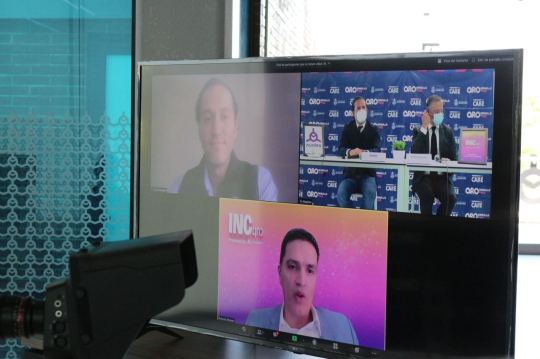
A fin de promover e impulsar la cultura de emprendimiento juvenil, la Secretaría de la Juventud (Sejuve), a través de Nuqleo, impulsa el INCquerétaro, un evento virtual que busca activar el ecosistema innovador, para que las ideas de las y los jóvenes se conviertan en empresas exitosas, indicó el titular de la dependencia estatal, Rodrigo Ruiz Ballesteros. “El INCquerétaro precisamente coloca a la innovación como el eje hacia el futuro, ya que resulta fundamental para que los emprendimientos se conviertan en empresas sostenibles a mediano y largo plazo, es decir, que el enfoque no sea únicamente la creación sino también la consolidación”, explicó. El secretario señaló que la pandemia por COVID-19 ha dejado importantes consecuencias sociales y económicas; sin embargo, ante la nueva realidad, la juventud ha demostrado su capacidad de adaptación y reinvención, habilidades indispensables para la reactivación económica de Querétaro, México y el mundo.

“Ante esta nueva realidad nuestra generación está liderando este cambio, viendo oportunidades en donde otros ven dificultades para salir adelante, lo que representa un campo fértil para el emprendimiento juvenil”, señaló. En su oportunidad, el secretario de Desarrollo Sustentable (SEDESU), Marco Antonio Del Prete Tercero, señaló que INCquerétaro permitirá afianzar la cultura del emprendimiento en las y los jóvenes, toda vez que el estado cuenta con un ecosistema emprendedor muy sólido que permite fortalecer las capacidades de los pequeños y medianos empresarios mediante capacitación, vinculación, programas de financiamiento y asesoría. Del Prete Tercero indicó que, “tan sólo en 2019, a través de la SEDESU se apoyó la creación de 100 nuevas empresas queretanas, y reconoció el talento, visión y trabajo duro de los emprendedores que en tiempos difíciles han generado nuevas oportunidades de inversión y empleo y abonan a la reactivación económica de la entidad”. El funcionario instó a los emprendedores a registrarse en la plataforma del evento virtual, para tener la oportunidad de consolidar su empresa y seguir haciendo que Querétaro sea el orgullo de México.

Por su parte el vicepresidente de la Región Centro Sur del Tec de Monterrey, Pascual Alcocer, aseguró que el INCmty se ha consolidado como el evento de emprendimiento más grande de Latinoamérica, en el que las y los participantes pueden inspirarse de otros casos de éxito y obtienen herramientas para la mejora y aceleración de sus ideas. “Es por eso que aprovechando la plataforma de INCmty hoy la feria de emprendimiento más grande de Latinoamérica, y en colaboración con el gobierno del estado de Querétaro, patrocinado por Nuqleo, INCquerétaro se convierte en una excelente oportunidad para generar ese espacio de conexión para el ecosistema emprendedor de la región”, señaló Alcocer.

El INCquerétaro va dirigido a emprendedores, pymes, startups y líderes del ecosistema, por lo que las y los participantes podrán detonar sus ideas y aprender las mejores prácticas de la mano de expertos como:
•Johnny Cupcakes - Experto en innovación, creador de experiencias únicas para sus clientes, nombrado emprendedor número 1 en Estados Unidos por la revista BusinessWeek.
•Gus Marcos - Líder de negocios en bienes raíces, desarrollo inmobiliario, industria de alimentos, salud y bienestar e inversiones. Cofundador de Savers, Homefitt y socio en Spidev.
•Yanalteh Solís - Fundadora de Piñatas 2go, piñata plegable que se comercializa en Estados Unidos, Canadá, Dubai, Sudamérica y Europa.
•Ricardo Cacique - Emprendedor queretano, Cofundador de Callpicker, Fontacto y Digitum Technlogies
El evento virtual de emprendimiento se llevará a cabo los días 7 y 8 de octubre con la participación de más de 40 invitados especiales en conferencias, paneles y meetups, para lo cual es importante registrarse de manera gratuita en incmty.com/incqro.
3 notes
·
View notes
Text
How I Corebooted my thinkpad x220t
Note: I ordered my SOIC8 test clip from China, but it never came and so this guide is a theoretical write up of how I would’ve done this had it arrived. This was very unfortunate as I had everything else prepared.
This is a guide on how to coreboot a thinkpad x220t. Most thinkpads are pretty similar so this guide can also be used for an x200-x230, though you should still google for any model specific details.
Also backup your BIOS for the love of god, and don’t panic if you brick it, just reflash with your backup. And be careful not to fry the flash chip, if you do, you might be able to desolder and replace it.
This guide comes with no warranty, proceed at your own risk.
What you need
x220t
Raspberry Pi 3B
A linux computer to SSH into the Pi
Female jumper leads (to connect the Pi and the test clip)
SOIC 8 pin test clip (like this)
Procedure
Download and flash Raspbian Lite to a micro SD card.
Make a file called ssh in the root directory (to enable SSH)
Follow the directions here to set up wifi on the Pi so you can access it remotely (you can use a wired connection if you want)
Use nmap or check your router to find the ip address of the Pi
SSH into the pi (default user and pw is pi and raspberry)
Prepare the Pi for flashing by updating it and installing everything with the following commands
sudo apt-get update && sudo apt-get dist-upgrade && sudo reboot
sudo apt-get update && sudo apt-get install libftdi1 libftdi-dev libusb-dev libpci-dev subversion
sudo apt-get install build-essential pciutils usbutils libpci-dev libusb-dev libftdi1 libftdi-dev zlib1g-dev subversion
svn co svn://flashrom.org/flashrom/trunk flashrom
cd flashrom/
make
sudo make install
Use the following commands to add the SPI kernal modules to /etc/modules so they persist between boots.
sudo modprobe spi_bcm2835
sudo modprobe spidev
Shutdown the Pi, unplug the x220t and remove the batteries.
Remove the palmrest and keyboard from the x220t (consult the hardware maintenance manual for instructions on how to) and expose the flash chip (see image 1 in the appendix)
Hook up the test clip to the Pi (see image 2 in the appendix for a wiring diagram)
Connect the clip to the motherboard then turn the Pi on
Read the contents of the flash chip with the following command (do this several times and make sure the hash matches
sudo flashrom -p linux_spi:dev=/dev/spidev0.0 -r read01.bin
Download coreboot and use the ifdtool to extract whats need from the stock rom
git clone http://review.coreboot.org/coreboot.git ~/coreboot
cd ~/coreboot
git submodule update --init --recursive
cd ~/coreboot/util/ifdtool
make
sudo make install
cd ~
ifdtool -x ~/flash01.bin
mkdir -p ~/coreboot/3rdparty/blobs/mainboard/lenovo/x220
cd ~/coreboot/3rdparty/blobs/mainboard/lenovo/x220
mv ~/flashregion_0_flashdescriptor.bin descriptor.bin
mv ~/flashregion_2_intel_me.bin me.bin
mv ~/flashregion_3_gbe.bin gbe.bin
Use me_cleaner to neutralize the Intel ME
git clone https://github.com/corna/me_cleaner ~/me_cleaner
sudo apt-get install python3
./me_cleaner.py ~/coreboot/3rdparty/blobs/mainboard/lenovo/x220/me.bin
Configure coreboot
cd ~/coreboot
make nconfig
Build coreboot
make crossgcc-i386 CPUS=4 -b
make iasl
make
Flash coreboot
sudo flashrom -p linux_spi:dev=/dev/spidev0.0 -w ~/coreboot/build/coreboot.rom -c flashChipModel
Disconnect the clip and power up the laptop, it should boot to SeaBIOS
Appendix
image 1 - Flash chip on the motherboard

image 2 - Wiring diagram for the Pi
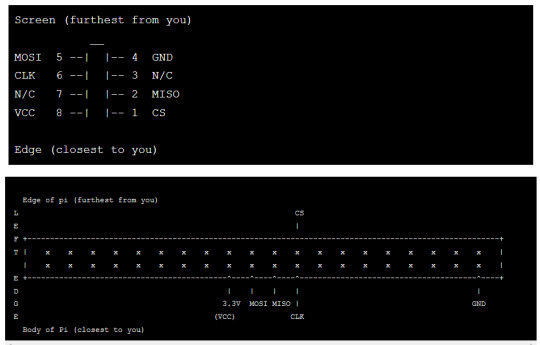
References
https://github.com/grisu48/Coreboot/tree/master/x220t
https://karlcordes.com/coreboot-x220/
https://tylercipriani.com/blog/2016/11/13/coreboot-on-the-thinkpad-x220-with-a-raspberry-pi/
https://wej.k.vu/coreboot/coreboot_on_the_lenovo_thinkpad_x220/
https://github.com/thetarkus/x220-coreboot-guide
1 note
·
View note
Text
spacelieutenantglow replied to your photo “at sacanime! come say hi if you need me!”
spidev-man
sailorstarbucks replied to your photo “at sacanime! come say hi if you need me!”
your hair looks nice ��
pressxtodavid replied to your photo “at sacanime! come say hi if you need me!”
Now this is a Spider-man I can get behind!
:-*
1 note
·
View note
Photo

hey guys, so i’m turning 19 today and i haven’t made a follow forever in nearly 3 years, so i decided a new one is well overdue, especially since who i follow has changed so much!
everyone on this list is a mutual, some of whom i really have followed forever (5 years!), i’m not bolding friends or anything just bc after so long on this hellsite most of you really are! i love you all dearly and i’m so sorry if i missed anyone!
#-c
@2k13muke | @5sos3stan | @aelogan | @alexallthetime | @alltimelaws | @babydaddycal | @babyloncalums | @baltimoresweethearts | @brighterluv | @cakestan | @calumhampton | @calumhiod | @calumincolor | @candidcalum | @clarys | @cliffordsbye | @conquermountains
d-g
@dammitbands | @dankpunks | @demizexual | @demoliciousirwin | @dntwaitup | @doitforparamore | @fivesocksofsummer | @gaskarth-omg | @gayisnotasynonymforjalex | @gh0st0fy0u | @glitterylukess | @goodluckandwelldone
h-n
@helplesshood | @hesitantalien | @hocdcalum | @ifeellessalien | @irwinofficial | @irwinwwylm | @jemmasimmonsy | @lukesafallingstar | @lukesuwu | @maluminspace | @mashlumtrash | @micaelclifford | @modelukes
o-z
@ocalaghan | @shorthairalex | @sleepystar | @softxirwins | @spidev | @stellarcalum | @tidesrollout | @uunderapapermoon | @valentine-luke | @wantyoubackcashton
80 notes
·
View notes
Text
Stalled qbittorrent

#STALLED QBITTORRENT SOFTWARE#
#STALLED QBITTORRENT BLUETOOTH#
(process_one_work) from (worker_thread+0圆0/0x5c4) (get_values_poll ) from (process_one_work+0x250/0x5a0) (rpi_firmware_property) from (get_values_poll+0x4c/0x150 ) (rpi_firmware_property_list) from (rpi_firmware_property+0x70/0x118) (warn_slowpath_fmt) from (rpi_firmware_property_list+0x1f8/0x264) (_warn) from (warn_slowpath_fmt+0xa4/0xd8) (show_stack) from (dump_stack+0xcc/0xf8) (dump_backtrace) from (show_stack+0x20/0x24)
#STALLED QBITTORRENT BLUETOOTH#
Modules linked in: tcp_diag inet_diag nft_counter xt_conntrack xt_tcpudp nft_compat nf_tables nfnetlink iptable_nat nf_nat nf_conntrack nf_defrag_ipv6 nf_defrag_ipv4 iptable_mangle iptable_filter bluetooth ecdh_generic ecc 8021q garp stp llc rtc_ds1307 regmap_i2c spidev snd_soc_hdmi_codec brcmfmac brcmutil sg sha256_generic cfg80211 vc4 v3d cdc_acm gpu_sched bcm2835_codec(C) bcm2835_v4l2(C) v4l2_mem2mem cec rfkill drm_kms_helper bcm2835_isp(C) bcm2835_mmal_vchiq(C) videobuf2_dma_contig videobuf2_vmalloc videobuf2_memops videobuf2_v4l2 videobuf2_common raspberrypi_hwmon snd_soc_core videodev i2c_bcm2835 i2c_brcmstb mc snd_bcm2835(C) snd_compress spi_bcm2835 snd_pcm_dmaengine snd_pcm vc_sm_cma(C) snd_timer snd rpivid_mem syscopyarea sysfillrect sysimgblt fb_sys_fops uio_pdrv_genirq ir_rc6_decoder uio gpio_fan gpio_ir_tx gpio_ir_recv nvmem_rmem i2c_dev nfsd drm drm_panel_orientation_quirks backlight fuse ip_tables x_tables ipv6 WARNING: CPU: 2 PID: 2901 at drivers/firmware/raspberrypi.c:64 rpi_firmware_property_list+0x1f8/0x264 Stopped target Host and Network Name Lookups. Rpi3 login: Under-voltage detected! (0x00050005) Because of this remembering-it and because it's re-creatable, I thought I post it here. Although the under-voltage condition does not cause any other problem, the firmware seems to remember it and fails on the next reboot/poweroff - even hours later (took me some time to recognize the correlation).
#STALLED QBITTORRENT SOFTWARE#
I cannot force an under-voltage condition with for example a software sysbench, but I can force it by (carefully) turning down the voltage on the power supply while the Pi is running, and once an under-voltage condition happened, the next reboot/poweroff fails with the mentioned "firmware transaction timeout". There were no under-voltages at all under Buster, now it happens from time to time right after system has come up. VNC server installed but no remote session activeĪfter upgrading from Buster to Bullseye on a Pi 4 I get a "firmware transaction timeout" on reboot or poweroff if and only if a "Under-voltage detected!" condition happened before. all current available updated installed (T15:00:00+02:00) this is incorrect)ĮDIT: correction: it also can happen at the normal transition from one video to the next one.ĮDIT2: 3 times a random black screen situation out of 92 videos in the playlist ( it does not happen when normally the previous video in the list ends and the next starts. Once VLC shows this behavior, the only way, to get back the picture of the video again is to stop playback and start it again. It does not happen, when i play single video at once.īut when i create a playlist of multiple videos with length of about 2-3minutes each) and start playing the playlist in full-screen when manually navigating form one video to the next media in the playlist, it may happen that the screen keeps black (no video, only audio is playing then). I just noticed also a black screen in VLC similar others reports here.

0 notes
Link
#Geek #Tech #newtech Asus Tinker Board : une alternative aux Raspberry Pi, pas si vite ! #ChrisTec #HighTech Le constructeur Asus se lance dans les mini-PC, les barebones à monter soi-même ! La board se positionne aussi bien en mini-IC qu’en carte de prototypage rapide. Est-elle une bonne alternative aux Pi 3 et autres Orange Pi ou ODROID ? Il nous a fallu deux cartes pour terminer la prise en main… Quand on regarde les spécifications brutes, l’Asus semble intéressante sur le processeur, la partie vidéo, l’Ethernet, la mémoire vive, même si la nouvelle version de la Pi 3+ booste certaines ressources. La mémoire vive par défaut est appréciable. Le premier à priori est plutôt favorable. Point négatif avant de démarrer : le prix un peu élevé de la carte même si nous sommes dans des tarifs comparables aux meilleures alternatives (ex. : ODROID). Côté système, nous disposons de l’OS officiel : TinkerOS. Les spécifications tinker board Raspberry Pi 3 Raspberry Pi 3+ CPU Rockchip 4 coeurs 1,8 Ghz ARM Cortex 4 coeurs 1,2 Ghz ARM Cortex 4 coeurs 1,4 Ghz RAM 2 Go 1 Go 1 Go GPU Mali T764 Broadcom VideoCore IV Broadcom VideoCore IV Support 4K oui (30 fps) “oui” oui HDMI 1 port (HDMI 2.0) 1 port Réseau WiFi Bluetooth 4 Ethernet 1 Gb WiFi Bluetooth 4 Ethernet 10/100 WiFi Bluetooth 4.2 Ethernet 1 Gb USB 4xUSB 2 4xUSB 2 4xUSB 2 Stockage Port SD Port SD Port SD GPIO 40 40 40 Interfaces MIPI CSI (caméra) DSI (écran) CSI DSI CSI DSI Poids 55g 45g env. 45g Dimensions 86 x 54 mm 85x54 mm 85x54 mm Systèmes TinkerOS Armbian Android DietPi Yocto FlintOS Ubuntu RetroPi Raspbian Windows 10 IoT Android Raspbian Windows 10 IoT Android Prix -65 € 40-45 € 40-45 € Avant de booter Le kit est livré avec la carte et un dissipateur de chaleur. C’est une bonne idée de l’inclure en standard car c’est un des reproches faits aux Pi 3, le dégagement de chaleur en usage intensif. Son installation est simplissime. Vous devez tout d’abord flasher une carte micro-SD avec le système TinkerOS (dérivé de Debian). Optez pour une SD minimum classe 10. A noter que le site officiel décrit uniquement la procédure de flashage pour Linux et Windows, mais rien sur Mac, c’est un peu mesquin de la part d’Asus. Plusieurs liens depuis la page française officielle de la carte ne fonctionnent pas ou très mal. Pas très sérieux. Attention : tous les OS listés ne sont pas disponibles en versions stables. Vous les utiliserez avec précaution. Premiers contacts Après avoir connecté l’alimentation, le clavier, la souris et l’écran, le démarrage est rapide. L’interface du système est sobre mais suffisante. Nous avons constaté quelques sauts d’affichages avec un écran un peu ancien et non HDMI par défaut. Attention aussi à la chauffe de la board proprement dite. Partie GPIO Un des arguments de la Tinker Board est le prototypage rapide via les 40 GPIO. On dispose de 28 pins de branchements (SPI, UART, I2C), 8 GND, 2 5V et 2 3,3V. Ce qui est déjà très bien pour démarrer des projets IoT, maker. On peut aussi espérer les disponibilités de shields d’extensions dans les prochains mois. Dommage que les librairies de développement compatibles ne soient pas inclues par défaut dans TinkerOS. Vous devrez les installer vous-mêmes (Python et C). Pour la partie SPI, vous devrez installer des librairies supplémentaires (ex. : spidev ou pySerial). Officiellement seul l’OS officiel supporte les GPIO de la carte. Côté programmation, pas de surprise si vous êtes habitudé à programmer une Pi. Un test qui s’arrête net ! Mais après quelques heures, la carte a refusé de redémarrer. Plus aucun boot ! Tinker OS, le système adapté par Asus, est régulièrement critiqué pour son manque de stabilité: trop instable, trop de bugs. La carte souffre aussi d’un problème d’alimentation et exige une alimentation assez puissante et un câble USB d’alimentation capable de délivrer une puissance élevée. De nombreux utilisateurs préfèrent une autre distribution comme l’Armbian qui est disponible sur de nombreuses cartes. Nous avons pu bénéficier d’une nouvelle carte qui elle fonctionne parfaitement. L’arrêt de la carte est clairement un problème matériel car la nouvelle board fonctionne parfaitement avec la SD de la précédente. A ce prix-là, c’est un peu dommage… Personnellement, le Tinker est plus une carte pour construire un barebone, un mini-serveur ou monter un mediacenter, une console de retrogaming, voire, une borne. Pour du prototypage rapide, nous préférerons utiliser une carte moins chère et nous serons généralement en terrain connu. Les +Qualité de fabricationLes ressourcesAlternative à la Pi 3GPIOLes broches de couleur Les –DocumentationCommunauté faiblePrixStabilitéChauffe excessive François Tonic Catégorie actualité: OS - Hardware Asus Tinker Board, Barebone Image actualité AMP:
0 notes