#so its not as widely applicable as a generic AAC app might be
Explore tagged Tumblr posts
Text
The other day I was hanging out with my partner and I got overwhelmed and wasn't able to communicate verbally, which happens sometimes, and I ended up stringing together various discord emojis to communicate. This then prompted my partner to provide me with my own communicative emojis to use, which is so sweet!! Even though I am able to communicate through words the majority of the time, it has been fantastic to have the addition of special emojis :3
I have been worried about trying alternative communication, and while the reasoning behind taking this step was a frustrating necessity, I am very glad to have gotten access to a wider range of ways to communicate :3
#they found a bunch of premade ones online but they also CREATED CUSTOM ONES FOR ME!!!!!#i do need to have discord nitro to access them in every server and its only on discord#so its not as widely applicable as a generic AAC app might be#but it is a good first step :3#ive also been looking into communication cards and i might make my own sometime#in the privacy of my own home with people i know. talking isnt really a problem. i still have quiet days but its not an issue.#when i leave the house it gets really hard to talk and i have shed many tears to get to the point of ordering my own food#and honestly. idk if it was worth it. i would rather be silent than suffer through social scripts.#anyways. yeah. im slowly integrating AAC into my life and it is really great so far :3#batty blogging#text
5 notes
·
View notes
Text
Converter For Wma To Mp3 Mac

Wma Converter For Mac
Converter Wma Para Mp3 Mac
Converter For Wma To Mp3 Mac Os
Wma To Mp3 Converter App
Mp3 To Wma Converter Software
/Video Converter /How to Convert WMA to MP3 on Mac Quickly?
Best way to convert your MP3 to WMA file in seconds. 100% free, secure and easy to use! Convertio — advanced online tool that solving any problems with any files.
How To Convert Wma To Mp3 On Mac. Por How To Method em. How To Convert WMA Files To MP3 In MacOS. How To Convert WMA To MP3. Por Apowersoft em. How To Convert WMA Files To MP3 On A Mac.
Mac users find it difficult to play a file that has WMA (Windows Media Extension) extension or in WMA format since this kind of format normally Mac does not support.
That is why we will help you on how to convert WMA to MP3 on Mac so you can use it on your Mac in this post.
Article GuidePart 1: Why Files Have Different Formats and Need to Be Converted?Part 2: How to Convert WMA to MP3 with A Powerful ToolPart 3: Other Ways to Convert WMA File to MP3 on MacPart 4: Conclusion
Part 1: Why Files Have Different Formats and Need to Be Converted?
Convert WMA to MP3 Mac via iOS File Transfer – MacX MediaTrans. To be frank, the leading factor.
You might also be wondering why files have different formats and why not just make it to one format so you can use it on different devices without having it converted right? These are simply because of codecs.
Codec is a program that encodes and decodes a stream of digital data or even a signal, it actually converts audio and compresses it to transmit and then decompress for a replay. In a nutshell, it is the codec that makes your music play.
There are a lot of codecs or what we use in layman’s term as an extension of the file or the file format such as MP4, AAC, WMA, JPEG, GIF and many more for audio, images and video files.
Part 2: How to Convert WMA to MP3 with A Powerful Tool
iMyMac Video Converter is like an all in one tool that you can use in converting your files, it can convert video and audio files in all formats also it has a lot of added features that you can take advantage in enhancing your videos and audio files.
iMyMac Video Converter works as fast as a lightning bolt, it can convert any types of formats in just a few seconds
It has added features if you would like to do some video editing like video enhancement, it allows you to adjust the lighting, crop, combine two videos, adjust the hue and contrast and even split the video
It also supports a lot of devices mainly apple, Samsung Galaxy, Kindle Fire, and Nokia Lumia.
It has a free trial version that you can try its function for free
Steps on How to Use iMyMac Video Converter to Convert WMA to MP3
Converting files using iMyMac Video converter is very easy, just follow the simple steps below and you can start your convert all you want to journey on your Mac.
Visit the website imymac.com at the Menu Bar at the Top of screen > Click Video Converter
Choose either Free Download or you can opt to Buy Now to enjoy its full features
Open the Application on your Mac > Select on AddFilesbutton at the top left corner of the window
Browse through your library then Select the File that you would like to convert
On the Convert Option at the right side of the window > Select MP3
Click on the Convert All icon at the bottom of the Screen or Beside the File
Part 3: Other Ways to Convert WMA File to MP3 on Mac
There are multiple options on how you could convert WMA to MP3 to make it work on your Mac, and here is the guide to do it.
Convert WMA to MP3 Using iTunes
You can make a WMA file work by using iTunes, and the good thing about its iTunes is already installed on your Mac so you will not need to go anywhere, it's just the process is quite lengthy and sometimes tend to be confusing

Launch your iTunes by using Spotlight or Locating on your Applications Folder
Locate your WMA files on your Playlist or you may include them on your Music Library if you are having a hard time looking for them
Select the file that is in WMA format > Select Edit at the Menu Bar > Click on Preferences on the list
Select the General Icon > On the When you insert a CD click on Import Settings
A new window will show > Select MP3 Encoder on the first option which is Import Using
Convert WMA to MP3 Online
There are a lot of converters available online, sometimes you can just type in on your search engine convert WMA to MP3 and a lot of websites that offer the service will show on your results page.
Though be very keen on selecting a website that you will use since it will ask you to upload the file and for you to use the converted file you will then need to download it.
Some online converters have their secrets since most of them you can use for free you might be bombarded with ads and pop-ups that are directing you to purchase some of their stuff so do not fall for it.
You can use Convertio website, you can type on your search engine Convertio then click the first result or you can Type on your address bar co/wma-mp3
Select Choose Files then Locate the WMA file on your Folders > Wait for the Upload to Finish
Click on Convert File > Once the conversion is finished you can Select Download then you will see that the WMA file is already converted to MP3 format
Though they only allow a maximum of 100MB file to be converted
But having it done online the speed of the conversion of your file will depend on your network, put your fingers crossed that your network is at stable connection while converting or you can end up having a broken file.
Convert WMA to MP3 Using Cloud-based Conversion Tool
Aside from using your web browser or search engine, you can also use a cloud-based conversion tool which is CloudConvert.com, it can also convert different kinds of files like documents, images, eBooks and many more.
You can convert files here up to 1GB size.
Type into your address bar com
Click on Select File > Locate the file that you would like to convert on your folders > Select MP3 on the dropdown list as the output
Click Convert icon at the right side of the screen > Once Finished you can Select Download
Part 4: Conclusion
Converting files like WMA to MP3 can be pretty easy though you will have to be mindful of the pros and cons before you select the best option for you.
Always remember that by using a web-based tool in converting your files it will always depend on your network or you might end up having a broken download on your Mac.
The reason behind it is always better to have an application readily installed on your Mac so you can convert files all you want without worrying about it being broken like iMyMac Video Converter, it is fast, easy and extremely safe to use.
ExcellentThanks for your rating.
Wma Converter For Mac
Rating: 4.7 / 5 (based on 58 ratings)
People Also Read:
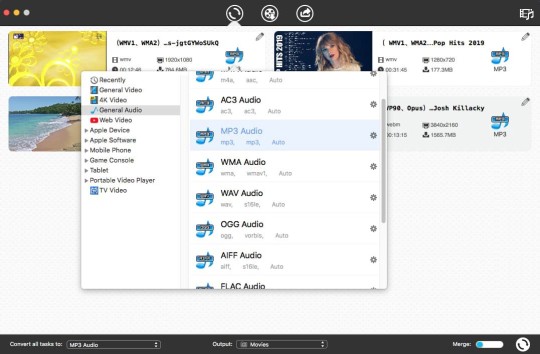
Video Converter
Freely convert your video files
Free Download
Comment ()
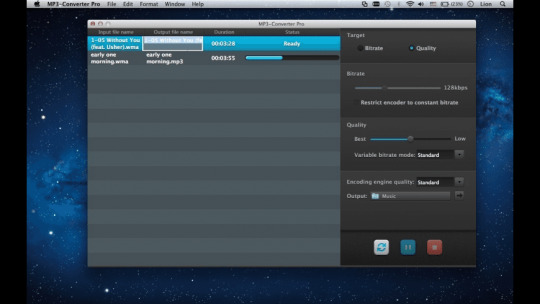
iMyMac Video Converter provides you high-speed conversion to convert videos and audios to any formats lossless. An all-in-one video converter, editor, player.
Free Download
by Brian Fisher • Mar 02,2020 • Proven solutions
Can I convert WMA to MP3 using VLC for free?
It is very difficult to access you WMA files in some of the devices as it is not a widely-supported format with the latest devices. VLC is one of the popular methods to convert any video or audio file format efficiently. You can easily convert WMA to MP3 using VLC as VLC is equipped with all the basic features. Users can easily convert any media file into Mp3 with its simple converting tools. Here you will learn how to convert WMA to MP3 using VLC, with our simple step by step user guide. What if, you can do more than the simple conversion of WMA to MP3? Yes, it is possible with the help of VLC alternative - UniConverter. It is one of the Best Media Converters for converting WMA to MP3, where you can also edit, enhance, record, save or share the converted audio files with ease.
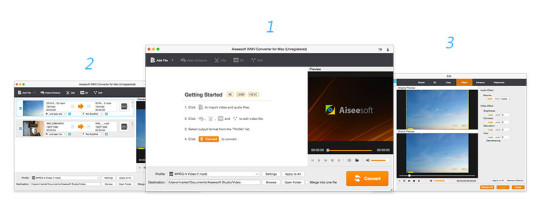
Part 2. Best VLC Alternative to Convert WMA to MP3(Faster Way)
Part 1. How to Convert WMA to MP3 Using VLC
With the help of this user guide, you can easily convert WMA files to MP3 file format using VLC media player.
Step 1: Open VLC media player and select 'Media' from the Home menu. After that, select 'Convert/Save' option. You can also use the command 'Ctrl+R' to convert any media file using VLC media player.
Step 2: Select WMA file and start Conversion. Now, it will open a Dialog Box where you need to select the ‘Add’ button, where you can easily browse and choose your desired WMA file for conversion. Select the file and then click ‘Open’ button, select 'Convert/Save' button to start the conversion of WMA file into MP3 file format.
Converter Wma Para Mp3 Mac
Step 3: Select MP3 from Profile Settings. Another dialog box settings will open when you select 'Convert/Save' button. Under settings, select 'Convert' option. In that, you need to select MP3 as output format from the Media Profile list. After that, choose a destination file by selecting the 'Browse' option.
Now, specify a file name for the MP3 file format which is going to be converted and click 'Save', and click 'Start' button to start the conversion process. With the help of VLC progress indicator, you can check its status. The conversion will complete within 2 to 5 minutes based on the audio file size.
Part 2. Best VLC Alternative to Convert WMA to MP3
Even though, converting WMA files into MP3 format can be achieved with the help of VLC media player easily, many users have faced a common problem with this mode of conversion. Sometimes the program doesn’t respond after conversion. Moreover, you cannot find other essential tools and functions to enhance your target audio file.
Converter For Wma To Mp3 Mac Os
UniConverter is the most popular option for converting WMA files into MP3 file format. For best audio quality, UniConverter is an excellent choice. It has wide range of functions, tools and optimized presets to provide best experience for its users. It supports all types of audio file formats. You can also convert any WMA audio file which is protected with DRM. Users can also enhance the audio quality before conversion. With this powerful Media Converter users can convert the audio files into any device supported format with ease. It's recommended by professionals, as it is 90X times faster than any other Audio Converter in the market.
Get UniConverter - Best Video Converter
Quick & Faster Conversions: Convert WMA into MP3 file format with original quality.
Easily Record or Download: Record Audio files or songs and convert them into MP3 file easily. Download any Audio file and convert it into MP3 instantly.
Edit WMA file before Conversion: Edit and enhance Audio quality with its basic editing tools such as Volume settings, audio quality etc.
Directly Export MP3 file: Access other convert/export options to share the converted MP3 file or other audio file format over the internet, such as Facebook, Hulu, Google, Dailymotion etc. (Supports 1000+ Websites)
Simple & Quick Conversion of WMA files: 3 Simple steps for quick conversion of WMA audio files into MP3 file format.
In-Built Media Library: Listen and Convert/Save WMA files easily, by adding WMA files into Media library. Users can play WMA audio files, edit, record and convert them with ease.
Convert Audio files to DVD: Burn Audio files to DVD within seconds.
It is now updated to be compatible with the newly macOS 10.15 Catalina.
How to Convert WMV to MP3 with UniConverter (3 Easily Steps)
Wma To Mp3 Converter App
UniConverter is the best choice for conversion of WMA files to MP3. Download and install UniConverter in your Windows PC now! This program supports all the essential tools for editing, recording, sharing or conversion of Audio files with original quality. Here we provide both video and step-by-step guide for you to learn how to convert WMA files to MP3 on your PC instantly.
Step 1: Import WMA audio files into the Converter
Open the WMA to MP3 converter and load the WMA media files to start conversion. You can drag and drop the WMA audio files into the converter. Users can also click 'Add Files' option for to import WMA files.
Step 2: Select MP3 Audio format (From Audio Category)
This program supports all the audio file formats which also includes MP3 file format. Select MP3 as output file format from Audio category. You can also change its audio settings with its editing tools.
Step 3: Convert WMV to MP3
Select the Output folder where you can choose the destination folder for saving your converted MP3 file. Hit ‘Convert’ button to complete the conversion of WMA to MP3 file format.
UniConverter makes the conversion process easier for its users. It is one of the top Audio and Video converting tools in the market. Instead of using VLC media player, you should choose the right option which saves your time and also allows you to enhance the audio quality before conversion.
Mp3 To Wma Converter Software
What's more, if you want to convert WMA to MP3 in Windows Media Player, you can go to this page to get detailed tutorial.

1 note
·
View note
Text
6 Best YouTube to Wav Converter Software
YouTube is a free google based platform to watch videos related news, sports or entertainment from anywhere around the world. It was founded in 2005 and has become one of the most visited sites now in 2020. Currently, there are around 2 billion active users on YouTube making it the second largest search engine after Google. You can watch or create videos regarding different fields of entertainment, knowledge, health, tech and more through YouTube. Users generally prefer watching videos on YouTube online. Still, if the content is highly informative or humorous, everyone will prefer to download it for viewing it again and again or share it to others too. Some of the users might watch it online several times, but some prefer to download it on their device to watch it offline.

YouTube provides an option to download the content for offline viewing too, but it depends on the user’s settings if the user has allowed the material to be downloaded offline or not. Also, if the content is downloaded offline, it will remain in the application only. You won’t be able to import the video on your device. However, there are some apps with the help of which you can import the video on your device too from YouTube. And if you want only the audio part of the video, you can do that also. Luckily, there are some applications to fulfil that task too.
In this article, we have mentioned some of the best YouTube to Wav converters which are easy-to-use and are free of cost. YouTube to Wav convertor apps generally take a video from YouTube and convert it into audio format. These apps are the best for obtaining the complete audio of the video in a raw and uncompressed format which can be used for further purposes related to any sort of video editing. These apps are best used for obtaining music from a particular video, the music which is not available on any other music streaming platform
These apps can be used to extract audio from the content, which is mainly a motivational speech. Extracting audio from YouTube in Wav format through software is easy. Copy the link of the video in the search tab and the software will show you the options to select the audio quality. You can choose the quality in which you want the audio. And once you have selected the sound quality, the downloading will start automatically.
Some users prefer MP3 format over Wav format, as it is a less storage space compared to Wav format audio. But, the sound in the MP3 format will be in a compressed form, and if you want the best quality audio without any compromises in the audio clarity, you will have to prefer Wav over MP3, even though it takes a bit more space than MP3. So here in this article, we have mentioned some of the most widely used YouTube to Wav converters with the help of which you can extract audio from a YouTube video and that too in an uncompressed form.
MiniTool uTube Downloader
It is desktop software with the help of which you can convert the YouTube video to a Wav format audio file. You can also download YouTube videos through this app. This application lets you convert and download exclusive videos as well as all the playlist. Even though the application is free of cost, it doesn’t have any additional interruptions, which is a plus point for the users using this app. The content can be downloaded in high-quality audio formats too as the application supports 4K and 8K videos too. The application is available on the Windows platform. It also downloads the auto-generated subtitles which are there on the video.
Freemake Video Converter
It is a desktop application which converts the videos into WAV, MPEG, AVI, FLV, MP3, MP4, 3GP, and WMV formats. This application is compatible with Windows, and you can download it for free of cost. It converts videos and saves them on your local storage. This application also provides video editing tools with which you can add transitional effects. With the help of this application, you can also create slideshows and add background music to them. It is one of the earliest video-converting software which was launched many years ago. With this application, you can convert videos from many different sources.
YTBO
It comes under the category of online video converters which can run on Windows, Mac, as well as Linux. It can convert videos to Wav, MKV, AVI, WebM as well as MP4, from platforms like Vimeo and YouTube. YTBO is a very reliable and fast converter in terms of conversion speed and efficiency.
SavetheVideo.com
It is an online Video to Wav converter which can convert the video into many other formats like MP3, MP4, AAC, OGG, M4R and many more. Being an online product, it can be used on Windows, Mac, as well as any Linux OS. It can download or convert videos from YouTube, Facebook, Tumblr, Twitter, Instagram, Reddit, SoundCloud and Vimeo. It also supports many languages like German, French, Turkish, Arabic, and many more. Like the VideoProc, it can also convert the videos to 420+ formats. It also has cut, and trim options which sometimes become an essential requirement for the users. It is free to use video conversion platform.
VideoProc
The application which is widely known for its GPU accelerated speed for downloading or converting the YouTube videos in various audio and video formats. The app is available on both the platforms Windows and Mac. This application provides the fastest user experience in terms of video conversion. You can convert the videos to almost all the available formats like MKV, MP4, WAV, FLV, and many more. The application can download the videos and audios from more than a thousand websites and can convert videos to 420+ formats or extract audios from videos. The app is fast, safe, and easy-to-use. You can also record the live videos and edit them the way any video editor does. Having so many features and facilities makes it a paid application which comes in the pricing of $29.95 for a year, $57.95 for the family license, and $42.95 for a lifetime. If you work individually and more often, we will recommend you to opt for the lifetime package.
YouTube2Video
Just like the convertors as mentioned above, YTBO and SavetheVideo.com, this is also an online video convertor where you have to place the link of the video which you want to convert. The conversion process is fast. The application allows you to select the video quality in which you want to convert it as an audio. Being an online product, it can be used on almost all the browsers and platforms. There is also an Android application of this converter which can be used to convert video on handsets too. It can convert the YouTube videos to WAV, 3GP, MP4, AVI, FLV and MKV formats.
I’m Bond walker . I’m a web developer living in New york. I am a fan of technology, a publisher of guides at Bussiness Directory and programming. You can read my blog with a click on the button above.
Source:- 6 Best YouTube to Wav Converter Software
1 note
·
View note
Text
How To Batch Convert Media Recordsdata In VLC
Sure, you may convert files in WavePad. Also generally however not constantly, if extracting to awav of the talked about above input recordsdata, mp4 to wav file converter online then the ensuing file is a white noise hiss. VSDC Free Audio Converter has a tabbed interface that's uncomplicated to know and isn't cluttered with unnecessary buttons. As soon as the recordsdata have been converted, you'll be able to obtain them individually or collectively in a ZIP file There's also an possibility to avoid wasting them to your Dropbox account. Convert WAV to MP4 - Convert your file now - online and free - this web page additionally accommodates info on the WAV and MP4 file extensions. IConverter is a free cell app for iPhone and iPad It has a wide variety of audio input and output file types in addition to its exhaustive record of supported document and video file sorts. And within the first frame of Step 1, it's good to choose the MP4 recordsdata you want to convert. On the principle interface, under the Convert tab, click Add Files and browse for desired MP4 file on Mac so as to add. Freemake Audio Converter supports a number of frequent audio codecs and is extremely easy to make use of. To transform a file, you merely choose the file you'd prefer to convert, select the output format and click the convert button. However, mp4 to wav file converter online at times chances are you'll need to convert MP4 video to audio track. The Waveform Audio file format related to thewav filename extension was a format developed through collaboration between Microsoft and IBM. This command takes an MP3 file known as input.mp3 and converts it into an OGG file called From FFmpeg's viewpoint, this implies changing the MP3 audio stream into a Vorbis audio stream and wrapping this stream into an OGG container. Step 1. Go to Zamzar website on your pc and click on Select Files" under Step 1. It is possible for you to to add WAV file from your computer. The Wav, Mp4, Ogg, APE, FLAC, AAC normalization and check is fulfilled on a peak degree (Peak Normalization) and on a median degree (RMS normalization). As a substitute of removing the DRM encryption, Tunebite records the audio or video file and converts it to a format you should use on any media participant. Here is easy methods to batch convert media files in VLC. Audio file converter tools are additionally useful if your favorite music app in your phone or pill would not support the format that a new tune you downloaded is in. An audio converter can convert that obscure format right into a format that your app supports. is another online converter that will help you to convert MOV to MP4 with ease. Supporting a number of file sorts, Free Video To Audio Converter can take nearly any video file and turn it into an audio file of your alternative, whether MP3, WAV or FLAC. You might acknowledge it as the identical app we used in our methods to convert FLAC to MP3 guide, in addition to converting WMA to MP3 and others. The many output formats that you'll come throughout mustn't confuse you on which to go for. All2Mp3 is Mac solely so should you're attempting to transform somewav information before transferring an iTunes library from a Home windows COMPUTER to Mac , you'll want to use the iTunes methodology as an alternative. Ensure to select the appropriate possibility — for video or DVD conversion. Though there are free software program choices, like iTunes, that may extract audio from a CD and convert it to smaller and more manageable file size, we discovered through our testing course of that you may spend less than $40 on a superb audio converter software program and future-proof your means to collect, archive and share music effectively. For our free production music tracks we provide just a few different audio file codecs for download regardless that we do not expect everybody to make use of all of them. Step three Convert MP4 to WAV. This time, I will introduce essentially the most highly effective video converter that can assist you get it completed - change MP4 to WAV with ease. Copy the URL of the audio file that you wish to convert, paste it into the sphere beneath Media URL to Obtain" and click continue". Convert 3GP, 3GPP and 3G2 information to AVI or MPEG for free. Extensively help and quick conversion are the chief explanation why utilizing iSkysoft iMedia Converter Deluxe to change WAV files to MP4. Click on codecs choosing button, a drop-down menu of format tray will show up. Choose MP3 from Normal Audio tab as exported format. The identical pitfalls exist for a desktop conversion software that requires you to download the application. This tutorial explains how easily can convert your MP4 information to WAV format with just couple of clicks. With the both two options above, you'll be able to successfully convert WAV to MP4. Choose a MP4 file (such asmp4,m4p,m4b,m4v). Drop your audio and video recordsdata straight into Trint's web-primarily based transcription software and youʼll have accomplished transcripts again in minutes. That is why the easiest way to observe right here on www.audio-transcoder.com here is to show them into light-weight audio formats that you can hold on your device and even cloud account. Another choice worth noting is one that allows you to set as much as three preset conversion formats in an effort to right-click on on an audio file and select a kind of formats for a quick conversion. I followed your instruction to transform wav information to mp3 utilizing i-tunes. 21 AAC is just supported within the MP4 container. As to WAV, it's used to store uncompressed audio on PCs and Home windows techniques.
1. Select the WAV information to transform to MP4 format. In contrast to Apowersoft Free On-line Audio Converter, it's important to obtain and install it earlier than using it. Now you needn't convert a complete file of several hours long simply to get a piece of music of a number of seconds. When you're all in favour of easy methods to convert MP4 to WAV on-line, here checklist the top 5 online WAV to MP4 converters for you. Then you possibly can easily add FLAC to iTunes in Home windows 10, extract music from video to play in music gamers, compress audio recordsdata to save lots of gadget spaces, and many others.
1 note
·
View note
Text
How To Convert Wav To Flac From Python?
Read this information: Convert CAF to WAV , you can ge t an ideal CAF Converter that will help you convert CAF to WAV, MP3, and many others. Nonetheless, there is something to be said for flac to wma converter software ripping your music in a lossless format like flac to wma converter software. Whilst you probably won't notice increased high quality , lossless is great for storing your music in case you plan on changing it to other codecs later onвЂ"since changing a lossy format to a different lossy format (e.g., AAC to MP3) will produce recordsdata of noticeably lower quality. So, for archival purposes, we recommend FLAC. Nevertheless, you should use any lossless format you want, since you possibly can convert between lossless codecs without changing the quality of the file. Windows Media Audio is one in every of at present's most popular Net audio formats. Though not as fashionable as MP3, WMA tends to outperform MP3 in the space of sound quality, notably with recordsdata encoded at decrease bitrates like 64 or ninety six Kbps. This performance benefit makes it handy for purposes like portable digital audio players, where complete play time is restricted by a finite quantity of inner memory. VS1053 is a flexible "MP3 decoder chip" belonging to VLSI Solution's extensive slave audio processor family. Along with with the ability to decode all the commonest audio formats - together with the superior features of newer AAC files - functionality of this IC may be vastly expanded simply by loading a bit of extra software to its RAM reminiscence. In addition to being able to decode all main audio codecs, VS1053 is capable of recording in three totally different audio codecs, from lossless 16-bit PCM to highly compressed, yet excessive-quality Ogg Vorbis recordsdata. For the perfect headphone listening experience the VS1053 contains EarSpeaker spatial processing which precisely simulates how a room with stereo loudspeakers would sound. This option can naturally be turned off when required. All in all, VS1053 is a straightforward-to-use, highly effective workhorse for audio playback and recording functions. If you want to save extra space, WMA is the higher format so that you can convert FLAC recordsdata to and the standard is good as effectively. To convertFLAC audio files toWMA, you might be extremely advisable to make use of iOrgsoft Audio Converter ( Audio Converter for Mac ), which can be utilized as FLAC to WMA Converter completely and permits you to both convert all audio and movies to WMA and other audio codecs. Simply download the app, and follow the guide under to see particulars. Moreover, it also permits customization of the dimensions of the audio file to save lots of house. Do this by continuing to the output audio setting and lower its bit price, for example. The only drawback is that that is solely for those who need to lower your expenses since it can be downloaded at no cost. For pros, this is probably not the only option for an audio converter. CloudConvert is a free online file conversion device with assist for over 200 file sorts, including 20 of the most popular audio codecs. The free plan limits you to five concurrent conversions with a most file measurement of 1GB. It also limits you to 25 total conversions per day, and free users are at the backside of the precedence list, so it may take a long time to convert recordsdata throughout peak utilization hours. CloudConvert is easy to use and out there as a Chrome Extension and iOS app, in case you do not wish to use the web device. On-line FLAC converter affords you an excellent convenience to transform FLAC files with out downloading and putting in numerous software applications which will occupy the RAM of your pc. And they're typically appropriate with totally different working systems that the majority offline FLAC converters aren't. Nonetheless, offline FLAC file converters are extra versatile and steady to assist more audio video codecs and will not subject to the network pace. Most importantly, there are sometimes varied adverts hyperlinks on on-line FLAC converter web sites which will deliver malware, adware, virus to your laptop in case you incautiously click them. The other vital safety concern is knowledge privateness. We do not recommend utilizing online functions to convert sensitive material like financial institution records or confidential information. Even when the service promises to delete and destroy all records of your file, there may be still a gray space. Once your file is uploaded to a developer's cloud or server, the service can crawl that file for knowledge to store or promote to the best bidder. Although audio information are much less susceptible to data breach than image or document files, there is still an opportunity that a replica of your file might be saved elsewhere.
Look, there are various things that the chipset of the gamers COULD do, but from the standpoint of the manufacturers and their core producers & consumers, the point of building these items of equipment is to do the core purposes: AudioCD, DVD-Video, BD, and many others. If you'd like "general goal", that is what the purpose of a generic drive and laptop are for.Not only does it assist a dozen of file codecs, Change additionally converts those formats to any of the 26 file codecs it gives. One other superb characteristic is its means to extract audio knowledge from movies. Switch is capable of extracting audio from a wide variety of video codecs, together with MP4, WMV, MPG, MOV, and M4V. You may as well use it to import CDs and convert audio to any of the formats it helps.
1 note
·
View note
Text
19 Top 10 Free FLAC File Converters To Convert FLAC Files
FLAC Frontend is a convenient way for Windows customers not used to working with command strains to use the official FLAC tools It accepts WAVE, W64, AIFF and UNCOOKED files for encoding and outputs FLAC or OGG-FLAC files. Compress MP3, FLAC, WAV, WMA, M4A, AIFF, MP2, OGG, AC3, RA, AU and and so forth to smaller file measurement in addition to keep the identical audio format. Complete Audio MP3 Converter will open the files, after which study file data harking back to length, bit price, pattern, and channels, and current them on the program. That is ultimate for patrons who've a bunch of AIFF recordsdata that they should convert into MP3 recordsdata. FLAC stands for Free Lossless Audio Codec, which implies audio is compressed in FLAC without any loss in quality. Although FLAC is free, open-source format and can be played on many players reminiscent of automobile or dwelling stereo, it's but to be supported by Apple Mac laptop and Apple moveable devices. To enjoy unbelievable quality FLAC audio on Mac and any Apple gadgets, we have to convert FLAC to Apple Lossless. ALAC, or Apple Lossless Audio Codec, sounds an identical to authentic recorded audio, but it surely's compressed to a smaller dimension with out discarding bits. ALAC works primarily with Apple merchandise, which makes the format a bit limited for people without iOS units. It also takes an extended time to download than lossy codecs do, nevertheless it sounds great over Bluetooth. It's doable to stream with ALAC, however this codec is not generally used due to its incompatibility with non-Apple units.
FLAC vs. MP3, in terms of high quality, all the time wins. Does it mean that higher quality results in a greater sound? Sure and no. The thing is that, sure, there's a very clear difference in the sound when one listens to FLAC information. But this is applicable solely when they are utilizing good headphones and an acceptable sound system. If the individual doesn't have any of those, and tries to listen to FLAC recordsdata while sporting low cost headphones - the magic is misplaced, and sadly, FLAC might sound to them similar to MP3. That is why many people declare to listen to no difference between FLAC and MP3 and it is obvious that they choose MP3 over FLAC - in addition to similar high quality the scale is smaller! However they're so deeply mistaken. As you possibly can see, it may be very hard to differentiate between these two codecs if you are not using good headphones and sound system. FLAC makes use of linear prediction to transform the audio samples. There are two steps, the predictor and the error coding. The predictor flac flac to aiff converter may be certainly one of 4 varieties (Zero, Verbatim, Fixed Linear and Finite Impulse Response doubtful - talk about (FIR) Linear). The difference between the predictor and the actual pattern information is calculated and is named the residual. The residual is stored efficiently utilizing Golomb-Rice coding It also uses run-length encoding for blocks of equivalent samples, similar to silent passages. Change combines distinctive audio compatibility, web audio recording ability, and a straightforward to use interface multi functional program. It is a top of the road converter able to changing multiple audio formats and fast audio conversion without errors. One distinctive feature that you just will not discover in lots of audio converter software is the Audio stream wizard. Switch enables you to stream and file music from the internet, breaks the process into three steps and walks you through the steps. I have never seen a difference between the two formats however i will point out one potential limitation with ALAC that triggered me to transform all my recordsdata to FLAC. FLAC tends to be more supported by third celebration devises and hardware the place ALAC is just not all the time supported. TBH I can consider a devises or playback software that doesn't assist flac flac to aiff converter (besides Apple merchandise) but I do know i've run into many over the years that do not support ALAC.Audio Interchange File Format (AIFF) is an audio file format normal used for storing sound knowledge for personal computer systems and different digital audio units. The format was developed by Apple Inc. in 1988 primarily based on Electronic Arts' Interchange File Format (IFF, widely used on Amiga techniques) and is most commonly used on Apple Macintosh laptop programs.AIFF Converter for Mac can batch convert any kinds of Audio Interchange File Formataiff,aif,aifc to all standard audio codecs like convert AIFF to MP3, 320kbps MP3, WAV, 24bit WAV, WMA, WMA Lossless, AC3, AAC, M4A, OGG, FLAC, DTS, RA, Apple Lossless ALAC on Mac OS X. In addtion, this Mac AIFF Converter may convert lossy or lossless audio MP3, WAV, APE, FLAC, Apple Lossless, M4A, WMA, WMA lossless, VOX, VOC, QCP, SHN, OGG, APE, AU, RA to AIFF format to play lossless on Mac, import to iMovie, Remaining Reduce, Garageband for edit.FLAC file converter tools will help if your music player app in your telephone or pc does not help the FLAC file format. They'll convert the obscure FLAC format into a format like MP3, WMA, WAV, AAC, and many others which can be more supported by most programs. If you are unable to play or edit a certain FLAC audio file, one among these free FLAC audio converter software program packages or online FLAC converters may help.
1 note
·
View note
Text
Webm To Ogg
Ease MP3 WAV Converteris a easy to use and powerful audio converter. This software program not only converts APE to MP3, but also performs batch audio conversion between varied audio codecs like AAC, AC3, AIFF, ALAC, FLAC, M4R, OGG, MP3, and extra. If you happen to go to its Settings menu, then you will also be capable to Schedule Duties (do nothing or exit program), Restrict variety of used processors used during the conversion, set the path of output file folder, fluctuate notification settings, and so forth. In the suitable higher nook of the window, click the "Downloads" button. Then click the filename of the program. It could actually convert a whole bunch of OGG files to MP3 format without delay. You can examine the Superior Setting to set the output MP3 bit charge (192 Kbps by default, 320 kbps Prime), audio sampling fee, and audio channels (Stereo by default). If you happen to check the Audio Cutter choice, you could possibly set a Begin Time and End Time, then the audio can be minimize mechanically as the length you set before producing the output MP3. Nevertheless, because of its limited applicability and decrease fault tolerance, there is generally a must deal with your APE recordsdata properly by converting them into one other audio tracks. Hereby, we might like to deal with a reliable audio changing software - APE Converter for Mac & Home windows , with which managing yourape music collections will change into a straightforward job. With the source file selected, click the dropdown button on the toolbar to select the output format for conversion. By default it is MP3, so we do not have to alter one thing. Though, if the Format button says something else than MP3, click on it to pick MP3 as a substitute. With Audio Transcoder you could convert APE information for all iOS items and play APE music recordsdata in your iPod, iPhone and iPad. - Improved the audio changing to WMA format. Convert recordsdata from ape to MP3,MP2, WAV, WMA, www.audio-transcoder.com OGG, AAC, APE, FLAC, WV, TTA ,SPX,MPC,AC3 and MP4 to WAV and backwards. Utilizing the identical app it's also possible to convert wma to mp3 amongst many other supported audio formats, including MPC, APE, WV, FLAC, OGG, WMA, AIFF, WAV, and others. It is an amazing utility to have around on the Mac for changing audio files, and provided that it's free and quick, it's laborious to beat. Click on "Add file" button to import the Monkey's Audioape files. As a way to play APE files anywhere, a really useful solution is converting APE to MP3, FLAC, WAV, ALAC, and other more suitable audio codecs. This converter is very customizable with flexible settings. There is a preset editor offered for every format to help you customise it to your type. You can edit, create new presets, or delete olds ones. Free Studio supports 28 enter audio codecs together with MP3, FLAC, WAV, and WMA. Output codecs supported embrace MP3, WAV, M4R, M4B, OGG, FLAC, AMR, ALAC, AAC, and WMA. It also enables you to extract audio from CDs, YouTube, and most video formats. Faasoft DTS to AC3 Converter does not only work as an expert DTS Decoder but additionally a top-notch DTS Encoder, which might readily convert AC3 to DTS, MP3 to DTS, WAV to DTS, AAC to DTS, and ape into mp3 converter online so on.
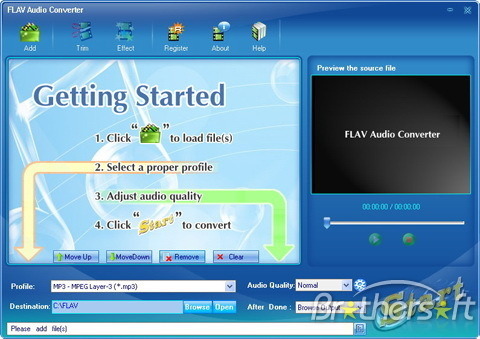
Edits MP3 tag information. Tag information is essential for organizing information. MP3 Toolkit helps customers edit tag info in bulk. Apart from audio information, the software program also provides enhancing of pictures and lyrics, a benefit that most choices available in the market as we speak don't have. A4: OGG To MP3 Converter is completely freed from charge for any non-public & non-commercial utilization. For industrial licensing, please contact marketataccmewaredotcom. Step 2: Select the format you need APE to convert to.

View > Advanced Controls > Options will seem on the backside of the display > Click on the Report button to begin and cease the seize. Recordsdata are saved to the Windows Music and Videos folders. On startup you may quickly search for all music files. Select those to convert and set priorities and tags. Encoding is fairly fast and there are many speeds obtainable. (In any case I set the max). MP4 includes two kind video codecs: MPEG-4 Part 14 and MPEG-4 Part 10 (Known as H.264 normally). So MP4 is a video info container format and used to retailer motion pictures and clips, but typically it could also be used to retailer subtitles and nonetheless images. The MP4 information might store the metadata and tags like album identify, actors, and created date and so on. Themp4 is the most typical extension filename of MP4.
Run this converter after installing it in your computer. Click on the Add Information button to load the APE audio that you want to convert. It's also possible to import files with a easy drag-and-drop operation. It is simple! Simply click on the free Magic APE to MP3 Converter obtain button on the high left of the web page. Clicking this link will begin the installer to download Magic APE to MP3 Converter free for Windows. Faasoft APE to MP3 Converter is a powerful APE Converter, which might cover the scarcity of the above talked about APE Converters. With it, you cannot solely convert APE to MP3 but also APE to WAV, APE to FLAC, APE to ALAC, APE to M4A, APE to AIFF, APE to WMA, APE to OGG, AU, DTS, AC3, RA, MP2, and so forth. Besides, Faasoft APE to MP3 Converter performs as a beautiful APE Splitter as well, with which, it turns into straightforward to spit a big APE file into smaller ones.

when i convert myape file, it's going to always develop into a extremely massive wave file. i can't extract in into totally different track. As you see, altering APE to MP3 and splitting it to particular individual tracks is really easy with MediaHuman Audio Converter. You'll be able to even use the program to perform totally different format to format conversions. Click on on Convert" to convert your FLAC file. It's possible you'll ask why convert ape to mp3 format. The answer ismp3 file is probably the most widely used audio recordsdata these days and it is compatible with nearly any portable device, equivalent to iPhone, iPod, iPad, Samsung good phones, HTC, Sony, etc.Click the "Convert" button to start and finish the APE to MP3 audio format conversion and splitting. Areape files SUPPOSED to look seperated after being transformed? Because I have one CD album inape format…and when the conversion is finished, a hugewav file appeared (that means all of the songs are caught together into one lengthy audio file). LL2MP3 is a frontend software that converts flac, ape and wav audio information to mp3. Click on "Settings" button in the fitting of the "Profile" button, you can alter the Video Settings and the Audio Settings comparable to Encoder, Frame Fee, Resolution, Side Ratio, Pattern Fee, Channels, and many others.
1 note
·
View note
Text
Twitter Video Downloader & Converter Online
Changing a video file to an audio track is made extremely easy with the assistance of the media encoding skills of Mac OS X which are constructed immediately into the Finder. It is potential to convert movies with subtitles and www.audio-transcoder.com annotations, and - because the software program's title suggests - in resolutions as much as 4K where accessible. Those are features you'd usually only find in premium software, online mp3 to mp4 converter but right here they're completely free. To convert MP4 to WMA, you want to select the audio format from the output profile of MP4 to WMA converter. Within the drop down menu choose a audio output format you need. By utilizing our converter you can simply convert YouTube movies to mp3 (audio) or mp4 (video) recordsdata and download them free of charge - this service works for computer systems, tablets and cellular devices. Freemake Video Converter is a very easy program to use. Just load up a number of video files to convert to any of the output formats. A great MP3 converter for becoming a member of audio files. works fairly fast, without errors. To conclude, the conversion service is among the rarest to be completly unlimited, you'll be able to obtain very lengthy videos with none period limit, with out daily downloading restrict and that from a plethora of video and music-sharing and diffusion websites. Click on on the format icon on the proper, the output library will pop up, choose MP3 from the Normal Audio menu.
Begin by launching iSkysoft iMedia Converter Deluxe from the Functions folder. Next, open the folder to find your MP3 files and then have them dragged and dropped to this system. MP3 Video Converter supports a wide range of video formats, together with 3GP, FLV and MP4. In addition, you may convert the movies to MP3 or AAC files and select the sound high quality of the ultimate file. On this method, you can drastically scale back the file size in case you selected a low bit fee. It could take some time, however CloudConvert will notify you when your conversion is finished. Then simply click the green Download" button and choose a save destination for the file. Should you chose either of the 2 save choices in Step four, the ensuing MP3 ought to already be in your Dropbox, Google Drive , OneDrive, or Field account.Hey! The software is superior. It took me so long to seek out an audio converter that wasnt crammed filled with useless, superfluous options that I could not attainable care about. Copy the video hyperlink, select Instagram and click on Convert Video to Obtain the video and Save directly to your laptop or cellular for Free. A YouTube Converter with the very best user experience. It is a good converter, the problems I am having may be due to home windows eight, it used to work perfectly each time I used it on my previous windows 7 laptop computer.Its Home windows version - Video Converter for Windows also has means to stick a URL from numerous video-hosting websites, akin to YouTube, and then obtain the video from there, and convert it into any offline format of your choice. Step 4: Click on the "Convert" button and you can start converting MP4 files to AVI information. When converting, you possibly can pause, stop, and proceed at any moment with the sensible audio converter for Mac. Audio file converter instruments are also helpful if your favorite music app on your cellphone or pill would not assist the format that a new tune you downloaded is in. An audio converter can convert that obscure format right into a format that your app helps.First, let's take a fast take a look at the basics: MP3 stands for MPEG-1 Audio Layer three. The format was accredited in 1991 as a method for audio to be compressed and lowered to a file that was more simply transmitted online. In the simplest definition, MP3s keep their measurement to a minimum by lowering the information, or sound, that the human ear can't decide up on. Whereas there have been MP1 and MP2 file codecs, MP3 improved on the compression and became the standard in audio information that may very well be shared with out sacrificing a noticeable amount of high quality in the course of—although that is, obviously, highly subjective.As soon as your MP3 is converted, you cannot only obtain the generated MP4. You too can share it with YouTube or Facebook. WinFF is a versatile utility that can convert single files or a number of files in a number of codecs all at the identical time. To start conversion, launch the appliance by going to your launcher and typing WinFF." Click on the icon to launch. Step four: Click Convert for the MP4 to AVI conversion course of. - Online e-guide software, convert between various e-guide formats on-line. • Audio Joiner + Video Joiner: Need to join audio recordsdata? Or perhaps merge movies? Timbre permits you to seamlessly join mp3 songs or be a part of movies together, combining as many files as you like into one.There are lots of occasions when the format of a video needs to be modified to be considered on particular software. One instance might be when a person hopes to modify an MKV video into its extra frequent MP4 counterpart. Fortunately this free MKV to MP4 converter makes this a cinch due to a proprietary interface and straightforward-to-comply with directions. Bigger video information will be transformed quickly into an MP4 framework with out sacrificing quality ideally suited for avid video and film fans.MPEG-2 is the core of most digital tv and DVD formats. The MPEG-2 Audio section, defined in part 3 of the standard, enhances MPEG-1's audio by allowing the coding of audio applications with more than two channels. With Aura Video to Audio converter software, it's easy to transform MPEG-2 movies to MP3 audios. The best WMA to MP3 converter, interval. I have greater than 10Gb of WMA files to convert to MP3. Your software is simply making it a breeze. Having struggled with all the foremost "recommended" freewares obtainable, I can say indubitably that yours is simply the best for the task. Many thanks from France.Each format is provided with a profile package and a preset editor. You can create new presets, delete and edit the previous ones, and modify the audio converter settings and parameters. Are you aware of any other solution to convert videos in Ubuntu and other Linux distros? Please share your insights with us in the comments beneath. It's easy to spend hours watching new movies on YouTube when you've gotten a reliable internet connection, but if you are going to be offline, you would possibly wish to save a collection of clips to observe later in your PC, pill, video games console, or smartphone. That is once you want a free YouTube video converter.
1 note
·
View note
Text
Convert FLAC To MP3 Online
Although there a ton of different audio codecs out there, many media units such as iPods, flac to mp3 converter mac smartphones and tablets, and desktop music gamers like Home windows Media Player and iTunes are often appropriate with only some specific ones. Another interesting characteristic of the application is its constructed-in audio playback functionality that allows you to play the chosen FLAC information without using a third social gathering player. The playback section comprises all the fundamental playback controls for next, preview, play, cease and quantity, accompanied by a seek bar. There isn't any playlist, equalizer or media library characteristic although, but then once more, the app is principally a converter and is not intended to be used primarily as a player. Once the files are converted (inexperienced bar) you possibly can obtain the transformed MP3 files individually or click on Obtain All" button to download all files in a ZIP archive format. MP3 format is designed by the Moving Picture Experts Group (MPEG). MPEG-1 and MPEG-2 audio layers are generally known as the MP3 format. It is a digital audio coding format for the MP3 audio. Usually when a video is compress to the MP3 format then a large discount within the file dimension might be there. That is good for the transmission and saving house on your device. The flac recordsdata have an emmbed jpg Cowl with 1976x1772 pixels. Perhaps it has something to do with the Cowl? If any individual could assist me to search out out what this message means, I would be very pleased. Avdshare Audio Converter can directly edit FLAC files, like splitting FLAC, becoming a member of FLAC, altering FLAC volume, channel, bitrate, and so on. On the list of installed packages select Pazera FLAC to MP3 Converter after which click on Uninstall. It will launch the uninstall wizard. As soon as you've launched one of the best FLAC to MP3 converter mac, you can start audio change by shifting FLAC recordsdata into this system. Then again, you'll be able to click on the Media Brower button at the high-right nook to choose FLAC files. Click drop-down button next to "output" on the popout interface to search out the acceptable high quality on your output. Then ensure which folder you need to output the MP3 music files. In addition to convert FLAC, this ideal FLAC Converter Mac app can also be an excellent FLAC Encoder Mac. It may well convert to FLAC from all in style video and audio codecs together with MP4, MOV, WMV, MKV, MP3, AIFF, WAV and extra. Faasoft FLAC to iTunes Converter is among the finest audio converters out there with a number of features and functions. The AMR (.amr) file sort was developed by Ericsson, a well-liked cell phone producer, and is now utilized by Android telephones. It was created and optimized for cellphone voice recordings and is a popular format for voice memo apps. Because the AMR file sort was specifically developed to file speech, phones and apps that record audio using this format are usually not ultimate for recording more dynamic sources like natural sound and musical devices. There are a pair widespread video players that can open and play AMR files without installing a codec pack in your LAPTOP, like VLC Participant and QuickTime. Nonetheless, most media gamers, like Home windows Media Player and iPhones, require a conversion. FLAC to MP3 Converter converts flac to mp3 straightforward and rapidly. Additionally FLAC to MP3 Converter converts flac between a wide range of audio formats! With FLAC to MP3 Converter you'll be able to again up Audio CDs into lossless FLAC, house-savvy MP3 or another audio format of your selection. FLAC to MP3 Converter comes with a constructed-in CD ripper, delivering an all-in-one CD ripping and audio format conversion resolution in a single straightforward-to-use software. Sometimes people search for flac to mp3 converter on-line or online flac to mp3 or even free flac to mp3 converter online. Convert flac to mp3 on-line it not one of the best thought. Initially you must ulpoad usually large flac file to web site, then it's worthwhile to wait until it will be transformed, then you want to download it back. And you could do this for every file. But with offline flac to mp3 converter you can convert flac to mp3 in batch and more shortly, with none uploads and downloads, using all the power of your CPU.
FLAC to MP3 audio conversion will start robotically after add. The software handles just about every audio file on the market, in addition to a plethora of video recordsdata, and it has customization options past something we've mentioned to this point. Xilisoft's providing additionally means that you can add new audio results and specify output dimension, as an illustration, and convert each particular person recordsdata and batches. Evidently, it takes audio conversion to a whole new level. Start AudioConverter Studio. Wizard exhibits up, suggesting us to choose what we need to do. Let's choose "Convert single file or group of recordsdata from one format into different" (if not already chosen) and click on "Subsequent".

NOTICE: When you have set the output path as "Customize the Output Path", the appliance will ask you for the new folder path earlier than converting in this step. It depends on your selection. The file might be converted to 128,192, 256 and even 320kbps. Converting a lossless audio file, like WAV or FLAC, to a lossy format, like MP3 or AAC, ends in a lack of fidelity. If it's worthwhile to send a lossless audio file to an electronic mail account with file dimension restrictions and also you're anxious about sending delicate material using a cloud service, like Dropbox or Google Drive, a file compression software program is a good option. Listed below are some of our favourite file compression applications. Nicely done! With just a few simple steps we successfully cut up FLAC to tracks and transformed them to the MP3 format. To open the vacation spot folder containing the transformed information, click on the Find button. Each of us might encounter issues when downloading audio tracks in the format of FLAC however it's incompatible with the player. The reason is that the participant can't decode FLAC. Importantly, to be able to decompress the FLAC recordsdata, we have to look for FLAC converter for converting FLAC to MP3, WAV and many others. Under is a listing of one of the best FLAC converter overview of 2018. We are going to talk about not solely desktop applications but additionally on-line FLAC converter. The format conversion will be performed in a number of methods, and you must be on the lookout for probably the most convenient ones so take advantage of the the guide. You may go two ways: obtain a changing desktop app or do it with the help of on-line service. Here I suggest prime ridiculous reasons why individuals convert FLAC to MP3, and why they are not relevant any longer. Download and run MediaHuman Audio Converter , then click the Add button on the toolbar, and select the specified file. You'll be able to simply drag and drop that file to this system window.

1 note
·
View note
Text
How To Convert MP4 To TS
Regardless of the supply of a higher number of MP4 to AVI converters, it is a daunting process to search out the dependable converter that not solely claims however really converts the file with zero quality loss. MediaHuman audio converter is neat with a minimalistic design that's straightforward to work with. Its simplicity makes it a very helpful audio converter software. Just drag and drop the audio you need to convert, choose the output format and Media Human will take it from there. It even allows you to set the bitrate before the conversion begins. It supports a protracted record of 26 audio enter codecs including MP3, mp3 to mp4 converter free download android WAV, FLAC, and AAC. Supported output formats embody WAV, MP3, FLAC, M4R, ALAC, AIFF, AC3, WMA and AAC. Observe the under mentioned and much easy steps to transform your MP4 video to AVI format. Another free audio converter known as Swap (previously Swap Sound File Converter). It supports batch conversions and whole folder imports, as well as drag and drop and plenty of advanced settings. Step three: Begin to convert MP4 to MP3. MPEG2 formats reminiscent of MPG, SVCD, TS, and VOB can even work with DivX Converter, however only for the first 15 days of the set up. Drag and drop the MP3 files you need on the disc into the clean field. Hold track of how a lot space is remaining on the disc by using the meter at the backside of this system. There are many audio codecs on the market. The most typical of them are such formats as MP3 (MPEG-2 Audio Layer III) and WAV. The format type usually corresponds to the file extension (the letters within the file title after the dot, for examplemp3,wav,ogg,wma). iWisoft Free Video Converter supports many in style file formats. WAVE is a lossless audio format however WAV information are massive. People can encode WAV to MP3 format and set a greater bitrate for conversion instantly with the program. Please download and install this MP4 to MP3 Free Converter before you exchange MP4 recordsdata to MP3. After ticking the M4A file, that you must select MP3" because the output format and click Start" button to start conversion course of. MediaHuman Audio Converter is a freeware application for Mac OS X and Home windows. It may possibly enable you to to transform your music absolutely free to WMA, MP3, AAC, WAV, FLAC, OGG, AIFF, Apple Lossless format and bunch of others. Since the MP4 format (and M4A is just a renamed MP4) can comprise video, the -vn option is critical to strip the video stream. -c copy tells ffmpeg to repeat the streams with none re-encoding. So the query arises: how one can convert M4P to MP3? A broadly-circulated manner is to burn protected iTunes M4P files to an audio CD and then rip them back as MP3. Nevertheless, you could really feel dumb since it's kind of sophisticated and not for rookies. So here is an effective and person-friendly M4P audio to MP3 converter free which may convert M4P audio to MP3 effortlessly. Let's free download this free M4P to MP3 converter prematurely and follow the instruction to transform MP4 audio to MP3.
For example, converting those YouTube clips from MP4 to MP3 decreased their sizes by about half (600MB vs. 300MB in the case of one file - a lot better suited for cellular gadgets or uploading on-line), and some of the downloads were of the M4A file sort, which could not be performed in Foobar 2000 without an add-on. DVD Flick will first convert your MP4 video file to DVD format after which burn it to DVD. This will likely take a while. The amount of time it takes depends upon your computer's hardware, the software program, most speed capability of your DVD, and the file size of the video. In case you have any questions about converting files or another forms of recordsdata, please leave a remark under. We're happy to help reply all your video conversion questions. Within the new window, Choose the directory for output file, choose the conversion profile (Audio mp3 to mp4 converter free download android) and click Start button. 5. Go to the MP4 video file saved on your pc. However, M4P is a protected format, a few on-line file converters will work with it. Moreover, some on-line service might include spyware, adware or other potential security hazards. So I personally advocate you to go for Method 1 to handle the whole course of offline in a protected surroundings. The free desktop program is sweet enough in security and performance. More wonderful options are ready for you to explore.It can be crucial for audio converter software program to work quickly and effectively as well as to have a wide variety of file format options, together with lossy and lossless codecs. Every music streaming service has a most well-liked format for streaming and archiving music - unfortunately, not each service uses the identical format. WAV is a suitable lossless format for many services. Nevertheless, depending on the service, that file is perhaps transformed and compressed to a special format. MP3 files might be uploaded to all the favored streaming companies, but there's no cause to transform a lossless file format, equivalent to WAV, to MP3 if you do not have to.With this online video converter you can add your mp4, avi, WebM, flv, wmv and plenty of other well-liked types of video and rich media recordsdata to show them into prime quality animated GIFs. Source video file may be uploaded out of your laptop or smartphone or fetched from one other server by URL. Profile: Choose the profile with the encoding that you just'd like your new file to be. As an illustration, for those who selected aMP4 file for converting toMP3, you'd use the "Audio - MP3" profile. 5. Choose OKAY and then press the large green Begin button that seems on the backside of the screen. Within seconds the file will probably be converted. You'll know the conversion is full while you see the Conversion Complete box pop-up. Press the OK button to complete the method.When the command is finished you'll have a shiny new WebM file. Take into accout, this can be a generic solution to convert your MP4 movies to WebM. For the absolute best quality, it's advisable you tweak the settings to work effectively for the size and high quality of your source file(s). Learn the FFmpeg documentation and the WebM encoding information for extra details. Spotify makes use of the lossy Ogg Vorbis (OGG) format to stream music via its desktop and cellular apps, and you can convert a WAV file to OGG utilizing a trusted audio converter software program, as a substitute of relying on Spotify to make the conversion for you. Apple Music uses a format referred to as AAC, and Amazon Music makes use of MP3. Tidal and Deezer stream music on the highest quality utilizing the FLAC format.
1 note
·
View note
Text
Free On-line Editor
Freemake Audio Converter converts music information between 50+ audio formats. Transloadit means that you can merge an audio file and a picture to generate a video. MP3 Toolkit allows customers to cut MP3 data with ease, so that the audio modifying course of is expedited. Convertio — Superior online audio joiner video converter from MP4 to MP3 can convert completely different recordsdata of any codecs on-line. We examined all the options of free and for-pay audio converter software to verify we suggest a product that may handle all of your audio manipulation wants for present and future music codecs.

Lastly, every of the output codecs supported comes with a codec-based guidelines of high quality settings, which is prepared that will help you to resolve on the extent of high quality of the merged audio file. Free MP3 Joiner - Drag and drop (and may convert loads of audio file varieties). That is to say, you can get extra uncooked assets from this software program before you be part of multiple audio recordsdata. With it, you may minimize, crop, delete, copy and paste audio files, be part of any audio, track or ringtone together. It is fairly often it's important to an audio or music editor to do some jobs like extract some songs from a giant audio file possibly in your mp3 participant; break up and be part of a portion of an mp3 file to create a ringtone to your good cellphone; decrease out the commercials from a radio program you recorded; or even to separate a wav file you have transferred from vinyl into its genuine track. Or perhaps you might have some audio files downloaded from web and need to cut out the industrial elements.

It is the main format used on Windows systems for uncooked and typically uncompressed audio. You may free merge two or more songs into one with Pavtube Free Video DVD Converter Ultimate , which has full support for all audio file formats includingau,mp3,mp2,m4a,flac,ape,ogg,8svx,aiff,.aif,caf,dts,smv,tta,voc,aac, and so on, you can flexibly rearrange the order of the track then just check the Merge into one file" choice to join all of your audio clips into one. You may add the audios to this system and use it to trim, change order of tracks and be a part of them into one. Free Audio Extractor is an easy software program which may import movies in some widespread formats (MP4, AVI, FLV, MOV, WMV), then save their website soundtrack as a MP3, Ogg, WMA, Flac or WAV file. You'll be able to add more audio information, and crop all together, and create nice tracks. Stellar Audio Video Converter works with video information and you'll easily convert any video format. The Platinum version means that you could convert every audio and video recordsdata, nonetheless it's also possible to document audio. Free MP3 Joiner comes with audio extraction feature to assist convert video to audio. Identical to video, in every day life, you may additionally have a necessity to mix songs into one new audio. Except for the two attractive options, this songs mixing software program possesses some advantages that may assist you mix audio information. Any Audio Converter can only support audio output. If you're drawn to do it, a web-based MP3 joiner is the one you want. From our survey, it is difficult to go looking out easy and on-line applications to manage MP3 recordsdata. Some are free on-line MP3 mergers, and a few are desktop version. CD to MP3 Ripper will make it easier to to rip the audio from CD to MP3, WMA, APE or WAV for frequent players. Reveals a zero kbps audio bitrate for MergeMP3's output file. Audio Joiner is a helpful audio device which lets you be a part of multiple audio recordsdata with totally different formats right into a single one,fast and straightforward,with a high quality app supports a wide range of audio formats each for enter and output (together with MP3,FLAC,AIFF,M4A,MP2,OGG,AC3,WAV,WMA,AU,MKA,CAF,and other codecs. Magic Audio Joiner is licensed as shareware for the Home windows working system from media splitter software program and can be utilized as a free trial until the trial interval ends (after 30 days). Whenever you use Aconvert to merge music file, remember the fact that the audio recordsdata you added must have the identical bit price and format. Is the quickest and greatest strategy to transform audio to video on-line. Critical musicians and podcasters will need to look elsewhere, but for basic clipping or adjusting the volume of sound files, this little audio editor is good - and it's free. MP3 has turn into the de facto customary without cost wav joiner prime-prime quality, small-sized audio information. Apowersoft On-line Audio Editor is a free on-line software program which specially designed for audio modifying. Mp3DirectCut is a quick and intensive audio editor and recorder for compressed mp3. After your audio files are merged and transformed to your chosen filetype, select the "obtain" button and save the file to your laptop or gadget. I feel like perhaps I've missed one thing with Free MP3 Cutter Joiner. Audio recording will be transformed to 8 codecs, including mp3, wav, m4a, mp2, and others. Download MP3 Cutter Joiner from official sites for free utilizing Additional details about license you may discovered on owners websites.

Within this set, one can find some capabilities that may permit you be part of two or more OGG audio recordsdata right into a single one. To hitch two or further MP3s with Hokusai Audio Editor, acquire and launch the app on your gadget and begin creating a brand new undertaking by pressing the + button positioned at the prime proper. Download Audio Converter for Android to merge audio information in your telephone offline. Be aware that an audio file format is usually used for the storage of digital audio information in a pc system or other devices.
1 note
·
View note
Text
Obtain FLAC To MP3 Converter
FLAC (Free Lossless Audio Codec) is a size-compressed however lossless digital audio format with smaller file size than uncompressed lossless codecs like WAV FLAC is at present nicely-supported by many software purposes and hardware assist is growing. MediaHuman Audio Converter is a freeware app for both Mac OS X and Windows. It lets you convert your music files absolutely free to WMA, MP3, AAC, WAV, FLAC, OGG, AIFF, Apple Lossless format and bunch of others. Because of its easy and straightforward-to-use interface, all you do is drag and drop the audio files straight into this system, select an output format, and then begin the conversion. Press the Select button to pick recordsdata to transform. You can convert one supply FLAC file into a number of codecs concurrently for different usage.
Set this audio converter to auto exit, shut down, stand by, or hibernate your COMPUTER after a activity is complete so you can concentrate on other things. Though streaming companies might come and go, and even the long-time period prospects of Spotify aren't assured , a FLAC file is sort of a CD: as soon as you purchase it or rip it, it's yours eternally (barring storage catastrophes). FLAC might by no means truly supplant MP3, but in case you care about sound quality, www.audio-transcoder.com official blog then FLAC is undoubtedly the best choice - each now and into the foreseeable future. I talked to the senior audio software engineer accountable for Switch and requested him why you must pay for conversion software program. He instructed me, Reliability, stability and quality." He pointed out that NCH Software program has consistently updated and improved Change for more than 20 years, and each time a new model is launched, it passes through a wide range of intensive inner testing procedures." If you're serious in regards to the quality of your music assortment and different audio files, it is price spending a couple of dollars to make sure the software program doesn't impart unwanted artifacts or noise in the course of the conversion process. If you're serious about FLAC to MP3 converter freeware, simply move to High 6 Free FLAC to MP3 Converter >> to study extra. AudioConverter Studio can convert audio in any path between any two supported formats. Changing FLAC to MP3 is not any totally different from other prospects. This online converter works regardless of your operating system. All you need is a browser and an internet connection. Oh, by the way, we're one hundred% responsive, so you can convert FLAC to MP3 audio format from your mobile gadgets with out putting in any conversion apps. You'll be able to instantly convert one lossless format to another, without intermediate conversion. For instance, you'll be able to flip FLAC to Apple Lossless supported by most Apple devices. Free Convert FLAC To MP3 is a free FLAC converter instrument that means that you can easily convert FLAC audio files to MP3 and likewise to convert FLAC to M4A, FLAC to AIFF, FLAC to AAC, FLAC to WMA,FLAC to WavPack, FLAC to WAV, FLAC to OGG, FLAC to AC3. Nevertheless, if it is advisable to make the audio file size even smaller, or wish to play your music on extra gadgets, MP3 format can be a better option. As the preferred audio format, MP3 is compatible with more and more software program merchandise and hardware gadgets. the non flac information copied into. Click the blue Convert" button. That is the ultimate step to encode your music to MP3. The method will begin. When it's completed, go to the folder to test your tracks. Select the output format: If you happen to choose "MP3", the standard bar will mechanically present the format high quality. Here you can see MP3 is standard high quality, WAV CD quality, iPhone ringtone good high quality. test it out when you've got any interest in keeping your FLAC files the best way that they're while still with the ability to play them in your phone. Works with iOS and Android.Choose a conversion format by pressing one of many format buttons. Step 2 - Launch the Bigasoft program after download. Then, choose the Add File" menu button to import FLAC recordsdata after program launch. Alternatively, drag FLAC information onto the application interface to load them into the participant. While nearly all audio devices and multimedia players assist MP3 playback, solely a handful of them presently assist FLAC. Thankfully, there are a myriad of the way you possibly can convert FLAC to MP3, if you happen to favor convenience over audio high quality. The resulting file could notsound as good, however not less than you possibly can play it. Here'show to Convert FLAC to MP3.Audio or different media information containing the FLAC format are usually large and cumbersome to deal with since FLAC is a lossless file format. Sure media players won't play the format because of the codec's composition, which is rare anyway. FLAC which stands for Free Lossless Audio Codec mainly used for digital audio compression. However, the MP3 file format, formally referred to as MPEG 1 or MPEG -2, is a lossy file format that is an audio coding file format used on digital audio. The MP3 file is of smaller in size that saves a large amount of machine area. Thus to complete your seek for reliable methods to transform FLAC to MP3 we have now mentioned the details below.Properly, for those who have to convert between totally different audio formats, they do it for causes like compatibility situation and dimension discount. Whereas virtually all standard audio formats are supported by most gadgets, we generally have to convert them on account of various causes. For Instance: Not each gadget can supportogg ordts audio and if you wish to convert it to MP3 for for instance making an MP3 cd then VLC Media Player involves the rescue. Sometimes, you might need to reduce the bit rates of your MP3 while maintaining the identical format. That is generally executed to reduce the scale of the file. Another great use is convertingwav information tomp3 which preserves the audio high quality while drastically reducing the file measurement.There's easy, and then there's ultra simple. For those who don't need to download anything and like to complete the method in a few seconds, stop by Online Audio Converter. Open the file you want to convert — whether it's via native storage, a URL, Google Drive, or Dropbox — and decide your required audio format. The Superior settings button will allow you to adjust bitrate, sample charge, channels, and other options, while the Edit track information button is self-explanatory. When finished, hit the Convert button.
1 note
·
View note
Text
PDF Merge
If you'd like to merge a bunch of audio tracks into one file, AVS Audio Editor is at all times ready to help, even if your enter files are of various codecs. Filmora Video Editor is little doubt the proper mp3 joiner gadget with merely the whole lot a user would require. You'll be able to even merge a wide range of audio file codecs with this software program so much the identical. We source from Videoblocks & Audioblocks, with over forty,000 belongings to select from in your on-line video enhancing initiatives. Which signifies that due to MergeMP3, I lost a couple of week in mission time as a result of I now should go and restore it's screw up. Not impressed. is a free on-line app which you need to use to hitch multiple audio tracks into one. It supports crossfading and all standard file formats. With this online MP3 merger, you'll be able to combine a number of MP3 songs on-line without installing any program on your pc. There is no such thing as a limit on the number of audio tracks you'll be able to join. With its intervals adjustments feature, you can configure the precise playback interval of each observe utilizing blue sliders and move them utilizing the mouse or arrow keys. Its crossfade characteristic also can allow you to join the MP3 songs and let them stream one into another seamlessly. You will need to use a instrument which might mix the audio information for you. Click on on "Download" to obtain the top result mp3 file when merge successed. The audio CD accommodates audio tracks (.cda) info which cannot be copied to make use of straight. CD to MP3 Ripper will show you find out how to to tear the audio from CD to MP3, WMA, APE or WAV for frequent players. The entire above on-line MP3 editors comprise the same deserves: free and pretty straightforward to handle, no want to install any software program. It'd in all probability join MP3 recordsdata with out re-encoding, merge songs online or be a part of MP3 clips along with convert MP3 to other audio formats like WAV, AAC, M4A, AC3, WMA, MP4, AIFF, FLAC, and so forth. After downloading and placing in the software program, open the data that you simply must merge in the device. All widespread audio formats: MP3, WAV, M4A, AAC, AC3, DTS, and so on. For readability when I extract tracks from audio recordsdata (mp3) after which mix them together with copy-paste to acquire one solely audio mixes, overlaps. MP3 Toolkit is a set of six separate audio manipulation devices which are all useful in some way: Converter, Ripper, www.Mergemp3.com Tag Editor, Merger, Cutter, and Recorder. Then verify Merge into one File" discipline and click on on Convert" to hitch the songs into one single observe. And indirectly I attempted to save lots of numerous the file even though I am unable to be a part of the 2 songs however it showed the instead of mp3. This MP3 joiner could be an MP3 editor and cutter applied for all audio data. The perfect editor helps you shortly merge audio and video with superior options. All the methods above will certainly benefit you in accordance to your want. The primary free audio joiner may be very really useful for it is easy and effective, and has no limits. It is special acceptable for those who don't wish to put in further applications. Freemake Audio Converter will attraction to the customers with its intuitive interface and a variety of supported codecs. For Mac clients, Fission possibly a reliable alternative for it may possibly merge MP3s on any Mac working applications with ease. I have to warn you that the method I am about to indicate you is probably not the most secure method to merge MP3 recordsdata. However, if the information are recorded in the same bitrate, and they are playable in iTunes, then this method ought to work normally. You do not need to be an expert audio editor to make use of the MP3 Cutter. For MP3 modifying online with this web site, you just must upload the MP3 file to the official web web page and then it's going to pop up another webpage that means that you could edit the tracks particularly after importing. When this selection is chosen, you probably can select a folder to avoid wasting your merged FLAC file. Often we choose to take heed to music in singles, playlists or albums, but in some cases, you might want make a special combine or medley with completely different musical materials like tunes, DJs, songs, instrumentals, and so on. Nonetheless, these sophisticated applications and complicated in addition to dazzling operations could pop into your head when pondering of merging music recordsdata. Really when you solely need to affix music recordsdata, somewhat than dwell too much on these advanced music editing software, you're supposed to find a easy and helpful music combiner. And this text introduces the 5 free easy music joiners to you. All of the applications are easy-operating, reliable and efficient. To consolidate libraries, turn on Dwelling Sharing for all the computer systems you wish to merge after which drag and drop the files to the computer that will store the merged library. You will discover the shared computers in the left-hand column of iTunes. Home Sharing doesn't switch star scores or play counts for music. WinMerge is an Open Source differencing and merging instrument for Home windows. WinMerge can compare each folders and recordsdata, presenting differences in a visible textual content format that's simple to grasp and deal with.
Choose MP3" in your format. The general variety of audio tracks permissable in a merged clip is sixteen, including any mixture of mono, stereo or embody 5.1 clips. Added functionality to make use of ID3 tag of any file within the itemizing because the ID3 tag of the merged file. What you have to do is to hit File>Export>search for the folder the place you want to save the file, choose mp3 file format and click on on Save. Searching for a program that is easy to use and split and merge MP3 and WAV files effortlessly? Then, Visible MP3 Splitter and Joiner is the fitting resolution for you. It allows you to break a huge audio file with out losing its high quality and recompressing. One of the best half is that you do not want to input the beginning and the top time manually for splitting.Concatenating your a number of music, tune, rington, mp3 information to at least one. Upload your mp3 recordsdata, than click merge" button to merge. Optionally you possibly can too play any added sound tracks and trim the audio or music to take away the unnecessary audio part before you merge them. Changing filename1.mp3″ with the becoming url path of your files. I am not fully understanding the part of your query about observe indications," nonetheless merging MP3 information and eradicating silence is a little bit of cake with Audacity.
1 note
·
View note
Link
Inspired Magazine http://j.mp/2BziGQ7
Fact is- we all need video editing solutions from time to time. The most ideal type to use, however, is a different thing altogether.
You see, there has been an unending debate about paid and free video editors. While most people would overwhelmingly prefer free, it turns out that the real features are hoarded by the paid versions.
Think about it. Although you might be able to mention numerous free options, most of them pretty much end up being useless. They commonly provide very limited features, which are usually incapable of consistently generating decently edited videos.
And right when you assume that you’ve luckily stumbled on a different one with impressive features, you suddenly discover that you’re permanently stuck with watermarks and the likes. Then to make the situation worse, they probably also throw in a couple of annoying ads.
From limited trial periods to incomplete video outputs, you name it- I’ve tried it all out when it comes to free editors. And frankly, I’ve repeatedly given up on finding a solid one on many occasions.
So, I have to admit that I was not really excited about the VSDC Free Video Editor when I came across it. I thought it would end up being the same old tale with a different title. But surprisingly, things turned out contrary to my expectations…
VSDC Free Video Editor Review: Overview
Developed by Flash-Integro LLC, VSDC Free Video Editor is essentially a nonlinear video editing solution for video, audio, and images.
What does this mean?
Well, if you’ve tried out several standard video editors, you must have noticed the same old framework of placing media in a linear pattern for editing. But VSDC, on the other hand, uses a different non-linear approach. You’re allowed to set any combination or sequence as you work on your videos.
For instance, you can put videos directly opposite each other for a side-by-side outlook, or stack one over the other for a picture-in-picture setup. And that’s not all. There are numerous additional parameters you’re allowed to adjust- like media shape and position.
But, here’s the best thing about it. It’s completely free. The system will not lock you out after some time to force an upgrade.
Now, let’s be honest. We’ve seen numerous “free” video editing tools hiding behind that fact only to hit you with a caveat after installation. They usually paste ugly watermarks on your media output to market their brands. Or perhaps force you to install secondary apps they’ve partnered with.
Thankfully, VSDC free video editor doesn’t come with either. It doesn’t announce itself to the world with watermarks or introduce extra applications. You basically get what you see.
And speaking of which, it looks and feels like a genuinely professional tool. The interface is packed with a myriad of editing components that allow you to merge, split, cut, rotate, zoom, crop, and much more. You also get to do things like adding subtitles and shapes, hiding elements, blending, correcting colors, blurring, plus placing Instagram-like filters.
All these are possible on a wide array of video formats and codecs- including mainstream ones like AVI and MP4, plus unconventional versions like SWF and RM. The subsequent output options are also extensive, and you can even choose to produce a DVD video from its disc burner feature.
That said, VSDC is not only about free software. There’s an option of upgrading to a PRO version, which costs $19.99 per year.
But that would only be necessary if you need masking, subpixel accuracy, and video stabilization features, plus hardware acceleration to produce videos much faster. Our principal interest at the moment is the free version.
So, is VSDC free video editing software capable of living up to our expectations? How powerful are its features? And how does it even generate revenue if it’s actually free to use?
Well, let’s find out. This VSDC free video editor review covers all the critical matters- its features, editing tools, monetization model, plus its overall suitability.
VSDC Free Video Editor Review: Features
System Requirements
Admittedly, the biggest problem with video editors is the fact that they all require insanely extensive PC resources to run. You pretty much cannot edit a solid HD video without gaming rig-like PC components.
So, of course, I was extremely curious about the system requirements for VSDC free video editor. And it turns out that the minimum you need to run the software without issues is:
Microsoft DirectX 9.0c or later versions
50 MB disk space for installation
256 MB RAM
1024 × 768 pixels display with 16-bit color
Intel or AMD chipset with a clock rate of at least 1.5 GHz
Windows OS (XP SP3 or later versions)
Now hang on a minute. Does this mean you can edit videos on your old PC? Interestingly, yes- a standard PC can comfortably host and run this software. As a matter of fact, it only takes up 200MB of space in your local disk.
And when it comes operating systems, these are the supported ones:
Windows 10
Windows 8
Windows 7
Windows Vista
Windows XP SP3
Sadly, sorry Mac users. You might have to check later if they’ve released a compatible version. Let’s hope they ultimately do.
As for Windows users, let’s see how it actually performs on your PC…
User Friendliness
Once you run the application, you’ll notice that the primary interface is dark with clear labels on the tools. And to help you get the hang of it all, the system greets you with a pop-up that essentially walks you through the process of opening a new project, starting the editing stage, and exporting a project.
However, you don’t have to go through all that. I found the overall interface surprisingly simple and straightforward.
Starting a project, for instance, is as simple as choosing either screen capture, video capture, import content, create a slideshow, or blank project. You’ll see all these options from a projects tab that kicks in after the pop-up tutorial.
In case you need additional help, you can access the “Get To Know Top Feature” option at the bottom. It contains additional pointers about elements like:
3D pro charts
Multimedia combiner
Waveform
Chroma key
UHD and HD
Blending
Video effects
Now, let’s face it. It might take a beginner some time to get used to everything here. But, I guess that’s something we should expect on a software solution laden with such an array of tools. At least the learning curve is not as steep as we’ve seen with Adobe’s Premiere.
When it comes to the actual editing process, I admit that I haven’t experienced any issue so far. The progress has been smooth all along. However, it’s worth noting that the software’s overall performance depends on your PC’s hardware resources.
The rendering speed, for example, increases slightly as you upgrade the hardware components. It’s not the fastest we’ve seen, but it’s satisfyingly good for a free tool. Only Pro users get optimized speeds thanks to the hardware acceleration feature that VSDC unlocks after an upgrade.
Fortunately, that variation doesn’t affect the video quality at all. I was impressed that the VSDC free video editor can support both HD and UHD output resolutions. In fact, it can produce even H265/HEVC, which is a popular codec that compresses the file size without compromising the quality.
Editing Features
Video Capturing Tool
The video capturing tool connects VSDC with all cameras linked to your computer. You can shoot a video directly through IP cameras and webcams, then save or tweak them with the editor.
Screen Capturing Tool
The screen capturing tool comes in handy when you need to prepare solid video tutorials showing your PC display. It essentially prepares a footage of your activities on the computer monitor. You can then capitalize on the editor to adjust the resultant video accordingly.
DVD Burning Tool
Perhaps you’d like to catch up with your videos on a DVD player. Well, this is basically what you use.
The DVD burning tool allows you to save a DVD version of your video directly to a compatible disc in your PC’s optical drive.
Video Converter Tool
The video converter tool controls the conversion process, allowing you to transform a video file from one format to another. In addition to that, you can use it to merge clips into a single file, or split one into several videos.
Export Video to Social Networks
It goes without saying that YouTube is, by far, the biggest video directory on the web. So, of course, it makes sense to provide a tool that basically connects the app directly with YouTube to help you effortlessly upload a video immediately after editing.
Apart from that, you can also export and publish videos on Vimeo, Twitter, Instagram, and Facebook.
Create 3D Charts
VSDC free video editor goes beyond typical video editing to help users enhance their professional presentation videos. You can capitalize on the 3D charts feature to create a funnel, point, pyramid, scatter line, pie stacked bar, general bar, and much more- as part of your final video.
Blending Modes and Instagram-Like Filters
By now, you’ve probably tried out color blending on photos. Well, it turns out that you can also play around with this function as you edit your videos on VSDC. In fact, it also offers effects that are as powerful as Instagram filters- one click alone can adjust the temperature, contrast, or grayscale levels.
Supported Media Formats
The respective formats you can import to edit are:
Image Formats: PNG, BMP, GIF, JPEG, JPG, PSD, CUR, ICO
Audio Formats: MP3, RAM, AC3, CDA, WMA, FLAC, WAV, AIFF, AU, M4A, AAC, RA, CUE, OGG, VOC, MPA, WAV, APE
Video Formats: AVI, HDVideo/AVCHD (TOD, MOD, MTS, M2TS, TS), DVD/VOB, VCD/SVCD, QuickTime (MP4, MOV, 3GP, QT), MKV, Flash Video (FLV, SWF), MPEG, MJPEG, H.264/MPEG-4, XviD, AMV, MTV, Media Video (RM, RMVB), DV, NUT, Windows Media (DVR-MS, WMV, ASF)
Then after editing, you can export them as:
Image Formats: PNG, JPEG, BMP, GIF
Audio Formats: MP3, AAC, WAV, OGG, M4A, AMR
Video Formats: MP4, AVI, DVD, VCD/SVCD, MOV, 3GP, MKV, FLV, SWF, MTV, AMV, WMV, MV4, RM, RMVB
Overall Features
YouTube uploader
Export to social networking sites
Create videos for selected multimedia devices
Video file converter
Shoot videos directly from IP cameras, webcams, and video tuners
Capture PC screen video
Built-in DVD burning capability
Universal format support
4K and HD support
Create charts and diagrams
Color blending and Instagram-like filters
Visual and audio effects
Non-linear video editing
VSDC Pro Tools
Subpixel Accuracy
VSDC Pro employs subpixel accuracy when placing or positioning elements in a video scene. Consequently, the quality of the footage is preserved even after adjusting the angles, skewing, or introducing other visual effects.
Masking
The video editing process occasionally involves eliminating or hiding some objects like watermarks- and VSDC Pro provides a masking feature for precisely that. You can even blur faces to hide the identities of individuals in a video.
Video Stabilization Tool
Have you ever shot a video while moving only to end up with an annoyingly shaky clip? This is particularly common with drones and smartphones.
To help you rectify the problem, VSDC Pro provides a video stabilization tool. It pretty much eliminates the shaking frames to produce a much smoother footage.
Who Should Consider Using VSDC Free Video Editor?
Sadly, most of the free video editing software available on the web provide extremely basic features that would only be ideal for small beginner projects. VSDC Free Video Editor, however, is one of the few ones that provide the entire stack of features without substantial limitations. It’s pretty solid for a tool that won’t ask you to pay anything or embed watermarks on your videos.
That said, anyone can use this software- from beginners to established professionals in the graphic design space. However, I bet the bulk of its user-base is made of people who regularly post videos on social media. They would certainly appreciate a free editor that combines unlimited 4K video editing with social media uploaders.
So, how would you rate this one compared to other free video editors in the market?
header image courtesy of Lily
The post VSDC Free Video Editor Review – Everything You Need to Know appeared first on Inspired Magazine.
http://j.mp/2QJCjzc via Inspired Magazine URL : http://j.mp/2C0op4R
0 notes
Text
How to convert any file to any format
New Post has been published on https://nexcraft.co/how-to-convert-any-file-to-any-format/
How to convert any file to any format
A file’s format—the way that it’s saved and encoded—determines what you can do with it and which programs can open it. (You can check its format by looking at the file name’s extension.) Think of each format like a different language, with some only understood by specific platforms and applications. To access any given file, you may need to convert it to a new format.
For example, something your colleague created on a macOS word processor might not work on your Windows 10 computer. Or a website that asks you to upload a photo might insist that it be a specific type of file. Whatever quandary you encounter, you can usually hunt down an app to help. In this guide, we’ll recommend some of the best format-conversion services out there, and give you a few tips so that you never get stuck with a wrongly-encoded file.
First step: check your applications
Frequently, the application you used to create the file in the first place will let you save it as something else. If you’re viewing a document in Google Docs, for example, then you can click File and Download as… to bring up a list of formats to which you can convert the page. These include Microsoft Word, PDF, plain text, and others. The desktop programs Word and Pages offer a similar selection of formats.
As with word processors, so with image editing programs: Most of these applications let you save your pictures as a variety of file types, so you can pick the appropriate one. Export an image from Photos on macOS, for example, via File and Export. It will let you choose between JPEG, PNG, and TIFF formats.
If you know that you’ll want to access a given file using multiple programs, you can save the file in several formats to begin with. Of course, you won’t always have access to the program that originally created the file. In that case, you’ll want to use a conversion program. The program you choose will depend on the type of file you’re tinkering with.
For videos
For your video conversion needs, you can’t go wrong with the free programs Handbrake and VLC. Handbrake (for Windows, macOS, and Linux) takes video files from almost every imaginable format and converts them into any other popular video type. It’s simple to operate, and even lets you pick from standard pre-set modes in order to, say, optimize the videos you’re converting for an iPhone X. When you’re more comfortable with the software, you can also dig deeper into the settings for the codecs—the exact standards by which the video files are saved. Beyond that, Handbrake rips videos from DVDs and supports subtitles and chapter markers in your conversions.
Equally impressive, VLC Media Player (for Windows, macOS, and Linux) can it play a whole host of video formats, including MPEG-4, H.264, WMV, and MKV, with no extra plug-ins. It can also convert between a broad selection of different file types. Think of it as a Swiss Army Knife for video conversions. With the program open on screen, choose Media then Convert/Save. The application asks you to pick a video file from the hard drive, and you can then choose the format you want to change it into. Rather than writing over the original file, VLC will create a separate copy of the newly-reformatted video. You can include subtitles and chapter markers in the conversion, and even convert batches of files at once.
For images
You can find even more free programs to convert your photos, so we’ve selected our top three picks. XnConvert (for Windows, macOS, and Linux) lets you resize pictures, change the color depth, and even add text as you’re converting your photos. And if you’re in a hurry, you can convert whole batches of images at once.
As impressive as XnConvert, Adapter (for Windows and macOS) is also a little more user-friendly. To get started, drag files on top of the application interface, choose your output format, and then click the Convert button. Along the way, you can change the resolution and quality of the file. Adapter is happy converting a long list of files in one go. On top of images, it converts between popular video and audio file formats as well.
If you prefer something that requires no installation and can be run from inside any web browser, then give the versatile Zamzar a try. It supports conversions to and from over 1,200 different file types, including pictures, video, and audio. The only downside is that you’ll have to pony up your email address in order to use the service: Once it converts a file, it sends a link to the address you provided.
For audio
Some of the applications we’ve mentioned above, like Zamzar and Adapter, also tackle audio files. If you want a dedicated audio converter, however, you can find plenty of other programs.
The free fre:ac (for Windows, macOS, and Linux) supports a wide variety of formats from FLAC to MP3. In addition, you get several different options that let you tinker with the audio quality. Load up your tracks using the Add audio files button on the top left, then choose your output format on the General settings part of the Options menu. To set the output options in more detail, select Options and Configure selected encoder. Once you’re happy with the settings, click the green play button on the toolbar to start the conversion (encoding) process.
The simple and straightforward Free Audio Converter from Freemake (for Windows only) is another good choice. With this application, you just drag your audio into the program window, choose your output format from the list at the bottom, and you’re good to go. It supports common audio formats such as MP3, AAC, WMA, OGG, and FLAC.
Finally, if you want to take more control over the audio as you convert it, then opt for the free audio editor Audacity (for Windows, macOS, and Linux). In addition to a full suite of editing tools, it gives you the option to convert your files between various popular formats. To do so, open the track in question, hit the File menu, and head to the Export option.
For documents
Compared with music and movie files, documents seem relatively simple. But converting between document formats can be trickier, because many of them—the Word document format from Microsoft, the Pages document format from Apple, and so on—are proprietary.
Because of its finicky format, you should, wherever possible, try using a document’s native program to open it and convert it to something else. If you don’t have the right software to do so, consider falling back on a web app. You can access basic versions of both Microsoft Office and Apple iWork online, allowing you to use them from any browser for free.
If you still need a dedicated tool, then we like the free Doxillion Document Converter Software (for Windows and macOS). It supports Word, HTML, PDF, and other common document formats. And it’s easy to use, handling everything through a single one-screen interface. Hit the Add Files button to build a list of files, then set your output options in the pane underneath.
Finally, the free online document converter FileZigZag can competently handle a variety of file types, including Microsoft Office formats and PDFs. Like Zamzar, it makes you provide an email address in order to receive a download link for the converted file. But other than that, it’s straightforward and easy to use, and you can run it from any browser window.
Written By David Nield
0 notes