#so i did this on ibis paint X on my phone lol
Explore tagged Tumblr posts
Text

defenceless
#happy valentine's#💕#my apple pencil is still broken#and my ipad battery was dead#so i did this on ibis paint X on my phone lol#WITH MY FINGER lol#sterek#sterek art#sterek fanart#stiles stilinski#derek hale#teen wolf#teen wolf art#teen wolf fanart#fanart#digital art#art#m/m#queer#queer art#queer artist#tcats arts#teencopandthesourwolf
86 notes
·
View notes
Note
Hey I'm wondering what drawing program do you use?
Hiii my friend :)
I actually have more than one, because I can't sit still and always jump to different programs, which is fun tho, not gonna lie
For these ones I used FireAlpaca andd my old laggy laptop and graphic tablet

Thiisss one I did in Clip Studio with same equipment as before. I love CSP a lot but it's so laggy for me eueeeggh

Done in paint tool sai 2. I love sai but it's hard for me to do full rendered drawings in there idk why

That was drawn in Procreate and I used Ipad

Annnd the last ones are done in Ipad but surprise! Ibis paint X!


Can't tell which one is most comfortable for me. I like using FireAlpaca because it's easy for my laptop to run it and FireAlpaca barely lags. But I can't do something more serious in there than just sketches, same goes for PTS2, I just like how smooth the brush goes. What's for CSP? I am big fan of it. It's very fun to draw animations and render art. But as I said, yeah, Clip Studio's laggy. Time to time the program will just freeze and give me a heart attack lol. Anndd Procreate, I think I need some more time, the interface is still very confusing, no matter how simple it is. Ibis Paint X? Been using this app since 2017-2018, when I used to draw art on phone with just a finger, good times
24 notes
·
View notes
Text
So... I tried Hipaint.
Let's talk about that.
So I heard a lot of hype about Hipaint, saying it is exactly like Procreate, but I use Ibis Paint X so I can't verify if that's true.
What I can verify though is my experience with it.
Positive:
I've seen a few stuff from Procreate, and I think I can say it does look a lot like Procreate.
The app itself looks very aesthetically great.
I haven't seen a folder for brushes before, it felt pretty cool, and organized.
It has everything for a good drawing app.
Has a lot more options for drawings than any free program I have ever seen.
Negative:
I think it's VERY sensitive, (screen-wise.) I don't know, it just felt... Way too sensitive for my preference, I don't know if there is a setting to edit sensitivity, I use my fingers and my crusty phone for drawing so I don't know if that was it's problem.
When I zoom in far enough it becomes pixelated. Very. Now, for some when they see the drawing I made they'll think "Well, it's not THAT pixelated." I think it was because of the type of brush that I used that made it seem less pixelated. Also, the canvas was 1080x1192 which would've been smooth on Microsoft Paint even. Lol. (joke.)
Might just be a me problem, but I'm used to Windows (Windows = Settings/pop-up menu) turning off when I tap away from them, but in Hipaint it doesn't disappear when I tap on the canvas so, a little disappointed about that.
It's just the pixelation that's bothering me to be frank.
When I was trying to copy/paste a hex code colour, it felt like I was playing tug of war with Hercules.
I don't know how to edit canvas names for the life of me.
I think the main problem was that it wasn't exactly first-time user-friendly, either that or it has something to do with me not watching the tutorial.
Anyways. I give it a 4/10 based on personal taste.
Also here is the test drawing I did, it's of my OC.

#hipaint#opinion#cool#Positive opinion#negative#Negative opinion#procreate#ibispaintx#test#art test#experimental#experimental art
2 notes
·
View notes
Text
So the answer it seems is no I did not post the variations of the dragon that I made from my dream... And they're not same to the phone gallery either.....
Edit, they were still in the Ibis paint x gallery cuz I didn't save them for some reason lol
1 note
·
View note
Note
I love your art style. I want to start making short comics but I feel like mine resembles a kindergarten coloring book, where did you learn to draw and what apps do you use?
Thank you! That means a lot! I am a self taught artist, so everything I know I basically learned through Youtube and DragoArt (if any of you remember DragoArt hey ily/p) I've used almost every art program out there lol, MSPaint, FireAlpaca, TVPaint, Photoshop, Clip Studio Paint, Autodesk Sketchbook, hell I even used to draw with Ibis X Paint on my phone with my finger in high school.
The ones that I found have been the best for my needs are Clip Studio Paint and Procreate. Procreate is the main one I use now. I've mentioned this before, but I actually used to get bullied in school about my art (granted it was terrible but still) and I was consistently told how much better other art kids were than me. It was a weird conditioning that there was only one way to draw. And there's not. There is no right way to draw. I quit drawing for a long while, and the bullying settled down, but I was unhappy. So, I forced myself through a self-made bootcamp. I binged so many art tutorials for the longest time, I analyzed other artists work, I studied as much about anatomy as I could. All to have an art style that matched everyone else's, only to end up wishing for something more...unique. That's when I got super into My Hero Academia. I absolutely adore the art in MHA, it was so new and different to me. So, MHA really affected how I draw today. Another inspiration of mine was Jordan Persegati , a horror artist on Youtube. His art style is amazing! I basically just took bits and pieces I liked from each of my favorite art styles, meshed them together, and added my own little twist! So, I have what I dubbed as an "animen't" style. It's very influenced by anime, but it's not anime. And now, I actually feel really comfy in my art style for once! So, the best advice I can give you is, if you want to improve, learn as much as you can from other artists and don't be afraid to ask questions! But, keep in mind, there is no one way to draw. So, I say, go for it! Make those comics!! And if you make them, let me know! I'd love to read them!!! I hope that answers your question! Sorry this was so long lol.
28 notes
·
View notes
Note
Yes! My turn to ask asjdfljsldfjldsfj
1, 5, 19, 25! :D
1. What art programs do you have but don’t use?
I think I might still have Ibis Paint X on my phone from the dark days when I did digital art on my phone before I made this blog, but other than that I don’t have any. I hit it good with procreate and haven’t really felt the need to try anything else, thankfully.
5. Estimate of how much art you post online and how much you keep for yourself?
Honestly, I post about 95% of my art. If I haven’t posted it, it’s probably either oc art, unfinished, or done in a physical medium where I don’t wanna bother with photographing it (but I really don’t even draw or paint physically that much)
19. Favorite inanimate objects to draw?
Anything shiny! Gemstones, pearls, metal, even shiny fruit. Colors and shading are my favorite segments of drawing and I feel like shiny things really allow me to experiment with those two elements. I also get to add lots of fun highlights!
25. What’s something that your art has been compared to that you were not inspired by?
Actually, I can’t really think of much for this since I take inspiration from a whole lotta stuff so when people guess inspiration they tend to be right. The only specific example I can think of right now is an artfight attack I did of a bee themed character and one of my friends said it was owl-like because of the big, dark eyes I drew them with lol
2 notes
·
View notes
Note
So I was just marveling at (see also: adoring) your mossy sheep (which I stumbled upon whilst perusing staff picks), and I’m curious as to what your process was. Pencil sketch and then digital painting? Did you scan it in or just snap a photo with your phone to import for painting? Last but not least, what app / software / hardware are you using for the digital aspect? Sorry if this is a dumb question with an obvious answer; I’m a newb when it comes to digital art but I would love to start digitally painting some of my analog art and am clueless about how to get started. ✨🖤✨
Hi there, thank you for the question! For the process, I did just take a picture with my phone and import it. The program I use is Ibis Paint X which has a feature called extract line drawing (basically makes the lines opaque while making the background transparent) that you have the option for whenever you import a photo. Then I just paint underneath. I just draw on my phone with my finger, not the most advanced thing in the world lol but it works! And that's basically it!
3 notes
·
View notes
Note
I don't have an ipad :( I use my old lenovo tab for art so if you have any free app/brush recs for android maybe? sorry if im bothering lol
Hm.. I don’t really know much about android, but I did have a program before I had my iPad or anything on my phone call ibis paint x, it’s free and I think it’s on android but I’m not 100% sure so yeah you could check that out, I think on there I just used the dip pen, sorry if I couldn’t be more help.
Lol don’t worry anon I love asks im honored you would come to me for my recommendation, hope you figure things out!!
4 notes
·
View notes
Note
How did you make those end of an Era pics so crisp?? Is it from the digital version? 😮
No actually, the digital version wasn't quite that high in quality. It's not bad, but not quite what I wanted for picture purposes lol. So I just took a photo with my phone, then used Ibis Paint X to edit it to just have the lines and to reduce blur and stuff like that. It's easier with just the pencil drawings, but I do have a few coloured ones I'm cleaning up for personal use.
7 notes
·
View notes
Text
Adding on (even though I think I've reblogged this already lol) clip studio pain is rlly easy to use! I just finished my free trial of pro version recently and I'm gonna connect my tablet to my laptop and purchase it so I can do digital art at home! Highly recommend clip studio!
Ibis Paint X is also pretty good, and I'm a frequent user of it because of how easy it is to use. I don't have to spend time organizing all my tools (like I did with clip studio). It's convenient because it's on my phone, although there is a windows version of it now.
I recommend both of these apps!
Read more here:
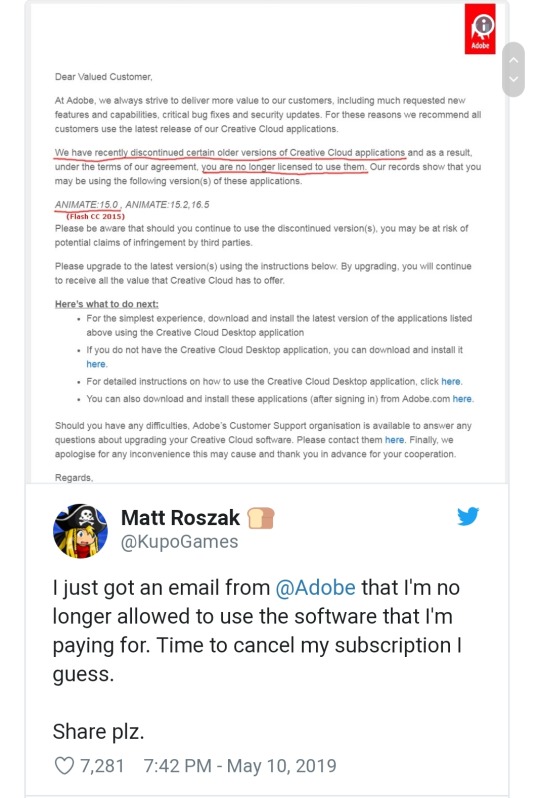


358K notes
·
View notes
Text


so i did this yesterday bc I'm bored
this isn't mine exept for the coloring and stuff
this is by @theskeletongames
they do a open collab and I'm scared to do it but i want to so here the result ^^
(and i really have to scrape some smol shattered pieces of my determination to do this bravery lol)
(I'm scared to do this bc i might got copyright or something bc i already got copyright at youtube and I'm done woth it)
and yesh it's because I'm still 12 yrs old (turing 13 this year yay?)
and i just this with my phone bc i drew it on my pc and tablet i will take a me a million years lol i still suck at using tablets but I'm kanda working on it
i hope you like it ^^
and also isn't that enough for a proof?
(lol my fingers are ded i just finished my vid yesterday too while i was doing this)
(and also i only used sony sketch bc I'm more comfortable to used it rather than ibis paint x or medibang paint)
2 notes
·
View notes
Video
tumblr
[Video description: An audio-less video showing a screen capture of a computer, which has MS Paint open. There is a black canvas with white, painted looking font that reads, “My pronouns are”.
The cursor goes up to the color pallette, and sets the foreground color as white, and the background color as black. It then selects the Text tool, and white out in the same font already there, “ix/hal”, with a space in front.
When the cursor clicks away from the text box, almost all of the new font disappears, except for the word “ix”.
The cursor selects the Text tool again, and write “ix/hal” out again, then clicks out of the text box, so that the font again disappears except for “Ix”. The undo button removes the remaining new font, and a few moments later, a small screenshot of the whole canvas appears, with the word “ix/hal”. still visible in the text box.
The cursor selects the crop tool, and cuts out the words “ix/hal”. The screenshot disappears, and the cut out text appears, and is then doubled in size, and placed below the original text, so that it now reads, “my pronouns are ix/hal”.
The cursor moves to the File option at the top of the screen, and navigates a window that is invisible in the video. The canvas changes, now showing a close up of a swirling, glittery design of black, blue, purple, and red.
The camera zooms out to show the whole canvas, and the cursor changes the background color to black. The font is pasted in, with the white font now against the swirling background.
End video description.]
the font I’m using for this is glitchy (I think it thinks it’s too big for the space selected, even though it definitely isn’t) so instead of just being able to use it, I have to type out what I want, take a screenshot of that, and then cut it out, and then resize it lol.
anyway did I mention I make all my redbubble designs using MS Paint (or Ibis Paint X on my phone) and the only time I use GIMP is if I want something to be transparent?
#?#Rjalker does art#this would be so much faster if the font weren't glitching lol#but I can't find any other ones as pretty as it is#so#oh well#flashing#a little#flickering
1 note
·
View note
Text
wolfpack tags under the cut. please just let me know if you'd like adding/removing from the list :)
@novemberhush @sharkfish @princecharmingwinks @sterek-malec-karamel @evanesdust @jmeelee @siriusstufff @shealynn88 @lonelygodsmuse @marshmallowsourwolf @mieczyslawstilesstilinskis @sefinh @spookubee @nerddivision @eusuntgratie @sterekatom @wolfilex @agirlwhowantstobeinanotherworld @greyhavenisback @ohhalefire @halinski @peachicicle @demonlandline @thebigoblin @radio-chatter @sparksandsourwolf @genieb75 @heavensenthale @raisesomehale @iscarusholmes @petersnarker @roromir @fogsy-fec @blue-eyedbeta @tarlosmalec @maciswack @lbrown1990 @nerdherderette @perfectedprocrastinator

defenceless
#happy valentine's#💕#my apple pencil is still broken#and my ipad battery was dead#so i did this on ibis paint X on my phone lol#ANYWAYS#wolfpack#awooooooo!
86 notes
·
View notes