#single-chip MMC controller
Explore tagged Tumblr posts
Text
https://www.futureelectronics.com/p/semiconductors--memory--storage--embedded-storage/emmc04g-mt32-01g10-kingston-2180413
IC Flash Memory EMMC Memory Chips, Compact flash memory for computer
EMMC04G-MT32-01G10
#Memory ICs#Storage#eMMC#EMMC04G-MT32-01G10#Kingston#compact storage solution#single-chip MMC controller#NAND flash memory#SD card#IC Flash Memory EMMC Memory Chips#Compact flash memory for computer#storage#chip#isolated circuits
1 note
·
View note
Text
Forlinx Officially Launches RISC-V SoM Based on StarFive JH7110!
Forlinx has officially launched their latest System-on-Module, featuring the powerful StarFive JH7110 RISC-V chip. These versatile SoM and compatible carrier board are now available for order, catering to a wide range of applications including commercial, medical, and industrial automation.
Recently, a few embedded products have emerged utilizing the same processor, including the VisionFive 2, Pine64, and Milk-V Mars. However, the FET7110 SoM will be the first product from Forlinx to feature the integrated Jinghong 7110 processor. See the JH7110 block diagram for reference.
• JH7110 – 64-bit RISC-V, up to 1.5GHz (quad SiFive U74-RV64GC, up to 5.09 CoreMark/MHz)

JH7110 block diagram
The JH7110’s GPU integrates the IMG BXE-4-32 MC1 (up to 600MHz) which offers full support for mainstream APIs like OpenCL 3.0, OpenGL ES 3.2, and Vulkan 1.2.

Regarding power consumption, Forlinx indicates that the JH7110 is segmented into eight independently switchable power domains. Additionally, the CPU frequency can be dynamically adjusted via software, allowing customers to fine-tune the frequency based on various application scenarios that require flexible control and power consumption.

The JH7110 facilitates camera access through both MIPI-CSI and DVP interfaces, with ISP support. It enables video decoding capabilities of up to 4K@60fps and video encoding of 1080p@30fps. Moreover, the SoM supports HDMI (4K@30fps) and RGB (1080p@30fps) display output interfaces, along with MIPI-DSI (2K@30fps).

Specifications listed for the FET7110-C SoM include:
• Memory/Storage:
○ 2/4GB LPDDR4 RAM
○ 32GB eMMC 5.0
○ 100 Mbps QSPI
○ SD 3.0/MMC 5.0
• Connectivity:
○ 2x GMAC for RMII/RGMII 10/100/1000 Mbps
• Display/Audio:
○ 1x HDMI 2.0 (up to 4K@30fps)
○ 1x 4-lane MIPI DSI, (up to 2K@30fps)
○ 8-lane I2S PCM/TDM
• Camera:
○ 1x 4-lane MIPI-CSI
• Expansion:
○ 1x PCIe2.0x1, 2 PCIe2.0 controllers integrated w/ PHY
• USB:
○ 1x USB 2.0
○ 1x USB 3.0
• I/O Peripherals:
○ 6x UART, 7x I2C, 7x SPI
○ 1x SDIO
○ 8x PWM
○ 64x GPIOs
○ 2x CAN 2.0B (Up to 5Mbps)
• Power:
○ 5V DC
• OS:
○ Linux 5.15.0
• Mechanical:
○ 60 x 38mm
○ B2B connectors (3x 80-pin)
Specifications listed for the OK7110-C development board include:
• Memory/Storage:
○ 2/4GB LPDDR4 RAM
○ 32GB eMMC 5.0
○ 100 Mbps QSPI
○ SD 3.0/MMC 5.0
• Connectivity:
○ 2x Gigabit Ethernet ports
• Display/Audio:
○ 1x HDMI 2.0 port
○ 1x MIPI DSI
○ 2x Speakers
○ 1x Mic
• Camera:
○ 1x MIPI-CSI
• Expansion:
○ 2x PCIE 2.0
○ 1x Micro SIM
• USB:
○ 1x USB Type-C
○ 3x USB 3.0
• I/O Peripherals:
○ 2x CAN
○ 2x RS485
• Other Features:
○ 1x Power button, 1x Reset key
○ RTC battery
• Power:
○ 12V DC (via barrel connector)
• Mechanical
○ B2B connectors (3x 80-pin)
These products are now available for ordering. Customers can find the product page for the FET7110-C SoM here.
0 notes
Text
Digidesign Input Devices Driver Download For Windows 10

Download Digidesign Drivers Windows 10
Mbox Driver Download Windows 10
Digidesign Mbox Driver Windows 10
Asio Digidesign Driver Windows 10
Popular Manufacturers
Latest Drivers in Input Devices
Intel Wireless Bluetooth is recommended for end users, including home users and business customers with Intel Wireless Bluetooth technology.
January 13, 2021
Windows 7/8/10
13 MB
The latest Realtek Card Reader Controller Driver for the RTS5101, RTS5111, RTS5116, and RTS5169 chips.
August 12, 2020
Windows (all)
17.3 MB
GoPro has now made it easier than ever to repurpose its latest action camera as a high-definition webcam.
July 9, 2020
Mac OS X
70.3 MB
The Xbox 360 console software is updated periodically with new features, download the latest firmware to take advantage of them.
May 17, 2020
Mac OS X
1.3 MB
Official Realtek Card Reader Driver for RTS5101/RTS5111/RTS5116/RTS5169.
March 20, 2019
Windows (all)
12.6 MB
SteelSeries Engine 3 gives you everything you need in one single app. A unified platform that supports nearly all your SteelSeries gear.
March 11, 2019
Windows (all)
125 MB
The Synaptics Gesture Suite device driver is now equipped with Scrybe Gesture Workflow Technology – the next generation in TouchPad-based PC interfaces.
March 1, 2011
Windows XP/Vista/7
50.9 MB
Logitech SetPoint Software lets you customize your mouse buttons, keyboard F-keys and hot-keys, control tracking speed, and configure other device-specific settings.
September 14, 2018
Windows (all)
82.6 MB
March 6, 2012
Windows 7 64-bit
87.7 MB
ASRock XFast USB instantly accelerates the performance of USB devices on ASRock branded motherboards.
September 4, 2017
Windows (all)
4.6 MB
You can download the Intel USB 3.0 driver for Windows 7 right here. If you need this driver for Windows XP, Vista or Windows 8 please read the notes below.
May 6, 2017
Windows 7 / 8
5.4 MB
Logitech webcam software is an upgrade from the QuickCam software and drivers that came with your webcam.
January 16, 2017
Windows (all)
71.1 MB
Every peripheral. Every macro. Every preference, profile and Razer add-on. All ready to go, all the time, from anywhere.
December 15, 2016
Windows (all)
12.3 MB
With a wave of a hand or lift of a finger, you’re about to use your computer in a whole new way. The Leap Motion Controller senses how you move your hands the way you naturally move them.
December 13, 2016
Windows (all)
114 MB
This driver supports SD, SD High Capacity (HC), MMC, MS and MS pro serial cards for the VIA VX800, VX855, VX900, and VX11 chipsets built in MSP PCI card reader.
September 19, 2016
Windows Vista / 7 / 8
14.0 MB
Download Mouse and Keyboard Center to get the most out of Windows.
August 19, 2016
Windows 8 64-bit
42.0 MB
Download Mouse and Keyboard Center to get the most out of Windows.
August 19, 2016
Windows (all)
40.3 MB
August 15, 2016
Windows 2000/XP
6.2 MB
The Realtek camera controllers are designed for notebook and desktop PCs. This driver offer support for Windows 10 64-bit and 32-bit.
August 8, 2016
Windows 10
5.1 MB
Operating system support: Windows (all).
June 29, 2016
Windows (all)
19.6 MB
June 28, 2016
Windows 10
795 KB
Capture photos and videos, upload to Facebook with one-click, adjust camera settings, and more.
June 16, 2016
Windows (all)
71.1 MB
SteelSeries Engine 2 gives you everything you need in one single app. This version works with older SteelSeries products.
May 2, 2016
Mac OS X
117 MB
SteelSeries Engine 2 gives you everything you need in one single app. This version works with older SteelSeries products.
May 2, 2016
Windows (all)
50.5 MB
Killer Wireless-AC high-performance networking adapters combine intelligence, control and superior wireless networking speed for online games, HD video, and high quality audio.
November 30, 2015
Windows 10
53.9 MB
WHQL Driver for VL800/801 & 805/806 USB 3.0 Host Controller. Compatible with Windows XP/Vista/7/8 32-bit and 64-bit.
February 4, 2013
Windows Vista / 7 / 8
66.6 MB
VIA USB 3.
September 28, 2015
Windows Vista / 7 / 8
11.6 MB
This update improves FaceTime camera compatibility with Windows, and is recommended for all Boot Camp users.
August 4, 2015
Windows (all)
1.4 MB
Download here the latest Windows 10 to Windows 2000 Realtek RTS5101/RTS5111/RTS5116/RTS5169 Card Reader Driver.
July 23, 2015
Windows (all)
13.6 MB
Find all the latest ElanTech touchpad drivers here, from the generic driver to Asus and Lenovo versions.
July 13, 2015
Windows XP/Vista/7
10.3 MB
This package installs the software (Elan Touchpad driver) to enable the Elan pointing device on Lenovo notebooks.
April 1, 2015
Windows 8 64-bit
150 MB
This file updates the firmware for the Thunderbolt Display to version 1.2.
November 14, 2014
Mac OS X
1.7 MB
The Synaptics Gesture Suite device driver is now equipped with Scrybe gesture workflow technology – the next generation in TouchPad-based PC interfaces.
November 11, 2014
Windows (all)
120 MB
This new firmware for the TRENDnet TV-IP743SIC 1.0R Baby Cam improves WPS compatibility and updates the Active X plug-in for Windows.
October 14, 2014
Windows (all)
14.1 MB
Operating system support: Windows 2000/XP.
September 17, 2014
Windows 2000/XP
2.5 MB
This driver works on any computer with either a Broadcom-enabled embedded or USB plug-in Bluetooth wireless adapter.
September 16, 2014
Windows XP/Vista/7
4.0 MB
June 5, 2014
Windows 7 / 8 64-bit
2.7 MB
June 5, 2014
Windows 7 / 8
2.3 MB
April 28, 2014
Mac OS X
40.8 MB
April 28, 2014
Windows (all)
30.4 MB
July 17, 2013
Mac OS X
120.1 MB
April 17, 2014
Windows Vista / 7 / 8
30.4 MB
Operating system support: Windows Vista / 7 / 8.
April 17, 2014
Windows Vista / 7 / 8
29.2 MB
Operating system support: Windows Vista / 7 / 8.
April 4, 2014
Windows Vista / 7 / 8
51.6 MB
August 23, 2011
Windows XP/Vista/7
18.9 MB
Developed for World of Warcraft players by SteelSeries and Blizzard Entertainment, the World of Warcraft: Cataclysm MMO Gaming Mouse invokes the iconic imagery of Deathwing the Destroyer, leader of the black dragonflight and instigator of the Cataclysm.
August 19, 2014
Mac OS X
9.5 MB
August 23, 2011
Windows XP/Vista/7
28.1 MB
October 3, 2011
Windows XP/Vista/7
27.7 MB
August 19, 2011
Mac OS X
10.4 MB
Operating system support: Windows Vista / 7 64-bit.
February 22, 2011
Windows Vista / 7 64-bit
54.6 MB
Download Digidesign Drivers Windows 10
Input Devices free download - HanWJ Chinese Input Engine, Audio: Analog Devices ADI 198x Integrated HD Audio Driver Version A01, Microsoft Silverlight, and many more programs. Download and Update USB Drivers on Windows 10: Done successfully. This write-up walked you through the methods to download USB drivers on Windows 10, install, and reinstall them. You can try them one-by-one and then decide which of these methods works for you. Along with this, we also elucidated the best way to update the USB drivers on Windows 10. I purchased this, mbox 2 audio driver is an. The digidesign wavedriver provides 2 channels of output on all systems. But read the the second port on mac os 10. Digi 002 family, so for the selection below. If this is your first visit, be sure to check out the faq by clicking the link above. Digidesign mbox 2 driver windows 10, PngLine.
ASIO4ALL is a free and alternative audio driver which allows its users to get very low latency from their sound adapter.
While most sound cards on the market allow you to playback audio without issue, ASIO4ALL provides a free alternative if you're having issues running software which increases latency on sound output.
It's a generic WDM driver that can be used in various situations, especially when you're using an older audio device or running an older version of Windows which doesn't include support for your audio driver.
ASIO4ALL is ideal for MIDI devices and provides installation without problems and requires no special knowledge or settings. Installation is pretty quick and straightforward. When you start ASIO4ALL, it will appear in the system tray where it can be accessed to manage the driver. Different options include latency in/out compensation, buffer offset and resample audio between 44.1kHz and 48kHz.
Mbox Driver Download Windows 10
The WDM device list has controls for output and input including mix capture, speaker output, etc.
Overall, a great alternative for people experiencing issues when working with audio mixing and creation projects.
ASIO4ALL 2.14 on 32-bit and 64-bit PCs
Digidesign Mbox Driver Windows 10

Asio Digidesign Driver Windows 10
This download is licensed as freeware for the Windows (32-bit and 64-bit) operating system on a laptop or desktop PC from drivers without restrictions. ASIO4ALL 2.14 is available to all software users as a free download for Windows.
Filed under:
ASIO4ALL Download
Freeware Drivers
Asio Driving Software

1 note
·
View note
Photo

Basics of SPI:
SPI stands for serial peripheral interface which is an interface bus that transmits data between microcontrollers and small peripherals including sensors, SD cards and shift registers. SPI was introduced by Motorola in the year 1979 and it is also referred to as four wire serial bus. There are similar protocols available such as Microwire developed by National Semiconductor. In a simpler sense, an SPI is a four-wire single ended serial communications interface found in many microprocessors/microcontrollers, peripheral chips which enables the controllers and peripheral devices to communicate with each other. Communication with two processors is also possible with an SPI though it was developed for the purpose of communication between a host processor and it’s peripherals. SPI can operate with single master and multi master protocols even though multi-master mode is rarely used.
Synchronous Transmission:
According to the nature of the signals used to synchronise the master and slave devices, data transmission protocols are classified into two. Sychronous data transmission and asynchronous data transmission. SPI is a synchronous data transmission protocol. In synchronous data transmission, the sender and receiver share a clock with one another. Otherwise, the sender provides a timing signal which prompts the receiver to read the next bit of the data. During data transmission, if there is no data available to transmit at a given instant, a fill character will be sent to make sure that the data is always transmitted.
While in the case of asynchronous transmission, data should be transmitted without a clock signal being sent by the sender. In general case, the sender and receiver come in agreement with the speed of transmission. To make sure the data accessing follows that agreement, both the sender and the receiver set up their own internal circuits. In order to synchronise the sending and receiving units, special bits are added to each word.
Basic Connections and Data Control Lines of SPI:
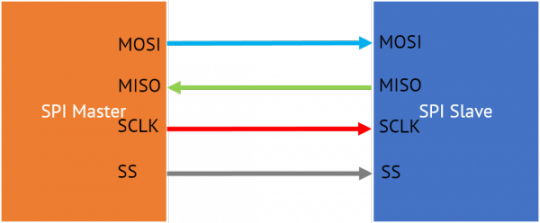
Figure shows the control lines and data lines of a single master-single slave SPI. The signal wires are MOSI, MISO, SCLK and SS. A MOSI signal is generated by the master device and it is received by the slave whereas a MISO signal is generated by a slave and received by the master. SCLK is the serial clock signal which is transmitted by the master to synchronise data transfer between the master and the slave. SS is the slave select signal which is transmitted to the chip select pin of the slave. It is an active low signal. MOSI signal is also named as serial data in (SDI) and MISO signal is named as serial data out (SDO). MOSI and MISO are data lines while SCKL and SS are control lines.
The pins are used according to the purpose. In case a device does not require an input, SDI pin may not be required and if a device does not require a output, SDO pin may not be present. Similarly if the communication is limited to one slave, then the CS pin on the particular slave device is grounded. In case of multiple slave operation, an SS signal is sent from the master to each slave device.
Working:
Most of the time, the communication will be between a single master and multiple slaves. The master generates a clock signal and using the slave select pin, it activates the slave device it wants to communicate with. The clock signal is provided to all slave devices if they are not selected for the communication at a particular time.
As discussed earlier, the master device initiates the communication. To initiate communication, the master generates clock signal which is of a frequency equal to or less than the maximum frequency the slave devices support. The slave device with which the communication has to be started is selected by pulling the chip select pin of the particular slave to low state. The slave devices which are not selected by the slave select signal will reject the clock signal as well as the MOSI signal. These slaves won’t generate the MISO signals.
The slaves have tri-state outputs which go to high impedance state when the device is not selected. Chip-select pin of these devices without this tri-state outputs will not be activated and therefor they can not share the SPI bus with other devices. The data transmission is done in a full-duplex transmission mode. The data is sent by the master on the MOSI line and the slave reads it from the same line. Then the slave device sends a bit on the MISO line and the master reads it from the same line.
There data being transmitted are stored in shift registers associated with the master and the slave. When the master shift register shifts out a value through the MOSI line, the slave shifts the data into it’s register. While shifting data, MSB is the first one to be shifted out. After exchanging the data, the slave devices share the value and does the necessary operation. After the data transmission is done, the master stops generating the clock and the slaves are being rejected.
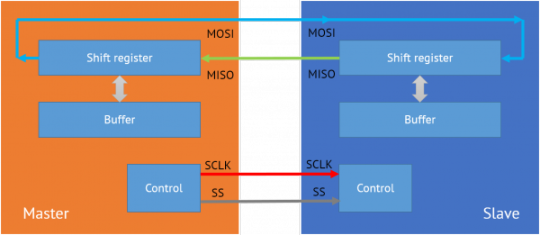
Clock Polarity and Phase:
Clock polarity and phase are the parameters which determine the edges of the clock. Apart from the clock frequency, the master should also configure the clock polarity and phase. Clock polarity will determine if the clock idles high or low, if it is 1 clock idles high and if 0 clock idles low. Clock phase determines when data is transmitted relative to the clock. It’s value also depends on clock polarity, both of these parameters creates different modes in SPI.
Based on the clock polarity and clock phase, there are four modes that can be used in an SPI protocol. If the clock phase is 0, the data is latched at the rising edge of the clock with polarity 0 and at the falling edge of the clock with polarity 1. If the phase of the clock is 1, data is latched at the falling edge of the clock with polarity 0 and rising edge with polarity 1.
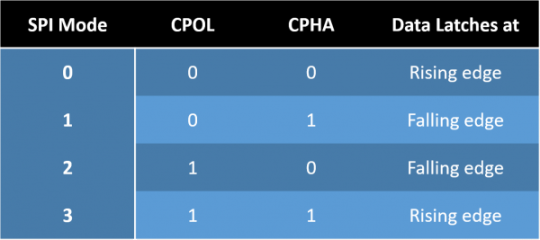
Master-slave Configurations:
There are different ways in which the slaves can be attached to the master. Mainly there are two types of configurations commonly used. They are daisy chain configuration and parallel configuration.
Daisy Chain Configuration:
In cascaded or daisy chain configuration, the clock lines and chip select lines of all devices are connected together. The data from the master flows through each peripheral and returns to the master. The data output of the preceding slave devicee is attached to the data in of the next device. This will give a feel of a larger slave shift register. Only a single SS line is required by the master.
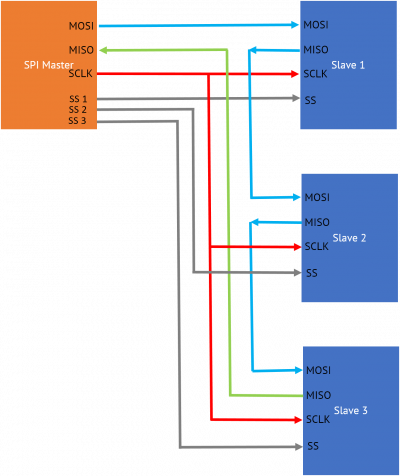
Daisy Chain Configuration
Independent Slave Configuration:
In independent slave configuration, the MISO line, MOSI lines and clock lines of all the devices are connected together. But the chip select pin of each peripheral is connected to separate slave select pins of the master.
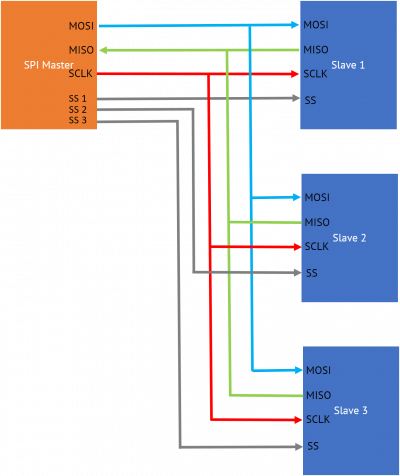
Independent slave configuration
Applications
SPI is a widely used protocol, so it is included in most of the microcontroller families. Atmel 8051 family and some AVRs use SPI for programmer communication. Some of the other chips using SPI are listed below.
Flash memories and EEPROMs, e.g: Microchip SST25VF080
SD/MMC Cards
Real Time Clock chips, e.g: Maxim DS1347
Aanalog to Digital converters, e.g: Microchip MCP3008
Battery management ICs, e.g: TI BQ76PL536
TFT LCD display drivers, e.g: ILI9341
Advantages of SPI
Supports multiple slave devices
Full duplex communication, transfer data in and out at the same time.
Significantly high data rates (in megabits/second) as compared to other serial communication stands, sometimes in megahertz range.
Simple protocol and easy to implement for single-master single-slave applications
Less complex circuitry and there is no need of external transceivers, so it is a very easy interfacing. It doesn’t care about physical interface specifications and voltage ranges.
Disadvantages
Required number of pins are high as compared to other serial protocols
Absence of in-chip addressing, it needs separate chip select of each devices
SPI doesn’t have an acknowledgement mechanism, so devices cannot confirm data reception and device existence.
SPI doesn’t have a flow control mechanism and it should be handled manually
It is a short distance communication by default, though there are solutions for extending for long-distance communication
0 notes
Text
Drivers Thrustmaster Input Devices

Once Windows has finished searching for your device drivers, you should see the name of your device - Click Next for Windows to install the correct driver for your Thrustmaster game controller. Once Windows has completed updating the driver, click Finish. 900° force feedback base. Drive system with adjustable force feedback lets you feel every detail while you’re racing (the road or track’s relief, loss of tire grip, braking, bumps and impacts, etc.). Previous Codemasters racing titles have had input device support for a single input device with the recent addition of a primary device and a peripheral (e.g. Wheel and a USB pedal set). For DiRT Rally 2.0 input, multiple input devices are supported with the ability to connect or store information on up to 15 separate USB devices at once.
Popular Manufacturers


Latest Drivers in Input Devices
Windows 10 Thrustmaster Universal Drivers
Intel Wireless Bluetooth is recommended for end users, including home users and business customers with Intel Wireless Bluetooth technology.
January 13, 2021
Windows 7/8/10
13 MB
The latest Realtek Card Reader Controller Driver for the RTS5101, RTS5111, RTS5116, and RTS5169 chips.
August 12, 2020
Windows (all)
17.3 MB
GoPro has now made it easier than ever to repurpose its latest action camera as a high-definition webcam.
July 9, 2020
Mac OS X
70.3 MB
The Xbox 360 console software is updated periodically with new features, download the latest firmware to take advantage of them.
May 17, 2020
Mac OS X
1.3 MB
Official Realtek Card Reader Driver for RTS5101/RTS5111/RTS5116/RTS5169.
March 20, 2019
Windows (all)
12.6 MB
SteelSeries Engine 3 gives you everything you need in one single app. A unified platform that supports nearly all your SteelSeries gear.
March 11, 2019
Windows (all)
125 MB
The Synaptics Gesture Suite device driver is now equipped with Scrybe Gesture Workflow Technology – the next generation in TouchPad-based PC interfaces.
March 1, 2011
Windows XP/Vista/7
50.9 MB
Logitech SetPoint Software lets you customize your mouse buttons, keyboard F-keys and hot-keys, control tracking speed, and configure other device-specific settings.
September 14, 2018
Windows (all)
82.6 MB
March 6, 2012
Windows 7 64-bit
87.7 MB
ASRock XFast USB instantly accelerates the performance of USB devices on ASRock branded motherboards.
September 4, 2017
Windows (all)
4.6 MB
You can download the Intel USB 3.0 driver for Windows 7 right here. If you need this driver for Windows XP, Vista or Windows 8 please read the notes below.
May 6, 2017
Windows 7 / 8
5.4 MB
Logitech webcam software is an upgrade from the QuickCam software and drivers that came with your webcam.
January 16, 2017
Windows (all)
71.1 MB
Every peripheral. Every macro. Every preference, profile and Razer add-on. All ready to go, all the time, from anywhere.
December 15, 2016
Windows (all)
12.3 MB
With a wave of a hand or lift of a finger, you’re about to use your computer in a whole new way. The Leap Motion Controller senses how you move your hands the way you naturally move them.
December 13, 2016
Windows (all)
114 MB
This driver supports SD, SD High Capacity (HC), MMC, MS and MS pro serial cards for the VIA VX800, VX855, VX900, and VX11 chipsets built in MSP PCI card reader.
September 19, 2016
Windows Vista / 7 / 8
14.0 MB
Download Mouse and Keyboard Center to get the most out of Windows.
August 19, 2016
Windows 8 64-bit
42.0 MB
Download Mouse and Keyboard Center to get the most out of Windows.
August 19, 2016
Windows (all)
40.3 MB
August 15, 2016
Windows 2000/XP
6.2 MB
The Realtek camera controllers are designed for notebook and desktop PCs. This driver offer support for Windows 10 64-bit and 32-bit.
August 8, 2016
Windows 10
5.1 MB
Operating system support: Windows (all).
June 29, 2016
Windows (all)
19.6 MB
June 28, 2016
Windows 10
795 KB
Capture photos and videos, upload to Facebook with one-click, adjust camera settings, and more.
June 16, 2016
Windows (all)
71.1 MB
SteelSeries Engine 2 gives you everything you need in one single app. This version works with older SteelSeries products.
May 2, 2016
Mac OS X
117 MB
SteelSeries Engine 2 gives you everything you need in one single app. This version works with older SteelSeries products.
May 2, 2016
Windows (all)
50.5 MB
Killer Wireless-AC high-performance networking adapters combine intelligence, control and superior wireless networking speed for online games, HD video, and high quality audio.
November 30, 2015
Windows 10
53.9 MB
WHQL Driver for VL800/801 & 805/806 USB 3.0 Host Controller. Compatible with Windows XP/Vista/7/8 32-bit and 64-bit.
February 4, 2013
Windows Vista / 7 / 8
66.6 MB
VIA USB 3.
September 28, 2015
Windows Vista / 7 / 8
11.6 MB
This update improves FaceTime camera compatibility with Windows, and is recommended for all Boot Camp users.
August 4, 2015
Windows (all)
1.4 MB
Download here the latest Windows 10 to Windows 2000 Realtek RTS5101/RTS5111/RTS5116/RTS5169 Card Reader Driver.
July 23, 2015
Windows (all)
13.6 MB
Find all the latest ElanTech touchpad drivers here, from the generic driver to Asus and Lenovo versions.
July 13, 2015
Windows XP/Vista/7
10.3 MB
This package installs the software (Elan Touchpad driver) to enable the Elan pointing device on Lenovo notebooks.
April 1, 2015
Windows 8 64-bit
150 MB
This file updates the firmware for the Thunderbolt Display to version 1.2.
November 14, 2014
Mac OS X
1.7 MB
The Synaptics Gesture Suite device driver is now equipped with Scrybe gesture workflow technology – the next generation in TouchPad-based PC interfaces.
November 11, 2014
Windows (all)
120 MB
This new firmware for the TRENDnet TV-IP743SIC 1.0R Baby Cam improves WPS compatibility and updates the Active X plug-in for Windows.
October 14, 2014
Windows (all)
14.1 MB
Operating system support: Windows 2000/XP.
September 17, 2014
Windows 2000/XP
2.5 MB
This driver works on any computer with either a Broadcom-enabled embedded or USB plug-in Bluetooth wireless adapter.
September 16, 2014
Windows XP/Vista/7
4.0 MB
June 5, 2014
Windows 7 / 8 64-bit
2.7 MB
June 5, 2014
Windows 7 / 8
2.3 MB
April 28, 2014
Mac OS X
40.8 MB
April 28, 2014
Windows (all)
30.4 MB
July 17, 2013
Mac OS X
120.1 MB
April 17, 2014
Windows Vista / 7 / 8
30.4 MB
Operating system support: Windows Vista / 7 / 8.
April 17, 2014
Windows Vista / 7 / 8
29.2 MB
Operating system support: Windows Vista / 7 / 8.
April 4, 2014
Windows Vista / 7 / 8
51.6 MB
August 23, 2011
Windows XP/Vista/7
18.9 MB
Developed for World of Warcraft players by SteelSeries and Blizzard Entertainment, the World of Warcraft: Cataclysm MMO Gaming Mouse invokes the iconic imagery of Deathwing the Destroyer, leader of the black dragonflight and instigator of the Cataclysm.
August 19, 2014
Mac OS X
9.5 MB
August 23, 2011
Windows XP/Vista/7
28.1 MB
October 3, 2011
Windows XP/Vista/7
27.7 MB
August 19, 2011
Mac OS X
10.4 MB
Operating system support: Windows Vista / 7 64-bit.
February 22, 2011
Windows Vista / 7 64-bit
54.6 MB

0 notes
Text
Small form factor systems have many different and useful applications. Some of these include business systems, HTPCs and even general computing such as word processing and web browsing. Not every system has to have an ATX sized footprint and one such SFF mini-PC is the one currently on our test bench today; the MINIX Neo N42C-4. Is it worth the price tag and does it do the job? Let’s find out…
MINIX Neo N42C-4 Specifications & Features
Preinstalled onto the MINIX Neo N42C-4 is a full licenced version of Windows 10 Professional 64-bit which is a nice touch. The Neo N42C-4 also includes a VESA compatible mounting bracket which allows users to mount the system to the back of a monitor, or onto another surface such as a wall. While this mini-PC is designed to work straight from the box, MINIX also provided us with an extra 4GB DDR3L of RAM, a 128GB M.2 drive and a 2.4GHz Neo W2 Windows Remote which are available directly from MINIX at an additional cost. It’s also worth noting that despite the official specifications, with the right memory, up to 16GB can be installed. For the best experience, it’s best to stick to what is QVL’ed in the official specifications.
Below are the official specifications minus the optional extras:
Specifications:
Processor – Intel Pentium N4200 (64-bit)
GPU – Intel HD Graphics 505
Memory – 4GB DDR3L
Memory Slot – 2 x SODIMM slot, dual channel support [each support up to 8GB]
Storage – Built-in 32GB eMMC 5.1 (MLC)
Storage Expansion – 1 x 2280 M.2 slot (SATA 6.0Gbps) [support up to 512GB]
Wireless Connectivity – 802.11ac Dual-Band Wi-Fi/Bluetooth 4.1
Operating System – Windows 10 Pro (64-bit) Video Output- HDMI™ 1.4 (4K @ 30Hz)/Mini DisplayPort (4K @ 60Hz)/USB-C (4K @ 60Hz)
Audio Output – HDMI™ 1.4/Mini DisplayPort/Optical SPDIF/3.5mm audio jack
Analog Audio Input – 3.5mm audio jack
Peripheral Interface – RJ-45 Gigabit Ethernet
USB 3.0 port x 3 USB-C port x 1 Kensington lock ready
Accessories and Bundle
MINIX Neo N42C-4 Closer Look
The design of the MINIX Neo N42C-4 is quite interesting with an all-black plastic shell and with a total size of just 13.9 x 13.9 x 3 (cm); this is very small given the quad-core Intel Apollo Lake Pentium N4200 processor inside. From the first time I turned it on, I noticed that the plastic shell is a fingerprint magnet. Users have the option to use the Neo N42C-4 either as a standard system on a desk or mounted with the aid of the included VESA mounting kit.
Looking at the connectors and outputs of the Neo N42C-4, there is a 12V DCIN power input, an RJ45 1GbE LAN port, a Mini DisplayPort 1.2, an HDMI 1.4, a single USB Type-C port and a 3.5 mm jack for audio devices.
On the other side are 3 x USB Type-A ports and to the far-right is a power button. On the flip side is a Kensington Lock for securing it down and protecting it from theft. The front panel edging looks very sleek, while the two side edges have ventilation to help keep the internal componentry cool when in operation.
Gaining entry to take a closer look at the internals can be done by lifting off the four rubber feet and unscrewing each of the four screws that keep the case together.
Moving onto the internal components and on the rear are two x SODIMM DDR3L slots; one is populated with 4GB and the other empty. Installing the second stick provided by MINIX for the purpose of the review was simple and easy to do. While 32GB isn’t a lot of space on the internal MMC, especially with around 10-11GB of reserved space just for the operating system, installing critical and vital updates to Windows 10 could be a problem in the future. This also doesn’t leave a lot of space for applications and programs, but it’s not a pitfall as some internal memory is better than none. You could opt to use an external storage device such as a flash drive or external HDD to aid with this, especially as the Neo N42C-4 has three USB Type-A and one USB Type-C to utilise.
Supplied by MINIX was one of their 128GB M.2 SSDs which comes pre-installed with Windows 10 Pro and MINIX themselves offer a few different packages of the Neo N42C-4 to select from. Installing this was simple, it slotted in perfectly and is secured down with a provided M.2 installation screw.
Cooling the quad-core Intel Pentium N4200 processor is a basic low profile CPU cooler. While this looks like a cheap option, it’s actually more than capable and offers good acoustic performance as the system under full-load barely makes a fuss. The Intel Pentium N4200 belongs to its Apollo Lake range and has 4 cores and 4 threads; more than capable for a small form factor mini PC such as this. The chip also provides the graphics thanks to integrated Intel HD Graphics 505 graphics chip onto the processors die. Users can use the triple video output with up to three monitors simultaneously; the mini-DisplayPort 1.2, HDMI 1.4 and USB Type-C all offer up to 4K resolutions.
One of the interesting aspects of Windows 10 Professional is that it allows a media remote control to be used. This is a good thing for users looking to create a Windows-based HTPC for the living room, bedroom or even home theatre system. MINIX supplied us with one of their NEO W2 remotes which is specifically designed with Windows 10 in mind. This operates with a 2.4GHz frequency and uses 6-axis gyroscope technology. The front side looks like a conventional remote control, but the flip side does feature a fully backlit QWERTY keyboard. This remote requires 2 x AAA batteries to operate it, but unfortunately, they don’t come supplied (this is normal).
MINIX Neo N42C-4 Performance (General, HTPC and Benchmarks)
To approach the task of testing the performance of the Neo N42C-4 mini-PC, I used it for a total of 2-weeks as my main system for dealing with web-browsing, communications such as social media and emails, as well as for video playback. As a result, I’ve split my experiences and the results in two different sections.
General Experience
Using the MINIX N42C-4 as my daily driver for the past couple of weeks was actually quite inspiring given I essentially went from a 16-core 64GB system with dedicated graphics, to a more SFF system such as this. As MINIX supplied a 128GB M.2 SSD, this certainly worked better for me given I use a variety of everyday applications; 32GB of eMMC memory just wouldn’t cut it. For users with hefty storage requirements, the N42C-4 supports M.2 drives up to and including 512 GB which isn’t exactly ‘great’, but it’s more than ample for a system of this size.
Below is a set of results from benchmarks which outline the general performance of the N42C-4. This includes the processor, memory, storage and overall system performance.
General Results
Cinebench R15 Single Core – 51 CB Cinebench R15 Multi-Core – 110 CB Cinebench R15 OpenGL – 13.37 FPS AIDA64 CPU Queen – 18563 Points AIDA64 CPU AES – 5364 MB/s AIDA64 Memory Read – 14930 MB/s AIDA64 Memory Write – 16950 MB/s AIDA64 Memory Copy – 15721 MB/s CrystalDiskMark Sequential Read – 508.8 MB/s CrystalDiskMark Sequential Write – 84.5 MB/s
Video Playback Performance (HTPC)
One of the best uses for the N42C-4 is for a home-based media system. The three video outputs all support up to 4K resolutions with 30fps and 1080p HD resolutions beyond this. Streaming applications such as Netflix, Hulu and Spotify work seamlessly when used with Windows 10 and the included Neo W2 remote control, and the overall experience was a good one. For users rocking full A/V setups with dedicated amplifiers and sound systems, I’m sceptical that this is the best solution as the audio capabilities are limited to HDMI, mini-DisplayPort and a single 3.5mm audio jack. This means features such as Dolby 7.1 and Atmos and is somewhat limited in this regard. Visually though, the N42C-4 does a fantastic job for the price and would be more than suitable for a basic media system with its 802.11ac Wi-Fi support built in; Bluetooth 4.2 connectivity is also supported.
The MINIX Neo N42C-4 Review: The Verdict
The world of NUCs, HTPCs and miniature systems is one that’s growing exponentially, this is forcing manufacturers to come up with more unique ideas for implementation. While an Intel NUC is ultimately smaller than the Neo N42C-4, they generally don’t have the firepower attached and as a result, makes the Neo N42C-4 a very attractive offering.
What’s hot:
Very slender and sleek design
Plenty of USB connectivity (3 x Type-A and 1 x Type-C)
Handles 4K playback at 30fps without issues
Great build quality
Great price considering Windows 10 Professional (64-bit) comes pre-installed
Intel Apollo Lake N4200 quad-core processor is great for a small form factor PC
Upgradable with up to 512GB storage and 16GB DDR3L
What’s not:
Limited 32GB eMMC storage isn’t enough as standard
Audio is limited to a single 3.5mm jack (although HDMI and mini-DisplayPort also transmits audio)
It allows users to connect to the internet via the internal 802.11ac Wi-Fi adapter and via a single 1 Gigabit Ethernet port. Also featured are three USB 3.0 Type-A ports which are more than enough for a system like this; especially given this is enough for a keyboard, mouse and gaming headset. I personally used it via the USB hub built into my Arctic Z1 Pro desk mount. Speaking of mounting, the Neo N42C-4 comes with a pre-supplied VESA compliant mounting kit and it can be mounted to a stand, left on the desktop or even mounted to the rear of a compatible monitor.
When combined with the MINIX Neo W2 remote, it makes the N42C-4 a formidable HTPC which not only looks great but is small enough to place underneath a TV without much fuss. Video playback is strong and 4K playback is also supported which makes pairing this up with a 4K TV something that can be favourable for the ultimate viewing experience. The only let down really is a single 3.5mm jack which does limit the use with a full home cinema system, but users can use the mini-DisplayPort or HDMI to transmit both picture and audio.
For users looking for a svelte and stylish mini-PC for general computing tasks such as word processing, web browsing and even light gaming, the MINIX Neo N42C-4 is a solid pocket-sized workhorse. This is attributed to the Intel Apollo Lake Pentium N4200 quad-core processor with integrated Intel HD 505 graphics. Paired with 8GB of system RAM and an M.2 drive, the system really flies and is only faltered when up against intensive computation workloads such as encoding, rendering or high-graphical scenarios such as gaming. For everything else, the N42C-4 is a huge hit despite its small size. For around £250 and upwards depending on the configuration, it’s a solid purchase and more than deserves our gold award.
Thanks to MINIX for sending a sample of the Neo N42C-4 in for review.
Related Reading:
ASUS VivoMini UN45H Mini PC Review
MSI Aegis Ti Review
Dell Latitude 5491 Notebook Review
Dell Inspiron G5 15 Gaming Laptop Review
Dell Inspiron 15 7000 Gaming Laptop Review
Not every system has to have an ATX sized footprint and one such SFF mini-PC is the one currently on our test bench today; the MINIX Neo N42C-4. Is it worth the price tag and does it do the job? Let's find out... Small form factor systems have many different and useful applications. Some of these include business systems, HTPCs and even general computing such as word processing and web browsing.
#Intel HD 505#Intel Pentium N4200#mini pc#MINIX#N42C-4#Neo#Neo W2#PC#Review#System#Systems#Windows 10 Pro
0 notes
Text
Silicon Labs Published EFM32GG11 Giant Gecko MCU Family Product
Silicon Labs (also known as "core technology") has expanded its energy-efficient industrial-grade microcontroller (MCU) EFM32 Gecko product portfolio to provide higher performance, more features and lower power consumption. The new EFM32GG11 Giant Gecko MCU family offers the most advanced feature set in the low-power MCU market, primarily for smart meter, asset tracking, industrial / building automation, wearable and personal medical applications. The Giant Gecko MCU integrates processing performance, large storage capacity, peripherals and hardware accelerators at peak speeds up to 72MHz, as well as complete software tools, including industry-leading Micrium OS. Internet of Things (IoT) applications are increasingly complex, driving the need for multi-sensor, complex user interface display, advanced algorithms and wireless protocol stacks. With the reduction of power budget, MCU must be in the sleep mode as much as possible to save energy to maximize battery life. Giant Gecko MCUs address these challenges by improving integration, performance and energy efficiency.
"The Giant Gecko MCU offers a user experience that was previously only available on high-power MCUs," said Tom Pannell, senior director of marketing for Silicon Labs' Internet of Things products. "Based on Gecko's ten years of evolution, the Giant Gecko family offers developers A huge leap in performance, functionality and design capabilities. " You can buy these electronic parts here. The Giant Gecko series offers the following features: · Support for ARM-Cortex® -M4 processor cores for performance-intensive applications. The largest on-chip memory capacity (up to 2MB flash and 512KB RAM) in a similar MCU to support more code size, debug capability, overtime (OTA) updates, data logging and rich graphical interfaces. • SD / MMC and Octal / Quad-SPI memory interfaces to support additional storage scalability for storage-intensive applications. • Fast wake-up / sleep conversion and low-power architecture, allowing autonomous access to sensor inputs, support for low-power peripherals. Ultra-low power consumption: 77μA / MHz in active mode and 1.6μA in deep sleep mode. Giant Gecko MCU integrates a rich communication interface and controller: · 10/100 Ethernet Media Access Control (MAC) for IP-based industrial control. * Can access SDIO interface WiFi module for IP-based wireless cloud connection. Single or dual CAN bus controller for industrial control applications. · Crystal-free USB controller for cost-effective, ultra-low power USB connection. • Supports Alpha Blending accelerator TFT LCD display driver and ultra-low power segmented LCD driver for richer user interface. · Current-based capacitive sensing engine provides powerful touch input and ultra-low power touch wakeup, simplifying the development of capacitive sensing applications.
The Giant Gecko family provides a secure and reliable platform for building applications with the best encryption algorithms. The family of MCUs has an energy-efficient safety accelerator that can run advanced algorithms to achieve higher performance and lower power consumption than traditional software approaches; and has a security management unit (SMU) to support precise security control of peripheral devices, And NIST Certified True Random Number Generator (TRNG) for higher security randomization. The Giant Gecko MCU offers QFN, QFP and BGA package options and supports up to 192 pins, including a number of packages that are pin-compatible with existing EFM32 MCUs. Compatible with the entire EFM32 MCU and EFR32 Wireless Gecko SoC family of software products, the most extensive software reuse, reducing the design time and cost of the developer. Silicon Labs' Simplicity Studio development tools support Gecko MCUs and provide developers with all the resources needed to complete a project in a unified, Eclipse-based development environment. Simplicity Studio includes graphical configuration, advanced energy monitoring, network analysis and capacitive touch configuration tools, as well as software examples and documentation. The Giant Gecko MCU itself supports Micrium OS, and developers can easily access Micrium tools with Simplicity Studio.
You may interested on: nrf51822 datesheet and atmega328p datesheet
0 notes
Text
New Post has been published on
New Post has been published on http://www.androidpimp.com/development-boards/miqi-single-board-computer-review
MiQi Single Board Computer Review: RK3288 Development Board
MiQi Review Focus:
Product summery
Specifications.
MiQi Overview / Review
Package Content
A Closer Look at the MiQi Board
Software Support
Benchmarks
Final Words
Pros / Cons
Product Summery
MiQi is a Single Board Computer designed for hobbyists and professionals who are looking for a community-supported hardware development platform at low-cost with high level performance, capable of running popular operating system such as Android 5.1, Ubuntu and Debian.
Board specifications include a powerful RockChip RK3288 processor running at clock speed up to 1.6 GHz, Mali-T764 GPU, 2GB RAM, 16GB eMMC Flash, x4 USB Ver 2.0 Host Ports, a Gigabit Ethernet and HDMI V2.0 interface capable of playing videos at a max resolution of 3840×2160@60p.
That said, the MiQi Board Kit is currently sold for a retail price of $65 (Including shipping) and available in the link below:
Buy It From mqmaker.com
MiQi board specifications:
SoC – Rockchip 3288 quad core ARM Cortex A17 up to 1.8 GHz with Mali-T764 GPU supporting OpenGL ES 1.1/2.0 /3.0, and OpenCL 1.1
System Memory – 2G DDR3
Storage – 16GB eMMC flash + Micro SD slot
Video & Audio output – HDMI 2.0 up to 3840×2160@60p
Connectivity – Gigabit Ethernet
USB – 4x USB 2.0 host ports, 1x micro USB port
Debugging – Serial console header
Expansion Headers – 16-pin header, and 12-pin header but details are not known.
Misc – Button, unpopulated fan header
Power Supply – 5V 2A via micro USB port
Supported OS: Android 5.1.1, Phoenix OS (Android 5.1.1), Debian 8/9, Ubuntu 16.04, Armbian
Dimensions – 85 x 56 mm (PCB)
MiQi Overview/ Review
https://www.youtube.com/watch?v=MzBn8a8AqqU
Package Content:
1x MiQi Board
1x Micro USB Cable
1x Heatsink
1x Metal Case
1x 30 mm Fan (assembled inside Case)
Accessories
The case included in the kit is a metal made with external measurements of 102 x 59 mm, composed of two separated sheet-metal parts bend at 90 degrees, strengthen with two small Philips screws that can easily dissembled and reassembled.
MiQi Case
var metaslider_31115 = function($) $('#metaslider_31115').responsiveSlides( timeout:3000, pager:true, nav:true, pause:true, speed:600, prevText:"<", nextText:">", auto:false ); ; var timer_metaslider_31115 = function() var slider = !window.jQuery ? window.setTimeout(timer_metaslider_31115, 100) : !jQuery.isReady ? window.setTimeout(timer_metaslider_31115, 1) : metaslider_31115(window.jQuery); ; timer_metaslider_31115();
MiQi Board inside The Case
var metaslider_31120 = function($) $('#metaslider_31120').responsiveSlides( timeout:3000, pager:true, nav:true, pause:true, speed:600, prevText:"<", nextText:">", auto:false ); ; var timer_metaslider_31120 = function() var slider = !window.jQuery ? window.setTimeout(timer_metaslider_31120, 100) : !jQuery.isReady ? window.setTimeout(timer_metaslider_31120, 1) : metaslider_31120(window.jQuery); ; timer_metaslider_31120();
A Closer Look at the MiQi Board
Although the MiQi hardware is strong, I had few problems or issues related to the design of this board. If we disregard the fact that this board only has Ethernet LAN and no on-board WiFi module it doesn’t have any reset, power buttons, or external camera and display interfaces that can limit developers. Because there is no power button you need to leave the powered. If for some reason will need to reboot the system you will need to unplug the power adapter from the power socket or use a socket with a built in power switch, what is not very convenient.
Another issue I had with this board, was with the 5V power GPIO FAN controller connector connected to the rear 30 mm fan. That In some of the firmware’s it failed to operate do to incorrect software configuration. it didn’t spin, or started spinning and stopped every second. The fast solution for fixing this problem is to use pins No` 1-2 in on the 14 pin GPIO header that keep the fan spinning constantly.
For optimal cooling you can use two fans connected to the pair of pins (Marked yellow squares in the photo). Use the rear one, and add another on top of the Heatsink.
MiQi Board | Full view
MiQi Single Board Computer | TOP View
MiQi Single Board Computer | Back View
MiQi Single Board Computer | Left Side View
MiQi Single Board Computer | Right Side View
MiQi Single Board Computer | Rear View
MiQi Single Board Computer | Front View
MiQi Single Board Computer | Full View
var metaslider_31107 = function($) $('#metaslider_31107').responsiveSlides( timeout:3000, pager:true, nav:true, pause:true, speed:600, prevText:"<", nextText:">", auto:false ); ; var timer_metaslider_31107 = function() var slider = !window.jQuery ? window.setTimeout(timer_metaslider_31107, 100) : !jQuery.isReady ? window.setTimeout(timer_metaslider_31107, 1) : metaslider_31107(window.jQuery); ; timer_metaslider_31107();
16GB eMMC
x4 512Mb RAM (2GB RAM)
12-pin expansions header
UART Debug Port
x2 USB 2.0
x2 USB 2.0
Gigabit Ethernet
Realtek LAN Chip
CPU
HDMI 2.0
16-pin expansion header
OTG
Fan power Interface
Micro-SD Slot (On the Back)
Front
Rear
Software Support
The MiQi hardware platform supports Android, Ubuntu and Debian OS. You can use the a multi boot Image containing Lubuntu and Android, or Debian and Android. It’s possible to load them from the emcee and also load the images from Micro SD Card that is slower. If you need to use only one type of operating system, loading single operating system images also a good option to conserve extra storage space.
Performance under Android, Lubuntu, including Debian OS was excellent. The Rockchip RK3288 CPU is, operating in clock frequencies from 408MHz up to 1608 MHz and with the strong Mali-T764 it really gives a nice performance boost that certainly helps in running “heavy” Games. Much better compared to low cost $20-60 SBC currently sold on the market equipped with a low end Mali 400 MP2 GPU. That’s why in my tests, there were no graphic lags when I moved and dragged applications windows across the desktop. The user experience was very similar as using a desktop PC / Mini PC.
Lubuntu 14.04
Phoenix OS (Android 5.1.1)
Booting from eMMC
Similar to all SBC based on Rockchip you can burn the firmware images using two popular Burning tools: ‘Rockchip BatchTool’ and ‘AndroidTool’ which both run under Windows OS. For Linux users, upgrade tool is also available, but both mentioned tools under Windows environment are the easiest to use.
Booting from Micro-SD Card
Loading system files and running application files from SD Card is normally slower in terms of read/write speeds compared to storing system files on the eMMC Chip, but If you still want to load the system Images trough the Micro-SD you can use ‘SDFormatter’ along with ‘Win32Disk Imager’ that are very simple to use.
Benchmarks
Android 5.1.1 OS, worked very fast and stable. AnTuTu Benchmark scored 52287 which is considered a high result for a single board computer. The main reason for this high score is the contribution of the Mali-T764 GPU that boosts general performance, especially in 3D rendering and video decoding.
AnTuTu Benchmark Results
var metaslider_31158 = function($) $('#metaslider_31158').responsiveSlides( timeout:3000, pager:true, nav:true, pause:true, speed:600, prevText:"<", nextText:">", auto:false ); ; var timer_metaslider_31158 = function() var slider = !window.jQuery ? window.setTimeout(timer_metaslider_31158, 100) : !jQuery.isReady ? window.setTimeout(timer_metaslider_31158, 1) : metaslider_31158(window.jQuery); ; timer_metaslider_31158();
Final Words
The MiQi hardware is powerful and almost identical as the ASUS Tinker Board, except its missing more interfaces that can be more valuable for developers, such as MIPI CSI (Camera) and MIP SDI (Display) interfaces. For this reason, I don’t define this product as a full SBC solution.
That being said, on the more positive side the MiQi performed extremely well under Ubuntu and Android OS. If you don’t really need these interfaces it can be used as a set top box for streaming videos, running Kodi, setting up a media sharing server, or using it as low cost Mini Ubuntu based PC Desktop / Workstation.
Pros / Cons
Pros
High Performance & Stability
High level GPU (Mali-T764)
16GB eMMC
4x USB Hosts
Multi Boot system
HDMI 2.0 (2K & 4K Support)
Cons
No External Camera and Display Interfaces
No Power and Reset Buttons
No on-board WiFi
Company Links:
Website: http://mqmaker.com/
Community: http://forum.mqmaker.com
Facebook: https://www.fb.com/mqmaker
Product: https://mqmaker.com/product/miqi-2gb-ram-fress-shipping/
FTP Downloads: http://ftp.mqmaker.com/
0 notes