#sims 4 hq walls
Explore tagged Tumblr posts
Text

Sims 4 William Morris Victorian Wallpapers (Pimpernel)
#sims 4 cc#sims 4 william morris#sims 4 william morris wallpapers#william morris#sims 4 victorian#sims 4 walls#sims 4 walls cc#sims 4 cc walls#sims 4 cc wallpapers#sims 4 wallpapers cc#sims 4 paneling#sims 4 william morris pimpernel#sims 4 hd wallpapers#sims 4 hq walls#sims 4 arts and crafts#arts and crafts#sims 4 custom walls#the sims 4 custom content#sims 4 custom content
88 notes
·
View notes
Text
PXL'S Anatomy of Screenshots

So you want to take better screenshots? There are multiple factors to consider, and if you don't enjoy tweaking reshade settings for every image, my ultimate method may not be for you. That being said, there are tips and resources in this guide that are applicable to everyone and you can select to explore those that are useful to your specific situation.
Disclaimer: I am not claiming to be an expert, nor am I offering to provide troubleshooting on an individual basis. This is a general guide and if you are unfamiliar with any of the concepts, please use the mighty power of the internet to find tutorials. I promise everything that I have learned over the years has been published and documented a thousand times better than I ever could.
There are five factors to address:
Your computer's inherent capabilities
The game's limitations
The mods you're using
Reshade
Post Processing
Graphics Card Settings & Drivers:
Become familiar with your graphic options. If you don't have a dedicated graphics card (i.e. a desktop or gaming laptop, these features may be unavailable and you should skip.)
I have an AMD Radeon Pro card which is designed for workstation level systems. It's overkill for sims, but useful for 3D rendering and modelling work. I have changed the following settings for DirectX 9 applications:
anti-aliasing - enhance application settings
anisotropic filtering - enabled
anisotropic filtering level - 16x
texture filtering quality - high
surface format optimization - high
Consider overclocking your graphics card to unlock it's full potential. DO NOT pursue this venture unless you are ok with the risk of burning out your card prematurely. I use at present, overclocked Bootcamp Drivers from BootcampDrivers.com obviously, if you're not playing on an intel based mac through Bootcamp, this is irrelevant to you.
None of these settings are useful until you address the default games limitations, which leads nicely into the next factor.
Addressing The Sims 4's Graphic Limitations:
Everyone should be familiar at this point with lighting mods, 4k, textures, disabling ssao, etc. but, I'm still going to spell it out. None of this is new information and has been covered many a time by various players ad nauseum.
remove ugly blue toned lighting in the world by choosing a lighting mod from @softerhaze here
overhaul your graphics.cfg file (i use a custom blend with features specific to me), however @simp4sims has done a ridiculous amount of work in providing a simple to install file that can be found here - read through their tutorials!! they have provided an excellent oversight of exactly what this does and why it matters
improve the indoor lighting for your sims - previously i used @luumia's no blu, no glo - recently i switched to @northernsiberiawinds better in game lighting mod here, though i have tweaked some of the settings to suit my own personal preferences
i don't use the HQ mod, i don't find that it makes enough difference for the amount of effort it requires to convert CAS CC
It should go without saying, but tweaking your graphics config file is absolutely useless if you can't play TS4 at it's maximum in game graphic settings!
The Mods You're Using:
Now that you've put in all this work into getting the game ready to make use of quality mods where do you start? Well, the CC you install matters. Whatever your preference, whether it be maxis-match, alpha or somewhere in between, priority should be given to using items textured in 2k or 4k resolutions, and specific attention should be paid to using wall and flooring textures with bump maps, and or high quality resolutions (this is important later for reshade if you intend to learn about ray tracing).
I will separately post a guide to creators with crispy textures because that is it's own novel.
Reshade:
Phew. Still with me?
There are many many many reshade presets out there, most are alike, but none employ ray tracing, and that is because a) it needs to be manually adjusted for every screenshot, b) they are paid shaders, and c) this requires advanced knowledge of reshade and a decent enough graphics set up that won't overheat - games running native ray tracing recommend a minimum VRAM of 8GB (please note RAM and VRAM are not the same) - i therefore do not recommend pursuing this option if your system does not meet those minimum requirements.
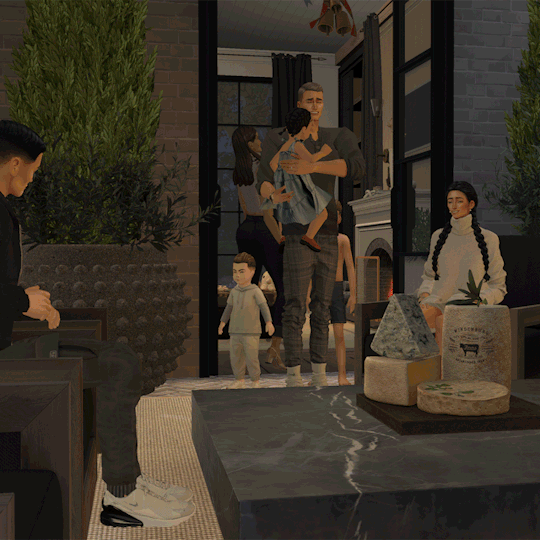
Start here to understand what ray tracing for reshade is. In my opinion, the shaders are well worth the price of $5 for the amount of work that has gone into creating them by the talented Pascal Gilcher. That link is a comprehensive starting point into expanding your knowledge of reshade and it's capabilities.
I have always created my own reshade presets from scratch, and while the core colorization settings I utilize remain largely the same, using ray tracing and re-light means every screenshot needs to be manually adjusted (lights repositioned, bounce and AO factors adjusted, etc) before being captured. @pictureamoebae just published a very timely post discussing the re-light shader and you can read it here.
Post Processing
Reshade does 99.99% of the work that traditionally would be accomplished in a photo editing software like photoshop. Occasionally, I need to adjust exposure manually, add depth of field manually, or color correct. Beyond that I use it to scale images to fit the resolution and file size limits of various platforms. Conceptually this reduces the amount of uncontrolled loss encountered when platforms like tumblr auto compress files that are too large. In reality, tumblr still makes images crappy compared to how they appear in my file folder.
optimize your images for various social media platforms using this guide
fix exposure or colorization issues using a software like photoshop
I hope that this gives you a starting point into expanding your methodologies. My process is continuously evolving and I find this aspect of the game most entertaining. For others who don't enjoy this process, it's probably not worth it!
Thanks for reading ❤ PXL
394 notes
·
View notes
Text
SIMDEW VALLEY SET 🍄👩🏿🌾🐷🐴🐄🧙🏿♂️🌻🌽

Stardew Valley Pixel Art Floors/Walls/Deco (TS4) Download Below
Aside from a couple most of these pics are just the demo pics showing what's included, more CC in game pics can be seen here
🍄Misc Large Decals





In order: Junimo huts + large Junimos, Holdiay Decor and "sky decor", furniture items, rarecrows, plants.
🍄Wall Decals Paintings and Banners:

🍄Wall Decals Misc small:
Adventure stuff and boots, small junimos, random furniture items slime monsters different expressions
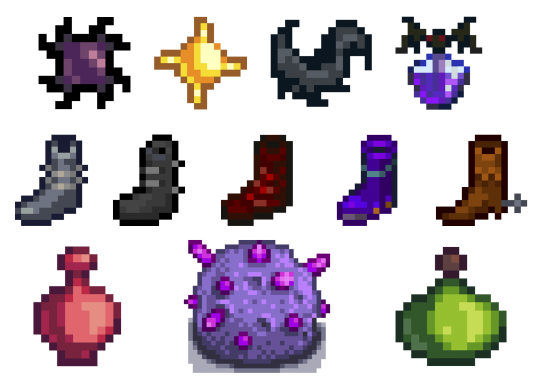
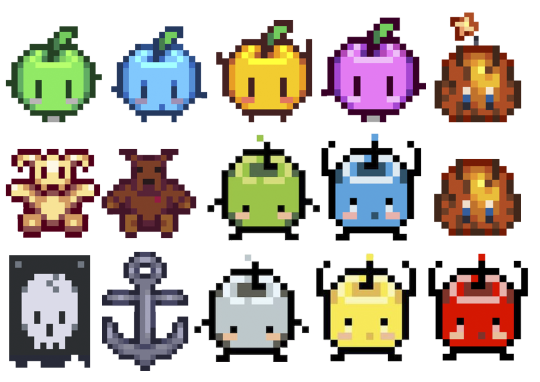

🍄Wall decals Gems and Minerals:
I didn't do them all, just some that I liked.
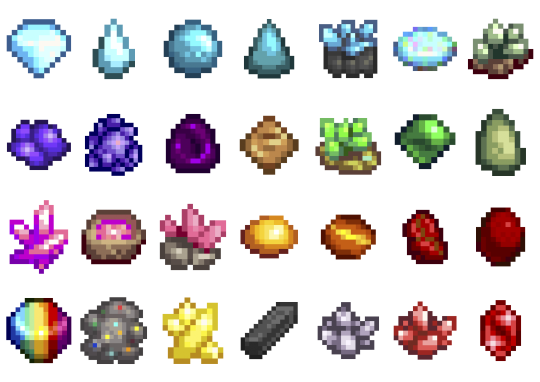
🍄Wall decals farm animals
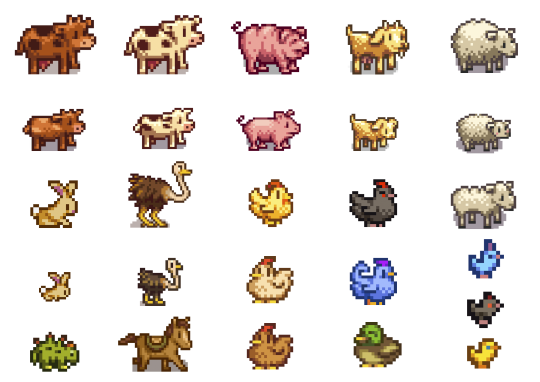
🍄Wall decals Fishing
Again just the fish I wanted to do, not all:

🍄Wall decals Harvestables, Crops, Products:


Here's a random in game pic (see more in links provided at top or bottom of post), all decals show through glass too!
🍄Stardew Valley Villagers (yes the bear is a villager I refuse to accept otherwise) portraits


The portraits are the only item with actual dimension, I recoloured a base game framed painting, so these are not flat like the rest of decals. (they look a bit orange but that's just my mood lighting)
🍄Walls and Flooring (indoor and outdoor flooring)
I did all the ones you see here:

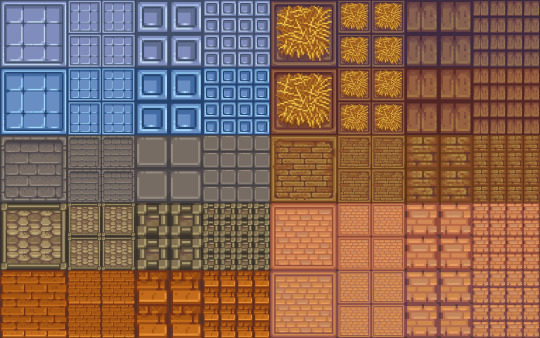

For the floors I made a large and small version of all:
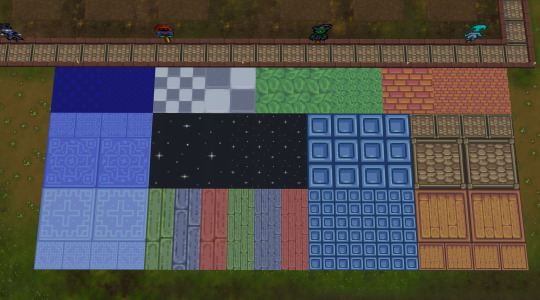
🍄You can see more CC in game pics in my wip post here
Are you sick and tired of those smooth graphics from Sims 4? Do you wish you could replace those pesky curves and detailed HQ textures with nothing but square pixel heaven and flat colours? To be finally rid of all those 3D bump/light effects and replace them with volume-less cardboard cut-out illusion and imagination? Do you want your build/game to look just like Stardew Valley? Or do you simply think that if the sims team are gonna give us low poly and low quality meshes and textures might as well do it properly? Fear not! The solution is here! I made a new Stardew Valley save (why I need yet another save that I'll never have time to complete I don't know) and tried my first build, the recreation of my current (and only) farm. It was ok but I got frustrated at how "Sims 4" everything looked, and checked for stardew valley cc conversions, art, decor but only find people making it using sims 4 stuff, which is probably the most logical thing but not for me! So I made this as there are plenty of game assets from Stardew Valley available online and however tedious and time-consuming resizing the tiniest of pixel art images is to fit Sims 4, it is fairly easy and doable, so I did it. I did skip some items in each category as there are way too many and just did the ones I like, sorry if there was one I didn't include. Also there are some floors in the game or icons that I couldn't find. Some Junimos were taken from the internet but most are individually resized game assets. INFO: all decals in wall deco, all are zero simoleons, and the portraits are 10. You can find my stuff typing "moonbiscuitsims" or "stardew". All have correct colour filter tags and removed "talk to object (insane)" and "can be struck by lightning" (these things annoy me or could cause more distractions for my sims, sorry if you like this though I'm sure there are plenty of objects to talk to/ lightning strikable objects). I don't know if this has an effect. All the portraits are just tagged as brown. All are resizable to your liking. Forgot to mention the floors i think are in wood flooring and outdoor flooring; and I think the walls in panelling. REQUIREMENTS: Nada, nothing. Just base game. (though I did accidentally make one item from a get to work decal by mistake, I remade it to fix it and I've play tested everything, but let me know if something doesn't show up.
PLEASE READ AND RESPECT MY TOU AND DO NOT ❌❌❌: - ❌ Reupload - ❌ Include in sim downloads - ❌ Put behind paywall of any kind no matter what. - ❌ Claim as yours. If you wanna use the texture files to make other different original content that is fine as long as it is different from mine and NO PAYWALLS and no reuploading my stuff. The images are from Stardew Valley, but I spent ages editing every single one to fit the sims, and this took me days to do. All my stuff is free. I don't care about conversions to ts2 or ts3 but NO PAYWALLS and please tag and credit me. If used for screenshots please tag me too, I'd love to see <3 🍄DOWNLOAD (including a pick and choose or a merged file with everything, don't get both) 🍄ALT DOWNLOAD PATREON Enjoy! Happy Simming/Farming
🌵🥥🌴NEW!! Calico Desert Addon🌴🥥🌵
Stardew Valley fav music playlist 🎵🎵🎵
#moonbiscuitsims#moonbiscuitsims4#moonbiscuitsimsstardew#moonbiscuitsimscc#moonbiscuitsimsphotos#mbsdownload#stardew valley#sims 4#the sims 4#ts4#sims cc#sims 4 cc#ts4 cc#stardew valley sims 4#sims 4 stardew valley#sdv#sdv fanart#stardew fanart#stardew#stardew valley fanart#sdv farmer#ts4cc#sims4#sims 4 custom content#the sims 4 custom content
139 notes
·
View notes
Text
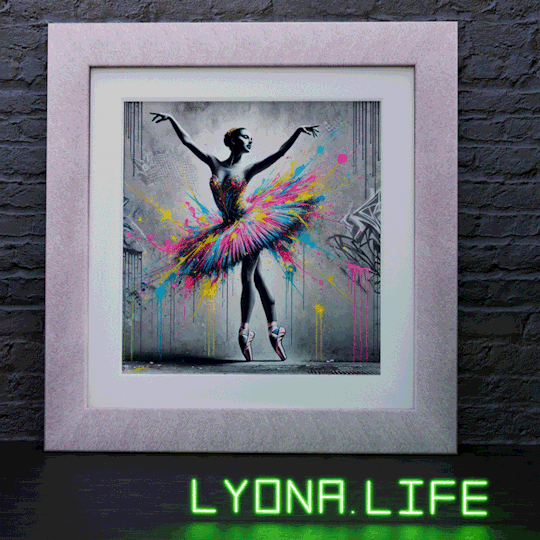
Sims 4 Paintings "Ballet in Color" |cc|
FREE DOWNLOAD
category: Decoration (Wall)
30 swatches
base game compatible
Put in Inventory
Freely move
HQ textures
LOD0 Polygons 106
I put a lot of love into all my work, and I hope you enjoy using them. 💚
Have a great day.🫶🏻
If you have any questions, feel free to write them in the comments.
🙏🏻 Please Do Not reupload or reproduce | Do Not include my creations in your uploads | Do Not include my mesh data in your retexture. Thank you
thank you for reblogg🤍 @sssvitlanz • @magic-bot-cc
#TheSims4#Sims4Art#Sims4CustomContent#Sims4Painting#Sims4CC#BalletArt#ColorfulBallet#GraffitiBallet#Sims4Builds#Sims4Gallery#Sims4Mods#WatercolorArt#SimsArt#Sims4Decor#UrbanArtSims#Sims4CCFinds#DigitalBallet#CreativeSims#Sims4Creation#Sims4CustomArt#BalletInColor#Sims4Design#StreetArtSims#ArtisticSims#Sims4Interior#VibrantArtSims#Sims4Artwork#CustomContentArt#Sims4Aesthetic#ModernBalletArt
15 notes
·
View notes
Text

Xinyue Kiosk Furnishing [Part 1] (Genshin Impact)
- All LOD’s
- Normal and Specular Maps
- Custom thumbnail
- HQ compatible
4 Wall decors: 2 big artworks, 2 small ones
1 Folding Screen
1 Carpet
1 Ceiling
1 Flooring
Model by MIHOYO. Conversion to The Sims by me
PATREON (Early access; public release on April 15)
#genshin impact#ts4 genshin impact#ts4 genshin#s4 genshin impact#s4 genshin#the sims 4 cc#the sims 4#ts4cc#s4cc#furniture#*#genshin sims#my first propoer “set” of furnishing pieces c: i hope everyone likes it!!
39 notes
·
View notes
Text
The Sims 4: Official Laundry List (July 9th, 2024)
Earlier this week, EA released a new Laundry List for the next game update for The Sims 4. If you don’t know the term, that’s a list of bug fixes that will come on a patch.
Laundry lists are usually shared one week before the update comes to both versions of the game (PC/Mac and consoles), but the release date has not been confirmed.
It is also unknown if the patch will bring anything new to the game. Maybe this is when players will get one of the two free updates promised on the latest roadmap. And it may or may not included the long promised new hairstyle made in collaboration with Dark and Lovely.
Read the full blog post, with all the bug fixes, below.
Sul Sul Simmers!
Welcome to this month’s Laundry List, where we share the top community concerns we’re currently investigating and aim to resolve in an upcoming patch.
To stay on track with the goal stated in our previous Laundry List, the team continues to dedicate their time to prioritizing more fixes to include in each update. This is our second release in this series, with the next scheduled for roughly 2 months from now. This time, we are tackling over 60 issues to make for a better gameplay experience.
As always, the list below is just a top list, and there are more topics that we saw reported by players that are not listed here but may still be in the process of being solved. Some topics can be tricky and require an extended investigation on our end, so even though we are actively reviewing, it’s not a guarantee that we’ll have an immediate fix for it in the upcoming patch.
This list is primarily generated by leveraging the player reports via Answers HQ. Thank you to everyone who continues to help our work of improving the user experience via their reports.
Here’s the list of community concerns we’re investigating for the game update this month:
Console :
(Base Game) Reduced processing lag occuring a few minutes after launching the game that resulted in stuttering Sims.
(For Rent) [PS/XB] You can now enter ‘Rent per day’ amount with a controller.
(For Rent) Change floor up/down can now use the d-pad instead of bumpers on Residential Rental display in world select view.
Gallery
[DX11] Placing a lot from the Gallery will no longer display building lot screen with an incorrect overlay effect.
Base Game:
Sims will no longer receive a “Break-Up“ want when they have a High Romantic Relationship with that sim.
[DX11] Now able to switch windows in Fullscreen mode using Alt+Tab.
When a Sim changes path without stopping (canceling & changing their route) they will no longer teleport to their final destination.
Toddlers will receive Top Notch and Happy reward traits after achieving required skills.
Stair Railings will no longer disappear when one tile is placed next to one tile room.
When leaving CAS, the makeup sliders will stop reverting to their default settings and will remain how they were set.
When two Sims are on a date, other NPCs on the lot will stop trying to join a conversation; causing awkward conversations.
Fixed many cases of Fingernails warping when worn with certain outfits.
Fixed many cases of Fingernails getting warped when applied to female physical frame for male sim and vice versa.
Enchanting and Flirty Interactions are not available if not correctly aligned with gender preferences. Previously, they were incorrectly appearing regardless of preference.
All ‘Mega Double Doors’ swatches now include Transparent Glass.
“Make a Move” interaction is now available between Married Sims created from CAS.
Toenail option for toddler is no longer is missing in the Accessories menu.
Hair texture no longer changes when ‘yfTop_SDX021BinderRacerback’ tank top is applied to a female sim.
Can now place large curved walls on large curved platforms.
Cellar stair trim will no longer extrude down to the basement floor when the basement floor is removed.
Stair drop wall will no longer disappear when in ‘walls cutaway view’ mode.
The Knowledge of a Sim’s Sexual Orientation and their Sim Profile will now remove outdated information when that Sim changes their Sexual Orientation in CAS.
Upon learning a Sim’s woohoo interest and opening their Sim Profile, the Sim Profile will no longer say “No One“ when the sim has a woohoo interest in Men/Women.
When multitasking two books being read, the Sim will no longer skip the first book. Now they will read it, put it away, and then go for the second book.
Teen Sims will no longer feel jealous around a previous teen romantic partner who has aged up.
“Skinny dip with…“ interaction is no longer available on pools when no other sims are nearby.
Sims will now kneel instead of sitting cross-legged when wearing one of several CAS costumes to prevent strange visual stretching.
Bust the Dust
Sims will no longer get multiple Dust System negative buffs at the same time.
Cats & Dogs
Sim clothes will no longer remain on when entering Sim tattoo mode in CAS after using Pet Paint Mode on coat colors or patterns.
Cottage Living
Foxes will no longer appear in Manage Households looking like creepy rag dolls.
Finchwick Fair submissions will now properly return to sim’s inventory or to their household inventory after the fair is over.
Dine Out
Sims no longer get stuck when a running restaurant venue is replaced with another restaurant from the Gallery.
Special NPCs (like Michael Bell) are no longer available to be hired for restaurants, because they will show up inconsistently or not at all.
NPCs will now leave the restaurant after completing the eating of a grand meal and will no longer wait untill restaurant is closed.
Equipping ‘ymTop_GP03Vest_SolidBlackBlue‘ outfit no longer causes round grooves to appear in the middle of all the fingers.
Sims will drink their drinks and eat their food autonomously when both are ordered at a restaurant. Previously they would only drink.
Discover University
Professors will no longer run away when attempting to take them on a date.
For Rent
The name of the residential rental lot will stop reverting back to its default name.
Rent amount should display consistently based on the unit size and amenities.
Tenant Relationships now appear in the Business filter tab within the Relationship Panel.
Get Famous
Color and texture will no longer change on the pockets and coat lining when pairing any tall boots with ymBody_EP06CoatLong.
Get Together
Interactions will finish and fully complete when using the Get Together closet to Woohoo/Try for Baby interaction.
“Make Out With…“ will also work in this closet.
Growing Together
Haughty Herringbone Tile, Floor, and Wall have appropriate swatches.
High School Years
Teen Sims can now Sneak Out to a College Party to complete their aspiration goal by using the “Ask About College Parties“ phone interaction with other Teens and then “Sneak Out“ through an openable window.
When wavy ombre hair is applied, a gray shadow will no longer appear in the sim’s eyeballs
Benchmark Seating Icon displays pink when viewing the pink swatch.
Horse Ranch
The three descriptions of features for Chestnut Ridge are now included at World Select.
Improving Horse locomotion at 2x or 3x speed to look better and stick better to routing paths.
Foals turn around instead of going backwards now which fixes several visual glitches when interacting with objects and routing.
Horses should no longer occasionally overshoot the end of their paths when running and taking several tiny steps before coming to a stop.
Horse will slow down when routing through gates and no longer hit locomotion lags.
Horse will no longer teleport to their end destination when routing backwards in 2x or 3x speed.
Journey to Batuu
Fingernails no longer clip through the Journey to Batuu full-body outfit gloves.
My Wedding Stories
Cakes at a wedding will contain a reminder tip that only the Sim who plans the event can select the wedding cake.
“Call off the Wedding” is available on both the Sim and the wedding arch while performing the vows interactions– it’s not too late to call it off!
Sims with a low hunger motive will not eat the wedding cake until instructed to do so.
Sims not from Tartossa can travel there to marry at the Town Hall.
Sims will not sit on the floor from “Please Take Your Seats” if there aren’t enough chairs. They will continue to stand now.
Occult Packs
Occult rank status for non-household occult sims can now be seen in the SIm Profile.
Linked Form occults will properly apply CAS across forms using the apply all button.
Urban Homage Kit
Assets ‘ymBottom_SP50Track_SolidBlack’ & ‘ymBottom_SP50Denim_AcidBlue’ are now correctly tagged as masculine.
Riviera Retreat Kit
‘Essence of Bergamot’ Planter no longer has an unexpected transparency.
Seasons
‘Ain’t That A Slate Toilet’ now has the appropriate two-tone swatch color.
Sims can use an indoor pool in freezing conditions. Outside temperature doesn’t affect inside pools, and all interactions on the pool are available and will no longer appear grayed out. Outside pools can be used by user-directed interactions but not Sims will not autonomously interact with them.
Toddler Stuff
Toddler full body outfits now match the swatch without grainy textures.
Werewolves
A few nose rings were not intersecting properly with some noses. That has been fixed.
Sweater ‘ymTop_GP12SweaterDecal’ arm no longer distorts for male sims at low LOD.
Sweater ‘ymTop_GP12SweaterDecal’ arm will no longer distort for male sims.
Our team is dedicated to continuing to tackle concerns that affect your ability to enjoy the game, so please continue to report any issues you experience via Answers HQ. This remains our primary source for information to troubleshoot player experiences, and any and all details are helpful for our team. As with every patch, please remember to remove any external game mods and custom content if you are experiencing issues, as they may conflict with the updates.
Thank you once more for working with us to continue to improve on the experience of our Simmers, and for making this game the best it can be.
We’ll catch you in the next Laundry List – Happy Simming!
10 notes
·
View notes
Text

Lucifer's Demon Mark Sims 4 Download
DPB_Lucifer_Demon_Mark_V.1.package
Also for download on: Patreon (Free)
Package File Descriptions
Adds 4 Variants of Lucifer’s Demon mark in game.
How to Install
Place in mods folder
Found in makeup under face paint.
Conflicts
No Known
TOU
Do Not Repost or Reupload
Do Not Claim as Your Own
Do Not Put Behind a Paywall
Tagging is appreciated but not required!
Twitter: DvldomPolyBunch
Blueskys: devildompolybunch
Tumblr: TheDevildomPolyBunch
Recolors are fine, Modifications are fine (CAS)
CC Credit for Image
Lucifer
Hair: OBEY ME: LUCIFER HAIR by scyllasims
Hairline: Hairline 02 - Widow's Peak
Eyes: Galdin Eyes N137 by Pralinesims
Top: [Scylla]PRIDEshirtV1
Skin: Markus Skin Overlay HQ
Pose: Argument Poses No.1
Shader: Movieish Preset ii
Music Room
Walls: Gold Formal Walls And Floors DV02
Rugs: Rectangular Classic Rugs
Wine: Manon Kitchen - Wine bottle (solo)
Walls: Gold Formal Walls And Floors DV02
Rugs: Rectangular Classic Rugs
Wine: Manon Kitchen - Wine bottle (solo)
3 notes
·
View notes
Photo

Clear, high definition eyes for your sims!
22 Colors
Custom thumbnail
HQ Compatible
All Ages / All Genders
Category: Face Paint

▍ Patreon (EA) ▍

▍ Patreon ▍ ▍ Buy me a Coffee ▍
#ts4cc#s4cc#ts4 cc#s4 cc walls#sims4cc#sims 4 custom content#sims 4 eyes#sims 4 hq#s4mmcc#sims 4 alpha
23 notes
·
View notes
Photo

Definitely got carried away trying different things lol...
#ts4#sims 4#ts4 rom#ts4 realm of magic#ts4 rom build#build wip#magic hq#idk how i feel about it but maybe its bc there’s no landscaping as of yet..#i went really overboard#see what happens when i dont build in ages#the worst thing about cc free building is the lack of wall paper choices#i spent probably and hour and a half changing wallpapers
82 notes
·
View notes
Photo

take a trip into my garden
i’ve got so much to show ya
the fountains and the waters
are begging just to know ya
so basically troye sivan got me out of a massive inspiration rut by being absolutely empowering, if ever i had a muse it would be him. this was both a result of watching bloom too much, finding a shirt i liked too much on lana’s blog, and finally getting reshade to work (although this is still heavily edited).
i chose narvi for this edit rather than making a random sim because i feel very strongly that narvi is a passionate advocate for expression of the self, and a firm believer in the idea that there is a sort of healing quality in allowing yourself moments of self-indulgence, regardless of expectations that have been put on you.
that being said, in he is, narvi will not always be in a position where he has the freedom to be unabashedly himself. i thought i owed him this freedom, because self-preservation is not always suppressing yourself to save your own ass. sometimes it is letting yourself fly to save your mind. i myself am still learning the importance of this, but then again, most of us are!
deepness aside, (if you cant tell this was a very emotional edit for me LMFAO) my bff thought this was james charles so now i guess narv looks like james charles and johnny weir, do any else of you have suggestions??? if so speak now or forever hold your peace omfg
p.s. i have versions of this shoot that spoil the entirety of whatever i’m doing with the thorsons. bet you wish i had posted those. p.p.s - i almost did.
#*click for hq!!#sorry for the text wall#for some reason i felt like i needed to explain this#maybe its jsut cause i dont get to have these discussions often#enjoy the green#green is my fave color rn ;)#ts4mm#ts4edit#s4mm#ts4#ts4 edit#sims 4 edit#sims edit
22 notes
·
View notes
Text
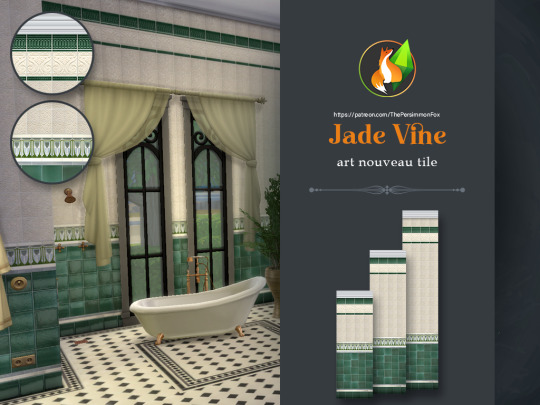

#sims 4 cc#sims 4 art nouveau#sims 4 tile#the sims 4 custom content#sims 4 walls#sims 4 custom walls#sims 4 custom content#sims 4 victorian#Sims 4 HQ CC#Sims 4 high quality tile#sims 4 vintage#sims 4 victorian tile#sims 4 download#the sims 4
107 notes
·
View notes
Photo






PEPPA: *knocks on door* “Rose? Are you in there?”
ROSALIE: “Yeah mom, I’m in here! Come in and have a seat!” *mutters* “These heels are already killing me.”
PEPPA: *opens door and gasps* “Oh, Rosie! You look so beautiful!”
ROSALIE: “Thanks mom!”
JUGGIE: *snorts* “Yeah. Nice stiff hair you’ve got going on, too.”
ROSALIE: “Hey, Madeleine paid for my hair and makeup! What was I going to do? Turn down my future mother-in-law?”
ALVIN: “Well I think you look absolutely gorgeous!” *hugs*
ROSALIE: *laughs* “Thanks, dad!”
#nsb#notsoberry#not so berry#ts4 legacy#sims 4 legacy#click for hq#nsb2#Rosalie Green#Alvin Grover#Peppa Green#Juggie Grover#this lot is by lilsimsie btw#I just edited this room in the house at myshuno meadows#I thought the wall mirror would be cool looking#its not
6 notes
·
View notes
Text
◆ 200 Essential Sims 2 Mods, Defaults and Fixes ◆
I have just reinstalled my game and currently reorganizing downloads folder. I thought that it could be helpful to share the resources that I use. If you're starting over just like me, good luck! We can do it :D
All the mods are listed in the random order. But important ones go first. I also added tiny descriptions of what each mod does. Also, let me know if you notice that some of these mods conflict. I’ll appreciate ♥
This is an endless list, so I’m hiding the part of it under the cut. I also decided to share the PDF and word version of the list for convenience. Have fun! ♥
◆ DOWNLOAD ◆
Clean UI - changes user interface to minimalistic and modern one.
Clean UI for Bodyshop - the same style interface for Bodyshop.
Bodyshop Brightening - redefines the lighting used in BodyShop. Must be put in Documents/EA Games/The sims 2/Config folder!
Minimalist Bodyshop Background - put in the Documents/EA Games/The Sims 2 folder and click F5 when you are in Bodyshop.
Minimalistic Logo Screen
No Pause Frame - removes the red frame that appears when the game is paused.
Default book covers and novel icons
Better Bubbles - replaces the default blurry low-resolution Chat, Thought and Yell Headline Bubbles with brand new high-quality textures.
Talk to Me - a speech icon replacement mod that replaces (almost) all speech icons with TS4 icons.
Camera Mod Compilation
Widescreen Camera Cas
Maxis Match Lighting Mod by Dreadpirate
Maxis Roofs Default Replacement by Curiousb4
Clean Neighbourhood Templates by Jawusa - these neighborhood templates allow to create clean custom neighborhoods with no Townies/NPCs or if you want to play in EA's neighborhoods, but without the playables.
Clean and Empty Stealth Hood Plates by Jawusa - allow to get rid of Maxis families that appear in neighbourhood's bin.
Rural Charm terrain and road default replacement by Criquette
Linden HOOD Trees Replacement
Birch HOOD Trees Replacement by Sixfootsims4
Pine HOOD Trees Replacement
Palm HOOD Trees Replacement by Anima
Redbud HOOD Tree Replacement by Suratan-zir
Ginko HOOD Tree Replacement by Suratan-zir
Lowedeus HOOD skies + by Zena-dew-drop + by iCAD + by iCAD#2 + by iCAD#3 + by iCAD#4 + by iCAD#5 + by iCAD#6 - hood sky replacement which also can be seen from the hood view. Some of them have animated clouds!
Seasons Skylines - a custom objects that adds more realistic background in a hood view
No More Bluriness by Simnopke - replaces snow and beach textures into HQ.
Moon Replacement by Simnopke
Sun Replacement by Lowedeus
Neighbourhood decorations can be placed anywhere - enables neighborhood deco to be placed on/overlapping lots
No Rocks Hood Deco Mod - gets rid of those deco rocks that serve as placeholders when using certain hood deco.
Sim Shadow Fix - fixes Sims' shadows shown as black rectangles.
ACR - makes all the romantic interactions autonomous.
Pregnancy Wear Any Outfit - allows your sims to wear any outfit instead of maternity clothes. If the outfit hasn't got a pregnancy morph, it will appear on a sim without a pregnant belly.
Community Time Project - enables the passing of time on community lots to be spent on the home lot. When your sims come home from the community lot, they won't travel back in time as in vanila game.
Simblender - can teleport sims onto your lot, set family relationships, move sims in, make townies, give skill points, set career levels and more
No Plumbobs - removes plumbobs above sims heads and in hood view above lots too.
Sims 2 Sliders - various extra sliders for Sims faces in CAS. I have most of them except for asymmetry ones.
Invisible Stop Signs – makes the stop signs in the hood view invisible
Busy Roads NH Traffic Default Replacement - replaces Maxis’ neighborhood cars
OMSPs - special tiny shelves that add extra slots for clutter
White Roof Trim Replacement
White Floor Edge
White Wall Top
Antiredundancy - spawns one NPC per type instead of 3.
No Townie Regen - doesn't allow the game to spawn new townies when you create a clean hood
Breadfruit Tree Fix - yes, it’s a very important fix that must be in top 50 :D Maxis Breadfruit Tree is broken and when the lightning strikes it, the fire effect never goes away. This is so annoyiiing.
Build/Buy Mode Enabled on Community Lots
Community Skilling - enables your sims get skill points on community lots. By default they can’t gain them.
Sleep on Community Lots
Business Runs You - it will manage the employees, making them take breaks automatically, giving them reasonable wages automatically, etc
Autoyak - adds phone options to call friends. Automatically picks and chooses existing friends and calls until relations are repaired. This mode is required for the Business mod above.
Autosoc (AL directory) - adds "automatic socializing" to your sims. Sims will automatically use (un)friendly/romantic interactions to boost their relationships quickly.
Bathroomusesyou - handles many configurations of bathroom usage.
Macrotastics - tons of shiny features for automating tedious and repetitive gameplay, including motive-maintenance, businesses, socializing, and skilling.
Lighten Up! A Mod for Brighter Computer Screens
Custom Computer Screens
Sims play Sims 4 instead of SSX
Sims 3 TV Shows default
Day Setter - allows to set any day of the week. Can be useful when you move out sims.
Painting Easels by AnoeskaB - adds new easels and canvas sizes.
Exercise Equality - a fix that makes all the exercise machine equally used when they are used autonomously.
Exercise Tweaks - fixes energy drain for some machines/activities.
Batbox - there are many fixes. But I mostly use it to fix First-Born Syndrome. It’s a bug that causes all children born to the same 2 parents to look exactly the same. Save your game. Pick "Fix..." and then "Rerandomize Sim Generator." The game will boot you out of the lot, which is why you need to save the game first. Go back to the lot and give birth.
LTW Variety - lifetime wants for careers are no longer strictly aspirationally correlated, and will instead vary by appropriate interests and personality.
Physiology Fix - fixes the broken physiology skill that makes your Sims gain body skill points instantly.
Maxis Modular Stairs Passage Fix - sims can walk under modular stairs.
No 20k Handouts - eliminates the magic 20K handout when a sim moves out or graduates from college.
No Eat Crap - Sims will talk considerably less when eating, especially if they are in a hurry (because they're tired, starving, need to pee, have more orders.
No More Leafy Plantsim Hair
No Memory Uneducated - your sims won’t get a bad memory about not going to college when they grow up into adults.
No Quitting - prevents employees from quitting just because you didn't read their mind and realize they wanted a raise. They will complain but won't actually quit.
Nossrespawn - eliminates respawning of Secret Society members.
Townie No Memory Loss - prevents the game from erasing townie's memories when you marry them or move them in to your house.
Perfect Plants - gardens & shrubs will always stay in perfect condition.
Pet Coats Enabled All Ages - kittens and Puppies with patterns! ^_^
Pets and Children Share Bed - allows Pets and Children to use the bed at the same time.
No Rod Humble - this mod will nix Rod Humble from coming to your lots, and dropping off presents filled with computers. EDIT: This mod seems to conflict with Visitor Controller. Use this one instead.
Rug Fix - allows to place Maxis rugs diagonally or off grid.
Same Sex Marriage - replaces Joined Unions with Marriage for same sex couples. Includes relevant wants, fears, and memories.
Separate Top/Bottoms for non-Everyday Clothes Mod
"Shop-at-home" Hacked Coat Hook - allows to buy clothes at home.
Gussy Up Mod - allows to change your sims and townies/NPCs appearance and clothes for each category.
Simply Leftovers - allows your sim to put away leftovers as single plates instead of a whole dish.
Slot Enable Package - enables additional slots on the Maxis counters
Smarter Ep Check - the mod itself does nothing but requires for many mods by Cyjon5.
Television Placement Mod - allows to adjust the height of TVs
Watch TV from All Chairs - allows sims to watch TV from 45 degrees angled chairs.
Townie Apartment Residents - apartment neighbors and roommates will be chosen from the townie pool rather than social groups.
Traits Project - adds extra traits to your sims. The traits are objects that must be put into your sims inventories. Some of the traits are actually not just pictures and can influence sims’ behavior.
Use Inaccessible Beds - lets your sims get into a double bed where one side is against a wall.
Centerpiece Enabler for Maxis Small Objects
Equal Genetics - changes genetic rules for eyes and hair. It allowes recessive eye/hair colours to overcome dominant ones.
No More "Dance Face" - fixes the stuck confused face animation.
Pregnancy for All Genders
Same energy gain for any bed
Smart Beds - makes sims smarter about bed usage
School Vacation Mod - kids won’t go to school in summer and winter. EDIT: Unfortunately, doesn’t work for me.
Sunbathe Anywhere
Build Sandcastles Anywhere
Visitor Controller - allows to ban or control certain sims groups on community lots
Turn On and Offs Replacement
Zodiac compatibility overhaul
Personality Please! - opens up the more extreme personality interactions and animations (usually only available to sims with 0-1 and 9-10 points in a certain personality) to more sims by changing the threshold to 0-2 and 8-10, respectively, and other fixes.
Go Steady for Adults + Last Name Dialog
Visitor Snacking Fix - visiting sims will no longer raid the fridge for snacks during parties if other food is available.
Interest Age Mod - now all sims’ interest levels are truly random and not dependent on their age stage.
University Lifetime Wants (uni_ltws) - enables University career LTWs.
Sim Transformer - turns your sim into any supernatural.
Freezer Clock - this object will allow you to stop the time in the sim world and/or freeze a sim individually in a middle of an animation sequence. Useful for portraits.
Abort Bed Making - fixes the issue where once a Sim has "Make Bed" you can't cancel it (they won't stop moving, they just have to do it).
Age Transition Teens Keep Love - stops teens from losing their crushes/loves when age transitioning to adult/YA.
Antidateflowers - resident sims no longer drop off date flowers on their own doorsteps.
Glowing Desserts Fix - baked alaska (from the base game) and crepes suzette (from Nightlife) don’t glow after you load a lot or take them out of a Sim’s inventory or a fridge.
Community Lot Arrival Delay Fix - your sims will always be the first to arrive, and other visiting sims will start to appear shortly after.
No Welcome Home Hug - prevents kids from autonomously hugging their parents when they arrive from work.
Brighter Autumn Leaves
Bring Hobby Friends From Work Fix - fixes bug that causes a sim to bring the same Hobby Friend home from work EVERY DAY for the rest of their lives.
Arms at Side poses for BodyShop - in BodyShop, the thumbnail poses show the arms at the sides, but the poses used inside BodyShop are with the hands-on-hips.
Default replacement noses for cats
Chinese&CoffeeSitDownFix - sims will now look for somewhere to sit down other than just the room they are in when eating chinese food or pizza, or drinking coffee/espresso, juice, or an instant meal.
Apartment Buttlers - butlers and nannies can now enter the apartments of the people who hired them.
Call NPCs - reverts a "fix" made in FreeTime that prevents sims from calling almost all NPCs.
Fewer Tourists - the game is hard-coded to expect 12 tourist families of 4+ members each. If it doesn't find that, it gets annoyed and pouts by not generating tourists at all.
Genie Initialization Fix - fixes a critical EA bug regarding genie creation.
No Auto Urn Cleanup - prevents sims from cleaning up urns autonomously.
No Neutral Spell Alignment Shift - neutral spells such as Cleanius Corpus and Creatum Nutrimens won't cause any alignment shift.
Plantbaby Changes - plantbabies now get only half the skills of the parent sim.
Reputation New Friend Fix - fixes a reputation rewards bug where the game overwrites a variable, potentially befriending sims like Baby New Year.
There Can Be Only One Professor - game will generate one rather than two professors for each major. Gender will be random.
Community Phonebooth Replacement
Community Lot Parties - allows you to throw any party at any time on any lot.
Dazzle No Motive Loss - this mod prevents motive loss when using Dazzle interaction it adds energy instead of subtracting it.
Desk Locator - makes your sims to put their homework on a certain desk and not drop it on the floor. + some mesh recolours.
Pregnancy Controller Fix - removes unused and excess Pregnancy Controllers from your lot. All they do is bloat your saved game files and slightly slow down your game.
Leaf Pile Fix - if you tell a Sim to rake leaves, they will stop at one pile instead of continuing with more piles if they aren't having motive failure issues. This mod fixes that.
Default Glass Doors and Windows by Slig - fixes Maxis blue glass.
Put Your Books Away - sims will not drop the books on the floor after they finish reading them.
"Talk About Hobby" Want Fix - with this mod, the Talk About Hobby want is not fulfilled when the other Sim rejects the interaction.
Toddler Pet Stroke - toddlers can now use a cute stroking interaction on pets.
First Kiss Interaction Enabled - enables first kiss to be used any time you wish as long as the relationship score is high enough between your sims.
Food Already Available - before a Sim decides to cook or take a snack autonomously, the game checks if there's food already available on the lot. If so, it prevents them from doing it.
Front Door Hack - deliverypersons should no longer be irresistably drawn to the inaccessible door of the mausoleum in the backyard when making their deliveries. Garage doors are not considered front doors regardless of level.
Blocked Doors Can Close - doors that stay open because they are blocked by objects on the same tile are able to close with this hack.
Gypsy Matchmaker Fix - allows to interact with Matchmaker on a community lot.
Mean Interactions to Any Age - enables mean interactions for teens towards adults/elders and vice versa. Now teens can argue/be argued, tease/be teased, annoy/be annoyed, gross out/be grossed out and fight with anyone older than them.
Random Stereo Station - makes newly bought stereos choose a random station when being turned on for the first time instead of always choosing salsa.
Accessible toddler high chairs - allows sims to access any high chair from left and right sides and also access diagonally placed highchairs.
Already in Crib Fix - this is for the problem of parents and nannies getting babies and toddlers out of one crib only to place them in another.
Kittens and Puppies Eyes Fix - fixes the bug when new born kittens and puppies do not use default eyes.
Children can get cereal from fridges
Timing Fix - fixes broken aging or aspiration decay or any other timed event not working in certain lots/neighborhoods.
Transparency Fix - will prevent Sims from randomly getting broken transparency.
Pie Menu Strings Text Fix - fixes broken pie menus plagued with redundant functions, grammar mistakes and missing translations.
Look at Me Now - makes your sims look straight at you. Useful for posed screenshots.
FX Cube Default Replacement - this is a small package with replacement for fx cube, that shows only in nhood decorating mode and disappear in other modes, so it’s very useful for skyboxes and skylines.
Less Square Water Lilies Default
Baby Bottles From Mini-Fridges - sims can now grab baby bottles from the University minifridge.
Listen to Music - allows your sim to listen to music from chairs/armchairs.
Ladybug Extender - now ladybug loft can protect more squares from the bugs in your garden.
Nobabyharassment - sims spend less time around toddlers/babies and don't try to bathe them for 57th time in a row10.
No Dishes in the Bathroom - sims will not autonomously wash the dishes in bathroom sinks.
No Corrupt Death - the formation of the corrupted death memory, as seen in gossip of the form "jagged lines", "tombstone", "dead Sim", is now suppressed.
No Drop Tired Baby - eliminates pointless dropping of tired babies and toddlers.
No Reassign - attempts by non-selectable sims to reassign workers are ignored. Managers and community lot owners will not be able to randomly reassign workers when not controllable.
No Road Pillows - sims may no longer hold pillowfights in the road: The target must nowbe in the same room, and a nearby bed in the room is required.
Studio Lamp - the best lighting for portraits.
Mixedup Background Rug - the plain background for portraits of your sims. Some recolours in Curiousb Colours + Aelia's Retro, Jewels and Autumn colours, Pooklet's Unnaturals + Anna's Colours + Nyren's Colours.
Basic CAS Background
Prettier Bubble Bath Texture Default
Level Numbers Added to Job Titles
Phonehack
Plant Fixes - seasonal maxis plants fixes + some texture defaults.
No More Stupid Werewolf Hair
No Maid Hair - allows female maids to spawn with a random hairstyle.
Buyable Aspiration and Career Rewards
"Select your cemetery" after sims died - fixes the bug when last sim died on apartment lot, his/her urn/tombstone is sended on random community lot.
Mirrors Go Down with Walls
“Ask Sim on Date” by Phone Want Fix - with this mod, the Ask [Sim] on Date want is not fulfilled when a Sim you ask out on date by phone rejects the invitation.
Couples Counseling Icon Fix - replaces the icon of the Learned Couples Counseling memory, which originally has broken transparency, with almost the same icon of the Reunited With [Sim] memory, which is not broken.
Crepes Suzette Fix - this mod fixes the serving plate with crepes suzette. By default, it looks empty when there’s one crepe on it, and a crepe shows up on it when it’s actually empty. Now, it looks empty if it’s empty, and a crepe shows up if there’s a crepe on it.
Exercise Bike Fix - fixes various problems with the Exerto Super Exercise Bike.
Glowing Computer Fix - turned off computers don’t glow as if they were turned on, each time you have loaded a lot, or taken them out of a Sim’s inventory.
Go Under Spiral Stairs - with this mod, Sims can go (and you can also place objects) under the highest part of newly bought spiral stairs.
Half Wall Fixes - fixes meshes of half walls' rails and posts.
Insects Sanity - a bunch of mods that make insects sensitive to weather and environment, and make insect-related interactions more reasonable.
Jump Rope Outside.
Memories About Roommates Fix
No Greetings NPCs - gypsy matchmakers (from Nightlife) and Garden Club members (from Seasons) don't come to greet your Sims and present themselves whenever you play a particular family for the first time or right after you have installed an expansion pack that introduces one of those NPCs.
No University Aspiration Change - with this mod, the game doesn’t ask you if you want to change your Sim’s aspiration, right after they have finished their sophomore year.
Passers Dress Properly for Cold
Smooth Firefly Jar Light Animation
Basketball Fix - fixes the lot view of the basketball court.
Marriage Postmortem - the marriage "spouse" line is no longer automatically disconnected after death.
Functional Yoga Mat
"AnyCounter" Espresso Bar Station - invisible espresso bar counter.
In-And-Out Invisible Pool Spot - sims can dive in the pool from the floor anytime they want : no need to go all the way to the ladder or diving board to get in the pool, they can also get out without a ladder, and big dogs can swim in the pool, too.
Visitors can't take from Money Tree
Eat More Talk Less - will completely bypass the conversation if the sims is in desperation for energy, hunger, fun or bladder, or is in a bad mood. Sims with maxed social will talk less.
Better Phone Messages - replaces the pointlessly nasty telephone messages with more courteous ones. It also adds the feature that when the sim you are calling isn't home because of work or school, it will tell you when they will return.
Diagonal Easel Mod
Maxis Premade Sim Templates Hider - hides Maxis sims templates in Bodyshop and CAS.
3K notes
·
View notes
Text
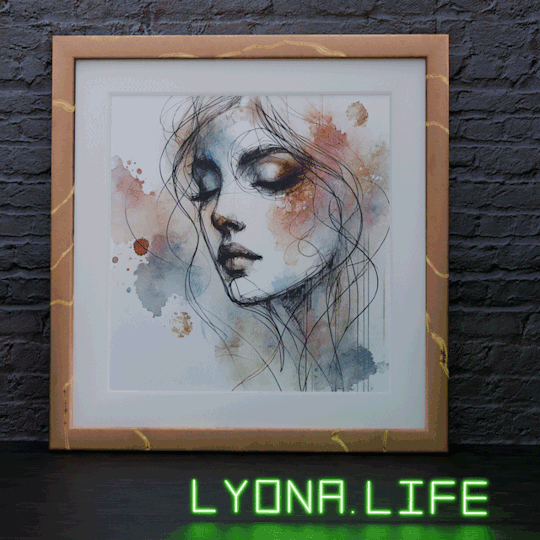
Sims 4 Paintings "Golden Serenity" |cc|
FREE DOWNLOAD
category: Decoration (Wall)
40 swatches
base game compatible
Put in Inventory
Freely move
HQ textures
LOD0 Polygons 106
I put a lot of love into all my work, and I hope you enjoy using them. 💚
Have a great day.🫶🏻
If you have any questions, feel free to write them in the comments.
🙏🏻 Please Do Not reupload or reproduce | Do Not include my creations in your uploads | Do Not include my mesh data in your retexture. Thank you
thank you for reblogg🤍 @sssvitlanz • @magic-bot-cc
#TheSims4CC#Sims4CustomContent#Sims4Art#Sims4Decor#Sims4Painting#Sims4Aesthetic#Sims4Watercolor#Sims4Portrait#Sims4GoldFrame#Sims4HomeDecor#Sims4Artwork#Sims4CreativeCC#Sims4ElegantArt#Sims4Interior#Sims4DecorMods#Sims4ArtCC#Sims4WallDecor#Sims4PortraitPainting#Sims4LuxuryDecor#Sims4CustomPainting#Sims4ArtMods#Sims4InteriorDesign#Sims4StylishDecor#Sims4RoomDecor#Sims4UniqueArt#Sims4GlamDecor#Sims4CustomArt#Sims4FrameArt#Sims4BeautifulDecor#Sims4GoldAccent
14 notes
·
View notes
Photo



And Petal got her own room on the second floor.
#can you tell that i love the brickstone walls?#sims 4#ts4#berry sweet sims#rainbowcy#berrypastelrainbowcy#palmfeather rainbowcy#palmfeather 1#click for hq
41 notes
·
View notes
Text
EA Confirms New The Sims 4 Patch on February 27th, Shares “Laundry List”
On Wednesday, February 14th, EA shared a new Laundry List with bug fixes coming to The Sims 4, and also confirms the date for the next patch: February 27th.
These lists are usually shared within a week from a game update, so it’s uncommon that we get confirmation, for the bug fixes and also for the date of the patch, this early. Advertisement
Read their blog post below.
Sul Sul Simmers!
Welcome to this month’s Laundry List, where we share a list of the top community concerns we’re currently investigating and hope to resolve in an upcoming patch.
This is only a list of topics from AnswersHQ with upcoming fixes; there are more topics reported by players that are not listed and are still being worked on. This list is based on reports by players on Answers HQ and helps us continue our work on improving the user experience on a regular basis.
Please note that some topics can be tricky and may require an extended investigation on our end, so even though we are actively reviewing, it’s not a guarantee that we’ll have an immediate fix in the upcoming patch.
Here’s the list of the community concerns we’re investigating and aiming to resolve in the next patch:
Holidays Only Appearing for Three Sims in Household
[CONSOLE] Unable to toggle wall tile placement type between room and single when using controller
Customer Service NPCs Don’t Spawn on Community Lots
Stuck on Residential Rental Lot type
Sims eating prepped ingredients as ‘eat leftovers’
Waffle Maker and Pizza Oven cause constant fires
Vegetarian: Plain Waffles give Violating Principals moodlets
Sims get stuck cooking/eating
Off-grid fridges drain power, can’t turn off utility usage
Save Error : 403:8e5010b7
Error code: 102/122:a0adad34
Can’t fish in winter
Nasi lemak looks nothing like real life dish
Reward Trait still available after purchase
Hoodie Makes Sim’s Eyes Bigger
Thank you for all your patience and valuable help in reporting! Please continue sharing with us any issues you’re experiencing on Answers HQ.
We’ll continue to check in, and together we can make this game the best it can be.
Happy Simming!
15 notes
·
View notes