#sims 4 career tutorial
Explore tagged Tumblr posts
Text
youtube
This started out solely as a mod review of the Nail Technician Active Career mod by KiaraSims4Mods but instead it wound up involving Plumlace's Sugar Baby mod... and also an unexpected alien abduction. It was a wild ride!
#sims 4#the sims 4#sims 4 mods#ts4 mods#ts4 cc#plumlace#kiarasims4mods#sugar baby sim#nail technician active career#simtuber#sims tutorial#ts4 alien abduction#sims alien#Youtube#sulsulcel
2 notes
·
View notes
Text





Antiquated Brindleton
An 1890s Decades Challenge Save File
This save has been almost a year in the making, but it's finally here! It includes a completely rebuilt Brindleton Bay inspired by historic New England towns and set in the 1890s. This save uses a light amount of historical cc and most of the packs.
Download and details under the cut:
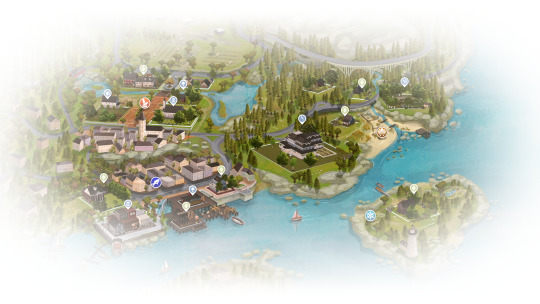
SAVE DETAILS:
Includes:
Eight new residential lots
Seven new community lots
Six new households
Builds and households are all located in Brindleton Bay. The world is intended to be historically accurate to about 1890, though some liberties for functionality have been taken.
Builds in other worlds have been deleted. The necessary buildings, like dorms, active career lots, and the high school, have all been left in place.
Townies have been evicted, but not deleted, as I prefer EA townies to fully randomized townies.
If you’d like more period appropriate townies to add, the lovely @jewishsimming has some great historical ones to download and @cowplant-snacks has an amazing tutorial on how to manage your townies with MCCC.
REQUIREMENTS: I have all the packs except Batuu and some of the kits. I didn’t limit myself when building. I don’t have everything listed out here, but I will be uploading all the lots and households to my gallery, so if you’d like to know specific pack usage you’ll be able to check there. If you load in and things are replaced or missing and you think it looks obvious feel free to message me, I’m always happy to try to help you find something else that fits! This save includes historical CC, some is included in my download in folders and some you will need to download from the creators directly. The CC required is listed and linked below, you need to download these linked pieces in ADDITION to the included cc folders.
CC To Download:
@lilis-palace
FOLKLORE Set
@s-imagination
Cottage Kitchen Stuff Pack
@happylifesims
1840s Suspenders Outfit
1900s Male Hunting Fashion
1920s Nightgown
Piteous Outfit
Sylas Fashion Set
Wilbur Outfit
@satterlly
Medieval Nightgown Della
@vroshii
Functional Tennis Set
@vampireloreskill
Antique Standing Camera
Creators Whose CC I Included:
@ameyasims (Better Than a Bush Outhouse, Victorian Swimwear)
@buzzardly28 (Multiple women’s hairs)
@chereindolente (Sacco Chore Coat, Edwardian Child Clothes)
@gilded-ghosts (Boudoir Belle, Victorian Visions, New Woman)
@jewishsimming (Off The Grid Objects, CAS items)
@linzlu (Assorted CAS and BB items)
@the-melancholy-maiden (Victorian Hair and Hat)
@nolan-sims (Potbelly Stove Set)
@pandorasimbox (Get To Church Pack, Azariah’s Sack Suit, Antique Slipper Tub, Heirloom Silhouette Portraits)
@peacemaker-ic (Simple Siding Wall Set, Luxurious Single Bedding V2)
@plumbobteasociety (Some BB and CAS items from the Cottage Garden Pack, HSL Happy Birthday Set)
@twentiethcenturysims (Langtree Hair, Historical High Chair, Quilts for Kids)
@waxesnostalgic (Sportswear Separates, Peterpan Bodysuit)
Thank you to all of these wonderful creators, your historical cc creations make this game a million times better to play and I appreciate all of you so very much. Recommended but not required mods:
Timeless by @pandorasimbox
Default Map Replacements by Deshayan (if you’d like your map to look like mine does in the preview)
Victorian NPC Replacements and Llama Scouts Historical Replacements by @cowplant-snacks
Home Regions by Kuttoe
DOWNLOAD: There are five zipped folders to download, four of which contain included cc, and one which includes the save itself.
Download the "AB_SaveFile" folder, unzip it and simply move the file inside to your saves folder inside your Sims 4 folder (where your mods folder is located).
The included cc is in four folders (to allow for easier upload/download) for build, buy, clothing, and hair. Simply download the folders, unzip them, and place them in your mods folder.
After this you should be good to load up your game and get playing, let me know if you run into any issues, I'm happy to try to troubleshoot. SFS | Google Drive THANK YOU: To all my amazing testers: @epistolarysims @aheathen-conceivably @cowplant-snacks and especially @simadelics who edited my household and build descriptions.
If you use this save file, please tag me in any photos you take, I want to see them all!! This save has been my baby for so very long and I cannot wait to see what you all do with it!
@maxismatchccworldrld @mmoutfittersters
#ts4 save file#sims 4 save file#save file#ts4 decades challenge#sims 4 decades challenge#ts4 build#sims 4 build#ts4 historical#sims 4 historical#sims 4 history challenge#ts4 history challenge#antiquatedbrindleton
3K notes
·
View notes
Note
hiya! any tips on creating an immersive save that will attract not only you as the player but others as the viewers? your aesthetic is stunning and im so obsessed with everything you do!! <3
oh wow, this is a super sweet ask, @plumday.
let's see. I interpreted this as an ask about how I setup my sim save in a way that engages me. Hopefully this is helpful!
Setting Up TS4 Gameplay


Revamp Sim Worlds
BRAVE THOSE LOADING SCREENS and leave your residential lot! (I promise it's worth it)
NEW LOTS - Each of my worlds have been renovated with lots I handpicked from the gallery - too much work? I recommend using a savefile! Here are some of my personal faves @ratboysims 1, @down-in-simsland 2, @folkling 3 & @sweetbeagaming 4.
RESIDENTIAL RENTAL - these lots help make the world feel more dense and lived in, plus condensing the local households to 1-2 lots leaves room for more non-residential lots to explore with your sims.
WORK AND SCHOOL - I recommend placing offices, schools, and daycare lots. These combined with a few mods (semi-active custom careers and Zerbu's go to school mod 2) and clubs are something I really enjoy.
Set Up Clubs
I really like @sojutrait's tutorial on how to use clubs to enhance your gameplay and is a MUST HAVE in my humble opinion. I usually have a family chore club, work clubs, neighborhood clubs, extended family clubs, etc... and it's so nice to click a button suddenly there are sims there making my game more lively.
To have more than 3 clubs per sim, I use this mod maintained by @kingzaceofsims.
I also use custom club activities so sims (MOSTLY) behave how I want them to. @srslysims has tutorial on how to make your own.
To be able to have club gatherings in vacation worlds I use this mod. It was helpful with sending my pixel kids to camp.
Set Up the Calendar
@aliennooboo made this AMAZING tutorial on setting up your sims calendar that I just adore. I find this helps me remember to do things with my sims and helps change up their day to day life.
Playing
ROTATIONAL GAMEPLAY - I find this keeps me engaged and prevents boredom. It keeps things fresh and allows me to explore different stories. Here is a great resource to get started!
GAMEPLAY MODS - I find adding various mods keeps my gameplay fresh and interesting. I recommend these creators (1, 2, 3, 4 & 5) in particular.
Screenies
POSES - As a gameplay person, I try to use poses sparingly. It disrupts the game for me but I find sometimes I can't convey what I want to without them, so I try to only use a few. This is what works for me, please do what works for you. Shout out to all the storytellers blogs, though, that keep me fed.
RESHADE or PSD files can add some fun color and effects to screenies. ONLY edit as much as you want to. I felt a lot of pressure to get better at this and I am finally finding the balance of how much and what kind of editing I actually like to do. I have collected reshades/gshades and resources here.
House Keeping
Keep back ups of your trayfiles, screenshots, households, lots, etc 'cause it's sims, things break and go wrong.
Keep your CC and mods organized otherwise fixing your game is a hug pain.
Reblogs and additional tips and recommendations welcomed!
HAPPY SIMMING!
449 notes
·
View notes
Text
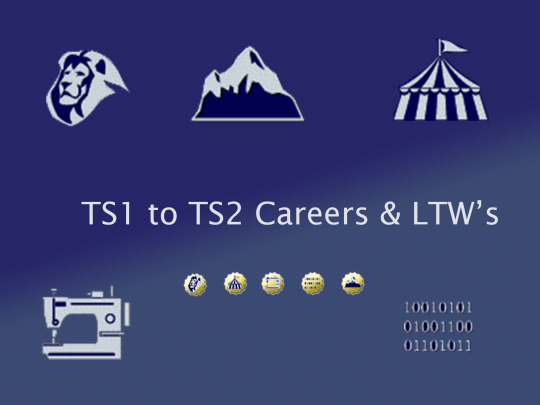
I always love more variety in my game, and I love the conversion of The Sims careers to The Sims 2 by LientebollemeiS2I. I wanted to make them more integrated though, so with the permission of LientebollemeiS2I, here are my amendment's to these careers to include:
Chance cards (for every level)
Different career levels (since some of the levels match other careers)
Connection to University Majors
LifeTime wants! The only things they don't have are specific career rewards and Wants that will roll in the Wants and Fears panel.
Please see below for a list of the career levels (the first three levels are matched for Teen/Elder) and also links if you need information such as job descriptions, wages, work days and skill requirements:
Animal Care (https://sims.fandom.com/wiki/Animal_care)
SimFileShare or MediaFire
Level 1: Dog Walker Level 2: Obedience Trainer Level 3: Sheep Custodian Level 4: Aquarium Technician Level 5: Zoo Keeper Level 6: Dolphin TRainer Level 7: Animal Acting Coach Level 8: Alligator Relocator Level 9: Veterinarian Level 10: Pet Stylist
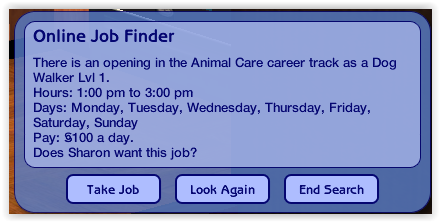
Circus (https://sims.fandom.com/wiki/Circus)
SimFileShare or MediaFire Level 1: Popcorn Vendor Level 2: Ticket Taker Level 3: Midway Carnier Level 4: Sideshow Barker Level 5: Clown Level 6: Human Cannonball Level 7: Acrobat Level 8: Trapeze Artist Level 9: Lion Tamer Level 10: Ringmaster
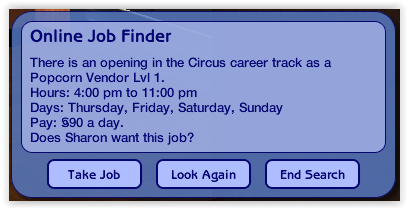
Fashion (https://sims.fandom.com/wiki/Fashion)
SimFileShare or MediaFire Level 1: Department Store Clerk Level 2: Tailor Level 3: Makeup Artist Level 4: Painter's Model Level 5: Fashion Photographer Level 6: Tradeshow Model Level 7: Runway Model Level 8: Supermodel Level 9: Fashion Columnist Level 10: Fashion Designer
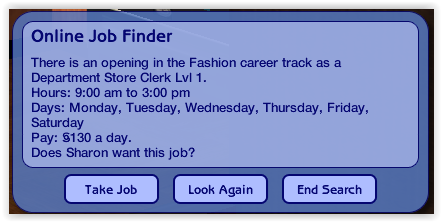
Hacker (https://sims.fandom.com/wiki/Hacker)
SimFileShare or MediaFire Level 1: Beta Tester Level 2: Support Tech Level 3: Web Master Level 4: Hacker Level 5: Security Consultant Level 6: Software Designer Level 7: Internet Entrepreneur Level 8: Software CEO Level 9: Venture Capitalist Level 10: Information Overlord
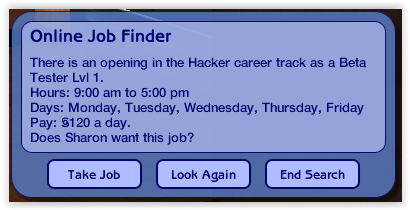
Xtreme (https://sims.fandom.com/wiki/Xtreme)
SimFileShare or MediaFire Level 1: Daredevil Level 2: Bungee Jumper Instructor Level 3: Whitewater Rafting Guide Level 4: Extreme Circuit Recruit Level 5: Bush Pilot Level 6: Mountain Climber Level 7: Photo Journalist Level 8: Treasure Hunter Level 9: Grand Prix Driver Level 10: World Surfing Champion
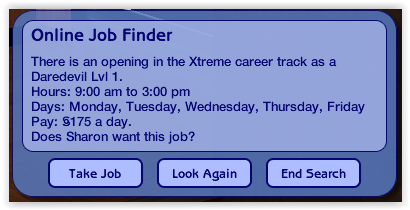
There are four files per career (eg. AdultCareer_AnimalCare, AdultCareer_AnimalCare_Conditions, AdultCareer_AnimalCare_LTW and TeenElderCareer_AnimalCare).
All four files are required and can just be put straight into your downloads folder.
You will notice some of the above career levels do not match the original careers. Some of the levels are already represented in other careers in the game, so I decided to swap some around and include some new jobs.
These files have new GUID numbers, so they should not conflict with other downloads, even the original versions of these careers.
The Lifetime Wants are also compatible with @lamare-sims 50 New Lifetime Wants for Sims 2: https://modthesims.info/download.php?t=669675
I'd like to thank the following members of our community for their assistance in these updates:
@sims2idea-lientebollemeis2i for creating the converted careers to begin with and providing their permission to share my amendments. Their original careers can be found here: https://s2idownloads.blogspot.com/search/label/SFS%20-%201t2%20Maxis%27%20Careers
@lamare-sims for creating the 50 New Lifetime Wants for Sims 2 mod and providing me assistance in making the Lifetime Wants compatible with their mod.
@sharlasims for her assistance and support with creating the chance cards.
@teaaddictyt For her Photoshop skills and support with converting the career icons.
@episims for their assistance troubleshooting the career outfits.
@rio-sims & @palominocorn for creating a tutorial on how to create Lifetime Wants.
I hope you enjoy my version of these careers and please do not hesitate to contact me if you run into any trouble. 06/07/2023 - EDIT: Thank you to @lamare-sims who found some errors in the files. I have fixed the LTW and Conditions files to reflect some correct instance numbers and I have reuploaded the zip files to include up the amended files. Please replace these two files for each career if you have already downloaded it. 05/08/2023 - UPDATE: @bothersomecryptid has touched up the icons and been kind enough to share them! They made them with to work better with the Clean UI. You just need to replace the images in the career file through SimPE. You can download at this link: https://drive.google.com/file/d/1q5j3AniepLh_lE_kgWgOYOkZkq9EzHNJ/view 03/09/2023 - EDIT: Thank you to @equinoxts2 and @lamare-sims for their further edits to the conditions files. I have reuploaded all files as new links, so feel free to replace the ones in your game. Children should no longer roll LTW's and you shouldn't get any errors when choosing these LTW's. 06/09/2023 - @venomander has been kind enough to create alternative icons for the careers. You can download them at these links: MediaFile 1
MediaFile 2
573 notes
·
View notes
Text
Update 13 Dec 2023: Updated 13 Dec 2023 with a Portuguese translation by David Manaia as well as correcting the Level 10 metrics!
A mortician career for your sims! This was requested by Catrillion and was super interesting to research! Your sim can join it via the Hospital rabbithole and is available from Young Adult through to Elder.
If anyone would like to translate this, please feel free! The English strings are included in the download file, just drop me a message here or on MTS!
I used @missy-hissy's career tutorial to make this and a huge thanks to @zoeoe-sims for helping me with some infuriating bugs we finally got sorted out!
Details under the cut!
This career has ten levels and requires you to level Science and the hidden skill Styling, which can be improved by using the Styling Station to do makeovers at the salon. The skill won't show up in the skills panel, but the metric should change and you can track its level through MasterController.
Since there wasn't a strict progression for this job IRL, I've varied it a little bit to encompass all skills a fully qualified mortician and embalmer would need. There's long hours and extra studies included -- it's not an easy job!
There's no opportunities or books to read, but there are uniforms from the Medical career included, which should show up from Level 2. Carpool only shows up at Level 2 onwards, so don't panic if you need to manually send your sim to work.
Please note if you want to use this, you must have Nraas Careers installed for it to show up!
There's two custom tones:
Study Anatomy (increases Science) Practise Styling (increases Styling)
I've put the levels, hours, and pay under here if you'd like to take a look: Level 1 - At the Crossroads - 10:00 until 16:00, M-F, 10 simoleans p/h
Description: "You’ve always been fascinated by death, sneaking into the movie theatre to watch the horror flicks much too young and reading books your mother would have definitely taken away from you. You have a knack for biology and have followed Olive Specter’s SimTube channel since she first started uploading in the middle of the night. With the job market uncertain right now, why not look into becoming a mortician? It can’t be any worse than EverFresh Supermarket…"
Level 2 - Apprentice - 09:00 until 15:00, M-F, 30 simoleans p/h
Description: "After many days of scrolling through job listings and qualifications in the hospital cafe, you’ve finally found the guts to apply for an apprenticeship. It’s not the best paid and you’re still stuck in the classroom, but at least the coursework is interesting. Now just to pass the exams…"
Level 3 - Mortuary Admin Specialist - 09:00 until 17:00, M-F, 40 simoleans p/h
Description: "You’ve passed your course, got that diploma, and swaggered out of that classroom with a spring in your step… only for your first gig to be doing the admin work at the local mortuary. At the moment you’re spending your time booking appointments and sending emails with the occasional aside of cleaning the equipment, but show enough enthusiasm and you’ll soon be moving on up."
Level 4 - Mortuary Technician - 09:00 until 18:00, Mon/Wed/Fri/Sat/Sun, 60 simoleans p/h
Description: "Your first actual job is dressing and caring for the deceased, making sure they’re laid to rest in the coffin of their choosing and that their funeral is exactly what they and their family wanted. It’s delicate, gentle work, making sure death has dignity. Sometimes it’s the living that need you more; you’ll need a calm voice and be a shoulder to cry on for families who have to say goodbye."
Level 5 - Mortuary Technician Team Leader - 09:00 until 18:00, Mon/Wed/Fri/Sat/Sun, 75 simoleans p/h
Description: "You’ve proved to have a light touch with the makeup brush and know the right words to comfort the bereaved, so a promotion is in order and that means working with the parts that make up a human body. Your duties will include weighing organs, taking tissue samples, and reconstructing bodies so they’re ready to be buried. Make sure you study up on identifying diseases in organs if you want that promotion!"
Level 6 - Senior Mortuary Manager - 09:00 until 18:00, Mon/Wed/Fri/Sat/Sun, 105 simoleans p/h
Description: "Finally, proper pay! Unfortunately, it more means managing your coworkers than the corpses. You’re allowed to sign off on the higher level decisions and have more responsibility, but you didn’t get into this role to do people management. Maybe there’s another path you can take…"
Level 7 - Trainee Embalmer - 12:00 until 21:00, M-F, 50 simoleans p/h
Description: "Back to the classroom you go! Sort of. You’ve put in an application to train as an embalmer, and are splitting your time between shadowing one of your senior coworkers and attending night school. It’s long and tiring, with late study hours for not much money, but it’ll pay off in the long run (you hope)."
Level 8 - Qualified Embalmer - 09:00 until 16:00, M-F, 200 simoleans p/h
Description: "The graft has paid off, and you’ve got another diploma under your belt (as well as a bit more cash, thank the Watcher). You’ve transferred back to the hospital mortuary but this time to work as an embalmer, washing and taking care of bodies and taking all the steps to make sure they’re preserved with the right chemicals. It’ll require careful technique with not only the embalming fluid and syringes, but also your empathy; you’ll need to make sure the family, as well as their loved one, are well cared for."
Level 9 - Mobile Embalmer - 18:00 until 03:00, Mon/Tue/Fri/Sat/Sun, 220 simoleans p/h
Description: "For some reason, embalming isn’t a sought after job – which means good news for you! Work is dispatching you all across SimNation to provide your services, from vampire attacks in Bridgeport to meteor strikes in Lunar Lakes. You’re spending more time in hotels than at home, and while you’re raking in the money, maybe it’s time you struck out on your own."
Level 10 - Locum Mortuary Technician - 11:00 until 15:00, Mon/Sat/Sun, 500 simoleans p/h
Description: "You’ve had enough of the corpo grind and chucked it in; you’re freelance, baby! As a fully qualified mortuary technician and embalmer, you pick up agency shifts and choose when and where you want to work, on whatever catches your eye. If someone wants to pay you good money to preserve the corpse of Bigfoot for their collection, now you don’t have to turn them down for something more sensible. After all, if you love your job, you don’t work a day in your life!"
#sims 3#ts3#the sims 3#the sims 3 cc#ts3 cc#ts3 custom content#the sims 3 custom content#ts3 custom jobs#ts3 custom careers#the sims 3 custom careers#the sims 3 custom jobs#mortician
117 notes
·
View notes
Text
Making your own career/NPC outfits (and attaching them to custom and default careers)
Tutorials I’ve used that helped me understand this a little bit more: SuperFly’s „Attaching custom clothes to careers” @rio-sims „Adding extra options to NPC and Career Outfit Templates” @itsdiamondeyesuniverse mini-tutorial on random clothes and hair and some general knowledge from Hat’s Simpe Tricks
I’m just compiling them and adding results of my own experimenting. It will be pretty long, so everything is under the cut.
Download Template files [SFS] or [Google Drive]
First step is to understand what makes an outfit template.
Looking at my empty template (OutfitTemplate-Empty.package), you can see 4 files. You don’t touch the BHAV and OBJf, they control the behaviours and functions and such. Good practice is to change the name of the OBJD and NREF to something unique. For custom outfits, you will have to change the GUID in the OBJD, but I will touch on that later in the tutorial.
But that’s just an empty template to fill with your own outfits. Every variation of an outfit is made of 2 files:
3IDR (3D ID Referencing File) - This one contains skeleton resource and hair/clothes property sets. AGED (Age Data) - This one pretty much contains instructions on how to read the 3D ID.
In my 3D ID template files you can see the first line is a Resource Node - that’s the skeleton. It always has to be there, don’t delete it. Second line is a property set - that’s the outfit that you will be replacing. 3D ID can have many lines of property sets in particular order, depending on what Age Data is saying.
(My SimPE shows Age Data in CPF, which reads hexadecimal, but sometimes can also show it in XML, which reads decimal. If some lines are different in decimal, I will put it in brackets.)
If you open up any of my Age Data templates, you can see a lot of lines that may make sense intuitively, and some that make no sense at all. Here are lines that are actually useful and how to change them:
AGE 2 - Child (also 2 in decimal) 4 - Teen (also 4 in decimal) 40 - Young Adult (64 in decimal) 8 - Adult (also 8 in decimal) 48 - Young Adult + Adult (72 in decimal) 10 - Elder (16 in decimal) 58 - Young Adult + Adult + Elder (88 in decimal)
I think it’s better to always include Young Adults with Adults. If for example you don’t use mods that enable jobs for YA, then nothing happens and nothing breaks. But if you do, then your YA can wear their job uniform.
GENDER 1 - Female 2 - Male 3 - Unisex (only for children!)
STRETCH It’s only important in teens - they use adult skeleton, but smaller. For adults/elders stretch will say 1, for teens - 0,94. Children use their own skeleton, so their stretch is also 1.
VALIDPARTS 3e4 - If you want to add hair to your outfit (996 in decimal) 3e0 - If you don’t want hair in your outfit (992 in decimal)
LISTCNT Number of elements in your 3D ID. Technically counts from 0, but as the first item is always a skeleton, for ease of counting - it’s the number of property sets used. For only fullbody outfits it will be 1, fullbody + hair or top + bottom = 2, hair + top + bottom = 3.
SKELETONKEYIDX Position of the skeleton in the 3D ID. Always 0, as it’s the first item, counted from 0.
LS, LK, LE All 3 needed together. They are counted from 0. So the first 3 lines will be named ls0, lk0 and le0_0. If you add another item to your outfit (eg. hair + fullbody clothes), next 3 lines will be named ls1, lk1 and le1_0, then ls2, lk2 and le2_0 etc.
LS Always 1.
LK The numbers are already in decimal, so the same in CPF and XML. From what I’ve tested and I’m sure of:
65537 = Hair/hat 65544 = Fullbody 65540 = Top 65552 = Bottom
LE Which line in 3D ID corresponds with this item, counting from 0. As line 0 is always a skeleton, and dealt with in the „skeletonkeyidx” line, you can just count property sets.
If you use my Age Data templates - you don’t have to worry about all that, but I made this tutorial only because I really wanted to know that. So maybe someone else would want to know too :P
Now that you can understand what makes a working outfit, lets make one! This will be split into 4 parts: part 1 - making a new, custom outfit; part 2 - replacing existing outfits; part 3 - attaching outfits to careers; part 4 - testing if it works.
Part 1 - Making a custom outfit
In this example I will make an outfit for adults only, for the sake of shorter tutorial :P
First step: Open „OutfitTemplate-Empty.package” in SimPE. I will change my OBJD and NREF names. In the OBJD you have to change the GUID (the one with all zeroes in the template) - how to make a GUID? Click here to generate 8 random characters in hexadecimal (refresh for a new string), delete any spaces, then put „0x” at the start. Then check with this spreadsheet if it conflicts with any Maxis objects. My new GUID will be 0x1234ABCD (only for tutorial purposes, yours should be more random to avoid clashing with CC objects too). Save the file as a copy.
Now we’re going to add actual outfits. First, one for female adult sims. You have to add a 3D ID template (in this case for teens/adults/elders) and an Age Data template that includes your preferred combo. For this one, I will get AF-Hair-Fullbody.
If you look at the Age Data, you can see here that it’s for Young Adult and Adult female sims (age = 48), it has hair (validparts = 3e4) and contains 2 property sets in 3D ID (listcnt). In the ls/lk/le lines you can see that it contains hair (65537) in the first property set and full body (65544) in the second one. (Though the order of the property sets is in the names of the template files, so you don’t have to check every time!)
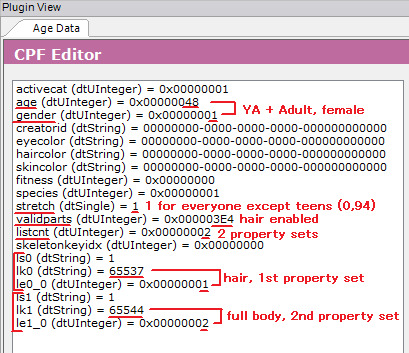
Now we go to the 3D ID. If you want to attach Maxis clothes or hair, use Scenegraph Resource Finder. Set it to Property Set Search and type your hair/clothes name there (found through the default database or the debug mode in CAS). I’ve chosen afhairupdoweddingveil_black. Doesn’t matter if you choose _black, _blond, etc, your sim will automatically wear the hair in their own hair colour (for CC hair - only if it was binned correctly). Let it search. When you’ve found what you’re looking for, note the group and instance. Now open the 3D ID. Select the property set in it and change the group and instance to the ones of your chosen hair/clothes. Commit and save.
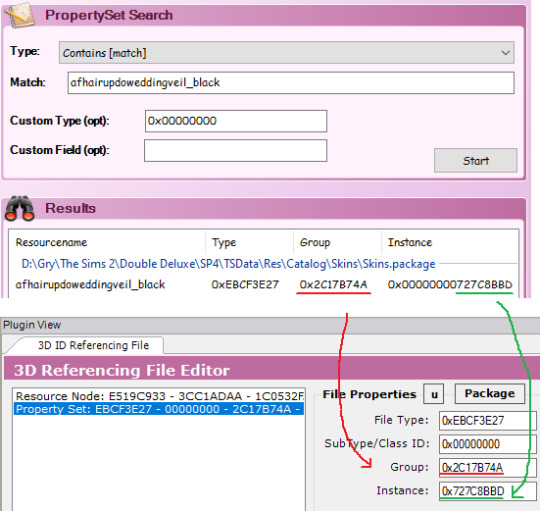
For the fullbody outfit, I’m gonna use CC clothes (AF Lolita Dress and Boots by animera at MTS). First, make sure you have a mesh and a recolour in your Downloads folder so the game can access it. Then open the recolor and find the corresponding property set. Write down group and instance and close the file. Open up your outfit template file again and go back to your 3D ID. Click on the property set line that you set up before and click „add” to clone that line. Now change the group and instance as you did before. Commit and save.
Remember that any hair and clothes used in an outfit has to be enabled for Everyday!
That’s all for the female sim, now onto the male sim.
As before - add the 3D ID template and Age Data template. I will choose AM-Hair-Fullbody.
As you can see, my new 3D ID and Age Data have the same instance as the previous ones - they will clash. So we have to change each new 3D ID and Age Data’s instance to one higher. So change instance to 2 and click force commit on both.
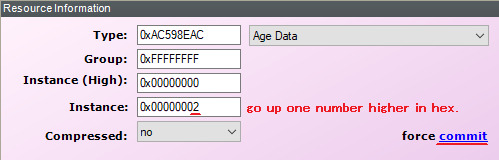
Next steps are the same as before - add property sets. I’ve added a propeller hat and a fig leaf, classy! Commit and save.
That’s pretty much it. If you want to add other age/gender combos? You can, just each new 3D ID and Age Data pair need to change their instances to one higher. You want to add like 20 options for every age and gender? You sure can, same thing as before - instance number goes up (remember, it’s hexadecimal so after 9 you got A - F, then 10 etc). You can have one outfit with hair, other without hair, one top and bottom and one full body, one for female adult and 10 for male adult, doesn’t matter, all combos work, as long as the property sets in the 3D ID are in the same order as in corresponding Age Data.
But right now, my custom outfit is done.
Part 2 - Default replacing existing outfits
While you can attach custom outfit to any career, default replacing outfits is the only (known to me) way to change NPC outfits without digging into BHAVs (which I don’t understand lmao).
First step is to clone the outfit you’re replacing. Open Object Workshop, click Start and wait a bit as it loads. Then go to Other > Outfits and find your chosen outfit. I’ll use „Outfit_NPC_Maid_test”. Click Next. Then if it says Recolour, change it to Clone. Uncheck every box!!! Click Next. Save the file.
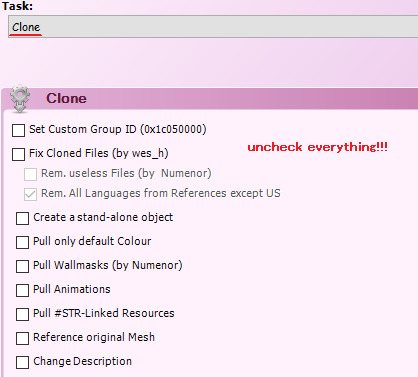
If you look into the Age Datas and 3D ID - they almost always look like a mess, so we’re going to replace them entirely.
Doesn’t really matter which age/gender combo you replace with which, but I’m going to check. In my example, instance 1 is for an adult female, instances 2, 3 and 4 are for an adult male.
Right click on the 3D ID, instance 1, then click „Replace” and choose my 3D ID template. As you can see, group and instance remained unchanged, this is very important! Now right click on the Age Data, instance 1. Replace it with an Age Data of your choice. I will use AF-Hair-Fullbody. As I explained the process in part 1, I won’t go into detail here. I will also replace instance 2 with a 3D ID template and Age Data AM-Hair-Fullbody. I will replace female outfit with pink gorilla suit and male outfit with diver suit, because why not.
If you want to add more options: as stated in part 1 - when you add new 3D ID and Age Datas, instance numbers go up, but in this case you also need to change the group to the same as your default (in my case, the maid outfit has group 0x7FE81E93).
Maid outfit has 1 version for an adult female and 3 for an adult male. Of course you can add more, but what if it has more, and you want less? I want to have only 1 version for each gender. How to go about that? You need to replace all of the 3D IDs and Age Datas, but nobody said some of them can’t be identical. So I will replace my instances 2, 3 and 4 with the same outfit - diver suit. If I only replaced instances 1 and 2, I would have a chance to get a diver sut man maid, but also a chance to get 2 variations of vanilla man maids. Now I have 3 variations for male sims but they are identical, so all of them will spawn in diver suits.
You don’t need the OBJD, OBJf, NREF and BHAV, as we didn’t edit anything there. You can delete them from your package.
Save the file and you’re done!
Part 3 - Attaching outfits to custom and Maxis careers
If you replaced a default career or NPC outfit, you don’t need to do anything else, it just works. But for a new, custom outfit - you need to attach it to a career. Remember the GUID that you set in the OBJD? Mine was 0x1234ABCD. Write down yours somewhere.
For a custom career, open it up in SimPE and open Bidou’s Career Editor. Choose the level you want. On the bottom left, under the description, you can select some of Maxis outfits, or just type your own GUID. Do that, and your selected outfit name will change to Other. Close the Career Editor and save your file. You’re done :P

For a Maxis career, use Object Workshop. Choose Other > Sim Type, then select your career. Be sure to pick the one you need, as most careers have an Adult and Teen/Elder version, and in Object Workshop it just shows 2 identical names. I’m choosing the adult version of a Criminal career and clone it (with all boxes unchecked!!!). Save the file!! Now the steps are identical as in custom careers - open up Bidou’s Career Editor and change the outfit GUID for your chosen level to your own GUID. Close the Editor, but don’t save the file yet. Now you can see one little file that has been changed, as indicated by the italicised name. This file is named „Outfit GUIDs” and it’s the only file we need - delete the rest. Save the file and you’re done!
You can also edit the „Outfit GUIDs” file manually (if you, for example, don’t want to clone a career and start from scratch every time you need to make an edit). Lines 0x00 and 0x01 have to stay empty (0x0000), as they are reserved for Unemployed. Level 1 is represented by lines 0x02 and 0x03. You put your GUID there, but split in 2 halves and in reverse order. My GUID was 0x[1234][ABCD], so it will look like this: Line 0x02 - 0xABCD (level 1, 2nd half of GUID) Line 0x03 - 0x1234 (level 1, 1st half of GUID) Next lines work the same - 0x04 (2nd half) and 0x05 (1st half) for lvl 2, 0x06 (2nd half) and 0x07 (1st half) for lvl 3 etc.
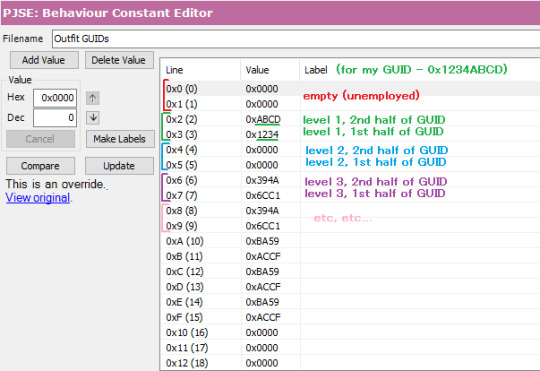
Part 4 - Testing!
When all your needed files are in your Downloads folder, open the game and choose a testing hood. Make sure your boolprop cheat is on! Open a lot with at least 1 sim (we will be spawning more of them).
For testing careers, make sure you have enough sims to see your desired results. My career outfit had 1 version for adult females and 1 for adult males, so I only need 2 sims. If your outfit has more variations for the same age/gender combo, you will have to spawn a lot of sims to make sure you will get all of them! As you know, this game is famously not very good at being random, so you can have two variations of an outfit and you can get 10 sims with the first version and only the 11th will spawn with the second :P For spawning new sims, shift click on a sim and select Spawn > Tombstone of L and D. I clicked „New Adult Male” and got a random dude.
Now to get them jobs easily, I shift click on a newspaper and choose a job. You can also set their job level. For my sims, I need to test Criminal career level 1.
Now give them a wardrobe (or a few, if you have a lot of sims to change) and make them dress for work. As you can see - my sims are wearing their new pretty outfits! (Excuse my "I use lowest possible graphical settings so my laptop doesn't explode" ass screenshots)

To test NPC outfits, shift click on a sim and select Spawn > NPC and Townie Maker. First choose a gender, then find the EP of the NPC you want to create, in my case it’s the basegame, so I select Make NPC > Maid. It will spawn a random NPC of your chosen gender. You can cycle it a bit, clicking on the NPC maker again and selecting Repeat Last. If your outfit has many variations, cycle as many times as needed to make sure all your options appear correctly. When you’re done, click on the NPC maker and choose Kill. Now choose the other gender and repeat. Cycle as many times as needed. I only needed to see 1 female maid in a gorilla suit, but I needed to cycle a bit to see if nothing slipped through the cracks with the male maids. Everything works great and they were all divers :P

After all that testing we’re done! Have fun with making all of the outfits your heart desires! ♡
56 notes
·
View notes
Text
the rescue bots if they were sims players
Boulder: Creates the most intricate and beautiful houses/community lots youve ever seen. Fully functional. His lots are always in the most popular all time downloads. doesn't spend too much time playing with the actual sims themselves, but he does has a simself thats in the artist career track.
Blades: Goes down the weird sims lore rabbithole, also Spends hours downloading cute and cool cc/mods for his game. but never plays with any of it, but he might need it one day for this specific look or playthrough guys listen LISTEN-
His game takes 4 hours to load then crashes in create-a-sim.
Chase: Rotational gameplay style with a spreadsheet documenting whats going on where. Follows the tutorials and little hints to a T. Treats his sims families very well. Has a lot of critiques and complaints about how unrealistic some of the careers are. Learned how to mod and creates custom careers that are more true to real life. Very good at finding loopholes in sims challenges.
Heatwave: tried it for like 5 minutes. Got bored. Opens it occasionally when he and kade argue so he can make a sim that looks like him, then take away the doors and pretend hes in jail.
bonus round
salvage: cc creator. Does beautiful recolors and mesh edits of the in game stuff + plus some custom functional objects/cc. Low poly counts so that the game will still run smoothly if you download them. Updates and restores old mods/cc that have either been lost to time or no longer maintained by their orignial creators
Blurr: All the crazy shit happens in his game cause he messes with the cheats too much. Downloads mods but never reads the description and now he doesn't know which one is breaking his game. finally relents and attempts cleaning up his mods folder only to lose focus and do something else.
quickshadow: didn't get the appeal at first but then she got realllly into it. Did a lot of in depth research about its development, and how the game works so that she can master all the challenges other players create. Plays it for 6 months straight then doesn't touch it for a year.
Hightide: Doesn't play, But servo does! (gamer dog :D) and he'll watch him sometimes when they have some downtime
Optimus: its the reason hes not answering heatwaves calls.
#tfrb#rescue bots#transformers rescue bots#every time i say im gonna get back into transformers the plumbob beckons me
52 notes
·
View notes
Text
HOW TO MAKE YOUR SIM WORK IN A FULL-TIME* JOB AND AS AN EMPLOYEE IN A BUSINESS AT THE SAME TIME
IMPORTANT: I've tested this in my game and so far I haven't had any catastrophic glitches. However, I still recommend you make a backup of your neighborhood in case anything goes wrong. Huge thanks to @bstu for helping me out with this one!
*haven't tried this with part-time jobs but I assume it works the same way. Just remember to look for the teen-elder jobs in the career tab once you get to step 4.
Okay for some context, my Sim (Drake Walton, now Drake Jocque) works in the Politics career as a congressperson. However, since his hobby is music and dance, I wanted him to work at Cleo O'Mackey's nightclub as a DJ at the same time for some extra money, but no matter how hard I tried, the game wouldn't let me.
As I said, @bstu came up with an idea. To do this, you absolutely need to use SimPE. This method won't work with mods like Sim Blender, Sim Manipulator or similar hacks. Why, you may ask? Because we need to avoid the pop-up that shows up when switching jobs:

That being said, let's start with the tutorial:
First of all, hire the Sim you want to work in your business as you'd normally do. When the switching jobs pop-up shows up, click on "Yes". After this, save and exit your game.
Go to SimPE, open your neighborhood under "Tools -> Neighborhood -> Neighborhood browser...", then click on "Sim Browser" and look for the Sim you want to edit, in my case Drake Jocque.
Once you do this, click on "Career", above your Sim's description:
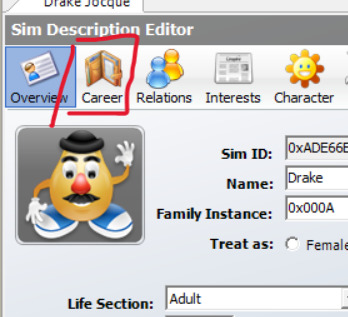
4. In here, go to the career tab, where it should say "Unknown". Change it back to your sim's previous job and career level. In my case, it was Politics, Lvl 7. Commit your changes, save and close SimPE.
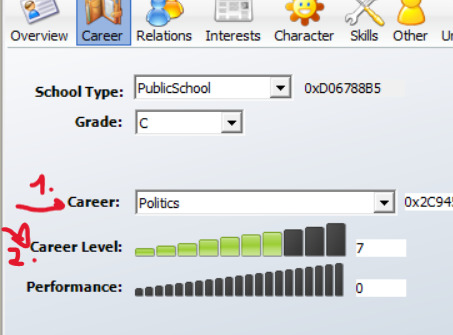
5. Open your game and see if your changes got saved. If you go check your sim's job, you may encounter a glitch in which it'll display the name of the business your sim works at instead of their vacation days. Again, this is just a visual glitch and will not affect your gameplay whatsoever.

That would be pretty much it! Hope this small tutorial was of any help to anyone in here lol, I'll keep you updated in case I encounter any important glitches, but so far my game has worked as intented.
25 notes
·
View notes
Text
Mods/cc List
Hey everyone, (updated 12/1/23)
I am in the process of making a mods/cc list I use the most in my game. If you are just starting out, here are a few just to help get you started :).
*Download at your own risk*
House Builds/ Loading Screens-
Bonnie.TheSimmer | Creating Sims CC Homes & Loading Screens | Patreon
MODS-
Car Mod | waronkcc | creating the sims 4 cc | Patreon
Twisted Mexi- Better Build/Better Exception/TOOL and all of their mods | TwistedMexi's Sims 4 Cheats & Mods
RPO - Relationship & Pregnancy overhaul- [Mod] Relationship & Pregnancy Overhaul, ALL-FILES-IN-ONE-CLICK - Sims 4 | Patreon
Baby Daddy/ Suga baby/ Self Care - plumlace | mods and CC for TS4 | Patreon
Realistic Personality Mods- REALISTIC ZODIAC SIGNS - DOWNLOAD | Patreon
MC Comand Center- Downloads | MC Command Center (deaderpool-mccc.com)
UI CHEATS- UI Cheats Extension v1.39 | Patreon
More columns Mod (CHOOSE 1) - More Columns in CAS v1.30 | Patreon
18years or older!!!- Basemental Drugs - Basemental Mods (basementalcc.com)
More Careers- Career – Welcome to KiaraSims4Mods!
For Poses
Teleport any sims - Andrew's Studio | Sims 4 Studio
Poses – Katverse
Cookbooks and Food |
Insimnia | Creating Sims 4 Custom Content | Patreon
Somik and Severinka| Cookbook S&S [Update 26.07] | Patreon
Stirring the Pot-[6/9/23 UPDATE] Stirring the Pot v8 | Patreon
Child Birthing Mod| PandaSama | Creating Custom Content and Mods For The Sims4 | Patreon
Map Replacements:
20th Century Plumbob | creating Content for The Sims 4 | Patreon |
__________________________________________________
Bags - PlatinumLuxeSims | Creating Luxury Inspired Sims 4 CC & 3D Models | Patreon - Saks Sims | creating Digital Content for Games | Patreon
Body Presets|
hi-land | creating sims 4 custom content | Patreon | Honey Body Preset | Patreon |
CC-Food/Nail/Artwork-
PinkGlacierz | ♡ Creating Functional Foods, Nails x Blender Tingsss ♡ | Patreon
Clothing CC-
Rimmings-RIMINGS | Creating Sims 4 Costume Content 🔮💜 | Patreon
Sentate-
Sentate | Creating Custom Content for The Sims 4 | Patreon
Camuflaje- Camuflaje | creating The Sims 4 Custom Content | Patreon
Darte77-Darte77 | Creating 3d Clothes | Patreon
Eyelashes:
3D LASHES VER. 6 | Patreon
Hair:
Alpha Hair- | XxBlacksims | creating ts4 custom content | Patreon | LeahLillith | creating 3D | Patreon | Home | My Site (brandysimswebsite.wixsite.com)| HOME | Kiegross (kiegrosssims.wixsite.com) |Simtury | creating Custom Content For The Sims 4 | Patreon | Sims 4 Ethnic Custom Content | EbonixSims
Maxis Hair- |Sheila Hair - New colors added! | Patreon |Commissioned by @bellagothhasdiedonanotherlot !! | Patreon|
JellyPaws | creating Custom Content | Patreon |
Simstrouble - simstrouble | Creating CC Hairstyles for The Sims 4 | Patreon |
Dogsill-dogsill | creating custom content | Patreon
Furniture |
House of Harlix
Madlen Home | Ase | Patreon
Cowbuild (tumblr.com) |
Servinka - The Sims Resource - Severinka_ |
Sundays - sundays | creating custom content for the sims 4 | Patreon
Taurus Designs - Taurus Design | creating The Sims 4 Custom Contents | Patreon |
Platinum LuxeSims - PlatinumLuxeSims | Creating Luxury Inspired Sims 4 CC & 3D Models | Patreon
Reshade tutorial - HOW TO INSTALL RESHADE TUTORIAL 2023 FOR THE SIMS 4 & MAKE GSHADE COMPATIBLE | My RADIANCE Preset✨ - YouTube
Skin Detail|
Pralinesims | bietet Sims 4 Custom Content | Patreon |
northern siberia winds | creating custom content and mods for the sims 4 | Patreon |
TWISTEDCAT (tumblr.com) (HAIR and SKIN) |
The Sims Resource - Tender Skin Overlay (Female) |sims3melancholic | creating custom content for The Sims 4 | Patreon
*Please be safe while downloading*
#sims4cc #sims4mods #thesims
147 notes
·
View notes
Text
Okok so we all know the Sims 3 is like, not super popular and is also notoriously buggy BUT on the off chance anyone is like me and loves it, i have some tips that have greatly helped my game run better. I also am including links to any specific creators or sites I recommend. Tips under the cut bc it's a long post, but I tried to be thorough! You will need to understand like, basic reading comprehension and basic computer-y stuff (downloading files, unpacking files, dragging and dropping into folders, editing the occasional file text) but most stuff I link to have tutorials for adding mods into the game and whatnot.
I really hope this helps people like me who love TS3! but know the game is.... outdated for basically all computers. These are all things ive learned over the past couple years, so I hope this can be a helpful resource for anyone wanting to play TS3.
Number one will probably be using this tutorial to make the game recognize your current computer specs. Because the game is, yknow, old, it wont recognize newer drivers and whatnot. This tutorial will allow the game to actually recognize them and therefore run better https://www.carls-sims-4-guide.com/forum/index.php?topic=26753.0
Nraas will be your best friend for managing things in-game. It's similar to MCCC for the sims 4 but you completely customize which like, modules you use. I highly highly recommend specifically Story Progression and Master Controller https://www.nraas.net/community/home
LazyDuchess is a goddess and I highly Highly recommend her Smooth Patch mod. It makes the game run so much better. Also she has so many other mods that make things like CAS load faster plus a search function for Build/Buy https://www.patreon.com/lazyduchess/posts
ModTheSims is a great resource for Sims 3 Mods as well, definitely recommend making an account and perusing their sims 3 mods https://modthesims.info/
Speaking of ModTheSims, I highly recommend Regul Save Cleaner to... clean up the extra data in your saves https://modthesims.info/download.php?t=652440
Also on ModTheSims theres an excellent bug fixing mod from Simler90, it touches on a bunch of like longtime bugs that havent been fixed (like the firefighter career being bugged) https://modthesims.info/download.php?t=659969
Make sure that before playing or after adding any new mods, delete the files: caspartcache.package, compositorcache.package, scriptcache.package, simcompositorcache.package, and socialcache.package. If not, the game WILL load slowly and/or crash. These files are found in Documents\ElectronicArts\The Sims 3. Not sure about Steam bc I use the EA app, but I assume its a similar path.
Save every half hour or so to prevent crashes killing too much progress. And don't play for longer than an hour per initial load (like, play for an hour, save, quit and load the game again). I find it helps the game run smoother when you dont play in 3 hour stretches.
make a backup saves folder for your saves. Im not sure why, but i found that keeping only one save in the actual saves helps it loads faster and smoother.
Also when saving your game, ALWAYS use Save As. If you Save As, you wont have to worry about accidentally corrupting your saves, which happens a lot
Also, when you're about to save, move the save you loaded into your backup saves folder BEFORE saving. I find it crashes/corrupts way less if its not trying to compete with the other save
also keep your sims personal inventory fairly empty (like 10 items max) to prevent a known bug from occurring when saving. Use a storage box or something to store collectibles like gems, plants, etc.
WHEN IN CAS WAIT UNTIL THE LITTLE FLOWER LOOKING ICON IS BLUE TO SCROLL THROUGH THE CATEGORY. When it turns blue, all the items have properly loaded, so it wont lag nearly as much.
Prev point applies to build/buy, wait for the category to load before messing with things. You'll save yourself a lot of stress
Dont use 4 speed, i find it just lags and stops progressing time. I use 2 or 3 max, even when sleeping
In BuyDebug you can buy these invisible lights that make the lighting much much better in game. Just have an actual light, like a lamp or outdoor light, to be able to change brightness and color in Live mode. Bc.... Its invisible so non-clickable
#sims 3#sims3#thesims#thesims3#sims tips#sims 3 tips#sims 3 mods#the sims 3#sims game tips#sims 3 game tips
19 notes
·
View notes
Text





Rugby Wall Decals
The Rugby World Cup starts in France in 2 days, 20 hours, and 36 minutes. The New Zealand All Blacks will play against the French Les Bleus in the opener and I am super excited, in case you could not tell. :)
One of the things I miss most from Sims 3 is the ability for sims to play rugby while at university. I am attempting to fill that void in Sims 4 by making a Rabbithole Professional Rugby Career Mod. This is taking time, but as the World Cup begins, I thought I would release some of the rugby-themed cc that I have been working on.
There are 2 files of decals. One includes a smaller size for the decals and the other includes a larger or tall decal option (see captions for which decals go with each file.
Rugby Wall Decals
DOWNLOAD for FREE: SFS
OR at Patreon*
*You must be over 18 to access my Patreon page.
Rugby Decals Tall
DOWNLOAD for FREE: SFS
OR at Patreon*
*You must be over 18 to access my Patreon page.
Creations by SexyIrish7
This cc object was produced as a selective clone using Sims 4 Studio.
RugbyWallDecals_SexyIrish7: 29 swatches of rugby-themed wall decals
RugbyDecalsTall_SexyIrish7: 5 swatches of rugby-themed wall decals
Polygon Count: 2
Ability to search catalog using search terms: sexyirish7 and si7
Customized thumbnail
*******
CREDITS:
Software credits:
Sims 4 Studio v. 3.2.1.1 (Star): https://sims4studio.com
GIMP v. 2.10.34: https://www.gimp.org/
Inkscape v. 1.2: https://inkscape.org/
Thank you to the creators and moderators producing tutorials and answering questions!
*******
Image Credits for RugbyWallDecals_SexyIrish7:
Swatches 1-15: Image purchased from Etsy Store LeremyStickFigures https://www.etsy.com/shop/LeremyStickFigures?ref=shop-header-name&listing_id=687510800 or http://www.leremy.com/
Swatches 16-23: https://www.freepik.com/free-vector/vintage-rugby-sport-elements-set_9586821.htm#query=rugby&position=16&from_view=search&track=sph Image by macrovector on Freepik
Swatches 24-25: https://www.clipartmax.com/middle/m2i8i8d3m2m2i8b1_ball-clipart-rugby-league-rugby-ball-clipart/ Ball Clipart Rugby League - Rugby Ball Clipart @clipartmax.com
Swatches 26-27: https://imgbin.com/png/yWi48bHY/rugby-ball-american-football-sport-png Image by Warriorkidx
Swatch 28: https://www.clipartmax.com/middle/m2i8A0m2H7N4m2m2_regulation-rugby-ball-vector-rugby-ball-logo-png/ Regulation Rugby Ball Vector - Rugby Ball Logo Png @clipartmax.com
Swatch 29: Background grass https://www.freepik.com/free-vector/striped-green-grass-field-seamless_13050208.htm#page=2&query=rugby%20pattern&position=7&from_view=search&track=ais Image by macrovector on Freepik
https://www.freepik.com/free-vector/vintage-rugby-sport-elements-set_9586821.htm#query=rugby&position=16&from_view=search&track=sph Image by macrovector on Freepik
Image Credits for RugbyDecalsTall_SexyIrish7:
Swatches 1-3: Image purchased from Etsy Store LeremyStickFigures https://www.etsy.com/shop/LeremyStickFigures?ref=shop-header-name&listing_id=687510800 or http://www.leremy.com/
Swatches 4-5: https://www.freepik.com/free-vector/vintage-rugby-sport-elements-set_9586821.htm#query=rugby&position=16&from_view=search&track=sph Image by macrovector on Freepik
*******
TOU:
Do not re-upload and claim as your own
Do not re-upload and hide behind a paywall
#sims4#the sims 4#ts4cc#sims4cc#thesims4#the sims 4 cc#ts4#rugby#sports#wall decor#wall decals#decals#SexyIrish7
14 notes
·
View notes
Text
The Sims 4: New Game Patch (October 31st, 2023)
Following last week’s Laundry List, there is a new game patch out today. It brings new halloween themed onesies and a new feature aimed for new players: Discovery Quests. Read all about them below.
If you have auto updates enabled in Origin’s “Application Settings”, the game will auto-update once you open Origin. If you have auto-updates disabled, you will need to manually update by clicking the game in your library.
To ensure your game is up to date, check the game version found in Documents > EA > The Sims 4 > GameVersion.txt. Your game should now read: PC: 1.102.190.1030 / Mac: 1.102.190.1230 / Console: Version 1.82

Hello Simmers-
It’s time for a new update. In this release we have a new feature and improvements to the Gallery text moderation. We also bring a number of bug fixes, some of which were reported and voted up by Simmers over on Answers HQ.
Enough of the formalities, let’s jump straight in and take a look at What’s New…
The Sims Team
What’s New?
Today we begin rolling out a new feature: Discovery Quests! What is a Discovery Quest you ask? So glad you did! Discovery Quests are Quests that help you Discover more cool things about the game! You want to know even more? Sure thing! These Quests will point out key parts of gameplay and help you learn about features and activities key to a great Sims 4 experience.
But wait! There’s more! If you play through a Discovery Quest, you can claim some in-game rewards! You can add more to your Sim’s household from Simoleons to potions and even satisfaction points. What all can you do and claim? You’re so inquisitive! We love that! Here are some quests you’ll be able to play through:
Scoring Simoleons – Explore different ways your Sims can earn money, complete this quest and earn some, you guessed it, Simoleons!
Navigating Needs – Understand the different Needs your Sims have and how to keep your Sims happy
Skillful Sims – Navigate and learn how to help your Sims gain new skills and level up their lives
You and Your Phone – Phones offer your Sims many capabilities, explore this quest to learn more about everything you can navigate through your phone
Lifelong Aspirations – This quest is all about how Sims can work through and eventually complete their aspirations
Always on the Move – Your Sim would love to see the world beyond their home, let them experience new Worlds
You can find the Discovery Quests settings in Game Options under Tutorials & Tips.
We are also bringing a new context aware profanity checking system for all Gallery Uploads, Comments and Player Bio in all languages that The Sims 4 supports. While this is new for The Sims 4, the systems are currently used beyond The Gallery so they have been battle tested.
Bug Fixes
Base Game
Backpacks are great for storing things but having one in your lot won’t prevent your Sim from putting books away on the shelves. Leaves more room in your backpack for important things like snacks.
Korean – During the “Aliens Stole My Parents“ scenario, the “take a vacation“ option will be unavailable and the correct tooltip displayed explaining why now isn’t a great time to take a vacation.
English – Custom pronouns will be correctly reflected in the Odd Job Freelance Career
Loading into your home lot should greet you with your household and not error code 123:4a01697a:4adea999; prepare to accept the Welcome Wagon neighbors to your home.
Completing the Au Revoir, Lewis! In the Stuck in their Shadow Scenario will progress to the next goal instead of getting stuck. Now, time to go check that mail box.
Speaking of the Stuck in their Shadow Scenario, ever get those Mysterious Phone Calls? Nope? Well you should get them now without needing to take your Sim into Create-a-Sim and back.
Toddlers grow up so fast, but for right now, they will be able to grab a snack or drink from the Always Has A Snack-Bag lunchbox without going through a dramatic and sudden growth spurt first.
Starting the Finding Love After a Breakup Scenario will no longer drop you to the map with exception error code 121:8a89078a:d528d17c.
Sims that gain an extra trait can now be edited in Create-a-Sim.
Talking of procrastinating, when your Sim sits down to write a book or term paper they should do just that and not pick up the nearest book and start reading instead. Now, where is our basketball?
After a caterer has made food for your social event, you can drag this around now to place it where you like, useful for getting candles on a cake if your caterer isn’t great at placing the cake somewhere useful.
Dirty dishes can go anywhere, especially during student life. Who hasn’t found that one plate and multiple forks or spoons under their bed after detecting that odd aroma? Ohh, just us? Anyway apparently that isn’t where you should put them, and now neither will Sims who used to put them in the most distant parts of the home. Now they should show a bit more home pride and place dirty dishes in appropriate locations.
Removing skin details in Create-a-Sim should no longer generate a lastUIException for (AS)widgets.CAS.Customizer::CatalogPanel and instead will remove the skin details from your Sim as expected.
Stereo and Radio objects upgraded to Unbreakable shouldn’t break, no matter how hard you try. Problem was that the more determined Sims were finding the one weakness. These have been repaired free of charge and your Sims taught not to bend it that way again.
Console
The game should no longer enter an unrecoverable state when launching the game for the first time and accepting the User Agreements using a Mouse and Keyboard.
For Simmers using the Controls Legend, the callouts on the Gallery will be easier to read.
The Controls Legend in the Gallery will no longer display that you can block/unblock a player while navigating your Connections and not highlighting another Simmer.
For players that have disabled the Controls Legend in Game Options > Other, the Gallery will now respect those settings.
The Controls Legend being enabled will not display the Sim switch prompts (PlayStation – L1/R1, Xbox – LB/RB) in CAS if you only have a one Sim household
Opening the Cheats panel while on the Main Menu won’t keep it stuck open when you are done. The cheat panel can now be closed again.
While cooking, the shoulder buttons (PlayStation – L1/R1, Xbox – LB/RB) will switch between recipe filters as expected.
Gallery Server
Entering a stop word (AND, WITH, OR etc.) in your Gallery search will no longer return zero results. For example: “Cat with Dog” will show you results for you to bring into your game. We will be continuing to update the Gallery search functionality to better handle stop words in the future, but you should get results now.
Viewing an upload was only displaying one page of comments meaning you couldn’t view everything if there were lots of responses. Now you can keep scrolling to read all the available comments.
City Living
You know when you have something important to work on and then you procrastinate, and maybe play a little basketball before getting back to it before… basketball? Well we told the Sims that if they didn’t focus we’d take their basketball away, they can play later. So now Sims should no longer stop their important tasks to autonomously go and play basketball.
Discover University
Russian – A typo on the “Accept as new Roommate“ interaction has been addressed, thanks to AHQ Heroes for raising this issue.
Seasons
Sims that celebrate Neighborhood Brawl Holiday will no longer have negative sentiments towards each other afterwards, such is the power of the holidays.
Island Living
Mermaids tend to like the ocean, or the streets of New York City if our 1984 movie history serves us right. What you might not know is that they enjoy the odd mud bath too, or rather they do now since they will stop complaining about a routing error when trying to take one.
Thalassophobia, or the fear of deep water, is real and some Sims were becoming tense even when not near the ocean. Now the moodlet should only apply if the Sim is swimming.
Eco Lifestyle
The Juice Fizzer (juiceFizzer_EP09GEN_set1) will do what it’s expected to do, fizz your juice and not get stuck on the fizzing part of the function.
Snowy Escape
Yamachan will no longer enter your homes even if you use a Neighborhood Action Plan. If Yamachan is already in your home, you can tell them to leave using the Send Home interaction.
Cottage Living
Rabbits can be very thoughtful; one in particular was giving away items tagged as DEBUG for PC and Mac Simmers or UNKNOWN for console Simmers,as gifts like the Cow Flower. This gift has been removed from the rabbit’s stash and will not be presented to your Sims.
High School Years
Sims attending the Copperdale Pier together can enjoy the attractions, they can even ride solo or together. The tunnel of love is still reserved for potential love interests though.
12 notes
·
View notes
Text
I made a 4 minute quick tutorial months ago about how to make townies and someone just asked me to do one on how to make careers. Idk why that's so funny to me. You're right, these are equivalent. Making a sim and making them a townie with a mod vs. creating a whole mod, making up a description for every career level and every work event prompt, something I definitely know how to do. Video coming right up! Fucking google it christ alive.
#idk if im more puzzled at the entitlement or amused that they thought id know how to do that#born to fish forced to post
0 notes
Text
A new career mod for TS4 (WIP)
Hey all! Currently working on a Sims 4 career mod. This adds the Gossipmonger career to the game, which uses the Charisma, Mischief, Writing, and Photography skills. These are all basegame skills, making this mod accessible to anyone! Note that I made this using Neia's Create-a-Career tool and a tutorial I found, and I don't have any prior experience with modding, so it might not be very polished. I also plan on uploading this to MTS or another mod site once it's finished. Here's a sneak peek of the mod: https://drive.google.com/file/d/1Ati5...
1 note
·
View note
Text
Feeling Bored? These are ways not to feel that!
The first thing I enjoy doing is playing video games. Piano Tiles is my first favorite game. I enjoy playing it because I enjoy playing the piano. Because my dorm does not have a piano, I enjoy playing piano tiles as a substitute. Piano Tiles is a mobile game that you can play. You may get it from the Google Play Store for Android or the App Store to Apple users. The Sims 4 is another of my favorite games. The Sims 4 is a life simulation game. You can start a family, look for work, make a new buddy, and many other things. I usually play it with my sister, and we consume a lot of food while doing so. Without a question, playing games is one way to pass the time when you are bored.
The second thing I do is watch Netflix. Netflix is a website where you can legally "stream" movies and television episodes. Streaming is similar to watching television on a traditional television set, however it is done on a computer or mobile device. The audio and video quality are both superb. I enjoy watching Crazy Ex-Girlfriend. It's a musical series about a woman who leaves her lucrative career in Manhattan to pursue an ex-boyfriend in a rural California town. Crazy Ex-Girlfriend is unlike any other television show. Crazy Ex-Girlfriend is the finest new sitcom on network television in 2015, and it's funny, feminist, and infectious. I enjoy watching it with my family. Netflix is clearly the finest way to kill time.
Finally, while playing with makeup, watch a makeup instruction. I've been obsessed with cosmetics since I was in senior high school. Kathleen Lights is my favorite beauty guru, and I enjoy watching makeup tutorials on YouTube. Her YouTube channel has almost 3.1 million subscribers. While I'm watching, I like to mimic her makeup and practice my own. Makeup is more than simply a cosmetic for me. Makeup is an art form. Many people believe that if a girl wears cosmetics, she is ugly. But the truth is that makeup may make us happy and increase our confidence. In this world, there are many men who use cosmetics. In short, watching make-up tutorials may be a source of delight for me on a regular basis.
-Ylarde, Althealie
1 note
·
View note
Text
raise relationship cheat sims 4
⭐ ⏩⏩⏩️ DOWNLOAD MOD - LINK 🔥🔥🔥🔥🔥 Sims 4: Batuu cheats. Sims 4: decorator clothing cheat. Sims 4: Island Living cheats. Sims 4: Shift+Click cheats. SIMS 4: RELATIONSHIP CHEATS. #⓪❺ The Sims 2 Tutorial Series 05, Tips and Tricks ~ Hood Creation Tutorial, Part Three The Sims 4 Relationship Cheats Friendship and Romance. The Sims 4 Cheats, Sims 4 Skill Cheats, Sims 4 Career Cheats, Sims 4 Relationship Cheats, Sims 4 Trait Cheats, Sims 4 Build Cheats, Sims 4 Emotions Cheats. Did you guys knew about the camera trick to gain relationship? You know if you take photo of a sims or take photo with them. your sims can rapidly increase. This cheat provides the user with the ability to interact with objects in a different way, by accessing hidden interactions primarily used by. Game Mods (2, found). Advertisement: Sub-sections: Script & Core Mods Object Premade Sim Relationships Fix. by Szemoka Yesterday at am. Cheat codes in video games are mostly a relic of the past, but The Sims 4 still pregnant at term Relationship cheats In The Sims 4, you can do your best. Now you can have your very own hogwarts student in the sims 4. you can cheat the needs, and some relationships such as friendships as. Want to know about the most recent updates to The Sims 4? Keep checking back for the latest patch notes! they are the same but bella dosent rememba nobody dut her husband rember her use the boolprop cheat to raise up ther relationship and everything will be.
1 note
·
View note