#sentryone
Explore tagged Tumblr posts
Text
#datalocker#sone128#sentryone#127GB#flash#encrypited#youtube#@inphi#@lucent#@marvell#@nokia#@xcalable#amazon#ebay
0 notes
Text
Upcoming Webinars About SQL Server Monitoring
Learn about the benefits of #SQLServer #database #monitoring with our new webinars in partnership with @SolarWinds. Join us for technical showcases and more. #Microsoft #DBA #SqlDBA #SolarWinds #SQLSentry #Webinar #MadeiraData
Thanks to our productive partnership with SolarWinds as part of our Managed Remote DBA Service, we’ve set up two new webinars in our Data Platform Meetup: More Than Downtime: Elevating Your Business with Database MonitoringTUE, JAN 16, 2024, 11:00 AM IST Target audience: C-level executives (including CTOs and CIOs) wanting to learn about the benefits of SQL Server database monitoring, and…
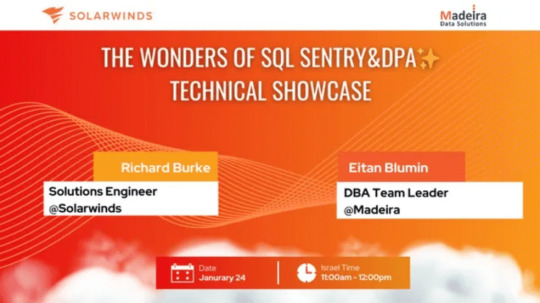
View On WordPress
0 notes
Note
SentryOne
Good day Eitan,
I read some of your articles on SentryOne application. I use this application at work. I need to write a process to export data from SentryOne database to our user tables. The goal is to get CPU utilization for every minute. This would allow us to find patterns. Like CPU usage more then 90% on Mondays from 9AM to 9:30 AM. I read all existing articles on mining the SentryOne database but I am not able how to get data for every minute. Could you please share any documentation or scripts you have.
Thank you very much.
Regards
Hello, friend!
Thank you for your question. In order to get historical CPU usage data from the SentryOne database, you may use the following stored procedure and save its results to a table, and then do whatever filtering that you need on it. For example:
DECLARE @StartTimestamp int = dbo.fnConvertDateTimeToTimestamp(@Start_date) , @EndTimestamp int = dbo.fnConvertDateTimeToTimestamp(@End_date) , @RangeSizeMinutes int = DATEDIFF(minute, @Start_date, @End_date)
DECLARE @AggPerf AS TABLE ( [AvgVal] FLOAT, [MinVal] FLOAT, [MaxVal] FLOAT, [STD] FLOAT )
-- Processor time: INSERT INTO @AggPerf EXEC [dbo].[GetCounterBaselineDataAggregateForDeviceByTimestamp] @DeviceID, 1858, @StartTimestamp, @EndTimestamp, @RangeSizeMinutes
SELECT * FROM @AggPerf
0 notes
Text
Monitoring Heartbeats in SQL Sentry
New #Blog Post: Monitoring Heartbeats in #SQLSentry #Microsoft #SQLServer #MadeiraData
SolarWinds SQL Sentry is the leading monitoring and alerting platform for Microsoft Data Platform DBAs, and it is our platform of choice for our managed service customers. It uses a Windows service to monitor its targets. That’s all great, but… What if this monitoring service is unavailable for some reason? How could you be alerted when your alerting service is down? Who is watching the watchers?…

View On WordPress
0 notes
Text
Troubleshooting SentryOne Full Access Monitoring Mode
#Blog Post: A simple but effective methodology for Troubleshooting #SentryOne Full Access Monitoring Mode #Microsoft #SQLServer @SentryOne #MadeiraData
Following the recent acquisition of SentryOne by SolarWinds, I’ve decided to write a few special blog posts dedicated to our favorite SQL Server monitoring platform. Click here if you missed my previous post: Monitoring SQL Server Version Updates using SentryOne. As part of the managed DBA service that Madeira Data Solutions provides, we make extensive use of the SentryOne SQL Sentry monitoring…

View On WordPress
0 notes
Text
Monitoring SQL Server Version Updates using SentryOne
[New #Blog Post] Monitoring #SQLServer Version Updates using #SentryOne #MadeiraData @SentryOne
Following the recent acquisition of SentryOne by SolarWinds, I’ve decided to write a few special blog posts dedicated to our favorite SQL server monitoring platform. Click here if you missed my previous post: Common issues during SentryOne version upgrades. As part of the managed DBA service that Madeira data solutions provides, we make extensive use of the SentryOne monitoring and alerting…

View On WordPress
0 notes
Text
T-SQL Tuesday 128 - Learn from Others
This month's #tsql2sday is hosted by @AirborneGeek who asks us to learn from others' mistakes... Hey, that's my job description!
This month’s #tsql2sday is hosted by the @AirborneGeek (t|b), who asks us to take a lesson from something frequently done by pilots – learning from accidents and mistakes done by others. As a long-time SQL Server Consultant DBA, I have learned from quite a lot of mistakes done (mostly) by others, seeing as a significant part of my job description is to come over and fix such mistakes. So, today…
View On WordPress
0 notes
Text
T-SQL Tuesday 125 - Getting started with database unit testing
This month's #tsql2sday is hosted by @TheHybridDBA which touches on the extremely important topic of database unit testing. It can be a very difficult topic, and the hardest thing about it, in my opinion, is knowing where to start.
This month’s #tsql2sday is hosted by Hamish Watson (b|t) and this time touches on the extremely important topic of database unit testing. It can be a very difficult topic, and the hardest thing about it, in my opinion, is knowing where to start. Hopefully, with this blog post, I can help you out with that.
(more…)
View On WordPress
0 notes