#sap erp server
Explore tagged Tumblr posts
Text
Easy ERP Hosting with Hosting Home

Choose Hosting Home for simple and reliable ERP hosting. Enjoy fast performance, dependable uptime, and supportive service to keep your system running smoothly.
#erp server#erp#erp software#erp system#erp tools#cloud erp#erps#erp web#erp hosting#erp hosting service#hosted erp solutions#hosting erp#erp hosting companies#erp hosting india#erp hosting price#erp hosting providers#erp server hosting#hosting erp systems#hosting for erp#hosting open erp#sap erp server#erp server cost
0 notes
Text

#sap#sap live server access#sap online training#sap erp#sap fico#sap mm#sap mm consultants#sap placement#sap consultant placement#sap consulting services
0 notes
Text
Choosing the Right Cloud: Capacity Management, Security & Cost
Traditionally, enterprises use multiple clouds optimized for different types of workloads. Although having a variety of different assets can pose cloud capacity management challenges and lead to fragmentation, the benefits generally outweigh the drawbacks. With the next-generation cloud, companies can now combine the advantages of single vendors with those of individually-optimized clouds. However, it’s still important to ask the right questions to understand the requirements of your workload.
Enterprise Cloud Workload Questions
Is the workload built for the web-scale?
· There is a common reference that describes servers as either pets or cattle. Many modern applications are built for web-scale — that is, they run on a distributed server farm, where there’s no single point of failure. If one server dies, it doesn’t matter — you can just add another into the mix. That makes them like a herd of cattle — each one is replaceable.
· This makes cloud capacity management simple. If you have more traffic, you just “scale out” or “scale horizontally” by adding more servers. This is how massive cloud services like AWS and Google work.
· Traditional workloads such as the SAP HANA cloud are more like pets. They run on carefully configured servers (or virtualized servers) designed for high uptime and throughput. If your server gets “sick,” you need to nurse it back to health. Cloud capacity management is more complicated, as you need to add resources to the existing server. These applications run better on a managed cloud, where they can be maintained more carefully.
How important is security?
You need to consider what value the data holds for the company, and what the consequences would be if it were exposed. Does it contain intellectual property, customer financial information, or other sensitive data? What regulatory compliance regimes are you subject to?
In the public cloud, security is your responsibility. Your team will be on the hook for tasks like hardening your network, supervising users, and detecting and repelling cyber-attacks. In an SAP managed services cloud, your provider may share or completely take on the responsibility. Some providers also offer next-generation firewalls and other managed security services that help protect sensitive data. In most cases, this provides a superior level of security to onsite IT, while controlling costs.
If your data is highly sensitive, it needs to be protected on multiple levels, from physical access to the servers themselves, up through the application layer. Network security architecture practices, such as segmentation can help defend against intrusions, and minimize the consequences of potential security incidents.
In some cases, companies may benefit from physically isolating the servers holding key data from the rest of the network. This requires excellent capacity planning to ensure the physical architecture continues to meet your needs.
How critical is the cloud workload to your business?
The consequence of downtime or performance degradation depends on the criticality of the cloud. Cheap public cloud vendors can be a good choice for saving money in testing and development, and their scalability makes cloud capacity management a breeze in those applications.
However, these vendors guarantee almost nothing, aside from uptime — your system can slow to a crawl without violating SLAs. That means they’re not a good choice for mission-critical workloads or applications that bring in revenue. ERP workloads like SAP Cloud Identity services need high uptime and performance and are better off in a managed cloud, were careful configuration and maintenance guarantee good performance.
Next-Generation Converged by Cloud Platform
Earlier companies were compelled to use multiple clouds and multiple platforms in the cloud to address various applications. Because Cloud capacity management was difficult and resource utilization in the cloud was often poor. With next-generation cloud converged cloud platforms, organizations now have control over the cost of traditional workloads, and accommodating the high performance and security needs are been provided by enterprise workloads like SAP.
Enterprises demand an exceptional level of service from their partners, and your managed cloud provider should be no different. Saving money on hosting isn’t saving money if you can’t depend on low latency, consistent resources, and ultra-high uptime.
Commodity cloud providers are content with building systems out of hardware that work reasonably well most of the time and put the onus on you to have a backup plan when things break. While that solution might work for them, your enterprise requires a more reliable approach.
0 notes
Text
What is the difference between SAP S-4HANA and SAP ERP?
The primary difference between SAP S/4HANA and SAP ERP lies in their architecture, performance, and overall capabilities. SAP S/4HANA is the next generation of SAP ERP solutions, designed to leverage the in-memory computing capabilities of SAP HANA for faster processing, simplified data models, and a modern user experience. Here’s a breakdown of their key differences:
1. Technology and Performance
SAP ERP: The traditional SAP ERP (also known as SAP ECC) uses older database technologies and relies on relational databases, which can be slower when dealing with large amounts of data. While reliable, it’s not optimized for real-time processing or handling vast datasets efficiently.
SAP S/4HANA: S/4HANA is built on SAP HANA, an in-memory database that allows data to be processed in real-time. This drastically improves the speed of operations, reporting, and decision-making. In-memory computing removes the need for separate data warehouses or batch processes, making S/4HANA much faster than SAP ERP.
2. User Experience
SAP ERP: The user interface of SAP ERP is more traditional and can be quite complex for new users. While functional, the experience can feel outdated compared to more modern systems.
SAP S/4HANA: S/4HANA provides a modern, intuitive user interface based on SAP Fiori, which is more user-friendly, visually appealing, and easier to navigate. It is designed for mobile use as well, making it more adaptable across different devices.
3. Data Model
SAP ERP: SAP ERP uses a complex and fragmented data model with multiple systems and layers. This structure can lead to inefficiencies and slower processing, as data often needs to be aggregated from different sources.
SAP S/4HANA: The data model in S/4HANA is simplified, reducing redundancies and offering a more streamlined approach to data management. This allows for better performance and more accurate real-time insights.
4. Deployment Options
SAP ERP: Typically, SAP ERP is deployed on-premise, which means companies need to manage their own infrastructure, including servers and databases.
SAP S/4HANA: S/4HANA offers more flexibility, supporting both on-premise and cloud deployments. This means businesses can choose the most appropriate infrastructure for their needs, whether it’s on their own servers or hosted in the cloud.
5. Real-Time Data Processing
SAP ERP: Due to its older technology, SAP ERP processes data in batches, which can result in delays in reporting and decision-making. Businesses might need to wait for data to be processed before gaining insights.
SAP S/4HANA: One of the standout features of S/4HANA is its ability to process data in real-time, thanks to the in-memory computing capabilities of SAP HANA. This means faster access to analytics, reporting, and data-driven insights.
6. Cost of Ownership
SAP ERP: The cost of ownership for SAP ERP can be higher due to the need for complex infrastructure, customization, and maintenance. As the system is based on older technology, upgrades and system changes can be costly and time-consuming.
SAP S/4HANA: While the initial investment for S/4HANA can be higher, it offers lower long-term maintenance costs. Its simplified architecture reduces the complexity of system updates and maintenance, and its real-time data processing and cloud compatibility can reduce infrastructure and operational costs over time.
7. Customization and Flexibility
SAP ERP: SAP ERP offers significant customization options, making it suitable for businesses with very specific requirements. However, these customizations often lead to higher implementation and maintenance costs.
SAP S/4HANA: S/4HANA offers flexibility through its modular structure, but with a simpler data model, it reduces the need for excessive customization. As businesses grow, they can more easily scale and adapt to new processes without the heavy customization required by traditional ERP systems.
Conclusion
In essence, SAP S/4HANA represents a modern, streamlined version of SAP ERP, offering superior performance, a more intuitive user interface, real-time data processing, and better flexibility. However, businesses that are already using SAP ERP and have extensive customizations may need to carefully plan their transition to SAP S/4HANA to ensure a smooth migration.
If you’re starting fresh or looking for a future-proof ERP solution, SAP S/4HANA is likely the best choice, as it supports emerging technologies, cloud solutions, and real-time analytics. On the other hand, companies with a well-established SAP ERP system may continue using it for the foreseeable future, though it may become more challenging to keep up with technological advancements.
0 notes
Text
Key Considerations for Selecting the Right SAP B1 Hosting Provider

SAP Business One (SAP B1) has proven to be a game-changer for small and mid-sized businesses (SMBs) globally. As an integrated ERP solution, it streamlines various processes, including sales, CRM, inventory management, and supply chain management. In this post, we’ll explore the significance of SAP B1 cloud hosting and the key factors to consider when selecting the right hosting partner.
SAP Business One helps modern businesses optimize their operations and gain better insights into their corporate data for informed decision-making. Cloud hosting enhances the scalability and integration capabilities of this powerful solution. However, choosing the right SAP B1 private cloud hosting provider is crucial to fully leverage these advantages.
Let’s delve into the importance of cloud hosting for SAP B1 and explore some of the key hosting options for your company.
Importance of Hosting for SAP B1
Cloud technology offers numerous benefits for modern businesses, including improved scalability and performance optimization. It significantly enhances user experience and allows companies to address budgetary constraints effectively. Let’s explore how cloud hosting can impact the performance of SAP Business One.
Impact of Cloud Hosting on Performance and Scalability
Cloud hosting directly influences SAP Business One’s performance. A robust cloud infrastructure provides additional memory, storage capacity, and scalability, which plays a key role in improving SAP B1’s performance. A flexible cloud hosting solution makes it easy for companies to scale resources up or down as needed.
Overview of Key Cloud Hosting Options
There are three primary types of cloud hosting options to consider:
On-Premise In this traditional model, the SAP B1 server is installed and maintained within the company’s own data center. It offers the highest level of control and customization but requires a significant upfront investment and ongoing maintenance costs.
Cloud This model includes public and private cloud options. Companies can install SAP B1 on public cloud platforms such as AWS or private cloud platforms. This approach offers greater flexibility, scalability, and reduced upfront costs, but selecting the right hosting partner is essential.
Hybrid The hybrid model combines both on-premise and cloud infrastructure. It offers flexibility and customization to meet specific needs. However, it can be more complex to manage and requires careful planning.
Key Considerations When Selecting the Right SAP B1 Hosting Provider
Choosing the right SAP B1 cloud hosting provider is vital for ensuring a successful implementation and optimizing the benefits of cloud technology. Here are the key factors to consider when selecting a hosting partner:
Domain Expertise It’s essential to evaluate the hosting provider’s expertise in SAP Business One. Ask about their industry-specific experience and track record of successful implementations. Verify their SAP certification as well.
Security Inquire about the security measures the hosting provider offers, such as data encryption, access controls, and disaster recovery plans. Ensure that the provider complies with industry standards like GDPR and SOC 2. It’s also useful to speak with current customers to understand their experience with the provider’s security practices.
Support Ongoing support is crucial for the smooth operation of SAP B1. Ensure that the provider offers 24/7 support with quick response times. Regular maintenance and upgrades are also necessary to maintain optimal performance.
Cost and Compliance Compare pricing models from different providers, taking into account subscription fees and any potential hidden costs. Additionally, ensure that the provider adheres to relevant regulations and follows best practices for data privacy.
Red Flags to Watch Out For
When choosing an SAP B1 private cloud hosting provider, avoid the following red flags:
Unclear Pricing Providers with vague pricing models or hidden fees should be avoided. Ensure all costs are clearly outlined in the contract.
Lack of Transparency If a provider is unwilling to share details about their data centers, infrastructure, and security measures, it’s a warning sign.
Lack of Experience Choose a provider with a proven track record and substantial experience in implementing SAP B1 cloud hosting solutions across various industries.
Negative Customer Reviews Be cautious if a provider has poor customer service or frequent downtime. Negative reviews can signal potential issues.
Additionally, avoid providers who make unrealistic promises about performance and uptime, and never prioritize cost over other important factors like security and support. Cutting corners on security or lack of real-time assistance can ultimately prove costly.
Why B1 Partner Cloud is the Ideal Choice
B1 Partner Cloud is a trusted provider of private cloud hosting solutions. As an official SAP Partner, B1 Partner Cloud offers secure, feature-rich, and cost-effective Private Cloud Hosting with data centers in the USA, the UK, and India. We provide dedicated account management, free migration services, and full control of your cloud environment. Contact us for expert consultation and assistance.
Conclusion
SAP B1 cloud hosting offers numerous benefits for SMBs worldwide. To maximize these benefits, it’s essential to choose the right hosting provider while avoiding pitfalls like unclear pricing, lack of transparency, and security risks. A reliable private cloud hosting partner can help you harness the full potential of SAP Business One and support your business growth cost-effectively.
Source - https://www.b1partner.cloud/key-considerations-for-selecting-the-right-sap-b1-hosting-provider/
0 notes
Text
ERP轉型加速!IBM攜手SAP推90天雲端遷移方案
企業要上雲的壓力與日俱增,尤其是關鍵的ERP系統。近日,IBM和SAP共同推出了一套全新解決方案「RISE with SAP」搭配IBM Power Virtual Server平台,專為IBM Power系統的企業用戶設計,承諾在90天內完成SAP S/4HANA工作負載的雲端遷移。 Continue reading ERP轉型加速!IBM攜手SAP推90天雲端遷移方案
0 notes
Text
Global SAP Server Access Designed to Empower Your Learning Journey
Think Tree Technologies provides you the best in online remote server access. You can access SAP Server online through your laptop or desktop from anywhere in the world via Internet.
To get the Access please connect with us through the below link:
To know more about SAP Training, kindly visit our website:
#SAP #S4HANA #ERP #DigitalTransformation
0 notes
Text
SAP FICO Booming in 2025
Apply Now: SAP FICO Training
0 notes
Text

SAP S4 HANA Online Access & Remote
We are providing you with all kinds of SAP IDES Online Server Access, GUI online server access, and Remote Desktop server access to fine tune your skills. Our efforts are aimed at enabling them to improve upon their industry friendly skills and ensuring customer satisfaction.
We are providing highly professional SAP installation services to various organizations in India and throughout World in 2022/2023 SAP s4 HANA server access, Sap s/4 HANA server access for Training Purpose only
We are all SAP Module Access:-
SAP HANA Online Access
S4 EWM 2022 online access
S4 ABAP with ADS
S4TM with PPDS
SAP MM Online Access
SAP SD Online Access
SAP HR Online Access
SAP HCM Online Access
S4 HANA 2023 Finance
S4 HANA 2023 Logistics
S4 HANA with ATTP
S4 HANA GTS 2023
We are here to give you 100% Support
We quality server Access with 24x7x365 Days Support
Please call Now: 9052536969
#sap course#saps4hana#sapsystems#sap hana training#business#erp systems#sapfico#sapsoftware#sapmmcourse#sapabap#sapabaptraining#sap 2023#sap 2022#sap ews#sap online training#sap server access#sap online access#sap hcm access#sapserver#erp
1 note
·
View note
Text
Software Engineer || System Design Engineer || IT Engineer ||IT Company || Kolkata || West Bengal || India
Unlock Your Dream Job!
In this Job Post, we dive into the "Ideal Career Zone," revealing the secrets to finding your perfect profession!
Whether you’re hunting for a #job, searching #Naukri, or exploring new #Chakri options, we’ve got you covered with expert tips and career advice. From understanding your passions to mastering job searches and acing interviews, we empower you to navigate the competitive landscape with confidence!
Join us and discover how to elevate your career journey today!
About company: An Automation Company is a leading provider of advanced automation solutions, specializing in Level 2 consultancy and engineering services tailored for the industrial sector
Job description
They are seeking some skilled Software Engineer to join their team and lead the design, implementation, and optimization of automation solutions across manufacturing and industrial processes. The ideal candidate will have extensive experience with software technologies, including C#, C++, .Net, SQL Server, Oracle PL/SQL, Crystal Reports etc.
Key Responsibilities:
Software System Design and Implementation:
Design, develop, and implement Software systems using .Net technologies.
System Integration and Interoperability:
Ensure interoperability between automation systems and enterprise systems such as MES, SAP ERP, and Level 1 PLC.
Develop and maintain integration interfaces and communication withMES, SAP ERP, and Level 1 PLC.
Maintenance and Troubleshooting:
Oversee the maintenance of automation systems, ensuring they operate efficiently and reliably.
Troubleshoot and resolve issues to minimize downtime and maintain optimal performance.
Process Optimization:
Analyse existing processes and identify opportunities for automation and optimization.
Implement improvements to enhance efficiency, reduce manual intervention, and increase productivity.
Collaboration and Support:
Provide technical support and expertise for various automation projects and initiatives.
Continuous Improvement and Innovation:
Stay updated with emerging automation technologies and best practices.
Drive continuous improvement by implementing innovative automation solutions and optimizing existing systems.
RequiredSkills:
Proficiency in maintaining automation equipment.
Solid understanding of computer programming and software development.
Strong leadership and problem-solving skills.
Excellent organizational skills and attention to detail.
Creative thinking skills.
Strong analytical skills.
Ability to keep up with the latest technologies.
A desire to continually upgrade technical knowledge.
Software and Program Development Skill.
Technical Skills:
Experience in .NET Core and C++/ C# language.
SQL Server/ ORACLE knowledge.
Crystal reports
Web/ Desktop applications
Role: Automation Engineer
Industry Type: Software
Department: Engineering, Software
Employment Type: Full Time, Permanent
Role Category: Software Development
Education
UG: B. Tech/ B.E/
PG: M. Tech/ M.E/ MCA
Interested candidates can apply or contact us:-
HR: 9 3 3 1 2 0 5 1 3 3
* Note:- Many more openings available just search in Google “Ideal Career Zone” Kolkata.
You can find many more job details in various posts in various companies.
You may call us between 9 am to 8 pm
8 7 7 7 2 1 1 zero 1 6
9 3 3 1 2 zero 5 1 3 3
Or you can visit our office.
Ideal Career Zone
128/12A, Bidhan Srani Shyam Bazaar metro Gate No.1 Gandhi Market Behind Sajjaa Dhaam Bed sheet Bed cover Show room Kolkata 7 lakh 4
Thank you for watching our channel Please subscribed and like our videos for more jobs opening. Thank You again.
#SoftwareEngineer, #SystemDesignEngineer, #ITEngineer, #ITCompany,
@SoftwareEngineer, @SystemDesignEngineer, @ITEngineer, @ITCompany,
#ParkCircus, #KankurGachi, #SaltLake, #Mukundopur, #Kolkata, #Howrah, #WestBengal, #India, @SocialMediaMarketingManager, @SocialMediaMarketing, @MarketingRepresentatives, @DigitalMarketingCompany, @ParkCircus, @KankurGachi, @SaltLake, @Mukundopur, @Kolkata, @Howrah, @WestBengal, @India
0 notes
Text
SAP ABAP (Advanced Business Application Programming) is often considered the backbone of SAP development because it serves as the primary programming language for customizing and enhancing the functionality of SAP applications. Here’s why it holds this reputation:
1. Core Role in SAP Systems
ABAP is integral to SAP's ERP solutions, enabling the customization and extension of standard SAP modules (e.g., SD, MM, FI).
It facilitates the development of reports, interfaces, conversions, enhancements, and forms (RICEF), which are critical in adapting SAP solutions to meet specific business requirements.
2. Rich Development Environment
The ABAP Development Workbench provides a comprehensive suite of tools for developing, debugging, and deploying applications within the SAP ecosystem.
Features like ABAP Editor, Debugger, and Dictionary allow developers to efficiently create and manage applications.
3. Integration with SAP Frameworks
ABAP is closely integrated with SAP’s proprietary database and application servers, ensuring optimal performance and compatibility.
It supports Open SQL, enabling seamless interaction with underlying databases while abstracting complexity.
4. Support for Advanced Features
ABAP supports Object-Oriented Programming (OOP), allowing developers to build modular, scalable, and reusable code.
With the evolution of SAP technologies, ABAP now includes features for cloud development, REST APIs, and integration with SAP Fiori (UI5) for modern, user-friendly interfaces.
5. Customization and Enhancements
Businesses often need to tailor standard SAP functionalities to their specific processes. ABAP enables this through user exits, BAdIs (Business Add-Ins), and enhancement frameworks.
It also supports custom transaction codes and workflows.
6. Legacy and Continuity
As one of the oldest and most established programming languages within the SAP ecosystem, ABAP has been foundational to SAP's success.
Despite the rise of new technologies like SAP HANA and SAP Fiori, ABAP continues to play a critical role, especially with advancements like ABAP for SAP HANA (optimized for the in-memory platform).
7. Large Developer Community and Resources
The vast community of ABAP developers ensures a wealth of resources, tools, and support, making it easier to learn and work with.
Its widespread use in SAP implementations globally ensures consistent demand for ABAP skills.
In summary, ABAP’s deep integration with SAP systems, its flexibility for customization, and its ability to evolve with new SAP technologies make it indispensable to the SAP development landscape. If you're considering moving to ABAP, its foundational role in SAP projects ensures long-term relevance.
4o
Call us on +91-84484 54549
Mail us on [email protected]
Website: Anubhav Online Trainings | UI5, Fiori, S/4HANA Trainings
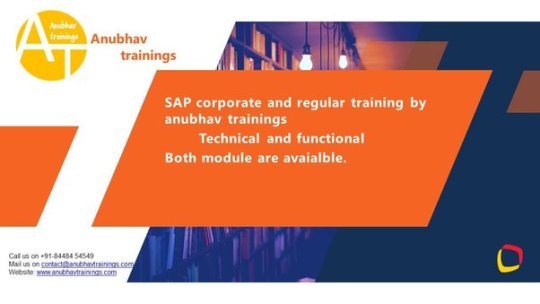
0 notes
Text
youtube
SAP Production Planning (SAP PP) is a vital part of the SAP ERP system that enables companies to optimally control manufacturing and production processes, being applied all over the world. SAP PP controls all aspects of production including material procurement and planning of production orders and inventory and delivery orders. Among its responsibilities, it performs the essential function of making certain that organizations operate streamlined production processes and supply products in a timely manner while controlling expenses. For any professional in Bangalore wishing to make a career in SAP PP, it is a perfect chance to learn and gain deep insights about the subject through the SAP PP online training course provided by Proexcellency.
This online course offers you an understanding of SAP PP beginning from client-server architecture, work bench, master data, material master, bill of material, Routes, Operations, capacity planning, scheduling, MRP, integration with MM, and SD etc. Regardless of whether you are new to the SAP PP concept or are trying to upgrade your knowledge on the same, this course will come in handy to offer a sound base in SAP PP as well as the necessary confidence to tackle real life challenges.
An Overview of SAP PP and why it is significantineness
SAP Production Planning or SAP PP is one among the contemporary SAP modules that operate in the frame work of SAP ERP that facilitates manufacturing companies. This paper highlights the importance of organizations interested in bringing down costs, increasing productivity and efficiency. SAP PP is a complete solution for the meeting organization manufacturing needs by combining procurement, inventory management, production planning, and quality control.
What is SAP PP?
SAP PP is a module that assists an organization in planning and scheduling the manufacturing process as well as controlling it. This helps the firms to control costs, and acquire the required materials and components for their products at the right times when manufacturing is due. The function of the SAP PP module online course is based on utilizing specific key data which include the material master data, production orders and inventory levels to develop and sustain production plans that best cater for customer needs given the available resources.
The role of SAP PP is mainly to coordinate manufacturing management with sales order, procurement and inventory. This is done through material requirements planning system, production order control and capacity requirements planning to keep production flow efficient.
Key Features of SAP PP
Material Requirements Planning (MRP):
MRP is actually one of some of the most important elements of SAP PP. Therefore, it helps to compute the manufacturing requirements planning that contributes to sales orders, inventory, and production plans. This helps firms to be in a position to order for raw material in adequate proportion to avoid cases of overstocking.
Production Order Management:
SAP PP helps business manage and plan production orders and manage production planning. In this way, it provides for the planning of manufacturing operations and guarantee the required production orders to be executed on time.
Capacity Planning:
The capacity planning feature guarantees that there will be adequate amount of production resources such as machines or labor every time resources are needed, yet ensuring that the extent of the capacity is optimal.
Integration with Other SAP Modules:
SAP PP is connected with some other SAP modules there including SAP MM for materials management, SAP SD for orders management and SAP WM for warehouse management.
Importance of SAP PP
Optimized Production Efficiency:
SAP PP enables businesses to automate many of its production related processes and minimize manual interference enhancing overall functionality. This results in reduced idle time, improved material machinery and time utilization and higher production rates.
Cost Control and Profitability:
SAP PP enables a reduction of costs in several areas, most notably in inventory reduction, which results in the creation of better profits. Material planning also prevents shortages of materials that can greatly hinder production resulting in expensive downtime.
Real-Time Monitoring and Data Insights:
SAP PP enable the overall tracking and monitoring of production process so that areas of concerns or problems that needs solution can easily be determined by managers. This approach enables the organization to improve performance, to meet customers needs in stipulated time.
Enhanced Customer Satisfaction:
Through its production planning and scheduling, management of resources and inventory, SAP PP makes it possible for organizations to deliver against customer orders on time hence improving customer satisfaction.
Why Proexcellency’s SAP PP Online Training Course Is Right For You?
At Proexcellency we provide a detailed SAP PP online training and certification that exposes students to the essential concepts as well as real life applications. Flexible, easy to organize and with no requirement for physically commutable classes, learners from Bangalore have the opportunity to receive the best training in the world. Below are some key reasons why Proexcellency’s SAP PP online training stands out:
Comprehensive Curriculum: The Proexcellency online course is systematically designed to include all the necessary contents starting from the anatomy of SAP PP to the dendritic procedures. The curriculum includes:
THE SAP PP AND ERP SYSTEMS OVERVIEW
MDM SAP PP or Master Data Management in Production Planning & Procurement
Material requirements planning is also known as materials requirement planning which is a production planning technique.
Scheduling of the production and management of the orders
The capacity planning of the shop floor in the Toyota production system
SAP PP integration with SAP MM, SAP SD and SAP WM
SAP PP sophisticated areas which consist of production planning methods, batch control, and reporting.
Expert Trainers: The online training is delivered by SAP PP experts trainers who have rich experience in live industry as well. The strengths of trainers in Proexcellency is that they rely on the wealth of their experience to relay the ideas in simple formats that the learners can understand as well as giving real life experiences wills that the learners can apply in their work places. They provide on-line assistance and information to learners thus they ensure that the learners get the best quality education.
Interactive Learning Approach: The bottom line of Proexcellency learning academy is to provide modular, self paced and interactive courses. Our online course entails sharing of screen, discussions, exercises, and case based on what learners need to acquire sets of good practice. To demonstrate achievement and ensure that important concepts are retained the course also features assessments, quizzes, and assignments.
Flexible Learning Environment: The online training is structure in such a way that it can easily be overserved at the convenience of the involved professional in Bangalore. Instructors can design their curriculum, and learners has ability to study anytime, anywhere as per their free time. Be it face-to-face or online course, Typed sessions are recorded, and learners can access the content and session at any time during the day.
Practical Experience: SAP PP training offered at Proexcellency will offer the learners practical exposure with the tools and software used in SAP PP. Current practice from simulations and projects used by students are real applications that enhance working skills in the course of duties. This knowledge is vital in the gaining of the proficiencies that is required for the learners to fit into subsequent positions either as SAP PP consultants or production managers.
Industry-Relevant Projects: Proexcellency integrates couple of projects based on the sector to ensure the learners appreciate how SAP PP works in practice. What makes these projects useful for learners, is that they involve utilization of actual production data and live systems, tools of SAP in solving production planning problems, thus exposing the learners to real life scenarios, which they will most likely encounter when they are out there.
Global Certification: On completion of the course, Proexcellency issues an online certificate, valid and accepted by firms in international markets. This certification proves your skills in the SAP PP and it helps to add new value in your resume and open new opportunity in the job market. If you are interested in changing careers and work towards becoming an SAP PP consultant, or if you are a current production planning professional aiming for a higher position, or if you are seeking a career shift within the supply chain and manufacturing field, this certification will indeed make a difference.
Course Modules: From Basics to Advanced
The SAP PP online training offered by Proexcellency will enable the user to advance through levels based on easy concepts and proceeding to the complex ones. Below is an overview of the course modules:
Module 1: SAP and Understanding of SAP PP
SAP ERP and its principles as well and additional details concerning the parts of the software solution.
The fact with respect to SAP PP in the essence of manufacturing.
SAP system design and look and feel
SAP PP master data idea (Material Master, Bill of Material, Routing, Work Center, etc.)
Module 2: Material Requirement Planning (MRP)
Knowledge of MRP concepts as well as the functioning of the system
There are different types of Material Requirement Planning (MRP) and different planning strategies.
MRP run and scheduling
Managing shortage of materials and acquiring them
Stock available and inventory management
Module 3: Organizing and scheduling of the production and orders received.
Setting up and using the production order
Several release and confirmation of production order
Supervising the agendas regarding production orders and following the advancement.
COSTING AND SETTLEMENT OF PRODUCTION ORDER
Mobilizing production order variances
Module 4: Capacity Planning
Understanding and controlling work center concepts
Measurement and Allocation Formulas for Capacity
Demand management with regard to available capacity
Performance capacity and working capacity
Modern average capacity planning options
Module 5: Shop Floor Control
Work orders control on the shop floor
Monitoring of production and consumption of resources
Overcoming operating constraints
Video information sharing and immediate production control and feedback
Module 6: linkage with Other SAP Modules
Linkage with SAP MM (Material Management) for ‘total procurement and inventory’.
Interface with SAP SD both for order transactions and processing.
SAP Integrate with SAP WM (Warehouse Management) for inventory management
This maps greatly as a data synchronization and communication within and among the different modules.
Module 7: Advanced SAP PP Topics
Batch control and production batch control
Mechanizing complex M level divisions
Helping different industries manage aspects of production planning and scheduling (particularly the automotive, electronics, pharmaceuticals sectors, and others).
The Case of SAP S/4HANA and the Effect on SAP PP
Module 8: Documentation and Navigation for SAP PP
Cari Any Standard report and Analysis tool in SAP PP
Filtering Reports and creating distinctive dashboards
Studying manufacturing efficiency and goals and objectives
Why SAP PP is essential for the current manufacturing environment?
SAP PP is important for today’s manufacturing industries that must process materials and resources in the right way for making pre-production decisions. SAP PP is beneficial to organizations in a world that has advocated for globalization which puts pressure on businesses through cutting on their costs while improving production in order to meet customer needs in a short time. Here’s why SAP PP is so important:
Efficiency in Production:
SAP PP guarantees the smooth and effective implementation of production procedures to free bottlenecks and optimize resource use. This leads to less expenses and more production.
Optimized Inventory Management:
By means of its material requirements planning, that is MRP, functionality, SAP PP makes sure that a company orders the right amount of raw materials at a specific time eliminating either shortage or over accumulation of stocks in the process. This assists the business in trying to overcome some of these areas in terms of storage costs and wastage.
Real-Time Monitoring:
With SAP PP, the progress of production can be monitored by companies in real time. Using the vertical layout, managers are able to detect and correct ongoing problems, thus minimizing the time some parts spend idle and proactively increasing efficiencies of production.
Flexibility and Scalability:
That being the case, SAP PP is flexible with any production type, be it small or big business. It can accommodate both discrete and process manufacturing company types and offer your organization a flexible solution that can scale up as you do.
Integration with Other Business Functions:
The integration of SAP PP with other SAP modules such as MM integrates with SAP SD and SAP WM results in efficient communication between… This integrated approach enables the organization to control the complete supply chain pointing from procurement to sales and distribution.
Conclusion:
It is therefore important that individuals interested in Production Planning for their organizations enroll for the SAP PP online training and certification by Proexcellency. It provides a basic and advanced level explaining the various aspects in systematic procedure needed for flexibility and competitiveness in today’s manufacturing world. SAP PP online training in Bangalore can be an added skill upgrade or a new career path that you would need to have some training, practical experience, and certification for which this online course is ideal for.
Here at Proexcellency, our trainers are experts in production planning & management, our curriculum is comprehensive & structured and learning is wholly practical. Get the best of the SAP PP with us – enroll now and get a head start towards your career goals!
0 notes
Text
The Evolution of SAP ERP: Embracing the Future with SAP Cloud ERP
In today’s fast-paced business environment, organizations are seeking innovative solutions to streamline operations, optimize decision-making, and stay competitive. Among the market leaders in ERP (Enterprise Resource Planning) solutions is SAP, renowned for its advanced technology and commitment to driving business transformation.
This blog delves into the evolution of SAP ERP, the rise of SAP Cloud ERP, and why SAP S/4 HANA is at the forefront of business innovation in 2024.
What is SAP ERP?
SAP ERP (Enterprise Resource Planning) is a comprehensive solution that integrates core business functions such as finance, supply chain, human resources, and procurement into a unified system. For decades, SAP ERP has helped businesses improve efficiency and foster collaboration by centralizing data and processes.
With advancements in technology, traditional ERP systems are now evolving into more agile and scalable solutions like SAP Cloud ERP and SAP S/4 HANA, which cater to the demands of modern businesses.
The Shift to SAP Cloud ERP
The global shift towards cloud-based solutions has revolutionized the ERP landscape. SAP Cloud ERP offers businesses the flexibility and scalability they need to adapt to changing market dynamics. Key benefits include:
Cost Efficiency: Cloud ERP reduces infrastructure costs by eliminating the need for on-premise servers and maintenance.
Real-Time Data Access: Employees and stakeholders can access data anytime, anywhere, ensuring faster decision-making.
Seamless Integration: Cloud ERP connects with other business tools and applications, enhancing productivity and collaboration.
Regular Updates: SAP Cloud ERP ensures businesses are always equipped with the latest features and security updates.
SAP S/4 HANA: The Next-Gen ERP Solution
At the heart of SAP’s transformation lies SAP S/4 HANA, a next-generation ERP solution built on the high-performance SAP HANA database. Here's why it's trending:
Simplified Data Models: Reduces data redundancies, making processes more efficient.
Advanced Analytics: Delivers real-time insights powered by AI and machine learning.
User-Centric Design: Features an intuitive and modern interface for better user experience.
Cloud and On-Premise Flexibility: Offers deployment options tailored to business needs.
Why SAP S/4 HANA is Trending in 2024
Focus on Sustainability: Businesses are leveraging SAP S/4 HANA to implement sustainable practices, track carbon footprints, and meet ESG goals.
Global Economic Recovery: Companies are investing in advanced ERP systems to rebuild and expand in a post-pandemic world.
AI-Driven Automation: The integration of AI and machine learning in SAP S/4 HANA enables predictive analytics and intelligent automation, saving time and reducing errors.
Industry-Specific Solutions: From manufacturing to retail, SAP S/4 HANA offers tailored solutions to meet unique industry challenges.
How Businesses Benefit from SAP ERP Innovations
By adopting SAP Cloud ERP or upgrading to SAP S/4 HANA, businesses can:
Enhance Agility: Respond to market changes and customer demands faster.
Boost Productivity: Automate repetitive tasks and free up resources for strategic initiatives.
Improve Customer Experience: Leverage real-time insights to deliver personalized services.
Stay Competitive: Access cutting-edge tools and technologies to outperform competitors.
The Future of SAP ERP in a Digital World
As businesses continue to embrace digital transformation, SAP ERP solutions like SAP Cloud ERP and SAP S/4 HANA will play a critical role in shaping the future. These systems not only simplify operations but also empower organizations to innovate and grow in a highly competitive market.
Whether you’re a startup or an established enterprise, adopting the right ERP solution is key to staying ahead in today’s digital era.
Final Thoughts
The rise of SAP Cloud ERP and SAP S/4 HANA marks a new chapter in ERP innovation. With their advanced capabilities, businesses can unlock greater efficiency, improve decision-making, and achieve long-term success.
If you're ready to transform your business with SAP ERP, now is the perfect time to explore these cutting-edge solutions. Partner with experts to ensure a smooth implementation and maximize the benefits of this powerful technology.
0 notes
Text
Types of ERP Systems | ERP Software for Businesses in Canada

In today’s fast-paced business environment, Canadian companies are constantly seeking ways to streamline their operations and gain a competitive edge. Enterprise Resource Planning (ERP) systems serve as one of the best tools among the most powerful tools for reaching this goal. At Canada Software Company, we specialize in providing cutting-edge ERP solutions tailored to the unique needs of businesses across Canada.
Understanding Different Types of ERP Systems | EPR Software | Enterprise Resource Planning
Enterprise Resource Planning are all- in-one software solutions that bring together different business processes and functions into a single cohesive platform. These systems are designed to enhance efficiency, improve decision-making, and provide real-time insights across an organization.
Types of ERP Software
Cloud-based ERP
Hosted on remote servers, offering accessibility from anywhere with an internet connection and lower upfront costs.
Custom ERP Solutions
Tailored systems built to meet specific business requirements, offering full customization and control.
Enterprise ERP
Comprehensive solutions designed for large organizations, providing advanced tools to manage complex operations. (e.g., SAP, Oracle, Microsoft Dynamics)
Hybrid ERP
A combination of on-premise and cloud based systems, offering businesses flexibility in deployment and management.
Industry-specific ERP
Designed to meet the unique requirements of particular industries, ensuring optimized workflows and specialized functionality.
On-premise ERP
Installed and run on a company’s own servers, giving businesses complete control over their data and security.
Small- Medium Business (SMBs) ERP Software
Affordable, scalable solutions that help SMBs optimize operations, improve efficiency, and grow their business.
As the core and foundation of modern business operations, ERP systems empower companies to manage resources effectively and make informed, data-driven decisions.
Canada Software Company provides robust ERP solutions to suit the diverse needs of businesses across Canada, ensuring compliance, scalability, and operational excellence.
For more information on ERP software solutions, including cloud-based and on-premise options, contact us today!
Key Features of Modern of ERP systems including Supply Chain:
Financial management
Human resources management
Supply chain management
Customer relationship management
Inventory control
Manufacturing processes
At Canada Software Company, we offer tailored ERP solutions that cater to the specific needs of Canadian businesses, ensuring seamless integration and maximum ROI.
On-Premise ERP Systems | ERP Solutions | ERP Software
On-premise ERP systems are traditional solutions that are installed and run on a company’s own servers and hardware. With these systems, businesses gain total control over data and the flexibility to customize as required.
Advantages of On-Premise ERP Deployment
Full control over data and security
Customization flexibility
One-time licensing cost
No reliance on internet connectivity
Industries best suited for on-premise ERP
Manufacturing
Healthcare
Government agencies
Financial institutions
Canada Software Company provides robust on-premise ERP solutions that ensures data security and compliance with Canadian regulations. Our team of experts can help you implement and maintain a highly customized on-premise ERP system tailored to your specific business requirements.
To learn more about our custom software development services, including on-premise ERP solutions, contact us today!
For more details visit us at Types of ERP System | ERP Software for businesses in Canada
#canada software company#canada software company mississauga#technologies#custom software development#crm software#erp software#education erp#umis#cmis#smis#mis#education erp umis#education erp cmis#education erp smis#education erp mis#platforms#technologies and platforms#frontend development#backend development#devops technologies#Custom Software For NDA Parking#Custom Software For Wholesale#Custom Software For Furniture Store#Education ERP MIS Software
0 notes
Text
A Comprehensive Guide to ERP Software Companies
Enterprise Resource Planning (ERP) software is at the heart of modern business operations, enabling organizations to integrate and streamline their processes. ERP software companies play a critical role in providing solutions tailored to diverse industries, improving efficiency, and driving growth. In this guide, we’ll explore what ERP software companies do, their benefits, and how to choose the right one for your business.
What Are ERP Software Companies?
ERP software companies specialize in developing, implementing, and supporting software solutions designed to manage core business functions. These include:
Accounting and Finance
Supply Chain Management
Human Resources (HR)
Customer Relationship Management (CRM)
Inventory Management
They cater to businesses of all sizes, from startups to multinational corporations, by offering solutions that centralize data, automate tasks, and provide actionable insights.
Benefits of Partnering with ERP Software Companies
Streamlined Operations ERP software companies provide tools to integrate different departments, ensuring that data flows seamlessly across functions. This eliminates silos and enhances collaboration.
Enhanced Decision-Making With real-time reporting and analytics, ERP solutions empower businesses to make data-driven decisions.
Cost Savings By automating repetitive tasks and optimizing resource allocation, businesses can significantly reduce operational costs.
Scalability ERP systems are designed to grow with your business, making them a long-term solution for evolving needs.
Regulatory Compliance Many ERP software companies incorporate features to ensure compliance with industry regulations and standards.
Types of ERP Software
Cloud-Based ERP Delivered over the internet, these solutions offer flexibility, scalability, and reduced upfront costs.
On-Premise ERP Installed locally on a company’s servers, this option provides greater control over the system and data.
Industry-Specific ERP Tailored to meet the unique needs of specific industries, such as manufacturing, healthcare, or retail.
Open-Source ERP Offers a customizable and cost-effective solution for businesses willing to invest in in-house development.
Leading ERP Software Companies
1. SAP
A global leader in ERP solutions, SAP offers comprehensive tools for businesses of all sizes. Their solutions cater to industries like manufacturing, retail, and healthcare.
2. Oracle
Known for its robust cloud-based ERP solutions, Oracle is a top choice for businesses seeking scalability and flexibility.
3. Microsoft Dynamics 365
This ERP solution integrates seamlessly with Microsoft tools, making it a favorite among small and medium-sized businesses.
4. Infor
Infor specializes in industry-specific ERP systems, providing tailored solutions for niche markets.
5. NetSuite
A popular choice for growing businesses, NetSuite offers cloud-based ERP solutions with excellent financial management tools.
How to Choose the Right ERP Software Company
Understand Your Business Needs Identify the core challenges you want the ERP solution to address.
Evaluate Features and Customization Look for ERP software companies that offer features aligned with your requirements and can be customized to your industry.
Consider Scalability Ensure the ERP system can accommodate your business growth without major overhauls.
Assess Integration Capabilities The ERP software should integrate seamlessly with existing systems and tools in your organization.
Compare Costs Evaluate the total cost of ownership, including implementation, licensing, and maintenance fees.
Check Vendor Support Reliable customer support and training are crucial for a smooth implementation and long-term use.
The Role of Software Companies in ERP Implementation
ERP implementation is a complex process that involves:
Business Process Analysis
System Configuration
Data Migration
Training and Support
Software companies play a pivotal role in ensuring a successful implementation by providing expertise, resources, and ongoing support.
Trends Shaping ERP Software Companies
Artificial Intelligence (AI) and Machine Learning Modern ERP systems are leveraging AI to enhance predictive analytics and automate decision-making.
Mobile ERP With the rise of remote work, ERP software companies are focusing on mobile solutions to provide access anytime, anywhere.
IoT Integration Internet of Things (IoT) is being integrated into ERP systems to streamline supply chain management and asset tracking.
Sustainability Features Companies are increasingly adopting ERP solutions to monitor and improve their environmental impact.
Conclusion
ERP software companies are indispensable for businesses seeking to improve efficiency and drive growth. By offering tailored solutions, they help organizations stay competitive in a rapidly evolving market.
When choosing an ERP software company, consider your unique needs, the scalability of the solution, and the level of support provided. With the right ERP partner, your business can unlock its full potential.
Whether you’re a startup or an established enterprise, ERP software is a worthy investment for long-term success.
0 notes