#samsung s9 screen replacement
Explore tagged Tumblr posts
Text
Samsung Phone Screen Replacement - Elite Cell Parts

"Get your Samsung phone screen looking brand new again with our Galaxy S9+ screen replacement kit. This LCD display assembly with frame in lilac purple is the perfect solution for cell phone glass replacement. Keep your device looking sleek and functional with Elite Cell Parts."
0 notes
Text
to give an idea of exactly what i'm dealing with here,


broke my phone this morning and can't log into discord on my backup device until i dig out my MFA text file on my home computer. but if nobody else has got me, i know tumblr has got me. the absolute goat never logging me out of my THREE-YEAR-OLD app
#reverted to my samsung s9 and the bottom buttons are flipped and it's throwing me off#the chipping is all on the screen protector but there is a little bit of visible external damage to the screen underneath the protector#and. whatever internal damage is causing this#i'm assuming it just jostled some connections out of place and that replacing the screen will fix it#If We Can Find A Replacement Screen#could well be that i have to buy another secondhand phone and just keep the guts around for spares down the line or something#i love this phone and want to keep it around for as long as i reasonably can#me#phone saga
9 notes
·
View notes
Text
Restoring Your Device: Samsung S20 and S9 Screen Replacements
Users of cellphones often deal with cracked screens, and for those who own Samsung devices, this can be particularly frustrating. Whether you have a Samsung S9 or the more recent Samsung S20, a cracked or unresponsive screen can disrupt your daily routine and limit your ability to use the phone effectively. Finding a reliable solution for Samsung S20 screen replacement or Samsung S9 screen replacement is absolutely essential for returning your gadget in best shape. This page will walk you through the relevance of professional screen replacement and provide an overview of what to expect during the process.
Samsung S20 Screen Replacement: The Key to Restoring Your Device
The Samsung S20 screen replacement process is essential for those dealing with cracks, unresponsive touch, or dead pixels on their phone. The Samsung S20 boasts an advanced, high-resolution display, making the screen one of the most important components of the device. However, as durable as it may be, accidents like drops or impacts can still cause significant damage. Not only does a cracked screen compromise appearance. But, if not taken quick care of, can also cause more interior problems. Replacing the screen with a trusted service provider ensures that the integrity of the phone remains intact. When seeking a replacement, it's crucial to choose a repair service that uses genuine or high-quality replacement parts to maintain the phone's functionality. Professional technicians can replace the screen efficiently, often within a few hours, and restore your phone to its original clarity and touch responsiveness.
Why Samsung S9 Screen Replacement Is Still Relevant
Though slightly older, the Samsung S9 screen replacement is still a common request among users who want to keep their phones functional without upgrading to a new device. The Samsung S9 remains a popular choice for its impressive performance and reliable design. However, like the Samsung S20, the S9 is vulnerable to screen damage. Given that many Samsung S9 users are satisfied with their phone's performance, opting for a screen replacement instead of purchasing a new device is often the most cost-effective solution. A well-executed screen replacement can breathe new life into the device, allowing users to continue enjoying its qualities free from the heavy cost of a brand-new phone.
How to Ensure a Quality Screen Replacement
When it comes to Samsung S20 screen replacement or Samsung S9 screen replacement, choosing a reputable repair service is key to ensuring that the repair is done correctly. A professional service will use high-quality parts, offer a warranty, and complete the repair quickly and efficiently. By opting for a trusted repair center, you can avoid the risks of using substandard replacement screens, which can lead to issues like unresponsive touch, poor display quality, or even further damage to the phone.
Conclusion
In conclusion, whether you need a Samsung S20 screen replacement or Samsung S9 screen replacement, professional repair services are essential to restoring your device to its original state. Screen replacements not only bring back the aesthetic appeal but also ensure the functionality of the phone. For high-quality repairs, mobilerepairfactory.com.au offers reliable and expert services, ensuring that your Samsung device gets the care and attention it needs to function like new again.
0 notes
Text
Samsung Tab S9 Ultra Repair Services Available Now! ✨??

Get your Samsung Galaxy Tab S9 Ultra fixed by the certified pros at SampurnaKart! From screen repairs to battery replacement and software fixes, we have everything covered for you!
Location: Model Town, Jalandhar, Punjab
Service Modes: In-store repair & convenient home service!
No more bother with problems in your device! Just a call away, and your Galaxy Tab S9 Ultra will be good as new. ??✨
#SamsungRepair #SampurnaKart #ModelTownJalandhar #HomeService #TabletRepair
0 notes
Video
youtube
Mils Tab Stand Holder bisa putar 360 derajat! Review Mils Stand Tablet I...
Link Pembelian Termurah : https://shope.ee/6047WXYky0
Link Grup Komunitas Meja Unbox : Grup WhatsApp : https://chat.whatsapp.com/BiEQ2v8IDsg... Grup Telegram : https://t.me/+Yg5a0rFFgmc2ZDFl
Jika kamu adalah user Tab seperti ipad, galaxy tab, ataupun microsoft surface, hal yang paling cape adalah posisi penggunaan yang membuat kita sedikit membungkuk, yang dimana sangat tidak bagus untuk postur tubuh kita.
Kini hadir Stand Tablet dari Mils, yang bisa berputar 360 derajat, tinggi rendah bisa disesuaikan, kokoh, dan bahannya 100% menggunakan aluminium berkualitas yang memiliki desain yang sangat estetik, cocok buat kamu yang mau pake jangka panjang, karena kamu bisa memakai spand ini untuk tablet jenis apapun
Saya sendiri sangat menyesal baru tau sekarang, karena dulunya saya sering pakai tab dan agak kesulitan untuk masalah stand
Untuk link pembelian TERMURAH : https://shope.ee/6047WXYky0
YouTube : youtube.com/MejaUnbox TikTok : tiktok.com/mejaunbox Instagram : instagram.com/meja.unbox Facebook Page : facebook.com/mejaunbox Twitter : x.com/MejaUnbox
stand ipad stand ipad terbaik stand ipad goojodoq stand ipad pro stand ipad mobil stand ipad pubg stand ipad untuk menggambar stand hp diy stand ipad murah stand tab stand tablet stand tablet 11 inch stand tablet 10 inch stand tablet kasir stand tablet mobil stand tablet terbaik stand tablet diy stand tablet goojodoq stand tablet stand tablet 11 inch stand tablet 10 inch stand tablet kasir stand tablet mobil stand tablet terbaik stand tablet diy stand tablet goojodoq membuat stand tablet mona stand tablet cara membuat stand tablet rekomendasi stand tablet ipad ipad mini 6 ipad air 5 ipad pro m2 ipad 10 ipad air 2 ipad gen 9 ipad mini 7 ipad pro ipad view pubg mobile ipad air 4 ipad air ipad air 3 ipad air 1 ipad air 2 pubg test ipad air 5 pubg ipad air 6 ipad air 5 pubg test a ipad air 5 a ipad mini a ipad pro max apple ipad apple ipad 10th generation galaxy tab galaxy tab a9 galaxy tab s9 fe galaxy tab s9 galaxy tab pro 11 galaxy tab a9+ 5g galaxy tab s8 galaxy tab a7 lite galaxy tab s9 ultra galaxy tab a8 galaxy tab a9 plus galaxy tab a7 galaxy tab a9 wifi galaxy tab a9 lte galaxy tab a8 lte galaxy tab a9 2023 a9 galaxy tab a8 galaxy tab about samsung galaxy tab a7 lite a7 galaxy tab lite accessories for galaxy tab s9 accessories for galaxy tab s9 ultra aesthetic samsung galaxy tab a8 aesthetic samsung galaxy tab s6 lite how to reset a samsung galaxy tab a galaxy tab bekas galaxy tab battery replacement galaxy tab budget galaxy tab book cover keyboard galaxy tab black screen galaxy tab bypass galaxy tab best galaxy tab a bootloop galaxy tab murah berkualitas galaxy tab s9 beige huawei tab huawei tablet huawei tablet 2023 huawei tab se huawei tab gadgetin huawei tablet matepad 11 huawei tab 2 jutaan huawei tab 11.5 huawei tab t10s huawei tab 13.2 huawei tab 11 huawei tab 10.4 huawei tab anak huawei tab terbaru huawei tab air huawei tab aesthetic huawei tab ags2-l09 frp bypass huawei tab ags-l09 frp bypass huawei matepad vs samsung tab a8 huawei matepad vs samsung tab a7 lite huawei tab unboxing aesthetic huawei mate tab air huawei tab google account cara download aplikasi di tab huawei samsung tab a9 vs huawei matepad se huawei matepad air vs samsung tab s9 fe huawei matepad air vs samsung tab s8 tab huawei matepad air huawei matepad air vs samsung tab s9 samsung tab a9 plus vs huawei matepad 11.5 huawei matepad air vs samsung tab s7 fe
#youtube#Mils Tab Stand Holder bisa putar 360 derajat! Review Mils Stand Tablet Ipad bahan premium Link Pembelian Termurah : https://shope.ee/6047WX
0 notes
Video
youtube
Mils Tab Stand Holder bisa putar 360 derajat! Review Mils Stand Tablet I...
Link Pembelian Termurah : https://shope.ee/6047WXYky0
Link Grup Komunitas Meja Unbox : Grup WhatsApp : https://chat.whatsapp.com/BiEQ2v8IDsg... Grup Telegram : https://t.me/+Yg5a0rFFgmc2ZDFl
Jika kamu adalah user Tab seperti ipad, galaxy tab, ataupun microsoft surface, hal yang paling cape adalah posisi penggunaan yang membuat kita sedikit membungkuk, yang dimana sangat tidak bagus untuk postur tubuh kita.
Kini hadir Stand Tablet dari Mils, yang bisa berputar 360 derajat, tinggi rendah bisa disesuaikan, kokoh, dan bahannya 100% menggunakan aluminium berkualitas yang memiliki desain yang sangat estetik, cocok buat kamu yang mau pake jangka panjang, karena kamu bisa memakai spand ini untuk tablet jenis apapun
Saya sendiri sangat menyesal baru tau sekarang, karena dulunya saya sering pakai tab dan agak kesulitan untuk masalah stand
Untuk link pembelian TERMURAH : https://shope.ee/6047WXYky0
YouTube : youtube.com/MejaUnbox TikTok : tiktok.com/mejaunbox Instagram : instagram.com/meja.unbox Facebook Page : facebook.com/mejaunbox Twitter : x.com/MejaUnbox
stand ipad stand ipad terbaik stand ipad goojodoq stand ipad pro stand ipad mobil stand ipad pubg stand ipad untuk menggambar stand hp diy stand ipad murah stand tab stand tablet stand tablet 11 inch stand tablet 10 inch stand tablet kasir stand tablet mobil stand tablet terbaik stand tablet diy stand tablet goojodoq stand tablet stand tablet 11 inch stand tablet 10 inch stand tablet kasir stand tablet mobil stand tablet terbaik stand tablet diy stand tablet goojodoq membuat stand tablet mona stand tablet cara membuat stand tablet rekomendasi stand tablet ipad ipad mini 6 ipad air 5 ipad pro m2 ipad 10 ipad air 2 ipad gen 9 ipad mini 7 ipad pro ipad view pubg mobile ipad air 4 ipad air ipad air 3 ipad air 1 ipad air 2 pubg test ipad air 5 pubg ipad air 6 ipad air 5 pubg test a ipad air 5 a ipad mini a ipad pro max apple ipad apple ipad 10th generation galaxy tab galaxy tab a9 galaxy tab s9 fe galaxy tab s9 galaxy tab pro 11 galaxy tab a9+ 5g galaxy tab s8 galaxy tab a7 lite galaxy tab s9 ultra galaxy tab a8 galaxy tab a9 plus galaxy tab a7 galaxy tab a9 wifi galaxy tab a9 lte galaxy tab a8 lte galaxy tab a9 2023 a9 galaxy tab a8 galaxy tab about samsung galaxy tab a7 lite a7 galaxy tab lite accessories for galaxy tab s9 accessories for galaxy tab s9 ultra aesthetic samsung galaxy tab a8 aesthetic samsung galaxy tab s6 lite how to reset a samsung galaxy tab a galaxy tab bekas galaxy tab battery replacement galaxy tab budget galaxy tab book cover keyboard galaxy tab black screen galaxy tab bypass galaxy tab best galaxy tab a bootloop galaxy tab murah berkualitas galaxy tab s9 beige huawei tab huawei tablet huawei tablet 2023 huawei tab se huawei tab gadgetin huawei tablet matepad 11 huawei tab 2 jutaan huawei tab 11.5 huawei tab t10s huawei tab 13.2 huawei tab 11 huawei tab 10.4 huawei tab anak huawei tab terbaru huawei tab air huawei tab aesthetic huawei tab ags2-l09 frp bypass huawei tab ags-l09 frp bypass huawei matepad vs samsung tab a8 huawei matepad vs samsung tab a7 lite huawei tab unboxing aesthetic huawei mate tab air huawei tab google account cara download aplikasi di tab huawei samsung tab a9 vs huawei matepad se huawei matepad air vs samsung tab s9 fe huawei matepad air vs samsung tab s8 tab huawei matepad air huawei matepad air vs samsung tab s9 samsung tab a9 plus vs huawei matepad 11.5 huawei matepad air vs samsung tab s7 fe
#youtube#Mils Tab Stand Holder bisa putar 360 derajat! Review Mils Stand Tablet Ipad bahan premium Link Pembelian Termurah : https://shope.ee/6047WX
0 notes
Video
youtube
Mils Tab Stand Holder bisa putar 360 derajat! Review Mils Stand Tablet I...
Link Pembelian Termurah : https://shope.ee/6047WXYky0
Link Grup Komunitas Meja Unbox : Grup WhatsApp : https://chat.whatsapp.com/BiEQ2v8IDsg... Grup Telegram : https://t.me/+Yg5a0rFFgmc2ZDFl
Jika kamu adalah user Tab seperti ipad, galaxy tab, ataupun microsoft surface, hal yang paling cape adalah posisi penggunaan yang membuat kita sedikit membungkuk, yang dimana sangat tidak bagus untuk postur tubuh kita.
Kini hadir Stand Tablet dari Mils, yang bisa berputar 360 derajat, tinggi rendah bisa disesuaikan, kokoh, dan bahannya 100% menggunakan aluminium berkualitas yang memiliki desain yang sangat estetik, cocok buat kamu yang mau pake jangka panjang, karena kamu bisa memakai spand ini untuk tablet jenis apapun
Saya sendiri sangat menyesal baru tau sekarang, karena dulunya saya sering pakai tab dan agak kesulitan untuk masalah stand
Untuk link pembelian TERMURAH : https://shope.ee/6047WXYky0
YouTube : youtube.com/MejaUnbox TikTok : tiktok.com/mejaunbox Instagram : instagram.com/meja.unbox Facebook Page : facebook.com/mejaunbox Twitter : x.com/MejaUnbox
stand ipad stand ipad terbaik stand ipad goojodoq stand ipad pro stand ipad mobil stand ipad pubg stand ipad untuk menggambar stand hp diy stand ipad murah stand tab stand tablet stand tablet 11 inch stand tablet 10 inch stand tablet kasir stand tablet mobil stand tablet terbaik stand tablet diy stand tablet goojodoq stand tablet stand tablet 11 inch stand tablet 10 inch stand tablet kasir stand tablet mobil stand tablet terbaik stand tablet diy stand tablet goojodoq membuat stand tablet mona stand tablet cara membuat stand tablet rekomendasi stand tablet ipad ipad mini 6 ipad air 5 ipad pro m2 ipad 10 ipad air 2 ipad gen 9 ipad mini 7 ipad pro ipad view pubg mobile ipad air 4 ipad air ipad air 3 ipad air 1 ipad air 2 pubg test ipad air 5 pubg ipad air 6 ipad air 5 pubg test a ipad air 5 a ipad mini a ipad pro max apple ipad apple ipad 10th generation galaxy tab galaxy tab a9 galaxy tab s9 fe galaxy tab s9 galaxy tab pro 11 galaxy tab a9+ 5g galaxy tab s8 galaxy tab a7 lite galaxy tab s9 ultra galaxy tab a8 galaxy tab a9 plus galaxy tab a7 galaxy tab a9 wifi galaxy tab a9 lte galaxy tab a8 lte galaxy tab a9 2023 a9 galaxy tab a8 galaxy tab about samsung galaxy tab a7 lite a7 galaxy tab lite accessories for galaxy tab s9 accessories for galaxy tab s9 ultra aesthetic samsung galaxy tab a8 aesthetic samsung galaxy tab s6 lite how to reset a samsung galaxy tab a galaxy tab bekas galaxy tab battery replacement galaxy tab budget galaxy tab book cover keyboard galaxy tab black screen galaxy tab bypass galaxy tab best galaxy tab a bootloop galaxy tab murah berkualitas galaxy tab s9 beige huawei tab huawei tablet huawei tablet 2023 huawei tab se huawei tab gadgetin huawei tablet matepad 11 huawei tab 2 jutaan huawei tab 11.5 huawei tab t10s huawei tab 13.2 huawei tab 11 huawei tab 10.4 huawei tab anak huawei tab terbaru huawei tab air huawei tab aesthetic huawei tab ags2-l09 frp bypass huawei tab ags-l09 frp bypass huawei matepad vs samsung tab a8 huawei matepad vs samsung tab a7 lite huawei tab unboxing aesthetic huawei mate tab air huawei tab google account cara download aplikasi di tab huawei samsung tab a9 vs huawei matepad se huawei matepad air vs samsung tab s9 fe huawei matepad air vs samsung tab s8 tab huawei matepad air huawei matepad air vs samsung tab s9 samsung tab a9 plus vs huawei matepad 11.5 huawei matepad air vs samsung tab s7 fe
#youtube#Mils Tab Stand Holder bisa putar 360 derajat! Review Mils Stand Tablet Ipad bahan premium Link Pembelian Termurah : https://shope.ee/6047WX
0 notes
Video
youtube
Mils Tab Stand Holder bisa putar 360 derajat! Review Mils Stand Tablet I...
Link Pembelian Termurah : https://shope.ee/6047WXYky0
Link Grup Komunitas Meja Unbox : Grup WhatsApp : https://chat.whatsapp.com/BiEQ2v8IDsg... Grup Telegram : https://t.me/+Yg5a0rFFgmc2ZDFl
Jika kamu adalah user Tab seperti ipad, galaxy tab, ataupun microsoft surface, hal yang paling cape adalah posisi penggunaan yang membuat kita sedikit membungkuk, yang dimana sangat tidak bagus untuk postur tubuh kita.
Kini hadir Stand Tablet dari Mils, yang bisa berputar 360 derajat, tinggi rendah bisa disesuaikan, kokoh, dan bahannya 100% menggunakan aluminium berkualitas yang memiliki desain yang sangat estetik, cocok buat kamu yang mau pake jangka panjang, karena kamu bisa memakai spand ini untuk tablet jenis apapun
Saya sendiri sangat menyesal baru tau sekarang, karena dulunya saya sering pakai tab dan agak kesulitan untuk masalah stand
Untuk link pembelian TERMURAH : https://shope.ee/6047WXYky0
YouTube : youtube.com/MejaUnbox TikTok : tiktok.com/mejaunbox Instagram : instagram.com/meja.unbox Facebook Page : facebook.com/mejaunbox Twitter : x.com/MejaUnbox
stand ipad stand ipad terbaik stand ipad goojodoq stand ipad pro stand ipad mobil stand ipad pubg stand ipad untuk menggambar stand hp diy stand ipad murah stand tab stand tablet stand tablet 11 inch stand tablet 10 inch stand tablet kasir stand tablet mobil stand tablet terbaik stand tablet diy stand tablet goojodoq stand tablet stand tablet 11 inch stand tablet 10 inch stand tablet kasir stand tablet mobil stand tablet terbaik stand tablet diy stand tablet goojodoq membuat stand tablet mona stand tablet cara membuat stand tablet rekomendasi stand tablet ipad ipad mini 6 ipad air 5 ipad pro m2 ipad 10 ipad air 2 ipad gen 9 ipad mini 7 ipad pro ipad view pubg mobile ipad air 4 ipad air ipad air 3 ipad air 1 ipad air 2 pubg test ipad air 5 pubg ipad air 6 ipad air 5 pubg test a ipad air 5 a ipad mini a ipad pro max apple ipad apple ipad 10th generation galaxy tab galaxy tab a9 galaxy tab s9 fe galaxy tab s9 galaxy tab pro 11 galaxy tab a9+ 5g galaxy tab s8 galaxy tab a7 lite galaxy tab s9 ultra galaxy tab a8 galaxy tab a9 plus galaxy tab a7 galaxy tab a9 wifi galaxy tab a9 lte galaxy tab a8 lte galaxy tab a9 2023 a9 galaxy tab a8 galaxy tab about samsung galaxy tab a7 lite a7 galaxy tab lite accessories for galaxy tab s9 accessories for galaxy tab s9 ultra aesthetic samsung galaxy tab a8 aesthetic samsung galaxy tab s6 lite how to reset a samsung galaxy tab a galaxy tab bekas galaxy tab battery replacement galaxy tab budget galaxy tab book cover keyboard galaxy tab black screen galaxy tab bypass galaxy tab best galaxy tab a bootloop galaxy tab murah berkualitas galaxy tab s9 beige huawei tab huawei tablet huawei tablet 2023 huawei tab se huawei tab gadgetin huawei tablet matepad 11 huawei tab 2 jutaan huawei tab 11.5 huawei tab t10s huawei tab 13.2 huawei tab 11 huawei tab 10.4 huawei tab anak huawei tab terbaru huawei tab air huawei tab aesthetic huawei tab ags2-l09 frp bypass huawei tab ags-l09 frp bypass huawei matepad vs samsung tab a8 huawei matepad vs samsung tab a7 lite huawei tab unboxing aesthetic huawei mate tab air huawei tab google account cara download aplikasi di tab huawei samsung tab a9 vs huawei matepad se huawei matepad air vs samsung tab s9 fe huawei matepad air vs samsung tab s8 tab huawei matepad air huawei matepad air vs samsung tab s9 samsung tab a9 plus vs huawei matepad 11.5 huawei matepad air vs samsung tab s7 fe
#youtube#Mils Tab Stand Holder bisa putar 360 derajat! Review Mils Stand Tablet Ipad bahan premium Link Pembelian Termurah : https://shope.ee/6047WX
0 notes
Text
The Best Tablet for YOU in the USA: 2024 Edition
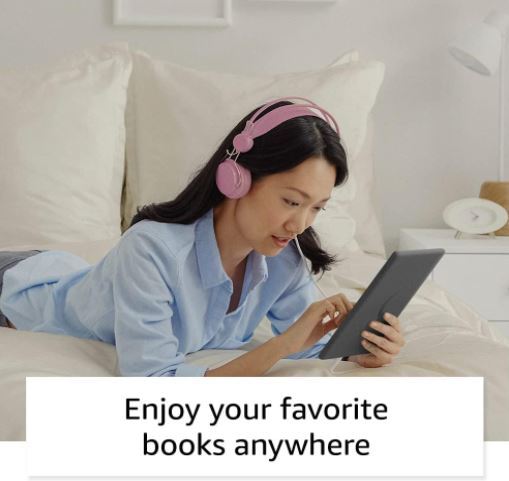

The Best Tablet 2024 Hey all tech enthusiasts! Feeling lost in the ever-expanding jungle of tablets? Don't fret, fellow gadget guru! Here at CNN TECH, we've been diving deep into the 2024 US tablet market, and let me tell you, it's a battle royale! From the familiar faces of Apple and Samsung to new contenders, the best tablet is out there, ready to become your trusty tech buddy. Regardless you're a productivity ninja conquering your to-do list, a creative maestro yearning to unleash your inner Picasso or simply a shameless couch potato who craves a bigger screen for binge-watching, this guide will help you find your best tablet.
For the Powerhouse Pro:
Look, if you're a productivity warrior who needs raw power to fuel your hustle, then the Apple iPad Pro 13 (2024) remains the undisputed king. Imagine this – the M4 chip inside this beast is like a fire-breathing dragon.

Image Source:apple store It obliterates any competition when it comes to demanding tasks like video editing and multitasking. Plus, the battery life is legendary, lasting from sunrise to sunset without needing a pit stop. Picture this: editing 4K footage on a plane ride to Bali – that's the kind of power you're getting here. (Price tag starts at $1,099 USD, but hey, serious power doesn't come cheap.)
Best Tablet For the Budget-Conscious Creator:

Image Credit:gsmarena Don't let the slightly older look fool you! The Apple iPad 10.2 (2021) is a fantastic option for everyday tasks and aspiring creatives. Think of browsing the web like a champ, conquering social media, or catching up on emails with ease. It's a fantastic value, offering the core functionality you need without feeling like a major splurge. You can even use it for light photo editing or sketching – perfect for sparking your creativity on a budget! (This one starts at $329 USD, much easier on the wallet.)
Best Tablet For The Android Aficionado:
Calling all Android fans! The Samsung Galaxy Tab S9 Plus is here to steal your heart (and maybe replace your current tablet).

Image Credit:gsmarena This premium Android device boasts a display so gorgeous it'll make your movies and games look like they're leaping off the screen. The Snapdragon 8 Gen 2 processor packs a serious punch, too. Plus, the included S Pen lets you unleash your inner artist or take meticulous notes with precision. Think sketching stunning landscapes on a hike or jotting down ideas on the go – the S Pen is your creative secret weapon! (Prices start at $849 USD, but you're getting a powerhouse with a fancy pen included.)
Best Tablet For the Entertainment Enthusiast:
The new kid on the block, the OnePlus Pad, is shaking things up with a surprisingly affordable price tag for what it offers. This tablet delivers a massive display, smooth performance, and a clear focus on making your entertainment experience epic. Stream shows without buffering headaches, get lost in new games with silky-smooth graphics or devour the latest ebooks with ease. The OnePlus Pad is basically your personal entertainment center you can take anywhere. (Starting at $499 USD, this is a great option for those who prioritize fun on the go.)

image source: OnePlus Pad
Thinking Outside the Box:
The Amazon Fire HD 8 Plus might not have the open ecosystem of Android or iOS, but hear me out. If you're already deep in Amazon's world (think Prime Video, Kindle books, and Audible audiobooks), this tablet is a great choice. Plus, the extended battery life makes it a perfect travel companion for those long journeys. Imagine catching up on your favorite shows on a long flight or reading an entire book on a beach vacation – the Fire HD 8 Plus is your Amazonian adventure buddy! ( Undoubtedly Prices start at a budget-friendly $99 USD.)

image credit: Amazon Fire HD 8 Plus
Beyond the Specs:
Specs are important, sure, but they're not the whole story. When choosing a tablet, it's all about what you'll be using it for most. For instance, are you a photo editing whiz who needs a powerful processor? Or a bookworm on the go who prioritizes long battery life? Additionally, consider the size and weight – will it feel comfortable in your hands for extended use? Furthermore, do you prefer the familiar interface of an operating system you already know, or are you adventurous and open to exploring something new? Happy Shopping, Go and Get the Tablet that Suits You Best The US tablet market in 2024 is a treasure trove of options, Especially meeting everyone need and budget. By taking the time to understand your workflow and preferences, you're sure to find the perfect device to elevate your mobile experience. So, ditch the buyer's remorse and get ready to find your tech match made in heaven! Happy shopping Disclaimer: We may be compensated by some of the companies whose products we talk about, but our articles and reviews are always our honest opinions Read the full article
0 notes
Text
Dive into the Best Notepad 2023 Tablet here Now!

Top Notepad 2023 Tablet
Top note-taking tablet here.
Tablets are for games, movies, and the online, but you may take notes. Professionals, artists, and students may quickly take notes to recall crucial information.
Tablet selection might be challenging with so many options. A portable Notepad 2023 Tablet with an ergonomic design and responsive stylus pen is optimal.
Choose a Notepad 2023 Tablet that balances affordability and performance for most tasks. A long-lasting battery is important if you use your tablet regularly.
Will have chosen the best laptop-replacement note-taking tablets to help you pick.Compared battery life, display size, weight, and other features from various manufacturers to help you select. Guidelines will be updated as we add information.
The Samsung Galaxy Tab S9 provides premium features for the best Notepad 2023 Tablet .
The Tab S9’s Snapdragon 8 Gen 2 CPU running Android 13 should handle gaming and photo editing.
An 11-inch Dynamic AMOLED 2X screen with a 120Hz refresh rate and Vision Booster improves vision in harsh sunlight.
With its 1.65-pound weight and good screen visibility, it should be easy to carry and use when hiking or traveling. The S Pen also makes sketching and taking notes easy.
The Tab S9’s refined Armor Aluminium finish and ultra-slim bezels help you focus and provide durability in case of bumps or drops, making it ideal for seniors and children. See the best elder tablet for more options.
It also boasts a 12MP ultra-wide front and 13MP back camera for photo and video aficionados, which should provide quality photos and videos for meetings and conferences. The 45W fast charger charges the battery quickly, enabling you to work longer with minimal downtime.
The tablet is a terrific deal since it supports WiFi 6E and 5G cellular networks for fast streaming and downloads, has quad speakers with Dolby Atmos for immersive sound, and can be used with a keyboard and DeX Mode to expedite processes. It must be purchased separately and may cost more. See our best keyboard-equipped Notepad 2023 Tablet for more options.
The reMarkable Bundle 2 lets you quickly take notes and read and review papers on a tablet that feels like paper.
The digital tablet is tiny and lightweight at 4.7 mm (0.19 in). It’s lightweight and portable, so extended sessions won’t weary your hands or wrists. Linux eliminates pop-ups and alarms, improving focus.
The kit includes a 10.3-inch 1872 x 1404 LCD screen. No lighting or glare makes reading notes, eBooks, or PDFs for hours easier on this Notepad 2023 Tablet . Additionally, the Marker Plus pen with a built-in eraser lets you scribble notes or drafts and use advanced features like undo, erase, and resize for a paperless and digital experience.
8GB of internal storage should be plenty for notes, to-dos, and sketches. The 12-month Connect subscription provides unlimited Google Drive, Dropbox, and OneDrive cloud storage and device protection, solving storage and security issues.
The maker claims two weeks of usage each charge, therefore this device must be charged twice a month. Batteries function differently depending on application, ambient temperature, and more.
The mobile and desktop apps let you write, edit, and revise notes on any device, including a phone or laptop, keeping you on track.
This Notepad 2023 Tablet contains a USB-A to C charger and 9x additional marker tips for extended usage. The characteristics and specifications of this tablet make it the best for handwritten notes.
A powerful MediaTek octa-core CPU and 4GB RAM are its first features. It should handle multitasking, casual gaming, and streaming. The model’s 128GB of storage should be enough to store files, programs, and other stuff without clearing other things.
Display is 11.5 inches Full HD with 2K resolution. This means clear, vivid images and movies and a terrific gaming or streaming experience. See our top large-screen tablets guide for more options.
4G, WiFi, and Bluetooth should be enough to connect peripherals and keep things running if one fails. USB-C allows fast charging and headset compatibility.
Use may diminish or prolong the manufacturer’s 7700 mAh battery’s 10-hour life. The tablet’s 8MP front and 13MP rear cameras should be plenty for conference calls, casual video chats, and random images and videos.
This tablet includes quad Dolby Atmos speakers for better movie and gaming experiences. Finally, the Lenovo Tab p11’s keyboard and pen make it ideal for mobile work and casual pleasures. See our best keyboard-equipped tablets for more options.
The tablet’s intended function may restrict your options. A low- to mid-range tablet should suffice for casual schooling. Professional designers choose high-end tablets with powerful processing and storage. Choose a Notepad 2023 Tablet purchase goal to reduce clutter and research.
Your Notepad 2023 Tablet ‘s battery life depends on its use. Leisurely surfing or reading may prolong battery life. Playing games may need recharging it a few hours before the manufacturer’s time. Consider these considerations, but buy a device with a large battery capacity to maximize your chances.
Display
Tablet screens matter. While an inexpensive screen can display images and do basic tasks, your pen or fingers won’t glide as smoothly. Some scrape readily. Consider the tablet’s display and choose one with a great display within your budget.
Extra Features
Extra features are great since you get more for the same money. In the short and long term, keyboard, pen, and other peripheral support and interoperability with cloud services like Google Drive are essential.
Read more on Govindhtech.com
0 notes
Text
Price: [price_with_discount] (as of [price_update_date] - Details) [ad_1] Yellowfin Claw-Grip Aluminium Waterproof Bike/Motorcycle/Scooter Mobile Phone Holder Mount with Fast USB 3.0 Charger & 360° rotation, for Maps and GPS Navigation. ALL TOOLS & SPARE PARTS INCLUDED: Along with the main unit & 1.5 M Wire, we provide: 1) REARVIEW MIRROR MOUNT - Provided especially for SCOOTERS; 2) METAL BUCKLE & SPACERS – that support 3 common sizes of handlebar diameter i.e. 22, 25, and 32 mm; 3) HEX KEY - This is very useful to tighten / loosen the buckle. 4) SPARE FUSE & TIES - The wire already contain 1 fuse and we provide 1 spare fuse in the box along with 2 plastic ties to secure the wire while connecting it to the battery. BUILT TO LAST: YELLOWFIN Claw-Grip mobile mount has Elegant and minimalistic design. It is made from 7075 Aviation grade Aluminium with high strength and non-corrosiveness. Certifications: CE, FCC, ROHS, IP66 Grade Waterproof. We believe in providing quality and value, to our customers. Each and every Mount is provided with 18 Months Replacement warranty against manufacturing defect & Component failure. We stand (and ride) behind our products & customers. UNIVERSAL FOR ALL PHONES: This universal bike phone mount will securely fit almost any cell phone from 4 to 6.5 inches wide screen while keeping all buttons and ports accessible. Holds iPhone 12, iPhone 12 Pro, iPhone 11 | iPhone X, iPhone XR, iPhone 8 | 8Plus, iPhone 7 | 7 Plus, iPhone 6 | 6s | 6 Plus. Samsung Galaxy S7 | Galaxy S7 Edge, Galaxy S9, One Plus 3, HTC 11. HANDLEBAR COMPATIBILITY: Size is adjustable to fit handlebar sizes from 22 MM TO 32 MM diameter for your bicycle or motorcycle. Claw Grip Mobile Holder Comes with Three options for handlebar mounting (32 mm, 22 mm, 25 mm) & can fit most size handlebars! With this, it can easily fit on all Cruiser, Sports, Adventure Motorcycle. The quality material Plastic Rings ensure that the mount doesn’t damage the handlebar. SECURE CLAW GRIP: The clean and smart claw type design sports great holding power like an eagle claw, without hiding your smartphone behind foam pads and plastic. The cradle expands and contracts for perfect fit of most smart phones Using Four points of contact it securely mount your mobile phone to your handlebars using a premium claw grip with a 3M silicon cushions, securing each corner of your device tightly to the mount. [ad_2]
0 notes
Link
Here we bring you the Samsung s9 repair where all your queries about the repair of S9 will fade away. In order to get any kind of repair done for your device then do consult Digital Hospital. For more details visit their website.
#Repair of Samsung Galaxy S9 singapore#samsung s9 screen repair singapore#samsung screen repair singapore price#samsung s9 screen replacement#samsung repair
0 notes
Text
Samsung S10 Parts – Buy Directly from Wholesale Suppliers

Samsung S10, a flagship phone from this one of the largest smartphone manufacturer in the world, is owned by millions of people across the world – just because of advanced features and functions that keep users engaged. However, regular use of this phone needs proper maintenance and even repairing, in case phone is not working. Unexpected slip from your hand may also cause screen replacement. In case of such issues, you need to choose the right workshop, where Samsung S10 parts are available online and delivery is done to your address in fully secure way.
Here, the most vital thing is to search for the top supplier that is convenient for you and bringing to you the right parts that are delivered in fully secure way. You have to search for the top wholesale suppliers, who are bringing to you the best range of Samsung phone parts – even for all models.
You have to do search online and know about the spare parts. Go through the details and you will get the right type of parts that are easy to install and come with manufacturer’s warranty.
Canadian Cell Parts is a one stop reliable name in this domain offering you the right type of parts that are delivered in fully secure way to your address. Go through the details and delivery will be made to your address.
0 notes
Video
Galaxy S9 or S9 Plus Disassembling
#Galaxy S9 TeardownGalaxy S9 s9 samsung galaxy s9#smartphone#galaxy s9+#samsung s9#samsung galaxy s9 review#battery replacement#s9 screen fix#repair#disassemble#repair galaxy s9#Galaxy S9 Plus Teardown#galaxy s9+ teardown#samsung s9 repair#galaxy s9 replacement screen
3 notes
·
View notes
Link
So here are a few Tech Resolution ideas that you must make to start off your 2020 the right way. - https://bit.ly/2SLLOxB
#samsung s8 screen repair#Samsung repair NYC#Samsung galaxy repair NYC#Samsung galaxy s9 screen replacement
0 notes
Text
My quick review of the ASUS XG27UQ monitor (4K, HDR, 120Hz)
I originally wanted to tweet this series of bullet points out but it was getting way too long, so here goes! I got this to replace a PG278Q, which was starting to develop odd white stains, and never had good color reproduction in the first place (TN film drawbacks, very low gamma resulting in excessively bright shadows, under-saturated shadows, etc.)
The hardware aesthetic is alright! The bezels may feel a bit large to some people, but I don’t mind them at all. If you’re a fan of the no-bezel look, you’ll probably hate it. There is a glowing logo on the back that you can customize (Static Cyan is my recommendation), but it isn’t bright enough to be used as bias lighting, which would’ve been nice.
The built-in stand is decent; it comes with a tacky and distracting light projection feature at the bottom. It felt quite stable, though I don’t care about it because it got instantly replaced by an Ergotron LX arm. (I have two now, I really recommend them in spite of their price.)
The coating is a little grainy and this is noticeable on pure colors! You can kinda see the texture come through, a bit more than I’d like. Not a huge deal though.


The rest of the review will be under the cut.
The default color preset (”racing mode”), which the monitor is calibrated against, is very vivid and saturated. It looks great! But it’s inherently inaccurate, which bothers me, so I don’t like it. It looks like as if sRGB got stretched into the expanded gamut of the monitor.
sRGB “emulation” looks very similar to my Dell U2717D, whose sRGB mode is factory-calibrated. However, the XG27UQ’s sRGB mode has lower gamma (brighter shadows), so while the colors are accurate, the gamma is not. It feels 1.8-ish. Unless you were in a bright room, it would be inappropriate for work that needs to have accurate shadows. This mode also locks other controls, so it’s not the most useful, but the brightness is set well on it, so it is usable!
The “User Mode” settings use the calibrated racing mode as a starting point, which is a big relief. So it’s possible to tweak the color temperature and the saturation from there! I checked pure white against my Dell monitor and my smartphone (S9+) and tried to reach a reasonable 3-way compromise between them, knowing that the Dell is most likely the most accurate, and that Samsung also allegedly calibrates their high-end smartphones well. My configuration ended up being R:90/G:95/B:100 + SAT:42. This matches the saturation of the U2717D sRGB mode fairly closely. You also get to choose between 1.8, 2.2, and 2.5 gamma too, which is not too granular, but great to have. It kinda feels like my ideal match is between 2.2 and 2.5, but 2.2 is fine.
The color gamma according to lagom.nl looked fine, but I had to open the picture in Paint, otherwise it was DPI-scaled in the browser, and that messed with the way it works!! (That website is an amazing resource for quick monitor checks.)
Colors are however somewhat inaccurate in this mode. It’s easy to see by comparing the tweaked User Mode vs. sRGB emulation. There are some rather sizeable hue shifts in certain cases. I believe part of this is caused by the saturation tweak not operating properly.
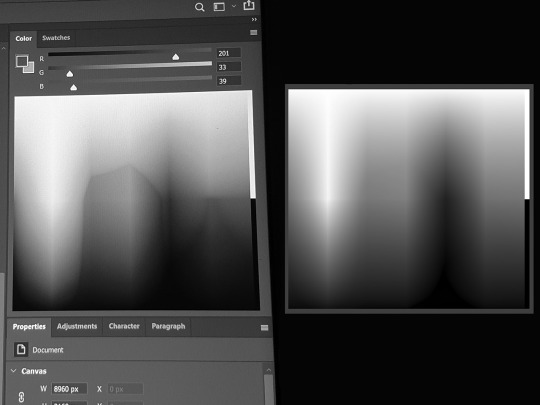
Here’s a photo of what the Photoshop color picker looks like when Saturation is set to 0 on the monitor, vs. what a proper grayscale conversion should be. It’s definitely not using the right coefficients.
So in practice, when using the Racing & User modes, compared to the U2717D sRGB, here’s a few examples of what I see:
Reds are colder (towards the purple side) & oversaturated
Bright yellow (255,215,90) is undersaturated
Bright green (120,200,130) is undersaturated
Dark green (0,105,60) is fine
Magenta (220,13,128) is oversaturated
Dark reds & brown (150,20,20 to 90,15,10) is oversaturated
Cyan (0,180,240) is fine
Pink (230,115,170) is fine
Some shades of bright saturated blue (58,48,220) have the biggest shifts.
The TF2 skin tone becomes slightly desaturated and a bit colder
It’s not inaccurate to the point of being distracting, and you always have the sRGB mode (with flawed gamma?) to check things with, but it’s definitely not ideal, and some of these shifts go far enough that I wouldn’t recommend this monitor for color work that needs to be very accurate.
I’ve went back and forth, User vs sRGB, several times, on my most recent work (True Sight 2019 sequences). I’ve found the differences were acceptable for the most part; they bothered me the most during the Chronosphere sequence, in which the hazy sunset atmosphere turned a bit into to a rose gold tint, which wasn’t unpleasant at all — and looked quite pretty! — but it wasn’t what I did.
I’m coming from the point of view of a “prosumer” who cares about color accuracy, but who ultimately recognizes that this quest is impossible in the face of so many devices out there being inaccurate or misconfigured one way or the other. In the end, my position is more pragmatic, and I feel that you gotta be able to see how your stuff’s gonna look on the devices where it’ll actually be watched. So while I’ve done color grading on a decent-enough sRGB-calibrated monitor, I’ve always checked it against the inaccurate PG278Q, and I’ve done a little bit of compromising to keep my color work looking alright even once gamma shifted. And so, now, I’ll also be getting to see what my colors look like on a monitor that doesn’t quite restrain itself to sRGB gamut properly.
Well, at least, all of that stuff is out of the box, but...
TFTCentral (one of the most trustworthy monitor review websites, in my opinion) has found suspiciously similar shifts. But after calbration, their unit passed with flying colors (pun intended), so if you really care about this sort of stuff and happen to have a colorimeter... you should give it a try!
I hope one day we’ll be able to load and apply an ICC/ICM profile computer-wide, instead of only being able to load a simple gamma curve on the GPU with third-party tools like DisplayCAL. Even if it had to squeeze the gamut a bit...
Also, there are dynamic dimming / auto contrast ratio features which could potentially be useful in limited scenarios if you don’t care about color accuracy and want to maximize brightness. I believe they are forced on for HDR. But you will probably not care at all.
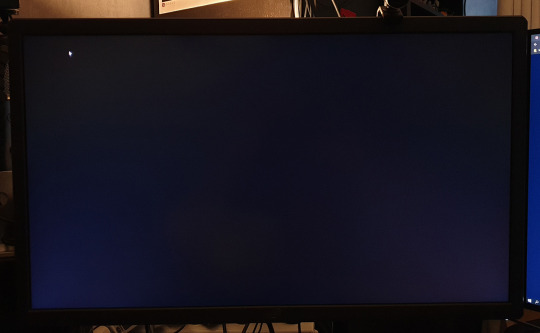
IPS glow is not very present on my unit; less than on my U2717D. However, when it starts to show up (more than a 30°-ish angle away), it shows up more. UPDATED: after some more time with the monitor, I wanna say that, in fact, IPS glow isit's slightly stronger, and shows up sooner (as in, from broader angles). It requires me to sit a greater distance from the monitor in order to not have it show up and impede dark scenes. It is worse than on my U2717D.
Backlight bleed, on the other hand, is there, and a little bit noticeable. On my unit, there’s a little bit of blue-ish bleed on the lower left corner, and some dark-grey-orange bleed for a good third of the upper-left. However, in practice, and to my eyes, it doesn’t bother me, even when I look for it. It ain’t perfect, but I’ve definitely seen worse, especially from ASUS. The photo above was taken at 100% brightness, and I’ve tried to make it just a tad brighter than what my eyes see, so hopefully it’s a decent sample.
Dead pixels: on my unit, I have 5 stuck dead green subpixels overall. There are 4 in a diamond pattern somewhat down and right to the center of the screen, and another one, a bit to the right of that spot. All of them kinda “shimmer” a little bit, in the sense that they become stronger or weaker based on my angle of view. They’re a bummer but I haven’t found them to be a hindrance. Took me a few days to even notice them for the first time, after all.
HDR is just about meaningless and uses some global dimming techniques, as well as stuff that feels like... you know that Intel HD driver feature that brightens the content on the screen, while lowering the panel backlight power in tandem, to save power, but it kinda flattens (and sometimes clips) highlights? It kinda looks like that sometimes. Without local dimming, HDR is just about meaningless.
Unfortunately, the really nice HDR support in computer monitors is still looking like it’s going to be at the very least a year out, and even longer for sub-1000 price ranges. (I was holding out for the PG27UQX at first, but it still has no word on availability, a whole year after being announced, and will probably cost over two grand, so no thanks.)
G-Sync (variable refresh rate) support is... not there yet?! The latest driver does not recognize the monitor as being compatible with the feature. And it turns out that the product page says that G-Sync support is currently being applied for. Huh. I thought they had special chips in those monitors solely for the feature, but it’s possible this one does it another way? (The same way that Freesync monitors do it?)
DSC (Display Stream Compression) enables 4K 120Hz to work through a single DisplayPort cable, without chroma subsampling. And it’s working for me, which came as a surprise, as I was under the impression this feature required a 2000-series Turing GPUs. (I have a 1080 Ti.) I was wrong about this, it’s 144 Hz that requires DSC. And I don’t have it on this Pascal card. But I don’t really care since I prefer to run this monitor at 120 Hz, as it’s a multiple of the 60 Hz monitor next to it.
Windows DPI scaling support is okay now. Apps that are DPI-aware, and the vast majority of them are now, scale back and forth between 150% and 100% really well as they get dragged between the monitors! The only program I’ve had issues with is good old Winamp, which acted as if it was 100% on the XG27UQ... and shrinked down on another monitor. So I asked it to override DPI scaling behaviour (”scaling performed by: application”), which keeps the player skin at 100% on every monitor, but any call to system fonts and UI (Bento skin’s playlist + Settings panel) are still at 150%. So I had to set the playlist font size to 7 for it to look OK on the non-scaled monitor!

A few apps misbehave in interesting ways; TeamSpeak, for example, seen above, scales everything back from 150% to 100%, and there is no blurriness, but the “larger layout” (spacing, etc.) sticks.
Games look great with 4K in 27 inches. Well, I’ve only really tried Dota 2 so far, but man does it get sharp, especially with the game’s FXAA disabled. It was already a toss-up at 1440p, but at 4K I would argue you might as well keep it disabled. However, going from 2560x1440 to 3840x2160 requires some serious horsepower. It may look like a +50% upgrade in pixels, but it’s actually a +125% increase! (3.68 to 8.29 million pixels.) For a 1080 Ti, maxed-out Dota 2 at 1440p 120hz is really trivial, but once you go to 4K, not anymore... you could always lower resolution scale though! (Not an elegant solution if you like to use sharpening filters though, looking at you RDR2.)
Overall, the XG27UQ is a good monitor, and I’m satisfied with my purchase, although slightly disappointed by the strong IPS glow and the few dead subpixels. 7/10
6 notes
·
View notes