#samsung galaxy j4+
Explore tagged Tumblr posts
Text













International 4800 Lineman and Repair Truck.
Hino 500 Ranger Lineman and Repair Truck
Mitsubishi Fuso Canter Manlift Truck
Camera used: Samsung Galaxy A30s, Samsung Galaxy J4+ and Huawei Nova Lite.
#celcor#cabanatuan electric corporation#cabanatuan#philippines#hino philippines#pilipinas hino#hino 500#hino ranger#hino 500 ranger#hino ranger 500#international truck#International 4000-Series#International Harvester Truck#mitsubishi fuso canter#fuso canter#truck#samsung galaxy j4+#samsung galaxy a30s#huawei nova lite#vehicle#motor vehicles#vehicles
1 note
·
View note
Note
What do you draw on? Like, tablet, computer. Brand and all, please 😭 and what program do you use
I draw on a phone. It is a Samsung Galaxy J4+ (someone gifted it to me, ill always be grateful). I draw with my finger loool
I use IbisPaintX (ibispaint's free version #brokeassmf)
12 notes
·
View notes
Text
Khắc phục mọi lỗi Samsung Galaxy J4 Core SM-J410 với linh kiện chính hãng tại Didongcaocap.vn!
📱🔧 Bạn đang gặp phải các lỗi phần cứng hoặc phần mềm trên chiếc Samsung Galaxy J4 Core SM-J410 của mình? Đừng lo lắng, Queen Mobile sẽ giúp bạn sửa chữa mọi vấn đề với đầy đủ linh kiện thay mới chính hãng! 👨🔧 Với đội ngũ kỹ thuật viên chuyên nghiệp và giàu kinh nghiệm, chúng tôi cam kết sẽ mang lại dịch vụ sửa chữa tốt nhất cho quý khách hàng. Hãy liên hệ ngay với chúng tôi theo số điện thoại…
0 notes
Text
Batterie Samsung EB424255VA pour Samsung Galaxy S3850 M350 S3778 S3970 C5530 (1000mAh/3.7WH,3.7V/4.2V)
Avec la Batterie SAMSUNG EB424255VA restez productif plus longtemps qu'avec une batterie standard. Cette batterie pour Samsung Galaxy S3850 M350 S3778 S3970 C5530 longue durée sera rapidement pour vous l'accessoire indispensable afin de rester opérationnel en toutes circonstances. Meilleure qualite, prix de gros, large gamme de produits.
Batterie SAMSUNG EB424255VA pour Samsung Galaxy S3850 M350 S3778 S3970 C5530 (1000mAh/3.7WH,3.7V/4.2V)

Ce Batterie pour SAMSUNG EB424255VA contient des composants électroniques avancés et a été testé en accordance avec les standards très stricts de la CE. Protection contre la surtension, la surchauffe et les court-circuits avec interrupteur thermique intégré. Batterie Samsung Galaxy S3850 M350 S3778 S3970 C5530 haute capacité pour une meilleure autonomie en veille. Conçue et testée pour garantir une longévité optimale. 1 ans de garantie, 30 jours remboursé, 100% neuf! La capacité de la batterie (mAh/A/W) peut être différente; plus elle affiche de mAh/A/W, plus son autonomie est élevée. Certifiée en sécurité CE / FCC / RoHS.
Les numéros remplacés(P/N): EB424255VA
Les modèles compatibles: Samsung Galaxy S3850 M350 S3778 S3970 C5530
Conseils d'utilisation de la batterie: ① Lorsque vous utilisez votre nouvelle batterie la première fois, déchargez la batterie quand son autonomie atteint 2%, puis rechargez-la jusqu'à 100%. ② Utilisez votre batterie à des températures inférieures à 40 °C. ③ Rechargez votre batterie avant de passer sous les 10 % de sa charge. ④ Il est également inutile de charger complètement votre batterie avant une longue période sans utilisation.
Conseils d'entretien La batterie pour SAMSUNG EB424255VA doit subir au moins une charge par mois pour se préserver de l'effet mémoire et éviter que sa tension ne chute trop bas. Une batterie au repos trop longtemps risque de perdre ses performances, voire de ne plus fonctionner du tout.
Ne laisser jamais descendre votre batterie Lithium ion en dessous de 20% de capacité avant de la recharger
La batterie pour SAMSUNG EB424255VA est livrée avec un reliquat de charge. Il est nécessaire de la charger avant son utilisation. Il est également recommandé de charger et décharger votre nouvelle batterie pour SAMSUNG EB424255VA 2 à 5 fois pour obtenir sa capacité maximale.
Meilleures Ventes: 2600mAh 3.8V Samsung Galaxy Grand Prime J3 2016 4900mAh 3.85V Samsung Galaxy A14 5G 5000mAh 3.85V Samsung Galaxy A05 5000mAh 3.88V Samsung Galaxy A24 A245 3500mAh 3.85V Samsung Galaxy Note 7 N935 2700mAh 3.88V Samsung Galaxy Z Flip5 971mAh 3.88V Samsung Galaxy Z Flip5 3000mAh 3.85V Samsung Galaxy J4 2280mAh 3.88V Samsung EB-BF927ABY 2245mAh 3.85V Samsung EB-BF900ABU
0 notes
Text
How to Remove Safe Mode on Samsung Galaxy J4 Core

Understanding how to remove safe mode on Samsung Galaxy J4 Core can be a bit challenging, particularly if you're not well-versed with the device's settings and features. Safe mode is a diagnostic tool in a computer operating system (OS) that offers limited access to your phone and its system, allowing you to troubleshoot issues related to apps and software. However, once you've resolved the issues, you might find yourself unsure of how to turn off this feature. This article will guide you through the steps to remove safe mode on Samsung Galaxy J4 Core, ensuring you can return to using your device as usual. Whether you're a tech-savvy user or a beginner, this guide will make the process simple and straightforward for you. Read More - ADDING IR SENSOR | AS REMOTE What is Safemode? Why is your device in Safe Mode? Methods to Exit Safe Mode on Your DeviceRestart your Samsung Galaxy J4 Core Device Use the Notification Panel Use Power Up with Volume Down keys Remove the battery from your device Remove unnecessary apps Perform Factory Reset on Samsung Galaxy J4 Core Conclusion Frequently Asked Questions (FAQ)Help! My Samsung Galaxy J4 Core is Stuck in Safe Mode? How to get out of Safe Mode on Samsung Galaxy J4 Core? How To Turn OFF Safe Mode? Can I use all apps while my Samsung Galaxy J4 Core is in safe mode? Is it safe to remove safe mode on Samsung Galaxy J4 Core?
What is Safemode?
Safe mode is a diagnostic mode in a smartphone, such as the Samsung Galaxy J4 Core, that allows it to run with only the essential system programs. It's a useful tool when you're troubleshooting issues with your device, as it disables third-party apps that might be causing problems. Think of it as your phone's "safe space", where it can operate without any potential interference from external applications.
Why is your device in Safe Mode?

Typically, your device may enter Safe Mode due to certain issues it encounters. These could be caused by a problematic mobile app or a type of malware that has attacked your device. At times, you might accidentally put your device into Safe Mode. Read More – Screen overlay Detected Problem solved on Galaxy Safe Mode can often limit the functionality of your Samsung Galaxy J4 Core device, preventing it from running various apps and other features that you haven't installed. You might think that if you're not troubleshooting any issues, there's no need for Safe Mode. However, this isn't necessarily the case. Even if you're not experiencing any problems, Safe Mode can still hinder you from utilizing the full capabilities of your device. To understand more about the potential uses of this feature, check out our article on "What Can You Do With the Safe Mode".
Methods to Exit Safe Mode on Your Device
- Restart your Device. - Use Notification Panel. - Use Power Up with Volume Down keys. - Remove the battery from your device. - Remove unnecessary apps. - Factory Reset your Device. You can deactivate Safe Mode using the methods mentioned above. Here, we will briefly explain each of these methods. Restart your Samsung Galaxy J4 Core Device
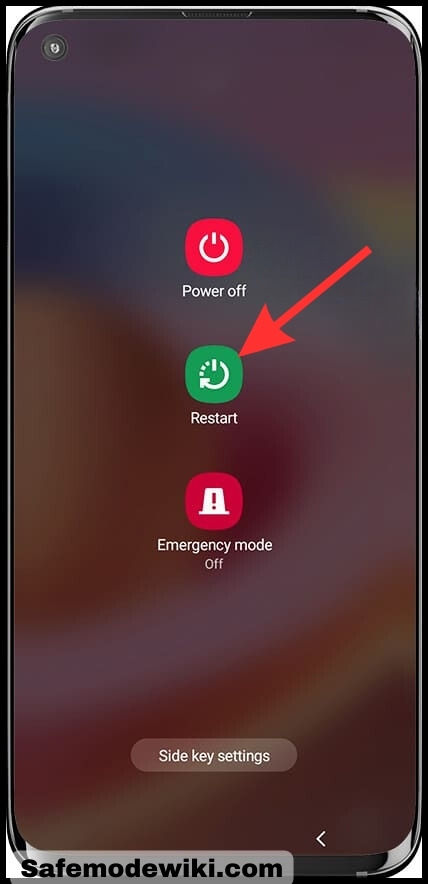
Many people resort to this method when something goes wrong with their Samsung Galaxy J4 Core device. This method can also be used to disable Safe Mode. Simply hold down the power button and wait for the device to power off. After waiting for a few minutes, turn your device back on. If this method doesn't yield the desired results, please proceed to try the next method. Use the Notification Panel
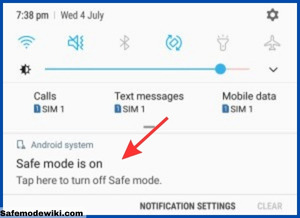
While this method may not be applicable to all models, certain Samsung Galaxy J4 Core devices do feature Safe Mode notifications in the Notification Panel. To exit Safe Mode, simply navigate to the Notification Panel and tap on 'Exit Safe Mode'.

Are you still unable to disable Safe Mode on your device? If so, consider using hardware solutions. Use Power Up with Volume Down keys Numerous individuals have tried this method and confirmed its effectiveness. First, switch off your Samsung Galaxy J4 Core. Simultaneously, hold down the Power Button and Volume Down keys.
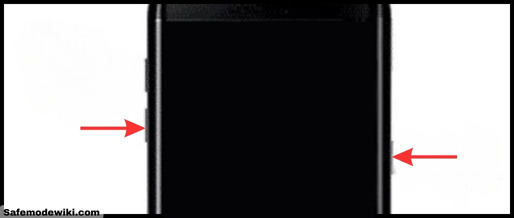
If your volume key is broken, your Samsung Galaxy J4 Core may interpret this as you continuously holding one of the volume buttons. This can occur whether you are attempting to reboot your device or not. As a result, your Samsung Galaxy J4 Core may consistently boot into Safe Mode. If this is the case, you may need to consider repairing your device. Remove the battery from your device
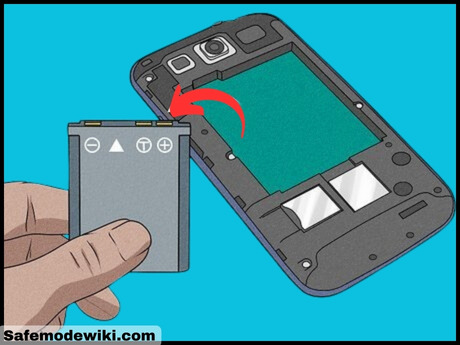
To remove safe mode on Samsung Galaxy J4 core, you can try removing the battery. First, power off your device. Then, gently remove the back cover and lift the battery out. Wait for a couple of minutes before reinserting it. This simple reset can often help to turn off safe mode on Samsung J4 core. Remove unnecessary apps

If you're still unable to turn off Safe Mode on your Samsung Galaxy J4 Core, it could be due to a problematic mobile app. Your device may have certain apps that are producing errors. These errors could trigger the Safe Mode on your device as a protective measure to prevent further damage. - Identify the problematic apps on your device. - Remember, you cannot run apps in Safe Mode; you can only uninstall them. - To begin, navigate to 'Settings' on your device. - From there, proceed to 'Apps'. - Review the list of apps that you have downloaded. - The Safe Mode issue on your Samsung Galaxy J4 Core is likely due to an app you recently downloaded. - Select the app you suspect is causing the issue. - Proceed to uninstall the selected app. Perform Factory Reset on Samsung Galaxy J4 Core

Before attempting this method, it's recommended that you try all the previous methods first. If you still can't disable Safe Mode, then this method may be your last resort. However, be aware that this method will erase all data on your device. Therefore, it's crucial to back up your data before proceeding with this reset to ensure you don't lose any important information. We believe this guide will effectively assist you in disabling Safe Mode on your device successfully.
Conclusion
In conclusion, learning how to remove safe mode on your Samsung Galaxy J4 Core is a straightforward process that can be accomplished with a few simple steps. Whether you're troubleshooting an issue or simply want to return to the regular operating mode, understanding how to turn off safe mode on your Samsung J4 Core is an essential skill for any user. Remember, safe mode is a helpful tool, but it's not meant for everyday use. So, don't hesitate to switch back to the standard mode and fully enjoy the capabilities of your device. With this guide, you're now equipped with the knowledge to navigate your device's settings with ease and confidence.
Frequently Asked Questions (FAQ)
Help! My Samsung Galaxy J4 Core is Stuck in Safe Mode? If your volume key is broken, your Samsung Galaxy J4 Core may interpret this as if you're constantly holding down one of the volume buttons. This can occur whether you're trying to reboot your device or not. As a result, your Samsung Galaxy J4 Core may continually boot into Safe Mode. If this is the case, you will need to repair your device. How to get out of Safe Mode on Samsung Galaxy J4 Core? Review this guide thoroughly, as it contains numerous solutions. Examine each one carefully. If these solutions prove unhelpful, it's likely that your physical keys are damaged. Specifically, if your volume key is broken, you will need to have your device repaired. How To Turn OFF Safe Mode? Please review this guide thoroughly as it contains numerous solutions. Examine each one carefully. If these solutions do not resolve your issue, it's likely that your physical keys are damaged. Specifically, if your volume key is broken, you will need to have your device repaired. Can I use all apps while my Samsung Galaxy J4 Core is in safe mode? No, you cannot use all apps while your Samsung Galaxy J4 Core is in safe mode. Safe mode is designed to help you troubleshoot issues, and only the system apps will be available for use during this mode. Is it safe to remove safe mode on Samsung Galaxy J4 Core? Absolutely, it is completely safe to remove safe mode on your Samsung Galaxy J4 Core. Safe mode is essentially a diagnostic tool, and turning it off will merely return your device to its regular operating state. So, if you're looking to remove safe mode on Samsung Galaxy J4 Core, rest assured, it's a safe and straightforward process. We appreciate your visit to our page. If you found our guide on how to "remove safe mode on Samsung Galaxy J4 core" helpful, please share it on social media platforms like Facebook, Twitter, and Reddit to help others. If you encounter any issues while trying to turn off safe mode on your Samsung J4 core, don't hesitate to leave a comment with the error message. Our team will assist you promptly. Stay connected with us for the latest updates by subscribing to our page. Thank you! Read the full article
0 notes
Link
1 note
·
View note
Video
vimeo
How To Unlock SAMSUNG Galaxy J4+ by Unlock Code. - UNLOCKLOCKS from UnlockLocks on Vimeo.
0 notes
Text
My phone's vibrator module doesn't seem to be working anymore OTL
I'm probably at fault here because, it's a 4 year old phone that I didn't start using up until around 2020, and I never REALLY had the sound on - everything was on vibration mode... and since I ALSO have my alarms set on vibration... and I hev them on almost daily... WELP.
It doesn't help that last week it fell TWO TIMES, THE SAME DAY from almost one meter of distance (one with a much more force than the other) to the ground and the fact that I was giving the thing as a fact and I barely remember if the notifications I received on Thursday and Friday were also with vibration.
So. Yeah.
(hone doesn't have a case because for some reason I could never find one that was the size of a Samsung Galaxy J4 Core... which is a little taller version of the normal J4 model.
OTL
I know I shouldn't be crying for spilled milk, but it was the phone I bought with my own money and was trying to be as careful as possible with it ESPECIALLY because no case.
I know it's possible to replace the vibration module (it looks similar to a clock battery) in totally 100% approved service shops, but who knows if my model of phone is compatible with others' similar modules? It's not really urgent, however, and I also realize that I may be too emotionally attached to it, despite it being on the "cheaper" side of phones' prices these days... but you have to understand, again - whenever it's a thing I buy with my own money, and it's been easy-peasy with no issues whatsoever with it in a long while... I really do not consider an "expiration date" on them until EVERYTHING starts failing on me (ie the lithium battery of my old phone; my previous laptop getting randomly slower just when I bought this one...) and my phone is, kinda on a 90% still on a good condition....
0 notes
Photo

Samsung Galaxy J4+(J4Core) Silicone Case +Ring Pouch R100 Rand (at Dunoon Milnerton) https://www.instagram.com/p/Cp6v5r1qy6e/?igshid=NGJjMDIxMWI=
0 notes
Text
Mobile cover Samsung J6 2018 (Refurbished A)
If you’re passionate about IT and electronics, like being up to date on technology and don’t miss even the slightest details, buy Mobile cover Samsung J6 2018 (Refurbished A) at an unbeatable price. Colour: Black Material: Silicone Compatible: Samsung Galaxy J4/J6+ 2018 REFURBISHED: These are products that have been returned within their return period or display products that have occasionally…

View On WordPress
0 notes
Text
Price: [price_with_discount] (as of [price_update_date] - Details) [ad_1] Product Description Kesha Spree - Adorn Your Feelings Always a quality product to the customer.Usage of seasoned wood for all our product.3 level quality check before every dispatch.Proper and effective packaging.Giving more values to the customer. Product Features Meterial Sheesham Wood Weight 90 grams (Approx) Length 12 cm Breadth 10 cm Height 16 cm Package Content 1 Piece Mobile Stand Classic Now it is time to give your hands a break, enjoy watching video, reading, facetime or browsing the web simply with this phone holder. No matter in the office, kitchen, bedroom or on the table, this phone stand is a perfect companion for holding your smart phones. Compatible: (incomplete list) Apple 7.9" iPad Mini 5 / 4 / 3 / 2; iPhone 11 / 11 Pro / 11 Pro Max / XS Max / XS / X / XR / 8 / 8 Plus / 7 / 7 Plus / 6 / 6S / 6S Plus / 5 / 5S / 5C / SE, etc; Samsung Galaxy S20 / S20+ / S10 Plus / S10 / Note 10 / Note 10+ / Note 9 / Note 8 / S9 / S9 Plus / S8 / S8+/ S7 / S7 Edge / S6 / S6 Edge / A80 / A70 / A71 / A50 / A51 / A30 / A20 / A10 / S5 / S4 / S2 / A3 / A5 / A7 / J3 / J4 / J5 / J6 / J7 ; Huawei P40 / P40 Pro / P30 / P30 Pro / P30 Lite / P20 / P20 Pro / P20 Lite / P10 / P10 Plus / P10 Lite / P9 / P9 Plus / P9 Lite / P8 / P8 Lite / P Smart / Mate 30 / Mate 30 Pro / Mate 20 / Mate 20 Lite / Mate 20 Pro / Mate 10 / Mate 10 Pro / Honor 10 / Honor 9 / Honor 8 / Y9 / Y7 / Y6 / Y5 / Nova 3i / Nova 5T / 7i / 6, etc; Xiaomi Mi 10 / Mi 10 Pro / Mi Note 10 / Mi Note 10 Pro / Mi 9 / Mi 8 / Mi A2(Mi 6X) / Mi A2 Lite / Mi 6 / Mi 5 / Mi A1(Mix 5X) / Mi 5c / Mi 4 / Mi Mix / Mi Max 2 / Redmi Note 9 Pro / Redmi Note 9 Pro Max / Redmi Note 8 / Redmi Note 8 Pro / Redmi Note 7/ Redmi Note 7 Pro / Redmi K20 Pro, etc 6A / Redmi 5 / Redmi Note5 Pro, Redmi Note 4, etc; HTC Desire 530 / Desire 626 / One / U11 / U12+ / 10 / 9, etc; Nokia 3 / 8 / 7.1 / 7.2 / 5.3 / 2.3 / 6.2 / 4.2 / Lumia 635 / 5 / 6 / 7 Plus, etc ; Google Pixel 3 / Pixel 3XL / Pixel 2 / Pixel 2XL / Pixel XL / Pixel C / Nexus 5X / Nexus 6P, etc; Oneplus 7T / 7T Pro / 7 Pro / 8 Pro / 7 / 6T / 6 / 5T / 5, etc; Mobile Stand Classic Stand by Kesha Spree Study TableMulti Use StandOffice DeskKitchen while watching video Mobile Stand Classic Stand by Kesha Spree
Multi Purpose Use Enjoy Videos, Readings, Facetime, Browsing The Web And Other Handsfree Operation. Product Totally Make In India. Classical Wood Made The cell phone stand made of high quality of pure Beech , smooth surface and excellent touch feeling good. Main Point You can use this mobile stand at home, shop, office table, counter etc. This mobile stand is the best product to present on festive birthdays. Material This mobile stand is made of high quality rosewood wood. And it is polished with natural paint, so that when it is lighted, it kills the shining. Table Mobile Stand : Compatible with all phones in 4-6 inches, play a good role in your office, kitchen, nightstand, dining table PERFECT ORGANIZER: This phone dock is made of SHEESHAM wood, Suitable height, sturdy enough,exquisite workmanship, simple, lightweight, perfectly holds your smart phones and tablets, it’s a perfect artifact to organize your desk accessories in a beautiful way at your workplace PERFECT FOR GIFTING : Ideal for Gifting, Anniversary Gift, Wedding Gift, Birthday Gift, Diwali Gifts, corporate gifts, return gifts.This is a handcrafted and a great handicraft collection- an ideal gift for a housewarming, Birthday or anniversary parties Handmade , Made in India Product. Suitable height, sturdy enough, perfect viewing angle when using facetime and youtube, easy to read message, facebook, emails, cooks from a recipe online; Color: Brown The design is straightforward and contemporary. The wooden stand will look great in any setting. It will not emphasize on itself at an office table or in a dining area at home. It is laconic and subdued. Phone stand is handmade. Made from sustainable sourced solid wood. [ad_2]
0 notes
Text




Ford Territory 1.5 Titanium X 2023.
Camera used: Samsung Galaxy J4+ and Huawei Nova Lite
#ford territory#Ford#Territory#Ford Philippines#vehicle#vehicles#SUV#fordphilippines#cabanatuan#philippines
1 note
·
View note
Text
ORDER 0857-5573-8793 Harga Jual HP Samsung A20S Bekas
"0857-5573-8793 (WA) Harga Jual HP Samsung A20S Bekas, Jual HP Samsung Surabaya, Harga Jual HP Samsung Galaxy Grand Prime, Jual HP Samsung Flip Baru, Harga Jual HP Samsung J4 2018, Toko Jual HP Samsung di Wonogiri, Jual Casing HP Samsung A32, Jual Beli HP Samsung Bekas Solo, Jual HP Bekas Samsung Note 10 Plus, Harga Jual HP Samsung A21S Bekas
FA Cellular
Berdiri sejak tahun 2019
Tersedia berbagai macam Smartphone / Gadget, Accessories, Flashdisk, Memorycard
Melayani pengiriman ke seluruh Indonesia via : Indo Paket, SiCepat, JNE, GoSend, GrabExpress, J&T, AnterAja
ALAMAT
Ruko Palem Asri, Jl. Lengkong No.1, Pandantoyo, Pandan Toyo, Kec. Kertosono, Kabupaten Nganjuk, Jawa Timur 64315
WEBSITE
https://imersa.co.id/facellular
KONTAK KAMI
0857-5573-8793 (WA Official)
Diupload Oleh : MUHAMMAD ILHAM PRASETYA
#HargaJualHPSamsungA20SBekas #JualHPSamsungSurabaya #HargaJualHPSamsungGalaxyGrandPrime #JualHPSamsungFlipBaru #HargaJualHPSamsungJ42018 #TokoJualHPSamsungdiWonogiri #JualCasingHPSamsungA32 #JualBeliHPSamsungBekasSolo #JualHPBekasSamsungNote10Plus #HargaJualHPSamsungA21SBekas"
0 notes
Text
WA OWNER 0857 5573 8793 Harga Jual HP Samsung A52

"0857 5573 8793 (WA) Harga Jual HP Samsung A52, Jual HP Samsung Galaxy J5, Jual HP Samsung Wave 533, Harga Jual HP Samsung J4 2018, Harga Jual HP Samsung A03S Bekas, Harga Jual HP Samsung J2 Prime, Jual HP Samsung 5G, Jual Beli HP Samsung Bekas Wonosobo, Jual HP Samsung M31, Jual HP Samsung Galaxy M12
FA Cellular
Berdiri sejak tahun 2019
Tersedia berbagai macam Smartphone / Gadget, Accessories, Flashdisk, Memorycard
Melayani pengiriman ke seluruh Indonesia via : Indo Paket, SiCepat, JNE, GoSend, GrabExpress, J&T, AnterAja
ALAMAT
Ruko Palem Asri, Jl. Lengkong No.1, Pandantoyo, Pandan Toyo, Kec. Kertosono, Kabupaten Nganjuk, Jawa Timur 64315
WEBSITE
https://imersa.co.id/facellular
KONTAK KAMI
0857-5573-8793 (WA Official)
Diupload Oleh : MUHAMMAD ILHAM PRASETYA
#HargaJualHPSamsungA52 #JualHPSamsungGalaxyJ5 #JualHPSamsungWave533 #HargaJualHPSamsungJ42018 #HargaJualHPSamsungA03SBekas #HargaJualHPSamsungJ2Prime #JualHPSamsung5G #JualBeliHPSamsungBekasWonosobo #JualHPSamsungM31 #JualHPSamsungGalaxyM12"
0 notes
Text
Batterie Samsung EB425161LU pour Samsung gt-s7566 i8190n S7562i i8160 (1500mAh/5.7WH,3.8V/4.35V)
Avec la Batterie SAMSUNG EB425161LU restez productif plus longtemps qu'avec une batterie standard. Cette batterie pour Samsung gt-s7566 i8190n S7562i i8160 longue durée sera rapidement pour vous l'accessoire indispensable afin de rester opérationnel en toutes circonstances. Meilleure qualite, prix de gros, large gamme de produits.
Batterie SAMSUNG EB425161LU pour Samsung gt-s7566 i8190n S7562i i8160 (1500mAh/5.7WH,3.8V/4.35V)

Ce Batterie pour SAMSUNG EB425161LU contient des composants électroniques avancés et a été testé en accordance avec les standards très stricts de la CE. Protection contre la surtension, la surchauffe et les court-circuits avec interrupteur thermique intégré. Batterie Samsung gt-s7566 i8190n S7562i i8160 haute capacité pour une meilleure autonomie en veille. Conçue et testée pour garantir une longévité optimale. 1 ans de garantie, 30 jours remboursé, 100% neuf! La capacité de la batterie (mAh/A/W) peut être différente; plus elle affiche de mAh/A/W, plus son autonomie est élevée. Certifiée en sécurité CE / FCC / RoHS.
Les numéros remplacés(P/N): EB425161LU
Les modèles compatibles: Samsung gt-s7566 i8190n S7562i i8160
Conseils d'utilisation de la batterie: ① Lorsque vous utilisez votre nouvelle batterie la première fois, déchargez la batterie quand son autonomie atteint 2%, puis rechargez-la jusqu'à 100%. ② Utilisez votre batterie à des températures inférieures à 40 °C. ③ Rechargez votre batterie avant de passer sous les 10 % de sa charge. ④ Il est également inutile de charger complètement votre batterie avant une longue période sans utilisation.
Conseils d'entretien La batterie pour SAMSUNG EB425161LU doit subir au moins une charge par mois pour se préserver de l'effet mémoire et éviter que sa tension ne chute trop bas. Une batterie au repos trop longtemps risque de perdre ses performances, voire de ne plus fonctionner du tout.
Ne laisser jamais descendre votre batterie Lithium ion en dessous de 20% de capacité avant de la recharger
La batterie pour SAMSUNG EB425161LU est livrée avec un reliquat de charge. Il est nécessaire de la charger avant son utilisation. Il est également recommandé de charger et décharger votre nouvelle batterie pour SAMSUNG EB425161LU 2 à 5 fois pour obtenir sa capacité maximale.
Meilleures Ventes: 2600mAh 3.8V Samsung Galaxy Grand Prime J3 2016 4900mAh 3.85V Samsung Galaxy A14 5G 5000mAh 3.85V Samsung Galaxy A05 5000mAh 3.88V Samsung Galaxy A24 A245 3500mAh 3.85V Samsung Galaxy Note 7 N935 2700mAh 3.88V Samsung Galaxy Z Flip5 971mAh 3.88V Samsung Galaxy Z Flip5 3000mAh 3.85V Samsung Galaxy J4 2280mAh 3.88V Samsung EB-BF927ABY 2245mAh 3.85V Samsung EB-BF900ABU
0 notes
Text
CS 0857 5573 8793 Jual Kondom HP Samsung Grand Prime

"0857 5573 8793 (WA) Jual Kondom HP Samsung Grand Prime, Jual HP Samsung Wonosari, Harga Jual HP Samsung A52, Jual HP Samsung Flip Baru, Jual HP Samsung Folder, Toko Jual HP Samsung Terdekat, Jual HP Samsung Galaxy J5 6, Harga Jual HP Samsung J4 2018, Harga Jual HP Samsung J7 Prime, Jual HP Samsung Ram 4Gb
FA Cellular
Berdiri sejak tahun 2019
Tersedia berbagai macam Smartphone / Gadget, Accessories, Flashdisk, Memorycard
Melayani pengiriman ke seluruh Indonesia via : Indo Paket, SiCepat, JNE, GoSend, GrabExpress, J&T, AnterAja
ALAMAT
Ruko Palem Asri, Jl. Lengkong No.1, Pandantoyo, Pandan Toyo, Kec. Kertosono, Kabupaten Nganjuk, Jawa Timur 64315
WEBSITE
https://imersa.co.id/facellular
KONTAK KAMI
0857-5573-8793 (WA Official)
Diupload Oleh : MOCHAMMAD ZOLA RAMADHAN
#JualKondomHPSamsungGrandPrime #JualHPSamsungWonosari #HargaJualHPSamsungA52 #JualHPSamsungFlipBaru #JualHPSamsungFolder #TokoJualHPSamsungTerdekat #JualHPSamsungGalaxyJ56 #HargaJualHPSamsungJ42018 #HargaJualHPSamsungJ7Prime #JualHPSamsungRam4Gb"
0 notes