#salesforce users database
Text
CLOUD COMPUTING: A CONCEPT OF NEW ERA FOR DATA SCIENCE

Cloud Computing is the most interesting and evolving topic in computing in the recent decade. The concept of storing data or accessing software from another computer that you are not aware of seems to be confusing to many users. Most the people/organizations that use cloud computing on their daily basis claim that they do not understand the subject of cloud computing. But the concept of cloud computing is not as confusing as it sounds. Cloud Computing is a type of service where the computer resources are sent over a network. In simple words, the concept of cloud computing can be compared to the electricity supply that we daily use. We do not have to bother how the electricity is made and transported to our houses or we do not have to worry from where the electricity is coming from, all we do is just use it. The ideology behind the cloud computing is also the same: People/organizations can simply use it. This concept is a huge and major development of the decade in computing.
Cloud computing is a service that is provided to the user who can sit in one location and remotely access the data or software or program applications from another location. Usually, this process is done with the use of a web browser over a network i.e., in most cases over the internet. Nowadays browsers and the internet are easily usable on almost all the devices that people are using these days. If the user wants to access a file in his device and does not have the necessary software to access that file, then the user would take the help of cloud computing to access that file with the help of the internet.
Cloud computing provide over hundreds and thousands of services and one of the most used services of cloud computing is the cloud storage. All these services are accessible to the public throughout the globe and they do not require to have the software on their devices. The general public can access and utilize these services from the cloud with the help of the internet. These services will be free to an extent and then later the users will be billed for further usage. Few of the well-known cloud services that are drop box, Sugar Sync, Amazon Cloud Drive, Google Docs etc.
Finally, that the use of cloud services is not guaranteed let it be because of the technical problems or because the services go out of business. The example they have used is about the Mega upload, a service that was banned and closed by the government of U.S and the FBI for their illegal file sharing allegations. And due to this, they had to delete all the files in their storage and due to which the customers cannot get their files back from the storage.
Service Models
Cloud Software as a Service
Use the provider's applications running on a cloud infrastructure
Accessible from various client devices through thin client interface such as a web browser
Consumer does not manage or control the underlying cloud infrastructure including network, servers, operating systems, storage
Google Apps, Microsoft Office 365, Petrosoft, Onlive, GT Nexus, Marketo, Casengo, TradeCard, Rally Software, Salesforce, ExactTarget and CallidusCloud
Cloud Platform as a Service
Cloud providers deliver a computing platform, typically including operating system, programming language execution environment, database, and web server
Application developers can develop and run their software solutions on a cloud platform without the cost and complexity of buying and managing the underlying hardware and software layers
AWS Elastic Beanstalk, Cloud Foundry, Heroku, Force.com, Engine Yard, Mendix, OpenShift, Google App Engine, AppScale, Windows Azure Cloud Services, OrangeScape and Jelastic.
Cloud Infrastructure as a Service
Cloud provider offers processing, storage, networks, and other fundamental computing resources
Consumer is able to deploy and run arbitrary software, which can include operating systems and applications
Amazon EC2, Google Compute Engine, HP Cloud, Joyent, Linode, NaviSite, Rackspace, Windows Azure, ReadySpace Cloud Services, and Internap Agile
Deployment Models
Private Cloud: Cloud infrastructure is operated solely for an organization
Community Cloud : Shared by several organizations and supports a specific community that has shared concerns
Public Cloud: Cloud infrastructure is made available to the general public
Hybrid Cloud: Cloud infrastructure is a composition of two or more clouds
Advantages of Cloud Computing
• Improved performance
• Better performance for large programs
• Unlimited storage capacity and computing power
• Reduced software costs
• Universal document access
• Just computer with internet connection is required
• Instant software updates
• No need to pay for or download an upgrade
Disadvantages of Cloud Computing
• Requires a constant Internet connection
• Does not work well with low-speed connections
• Even with a fast connection, web-based applications can sometimes be slower than accessing a similar software program on your desktop PC
• Everything about the program, from the interface to the current document, has to be sent back and forth from your computer to the computers in the cloud
About Rang Technologies:
Headquartered in New Jersey, Rang Technologies has dedicated over a decade delivering innovative solutions and best talent to help businesses get the most out of the latest technologies in their digital transformation journey. Read More...
#CloudComputing#CloudTech#HybridCloud#ArtificialIntelligence#MachineLearning#Rangtechnologies#Ranghealthcare#Ranglifesciences
9 notes
·
View notes
Text
Reply.io is a sales engagement platform designed to help sales teams automate and manage their outreach efforts through multiple communication channels. It aims to streamline the process of engaging with prospects and customers, thereby increasing productivity and efficiency.
Below is a detailed review of its features and functionalities:
Key Features
Multi-Channel Outreach:
Email Campaigns: Automate and personalize email sequences to reach prospects effectively.
Phone Calls: Integrates with VoIP services to facilitate direct calling from the platform, including features like call recording and logging.
Social Media: Allows outreach via LinkedIn, including automated message sequences.
SMS and WhatsApp: Supports text-based outreach through SMS and WhatsApp for more direct communication channels.
Automation and Sequencing:
Automated Workflows: Create automated workflows that sequence multiple touch points across different channels.
Conditional Logic: Use conditional steps to branch sequences based on recipient behavior, such as email opens or replies.
Task Automation: Automate repetitive tasks such as follow-ups, reminders, and updating CRM records.
Personalization and AI:
Email Personalization: Use dynamic fields to personalize email content, increasing engagement rates.
AI-Powered Suggestions: AI tools provide suggestions for improving email content and outreach strategies.
Personalized Videos: Integrates with video messaging tools to include personalized video content in emails.
Integration and API:
CRM Integration: Seamlessly integrates with major CRM systems like Salesforce, HubSpot, and Pipedrive, ensuring data synchronization.
API Access: Provides API access for custom integrations and automations, allowing for greater flexibility.
Third-Party Tools: Connects with various other tools such as Zapier, Slack, and Google Apps to enhance functionality.
Analytics and Reporting:
Campaign Analytics: Detailed analytics on email open rates, reply rates, click-through rates, and more.
A/B Testing: Test different versions of emails to determine which performs better.
Team Performance: Track team performance metrics to identify areas for improvement and optimize outreach efforts.
Contact Management:
Lead Management: Centralized database for managing contacts and leads, with segmentation and filtering options.
Enrichment: Automatic data enrichment to enhance lead profiles with relevant information.
Prospect Importing: Easily import contacts from CSV files or directly from integrated CRM systems.
Pros
Comprehensive Multi-Channel Outreach: Supports a variety of communication channels, providing a holistic approach to sales engagement.
Advanced Automation and Sequencing: Powerful automation features help streamline workflows and increase efficiency.
Deep Personalization: Tools for email and video personalization improve engagement and response rates.
Robust Integration Capabilities: Seamless integration with CRM systems and other third-party tools enhances data synchronization and workflow automation.
Detailed Analytics: Comprehensive reporting and analytics provide insights into campaign performance and team productivity.
Cons
Complexity: The extensive features and customization options can be overwhelming for new users, requiring a learning curve to fully utilize the platform.
Cost: Pricing can be relatively high, especially for smaller businesses or startups with limited budgets.
Limited Free Tier: The free tier offers limited functionality, which may not be sufficient for more extensive outreach needs.
Reply.io is a powerful and versatile sales engagement platform that offers a comprehensive suite of tools for multi-channel outreach, automation, and personalization. Its robust integration capabilities and detailed analytics make it an excellent choice for sales teams looking to optimize their engagement strategies and improve productivity. However, the complexity and cost may pose challenges for smaller organizations or those new to such platforms. Overall, Reply.io provides significant value for businesses seeking to enhance their sales outreach and engagement efforts.
4 notes
·
View notes
Text
Top Challenges Faced While Implementing Salesforce CPQ

Salesforce CPQ is one of the widely used Salesforce products used by salesperson to create sales quotes easily and with best efficiency.
However, Implementing Salesforce CPQ (Configure, Price, Quote) is not a simple task and requires domain expertise. Businesses often face several challenges while implementing it. Businesses must always consult with Salesforce CPQ Consulting services providers which can ensure them hassle free and quick implementation. So, In this blog, we are going to discuss about the challenges faced during Salesforce CPQ Implementation:
Data Integration: Salesforce CPQ typically needs to integrate with various data sources, such as CRM, ERP, and pricing databases. Ensuring smooth data integration and data quality can be challenging, especially when dealing with legacy systems.
Customization Complexity: Salesforce CPQ is a highly customizable tool, and organizations often need to tailor it to their specific needs. However, extensive customization can lead to complexity and longer implementation timelines. Balancing customization with out-of-the-box functionality is essential.
Pricing Strategy: Determining the right pricing strategy and translating it into Salesforce CPQ rules and configurations can be complex. You need to consider factors like pricing tiers, discounts, promotions, and bundling while ensuring profitability.
Product Complexity: If your organization offers a wide range of complex products with multiple configuration options, managing and configuring these in Salesforce CPQ can be challenging. It's crucial to have a well-structured product catalog and configuration rules.
Unclear Objectives and Business Goals Alignment: It has been found several times that businesses make the decision of implementing technologies in a rush just looking at the emerging technologies. So, they are not able to properly align their business objectives with the technologies and hence proper tool utilization is not done.
Performance Optimization: As the system grows and more users access it, you might encounter performance issues. Regular performance monitoring and optimization are necessary to ensure a smooth user experience.
Scalability & Flexibility: As the business evolves with the time with product offerings and customer base growing and so the Salesforce CPQ solution should be. A solution that cannot be evolved with the time, literally becomes a liability. So, businesses need to ensure that their Salesforce CPQ implementation can scale with their business requirement.
Regulatory Compliance: Depending on your industry, you may need to adhere to specific regulatory requirements related to pricing, quoting, and contracts. Ensuring that Salesforce CPQ meets these compliance standards can be a challenge.
Testing and Quality Assurance: Thoroughly testing the Salesforce CPQ implementation is crucial to identify and resolve any issues before they impact sales operations. Developing comprehensive test plans and involving end-users in testing are vital.
End User Training: It must be ensured that the end users should receive the necessary training required to handle the tool so that they can work efficiently. In many of the cases, it has been found the end users does not enough training and found technical complexities in using the tool.
Ongoing Maintenance and Support: After the initial implementation, you'll need a plan for ongoing maintenance and support. This includes addressing user issues, updating configurations to reflect changes in pricing or products, and applying software updates.
Cost Management: Implementing Salesforce CPQ can be expensive, considering licensing costs, customization, and integration expenses. Managing the budget and ensuring that the project stays within scope can be a challenge.
To address these challenges, organizations should involve key stakeholders, engage with experienced Salesforce CPQ consultants or partners like Hexaview Technologies, and plan the implementation carefully. It's also essential to have a clear roadmap and set realistic expectations for the project timeline and outcomes. Regular communication and feedback loops with users and stakeholders are critical to ensure the success of Salesforce CPQ implementation. Hexaview Technologies is a renowned Salesforce services providers that offers a gamut of Salesforce related services like Salesforce consulting, Salesforce Development Services, Salesforce Data Migration, Migration to Salesforce CRM, Salesforce CPQ consulting etc.
#salesforce cpq#Salesforce cpq consulting#Salesforce cpq consultants#cpq consultants#cpq#cpq software#salesforce#crm
3 notes
·
View notes
Text
If You Fight For Your Limitations You Get To Keep Them

For many decades, software developers of all stripes have provided a multitude of CRM options for storing their company’s data. The perceptions of some in the end-user camp (and even some developers, albeit small) is that the notion of development both of and within any given CRM tool is complex, thus providing limitations which for today’s modern versions is just that.. a perception.
For those who are of the belief that customizing, managing and even setting up a CRM system is challenging, you are not alone, as before the advent of modern cloud (or rather, subscription-based) databases, it was a field of endeavor that belonged to a small faction of core developers who were focused in this area.
This all changed in 1999 when Salesforce introduced a revolutionary idea of not only providing anyone the ability to acquire a system to manage their business, but also the means of customizing it to make it their own. Let's get into some of the issues and dispel the misperceptions so you can formulate a decision based on facts.
The Interface Is Different Than Our Current System
At the outset of the acquisition of your Salesforce licenses, the Objects (i.e. Account, Contact, Campaign, etc.) provide an 'out of the box' configuration. As your business has completely different requirements from the next firm, you will of course want to change these defaults and modify it to appeal to the specifics of your business.
You will no doubt need to not only change the layout of the objects but will also want to assign custom fields which align to the system you are migrating from. Contrary to what you may believe this is not as complex as you might think and in many cases can be accomplished with a minimum amount of custom code.
So indeed, the look & feel of Sales Cloud without any modifications will be different than your existing CRM or Database but with some changes you can make it look (and function) in a similar fashion by adopting the same fields / structure as your current solution, with the added benefit of all the other advantages that come with Salesforce such as Workflow, Alerts, Report/Dashboards, and other benefits.
Too Many Constraints When It Comes To Customization
Unlike legacy databases, Salesforce does not need to be built from ground zero, and certainly doesn’t require hardware / software to house the data. This means that all of the issues and time prevalent with custom development and hiring Java coders go away. Nearly anyone with basic computer skills can begin customizing Salesforce in a short period of time by following step-by-step lessons via Trailhead, Salesforce's learn-as-you-go training system.

Editions of Salesforce have been honed over the years to make it simple for changing a multitude of options including Layout, Field, Formula and Workflow. In addition, for more in-depth customization outside of the core platform, Salesforce offers a Java-like programming language called Apex.
All told, what would take an order-of-magnitude level of effort in creating a system from scratch does not apply with Salesforce as the system is switched on and ready the moment your licenses arrive... leaving only the customization to be done. And even in this realm, there exists decades of readily-available snippets and examples of others who have made similar changes to their environment allowing you to learn from their best-practices and adopt faster.
The Cost Is Too High
When it comes to the subject of CRM, cost is relative... or more specifically... you get what you pay for. When looking at price alone, one must visualize all options on the table and not just CRM as a system alone as to some, creating a spreadsheet can qualify as a 'CRM' .
For years, Salesforce has automated much of what would have to be done manually if you were to develop this yourself which should be taken into account when factoring the final cost per license, and as there are differing price tiers, you may not require the ‘full enchilada’ immediately. As it’s a subscription-based model, you can always scale-up / down as needed without compromising the setup of your system... a point that sometimes go un-noticed as with non-subscription models, this one criteria could take weeks or even months to upgrade/downgrade.
Based on not only these points, but more specifically with the fact that over 150,000 customers use Salesforce, should you still believe that modern databases are limited to only those who are coding geeks, one need only take a check ride by signing up for a trial version. By doing so, you will quickly realize the advantages of what a cloud-based CRM tool provides and be able to see the hundreds of options (including non-development items which are just as critical such as Security, Sandboxes and Support) too many to outline in a single post.
After evaluating the tool for what it is, and the power not only in the overall capabilities but also the ease of use, the prior limitations you may have held should be put in its proper place so as not to hold you back from the potential positives for your enterprise.
Title image by Stanko Beronja | Quote by Jim Kwik | Moog Modular Synthesizer by Moog Music
#perception#software#crm#database#1999#salesforce#cloud#object#migration#sales cloud#workflow#reports#legacy#trailhead#java#apex#platform#subscription#jim kwik#moog#security
4 notes
·
View notes
Text
Best Practices For Using Salesforce To Streamline Business Operations

Salesforce is one of the world's most popular and widely used CRM software platforms. It's also one of the most customizable, so you can use it to streamline your business operations. The tools available for Salesforce users include customer service, help desk analytics, automated business tasks with AI and Einstein technology (which predicts trends), marketing automation to generate leads, and more!
The Benefits of Using the World's Most Popular CRM Software
Salesforce is the world's most popular CRM software, and it's easy to see why. Salesforce has many features that make it an excellent choice for businesses of all sizes.
The software offers a wide range of customizable features that streamline your workflow and improve efficiency, giving you more time to focus on growing your business. The platform also has an active community of users who can help you learn how best to use Salesforce or answer any questions that may arise.
Understanding Customization, Apps, and Integration With Salesforce
1. Customization is the process of making changes to the Salesforce user interface. For example, you can customize your Salesforce account by adding custom fields or tabs to your home page and record pages.
2. Apps are add-ons that you can install to extend the functionality of Salesforce. There are many apps available in AppExchange, which is a marketplace where third-party developers sell their applications for use with Salesforce. For example, one app might allow users in your organization to create custom reports based on data stored within Salesforce; another might help you manage projects more effectively by integrating them into existing workflows and processes (e.g., sending emails when tasks are completed).
3. Integration is the process of connecting Salesforce with other software systems, such as ERP solutions or accounting tools, so that they can share information seamlessly without employees' manual intervention at either end.
Also read: Major Benefits Of Top Salesforce Consulting Partners
Salesforce Customer Service: Help Desk & Support Analytics
Salesforce is a great tool for customer service. With Salesforce, you can automate many of your support processes and track metrics that will help improve retention, satisfaction, and loyalty.
For example:
1. Create cases in seconds with built-in case management tools.
2. Build custom forms to capture specific data points like order details or upload documents right into the ticket history tab, so they're always at hand when needed later on down the line (or even if someone else needs access).
3. Use intelligent routing rules that automatically route tickets based on criteria such as product type or account status, so agents only see relevant information when responding to questions from customers who contact them via phone call/chat/email, etcetera ad infinitum!
Automating Your Business Tasks With Salesforce Einstein AI
Salesforce Einstein AI is a tool that can help you automate tasks. It's also powerful enough to handle complex processes and data to tackle even the most difficult or time-consuming work.
Einstein AI will save you time by automating repetitive tasks, such as updating records or creating reports. You can use it to perform routine activities like adding new contacts to your database, assigning leads based on criteria set by the marketing team, or sending out invoices when an order has been placed on your website--these are just a few examples!
Salesforce And Marketing Automation to Generate Leads
Marketing automation is a tool that allows you to automate tasks such as email campaigns and lead scoring. Marketing automation aims to generate leads for your business, but you can also use it in conjunction with Salesforce to streamline business operations.
Here are some best practices for using Salesforce and marketing automation together:
Use the built-in tools available through the Marketing Cloud Platform (MC) that integrates directly into Salesforce, such as Lead Management, Email Campaigns, and Social Media Marketing. These features allow you to manage all aspects of your lead generation efforts from within one platform rather than having multiple systems that work independently. You'll have access to real-time reporting data so that you always know what's going on with each campaign or prospect at any given time.
Also Read: The Top 5 Benefits Of Using Salesforce For Fintech Companies
Salesforce is an important tool for businesses everywhere.
Salesforce is one of the most important business tools. It can help businesses streamline their operations, automate tasks and track customer service issues.
Salesforce helps businesses automate tasks by providing a platform for managing data and automating processes. With Salesforce, you can create customized programs to your needs--and then share those programs with other users in your company so they can use them too!
For example, You could create a program that automatically sends an email notification when someone joins your mailing list or enters an order through your website (this would be called "automation"). You might also have another automation set up so that whenever someone updates their profile information on LinkedIn or Facebook (again, this would be called "automation"), it automatically updates their contact information within Salesforce!
Conclusion
It's time to get started with your Salesforce implementation! Salesforce is a powerful tool that can greatly benefit your business by streamlining operations and increasing productivity. However, to fully take advantage of its capabilities, it's important to follow best practices for using the platform. GetOnCRM's Solutions is a Salesforce silver consulting partner's expertise that can help you navigate Salesforce and make the most of its features to improve your business's efficiency and bottom line. By implementing the best practices outlined in this guide, you can ensure that your organization uses Salesforce to its full potential and reap the rewards of efficient and effective business operations.
5 notes
·
View notes
Text
Unlock Your Career Potential: Learn Salesforce (Admin + Developer) with LWC Live Project

Introduction to Salesforce
Salesforce is the world's leading customer relationship management (CRM) platform, used by companies of all sizes to manage customer data, sales, and business processes. With over 150,000 companies using Salesforce globally, the demand for skilled Salesforce professionals continues to grow. Whether you aim to become a Salesforce Administrator, Developer, or both, mastering Salesforce Admin and Developer skills with LWC Live Projects can significantly boost your career prospects.
Why Learn Salesforce?
The Salesforce ecosystem offers a wide range of opportunities, from managing CRM systems as an administrator to developing custom solutions as a developer. Salesforce skills are in high demand, with average salaries for Salesforce professionals often exceeding $100,000 annually.
Top Reasons to Learn Salesforce:
High Demand for Salesforce Professionals: With businesses relying on Salesforce to manage their customer relationships, there is a consistent demand for Salesforce Admins and Developers.
Lucrative Career Opportunities: Salesforce roles often come with competitive salaries, especially for those skilled in both administration and development.
Diverse Career Paths: Whether you're interested in Salesforce Admin roles or want to develop custom applications as a Salesforce Developer, the platform offers diverse career opportunities.
Global Recognition: Salesforce certifications are globally recognized, making it easier to find job opportunities in different regions.
Continuous Growth: Salesforce regularly updates its platform, providing continuous learning opportunities and the ability to stay updated with the latest technology.
What You Will Learn: Salesforce Admin + Developer
When you Learn Salesforce (Admin + Developer) with LWC Live Project, you will gain a deep understanding of both the administrative and development aspects of Salesforce. Here’s a breakdown of what you will learn:
1. Salesforce Administration:
User Management: Learn how to manage user accounts, roles, and permissions.
Security and Access: Understand how to configure Salesforce security settings to protect data.
Data Management: Master data import/export, data backup, and data validation techniques.
Automation: Use tools like Process Builder and Flow to automate business processes.
Reports and Dashboards: Learn to create insightful reports and dashboards to analyze business data.
2. Salesforce Development:
Apex Programming: Learn to write custom business logic using Apex, Salesforce’s proprietary programming language.
Visualforce Pages: Develop custom user interfaces using Visualforce.
SOQL and SOSL: Master Salesforce’s query languages to interact with the database.
Triggers: Learn to write triggers to automate processes that require custom logic.
Lightning Web Components (LWC): Understand the new component-based framework used for developing modern web apps on Salesforce.
3. LWC Live Project:
Real-World Application: Apply your knowledge in a real-world project that simulates a business environment.
Building LWCs: Learn to build Lightning Web Components from scratch, integrating them with the Salesforce platform.
Advanced Development: Understand advanced development concepts such as component communication, data binding, and event handling.
Getting Started with Salesforce Admin + Developer Training
Step 1: Enroll in a Comprehensive Course
The first step to mastering Salesforce is enrolling in a comprehensive course that covers both the administrative and developer tracks. At Korshub, we promote top-quality Udemy courses that provide detailed instruction on Salesforce Admin and Developer topics. These courses are designed for beginners and those looking to upskill, offering a step-by-step guide to mastering Salesforce.
Step 2: Hands-On Practice with LWC Live Projects
Learning theory is important, but hands-on practice is where you truly develop your skills. By working on Live Projects, you'll gain practical experience in solving real-world business problems using Salesforce. This project-based learning approach is crucial for understanding how Salesforce is used in a business context.
Step 3: Certification Preparation
After completing your training and projects, the next step is to prepare for Salesforce certification exams. Earning certifications like the Salesforce Certified Administrator or Salesforce Certified Platform Developer I can significantly enhance your resume and job prospects.
Tips for Succeeding in Your Salesforce Learning Journey
1. Practice Regularly:
Consistent practice is key to mastering Salesforce. Regularly engage with the platform, practice different scenarios, and try to build custom solutions using Apex, Visualforce, and LWC.
2. Join the Salesforce Community:
Salesforce has a vibrant community of professionals who are always willing to help. Joining forums, attending webinars, and participating in Salesforce community events can provide valuable insights and networking opportunities.
3. Stay Updated:
Salesforce is continuously evolving. Stay updated with the latest features and best practices by following Salesforce blogs, joining online courses, and attending webinars.
4. Work on Real Projects:
Apply your skills by working on real projects, either in your current job or through freelancing. This hands-on experience will help you understand how Salesforce is used in a business environment.
5. Focus on Certification:
Earning Salesforce certifications can validate your skills and make you stand out in the job market. Focus on passing the certification exams to become a recognized Salesforce professional.
Career Opportunities with Salesforce Skills
Salesforce professionals are in high demand across various industries. Whether you are just starting your career or looking to advance, mastering Salesforce can open doors to numerous career opportunities:
1. Salesforce Administrator:
Role: Manage and configure Salesforce environments, ensuring that the platform meets the organization's needs.
Skills Required: User management, security, data management, automation.
2. Salesforce Developer:
Role: Develop custom solutions and applications on the Salesforce platform.
Skills Required: Apex programming, Visualforce, SOQL, Triggers, LWC.
3. Salesforce Consultant:
Role: Work with clients to implement Salesforce solutions that meet their business requirements.
Skills Required: Salesforce customization, project management, client communication.
4. Salesforce Architect:
Role: Design and oversee the implementation of complex Salesforce solutions.
Skills Required: Extensive experience in Salesforce administration and development, solution design, team leadership.
Conclusion
Learning Salesforce (Admin + Developer) with LWC Live Project is an investment in your future. As companies continue to rely on Salesforce to manage their customer relationships, the demand for skilled Salesforce professionals will only grow. Whether you want to become a Salesforce Administrator, Developer, or Architect, mastering both the administrative and development aspects of Salesforce with hands-on experience in LWC Live Projects will give you a competitive edge in the job market.
Korshub is here to support your learning journey. We promote Udemy courses that offer in-depth training and hands-on experience to help you achieve your career goals. Start your Salesforce journey today, and unlock a world of opportunities!
0 notes
Text
Understanding Cloud Computing: Types and Benefits
Cloud computing has revolutionized the way we access and manage technology resources. It allows individuals and businesses to utilize computing services over the internet, offering flexibility, efficiency, and scalability. In this blog post, we'll explore what cloud computing is, its various types, and the benefits it brings to users.
What is Cloud Computing?
Cloud computing refers to the delivery of a range of computing services—including servers, storage, databases, networking, software, and analytics—over the internet. Instead of relying on local servers or personal computers, users can access these services remotely, enabling a more dynamic approach to technology management.
Types of Cloud Computing
Cloud computing can be categorized into several types based on the services offered:
1. Infrastructure as a Service (IaaS)
IaaS provides virtualized computing resources over the internet. Users can rent servers, storage, and networking components on a pay-as-you-go basis. This model allows businesses to scale their infrastructure without the need for physical hardware.
Examples:
Amazon Web Services (AWS)
Microsoft Azure
Google Cloud Platform (GCP)
2. Platform as a Service (PaaS)
PaaS offers a platform that allows developers to build, run, and manage applications without dealing with the underlying infrastructure. This service streamlines the development process, enabling faster deployment and innovation.
Examples:
Heroku
Google App Engine
Microsoft Azure App Service
3. Software as a Service (SaaS)
SaaS delivers software applications over the internet, typically on a subscription basis. Users can access these applications via web browsers, eliminating the need for installation and maintenance.
Examples:
Google Workspace
Salesforce
Microsoft 365
4. Function as a Service (FaaS)
FaaS is a serverless computing model that allows users to execute code in response to events without managing servers. It provides a cost-effective and scalable way to run applications.
Examples:
AWS Lambda
Azure Functions
Google Cloud Functions
Deployment Models
Cloud computing can also be categorized based on its deployment model:
1. Public Cloud
In a public cloud, services are delivered over the public internet and shared among multiple organizations. This model is cost-effective and scalable but may raise concerns regarding data security.
Examples: AWS, GCP
2. Private Cloud
A private cloud is dedicated to a single organization, offering greater control over data and security. This model is suitable for businesses with strict compliance requirements.
Examples: On-premises data centers, VMware solutions
3. Hybrid Cloud
Hybrid cloud combines public and private clouds, allowing data and applications to be shared between them. This model offers flexibility and scalability while maintaining security.
4. Community Cloud
A community cloud is shared by a specific community of users with common concerns such as security or compliance. This model allows organizations to collaborate while maintaining control over their data.
Benefits of Cloud Computing
Cost Efficiency: Reduces the need for physical hardware and maintenance costs.
Scalability: Easily adjust resources based on demand.
Accessibility: Access data and applications from anywhere with an internet connection.
Disaster Recovery: Enhanced options for data backup and recovery.
Automatic Updates: Service providers handle regular updates and maintenance.
Cloud computing has transformed how businesses operate, offering greater flexibility, efficiency, and innovation. Whether you're a small startup or a large enterprise, understanding the types and benefits of cloud computing can help you leverage technology to achieve your goals. As this technology continues to evolve, staying informed will enable you to make the most of the opportunities it presents.
0 notes
Text
Top 5 Data Visualization Tools Of 2024

As kids, many of us had a love for comic books, didn’t we? Whether they featured our favorite superheroes or told tales of robots in a dystopian world, comic books were a source of great enjoyment and continue to hold that appeal for many adults today.
Maybe it was the fascinating storylines that drew us in. Perhaps it was the imaginative worlds crafted by talented artists. Or it could have been the vibrant illustrations that helped us understand the characters' appearances, emotions, and expressions. Essentially, the artistic approach made the stories, morals, and information easier to grasp, don’t you think?
This same concept is applied in the business world too! However, instead of comics, businesses use charts, graphs, tables, dashboards, and other visual formats to simplify complex information.
This is where Data Visualization Tools come into play. If your company is in need of such tools, check out our list of the top 5 Data Visualization Tools for 2024. Keep reading!
We’ve all heard the saying, "A picture is worth a thousand words."
You’ve probably experienced the truth of this statement when admiring a Renaissance painting, marveling at modern art, or enjoying the stunning portraits by photographers.
Even everyday photographs can evoke memories of joyous gatherings, vacations, special occasions, transformative experiences, or feelings of nostalgia and melancholy, right? Images have a unique power to convey information, emotions, and ideas.
The reality is that pictures can tell stories in ways that plain text simply cannot. They also have the added benefit of being visually appealing, which facilitates quicker and more effective learning. Businesses have recognized this and have started incorporating visuals into their workflows.
Data Visualization Tools empower professionals to transform quantitative data and metrics into visually engaging formats like charts, graphs, reports, dashboards, infographics, and more. These tools also help track key performance indicators (KPIs) in real-time, allowing businesses to monitor progress and adjust their strategies to meet their goals.
Last year, we explored the top 5 Data Visualization Tools of 2023. Now, let’s dive into the top 5 Data Visualization Tools of 2024!
Top 5 Data Visualization Tools of 2024
Businesses use Data Visualization Tools to convert simple, quantitative data into visually appealing formats such as charts, graphs, infographics, and other mediums, enabling them to track, monitor, and adjust goals and performance in real time.
Let’s take a look at the top 5 Data Visualization Tools of 2024, presented in no particular order.
Tool 1: Tableau from Salesforce
Salesforce, which acquired Tableau for $15.7 billion in 2019, was originally founded in 1999, while Tableau was established in 2003. Salesforce, headquartered at Salesforce Tower in San Francisco, California, employs over 70,000 people across more than 100 offices worldwide. In 2022, Salesforce was recognized as the world's largest enterprise software company, and Tableau was featured in the Top 50 Analytics Products in G2’s Best Software Awards 2024.
A new addition to our list this year, Tableau is renowned as a leader in the data science arena. According to its website, “Tableau helps people see and understand data.” The platform offers rapid analytics, boasting speeds that are 10 to 100 times faster than other solutions. Tableau simplifies data exploration from spreadsheets, databases, Hadoop, and cloud services. It also features smart dashboards, enabling users to combine multiple views for deeper insights. Tableau’s user-friendly platform includes an intuitive drag-and-drop interface.
As a Salesforce product, Tableau is enhanced by Einstein AI, which extends the platform’s functionality, streamlining processes. This includes built-in data governance, security, and compliance through a user-friendly, self-service analytics cloud platform.
Tool 2: Qlik Sense
Founded in 1993 in Lund, Sweden, Qlik now has over 2,000 employees working in 45+ global offices and is headquartered in King of Prussia, Pennsylvania, USA. With more than 40,000 customers, including NHS, Lloyd’s, PayPal, Ford, and Deloitte, Qlik was named a Leader in the 2023 Gartner Magic Quadrant for Analytics and Business Intelligence Platforms for the thirteenth consecutive year.
Making its debut on our list this year is Qlik Sense, which offers a wide array of data visualization features, including interactive visualizations, advanced AI support, smart dashboards, and more. The platform delivers instant calculation performance, even on massive datasets, providing real-time insights for numerous users and the ability to modify data records on the fly.
Qlik Sense excels in data integration and allows users to perform a variety of tasks, from visualization to analysis, all within a single platform. The platform’s “associative” data engine is a standout feature, enabling users to explore their entire database from any angle within its dashboards. This is further enhanced by Qlik’s cognitive engine, which leverages machine learning to grow with users and provide suggestions on what to explore next.
Tool 3: Visme
Founded in 2013, Visme is headquartered in Maryland, USA, with around 100 employees and 27.5 million users across 133 countries. Despite its modest size, Visme has quickly earned praise, including being listed in the Top 50 Design Products in G2’s Best Software Awards 2023.
A newcomer to our list, Visme allows users to create everything from presentations, infographics, documents, graphs, and charts, to printables, videos, and graphics. The platform offers intuitive data widgets to visualize all types of data, which can be customized to meet various data visualization needs. Visme provides straightforward solutions—users simply choose a widget, input their data, style their visuals, and they’re done!
Visme is also capable of handling larger data sets, offering over 40+ professionally designed templates for charts, graphs, and maps of all continents and regions. Beyond enhancing various types of content, Visme’s Data Visualization tool is fully customizable, allowing users to align visuals with their brand’s colors and design guidelines.
Tool 4: Microsoft Power BI
Enter the industry titan—Microsoft! Founded in 1975, Microsoft boasts a workforce of over 200,000 employees. The company, headquartered in Redmond, Washington, USA, serves a global customer base, with its flagship product, Windows, commanding more than 76% of the operating system market in 2023. Microsoft was also recognized in the Gartner Magic Quadrant for Analytics and Business Intelligence Platforms in 2023.
New to our list this year is Microsoft Power BI, an exceptional Data Visualization Tool that helps users uncover powerful insights and turn them into impactful actions. This is made possible by the platform’s ability to connect and visualize any type of data. As a leader in AI, Microsoft has integrated advanced data analysis tools and a user-friendly report creation tool into Power BI.
Microsoft Power BI allows users to create datasets from any source and consolidate them into the OneLake data hub, creating a single source of truth for data. The platform also enables users to make better decisions by integrating its data visualization capabilities into Microsoft 365 products and other applications. Additionally, Power BI allows users to embed data experiences at every customer touchpoint through its unmatched interoperability with enterprise tools.
Tool 5: Google Looker Studio
It’s hard to imagine anyone hasn’t heard of Google, the company founded in 1998 and headquartered in Mountain View, California, USA. Google owns the world’s leading search engine, which held a 92.82% market share in 2023. Google and its parent company, Alphabet Inc., own over 200 companies, including Looker, which they acquired in 2020.
Returning to our list this year is Looker Studio, a platform that empowers users to unlock the full potential of their data with interactive dashboards and stunning reports, enabling smarter business decisions. The platform offers a free and easy-to-use version, with the ability to transform data into compelling visual stories through interactive reports and dashboards. These can be shared with individuals, teams, or the public through social integrations, fostering real-time collaboration and the ability to embed reports on any webpage.
Looker Studio offers a wide selection of templates and allows users to unify their data by connecting to over 800 data sources. This is made possible through Google’s 600+ partner connectors, which enable users to connect virtually any type of data without requiring coding or additional software.
Wrapping It Up
Data Visualization Tools provide businesses with the ability to turn overwhelming amounts of textual data into bright, visually appealing formats that make tracking and monitoring business performance a much more engaging activity. Instead of sifting through endless text, users can absorb crucial metrics through the effective visual aids provided by these tools.
Keep in mind that each company has its unique data visualization needs, so be sure to choose a tool that fits your specific requirements. Happy data visualizing!
0 notes
Text
How to integrate Salesforce with Other Business Applications
Businesses use various applications to manage their operations, data, and customer relations. Salesforce being a strong CRM platform, is used to integrate with multiple business applications. These business applications are usually third-party applications. Salesforce integration with these applications breaks down data silos, enhances cross-team collaboration, and put all information in a unified place for improved decision-making. Salesforce can be seamlessly integrated with the following business applications:
Marketing platforms: HubSpot, Marketo, Mailchimp, Pardot
ERP Systems: SAP, Oracle, Netsuite, Microsoft Dynamics 365
Help Desk Software: Zendesk, Freshdesk, ServiceNow, Jira
Productivity Suites: Google Workspace, Microsoft 365, Slack, Asana
Databases: MySQL, PostgreSQL, MongoDB, Oracle
Partnering with a Salesforce integration partner enables you to get a reliable, scalable, and smooth connection between your Salesforce system and business applications.
Salesforce integration involves several approaches and deciding factors:
Selecting the Integration Approach:
Code-based integration: It is a custom integration approach where APIs and middleware are used. This approach gives a free hand to developers to customize Salesforce integrations as per business requirements.
App-based integration: This integration approach uses pre-built apps from Salesforce AppExchange. This method is quick and easy to integrate with third-party systems.
Selecting an Integration Tool:
If you’re considering app-based integration for faster integration, the below factors must be followed:
Check tool availability on AppExchange
Pre-built connectors to minimize setup time and complexity
Verify that the app receives regular updates
User reviews and ratings
Customization flexibility
Evaluate the pricing stricture
Planning the Integration Architecture:
The integration must be carried way by following the below questions in mind:
Which systems will be integrated with Salesforce?
Will the app support one-way or two-way sync?
What will be the “source of truth” for each data type?
How will the app trigger API calls between Salesforce and other business applications?
How data will be filtered and transformed?
How will the app resolve data duplicity?
Connections and Mapping Configuration:
Using API and authentication, the integration tool will be connected to Salesforce. Configuration is required among connections and target apps. Once the connection is in place, data fields should be mapped between Salesforce and external objects.
Automation and Workflow Building:
Now you can set up workflows and logic to automatically start syncing, schedule tasks, or filter data. This process prevents the need to manually intervene.
Testing and Deploying:
When everything is in place, it’s important to test thoroughly synchronized data and scenarios before launching.
Maintaining Integrations:
The integration must be watched for regular updates and adjustments to ensure it works smoothly in the new environment.
By following the above-mentioned steps, Salesforce can be reliably connected with your business application as per your business needs.
Alt Digital Technologies as an AppExchange Partner is here to help you at every stage of your Salesforce integration journey.
1 note
·
View note
Text
What Identity Management (IAM) Is and Why Identity Management Companies Matter
Identity management, or (IAM), is a broad field. It controls access to resources inside a system (a nation, network, or company) and identifies individuals within it.
Essentially, Identity Management Companies determine what users are allowed to do on the network, on what devices, and in what situations.
In the digital age, our identities are just data points in a database. Online services are using our static and dynamic attributes. They want to improve their services or create a unique user experience.
Enrolling in a system creates your online identity. Upon registration, a user's email, phone, and SSN are added to the database. Your digital identity will determine how the registration process is done.
Don't miss: The access control and identity management solution
Getting a government-issued e-ID requires a rigorous process. But, one can register on social networks using entirely fake (and unverified) ID attributes.
The main problem with identity management is attribute management. Many people will create, update, or remove your attributes. They include you, your line manager, your HR manager, the IT admin, and the e-commerce site's customer adviser.
Identity Management's (IAM) advantages
Identity access and management help in many ways. They ensure compliance with regulations and conduct background checks in Miami, FL. They also save costs and boost customer satisfaction. This makes life easier for your clients.
The main advantages of an Identity and Access Management (IAM) system are:
Accessible from anywhere
These days, to access services and resources, people always need their identities. They need to use their IDs to access any platform, without restrictions. This would let users use the platform from anywhere, at any time.
It promotes the relationship between the various components.
As more firms go digital, people, apps, and gadgets must stay connected. Naturally, there are security risks associated with each of these processes.
But (IAM), for background check in Miami, FL is a system that ensures proper management with the top identity suppliers and Salesforce. Identity and Access Management has many benefits. It offers security, authentication, and a future-ready, extensible design.
Productivity is increased via identity management.
Identity Management (IAM) speeds up onboarding for new employees. It also helps them access all the business's systems. This speed up access. They can then start producing right away.
It enhances the user's experience.
Many struggles to remember usernames and passwords for banks, social media, and other online services. People can obtain an identity that grants access to many systems because of identity management companies.
Customers and partners can use SSO to access various apps. They can use the same access mechanism for both internal and external apps. The user experience won't be impacted in this way.
0 notes
Text
How AeroLeads Simplifies B2B Data and Contact Discovery
In today’s competitive B2B landscape, having access to accurate and reliable contact information can be the difference between closing a deal and missing an opportunity. Whether you’re in sales, marketing, or business development, finding the right contacts—complete with email addresses and phone numbers—can be a daunting task. This is where AeroLeads steps in, offering a solution that simplifies the entire process of discovering B2B data and contacts.
What is AeroLeads?
AeroLeads is a powerful lead generation tool designed to help businesses discover potential clients by finding their contact details. It pulls information from a variety of online sources, including LinkedIn, company websites, and public databases, allowing users to build targeted contact lists with ease. Whether you're reaching out to a prospective client or trying to expand your network, AeroLeads ensures you have the right information at your fingertips.
Key Features of AeroLeads
1. Comprehensive Data Collection
AeroLeads makes the process of finding B2B data straightforward and efficient. By leveraging data from LinkedIn and other credible sources, AeroLeads can uncover a wealth of information, including email addresses, phone numbers, job titles, and company details. This comprehensive approach ensures that you have all the data you need to make informed decisions and effective outreach.
2. Accurate and Verified Contacts
One of the biggest challenges in B2B lead generation is the accuracy of the contact information. AeroLeads addresses this by providing verified contact details, minimizing the chances of bounced emails or failed calls. This focus on accuracy means you can be confident that the information you’re working with is up-to-date, helping to improve your outreach success rates.
3. User-Friendly Interface
AeroLeads is designed to be intuitive and easy to use, making it accessible to businesses of all sizes. Whether you’re a seasoned sales professional or new to lead generation, AeroLeads' user-friendly interface allows you to quickly search for and export contact details. The tool is straightforward, ensuring you can get started without a steep learning curve.
4. Customizable Searches
Every business has different needs when it comes to lead generation. AeroLeads understands this and offers customizable search filters, allowing you to refine your searches based on specific criteria such as industry, location, job title, and company size. This level of customization ensures that the leads you generate are highly relevant to your business, increasing the chances of converting them into clients.
5. Seamless CRM Integration
To maximize efficiency, AeroLeads integrates seamlessly with popular CRM platforms like Salesforce, HubSpot, and Pipedrive. This integration allows you to easily transfer the contact information you gather directly into your CRM system, ensuring your sales and marketing teams can access and act on the data without any manual data entry.
How AeroLeads Benefits Your Business
1. Saves Time and Resources
Manually searching for contact information can be time-consuming and resource-intensive. AeroLeads automates this process, allowing your team to focus on other critical tasks such as engaging with potential clients and closing deals. By speeding up the lead generation process, AeroLeads helps you to be more productive and efficient.
2. Enhances Lead Quality
The quality of your leads directly impacts the success of your sales and marketing efforts. With AeroLeads, you can be confident that you’re working with high-quality, accurate data. This improves the effectiveness of your outreach campaigns, leading to better engagement and higher conversion rates.
3. Scales with Your Business
Whether you’re a small business looking to grow or an established company seeking to expand your client base, AeroLeads is scalable to meet your needs. The tool can handle lead generation at any scale, ensuring you have a steady stream of potential contacts to keep your sales pipeline full.
Why Choose AeroLeads?
In a crowded marketplace of lead generation tools, AeroLeads stands out for its accuracy, ease of use, and comprehensive data collection capabilities. It’s trusted by thousands of businesses around the world to provide the contact information they need to succeed in B2B sales and marketing. By choosing AeroLeads, you’re investing in a tool that not only saves time and resources but also enhances the effectiveness of your outreach efforts.
Conclusion
In the ever-evolving world of B2B sales and marketing, having access to accurate and relevant contact information is more important than ever. AeroLeads offers a powerful solution that simplifies the process of finding B2B data and contacts, allowing businesses to build targeted contact lists quickly and efficiently. With its comprehensive data collection, accurate contact information, and seamless CRM integration, AeroLeads is a must-have tool for any business looking to improve its lead generation efforts.
If you’re ready to take your B2B lead generation to the next level, give AeroLeads a try. It could be the key to unlocking new opportunities and growing your business.
0 notes
Text
Understanding Cloud Service Models: IaaS, PaaS, and SaaS Explained

In the digital age, cloud computing has revolutionized the way businesses operate. Among the various offerings in this domain, the three primary cloud service models are IaaS (Infrastructure as a Service), PaaS (Platform as a Service), and SaaS (Software as a Service). Each model serves unique purposes and caters to different needs, making it essential to understand their distinctions.
Infrastructure as a Service (IaaS)
IaaS provides virtualized computing resources over the internet. With IaaS, businesses can rent IT infrastructure like servers, storage, and networking on a pay-as-you-go basis. This model eliminates the need for physical hardware and significantly reduces capital expenses. Companies can easily scale their infrastructure based on demand, ensuring they only pay for what they use.Key benefits of IaaS include:
Flexibility: Businesses can quickly adjust resources to meet changing demands.
Cost-Effectiveness: Reduces the need for upfront investment in hardware.
Disaster Recovery: IaaS providers often include backup and recovery solutions, enhancing business continuity.
Popular IaaS providers include Amazon Web Services (AWS), Microsoft Azure, and Google Cloud Platform (GCP), which offer robust services tailored to various business needs.
Platform as a Service (PaaS)
PaaS goes a step further by providing a platform that enables developers to build, deploy, and manage applications without the complexity of maintaining the underlying infrastructure. PaaS offers a complete development environment in the cloud, including tools for coding, testing, and deployment. Key advantages of PaaS include:
Streamlined Development: Developers can focus on writing code and building applications without worrying about servers or storage.
Collaboration: Teams can work together in real time, regardless of their physical locations.
Integrated Services: PaaS often includes various integrated services like databases, middleware, and development tools, making it easier to create robust applications.
Prominent PaaS providers include Heroku, Google App Engine, and Microsoft Azure App Service, each offering features that cater to different development needs.
Software as a Service (SaaS)
SaaS delivers software applications over the internet on a subscription basis. Users can access SaaS applications via a web browser, eliminating the need for installation or maintenance. This model is particularly appealing to businesses looking for ready-to-use solutions without the overhead of managing hardware or software updates.Key benefits of SaaS include:
Accessibility: Users can access applications from any device with an internet connection.
Automatic Updates: SaaS providers handle software updates and maintenance, ensuring users always have the latest version.
Scalability: Businesses can easily adjust their subscription plans based on their changing needs.
Popular SaaS applications include Salesforce, Google Workspace, and Microsoft 365, which cater to a wide range of business functions.
Conclusion
Understanding the distinctions between IaaS, PaaS, and SaaS is crucial for businesses looking to leverage the power of cloud computing. Each model serves different purposes and offers unique benefits that can enhance operational efficiency, reduce costs, and foster innovation. By selecting the right cloud service model, businesses can position themselves for success in an increasingly digital world. As technology continues to evolve, staying informed about these cloud service models will empower organizations to make informed decisions that align with their strategic goals.
0 notes
Text
Best CRM Software in Bangladesh for Sales and Marketing
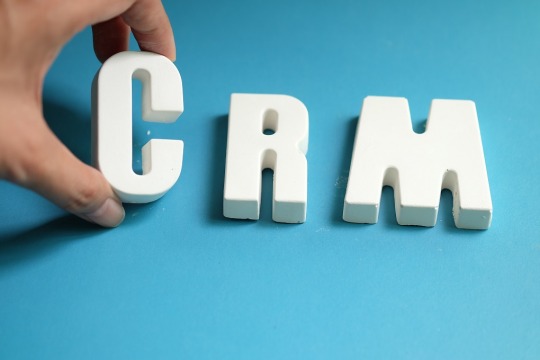
In today's fast-paced and competitive business environment, having the best CRM software is not just an option, but a necessity for organizations looking to streamline their sales and marketing efforts. In Bangladesh, where businesses are increasingly looking for ways to gain a competitive edge, choosing the right Customer Relationship Management (CRM) software can make all the difference.
Why CRM Software is Crucial for Sales and Marketing
CRM software is a vital tool for businesses in managing interactions with both current and potential customers. It provides a centralized platform where all customer information is stored, allowing for better management of relationships, enhanced customer satisfaction, and ultimately, increased sales. For businesses in Bangladesh, CRM software helps in:
Improving Customer Relationships: By providing insights into customer behavior and preferences, CRM systems help businesses tailor their services and communications to meet customer needs more effectively.
Streamlining Sales Processes: CRM software automates many aspects of the sales process, from lead management to follow-up tasks, allowing sales teams to focus on closing deals.
Enhancing Marketing Campaigns: With the ability to track and analyze customer data, CRM systems enable businesses to create more targeted and effective marketing campaigns.
Boosting Productivity: By integrating various business processes, CRM software reduces the time spent on administrative tasks, allowing teams to focus on more critical activities.
Top CRM Software Options in Bangladesh
1. HubSpot CRM
HubSpot CRM is one of the most popular CRM software solutions worldwide, and it has gained significant traction in Bangladesh as well. Known for its user-friendly interface and powerful features, HubSpot CRM is ideal for businesses of all sizes. Some of its key features include:
Contact Management: Easily store and manage customer information in a centralized database.
Lead Tracking: Monitor and manage leads through the sales funnel.
Sales Automation: Automate follow-up emails and other repetitive tasks to save time.
Analytics and Reporting: Gain insights into your sales performance with detailed reports and dashboards.
HubSpot CRM also offers seamless integration with other HubSpot tools, making it a comprehensive solution for both sales and marketing teams.
2. Salesforce CRM
Salesforce CRM is another leading CRM solution that is widely used in Bangladesh. It is known for its robust features and scalability, making it suitable for both small businesses and large enterprises. Key features of Salesforce CRM include:
Lead Management: Capture and track leads efficiently to increase conversion rates.
Customizable Dashboards: Customize your dashboards to get real-time insights into your business performance.
Mobile Accessibility: Access your CRM from anywhere with Salesforce's mobile app.
AI-Powered Insights: Utilize Salesforce's AI capabilities to gain deeper insights into customer behavior.
Salesforce CRM is highly customizable, allowing businesses to tailor the platform to meet their specific needs.
3. SaleBee CRM
SaleBee CRM is a robust solution tailored to satisfy all the marketing and sales needs of businesses in Bangladesh. SaleBee is designed to help organizations maintain organized records, which is crucial for analysis and report generation.
Keeping up-to-date records in an organized manner can be a challenge for many companies, and generating reports from disorganized records can be even more difficult. If records are not optimized, analyzing them can become cumbersome, potentially impacting sales and profitability. SaleBee addresses these challenges by providing an intuitive and efficient CRM solution that empowers sales and marketing teams to work more effectively. Key features of SaleBee include:
Record Management: Maintain and organize all customer records for easy retrieval and analysis.
Report Generation: Generate comprehensive reports to analyze business performance and identify trends.
Sales and Marketing Automation: Automate repetitive tasks to focus on strategic activities.
User-Friendly Interface: Easy to navigate, ensuring quick adoption by teams.
SaleBee is an excellent choice for businesses looking to overcome the challenges of record management and enhance their sales and marketing efforts.
4. Freshsales
Freshsales by Freshworks is another CRM software that has gained popularity in Bangladesh, particularly among sales-driven organizations. Freshsales is known for its intuitive design and powerful features that help businesses manage their sales processes effectively. Some of its standout features include:
Lead Scoring: Score leads based on their behavior and engagement to prioritize follow-ups.
AI-Based Insights: Use AI to predict the best times to reach out to leads and increase your chances of closing deals.
Sales Sequences: Create and automate sales sequences to nurture leads over time.
Custom Reports: Generate detailed reports to monitor sales performance and identify areas for improvement.
Freshsales is an excellent choice for businesses looking to streamline their sales processes and improve conversion rates.
5. Pipedrive
Pipedrive is a sales-focused CRM software that is becoming increasingly popular in Bangladesh. Designed by salespeople for salespeople, Pipedrive offers a user-friendly interface and a range of features that help sales teams close more deals. Key features include:
Pipeline Management: Visualize your sales pipeline and manage deals with ease.
Activity Reminders: Never miss a follow-up with automated reminders for tasks and activities.
Email Integration: Sync your email accounts with Pipedrive to manage all communications in one place.
Reporting and Analytics: Get insights into your sales performance with customizable reports.
Pipedrive is especially suited for small and medium-sized businesses that need a straightforward and effective CRM solution.
Factors to Consider When Choosing CRM Software in Bangladesh
When selecting the best CRM software for your business in Bangladesh, there are several factors to consider:
1. Business Size and Needs
The size of your business and your specific requirements will significantly influence your choice of CRM software. While large enterprises may require robust, scalable solutions like Salesforce, small businesses might find Zoho CRM or Pipedrive more suitable.
2. Budget
Budget is a critical consideration for many businesses in Bangladesh. It's important to choose a CRM that offers the features you need at a price point that aligns with your budget. Fortunately, there are many affordable options available, such as Zoho CRM and Freshsales.
3. Ease of Use
The usability of the CRM software is crucial for ensuring that your team can quickly adopt and effectively use the platform. User-friendly options like HubSpot CRM and Pipedrive are designed with ease of use in mind.
4. Integration Capabilities
Your CRM software should be able to integrate seamlessly with other tools and platforms that your business uses. This includes email systems, marketing automation tools, and accounting software. CRM solutions like HubSpot and Zoho offer extensive integration options.
5. Customer Support
Reliable customer support is essential for getting the most out of your CRM software. Look for vendors that offer comprehensive support options, including live chat, email support, and detailed online resources.
Conclusion
Selecting the best CRM software for your sales and marketing efforts in Bangladesh can significantly impact your business's success. Whether you opt for a feature-rich solution like Salesforce or a more budget-friendly option like Zoho CRM, it's essential to choose a platform that aligns with your business needs and goals. By leveraging the power of CRM software, businesses in Bangladesh can enhance customer relationships, streamline sales processes, and drive better marketing outcomes.
0 notes
Text
Story of SaaS?

"SaaS" is a term that’s hard to ignore but what exactly does it mean? Imagine instead of dealing with the hassle of downloading and installing software on every device, you can access what you need instantly through the internet. That’s SaaS, or Software as a Service, a cloud-based solution that makes software more accessible, flexible, and user-friendly. Want to understand why SaaS is reshaping the way we use technology so let’s dive in!
Definition of SaaS
Software as a Service (SaaS) is a software distribution model in which applications are hosted by a service provider or vendor and made available to customers over the internet. This model contrasts with traditional software, where the software is purchased and installed on local machines or servers.
The concept of SaaS dates back to the 1960s when IBM and other companies offered mainframe computers on a time-sharing basis. However, the modern SaaS model we are familiar with started to gain traction in the late 1990s and early 2000s with the advent of the internet and advancements in cloud computing technology. Companies like Salesforce were pioneers in this space, demonstrating the potential of delivering software via the web. Proket is also a good example of Saas based CRM software where realtors get the feature of landing page builder for their PPC ad campaigns within seconds.
SaaS vs. Traditional Software
Traditional software models often require substantial upfront costs, installation on local machines, and ongoing maintenance. SaaS, on the other hand, is subscription-based, does not require installation, and is maintained by the service provider. This shift from ownership to service has made SaaS a popular choice among businesses of all sizes.
Key Characteristics of SaaS
Accessibility and Flexibility
One of the standout features of SaaS is its accessibility. Users can access the software from any device, at any time, as long as they have an internet connection. This flexibility allows teams to collaborate more effectively, regardless of location.
Cost-Effectiveness
SaaS typically operates on a subscription-based pricing model, which can significantly reduce the upfront costs associated with purchasing traditional software. This model also allows businesses to scale their usage based on their needs, paying only for what they use.
Automatic Updates and Maintenance
With SaaS based CRM updates and maintenance are handled by the service provider. This means users always have access to the latest features and security updates without having to manage these tasks themselves. It’s a hassle-free experience that ensures your software is always up-to-date.
Scalability and Integration
SaaS solutions are designed to scale easily with your business. Whether you need to add more users or integrate with other software solutions, SaaS platforms can adapt to your growing needs. This scalability is crucial for businesses that are expanding or experiencing fluctuating demand.
How SaaS Works
The Cloud Computing Foundation
SaaS is built on the foundation of cloud computing. This means the software is hosted on the cloud, and users access it via the internet. The cloud infrastructure is managed by the SaaS provider, which includes servers, databases, and networking components.
Cloud Infrastructure
The cloud infrastructure supporting SaaS is robust and designed to handle multiple users simultaneously. This infrastructure is typically spread across multiple data centers to ensure high availability and redundancy. The use of cloud technology allows SaaS providers to offer reliable and scalable services to their users.
SaaS Deployment Models
There are different deployment models for SaaS, including public, private, and hybrid clouds. Public SaaS is available over the internet and is accessible to any user with the necessary credentials. Private SaaS is hosted on a private cloud and is often used by organizations with specific security or compliance needs. Hybrid SaaS combines elements of both public and private deployments.
Subscription-Based Pricing Model
One of the defining features of SaaS is its subscription-based pricing model. Instead of purchasing a software license, users pay a recurring fee to access the software.
Benefits of Subscription Model
The subscription model offers several benefits, including predictable costs, flexibility to scale usage, and access to regular updates. It also reduces the financial burden of large upfront software purchases, making it an attractive option for businesses of all sizes.
Common SaaS Pricing Tiers
SaaS providers typically offer several pricing tiers to cater to different user needs. These tiers might include basic, standard, and premium plans, each offering varying levels of features and support. This tiered approach allows users to choose the plan that best fits their requirements and budget.
Advantages of SaaS
Enhanced Collaboration
SaaS tools are designed with collaboration in mind. They allow multiple users to access the same platform, share documents, and work together in real-time. This level of collaboration is particularly beneficial for remote teams and global organizations.
Reduced Time to Deployment
SaaS applications can be up and running in a matter of hours or days, compared to traditional software, which might take weeks or even months to deploy. This rapid deployment means businesses can start using the software almost immediately, without lengthy installation processes.
Global Accessibility
Because SaaS is delivered via the cloud, it’s accessible from anywhere in the world. This global accessibility is a significant advantage for businesses with distributed teams or international operations, allowing them to maintain consistent workflows regardless of geographic location.
Automatic Software Updates
With SaaS, users don’t need to worry about manually updating their software. The service provider takes care of all updates, ensuring that users always have access to the latest features and security patches. This automatic update process helps maintain software efficiency and security.
Popular Examples of SaaS
Proket
Proket, a leading SaaS customer relationship management (CRM) platform which offers various features like landing page creation for lead generation, project management, lead nurturing, team management and much more.
Google Workspace
Google Workspace, formerly known as G Suite, is a suite of productivity and collaboration tools, including Gmail, Google Docs, and Google Drive. It’s a prime example of how SaaS can enhance collaboration and efficiency within teams.
Microsoft 365
Microsoft 365 offers a suite of tools similar to Google Workspace, including Word, Excel, and Outlook. It’s available as a SaaS product, allowing users to access Microsoft’s powerful productivity tools from anywhere.
Zoom
Zoom has become synonymous with video conferencing, especially in the post-pandemic era. As a SaaS platform, Zoom allows users to host and join virtual meetings, webinars, and conferences with ease.
Final Words
SaaS has transformed the way we interact with software, offering unmatched convenience, flexibility, and cost-effectiveness. By eliminating the need for complex installations and ongoing maintenance, SaaS enables businesses and individuals to access cutting-edge technology from anywhere, at any time. Whether it's for collaboration, productivity, or specialized tools like Proket’s CRM, SaaS solutions are designed to meet the evolving demands of the digital age. As more organizations embrace cloud-based services, the impact of SaaS on the global technology landscape will only continue to grow.
#lead generation for realtors#Best Landing Page Software with CRM#CRM Landing Page Builder#Best Landing Page Software 2024#Landing Page Builder with CRM
0 notes
Text

Jitterbit Connectors
Jitterbit is a powerful cloud-based integration platform as a service (iPaaS) designed to streamline the integration of data, applications, and business processes. Leveraging high-performance parallel processing algorithms, Jitterbit can significantly reduce project timelines from months to weeks or even days, making it ideal for handling large volumes of data. The platform is user-friendly for both IT developers and business users, offering intuitive tools and functionalities that empower non-technical users to create and manage integrations with minimal training. Jitterbit’s mission is to turn complexity into simplicity, enabling organizations to operate faster and more efficiently, leading to increased productivity and potentially happier employees.
Oditek Solutions is aided by years of experience in cloud integration landscape, across a wide range of diverse integration of different information management systems and applications using Jitterbit. We provide customized solutions where our clients’ business needs have to be specially catered to; scalability, reliability, and data security are guaranteed throughout the integration lifecycle. Our commitment to excellence and customer satisfaction drives us to provide optimized integration solutions that will help further empower businesses for efficiency, streamline operations, and foster growth in the current digital dynamic landscape.
Could Integration Services with Jitterbit
Jitterbit provides integration and data management services between different systems and platforms. The key services that Jitterbit provide are:
1. Integration Platform as a Service (iPaaS)
i. The cloud-based Jitterbit platform can integrate applications, data, and APIs across on-premises, cloud, and hybrid environments.
ii. It facilitates the real-time synchronization of data and automates business processes.
2. Connectors and Adapters
i. Pre-built Connectors and Adapters to popular apps, databases, and services like Salesforce, SAP, and NetSuite, or AWS, Azure.
ii. Accelerates integration projects by providing ready-to-use connectivity options.
3. Data Transformation and Mapping
i. Tools and capabilities to change formats, structures, and protocols of data for multiples-system compatibility.
ii. Mapping enables the translation and transformation of data according to rules and business logic.
3. API Management
i. Capabilities of API Integration to connect different systems with APIs and manage them.
ii. It supports the creation, publishing, versioning, and monitoring of APIs to make integration processes easier.
4 Cloud Data Loader
i. A tool bulk loading data and migrating them between cloud applications, databases, and storage services.
ii. Enables effective Extraction, Transformation and Loading options for data.
5 Real-Time Integration
i. Allows easy, real-time integration and event-driven architecture, permits the instantaneous update of data and notifications across connected systems.
6. Business Process Automation
i. Workflow automation capabilities automate redundant tasks for seamless business processes.
ii. Orchestrates workflows across integrated systems for improved operational efficiency.
7. Error Handling and Monitoring
i. A robust error-handling mechanism to handle exceptions and maintain data integrity during the integration processes, supplemented by monitoring tools that provide real-time visibility into the performance and health of integrations.
8. Consulting and Support Services
i. Strategy definition, implementation, and optimization professional services pertaining to the integration.
ii.Training and support services in making full use of Jitterbit by organizations.
Our Skill Matrix
Organizations realize Jitterbit skills through a structured approach: bringing together integration technical expertise in line with strategic alignment of goals in business. First, identification of the need for integration and assessment of current IT landscapes is done to find out where the value of Jitterbit’s capabilities can be added. Professionals with the skill use Jitterbit to design and implement appropriate integration solutions in connecting disparate systems, streamlining workflows, and automating processes. This will be setting up Jitterbit connectors for integrating applications such as Magento, Snowflake, and AWS while ensuring that data synchronization and transformation are made in consideration of the business requirement. Implementation also involves API Management optimization, cloud data loader deployment, and real-time integration setup to make agile decisions. Finally, continuous monitoring, troubleshooting, and refinement bring into play the Jitterbit skills for operational efficiency, innovation, and growth in business.
These Include:
1. Jitterbit Magento: Integrate any Magento e-commerce platform with other enterprise systems using Jitterbit.
2. Jitterbit Connectors: Use of off-the-shelf connectors for easily integrating a number of applications and databases.
3. Jitterbit Snowflake: Integration of the Snowflake data warehouse from various sources for analytics and reporting.
4. Jitterbit Cloud Data Loader: Bulk upload and data migration from cloud applications or databases using Jitterbit.
5. Jitterbit AWS: Integration to any of the services available on AWS—like S3, EC2, SQS, etc.—and the company’s enterprise systems is done through Jitterbit.
6. Jitterbit Cloud: Cloud-based applications and services integrated to provide seamless data flows and automation.
Tools and Techniques of Jitterbit:
Among these are the tools or/and techniques used in Jitterbit, which orchestrate smooth integration and data management amongst varying platforms or systems.
Some of these include:
Integration Platform as a Service (iPaaS) – Jitterbit offers an Integration Platform as a Service solution that is operated in the cloud; through this, companies could connect applications, data, and APIs between an on-premises, cloud, or hybrid environment.
Connectors or Adapters – Prebuilt connectors and adapters to popular applications, databases, and services—such as Salesforce, SAP, NetSuite, AWS, Azure—for quick integration with minimal coding.
Data Transformation and Mapping – Tools on data format, structure, and protocol transformation to ensure compatibility and seamless communication among different systems.
API Management -Deep capacity for API management in creating, publishing, managing, and securing APIs to make integration smooth and interaction between applications seamless.
Cloud Data Loader – Tool for bulk data loading, extraction, transformation, and migration between various cloud applications, databases, and storage services.
Real-Time Integration – Support for real-time data integration and event-driven architectures: Instant updates to and notifications from the integrated systems for data.
Workflow Automation – Workflow orchestration capabilities automate business processes, minimizing manual effort while ensuring consistency in all activities pertaining to handling and processing of data.
Monitoring and Management – Tools for integration process monitoring, tracking of performance metrics, and exception handling to ensure reliability and integrity of data.
Security and Compliance: The solution ensures data protection and compliance through embedded security features, enterprise-grade encryption, and compliance with major standards.
Customization and Extensibility: The ability to customize integration workflows, develop custom connectors, and extend to meet specific business needs and requisite integrations.
If you want to know more about Jitterbit then connect with our website OdiTek
0 notes
Text
What is Cloud Computing? A Comprehensive Guide
Summary: Cloud computing enables on-demand access to computing resources over the internet, allowing businesses to store and manage data without physical infrastructure. It offers various deployment and service models, providing flexibility, scalability, and cost savings while enhancing collaboration and operational efficiency.

Introduction
Cloud computing has emerged as a transformative technology that reshapes how businesses operate, store data, and deliver services. By enabling on-demand access to a shared pool of configurable computing resources, cloud computing offers unparalleled flexibility, scalability, and efficiency.
This comprehensive guide will delve into the fundamentals of cloud computing, its various models, benefits, challenges, and future trends, providing a thorough understanding of this essential technology.
Understanding Cloud Computing
Cloud computing refers to the delivery of computing services over the internet, allowing users to access and utilize resources such as servers, storage, databases, networking, software, and analytics without the need for physical infrastructure.
This model enables organizations to focus on their core business activities while leveraging the capabilities of cloud service providers. Key Characteristics of Cloud Computing
On-Demand Self-Service: Users can provision computing resources automatically without requiring human intervention from the service provider.
Broad Network Access: Cloud services are accessible over the internet through various devices, including smartphones, tablets, and laptops.
Resource Pooling: Providers serve multiple customers using a multi-tenant model, pooling resources to serve different clients dynamically.
Rapid Elasticity: Resources can be scaled up or down quickly based on demand, providing flexibility and efficiency.
Measured Service: Cloud systems automatically control and optimize resource use by leveraging a metering capability, allowing users to pay only for what they use.
Types of Cloud Computing Models

Explore the various types of cloud computing models, including public, private, hybrid, and community clouds, as well as service models like IaaS, PaaS, and SaaS, each offering unique benefits:
Public Cloud: Services are offered over the public internet and shared across multiple organizations. Examples include Amazon Web Services (AWS), Microsoft Azure, and Google Cloud Platform (GCP).
Private Cloud: Dedicated resources are used exclusively by a single organization. This model offers enhanced security and control, making it suitable for businesses with strict compliance requirements.
Hybrid Cloud: Combines public and private clouds, allowing data and applications to be shared between them. This model offers greater flexibility and optimization of existing infrastructure.
Community Cloud: Shared infrastructure is provided for a specific community of users with common concerns, such as security, compliance, or jurisdiction.
Infrastructure as a Service (IaaS): Provides virtualized computing resources over the internet. Users can rent servers, storage, and networking on a pay-as-you-go basis. Examples include AWS EC2 and Google Compute Engine.
Platform as a Service (PaaS): Offers a platform allowing developers to build, deploy, and manage applications without worrying about the underlying infrastructure. Examples include Google App Engine and Microsoft Azure App Service.
Software as a Service (SaaS): Delivers software applications over the internet, eliminating the need for installation and maintenance. Users can access applications via a web browser. Examples include Salesforce, Google Workspace, and Microsoft 365.
Benefits of Cloud Computing
Cloud computing offers numerous advantages that can significantly enhance business operations:
Cost Efficiency: Organizations can reduce capital expenditures by eliminating the need for physical infrastructure and only paying for the resources they use.
Scalability: Businesses can easily scale their resources up or down based on demand, ensuring they have the necessary capacity without over-provisioning.
Accessibility: Cloud services can be accessed from anywhere with an internet connection, enabling remote work and collaboration.
Automatic Updates: Cloud providers regularly update their services, ensuring users have access to the latest features and security patches without manual intervention.
Disaster Recovery: Cloud computing enhances data backup and recovery options, allowing organizations to quickly restore operations in the event of a disaster.
Read More:
Real-world examples of Cloud computing.
Challenges of Cloud Computing
Despite its many benefits, cloud computing also presents challenges that organizations must consider:
Security and Privacy: Storing sensitive data in the cloud raises concerns about data breaches and unauthorized access. Organizations must implement robust security measures to protect their information.
Downtime: Cloud service outages can disrupt business operations. Organizations should evaluate the reliability of their chosen cloud provider and have contingency plans in place.
Compliance: Organizations must ensure they comply with industry regulations and standards when storing data in the cloud, which can be complex depending on the jurisdiction.
Vendor Lock-In: Migrating data and applications between cloud providers can be challenging, leading to potential vendor lock-in. Organizations should consider multi-cloud strategies to mitigate this risk.
Future Trends in Cloud Computing
As cloud computing continues to evolve, emerging trends like edge computing, serverless architecture, AI/ML integration, and multi-cloud strategies are poised to revolutionize how businesses leverage cloud services. As technology continues to evolve, several trends are shaping the future of cloud computing:
Artificial Intelligence and Machine Learning: Cloud providers are increasingly integrating AI and machine learning capabilities into their services, enabling organizations to leverage advanced analytics and automation.
Edge Computing: With the rise of IoT devices, edge computing is gaining traction, allowing data processing closer to the source to reduce latency and improve performance.
Serverless Computing: This model allows developers to build and run applications without managing servers, enabling greater focus on code and functionality.
Increased Focus on Security: As cyber threats evolve, cloud providers will enhance security measures, offering advanced tools and services to protect sensitive data.
Sustainability Initiatives: Cloud providers are increasingly prioritizing sustainability, investing in renewable energy sources and optimizing data center efficiency to reduce their environmental impact.
Conclusion
Cloud computing has revolutionized the way organizations operate, offering unparalleled flexibility, scalability, and cost efficiency. By understanding the various deployment and service models, businesses can harness the power of cloud computing to drive innovation and improve their operations.
As technology continues to evolve, staying informed about the latest trends and challenges in cloud computing will be essential for organizations looking to remain competitive in a digital-first world.
Frequently Asked Questions
What Is Cloud Computing?
Cloud computing is the delivery of computing services over the internet, allowing users to access and utilize resources such as servers, storage, databases, and software without the need for physical infrastructure. This model provides flexibility, scalability, and cost efficiency for businesses.
What Are the Different Types of Cloud Computing Models?
Cloud computing models can be categorized into deployment models (public, private, hybrid, and community clouds) and service models (Infrastructure as a Service, Platform as a Service, and Software as a Service). Each model serves different needs and offers varying levels of control and flexibility.
What Are the Main Benefits of Cloud Computing?
The main benefits of cloud computing include cost efficiency, scalability, accessibility, automatic updates, and enhanced disaster recovery options. These advantages enable organizations to optimize their operations, reduce capital expenditures, and improve collaboration among teams.
0 notes