#salesforce metadata migrations
Explore tagged Tumblr posts
Text
0 notes
Text
Salesforce Metadata And migSO - The Forever Indestructible bond
Salesforce Metadata is the invisible glue that holds everything together in your Salesforce org.
However, managing Salesforce metadata operations becomes daunting, especially when dealing with multiple Salesforce orgs. This is where migSO comes into the picture. This powerful Salesforce app simplifies and streamlines metadata operations and lets you efficiently manage them. Let’s examine the indestructible bond between metadata and migSO and discover how it can transform your Salesforce experience.

What is Salesforce Metadata?
Metadata in Salesforce refers to the data that defines data. It incorporates all the elements that help you configure and customize Salesforce instances. Salesforce Metadata describes how your object behaves and specifies the “look and feel” of your Salesforce org. Here’s what Salesforce Metadata includes:
Fields
Objects
Validation Rules
Layouts
Field Sets
Static Resources
Labels
Global Picklist Value Sets
Permission Sets
Role of migSO in Managing Salesforce Metadata
As your business grows, managing Salesforce metadata operations becomes much more complex. Traditional methods are incapable of handling such large-scale operations, leading Salesforce developers and admins to seek more advanced solutions.
migSO, an abbreviation for Migrate Salesforce Org,” is a native Salesforce application that enhances how you handle metadata operations. migSO helps you break stereotypes and effectively manage metadata at your fingertips. It empowers you to clone, export, and manage Salesforce metadata seamlessly.
The Three Main Pillars of migSO
Here are some top-notch features of our latest Salesforce app, migSO-
Seamless Cloning- migSO enables you to clone metadata items, such as fields, objects, layouts, and more, from one Salesforce org to another with just a few clicks. It minimizes the chances of errors that can occur during manual cloning.
Effortless Exporting- migSO lets you export important metadata items with a few clicks. It empowers you to export profiles, permission sets, validation rules, and other metadata items ensuring you have time to focus on key business areas.
Hassle-free Management- migSO also fetches next-level tools to ensure hassle-free metadata management. With detailed insights and optimization suggestions, improving the performance of your Salesforce org becomes easier.
The Indestructible Bond between Salesforce Metadata & migSO
Are you ready to revolutionize your Salesforce metadata operations? The synergy between Salesforce metadata and migSO makes it all possible. Here’s how they both work together, creating an indestructible bond-
Efficiency: migSO lets you handle complex metadata operations effortlessly, enabling your team to manage Salesforce orgs more efficiently.
Accuracy: migSO reduces the chances of errors by automating the metadata migration process while maintaining metadata integrity and system performance.
Scalability: As your business evolves, so do your metadata operation needs. migSO encourages scalability by providing all the necessary tools to manage higher volumes of metadata seamlessly.
Conclusion
migSO does share an indestructible bond with metadata as it empowers admins and developers to seamlessly migrate, export, and manage different metadata items within a few clicks. As your business evolves, having the right tools to manage your metadata is essential for success. migSO provides the solutions you need to navigate the complexities of Salesforce metadata operations, allowing you to focus on driving your business forward.
Who Are We?
Tech9logy Creators is a well-established Salesforce App Development Company with over 10 years of experience. Our certified professionals share great expertise in Salesforce App Exchange and develop diverse apps while adhering to its guidelines. Opt for our Salesforce App Development Services to get a customized app for your enterprise today.
Contact us for more information.
#salesforce#salesforce metadata app#Salesforce Metadata Migration App#Salesforce Metadata Cloning App#Salesforce Metadata Exporting app
0 notes
Text
Nube Transfer helps to retrieve & deploy metadata components, such as custom objects, fields, workflows, and profiles, from one Salesforce org to another. Know more!
#Nube Transfer#salesforce marketing cloud#Automation#Content Deployment Tool#Content migraiton#Fexle Services#salesforce consulting#salesforce crm#salesforce partner
0 notes
Text
Clone Salesforce Objects, Fields & Validation Rules in Bulk – The Easy Way with BOFC
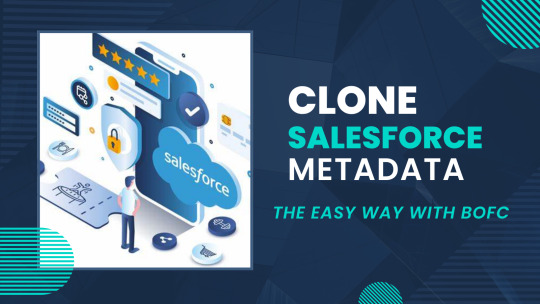
Salesforce admins and developers know the pain of repetitive configuration tasks. Whether you're setting up a sandbox, migrating to a new org, or simply duplicating a structure for a new business unit — cloning objects, fields, and validation rules manually is a time-consuming process.
Enter BOFC (Bulk Object Field Creator) — a powerful productivity tool designed to eliminate the tediousness of bulk Salesforce configuration.
🔄 The Challenge: Manual Cloning in Salesforce
Out-of-the-box, Salesforce does not provide a native way to bulk clone metadata elements like:
Custom objects and their fields
Validation rules
Record types
Field-level security
Page layouts
This typically involves a mix of manual clicks, change sets, or complex metadata API scripts — not ideal when time is tight.
✅ The BOFC Solution: Clone Everything in Just a Few Clicks
BOFC simplifies the entire process by allowing users to clone multiple elements at once, right from within Salesforce. Here’s what you can do with BOFC:
🔹 Clone Custom & Standard Objects:
Duplicate object definitions along with fields, record types, and relationships — perfect for sandbox creation or org replication. Read More
🔹 Clone Fields in Bulk:
Select and copy fields from one object to another with full control over field types, help texts, picklist values, and more. Read More
🔹 Clone Validation Rules:
Copy complex business logic rules from one object to another — maintaining your governance without extra effort.
🔹 Field-Level Security & Profiles:
Ensure cloned components maintain appropriate access by replicating security settings across profiles.
🧠 Why Use BOFC?
Save hours of manual work
Avoid errors and inconsistencies
No coding or deployment tools required
Works within Salesforce using an intuitive interface
🔍 Real Use Case:
A Salesforce admin needs to set up a new custom object with 50+ fields, similar to an existing object. Normally, this would take hours. With BOFC, it’s done in under 5 minutes — including cloning of fields, validation rules, and picklist values.
🛠️ Getting Started with BOFC
Install the BOFC package from AppExchange
Navigate to the BOFC app within Salesforce
Choose what you want to clone (objects, fields, rules, etc.)
Select source and destination
Click Clone — and you're done!
📈 Boost Your Salesforce Productivity
Whether you're a Salesforce Admin, Architect, or Consultant, BOFC is the go-to tool for speeding up your org setup and maintenance tasks.
👉 Try BOFC Today and take control of your Salesforce configuration with confidence.
#salesforce#appexchange#salesforce metadata#clone salesforce metadata#bulk clone objects#clone multiple objects
0 notes
Text
Mastering Salesforce Deployment Tools
If you've ever stared at a deployment error message in Salesforce and thought, "There has to be a better way to do this,"—you're not alone. And guess what? There is. Whether you're a Salesforce admin, QA tester, or automation engineer using tools like Provar, mastering Salesforce deployment tools can significantly enhance your capabilities.
In this guide, we break down the must-know Salesforce deployment tools in plain English, explaining how they fit into the Salesforce testing process and highlighting how Provar can help smooth out the challenges of deploying changes.
Wait, What Is Salesforce Deployment, Really?
Let's start at the beginning. Salesforce deployment is the process of transferring metadata, including custom objects, code, workflows, and configurations, from one Salesforce environment to another, typically from a sandbox to production.
Think of it as moving furniture from your test apartment to your dream home—you want everything to be in the right place, functional, and preferably, not broken.
Why Should Testers and Automation Folks Care?
Because deployments are where bugs love to hide. If you're doing Salesforce testing with Provar, you're already ahead of the curve. But understanding how the changes you test get moved to production helps you:
Catch issues early
Communicate better with devs
Build smarter automated tests
Become a full-stack quality champion
The Salesforce Deployment Toolbox (With Real-World Use Cases)
Here's a look at the most-used Salesforce deployment tools—what they are, when to use them, and why they matter for testers and automation engineers. 1. Change Sets
Best for: Small teams, quick updates
Pros: Point-and-click interface; easy to learn
Cons: Manual, limited metadata coverage
Tester's POV: You will likely validate these changes manually or with Provar before and after they go live.
2. Salesforce CLI (sfdx)
Best for: Developers, power users
Pros: Automates deployments, integrates with Git, scripts for consistency
Cons: Requires command line knowledge
Tester POV: Great if you're involved in CI/CD. You can integrate CLI-based deployments with automated [Salesforce Testing] scripts in Provar.
3. ANT Migration Tool
Best for: Legacy systems, advanced dev teams
Pros: Handles complex metadata types; customizable
Cons: XML configs can be overwhelming
Tester POV: Useful for regression test planning when large changes are being deployed.
4. DevOps Center (Salesforce's newer tool)
Best for: Teams moving from change sets to source-driven workflows
Pros: UI-based, GitHub integration, tracks changes
Cons: Still maturing
Tester POV: Makes it easier to see what's changing and automate tests against specific commits or branches with Provar.
5. Third-Party Tools (Gearset, Copado, AutoRABIT, etc.)
Best for: Enterprises, complex orgs
Pros: Visual dashboards, rollbacks, analytics, CI/CD integrations
Cons: Can be expensive
Tester POV: These tools often integrate with Provar, making it easier to run targeted automated test suites post-deployment.
Comparing the Tools
Tool: ToolEase
Ease of Use: Easy
Automation Support: Low
Ideal For: Simple updates
Integrates With Provar?: Indirectly
Change Sets: Yes
Tool: Salesforce CLI
Ease of Use: Medium
Automation Support: High
Ideal For: CI/CD, power users
Integrates With Provar?: Yes
Change Sets: Medium
Tool: ANT Migration Tool
Ease of Use: Medium
Automation Support: Medium
Ideal For: Legacy or XML-heavy orgs
Integrates With Provar?: Yes
Change Sets: Medium
Tool: DevOps Center
Ease of Use: Easy
Automation Support: Medium
Ideal For: Teams modernizing process
Integrates With Provar?: Yes
Change Sets: Easy
Tool: Gearset/Copado/etc.
Ease of Use: Easy
Automation Support: High
Ideal For: Large/regulated orgs
Integrates With Provar?: Yes
Change Sets: Easy
How Provar Supercharges Salesforce Deployments?
Here's the deal—every deployment is a potential risk. Something small breaks, and suddenly sales can't log leads.
That's where Provar steps in:
Pre-deployment Testing: Run automation tests against the staging environment to ensure everything functions as expected.
Post-deployment Validation: Trigger test suites right after deployment to catch bugs immediately.
Version-Aware Tests: Provar adapts to changes in metadata, resulting in fewer broken tests.
CI/CD Friendly: Works great with pipelines driven by Salesforce CLI, Gearset, or Copado.
If you're already using Provar, you're not just testing—you're part of the deployment process.
Common Salesforce Deployment Gotchas (and How to Dodge Them)
Profiles and Permissions Not Moving Correctly
🔧 Tip: Always include permission sets in your deployment, and test user roles with Provar.
Missing Dependencies
🔧 Tip: Use a tool like Gearset or DevOps Center to visualize dependencies.
Tests Fail Post-Deployment
🔧 Tip: Run a full regression test suite using Provar in staging before deploying to production.
Manual Configurations Left Behind
🔧 Tip: Document manual changes, or better yet, automate them!
Best Practices to Make Your Deployments Smoother
✅ Automate as much as possible (deployments + testing) ✅ Keep your metadata in version control (like Git) ✅Build test cases in Provar around critical paths (e.g., lead conversion, opportunity stages) ✅ Use sandbox environments to test everything—from UI flows to backend logic
Wrapping It Up: Make Deployment Part of Your Testing Strategy
Salesforce deployment doesn't have to be a mystery or a headache. By learning the right tools and syncing them with your [Salesforce Testing] workflow in Provar, you can:
Reduce post-deployment bugs
Speed up your release cycles
Collaborate better with devs and admins
At Provar, we don't just help you test—we help you deploy confidently. Whether you're using CLI scripts, DevOps Center, or third-party tools, our goal is to help you own quality across every step of the release process. Ready to elevate your deployment strategy? Plug Provar into your deployment pipeline and see the difference for yourself. Because in Salesforce, the best code is tested—and deployed—with confidence.
0 notes
Text
Batch Address Validation Tool and Bulk Address Verification Software
When businesses manage thousands—or millions—of addresses, validating each one manually is impractical. That’s where batch address validation tools and bulk address verification software come into play. These solutions streamline address cleansing by processing large datasets efficiently and accurately.

What Is Batch Address Validation?
Batch address validation refers to the automated process of validating multiple addresses in a single operation. It typically involves uploading a file (CSV, Excel, or database) containing addresses, which the software then checks, corrects, formats, and appends with geolocation or delivery metadata.
Who Needs Bulk Address Verification?
Any organization managing high volumes of contact data can benefit, including:
Ecommerce retailers shipping to customers worldwide.
Financial institutions verifying client data.
Healthcare providers maintaining accurate patient records.
Government agencies validating census or mailing records.
Marketing agencies cleaning up lists for campaigns.
Key Benefits of Bulk Address Verification Software
1. Improved Deliverability
Clean data ensures your packages, documents, and marketing mailers reach the right person at the right location.
2. Cost Efficiency
Avoiding undeliverable mail means reduced waste in printing, postage, and customer service follow-up.
3. Database Accuracy
Maintaining accurate addresses in your CRM, ERP, or mailing list helps improve segmentation and customer engagement.
4. Time Savings
What would take weeks manually can now be done in minutes or hours with bulk processing tools.
5. Regulatory Compliance
Meet legal and industry data standards more easily with clean, validated address data.
Features to Expect from a Batch Address Validation Tool
When evaluating providers, check for the following capabilities:
Large File Upload Support: Ability to handle millions of records.
Address Standardization: Correcting misspellings, filling in missing components, and formatting according to regional norms.
Geocoding Integration: Assigning latitude and longitude to each validated address.
Duplicate Detection & Merging: Identifying and consolidating redundant entries.
Reporting and Audit Trails: For compliance and quality assurance.
Popular Batch Address Verification Tools
Here are leading tools in 2025:
1. Melissa Global Address Verification
Features: Supports batch and real-time validation, international formatting, and geocoding.
Integration: Works with Excel, SQL Server, and Salesforce.
2. Loqate Bulk Cleanse
Strengths: Excel-friendly UI, supports uploads via drag-and-drop, and instant insights.
Ideal For: Businesses looking to clean customer databases or mailing lists quickly.
3. Smarty Bulk Address Validation
Highlights: Fast processing, intuitive dashboard, and competitive pricing.
Free Tier: Great for small businesses or pilot projects.
4. Experian Bulk Address Verification
Capabilities: Cleans large datasets with regional postal expertise.
Notable Use Case: Utility companies and financial services.
5. Data Ladder’s DataMatch Enterprise
Advanced Matching: Beyond address validation, it detects data anomalies and fuzzy matches.
Use Case: Enterprise-grade data cleansing for mergers or CRM migrations.
How to Use Bulk Address Verification Software
Using batch tools is typically simple and follows this flow:
Upload Your File: Use CSV, Excel, or database export.
Map Fields: Match your columns with the tool’s required address fields.
Validate & Clean: The software standardizes, verifies, and corrects addresses.
Download Results: Export a clean file with enriched metadata (ZIP+4, geocode, etc.)
Import Back: Upload your clean list into your CRM or ERP system.
Integration Options for Bulk Address Validation
Many vendors offer APIs or direct plugins for:
Salesforce
Microsoft Dynamics
HubSpot
Oracle and SAP
Google Sheets
MySQL / PostgreSQL / SQL Server
Whether you're cleaning one-time datasets or automating ongoing data ingestion, integration capabilities matter.
SEO Use Cases: Why Batch Address Tools Help Digital Businesses
In the context of SEO and digital marketing, bulk address validation plays a key role:
Improved Local SEO Accuracy: Accurate NAP (Name, Address, Phone) data ensures consistent local listings and better visibility.
Better Audience Segmentation: Clean data supports targeted, geo-focused marketing.
Lower Email Bounce Rates: Often tied to postal address quality in cross-channel databases.
Final Thoughts
Batch address validation tools and bulk verification software are essential for cleaning and maintaining large datasets. These platforms save time, cut costs, and improve delivery accuracy—making them indispensable for logistics, ecommerce, and CRM management.
Key Takeaways
Use international address validation to expand globally without delivery errors.
Choose batch tools to clean large datasets in one go.
Prioritize features like postal certification, coverage, geocoding, and compliance.
Integrate with your business tools for automated, real-time validation.
Whether you're validating a single international address or millions in a database, the right tools empower your operations and increase your brand's reliability across borders.
youtube
SITES WE SUPPORT
Validate Address With API – Wix
0 notes
Text
Understanding the Salesforce DevOps Engineer Role
The Salesforce DevOps Engineer is a specialized role that merges the worlds of development, operations, and system administration within the Salesforce ecosystem. As organizations increasingly adopt Salesforce to manage customer relationships, the need for efficient, automated processes to deploy and maintain Salesforce applications has grown. For those looking to enhance their skills, Salesforce Online Training & Placement programs offer comprehensive education and job placement assistance, making it easier to master this tool and advance your career.

A Salesforce DevOps Engineer is responsible for streamlining these processes, ensuring faster and more reliable delivery of updates, and helping teams collaborate effectively.
Here’s an in-depth look at the role of a Salesforce DevOps Engineer:
1. Automating Development and Deployment Workflows
One of the core responsibilities of a Salesforce DevOps Engineer is automating various development and deployment processes. Using tools like Salesforce DX, Jenkins, and Git, a DevOps engineer helps to establish Continuous Integration (CI) and Continuous Delivery (CD) pipelines. This automation reduces manual interventions, accelerates development cycles, and ensures that Salesforce applications can be deployed with minimal errors and disruptions.
2. Version Control Management
Salesforce metadata changes (such as code, configurations, or customizations) are managed through version control systems like Git. The DevOps engineer oversees the integration of Salesforce environments with version control, ensuring that developers can manage changes, track history, and collaborate efficiently. This also allows for easier rollback in case of errors or bugs, maintaining a stable codebase.
3. Salesforce Environment Configuration and Management
Salesforce DevOps Engineers manage multiple environments, such as developer sandboxes, testing, staging, and production environments. They ensure that these environments are configured correctly and aligned with the production system. They also handle data migration, maintain consistency between environments, and manage metadata deployments. This is crucial for maintaining the stability and integrity of Salesforce applications across various stages of development.
4. CI/CD Implementation
Salesforce DevOps Engineers design and implement CI/CD pipelines, which automate the testing, building, and deployment of Salesforce code. The goal is to ensure that code changes are automatically tested and deployed to the appropriate environments without manual intervention. This helps in reducing deployment errors, increasing release frequency, and improving overall product quality. With the aid of Best Online Training & Placement programs, which offer comprehensive training and job placement support to anyone looking to develop their talents, it’s easier to learn this tool and advance your career.

5. Monitoring and Troubleshooting
Once applications are deployed, DevOps Engineers are responsible for monitoring system performance and ensuring the stability of Salesforce applications. They use monitoring tools to track the health of the system, detect performance issues, and identify bottlenecks in the pipeline. Troubleshooting issues quickly and efficiently is crucial to keeping Salesforce environments up and running smoothly.
6. Collaboration Across Teams
A Salesforce DevOps Engineer works closely with developers, Salesforce administrators, business analysts, and operations teams. They help ensure smooth communication and collaboration between teams by maintaining an efficient deployment pipeline. This alignment between development and operations is essential to meeting business objectives and reducing the time it takes to deliver features or updates.
7. Security and Compliance
Security is an integral part of the DevOps process. Salesforce DevOps Engineers are responsible for ensuring that all deployment processes adhere to best practices in terms of security and compliance. This includes managing user permissions, securing sensitive data, and ensuring that deployment processes meet regulatory standards. By doing so, they protect both the application and the data it handles.
8. Optimizing the Salesforce Development Lifecycle
DevOps Engineers also work to continuously optimize the Salesforce development lifecycle. They identify opportunities to improve deployment processes, reduce cycle times, and eliminate inefficiencies. They may introduce new tools, refine processes, and gather feedback from other team members to continually improve the overall workflow.
9. Disaster Recovery and Backup Management
Part of maintaining a stable Salesforce environment involves planning for potential disasters. Salesforce DevOps Engineers are responsible for implementing backup and disaster recovery strategies, ensuring that data is backed up regularly, and systems can be restored in case of failure. This is essential for minimizing downtime and protecting critical business information.
Conclusion
The Salesforce DevOps Engineer plays a pivotal role in ensuring that Salesforce applications are deployed quickly, securely, and efficiently. By automating workflows, managing version control, and ensuring seamless collaboration between development and operations teams, they help organizations maximize the potential of their Salesforce platforms. As businesses continue to rely on Salesforce to power their customer relationship management, the role of the Salesforce DevOps Engineer will only become more integral in driving successful deployments and system performance.
0 notes
Text
Best Informatica Cloud Training in India | Informatica IICS
Cloud Data Integration (CDI) in Informatica IICS
Introduction
Cloud Data Integration (CDI) in Informatica Intelligent Cloud Services (IICS) is a powerful solution that helps organizations efficiently manage, process, and transform data across hybrid and multi-cloud environments. CDI plays a crucial role in modern ETL (Extract, Transform, Load) and ELT (Extract, Load, Transform) operations, enabling businesses to achieve high-performance data processing with minimal complexity. In today’s data-driven world, businesses need seamless integration between various data sources, applications, and cloud platforms. Informatica Training Online
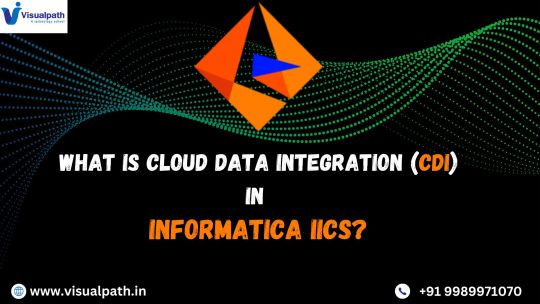
What is Cloud Data Integration (CDI)?
Cloud Data Integration (CDI) is a Software-as-a-Service (SaaS) solution within Informatica IICS that allows users to integrate, transform, and move data across cloud and on-premises systems. CDI provides a low-code/no-code interface, making it accessible for both technical and non-technical users to build complex data pipelines without extensive programming knowledge.
Key Features of CDI in Informatica IICS
Cloud-Native Architecture
CDI is designed to run natively on the cloud, offering scalability, flexibility, and reliability across various cloud platforms like AWS, Azure, and Google Cloud.
Prebuilt Connectors
It provides out-of-the-box connectors for SaaS applications, databases, data warehouses, and enterprise applications such as Salesforce, SAP, Snowflake, and Microsoft Azure.
ETL and ELT Capabilities
Supports ETL for structured data transformation before loading and ELT for transforming data after loading into cloud storage or data warehouses.
Data Quality and Governance
Ensures high data accuracy and compliance with built-in data cleansing, validation, and profiling features. Informatica IICS Training
High Performance and Scalability
CDI optimizes data processing with parallel execution, pushdown optimization, and serverless computing to enhance performance.
AI-Powered Automation
Integrated Informatica CLAIRE, an AI-driven metadata intelligence engine, automates data mapping, lineage tracking, and error detection.
Benefits of Using CDI in Informatica IICS
1. Faster Time to Insights
CDI enables businesses to integrate and analyze data quickly, helping data analysts and business teams make informed decisions in real-time.
2. Cost-Effective Data Integration
With its serverless architecture, businesses can eliminate on-premise infrastructure costs, reducing Total Cost of Ownership (TCO) while ensuring high availability and security.
3. Seamless Hybrid and Multi-Cloud Integration
CDI supports hybrid and multi-cloud environments, ensuring smooth data flow between on-premises systems and various cloud providers without performance issues. Informatica Cloud Training
4. No-Code/Low-Code Development
Organizations can build and deploy data pipelines using a drag-and-drop interface, reducing dependency on specialized developers and improving productivity.
5. Enhanced Security and Compliance
Informatica ensures data encryption, role-based access control (RBAC), and compliance with GDPR, CCPA, and HIPAA standards, ensuring data integrity and security.
Use Cases of CDI in Informatica IICS
1. Cloud Data Warehousing
Companies migrating to cloud-based data warehouses like Snowflake, Amazon Redshift, or Google BigQuery can use CDI for seamless data movement and transformation.
2. Real-Time Data Integration
CDI supports real-time data streaming, enabling enterprises to process data from IoT devices, social media, and APIs in real-time.
3. SaaS Application Integration
Businesses using applications like Salesforce, Workday, and SAP can integrate and synchronize data across platforms to maintain data consistency. IICS Online Training
4. Big Data and AI/ML Workloads
CDI helps enterprises prepare clean and structured datasets for AI/ML model training by automating data ingestion and transformation.
Conclusion
Cloud Data Integration (CDI) in Informatica IICS is a game-changer for enterprises looking to modernize their data integration strategies. CDI empowers businesses to achieve seamless data connectivity across multiple platforms with its cloud-native architecture, advanced automation, AI-powered data transformation, and high scalability. Whether you’re migrating data to the cloud, integrating SaaS applications, or building real-time analytics pipelines, Informatica CDI offers a robust and efficient solution to streamline your data workflows.
For organizations seeking to accelerate digital transformation, adopting Informatics’ Cloud Data Integration (CDI) solution is a strategic step toward achieving agility, cost efficiency, and data-driven innovation.
For More Information about Informatica Cloud Online Training
Contact Call/WhatsApp: +91 7032290546
Visit: https://www.visualpath.in/informatica-cloud-training-in-hyderabad.html
#Informatica Training in Hyderabad#IICS Training in Hyderabad#IICS Online Training#Informatica Cloud Training#Informatica Cloud Online Training#Informatica IICS Training#Informatica Training Online#Informatica Cloud Training in Chennai#Informatica Cloud Training In Bangalore#Best Informatica Cloud Training in India#Informatica Cloud Training Institute#Informatica Cloud Training in Ameerpet
0 notes
Text
Effective Strategies for DevOps Teams Deploying Salesforce Agentforce 2.0

Salesforce Agentforce 2.0 is a powerful platform designed to streamline customer service operations and enhance agent productivity. For DevOps teams tasked with implementing and managing this solution, adopting best practices is essential to ensure a smooth deployment, optimized performance, and long-term success. Below are key recommendations to guide your DevOps team through the implementation process.
1. Understand the Platform and its Capabilities
Before diving into the implementation, invest time in understanding the core features and functionalities of Agentforce 2.0. Leverage Salesforce’s documentation, training modules, and community resources to:
Learn about Agentforce’s key features like Omni-Channel Routing, AI-driven insights, and Workflow Automations.
Familiarize yourself with the platform’s integration points, especially if you’re connecting it with existing CRM or ITSM systems.
Identify configuration versus customization opportunities to align with business needs.
2. Collaborate Early with Stakeholders
Success starts with collaboration. Engage with stakeholders such as customer support managers, IT teams, and end-users early in the process. Conduct workshops or discovery sessions to:
Gather requirements and prioritize features.
Understand existing workflows and pain points.
Ensure alignment between technical implementation and business objectives.
3. Adopt an Agile Implementation Approach
Given the iterative nature of most Salesforce deployments, an agile approach ensures continuous improvement and quick feedback. Key practices include:
Breaking down the implementation into manageable sprints.
Setting up regular sprint reviews with stakeholders.
Using feedback loops to refine features before full deployment.
4. Automate CI/CD Pipelines
Continuous Integration and Continuous Deployment (CI/CD) are critical for a seamless implementation. Use tools like Salesforce DX, Git, and Jenkins to:
Version control metadata and customizations.
Automate testing and deployments across environments.
Reduce the risk of manual errors while improving deployment speed.
5. Ensure Data Integrity and Security
Data is at the heart of any Salesforce application. Prioritize data integrity and security by:
Conducting thorough data audits before migration.
Setting up field-level, object-level, and record-level security as per organizational policies.
Using tools like Salesforce Shield for encryption and event monitoring.
6. Leverage Sandbox Environments for Testing
Sandbox environments are invaluable for testing configurations and integrations without impacting production data. Follow these guidelines:
Use Full or Partial Copy Sandboxes to simulate real-world scenarios.
Perform rigorous User Acceptance Testing (UAT) with actual stakeholders.
Validate integrations with external systems thoroughly.
7. Utilize Built-in AI and Analytics Features
Agentforce 2.0’s AI-driven tools, like Einstein AI, provide actionable insights to improve customer service. Ensure your implementation maximizes these features by:
Training models with relevant data to enhance predictions.
Setting up dashboards to monitor agent performance and customer satisfaction.
Using analytics to identify trends and optimize workflows.
8. Train Your Team and End Users
The best technology is only as effective as its users. Invest in comprehensive training programs:
Provide role-specific training for agents, admins, and managers.
Create a knowledge base with step-by-step guides and FAQs.
Schedule refresher sessions post-launch to address new updates or challenges.
9. Monitor Performance and Gather Feedback
After deployment, ongoing monitoring and feedback collection are vital. Use tools like Salesforce’s Health Check and AppExchange monitoring solutions to:
Identify bottlenecks in workflows.
Monitor system performance metrics.
Continuously gather feedback from agents and stakeholders to improve processes.
10. Plan for Scalability and Future Upgrades
Agentforce 2.0 is designed to grow with your organization. To future-proof your implementation:
Regularly review and update workflows as business needs evolve.
Stay informed about Salesforce’s roadmap and new feature releases.
Plan for scalability, ensuring infrastructure and licenses can support future growth.
Conclusion
Implementing Salesforce Agentforce 2.0 requires a thoughtful, well-coordinated approach that aligns technical execution with business objectives. By following these best practices, DevOps teams can ensure a successful deployment, delivering value to both customer service agents and the organization as a whole.
Remember, the implementation process is not a one-time effort but an ongoing journey toward innovation and excellence in customer service. Stay agile, stay collaborative, and stay committed to continuous improvement.
#salesforce consultant in new york#salesforce consulting in new york#salesforce consulting partner in new york#salesforce consultants in new york#salesforce developer in new york#Effective Strategies for DevOps Teams Deploying Salesforce Agentforce 2.0
0 notes
Text
Boomi SAP

Unlocking the Power of SAP Integration with Boomi
SAP systems are the backbone of many large enterprises, managing critical business processes and vast data. Integrating SAP with other business applications is essential to maximizing efficiency and gaining a competitive edge. This is where Dell Boomi’s integration platform as a service (iPaaS) comes in, offering a powerful and user-friendly solution for connecting SAP with your broader digital ecosystem.
Why Boomi for SAP Integration?
Simplified Connectivity: Boomi’s pre-built SAP connector handles the complexities of SAP communication protocols (BAPIs, IDocs, RFCs, etc.), allowing you to focus on integration logic rather than the technical intricacies of SAP.
Agility and Speed: Boomi’s visual, drag-and-drop interface streamlines the creation and maintenance of integrations. This translates to faster implementation timelines and empowers teams to adapt integrations as business needs evolve quickly.
Hybrid and Cloud-Ready: Boomi’s architecture supports both on-premises and cloud-based SAP deployments and integration with other cloud applications. This flexibility is vital for modern enterprises with diverse IT landscapes.
Scalability and Reliability: Boomi’s platform is designed to handle large volumes of data and complex integration scenarios with high levels of reliability and guaranteed uptime.
Reduced Development Overhead: Boomi eliminates much of the custom coding commonly required for SAP integrations. This translates into lower costs, reduced technical debt, and a simplified maintenance process.
Key Use Cases
Real-time Data Synchronization: Keep your SAP data in sync with CRM systems (like Salesforce), e-commerce platforms, and external databases for better insights and decision-making.
Automated Business Processes: Orchestrate end-to-end business processes across SAP and non-SAP applications, reducing manual intervention and the chance of errors.
SAP S/4HANA Migration: Simplify and accelerate the migration from SAP ECC to S/4HANA by seamlessly integrating legacy systems and third-party applications with the new platform.
Customer 360-Degree Views: Enrich customer data in SAP with information from your marketing platforms, support systems, and more for enhanced customer experiences.
Getting Started with Boomi for SAP
Boomi provides comprehensive resources to aid your integration journey:
Boomi’s SAP Connector: Leverages pre-built connectivity and metadata, enabling rapid integration development.
Boomi Community: Here, you can access tutorials, knowledge base articles, and a forum where you can interact with other Boomi users and experts.
Boomi Training and Certifications: Enhance your skills with Boomi’s extensive training offerings and become a certified integration expert.
Conclusion
If you are an organization leveraging SAP, Boomi provides a truly compelling solution for streamlining integration, unlocking data, and driving automation across your business applications. By embracing Boomi, companies can accelerate their digital transformation and unlock the full potential of their SAP investment.
youtube
You can find more information about Dell Boomi in this Dell Boomi Link
Conclusion:
Unogeeks is the No.1 IT Training Institute for Dell Boomi Training. Anyone Disagree? Please drop in a comment
You can check out our other latest blogs on Dell Boomi here – Dell Boomi Blogs
You can check out our Best In Class Dell Boomi Details here – Dell Boomi Training
Follow & Connect with us:
———————————-
For Training inquiries:
Call/Whatsapp: +91 73960 33555
Mail us at: [email protected]
Our Website ➜ https://unogeeks.com
Follow us:
Instagram: https://www.instagram.com/unogeeks
Facebook: https://www.facebook.com/UnogeeksSoftwareTrainingInstitute
Twitter: https://twitter.com/unogeek
1 note
·
View note
Text
Enhance Your Salesforce Experience: 10 Must-Have Admin Apps
In the world of CRM (Customer Relationship Management), Salesforce stands out as a powerhouse. Its robust features empower businesses to manage customer interactions, streamline processes, and drive growth. However, to truly maximize its potential, Salesforce administrators often rely on additional apps to tailor the platform to their specific needs. Whether you're a seasoned admin or just starting out, these ten must-have Salesforce admin apps are essential for optimizing efficiency and productivity.
Data Loader: As a Salesforce admin, managing data is a critical aspect of your role. Salesforce Data Loader simplifies the task of importing, exporting, and deleting data in Salesforce. Whether you're migrating data from another system or updating records in bulk, Data Loader streamlines the process, saving you time and effort.
Field Trip: Keeping your Salesforce instance clean and organized is key to its effectiveness. Field Trip analyzes your org's fields, providing insights into their usage and relevance. With this app, you can identify redundant or obsolete fields, helping you maintain a lean and efficient data model.
BOFC: BOFC (Bulk Object Field Creator) is a native force.com app designed for developers and admins to perform Bulk CRUD operations in a few clicks. It works on bulk metadata operations unlike the standard salesforce. This app is a shorter route to perform mass object /field creation, deletion, updation, and cloning. Reduce manual effort of users & will increase productivity.
TaskRay: Project management is a fundamental aspect of Salesforce administration, and TaskRay is the perfect tool for the job. With TaskRay, you can create and manage projects directly within Salesforce, assign tasks to team members, and track progress in real-time. Its customizable templates and automation features streamline project workflows, ensuring nothing falls through the cracks.
Conga Composer: Streamlining document generation processes is essential for improving productivity. Conga Composer enables Salesforce admins to create custom templates and merge data from Salesforce records into documents such as proposals, contracts, and reports. With Conga Composer, you can automate document generation, eliminating manual errors and accelerating the sales cycle.
Salesforce Adoption Dashboards: Monitoring user adoption and engagement is crucial for driving Salesforce success. Salesforce Adoption Dashboards provides comprehensive insights into user activity, helping you identify areas for improvement and optimize training and support efforts. With actionable metrics and visualizations, you can ensure maximum ROI on your Salesforce investment.
DocuSign for Salesforce: Simplify the signature process and accelerate deal closure with DocuSign for Salesforce. This app allows you to send documents for electronic signature directly from Salesforce, eliminating the need for printing, scanning, and mailing. With seamless integration and automated workflows, you can streamline the contract management process and close deals faster.
Field Trip: Keeping your Salesforce instance clean and organized is key to its effectiveness. Field Trip analyzes your org's fields, providing insights into their usage and relevance. With this app, you can identify redundant or obsolete fields, helping you maintain a lean and efficient data model.
Apex Data Loader: When it comes to managing large volumes of data, Apex Data Loader is a powerful ally. This tool allows Salesforce admins to perform bulk data operations, such as insert, update, upsert, delete, and export, using a command-line interface or a graphical user interface. With support for both standard and custom objects, Apex Data Loader is a versatile solution for data management tasks of any scale.
Milestones PM+: Effective project management is essential for driving business success, and Milestones PM+ delivers the tools you need to succeed. With features such as Gantt charts, task dependencies, and resource allocation, Milestones PM+ empowers Salesforce admins to plan, execute, and track projects with ease. Whether you're managing internal initiatives or customer implementations, Milestones PM+ is a valuable addition to your Salesforce toolkit.
In conclusion, these ten must-have Salesforce admin apps are essential for enhancing your Salesforce experience, streamlining processes, and driving business growth. Whether you're focused on data management, project management, document generation, or user adoption, these apps provide the tools you need to succeed. By incorporating these apps into your Salesforce instance, you can optimize efficiency, increase productivity, and unlock the full potential of the world's leading CRM platform.
0 notes
Text
BOFC app helps bridge the gap in cloning or transferring metadata (like custom fields and objects) from one Salesforce environment to another, ensuring smooth replication of metadata without issues.
#bofc#salesforce#salesforce metadata migration#salesforce metadata operations#bulk object field creator
0 notes
Text
Realizing the True Potential of Salesforce Metadata
Salesforce metadata helps you reach next-level flexibility, efficiency, and customization of your org. However, you will be amazed to know that most Salesforce users remain unaware of the full potential and power of metadata.
Utilizing Salesforce metadata helps organizations personalize their org according to specific business needs, promoting improved user experience. Unlocking Salesforce’s true potential opens the door to endless opportunities. It lets you create custom objects, fields, and relationships that align perfectly with your business processes and boost productivity.

Let’s first understand the concept of Salesforce metadata before unveiling its true potential.
What is Salesforce Metadata?
Salesforce metadata refers to the data that defines other data. In other words, Salesforce metadata is a tool that executes your Salesforce org’s structure, configuration, and functionalities. It determines your Salesforce object’s behavior and the “look and feel” of your Salesforce org. Metadata carries all the essential elements that facilitate the customization of Salesforce orgs, like object definitions, business logic, layouts and UI components, automation and integration, and Security settings.
Unleashing the Power of Salesforce Metadata
Let’s have a look at the importance of Salesforce metadata and figure out how it helps you maximize your productivity-
Customization: Metadata allows you to customize your Salesforce org extensively according to your unique business needs. It authorizes you to tailor everything from data models to user interfaces. However, you may encounter errors if you fail to secure these metadata sets.
Efficiency: Metadata-driven tools like workflows, validation rules, and process builders promote automation, ultimately enhancing operational efficiency by reducing manual efforts.
Scalability: Businesses evolve with time, and so do their needs. Because of its flexibility, adding new features or functionalities to your Salesforce instance becomes easy with metadata. Moreover, metadata enables businesses to expand and adapt to changing needs by defining the platform’s structure, configurations, and customizations.
Consistency: In a real-life scenario, your team won’t work on a single org but on multiple Salesforce org. There are chances of executing errors when your team works with different Salesforce orgs. That’s why maintaining consistency between orgs is vital as it streamlines team efforts. By defining and enforcing data structures, security settings, and business rules businesses ensure consistency across different environments.
Maintenance: There’s always a scope for errors in the development phase. However, your DevOps team needs to be familiar with the root cause to fix it immediately. This is where they can utilize metadata, a useful tool to identify, interpret, and resolve issues effectively.
Real-World Applications of Salesforce Metadata
Customizing Sales Processes: The sales rep can create custom sales stages, fields, and workflows with Salesforce metadata. With such levels of customization, tracking deals at distinct stages becomes easy, allowing your sales team to close more deals efficiently.
Improving Customer Service: Your service team can use metadata to specify custom case types, priority levels, and automated escalation rules. When customer issues are resolved in a timely manner, you can expect improved customer satisfaction.
Personalized Marketing Campaigns: With the introduction of custom campaign objects and fields, tracking your marketing campaign performance has become much easier. Your marketing team can easily access metadata-driven reports and dashboards to get comprehensive details about their marketing campaigns. Such tools promote strategic decision-making for businesses.
What is migSO and How Does it Unlock the True Potential of Salesforce Metadata?
Although metadata forms a critical part of a Salesforce org, managing it is ineffective and tedious, leading to high costs, low efficiency, and increased risk.
This is why our experts developed an ultimate solution—migSO—that helps you get more from your metadata. migSO stands for Migration Salesforce Object, a one-stop destination for all your Salesforce metadata cloning, exporting, and managing needs. It empowers you to seamlessly migrate metadata from one Salesforce org to another in no time. With migSO, one can unlock the true power of metadata operations and get the best out of their CRM.
Who Are We?
Tech9logy Creators is a well-established Salesforce App Development Company with over 10 years of experience. Our certified professionals share great expertise in Salesforce App Exchange and develop diverse apps while adhering to its guidelines. Opt for our Salesforce App Development Services to get a customized app for your enterprise today.
Contact us for more information.
#Salesforce#Salesforce Metadata Migration App#Salesforce Migration App#Salesforce Metadata App#migSO#Salesforce Metadata Management#Clone Salesforce Metadata#Export Salesforce Metadata
0 notes
Text
Top ETL Cloud Tools in the USA: Informatica Cloud ETL Tool Accelerating Digital Transformation

Introduction
In the era of data-driven decision-making, enterprises need scalable, agile, and intelligent solutions for seamless data integration. This is where the Informatica Cloud ETL Tool plays a transformative role. As businesses migrate to the cloud and embrace digital transformation, the ability to move, integrate, and transform data across hybrid environments becomes essential. Organizations across industries—from finance and healthcare to manufacturing and retail—are turning to cloud-native ETL solutions like Informatica Cloud to automate, orchestrate, and optimize their data pipelines. The United States, a global hub for technology and innovation, is home to leading service providers specializing in Informatica Cloud ETL implementation, helping enterprises realize the true value of their data assets.
Why Informatica Cloud ETL Tool is Vital for Digital Transformation
Traditional ETL processes struggle to keep pace with the volume, velocity, and variety of modern enterprise data. They often lack cloud flexibility, automation, and real-time capabilities. The Informatica Cloud ETL tool, part of Informatica Intelligent Cloud Services (IICS), offers an intelligent, cloud-native approach that simplifies data extraction, transformation, and loading (ETL) across hybrid ecosystems. With support for real-time integration, prebuilt connectors, and intelligent automation, it enables enterprises to break data silos, accelerate insights, and fuel digital innovation.
Key Benefits of Using Informatica Cloud ETL Tool
Cloud-Native Scalability: Built on a microservices-based architecture, Informatica Cloud can scale horizontally across workloads and data types.
AI-Powered Automation: Leveraging CLAIRE—Informatica’s metadata-driven AI engine—the platform automates data mapping, lineage, and transformation suggestions.
Seamless Data Integration: Connects to thousands of cloud and on-premise sources including Salesforce, Oracle, AWS, Microsoft Azure, Snowflake, and more.
Real-Time Data Processing: Supports streaming and batch ETL for time-sensitive decision-making.
End-to-End Data Governance: Built-in tools for monitoring, auditing, and compliance ensure trusted, secure data across the pipeline.
Informatica Cloud Services Enabling Intelligent Data Workflows
Data Synchronization & Replication: Keep cloud and on-premise systems continuously in sync for real-time access to data.
Data Quality & Profiling: Identify data anomalies and ensure clean, consistent records for accurate analytics and compliance.
Application Integration: Design cross-application workflows using no-code visual tools to drive business process automation.
Data Cataloging & Metadata Management: Automatically classify and enrich metadata, improving discoverability and reuse.
Advanced Data Transformation: Apply complex logic, rules, and conditions using a flexible transformation engine that supports SQL, expressions, and mappings.
Key Qualities of Leading Informatica Cloud Service Providers
Partnering with the right Informatica Cloud specialist is essential for unlocking the platform’s full potential. Top U.S.-based providers stand out through:
Proven Cloud ETL Expertise: Certified specialists in Informatica Cloud with deep knowledge of IICS modules and integration patterns.
Industry-Specific Solutions: Customized ETL implementations tailored for sectors like healthcare (HIPAA compliant), finance (SOX), and retail (POS & CRM integration).
End-to-End Project Delivery: From roadmap planning and solution design to deployment, testing, and ongoing support.
Integration Ecosystem Knowledge: Expertise in aligning Informatica Cloud with platforms like Snowflake, Azure Synapse, AWS Redshift, and more.
Security & Compliance Assurance: Best practices in role-based access, data encryption, and regulatory compliance.
Top Informatica Cloud ETL Tool Partners Accelerating Data-Driven Growth
Informatica Platinum Partners (USA)
Certified to deliver complex IICS deployments, including integration with big data lakes, AI/ML pipelines, and governance frameworks.
Offer managed services, cloud migration, and 24/7 support.
AWS and Azure Cloud Integration Experts
Help enterprises connect Informatica Cloud with AWS S3, Lambda, Azure Data Factory, and Blob Storage for seamless data flow.
Snowflake Implementation Partners
Specialize in real-time ETL and reverse ETL from Informatica Cloud into Snowflake for faster analytics and business intelligence.
Salesforce and ERP Integration Providers
Enable bi-directional syncing between Informatica Cloud and Salesforce, SAP, Oracle EBS, and NetSuite to unify operational data.
MSP and Automation-Focused Firms
Deliver hyper-automated data pipelines, DevOps CI/CD for data integration, and infrastructure-as-code using Informatica Cloud.
The Future of Informatica Cloud ETL Tool in Digital Transformation
As organizations continue to invest in intelligent data platforms, the role of Informatica Cloud ETL will expand dramatically with trends such as:
Generative AI for Data Mapping: Using GenAI to auto-generate transformations, test data, and metadata tags.
Low-Code DataOps Automation: Orchestrating complex workflows via drag-and-drop interfaces and intelligent triggers.
Self-Healing Pipelines: Automatically detecting and resolving ETL failures through AI-driven monitoring.
Federated Data Governance: Unified policy management across cloud and on-prem data assets.
Edge and IoT Data Integration: Real-time ingestion and processing of edge data into cloud ecosystems for smart analytics.
Conclusion: Embrace Informatica Cloud ETL Tool for Next-Gen Digital Success
In the digital economy, managing and integrating enterprise data effectively is foundational to innovation. The Informatica Cloud ETL Tool, backed by AI, automation, and cloud-native architecture, offers enterprises a powerful way to scale data operations, drive analytics, and stay competitive. By working with top Informatica service providers in the USA, businesses can unlock agility, improve data quality, and build resilient, intelligent systems for the future.
🚀 Ready to modernize your data strategy? Partner with Informatica Cloud experts to build reliable, automated, and scalable ETL solutions that empower digital transformation.
0 notes
Photo

Whether you’re a small business or a large enterprise, using Salesforce Change Set can help you more efficiently manage changes to your Salesforce platform.https://qrsolutions.com.au/salesforce-change-set-a-comprehensive-guide/
#salesforce change set deployment#salesforce metadata sandbox#salesforce release management#salesforce change management#salesforce migration tool#salesforce version control#continuous integration#deployment automation#deployment plan#deployment monitoring
0 notes
Text
10 Tips For Successful Legacy Data Migration
Data migration refers to the transfer of data from one location to the other. However, data migration is certainly not an easy task. Here is a list of few tips to ensure a successful migration of data.

Opt for data migration as a separate project
Migration of data is recognized to be a complicated process. Hence, it is essential to opt for it as a separate project following a separate budget, plan, and team.
The total plan and scope should be created at the start of the project so that there are no surprises. In, the data migration process, you need to ensure at the start whether the data will be uploaded in a single go or whether you will be uploading the data in small batches each week.
You need to adopt an approach for data migration that should be communicated to all the technical stakeholders and businesses.
Go for a realistic estimation
You should not underestimate the hurdles that come with the migration of data. There are a bunch of time-consuming tasks which are required during the process which may not be visible during the starting of the process.
The basic parameter for estimation is known to be the total count of fields that need to be transferred to the target system from the source.
Investing a little time is sufficient in various phases of the project for various fields which are inclusive of building or configuration of the transformation, mapping the source into the target, measurement of the quality of data in the field, performance of tests.
With the use of a variety of clever tools, it is possible to bring a reduction in the time, primarily in the build phase. It is not possible for tools to understand the source data during the migration. You need to opt for the services of analysts for the purpose.
Checking the quality of data
It is not a good idea to overestimate the quality of the data, present in the source. There can be errors in the historical data or records which have not been touched for a longer period.
They are chances that they might get activated during transfer to the new system. The quality of data has an impact on the effort, you put, during the migration of data. Hence, it is essential to figure out the amount of data, you are looking forward to moving into the new system.
Engaging business people
Only the business people have a prerequisite understanding of the data and thus they have adequate knowledge of which data records are to be kept and which ones to be removed.
Hence, it is recommended to hire an individual from the team who has ample experience in data mapping. For future backtracking, it is beneficial to record specific decisions for data mapping.
Even after the reviewing of the data migration, there are high chances that the data may have appeared in the UI of the system. Failing to engage in specific subject matter experts is the real cause of why the new system becomes live.
Go for Automated Migration Solution
Data migration refers to a one-time activity. A wide array of developers tries to opt for a specific solution, which is filled with manual actions. As the migration is split into different waves, similar actions should be repeated several times. There are typically three types of migration run for each wave.
The dry run is conducted for testing the functionality and performance of the data migration. However, a full data validation load is useful in testing the complete data set as well as performing the production load and business tests.
The count of runs enhances with the poor quality of data. Improvements in the data quality happen to be an iterative procedure. Hence, different iterations are required for reaching the specific success ratio.
Preparations for lengthy roads
Performance is considered to be the biggest tradeoff while relocating to a cloud solution from the on-premise solution. The on-premise systems enable the direct loading of data in the underlying database. With better hardware, it is possible to reach hundreds and thousands of records, each hour.
Performance degradation may occur owing to the high volume of data. It may be caused due to the indexes in the RDBMS to check the unique fields, foreign keys, and the evaluation of the duplication rules.
For the datasets of medium size, it is a prerequisite to split the data into different waves of smaller migration. This affects the complete process of deployment and enhances migration complexity.
Respecting the migration requirements in the application development
Application components like triggers and validations should be capable of handling different data migration processes.
The disabling of the validation during migration load is not considered to be an option in case the system is online. Instead of that, you require implementing various logic during the validation to ensure changes.
You should not compare the date fields to the original system date as it will be disabling the loading of the specific historical data. Mandatory fields, which are not populated with the historical data, should be implemented as the non-mandatory.
However, it should be validation sensitive to the specific user and let the empty value coming from the specific data migration.
Take care of Salesforce Specific Features
Salesforce is known to have a bunch of tricky parts which should be taken care to avoid any unpleasant surprise during the migration of data. You should be well versed with the system and gain a prerequisite understanding of what it can accomplish and what not.
Avoid salesforce as the data migration platform
It is tempting to make use of Salesforce as a platform to develop a specific data migration solution. Salesforce happens to be an amazing SaaS application which boasts of several features like rich customization and advanced collaboration. However, it is not an ideal choice to process massive data.
Oversight the salesforce metadata
At the start of the project, it is recommended to grab the list of the salesforce fields and begin the mapping exercise. During the project, the application development team adds new fields in the Salesforce.
To be on the safe side, you require having changes in the data model under strict supervision. If you’re making any drastic changes or improvements at your product or software, doesn’t it make sense to go with a company like Indium Software - Leading QA Solution Provider.
1 note
·
View note