#salesforce cloud quick start
Explore tagged Tumblr posts
Text
Look at the Top 5 Trends of Commerce Cloud for B2B Business Growth

Unleash the full potential of Commerce Cloud with robust analytics tools that provide invaluable insights into customer behavior, market trends, and sales performance. With these powerful insights, you can make informed decisions and fine-tune your business strategies for maximum impact.
Read more!
#Commerce Cloud#Salesforce Commerce Cloud#Commerce Cloud Quick Start Package#Salesforce Commerce Cloud Package#Salesforce Commerce Cloud Starter#Commerce Cloud Package#Commerce Cloud Quick Start
0 notes
Text
Accelerate LWC Development With Salesforce’s Local Development Server

Tired of constantly deploying and refreshing your UI every time you update your Lightning web components (LWCs)?
With Local Dev (beta), you can streamline your workflow by developing your LWCs while previewing them in real-time directly within your Lightning app or Experience Cloud site.
Note: Before you begin make sure that you have the latest version of the CLI command, run “sf update”.
Step 1: Install the Local Dev Plugin To begin, install the Local Dev Plugin using one of the following commands based on your environment:
For Production or Scratch orgs:
sf plugins install @salesforce/plugin-lightning-dev
OR
sf plugins install @salesforce/plugin-lightning-dev@latest
For Sandbox environments:
sf plugins install @salesforce/plugin-lightning-dev@prerelease
Step 2: Enable Local Dev
Navigate to Setup in Salesforce.
In the Quick Find box, type Local Dev.
Select Local Dev and enable the feature.

Step 3: Enable Local Dev for Your Scratch Org
To configure Local Dev for a scratch org:
Open your SFDX project.
Locate the config/project-scratch-def.json file.
In the settings section of the file, add the following key “enableLightningPreviewPref”: true

Step 4: Preview
Use Local Dev to run a preview of the following types of Salesforce projects.
Lightning Experience apps (desktop and Salesforce mobile app)
LWR Sites for Experience Cloud
To preview your application, use the following steps:
Run the command below in the CLI to start the guided setup: sf lightning dev app
Alternatively, if you want to bypass the guided steps, you can directly use the following command in the VS Code terminal: sf lightning dev app — target-org — name — device-type — device-id — flags-dir
Replace the placeholders with the appropriate values for your project. This will launch the application preview.
Guided Steps When Running the Command sf lightning dev app:



Step 4: Build an LWC Component and Experience the Real-Time Magic of Local Dev (Beta).
Start by creating a Lightning Web Component (LWC).
Embed the LWC into any Lightning app. For now, you can add it to any page in the Sales App.
Make changes to your LWC, such as modifying the HTML, CSS, or JavaScript. As soon as you save your code, you’ll experience the power of Local Dev (Beta), with changes reflected in real-time on the UI.
Notice how quickly the LWC updates, without needing to deploy your code or refresh the page. The changes are applied instantly!
Considerations and Limitations:
LWCs automatically update for the following changes only.
1. Basic HTML revisions: Changing component attributes, like in our case
lighting-button variant=”neutral” to variant=”brand”
Get More info: https://www.kandisatech.com/blog-details/accelerate-lwc-development-with-salesforces-local-development-server
#Salesforce#salesforcepartner#Lightning#LWC#SalesforceDevelopment#salesforcelightning#SalesforceLWC#LWCDevelopment#usa#uk#salesforceconsultant
2 notes
·
View notes
Text
Salesforce Raises Prices. Here’s How GetOnCRM Helps You Save More and Gain More
As of August 1, 2025, Salesforce has implemented a 6% price increase across many of its core offerings—including Sales Cloud, Service Cloud, Marketing Cloud Engagement, and Tableau. For companies already managing tight budgets, this update may feel like a setback.
But it doesn’t have to be.
At GetOnCRM, we help businesses turn rising costs into higher returns—ensuring that your Salesforce investment delivers more value than ever before.
Why Did Salesforce Increase Prices in 2025?
The Salesforce pricing update 2025 reflects a strategic shift toward an AI-first platform. The added cost includes access to powerful features such as
Einstein Copilot—an AI assistant built into all Salesforce apps
Slack AI Integration—Smarter, faster collaboration
Salesforce Data Cloud—Real-time access to unified customer data
Tableau Pulse—Proactive analytics and live alerts
Agentforce—AI automation for customer service inside Slack
These tools are powerful—but only if your team knows how to use them effectively. That’s where GetOnCRM steps in.
How GetOnCRM Helps You Save More
Rather than absorb the increase, businesses are using GetOnCRM to optimize performance and reduce waste across their Salesforce environments.
✅ Salesforce Consulting Services
We conduct a full audit of your existing setup to:
Eliminate unused features and licenses
Streamline user access and workflows
Identify quick wins for boosting CRM productivity
✅ Custom Salesforce Implementations
We tailor our Salesforce implementation services to your goals and industry, ensuring that every feature delivers value without increasing your expenditure.
✅ Salesforce Integration Services
From ERP platforms to marketing automation, we integrate Salesforce with your ecosystem so you can drive efficiency across departments.
✅ Agentforce: Slack + Salesforce Automation
We deploy our proprietary Agentforce solution to achieve the following objectives:
Automate ticket handling
Summarize support cases
Accelerate resolution using AI in Slack
The result? Fewer manual tasks, faster responses, and a higher return on every Salesforce dollar.
How GetOnCRM Helps You Gain More
While others see the price hike as a burden, GetOnCRM helps clients use it as an opportunity to:
Adopt new AI tools intelligently
Refine CRM workflows for better usability
Increase Salesforce ROI across sales, service, and marketing
Create scalable architecture that avoids future cost overruns
💡 Smart Spending Starts with Strategy
You don’t have to settle for higher costs with unclear results. With GetOnCRM, your CRM becomes a growth engine—not a budget drain. Are you interested in learning more? Read the whole news
#SalesforcePriceIncrease2025#SalesforcePricingUpdate#SalesforceSubscriptionCost#SalesforceCostOptimization#SalesforceAIFeatures#GetOnCRMSalesforceServices#GetOnCRMSalesforceConsulting#GetOnCRMSalesforceIntegration#AgentforceSlackAutomation#SalesforceROIWithGetOnCRM#SalesforceImplementationPartner#SalesforceStrategyServices#CRMOptimization2025#ReduceCRMCosts#ImproveSalesforceEfficiency#DigitalTransformationTools#CustomerExperienceAutomation#BusinessSoftwareStrategy#CRMPerformanceImprovement
0 notes
Text
How to Use Data to Improve Your Marketing Strategy in 2025

In 2025, data isn’t just part of your marketing strategy—it is your strategy.
With AI-powered tools, real-time analytics, and increasingly personalized customer expectations, the brands that win are the ones that understand and act on their data. If you’re still relying on guesswork or outdated reports, it’s time to rethink how you use data to drive decisions.
Let’s explore how you can harness data in 2025 to optimize your marketing strategy, boost ROI, and stay ahead of the competition.
1. Set Data-Driven Goals Linked to Business Impact
In 2025, marketing teams are expected to prove value with numbers. That starts by tying your marketing goals directly to business outcomes—measurable and trackable.
Examples:
Goal: Increase sales pipeline → KPI: MQL to SQL conversion rate
Goal: Boost brand awareness → KPI: Organic search impressions and branded traffic
Goal: Improve customer retention → KPI: Repeat purchase rate or churn rate
Pro tip: Use tools like Google Looker Studio or HubSpot's Custom Reports to visualize these KPIs in real time.
2. Use GA4 and First-Party Data to Track Customer Behavior
With stricter privacy regulations (like the phase-out of third-party cookies), first-party data has become your most valuable asset.
Here's where to gather it:
GA4: Google Analytics 4 is the standard in 2025. Set up events, track conversions, and analyze user journeys across web and mobile.
CRM systems (e.g., HubSpot, Salesforce): Capture lead behavior, customer lifecycles, and sales interactions.
Email marketing platforms: Use engagement data (opens, clicks, preferences) to guide your content and offers.
2025 Trend: More brands are using CDPs (Customer Data Platforms) like Segment or Klaviyo to unify data across platforms and channels.
3. Segment Smarter with AI Insights
Audience segmentation in 2025 goes beyond basic demographics.
With AI-powered tools, you can now:
Predict which customers are likely to convert
Identify churn risk
Personalize content dynamically based on behavior and preferences
Tools like Adobe Experience Cloud and ActiveCampaign offer advanced customer segmentation with predictive scoring models built-in.
4. Use Real-Time Analytics to Optimize on the Fly
Waiting until the end of a campaign to analyze results? That’s outdated in 2025.
Now, you can:
Adjust your ad budget live based on engagement trends
Swap underperforming creatives mid-flight
Personalize CTAs in real time
Use tools like:
Meta Ads Manager or Google Ads AI recommendations
Heatmaps (Hotjar, Microsoft Clarity) to see where users drop off
Real-time dashboards for quick reporting
5. A/B Test Everything—Then Let AI Take Over
A/B testing is still essential, but in 2025, AI is doing much of the heavy lifting.
For example:
Email tools like Mailchimp and Brevo (Sendinblue) test subject lines automatically and send the best-performing version.
Google Ads' responsive search ads test multiple headlines and descriptions to find top converters.
Web platforms like Unbounce optimize landing pages using conversion data.
The key is to test intentionally and then let smart systems scale the results.
6. Use Predictive Analytics to Forecast Success
Predictive analytics helps you answer future-focused questions like:
Which campaigns are likely to succeed?
Which customers are most likely to churn?
How will this quarter’s traffic affect pipeline growth?
In 2025, platforms like Tableau, Domo, and Zoho Analytics integrate predictive modeling and machine learning to guide future strategy—not just reflect on past performance.
7. Visualize and Share Insights That Drive Action
Data isn’t helpful unless it leads to decisions. Visualization tools help you:
Make complex data simple for stakeholders
Identify opportunities and risks quickly
Communicate wins and needs across teams
Recommended 2025 tools:
Google Looker Studio (for marketing dashboards)
Power BI (for executive-level reports)
Databox (for mobile-friendly metrics on the go)
Final Thoughts: Be Proactive, Not Just Reactive
In 2025, data-driven marketing isn’t optional—it’s expected. Customers want personalized experiences, leadership wants measurable ROI, and your competitors are getting smarter with data.
So the question is: Are you using data to lead—or to catch up?
Start small, get consistent, and don’t be afraid to invest in tools that help you make sense of the numbers. Because the brands that thrive in 2025 are those that let data guide every decision—from strategy to execution.
If intrested in any Services Please contact Cloudspace solutions https://gocloudspace.com/home
Email — [email protected]
0 notes
Text
CRM Software in Healthcare: The Smartest Way to Improve Patient Care
Introduction: Why Healthcare Needs CRM Software Now
Running a clinic or hospital today is tough. You’ve got patients to care for, appointments to track, and tons of records to manage. It gets stressful fast. That’s why CRM software in healthcare makes a big difference.
I’ve worked with small clinics and large hospitals. I’ve seen how much smoother things run once they start using a CRM. It’s not just about data—it’s about building real care and trust with patients.

What Is CRM Software in Healthcare?
CRM stands for Customer Relationship Management. In healthcare, it’s more like Patient Relationship Management. It helps track every step you take with each patient.
With CRM software, clinics can:
Save patient info safely
Set appointments and send reminders
Keep up with follow-ups
Sort patients by health needs
Ask for feedback
Talk to patients the smart way
At one clinic I worked with, follow-ups were always getting missed. After they started using a CRM, things changed fast. Patients were happier—and no one got left out.
Why CRM Software Is So Valuable in Healthcare
CRM tools help your team and your patients. It makes care feel smoother, faster, and more personal.
✅ Better Communication with Patients
You can send reminders, lab results, and check-ins right from the system. I helped one clinic cut no-shows by 45% just by turning on SMS reminders.
✅ Organized Medical Records
All records—from visits to prescriptions—are in one spot. No more lost charts or paperwork piles.
✅ Automated Follow-Ups
If someone came in for high blood pressure, the CRM can remind them about meds or check-ins. It’s hands-free care that works.
✅ Personalized Care
You can group patients by condition or age. One clinic I helped used this to invite all their diabetic patients to a health class—it took 5 minutes to set up.
✅ Patient Feedback
You can send quick surveys after visits. This helped one clinic go from a 3.9-star rating to 4.7 in less than three months.
Key Features to Look For in Healthcare CRM Software
Not all CRM tools are built for clinics. These are the key things I tell medical teams to look for:
1. HIPAA Compliance
Make sure the CRM keeps patient data safe and follows the right rules (like HIPAA or GDPR).
2. Appointment Management
It should help you schedule visits, send reminders, and cut down on no-shows.
3. Follow-Up Automation
Let the software remind patients about meds, re-checks, and care steps after treatment.
4. Patient Segmentation
Need to reach all patients with asthma? The CRM should make that easy.
5. EMR/EHR Integration
It should link up with your health records system, so everything connects.
6. Secure Messaging
Talk to patients safely through text or email, without worrying about privacy.
Real-World Example: CRM Success in a Local Clinic
A few months back, I helped a clinic with four doctors. They were still using Excel and calling patients by hand. It was slow and stressful.
Once we set up a healthcare CRM:
Missed visits dropped by 40%
Online reviews got much better
Staff stress went way down
Patients felt more cared for
One patient even said, “I felt like they really knew me—not just my name on a form.”
Best CRM Software for Healthcare Providers
Here are a few CRM tools I’ve worked with or seen work well for real clinics:
Kareo
Best for small clinics. Handles visits, billing, and messages in one system.
Salesforce Health Cloud
Great for big hospitals. Very powerful and can be customized—ideal if you have IT support.
Zoho CRM for Healthcare
Affordable and easy to set up. A good pick for new or small practices.
Pabau
Perfect for private clinics. Includes booking, reminders, and reviews.
NexHealth
Built for patient care. Features real-time updates, feedback, and secure chat.
Test a few and see what feels right. The best one depends on your clinic’s size and style.
Things to Avoid When Choosing a CRM
Even great tools can cause problems if used wrong. Watch out for these common mistakes:
Using a Sales CRM: These miss key medical features and safety rules.
Skipping Training: Even simple CRMs need some setup help.
Ignoring Staff Input: Your team will use it—make sure they’re involved.
Forgetting Integrations: It should work with your other tools.
Not Reading Reviews: Learn from real users before you decide.
How CRM Software Improves Patient Relationships
CRM tools don’t just help you stay organized. They help you show patients you care.
You can:
Send birthday greetings
Share helpful tips or health news
Follow up after a visit
Ask for reviews
Send alerts for vaccines or services
These little touches make a big difference. They help patients trust you—and keep coming back.
Final Thoughts: Is CRM Software in Healthcare Worth It?
Definitely. If you run a clinic or hospital, CRM software in healthcare is something you’ll wish you had started sooner.
1 note
·
View note
Text
Why Now is the Right Time to Hire a Salesforce Pardot Consultant
In our fast-paced digital world, marketing automation has shifted from being a nice-to-have to an absolute must. For B2B companies aiming to enhance their lead generation, nurturing, and return on investment, Salesforce Pardot stands out as a top-tier marketing automation platform. However, to truly harness the power of Pardot, you need more than just a surface-level grasp; it demands a strategic mindset and technical know-how. This is why bringing on a Salesforce Pardot consultant is so important.
What is Pardot and Why Does It Matter in 2025?
Pardot, which has been rebranded as Marketing Cloud Account Engagement, is all about helping B2B companies streamline their marketing efforts. It allows them to track engagement, automate email workflows, and bring sales and marketing teams together. With Salesforce rolling out AI features like Einstein GPT, businesses are quickly embracing smarter tools that help personalize experiences and make informed, data-driven decisions. Looking ahead to 2025, we’re seeing trends like AI-driven segmentation, intent-based marketing, and hyper-personalized B2B campaigns really start to take off. However, diving into these features without a solid plan can result in missed opportunities and wasted marketing budgets.
Why You Should Hire a Salesforce Pardot Consultant?
1. Tailored Strategy Just for You A Salesforce Pardot consultant takes a close look at your business model, marketing objectives, and sales funnel to craft a Pardot strategy that’s uniquely yours. Whether it’s lead scoring systems, automation rules, or advanced segmentation, they make sure every setup is geared towards delivering results.
2. Quick Setup and Optimization Forget the guesswork—consultants bring a systematic approach to integrating Pardot with your existing Salesforce CRM. They ensure your Pardot setup is fine-tuned from Day 1, helping you avoid misconfigurations and maximizing your return on investment right from the start.
3. Improved Lead Nurturing and Email Automation In 2025, email marketing is all about being personal and timely. A Pardot expert will create dynamic content, responsive email templates, and nurturing journeys that connect with prospects based on their real-time behaviors and preferences.
4. Insightful Campaigns with Robust Reporting A certified Pardot consultant will help you set up dashboards, monitor key performance indicators, and uncover valuable insights through Salesforce reports. This empowers your team to refine and scale campaigns with confidence.
5. AI-Driven Features and Salesforce Integration With Salesforce ramping up its AI capabilities, Pardot is getting smarter. Consultants keep you updated on platform enhancements and help you leverage features like Einstein Behavior Scoring, send time optimization, and account-based marketing insights to maintain a competitive edge.
When is the Right Time to Hire a Pardot Consultant?
If your business is facing any of these situations, it’s time to hire a Salesforce Pardot consultant:
You’re migrating from another platform like HubSpot or Marketo
Your lead conversion rates are stagnating
Marketing and sales alignment is lacking
Your campaigns are not producing measurable results
You want to scale operations without growing headcount
Final Thoughts
Hiring a Salesforce Pardot consultant is not just about platform setup—it’s about driving long-term marketing success. Whether you're a startup looking to scale or an enterprise streamlining its automation strategy, the right consultant can transform Pardot from a tool into a growth engine.
If you're ready to unlock the full potential of Pardot in 2025, don’t wait. Hire a Salesforce Pardot consultant and empower your marketing team to work smarter, not harder.
0 notes
Text
Salesforce Implementation for SMBs: Partner Selection Strategies for Fast ROI

Small and medium-sized businesses (SMBs) face unique challenges when implementing customer relationship management (CRM) platforms like Salesforce. Unlike large enterprises with abundant resources, SMBs need quick wins, focused execution, and cost-efficient solutions to justify their investment. That’s why selecting the right Salesforce implementation partner is a critical step—one that can determine whether your CRM journey leads to fast ROI or long delays and missed opportunities.
Why Salesforce Is Ideal for SMBs
Salesforce offers cloud-based, scalable CRM solutions that empower SMBs to automate sales processes, enhance customer service, manage marketing campaigns, and analyze business data—all from a centralized platform. With features like Sales Cloud, Service Cloud, and Marketing Cloud, SMBs can streamline operations, improve customer engagement, and scale growth without massive IT infrastructure.
However, the potential of Salesforce is only fully realized when implementation is strategic and aligned with your business model. That's where a knowledgeable and compatible Salesforce implementation partner becomes invaluable.
Key Traits to Look for in a Salesforce Implementation Partner for SMBs
1. SMB-Focused Experience
Not all Salesforce partners are created equal. Some specialize in large-scale enterprise deployments, while others focus on startups or nonprofits. When you're an SMB, you need a partner who understands limited budgets, small teams, and the need for streamlined implementations.
A partner with SMB experience will:
Recommend out-of-the-box features to avoid unnecessary custom development
Suggest cost-effective licensing plans
Prioritize quick deployments over bloated integrations
Train your team effectively with limited resources
2. Quick Deployment Methodology
Time is money—especially for SMBs. Look for partners who use agile or rapid deployment models that focus on delivering core functionality in weeks, not months. Many experienced Salesforce implementation partners offer "quick start" packages specifically tailored to SMBs, allowing you to go live faster and start realizing value sooner.
3. Clear Pricing Structure
Transparency in pricing is vital. You should understand exactly what you’re paying for—whether it’s configuration, data migration, user training, or post-launch support. Reputable partners offer fixed-cost packages or detailed estimates that include all project components.
Avoid vague proposals or open-ended hourly billing unless your project truly requires a highly flexible, customized scope.
4. Strong Communication and Support
Your implementation partner should act as an extension of your team. They should listen to your business needs, offer suggestions in plain language, and provide regular updates. Responsive communication during and after the implementation ensures a smoother process and faster issue resolution.
Ask potential partners about their post-implementation support offerings. Will they be available for bug fixes? Do they offer admin training or user onboarding? These services are crucial for long-term success.
5. Platform Knowledge and Certifications
Your Salesforce implementation partner should be certified and well-versed in the products most relevant to your business. For example, if you’re a B2B services company, look for experience in Sales Cloud and Experience Cloud. If you plan to integrate with third-party systems like QuickBooks or Mailchimp, ask about their integration expertise.
While certifications aren’t everything, they do provide a baseline assurance that the partner understands the platform’s core features and best practices.
Strategies for Fast ROI from Your Salesforce Implementation
Even the best partner can only succeed if you’re clear on your goals and prepared internally. Here are a few strategies SMBs can use to maximize return on investment quickly:
Define Core Use Cases First
Don't try to implement every Salesforce feature at once. Focus on high-impact areas like lead management, opportunity tracking, or customer support automation. A phased rollout allows you to build internal confidence, gather feedback, and expand gradually.
Clean Your Data Before Migration
Dirty or outdated data leads to poor reporting, user frustration, and limited adoption. Before you even start the implementation, invest time in auditing your customer records, removing duplicates, and formatting data consistently. A good Salesforce implementation partner will help guide this process, but your internal team must own it.
Appoint an Internal Champion
Every SMB should have a Salesforce champion—a person responsible for coordinating with the implementation partner, making internal decisions, and driving adoption. This person doesn’t need to be a tech expert, but should understand your business processes and have the authority to act.
Invest in Training
User adoption is essential for ROI. A simple system that everyone uses is far more valuable than a complex one that no one touches. Ensure your implementation partner includes user training as part of the rollout. Also, encourage your staff to use Salesforce Trailhead for free, self-paced learning.
Questions to Ask During the Partner Selection Process
To ensure a strong match, ask your prospective Salesforce implementation partner the following questions:
Do you have experience working with businesses of our size and industry?
How long do your average SMB projects take from start to finish?
What’s your approach to ensuring user adoption post-launch?
Can you share examples of similar clients and the ROI they achieved?
What does your ongoing support look like after go-live?
Their answers will give you a clearer picture of their process, responsiveness, and results.
The Bottom Line
For SMBs, Salesforce has the potential to be a transformative business tool—but only with the right implementation strategy and partner. A skilled Salesforce implementation partner can guide you through a fast, focused deployment that delivers measurable ROI from day one.
Focus on finding a partner who understands your size, speed, and resource limitations. Look for clear communication, transparent pricing, and an agile mindset that supports rapid iteration and adoption. With the right team in place, your Salesforce journey won’t just be successful—it will be sustainable, scalable, and strategic.
0 notes
Text
Custom Software vs. Off-the-Shelf: Which Is Right for Your Business in 2025?
Custom Software Development

Introduction: Navigating the Digital Crossroads of 2025
In the dynamic digital landscape of 2025, software isn't just a tool; it's the very lifeblood of a thriving business. From streamlining daily operations and managing customer relationships to driving innovation and gaining a competitive edge, the right software empowers businesses to grow. Yet, for many business leaders like yourself, a crucial question often surfaces: should we invest in a custom software solution meticulously crafted to our unique needs, or opt for a readily available off-the-shelf package?
This isn't merely a technical decision; it's a strategic one that profoundly impacts your operational efficiency, scalability, and ultimately, your return on investment (ROI). With rapid advancements in cloud computing, AI integration, and the ever-present need for robust data security, selecting the right software solution in 2025 is more complex and critical than ever before. This in-depth guide aims to cut through the jargon, offering you clarity, practical insights, and a structured approach to making the decision that truly propels your business forward.
Understanding Off-the-Shelf Software: The "Ready-to-Wear" Solution

Imagine discovering a suit that fits you perfectly right off the rack—this is similar to off-the-shelf software. Also known as Commercial Off-The-Shelf (COTS) software, these pre-built, cloud-based tools, such as Salesforce, QuickBooks, or Asana, are designed to address common business needs. They are typically delivered as Software as a Service (SaaS) through a subscription model.
The Allure: Benefits of Off-the-Shelf Software in 2025
Rapid Deployment & Immediate Impact: This is often the biggest draw. You can subscribe today and potentially start using the software tomorrow. For businesses needing a quick solution to an immediate problem, off-the-shelf offers unparalleled speed to market. You bypass lengthy development cycles and jump straight into leveraging its capabilities.
Lower Initial Investment: Instead of a large upfront capital expenditure for development, you typically pay a recurring subscription fee (monthly or annually). This transforms a CapEx (capital expenditure) into an OpEx (operational expenditure), which can be appealing for budget-conscious organizations or startups.
Proven Reliability & Community Support: These solutions have been tried, tested, and refined by thousands, if not millions, of users. This means most major bugs have been ironed out, and the core functionalities are generally stable. Furthermore, large user communities, extensive documentation, and dedicated vendor support teams are readily available for troubleshooting and guidance.
Automatic Updates & Reduced Maintenance Burden: The vendor handles all the heavy lifting – infrastructure management, security patches, regular feature updates, and bug fixes. Your IT team can focus on other strategic initiatives, freeing them from the operational grind of software upkeep. In 2025, many off-the-shelf solutions are also automatically integrating the latest AI tools and automation capabilities, keeping you current without effort.
Access to Industry Best Practices: COTS software often embeds best practices refined over years across various businesses. This can be invaluable for standardizing processes, especially if your current workflows are less optimized.
The Reality Check: Drawbacks of Off-the-Shelf Software in 2025

Limited Customization & "One-Size-Fits-Most": This is the most common pain point. While some configuration options exist (e.g., custom fields, basic workflow adjustments), off-the-shelf software cannot be molded to perfectly fit your highly specific or unique business processes. You'll often find yourself adapting your way of working to the software's limitations, which can introduce inefficiencies and frustration.
Feature Bloat & Unused Functionality: To appeal to a wide market, these solutions pack numerous features, many of which you may never use. This "feature bloat" can lead to a cluttered interface, increased complexity for your teams, and potentially higher costs for functionalities you don't even need.
Integration Headaches: While many modern SaaS tools offer APIs (Application Programming Interfaces) for integration, achieving seamless, real-time data flow with all your existing, particularly legacy, systems can be a significant challenge. You might end up with data silos, manual data entry, or requiring expensive middleware solutions.
Vendor Lock-in & Dependency: You are inherently tied to your vendor's roadmap, pricing model, and support quality. If they increase prices significantly, discontinue a feature you rely on, or even go out of business, migrating your data and operations to a new system can be a costly, time-consuming, and disruptive nightmare.
Generic Security Posture: While reputable SaaS providers invest heavily in security, a widely used platform is a more attractive target for cyber threats. Furthermore, if your business operates in a highly regulated industry (e.g., healthcare, finance), off-the-shelf solutions might not meet all your specific compliance requirements without significant workarounds or additional tools.
No Unique Competitive Advantage: If your competitors are using the exact same software, it's difficult to differentiate your operational efficiency or unique service offerings based on your tech stack alone.
Is Off-the-Shelf Right For You If…
Your operational needs are standard and well-aligned with common industry practices?
Do you need a solution quickly to address an immediate challenge?
Your budget prioritizes lower upfront costs and predictable subscription fees.
Do you prefer delegating maintenance and updates to a third-party vendor?
Understanding Custom Software: The "Tailored" Masterpiece

Imagine ordering a bespoke suit, crafted specifically to your measurements, fabric choices, and style preferences. This concept captures the essence of custom software. Also referred to as bespoke software, tailor-made software, or custom application development, it is designed exclusively for your organization to meet its specific workflows, challenges, and strategic goals. This could range from a unique customer relationship management system tailored for your niche industry to an AI-powered internal analytics tool or a specialized inventory management system.
The Strategic Advantage: Benefits of Custom Software in 2025
Perfect Fit & Optimized Workflows: This is the paramount advantage. Custom software is designed to mirror your unique business processes, eliminating inefficiencies, manual workarounds, and data silos. It supports your way of doing business, rather than forcing you to adapt to its limitations. This hyper-optimization can dramatically boost productivity and reduce operational costs over time.
Scalability & Future-Proofing by Design: Your business is unique, and it will evolve. Custom software is built with your long-term vision in mind, ensuring it can effortlessly scale up to handle increased data volumes, user loads, or new functionalities as your business grows. You own the code and the intellectual property, granting you full control to adapt it to emerging technologies (like advanced AI models, blockchain, or quantum computing implications) and market demands, essentially future-proofing your investment.
Seamless Integration with Existing Ecosystems: From day one, your custom solution can be engineered to integrate perfectly with your existing legacy systems, third-party APIs, and modern cloud services. This creates a cohesive, unified technological ecosystem, ensuring smooth data flow and eliminating frustrating manual transfers.
Unparalleled Competitive Advantage: A bespoke solution allows you to automate proprietary processes, develop unique features, gain exclusive insights from your data, or offer an unparalleled customer experience that your competitors simply cannot replicate with generic tools. This distinct technological edge can be a powerful market differentiator.
Enhanced Security & Compliance Control: For businesses in highly regulated sectors, custom software offers unparalleled control over your security architecture. You can implement specific, granular security protocols, conduct extensive testing, and ensure strict adherence to industry-specific compliance standards (e.g., HIPAA, ISO 27001, GDPR, PCI DSS).
Full Data Ownership & Control: With custom software, you retain complete ownership and control over your data. This is crucial for privacy, analytics, and leveraging your data assets for future strategies.
Long-Term Cost Efficiency & ROI: While the initial investment is higher, custom software can lead to substantial long-term savings. You avoid recurring subscription fees, eliminate the costs associated with unused features, and gain significant efficiency improvements that directly translate into a higher ROI over its lifespan.
The Realities: Challenges of Custom Software in 2025
Higher Initial Investment: Developing a custom solution requires a substantial upfront capital outlay for design, development, rigorous testing, and initial deployment. This can be a barrier for startups or businesses with limited immediate capital.
Longer Development Cycles: From conceptualization and detailed requirements gathering to coding, testing, and deployment, the process can take several months, or even over a year, depending on the complexity of the solution. This isn't ideal if your business needs an immediate fix.
Ongoing Maintenance & Support Responsibility: Unlike off-the-shelf, you are responsible for the long-term maintenance, bug fixes, security updates, and future enhancements of your custom software. This requires either a dedicated internal IT team or a reliable, long-term partnership with a specialized software development firm.
Reliance on Development Partner: Your success hinges on selecting the right development team. A poorly chosen partner can lead to budget overruns, missed deadlines, or a final product that doesn't meet expectations. Diligent vetting is crucial.
Project Risk: Complex custom software projects carry inherent risks, including scope creep, unforeseen technical challenges, and the potential for the final product to deviate from the initial vision if requirements are not meticulously defined and managed throughout the development lifecycle.
Consider Custom Software If Your Business…
Has unique, core processes that differentiate you from competitors?
Operates in a niche or highly regulated industry with specific compliance needs?
Requires seamless, deep integration with a complex existing tech stack?
Has a clear long-term vision for scalability and adapting to future technological shifts (like advanced AI or quantum computing)?
Sees software as a strategic asset for competitive advantage, not just a utility?
Navigating the Nuances in 2025: Key Decision Factors

The "right" choice isn't universal. It hinges on a meticulous evaluation of your unique business context and future aspirations. Here are the critical factors to weigh in 2025:
Your Unique Business Needs & Workflows:
The Litmus Test: Are your primary business processes unique, complex, or a source of competitive advantage? If yes, forcing them into a generic off-the-shelf solution will likely lead to inefficiency and frustration. Custom software ensures a perfect fit. If your operations are standard (e.g., basic payroll, generic HR), COTS is often sufficient.
Budget & Total Cost of Ownership (TCO):
Beyond Upfront: Don't just look at the initial price tag. Calculate the TCO over 3-5 years. Factor in off-the-shelf subscription fees (which can escalate with more users/features), integration costs, potential workarounds, and training. For custom, include development, ongoing maintenance, and potential future upgrades. Sometimes, the long-term savings and efficiency gains of custom software outweigh its higher initial investment.
Time to Market & Urgency:
Immediate vs. Strategic: Do you need a solution deployed next week to solve a pressing issue? Off-the-shelf is your answer. If you're building a solution for future growth, competitive differentiation, or long-term efficiency, and can afford a development cycle of several months, custom software allows for precision and robustness.
Scalability & Future Growth:
Growth Trajectory: How much do you anticipate your business will grow in the next 3-5 years? Will your data volume, user base, or service offerings expand significantly? Custom software built with scalability in mind can seamlessly handle growth. Off-the-shelf solutions' scalability often means jumping to much higher, more expensive tiers, or hitting hard limits.
Integration with Existing Systems:
The Data Ecosystem: Do you rely heavily on multiple existing software systems (e.g., ERP, CRM, marketing automation, legacy databases)? If seamless, real-time data flow between all these systems is critical for your operations and decision-making, custom integration capabilities are paramount. While many COTS offer integrations, they might not cover all your niche or legacy systems without complex middleware.
Security & Compliance Requirements:
Regulatory Landscape: Is your industry subject to stringent regulatory compliance (e.g., HIPAA, PCI DSS, GDPR)? While off-the-shelf providers invest in security, custom software allows you to build specific, robust security measures and compliance protocols from the ground up, giving you ultimate control and peace of mind.
Maintenance & Support Ecosystem:
Who's Responsible? With off-the-shelf, the vendor handles maintenance. With custom, you need to plan for it. Do you have an internal IT team capable of maintaining complex software, or will you need a long-term partnership with a development firm? Factor these ongoing support costs and resource needs into your decision.
Competitive Differentiation:
Your Unique Edge: Is this software intended to give you a unique advantage in the market? To streamline a proprietary process, offer a never-before-seen service, or analyze data in a novel way that competitors can't easily replicate? If so, custom software is a powerful strategic asset.
Making Your Informed Choice: A Strategic Framework for 2025
Navigating this decision requires a structured approach. Here’s a framework to guide your thinking:
Internal Audit & Needs Assessment:
Gather your stakeholders. Define your core business processes, identify pain points, and articulate your specific needs.
What are your critical functionalities? What problems do you need to solve? What is your long-term business vision?
Quantify potential ROI for each problem solved or opportunity unlocked.
Explore Off-the-Shelf Options Thoroughly:
Research available COTS solutions. Conduct demos, read reviews, and talk to current users.
Evaluate how well each solution meets your defined needs. Can it meet at least 80-90% of your essential requirements without cumbersome workarounds? Be realistic about what "essential" means.
Consider the TCO, scalability limits, and integration capabilities of each COTS product.
If COTS Falls Short, Scope Custom Development:
If no off-the-shelf solution truly aligns with your core, unique, or strategic needs, it's time to seriously consider custom development.
Work with experienced business analysts and software architects to define precise requirements, scope the project and estimate development timelines and costs.
Clearly articulate the ROI of a custom solution – how will it save money, increase revenue, or provide a competitive edge that off-the-shelf cannot?
Consider a Hybrid Approach:
Sometimes, the optimal solution lies in combining the best of both worlds. Use off-the-shelf software for standard business functions (e.g., HR, basic CRM) and invest in custom development for your unique core operations or integrations that differentiate you. This can optimize both cost and efficiency.
Conclusion: Empowering Your Digital Future
In 2025's fast-evolving digital landscape, the decision between custom and off-the-shelf software isn’t about which is universally better—it’s about what aligns with your business’s unique goals, challenges, and growth plans. Off-the-shelf solutions offer quick deployment and predictable costs, while custom software demands a higher upfront investment for unmatched fit, scalability, security, and competitive edge.
By carefully assessing your needs and total cost of ownership, you can choose a software strategy that not only supports but accelerates your business growth.
Need help making the right choice? Partner with CQLsys Technologies—a trusted leader with proven Experience, Expertise, Authoritativeness, and Trustworthiness. Whether it’s custom software, optimized off-the-shelf solutions, or a hybrid approach, we’ll help you maximize ROI and future-proof your applications.
#app development#mobile app development software#app development software#best app development companies#mobile app development#mobile development#flutter app development#app development agency#app development company#android app development software#ios app development#app making company#mobile app development company#android application development#best app developers#app development service#android app development#cross platform app development#web app development#website and app development#Web Development Services#web development#web app developers#website designing company#wordpress web design#website development company#python web development#website design company near me#wordpress experts#web development company
0 notes
Text
From Chaos to Clarity: A Step-by-Step Guide to Migrating Legacy Systems to Cloud CRMs

Migrating from a legacy system to a cloud-based Customer Relationship Management (CRM) platform is one of the most impactful moves a small business can make. With growing demands for speed, accuracy, and customer personalization, traditional on-premise solutions simply can’t keep up. Fortunately, Cloud CRM Solutions offer a smarter, more agile way to manage customer data and business processes. In this guide, we’ll walk you through how to make that transition efficiently and effectively.
Learn more about CRM transformation at AeyeCRM.
Why Move to a Cloud CRM?
The Limits of Legacy Systems
Legacy systems, though once cutting-edge, now present significant operational challenges:
Inflexibility: Hard to update and incompatible with modern apps
High Maintenance Costs: Expensive hardware and dedicated IT staff
Limited Accessibility: Cannot be accessed remotely or on mobile
Poor Data Visibility: Disconnected data silos across departments
By contrast, Cloud CRM Solutions provide scalable, cost-effective access to real-time customer data, integrate smoothly with other platforms, and improve team collaboration.
Market Trends and Insights
According to Gartner, by 2027, over 80% of CRM deployments will be cloud-based.
SMBs adopting cloud CRMs report a 35% boost in customer satisfaction and 25% faster sales cycle closure.
Step-by-Step: Migrating Legacy Systems to a Cloud CRM
Step 1: Assess Your Current System
Before making the switch, evaluate what your legacy system is currently handling:
Which processes are outdated or inefficient?
What data is critical to retain?
Are there integration needs with ERP or marketing platforms?
This analysis helps create a roadmap for your CRM implementation for SMBs that minimizes disruption.
Step 2: Select the Right Cloud CRM
Small businesses often choose platforms like Salesforce, Zoho, or HubSpot for their user-friendly interfaces and scalability. Working with Salesforce consulting partners such as AeyeCRM ensures the platform fits your exact business model and industry.
Step 3: Cleanse and Prepare Your Data
Legacy systems are notorious for messy, duplicated, or incomplete data. Before migration:
Eliminate outdated or duplicate records
Standardize formats (e.g., phone numbers, addresses)
Tag or classify key accounts for segmentation
Step 4: Migrate in Phases
Instead of switching everything at once, migrate in stages:
Start with one team (e.g., Sales or Customer Service)
Test and adjust workflows
Use feedback to refine other departments' rollouts
Step 5: Integrate with Cloud ERP (Optional)
For maximum operational efficiency, consider Cloud ERP integration. Syncing your CRM with platforms like Oracle NetSuite or Microsoft Dynamics can automate back-end processes such as invoicing, inventory updates, and procurement.
Step 6: Train and Support Your Team
Your CRM is only as good as your team’s ability to use it. Provide:
Role-specific training sessions
Quick-reference guides
Ongoing support from implementation partners like AeyeCRM
Step 7: Monitor Performance and Optimize
Once live, track KPIs such as:
Lead conversion rates
Sales cycle length
Customer satisfaction (CSAT scores)
Use built-in reporting tools to continuously optimize processes.
Case Study: How a Startup Made the Leap
A healthcare startup in New York transitioned from a paper-based legacy CRM to Salesforce with the help of AeyeCRM. The migration was completed in six weeks. Results included:
50% faster lead-to-sale conversion
40% improvement in customer response time
Integration with their ERP system for real-time billing updates
Key Benefits of Migrating to Cloud CRM
Cost Savings: Eliminate hardware costs and reduce IT overhead
Scalability: Easily add users and features as your business grows
Mobility: Access customer data from anywhere
Automation: Trigger follow-ups, reminders, and tasks automatically
Security: Benefit from enterprise-grade security and compliance
Common Migration Challenges (and How to Avoid Them)
Underestimating data complexity: Do a full audit before moving anything
Insufficient team buy-in: Communicate benefits clearly and involve stakeholders early
Skipping testing: Pilot the system with a small group before full deployment
Frequently Asked Questions (FAQs)
What is a legacy CRM system?
A legacy CRM system is an older platform, often hosted on-premise, that lacks modern features like mobile access, cloud integration, and automation.
How long does migration usually take?
Depending on your data volume and business complexity, migration can take 4 to 12 weeks.
Is cloud CRM secure?
Yes. Reputable platforms like Salesforce and Zoho provide enterprise-grade security features, including encryption and access controls.
What are the costs involved?
Costs vary based on licensing, customization, and consulting. However, most businesses recover their investment within 6 to 12 months.
Does AeyeCRM help with both CRM and ERP integration?
Yes. AeyeCRM specializes in CRM implementation for SMBs and also provides expert support for Cloud ERP integration to ensure end-to-end system efficiency.
Conclusion
Migrating to a cloud-based CRM doesn’t have to be overwhelming. With careful planning, the right tools, and expert guidance, you can turn disorganized legacy systems into streamlined customer-focused engines.
Contact us today to explore tailored CRM and cloud integration solutions.
0 notes
Text
Revolutionize Your Sales with Salesforce CRM Analytics
In a fast-moving business world, staying ahead means making decisions backed by data, not just instinct. Salesforce CRM Analytics is a cutting-edge tool that turns raw data into powerful insights, helping sales teams boost efficiency, close more deals, and build stronger customer connections. By blending advanced analytics, artificial intelligence (AI), and user-friendly visuals, this platform transforms how businesses approach sales, driving growth and success.
What is Salesforce CRM Analytics?
Salesforce CRM Analytics is a cloud-based business intelligence platform seamlessly integrated with Salesforce. It processes massive datasets, offering clear dashboards, predictive insights, and AI-driven suggestions.
Unlike standard reports, it pulls in data from external sources, uses advanced AI, and delivers customizable visuals for a full picture of your sales operations. Designed for sales teams, it embeds insights right into your workflow, making it easy to act fast and stay focused on what matters.
Top Features of Salesforce CRM Analytics
This platform is packed with tools to supercharge your sales strategy:
Live Data Visuals: Dynamic graphs and dashboards update instantly, making it easy to spot trends and act on opportunities.
AI-Powered Predictions: Machine learning forecasts deal outcomes and highlights the best next steps, saving time and sharpening focus.
External Data Integration: Connects with outside systems like data warehouses for a broader view of your business.
In-Workflow Insights: Delivers recommendations directly in Salesforce, streamlining tasks and cutting down on app-switching.
Flexible Dashboards: Offers ready-to-use apps for tracking pipelines and forecasts, with options to tailor them to your needs.
Why Salesforce CRM Analytics is a Game-Changer
Using Salesforce CRM Analytics brings clear benefits to sales teams:
Smarter Choices: Real-time data and AI predictions replace guesswork with precision, boosting confidence in decisions.
Better Forecasting: Accurate revenue predictions help plan resources and set realistic goals.
Smoother Operations: Pinpoints pipeline issues, letting teams focus on high-impact deals.
Tailored Customer Outreach: Deep insights into customer behavior enable personalized pitches, increasing conversions.
Time Savings: Automated insights reduce manual work, freeing up time to close deals.
How Salesforce CRM Analytics Boosts Your Strategy
This platform reshapes sales with practical, high-impact uses:
Prioritize Hot Leads: Identifies high-potential leads by analyzing sources and conversion patterns, optimizing marketing spend.
Clear Pipeline View: Real-time tracking shows which deals are on track, helping teams focus effort where it counts.
Lift Team Performance: Monitors metrics like deal wins and rep activity, guiding managers to coach effectively.
Personalized Engagement: Segments customers by preferences, enabling customized offers that build loyalty.
Quick Action: AI prompts timely follow-ups or deal tweaks, speeding up sales cycles.
Where Salesforce CRM Analytics Shines
This tool delivers value across industries:
Retail: Tracks buying habits to craft targeted promotions and manage stock smartly.
Finance: Spots high-value clients and tailors financial solutions, as used by top firms.
Manufacturing: Sharpens forecasting and streamlines sales for better planning.
Tech: Optimizes campaigns by analyzing lead performance and conversions.
Healthcare: Enhances client engagement and sales of medical services or products.
How to Get Started
Kick off your journey with Salesforce CRM Analytics in a few steps:
Activate the Tool: Enable it in Salesforce Setup and assign user permissions.
Try Prebuilt Apps: Use templates like Sales Analytics to jumpstart insights.
Link External Data: Connect outside sources for a richer data pool.
Train Your Crew: Equip your team with training to use the platform confidently.
Keep Improving: Check dashboards regularly to tweak strategies based on fresh data.
Tips for Maximum Impact
Get the most out of Salesforce CRM Analytics with these practices:
Keep Data Clean: Ensure accurate data for trustworthy insights.
Tap into AI: Use predictive tools to focus on top opportunities.
Customize Views: Build dashboards that track your key goals, like deal progress.
Sync with Slack: Share insights instantly for team alignment.
Stay Proactive: Review data often to adapt to new trends.
Tackling Common Hurdles
Address challenges to ensure smooth adoption:
Data Gaps: Use Salesforce Data Cloud to unify all data sources.
Team Hesitation: Offer hands-on training to build comfort with the tool.
Learning Curve: Start with simple templates and grow into advanced features.
Conclusion
Salesforce CRM Analytics is a must-have for sales teams aiming to thrive in a data-driven market. With real-time visuals, AI-powered insights, and tight Salesforce integration, it simplifies processes, personalizes customer interactions, and fuels revenue growth. OzaIntel recommends this platform as a powerful way to unlock your sales team’s potential, helping you outsmart the competition and achieve long-term success.
0 notes
Text
Salesforce Commerce Cloud Quick Start Package

The Quick Start Package provides a cost-effective and time-saving approach to implementing Salesforce Commerce Cloud, offering essential features and configuration to get your online store up and running.
Contact us to know more!
#Commerce Cloud Quick Start Package#Salesforce Commerce Cloud Package#Commerce Cloud Quick Start#Salesforce Commerce Cloud Starter Package#Commerce Cloud Package
0 notes
Text
Communication and Collaboration Tools

1: The Shift Toward Digital-First Solutions
Technology has redefined how we work, communicate, and solve problems. Today, even public relations firms like Golin PR Agency rely on digital tools to stay competitive. From automation to real-time analytics, these tools drive faster decisions and sharper strategies.
Digital-first isn’t just a trend. It’s a requirement.
You need to understand how to choose and use the right tools to grow your reach, influence, and results. Whether you manage a team or run a solo operation, the right tech stack helps you do more with less.
Here’s what most forward-thinking teams use today:
Cloud platforms: Tools like Google Workspace and Microsoft 365 offer access to files, calendars, and communication in one place. Teams work together from anywhere.
Project management software: Platforms such as Asana, Trello, and Click Up simplify planning, assigning, and tracking tasks. They replace endless email threads.
Communication tools: Slack and Zoom support fast, direct communication. Meetings, updates, and check-ins happen instantly.
Analytics dashboards: Google Analytics, SEMrush, and HubSpot help you track what works and what doesn’t. Data becomes your guide.
A great example: A small PR firm used these tools to cut meeting time by 40%, boost response rates, and deliver better media pitches. With less time on logistics, they focused on relationships what truly matters.
If you’re unsure where to begin, consider checking out reviews from PR pros. PR Agency Review compares top firms, shares insider experiences, and helps you decide who’s using tech tools effectively.
2: Automating Repetitive Tasks
Repetitive tasks slow you down. Think about the hours spent on sending follow-up emails, posting updates, or collecting basic reports. Now imagine getting that time back. That’s the power of automation.
Automation helps you:
Reduce human error
Save time and resources
Maintain consistency
Scale your efforts faster
You don’t need to be a tech expert to start. Many tools are built for ease of use.
Here are simple areas you can automate:
Email marketing: Platforms like Mailchimp and Convert Kit let you set up drip campaigns. Write once, send forever.
Social media: Tools like Buffer and Hootsuite schedule posts across channels. Plan content ahead of time and stay active even when offline.
Reporting: Google Data Studio pulls live data from multiple sources. You get automatic updates with no manual effort.
CRM workflows: Services like HubSpot or Salesforce can automate lead follow-ups, assign tasks, and score contacts.
Companies like W2O Group understand this well. They use automation to streamline large-scale communication and campaign monitoring. Their results are measurable, repeatable, and fast. But automation isn’t about replacing people. It’s about freeing them to focus on higher-value work like strategy and storytelling.
3: Collaboration Across Teams and Time Zones

Working with others is easier than ever if you have the right tools. Whether your team shares a room or spans the globe, collaboration tools keep everyone connected and on the same page. You don’t need long email threads or back-to-back meetings to move a project forward.
Ask yourself:
Do team members know what others are working on?
Can everyone access shared files and resources easily?
Are updates clear, quick, and visible?
If the answer is no, collaboration tools can help.
Here are the essentials:
Shared document platforms: Google Docs and Microsoft OneDrive let teams edit in real time. You can see changes live and avoid version conflicts.
Team messaging apps: Slack and Microsoft Teams offer quick updates, organized threads, and searchable history. No more digging through email.
Task boards: Trello and Click Up make workflows visual. See who’s doing what, when it’s due, and where things stand.
Video calls: Zoom, Google Meet, and Loom bridge gaps. Meetings, brainstorming, and updates can happen face-to-face even virtually.
Start simple. Pick one tool. Use it well. Add others only when needed. In the next section, we’ll cover how analytics tools help you make smarter, faster decisions based on data not guesses.
4: Using Analytics Tools to Drive Smart Decisions
Every click, view, and share tells a story. Are you listening?
Analytics tools help you understand what’s working and what’s not. They turn raw data into clear, useful insights. This lets you make decisions based on facts not assumptions.
Start with these key questions:
Who’s visiting your site?
What content do they engage with?
Where do they drop off?
Which efforts drive real results?
You don’t need to be a data scientist to answer these.
Popular tools include:
Google Analytics: Tracks website traffic, bounce rates, user behavior, and conversions.
Hotjar: Shows how users interact with your site through heatmaps and session recordings.
SEMrush and Ahrefs: Reveal what keywords bring traffic, how you rank, and what your competitors are doing.
Social media insights: Facebook, Instagram, and LinkedIn offer built-in dashboards. Measure reach, clicks, and engagement.
Firms like W2O Group rely heavily on analytics to refine campaigns. They collect feedback in real time, test variations, and make fast adjustments. That’s how they stay ahead. You can do the same on any scale.
But data means little without action. Make it a habit to:
Review reports weekly
Compare results month-to-month
Set simple KPIs like traffic, leads, or engagement rates
The more you track, the more you learn.
5: Content Creation Tools That Boost Your Output
Creating content takes time but the right tools can cut that time in half. Whether you’re writing blog posts, social captions, or press releases, content tools help you stay consistent and clear.
Think about your current process. Do you:
Start from scratch each time?
Struggle to find the right words?
If so, you’re doing too much manually.
Here’s what you need:
Writing tools: Grammarly checks grammar, tone, and clarity in real time. Hemingway App keeps sentences short and readable.
Content calendars: Notion, Trello, or CoSchedule help you plan and track content across platforms. You can see what’s done and what’s next.
AI writing tools: ChatGPT and Jasper can help you brainstorm, outline, or polish your drafts. Use them to speed up early drafts — not replace your voice.
Design tools: Canva lets you create social graphics, presentations, and reports without a designer.
Each tool saves you time. Together, they boost your output.
Content isn’t just about writing it’s about staying consistent. These tools help:
Keep tone and voice aligned across platforms
Reuse high-performing posts
Share updates faster and more often
Start with one tool that solves your biggest struggle then build from there. Also, if you want to see which PR teams excel at clear, effective content, check PR Agency Review. You’ll find feedback from clients and staff that shows how well these tools are being used in real campaigns.
6: Media Monitoring and Reputation Tracking

What are people saying about you online? If you don’t know, you’re missing key insights. Media monitoring tools help you track mentions across news, blogs, and social media. This matters whether you’re building a brand, managing a campaign, or preventing a PR crisis.
Ask yourself:
Can you spot mentions in real time?
Do you track both positive and negative press?
Are you learning from public feedback?
Media monitoring tools give you those answers.
Here are some top choices:
Google Alerts: A free tool that sends updates when your name, brand, or keywords appear online.
Mention: Tracks mentions across the web and social platforms. Organizes them by sentiment.
Meltwater: A premium option used by PR teams. Offers deep tracking, trend analysis, and custom alerts.
Brand24: Gives insight into reach, influence, and sentiment of mentions. Helps you respond faster.
Let’s say your company is launching a new product. A media monitoring tool lets you:
Track who’s talking about it
Measure reach and tone of coverage
Respond quickly to both praise and criticism
Spot trends in real time
Instead of reacting late, you can act early with the facts in front of you.
To build an effective monitoring habit:
Set alerts for your name, company, and products
Check your dashboard daily
Respond to feedback where appropriate
Log patterns and use them to guide future outreach
7: CRM Tools for Managing Leads and Building Relationships
If you’re not tracking your leads, you’re losing opportunities. Customer Relationship Management (CRM) tools help you stay organized, follow up, and close deals faster.
Whether you’re a solo freelancer or part of a large PR team, you need a place to:
Store contact details
Track conversations
Schedule follow-ups
Manage sales pipelines
Without a CRM, these tasks are easy to forget or mishandle.
Popular CRM tools include:
HubSpot: Offers a free version with contact tracking, email templates, and reporting.
Salesforce: A full-featured CRM for large teams. Customizable and scalable.
Zoho CRM: Affordable and easy to use, with automation options.
Pipedrive: Focuses on visual pipelines. Great for tracking progress and next steps.
Let’s say you meet ten prospects at an event. With a CRM:
You log each person’s details in one place
Tag them by interest or project type
Schedule a follow-up email
Track who replies and who needs a nudge
That’s how you build real relationships not just contacts. CRMs also let you see trends. Are certain services more in demand? Are some follow-ups getting better responses? This data helps you adjust.
Get started with simple steps:
Add your last 10 contacts into a CRM
Create custom fields like “Last Contacted” or “Project Type”
Set reminders to check in
8: Project Management Tools for Better Organization
Are your projects running late or going over budget? You might not need more staff you might just need better tools. Project management tools help you plan, assign, and track every task. They make goals visible and deadlines clear. Everyone knows what to do, by when, and why it matters. Without a system, things slip through the cracks.
Ask yourself:
Does your team know what’s due this week?
Can you see project progress at a glance?
Are you tracking time, costs, and results?
If not, a project management tool can change how you work.
Here are some top options:
Asana: Great for teams. Lets you assign tasks, set priorities, and create timelines.
Trello: Simple, visual boards. Perfect for tracking progress and moving tasks across stages.
ClickUp: Combines tasks, docs, goals, and time tracking in one place.
Basecamp: Clean and focused on communication. Good for client work and small teams.
Let’s say you’re running a PR campaign:
You break it into tasks: draft press release, review, pitch, follow-up
Assign each task with a deadline
Use comments to give feedback or ask questions
Track progress and adjust if anything’s off
No guessing. No email chains. No confusion.
But tools don’t solve everything. You still need clear roles and good habits:
Hold weekly check-ins
Keep task lists up to date
Set realistic deadlines
Close tasks when they’re done
Start with one project. Use a simple board. Track progress for a week. You’ll see the difference.
9: Email Marketing Tools to Stay Connected

Email is still one of the most direct ways to reach your audience. But blasting out messages without tracking results wastes time. That’s where email marketing tools come in.
They help you:
Build and segment your list
Design clean, mobile-friendly emails
Schedule and automate campaigns
Track open rates, click rates, and conversions
This isn’t just about sending newsletters. It’s about sending the right message to the right person at the right time.
Top tools include:
Mailchimp: A good choice for beginners. Offers drag-and-drop builders, templates, and automation.
ConvertKit: Great for creators. Focuses on sequences, tagging, and clean emails.
ActiveCampaign: Powerful for advanced automation and audience behavior tracking.
Brevo (formerly Sendinblue): Combines email, SMS, and chat. Useful for service-based businesses.
Let’s say you’re promoting an event. With the right email tool, you can:
Send invites to your subscriber list
Automate follow-ups for people who didn’t open the first message
Send reminders as the date approaches
Track who clicked the RSVP link
This saves you from sending the same email five times manually.
To improve your own email marketing:
Start building a list add leads, partners, and customers
Send a short monthly update or tip
Segment by interest or past behavior
Track which topics get more clicks
Even a small list can bring strong results if you manage it well. Want to work with agencies that understand how to use email tools for impact? Browse PR Agency Review. You’ll find firms rated on communication, outreach, and how well they engage their contacts.
10: Collaboration Tools for Real-Time Teamwork
When teams work remotely or across time zones, staying aligned gets harder. Emails pile up. Messages get lost. Tasks get delayed.
That’s where collaboration tools help. They let you:
Share files
Chat in real time
Host video calls
Manage discussions in channels or threads
These tools keep your team talking, thinking, and working together without needing to be in the same room.
Popular collaboration tools include:
Slack: Real-time messaging with channels for different topics. Easy to search and use.
Microsoft Teams: Combines chat, video, and document collaboration. Integrated with Office tools.
Google Workspace: Lets you co-edit documents, share folders, and chat directly inside files.
Zoom: For meetings, webinars, and screen sharing.
Let’s say your PR team is planning a client campaign. You could:
Use Slack to discuss ideas in a channel
Co-write the proposal in a shared Google Doc
Schedule a Zoom call to present it
Track edits and comments in real time
No waiting on email replies. No version control issues. No missed updates.
W2O Group and similar agencies rely on these tools to stay responsive and connected. Their teams often include strategists, media buyers, and analysts spread across cities or continents.
To build strong collaboration habits:
Create clear channels for each client or project
Use threads to keep conversations focused
Set rules for response times and availability
Link your collaboration tools to your project management system
Even small teams benefit from this structure.
0 notes
Text
Nooks Pricing & Features in 2025: Best Alternatives with PowerDialer and Parallel Dialer Solutions
In the rapidly evolving world of sales engagement, tools like Nooks have gained attention for helping sales teams improve call efficiency and productivity. But is it still the best option in 2025?
In this article, we break down Nooks’ pricing and features, analyze its pros and cons, and explore top-performing alternatives — including PowerDialer, a modern sales calling solution that leverages parallel dialer technology to help you connect faster and smarter.
What is Nooks?
Nooks is a sales engagement platform that focuses on AI-powered calling and lead connection. It integrates with tools like Salesforce and Outreach, offering automated workflows for SDRs and sales teams.
Nooks Pricing in 2025
While Nooks doesn’t publicly disclose its pricing tiers, estimates from user forums and G2 reviews suggest it falls into the mid-to-high pricing bracket, typically starting around $100–$150 per user/month.
Key Pricing Insights:
No transparent pricing on the official site
Typically requires a sales demo to access quotes
May include additional fees for integrations or usage volume
Better suited for mid-size and enterprise teams
Core Features of Nooks
AI-powered conversation routing
Integration with major CRMs
Call coaching and transcription
Dialer system with predictive features
Workflow automation for sales teams
While useful, these features may be overkill (or overpriced) for small teams or startups. That’s where alternatives like PowerDialer’s parallel dialer come into play.
Limitations of Nooks
Despite its strengths, users often highlight the following drawbacks:
Steep learning curve
Limited transparency in pricing
Cost-prohibitive for small teams
Occasional glitches in call routing
Lacks customization in workflow sequences
Why Consider Alternatives?
If you're seeking a more cost-effective, transparent, and flexible solution, alternatives like PowerDialer offer streamlined user interfaces, AI-enhanced parallel dialing, and simple onboarding — ideal for fast-paced outbound sales teams.
Best Alternatives to Nooks in 2025
1. PowerDialer
PowerDialer stands out as one of the top alternatives to Nooks in 2025. It’s built specifically for high-performance outbound teams looking to scale call volume efficiently using parallel dialer technology.
PowerDialer Highlights:
Call multiple leads simultaneously with parallel dialer
Intelligent lead prioritization
CRM integrations with HubSpot, Salesforce, and more
Real-time analytics and call tracking
Budget-friendly pricing for growing teams
Intuitive interface with quick setup
✅ Best for: Sales teams that prioritize speed, clarity, and conversion rates.
2. Aircall
Aircall is a user-friendly cloud-based phone system with strong CRM integrations.
Clear pricing tiers
Call routing and call tagging features
Lacks true parallel dialer capabilities
✅ Best for: Customer support and internal sales teams
3. Close
Close offers a sales-first CRM with a built-in dialer.
Good for solo reps and small teams
Auto-dialer (not parallel dialer)
Slightly pricier than other lightweight tools
✅ Best for: Remote sales teams needing an all-in-one solution
4. JustCall
JustCall is a versatile VoIP platform with SMS and automation.
Visual workflows
Multiple channel support
Call quality can vary across regions
✅ Best for: Teams using multichannel outreach
PowerDialer vs Nooks: A Quick Comparison
Feature
Nooks
PowerDialer
Pricing Transparency
❌ No
✅ Yes
Parallel Dialing
❌ No
✅ Yes
CRM Integrations
✅ Yes
✅ Yes
Setup Time
❌ Complex
✅ Quick & Easy
Ideal for SMBs
❌ Limited
✅ Optimized
Real-time Analytics
✅ Yes
✅ Yes
Final Thoughts
Nooks remains a strong contender in the AI calling space, especially for large organizations with complex workflows. But for teams seeking a faster, simpler, and more scalable solution, PowerDialer with its parallel dialer feature delivers unmatched efficiency.
Whether you're scaling cold calls or optimizing your SDR outreach, choosing the right tool can have a huge impact. In 2025, PowerDialer proves to be a powerful alternative, offering advanced features without unnecessary complexity.
1 note
·
View note
Text
How to Launch Your Own SaaS Business from the Ground Up
Ever dreamed of building a business that runs like a well-oiled machine, delivering software to customers worldwide while you sip coffee from your home office? That’s the magic of a SaaS (Software as a Service) business.
It’s a model where you offer software over the internet, accessible anywhere, anytime, with customers paying a subscription to use it. Think Zoom, Slack, or Salesforce—tools we all rely on daily. If you’re ready to dive into the SaaS world in 2025, here’s a friendly, humanized guide to get you started.

What Exactly Is a SaaS Business?
Imagine renting out a super useful tool online instead of selling it outright. That’s SaaS in a nutshell. Customers log in through a browser, use your software, and pay regularly to keep access. No downloads, no fuss—just seamless, web-based solutions.
Why Start a SaaS Business?
Here’s why SaaS is such a tempting venture:
Steady Cash Flow: Subscriptions mean predictable income rolling in monthly.
Grow Without Limits: Cloud tech lets you scale up fast to handle more users.
Global Customers: Reach people anywhere with an internet connection.
Low Costs: No warehouses or physical products—just code and creativity.
High Demand: Businesses and individuals crave SaaS tools to simplify their lives.
Your Step-by-Step Guide to Building a SaaS Business
1. Find a Problem Worth Solving
Start by digging into what bugs your target audience. Chat with potential customers, stalk (politely!) competitor offerings, and hunt for gaps in the market. Picking a specific niche—like project management for freelancers or scheduling for small gyms—helps you stand out and nail that perfect product fit.
2. Test Your Big Idea
Before you go all-in, build a simple version of your product (aka a Minimum Viable Product or MVP). Share it with early users, gather their honest feedback, and tweak it. Beta testers are your new best friends—they’ll tell you what’s awesome and what’s not.
3. Build Something People Love
Focus on making your software easy and delightful to use. A clean, intuitive design wins hearts. Work in short sprints, adding features based on what users want, so your product evolves with their needs.
4. Pick the Right Tech Tools
Choose tech that grows with you. Tools like React for slick interfaces, Node.js for speedy backends, PostgreSQL for reliable data storage, and AWS for cloud power are solid bets. They’ll keep your software fast, secure, and ready to handle more users.
5. Create a Brand That Shines
Your brand is your story. Build a sharp website that screams “we’re legit,” sprinkle in some SEO magic to get found on Google, and share helpful blog posts or social media tips to build trust. Show the world you’re here to solve their problems.
6. Price It Right
Decide how you’ll charge—maybe a freemium model to hook users, a straightforward monthly subscription, or tiered plans for different needs. Peek at what competitors charge and what your audience can afford to find the sweet spot.
7. Attract and Keep Customers
Spread the word with SEO to rank higher on search engines, run targeted ads, or send engaging emails. Offer referral perks to turn happy users into your cheerleaders. To keep them around, make sure they feel valued with regular updates and personal touches.
8. Be There for Your Customers
Great support turns users into superfans. Offer help through chat, email, or a self-service knowledge base. Toss in a friendly chatbot for quick questions. The goal? Make every customer feel heard and cared for.
9. Keep Improving
Watch key numbers like how many users stick around (churn rate) or how much they’re worth over time (LTV). Use feedback to polish your product, fix bugs, and add features that make users go “wow.”
10. Grow Big and Bold
Once you’ve got the basics nailed, automate repetitive tasks, explore new markets, or team up with pros to level up. Partners like Agami Technologies can help with everything from coding to marketing, making growth feel less like a marathon and more like a sprint.
Why Partner with Agami Technologies?
If you want a shortcut to success, Agami Technologies is like having a seasoned co-founder. They handle the heavy lifting—building your MVP, integrating cloud tech, designing user-friendly interfaces, and even boosting your marketing. Whether you’re a startup or a growing business, they’ve got your back to make scaling smooth and stress-free.
Starting a SaaS business is a wild, rewarding ride. With a clear plan, a focus on your customers, and the right tools, you can turn your idea into a thriving venture that makes lives easier—one subscription at a time. Ready to get started?
0 notes
Text
A Complete Guide to SaaS Integration Platforms
If you're juggling too many apps and still struggling to keep things streamlined, you're not alone. SaaS apps are lifesavers, but if they're not talking to each other, they're just more hassle. The solution? SaaS integration platforms. This guide will walk you through everything you need to know, step by step.
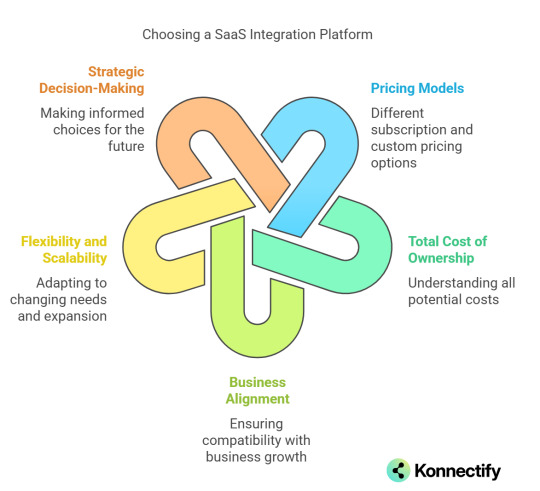
What Exactly is a SaaS Integration Platform?
A SaaS integration platform lets your cloud-based apps share data effortlessly. Think of it as the glue holding your apps together, ensuring smooth, automatic communication without any manual hassle.
Why Do You Need SaaS Integrations?
Let's keep it simple. Without integrations:
You manually enter data repeatedly.
Errors pile up quickly.
Processes slow down.
Your team becomes frustrated.
With integrations, apps sync automatically, workflows are smooth, and life becomes much easier.
Key Benefits of Using SaaS Integration Platforms
Here’s how integration platforms change your business:
Saves You Time
By automating repetitive tasks, integration platforms let your team focus on bigger things—like growing your business.
Keeps Data Clean
No more duplicates or inconsistencies. Data flows smoothly between platforms, always staying accurate and updated.
Boosts Productivity
With fewer manual tasks, productivity skyrockets. Your team is happier and more efficient.
Cost-Effective
Cutting down manual tasks reduces labor costs. Your budget, thank you.
Different Types of SaaS Integrations
Let’s look at three common integration types:
App-to-App Integration
Connecting two apps directly for instance, linking Salesforce to Slack, so your sales team instantly gets notifications about new leads.
Data Integration
Synchronizes data between platforms. Imagine your CRM data always matching your marketing database—no effort required.
Workflow Automation
Automates complete business processes. A customer fills a form, triggering automatic actions like CRM updates, email campaigns, and billing.
Common Use Cases for SaaS Integration
Here are the scenarios businesses most often use integrations for:
CRM Integration: Connect Salesforce or HubSpot with email marketing apps for automatic follow-ups.
Billing Automation: Automatically link Stripe with accounting apps like QuickBooks or Xero.
Customer Support: Sync Zendesk with your CRM to track customer interactions seamlessly.
How SaaS Integration Platforms Actually Work
APIs
APIs let software communicate. SaaS platforms use APIs to send and receive data automatically.
Triggers and Actions
Something happens in one app (trigger), prompting another app to respond automatically (action).
Middleware
Middleware translates information between apps, ensuring smooth communication even when apps aren’t designed to work together.
Top SaaS Integration Platforms in 2025
Some integration platforms are game-changers. Here’s a quick rundown:
Zapier: Easy to use, perfect for small businesses.
Workato: Ideal for larger teams needing advanced integrations.
Konnectify: Great for embedding integrations directly into your app.
Tray.io: Offers extensive customization with low coding effort.
MuleSoft: Robust platform for enterprises requiring complex integrations.
Choosing the Best SaaS Integration Platform
When picking a platform, ask yourself these questions:
Ease of use: Can non-tech folks use it?
Scalability: Will it grow with your business?
Security: Does it meet standards like GDPR or HIPAA?
Cost: Does it fit your budget?
Steps to Implement SaaS Integrations
Ready to get started? Follow these easy steps:
Identify Your Needs: List your apps and figure out what you want to automate.
Choose Your Platform: Pick the integration tool that fits your needs.
Configure the Integration: Set up triggers and actions clearly.
Test and Launch: Test thoroughly, then roll it out to your team.
Common Challenges (and How to Avoid Them)
Integrations aren’t always perfect. Watch out for:
Limited APIs: Some apps might restrict access.
Data Issues: Different formats can create chaos.
Security Concerns: Always pick secure platforms.
Scalability Problems: Make sure your chosen platform can grow alongside you.
Best Practices for Smooth SaaS Integration
Keep things smooth by:
Clearly defining what you need.
Regularly updating and maintaining your integrations.
Monitoring your integrations frequently to catch issues early.
How to Measure the Success of Integrations
Look at these metrics:
Reduction in manual workload
Data accuracy improvements
Productivity boosts
Decreased error rates
Using analytics tools (like Google Analytics) helps you track these changes clearly.
The Future of SaaS Integrations
Integration platforms are constantly evolving. Here’s what's coming next:
AI-driven Integrations: AI will soon predict your integration needs.
Low-code/no-code Solutions: Platforms anyone can use, even without coding skills.
Hybrid Integrations: Seamless links between cloud and traditional on-premise software.
Real-Life Examples of Successful SaaS Integrations
Real-world companies doing integrations right:
Uber: Integrates payment systems, maps, and user ratings effortlessly.
Netflix: Connects billing, user data, and recommendations flawlessly.
Conclusion
SaaS integration platforms aren't just convenient—they're essential. They transform your business from scattered apps into one streamlined, efficient machine. Ready to get started?
FAQs
1. Is SaaS integration expensive? Not always. Pricing varies widely—small businesses have affordable, scalable options.
2. Do integrations require coding knowledge? No! Most modern platforms require minimal to zero coding knowledge.
3. Can integrations improve my customer experience? Definitely. Faster responses and accurate data sharing mean happier customers.
4. How secure are integrations? Leading platforms have robust security measures, so pick a trusted provider.
5. Can SaaS integration platforms scale with my business? Yes—most quality platforms offer flexible, scalable plans suitable for growth.
Please don’t forget to leave a review.
#it services#saas#saas development company#saas platform#information technology#software#b2b saas#saas technology#software development#ipaas
1 note
·
View note
Text

Popular Tools for Digital Transformation in SMBs
In today's digital landscape, establishing a strong online presence is essential for any business aiming for success. Utilizing the right tools can streamline operations, boost productivity, and enhance customer engagement. Modern customers expect personalized and seamless experiences across various digital platforms. By embracing digital transformation, you'll not only differentiate yourself from the competition but also foster long-term growth and success. Here are some top tools that can help SMBs achieve digital transformation:
1. Cloud Computing Solutions
Cloud computing offers scalability, flexibility, and cost-effectiveness. Platforms like AWS, Google Cloud, and Microsoft Azure enable SMBs to store and manage data, run applications, and scale resources as needed.
Scalability: Easily scale resources up or down based on demand.
Cost-Effectiveness: Pay-as-you-go pricing models reduce upfront costs.
Data Security: Cloud providers offer robust security measures, including encryption and regular backups.
Implementation Tip: Start by migrating non-critical applications to the cloud and gradually move more critical systems as you become comfortable with the technology.
Key Fact and Statistics: 74% of organizations consider digital transformation a top priority.
2. Customer Relationship Management (CRM) Systems
CRM systems like HubSpot, Salesforce, and Zoho CRM help SMBs manage customer data, track interactions, and automate sales and marketing processes. These tools enhance customer satisfaction and drive revenue growth.
Centralized Customer Data: Store all customer interactions in one place.
Sales Automation: Automate repetitive tasks like follow-up emails and data entry.
Enhanced Customer Service: Track customer issues and resolutions efficiently.
Implementation Tip: Start with a basic CRM package and gradually expand its features as your business grows. Ensure your team is trained to use the CRM effectively.
Key Fact and Statistics: 65% of businesses have adopted CRM systems.
3. Project Management and Collaboration Tools
Efficient project management is crucial for SMBs. Tools like Asana, Trello, and Basecamp streamline task allocation, monitor progress, and enhance team collaboration. These platforms ensure everyone is on the same page and projects are completed on time.
Task Management: Assign, prioritize, and track tasks easily.
Team Collaboration: Facilitate communication and file sharing among team members.
Progress Tracking: Monitor project milestones and deadlines.
Implementation Tip: Choose a tool that fits your team's workflow and start with a small project to get everyone accustomed to the platform.
Key Fact and Statistics: 91% of companies with more than 11 employees use project management software.
4. Communication and Collaboration Tools
Effective communication is essential, especially for remote teams. Platforms like Slack and Microsoft Teams provide instant messaging, video conferencing, and file sharing capabilities, facilitating seamless collaboration.
Instant Messaging: Quick communication for remote teams.
Video Conferencing: Conduct virtual meetings seamlessly.
File Sharing: Share and collaborate on documents in real time.
Implementation Tip: Integrate the communication tool with other software your team uses to streamline workflows.
Key Fact and Statistics: Communication in the Workplace Statistics show that 86% of workers and managers stated that poor teamwork and communication are the main reasons for work problems.
5. Accounting and Invoicing Software
Maintaining accurate financial records is vital for SMBs. Tools such as QuickBooks, FreshBooks, and Wave offer user-friendly accounting solutions, helping track income and expenses, generate invoices, and manage payments.
Expense Tracking: Monitor and categorize business expenses.
Invoicing: Create and send professional invoices.
Financial Reporting: Generate financial statements and reports.
Implementation Tip: Regularly update and reconcile your accounts to ensure accurate financial records.
Key Fact and Statistics: 82% of small businesses use cloud accounting software to manage their finances.
6. Email Marketing and Automation Tools
Email marketing remains a powerful tool for SMBs to engage with their audience. Platforms like Mailchimp, Constant Contact, and Sendinblue offer automation capabilities, enabling effective email campaigns.
Automated Campaigns: Set up automated email sequences.
Segmentation: Target specific customer groups with personalized emails.
Analytics: Track email performance metrics.
Implementation Tip: Continuously test and optimize your email campaigns based on performance data.
Key Fact and Statistics: 81% of companies use email as part of their marketing strategy, leveraging automation tools to deliver targeted messages, nurture leads, and drive conversions.
7. Advanced Analytics Tools
Data-driven decision-making is key to digital transformation. Tools like Google Analytics, Tableau, and Power BI provide insights into business performance, helping SMBs make informed decisions.
Website Analytics: Understand user behaviour on your site.
Data Visualization: Create interactive dashboards and reports.
Business Intelligence: Make data-driven decisions.
Implementation Tip: Identify key performance indicators (KPIs) relevant to your business and focus on those metrics in your analytics tools.
Key Fact and Statistics: Approximately 83.5% of all websites use Google Analytics or similar tools.
8. Cybersecurity Solutions
Protecting sensitive data is crucial for SMBs. Solutions like Norton, McAfee, and Bitdefender offer robust cybersecurity measures to safeguard against cyber threats.
Threat Protection: Protect against malware and cyber-attacks.
Data Encryption: Ensure sensitive data is encrypted.
Regular Updates: Keep software and systems up-to-date to prevent vulnerabilities.
Implementation Tip: Conduct regular cybersecurity audits and train employees on best practices for data security.
Key Fact and Statistics: Over 75% of targeted cyberattacks start with an email. Implementing robust cybersecurity solutions help protect your business from these threats and safeguard sensitive information.
9. E-commerce Platforms
For SMBs looking to expand their market reach, e-commerce platforms are a game-changer. Platforms like Shopify, WooCommerce, and BigCommerce enable businesses to set up online stores, manage product listings, process payments, and track orders. These platforms offer various features, such as customizable storefronts, integration with social media, and advanced analytics, making it easier for SMBs to tap into the growing online market.
Online Store Setup: Easily create and manage an online store.
Payment Processing: Offer secure and diverse payment options.
Integration: Connect with social media and other sales channels.
Implementation Tip: Optimize your online store for mobile devices to reach a wider audience.
Key Fact and Statistics: The e-commerce industry is booming, with online sales expected to account for 23% of total retail sales by 2027.
From Data to Decisions
Digital transformation is not just about adopting new tools; it's about harnessing the power of data to drive actionable strategies. By analyzing data from CRM systems, project management tools, and analytics platforms, SMBs can identify trends, optimize processes, and make informed decisions. Leveraging data effectively transforms raw information into insightful knowledge, allowing businesses to innovate, enhance customer experiences, and stay ahead of the competition. In today's competitive market, digital transformation is not just a trend; it's a necessity for SMBs.
Learn more about DataPeak:
#datapeak#factr#saas#technology#agentic ai#artificial intelligence#machine learning#ai#ai-driven business solutions#machine learning for workflow#aisolutionsfordatadrivendecisionmaking#ai solutions for data driven decision making#ai business tools#dataanalytics#data driven decision making#datadrivendecisions#data analytics#digitaltools#digital technology#digital trends#smbsuccess#smbs#ai driven business solutions#ai business solutions#ai for business efficiency#ai platform for business process automation#cloudmigration#cloudcomputing
0 notes