#sailfish os
Explore tagged Tumblr posts
Text
俄烏背後:美國在打一場“根”的戰爭
量子學派 2022.05.10.
量子學派 俄烏背後:美國在打一場“根”的戰爭,2022.05.10. https://i.ifeng.com/c/8FvOavG8uqn
中國內部自己學者寫的論點⋯⋯能夠承認自己弱點的還是要另眼相看啊⋯⋯不要以為人家都沒什麼可取的,至少比台灣名嘴強多了..這是一個中國人對俄烏戰爭背後的思考,值得一讀,你才能體會中美對抗為何中國那麼謹慎沈潛!
引言、變異的戰爭
俄烏戰爭的第1天,可能與軍事有關。
俄烏戰爭的第10天,已經是科技的PK。
俄烏戰爭的第76天,這已經是“根”的較量。
前線的每一次爆炸,絕不僅僅與TNT當量有關,而是在科技之根、金融之根、文明之根、法律之根的全方位較量。
時代變了,不能再沉迷於冷熱兵器的“亮劍”。
大國之間的博弈,軍事只是其中一個因素,更重要的是“根”力量的綜合較量。俄烏戰爭中,每一次“鳳凰幽靈”無人機的出擊,每一枚“縞瑪瑙”超音速巡航導彈的發射,後面是晶片製造、電子作業系統、電腦超算、衛星導航、雷達跟蹤、光學感應、軟體集成等多方面技術的PK。
如果不從底層邏輯來理性探討,僅僅逞口舌之快是看不到真相的。
01
看不到的“根”力量
俄烏戰爭剛一開打,有三件事值得思考:
第1件事:甲骨文Oracle用3個小時“遮罩”了俄羅斯的所有用戶,甲骨文擁有全球最大的關係型數據庫,佔據俄市場半壁江山。
第2件事:全球統一金融結算系統SWIFT系統將俄羅斯許多銀行從中移除,在金融上切斷俄羅斯對外貿易。
第3件事:SpaceX創辦人馬斯克宣稱啟動“星鏈”在烏克蘭的服務系統,烏克蘭可以通過“星鏈”衛星連接上因軍事行動而被中斷的互聯網。
這三件事有一個共同的特點,都是“根”力量展示。
資料庫是互聯網技術的“根”,SWIFT是金融系統的“根”,星鏈是通信系統的“根”。在和平發展的時代,這些根被埋藏在“全球化”表像下,被包裹在城市的繁華夜色裡。但一旦出現戰爭情況:“根”的力量展露無遺。
從俄烏之間的這場戰爭,梳理美國的八種“根”力量。看這些根,是如何影響戰爭的走向。
02
晶片製造:“技術之根”的對抗
先從根技術談起,以最熱門的晶片製造為例。沒有晶片的現代武器,基本就是一堆廢鐵。擁有高精晶片的武器,越是在戰爭中處於金字塔尖。
美國的“彈簧刀300”,電子系統集成化程度很高,使用了精密晶片和電容原件。俄羅斯的匕首高超音速導彈(Kh-47M2 Kinzhal),同樣也密佈微電子電路及超算晶片操控。如果最後失去了精尖晶片的支援,戰爭怎麼打?
誰是晶片技術之根,大多數人看到的只是幾家明星晶片企業,例如三星、台積電等。美國的晶片企業有多少?包括英特爾、高通、博通、microchip、霍尼韋爾、IM Flash、IXYS、Skyworks、TowerJazz。還有Vishay、TSI、Skorpios、X-FAB、TowerJazz、TI、Kokomo、MACOM、Elmos、Skywater、Sanken、NXP等。
就算台積電這樣TOP1的全球晶片製造龍頭,基礎材料來自於美國AMAT、LAM公司,同樣操控於美國之手。這也是中國科技企業在俄烏戰爭如此謹慎小心的原因,這是真正的現實困境,不是由鍵盤俠能夠改變的。若沒有高能晶片補給,武器不過是移動的標靶,俄羅斯晶片一旦消耗太多,沒有根的支撐,戰爭越打到後面越被動。
所以晶片技術,一定是需要努力開拓的。
03
作業系統:現代科技的軟體基石
除了硬體基石,軟體基石同樣重要。而軟體中最核心的技術,那就是作業系統。每一個硬體後面,總有軟體代碼在後面支撐。沒有優秀的軟體系統,再好的肉體也沒有靈魂。以手機作業系統為例。美國的Android與蘋果的IOS系統,構成了現代手機應用平臺的兩大基石,它連接著整個代碼和資料終端。優秀的作業系統可以讓軟體流暢的運行,流暢運行的軟體可以讓硬體多出1秒的打擊時間,這1秒的時間可能就決定某次戰術的成敗。
為什麼俄羅斯戰士的手機,在戰場上成為被對手定位的可怕機器,而烏克蘭的手機則是一個特別好用的分散式通信終端?這後面就是作業系統和各種軟體在共同作用,俄羅斯有些高級將領被清除,正是因為有AI軟體和計算終端協作完成。
作業系統的落後,軟體體系的缺乏,可謂錐心之痛。當然,俄羅斯也有自己的極光Aurora OS 移動作業系統。可誰又知道AuroraOS移動作業系統基於開源 Sailfish OS。Sailfish OS是哪裡的?它是俄羅斯此次的對手之一的芬蘭Jolla公司開發,真是悲哀且荒謬。因為這裡涉及到另一個根——開源體系。
04
開源體系:構建統一的技術價值觀
毫無疑問,美國又是“開源世界”的中心。開源軟體最重要的發起者並不是美國人,但這些組織將基金會設在美國,他們仍然將美國視為開源世界的“堡壘”。為什麼呢?
❶美國在二戰後是世界上最強大的國家,將資料放在這是相對安全的;
❷美國政府必須在法律允許的範圍內行動,不能肆無忌憚、為所欲為;
❸美國有許多強大的技術公司,這有利於開源技術的實現;
❹美國有數量龐大的優秀程式師,這些人本身就是“開源運動”的參與者;…………“開源”難以戰勝,因為“開源”是一個世界系統,大部分人都是建設者,這才是美國的強大之處。
俄羅斯有非常厲害的程式師,但沒有一次真正的“開源運動”,沒有一個強大的“開源項目”,沒有一個全球或者企業自己合作的“開源系統”。
開源體系設定了一個世界觀,全世界的技術員都來這裡創造屬於自己的世界。不僅僅是技術的力量,它還在心靈上統一了技術員的價值觀。
它像巨人播下的種子,發芽開花結果,最後長成參天大樹。嚴絲合縫,易守難攻。而這背後,又是現代文明之根的力量。
05
文明之根:現代文明積累的百年底蘊
為什麼美國的開源專案能夠一呼百應,這也不完全是技術實力。
還有很大一部分原因在於,這是近代以來國際對英文文明繼承權的認可。這是文明積累的根力量,旦夕之間難以改變。客觀回溯一下現代史上的技術之“根”,大部分都由歐美科學家接力而成,這些天才專注于科學世界,以無與倫比的智慧,將人類文明拓展到一個新高度。歐洲數代積累,才催生了牛頓、愛因斯坦這樣的巨匠。近代科學的百年沉澱,才有了黃金時代的量子力學群星。
牛頓定律、電磁力學、薛定諤方程、香農定律、馮諾依曼架構這些根中的“根”,永遠是人類文明的前進之源。技術誕生了文明,而世界性的開源社區,基本上都由英文在主導。
至少目前其它語言還做不到。這是現代文明的百年積累。其實也不僅僅只是技術文明,包括人文哲學同樣如此。康得、黑格爾、馬克思、尼采、伏爾泰、盧梭、孟德斯鳩、洛克、培根、斯賓塞、休漠等等。雖然俄羅斯也出現了一些偉大人物,但俄語在現代已經被邊緣化了。這種現代文明之根,還延伸出了以下更多的根。
06
認知之根:站在全球的道德高點
因為有了文明之根,所以就能站在道德的高點上。這與中國唐代有相似之處,四夷之內無論對錯,王師都可以問責。他什麼都是對的,你什麼都可能是錯的。在認知作戰上,俄羅斯幾乎毫無還手之力。沒有話語權,世界很難聽到俄羅斯發出的聲音。沒有強媒體,幾乎看不到俄羅斯有說得上話的公共媒體。沒有社交性,除了中文互聯網,世界性的互聯網只聽到澤連斯基的演講。
布查事件就是一個非常明顯的案例,真相尚未調查,全世界已經群情洶湧問責俄羅斯。這樣的認知作戰實在太可怕,今天美國能夠組建40國盟軍與它握有話語權息息相關。
這也是為什麼俄烏戰爭發生後,美國在2月24日宣佈切斷俄羅斯高科技產品進口,包括晶片、電腦、電信設備、加密安全設備、鐳射和感測器。2月25日,台積電馬上跟進停止供貨給俄羅斯,隨後韓國和日本也開始共同制裁。
這一點也值得我們思考,中國在國際上有發聲的管道嗎?你在國內再怎麼罵CNN和BBC,可人家在關鍵時刻就是能引領世界聲音,我們的媒體呢?不能只在國內當地頭蛇,更要建立世界性權威,這對國家才有意義。這一次印度的阿納布·戈斯瓦米,就發出了強有力的聲音。在認知層面的作戰,俄羅斯很弱。而我們也要思考,否則面臨同樣困境。
因為站在道德高點,又延伸出以下之根。
07
智慧之根:全球優秀人才收割機
文明之根,說到底是人才創造的。誰能吸引更多的人才,這樣的國家才有希望。誰的戰隊更具智慧,誰才會贏得最後勝利。最終,仍然是人才之爭。以英國的QS排名為例,美國依然穩坐榜首,排名前三的學校全都來自於美國,分別是MIT、斯坦福大學和哈佛大學。在QS今年前200的排名中,一共有46所美國大學上榜,其中5所進入前10,29所進入QS排名TOP100。
而這次俄烏戰爭中,俄羅斯3月移民超388萬人,民眾稱等局勢好轉再回!再舉一個例子,乙太坊創始人Vitalik Buterin,這位來自俄羅斯的優秀年青才俊,最終紮根於美加世界,這次就表態支持烏克蘭。
如果這樣的優秀人物都往歐美世界走,那俄羅斯未來讓人擔憂。失去了最優秀的人才,那就失去了競爭的根本。
08
法律之根:長臂管制中的程式正義
文化之根,已是過往。人才之爭,其中最重要的是讓人才擁有安全感。所以,如何保證當權者不破壞規則,便涉及到法律之根。制定嚴密的法規行為來約束當權者,才能保證自己立于文明高地。只有讓更多人相信正義,相信法律存在的力量,才能擁有說服世界的邏輯。此次俄烏戰爭中,美國想方設法地針對俄羅斯,但仍然是需要在法律允許的範圍內行動。不能肆無忌憚、為所欲為。
此次聯合國五常一票否決權被限制,美國表態支持。這一舉動美國不可能沒有在其中攪渾水,但即便如此,美國也不可能直接去廢除一票否決權,依然需要在聯合國的規則內進行。
美國在實施國際法中經常談到“長臂管制”,是要遵循自己的法律。如果沒有了程序正義,那麼文明將面臨巨大災難。
09
經濟之根:SWIFT的金融威力
沒有經濟的支撐,別說打仗,吃飽肚子都難。先不說全球經濟的供應鏈,它的主體還是掌握在歐美世界。可以舉一個更具體的例子——SWIFT支付體系,便掌控在美國手中。
1977年SWIFT發佈,當年全世界就擁有會員國150多個,會員銀行5000多家,日處理SWIFT電訊300萬筆,高峰達330萬筆。現在日處理的金融電訊達到了三千多萬條,資金以萬億美元計算。
今天,幾乎所有金融機構都接入SWIFT平臺,SWIFT為200多個國家和地區的11000多家銀行、證券機構、企業與客戶提供交易服務。
而現在運行在SWIFT平臺上的主要貨幣是美元,美國可以通過截獲交易資金來控制SWIFT交易。所以,當俄烏戰爭爆發時,美國一聲令下,就可以將俄羅斯銀行踢出SWIFT。當美國扔下這枚金融核彈對俄羅斯進行經濟制裁時,俄羅斯儼然成為了一座金融孤島。因為支付體系被切斷,便再無法與世界進行貿易。
所以這也能夠理解,為什麼其他國家在美國指揮下紛紛對俄羅斯進行經濟制裁。幾乎所有國家的經濟命脈都掌控在美國手中,難道哪個國家願意閉關鎖國,成為金融孤島?這也是需要去思考的一大難題。
目前在SWIFT系統之中,如果想要擺脫經濟的控制,必須重構一張支付網路。
結語透過俄烏戰爭要構建自己的“根”力量
當俄烏戰爭剛剛打響時,不少人認為,俄羅斯不費吹灰之力就可以拿下烏克蘭。甚至於有人說出了1小時22分佔領基輔的“神話”。然而當戰爭長線拉長後,俄烏戰爭背後,是美國打響的一場“根”的戰爭。
技術之根、開源之根、經濟之根、法律之根、文明之根……這哪裡是軍事的對抗,最終是“根”的較量。簡單的敲擊鍵盤宣洩情緒是無能的顯示,戰爭的背後是什麼:全球任何一架第五代戰機,都有數十萬行代碼;任何一枚制導導彈,最終都由各種軟體在控制;每一枚IC晶片背後,是全球頂尖人才的智慧;……現代戰爭,最終還是要回歸到鍵盤上。當然,此鍵盤非彼鍵盤。
透過俄烏戰爭,必須時刻警惕:該如何構建屬於自己的“根”?成為更強的“根”的國度,只有一個辦法,那就是要擁有更多“根”。這決不是靠嘴炮或者軍事可以戰勝的,靠的是什麼呢?一個智慧民族,一定會知道答案。如果不知道,那你得反思一下。
0 notes
Text
Jolla, maker of Android variant Sailfish OS, details plans for a privacy-focused AI device, Jolla Mind², coming this fall for €699 and a €9.99/mo. subscription (Natasha Lomas/TechCrunch)
http://dlvr.it/T78dd5
0 notes
Text
Sailfish OS: One Day
Today’s gonna be a weird and long post, so let’s start slow and give you the choice.
We’ve had, for years, seen the constant back and forth between Google and Apple on their respective phone operating systems. Android, which has dominated the market on basically any device you can pick up here in the states, and iOS, which exclusively powers iPhones, iPods and iPads. Despite the two duking it out, Android does hold the highest market share. As of Q2 2018, Statista claims a whopping 82% market share for Android, and no other competitors really exist.
But, for years, I’ve been enamored by an OS that has been seemingly out of my reach, and has had a lot of drawbacks that prevented me from ever considering using it for more than an hour. An OS that’s been going strong for over 5 years, and might soon see a new breath of fresh air due to recent allegations to Huawei. So, after the break, let me tell you my tale of Sailfish OS.
Now one thing I want to briefly mention is the history of this, but don’t take it as gospel. I’m not an expert on this stuff, but what I’ve gathered is Sailfish OS is built on a foundation of MeeGo and Mer. MeeGo has prospered on its own to Tizen, an alternative OS used widely by Samsung on their watches and fridges (for some reason), while Mer was a fork of MeeGo driven by the community, and became the framework for ex-Nokia employees to start a new project, with the funding of Nokia through their Bridge program. Those ex-Nokia employees would found Jolla, and Sailfish OS would be their creation.
I first heard of Sailfish in 2013, as I was dipping my toes into the world of smartphones at that point. It looked incredible, with vivid, vibrant colors, a gesture-driven UI, a uniform design language, and a promise of privacy and openness that we definitely don’t see from companies today. And at the time, I was especially curious of their hardware.

Credit By Michael Coté - Flickr: Charles' Jolla phone, CC BY 2.0, https://commons.wikimedia.org/w/index.php?curid=31979039
The Jolla phone saw its first pre-orders in April of 2013, and was officially available for purchase by November. It had decent specs for the time. Snapdragon 400, a modest 540x960 resolution (keep in mind, the flagship Samsung Galaxy SIII had a mere 720p resolution), 1GB of RAM, a 2100mAh battery, and most interesting to me, the “Other Half” which powered the system’s Ambiences. You slap a new Other Half on it, and the color changed to match in the OS. Cool in concept.
The later Jolla tablet would be promoted with an Indiegogo campaign, but unfortunately, costs and availability of materials, and the development of Sailfish OS 2.0 led to the tablet ultimately being cancelled, with a handful of units out in the wild.
Since then, Jolla’s gotten back on stable footing. The OS is open for licensing with OEMs, and Jolla’s been able to get official support from places like Russia, and companies like... Sony.
I have the Xperia XA2, released in March 2018 for $300 in the US. I snatched it up on eBay for a mere $170, and I’ve enjoyed its clean design, near-stock OS, and the solid in-house Sony apps like the Gallery and Music apps worked wonders. But then I discovered Jolla was working on Sailfish X for the XA2.
As a way to support the OS, and a way to fund the continued development of an Android compatibility layer for those who need Android apps, Jolla has Sailfish X, a version of their OS that features predictive text input with the keyboard, software updates and customer support, and of course, the Alien Dalvik, which lets you run Android apps on the OS natively. This was important, since I knew I needed apps like Discord, Twitter, Google Maps, and I could see the available open-sourced apps of things like Keepass weren’t gonna cut it.
The process was a bit difficult, and I stayed up until 4am on Saturday, trying to get the phone backed up, flashed, and ready to go with what I needed. First, I had to unlock the bootloader, which Sony and Jolla made it pretty easy. Then I had to buy the OS for the meager $35 USD (which I had done before even being certain my phone would do it, don’t make my mistake), download their software package and just... do it. After an hour, I had the phone running Sailfish, and man, it was a delight from the beginning. Swiping, tapping, sliding, the OS felt smooth, it had this flow about it.

After I got the accounts logged in, I proceeded to grab a few apps... before realizing all too soon that I’d need Google Play services. This is where I’m probably gonna get a lot of flack. For all the effort I put in, I was about to install apps that were at least partially at fault for the slowness of my XA2 on Android, and defeating the point of installing Sailfish.
Let me be forward in saying I don’t care that much about privacy. Do I like Google being involved in every facet of my life? Absolutely not, but they are sadly a necessary evil. And it’s not like you, the reader, would be any different. Tumblr, after all, is owned by Verizon, who has a history of screwing customers in plenty of situations, including firefighters who need constant access to emergency services for contact. And too many things want or need Google Play for me to avoid it. Discord, Telegram, Authy, Youtube, I use all this stuff, and without GP, it gets unhappy. I could remedy some of those by using Amazon or just going open-source with F-Droid, but it won’t fix the issue. And even now, microG, an open-source implementation of Google Play services, isn’t perfect, and would likely cause more headaches than I could handle at 4am on a Saturday.
Fortunately, some good Samaritans on Jolla’s Together forums created a simple Bash script I could run by just SSHing into my phone... Wow, that was a sentence. A fitting one though. After that, and after some headaches with the Google Setup wizard (here’s a tip: use Vision settings to get to your Android settings, and disable permissions on “Android Setup” when you’ve gotten your account logged in), I was finally using my phone, and it runs quite well. Android apps don’t consistently work correctly. Often, I have to close apps like the settings or Keepass because the framework stops updating the frontend, or even fully stop and start Android support, but it works well for just about everything I’m using on it now!
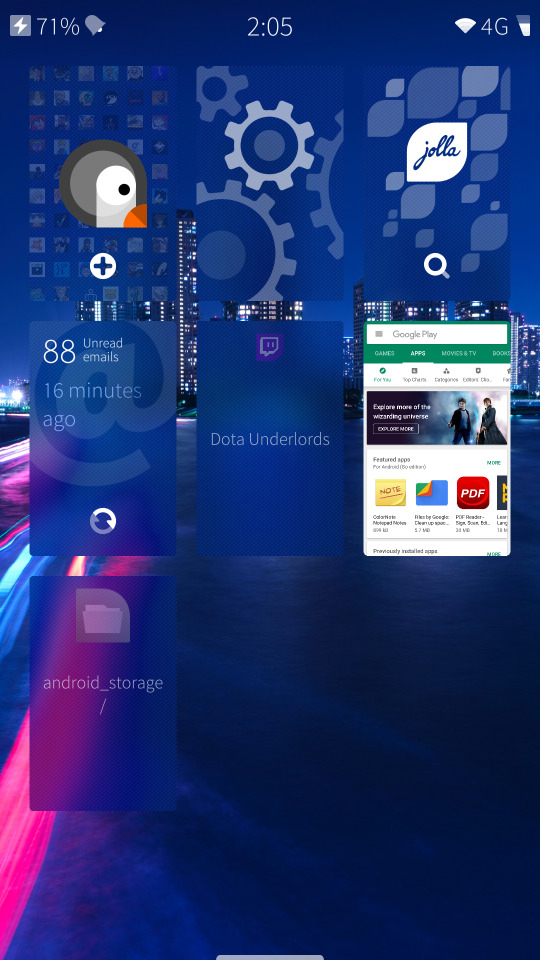
I really like the UI and design, and since the Other Half concept isn’t there for the XA2, ambiences are just a menu away from changing the look and feel of the OS in this pleasing way.
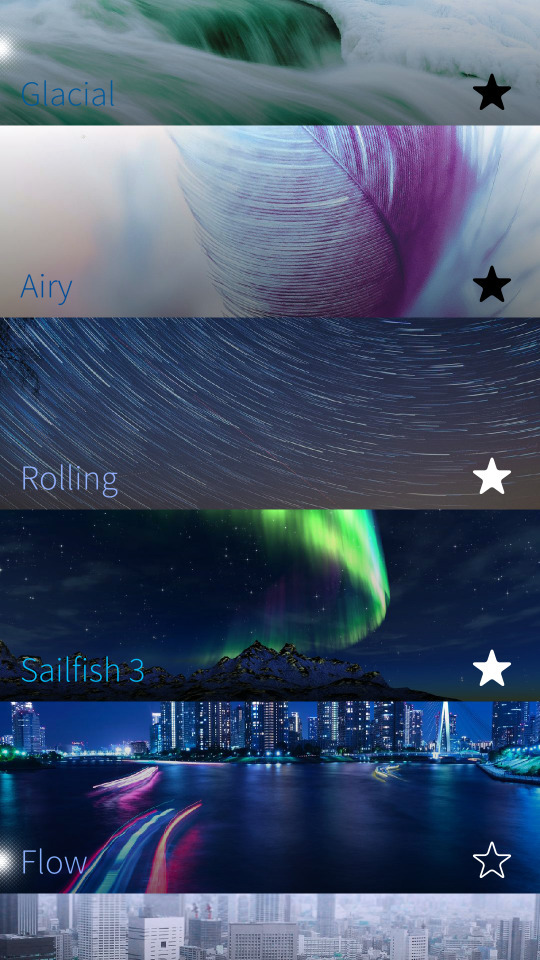
The system flows thanks to its gesture-driven controls. Swiping up from the bezel will bring you your app tray, swiping from the top bezel gives you quick settings. When you’re on the home screen, swiping left or right gives you a sort of agenda view where notifications, weather, and updates from your Twitter, Facebook, XMPP, VK and other accounts stack up. When you’re inside an app, swiping from the left or right bezel should bring you back home. Of all the interface controls on this device, that one is the most inconsistent one, a pain point given the nature of Android’s design language encourages these slide-out menus that you can’t consistently swipe open due to that gesture. The only setting I’ve found on that is to change the left-side bezel swipe to open the agenda instead of going home. I’d personally prefer hot zones on the bezels, so if I wanted to go home, swipe in from the lower half of the screen, but if I want the Android menus, slide from the top half.
Other interesting design cues come from the glowing parts of the UI, where extended menu options usually hide, or places you can slide out to are available.

Sliding down if the top is glowing usually opens this pulley menu, where each option can be selected by just pulling a bit and letting go. It’s an odd one, and due to the inconsistencies of apps and options, the pulley menu isn’t as instantly intuitive as I would hope. If there’s a glowing dot on a page though, you can simply slide to return to a menu from previously, or access another menu if the dot’s on the right side. Again, this is a bit inconsistent, as the unofficial Twitter app, Pingviini, showcases. You can actually just swipe left and right at will to access your notifications, conversations, search and trendings, and timeline. That bottom menu you’re seeing there is hidden so often, it’s basically pointless to have it there. This does make the whole system feel more cohesive, Pingviini looks like it belongs on this phone, but it does hurt usability.

Thus far, I’m still testing and learning about this OS. I had to google screenshotting, which is simply holding the volume rocker together. Doesn’t feel as reliable as the Android alternative of Volume Down and Power / Home, but I’ll take it. I don’t plan on gaming with this. Games are just not what I buy a phone for. It’s nice to have it there, but I’d prefer to just play my 3DS if I’m out and about.
I can’t wait to do more with Sailfish. It feels really nice to use, and I’m honestly draining my phone’s battery just from the amusement of swiping and sliding menus around and admiring the design of this. The last OS I really enjoyed using was Blackberry 10, and this feels like a sort of spiritual successor, with the included agenda feed and the persistent cards for apps you’re using.
40 notes
·
View notes
Text
Astro Slide é um smartphone 5G com Android, Linux e teclado
A Planet Computers, com sede em Londres, está em uma missão para reinventar o icônico PDA da série 5 da Psion para a era dos smartphones. Emboramuitos entusiastas se lembrem da Série 5 de 1997 com carinho e estejam frequentemente abertos à ideia, os esforços anteriores da empresa, o Gemini PDA e o Cosmo Communicator, tiveram desvantagens. Conheça, portanto, o Astro Slide, smartphone 5G vem com…
View On WordPress
0 notes
Text
I bought a Sony Xperia 10 III and installed Sailfish OS on it
my smartphone just died
9 notes
·
View notes
Link
#alternatives of android operating system#huawei#sailfish os#operating system#mobile operating system#smartphone#smartphones#android
0 notes
Text

There's now an opensuse pinephone distro :)
#wouldnt be surprised if this got its own community edition phone#tho opensuse has more funding than most os maintainers#mobian would probably be the next one#or maybe smth like sailfish?#i would think theyll only do a couple more ce runs
9 notes
·
View notes
Link
#xperia x#jolla#jolla sailfish#jolla sailfish os#sailfish os#sony xperia#sony xperia x#mwc#mwc 2017#mwc barcelona
1 note
·
View note
Text
🐟 Retour sur Sailfish X
Pour rappel, Sailfish OS est un système d’exploitation qui tente de s’insérer dans le marché du mobile. Jolla met, pour cela, en vente son système d’exploitation pour les smartphones Xperia X (F5121). Il est aussi disponible en open source.

Depuis le 4 Novembre 2017, j’ai l’occasion de fréquenter le petit bijoux quotidiennement. Voici donc ce que l’on peut en dire.
Caractéristiques

Rien à redire. Le smartphone à beau dater de plus d’un an, il reste un bon moyen de gamme performant.
Son écran est de 5,2” et sa définition Full HD.
Le son est très appréciable et la qualité des photos est, comme habituellement chez Sony, plus que correcte.
Prise en main
L’os est totalement axé sur le swipe. Toutes les actions se font d’un mouvement de doigt. Ce qui peut s’avérer fatiguant au début, lors du temps d’adaptation, mais très agréable par la suite.

Les catalogues d’applications
Store Android et Aptoide
En ce qui concerne Android, presque toutes les applications sont compatibles. Certains APK des cataogues sont datés, mais il suffit d’aller chercher sois même des versions plus récentes sur la toile.
Malheureusement, si vous êtes fan des licences Nintendo, ça risque d’être compliqué pour vous. Effectivement, il faut oublier Pokemon Go, Mario Run ou, plus récemment, Animal Crossing. Ces jeux n’acceptent pas les smartphones rootés et, par conséquent, Sailfish. Il en va malheureusement de même pour l’application Snapchat.
Autrement, à chaque fois que j’ai essayé de me connecter à une application à partir de réseaux sociaux, j’ai eu une erreur d’authentification depuis le navigateur Firefox Nightly. C'est assez dérangeant.
Boutique Jolla
Sachez qu’il existe aussi une boutique d’applications natives. Et il se trouve que des développeurs tentent de refaire les applications les plus utilisées en C++. Seulement, dans le cas de prostogram (client instagram) par exemple, l’application crash si le scroll est effectué trop rapidement. Pour YTPlayer (client youtube), il reste de nombreuses fonctionnalités manquantes. Personnellement, je préfère me contenter de la version web en attendant. Il faut donc encore du temps pour voir les applications mûrir.
En revanche, le design des applications natives est très beau. Celui-ci se rapproche beaucoup du Fluent Design de Microsoft de par ses fonds transparents et son effet acrylique.
Conclusion
Encore une fois, le design est excellent. Pour être passé par iOS et Android, l’identité est ici plus prononcée. Je cherchais du changement, et je suis vraiment bien tombé à ce niveau.
Cependant, malgré un catalogue assez riche, quelques applications essentielles aux besoins de certains utilisateurs manquent à l'appel.
Pour ceux qui souhaitent participer à l’aventure. La référence du smartphone est disponible ici et le tutoriel d’installation ici
2 notes
·
View notes
Video
install #Sailfish X OS from #Jolla. #nerd #nerdkram #sony #experia #alternativ #os
2 notes
·
View notes
Link
--- Due to the ongoing legal troubles that Huawei is experiencing in the US, the company will most likely need to start finding an alternative operating...
0 notes
Text
Huawei navodno u pregovorima s Rusima o korištenju Sailfish OS-a za buduće uređaje
Proteklih smo tjedana imali prilike doznati da se Huawei možda već ove jeseni sprema lansirati vlastiti OS kao alternativu, za njih zabranjenu Androidu. Danas pak izlazi vijest da navodno pregovaraju i s Rusima o mogućem korištenju Sailfish OS-a na svojim budućim uređajima. Ima smisla. (more…)
View On WordPress
0 notes
Text
Полный провал: Отечественная операционная система Sailfish OS не работает в смартфонах
Операционная система под названием Sailfish OS, которая была создана российскими разработчиками, не функционирует в смартфонах. Механизм удалось внедрить только на одну модель мобильного устройства. «Ростелеком» недавно купила российскую Sailfish OS,... Читать дальше »
0 notes
Text
“PinePhone” e “PineTab” já executam o mais recente GNOME 3.36
Com A capacidade de suporte do Sistema Operacional móvel do PinePhone e PineTab está aumentando dia a dia. E para aprimorar sua beleza e executar as coisas com fluência, ele já suporta vários ambientes de desktop, como KDE neon, Plasma mobile e GNOME. Além disso, agora você pode aproveitar mais recursos introduzidos no ambiente de desktop GNOME 3.36, que funciona muito bem no PinePhone e no…
View On WordPress
#GNOME#GNOME 3.36#Lomiri#Manjaro Linux ARM#Pine64#PinePhone#PineTab#PostmarketOS#Sailfish OS#Ubuntu Touch
0 notes
Photo

Sailfish OS V3, arriva l'ultimo aggiornamento dell'OS dedicato agli smartphone 4G https://youlinko.com/sailfish-os-v3-arriva-lultimo-aggiornamento-dellos-dedicato-agli-smartphone-4g/
0 notes
Text
Sailfish v3 sets its sights on 4G feature phones
http://www.viralleakszone.com/sailfish-v3-sets-its-sights-on-4g-feature-phones/
Sailfish v3 sets its sights on 4G feature phones
Jolla, MeeGo, Sailfish 3, Sailfish OS, smartphones
With the smartphone OS market almost entirely sewn up between Google and Apple, what’s an alternative operating system maker to do? Take an interest in feature phones, that’s what.
Today Jolla, the Finnish maker of an Android alternative called Sailfish, has announced v3 of its platform. At a press conference at the Mobile World Congress tradeshow in Barcelona it’s announced what it describes as a “totally new segment” for the OS targeting the “new era of highly capable 4G feature phones”.
“What sets Sailfish OS apart from its competitors in the feature phone segment is the capability to do low-spec hardware configurations and still run selected Android apps,” said CEO Sami Pienimäki in a statement.
He also flagged up Sailfish’s ability to handle Voice over LTE — claiming the tech is “increasingly important for the new era” of feature phones
Jolla says Sailfish OS will “mature” to Sailfish 3 during Q3 this year, so today’s news is just a preview of what’s coming.
According to Gartner there were less than 1.5M non-Android, non-iOS smartphones sold in 2017, which it said amounts to a 0.1 per cent share of the global market — down from ~11.3M in 2016, when other OSes took a 0.8 per cent share. So the Sailfish maker’s interest in diversifying into old school mobile handsets isn’t as leftfield as it perhaps seems.
Earlier this month the analyst also reported a decline in global smartphone shipments in Q4 2017, the first time it’s reported the market shrinking since it began tracking it all the way back in 2004.
Feature phone owners staying with dumbphones rather than upgrading to a smartphone was one of the reasons cited to explain the drop in sales in the holiday quarter. Another analyst, IDC, has also reported featurephones growing their market share in Africa between 2016 and 2017.
There’s not yet a great deal of detail about what other new features are incoming for Jolla’s platform via Sailfish 3 but it said it will provide “full support for regional infrastructures including steady releases & OS upgrades; services to establish independent R&D centers; local hosting; training; and a flexible feature set to support specific customer needs”.
Security is also a continued focus, with the Finnish firm touting “extended security features and options” — with the aim of making it “a solid option for various corporate solutions”.
Since shuttering its consumer hardware play, and focusing on a b2b (and business to government) mobile OS licensing business, Jolla has been winning friends in Russia — where its platform gained certification for corporate and government use back in 2016.
At last year’s MWC Russia OEM INOI announced the first Sailfish device for the market, with Jolla’s local licensee, Open Mobile Platform, trumpeting the smartphone as “absolutely Google-free!”
Here at MWC 2018, INOI has announced a new Sailfish-powered tablet, in both 8-inch and 10-inch size configurations, which is primarily targeted at Russian corporate customers.
Jolla said it will also be making Sailfish available for the new Sony XperiaTM XA2, also announced at the show, via the Sony Open Device Program. (Though individuals wanting to run Sailfish on that device will need to purchase a license via the Sailfish X program.)
Planet Computers’ crowdfunded Gemini PDA — a mobile device that packs a full size keyboard — is also being demoed running Sailfish here at the show, though again there’s no firm date on wider future availability for the OS’ device support.
Jolla added that Sailfish is now officially supported on more than a dozen devices, rising if you count community porting efforts.
At last year’s MWC Jolla announced inking a licensing agreement with a Chinese consortium which it said planned to invest $250M in developing a Sailfish ecosystem for the country.
Discussing this, a spokesman told us that a China pilot project was completed last year, adding that the first commercial products are expected to reach the market by the end of this year.
Last year Jolla’s chairman Antti Saarnio also said the business was expecting to become profitable in 2017. However Jolla’s spokesman told us that while the company made a profit in “several” months of the year, on a yearly level it remains dependent on “some investor money”.
It closed out its last tranche of funding, a $12M Series C round, in May 2016, after initially struggling to lock the funding down in time.
“With the solid customer projects we have in Latin America, Russia, and China the company will be profitable on a monthly level by the end of this year, and onwards,” he added.
0 notes