#sai paint tool for mac
Explore tagged Tumblr posts
Text









doodleszs BLEUGUHUGH sorry that im a villainous fan. I font care 2023-2022
#dont tag as ship#context for the third: i needed migraine meds#my options were 1. ibuprofen 2. acetaminophen so#naturally as i connected the dots i immediatley drew this#and dont mind my random watermarks i was putting something in that empty space#villainous#black hat#kenning flugslys#505 villainous#demencia#white hat#dr slug#concepts app#mspaint#paint tool sai 2#paint x#mac paintbrush
36 notes
·
View notes
Text
methinks I need to commission someone bc I need hana art.
1 note
·
View note
Text
i have gotta get my old windows laptop running again
#🍒#if i dont have access to paint tool sai / photoshop 6 & my tablet soon i will start casting pharaohs curses#fuck mac all my homies hate mac#my tablet doesnt run on it and its soooo hard to bootleg things on here -_-
0 notes
Text
whenever i see people complain about how difficult piracy is i think about 11 year old me downloading a pirated version of paint tool sai and converting it to a mac application with winebottler so i could draw on my fucking ancient hardshell laggy macbook. i believe you guys can do it. if you want to watch that movie there is a way.
1K notes
·
View notes
Note
What are your favorite brushes?
Ha, you timed that well as I was considering making a 'what tools do I use' post. information wants to be free and all of that ~
Before I get into specific brushes, I need to mention hardware. Two years ago i switched permanently to linux (Ubuntu distro), via a system76 laptop. Linux isn't for the tech-fainthearted, but if you hav a passion for playing with computers and are feeling increasingly constricted with the subscription BS that mac/win is pushing, consider giving it a trial run.
Krita is an open-sourced free paint/vector program that's available on all major OS's (win/mac/linux), but is by far the best one for linux. Frankly, I adore Krita; it reminds me of the best of paint tool SAI way back in the day, a little of photoshop CS2, and I just discovered in the past two weeks it's got some deceptively powerful vector tools for speech bubbles and comics. open source programs used to be pretty pathetic compared to "professional" ones but the gap between krita and say, CSP is pretty nil.
Now to talk brushes: I uploaded a slightly older version of my go-to brushes here on mediafire, some which have been slightly tweaked from krita defaults. there's a solid pen one, a halftone brush, and some watercolor ones.
however, I discovered these brushes (thanks to @am-herrington) a few months ago and am convinced the linked newer brushes are going to make everything else I have obsolete - the natural/textural inking is just that good. tl;dr - just grab these.
some other odds and ends to my process: i could not draw without the hydrus network which is essentially a booru-esque media organizing program. stores gifs, images, can mass-download images, and has a robust tagging ability. taco's drawing book is one of the one I'll also reliably flip through when my brain's trying to figure out a piece of tricky anatomy. lastly, blambot is my trusted go-to font store when I'm in need of a manga/comics related font; there's some very generous pricing and freebies for indie comics.
38 notes
·
View notes
Text
Something that's been on my mind for a while is that a lot of artists have been struggling to find programs that work with their budgets. Adobe's prices are... infamous, to say the least, and there seems to be a sharp learning curve for the more affordable options. And if you're like me, you might not feel comfortable with pirating to get an art program that is out of your price range. So here's a list of free art/editing tools. Any options without links are either mobile apps or can only be downloaded on Macs: Options without ads or watermarks:
FireAlpaca (notes: while this is an art program at heart, it can also be used as basic photo editing software once you get the hang of it. There is also a blog dedicated to tutorials on how to use FA in case you get stuck)
Medibang (note: the aforementioned FireAlpaca blog has some information on this software as well)
Krita (note: also available as an app for android and Google devices)
Storyboarder (notes: not to be confused with "Storyboarder.AI". While this program does require your email address before downloading, it is safe to use as far as I know (but please use caution regardless))
Pixilart (notes: link leads to browser version, also available as a mobile app)
Audacity (notes: apparently, the company behind this software, Muse Group, have also created a separate, subscription-based AI-voice program. I am unsure if it uses AI in a way that is generally considered to be ethical, like SynthV does, or if it follows the trends typically expected of those kinds of applications. The reason that I include this information is that I want to give everyone the ability to make an informed decision about whether or not they want to use anything from Muse Group, as I know many users on this site are anti-AI. However, I also know that some of those users wouldn't mind using Audacity since downloading it wouldn't be giving Muse Group monetary support - hence why the program is staying on the list.)
Clipchamp (notes: there are also paid tiers for this program. It is also available in-browser and as an iOS app. Furthermore, please be aware that there are some optional features that use AI)
iMovie (note: also available as a mobile app on iOS devices)
DramaQueen (notes: this is a software used to write scripts for plays, movies, etc. While it does require you to fill out some information before downloading, as far as I am aware, it is safe to use (but as always, use your own discretion))
Options that do have ads, watermarks, or microtransactions
ibisPaint X
Sketchbook (notes: formerly known as "Autodesk Sketchbook". PC and Mac versions do exist, but you have to pay to download them)
Medibang Paint
Capcut (note: has optional AI tools).
Be sure to check what system requirements are necessary for each program, and be aware of their limitations before downloading (for example, many users report Clipchamp has a tendency to crash, while others seem to be able to use it fine). Also, please feel free to add on to this. I know I haven't even scratched the surface here, as I tried to stick to software that I've either heard of extensively or have used personally.
#one thing I want to make clear just in case it wasn't already:#I am anti-AI as well#artificial intelligence should not be used to replace human creativity and jobs#I included whether or not a program has AI features in case you'd rather avoid software that uses that type of technology#regardless of if it's optional#also I know that Flipaclip is also a free program#but I purposefully excluded it due to how bogged down with microtransactions it has allegedly become since I last used it#the app Paper is also free#but it makes you pay for brush sizes#so that was a no-go#artists on tumblr#art tips#art advice#art resources#art programs#firealpaca#audacity#Opal speaks#may God bless you all
14 notes
·
View notes
Text
So I watched the first two episodes since they’re in English now. Live reaction:
LMK Season 5 spoilers under the cut:
Fun training session! Let’s go!
Tired MK is tired. Somebody get this boy the therapy he needs!
Wukong is trying to be responsible about the monkey form at least.
“I’m compartmentalizing!” XD me too MK, me too
MAC MAC MAC!!!! Also “Bud” not in a mocking way!!!!
“This mountain’s been by home just as long as yours” I’m screaming!!!
They’re working together! (Sorta)
Wukong confirming he didn’t know about MK!
Referencing Mac’s death and resurrection!
Ominous stone crack!!
Mei!! My girl!!!
THEY BUILT HIM A NEW HOUSE!!!!
Tang continuing the tradition of shirking the hard labor. Good to see he’s still himself.
THE PICTURES!!!
The origami!!
Even Mo gets a picture!!
HUG HUG HUG!!!
MK please chill, like even 2% calmer would be a major improvement. You need to rest and get therapy.
“Sleeping with the noodles”
Dadsy give him some comfort. Also send him to therapy. Or teach him cooking.
MK backstory! Noodles! Sleepy noodles!!!! That is so cute oh my god!!
MK is a heavy boi. Also sleepy.
“I love you, son” I am not emotionally prepared for the sheer amount of MK and Pigsy fluff in the last two minutes.
Mac sleeping with the little monkeys!!! At the tree!!!
Spooky goings on. References to Monkey King getting kidnapped to the underworld perhaps??
Stop blaming the monkeys for the things they’ve been trying to stop please. That’d be great. MK needs a nap. You could’ve waited for him to sleep.
Wukong throwing shade about the underworld situation. You tell ‘em!
Smug smile. Good monkey.
Mac canonically appears in the Monkey King Ace Attorney TV show? What?
Fillet?? Fillet??? Nezha?!? “Nezhie”?!??!?
Li Jing, hey, can’t say it’s a pleasure to meet you. Maybe take some parenting classes and then we’ll talk.
Mac trying to stop the fillet!!!
MK losing it a bit at that, love the concern for Wukong! They is a family!!!
Also Nezha trying to plea for them!
Underworld jail.
Grumpy Wukong and mopey Mac, I can just feel all the angst fics being written.
MK is trying so hard to free his mentor!
“It’s tense in here.” Gee I wonder why.
Secret plan with the fur? Secret plan with the fur? The nods?!
(I think I should interject here to point out, I rarely watch things without also doing something else to distract my hands, and yet my crochet has been forgotten because I’m having so many thoughts!)
Nezha providing exposition
Tang!Wukong, glasses is a must
Painted art style my beloved it’s good to see your return!
“My father is not the enemy” I mean he’s not exactly a pillar of goodness either my dude.
“I’m a clone”
Okay the running animation bit was actually pretty nice, love the movement. I like how they’re really trying to keep close to the original style of animation even though they’re working with a totally different tool set.
Mac, are you…are you Naruto running?
Wukong keeps doing the cutest smiles. I’m gonna have to go back through and grab some many screenshots.
Wukong and Mac just…knowing exactly how to fight together with no communication when they’re actually both on the same side.
Sandy got a new truck…
…And it’s gone, poor guy
MK worried that they’re just the harbingers of chaos when they have directly caused so few of the problems they’ve faced. Like, I get it, but maybe have some perspective. You know what would help with that? Therapy.
Just don’t explain anything. It’s fine. They’ll figure it out.
MK building powers!!
Fillet use!! Mac stepping in!! Mac sacrificing himself?!?!? Oh the angst fics will be legendary!!
“He always gets away, right?” Followed by sad face?!? OH THE ANGST FICS WILL BE LEGENDARY!!!
Monkey in pagoda. This feels familiar.
I’m sensing a later “boiling rock” style episode. Or else they all get trapped in there and have to bust out (Nezha helping them escape possibly?)
That was so good! I can’t wait for the actual proper release for better audio quality and more importantly MORE EPISODES!!
#lmk#lmk season 5#lmk season five#lmk season 5 spoilers#lmk s5#lmk s5 spoilers#lego monkie kid#lego monkie kid season 5#Lego monkie kid season 5 spoilers#lego monkie kid s5#Lego monkie kid s5 spoilers#Rav watches LMK#making that a tag in case I do this for future episodes#genuinely the fluff and the angst was to die for#OMG
43 notes
·
View notes
Note
the wenis video gives me such joy also what do you use to draw/animate you’re literally inspiring me to take up a new hobby lmao
OMG thank you so much, you're too kind!! And HELL YEAH JOIN ME IN THE DRAWING THE SAME THING 1000000 TIMES MINES 😂 (But truly!!)
I use all kinds of software for different things so I'll just make a little list:
RoughAnimator! For ipad, costs like 7 bucks to own forever. Super lightweight, super effective, genuinely where I do like 99% of my animating these days- if you have an ipad I couldn't recommend it enough
Procreate! 99% of my non-animating drawing happens here lmao, also for ipad, also really cost-effective
TVPaint! For PC/Mac- on the more expensive side, but I saved up and got it when I was in college for That Sweet Sweet Student Discount™️... Most of my like, Actual Job Animation has been done with this one!
After Effects! Kind of a bonus here, but it's where I do all my compositing; most camera moves, lots of the lighting and stuff, any layers on multiply/add/[insert blending mode], etc. Every day I wish I could replace it so I could stop paying adobe but here we are
If you're just starting out and you're working on a computer, I think Clip Studio Paint can do animation? And it's way cheaper than trying to grab TVPaint or anything adobe or An Entire Ipad, so it might be a cool place to start experimenting! (There's also Opentoonz, which I think might be free?? But also I will be real with you I opened it once and got overwhelmed and scared so I have no guidance there jksdklfsd) It's also good for drawing, but there's also Paint Tool SAI (my beloved companion thru all my years with a PC) and Krita for regular old drawing as well!
Whatever you end up using, GOOD LUCK!! You're gonna do great!!
20 notes
·
View notes
Text
hi all do you have recs for drawing programs for mac. i cant use paint tool sai anymore 😔💔 or is there a way to jailbreak sai for macos. help!
4 notes
·
View notes
Text
Hey guys I just got a pen tablet for the first time in like. A decade. Are there any bootleg procreate kinda programs or am I trying to find a copy of paint tool SAI that will run on the newest OS of Mac skgbskf
#I want ur program recs pleaaaaseeee#I really really need a simple UI#foolproof UI#if it's too cluttered I simply can't use it I don't care if the tools are helpful
4 notes
·
View notes
Text
ik I haven’t been active here as much but a few life updates
5 months into my new job; finally in a role with good stability/security as well as benefits. got laid off from my prev job back in september and landed this job in march so very much relieved lol still hate working tho but I can at least tolerate this job. there’s also potential to work remotely, relocate, and/or transfer to a more ui/ux oriented role soooo keeping my fingers crossed!
partnered :) met them in the gay bar bathroom on nye and things having been going smoothly since then. also realized I’m on the aromantic spectrum and they got out of a complicated poly situation so neither of us are really looking for anything too emotionally serious but we’re in a very comfortable place and like how things are going bw us!
finally went to my first anime con! might post cosplay pics later in another post but it was super fun! already planning my next con!
bought a new drawing tablet! been getting back into digital drawing as well as learning csp (switched to a mac last year and found out the hard way that paint tool sai isn’t compatible boooo) I try to draw whenever I get the time and energy but already drew a few things I’m kinda proud of…..I might show later too lol
2 notes
·
View notes
Note
What drawing program do you use?
SOOOOOO. okay. so i use a mac program called paintbrush

BUT! i cant honestly say i super recommend it. it's like a mac-ish version of ms paint but. worse even tho it has some tools ms paint doesnt.
It might just be me! but my program has developed these issues, and im way, way too stubborn to change (trust me, my friends have tried many times :P)
The bomb tool causes the entire program to freeze and then crash
The text tool also now causes that same effect
i cannot save a canvas and then edit it - it wipes the canvas clean if i try to re-open it (ex: save file -> edit -> save edit either as the same or as renamed file -> close canvas and reopen -> canvas empty)
I also cant save a file and then draw and then hit the undo button - once saving a file, i quite literally cant edit the canvas at all
sometimes i lose the rights to having a scroll bar (sometimes it magically reappears and sometimes I have to close everything and restart my computer in order to get it back)
genuinely non of this is an exaggeration :D
#tl posts#my friends try and recc me new programs on occasion but when i lsot access to mspaint i genuinely didnt draw online for two years so like.#i VIOLENTLY hate change
2 notes
·
View notes
Text
Gustavo Magalhães.
Bio: My name is Gustavo Magalhães and I am a Brazilian illustrator/cartoonist. I live in Caçapava, a small town in São Paulo state. I have worked as an illustrator since 2013.
As an editorial Illustrator, I've been published by The New Yorker, Golf Digest, Forbes, The New Republic, GQ Magazine among others. The first time I was commissioned by The New Yorker was in 2021, for "The Critics" session on a portrait of Sandra Oh" for her new show at the time, "The Chair," which aired on Netflix.


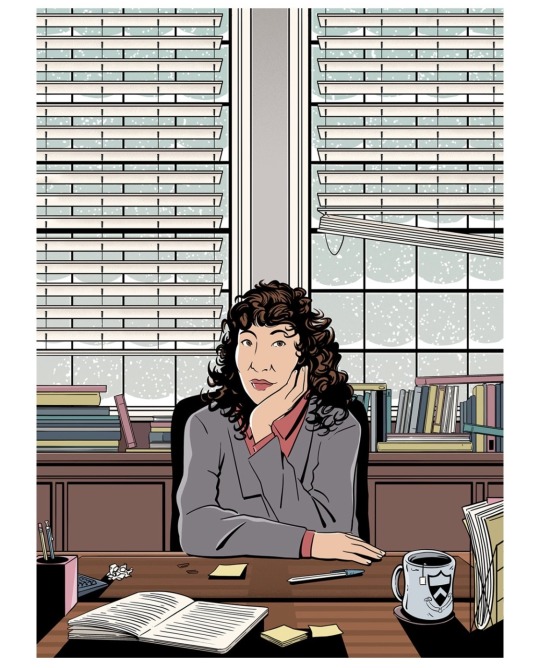
Sketch, refinement, finished piece.
I also have a web comic strip called "Curb Talk." It's published twice a week in a classic Comic Strip format.
Lately, I am a Senior Illustrator at a Studio called "Fried Design Company ,'' in Springfield, Missouri. But I work from Brazil.

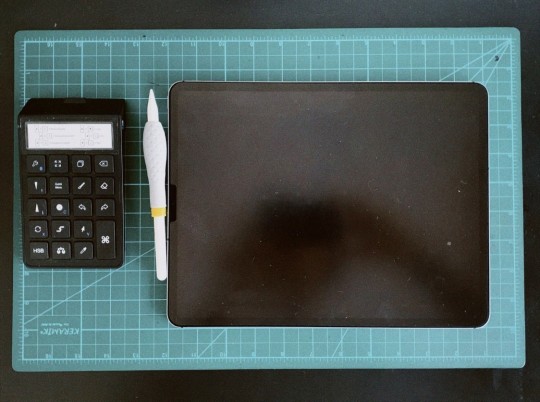
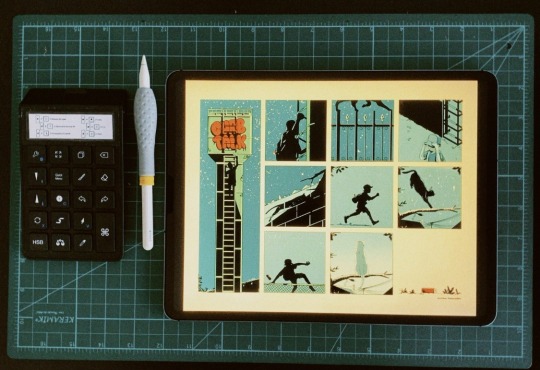
AOIKTYE Procreate Keyboard for Ipad / Apple Pencil / Ipad Pro
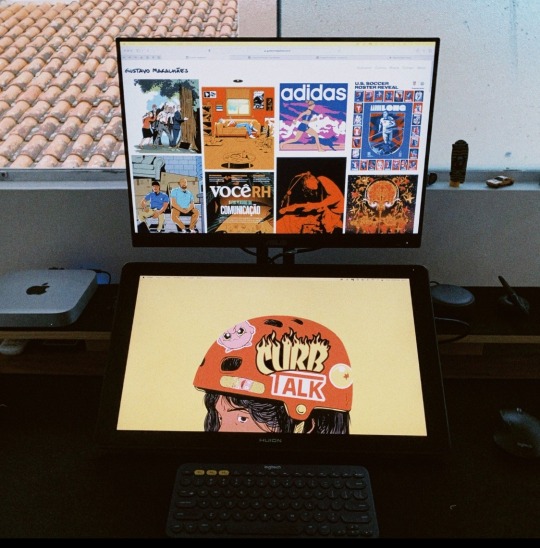
Mac Mini / Asus Proart PA248QV Monitor / Huion Kanvas Plus 22 Display
Tools of choice: My process of work is mixed, I like to sketch the first thumbs and sometimes more advanced pieces on paper and "ink" / color them using digital tools. It's been 5 years that more than 90% of my final pieces are done in digital, and along that period I discovered that I'm a person that likes to do a significant amount of tests while inking, and digital tools help me a lot in that.
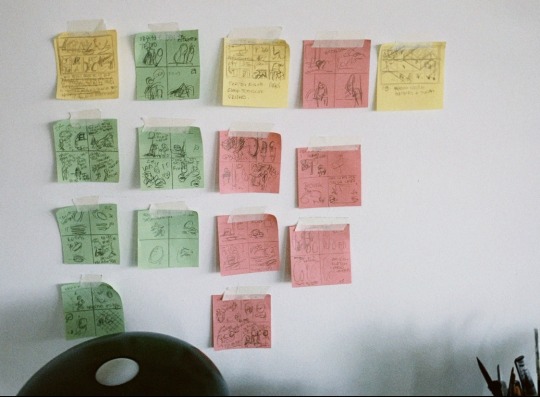
Lately, I've been trying to achieve an inking process that I could do both on paper and on digital, that way I could do my pieces however I feel on that day, and my comic strip has been a good place for this test field, and I'm enjoying that mix very much.
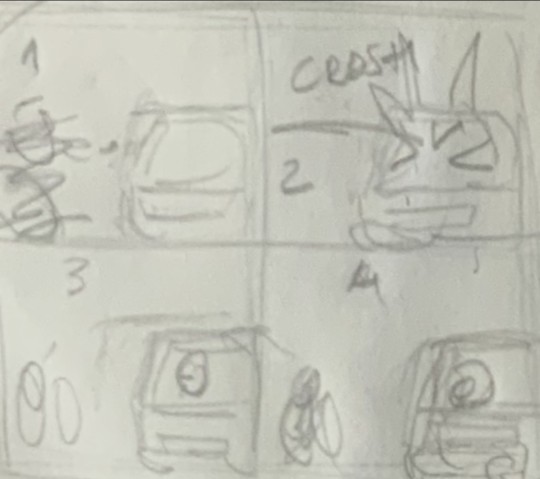

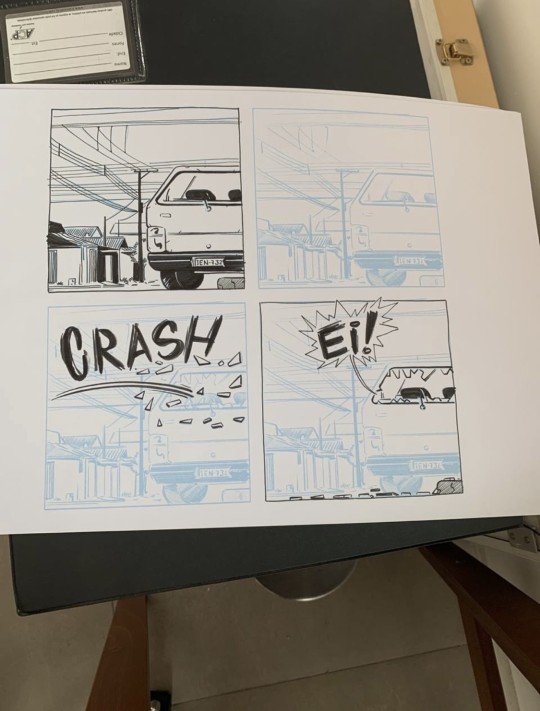
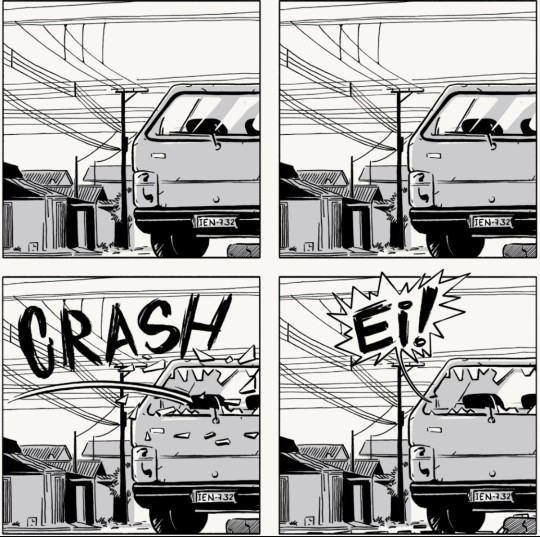

Pentel .09 Mechanical Pencil / Staedtler Water Brush / Staedtler Pig LIner 0.3 / Royal Talens No. 2 Brush
If you were asking me "You are on a desert island and can bring just one setup with you," I'd say I would bring my iPad. It allows me to sketch with an "analogic feel," where it's important to feel that you are actually crafting something. But it also gives me all the testing possibilities the digital work has.

Huion Display pen Battery Free Pen PW517
Tool I wish I could use better: Coloring in general, but mostly painting. It's always a struggle to translate what I have in mind to the final piece. And there are some aspects of texture and rendering that you can only get in analogical tools like gouache, oil, watercolor. Of course there are excellent artists that do those digitally, but there are certain aspects that you need a physical touch to achieve and I have never done anything like that. Maybe one day.
Tool I wish existed: A chair + desk set that automatically corrects your bad posture whenever your body is hurting or sitting in the wrong way. I hate having lower back and wrist pains while working, haha!

Tricks: One thing I brought from the full analogical days is an adaptation of the "drawing from your shoulder thing." Personally, I found it very hard to do, so I use a bandana on my pen hand, and use the other hand to pool this and drag. This is a thing that helps me a lot when drawing straight lines with a handmade feel, instead of just using shapes in Photoshop or any digital tool for precise lines.
Misc: "Go easy on yourself and have fun!" I never thought I could work with illustration. I spent almost a decade working in the aircraft industry (half of it doing freelance illustration jobs for local bands and brands) and the factory mentality lever left my mind, just now (after 10 years as an illustrator, 7 as my main activity), I'm recovering the passion that I had as a young doodling kid. Everyone sees artistic careers as this romantic thing, but it's always a struggle (at least for me) to face your passion as an obligation day to day, and make this trade of time and love for money. So after several years going hard on myself I am finally learning how to be lighter and having more fun and joy in my work.
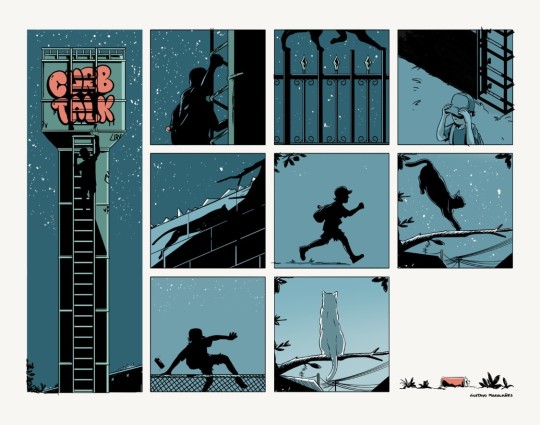
(Outro/Editor's note: I asked Gustavo if he would care to discuss how working in the aircraft industry affected his work as an illustrator):
I think the biggest influence I got from this industry was the routine and how to deal with work. Artists naturally tend to be less rigid in the aspect of routine because of the nature of creativity, and I think that having almost a decade working in another industry in a more conservative environment helped me in how to take it more serious in all aspects, from my day to day process, to how to treat my clients and deadlines.
That's basically the biggest influence and learning I got from this period. How to understand that the work isn't just the drawing and thinking, but everything that happens behind it, from the clothing choice I pick to work at home, from the time management I need to have in order to balance all simultaneous projects I have.
Website, etc.
Portfolio
Curb Talk Comics
Instagram
Twitter
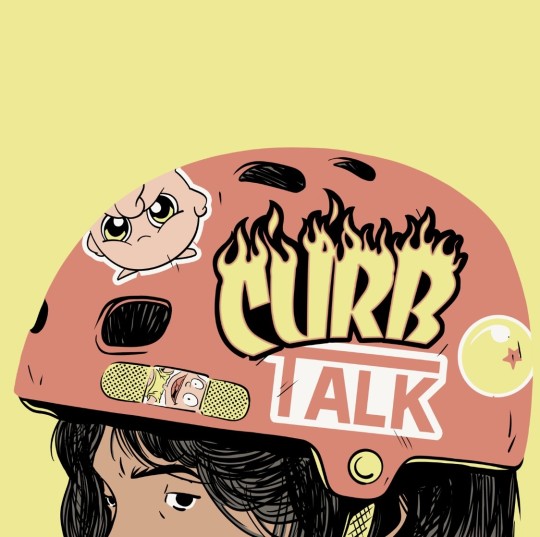
----
If you enjoy this blog, and would like to contribute to labor and maintenance costs, there is a Patreon, and if you’d like to buy me a cup of coffee, there is a Ko-Fi account as well! I do this blog for free because accessible arts education is important to me, and your support helps a lot! You can also find more posts about art supplies on Case’s Instagram and Twitter! Thank you!
17 notes
·
View notes
Note
It's weird. All this talk about the dashboard, and it still works for me. If it helps, I'm doing so on Mac and the Chrome Browser. IDK
//Yeah, but that's the issue: I don't even know why it was removed at all!? It was working just fine for me yesterday morning until I installed Paint Tool Sai, and then everything just collapsed from there, but I still had it working while doing the Paint Tool.
//At this point, I just want to give the Tumblr Staff the fucking middle finger for even thinking that this shitty layout was a good idea. And I know that I'm far from the only person pissed off about this.
2 notes
·
View notes
Text
got my income for the month the other day and after 6+ months of not being able to make digital art the way i'm used to with my specific accessibility needs because of physical health symptoms with my hands, i was finally able to buy myself a new Paint Tool Sai license today, since a little while back i successfully installed an optional Windows 10 operating system on my Macbook (Sai doesn't run on Mac, at least not Version 1 which is what i need and have been using for over a decade) that i can switch back and forth between whenever and i am so so so so happy and relieved about it and so fucking excited to get to draw digital lines the way im used to drawing them after trying so many other similar programs and failing to find anything that worked exactly the same as Sai's basic built-in pen stabilizer 😭😭😭😭😭😭
i was able to quickly test out my (also ancient lol) art tablet with it and make sure everything works and it doesnt lag or anything like that and its perfect its exactly like i've always used it, i remembered which pen stabilization number setting i've been using for years and like.
dude. i know i sound dramatic right now LMAO but i CANNOT sketch or draw properly on traditional paper or sketchpads anywhere near what i can do in Sai because of all my tremors and shakiness and sudden muscle movements that make accidental lines and all that. and when i drew just one regular brush stroke in Sai and felt it move like im used to and got that super smooth sensation of 'pretty much just drawing like im holding a pencil/pen but with the shakiness of my lines improved'....almost cried a lil not gonna lie fjsgdgsgdhsgshf its been so many months and i've put so much mental energy into researching how to do that whole windows installation on my 2012 era macbook and somehow did that without completely messing it up and then having to wait until a month where i have enough extra money to buy the official version (Sai is so important 2 me and the most accessible digital art program i've ever used for my specific hand problems and i've used it for so long that i am only comfortable using the officially licensed version of it, yknow?) and also theres just something so nice about finally being able to use it again a few days before my birthday even though that timing wasn't on purpose...
AHHHHH im just so relieved. i feel like im free to just be able to make sketch pages and draw stuff whenever i have free time to and i have an idea in my head again and i havent felt that in so long and it was making my depression so much worse....and also because i've been doing my best to adapt to the similar but different settings in Clip Studio Paint, i have 2 really nice digital art programs with a lot of cool and useful features between the both of them now that i can use to like, mix and match with my art!! which is awesome!! i think Clip will mostly be used by me now for more graphic design type projects since Sai's always been my core art program, but i'd love to experiment with drawing/sketching/painting pieces in Sai and then plopping them into Clip and adding some extra fun effects or background elements or even just easier to repeat patterns with its' huge free-to-use resource library for like stamps and texture effects and more photoshop-y things like that.
ANYWAYS!! im just rambling to myself because im so happy and relieved to have My Art Program back so i thought i would share since its rare for me to feel as happy and excited and get some sense of normalcy back in any capacity these days, being immunocompromised and stuck in my house as long as i have been the past 3 years and counting. it has been a good amount of time since i've felt like i have A Victory To Celebrate and i hope that feeling lingers as long as it can 🥹✌️
2 notes
·
View notes
Text
i got malware/adware or whatever that was basically just porn ads on my computer when i was 14 trying to download windows onto a mac so i could get paint tool sai
2 notes
·
View notes