#s4cc recolor
Explore tagged Tumblr posts
Text
Hi there! I'm alive, just still in a lull. Quick question, does anyone have the actions for simomo's Momo 2.0 (or 3.0?) palette (the huge version)? As far as I can tell, they've just vanished. (I'd also love the "smaller" version, but the larger one seems like it'd cover basically every color base I could ever need.)
#s4simomo#simomo-cc#s4cc recolor#if i can't find the actions then i'll reconstruct them manually#but i would EXTREMELY like to not have to do that
2 notes
·
View notes
Text


hi simblr, it's my birthday today! virgo supremacy! I decided to share one of my favorite recolors i've ever made (finally!!!). I sticker-ed up the City Living keyboard and added some other fun swatches. There is a functional version for use with the City Living EP, and a non functional deco version for both the floor and the wall! More info + download below the cut!
DETAILS:
This is a recolor of the keyboard that came with City Living, and the deco mesh separated by @pixlmonster. Unfortunately this means CL is required, I'm sorry! I was hoping the deco versions would work without CL but they do not. Mesh by pixlmonster is included.
There are 19 swatches. The first 6 are the more unique sticker-ed swatches, and some of my personal favorites. Swatches 7-11 are more patterned recolors, and the last 8 swatches are from @pictureamoebae's fluoro-pop collection. Sometimes you just need a neon pink keyboard, y'know?
You can see an unedited in game photo of all swatches right here (part one, part two, part three)
Custom thumbnails for the first swatch.
You can download a merged .package with the functional + deco versions, and they also come separated if you'd prefer to pick and choose.
CREDIT:
Thank you to pixlmonster for the liberated keyboard mesh and pictureamoebae for the fluoro-pop collection palette!
I'll be super honest: It's been a year since I first initially started this project and I didn't do a great job recording where I got all of the stickers used. I apologize. Some of them were in game assets already, found via petaluhsims' sticker sheets. Some were found via google/freepik and some came from other places that I'm sure I'm forgetting. I made the parental advisory + seattle grunge stickers on the first swatch myself. Simlish fonts were found via franzillasims' font masterpost. Thanks so much to all of the original sticker/pattern creators, all credit goes to them. I just compiled a bunch of stuff together.
thanks to sam @m0ckest for testing <3
here's an ugly GIF of all the swatches! I tried so hard to make it look better but alas. I have completely forgotten the art of GIF making. I still wanted to include it so y'all could see all of the swatches somewhat easily!

DL:
MERGED: SFS / MF
INDIVIDUAL: SFS / MF
#ts4#the sims 4#ts4cc#s4cc#sims 4 custom content#maxis match#sims 4 cc#ts4 custom content#mycc#drops this and runs away jdrlfk#MY MAGNUM OPUS 2.0 HAS ARRIVED#pls reblog if u like it means a lot ❤️#i literally love this recolor so much im sooo happy to finally share it#pls tag me or show me if u use it in your builds/gp! 🥺
6K notes
·
View notes
Text


Wrenmie's Green Rugs I
Since my first rugs were so well received, I made a set of green rug recolours because green is the best! I recoloured Peacemaker-IC's Rubicon Jute Rugs this time.
Includes:
20 swatches
⋆。‧˚ʚ download (public, ad-free) ɞ˚‧。⋆
Do not claim it as your own and do not re-upload it.
5K notes
·
View notes
Text


NINTENDO SWITCH TABLET - RECOLOR ౨ৎ ⋆。˚
exactly as the title says, a functional nintendo switch that works as a tablet. I was surprised to see that there were no recolors like this, or at least any I could find :P if there are any issues lmk^^
20 swatches
pics from pinterest
mesh by @littledica not included (download here)
download (sfs)
#ts4#simblr#the sims 4#thesims4#sims 4#gloomiee#ts4 cc#ts4 recolor#sims4#thesims4cc#ts4 custom content#sims 4 custom content#the sims 4 custom content#sims4cc#sims 4 cc#ts4cc#ts4 simblr#s4cc#ts4 dl#dl
1K notes
·
View notes
Text
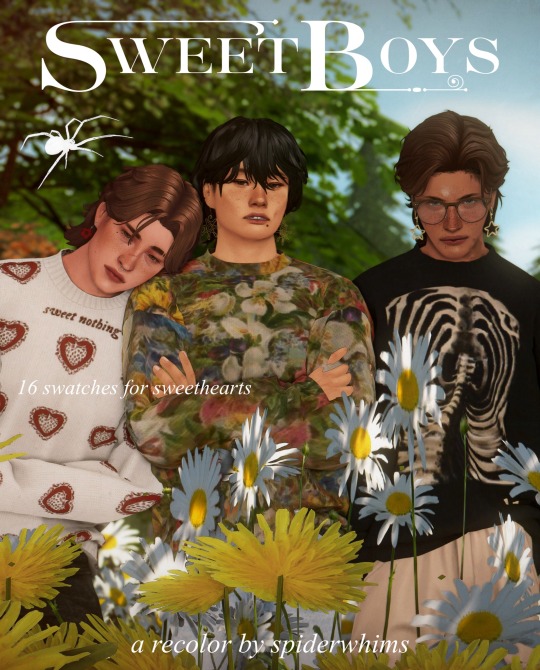
✩⢄⢁✧ sweet boys - recolor ✧⡈⡠✩
just a little recolor for your cute male sims
16 swatches
male frame
you’ll need the mesh from @gorillax3-cc
i don’t own any of the art, it’s all from pinterest
let me know if there are any problems!
tag me on tumblr/instagram (@/spiderwhims) if you use :)
all my love, spiderwhims xx
download here (patreon, free!)
2K notes
·
View notes
Text

Strangerville vines recolor
I recolored the glowing vines that came with Strangerville for personal use but I have no self control & a couple swatches turned into 38 so might as well share in case someone else wants them in their game too.
Requires Strangerville
38 swatches most with black & brown vine variations
Matching wall & floor vines
Custom thumbnail (ugly but custom)
A few of the swatches & a new mother swatch since the one we get in game didn't seem mothery enough to me. Each color has its own glow. Mostly unnatural colors, but I could definitely whip up some more natural variations.


DOWNLOAD (SFS)
568 notes
·
View notes
Text

🧸 ilo set 🧸
there's just not enough clothes for infants so i decided to take matters into my own hands and recolored a bunch of items in fun colors and patterns - 15 items and 31 files in total 🌞
everything is base game compatible
custom cas and swatch thumbnails
most items come in both solids and patterns, some even have fun colorblock swatches 🧃
i used a few patterns from this set by @pluto-sims and a graphic from @woosteru's graphics folder
some ea infant bottoms have an overlapping texture issue on the waistband - therefore my recolors do also. you won't be able to see it if you put a top on your infant, as that will go over the waistband
thanks to my beloved @cookiesandcrumbs for fixing an issue with one of the meshes 💕
DOWNLOAD INDEX (sfs)
for those having issues with the download links in the index: here is a direct link to the zip file of all 31 items 🧡

#ts4cc#s4cc#ts4#the sims 4#ts4mm#s4mm#the sims#maxis match#dls#been working on this literally noon and night lol#had to retouch everything a million times as well because i'm a perfectionist ugh#but i love these recolors!! hope you do too :-)
3K notes
·
View notes
Photo

the cutest little bear onesie recolored by aoifae
aka my favorite piece of infant clothing from the update
should be bgc
standalone
30 adorably colored swatches
download (free)
#ts4cc#s4cc#sims 4 cc#the sims 4 cc#*mycc#oh boy sims 4 studio just got an update i gotta do even more recolors
4K notes
·
View notes
Text

Recolour: Dress Smock Neck (Get Famous EP)
Dress Recolour - Get Famous EP required! - 38 swatches (14 patterned + 24 solid in @peacemaker-ic's Pleasantly Playful palette
Overlay for the skirt - Same swatches as above + 11 swatches from the original dress - Found in Brow Ring Left, Nose Ring Left, Gloves
Overlay for the bow belt - Same swatches as the skirt overlay - Found in Brow Ring Right, Nose Ring Right, Socks


no ads or other nonsense!
Separate files or zip: Patreon (free) Zip: SFS

#the sims 4#ts4#ts4cc#ts4cc recolor#ts4 cc#sims 4#s4cc#ts4cc clothing#ts4cc maxis match#the sims 4 maxis match#sims 4 maxis cc#maxis match cc
173 notes
·
View notes
Text

casteru's toddler scarf recolor
mesh included (to fix issue of disappearing with some clothes, & category tags fixed)
20 swatches / hq
download
@alwaysfreecc @mmfinds @mmoutfitters
#sims 4 cc#ts4cc#s4cc#sims 4 mm#ts4 toddlers#sims 4 toddler cc#ts4 clothes#sims 4 recolor#ts4 recolor#alwaysfreecc
371 notes
·
View notes
Text
How I Set Up Recolor Actions!
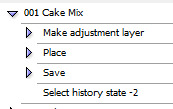
if you saw me hit post early on this, no you didn't
I'm having to re-re-redo my CS2 actions, so I figured I'd post a quick primer on what steps I use, both to be helpful and so that if I'm missing something that'll save me headache later, someone else can yell at me.
All of these steps occur on a newly-opened DDS or PSD. If you have adjustments to make on a file before recoloring it, I recommend saving, closing, and reopening it (or a duplicate of it) to keep the history on it simple.
Make Adjustment Layer Recorded by running your recolor steps Mine is a gradient map, but if your recolor action is a multi-step process, record all those steps here. It's functionally the same.
Place Recorded by using the File>Place... context menu This one's important! I have a spot in S4S where I keep a file that is always titled overlay.png. If you're ever recoloring something that has parts you don't want to be hit by the recolor, cut it out and save it as a .png that you can retitle to overlay and plop in that folder. The Place step will insert it as a layer on top of your recolor, perfectly aligned on the canvas IF you don't display mipmaps. Lifesaver for stuff like eyes, buttons, etc. If your recolor doesn't have any overlays, keep a same-sized PNG that's fully empty in as overlay.png.
Save Recorded by saving the file (ctrl+shift+S) You'll probably need to make two sets of macros if you use both DDSes and PNGs, and it'll also need to be redone if you change your save file location. But you can do that somewhat faster by copying the entire folder of palette actions, deleting the save step, and just going through one by one on the actions to re-record it to the proper format/file name/location/etc.
Select history state -2 Recorded by going to the History palette and selecting the state directly before the recolor actions began. And now undo it all! This preps for the next color to be applied, and keeps you from having a big buildup of overlay layers floating on your project. Note that the number of history states displayed will change depending on how many steps are in your recolor process. And that's it! At least, for my process. I would recommend having all recolor actions per each palette you work with in their own folder, and then make a new folder for All-In-Ones where you make a new action whose entire purpose is to play all of a palette's actions in one shot so you can set it and walk away for a bit. And then if you're like I was when I first started, you have an action to play all those actions, and you decide you're gonna recolor everything in 16 or 17 whole-ass palettes, and then you get burnt out from having to take so many preview screenshots and quit. ... Maybe don't do that, actually. Regardless, there you go! Do let me know if you have any questions! I'm always happy to help people out with stuff like this. (especially if you start cake mixing stuff with me. what who said that.) Maybe next I'll make a cheat sheet on how I set up my S4S self-importing macro and troubleshooting it... Semi Important Note: If your computer has an SSD, constantly writing and rewriting the same files over and over can ding away at its health. If you have an external hard drive, you can set the files up to save there instead, and hold shift when deleting the DDSes/PNGs to skip over the Recycle Bin and have them be immediately deleted.
#s4cc recolor#ts4 recolor#i hope this helps someone!#come recolor things in Cake Mix with me#it's got such good unnat colors#anyway countdown to someone telling me there's an easier way in three... two... one...#also remind me to tell you about my zombie external hard drive some time if that sounds even a little interesting
0 notes
Text

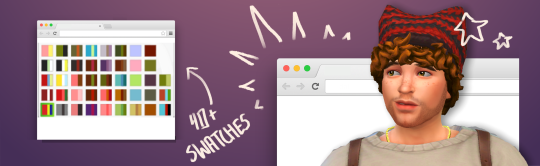
★SIMS 4 CAT BEANIES ARE FINALLY HERE!★
base game compatible
40+ swatches
my original mesh + textures!
DOWNLOAD
#you have to click on the link directly not open it in a another tab sorry!!!#btw if yall have any issues PLS LET ME KNOW !!!!#it should be base game compatible i tested it multible times but if it doesnt seem to work pls tell me#also if anyone wants the psd files for recoloring ill be happy to supply#dteam#dreamwastaken#dwt#dream team#georgenotfound#gnf#ts4cc#s4cc#op is a dream stan btw proceed with caution#maintaggin cahse why not
3K notes
·
View notes
Text


Wrenmie's Whimsigoth Rugs
have some rug recolours. These should be bgc :)
Includes:
20 swatches
⋆。‧˚ʚ download (public, ad-free) ɞ˚‧。⋆
Do not claim it as your own and do not re-upload it.
2K notes
·
View notes
Text
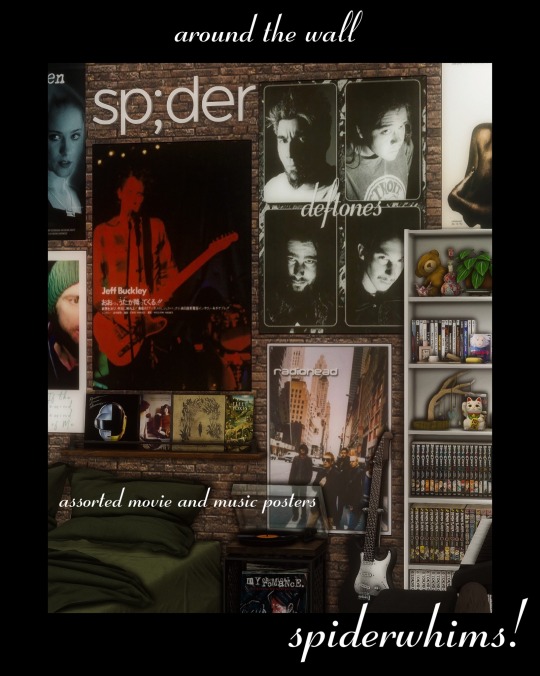

✩⢄⢁✧ around the wall - posters ✧⡈⡠✩
assorted movie and music posters
dude i ran out of wall art so i had to do something about that lmao. everything is from pinterest. enjoy! tag me (@/spiderwhims) if you use because i'd love to see <3
(original mesh by fuyaya)
all my love, spiderwhims xx
download here (patreon, free!)
3K notes
·
View notes
Text
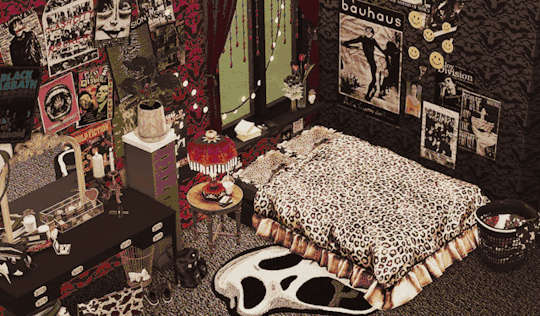

goth bedroom essentials /|㇏^•ᵥᵥ•^ノ|\ ₊˚⊹
download / includes posters (23 swatches) & bed (45 swatches) / NEED mesh by @hydrangeachainsaw (P1 cozy ruffle bed)
@sssvitlanz @emilyccfinds @itsjessicaccfinds @alwaysfreecc
#ts4cc#ts4#s4cc#the sims 4#the sims 4 custom content#custom content#ts4 bedroom#ts4 posters#ts4 recolor#ts4 goth#ts4 gothic#ts4 bed
1K notes
·
View notes
Text

@1-800-cuupid's Softer dress recolored in a selection of 23 gradient swatches from @plushymoth's [cake mix] palette and 24 patterns pulled from @trillyke's ultimate plaid collection and game assets.
You need the mesh
Download SFS : Pick and choose folder | All (zip) | cake-mix recolors / soft thighs ver | patterns recolors / soft thighs ver
*poses for the preview by @helgatisha (wonderful dress, n.02, ot4, male 11)
~Lychee
#mycc#lycheesmods#ts4cc#ts4 recolor#s4cc#cake mix palette#plushymoth#male cc#ts4 cas cc#Wouh! look who's back!#I've been having fun in cas with feminine guys#I turned a bunch of wallpapers from the game into seamless patterns to use in photoshop#im thinking of sharing those later#got some creative motivation back in me it feels great
87 notes
·
View notes