#rudolph svg
Explore tagged Tumblr posts
Text

20 Raindeer Christmas Svg Bundle
#reindeer svg#christmas reindeer#reindeer cricut#cute reindeer face#cute reindeer svg#boy reindeer svg#girl reindeer svg#reindeer face cricut#rudolph cut file#rudolph svg#reindeer smile svg#reindeer baby svg#christmas svg
0 notes
Text
Xmas Dance Like Frosty PNG, Shine Like Rudolph PNG, Give Like Santa Love Like Jesus PNG Clipart, Digital Download, Designs For Shirts. ♥ Welcome to SVG OCEAN DESIGNS Store! ♥ ► PLEASE NOTE: – Since this item is digital, no physical product will be sent to you. – Your files will be ready to download immediately after your purchase. Once payment has been completed, SVG Ocean Designs will send you an email letting you know your File is ready for Download. You may also check your Order/Purchase History on SVG Ocean Designs website and it should be available for download there as well. – Please make sure you have the right software required and knowledge to use this graphic before making your purchase. – Due to monitor differences and your printer settings, the actual colors of your printed product may vary slightly. – Due to the digital nature of this listing, there are “no refunds or exchanges”. – If you have a specific Design you would like made, just message me! I will be more than glad to create a Custom Oder for you. ► YOU RECEIVE: – PNG File: PNG 4000×4000, High Resolution 300 dpi Clipart (transparent background – resize smaller and slightly larger without loss of quality). It can be used for any print on T-shirts, mugs, posters or any objects. Can be scaled freely without loss of resolution. – Please be sure to have the correct software for opening and using these file types. ►TERMS OF USE: – NO refunds on digital products. Please contact me if you experience any problems with the purchase. – Watermark and wood background won’t be shown in the downloaded files. – Please DO NOT resell, distribute, share, copy, or reproduce my designs. – Customer service and satisfaction is our top priority. If you have any questions before placing orders, please contact with us via email “[email protected]”. – New products and latest trends =>> Click Here. Thank you so much for visiting our store! SVG OCEAN DESIGNS Read the full article
0 notes
Text

Rudolph the Red-Nosed Reindeer SVG PNG
Celebrate the magic of the holidays with this delightful Rudolph the Red-Nosed Reindeer SVG and PNG design. Known for his glowing red nose and heartwarming story, Rudolph has become a symbol of Christmas joy and seasonal wonder. This digital download is perfect for creating t-shirts, festive stickers, decals, and vinyl crafts. Ideal for Cricut and Silhouette users, it’s a versatile design for holiday decorations, custom gifts, and creative projects. With its clean lines and timeless charm, this reindeer design is a great addition to any holiday collection. Whether crafting for personal use or creating items for sale, the commercial-use license makes it easy to spread holiday cheer.
#RudolphReindeer#Rudolph#RedNosedReindeer#RudolphCricut#RudolphVector#RudolphClipart#RudolphSVG#RudolphPNG#RudolphPrintable#RudolphShirt#digitaldownload#shirtdesign#SVGDesign#EtsyShop#CraftIdeas
0 notes
Link
Merry Christmas Rudolph Reindeer, Christmas Svg, Rudolph Svg, Christmas Rudolph Svg, Reindeer Svg, Reindeer Gift, Reindeer Lovers, Christmas Gifts, Merry Christmas, Christmas Holiday, Christmas Party
CUSTOMIZED - PERSONALIZED AVAILABLE,
Warmly welcome to everyone, thank you for shopping on my Website!
SVG - PNG - DXF - PDF -EPS files are AVAILABLE.
Please check the discount CODE from the Homepage before purchasing multiple items. Kindly contact me if you have any questions..
Email: [email protected]
FB: https://www.facebook.com/cricutmarketsupport/
Pinterest: https://www.pinterest.com/CricutMarket1995/_saved/
Best wishes,
-Cricut Market-
0 notes
Text
#reindeer#digital template#digitaldownload#christmas#rudolph#merry christmas#Christmas svg#svg bundle#svgfiles#svg#svgcutfiles#holiday svg#gingham#gingham Christmas
0 notes
Text

Dance Like Frosty Shine like Rudolph Give like Santa Love Like Jesus Svg Png Dxf Eps files Cameo Cricut
#Dance Like Frosty#Shine like Rudolph#Give like Santa#svg#png#dxf#silhouette#cameo#printable#sublimation#vinyl#decal#cricut
1 note
·
View note
Photo

I Shine Brighter Than Rudolph Svg
Discover Now: https://bitly.com.vn/xrg3l8
Welcome to Christmas SVG design collection!If you are looking for some fresh ideas for your Christmas Day Party, we have a bunch of digital items with many titles like Grinch, Santa Claus, Christmas Eve, Santa’s reindeer that are perfect for making shirts, mugs, and tiny decorations, meaning gifts.We also have multiple types to choose for your own machine/software like Cricut, silhouette, Heat Press Printing Machine or Screen Printing Machine.
0 notes
Photo

76 Deer Reindeer Rudolph Christmas Santa Claus Over
Discover Now: https://bitly.com.vn/zd5ono
WELCOME TO CHRISTMAS SVG DESIGN COLLECTION!We have many adorable digital files about Christmas Svg, Merry Christmas Svg, Christmas Light Svg, Christmas Tree Svg, Santa Claus Svg, Winter Svg, Snowman Svg, Christmas Flower Monogram Svg, Grinch Svg, Funny Grinch Svg, Christmas Gift, Christmas Party Svg, Gnome Svg.
0 notes
Link
Christmas Ornament Reindeer Names Svg Cut File, Childs Writing Messy Font, Silhouette,Cricut,Png,Reindeer Ornaments, Style 5, Christmas Sign
#svg#png#dxf#reindeernames#reindeer names#herdaughtersdesign#reindeerornament#reindeer names ornaments#christmas ornaments#xmas ornaments#reindeer#rudolph#ornamentsvg#reindeer ornaments svg
0 notes
Photo

Christmas ornament Svg. Reindeer names cut files bundle 🎄❤️. . #svg #eps #png #dxf #cricutcrafts #etsy #sweetdesignfactory #xmas #deersvg #reindeer #reindeername #comet #rudolph #ornamentsvg #christmasdecoration #cometsvg #christmasornaments #cricutlove #cuttingfiles #cricutmade #cricut #cricutexplore #silhouettecameo https://www.instagram.com/p/CHTHTpHhCbC/?igshid=17k769vzib8nw
#svg#eps#png#dxf#cricutcrafts#etsy#sweetdesignfactory#xmas#deersvg#reindeer#reindeername#comet#rudolph#ornamentsvg#christmasdecoration#cometsvg#christmasornaments#cricutlove#cuttingfiles#cricutmade#cricut#cricutexplore#silhouettecameo
0 notes
Text
Christmas svg files SVG DXF PNG JPEG EPS Santa cutting files
Christmas svg files SVG DXF PNG JPEG EPS Santa cutting files

Download Christmas svg files SVG DXF PNG JPEG EPS Santa cutting files
This high quality festive Christmas SVG cutting set includes 15 Christmas images. This set is perfect for cardmaking, scrapbooking, decorations, vinyl, home decor, invitations, clothing, cupcake decorations and much more!
This set is supplied as 1 zip file which includes the 15 images in the following formats: *SVG *DXF *PNG…
View On WordPress
#christmas#Christmas Cut Files#christmas svg#Christmas Svg Files#Corporate License#Premium License#Reindeer Svg Files#Rudolph Svg Files#santa#Santa Cut Files#Santa Svg#Santa Svg Files
0 notes
Photo
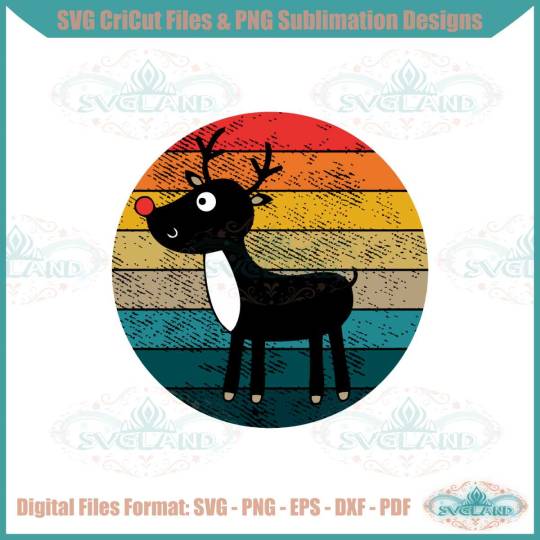
Rudolph The Red Nosed Reindeer Svg Graphic Designs Files
0 notes
Text
Rudolph The Red-Nosed Reindeer Jr SVG, Rudolph Merry Christmas SVG PNG, Cricut File, Instant Download File, Cricut File Silhouette Art, Logo Design, Designs For Shirts. ♥ Welcome to SVG OCEAN DESIGNS Store! ♥ ► PLEASE NOTE: – Since this item is digital, no physical product will be sent to you. – Your files will be ready to download immediately after your purchase. Once payment has been completed, SVG Ocean Designs will send you an email letting you know your File is ready for Download. You may also check your Order/Purchase History on SVG Ocean Designs website and it should be available for download there as well. – Please make sure you have the right software required and knowledge to use this graphic before making your purchase. – Due to monitor differences and your printer settings, the actual colors of your printed product may vary slightly. – Due to the digital nature of this listing, there are “no refunds or exchanges”. – If you have a specific Design you would like made, just message me! I will be more than glad to create a Custom Oder for you. ► YOU RECEIVE: This listing includes a zip file with the following formats: – SVG File (check your software to confirm it is compatible with your machine): Includes wording in both white and black (SVG only). Other files are black wording. – PNG File: PNG High Resolution 300 dpi Clipart (transparent background – resize smaller and slightly larger without loss of quality). – DXF: high resolution, perfect for print and many more. – EPS: high resolution, perfect for print, Design and many more. ► USAGE: – Can be used with Cricut Design Space, Silhouette Cameo, Silhouette Studio, Adobe Illustrator, ...and any other software or machines that work with SVG/PNG files. Please make sDisney Father's Dayure your machine and software are compatible before purchasing. – You can edit, resize and change colors in any vector or cutting software like Inkscape, Adobe illustrator, Cricut design space, etc. SVG cut files are perfect for all your DIY projects or handmade businDisney Father's Dayess Product. You can use them for T-shirts, scrapbooks, wall vinyls, stickers, invitations cards, web and more!!! Perfect for T-shirts, iron-ons, mugs, printables, card making, scrapbooking, etc. ►TERMS OF USE: – NO refunds on digital products. Please contact me if you experience any problems with the purchase. – Watermark and wood background won’t be shown in the downloaded files. – Please DO NOT resell, distribute, share, copy, or reproduce my designs. – Customer service and satisfaction is our top priority. If you have any questions before placing orders, please contact with us via email "[email protected]". – New products and latest trends =>> Click Here . Thank you so much for visiting our store! SVG OCEAN DESIGNS Read the full article
0 notes
Photo

Rudolph The Red Nosed Reindeer Svg Graphic Designs Files
0 notes
Text
Believe: Free Gift Tags and SVG
You have reached the right page if you are seeking cute t-shirts to wear on Christmas. Or might you need to print the Believe wording to the wood sign? And what about designing a warm blanket with it? Many great methods can utilize this free SVG.
Do not worry if you love the look of the Believe svg file but do not own an electronic cutting machine. You can visit OnlineLabels.com, the internet’s best source for labels. You can also update your labels to make them more personalized. The big labels are best for little hands to write your message.

Download Believe or Other Free Gift Tags
Print your beautiful gift tags for Christmas. Users can address the labels with the From and To fields by writing in Maestro Label Designer and writing manually. The Believe message offers the best holiday designs to make it unique. The design features a candy cane, Santa hat, and holly.
You can also try other gift tags, such as Canva, and take gift-giving to another level.
Methods to Upload to Cricut Design Space
If you wish to create a blanket, t-shirt, and wall art with the free SVG file, then you must download the file & upload it to the Cricut Design Space program. ( or any other program your machine supports)
After uploading it to Design Space, you will see each layer cut from vinyl. You can try Attaching similar colored layers to assemble them quickly.
Steps to Download Cricut Design Space on Windows
Firstly, launch a web browser and visit the official design.cricut.com website.
Next, hit the Download tab. During the downloading process, your screen will change.
After that, double-tap on the file in your download folder or browser.
If a window prompts you to ask if you trust the app, choose the trust the app option.
Then, access with the Cricut ID and password.
The Cricut Design Space icon will automatically add to your desktop screen. Right-tap on the icon and select the Pin to Taskbar option, or you can drag the Cricut (C) icon to your Taskbar to pin a shortcut.
That’s all; you now enjoy using the Cricut Design Space program for your desktop.
Downloading Design Space for iOS/Android
Let’s begin by moving to the App Store or Play Store on your iOS/Android device.
Then, look for Cricut Design Space. The Design Space app will display a white square having a green C icon in the center.
Next, you should press the Install or Get button to begin downloading and validate the download with the iTunes password if asked.
After downloading, the app will open and show options for finishing the machine setup or moving to the App Overview.
Or just hit the X icon at the top right-hand corner to enter the landing page, log in, and begin designing.
Introducing the SVG File
SVG is also known as Scalable Vector Graphics. It is a file format that enables users to generate vector-based images that you can scale up and down without losing the quality. SVG files are best for use in web designing and printing. You can utilize the SVG file for various purposes, such as designing logos, creating icons, designing illustrations, creating patterns, and more.
Procedure to Use the SVG File
You can use SVG files differently, but maximum readers utilize them with an electronic cutting machine. Some are on the market, but the best one is Cricut Maker 3. With this device, users can upload the SVG file, and it will precisely cut it out. You can utilize desired vinyl, fabric, or paper to create unique projects.
Suppose you do not own a digital cutting machine, don’t worry! You can still utilize a couple of these files to make fun crafts with a craft knife, your printer, and some patience. Now move ahead and download the free SVG files and become creative.
Some Other Christmas Crafts
Santa’s Mailbox Ornament
Rudolph Gift Envelope
Personalized Holiday Gifts
Personalized Carved Tree Artwork with the Cricut Maker Machine
Santa’s Mailbox Ornament
Essential materials
A 21/2 wood disc
Tin mini mailbox
Fake snow
Decorative Twine
Green satin Ribbon
Small eye hooks
White acrylic paint
Glitter vinyl and cutting machine
Free cutting file “Santa’s Mail
Instructions
You go through the instructions underneath to create a beautiful mini Santa mailbox.
Create a tiny hole in the wood disc, just big enough to adjust a trimmed mailbox pole. Use hot glue to fix the pole in the correct place.
Use the glue and wrap to decorate your mailbox pole.
Apply the fake snow in the mound shape at the bottom. Enable to harden fully before moving to the next step.
Now, paint your mailbox. This is optional and depends on your style preference. You can leave the mailbox the natural tin color; however, the words will become harder to see.
After that, use the cutting machine to create small words (according to your mailbox size). Add words to the ornament with the paper transfer tape.
You can decorate the base with red and white rope.
Use glue to fix the green ribbon to the pole.
Lastly, use hot glue at the top of your mailbox and attract the eye hook.
Rudolph Gift Envelope
There are two ways to create a Rudolph Gift Envelope. The first method uses an SVG file with the cutting machine, and the other one prints out the exact pattern to cut manually. Whatever format you use, you must utilize the 1.5″ round red color sticker through OnlineLables.com.
Instructions
You can either cut the patterns manually or use your cutting machine.
Then, cut two slots at the top and put the antlers into them.
Add a big cookie at the center ( you can try waxed paper if the cookie is greasy) & fold the flaps. Use a red label to fix flaps.
Use the piece of twine and the gift tag of the baker around your envelope to complete it.
Personalized Carved Tree Artwork with the Cricut Maker Machine
When you launch the project in Cricut Design Space, you will see that it comprises fonts and images from Cricut Access. You can personalize the initials because of a shared font.
For this project, you need a thin, sticky-backed wood sheet fixed at the top of the thick sheet of cardstock & cut with an Adhesive Backed Birch setting on the Cricut Maker machine. The cardstock will stabilize the piece and enable you to fold the edges. Check if your design has been cut out entirely before removing it from the machine.
Go slow while removing the piece from your mat. Don’t panic if a few of the cardstock swindle off the backing. Trim away additional so that it is not visible from the front.
Now, take a few minutes and check the design.
If you use a mache shadow box, apply a couple of coats of white paint to obtain the desired look.
When your frame is fully dry, apply double-sided tape on the side strips to stick the piece in place.
Lastly, fold the edges of the design and put it inside the frame.
Conclusion
The above comprehensive blog on “Believe” gift tags and SVG can help you create cute t-shirts you can wear on Christmas morning. Also, you will know the use of SVG files and the procedure to download Cricut Design Space in depth. The blog will assist you in creating more Christmas crafts like Santa’s mailbox ornament, Rudolph gift envelope, customized holiday gifts, and personalized carved tree artwork with the Circuit Maker machine.
Source:https://hariguide.com/believe-free-gift-tags-and-svg/
0 notes
Text
Christmas reindeer SVG, Reindeer Unicorn Face Svg, Rudolph reindeer cut file
Christmas reindeer SVG, Reindeer Unicorn Face Svg, Rudolph reindeer cut file
Christmas reindeer SVG, Reindeer Unicorn Face Svg, Rudolph reindeer cut file Product description: This is a downloadable file. You will instantly receive a zipped file containing the files in these formats: SVG, PNG, EPS, PNG, PSD, PDF, DXF and AI. You can opt to download a free SVG under Free SVG category to test the quality of our files. The files are compatible with numerous cut machines such…

View On WordPress
0 notes