#rpc musings
Explore tagged Tumblr posts
Text

— So what if I just... casually came back after 2+ years & we all pretended that I didn’t accidentally ghost the RPC + RPH community lmao
In all seriousness though, I’m finally back! I have literally no idea when I’ll be on my own RP blogs, life’s been an amazing rollercoaster of events the past couple years (if anyone wants an actual update on that uh.. let me know??? a lot’s changed for me since I was active on here) — but regardless, I’m finally gonna try to get back to being active on this page. I’ve missed making musings for you darlings, to be totally honest.
That being said: REQUESTS ARE OFFICIALLY OPEN AGAIN ♡
I’m gonna be working behind the scenes, throwing some musings into the Queue to start traffic back up, but requests will be the priority again as soon there’s a steady influx of them back in my ask-box!
3 notes
·
View notes
Text
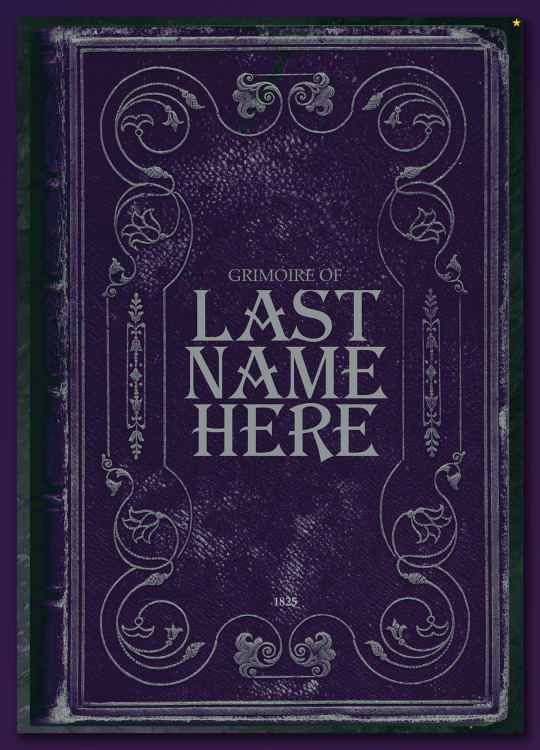
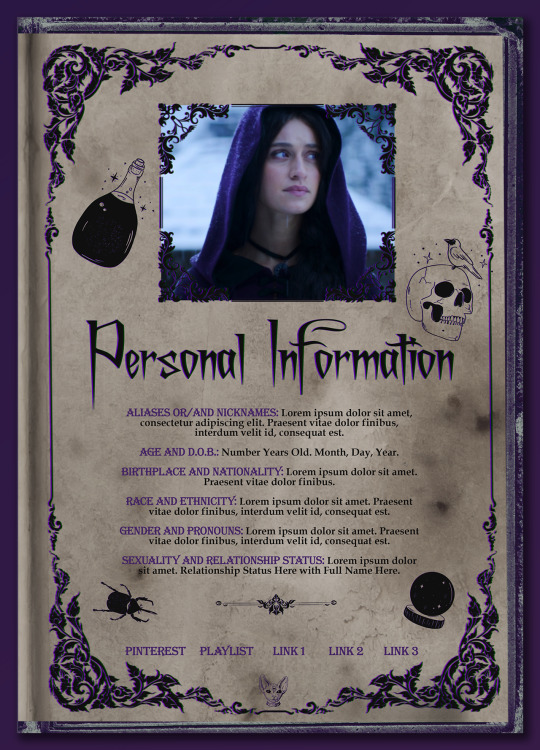
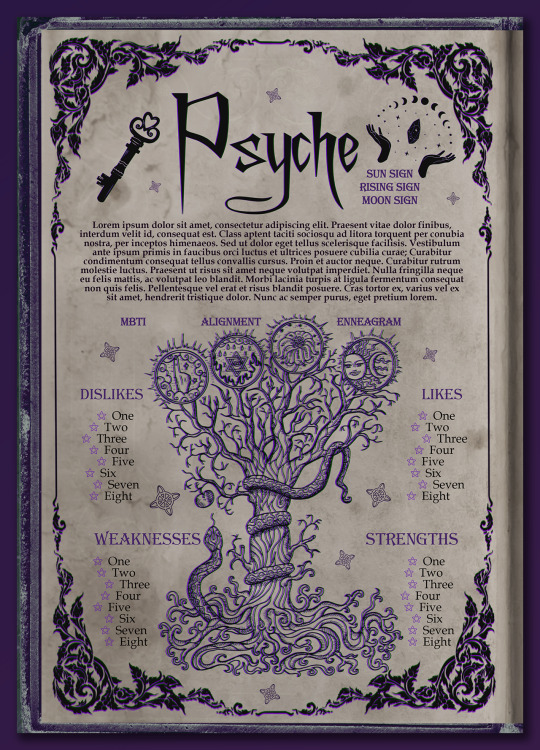
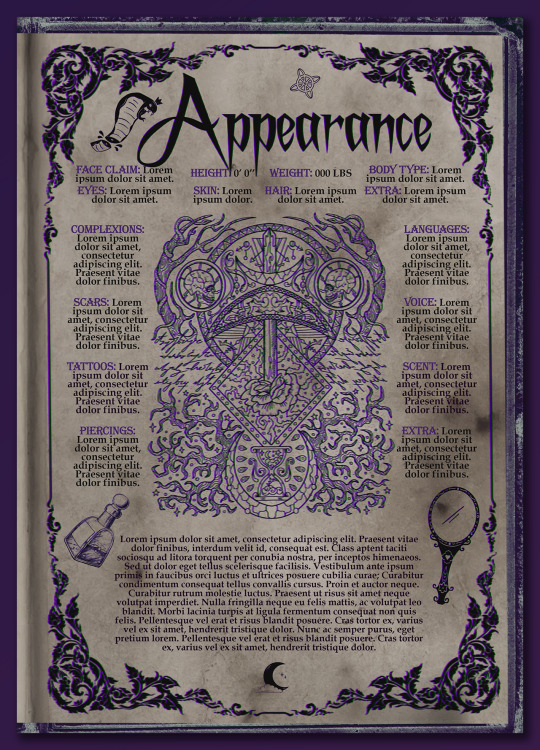
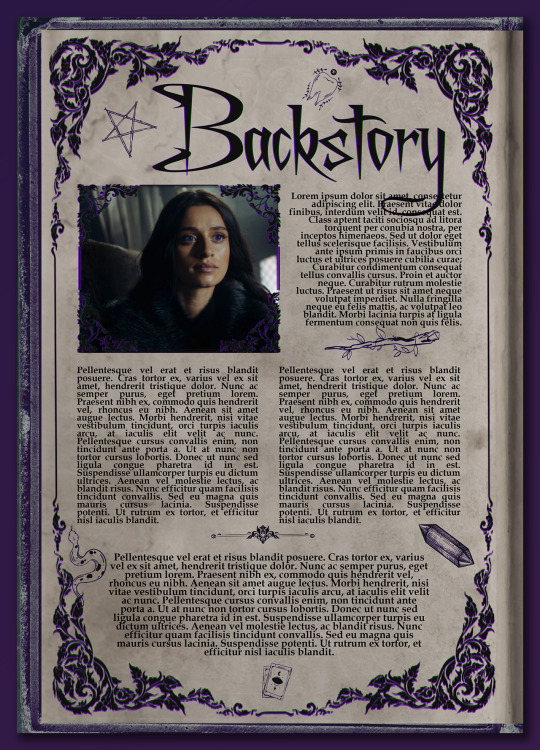

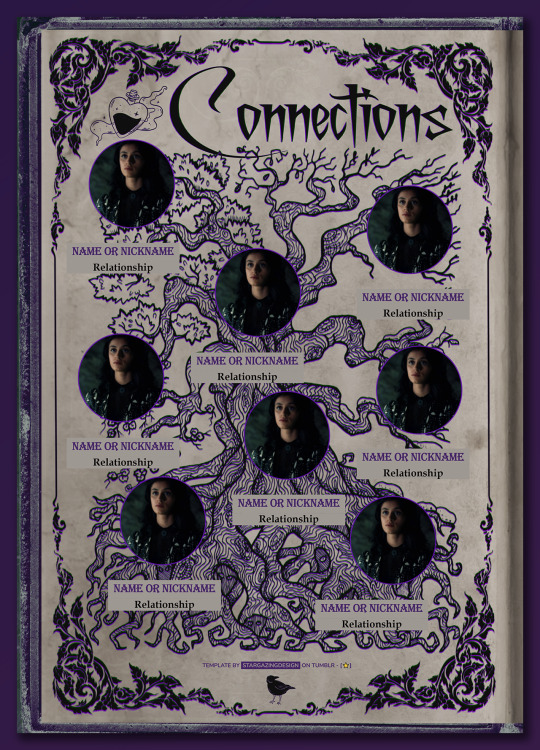
22 - GIENAH | Stargazing Design - DOWNLOAD HERE
Hi everyone! Got a little bit inspired by the sorceresses (and obviously by my wife a.k.a Yennefer of Vengerberg) while replaying The Witcher 3, so today I bring you Gienah, a witchcraft themed google docs template. This doc might be perfect for your witchcraft related muse, featuring an abilities section with a lot of room to write. Hope you enjoy it!
✦ How to Use After purchasing, you will receive a link to the live template. Just click on it, select “file” and then “make a copy”. You can and you should edit anything you like, but please: ✦ Don’t remove my credits and the link to my tumblr ✦ Don’t allow others to make a copy of your copy ✦ Don’t share the link that you received for this doc
The pictures are of Anya Chalotra in The Witcher series.
If you have any doubts or need help to edit, feel free to contact me, I’ll be happy to help!
Likes and reblogs are appreciated! 💖 Thank you so much for your support! ✨
#google docs template#google doc template#google docs#character template#roleplay template#character sheet#rp template#oc template#rp resources#rp docs template#rpc#rp help#gdocs template#rph#docs template#writing template#the witcher rp#discord roleplay#discord rp#indie rp#discord oc rp#discord rp template#writeblr#discord oc#rp doc template#muse template#stargazingdesign
1K notes
·
View notes
Text
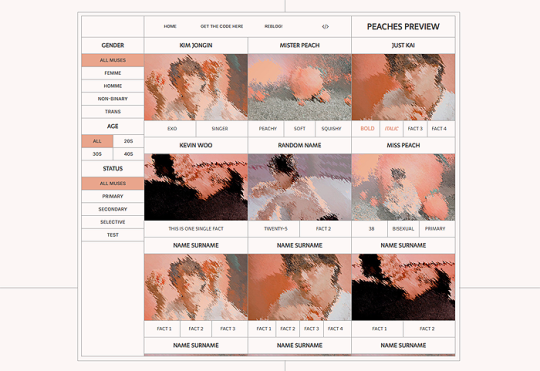
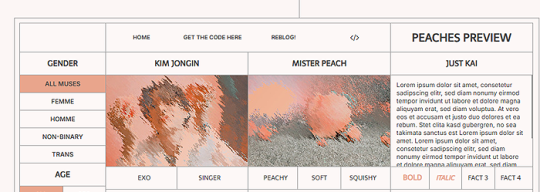
PEACHES - MULTIMUSE PAGE !!!
This page is completely free. Please support me and my work by liking or reblogging this post.
[ INFORMATION ]
THIS CODE IS 100% JAVASCRIPT FREE!!!
The theme will adjust to all screen sizes, but with small mobile devices the sidebar will completely disappear.
All colors are easy editable. Not many colors are needed.
The code offers several custom links.
Greyfilter available!
Background Pattern available.
Hover effect over the pictures for more information.
Sidebar (including filters) and Header can be easily disabled.
2 ways of styling filters in one code (1 per row and 2 per row).
Amount of muse boxes per row can be easily adjusted (picture size will adjust automatically)
[ GUIDELINES ]
Do not claim as your own.
Do not remove the credit!
Do not use as a base code or take parts of this code for your theme.
Feel free to edit as much as you want!
Further credits can be found in the code.
I will not be able help with customation of the theme. Editing help and tutorials can be found in the theme itself as comments.
Click the SOURCE LINK to be redirected to the preview and the code!
214 notes
·
View notes
Text
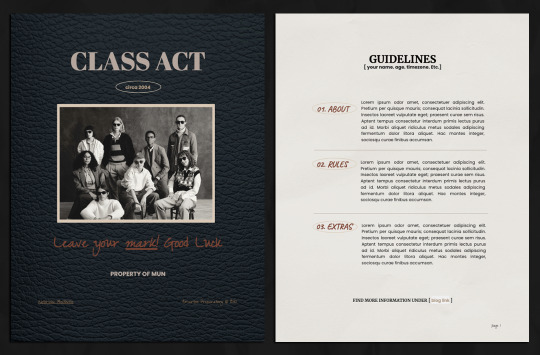


✧ ( 06. 𝐂𝐋𝐀𝐒𝐒 𝐀𝐂𝐓) ── // LINK a multi muse google doc.
─── 𝒅𝒆𝒔𝒄𝒓𝒊𝒑𝒕𝒊𝒐𝒏.
this is a premium multi muse google doc that's inspired by yearbooks, preparatory schools and the y2k movement. this doc is great for university/school based rps and could be used both as a multi or single muse (pages can be cut down for single muse). there's plenty of space for heavy amounts of writing within all the editable categories. the easiest way to adjust images is ensuring that you replace them! there's a good amount of drawing assets so please make sure you're careful of where you click! this google doc layout also looks best on desktop! includes: 6 unique custom google doc templates + an additional instruction document that explains the terms of use & further guidelines. disclaimer: ✺ images do not belong to me and are credited to their rightful owners.
─── 𝒕𝒆𝒓𝒎𝒔 𝒐𝒇 𝒖𝒔𝒆.
PERMITTED
customizing the templates, including changing colors, adding or removing elements, replacing images, and more.
mixing and matching pages from other notoriousaesthetic only templates to personalize design.
NOT PERMITTED
removing or obscuring the credit; it must remain intact and visible on all templates.
using the templates in illegal, defamatory, or otherwise harmful projects.
copying, selling, or redistributing the templates, whether in their original form, partially (e.g., individual pages), or remixed (e.g., modified versions).
── ✧ THANK YOU!
please ▸ ( like/reblog) ◂ this if you found this useful and intend to use the google doc! for any further questions, please contact me via tumblr or join my discord for additional assistance!
#google docs#rp doc template#rp resource#google doc template#multi muse template#multi muse doc#gdocs#gdocs template#rpc#my docs#paid docs
282 notes
·
View notes
Text

⋆𐙚₊˚⊹♡ basic instagram template on canva !
helo i thought i'd make a simple template for non ps users such as myself 🥺 this template is free for use and is available in both light and dark versions ! you can get the template here ♡ how to edit: simply click the link and click use template for new design !
#mine: templates.#tags: instagram.#mine: free!#rph#rpc#character template#canva template#muse template
179 notes
·
View notes
Text


* ( ❀ ˆ꒳ˆ˵ ) ♡ Ꮺ 𝗧𝗜𝗡𝗬𝗧𝗢𝗪𝗡𝗦 — 𝖥𝖠𝖨𝖱𝖸 & 𝖣𝖤𝖵𝖨𝖫 ੭

— introducing fairy & devil , the latest google docs template from tinytowns' vault. this document is designed to help you build a world , with an in - universe laws section and space for two nation / country - like locations along with history + a free section ❀ this google doc requires some experience in order to be navigated comfortably , but help is always available through ask - though , this particular template has spent time in my drafts for about a year now so it may take me time to remember how i did something ❀ link can be found in source code + a gif of the full document is under the cut since it needed to be chopped weirdly in order to have a screenshot taken , lol . hope you enjoy this template it took so long to get out of the drafts so apologies if the ending part is a bit un-inspired .. ( Q ᵕ Q ♡) ~

link in source code !!! tumblr doesn't like hyperlinks :(
#google docs#template#supportcontentcreators#gdocs#rph#google docs template#rp template#rpc#free rph#free rpc#docs#roleplay template#oc sheet#worldbuilding template#free#muse template#tinytowns#m: gdocs#m: original
372 notes
·
View notes
Text
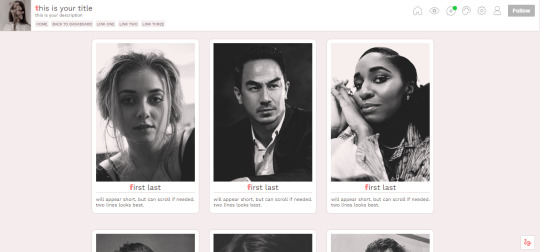
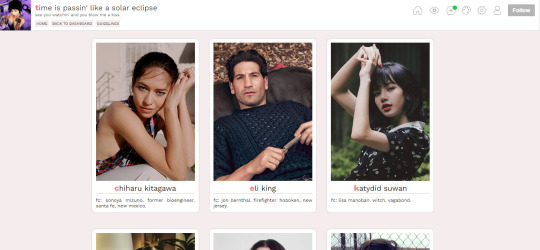

˙ ˖ ✶ ANAHILATION THEME PACK !! omg & ditto
these pages are 100% javascript free. they are also free of charge, but a like & reblog would mean a lot!
001 — omg ( multi-muse page )
[ click to access preview & download code. ] no filters, 250x350 character images, infinite character cells, title & subtitle, links.
002 — ditto ( about page )
[ click to access preview & download code. ] 250x350 main character image, 170x220 sub character image, statistics, long text box, optional quote, optional subhead, links.
guidelines
— please don’t claim my work as your own. — editing resources for your personal use is okay, but please don’t redistribute, share them with others, or charge others a fee. — enjoy!
670 notes
·
View notes
Text
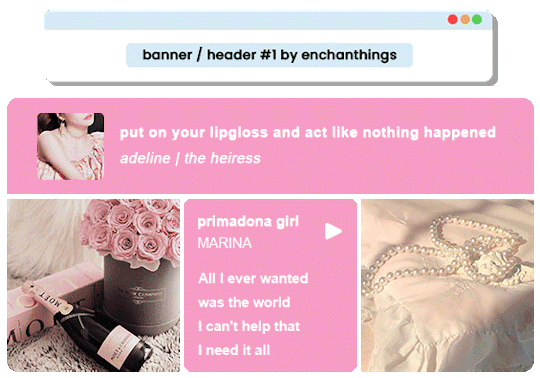
◦˚~ BANNER / HEADER TEMPLATE #1 by enchanthings ~˚◦
Info:
Imagined for banners, headers, pinned, about posts.
Full image size: 565× 300 px
Photoshop level: Beginner
Elements are separated, grouped, and labeled accordingly.
Use clipping mask for easier fit of the images.
Change the color of the header & song box by double clicking the thumbnail of the labelled.
Fonts used: Arial
Disclaimer (!) placeholder images are not mine. Follow my rules if using. Do not claim or repost as your own. Reblog or like if download. If you're able and willing, please also consider supporting me with a coffee! My ask box is open if you have any questions!
◦˚~ [ download access through ko-fi] ~˚◦
#header template#banner template#pinned template#template#templates#psd template#template psd#muse template#supportcontentcreators#allresources#rpc#rph#.m
420 notes
·
View notes
Text



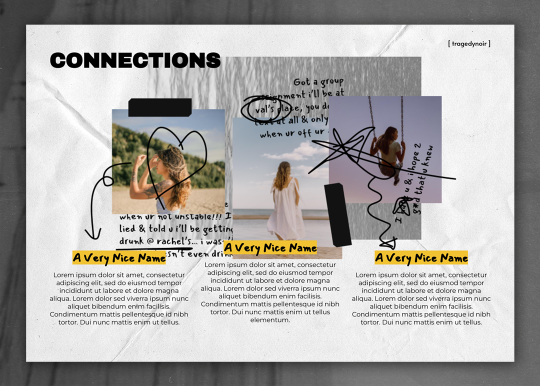
— server exclusive: YOUTH + [ link ]
a free, collage-like four-page google doc template inspired by nostalgia and personal diaries with handwritten notes. everything can be edited in google docs & drawings — including the thickness and colours of the doodles. this template also features space for any length of writing, so make the template yours and include whatever sections you need (such as a long backstory or personality).
to access the template, join my discord server (in the link above or in source) and find it under the new releases channel. enjoy!
feel free to edit as you please, but please do not remove the credit, resell, redistribute or claim as yours whether wholesale, in part, or modified.
if you enjoyed this template, a reblog really helps me out, and lets me know you'd like more free resources like this! ♡ if you wish, you may also tip me at my ko-fi jar and gain access to an additional supporter-exclusive template (see: "special delivery" under my ko-fi gallery). thank you so much!
#google docs template#google doc template#character template#discord rp template#muse template#muse doc#rpc#rp resource#m se#m
559 notes
·
View notes
Text
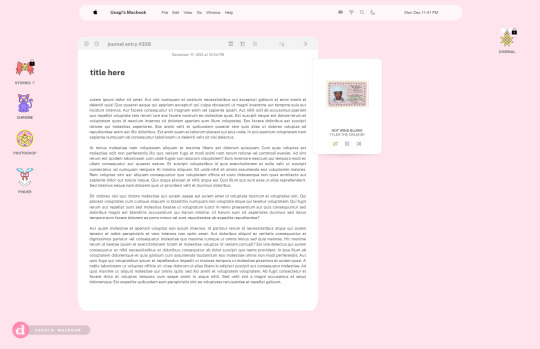
⠀⠀⠀ ⁀⠀⠀⠀USAGI'S MACBOOK ⋆ a 𝐠𝐨𝐨𝐠𝐥𝐞 𝐝𝐨𝐜𝐬 template
a free google docs template to fulfill all your macbook notes ( ??? ) needs ! this template is made entirely by scratch & requires decent google docs knowledge ── please use the replace image & drawing function to make edits where necessary , extending the drawings behind the tables might break the doc ; be careful . all app icons are replaceable ; best if pic is 1:1 ratio . please do not remove credit . if you have any questions , my inbox is always open ! happy editing ! ♡
⠀⠀⠀ like + reblog appreciated .
#google docs#template#gdocs#rph#rpc#google docs template#oc template#drabble template#notes template#muse template#free template#🎀
2K notes
·
View notes
Text
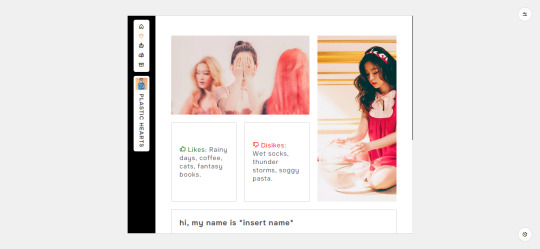


Page — Plastic Hearts by tanaka-drew Preview/Download
Features:
30x30px icon image
page title
about section: 350x200px horizontal about image, 200x420px vertical about image, likes & dislikes section, biography section
muses section: 180 x auto height px muse image with description + muse link.
messages section: 70x70px question and answer icons, question and answer section, askbox
Notes:
Griddery by @glenthemes for the muses section! Thank you sm Raccoon. <3
The muses look weird on the theme editor but I promise it works just fine live.
Please like or reblog if using. Message me if you found coding bugs aka a mistake caused by my sleepiness.
I don’t claim any of the fonts, scripts and/or tutorials I used unless stated otherwise. See full credits here.
#rph#rpt#rpc#rp theme#indie theme#indie rp#muse page#about page#faq page#page#pages#mine: pages#free content
150 notes
·
View notes
Text







25 - ELECTRA | Stargazing Design - DOWNLOAD HERE
Hi everyone! Today I bring you Electra, a 7 pages google docs template. Easy and simple to customize, Electra can be the perfect template for your character. Hope you enjoy it!
✦ How to Use After purchasing, you will receive a link to the live template. Just click on it, select “file” and then “make a copy”. You can and you should edit anything you like, but please: ✦ Don’t remove my credits and the link to my tumblr ✦ Don’t allow others to make a copy of your copy ✦ Don’t share the link that you received for this doc
The pictures are of Doechii.
If you have any doubts or need help to edit, feel free to contact me, I’ll be happy to help!
Likes and reblogs are appreciated! 💖 Thank you so much for your support! ✨
#google doc template#google docs template#google docs#roleplay template#character template#character sheet#rp template#rp resources#rp docs template#rpc#oc template#gdocs template#rp help#rph#docs template#writing template#discord roleplay#discord rp#indie rp#writeblr#discord rp template#discord oc rp#discord oc#rp doc template#muse template#stargazingdesign
118 notes
·
View notes
Text

CEMRE - MULTIMUSE PAGE !!!
This page is completely free. Please support me and my work by liking or reblogging this post.
[ INFORMATION ]
THIS CODE IS 100% JAVASCRIPT FREE!!!
The theme will adjust to (almost) all screen sizes, but is not really suitable for small mobile devices like cell phones.
All colors are easy editable. Not many colors are needed.
The code offers 1 main link (Home) but also 2 individual links.
Grayfilter & Colored overlay for Pictures available!
Background Pattern available.
Muse counter & Rules Textbox
[ GUIDELINES ]
Do not claim as your own.
Do not remove the credit!
Do not use as a base code or take parts of this code for your theme.
Feel free to edit as much as you want!
Further credits can be found in the code.
I will not be able help with customation of the theme. Editing help can be found in the theme itself as comments.
Click the SOURCE LINK to be redirected to the preview and the code!
156 notes
·
View notes
Text

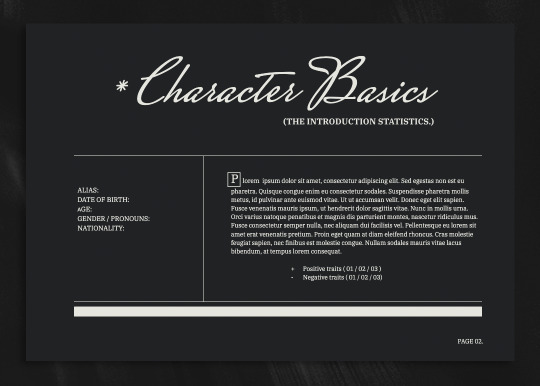
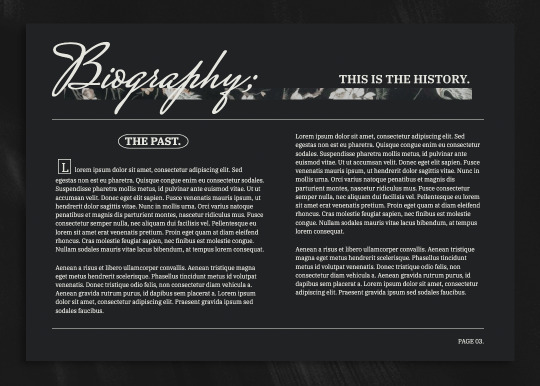
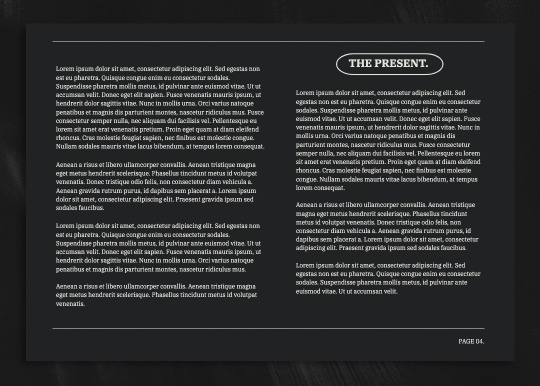


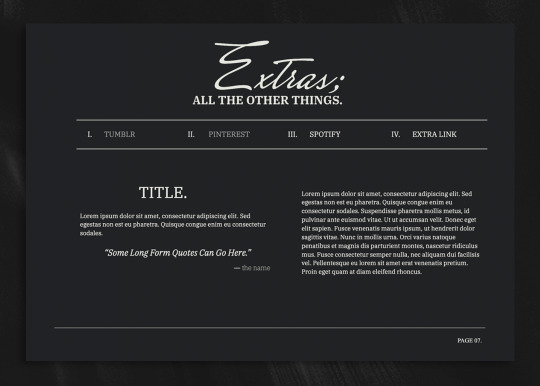
✧ ( 01. 𝐒𝐖𝐄𝐄𝐓 𝐓𝐀𝐁𝐎𝐎 ) ── // LINK a single muse google doc.
─── 𝒅𝒆𝒔𝒄𝒓𝒊𝒑𝒕𝒊𝒐𝒏.
this is my first google doc creation and I've been super excited to share it with everyone! this is also a premium single muse google doc that's minimalistic in design and style, great for any type of oc / muse. this doc encourages heavy amounts of writing. there's a good amount of drawing assets in the doc as well. this google doc layout also looks best on desktop! includes: 7 unique custom google doc templates + an additional instruction document that explains the terms of use & further guidelines. disclaimer: ✺ images do not belong to me and are credited to their rightful owners. ✺ the image coloring psd used can be found here ( click here for psd coloring ) ✺ special shoutout to @tragedynoir & @enchanthings for tutorials & feedback!
─── 𝒕𝒆𝒓𝒎𝒔 𝒐𝒇 𝒖𝒔𝒆.
PERMITTED
customizing the templates, including changing colors, adding or removing elements, replacing images, and more.
mixing and matching pages from other notoriousaesthetic only templates to personalize design.
NOT PERMITTED
removing or obscuring the credit; it must remain intact and visible on all templates.
using the templates in illegal, defamatory, or otherwise harmful projects.
copying, selling, or redistributing the templates, whether in their original form, partially (e.g., individual pages), or remixed (e.g., modified versions).
── ✧ THANK YOU!
please ▸ ( like/reblog) ◂ this if you found this useful and intend to use the google doc! for any further questions, please contact me via tumblr or join my discord for additional assistance!
#google docs#rp doc template#rp resource#google doc template#muse template#muse doc#gdocs#gdocs template#rpc#my docs#paid docs
150 notes
·
View notes
Text

⋆𐙚₊˚⊹♡ ship template ( scrapbook version ) on canva !
hi all ! this is another template inspired by junk journaling , you can also use this as a ship template for your muses ! feel free to add in your own elements . you can get the template here ♡ how to use: simply click the link and click use template for new design ! you will need canva pro for this template .
81 notes
·
View notes
Text


* ( ❀ ˆ꒳ˆ˵ ) ♡ Ꮺ 𝗧𝗜𝗡𝗬𝗧𝗢𝗪𝗡𝗦 — 𝟩𝖯𝖬 ੭

— introducing 7pm , the latest original google doc from tinytowns ! this document is designed to display the basics of a single - muse in one page &. captures a fun & youthful vibe with the inclusion of simplistic yet busy design , bright colours &. doodles ! features statistics , a playlist , basic info section along with character trivia & personality info ❀ the contacts section can be used as an exclusives section if desired ! space is left at the end of the doc so you can adjust easily & not have any of those annoying blank pages but it would be wise to take note of image positions as they are prone to moving. this doc can be considered moderate to difficult to edit due to the amount of edits that you will need to make in photoshop or photopea - but if you don't mind that then the document should be relatively simple to edit ❀ you can find the document link in the source code or under the cut , along with a known position issue + how to fix it , psd temps provided for this document , a video tutorial for adding your gif into a circle &. icon credits ! ( ˘͈ ᵕ ˘͈ ♡) ~

❀ PSD DOWNLOADS ( REQUIRED ! )
GIF CIRCLE - HERE
PHONE TEMPLATE - HERE
TOP IMAGES - HERE
♡ note : you will need to download the title cards to change the color , but if you don't mind the color then you don't need to - also , for full transparency on my end , i did need to touch up a few of the pngs after saving because the top text overlapped with the bottom text. be aware of that ! fonts used are poppins &. sant joan despi !
NAME TITLE - HERE
TRIVIA TITLE - HERE
INTRO TITLE - HERE
PLAYLIST TITLE - HERE
PERSONALITY TITLE - HERE
♡ note : you must change the color via layer style -> stroke for the title cards &. then save as png after deleting the background layer .

❀ KNOWN ISSUES
01. as a gdocs creator i use an external add-on called page resizer which is helpful for customizing the sizing of my canvas , as docs limits us with pre - set sizes. while this is nice to use , i'm aware that it can specifically cause an issue when you change the color of your background page. to fix this you must actually download the page resizer add-on through extensions -> add-ons -> get add-ons &. you should search for page sizer & download the one by nat burns. then you can access the sizer through extensions -> page sizer -> set page size &. what should be set for this document is a width of 9 &. a height of 12 !
this should fix the document , but i also know that sometimes , for what ever reason , the height &. width will flip. if that happens just make the height &. width opposite; so instead of a width of 9 , put 12 & for height , put 9 instead of 12.
02. i cropped the title cards in the document so that you wouldn't be trying to click something &. accidentally click on the titles ! however this means that when you replace image on the title cards they might go off center &. crop halfway through the word. just double click the title card that's bugging out & drag it to about the center of the black box. then it's fixed !

❀ DOCUMENT DOWNLOAD
7PM - HERE !
do not remove the credit , redistribute or profit off of my work.

❀ TUTORIAL
#01. go to file -> make a copy , in order to edit .
#02. to change the top two images double click on them &. a window should appear - in there you're going to click on it once &. hit replace image. the psd for this has been provided so it should be sized correctly !
#03. to change the title cards ( ex. boo seungkwan , my playlist , introducing me etc. ) you just need to click on them once &. hit replace image - please refer to #2 in the known issues section above this if you're going to do this though !! many thanks.
#04. to change the phone you're going to download the psd provided above &. when you've finished editing it you will click on the phone in the doc one time &. hit replace image !
#05. to change the thin color lines around seungkwan's name card you will press them once &. click edit - from there a window should open up &. you will click on it again & find the bucket tool which has a small yellow ( or blue if you clicked the long one ) line under it. that is where you change the color !
#06. the statistics represent intelligence , empathy , friendliness &. fighting skill ; to adjust the levels or colour you're going to double click &. a window will appear. from there you can either change colors with the bucket &. pencil tool ( pencil = outline color ) or you can shift the bars by clicking on the coloured parts of them and literally just dragging them.
#07. to change the playlist cover &. title you'll double click &. adjust inside the window by replacing image &. renaming things. the actual songs on the playlist can be typed normally !
#08. to change the gif circle , personality , &. contact images you again just double click &. replace image inside those windows. for the gif circle you must use the psd.
#09. to change the little bulletpoints beside the gif circle you will double click &. edit the text inside the window.

❀ VIDEO TUTORIAL 4 GIF CIRCLE
watch the tutorial right HERE !
make sure your timeline is checked ( the first thing i showed )
ignore the mistake i made while trying to show you where to end your gif LMFAOOO . . . im clumsy <3
to highlight all of your layers / frames click on the first one , then press shift + click on the last layer.
to bring up the list of options ( when i click convert into smart object ) you just right click.

❀ CREDITS
brain icon - Brain icons created by Vitaly Gorbachev - Flaticon
heart icon - Heart icons created by Chanut - Flaticon
support icon - Sport team icons created by Freepik - Flaticon
boxing icon - Boxing icons created by Freepik - Flaticon
plant png - josh ca.la.brese on unsplash
battery icon - Battery icons created by Stockio - Flaticon
wifi icon - Wifi icons created by Uniconlabs - Flaticon
signal icon - Signal icons created by Freepik - Flaticon
speech icon - Comment icons created by Freepik - Flaticon
close icon - Close icons created by ariefstudio - Flaticon
instagram icon - Instagram icons created by Prosymbols Premium - Flaticon
camera icon - Photo camera icons created by Kiranshastry - Flaticon
torch icon - Ui icons created by yaicon - Flaticon
#google docs#template#supportcontentcreators#gdocs#rph#google docs template#oc template#rpc#free rph#free rpc#docs#roleplay template#oc sheet#rp template#free#muse template#tinytowns#m: gdocs#m: original
2K notes
·
View notes