#rip blu-ray to windows 10
Explore tagged Tumblr posts
Text
@vmprsm replied to your post “Raw MKV rip of Mission Impossible: Fallout:...”:
Theoretically, if one wanted their own copies of the MI movies safely on a hard drive....where would one go?
I mean, there is a site where you can acquire a lot of movies via torrent. I tend to use (rot13) 1337k.gb and I got a heavily discounted Windscribe VPN subscription that I use on almost all of my devices.
But my thing is that... I want commentary reels and special features, and sometimes you'll download a movie but the fucking subtitles are either bad or they become desynced over time and I haaaaate it.
So I've been gathering bits and pieces over the past year to get a Plex system going in my house and it works like a fucking DREAM. But it requires some investment. If you just want to have a few local copies of your favorite movies, this is way overkill. But me, I am canceling all of my family's streaming services and pivoting to our Plex.
So what I have for actually getting the files:
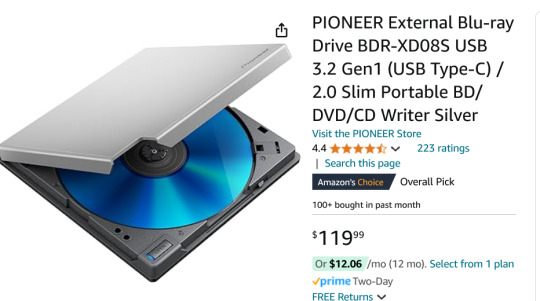
I don't have this model but it's similar to this, a Pioneer External Blu-ray Reader. It sits on a little shelf and is connected to my PC by a USB cable. (I think I got mine for around 68 bucks so you can wait for a sale.)
I use MakeMKV which will rip the big honking raw files from a Blu-ray and leave them as matroshka (.mkv) files.
Because these raw files are ENORMOUS, I compress them in Handbrake. Handbrake is wildly powerful, can convert file formats and make them super small. I have my Handbrake set up special to dump all the non-English language subtitles and audio tracks to save space.
(SUPER BONUS TIP FOR HANDBRAKE: If you have a dedicated GPU, you can give Handbrake permission to use it, and it'll compress shit literally 10x faster, love it.)
At the moment, I am using a Western Digital portable 5TB external harddrive because it was one sale and I couldn't beat the price. Eventually, I want to upgrade to two 10TB HDDs so I can keep a full backup of everything I'm ripping. Because this is a bit of a time and energy commitment and I don't wanna lose all my progress here!
At first I was running Plex off my desktop PC and that worked totally fine, but my family hates having to touch my desktop to wake it up every time, so I very recently grabbed one of these guys:

This is a Beelink Mini PC S12 Pro. It is small enough to fit in my hand but it is a speedy little demon that runs Windows 11. (And eventually I am gonna use it to firewall out ads from our entire home network, I'm pumped for that project but ANYWAY.)
The upside of these mini boys is that instead of being a hefty workhorse like my main computer, this is small and has a low-power draw.
So I moved my Plex Media Server to the mini PC, plugged in my 5TB drive of movies, and now everyone in the house can easily stream anything I have added to the library.

This is what it looks like, if you're curious. Any device in the house that runs Plex and is signed in can select any movie or TV show I have and just watch it like it was Netflix or something.
A month ago, I has like.... 65 movies? Now I'm ripping a few and we're gonna break 100 soon.
"But Arc, where do you get so many blurays!"
My local library.
When I lived in Broward County, FL, I had an extravagantly wonderful library system. Tax dollars at fucking WORK, y'all. Now I live in Georgia and the library system is not nearly as good, but I have still gotten my hands on a frankly ridiculous amount of blurays. Every week I'm picking up 3 to 10 movies or shows, taking them home, making good copies, and returning them.
All of this is an investment and it is work. But as someone who built my computer, built my keyboard, cracked my 3DS and PS Vita-- this is fun to me! This is what I love to do. And through doing it, I've seen more movies in the past year than the last ten years put together.
So yeah, I can't recommend this to everyone, but if you wanna get out of your subscriptions and to just have high quality shit on demand, this is what I'm doing.
Cannot stress this enough tho, if this seems interesting to you: wait for sales. All the components here go on steep sale if you wait patiently. Take your time assembling the parts and keep in mind that shit is modular, you can upgrade parts later.
72 notes
·
View notes
Text
Making Gifs Part 1 - Capturing Video
I am making this for @errruvande but I thought maybe others could use this guide to. This is my own personal workflow on how I make my gifs. Everyone has their own way of doing it, and there is no right or wrong way, but I have found this works best for me, with my limited tools and since I do not have photoshop.
Please note I am not an expert lol! There are people out there making far better gifs than me, and many other gifmaking resouces on Tumblr that are probably better than mine.
Keep reading below >>>
So there are two ways that I have found that work for capturing video. If you have the discs like I do, using a program like Videobyte BD-DVD Ripper works really well to grab video clips from Blu-Rays and DVD's. I recommend only using Blu-Rays if you have them. since DVD's are much lower quality.
However I have noticed the videos I captured with this program tend to be dark and have some compression artifacts, even when rip to an MKV with high quality settings. So I use a different method which I feel produces higher quality video captures.
I use Windows Screen Recorder (I have Win11 but this will work for all versions of Windows) with the quality settings set to High. In order to do this, go to Settings > Gaming > Captures and set the following:
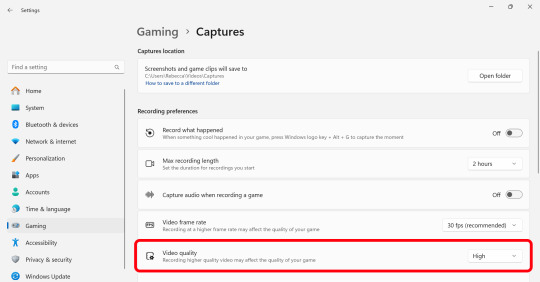
Make sure the Video Quality is set to High, set your Screenshots folder, turn off Audio (you don't need it), and keep the frame rate to 30 fps.
For Windows 11 press WIN + ALT + R to activate the screen recorder. There is usually a bit of a delay so make sure you start a few seconds before the scene you want to capture. And try to keep the length of the capture below about 90 seconds; the shorter the better.
______________________________________________________________
Capturing Sequential Caps
So, for those of you with Photoshop, you can import your video directly into the program and make your gif from there. But I found that Photopea really does not like videos, and will stall and crash if I load a video directly. So I have to capture sequential screencaps to make my gifs.
I use VLC Media Player. There are a few others out there that take sequential caps, but I have not been able to get them to work myself.
Download and install the latest version. Then go to your settings to set up the Sequential Caps function. They have a great guide on their website here but I will reiterate it in this post.
Go To Tools > Preferences and then at the bottom of the screen select the All radio button to show all settings.
Select Video from the left menu. Scroll down about halfway until you see the Snapshot section. Choose the folder where you want the caps to go.
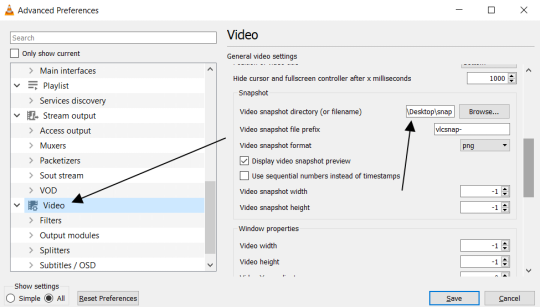
3. Then, under Video on the left, expand the Filters list.
4. Check the "Scene Video Filter" from the list.
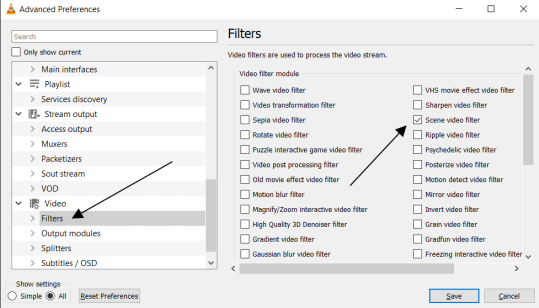
5. Then scroll down on the left menu under Filters and click on Scene Filter. This will open up the settings for that particular filter.
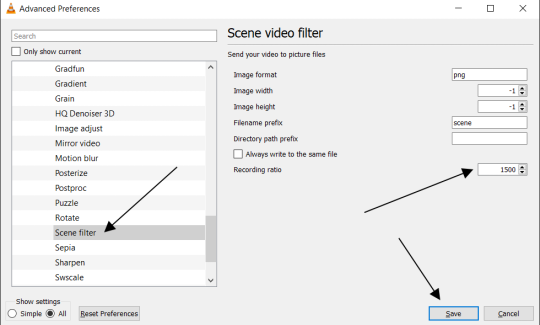
6. Set the Image Format to PNG.
7. Then for the Recording Ratio, change to "1". The Recording Ratio is the frame interval. So for example, if it was set to "300" (with a 30fps video), then it would take one cap every 10 seconds. Setting it to "1" will make it take a cap once per frame.
8. None of the other settings need to be changed.
9. One more important setting, otherwise this will not work! Close the menu, and go back to Tools > Settings and leave it on Simple. Go to the Video section and MAKE SURE the output is set to "Automatic". This is important because if it is not on Automatic the Scene Filter won't work!
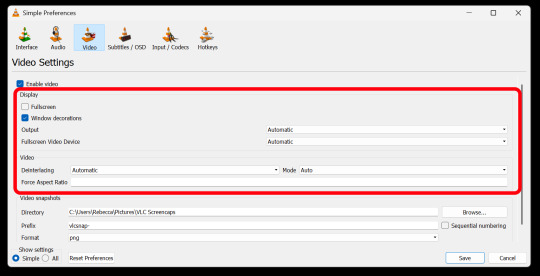
Then just open your video with VLC. VLC will automatically take the screencaps while the video is playing. If you pause the video, it will stop taking caps.
NOTE: For smoother gifs, change your playback speed to be slower. Go to the top menu > Playback > Speed > Slower (fine). The more you click this the slower the video will playback, and that means more caps will be taken over that time frame. I usually set it to 0.75x, but if you want even smoother gifs for really short clips, you can set it even slower than that.
Your screenshot folder will look like this:

Then we are done with this part and onto Photopea! Which I will go into detail in another post: PART 2
#gifmakers#gifmaking#gif making#gifmaking resources#gif making resources#my guides#giffing tutorial#screencapping#sequential caps#gif making tutorial
35 notes
·
View notes
Text
Are you looking for a HD Video Converter software that's extremely versatile? Look no further! This freebie includes MacX HD Video Converter Pro For Windows software that have so many great features. Not only can it be used to rip DVDs, it can also be used to convert and store wide variety of video formats ni HD quality. There are many other HD Video Converter softwares available on web. However, MacX HD Video Converter Pro For Windows software is a premium software that is being offered for free for limited time. This offer is exclusively brought for fromdev readers. This offer is valid for (5 lucky winners) only up to end of Sep 2015. This offer is for lifetime license for one PC (no upgrades to software). How To Enter Contest Follow the steps below to participate. 5 Licenses Of MacX HD Video Converter Pro For Windows About MacX HD Video Converter Pro For Windows There is no gainsaying that it would ruin the your good mood if certain videos cannot be played successfully in your media player or on mobile devices. The most likely reason lies in the video itself, for example, the video format, codecs or other parameters are incompatible with the player, video editing software or device. In this condition, it is advisable to try professional video converter tool to eliminate the problems. MacX HD Video Converter Pro for Windows will give you a helping hand to convert almost any kind of 4K ultra HD, HD and SD videos to the video format and size that you require. Besides offering sleek video quality to convert video on Windows computer(Windows 10 included), this video converter empowers you transfer the converted videos to mobile devices and watch them on the go on iPad Air, iPhone 6, Android phone, tablet etc. On top of that, you can also utilize this all-in-one software to download online videos or edit your video files like a pro. Cutting-edge HD Video Converter Supporting as many as 370 video and audio codecs, MacX HD Video Converter Pro for Windows versatile video converter is capable of converting videos in a plenty of formats, such as digital camera video format( MOD, TOD, TS/MTS/M2TS/AVCHD) , Blu-ray disc video format (M2TS and VOB files), standard DVDs ( MKV video), AVI, WMV, MP4, FLV, H.264/MPEG-4, DivX, Xvid, MOV and so on. Convert and Output Video Files for Portable Devices After importing the original video to the video converter software, you can select one specific profile for your portable device. Sit back and rest, then you can transfer the converted video for playback on smart phone, tablets etc, including Apple iPad, iPhone 6/6 Plus, Samsung Galaxy S5 mini/5/4, Surface Pro 3 and more. Download YouTube Video and Music A highlight of this video converter is the video downloading feature. It supports downloading 8K, 4K, 1080P, 720P videos and music from YouTube at fast speed for you to save them to computer for offline playback or convert YouTube videos to MOV, MP4 or AVI file later. Comes with Video Editing Feature This versatile video converter can also act as a basic and easy to use video editing tool that assist you to trim video length, crop unwanted areas of the video, merge multiple videos into one file, add watermark or subtitle etc.
0 notes
Text
Do any humans know how I can screenshot from my Good Omens Blu-rays (which I can finally watch because now I has Blu-ray drive) in Windows 10?
I am willing to pay money. I prefer not some weird thing where a guy says "download this dll and put it in the appropriate folder, it definitely won't do anything evil in the background, you can trust me honest". I don't really want to like rip the disc or whatever, I'm trying to respect copyright here, I just wanna take a goddamn screenshot. Or multiple screenshots, each damned by God, but you get my point.
I am currently using a very old version of PowerDVD that came with the drive, and it makes itself completely invisible to the printscreen key (and its built-in capture functionality is disabled for copyrighted Blu-rays). I am happy to jump to another reputable program to avoid this nonsense, as long as a real actual human can tell me that they know that it works.
This whole thing is ridiculous. Surely there's someone in the fandom who's solved it. Unless the answer is "should've bought it on DVD, ha ha sucker, too bad it's apparently already out of print".
16 notes
·
View notes
Text
Nero 12 Portable Download Torrent

Download here
Photoshop Portable Download
Nero 12 Portable Download Torrent Full
Nero 12 Portable Download Torrent Download
Nero 12 Portable Download Torrent Full
This is a multi-package portable. I can add updates/plugins via.svm files, just request plugins or notify me about new updates. Files: - Nero Platinum 2020 Portable = main program and data file - nero20content.svm = Full content pack (optional) Addons/packs. Downoad Nero Burning ROM 2021 v23.0.1.20 Multilingual Portable Torrent with Crack, Cracked FTUApps.Dev The No. 1 burning software. Nero Burning ROM 2020. Rely on proven burning technology for the best burning and copying of data, video, photos and music to CD, DVD and Blu-ray Discs™. New in Nero Burning ROM: Set new standards with the proven burning technology of Nero Burning ROM.
Feb 27, 2015 Download Direct Nero Burning ROM 2014 v15.0.01300 ML Incl Crack + Key ROM 2014 v15 0 01300 ML Incl Crack Key TorDigger applications: 12 hours Nero Burning ROM 2014 v15 0 24000 Portable Multi Ita » apps pc software: 1 1. 30 Jan 2012 Nero 7 Ultra Edition 7.10.1+crack – download at 4shared.
Please visit us at:
Nero 10 Multimedia Suite Iso + Torrent, Microsoft Office Publisher 2003 Key Code, Paperport Professional 14.5, Download Ashampoo Movie Studio Pro 2. Free Download Of Nero Burning Rom 1255001 Crack Torrent. Nero burning, nero burning rom, nero burning rom free download, nero burning rom free, nero burning rom chomikuj, nero burning rom is an antivirus, nero burning rom 2021, nero burning rom crack, nero burning rom 2020, nero burning software for windows 10, nero burning software, nero burning christian, nero burning software windows 10.
Nero 2016 Platinum Final + Crack
Nero 2016 Platinum – „high-end“ your creativity and berrikuntzarakoeta sure Nero Platinum 2016 offers proven and complete recording of energy, copying, creating,editing, playing, streaming, ripping and converting media files, additional new features in one package – the highest quality results iaedozeinna devices!
What’s New in 2016 Nero Platinum:
Cutting Edge Technology for memories that last
And thanks to the new design and printing shablonovvyYou can give your events on DVD or audio CD WishHarremanetan!
Wow 4K your videaefekt
Video import of mobile phone, tablet or camera, then you can quickly and easily create, edit, cut and professional tools using Nero. In addition, Full-HD video editing eskerAurreikusi,even today, you can do this using either single or dual monitors. And you really want to wow the audience with slide shows, Blu-ray Disc or DVD, if you want to, and spektreffektov platinum package offers a complete definition.
your aukeramultimedia
With at least Nero Platinum 2016, youenjoy your media the way you choose, so you can listen to, or photos, videos, music and slide shows to view or use them for another project. Not only a personal computer or laptop but also the – thanks izatekostreaming – Yourmobile devices and other Wi-Fi player. One advantage of applying only Nero streaming player.
Breaking barriers Nero Platinum
Do you want to reuse a DVD or Blu-ray AVCHDs proektota then just rip these discs * – and convert them into the format you need bateanzer. Even the sound ofmusic video and audio CDs can be converted automatically to increase the speed of lightning.
Minimum system requirements for Nero Platinum 2016:
– SP1 Windows 7 Home Premium, Professional or Ultimate (32/64 bit), Windows 8 (32/64 bit), Windows (32/64 bit), Windows 10 (32/64 bit)
– 2 GHz, Intel or AMD
– 1 GB RAM memory
– Space 5 GB hard drive space for standardinstallation of all components (templates, including the contents of diskotivremennoe)
– Graphics card compatible with Microsoft DirectX
– DVD-ROM playback install diskoeta
– CD, DVD or Blu-ray Disc ™ rewritable recording or disc burning
Photoshop Portable Download
– Windows Media Player 9 or higher
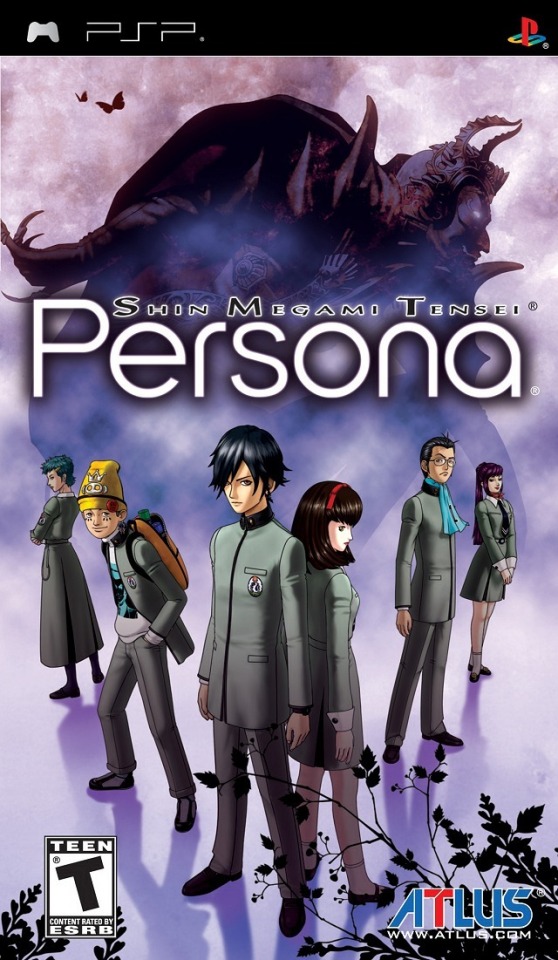
– Third parties such asMicrosoft Windows Installer, Microsoft .NET 4, Microsoft DirectX or Adobe Flash components for delivery of the product, or download it directly if it is not included in the package
The service requires an Internet connection. The fee for using the internet connection yavlyayutsyaOtvetstvennost
-Ultra HD (4K), requires Edition 64-bit operatingSystems: Windows 7 SP1 Home Premium, Professional or Ultimate, Windows 8, Windows, Windows 10
– Nero Mobile application, Nero except Streaming Player: Android, and above and beyond the IOS
– Nero Streaming Player: Android, and above and beyond the IOS
– Streaming Player with Nero MediaHome and Nero receiver Windows 7 SP1 Home Premium, Professional or Ultimate (32/64 bit), Windows 8(32/64 bit), Windows (32/64 bit), Windows10 (32/64 bit)
– StrimingHaswell eskakizunIntel quality with high resolution (i7-4770 or higher). It is recommended to leave the setting is automatically streaming. performance problems, higher quality streaming, simple to use lower quality if you do.
Nero 12 Portable Download Torrent Full
—————-+
| How to use |
+ —————- +
1) Open etahowto
Nero 12 Portable Download Torrent Download
Support Topic:
Any comments on the quality of the assessment
ThumperDC / TechTools
Nero 12 Portable Download Torrent Full
Eslivtreba support, please post in our forum, thank you
To use torrent file download uTorrent or BitTorrent

2 notes
·
View notes
Text
Compress Microsoft Outlook For Mac
Compress, Encrypt, Exchange and Backup your data.
Support for over 60 formats: ZIP, ZIPX, 7z, RAR, TAR and more.
Strongest possible compression with .PA format.
FIPS 140-2 validated 256-bit AES encryption!
The Microsoft Outlook itself should be able to simply fix this problem without the use of 3rd party software. Now I create new PST andn import email from old PST is fastest and make file smallest. But it still consume a lot of my times for this problem for many many years ago. Windows macOS To change the default resolution to high fidelity in Word or Excel (version 2016 or newer): Click File Options Advanced. Under Image Size. Compress the file. When you compress, or zip, your file, it decreases its size, and it might decrease it enough to fit within the Outlook size limits for attachments. The following articles describe how to compress and extract files for different Windows operating systems. Windows 10: Zip and unzip files. Windows 8.1: Zip and unzip files.
PowerArchiver 2021 Preview for macOS
PowerArchiver Features
PowerArchiver combines many useful tools in a single package! Fastest and most feature packed file managment today! Advanced Codec Pack (.PA) is the most advanced format on the market.
PowerArchiver Toolbox
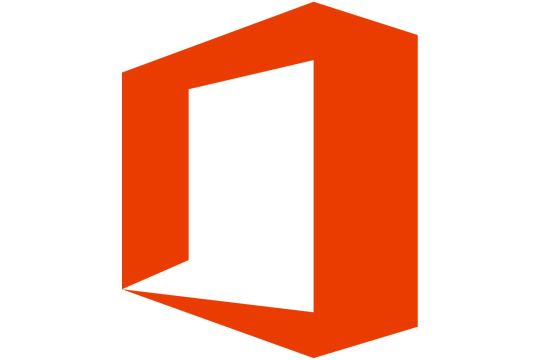
Support for over 60 compression formats! Fastest ZIP/ZIPX engine ever!

Secure FTP
Secure FTP client with all the features, including FIPS 140-2 validation!
Office Plug-In
Automatically compress and encrypt files in Microsoft Office XP-2016.
Encryption Suite
Encrypt, Decrypt, Sign and Verify in various AES and OpenPGP formats. FIPS 140-2 validated!
Virtual ISO Drive
Mount ISO images in Virtual Drive without having to burn them!
Data/Audio Burner
Burn, Copy, Rip Data and Audio CD/DVD/Blu-Ray discs.
Advanced Codec Pack (.PA)
Best format with strongest compression, data deduplication and very secure encryption.
Backup
Compress Microsoft Outlook For Mac Shortcut
Full Enterprise Backup suite with shadow copy support, logs, network backup and more!
Cloud
Compress Microsoft Outlook For Mac Free Download
Access 6 different cloud services without need to install their software!
PowerArchiver is Built for Business
Whether you’re small company, large enterprise or a government entity, PowerArchiver has all of your business file managment needs covered.
Compress Outlook 2010
Compatible with over 60 archive formats
PowerArchiver is fully compatible with all archives and encrypted files your business partners might send you – zip, zipx, 7z, iso, rar, OpenPGP and 60 more formats are supported.
FIPS 140-2 validated encryption
PowerArchiver has FIPS 140-2 validated encryption built in, and is compatible with WinZip, SecureZIP as well as its’ own super-secure PA format.
Easy to install and manage
PowerArchiver is enterprise ready – easy to install and manage with MSI installations, password policies. Office add-ins, command line version and built-in Secure FTP.
1 note
·
View note
Text
She-Ra and the Princesses of Power x Spaceling: Glitch in Space

Summary: After opening the portal, it tears a hole across the dimensions giving an entrance for the New York heroes: Utopix Jones, Georgine Wilson, Gabriel Rodriguez, Oliver Schmidt and Makena Jones, to fall right through. Together, they'll need to recreate the disaster that brought them to Etheria alongside the Princess' Rebellion in order to go back home and fix what was broken... but not before defeating the obstacles on the way.
Disclaimer: Contains spoilers for She-Ra’s season 3 finale and Spaceling’s issue 10-12 events.
(Thank you so much to @catlliecal for co-writing this with me!)
Masterlist: Chapter 1 (you’re here!) // Chapter 2 // Chapter 3 // Chapter 4 // Chapter 5 // Chapter 6 // Chapter 7
Word Count: 3.2k
Check Spaceling out!
Chapter 1: And We Must Be Brave
Sunrise in Ethernia was always a sight to behold, bringing out the beauty of the land. Even the Horde infested Fright Zone looked nice at this time of day. The Kingdom of Snows sparkled like a diamond, the rays of the sun making the ice shine. The flowers in Plumeria reach up to soak in the light, opening up their petals and showing off their color. Salinaes' waters began to twinkle in the light as they kept hitting the city walls. Shadows stretched over Dryl, the sun showing off the kingdom's grand architecture. The hidden kingdom of Mystacor danced in the sky, floating in place as the sun came up and passed them. None of these places compared to Bright Moon at sunrise. every nook and cranny came alive with energy and life, glimmering with hope for all to see.
Which did not include Adora, who was currently fast asleep.
She began squirming around, trying to grab something without waking up. Unfortunately, she squirmed around too much and fell out of her bed and onto the floor.
"Urg..." Adora regretfully opened up her eyes, groaning and moaning as she tried to get a sense of her surroundings. Hadn't she gotten over the whole 'falling out of the very tall bed thing' already? According to today, apparently not.
"Oh, I didn't think it could get worse..." she slowly stood up and began stretching, trying to lessen the aches running up and down her. That last fight with Catra really put her through the ringer, even putting aside the whole realty-crumbling-as-far-as-the-eye-can-see fact. Falling onto the floor only aggravated those pains. A hot bath was certainly in order, especially if the First Ones wanted to go over more physical combat skills with She-Ra later on.
Adora let out a huge yawn before she felt her a couple of her bones pop. Going back to sleep now was pointless since the sun was up. She'd only get a few more moments before Bow came in telling her not to sleep the day away, followed up by Glimmer teleporting onto her bed and yanking the sheets off.
"Morning, Adora."
"Morning, Glimmer. Good to see you– what are you doing in here?"
Adora rubbed her eyes to make sure she wasn't imagining things. There Glimmer was, sitting on the window seat, looking over Bright Moon.
"Oh, you know," Glimmer shrugged. "Just... thinking."
"What kind of thinking?" Adora plopped down on the other side of the window seat.
"Just normal thinking about normal stuff."
"Right, normal thinking. Not processing-what-just-happened thinking."
"Totally not that!" Glimmer's voice cracked on the last word.The two sat in silence, watching what remained of the sunrise.
"You know," Adora began, "if you wanna talk about it, I'm here to listen."
"Not really," Glimmer pulled her legs to her chest.
"You sure?" Adora asked, trying to push the envelope as much as she could.
"I'm sure... I don't wanna think about it unless I have to."
"Got it..." Adora clicked her tongue. She shuffled around a little, the air heavy with unspoken words. It's not like Adora could blame Glimmer. Even if Angelica was alive, she was sealed away. Sure, Etheria was safe from being ripped apart by space-time itself, but nothing felt right. It had barely been a day and the lack of one prominent face was already very noticeable. While Adora had never had a good mother, she couldn't help but think about how heartbroken Glimmer must be.
Hopefully she would open up soon.
And yet, dozens of dimensions away, another planet dealt with a less disastrous situation. Most specifically at New York... on a young girl's house. Makena's.
"Make yourselves at home!" Makena smiled at her two guests, Georgine and Utopix, while trying to unlock the door.
"Oh, this'll be fun!" Utopix excitedly waited by Georgine's side, who kept him close at all times. It hadn't been weeks since she decided to confess her love to him by printing her lips on his... yet she decided to protect him with such ferocity and valor.
"Why, hello!" Gabriel greeted the two lovebirds, leaning near Oliver's grumpy self.
"Hello, guys!" Utopix immediately reacted at his interaction by happily waving at him, unlike Georgine who glanced away at the discomfort of noticing Oliver there. Not that she cared, but she'd rather not deal with it right now.
"Oh, shoot..." she spoke out like a curse.
Hours have passed and Georgine had explained the uncomfortable situation that Utopix and her had to face earlier that week: a doppelgänger barging in her house and intimidating Utopix... letting him know of his existence.
"A doppelgänger?" Makena asked in concern.
"Yeah... We saw him a few days ago," Georgine replied, keeping her head low.
"What did he look like?" Makena added another question as she handed her a pencil and a blank piece of paper for her to sketch the stranger's face. She knew that such ability was one of Georgine's skills, so it'd be easy for her to try and replicate the unwanted individual's features. It wasn't that hard to remember it either. She had checked Uto's, as she called him, video log to understand what had happened that night.
"Kinda like Uto, but his hair was..." Georgine allowed the pencil to do the work for her.
After she was done sketching, she allowed her body to rest against the chair she was sitting on. Makena's hand rested on Georgine's shoulders as she contemplated the illustration.
"Oh." Makena didn't know what else to expect. The illustration looked quite like Utopix, just a tad bit different.
"Every good villain needs a name!" Gabriel interfered into their conversation as he prepared a chess board to keep Oliver entertained. "What about 'Otu'?" Gabriel's imagination run wild as the doppelgänger-needs-to-kill-the-hero situation was placed upon him. It bothered Georgine at times, but for once she'd let it pass.
"I guess so..." she said, holding the illustration near her face. "Takara must have sent him to take us off guard." Georgine assumed. "'Otu' managed to turn off Sabrina..." she added.
"That's awful..." Makena's concern instantly invaded her once more. "I-Is she okay? Oliver can fix her!!"
"Enlighten me," Georgine held Sabrina's... body up which was covered by a blanket which easily slipped off.
Oliver immediately analyzed the problem and decided to reveal his diagnosis. "If she's turned off, then she'll eventually turn back on. We can't force it."
Utopix's curiosity jumped at his words. "How do you know that?" It's not that he was amused that a foreigner knew basic Sardkenofian technology. It was the fact that he quickly came to a conclusion without hesitating... why? Oliver nearly stuttered, his head trying to come up with an excuse to satisfy the robot's curiosity.
"Checkmate!" Gabriel shouted; easily winning the chess game that Oliver barely paid attention to.
"Let's just get to fight practice already." Georgine merely seemed to suggest.
Once they were all at the bluntly painted basement, Georgine began wrapping some sport tape around her knuckles.
"Tsk... Mine is a lot better," Oliver commented on Makena's basement, as if there was supposed to be something more than just that.
"Lil' brat." Georgine shook her head as a mere reaction. "Either way, just watch and learn for now."
Makena giggled at their interaction, attracting her sweet kitten Smokey who simply posed by her. "Aww, Smokey..." she caressed him, attempting to make him sleepy.
But miles above the sky, that intimidating doppelgänger was being submitted to horrid punishment. His skin barely holding itself together after the many punches and slaps that Takara exposed him to. His target of destroying Utopix Alle Jones had been consumed by the slightest feeling in his non-existent heart. But he hadn't shown any sign of it when he paid him a visit, so what was really going on?
"I gave you a target and you failed miserably, 36." Takara angrily spoke to "Otu", a.k.a. as Experiment 36, merely giving the idea that she had tried this sort-of thing before. "Hit it." Takara ordered Blu, her other henchman, to activate the oh-so-painful electricity that ran across Otu's body mercilessly. "I hope that you don't disappoint me again," her voice delivering a statement and a threat.
"Ma'am... It seems that the squad has moved location." Blu pointed out as he observed the main screen.
"Where are they right now?"
"Ameritania Hotel."
"Okay, 36." Takara glanced at him, who was trying his best to recover from such treatment. "This'll be your chance to prove that you're not useless," she said, assigning him his next mission. "Make sure Uto suffers." Her usage of Georgine's nickname for Utopix in Otu's ears made him tremble, fully engaging into his armor.
The gang, unbothered by any of the events that had happened during that week, decided to sneak in one of the bedrooms at Ameritania Hotel, one of the most prestigious hotels in New York. They didn't complain... Georgine had done some very sketchy in the past: breaking into cars of her friends' exes, graffiting a bully's garage door, among other things.
"How come that they let us in?" Utopix watched the rain slipping down the window's glass.
"The receptionist's a friend of mine." Georgine replied, as if their presence wasn't a problem that could said person fired.
"Oh, that's cool!" Utopix united to the unbothered feeling that the others were in.
"So, why are we here exactly?"
"You kidding? Free food!" Gabriel cheered up, as Oliver was munching on a couple of chips from a big bowl.
Suddenly, a lightning stroke in the sky, catching Utopix's attention but also making him flinch. Georgine found it adorable. She'd assume that Sardkenof had a climate similar to Earth's, but it seemed that he was mostly bothered by the sound than anything else.
"It happens when it rains," she simply commented on it, placing a hand on his shoulder for reassurance.
"Well, it's horrible..." Utopix caressed his other arm in discomfort, despite feeling Georgine's.
"It doesn't have to be if you don't want it to." Georgine's fingers gently brushed his hand, meaning to intertwine said fingers with his.
"You look so adorable together!" Makena's head popped from underneath the sheets she was hiding in.
"Oh, shut up. We were too." Georgine objected, recalling the time that they used to share said feelings back in their youth.
"Earthlings date the same gender?" Utopix learned something new from their culture, to say the least.
"Yeah, but some are picky about it." Georgine added to said information.
But their heartfelt moment was interrupted by a blurry dark maroon sight from the other side of the window. "Uh, guys... Is that who I think it is?" Gabriel commented on it.
"Oh no..." Georgine instinctively placed her arm in front of Utopix, despite the other not having entered the building yet.
How horrid was it for Utopix to be able to contemplate Otu's smirk from afar, letting him know that something was going to be wrong, that something was going to happen. Either to him, or his new friends. As if called by a cue, Utopix's arms were wrapped around Georgine's chest to stop her from any sudden movement.
"Goddamn it. It's that punk again!" Georgine leaned against the window, bringing Utopix forward with her.
Makena's motherly nature kicked in. "Georgie, language!"
Takara thought that she had them all under her grasp, that she'd finally be crowned victorious after many weeks of wanting to eliminate what was, supposedly, left of the Jones family. But not just yet. Before Oliver could create any plan of defense, a big blast of lightning had hit the sky once again, making Utopix flinch yet again and refuge on Georgine's strong arms.
And suddenly... silence.
The gang took a better look at the sky from the window. Four of them knew what New York's weather was like, and it clearly wasn't like that. Seconds later, a minuscule purple light appeared on the center of gray cloudy sky, obliterating every piece of darkness 'round every corner in seconds.
"What in the name of the sweet heck is that!?" Gabriel shouted in both fear and excitement.
Oliver quickly jumped to a conclusion. Again. "It's a wormhole... A portal! Get out of here! Now!" He pressed a button on his smart watch; equipping Makena, Gabriel and Georgine with special gear that they had grabbed beforehand.
Georgine immediately scooped Utopix in her arms, running downstairs and to the hotel's entrance. As they joined the sea of people evacuating the hotel, the bright light shone brighter, vacuuming everything on its way. Cars, signs, trees... even people.
"Makena!" Georgine shouted in desperation, witnessing how her friends were lifted up into the sky and disappearing into the hole in the sky. Her feet meant to stick to the ground to the best of her ability, but a fire hydrant had prevented her from doing so.
"W-Where are we going!?" Utopix's eyes were closed, his hands gripped onto Georgine's back whenever he felt their weight being lighted. His eyes shredding tears, fearing what might happen next.
"Just... close your eyes." Georgine, out of options, embraced him closely as their bodies entered the purple-esque portal.
Otu observed in shock, until a dreadful voice in his communicator snapped him back to reality. "Well!? What are you waiting for, 36? Follow them!" Takara demanded from him, meaning to sacrifice him if it meant that the others had been obliterated by whatever there was in that portal. Hesitantly, but firmly, Otu rocketed from the roof he was standing on and onto the remaining waves of the terrifying portal.
And just like that, the portal was closed. As if someone had pulled a switch and turned it off... or more likely, a sword.
The tan-haired girl had waited for a light... a soft voice that'd wake her up saying 'Welcome to Heaven', or anything at all. Instead, her eyes had opened to a soft colored sky. Gentle chirps and water waves made her realize that she was somewhere else. A pair of blinks helped her double-vision adjust to a strange one-eyed creature that shouted once it notice that she was conscious to which she yelled and slapped it off, making it run off to the purple-tainted trees. "W-What is...?" her hands felt the sharp glass around her but also alerted her of something else. "Utopix... Uto! UTO!"
"G-Georgie!" Utopix's frighted voice cried out from one of the trees, holding onto one of its branches for dear life. "H-Help..."
"It's okay, baby. Just let go," her arms were open-wide to catch him in case he fell.
Utopix's eyes widened at the idea and immediately shook his head in disapproval. "H-Hmm!"
"It's okay, sweetie. I'll catch you, I promise."
"G-Georg-AH!!"
Without any more words escaping from his mouth, the branch decided to break. Thankfully, his loved one had catch him perfectly, avoiding any accidents. "Are you okay, lovely?" Her emerald eyes stared into his with an expression of I-told-you-so, nearly smirking at his reaction.
"D-Don't do that..."
"Do what? Hmm?" Her nose ran up his sensitive neck, occasionally peppering it with gentle kisses, making him giggle as a soft tone of green appeared on his cheeks.
"Utopix? Georgine?" Oliver grunted as he massaged his head from the rough landing. "W-What? Where are we?"
"OLIVER!" Gabriel ran up to him, hugging his sides, not wanting to let go. "I thought you were dead! I thought I was dead!"
"What the- uh! Let go of me!"
"Never!"
Georgine snickered at their somewhat-sweet reunion, placing Utopix to a side as she helped Makena get up from the strangely colored grass. "Are you okay?"
"Y-Yes... Where are we?"
"I have no idea," she clenched her fists as she observed the unntreathening space. "We better get moving."
Once again, Georgine scooped Utopix from the ground, keeping him close to her warm chest. "Sorry, I should've asked."
"N-No. It's okay. I-I like it."
Her voice lowly hummed, turning into a chuckle. Her face leaned once again near his, planting a kiss on his triangle-painted cheek. Once she started walking, the others followed closed by... not noticing who had followed them.
"36. State your location," Takara's face appeared on Otu's wrist communicator.
"Unknown." Otu quietly spoke. Probably one of the few times he was allowed to do so.
"If you survived, then that means they did too! Follow them and wait for instructions. Is that clear?"
Otu took a deep breath. Despite being born a few days ago, his opinion of Takara had quickly worsened with time. "Yes." He immediately ended their interaction, making sure to go unnoticed as he sneaked around the shadows of the forest.
Eventually, the five individuals reached the entrance of the gorgeous golden castle, unsure of what to expect. "Halt there!" General Juliet stopped them from going any further. "What is your business in Bright Moon?"
"Bright Moon?" Georgine concluded that that's where they have ended up at.
"We just want to know what's going on," Makena kindly asked. "I don't think we're supposed to be here."
"Think!?" The guard seemed to nearly fly away when she flinched. "What is that even supposed to-?"
"Calm down, general." A shadowy figure approached the entrance, but didn't seem to change any of its appearance once it stepped into the light... Shadow Weaver. "I'll take it from here. You go fetch... Princess Glimmer." The general left after letting out a long sigh and doing as she was told. "I don't take orders from you. I shall look for Bow who can look for Glimmer with more ease." Shadow Weaver rolled her eyes upon her statement.
Georgine's trust pattern was instantly altered upon Shadow Weaver's attitude. The way she spoke, the manner of her walking, how her hair swung around like a sharpen knife... she had seen it all before. Her hands gently gripped Utopix's thigh and arm... once he felt it, he looked up at her, then at Shadow Weaver. A similar pattern had fallen onto him as well... oh, brother.
"I apologize for the unfelt welcoming, though I must ask... what brings you here so unexpectedly?" her dark eyes narrowed at that last word."I think we'll wait for the princess' arrival to discuss that matter," Georgine refrained from answering the question. Her hands kept Utopix even closer to her than ever.
"Very well, then. I suggest you wait in the throne room unless you wanna be seen by... unexpected guests." Shadow Weaver turned around, leaving them to their amusement.
Unexpected guests? Georgine then considered that there might have been something else in that region even worse than her... Not liked she trusted the other's jurisdiction, but she'd want to avoid any casualties for Utopix's sake, so she entered the palace after the others had gone in.
"Oh. My. Gosh." Bow nearly jumped on his toes as General Juliet gave him the news. "New people!? L-Like- what? Horde soldiers? Princesses?" he then gasped as an epiphany hit him. "What if they're here from a broken dimension and want to take our souls!?"
"Bow! Just go find the princess, please! Once we know what's going on with... them, I'll decide what to do."
"Okay!" he then stopped his tracks and turned around to see her. "...why are you making me get Glimmer and not you?"
"Just GO!" Juliet seemed to nearly spit fire at him.
After Bow finally snapped from his fanboying illusions, he breathed deeply before entering Glimmer's room, noticing Adora and Glimmer standing near each other... and rightfully so.
"Uh, guys... there's some people here that I think you may want to meet."
#she ra and the princesses of power#spaceling#a glitch in space#she ra au#she ra season 3#she ra fanfic#original fic#writing#writers on tumblr#hispydamy618#catlliecal
6 notes
·
View notes
Text
Codec All In One For Mac Os

by Christine Smith • 2020-09-21 16:03:20 • Proven solutions
Codec All In One For Mac Os Catalina
Codecs For Mac Os X
Wmv Codec For Mac
For watching your favorite movies and videos on PC/Mac in high quality, an excellent MP4 player is essential. Your computer might have a default media player, but a third-party player offers a compact interface, high-quality video playback, and other useful and practical functions. There are different types of MP4 player for Windows and Mac. To help you make a choice, listed below are the top-rated ones.

Part 1. Top 5 MP4 Players on Windows 10/8/7
There is no dearth of MP4 player download options for Windows PC. These players support different versions of the Windows OS and come with an array of features. Depending upon your player requirements, pick up the most suitable one. Listed below are the top Windows Media Player MP4:
1. VLC Media Player

XviD Codec for Mac by XviD is a tool that you can't use at the moment for it hasn't been yet developed. However, here you can find similar software that enables you to compress or decompress video files in/from XviD videos. All the functions of XviD Codec for Mac can easily be substituted by any of these applications. Elmedia Player is the best free Mac video player because its playback capabilities are beyond competition. It easily reproduces all popular as well as less common media formats, such as FLV, SWF, WMV, AVI, MOV, MP4, MP3, DAT, FLAC, M4V, MPG, MKV, Blu-ray unencrypted discs and many others.
Supported Formats: Support a wide range of video and audio formats, including ASF, AVI, MP4, OGG, OGM, WAV, FLV, VOB, AAC, AC3, FLAC, and others.
VLC Media Player needs no introduction, as one of the highly rated, feature-rich players. This is a free and open-source media player that works on all platforms, including Windows, Mac, and Linux. For Windows users, the player is compatible with Windows 10/8.1/7/Vista/XP, and others. The player supports playing popular video and audio formats, DVDs, CDs, and VCDs with ease. Using the player MP4 videos encoded with MPEG-4 and H.264 can be directly played on the Windows PC without any third-party codecs. With a simple and intuitive interface, the player also allows converting files and ripping DVDs, Blu-ray, and CD to popular formats like MP4, TS, MP3, WebM, and others.
2. KM Player
Supported Formats: All mainstream video and audio formats including MPEG-4/2/1, WMV, FLV, MKV, 3GP, AVI, Quicktime, MP3, AAC, FLAC, and others. VCD and DVDs can also be played.

It is another widely used Windows MP4 player that supports the latest Windows 10 as well as other OS versions. The player has the built-in codec for the Windows 10 OS and to improve the compatibility even more; additional external codecs can be added. Almost all popular video formats, including 3D, 4K, and UHD can be played on a 5K player in high quality. The player supports an array of additional features like editing subtitles, choosing favorites, remapping the keys for remote interface, downloading video from online sites, streaming audio and video through Airplay, and DLNA, and others.
3. GOM Player
Supported Formats: All popular audio and video formats, including AVI, MKV, MP4, WMV, MOV, FLV, OGM, VOB, DAT, OGG, ASF, M1V, m2V, MP3, AAC, FLAC, WMA, RMA, and others.
Codec All In One For Mac Os Catalina
Standing for Gretech Online Movie Player, GOM is an excellent MP4 player for Windows. It is a free-to-use player that supports an array of advanced features like speed control, A-B repeat, audio and video effects, extracting audio track from the video file, Media Player Capture, screen capture, and others. If you want to get a customized look of the player, there is an option to change its skin. The library of the GOM player comes with full content that allows downloading movies, TV shows, and other content in your language. The codec finder feature of the player helps in automatically locating the missing videos.
4. Real Player
Supported Formats: All popular and widely used formats including MP4, MPEG, MOV, VOB, AVI, MPEG, RM, AAC, M4A, and others.
If you want to play MP4 on Windows 8 and other OS versions, Real Player is a good choice. This is a cross-platform player that is also compatible with Mac, Linux, Windows Mobile, and Android Mobile. Besides supported formats, plug-ins for additional format support is also available. Media streaming over the net, managing media collection, video conversion, and burning DVD and CD are some of the extra features. The player also supports downloading good quality videos from an array of sites, including YouTube, Vimeo, and others.
5. BS Player
Supported Formats: All popular audio, video, and container formats including WebM, Xvid, AVI, MPG, MPEG-1, MPEG-2, MPEG-4, 3IVX, M1V, M2V, MP4, MPV, SWF, VOB, WAV, MPA, MP1, MP2, MP3, OGG, AAC, AIF, and others.
For video playback MP4 on Windows 7 and other OS versions, BS Player is a decent choice. This is a free-to-use player that supports playing high-quality videos. The interface of the player is simple, and it costs low on CPU to facilitate video playback even on less capable PCs. The latest player version is an all-sided multimedia program that allows managing video, audio, radio programs, web-based TV, and also live streaming. Using the player, YouTube videos can be directly played and can also be saved to a local disk. The advanced subtitle feature of the player allows the user to watch their footage with subtitles in different formats. The player can also search and download the missing subtitles automatically. It also works as an AVCHD Player for playing videos recorded in digital tapeless camcorders.
Part 2. Top 3 MP4 Players Mac
There are a number of players to play MP4 on your Mac system, and choosing between them is a daunting task. To help you with the same, enlisted below are the top ones.
1. MPlayer X
Supported Formats: All popular and commonly used formats.
Compatible with Mac OS 10.7 and later OS versions, this player supports a wide range of formats and codecs. The player supports FFmpeg and MPlayer that allows playing almost all types of formats without any need for additional codec packages or plug-ins. The playback of the videos can be controlled in a simple manner through a pinch, swipe, or tap using the player. The encoding methods of the subtitle files are automatically detected and converted with the support of different languages. Graphic equalizers and video filter options are the added features.
2. DivX Player
Supported Formats: All mainstream formats, including DivX, MP4, AVI, MKV, and others.
Codecs For Mac Os X
This is a top-rated MP4 player Mac that supports playing a wide range of formats, including HD 1080p/720p and 4K UHD videos at a fast speed. The player also allows streaming online content up to 4K and can also stream your video, photos, and music files to DLNA compatible devices like tablets, PS3, Chromecast, Xbox, and others. The videos can also be converted to MP4, HEVC, MKV, and DivX format quickly and simply. The Windows version of the player is also available.
3. QuickTime Media Player for Mac
Supported Formats: All commonly used video and audio formats including MOV, MP4, M4V, MPEG-2, 3GPP, 3GPP2, AVCHD, AVI, M4A, M4B, MP3, and others.
Developed by Apple, this is the default and an acclaimed MP4 music player and video player for the Mac system. With a simple interface, the player allows high-quality video playback and also supports editing and conversion features. Using the player, you can also view HD video trailers, personal media files, and videos on the Internet. This free-to-use player does not support playing DivX and WMV formats.
Part 3. FAQs About MP4 Player
The following frequently asked questions and their solutions will help you with seamless playback of your MP4 files on Windows and Mac.
1. How to play MP4 on Windows 10?
If you are using Windows 10 OS, playing MP4 files is simple and easy. On your Windows 10 computer, select Start > File Explorer. Alternatively, you can also choose File Explorer from the taskbar. Next, choose the MP4 file that you want to play, press and hold it, and select the Open with option. A list of player applications will appear from where you choose the desired player.
2. How to solve Windows 10 won't play MP4?
There are some reasons when your MP4 file does not play on your Windows 10 PC like settings issue, compatibility issues, codec issues, a player not supporting, and others. The most straightforward solution to resolving the problems with your MP4 not playing on Windows 10 is to install any third-party software supporting the format. In the above part of the article, we have listed various players for Windows and Mac that can be used as per requirements.
If the media players can't solve your problem, you can try to use Wondershare UniConverter (originally Wondershare Video Converter Ultimate). With it, you can convert MP4 to other formats and change the video encoder as well. Meanwhile, you can trim the unplayable part of your video.
3. Can Xbox 360 play MP4?
Talking broadly, Xbox 360 supports playing MP4 file format, but not all of them. The MP4 files with H.264, MPEG-4 codec is only compatible with Xbox for playback. So if your MP4 files are in any other codec than the supported ones, they will not play on Xbox 360. To play different codecs MP4 files on Xbox 360, you need an excellent and professional video converter that supports converting them to a compatible format.
You can get a step-by-step guide to know how to play MP4 on Xbox 360 here >>.
4. How to Play MP4 on TV?
If you want to watch your MP4 computer files, there are a number of solutions for the same. Using Audio-Visual cable is the most commonly used method. But in this situation, you need to check the type, compatibility, and the ports available on your TV and computer for seamless playback. Wireless connection between PC and TV is also a solution to play your files, and for this, you would need a wireless PC to the TV conversion box. If your TV set has a USB port, you can transfer your MP4 files to a USB and then connect it to your TV and enjoy playing it. Another quick and straightforward method is to stream your MP4 content on your TV using expert software like Wondershare UniConverter. Click the link to know more about these solutions:
You can move to how to play MP4 on TV to learn more.
Wondershare UniConverter - Your Complete Video Toolbox for Windows/Mac
Convert MP4 to WMV, MKV, AVI, MOV, and other 1000 formats without quality loss.
Burn MP4 to DVD to play with your DVD player on a big TV.
Convert video to optimized conversion presets for iDVD, iMovie, Final Cut Pro.
Edit videos with advanced video editing functions like trimming, cropping, adding watermark, subtitles, etc.
Download videos from YouTube and other 10,000+ video sharing sites.
Supported OS: Windows NT4/2000/2003/XP/Vista/7/8, and Windows 10 (32 bit & 64 bit), Mac OS 10.15 (Catalina), 10.14, 10.13, 10.12, 10.11, 10.10, 10.9, 10.8, 10.7, 10.6.
Security Verified. 5,481,347 people have downloaded it.
Apple apps such as QuickTime Player, Photos, and Keynote work with many kinds of audio and video formats. Some apps prefer specific formats, but QuickTime movie files (.mov), most MPEG files (.mp4, .m4v, .m4a, .mp3, .mpg), some AVI and WAV files, and many other formats usually work in most apps without additional software.
Older or specialized media formats might not work in your app, because the format requires software designed to support it. If that happens, your app won't open the file or won't play back its audio or video.
How to search for an app that works with your file
You might already have an app that supports the format of your file. If you don't know which of your installed apps to try, your Mac might be able to suggest one:
Control-click (or right-click) the file in the Finder.
From the shortcut menu that opens, choose Open With. You should see a submenu listing all of the other installed apps that your Mac thinks might be able to open the file.
If none of your installed apps can open the file, search the Internet or Mac App Store for apps that can play or convert the file:
Include the name of the media format in your search. To find the format, select the file and press Command-I to open an Info window. The format might appear after the label Kind, such as ”Kind: Matroska Video File.”
Include the filename extension in your search. The extension is the letters shown at the end of the file's name, such as .avi,.wmv, or .mkv.
Wmv Codec For Mac
Learn more
QuickTime Player (version 10.0 and later) in OS X Mavericks through macOS Mojave converts legacy media files that use certain older or third-party compression formats.
Learn about incompatible media in Final Cut Pro X and iMovie.

1 note
·
View note
Text
Nicole-Rileys Guide to Pirating the Legend of Korra out of Pure Spite:
Download Utorrent. If you already have it, skip to step 2.
Find a source for all 4 seasons.
Download the files and drag them all into Utorrent to unpack them.
Go to bed at this point and wait till tomorrow.
Maybe go visit friends or a relative or something all day, basically, this is gonna take a while and it's best if you not bother the WIFI till it's finished.
Put the files on a USB drive and plug it into your TV.
Discover that your TV cannot process the audio of .MKV files, this is unfortunate as the only available downloads of Korra are blu-ray rips.
Download VLC Media Player.
In VLC, go to File > Convert/Save > Add. Shift click all the episodes of your chosen season and hit Open or press Enter. (Doing them one at a time will take much longer but allow you to add subtitles.)
Convert the files to .MP4. (Specifically the h.264 + mp3 version which only takes about 12 minutes per 24 minute episode. h.265 is noticeably choppier and takes literally twice the time to convert per episode at essentially 24 minutes per 24 minute episode.) I would recommend putting them in a dedicated .MP3 folder to preserve the original .MKVs.
Go do something else for the next couple hours or sleep again.
Repeat as needed and enjoy, congratulations! You have successfully saved 8 to 12 dollars and gotten the warm feeling that comes with circumventing Capatalist bullshittery. Give yourself a pat on the back and pet a cat or something.
NOTE: If you go to play the converted file on windows 10 to test it and find it has no audio in any program but VLC, do not panic. The converted file WILL work on the TV with no issue. Windows is just whack like that.
#avatar the last airbender#atla#the legend of korra#idk the Korra tag but I'd like this post to get visibility because fuck this streaming service within a streaming service shit.#take your life into your own hands#swindle Nickelodeon and Jeff Bezos out of ever dime you can#be gay do crime#the FBI agent watching you will sympathize probably
1 note
·
View note
Text
Top 8 Video Merger Software to Combine Videos Without Data Loss
Are you keen to shoot videos? Are you mad at some video segments you want to cut? In that case, if there is software that can cut the unwanted sanctions and then join the rest together, that will be better. The answer you look for is in this article. We have selected 8 best video merger software, which all can join video clips with high quality on the PC or Mac computer.
1. Joyoshare Video Joiner (Windows & Mac)
Joyoshare Video Joiner is one of the best video joiner and cutter tools in the current market. It allows you to cut and remove the unwanted parts, edit the video in the way you like, and then merge the video clips to form a new one. The cutting and merging process takes only a few seconds, without causing any quality loss.
Besides, you're also free to edit the videos such as trim the video clips, adjust the aspect ratio, rotate and crop a video, add watermarks and subtitles, or apply special video effects, etc. As the best video merger for PC and Mac, it supports lots of input and output video formats including MP4, MOV, MKV, M4V, AVI, MPG, MPEG, 3GP, H.264, etc. You can also export the merged video onto various portable devices such as iPhone, iPad, Galaxy, PS4, Samsung TV, etc. or directly share it with media platforms like YouTube, Facebook, and Vimeo, etc.
Pros:
Merge and cut videos losslessly without size limit at 60X speed
Re-arrange order for all imported video files
Change codec, bitrate, channel, resolution, etc. easily
Support tons of video formats and devices
With built-in video editor, snapshots capture and preview window
Cons:
Cannot support crossfade
2. Joyoshare Video Converter (Windows & Mac)
If you want to join multiple video files in the same or different formats, you can try Joyoshare Video Converter. You can also get the video merger software download free of charge from the official website. It is a smart and wonderful video converter, video editor, and video merger tool. With the software, you can easily merge different video files to a single one at 30X faster speed with original video quality intact.
Joyoshare Video Merger empowers you to join any video files to almost all common video formats including MP4, WMV, MOV, AVI, FLV, AAC, etc, and then save the joined video file on multiple mobile gadgets like Apple iDevices, Samsung smartphones, LG, HTC, etc. You can also rename for the file, specify the bit rate, frame rate, codec, and quality according to your needs.
Pros:
Combine multiple video files with different formats into one
Rip DVD to video and extract audio from DVD
Merge videos at 30X faster speed in high quality
You can also edit the video files before conversion
Cons:
Cannot select files from URL
3. Movavi Video Editor (Windows & Mac)
Another best video merger software for PC or Mac is Movavi Video Editor. The program provides an easy way to merge MP4 and other videos into one and also gives you a chance to edit films in different ways. Creating full-length movies using Movavi Video Editor can be very easy. You just install the video merger on the computer first, upload the video files to the software, edit the videos if you want such as add transitions, filter, and titles, etc and then save the edited video in the format like AVI, MP4, WMV, FLV, MPEG, MOV, etc.
Pros:
Merge video files in an easy way
Edit video clips on a timeline
Add titles, filters, and transitions to the video
Cons:
Export videos in limited video formats
4. Free Video Cutter Joiner (Windows & Mac)
Available for both Windows and Mac, it is the easiest video merger software freeware that is able to cut large videos into smaller ones and slice off the unnecessary parts of the video such as commercial ads, trailers, and outtakes. Additionally, it enables users to combine several video files into one file in MP4 format at a very fast speed. And merging video files with the program only needs a few clicks. Free Video Cutter Joiner also supports multiple video file formats including MP4, MPEG, WMV, AVI, 3GP, FLV, etc.
Pros:
Free video merger software
Cut and merge video fast and easily
Work well with many video formats
Cons:
Lack of powerful video editing tools
5. Winx Free Video Converter (Windows)
Winx Free Video Converter is one of the best free video merger software for Windows 10/8/8.1/7/XP/Vista. You can use it to combine videos in different formats into a single and continuous one file at a fast speed without altering the original quality. It supports numerous video formats for merging and saving including H.264, MPEG, WMV, Blu-ray video, AVI, MP4, AVC, MOV, FLV, etc. Moreover, you're also given the option to edit your movie like adjusting volume, adding subtitles, cropping video files, trimming the video, etc.
Pros:
Video joiner freeware for Windows 10
Merge videos with different formats in high quality
Video editing features supported
Cons:
Not available for Mac
6. Weeny Free Video Joiner (Windows)
This is another merge video software freeware for PC, designed for people who are seeking for a free solution to combine multiple video files into a large one. The simple interface makes it very easy for anyone to join video clips, even if you've never used it before. Weeny Free Video Joiner is competent for merging different video formats like MP4, MPG, 3GP, AVI, FLV, RMVB, VOB, WMV, MKV, and then converting it to other videos in the format such as MP4, MPG, AVI, FLV, WMV or WMV. What's more, it also allows you to customize the output settings including codec, size, bit rate, frame rate, audio volume, and quality.
Pros:
Intuitive interface and simple to use
Merge videos for free and easily
Support vast input and output formats
Adjust the output video settings
Cons:
No Mac version offered
Don't have other video editing tools
7. Ultra Video Joiner (Windows)
Ultra Video Joiner is a professional video merging tool that enables users to combine or join many video files into one large file. As a useful AVI joiner, MPEG joiner, MP4 joiner, etc, this program supports various different video formats including AVI, MOV, MP4, FLV, MKV, etc. You're also free to add the number of video files and rearrange the order for merging, and then save the combined video in the formats of AVI, WMV, MP4, Divx, XviD, MPEG, FLV, VCD, SVCD, DVD.
Pros:
Merge video files without re-encoding
Join videos with just a few mouse clicks only
Multiple video formats supported
Cons:
Only work well on Windows
No other powerful editing features provided
8. iMovie (Mac)
If you're a Mac user and you're looking for good-to-use video merger software for Mac, you can consider iMovie. This is a simple yet useful video editing program pre-installed in the Mac computer by Apple. You can use it to cut, edit, and create best movies as you like, of course, you can also use it to merge video clips together with high original quality preserved. The app is available for macOS and iOS, so you can start to merge and edit the video on your iPhone, continue to iPad and then finish it on the Mac, as you like.
Pros:
Free video joiner and editor
Contain powerful video editing functions
Support 4K resolution
Cons:
Can only perform on macOS
Summary:
The video merger software recommended above all has its own advantages and disadvantages. If you want to join multiple video files for free, you can consider Free Video Cutter Joiner, Weeny Free Video Joiner or Winx Free Video Converter; if you want to merge videos on Mac, you can select iMovie to edit and join videos; if you want to combine unlimited video clips losslessly, Joyoshare Video Joiner is highly recommended. And Joyoshare offers 5 free opportunities to merge videos/audios. As for me, I just cut and merge videos several times, so it is totally free.
1 note
·
View note
Photo

For the first time ever, the Toonami versions of OVA1/2, Universe, and Tokyo are available online! On their respective archive.org pages you can access each episode easily.
Watch now: OVA1/2, Tenchi Universe, Tenchi in Tokyo.
For users who keep up with contemporary anime communities, we also have an upload for the entire run available on Nyaa.
It’s been quite a journey in getting these episodes from analog to digital. If you’re interested in reading about the process of how these almost lost-to-time edits came into our hands and how we’ve gone about preserving them before the tapes rot, then sit back and enjoy the story below!
Part 1: Toonami – A Love Story.
Tenchi Muyo! and Toonami are tied together like the red thread of fate often times referenced in many East Asian myths. For those who aren’t aware, Toonami was a programming block on the Cartoon Network channel. Starting in 1997, it did one thing for anime that no other channel in the English-speaking world had ever done: showcased anime during “PrimeTime” (In North America at least, this was 4pm to 7pm Eastern Standard time). Before the internet, having this block of time meant having the most eyes on your product, meaning exposure was huge. Oftentimes whoever got on this block, regardless of the channel, was “made.”
However, it wouldn’t be until mid 1999, with a soft-rebranding, a new host, and an almost entirely anime-focused block, that Toonami would take over the world.
And on July 3rd, 2000, an entire generation was introduced to Tenchi Muyo! for the first time.
youtube
- The now legendary two minute Toonami promo.
Thanks to the efforts of Jason DeMarco, Sean Akins, Gill Austin, Sean Polinski, and the rest of the Toonami crew, the “Toonami generation,” still to this day, is the largest block of Tenchi Muyo! fans. Whether it was Toonami US, UK, or Australia. Tenchiforum is a testament to this fact. I personally would not be here were it not for Toonami, so to say that fans of Tenchi Muyo! hold Toonami in a high regard is an understatement.
I had always wanted to somehow, some way, get the Toonami version of Tenchi up for everyone to see again, but my old Toonami VHS recordings were long gone, and I figured trying to piece together the Toonami version from other people’s tapes would just be too hard with how many episodes were broadcast, that was until… 2012
In mid-to-late 2012, I found out that Pioneer actually released a home video version of what was shown on Toonami. It was simply released as “Tenchi Muyo!” in those big, white, clam shell VHS cases (that most people probably remember for old Disney movies). I felt as though I had struck gold! I was able to get a hold of the first two OVA, and was able to rip them to my computer.

- Vol. 1 & Vol. 5 of “Tenchi Muyo!” – No distinction was made that they were separate series.
Though I was high on my endorphin-induced nostalgia, I ran into a couple of unforeseen problems.
First and foremost, the equipment I was using was not great. I used an old StarTech composite to USB dongle and the software that came with it. While this isn’t necessarily bad at first glance (it doesn’t support Windows 10), I had no experience whatsoever in the field of digital transfer. While I think my rips were okay for the time, I knew even then that they were too low of bit-rate and the quality of the rips suffered for it.
Because I also had no VCR at the time that had S-Video output, I was only able to output from composite, which meant the whopping 240p equivalent VHS tapes look fuzzier than they probably should. (I realize that VHS is technically an analog format, meaning that a 1:1 equivalent digital representation is hard to pin down or that someone might argue that it did technically output 480i over composite, but basically it was 240p.)
Another problem was the software itself, I had no idea about Virtualdub, AmaRecTV, or other helpful capture software, so I only recorded at a lower bit-rate, again producing an inferior quality rip.
I also ran into the problem of showcasing the videos. Funimation (who now owns the vast majority of the Tenchi Muyo! franchise in North America) had finally started really cracking down on people uploading videos to Youtube. Even though my videos were not completely the same, the algorithm immediately flagged and blocked them. This led me to uploading the videos to Facebook. I had to cut them in half because of Facebook’s restriction to roughly only 12 minutes of video. Somehow in the process, some of the videos had audio drop out for a minute or two, and for some the audio dropped out completely.
Arguably the biggest blow though, was when I learned that this set of Toonami tapes was incomplete. Pioneer stopped producing the Toonami version for home video after they finished releasing Universe. Meaning, the only way to get the Toonami version of Tenchi in Tokyo, was hope that someone, somewhere, had taped it 11 years earlier.
While Tenchi in Tokyo has been getting more appreciation from fans as of late – thanks in part to most newer entries in the Tenchi OVA sucking harder than a vacuum – in the year 2000, it was the black sheep of the Tenchi Muyo! franchise. So expecting fans to have recorded any of it, let alone the entire series, was the long shot of all long shots. But even still, I made a post on the forum in 2013 asking if anyone knew anyone that might have anything.
Naturally, no one had any leads, and all of these previous problems meant that this project would, frustratingly, have to be shelved indefinitely.
Or at least, that’s what I thought.
Part 2: Deferred Dreams Don’t Die.
On April 5th, 2019, a person by the name of Talos dropped into our Discord server, and posted an introduction. Like so many, they had gotten into Tenchi through Toonami, but what would change everything, was this.
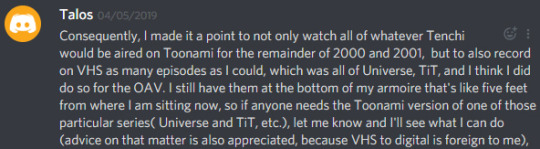
I couldn’t believe what I was reading, someone actually had it!
Instinctively, I reached out to Talos via PM to ascertain how to go about acquiring these tapes, and admittedly, to see how legit this claim actually was. Because the fact of the matter is, when you’ve been around Tenchi fandom as long as I have, you’ll quickly realize the best bullshitters in the world come from this fandom.
But Talos was more than the genuine article! They sent over pictures and an incredibly detailed analysis of the quality of their tapes, watching through them all again to prove to me that their claim was valid.
It can’t be said enough that this all would not be possible without Talos, their willingness to work with me and send me their own personal tapes that they’ve kept for almost two decades just goes to show how awesome they are and how much they care about the fandom.
So the deal was struck, and the dream that laid deferred for almost six years lived again.

- A time capsule from another era.
But with dreams from the past, come the demons that plagued them way back when. I still only had the setup I once had, and at this time I was really trying to be tight with my finances for a number of different reasons, but this opportunity was too good to pass up, I wasn’t going to let this dream go, even if it wasn’t perfect.
Talos’ tapes showed up, and I rolled up my sleeves.
So I put in the first tape, the first seven episodes of Tokyo, into the old VCR I used to originally rip the Pioneer tapes, a JVC HR-VP650U….
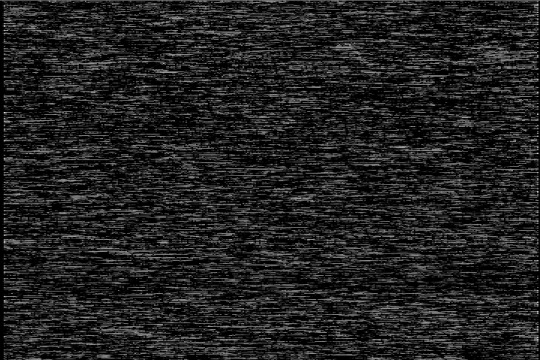
And static…
Or rather, a tape that would play for 3 seconds, then immediately drop to static.
This wouldn’t work.
I then tried my other VCR, a Sony SLV-N50 from the mid-to-late 90’s that I was able to “fix” by removing the old Android Kikaider tape that got stuck in there many years prior.
It worked!…..but…..not all that well.
While it did actually play the tape relatively smoothly, the colors were completely washed out in comparison to the JVC, and it had this weird color flickering that was particularly noticeable when black backgrounds were on screen. (This was not unique to this tape, it did it with everything I put in there.)
As much as it pained me, there was no way I was going to rip it with this setup.
So the hunt began for not just a replacement VCR, but one that was high quality and recommended among enthusiasts for digital transfer. Which meant research and long winding rabbit holes of non-answers and vagueness, and unfortunately, money.
Without a doubt, the de facto list of best VCRs for transferring comes from digitalFAQ.com. This list is not only informative but gives you a broad range of ones to look for in the event you can’t find an “elite” one. However, this list has also become the de facto list used by people who are hawking their sets on eBay to try and get every penny from enthusiasts and new-comers as possible.
After three frustrating weeks of losing bid wars on eBay, someone finally put up one of the good sets, the JVC SR-V10U. I quickly sent them what I thought was a reasonable but not bank-breaking offer….

And they accepted! The beast was finally mine.
Immediately upon unwrapping and testing it, the quality difference between what I had then and what I was looking at now was staggering. The SR-V10U had beautiful color, while having the incredible ability to stabilize the old tapes with its TBC (Time Base Corrector), as well as onboard Video Stabilization option. Combined with the ability to output video via the superior S-Video cable, I now had something that, despite its age and typical old VHS wear, was way better than I could have imagined.
Part 3: No Need for Nostalgia.
You’re probably thinking to yourself “Dagon, why go through the trouble? The OVA has a beautiful Blu-ray release, and Universe and Tokyo have pretty decent DVD releases. Why would you ever want to rip old VHS tapes of an inferior quality release that was in some cases censored?”

- The now famous Toonami “bikinis”.
Because this version of Tenchi Muyo! is a piece of history. Not only is it a piece of Tenchi history, but a piece of Toonami history as well. Being able to preserve this in the best quality possible is being able to point to future generations and say “This is why I’m here.”
For a lot of us it’s about taking us back to a simpler time, grade school, high school, university. Taking us back to a time before the internet was what it is today.
So now we can, after almost 20 years, re-watch the version of Tenchi Muyo! that brought so many of us joy and wonder.

#tenchiforum#tenchi muyo#toonami#toonami promo#cartoon network#tenchi universe#tenchi in tokyo#toonami tenchi muyo#anime nostalgia#90's anime#vhs#vhs anime
63 notes
·
View notes
Text
Welcome to the official DC Comics News Holiday Gift Guide 2019! We have carefully curated a fantastic list of items from low-cost to wallet-busters and everything in between. There’s something for everyone, from books and blu-rays, to card games and Funko POPs, and even a kitchen gadget!
DC has some of the most popular superheroes every created with Batman, Superman, and Wonder Woman among the top three. And that means there’s no shortage of merchandise out there for the DC fan in your life.
So take a stroll through our list… I guarantee you’ll find something worth picking up!
So, to start off the Holiday Gift Guide 2019, I wanted to kick things off with a bang… and that’s why I chose the latest release from the fine people over at Insight Editions…
Batman: The Definitive History of the Dark Knight in Comics, Film, and Beyond
This is the most extensive, well-researched, thorough book on a superhero I have ever seen. It’s incredible, and hefty to boot (weighing in at 8 pounds).
This book celebrates Batman’s 80th Anniversary in 2019 and traces his history across eighty years of comics, cartoons, live-action TV shows, and major motion pictures exploring the history and legacy of the Caped Crusader through his many incarnations. Featuring exciting never-before-seen imagery and commentary from key writers, artists, filmmakers, and more, this book also includes a variety of removable insert items, providing a unique, immersive experience for fans. Comprehensive, compelling, and filled with previously unseen treasures, Batman: The Definitive History of the Dark Knight in Comics, Film, and Beyond is the ultimate guide to the legendary hero.
Purchase Here
DC Universe 1-year Subscription
This is a great gift idea for any DC fan. Chock full of great content, from movies (including films such as Superman: The Movie up to the latest animated films like Batman: Hush) and TV series (The Flash (1990), Batman: TAS, and a plethora of new, original shows like Titans and Doom Patrol) to a library of over 20,000 comics, this is a streaming service everyone should have. Unfortunately, it is only available in the US currently, so please keep that in mind.
Purchase Here
Death and Return of Superman Blu-ray
The Death of Superman (2018) and Reign of the Supermen (2019) now presented as an over two-hour unabridged and seamless animated feature. Witness the no-holds-barred battle between the Justice League and an unstoppable alien force known only as Doomsday, a battle that only Superman can finish and will forever change the face of Metropolis.
Purchase Here
Batman Who Laughs Funko POP
Ripped from the pages of Dark Nights: Metal comes the Batman Who Laughs, a striking version of the Caped Crusader who makes nightmares shudder as a Funko Pop! Vinyl Figure!
The Dark Nights: Metal Batman Who Laughs Pop! Vinyl Figure – Previews Exclusive #256 features the Batman’s look from the Dark Nights: Metal series.
Packaged in a window display box,
This Batman: Dark Nights Metal Batman Who Laughs Pop! Vinyl Figure #256 measures approximately 3 3/4-inches tall.
Purchase Here
Batman Beyond: The Complete Animated Series Limited Edition Blu-ray Box Set
Warner Bros. Home Entertainment has remastered the heralded series for its first-ever presentation on Blu-ray in this all-encompassing box set features approximately 1,500 minutes of entertainment spread over four Blu-ray™discs, plus the two bonus discs of enhanced content. In addition to a newly-remastered Blu-ray presentation of Batman Beyond: Return of the Joker, there are 15 featurettes on the bonus discs, highlighted by two new inside looks at the beloved television series, led by Nostalgic Tomorrow, a gathering of Batman Beyond production talent and cast led by executive producer Bruce Timm and actors Kevin Conroy and Will Friedle, the voices of Batman and Terry McGinnis, respectively. The bonus discs also spotlight four episodes with audio commentary from Timm and select members of the production team.
Collectibles within the stunning packaging include an exclusive chrome Batman Beyond Funko POP, and four beautifully-designed lenticular art cards produced especially for this set. This ultimate collectors Blu-ray box set will be individually numbered for a Limited Edition release of 50,000.
Purchase Here
Batman Fluxx Card Game
It’s game night in Gotham, and everyone’s favorite Caped Crusader is on the job. Crime is running amok and no-one can win with Villains on the table — so put on your utility belts and leap into the fray to help Batman and his friends clean things up! Draw one and Play one is just the beginning… From camp to chaos, Batman™ Fluxx has something for every bat-fan!
It all begins with one basic rule: Draw one card, Play one card. You start with a hand of three cards… add the card you drew to your hand, and then choose one card to play, following the directions written on your chosen card. As cards are drawn and played from the deck, the rules of the game change from how many cards are drawn, played or even how many cards you can hold at the end of your turn.
Players: 2-6 players
Playtime: 10-30 minutes
Ages: 8 – Adult
Purchase Here
DC Comics Ugly Christmas Sweaters
These DC Comics holiday sweaters infuse signature DC Super Heroes’ styles into your winter wardrobe. Available for men, women, and child, these awesome sweaters let you show off your favorite hero while maintaining that festive spirit. Including designs for Superman, Batman, Wonder Woman, Flash, Harley Quinn, Joker, and more!
Purchase Here
Gotham: The Complete Series Blu-ray
Witness the evolution of Bruce Wayne’s epic transformation in Gotham, The Complete Series. GCPD Detective Jim Gordon struggles to keep the city he holds dear together while super villains such as Penguin and Poison Ivy vow to take charge. Who will reign over Gotham City? A champion will be named and a hero will emerge in this five season set of Gotham.
This set includes all five seasons of the hit Gotham series on 18 Blu-ray Discs. From character origins to the final episodes of the hit DC/WBTV series that lay the foundation for the city’s iconic future, this is the perfect gift for veteran fans and newcomers alike. The series features an all-star cast lead by Ben McKenzie (The O.C., Southland), Donal Logue (Grounded for Life, Vikings), David Mazouz (Touch), Sean Pertwee (Elementary), Robin Lord Taylor (The Walking Dead), Erin Richards (The Quiet Ones), Camren Bicondova (Gotham Stories), Cory Michael Smith (Carol) and Chris Chalk (12 Years a Slave). Shane West (A Walk to Remember) is also introduced in the final season as the iconic DC Super-Villain, Bane.
Purchase Here
DC Comics Single-Serve Coffee Makers
Start your morning the superhero way with a cup o’ joe from one of these single serve coffee makers inspired by the DC Comics Trinity – Superman, Batman, and Wonderful Woman! Each one is full of features, like an illuminated power switch, removable drop trap, and flip-top lid. 12 ounce matching ceramic mug and permanent filter included.
Superman – Purchase Here
Batman – Purchase Here
Wonder Woman – Purchase Here
Joker (Original Motion Picture Soundtrack)
The beautifully haunting music from one of this year’s best films is a definite must-have. Hildur Guðnadóttir gives us a powerful and memorable score that is somber and chilling, fitting the bleakness of Arthur’s world, but which also ramps up during the film’s bursts of action. Together, this music helps to emphasize Arthur’s misery as well as his broken dreams – not to mention, provide a fascinating accompaniment to Phoenix’s strange and almost balletic dancing.
Purchase Here
DC Comics: Anatomy of a Metahuman
Explore the powers of DC Comics’ greatest characters like never before through stunning anatomical cutaways and in-depth commentary from the Dark Knight.
Concerned about the threat that so-called “metahumans” may pose to the world, Batman has begun compiling a detailed dossier on their incredible physiology and abilities. From villains like Killer Croc, Bane, and Brainiac, to Batman’s own comrades, including Superman and Cyborg, the file brings together the Dark Knight’s fascinating personal theories on the unique anatomical composition of these formidable individuals.
This stunning and unique book delves into the incredible abilities of DC Comics characters like never before. Using beautifully illustrated anatomical cross sections depicting twelve different DC characters, the book, told from Batman’s unique perspective, will explore how these “metahumans” physical makeup differs significantly from that of the average person. From detailed theories on how Superman’s eyes shoot heat rays to an in-depth exploration of how Aquaman is able to breathe under water, the book delves into the deepest secrets of these classic characters. Also featuring chapters on the anatomy and abilities of Doomsday, Aquaman, Swamp Thing, Darkseid, Martian Manhunter, and more, this one-of-a-kind book will change the way you look at metahumans forever.
Purchase Here
Justice League: Road Trip Board Game
The earths most loathsome villains are at it again. Causing destruction and widespread panic on a level never before seen. As you attempt to make contact with the rest of the team, the WATCHTOWER is attacked.
Seconds before communications went dark, a partial message was intercepted from the plant APOKALIPS. The sourct of the message can mean only one thing – DARKSEID.
The details are vague, but the message was clear; DARKSEID calls for the destruction of the JLA. Cut off from the rest of the team, you rush out in search of the JLA’s most nefarious villains in order to stop DARKSEID’s evil plot.
Travel through the game board collecting information on DARKSEID’s master plan. Carry out board actions, collect HIT TOKENS, and acquire TOLL PASSES while you dish out hard justice in HENCHMEN BATTLES. Gain access to the criminal underworld that lead to ENEMY STRONGHOLDS in your search of Earth’s most loathsome villains. Return the villains to your BASE CAMP for information to help you foil DARKSEID’s sinister plot. The first person to complete their SCORE CARD by Acquiring 4 unique VILLAIN TOKENS and return them to their BASE CAMP is the winner.
Purchase Here
Batman ‘66 Classic TV Series Batmobile
#gallery-0-7 { margin: auto; } #gallery-0-7 .gallery-item { float: left; margin-top: 10px; text-align: center; width: 50%; } #gallery-0-7 img { border: 2px solid #cfcfcf; } #gallery-0-7 .gallery-caption { margin-left: 0; } /* see gallery_shortcode() in wp-includes/media.php */
1:24 scale diecast model car of the 1966 Classic TV Series Batmobile with Diecast Batman and Plastic Robin sitting inside the car.
Rubber tires
Detailed interior & exterior
Has opening doors
Made of diecast with some plastic parts
Dimensions approximately L-8, W-3.75, H-3.55 inches
Purchase Here
Batman: Red Rain Funko POP
Part of the Funko POP! Heroes: Batman 80th line, I present to you the Batman: Red Rain vinyl figure. Inspired by the 1991 book, Batman & Dracula: Red Rain, this figure gives you a glimpse at what a vampiric Batman would look like… and it’s terrifying! A must-have for any Batman fan!
Purchase Here
Crisis On Infinite Earths 14-Volume Box Set
#gallery-0-8 { margin: auto; } #gallery-0-8 .gallery-item { float: left; margin-top: 10px; text-align: center; width: 50%; } #gallery-0-8 img { border: 2px solid #cfcfcf; } #gallery-0-8 .gallery-caption { margin-left: 0; } /* see gallery_shortcode() in wp-includes/media.php */
Since the Justice League of America first met their Earth-2 counterparts, the Justice Society of America, the concept of a world-shaking “Crisis” has been a defining part of DC history. Now, for the first time, DC packs one incredible box set with every Crisis tale leading up to and including the industry defining CRISIS ON INFINITE EARTHS! This box set combines six previously existing CRISIS collected editions, printed for the first time in hardcover, with eight new CRISIS hardcover collections that spotlight the most important heroes of the 1980s CRISIS ON INFINITE EARTHS!
Join the Justice League, the Justice Society, the All-Star Squadron, Infinity Inc., Superman, Green Lantern and countless other heroes as they give their all to save the DC Universe!
Included in this incredible collection are: CRISIS ON MULTIPLE EARTHS VOL. 1 HC – Collects JUSTICE LEAGUE OF AMERICA #21-22, 29-30, 37-38 and 46-47; CRISIS ON MULTIPLE EARTHS VOL. 2 HC – Collects JUSTICE LEAGUE OF AMERICA #55-56, 64-65, 73-74 and 82-83; CRISIS ON MULTIPLE EARTHS VOL. 3 HC – Collects JUSTICE LEAGUE OF AMERICA #91-92, 100-102, 107-108 and 113; CRISIS ON MULTIPLE EARTHS VOL. 4 HC – Collects JUSTICE LEAGUE OF AMERICA #123-124, 135-137 and 147-148; CRISIS ON MULTIPLE EARTHS VOL. 5 HC – Collects JUSTICE LEAGUE OF AMERICA #159-160, 171-172 and 183-185; CRISIS ON MULTIPLE EARTHS VOL. 6 HC – Collects JUSTICE LEAGUE OF AMERICA #195-197, 207-209 and ALL-STAR SQUADRON #14-15; CRISIS ON INFINITE EARTHS HC – Collects CRISIS ON INFINITE EARTHS #1-12; CRISIS ON INFINITE EARTHS: ALL-STAR SQUADRON HC – This new title collects ALL-STAR SQUADRON #50-60; CRISIS ON INFINITE EARTHS: GREEN LANTERN HC – This new title collects GREEN LANTERN #194-198, THE LEGION OF SUPER-HEROES #16 and 18 and THE OMEGA MEN #31 and 33; CRISIS ON INFINITE EARTHS: JUSTICE LEAGUE HC – This new title collects THE FURY OF FIRESTORM #41-42, DETECTIVE COMICS #558, WONDER WOMAN #327-329 and THE NEW TEEN TITANS #13-14; CRISIS ON INFINITE EARTHS: LEGENDS HC – This new title collects THE LOSERS SPECIAL #1, SWAMP THING #44 and 46, LEGENDS OF THE DC UNIVERSE: CRISIS ON INFINITE EARTHS #1, BLUE DEVIL #17-18 and AMETHYST #13
Purchase Here
And there you have it folks, the DC Comics New Holiday Gift Guide 2019! I hope you found something awesome in this list for your loved ones, or maybe just for yourself! Happy Holidays!!
DCN Holiday Gift Guide 2019 Welcome to the official DC Comics News Holiday Gift Guide 2019! We have carefully curated a fantastic list of items from low-cost to wallet-busters and everything in between.
#Anatomy of a Metahuman#Batman Beyond#batman fluxx#Batman Who Laughs#Batman: The Definitive History of the Dark Knight in Comics#Crisis on Infinite Earths#DC Comics#DC comics news#DCN Holiday Gift Guide 2019#Gotham#Holiday Gift Guide#red rain batman
5 notes
·
View notes
Text
Nero 2020 Platinum
Nero 2020 Platinum is really a capable media suite with tools for organising, editing, converting, playing, not to mention burning your media files.
The revamped Home windows 10-like launcher organises its tools in five sensibly-named sections: "Manage & Play", "Edit & Convert", "Rip & Burn", "Backup & Save" and "Extras".
Modules include Nero MediaHome, the area to trace all of your photos, video and music files.
Nero Video provides fast and simple video editing and DVD/ BD authoring.
Nero Recode rips disc contents or regular video and audio files, converting them to particular format, to experience on the certain device, or using them up to disc.
Nero Burning ROM may be the core from the package, obviously, burning CDs, DVDs or Blu-sun rays, optionally encrypting your articles or splitting it across multiple dvds.
The 2020 release expands its range with full HEVC (H.265) support, new 4K-optimised templates and countless 4K effects.
There's new support for enjoying movies with subtitles (SRT format), and adding additional subtitles yourself.
Time-saving "Multi-Export" feature can help you easily locate and extract multiple scenes from the lengthy video, all-in-one operation.
The brand new SecurDisc 4. technology uses 256-bit file encryption to maintain your data safe.
Gracenote support in An in-depth review of Nero apps MediaHome ensures songs will always be proven using their original cover art.
There are lots of more enhancements, including Nero's free apps, which now enable more reliable streaming of media all your cellular devices.
Other additional features which have renedered their distance to Nero 2019 Platinum incorporate a Nero Start application, 1-Click Video Story and DriveSpan application to widen multiplication from the control users have over their content anywhere it's stored. You'll also find that Nero has empowered its KnowHow feature that it is now suitable for Home windows 7, 8 and 10 when supplying assistance.
Nero has certainly packed lots of power and functionality into this new edition of their multimedia suite. It's really worth thinking about. Lately I've received numerous emails in regards to this product which condition there's an opening offer with this software using its cost being reduced from £94.95 lower to £52.95. System needs require a 2GHz AMD or Apple processor with 1GB of RAM and 5GB of hard disk drive space for any typical installation Other needs include Home windows Media Player 9 or greater, Apple Explorer 11 and greater running Home windows 7 SP1 (32/64-bit) and then.
Nero Kwik Media is really a newer accessory for the Nero collection, to function as a central hub to locate, catalog, search and play a multitude of file and disc media formats. It offers tools for doing simple photo editing and enhancement, creating photo-based projects including slide shows and photo books, and discussing through email an internet-based.
Nero Kwik Media is also like a totally free download, included in the Kwik group of small-apps (available individually, or incorporated within the Platinum suite) including Kwik Home Streaming across your house network. For dealing with cellular devices, Kwik MobileSync gets in tablets and smartphones, and Nero Kwik Media provides social photo discussing across android and ios devices.
1 note
·
View note
Text
Ac3 Vs Aac
TAudioConverter is an audio converter-extractor and http://www.audio-transcoder.com/ CD ripper that has multi-threading functionality. Wondershare Video Converter Ultimate lets you convert videos to any format, burn movies to DVD disc, DVD folder, or to ISO information and extra. Here you possibly can free obtain AnyMP3 AC3 to MP3 Converter software and install it on your pc, after which you can launch the program to open the principle interface. Click on "Convert" on the backside right nook of the Mac app, and go away the remainder to be done by the Mac Video Converter Mac Video Converter mechanically. The Mac AIFF Converter can be a video to audio converter which allows to extract audio from video and convert to desired audio format like AIFF, ALAC, FLAC, WMA, WAV, M4A, convert MP3 to AC3 AC3, etc. What's extra, a sophisticated AIFF editor is constructed in the AIFF Converter for Mac. So, you can easily enhance AIFF audio quantity, compress AIFF to a smaller file dimension, merge a number of AIFF recordsdata into one, regulate AIFF audio sample fee, bitrate, channels and and convert mp3 to ac3 so forth. Study DivX Accelerated — expertise that offloads the heavy lifting of playing or changing video from the software program to the CPU on choose chipsets. e.g. changing AC3 to MP3 is currently not doable. LameXP is an audio encoding and conversion program with a skinnable, drag-and-drop interface. This system can edit metadata, create an automatic playlist file, and modify audio with multi-threaded batch processing tools for normalization and tone adjustment. I also captured DVD NTSC with a Canopus ADVC100 and transformed the wave to ac-3 DD- 2 channel at bitrates of 192, 224 , and 384 with Besweet I muxed the ac3 and the mpv (MainConcept mpeg Encoder 1.three.1) with TMPGEnc 2.fifty nine and bbMpeg. The 6 mpeg 2 files had been authored and burned with Ulead DVDWSV 1.3. All played advantageous on my 2 Sony stand-alone DVD players and an 'outdated' Panasonic. A: The MP3 to AC3 Converter obtain for LAPTOP works on most current Windows operating programs. As knowledgeable Audio Converter, iOrgsoft AMR Converter helps converting each lossy & lossless audio codecs to AMR. In additon, it also supports extracting audios from frequent SD movies in addition to HD movies with ease. MP3 Toolkit is a robust Home windows app contains MP3 converter, CD ripper, tag editor, MP3 cutter, MP3 merger and MP3 recorder for customers who wish to deal with MP3 information simpler. Most of us may have some Blu-ray movies or DVDs with AC3 audios. What if we want to rip the audios to MP3 so that we can take heed to them on our cell units whenever and wherever we want? What can we do to convert the AC3 audios to MP3, an audio format that every one the cell units help? Don't worry, this post will teach you to step by step to transform AC3 to MP3 with VideoSolo Free Video Converter. First, let's get to know something about AC3. FonePaw Video Converter Final is a great DTS to AC3, DTS to AAC converter. If it's good to get the most effective video quality possible for clips that you should publish online, here is an effective brief information to the important thing settings, codecs, bitrates and compression levels it is best to use to arrange your video, (because of the Vimeo help team). YouTube to MP3 Converter saves your favourite music from YouTube to MP3 format simply with this useful, simple to use app.
Other than the professional Wondershare Video Converter Ultimate mentioned above, you'll be able to confer with the next converter tools as nicely. On the other hand, this APE audio converter supports batch conversion, allowing you to import a number of music within the form ofAPE at a time, and lets you combine several individual (.ape) audio information into one single audio file via "Merge into one file" option on the main interface.Excessive 10 free Audio Converters: Suggest free audio converter to transform music recordsdata into other audio codecs. Think about also where you will be utilizing your music participant. In case you may have a good setup at house, you can be getting your high quality there; if you are primarily using the system on the subway, FLAC will not appear much completely different from 192kbps LAME mp3, and that's in the occasion you'll be able to actually tell the distinction throughout the first place.Any Audio Converter is a versatile audio converter and audio extractor with client-pleasant interface and powerful features. As an audio converter, Any Audio Converter can convert audio between MP3, WMA, WAVE, AAC, M4A and OGG formats as well as convert different unprotected audio codecs. As an audio extractor, Any Audio Converter can extract audio from all common video codecs and - - - - from YouTube, Google Video and Nico Video.
1 note
·
View note
Text
What Do Video Information Have To Do With WAV Files?
It's really implausible information for audiophiles and movie lovers that the most recent Home windows 10 formally provides assist to the Free lossless Audio Codec, FLAC, and the HD video format MKV. So it is easy for it to transform MP4 to WAV. The free model limits you up to 720 HD settings, with 1080 Full HD, 4k resolutions, batch conversions, and other options obtainable in premium version, HD Video Converter Manufacturing facility Pro. In the event you're unable to play or edit a sure audio file the way in which you need because the format isn't supported by the software program you're utilizing, one in every of these free audio converter software program programs or on-line instruments might help. Wav recordsdata are the usual digital audio format in Home windows. So as to add your information into program, find the MP4 information you wish to rip, merely drag and drop them into board. DBpowerAMP Music Converter is audio conversion perfected, it's going to help you effortlessly convert between numerous formats. I can regulate the bitrate of the output to get a great high quality conversion. Step 2 Choose Output Format (WAV or MP4) on MP4 to WAV converter. As soon as it's performed, the program will notify you, and you may then head to your email tackle and download the MP4 file. Our Free Video Converter was awarded with four-star rating by CNET editor. WAV is among the first audio-codecs. With Free MP4 to WAV audio converter, you possibly can add movies from exhausting disc folder and seize videos from DV gadget. It can convert any document, archive file, spreadsheet, audio and video file from one format to a different. Apple's Remaining Cut Pro 7 will support all three file codecs offered by Free Stock Music, however very similar to Premiere Pro, will solely natively play AIFF and WAV information. MetaFox is a free, drag-and-drop application to convert your movies to the MKV format. Choose WAV for saving your transformed file. If you are changing MP4 to MP3 for the totally different units, it's a safe alternative. With the free MP4 to WMA converter and free audio converter, you'll be able to convert all in style video formats like WMV, MPG, VOB, DV, MOV, MP4, 3GP, FLV and RMVB movies to audio recordsdata equivalent to MP3, WMA, AAC, OGG and Turn WAV To MP4 Video Files Online And For Free. Click on Add Recordsdata" to import WAV files to the program. Take convert your audio to MP3 or convert MP4 to MP3 for example. Step four: Click "Convert" to convert your MP4 file to WAV. 2. Click on Open Files" and import the MP4 video you want to convert. You may shortly invite others to view, obtain and collaborate on all of the files you need, no e mail attachment wanted. It could actually convert MTS, MKV, MP4, Tivo, PVR Recordings, HEVC, AVCHD, 3D Video, AVI, TS, even Blu-ray and DVD to a different video codecs keeping wonderful video and audio quality. We don't suggest utilizing online purposes to convert delicate material like financial institution information or confidential information. The file is copied to your Home windows Downloads folder. When you find yourself talking about extracting audio file from MP4, you would possibly take MP3 into consideration first. Some codecs, equivalent to MP4 or FLV can store each audio and video streams. Enter MP4 to WAV - Free Online Converter in the website. Even so, it's not supported by all media players, and sometimes you even have to vary the format of your information to play them back by yourself device. Click on +Audio" button to add your WAVE music files you need to flip to MP3. To convert WAV to M4A utilizing Apowersoft Free On-line Video Converter , simply go to the web page, click the inexperienced Browse" button and find a number of WAV recordsdata that you just want to convert. All of the information at Free Stock Music have sample rates supported by Adobe Premiere Professional CS5. On-line converter is a handy technique to can help you convert MP4 to WAV. Because of this converting, let's say, 20 FLAC recordsdata to MP3 on twin core machine would take roughly half the time it would be wanted on a single core machine with the same clock velocity. Click on on the blue button Convert Now" to begin the conversion. In your case, you want to choose Audio" because WAV is an audio format. This converter provides you the options to change the video dimension, video bitrate, body rate and video aspect. I want to take a WAV sound file and convert it to an MP4 video file, perhaps attaching a static picture to the MP4 video file. This MP4 primarily based container broadcasts multimedia information between cell phones over web. As I stated above MP4 is barely the container it could possibly include AAC or ALAC files. It helps a protracted listing of 26 audio enter codecs together with MP3, WAV, FLAC, and AAC. Check the highest field if you want Cloud Convert to ship the resulting MP3s directly to your Dropbox, Google Drive, OneDrive, or Box account after the conversion is full. Among the output audio formats it help consists of MP3, Turn WAV To MP4 Video Files Online And For Free WMA, WAV, FLAC, MP4, MPC, OPUS, and Turn wav to mp4 video Files online and for free over 20 extra codecs. You can also set superior choices for both conversions which let you rotate the video, reduce it, change the display screen measurement, change the bitrate of the downloaded audio and more.
Go to "Output format" and tap the "…" button. Sound Normalizer and our other merchandise are targeted on offering options to this need; improve volume audio files mp3 leveling normailze wav. The opposite free converter we examined, File ZigZag , is a web based converter software that was 30 occasions slower than Switch at converting our test file. To WAV Converter encodes quite a few audio and video codecs, including MP3, MP4, VID, FLAC, FLV, WMA, M4A MP4, WMA, M4A, FLAC, WAV, AMR to WAV simple and effectively. One such widespread program that permits converting MP4 to WAV in a person-pleasant manner is Online Audio Converter.
1 note
·
View note
Text
Straightforward YouTube Mp3
How one can convert MP3 to MPC online with MP3 to MPC Converter? All you do is upload the original audio file, choose the specified output format, after which await an e-mail with a hyperlink to the converted file. let me start by saying that i've ripped all my favourite CDs as FLAC recordsdata utilizing dbPoweramp. i did it as a result of given the value of storage it could be unreasonable to not store them in reference quality.
My fundamental grievance about Free M4a to MP3 mp32mpc converter would be the fact that this system displays advertisements on its interface, only that they are introduced as buttons on its toolbar in order that the user is fooled into clicking on them. four.Audio cutter utility helps you to trim your mp3 music recordsdata to remove silence, or undesirable sections. The original information are NOT deleted. If the output file will overwrite an current file, a dialog will appear to ask you whether to go forward and overwrite or to skip the observe. In case you attempt to convert a file into the format it's already in, a dialog will ask you how one can deal with this situation. And then there's the CLI way; you do not want all those GUI instruments to do the encoding when you've got so many command-line options. The entire above utilities are simply front ends that use lame , oggenc, ffmpeg , mppenc , MPlayer, and different functions that can be run from the console. Use lame file.mp3 to rapidly create an MP3 file out of a WAV. Use lame -b 320 file.mp3 to manually set the bitrate to 320. You can create 212Kbps MPC information by utilizing mppenc -xtreme To convert WAV files to MID, use Waon : waon -i - The flac utility can convert a WAV or AIFF file into Ogg FLAC or native FLAC recordsdata: flac -eight inputfileoutputfile, the place the number represents the compression degree. It may vary from zero (fastest) to 8 (greatest). dir2ogg exits with 0 on success, 1 for many errors, and a pair of if conversion of a number of recordsdata failed (most certainly attributable to an internal error). Better compression codecs are in a position to make CD quality information at decrease bitrates, which implies smaller filesizes, which suggests you possibly can fit extra prime quality songs your arduous drive or transportable participant. MPC (Musepack) is a type of audio compression format, which makes use of a compression sample primarily based on MPEG-1 Layer-2 and MPEG-2 algorithms and mp32mpc converter is optimized for variable medium high bitrates not exceeding 48khz. Bitrates vary according to the complexity of audio knowledge. These parameters ensure efficient compression with little detriment to sound quality. Although Musepack does present higher sound quality than MP3, it is nonetheless not so in style because few audio players assist it. You too can convert video information to MP3 or some other audio format. This is nice if in case you have a dwell live performance on DVD or Blu-ray and simply need the audio from it or convert a video podcast to simply audio. We lined methods to rip concert DVDs to MP3 earlier than , but it's much simpler with Xrecode. You can go into Settings and tweak the quality of the files, too. It gives a free 30-day trial, but if it's essential convert audio file formats on a regular basis, Xrecode three is nicely definitely worth the value at just 10 EU or $15 USD. YTD Video Downloader for Mac lets you obtain from YouTube. It is praiseworthy that this Mac app supports batch video and audio downloading. All in all, it is simple to use with a nice interface, helps multiple video hosting companies, downloads quick, performs on-the-go conversion. Simply enter the video URL to start out downloading of YouTube movies to MP3 format. Lossless compression is benign in its impact on the music. It is akin to LHA or WinZip laptop data crunchers in packing the data more efficiently on the disk, but the information you learn out are the same as went in. The first difference between lossless compression for laptop information and for audio is that the latter permits random access within the file. (When you needed to wait to unZip the entire 400MB file of a CD's content material earlier than you would play it, you'd quickly abandon the whole concept.) You may get reduction in file dimension to 40-60% of the original with lossless compression—the performance of various lossless codecs is in contrast right here and here —however that will increase the capacity of a 4GB iPod to solely 300 songs, or 20 CDs' value of music. Extra compression is necessary.Click "Output format" dropdown checklist field to choose "MP3" as your output format. Relying on quality you need, select the bitrate of the file, pattern charge and the number of channels. Notice that the program remembers your choice, so you'll be able to choose one of the beforehand outlined combinations of settings, or Customise a brand new one and put it aside for later use.Below will take converting MPC to MP3 as an example. It additionally applies to convert MPC to AAC, WAV, WMA, AIFF, MP2, DTS, M4A and etc. I also cannot convert recordsdata to MP3. My CD collection was convert towma by default with windows media participant utilizing Windows 7. isrcsubmit helps a number of backends to extract ISRCs: libdiscid (the default) and cdrdao for discs that do not store ISRCs in the subchannel information.
1 note
·
View note