#rhinocad
Explore tagged Tumblr posts
Text
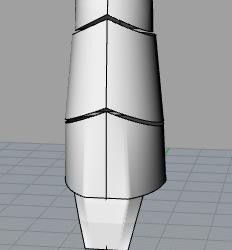

A first go at getting the shape of the fingers for the gauntlets. I'll need to work out how I'm going to get rid of some of the harsh lines that appear in the render but I reckon I can hide some and might be able to find work arounds for others. It's a good start but there are some issues that will need working out.
0 notes
Text
ugh applying to jobs recently has felt like back when i was in college the first time applying to movie theater jobs and getting denied without an interview despite being 19 with 2 years of experience - including managerial experience
#like bruh#now i'm 25#i have 3 years professional design experience (not including any freelance)#I have multiple years of managerial experience#i almost have two (2) bachelor's#i know java; javaScript and python.. I'm learning SQL and C++#i'm sooooo proficient now in illustrator and corelDraw#and i use RhinoCAD regularly#i hate it. but I do use it at least weekly#i have never ONCE not gotten a job offer after an interview#literally i have /never/ not been offered a job if i actually get to the interview stage#furthermore i've had employers literally beg for me to stay#and yet i cannot fucking get an interview to save my life#(altho tbf most of the jobs i'm applying for are above my weight class)#but some of them??#'do you have experience designing graphics for apparel?'#YES. I DID THAT FOR YEARS. LOOK AT MY PORTFOLIO. GIVE ME AN INTERVIEW#lea speaks
2 notes
·
View notes
Photo

If a jewelry designer were to build a house! This design utilizes 3 40-ft containers with some additional superstructure. . #containerhome #containerhomes #conexhomes #architecture #builder #rhinocad #buildingdesign #Rhino3d #rhinoceros7 #3ddesigner #3d #rhinoinstructor #3dmodeling #caddesign #cad #thoughtfulmodeling #3dprinting #3dmaker #3dmodelingforsuccess #3dmodelingforcasting #structuraldesign #rhinojewelry #cadforjewelry #3dcadinstruction #jewelryinstruction #jewelrydesigner (at Planet Earth) https://www.instagram.com/p/CN9KQqcBI64/?igshid=xuuaenqoth0s
#containerhome#containerhomes#conexhomes#architecture#builder#rhinocad#buildingdesign#rhino3d#rhinoceros7#3ddesigner#3d#rhinoinstructor#3dmodeling#caddesign#cad#thoughtfulmodeling#3dprinting#3dmaker#3dmodelingforsuccess#3dmodelingforcasting#structuraldesign#rhinojewelry#cadforjewelry#3dcadinstruction#jewelryinstruction#jewelrydesigner
0 notes
Photo

오랜만에 진주 반지 🧜🏼♀️ #라이노캐드#모델링#진주반지#rhinocad#3d https://www.instagram.com/p/Bpk9KIPl-39/?utm_source=ig_tumblr_share&igshid=1xbkz4yb5qzvt
0 notes
Photo

...of flowers, petals, spiders, ceilings and kings. Earrings, simulated for your viewing pleasure in London Topaz. . . . #jewellerydesign #cad #3dcad #jewelrydesign #design #rhino #rhinocad #rhino3d #rendering #gems #designsketch #3dsketch #beehive #jewellery #jewellery #denmark #nathanielfriis
#3dsketch#jewellerydesign#3dcad#rhino#jewelrydesign#rendering#beehive#denmark#rhinocad#gems#rhino3d#designsketch#design#cad#nathanielfriis#jewellery
0 notes
Text
On the Eave of Construction (II)
With weather remaining endlessly cold, my shop remains under that 40˚F threshold, a mark which I have decided is my cut off for working in there. I’ve been continuing on therefore, with my work at home to draw a certain type of Japanese residential roof, with an aim to cementing my knowledge of how to learn RhinoCad and work out some long-standing carpentry drawing issues which I couldn’t resolve with the previous drawing software.
I’ve put a lot of hours in, and things have been going well generally with the drawing work, at least as far as the CAD aspect is concerned. Essentially, I find that one has to flail away for a certain amount of time, have certain things not work out for some reason or another, and then try a ‘plan b’ and do it all again, and probably again, until eventually you can produce what you want. By one’s own mistakes in modeling, one learns better ways to model.
The reason for this is that with many given tasks in Rhino, there is more than one way to do it. Certain habit patterns in how I go about modeling parts I bring over from sketchup prove to not work so well sometimes in Rhino. In SketchUp you produce solids a lot of the time and then push, pull and intersect them to obtain the finished part you want. In Rhino, one can do all those same sort of techniques, but they may lead to a part which is a collection of faces that will not weld together to make a solid or some such outcome.
As an example to show the variety of potential approaches to a given objective there is the task of ‘creating a surface’, one of the most basic in modeling:
One could opt to draw 4 lines to produce the outline of the surface, then join them together with a separate command, then patch that outline with a surface.
Or, one could use the rectangle tool to produce the outline, then patch.
Or, one could draw the rectangle with a ‘polyline’ tool and then patch.
Or, one could use the ‘surface’ tool and in one move it’s done.
One could alternatively have previously created a cube, from which one can extract the desired surface, or copy that surface, or explode the cube and subtract everything you don’t need to obtain the surface you want.
One can take a set of lines comprising the surface one wants to model and then use a tool to loft a surface over that outline.
One can take the lines comprising the surface and then use a tool called ‘curve network’ to create the surface.
One could take a larger surface and then use a ‘wire cut’ tool to slice out the portion of surface in the shape desired.
I could go on as the above list is hardly exhaustive, but I’m sure the above list is enough. it’s the same for a lot of modeling tasks, with various ways to approach a thing presenting themselves. And when you are new at it there is a tendency to stick with a the one tool you got a mental grasp on, and use that exclusively, until you find one time it isn’t working for some reason. And thus you must learn other ways to do the task, and eventually one comes to understand why one chooses one tool over another to get a certain job done efficiently and well. It’s no different than woodworking really, save for the fact that the drawing work is virtual.
As a concrete example, here I’ll show a curved hip rafter. In cases like this one, where the curve is not of continuous radius, the ‘backed’ top of a curved hip has a shape which changes shape as it moves along. Thus the surfaces of the backed cut on each side are twisted planes:
This kind of twisted surface is a modeling task which was all but hopeless in SketchUp. In Rhino, there are several ways to do it. In the above I used a tool which produced quite a busy surface, but it was mathematically precise.
Later, working on a similar task on the ‘field’ hip rafter, I was able to obtain the same result with a much less busy surface, which is certainly easier to look at:
I’m very much at the early learning stage with some of these tools, so a lot of stumbles still lay ahead I’m sure.
The problem of learning which tool to use and why, is one aspect that has been another. A second point of struggle relates to the layout manuals which I use. My favorite ones are by Togashi, and they are certainly comprehensive. I thought they were essentially flawless, however I have recently discovered that he makes mistakes too.
All of my drawings for roofs and such are performed much as if I were doing the task in my shop- sketching first in 2D to produce the required shapes and then using those shapes as templates to make the parts. Here’s one of the developed views I sketched of this roof model:
Towards the bottom right is where one projects lines from the view of the eave timber build-up over to the hip rafter:
I followed Togashi’s methods, however because I am able to create the parts afterwards as 3D solids and then superimpose those solids back into the 2D drawing portion, I am able to check whether the 2D method is producing parts which are shaped and positioned correctly. And that’s where I found problems with Togashi’s book:
It’s a problem I actually discovered previously and had forgotten about. As you can see I do scribble notes in pencil on the textbook to keep track of things like this.
His mistake in this case is to project points over rom one view, which are of planes along the centerline of a part, then then reflect them in a secondary view but on the wrong line of reflection. If you look at the above sketch of drawing the ‘kera-kubi’ hip nose treatment, you can see that where he has marked point ‘e’ is where he reflects a line showing the front face miter from the eave’s kaya-oi timber – but the line he is reflecting the projection upon is the line for the face of the hip rafter, not its centerline.
The consequence of the above mistake would be to cut the angled receiving notch on the end of the hip rafter, right at the point of the miter, too far uphill. The kaya-oi would bind in that location, as the error in line position is about 4.5mm. It’s not as if he would be wanting to make that sort of mistake, would he? Not generally an objective in Japanese pursuits, as far as I have noticed.
I’m not expecting readers here to grok exactly what I am talking about – just to state that there is a problem in the text that I was initially in some disbelief about and had to overcome. And it is not just that page, as he repeats the same problem on other drawings, and I have discovered other minor mistakes besides.
And I’m not trying to run the guy down either – I esteem his work greatly and I’m a little shocked to find any mistakes in it as it is that good otherwise. I think my main point is that having the ability to construct parts in 3D solids off of 2D, and back-check them is a truly wonderful thing. I think that if you are only drawing in 2D all the time, with the myriad of lines to stare at it is only a matter of time before even the most experienced folks get a little mix up here and there.
Anyway, I have made some modest progress after a bunch more struggle. Here’s a view of the eave from underneath with the eave build up complete and rafters in place:
A view from the top side shows the curved field rafters getting put in, and gives a look of the field hip rafter:
The fact that the field rafters are curved down, or sagged (called ‘tarumi’), means there are some complications in the production of the field hip upper lines, as one must account for both the cure in the field common rafter, and the fact that the rafters travel along an eave edge which also curves up at the end.
I had made the field hip rafter deeper in section in the lower portion so it could sister against the decorative hip rafter below. However, after I had the parts together and could take a look, I could see room for improvement.
So, I started those parts again, and this was the result:
0 notes
Text
Blake Fall-Conroy

A self-taught mechanical engineer and sculpture artist who graduated with a BFA at Cornell and is an Ithaca resident, Black Fall-Conroy is a great example of what can be achieved with and beyond the Cornell education.
In his artist statement, Blake makes it clear that he is less interested in making art and more concerned with the communication of ideas through the vocabulary of everyday objects. In addition, Blake is very research oriented and loves trial and error events in his projects. It allows for him to evolve his skillset with every new “experiment” or “investigation.”
Many of his works have strong political and social focuses. The form, as opposed to the narrative, speaks louder to the ideas of his pieces. For example, his use of technology is in a purposed attempt to comment on the pervasive tech-driven American consumer culture.
Some of the examples of his work include the following:
“Life Support”
As a kid, Blake always made wax and wood figurines in his curiosity of materials. This curiosity continued throughout high school and then college, however, the projects always were singular in material form and thus very limited in scope. It was only after his professor Ana Israel encouraged him to play with different objects that Blake found his voice. “Life support” is one of his first installations that represent this change in artistic practice. Made from the plaster molds of dead chickens covered in wax, saran wrap and masking tape, he filled the bodies with kernels and light bulbs. The effect of these fillers caused the bodies to become warm and have a weight when touched by an observer.
“Documentation of a Bird in a Box.”
In this work, Blake uses a spy camera that provides a live video feed of a dead bird welded in a steel box. The idea originated from the artist’s curiosity regarding “what happens after the coffin is placed in the ground.” So, he took a steel box to represent a tomb, placed a little video camera instead and a dead pigeon found on the street. Then, Blake welded the box shut, locking the camera and rotting pigeon inside. Outside the tomb, a static low-resolution picture is displayed on a TV screen. There is an interesting duality of having “live” video feed playing of something that is “dead” and no longer moves. The use of the TV was just another way of taking objects ubiquitous in our lives and giving them unconventional purposes.
“3rd Person Shooter.”
The TV is a constant motif in the work of Blake and he makes that clear during his lecture. The screen is really important to our culture and how we now primarily see. Playing with the idea of a screen, Blake describes his past desire of turning a video game into real life. (This piece in its outdated nature displays the rapid sophistication of videos games today like Virtual Reality), The work is set up as a helmet which places a camera extended far behind you as you wear it. With a screen in front of the face, viewers can watch themselves in “third person.” This, at the time, was a rudimentary attempt at placing the gamer into the game.
“Minimum Wage Machine.”
As a young adult, Blake had worked at a gas station in Maryland for minimum wage. In his boredom during work, the artist recalls, “looking at the clock and calculating how long it would take me to make one penny when alone.” He focuses on the penny because it is the basic unit of money and the crank because, to him, it is a basic unit of physical labor. The machine works in the way that you only make money if you turn the crank. There is a light sensor that regulates the number of pennies that fall out as an accountability measure. The machine held about 200 dollars worth of pennies in the exhibit. Most interesting, the machine’s program adjusts the minimum wage (amount of pennies that come out per crank) depending on the location the piece is in. For example, the minimum wage is higher in New York City to accommodate for high living expenses in comparison to Frankfort Kentucky.

“Police Flag.”
Here, Blake assembled an America Flag out of police siren lights. The space he installed the work in was an empty retail location that never had a store in it and there was a police station on the other side of the space. In his opinion, Blake feels that he is “not reinventing the wheel” in this piece and that it is essentially a huge “fire hazard.” Nevertheless, Blake restates his love for mass-produced, common objects. But white colored police lights are not available so he first attempted to make his own cast and then bought food storage containers. These containers were found it at Target. At the end of this piece’s introduction, Blake says that the moving lights caused an accident outside.

“Text the Mayor.”
This is one of the funnier pieces that Blake describes. First starting out as a store sign with a number underneath for passer-buyers to text messages to, the project later developed into a public outreach spectacle. The sign was moved to the mayor of Ithaca’s office and Blake made metal signs to put around town encouraging people to really text the mayor. You are literally texting your elected official- an exaggeration of political transparency and dialogue. Many people complained about the traffic in Ithaca.
“Pollution.”
In this piece, Blake took the time to build a replica diorama of a model factory. Originally, the plan was to have the factory generate pollution within a glass box that would display the accumulation of pollutants in the atmosphere. Instead, Blake in a comedic but truthful way decided to pollute the gallery space. This project took two years to complete because he had to find a reliable method to make smoke. The solution ended up being E-cigarettes. The best part of the installation was that people began to wonder if the smoke they were breathing in was actually toxic, which was the whole point of the project. Therefore, this piece encourages people to question the daily air they breathe in.

“Future Money.”
2018, to Blake, can be characterized as a year focused on Walmart, currency, and printmaking. For a while, he had been curious about the role of money, especially in the form of gift cards. Blake then asked, “what is the smallest unit of gift card I can get?” The answer? One penny! Like his “Minimum Wage Machine” project, Blake went back to the basic penny unit. He planned on spending 100 dollars on 10,000 cards. “That was crazy” Blake admits to our class. It turned out that the artist only needed to spend 25 dollars to make his stack of cards. The stack is meant to force the viewer to imagine a dystopian future where Walmart is the global economy and their gift cards are the new currency.
“Unshopping Cart.”
The “Unshopping Cart” project is an extension of the Walmart series. The idea was to create a shopping cart that could not be filled with anything and thus is rendered purposeless. In order to complete this project, Blake searched around for a chrome cart because chrome can be welded. He then looked up welding techniques online and learned as he progressed with the project. Blake chose to do “spot” welding where two clamps are probed onto a spot and only that specific spot is heated. The process is fairly simple and does not require a shield over the face. Then he laced a frame over the top of the cart. Apparently, you can’t chrome things in the United States anymore so Blake had to powder coat the cart. The end result was an exciting experience of turning heads at the grocery store where the cart originally came from.
“Crossing the Divide.”
With this piece, Blake makes a commentary about American’s relationship with the elusive Mexican border. By using Raspberry Pi and live feed from a traffic came, Blake was able to feed footage from the Mexican border onto a TV screen. This is very different than the propaganda and rhetoric that is spun about this border but never shown. By having the image be of traffic shows how the border us porous and people move between the two countries every day. In an effort to find this footage, Black stumbled across a website called, “Border Watch,” a right-wing website for people who want to suspiciously monitor and report on the Mexican border. This project signaled that our perception of the Mexican border has been so heavily altered by media.
“Digital windows.”
Along the same lines of “Disreality,” a piece about eyesight filtered by technology, the eye is drawn to a screen that is sometimes more captivating than the real thing. This is a dystopian view where instead of windows you have video screens that display exactly what is outside the screen. So you could just look through a window… but instead, we prefer to look at a screen.
In all, every one of these pieces demonstrates a curiosity of ideas and materials. I am more motivated by Blake’s self-taught array of skills that include RhinoCAD to Python. I too want to learn these tools to further my artist practice. Blake, as a Cornell Alumni, inspires hope in the current students of the APP program.
0 notes
Photo

x,y,z Rhino. #openworksbaltimore #shapes #rhinocad http://ift.tt/2l0QgEX
0 notes
Text

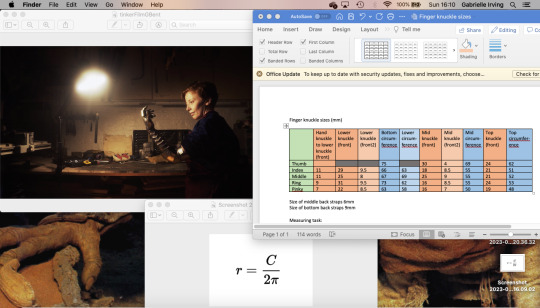
The first set of lines in the 3D model. Measure 94 times, cut once!
0 notes
Photo

Did you know? We do small part engineering too! Love the results we can get working in Rhino 7. . #productdesign #rhino7 #engineering #smallpartsengineering #Rhino3d #rhinoceros6 #3ddesigner #3d #rhinoinstructor #3dmodeling #caddesign #cad #thoughtfulmodeling #3dprinting #3dmaker #3dmodelingforsuccess #3dmodelingforcasting #rhinojewelrycad #rhinojewelry #cadforjewelry #3dcadinstruction #jewelryinstruction #jewelrydesigner #rapidprototyping #additivemanufacturing #designsolids #rhinocad https://www.instagram.com/p/CHtUnxvBZjs/?igshid=3bh9onhv09g9
#productdesign#rhino7#engineering#smallpartsengineering#rhino3d#rhinoceros6#3ddesigner#3d#rhinoinstructor#3dmodeling#caddesign#cad#thoughtfulmodeling#3dprinting#3dmaker#3dmodelingforsuccess#3dmodelingforcasting#rhinojewelrycad#rhinojewelry#cadforjewelry#3dcadinstruction#jewelryinstruction#jewelrydesigner#rapidprototyping#additivemanufacturing#designsolids#rhinocad
0 notes
Photo

잘 만들어졌네~!아무리 캐드로 잘 그려도 후작업을 잘해야 제품으로 만들어 질수 있어. #metalwork#goldsmith#jewelry#jeweller#금속공예#3dcad#rhinocad https://www.instagram.com/p/BnICRCWn6_1/?utm_source=ig_tumblr_share&igshid=1hebslwtepgb2
0 notes
Photo

Full course of instruction starting in a few weeks. Watch also for shorter instructional webinars coming soon! 🤓 . #Rhino3d #rhinoceros6 #3ddesigner #3d #rhinoinstructor #3dmodeling #caddesign #cad #thoughtfulmodeling #3dprinting #3dmaker #3dmodelingforsuccess #3dmodelingforcasting #designcad #jewelrycad #rhinojewelrycad #rhinojewelry #cadforjewelry #3dcadinstruction #jewelryinstruction #jewelrydesigner #rapidprototyping #additivemanufacturing #designsolids #rhinocad #jewelryrepair #jewelryrestoration #subd #jewelrytechnology (at Rhino Jewelry CAD) https://www.instagram.com/p/B-BF5BXF82V/?igshid=ki79vzbfanwq
#rhino3d#rhinoceros6#3ddesigner#3d#rhinoinstructor#3dmodeling#caddesign#cad#thoughtfulmodeling#3dprinting#3dmaker#3dmodelingforsuccess#3dmodelingforcasting#designcad#jewelrycad#rhinojewelrycad#rhinojewelry#cadforjewelry#3dcadinstruction#jewelryinstruction#jewelrydesigner#rapidprototyping#additivemanufacturing#designsolids#rhinocad#jewelryrepair#jewelryrestoration#subd#jewelrytechnology
0 notes
Photo

Tucson 2020 is a wrap! Sun, fun, friends and gems, my idea of a good time. . . #Rhino3d #rhinoceros6 #3ddesigner #3d #rhinoinstructor #3dmodeling #caddesign #cad #thoughtfulmodeling #3dprinting #3dmaker #3dmodelingforsuccess #3dmodelingforcasting #designcad #jewelrycad #rhinojewelrycad #rhinojewelry #cadforjewelry #3dcadinstruction #jewelryinstruction #jewelrydesigner #rapidprototyping #additivemanufacturing #designsolids #rhinocad #tucsongemshow #jewelryrestoration #santafesymposium #jewelrytechnology (at Tucson Gem & Mineral Show) https://www.instagram.com/p/B8b1VYspaLo/?igshid=1hsiin35g7m8i
#rhino3d#rhinoceros6#3ddesigner#3d#rhinoinstructor#3dmodeling#caddesign#cad#thoughtfulmodeling#3dprinting#3dmaker#3dmodelingforsuccess#3dmodelingforcasting#designcad#jewelrycad#rhinojewelrycad#rhinojewelry#cadforjewelry#3dcadinstruction#jewelryinstruction#jewelrydesigner#rapidprototyping#additivemanufacturing#designsolids#rhinocad#tucsongemshow#jewelryrestoration#santafesymposium#jewelrytechnology
0 notes
Photo

I've been making important changes to my curriculum to make this class even better. Also, I'm proud to announce my new teaching assistant @happybuddha.guru who will be helping in the class! . . #Rhino3d #rhinoceros6 #3ddesigner #3d #rhinoinstructor #3dmodeling #caddesign #cad #thoughtfulmodeling #3dprinting #3dmaker #3dmodelingforsuccess #3dmodelingforcasting #designcad #jewelrycad #rhinojewelrycad #rhinojewelry #cadforjewelry #3dcadinstruction #jewelryinstruction #jewelrydesigner #rapidprototyping #additivemanufacturing #designsolids #rhinocad #jewelryrepair #jewelryrestoration #santafesymposium (at Gary Dawson Designs) https://www.instagram.com/p/B1J2Uqdn4if/?igshid=1p39oy7nqru9f
#rhino3d#rhinoceros6#3ddesigner#3d#rhinoinstructor#3dmodeling#caddesign#cad#thoughtfulmodeling#3dprinting#3dmaker#3dmodelingforsuccess#3dmodelingforcasting#designcad#jewelrycad#rhinojewelrycad#rhinojewelry#cadforjewelry#3dcadinstruction#jewelryinstruction#jewelrydesigner#rapidprototyping#additivemanufacturing#designsolids#rhinocad#jewelryrepair#jewelryrestoration#santafesymposium
0 notes
Photo

Breaking the ice on Grasshopper! . . #Rhino3d #rhinoceros6 #3ddesigner #3d #rhinoinstructor #3dmodeling #caddesign #cad #thoughtfulmodeling #3dprinting #3dmaker #3dmodelingforsuccess #3dmodelingforcasting #designcad #jewelrycad #rhinojewelrycad #rhinojewelry #cadforjewelry #3dcadinstruction #jewelryinstruction #jewelrydesigner #rapidprototyping #additivemanufacturing #designsolids #rhinocad #santafesymposium #jewelrytechnology #parametric #grasshopper3d https://www.instagram.com/p/BzUbSAVBFTs/?igshid=4509gddq1ju5
#rhino3d#rhinoceros6#3ddesigner#3d#rhinoinstructor#3dmodeling#caddesign#cad#thoughtfulmodeling#3dprinting#3dmaker#3dmodelingforsuccess#3dmodelingforcasting#designcad#jewelrycad#rhinojewelrycad#rhinojewelry#cadforjewelry#3dcadinstruction#jewelryinstruction#jewelrydesigner#rapidprototyping#additivemanufacturing#designsolids#rhinocad#santafesymposium#jewelrytechnology#parametric#grasshopper3d
0 notes
Photo

Presentation, ✔️. Now to settle in and learn from other presenters! Thanks to @awesomesparklers for the pics! . . #Rhino3d #rhinoceros6 #3ddesigner #3d #rhinoinstructor #3dmodeling #caddesign #cad #thoughtfulmodeling #3dprinting #3dmaker #3dmodelingforsuccess #3dmodelingforcasting #designcad #jewelrycad #rhinojewelrycad #rhinojewelry #cadforjewelry #3dcadinstruction #jewelryinstruction #jewelrydesigner #publicspeaking #riogrande #additivemanufacturing #designsolids #rhinocad #jewelryrestoration #santafesymposium #jewelrytechnology (at Hotel Albuquerque at Old Town) https://www.instagram.com/p/BxsZbg-hrYO/?igshid=cn33t5ys2dw3
#rhino3d#rhinoceros6#3ddesigner#3d#rhinoinstructor#3dmodeling#caddesign#cad#thoughtfulmodeling#3dprinting#3dmaker#3dmodelingforsuccess#3dmodelingforcasting#designcad#jewelrycad#rhinojewelrycad#rhinojewelry#cadforjewelry#3dcadinstruction#jewelryinstruction#jewelrydesigner#publicspeaking#riogrande#additivemanufacturing#designsolids#rhinocad#jewelryrestoration#santafesymposium#jewelrytechnology
0 notes