#restore lost partitions
Explore tagged Tumblr posts
Link
Active@ UNDELETE increases your chances to recover deleted files. The latest version has been upgraded to Qt framework v5.12.5 and Platform Kit v143 to provide improved recovery of NTFS volumes formatted with large cluster size.
#undelete files#undelete software#ntfs undelete#windows undelete#undelete#data recovery software#recover deleted files#recover lost data#restore lost partitions
0 notes
Text
Some basic facts to educate your antisemites, Islamists, and ignoramuses:
1. Jews are descendants of Jacob, son of Isaac and grandson of Abraham. Jacob’s other name is Israel.
The people of Israel (Jews) lived in Israel for 3,600 years, 2,000 years before the birth of Islam.
2. Local Arabs were offered half of Israel as part of the 1947 partition plan. The Arabs refused.
3. Since 1948, the local Arabs were offered multiple peace treaties. The Arabs refused.
4. If you prefer the more recent argument, Israel won every single war imposed by its neighbors. Some of those victories included claiming new territories. Generally, Israel withdrew from territories in exchange for peace (see Sinai desert and the peace treaty with Egypt). Regarding Gaza, in 2005 Israel withdrew from Gaza to the 1967 line.
5. Of all the wars its neighbors lost, let's not forget WW2, the war in which The Grand Mufti of Jerusalem, Amin al-Husseini, met with Hitler, aligned with the Nazis who trained numerous Arab regiments focused on killing Jews in the Levant. By what right do allies of Nazi Germany think that any of their previous claims are restored? They, and millions of others, lost those rights.
6. The partition plan was a U.N. decision, not an Israeli or British decision.
7. Rape is wrong. Entering homes to torture and murder children is wrong. Kidnapping anyone, let alone civilian babies, teens, women, and the elderly is wrong. These are war crimes and none of these actions can be justified.
8. Performing some or all of the actions mentioned in Section 7 is likely to cause a war.
9. Israel is obligated to follow international law. This does not mean its responsibility towards Gazans is greater than that of Hamas.
10. If you support Hamas’s claim to power you also acknowledge it’s the ruling party in Gaza, and therefore it holds the sole responsibility for the consequences of its actions.
11. Being ignorant of language and the rules of engagement in war -- is no excuse to engage in antisemitic behavior online. Understand that attacking and eliminating a terror group is not genocide. The fact that a war has casualties does not make it a genocide. If that was the case, every single war in history would constitute a genocide.
12. There is no ethnic cleansing, and the opposite is the truth. The accusation of ethnic cleansing and apartheid is basic gaslighting. 20% of Israel’s population is Arab. Some of these Arabs are parliament members, Supreme Court judges, prominent doctors, lawyers, entrepreneurs, board members and senior management teams of prominent Israeli corporations, IDF and police officers, talk show hosts and singers.
13. If Hamas lays down its arms and release the hostages today, there will be no more war. If Israel lays its arms today, there will be no more Israel.
#secular-jew#israel#jewish#judaism#israeli#jerusalem#diaspora#secular jew#secularjew#islam#Hamas#terrorism#HASBARA#am yisrael chai#gaza#Samaria#judea#Judah#Isaac#abraham#un partition plan#1948#oct 7 2023#10-7-23
67 notes
·
View notes
Text
On Boot Failures
Headlines everywhere on Friday, the 19th of July, 2024 were about the massive computer outages caused by a faulty update to the CrowdStrike antivirus software. It seems some config file choked up a kernel module causing Windows machines to fail with the infamous Blue Screen of Death.
I recently started a new job and was perhaps a little smug in the fact that in my new job I am no longer responsible for hundreds of endpoints running CrowdStrike.
Karma's a bitch though.
I shut down my home PC Friday night to install a memory upgrade and after powering it back on I was met with the very same Blue Screen of Death.
"A critical process died" it told me, with no information about what said process actually was.
And no log files.
And no dump files.
System Restore failed. sfc /scannow failed. dism /cleanup-image failed. Everything I could find failed. I couldn't even just reinstall Windows over the existing installation because apparently that requires being already booted into the OS that currently isn't running.
The log files from dism led me to believe the problem might be related to registry corruption, but my attempts at replacing system registry files with clean ones from an install wim were not successful.
I was grasping at straws. Starting from scratch with a clean install is daunting and would have set me back weeks. I was contemplating pulling out an old SSD and just running with Linux Mint for a while.
Through desperation, I downloaded Hiren's BootCD PE so I could poke around a little more. None of the tools included there were able to resolve the issue either, but just having access to a standard Explorer shell and a web browser helped.
Finally I came across ShadowCopyView, a program that can explore the System Restore images that Windows (can) take regularly. In one last desperate effort, I moved out all of the system registry files from C:\Windows\System32\config and used ShadowCopyView to replace them with copies from an automatic restore point the previous Monday.
That actually did the trick. I was able to reboot into my primary Windows partition and sign in like normal.
I have no idea what may have been lost in a few days of registry updates, and I have no idea what may have caused the problem to begin with. But I am happy I was able to find something in the end that would get me back into my system without having to reinstall everything from scratch.
... Although maybe I should anyway.
And should anyone encounter something similar in the future, these were the kind of errors I was seeing that a Google search wasn't really coming up with anything useful:
dism.log: failed to open registry root
dism.log: failed to query for path to user profiles directory
dism.log: failed to load the default user profile registry hive
dism.log: failed to load offline store from boot directory
srttrail.txt: pending package install
strtrail.txt: boot manager generic failure
28 notes
·
View notes
Text
The Russian Federation is the product of the Soviet empire’s collapse, just as the Soviet Union was the product of imperial Russia’s collapse. Looking at the long history of empires, it’s not at all surprising that today’s Russia has embarked on a project of re-imperialization—the attempt to recreate as much of its former empire as it can. Equally unsurprisingly, Russia’s effort will fail.
The vast majority of seemingly stable empires decay over time until all that is left is the imperial center. The Byzantine and Ottoman empires are perfect examples of this dynamic: Each lost more and more territory until all that remained of the former was greater Constantinople and of the latter the lands that became Turkey. Neither rump state attempted to re-imperialize. The same was true of the European overseas colonial empires: The British withdrew from most of their possessions more or less voluntarily and without firing too many shots, whereas the Dutch, French, Portuguese, and Spanish tried harder to hang on but lost to national liberation movements. All subsequently refrained from re-imperialization.
Russia falls into a different, more volatile category of imperial decline. At the height of their power, some empires fall apart suddenly and comprehensively, usually as the result of cataclysms that rip apart the formal ties between core and periphery. Imperial Russia, Wilhelmine Germany, and the Soviet Union all met this fate. Up to the moment of sudden collapse, the structural and institutional ties between the core and periphery were still vibrant. More importantly, the imperial ideology remained alive and well after the collapse, leading to attempts by the imperial center’s elites to recreate all or parts of their former empires.
Thus, the Bolsheviks—who never concealed their desire (and supposed right) to reconquer all of the Russian Empire’s territories, which even Vladimir Lenin rejected as Russian imperial chauvinism—recreated the empire in the form of the Soviet Union, brutally snuffing out more than a dozen newly independent states who’d seized the chaos as an opportunity to escape Russia’s colonial grip. The Nazis, on the other hand, tried but failed to regain Germany’s lost lands and build an even bigger Reich.
Success or failure of re-imperialization generally depends on the balance of power among the core, periphery, and any intervening states. The Bolsheviks were militarily and economically stronger than most of their neighbors and could revive the Russian Empire. The Nazis took on too many opponents and failed. Here, post-Soviet Russia’s trajectory is highly similar to interwar Germany’s: The German collapse in 1918 and Soviet collapse in 1991 were followed in each case by economic chaos, the delegitimization of a new democracy, and the mobilization of radical forces, which in turn gave rise to a strong leader who revitalized the imperial ideology, promised to restore the empire, and proceeded to annex bits and pieces of the former empire before launching a full-scale war.
Two other empires are illustrative, even though they fit the pattern of sudden collapse and re-imperialization only imperfectly. Although Poles lacked an autonomous state after the last of three partitions in 1795, the imperial ideology of the old Polish-Lithuanian Commonwealth thrived, motivating Polish elites to attempt to reestablish the commonwealth in several unsuccessful rebellions in the 1800s. As soon as Polish independence was restored after World War I, the new state set off to reconquer some of the formerly imperial Lithuanian, Belarusian, and Ukrainian territories. Enjoying the support of the Entente powers, and especially France, the Poles succeeded. Only a cataclysmic defeat by Nazi Germany and the Soviet Union finally ended Polish imperial dreams.
Austria-Hungary was torn to pieces in a catastrophic defeat but did not attempt to re-imperialize like the other cases in this category. The empire had been irreversibly decaying for half a century. The Hungarians—and later, the Czechs and Poles, assisted by the national movements of other restive nationalities—succeeded in getting Vienna to devolve authority to them to such a degree that leading Austro-Hungarian policymakers even discussed transforming the empire into a federation of semi-autonomous states. Defeat in World War I severed Vienna’s ties with its periphery, much of which immediately sought independence. Austria made no attempt to re-imperialize, as it lacked a virulent imperial ideology, powerful army, and strong economy. Its government was also in disarray. Likewise, Hungarian elites had no imperial plans, confining their ambitions to revanchism over Hungarian territories given by the Western Allies to Czechoslovakia, Romania, and the new Kingdom of Serbs, Croats, and Slovenes.
Russia’s career as an empire—in the forms of imperial Russia, the Soviet Union, and the Russian Federation—began in the 14th century with the relentless expansion of the Grand Duchy of Moscow, reached its totalitarian apex in the 20th century with the subjugation of Central and Eastern Europe, and went into steep decline around 1990, when the Eastern European satellite states broke free and the non-Russian Soviet republics became independent. Even in its diminished form, the Russian Federation—first quasi-democratic, then authoritarian, today fascist—is the heir to a vast internal empire, with dozens of conquered and colonized non-Russian peoples still imprisoned inside its borders.
The political scientist Rein Taagepera graphed the territorial gains and losses of past empires. Not surprisingly, the graphs resemble parabolas: Empires rise, persist, and then fall. Equally unsurprisingly, empires that manage to survive into the persistence phase generally last for centuries. Those that fall quickly usually do so after their founders enjoyed rapid military success and then die, which throws the nascent empire into crisis. Alexander the Great’s sprawling, unconsolidated realm is the classic example of this dynamic.
Some wide, some narrow, the parabolas are never smooth—not even in the seemingly stable persistence phase. Instead, they resemble the movement of the stock market: constant ups and downs that, when viewed over time, do in fact mark upward or downward trends. At times, empires can end temporarily before being revived, as was the case with Byzantium after the Fourth Crusade in 1204. It took several decades for the Byzantine emperors to regain what was left of their terrain. Imperial Russia collapsed near the end of World War I, only to be quickly revived by the Bolsheviks. In turn, the Soviet Union met its end in 1991 and has yet to be resurrected—though not for want of trying. Russian troops occupy parts of Moldova, Georgia, and, of course, Ukraine. Belarus, meanwhile, has been progressively sucked into Russia to the point that it nominally still exists but is largely bereft of sovereignty, having been reduced to a cross between a vassal state and colony.
The question facing Russians, their neighbors, and the world is whether Russian President Vladimir Putin’s realm can succeed in holding on to, and possibly expanding, the territories that it has effectively seized. Or will the Russo-Soviet empire’s remains continue on their downward trajectory until the Russian Federation itself cracks? A look at the factors that have accounted for the rise and fall of other empires will help answer this question.
Necessary conditions for re-imperialization are a powerful military, a strong economy, and an effective government. Facilitating conditions include preexisting institutional ties between the imperial core and the periphery, outside powers that are either indifferent or receptive to imperial expansion, and authoritarian rule at the core. The final push to action is an imperial ideology that spurs the desire for empire.
But consider what happens to a would-be reborn empire if the three necessary conditions are not met—even if the facilitating factors and an imperial ideology are present. If expansion is attempted without a sufficiently strong military and an economy capable of sustaining it, the result will be overreach and failure. Without an effective government, the sustained effort needed for expansion cannot be maintained. Overextension and defeat—and quite possibly regime change or state collapse—become probable.
A few examples from history will illustrate Russia’s inevitable failure to re-imperialize. Western Rome didn’t meet the three conditions, decaying and finally collapsing in the face of declining military effectiveness, an economy incapable of producing a sustainable surplus while under incessant barbarian attacks, and increasingly ineffective governance. The empire’s eastern half was distant from the main barbarian invasion routes, but there were other reasons it survived for another 1,000 years. Except for Byzantine Emperor Justinian’s reconquest of significant territories in the 6th century—territories quickly lost again after his death—the eastern empire refrained from trying to reach its old boundaries. That would have required taking on militarily stronger adversaries, including the Arabs, Seljuk Turks, Bulgars, and Rus’. No less importantly, Byzantium was continually wracked by internal power struggles and lacked an aggressive imperial ideology, preferring to see itself as the bearer of Orthodox Christianity. Byzantium therefore managed its remaining possessions and mostly refrained from overreach. As a result, its decline took many centuries.
Post-Ottoman Turkey refrained from re-imperialization because its ideology had shifted from allegiance to the empire to allegiance to the nation-state. Kemal Ataturk ethnically cleansed Asia Minor of the Greek population, but he avoided expanding Turkey’s boundaries to include Greece, focusing instead on relocating Turks from the former empire into the new country. Strong outside powers also hemmed in the new state.
The European overseas colonial powers all shared an imperial ideology as they expanded, but they abandoned it as they faced their own military and economic weaknesses following two world wars, national liberation struggles, and the international community’s growing condemnation. They didn’t all abandon their empires without a fight, but neither did they attempt to revive them.
Post-World War I Germany retained the aggressively imperial Weltmacht ideology that had motivated Emperor Wilhelm II’s expansionist policies. Despite the post-war economic collapse, the economy quickly revived after the Nazis took power in 1933. Adolf Hitler also revived the military and established a powerful government. With the necessary conditions and ideology in place, Nazi Germany unsurprisingly embarked on re-imperialization. It might have succeeded had Hitler confined his ambitions to the large swaths of Europe he controlled by 1941. After invading the Soviet Union and declaring war on the United States, however, he created a power imbalance that made defeat inevitable.
Like Nazi Germany, the Russian Federation will fail to re-imperialize. Its military is demonstrably mediocre, its economy is about as big as that of Italy or Texas, and its governance has become increasingly ineffective and unstable as elites begin to jockey for power in what they view as the rapidly approaching post-Putin era. The immediate future could be even worse, especially if the regime remains guided by the whims of a single autocrat and continues to discourage technological innovation and economic growth.
In a word, Russia’s imperial aspirations are dead, even if the Kremlin thinks otherwise. And the man who presided over their destruction is Putin. Could things have worked out differently for Russia? Could Russia have resisted the re-imperialization temptation? Given the vitality of its imperial ideology and the strength of its institutional and economic ties with the former Soviet republics and, at least until recently, the former Eastern Bloc states, the answer is probably no.
What should the West do? Since the Russian Federation’s re-imperialization project is doomed, all that anyone can realistically do is prolong or hasten the process, not stop it. Prolonging it means prolonging the misery incurred by the non-Russians targeted for re-annexation and by the Russians tasked with bringing misery to these targets. Anything that hastens re-imperialization’s inevitable end would reduce death and destruction.
Specifically, because the history of empires leads us to expect Russian imperialism’s demise, it makes sense for the West to take a page from the philosopher Karl Marx and “hasten the birth pangs of history.” Fortunately for the West, whose attention is currently taken up by the crisis in the Middle East, the United States and its allies only need to do a bit more than what they are already doing: supporting Ukraine in liberating its territories from Russian occupation by providing it with the weapons it needs—rather sooner than later. Should the West continue to slow-roll military deliveries—or even decrease them—it will only prolong an inevitable process and increase the suffering. Either way, Russian re-imperialization is destined to fail.
Since Putin has thrown all his resources and political capital at the war against Ukraine, stopping him there means stopping him and his re-imperialization project everywhere. As much as defeat will induce some in the Russian elite and general population to reconsider questions of empire, there is, alas, no reason to believe that Russia’s imperial ideology will meet a quick end. Rather, it will be long-term decay that guarantees that outcome. Russia will become a more or less normal, non-imperial nation-state only if it continues to lose territory it has occupied, and not just in Ukraine—a prospect that seems perfectly possible if Russia loses in Ukraine, the Putin regime collapses, and Georgia, Moldova, Belarus, and even some of the non-Russian peoples in the Russian Federation decide to escape the resulting chaos by retaking their occupied territories or otherwise cutting ties with Moscow. In the absence of defeat, a militarily and economically weak and misgoverned Russia will remain in thrall to the ideology and attempt, yet again, to re-imperialize—all but certainly with the same results: failure, death, and destruction.
20 notes
·
View notes
Text
who was the last king of Poland?
King Stanisław II August Poniatowski
Was the last legitimate king of Poland from 1764 to 1795. Under his rule, the Polish Lithuanian Commonwealth was partitioned by surrounding empires (Russia Prussia and Austria) into extinction. King of a state that no longer existed, SAP abdicated in 1795, and eventually the russian tsars started calling themselves King of Poland.
Tsars Alexander I and Nicholas I
Most Poles don't consider them legitimate kings because their crown was taken by partition (ie by force). But! The Polish legislative body the Sejm only formally dethroned Nicholas I in 1831 following the November Uprising of 1830 (the attempted and failed assassination of Nikkis brother Konstantin, the head of the tsarist government in Warsaw). In January, the Sejm voted to depose Nikki and sent him a pink slip which really pissed him off and started a 9 month war that Poland ultimately lost. So if you call Nicholas I the last holder of the Polish crown since he was officially and formally fired from that position, you technically wouldn't be wrong.
Now if you want to get saucy
Prince Adam Jerzy Czartoryski
Was elected head of the Polish government in 1831 when Nikki got deposed. Over the course of the following war, he ended up in exile in Paris. He would eventually be voted as the de facto king of Poland in exile by a Polish right wing political group. Tho other Polish political factions did not support this, and AJC himself did not claim the crown, he dedicated his life to restoring the Polish state and did also have some prominent supporters including our boys Adam Mickiewicz and Fryderyk Chopin.
Tsar Nicholas II
The Russians of course did not consider the deposition of Nikki I as legitimate and went ahead and called 3 more of their tsars king of Poland (2 Alexanders and another Nicholas) -- until Nikki ii abdicated in 1917, ie the implosion of the monarchy during the boleshevik revolution -- tho no self respecting Pole would be caught dead calling them kings.
#i did write this from memory so if i got something wrong pls do correct me#history#poland#polish history#faq
11 notes
·
View notes
Text
French Kiss: Tale of the Revolution, Ch. 16: Lord Robespierre

Colorized version of Fighting at the Hotel de Ville, 28th July 1830 by Jean Victor Schnetz. (embedded image description)
Prev - Lord Robespierre - Next - Masterpost - [ AO3 ]
WC: 3799 - CW: kissing, sexually suggestive, um… dread?
11 July 1789
“Well,” Janus remarked at the sight of a dozen more guards ringed around an enormous carriage. Resplendent in a gleaming white, the sash and window frames were trimmed in gold, and its six horses’ leads were wrapped in green silk and tiny golden bells. Even the spokes were gilded, though now marred and splattered with the merde of the streets of Paris. “We shall arrive at the prison in style, at least,” he finished, standing tall as one of the guards pulled open the door and ushered him forward.
A hand reached out from the cozy darkness of the cab. A familiar hand.
Remus leaned just far enough that Janus could make out his silhouette, one finger raised to his lips. Janus nodded, took the Prince’s hand and settled into the carriage with a little laugh.
“What in heaven are you doing in Paris?” He slid closer, eyes still adjusting to the dim light. “Your wig!” he gasped. “You… “ Janus reached for Remus’ cheek. “You’re not wearing any powder. And your clothes…” Remus wore a simple—for him—silk blouse and soft linen breeches with a matching waistcoat. Another laugh spilled from his lips. “How did you—Why did you?”
“Mon douceur…” Remus murmured, pulling him closer until he was nearly in the Prince’s lap. The driver snapped the reins and the horses began to move. “How? With a prize such as you at the end of the journey?” He whispered next to Janus’ ear, lips grazing his lobe. “All things are possible. As for why…”
He cradled Janus’ face between his hands and a flicker of longing danced over his eyes. “I missed you, mon douceur. Mon Janus sucré.” Remus drew close and dragged his thumb over Janus’ bottom lip. “May I show you how much?”
Free of makeup, free of their wigs, free of everything, the world around them faded. Wrapped in Remus’ arms, nothing but breath between them, Janus whispered, “Yes, please, I want—” the rest of his words were lost to their kiss.
After minutes or hours, Janus broke away. “My… my friends… They don’t know. They think… they thought you were arresting me.” He looked up at Remus. “I have to go back.”
“What if we sent word that would arrive even before you could?” Remus watched his eyes, long fingers still entwined with his. “Then would you stay?”
“I am tempted,” he whispered, moving closer.
Something softened behind Remus’ eyes, and a tiny, hopeful smile pulled up one corner of his mouth. “Mmm…” He knocked on the partition and the carriage eased to a stop. “It sounds as though you want me to tempt you.”
“Perhaps I do.” He lowered his voice, their words no longer muffled by the clop of the horses or the big, heavy wheels bumping against the road.
“Your Highness?” A voice called from outside the carriage.
Remus waited a moment for Janus to adjust his skewed clothing, then unlatched the door. “We will be sending a note to Paris. The same café where you found Sir Juriste. Send Florian. He's fastest. And…” His eyes scanned the cab and Janus really looked for the first time, too.
It was easily twice the size of the little carriage he and Logan used on their trips to Versailles. The plush seats were upholstered in green velvet, with soft rabbit fur lap blankets tucked beneath the benches. The seats in front of them pulled down to reveal a compartment with wine and various wrapped packages. The rich aroma of smoked venison and the sharp tang of aged cheese filled the cab and made Janus' mouth water. Remus reached inside and pulled out a small box. “Here.” He lifted the lid, revealing a small writing desk, and set it on his own knees, facing Janus.
“Keep the carriage still while he writes, please,” Remus added to the guard, who bowed his head and let the door slowly close, restoring their privacy.
“Thank you, Remus,” Janus murmured, then carefully wrote a note to Logan and the others, apologizing for the fright. His quill hovered over the parchment and he glanced up at the prince. “How long shall I say I’ll be gone?”
“For however long you’d like to stay,” he smiled, careful. Not yet his full grin, eyes soft and attentive. Patient. Tentative. Remus' hand on his cheek was gentle and warm, a balm against the barbs of his arguments with Logan. “Teasing aside, mon douceur, I would take you back immeditately if that was what you wished.”
His eyes stung at the memory of Logan’s words and he stared at the parchment for a long moment. Finally, he smiled up at Remus and finished the note in a flourish. Janus leaned in and pressed a slow kiss against his lips, then nodded. Remus grinned as he prepared the seal and pressed his heavy ring into the center of the soft wax. Then he knocked again on the side of the cab and passed the note to the waiting guard. Janus opened his mouth, another flash of worry tightening his stomach, but before he even had to ask, the prince added one more instruction. “Have Florian wait for a response.”
Janus waited until the door closed on the retreating sound of a galloping horse and the carriage resumed its course. “Thank you,” he said again, laughing when Remus pulled him onto his lap. He grinned and stretched both arms to either side. His fingers didn’t even graze the doors. “There’s room to move in here.” Arms now draped over Remus' shoulders, he drew closer and mouthed along the edge of his jaw.
“We’re still a few hours away from the palace,” Remus smiled. “I suppose we must find some way to entertain ourselves during the journey.”
~~~
When the café door creaked open, a little gust of warm air rushed in, ruffling the papers strewn across the tables. Logan scarcely noticed, attention tied to the little server as he entered and shook his head. “The bookseller and the… ladies across the street haven’t seen any new prisoners brought into Bastille today,” he said, hanging the now empty sack he’d used to carry the bread he'd ‘accidentally’ overmade. They were all good people, but sometimes a gesture of goodwill helped remind them where their allies were. “It doesn’t sound like he’s there, Logan,” he whispered once he’d gotten closer.
The words were little comfort, and his mind chased a dozen scenarios. If Janus wasn’t at the Bastille, had the King had him executed already? Privately? That didn’t sound like the King, a showy man who preferred the spectacle of sham trials and public hangings for traitors. But perhaps he didn’t want to reveal just how close Janus had gotten to his son and his own inner circle and had discretely dispatched him, saving face and saving—
“Lo?” Patton’s voice was soft and he’d reached up to dab at the tear fighting its way down his cheek. “We’ll find him. And we’ll free him.”
Logan nodded and looked around the café. Colére and his friends were speaking quietly two tables down, the topic shifting between future plans, their latest conquests, and how they might cajole a bit more money from their parents for the cause—or their own pockets. Children. Still, he was grateful only Patton—and Remy, he realized with a sigh—had noticed his reaction. “I know we will find him,” he said without conviction. “And then we—”
The heavy tromp and rattling harnesse of a horse just outside the door interrupted all conversation in the café. “In the hatch,” Remy commanded in a whisper to the remaining patrons. The boys from the Sorbonne and a couple at the other corner of the café quickly complied. “And you?” he asked Logan and Patton, holding open the heavy oak door, constructed from the same wooden boards that made up the rest of the floor. A sliver of it showed over the top of the bar.
“No, I will…” he shook his head and nudged Patton toward their escape hatch. Patton stood firm, shaking his head. Logan gave up. “We will see what they have to say.”
“And if they’re only here to arrest you?” Remy closed the door and slid a foot mat over top, then spilled a bit of flour and water before stepping through the mess.
Stomping boots outside cut off any response Logan might have made and the door swung open, revealing a single of the King’s guards. His musket wasn’t drawn, still strapped to his back, and he was red faced and panting lightly, hair stuck to his forehead around the edges of his helmet. “Can I get you a drink?” Remy asked, a heavy steel pitcher in one hand as he slid out from behind the bar.
The guard began to shake his head, then finally nodded once as he reached inside his coat and pulled out a piece of parchment, folded and sealed with wax. “I was instructed to deliver this to Father Logan Gérault.”
“I am Father Gérault.” Logan’s voice shook but only slightly. He stepped forward and accepted the letter, fingers tracing the seal. The future King’s signet. It would be valuable soon, especially if the rumors of the current King's ill health held any truth. He opened the letter carefully, ripping a bit of the parchment to leave the seal intact. A wax seal like this was once a treasure. But if Janus was right…
He squashed down the hope bubbling in his chest and opened the letter. “He’s alright,” he whispered, the opening words, the surety of his penmanship… Janus was truly alright. It was… it was…
“It was meant to be a surprise.” He pressed the letter against his chest and breathed. The words swam through tears. Was this all a game to them? Logan was tempted to give the letter back, or to shove it into Patton’s hands and let him continue reading.
“Logan?” Patton whispered and steered him back toward the table, shoving aside their plans. “Take your time,” he murmured and stood tall—as tall as his 5-foot frame allowed, at least—and met the guard’s eyes. “Thank you for delivering this. We were worried.” Patton tilted his head at the guard once Logan had resumed reading. “Would you like more water? Or perhaps some coffee before you go?”
Logan kept just enough of his senses to smile at Patton’s subtle invitation for an armed member of the Garde Royale to leave. The guard nodded, “I’ve been instructed to deliver a response, if you have one.” He cracked a smile at Patton’s earnestness. “But I would appreciate a coffee. It’s a long ride back to Versailles.”
Remy set a mug on a far table and filled it. The guard sat down and nursed the hot brew. Patton sat at the table across from him, and Logan didn’t miss how he’d put his own body between him and the guard. He let Patton’s quiet nattering fall away to a background buzz, punctuated by short chuckles from the guard.
Logan returned to the letter. But when he reached the last line, he fell into a chair, re-reading under his breath as though it could change the words in front of him.
“I shall return to Paris for a visit in a month or two. Yours faithfully, Janus.”
~~~
The rest of their ride to the palace had passed quickly, perhaps a little too quickly, and they’d needed to scramble to make themselves presentable again. “I see why you so favor scarves,” Janus teased, tugging gently at the edge of the green silk tied at his neck. “If you weren’t wearing this, all sorts of things might be visible,” he whispered as he leaned in as though to leave another mark against his skin.
“Speaking of tempting,” Remus laughed. The horse’s hooves clopped louder, echoing now against stone and not trees. He lifted the edge of the window covering and nodded. “We’ve arrived.” Reaching out to stroke Janus’ cheek, he then winked. “You’ll have to show me where else I should cover up tonight.”
By the time the carriage had slowed to a halt, they were ready for the steward to open the door and lead them inside. After a not-very brief interlude in the music room, they dressed for dinner. The two weeks Janus had spent with him seemed to have helped him bloom. They entered the formal dining room together and sat near Roman, far from the more sycophantic guests who jockeyed for a position closer to his father.
“So that’s where you’d disappeared to,” Roman smiled graciously, but there was a hint of a brotherly taunt in his voice. He sat regally, a pleasant and jovial expression on his face. Poised and calm. But his eyes darted up each time a new servant entered the room.
“He’s not back yet?” Remus asked. Frowning, he realized he didn’t know the name of the little servant who’d so captured his brother’s attention.
“No, he hasn’t.” Only Roman’s eyes revealed anything other than mild interest in the whereabouts of a favored server. He speared a bit of lamb with his fork and contemplated it. “When he does return, I plan to have the steward find him a more appropriate position.” Roman chewed thoughtfully, again, gaze pulled up at the sound of new footfalls from the serving hall. “He favors the horses… Perhaps he could be put in charge of the stables. Then Patton could send others out on the roads and he could… he could stay here.”
Janus remained quiet, but his posture told Remus he listened with more intent that it appeared. “Do you plan to ask him if he wants that?” Remus asked. “Or just… treat it as a staffing decision?”
“You don’t think he’s avoiding me, do you?” Roman looked up at him, ignoring his question, like he hadn’t heard it. Perhaps he hadn’t.
Raising a glass, he clinked his brother’s. “Only way to know is to ask.”
“He is likely only busy with his work,” Janus finally said, a flash of fire in his eyes. “I am certain he has far less leisure time than anyone seated at this table.”
“Quite true,” Roman laughed and took a slow sip of his wine. “I see why my brother keeps you so close.”
“Your brother is wise,” Janus laughed.
“I'm not at all certain about that, but I do believe we must mangez bien, riez souvent…” He smiled and lifted Janus’ hand to his lips for a small kiss. “Et aimez beaucoup."
Roman laughed behind his napkin, shaking his head. “It appears you have certainly got that last part managed, brother.”
“Take what you must from what you see,” Janus murmured, a sweet blush tinging the edges of his ears. “Il ne faut pas se fier aux apparences.”
Roman tugged at Remus’ green sash. “We know that better than most.”
“Speaking of appearances,” Remus murmured behind his goblet, tone suddenly serious. “Father looks… tired.”
Roman nodded, lips drawn tight. “He’s not eating, either,” he said, tapping his fork against his own plate. Remus looked and his brother was right. The King’s plate was still full, even as he moved his utensils around it. “Those aren’t partisans,” Roman muttered. “They’re vultures. They smell his weakness.”
Remus watched, as did Janus. “Perhaps…” he mused, “Perhaps we should make dessert a family affair.” He raised his hand and a servant was by his side. “Philomène,” Remus smiled. “Would you be so kind as to relay to our father, loudly,” he added with a wink, “That we wish to take our dessert with him out on the terrace?” He looked pointedly at the salivating courtiers and ambitious vicomtes surrounding the King. “In private?”
Philomène smiled. There was reason he trusted her. “Happily, Your Highness.” With a bow, she moved to the other end of the table and repeated his message. The King and the vultures looked up as one and Remus raised his glass with a crooked grin. A rare smile graced his father’s face and he nodded.
~~~
Later that night, or it might have technically been early the next day, Janus and Remus lay together as sweet summer air wafted in from the open window and fluttered through the curtains hung from the prince’s bed. The breeze brought with it the heavy scent of night blooming jasmine from the garden and a faint riot of crickets and frogs in the pond. The bedding was mussed, and Janus stretched like a cat, silk sheets sliding off his chest with the movement. He rolled onto his side, propped up on one elbow. With his free hand, he traced the sharp angles of the muscles in Remus' broad chest and arms. He chuckled.
"I'd never expected royalty to be so…" he licked his lips and smirked when a flush dusted Remus' cheeks and neck. "So firm."
"Cheeky," the prince laughed, tugging Janus' hand closer and pressing kisses against each fingertip. He laced their fingers together then held their shared grip against his heart. "I’ve spent a lot of time in the fencing pens. There isn't much else around here for a physical outlet other than swords." He waggled his eyebrows at Janus. "Well, other than…"
"Hmm…" Janus chuckled, sliding a little closer. "I was certain I was not your first… physical outlet."
Remus' expression grew serious and he turned to his side and faced Janus fully. He cradled Janus' hand close and cupped his face, gently stroking his scar. "No, mon douceur… you're not my first. And I regret you can't be my last." He met Janus' eyes and didn't move away. Instead, he wiggled a small gold band off his pinkie and presented it to him.
"However, you will be the last in my heart." He released his grip on Janus' hands just enough to flare out each shapely finger. Remus slid the ring onto his slender index finger and smiled. It was a perfect fit. He briefly met Janus' eyes, his typically brash voice soft and hesitant. "Only if you'd wish it, as well. I am not asking you lightly, nor should you accept without careful consideration." He kissed Janus' hand again then stroked his hair, looking everywhere but his eyes.
“As King, I will be expected to sire an heir… like a horse or the court's hunting hounds. I… I do not like it, but without a clear successor to the throne after Roman and I are gone, France would plunge into a war between the nobles.” Remus finally met Janus’ eyes. “Could you live with that, mon douceur? With…” His voice cracked but he pushed on. “Knowing I must wed a Queen to… carry my children.”
Janus reached up and brushed away the tears that dared spill from his eyes. “Would I still be your King?”
The smile that spread across Remus’ face lit the room. He rolled on his back and pulled Janus on top of him. “Until my last breath and beyond,” he whispered, unshed tears sparkling in his eyes as he looked up at his love. He laced his fingers at the nape of Janus' neck and closed the distance between them, pouring his love into their kiss. Finally, he broke away, eyes wide. “If you’ll have me, that is.” He pressed another soft kiss against the scars that splashed across the sweet skin normally hidden by gloves. “You still have not answered.”
“There will be a scandal,” Janus's playful smile gave Remus hope. So did the soft touch on his cheek as Janus cradled his jaw.
Remus grinned, eyebrow cocked. “'Madame de Pompadour' was good enough for my father. Lord Robespierre is more than good enough for me.” He took Janus’ other hand and brought it to the side of his face, then slipped off the edge of the bed to kneel before him. “Will you be mine?” he asked again, a spark of fear tightening his throat. Perhaps Janus did not actually want this. Perhaps this was too much to ask.
“My dearest,” Janus murmured, brushing his thumbs over Remus’ cheekbones. He nodded slowly, then joined Remus on the floor, mirroring his pose. They knelt together and Janus pulled him down to the plush rug for a slow kiss. “I am yours.” He kissed Remus again, then whispered against his lips. “Until my last breath and beyond.”
~~~
Warm and safe, curled against Remus’ side the rest of the night, Janus didn’t sleep. He lay with his head pillowed against Remus’ chest, listening to the quiet thrum of his heart and staring at the ring. The flickering glow from the bedside lamp danced over the perfect gold band and the citrines dotting the surface gleamed with a fire of their own. Could he truly have everything he wanted? Not just this. This warmth and love and affection Remus so freely showered on him, but could he also have the power to help his city? Help his entire country? Even with only informal influence, living here in Versailles, he would have daily access to the King’s—to Remus’—ministers. He could affect real change, not just for Paris, but for all of France.
If Remus was sincere in his intention to install him in a position of actual power…. Janus imagined how much more he would be able to do, fighting from the inside, working each day to establish the revolution’s ideals of justice and liberty and brotherhood starting all the way at the top.
And his nights?
Remus sighed, drawing Janus a little closer before settling back into a deeper sleep. And his nights… With the exception, of course, when Remus was needed for his royal duties, Janus' nights would be spent wrapped in the arms of his love. He shifted against him carefully, fearful of disturbing this rare deep sleep. He tilted his head up and smiled.
Remus was already awake, watching Janus’ expression. “You’re beautiful when you’re scheming,” he murmured, voice rough and gravelly with sleep. Janus hummed, leaning in when he drew a hand through his bed-mussed hair.
“But I’m always scheming,” Janus chuckled, turning his head to kiss the inside of Remus’ wrist.
“That must be why I always find you so irresistible,” Remus laughed back, pulling him down for a long kiss.
A sharp knock at the door interrupted them and Remus groaned, looking to the still dark sky. “I apologize for the intrusion.” The steward’s tense voice bled through the gap under the door. “You are needed.” Remus looked at the door with dread.
“Come in,” he called, sitting up and covering Janus with the sheet. He clutched his hand, fingers twitching.
The steward entered, then bowed his head, eyes on the floor. “Your Majesty.” A chill went up Janus’ spine at the extraordinary title and he squeezed Remus’ hand. “You will wish to be dressed.”
#French Kiss: Tale of the Revolution#dukeceit#demus#ts janus#ts remus#sanders sides fanfiction#Crown Prince Remus Capetian#ts patton#ts logan#Janus Robespierre#Father Logan Gérault#Patton Cœur#Lucas Colére#cw kissing#yeah‚ who'da guessed with that title :D#ts fanfic#Prince Roman Capetian
9 notes
·
View notes
Text
Brief History of Poland (1772 - 1947).
In 1912 when my great-grandfather was born, Poland didn't exist on the map. We were still under occupation of the same countries that partitioned Polish-Lithuanian Commonwealth during three separate partitions (1st - 1772, 2nd - 1792-93, 3rd - 1795).


In 1815 the Congress of Vienna created Congress Poland as a semi-autonomous Polish state. It was established when the French ceded a part of Polish territory to the Russian Empire following France's defeat in the Napoleonic Wars (which Polish people took part in, in hope to regain their lost country, which is also when Polish platoon sent to Haiti to suppress the revolt turned against the French and helped the revolting Haitians). Replaced in 1916-1917 by Kingdom of Poland, established by German Empire and Austria-Hungary.
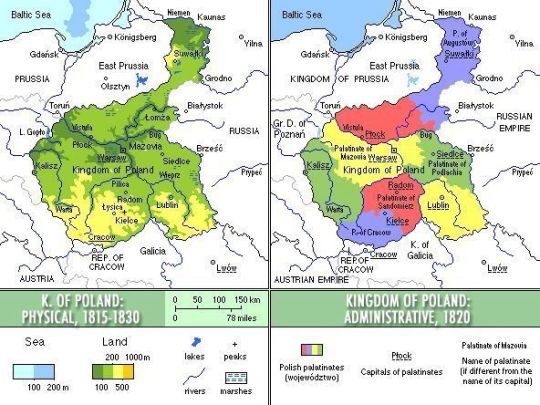

The country appeared on the map in truth again in 1918, when it finally gained its independence after 123 years of occupations.
The borders of it changed when Poland acquired some lands during the Polish-Bolshevik War that overlapped with some territories from 1772 that the Commonwealth held before the partitions happened.


In the meantime, there was also 1919-1920 Lithuanian-Polish War, which was mostly about "to whom Vilnius belongs". Polish people felt really attached to it as polish culture was revived and cultivated in that very city when the country didn't exist on the map for a hundred of years, so it had great historical and sentimental value to Poles.
Nowadays, Vilnius is part of Lithuania, but polish kids know about its significance and even recite the poem "Lithuania, my country" at school, which signifies the historical and emotional ties to Lithuania.
Oh, Lithuania, mu country, Thou ar't like good health I never knew till now how precious, till I lost Thee. Now I see Thy beauty whole, because I yearn for Thee Oh Holy Maid, who Czestochowa's shrine does't guard And in the Pointed Gateway shine, and watches't Nowogrodek's pinnacle As Thou dids't heal me by a miracle (for when my wheeping Mother sought Thy power I raised my dying eyes, and in that hour my strength returned, and to Thy shrine I trod, for life restored to offer thanks to God), so, by a miracle Thou'll bring us home. Meanwhile bear-off my yearning soul to roam those little wooded hills, those fields beside the azure Niemen, spreading green and white, where amber trefoil, buck-wheat white as snow, and clover with her maiden brushes grow And all is girdled with a grassy band of green, Whereon the silent pear-trees stand.
Polish version:
Litwo, Ojczyzno moja! ty jesteś jak zdrowie; Ile cię trzeba cenić, ten tylko się dowie, Kto cię stracił. Dziś piękność twą w całej ozdobie Widzę i opisuję, bo tęsknię po tobie.
Panno święta, co Jasnej bronisz Częstochowy I w Ostrej świecisz Bramie! Ty, co gród zamkowy Nowogródzki ochraniasz z jego wiernym ludem! Jak mnie dziecko do zdrowia powróciłaś cudem (— Gdy od płaczącej matki, pod Twoją opiekę Ofiarowany martwą podniosłem powiekę; I zaraz mogłem pieszo, do Twych świątyń progu Iść za wrócone życie podziękować Bogu —) Tak nas powrócisz cudem na Ojczyzny łono!… Tymczasem, przenoś moją duszę utęsknioną Do tych pagórków leśnych, do tych łąk zielonych, Szeroko nad błękitnym Niemnem rozciągnionych; Do tych pól malowanych zbożem rozmaitem, Wyzłacanych pszenicą, posrebrzanych żytem; Gdzie bursztynowy świerzop, gryka jak śnieg biała, Gdzie panieńskim rumieńcem dzięcielina pała, A wszystko przepasane jakby wstęgą, miedzą Zieloną, na niej zrzadka ciche grusze siedzą.
And then WWII happened. Poland was partitioned once again, but this time by the Third Reich and Soviet Union, according to the secret clauses included in the Ribbentrop-Molotov Pact from 1939.

The new Poland borders were decided after the WWII ended by the three powers that fought Hitler: USA, USSR and UK. The east border followed The Curzon Line, that resulted in the loss of the Eastern Borderlands to the Soviet Union, while the Oder–Neisse line became its western border, resulting in gaining the territories from Germany.
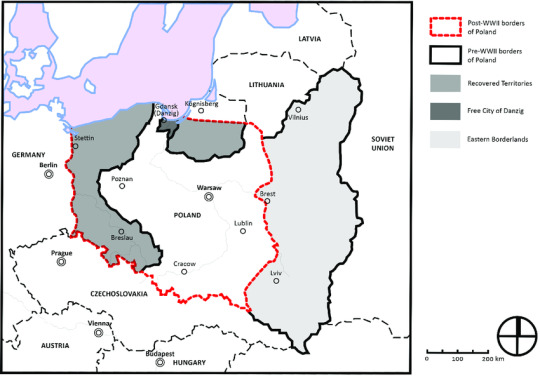
And this is the country of Poland that you can see today. Which also means that in its current form, Poland existed for exactly 76 years.
#poland#polish history#brief polish history#polish-lithuanian commonwealth#world war 1#world war 2#lithuanian-polish war#polish-bolshevik war
2 notes
·
View notes
Text
I fucking saved my big old computer 💪
Bless Ventoy and Rufus. Bless internet guides. Had to change UEFI parameters so that it first sought to boot on a USB drive, because at some point my computer said "fuk u no option to recover through a USB drive", and had to delete all partitions because the last step of installing Windows always failed. I encountered so many errors and problems, took me two days. But finally it's back to life. It's still being sassy, not allowing me to display the Windows sidebar when I click on the icon, for some reason, and the computer is not fit to either study (too big, too heavy) or play (it doesn't match the requirements, by far), and I don't think I'll even use it to store files because of how many system failures and surprises it gave me.
Still, I'm glad to know I spared a hundred or two to restore it, and I'm glad to know it's not dead. It's there if I ever need it. It's my dear computer that I love.
PS: always back-up your files & save a system image in two external drives. Yes, two. In case the first one fails or gets corrupted or lost.
3 notes
·
View notes
Text
A Step-by-Step Guide to Hard Drive Recovery: How to Retrieve Your Lost Files
Losing important data due to hard drive failure can be a frustrating experience, whether it's due to accidental deletion, corruption, or mechanical failure. However, all is not lost data recovery is possible, and there are steps you can take to retrieve your lost files. This step-by-step guide will help you understand how to recover your files, from simple solutions to more advanced techniques that may require professional assistance.
Step 1: Stop Using the Affected Drive
The first and most important step in data recovery is to stop using the affected hard drive immediately. If the drive is still operational, continuing to use it could overwrite the lost data, making recovery much more difficult or even impossible. If you’re able to access the drive but are unable to see your files, turn off your computer or disconnect the drive from the system to prevent any further data loss.
Step 2: Identify the Type of Data Loss
Before you begin any recovery process, it’s crucial to determine the type of data loss you’re dealing with. There are different reasons why data might be lost, such as:
Accidental deletion: Files were deleted, but the data may still exist on the drive.
Corrupted file system: The drive’s file system is damaged, causing the files to be inaccessible.
Physical damage: The drive has experienced mechanical failure, such as a head crash or motor failure.
Identifying the cause will help you choose the most effective recovery method. If you’re unsure, it may be best to consult a professional data recovery service.
Step 3: Try to Recover Files Using Software Tools
For most data loss situations, using data recovery software can be the first line of defense. These tools can scan the hard drive for lost or deleted files and recover them if they haven’t been overwritten. There are several reputable data recovery programs available, many of which are user-friendly. Some popular options include:
Recuva: A free tool for recovering deleted files from hard drives, memory cards, and other storage devices.
EaseUS Data Recovery Wizard: A comprehensive tool that can recover data from formatted or corrupted drives.
Stellar Data Recovery: A powerful tool that supports recovery from both deleted and damaged partitions.
To use data recovery software:
Download and Install the Software: Download the recovery tool on a different drive or computer. Installing the software on the affected drive could overwrite the data you’re trying to recover.
Connect the Affected Drive: If you’re using an external drive, connect it to another working computer. For internal drives, you may need to install it as a secondary drive or use a USB-to-SATA adapter.
Scan the Drive: Open the recovery tool and select the affected drive to scan. The software will look for recoverable files and display a list of the files it can retrieve.
Preview and Recover Files: Most recovery tools allow you to preview files before recovery. Select the files you want to restore, and save them to a different location, such as another hard drive or an external storage device.
Step 4: Use System Tools for File System Corruption
If your hard drive’s file system is corrupted, you may not be able to access the data normally. Fortunately, there are built-in system tools that can sometimes repair a damaged file system:
Windows CHKDSK: The CHKDSK (Check Disk) tool can scan for and fix file system errors, including bad sectors and corruption.
To run CHKDSK: Open Command Prompt as an administrator and type chkdsk X: /f (replace “X” with the letter of the drive you want to repair).
CHKDSK will attempt to fix the file system and recover data, but it’s not always successful if the damage is severe.
Mac Disk Utility: For Mac users, the Disk Utility tool can repair file system corruption.
Open Disk Utility, select the affected drive, and click “First Aid.” The tool will scan and repair the drive if possible.
These tools are useful for fixing minor file system corruption, but they won’t help if the problem is caused by physical damage or more severe issues.
Step 5: Recover from a Backup (If Available)
If you’ve been following best practices and regularly backing up your data, this step will be your best option for recovering lost files. Many users back up data using cloud services, external hard drives, or network-attached storage (NAS). If you have a backup available, you can restore your files without the need for specialized software or services.
To recover files from a backup:
Access the Backup: If you use cloud storage (such as Google Drive, Dropbox, or iCloud), log into your account to retrieve the files. If you use an external backup drive, connect it to your computer.
Restore Files: Follow the instructions specific to your backup service or software to restore your files. Be sure to only restore the lost or corrupted files to avoid overwriting new data.
Step 6: Seek Professional Data Recovery Services
If the above steps don’t work, or if your hard drive has experienced physical damage (such as a head crash or motor failure), it’s time to consult professional data recovery services. Data recovery experts specialize in retrieving data from severely damaged or failed hard drives.
Professional services offer various recovery options depending on the cause of failure:
Logical Recovery: For file system corruption, accidental deletion, or damaged partitions, data recovery specialists can use advanced software and techniques to retrieve files.
Physical Recovery: For hard drives with physical damage, specialists use specialized equipment in cleanroom environments to repair or retrieve data from damaged components.
While professional recovery services can be expensive, they are often the only option for recovering data from severely damaged drives. Additionally, many services offer a “no data, no fee” policy, meaning you only pay if they successfully recover your data.
Step 7: Prevent Future Data Loss
Once you’ve recovered your files, it’s time to take steps to protect your data from future loss. Here are a few tips to ensure you don’t face the same situation again:
Regular Backups: Use a reliable backup solution to regularly back up your important files. Consider using both physical backups (external hard drives) and cloud storage.
Use Surge Protectors: Power surges can damage your hard drive, so always use surge protectors or uninterruptible power supplies (UPS) to protect your system.
Monitor Hard Drive Health: Keep an eye on your hard drive’s health using monitoring tools (such as CrystalDiskInfo for Windows or DriveDx for Mac). These tools can alert you to potential issues before they become critical.
Avoid Overloading the Drive: Keep the drive from being overfilled, as this can lead to performance issues and possible data corruption.
Recovering lost data from a hard drive can be a daunting task, but by following these steps, you increase the likelihood of successfully retrieving your important files. Start with software recovery tools for simpler issues and move to professional data recovery services for more severe problems. In the future, take steps to prevent data loss by implementing regular backups, using surge protectors, and monitoring your hard drive’s health. Remember, the sooner you act after data loss, the higher your chances of success.
#Calgary hard drive repair#external drive recovery#SSD recovery Calgary#hard disk recovery#Hard Drive Recovery
0 notes
Text
EaseUS is a data recovery software that has an amazing list of feature seldom found in a file recovery software. For those who aren’t aware, a data recovery software is one which help you recover files that you might have deleted accidentally or want to recover after deleting them. Most data recover software’s only have a handful of features and recovery options which limits the kind and size of files they can recover. What EaseUS Data Recovery Wizard so unique is its ability to restore almost all kinds of files regardless of size. EaseUS file recovery software can help you recover and restore files that you lost to software crash, formatted or damaged hard drive, virus attack or data you lost when one of your partitions got corrupted or formatted. It’s surprisingly large list of options is one of the key aspects that makes it stand out from the rest. Setup Unlike some recovery tools Installing EaseUS Data Recovery Wizard is anything but complicated, even on older versions of Windows. All you have to do is download EaseUS Data Recovery Wizard from the EaseUS official site. run the setup and you’ll have it installed in less than a minute. This data recovery software doesn’t automatically start recovering deleted file after it’s installed which surprisingly works in its favor. However, it is configured to automatically display various data-recovery tips once opened in order to help new users better understand how to use it effectively. Supported Devices and Formats EaseUS file recovery software supports a wide variety of operating systems. If you have an x86 PC you can run EaseUS Data Recovery Wizard on any version of Windows between 2003 – Windows 10. The kind devices and drives you have recover data from all major storage types which include mobile devices, portable HHD’s along with USB sticks. As of now you can restore all kinds of document, graphic, video, audio, email and other files like .rar and .zip using this file recovery software. Effectiveness Let’s talk about what matters most. How effective is EaseUS when it comes to the quality and condition of recovered files. You’ll find a variety of file recovery software that recover partial data, broken images, and unplayable audio and video files because they only restore partial data rather than the whole thing. During our use of EaseUS data recovery software we managed to restore almost all video and picture files we deleted with 99% success rate of complete file recovery which is due to the file repair feature that help repair files when restored after deleting. It supports both quick and deep scan to find all types of all files you need. The surprising thing using Deep Scan was how fast and effective it was considered to other data recovery software. The Interface EaseUS Data Recovery Wizard Version 11.0 comes with a completely revamped GUI that looks stylish and sleek. The new interface is light on the eyes and extremely easy to use as well as providing small tips to better enhance your experience. More Details About EaseUS Software Conclusion EaseUS Data Recovery Wizard is definitely worth your time if you want to recover files that you’ve lost to an untimely system crash, virus or accidental deletion or formatting. You can download the free version which lets you recover up to 1 GB worth of data and see for yourself just how well it performs compared to alternate data recovery software. The premium version also comes with free lifetime upgrade and free lifetime technical support that will keep you update to date with all new updates that roll out as well as helping resolve any issues you might face using EaseUS Data Recovery Wizard which makes this an option worth your investment.
0 notes
Text
Data Recovery Services

Data recovery services are mainly work for restoring deleted, inaccessible, lost, corrupted, damaged, or formatted data from secondary storage, removable media, or files when the stored data can’t be accessed normally. Internal or external hard disc drives (HDDs), solid-state drives (SSDs), USB flash drives, magnetic tapes, CDs, DVDs, RAID subsystems, and other electronic or other kind of data storage devices are frequently used to recover data - Hard Disk Data Recovery.
Data Recovery immediately recognized it as a "lost partition", where we were able to preview all of the deleted files, complete with filenames. The first requirement of disk recovery software is that it runs on your operating system. Look for a solution that gets frequently updated to keep up with new operating system versions and features. You can recover individual files, or entire folders at once, but selecting numerous files in several locations does means performing several operations - there's no 'setting and forgetting' things here. Whichever route you choose, recoverable data is presented in an Explorer-like tree structure, making its original location easy to find - SSD Data Recovery.
Our Data recovery software can be almost miraculously useful in some situations, and entirely useless in others. They can also retrieve some or all of the data that you otherwise can't access on a failing CD or DVD disk. For SSD data recovery, you'll need to send your disk to a recovery lab; more on that below. Our Data Recovery is a great file retrieval tool with powerful advanced options for business. When deciding which data recovery software to download and use, first try to determine how difficult the data might be to recover. For example, some dual-disk configurations mean that recovery isn't going to be a simple process. In addition, physical damage to the data storage devices or logical damage to the data file system that prevents it from being mounted by the host operating system may necessitate recovery. For more information please visit our site https://www.nowdatarecovery.com/
0 notes
Text
Anyway I'm tired.
This castle's friggin big.
OH!
I just remembered, they had been operating in the first city archive when they first got here, I found one of the old computers restored with access to their network-
I wonder if that's still there. The AI that runs the thing is some long-lost Partition of moi so there's if anyone can get something out of it, it'd me me!
1 note
·
View note
Text
Recover Unallocated Hard Drive Space on Windows

Discover how to regain control of your storage with my latest article, "Recover Unallocated Hard Drive Space on Windows." In this comprehensive guide, I explore effective and practical solutions for reclaiming lost or missing storage that may have occurred due to accidental deletion, disk errors, or formatting mishaps. If you've encountered unallocated space on your hard drive and are unsure how to proceed, this article is your go-to resource.
I'll take you step by step through the recovery process, highlighting the use of a top-notch hard drive data recovery tool designed to restore your valuable data quickly and efficiently. Whether you're a tech novice or a seasoned expert, this guide offers valuable insights and actionable tips to help you handle unallocated space with ease and confidence.
Unallocated space shouldn't disrupt your workflow or limit your access to important files. With the right data recovery tool, you can recover lost partitions, access inaccessible storage, and ensure that your files are safely and securely restored. Don’t let storage issues hold you back—explore this essential guide and equip yourself with the knowledge and tools needed to tackle unallocated hard drive space effectively.
Read Full Article:- https://medium.com/@business_35188/how-to-recover-unallocated-hard-drive-space-on-windows-195547231d55
0 notes
Text
How Can I Recover My Data?
Recovering your data can be straightforward with the right steps. First, check the recycle bin or trash on your computer to see if the files are there. If not, you can use data recovery software like Recuva or Disk Drill to scan your device for lost files.
For data on a broken device, you might need professional help. It's important to stop using the device immediately to avoid overwriting the lost data. Regular backups to an external drive or cloud service can help prevent future data loss.
How Can I Get Back My Lost Files?
Getting back your lost files can be easy if you follow a few steps. First, check your recycle bin or trash to see if the files are there. If you can't find them, try using data recovery software like Recuva or EaseUS.
These programs can scan your device for lost files and help you restore them. If your device is damaged, you might need to take it to a professional. Remember to stop using the device right away to avoid overwriting the lost files. Regular backups can also help you avoid losing files in the future.
What Steps Do I Take To Recover Deleted Data?
To recover deleted data using data recovery software, follow these steps:
Stop Using the Device: Immediately stop using the device to prevent overwriting the deleted data.
Choose Recovery Software: Select reliable data recovery software like Recuva, EaseUS, or Disk Drill.
Download and Install: Download and install the chosen software on a different device or partition to avoid overwriting the lost data.
Launch the Software: Open the software and select the drive or location where the data was deleted.
Scan for Deleted Files: Use the software to scan for deleted files. This may take some time depending on the drive size.
Preview and Select Files: After the scan, preview the found files and select the ones you want to recover.
Recover the Files: Choose a safe location (different from the original location) to save the recovered files.
Backup Your Data: Once recovered, create a backup to avoid future data loss.
Can I Restore Data From A Damaged Hard Drive?
Yes, you can restore data from a damaged hard drive using Data Recovery Software. First, stop using the hard drive to avoid further damage. Then, download and install reliable data recovery software like EaseUS or Disk Drill on a different computer.
Connect the damaged hard drive to this computer and run the software. The software will scan the hard drive for recoverable data. Once the scan is complete, you can preview and select the files you want to recover. Save the recovered files to a different storage device to prevent further damage.
How Can I Recover My Files After A System Update?
If you've lost files after a system update, you can recover them by following a few steps. First, check the recycle bin or trash to see if the files were accidentally deleted. If they are not there, you can use Data Recovery Software like Recuva or EaseUS to scan your computer for lost files.
These programs can help find and restore files that were lost during the update. Additionally, you can check if your computer created a backup before the update, and use that to restore your files. Remember to regularly back up your data to avoid losing important files in the future.
Are There Software Tools To Help Recover Lost Data?
Yes, there are software tools that can help recover lost data. These tools, like Recuva, EaseUS, and Disk Drill, are designed to scan your device for deleted or lost files. You can download and install these programs on your computer.
Once installed, you can use them to search for and recover data from hard drives, USB drives, memory cards, and other storage devices. They are easy to use and can often recover files even if they were accidentally deleted or lost due to a system crash.
How Can I Restore My Documents From A Corrupted USB Drive?
Restoring documents from a corrupted USB drive can be done using [Data Recovery Software]. First, download and install a reliable program like Recuva or EaseUS on your computer. Insert the corrupted USB drive into your computer and open the recovery software.
Select the USB drive and let the software scan for recoverable files. Once the scan is complete, you can preview and choose the documents you want to restore. Save the recovered files to a different location on your computer to avoid further corruption.
Can I Get Back My Data After Accidentally Deleting It?
Yes, you can get back your data after accidentally deleting it by using [Data Recovery Software] like Recuva or EaseUS. First, stop using the device to avoid overwriting the deleted files. Download and install the recovery software on your computer.
Run the program and select the drive where the data was deleted. The software will scan for deleted files and show you a list of recoverable items. You can then select the files you want to recover and save them to a different location on your computer.
0 notes
Text
PC Systems Utility Software: Enhancing Performance And Efficiency
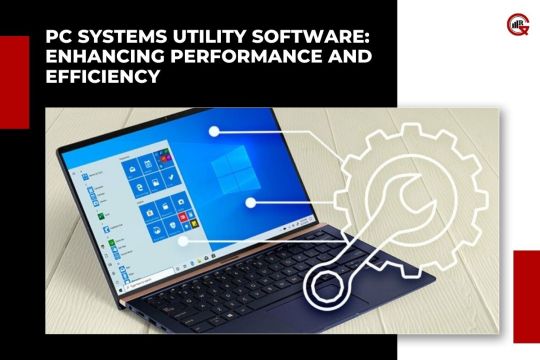
PC systems utility software plays a crucial role in maintaining, optimizing, and securing computers. These tools help users manage their systems more effectively, ensuring smooth operation and enhanced performance. This article delves into the various types of PC Systems Utility Software, their functions, benefits, and some popular examples.
Types of PC Systems Utility Software
Utility software can be broadly categorized into several types, each serving a specific function to keep the system running efficiently. The main categories include:
System Optimization Tools
Disk Management Utilities
Security and Privacy Tools
Backup and Recovery Software
System Monitoring Tools
File Management Utilities
1. System Optimization Tools
System optimization tools are designed to enhance the overall performance of a computer by managing system resources and removing unnecessary files.
Registry Cleaners: These tools clean the Windows registry by removing obsolete and redundant entries, which can slow down the system. Popular registry cleaners include CCleaner and Wise Registry Cleaner.
Defragmentation Tools: Over time, files on a hard drive can become fragmented, causing the system to slow down. Defragmentation tools reorganize fragmented data, improving access speed and system performance. Examples include Defraggler and Auslogics Disk Defrag.
Startup Managers: Startup managers help users control which applications run at startup, reducing boot time and freeing up system resources. Autoruns and Startup Delayer are well-known tools in the category of PC Systems Utility Software.
2. Disk Management Utilities
Disk management utilities assist in managing hard drive space, partitioning disks, and ensuring data integrity.

Disk Cleanup Tools: Disk cleanup utilities remove temporary files, system cache, and other unnecessary data to free up disk space. Windows built-in Disk Cleanup and CleanMyPC are examples of such tools.
Disk Checking Tools: These utilities scan the hard drive for errors and bad sectors, ensuring data integrity and preventing potential data loss. CHKDSK (Check Disk) is a built-in Windows utility, while SpinRite is a third-party option.
3. Security and Privacy Tools
Security and privacy tools protect the system from malware, unauthorized access, and data breaches.
Antivirus Software: Antivirus programs detect and remove malware, protecting the system from viruses, worms, and other malicious software. Popular antivirus software includes Norton, Bitdefender, and Kaspersky.
Firewall Software: Firewalls monitor incoming and outgoing network traffic, blocking unauthorized access and protecting the system from cyber threats. Comodo Firewall and ZoneAlarm are well-regarded firewall solutions.
Privacy Tools: Privacy tools help users protect their personal information by securely deleting files, clearing browsing history, and managing cookies. Examples include BleachBit and Privacy Eraser.
4. Backup and Recovery Software

Backup and recovery software ensures data safety by creating copies of important files and providing recovery options in case of data loss.
Backup Tools: Backup utilities create copies of files and folders, allowing users to restore data in case of hardware failure or accidental deletion. Acronis True Image and EaseUS Todo Backup are popular backup solutions.
Recovery Tools: Data recovery tools help retrieve lost or deleted files from hard drives, USB drives, and other storage devices. Recuva and Disk Drill are commonly used recovery tools.
5. System Monitoring Tools
System monitoring tools provide real-time information about system performance, helping users identify and resolve issues quickly.
Resource Monitors: These tools display detailed information about CPU, memory, disk, and network usage, helping users identify resource-hungry applications. Task Manager (built-in Windows utility) and Process Explorer are widely used resource monitors.
Temperature Monitors: Temperature monitoring tools help prevent overheating by displaying real-time temperature data for CPU, GPU, and other components. HWMonitor and Core Temp are popular choices.
Benchmarking Tools: Benchmarking utilities measure the performance of system components, allowing users to compare their hardware against industry standards. Examples include 3DMark and Cinebench.
6. File Management Utilities
File management utilities assist in organizing, searching, and managing files more efficiently.
File Compression Tools: These tools compress files to reduce their size, making them easier to store and transfer. WinRAR and 7-Zip are popular file compression tools.
Duplicate File Finders: Duplicate file finders scan the system for duplicate files, helping users free up disk space. Duplicate Cleaner and Auslogics Duplicate File Finder are commonly used tools.
File Search Tools: File search utilities provide advanced search capabilities, making it easier to find files and folders on the system. Everything and UltraSearch are popular file search tools.
Benefits of Using Utility Software
Using utility software offers numerous benefits, including:
Improved Performance: By cleaning up the system, optimizing resources, and managing startup programs, utility software can significantly improve system performance and responsiveness.
Enhanced Security: Security and privacy tools protect the system from malware, unauthorized access, and data breaches, ensuring the safety of personal and sensitive information.
Efficient Disk Management: Disk management utilities help users manage their storage space more effectively, preventing disk errors and ensuring data integrity.

Real-Time Monitoring: System monitoring tools provide real-time information about system performance, allowing users to identify and resolve issues quickly.
Better File Management: File management utilities assist in organizing, searching, and managing files more efficiently, saving time and effort.
Popular PC Systems Utility Software
Here are some popular utility software programs widely used by PC Systems Utility Software users:
1. CCleaner: A comprehensive system optimization tool that includes a registry cleaner, disk cleanup utility, and startup manager.
2. Norton Antivirus: A robust antivirus solution that protects against malware, viruses, and other cyber threats.
3. Acronis True Image: A reliable backup tool that offers full system backups, incremental backups, and cloud storage options.
4. HWMonitor: A temperature monitoring tool that displays real-time temperature data for CPU, GPU, and other components.
5. WinRAR: A powerful file compression tool that supports various file formats and offers high compression ratios.
6. Recuva: A data recovery tool that can retrieve lost or deleted files from various storage devices.
Conclusion
PC systems utility software is essential for maintaining, optimizing, and securing computers. These tools help users manage their systems more effectively, ensuring smooth operation and enhanced performance. By understanding the various types of utility software and their benefits, users can choose the right tools to keep their systems running efficiently. Whether it’s optimizing system resources, protecting against cyber threats, managing disk space, or ensuring data safety, utility software plays a vital role in the overall health and performance of PC systems utility software.
0 notes
Text
Download iMyFone AnyRecover 5.3.1.15 Full Free Activated
May 17, 2024
iMyFone AnyRecover Crack + License Key {Latest}
iMyFone AnyRecover data recovery software Full Version helps you to recover emails, videos, documents, images and a variety of other data with its clever and superficial features.it is a best and easy Software developed to help users to recover lost or deleted files from a variety of storage systems. It supports recovery from hard drives, memory cards, USB flash drives, and other digital storage mediums. AnyRecover can be particularly useful in situations where data has been lost due to accidental deletion, formatting, device corruption, or computer virus attacks.
Additionally, iMyFone AnyRecover Activation Key can recover your valuable data from Windows, Mac (M1, M2 supported), SSD, external drive, camera, drone, dashcam, camcorder, video, music player, hard drive, USB, SD cards, etc. Overall, iMyFone AnyRecover 4.5.0 cracked is aims to provide a reliable solution for data recovery needs across various operating systems, including Windows and macOS. the software supports recovery from different file systems such as FAT, exFAT, NTFS, and more.
You Can Also Download: Undelete 360
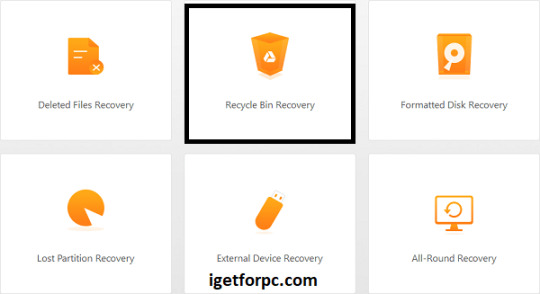
Key Features iMyFone AnyRecover:
iMyFone AnyRecover data recovery Free Download software recover delete or lost data from iOS device, iTunes, iCloud.
this software Recover any iOS data like photos, contacts, WhatsApp, call history, videos, app data, etc.
You can Save iOS data lost by accidental deletion, factory resetting etc.
Preview detailed iOS files (both deleted and existing files) before recovery.
It Support all iOS devices and iOS versions including iOS 17, iPhone 14 and iPhone 15.
Your best data recovery specialist for Windows, Mac, iOS and Android.
This software Restore deleted files from Recycle Bin, HDD, SSD, USB, SD card, etc.
Also, Recover deleted document, pictures, videos, emails and other files in 1 click.
In addition, It Can recover files from popular cloud storage services like Dropbox and Google Drive.
Allows pause, save, and resume of recovery sessions for flexible data restoration.
Recovers data from BitLocker-encrypted drives with decryption.
What’s New in Version iMyFone AnyRecover 8.5.5?
This release Comes with Optimizes the recovery quality, especially the data recovery of FAT/FAT32/NTFS
file systems, so more data can be recovered.
This new version Optimizes the scanning process and shortens the recovery time.
iMyFone AnyRecover Registration Code Supports to scan the partitioned disks.
Additionally, it now Support to recover data from BitLocker encrypted disks.
It now Support devices with APFS and HFS+ file systems.
This supports Window 12 and macOS 11.0.
iMyFone AnyRecover Supports the Following File Types:
Documents: PPT/PPTX, PDF, DOC/DOCX, XLS/XLSX, and more.
Graphics: JPG, PNG, GIF, TIFF, BMP, PSD, and various camera raw formats like CRW, CR2, NEF, ORF.
Videos: AVI, MOV, MP4, MKV, WMV, and other popular video formats.
Audio Files: MP3, WAV, WMA, AAC, M4A, and other common audio formats.
Emails: File types from various email clients, including PST, EMLX.
Archives: ZIP, RAR, ISO,
System Requirements:
For Windows:
Operating System: Windows 11,10, 8.1, 8, 7, XP
CPU/Processor: 1GHz (32 bit or 64 bit) or higher
RAM: 256 MB or more of RAM (1024MB Recommended)
Hard Disk Space: At least 200 MB of free space
For macOS:
Operating System: macOS 10.10 and later (up to the latest macOS)
CPU/Processor: 1GHz Intel or higher
RAM: 512 MB or more
Hard Disk Space: At least 200 MB of free space
How to Install iMyFone AnyRecover Crack Free Download?
Click the link below to begin the iMyFone AnyRecover Data recovery Crack Free Download. This is a complete offline installer standalone setup for the Windows Operating System. This would be compatible with both 32 and 64-bit Windows.
0 notes