#reposting to see if it will appear in the tags without the external links
Text
20 cents per minute (complete)
Fandom(s): CANAAN, 428: Shibuya Scramble
Characters: Canaan, Osawa Maria, Minorikawa Minoru (minor)
Words: 1432
A/N: I’M FREEEE, FINALLYYYYYYYY. Split into 7 chapters on AO3/FF, but I’m publishing it at once here. Chapter 4 contains minor 428 spoilers.
________________________________________________________________
Between their vastly different lives, the phone calls became a constant.
7-2006
They exchanged phone numbers when Maria was about to leave town.
Obviously at Maria's initiation, but the young Canaan didn't oppose it. She was drawn to the girl; the prospect of more contact between them was one that pleased her. The few days spent together left her with a warm feeling she hadn’t felt in a long time.
Maria is the first non-work contact in her phone. Her name is surrounded by many others - clients, onetime associates, various middlemen - but those are nothing more than dull greys, greens or browns with occasional dashes of blue. Some leave an uncomfortable buzz on her tongue, a reminder to never fully trust anyone.
But this contact - ‘Maria Osawa’, followed by plus-eighty-one and just the right string of numbers - shines a bright yellow. The numbers vibrate near perfectly in her ears and the ripples of colour prickle her skin soothingly.
A change of the regular. But definitely a welcome change.
8-2006
Maria called a few weeks later, when she was already back in Japan. The speed Canaan answered the phone with might have been startling to some.
"Maria?"
"Ah, Canaan! I'm so glad you picked up!"
Turns out Maria didn't expect her to answer; she figured Canaan was busy with some 'errand'. In turn, Canaan never expected to be called back so soon, even though Maria had promised she would.
The bubbly girl tells her about the rest of the trip: The (super difficult) travel back to the (amazing) capital, her (amazingly bizarre) encounter with a fortune teller who only saw a blank white in her future, which was "super weird!", and her (super long) trip back to Japan. Overall it was an "amazing!" journey.
Canaan is not doing much throughout the phone conversation (which lasted about an hour). In her apartment she sits on the bed, walks around, tucks her phone between her head and neck to pack her bag, but mostly she just listens with a smile.
It's nice, a phone call like this. She hasn't had this before. Her Japanese friend is recollecting about her vacation and all she has to do is sit back and let the girl do her thing. It's different than those calls with some gruffy man giving her instructions for the next job, or the CIA agent (also Japanese but not a friend) updating her on the woman with the tattoo just like hers.
Those are fast, full of essential information, and sometimes overwhelming. But this is pleasant, slow, and despite the amount of information does not feel overwhelming. She listens silently, and whatever she hears goes right into its own designated location: Information about Maria.
"So, what about you, Canaan? What have you done these past weeks?"
Eh? She did not expect any questions about herself.
1-2007
At some point, Canaan could expect a call from Maria every two weeks. The topics ranged from everything to nothing. Activities of the day, preferences; the conversations were scattered and often with random questions ("what's your shoe size?") in between. But neither of them minded. There was no other purpose to the conversations than getting to know each other and just talking.
Maria changes numbers and sends Canaan a text. Filled with smiling faces and some kind of excitement, the message is so Maria that it warms Canaan’s heart. Canaan, on the contrary, is constantly switching phones; sometimes for safety, sometimes because they do not survive the tumble of the battlefield. Maria never fails to be surprised when the unknown numbers she answers have her “good friend Canaan!” on the other end.
Between their vastly different lives, the phone calls became a constant.
4-2008
The plane lands after six hours. The young mercenary could hurry, but only doom awaited her: Maria was dead, the Ua virus scattered all over Tokyo, and the Snake retreated back into its shroud.
At least, if Canaan had to imagine a flawlessly-conceived scenario befitting the intellect of the Snake’s leader, it would be something like that.
But the plan was fouled: She is on time, the outbreak was stopped, and Maria is not dead. On the contrary - her shallow breathing interrupted by uncontrollable sobs told Canaan she was full of life.
Perhaps the girl would survive, and perhaps Canaan could tell herself that she would. With a new resolution to fight, Canaan ends the call and moves towards her prey.
8-2010 (1)
The sun shines brightly on the city today. Although its heat can reach high intensities during peak hours, the soft breeze provided by the Huangpu river makes it welcoming to stay outside. The circumstances could not have been better for ice cream.
A spoon clinks on the table when Maria finishes her sundae. She fixes her gaze on her companion, who is still taking modest bites from the sugary delight.
"Why haven't you called since you left?"
Spoon in mouth, Canaan meets Maria’s gaze. The question is dropped quite bluntly, and Canaan senses the shift in emotion from her friend.
"I lost your number."
Maria… Doesn’t exactly believe that. But she knows better than to press. Something about Canaan’s demeanor during her visit two years prior gave off the vibe that she had unfinished business to attend somewhere.
"Well, doesn’t matter now,” she shrugs off her own dwelling, “Give me your phone now."
Canaan retrieves the device from her pocket and obediently hands it to her friend. Some clicks later and Maria’s own cell phone can be heard ringing in her bag.
“Alright, I got your number again. Now promise me you will remember mine,” Maria’s gaze turn cold, “or else.”
Propping a hand under her chin, Canaan eyes the numbers on her screen really pensively. A noise of wonder escapes from her, and she returns Maria’s glare with a sarcastic gleam of her own. “Like this?”
Immediately, Maria breaks back into a smile, “Perfect!”
.
.
.
The daze from the impact cannot overtake her. The tight grip on her hair throws off her senses, but then she hears Canaan’s voice - the woman has acquired her phone.
As the clouds dissipate from her eyes, tears of remorse threaten to spill.
8-2010 (2)
Minorikawa rummages through Maria's bag until his hand finds what it needs. He flips it open and searches her contacts for the entry he’s looking for. As he presses 'call' and holds the phone to his ear, a scowl marks his face when he hears the one thing he did not want to:
"The number you have dialed is no longer in service."
9-2012
The darkroom is tiny and stuffy, but it is wholly hers.
The newest additions to her portfolio hang from the washing line to dry. Tokyo, Yokohama, Saitama. Her latest jobs have led her to these urban jungles in an attempt to disentangle them. The unique lens she presented on Shanghai has made magazines jump at her to recreate that magic. But Maria is sure it was a one-time thing, face turning into a grimace when some of the developed photos show their true appearance.
She needs some motivation. Turning to her right, she withdraws a box prodding from the shelves. Her Shanghai exposition.
Browsing through the pictures, Maria feels herself reliving the weeks that alternated serenity and despair. These pictures tell a story that is only known by those who lived it. Visitors were left fascinated by the pieces of the puzzle they were presented, unable to put into words why the woman with the white hair was such a stark contrast from the scenery.
Maria eyes the white-haired woman with a solemn smile. It’s been two years now. Although she kept hoping for a message initially, Maria knew she couldn’t sit still and wait forever. She had to keep moving forward, following her own way, until their paths would cross again at the middle of the road.
The digital clock chiming on her desk breaks her thoughts. 7 PM.
Sighing at the days gone, Maria begins her preparation to leave. There is a faint buzzing she hears that she ascribes to the company above her renovating their bathrooms. This premonition is invalidated when Maria actually catches her bag shaking erratically.
Rapidly she scrummages through it for the offender. The phone display reads two missed calls from a number she doesn’t recognise - but it is foreign.
Maria’s skin freezes and burns, excitement and fear overtaking her simultaneously. Could this be it?
Trembling with nerves, she dials the number on her way out. Her ‘hello?’ surely betrays the shakiness in her voice. The reply comes just as the door locks shut, the heavy slam an echo of Maria’s heartbeat when she identifies the voice.
“I’m on my way.”
#CANAAN#428: shibuya scramble#osawa maria#minorikawa minoru#fanfiction#reposting to see if it will appear in the tags without the external links#again just read it on ao3#stuffy.mine#cobalt writes stuff#kanamari#edit: IT WORKED
2 notes
·
View notes
Text
HOW TO RECOGNIZE REPOSTED GIFS/EDITS
lately, i’ve been seeing a huge rise in reposts of gifs and edits, and of spreading those reposts. i don’t think it’s a malicious thing at all from people who reblog them, but it’s important to be able to spot them in the future so that we can stop perpetuating this kind of behavior. so without any further ado, here are a few ways to recognize reposted gifs and edits. please keep in mind that it’s usually a combination of a few of these factors, and that one of them being present doesn’t necessarily mean the post is DEFINITELY a repost. be smart, but also be vigilant!
1. non-matching watermarks
a watermark is a (usually) small/unobtrusive placing of the gifmaker/editor’s url or username somewhere on the gif. for example, here’s a gif i made; you can see my tumblr url, bringmoreknives, very lightly in the upper left corner.
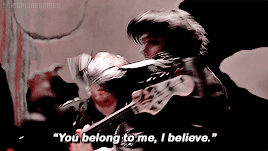
now, just because you see a post from a blog with a different url than the one in the watermark doesn’t necessarily mean it’s a repost. editors and gifmakers change their urls, just like everyone else does. however, the watermark is a good place to start. you can always go to that original url and see if you can trace them to the blog that posted the post in question. and if you’re an editor, make sure you watermark your shit and leave a clear trail to your new blog -- i have redirect pages set up on all my old urls, all the way back to when i first made this blog in 2013.
2. mismatched gifs or edits being posted together, or media being posted in an awkward way
in my opinion, this is the best indicator of reposts. oftentimes, because they don’t make the content themselves, reposters don’t understand the logic of making a cohesive gif or edit set, and so will cram a bunch of random gifs/edits of different sizes, video qualities, and psds/effects together into one post. they also might post gifs that were meant to be side by side on top of each other or vice versa, resulting in a reduction of quality and everything looking super pixel-y.
in a post, this will look like:
dramatically different colorings on gifs being posted side by side (not just, like, one or two black and white gifs in a clear color scheme, but one sepia-toned, one original colored, one extremely lightened, etc)
parts of some images being cut off due to different image dimensions
media from a bunch of different events, appearances, episodes, etc. that isn’t tied together by a common theme
3. use of tumblr mobile “fonts” in the caption
this is a super obvious one, imo. again, on its own it’s not necessarily a giveaway, but i don’t know any editor who posts original gifs from their phone, simply because you need photoshop to make them, and therefore the files will be on your computer.
4. captions that comment on the content, or a lack of caption at all
lack of a caption is less indicative of a repost than an odd caption is. but reposters often caption their reposted comment with something relatively irrelevant, like “omg he’s so cute” or something. additionally, many original posts will have a link to the video source in the caption -- so if everything else checks out AND there’s a source linked, it’s probably fine. (again, lack of a linked video source is not a marker of a repost: tumblr recently changed the rules where any post with an external link won’t show up in tags, so many creators leave off source links now.)
also, worth mentioning that people DO often repost with the caption “not my gif/edit/pic,” and this is a great reminder that that is not an acceptable alternative to simply REBLOGGING POST FROM THE ORIGINAL SOURCE.
5. lack of a tag to indicate that the work is the poster’s own
creators will often have tags for all of their original content. this can be anything from “mine,” “my stuff,” etc. to a series of asterisks or other punctuation marks that aren’t likely to be used for anything else. additionally, many creators will prominently display a link to this somewhere on their blog, if they have a custom theme. if a post doesn’t have some kind of tag indicating ownership that you can click on and browse to see more original content, that can be a major red flag.
6. crosstagging/adding irrelevant tags
reposters want to get their posts seen, reblogged, and liked by as many people as possible. they thrive off clout for stuff they didn’t make. therefore, they have a tendency to add a SHITLOAD of tags that don’t really have anything to do with the actual subject matter. for example, if it’s mcr reposts, they might tag all of the band members, even if they’re not all featured, all of the album names, a ton of bands in the same musical circles, and even instagram-esque hashtags like “cute,” “emo,” “scenecore,” etc.
and there you have it -- here are some of the ways i know to spot reposts from seven years as a creator on this site. you get better at it the more time you spend in a fandom, because you’ll recognize content that popularly gets reposted, and also just learn to have a trained eye for this sort of thing. but until you reach that stage, i hope that this helps. please reblog to spread the word, and don’t be afraid to call out reposters, with links to the original post if you can find it, because creators on this site have a hard enough time as it is. and feel free to add anything else you use to spot reposts!
185 notes
·
View notes
Note
Hello would you mind if I can reblog this post? Also I love your work and it looks really great!
I’m not sure which post you’re referring to but YES!! All of the posts on my blog are free to be reblogged unless they are explicitly tagged “do not reblog”.
The post I made about reposting vs. reblogging really took off which is good because it’s really important for people to understand the difference and know that they’re not the same, BUT it wasn't worded super clearly so here’s a more in-depth breakdown:
reblog: using Tumblr’s built-in reblog button
this makes a copy of the post and puts it on your blog(s) for your followers to see and interact with
it still links back to the original poster (OP), best found through the source link at the bottom of the post, as well as anyone who has added a reblog comment
the source link can also be an external link if the OP's blog is sharing from another site, i.e. Twitter or Instagram
this is GOOD because if people enjoy the creator’s content, they can easily access their blog/landing page and see more
all of the likes/replies/reblog comments from any reblog still appear on the original post and so are accessible to the OP
very similar to the retweet function on Twitter except that if the OP deletes their original post or blog, all of the reblogs on other people’s blogs still exist
PLEASE REBLOG!! it’s the main feature of Tumblr and it’s how content creators on the site have their work(s) spread around!! unless the OP has explicitly stated that they do NOT want people to reblog their post(s), it’s probably safe to assume that it’s okay to do so
repost: to download, save, screenshot, or otherwise rip a post’s content and upload it in a new post on another blog, website, etc.
BAD! do not do this without asking the creator first (usually the OP) and getting permission to do so
this means getting an EXPLICIT “yes” and following any other requirements like linking back to the original post, linking the creator’s website/blog, etc.
why is reposting not okay? because it separates the work from the creator and actively makes it harder for people to access the creator’s works
this is a major tactic for “content farms” on places like Instagram where people will steal other people’s work and sometimes profit from uploading it, gaining tons of interactions without ever having to compensate the person who actually made it
if you want to use someone’s art as a profile picture or header (on Tumblr or elsewhere), ask permission as well! some people may not want their art used for this, or may not be legally allowed to say yes
if you do get permission, make sure to still follow any other requirements they set (i.e. credit in your profile’s description)
I’m gonna put some common reposting defenses and what usually does and does not count as reposting under the cut!
Common defenses for reposting:
“I just wanted to share it!”
if you’re reposting to Tumblr... just reblog it. Please.
if it’s outside of Tumblr, you still gotta ask for permission bud, sorry
also, there actually is a share button for Tumblr posts! the button used for sending a post to a Tumblr DM also has share options (the right-facing arrow near Like/Reblog at the bottom of the post). It will create a new post for you on your platform of choice and will link back to the Tumblr post. If you MUST share something outside of Tumblr, at least use this
it also has a very handy “copy link” button so you can grab a direct link to the post
this will, however, grab the link to whichever blog you are seeing it from; I’d recommend doing the extra step of going to the OP’s blog and copying that link
“the OP doesn’t have an XYZ account and I wanted to share it there”
check again
if you're sure they don't, ask for permission, including where you want to post it
use the Tumblr share feature
copy the Tumblr link and add it into the post! hyperlinks (embedding a link in a line of text) are a good way to still link back to the OP while also keeping a post looking "clean"
at the very least, make sure you link back to the creator somehow!
“I don’t remember who made it”
reverse-image Google search! though this can be made unhelpful if it’s a commonly reposted piece (another negative effect of reposting)
if you still don’t remember then maybe? take it down! at the end of the day, it is not yours to post
"the OP deactivated and I still wanna share it!"
unfortunately, that's just the way it is sometimes 😔
if you still have access to a reblog of the post, share that instead!
If you have the ability to go through the trouble of saving and reuploading someone else’s work to anther place, at least go the extra mile and link back to the creator, please
What ISN’T reposting?
sharing something in a DM/text with a friend or group chat (though if you’re doing that, might as well throw in a link to the post too)
using art as a profile picture or header (WITH PERMISSION)
reblogging using the reblog button
Basically, at the end of the day, what's most important is to properly credit/cite the creator. Embed a link, tag them, etc., anything that makes it easier for people to find the creator of the content that you're sharing because it means that you're helping other people find and follow creators you like too!
#ari answers#anonymous#reposting#long post#text#not art#ramblings#this got really long anon sorry#its not meant to be directed only at you lmao i wanted to add on/clarify the other post and this was a perfect opportunity#reblog dont repost!!!#and make sure to ask creators for permission to use their works#ALSO THANK YOU ANON THAT MEANS A LOT ;O;
18 notes
·
View notes
Text
Artist YouTube Repost PSA
This is an informational post of sorts to explain how the YouTube monetization and strike system works for artist who have had their art work stolen and used in YouTube videos.
For someone to monetize a video on YouTube the account must:
Have at least 10,000 lifetime views on that channel (this was actually added recently because so many people were making videos with content they did not own)
Have earned collectively at least $100 across all their videos.
If $100 is not reached by the end of the month, the money earned will rolled over to the next month and then the next month until $100 is reached.
This can be a good thing for artist.
Say a small channel reposted your comic, without 10,000 lifetime views you don’t have to worry that the YouTuber made money off your art. Even if they can monetize, it may take a while for them to accumulate $100 and you can report them before they reach it.
Of course there are ways around this.
Sometimes a YouTuber will ask you to retract your claim on the video and ask if they can keep the video on YouTube but as Private.
DO NOT RETRACT YOUR CLAIM. DO NOT LET THEM KEEP THE VIDEO UP.
By retracting your claim, the strike on their account will be removed and it will be harder to get their account deleted if they continue to monetize without artists permission. All an account needs is three strikes and it’s out.
Videos with a copyright strike to them will not be included in the accumulative $100 so they may be denied any money that month. If the claim is retracted then the video can be monetized again and it will count towards the $100.
There are three types of videos: Public, Unlisted, and Private. Public is simple, its the videos everyone can see. Unlisted are videos that do not come up when searched but anyone can see them if they are given a direct link to it. Private are videos that will not come up when search and that can not be seen unless the creator of the video has allowed your account to view the video.
While Privating a video will make it so other people can’t see it, it will still be on YouTube. They could be just keeping it up long enough for the end of the month to come around a collect the ad revenue. Or they will keep it private until you forget about them and then unprivate so they can monetize again.
Once someone has monetized your video without your permission, it is most likely they will do it again. They did not respect you or your hard work enough to follow your rules so you should not have to retract your claim just so they don’t get their account deleted.
It may feel mean to report them even if they say they will stop monetizing but they have broken the rules of your repost policy and should face the consequences.
If you are not sure whether or not the video has been deleted or if it has just been privated @hchano has this neat and simple trick to make sure your video is deleted.
Make a playlist and add the video with the stolen art to it.
A video that has been made Private will look like this in a playlist

While a video that has been deleted will look like this

If you want to know whether or not a video using your art is being monetized, there is a Google Chrome extension call Heartbeat (not linked since external links seem to make posts not appear in the tags)

It allows you to do a lot with YouTube but the most important part is
Estimated earnings for each video
Who monetizes each video
If they try to lie and say someone else monetized the video (sometimes a 3rd party will monetize the video, usually its if they used music then the company that released the music will monetize it), you can catch them in the lie with this extension. You will also be about to see the estimated earnings so you can tell whether or not they will be getting paid that month for the stolen content.
Please be careful when dealing with reposters. Some can get really nasty and try to attack you but remember they are the ones that violated your rights first and you have every right to protect your hard work.
Small disclaimer: I do not monetize YouTube videos, this is all info I have gathered from friends who do (they do it all legally) and while searching for YouTube’s policies.
I’ll be tagging random fandoms as this post is for any content creator from any fandom. These are not the only fandoms with these kinds of repost problems but the only way to get a post around is to tag the hell out of it so yeah. I’m not trying to call out any one fandom specifically.
#Art Theft#Miraculous Ladybug#SVTFOE#Voltron#pokémon#Tokyo Ghoul#Naruto#Fairy Tail#Overwatch#RWBY#Disney#Gravity Falls#I honestly see this alot with AMVs#anime#idk running out of fandoms i know#comic dub#Vana Speaks
607 notes
·
View notes
Text
Should Publishers Still Be Scared of Duplicate Content?
Duplicate content is the boogeyman of the SEO world. Depending on who you ask and what you read, the definition and scope of what constitutes duplicate content varies wildly. That’s why in this article we will break down what duplicate content really is and the misconceptions about what search engines (Google) will and won’t abide by.
What is Duplicate Content?
Well, it’s as simple as it sounds: duplicate content is content that’s in more than one place. Content that matches verbatim (or close to it) the words of another article, or at least, content that is similar in structure and verbiage to another.
What most people think of as duplicate content is a copy/paste of the same article to multiple places around the internet. You can see this kind of thing happen when content is scraped illegally to be posted on less-than-reputable websites, when content is syndicated from one place to another, or when you own multiple websites and post the same content for added reach.
But duplicate content is also the use of the same phrases and sections on a site. If you have a template for guest posts, for instance, that reads exactly the same except for the writer’s name and website, that’s duplicate content.
The thing is, between a quarter to a third of the internet is duplicate content. If there’s a website, then it’s content is somewhere else. No doubt, it’s been scraped, its content stolen and later reposted elsewhere. It has blurbs and snippets that have been reused.
But the question of the hour is whether or not any of that has caused Google to penalize it. Has the scraped and plagiarized site lost rankings because of the duplication?
The answer is probably not.
Despite popular belief, it’s pretty hard for duplicate content to get you into trouble. The topic is full of anecdotes, myths, urban legends, and folklore passed down from marketer to marketer over the years. And like any story or tale, it gets taller and more exaggerated as it’s told. Let’s see if we can find the kernels of truth in these urban legends and misconceptions.
Will Google Blacklist Your Site for Duplicate Content?
There are variations of this floating around everywhere. That having even one instance of duplicate content will put you on Google’s bad side.
Maybe it’s a blacklisting from Google, or maybe it’s a penalty and the site ranks lower in various query results. But what if it’s something out of your control? Scrapers take your content against your wishes. Or what if it’s something you do purposefully? Like re-posting guest articles or fleshing out a secondary site or even syndicating content. Perhaps you have a template you use for interviews with the same questions repeated week after week after week.
Is that duplicate content? 100% absolutely yes. Is Google going to blacklist/penalize your site for it? Probably not.
You see, it takes a lot for Google to blacklist a site. If you’re not hosting malware, phishing scams, or just straight-up spam, the likelihood of your being blacklisted is nil. And as for penalizing your site, Google has said numerous times, they do not penalize for duplicate content (or as he puts it, “duplicate content is not really treated as spam”).
This means that as Matt says in the video linked above, if there are two websites with the same content, their search algorithms will determine which website is the most relevant and provides the most value to the users, and then display that result.
In cases like this, Google knows scraped content. Those websites are easy to find for them and their algorithms. In fact, you’ve probably run across content you know what stolen before and saw how horrible the website was. Full of ads, badly formatted, poorly designed, and just a heinous experience altogether. And worst of all? Nothing else on the site helped you with what you were searching for except this one, tiny excerpt you found.
That’s why Google takes search intent into account so much. Even if you have duplicate content, if it’s valuable content (and the rest of the site is valuable to users, too), you will be displayed in search results over websites with the exact same article.
Google Penalizes Thin Content, Not Duplicate
The reason that your site would be prioritized in search rankings over the duplicates is that their websites are full of what is known as thin content. That means that articles on these sites are short, the site itself is an unfocused mishmash of topics across many niches and industries, and it probably has an incredibly high bounce rate.
Or, in other words, they’re nearly useless articles on nearly useless sites.
However, it’s not just copy/paste scraper sites that create thin content. No, you can create plenty of thin content of your own without much trouble. So you need to be careful.
Keyword stuffing is the first way you fall into the thin-content hole. Your article sounds like it solves a problem or answers a question, but instead, it just awkwardly works in the keyphrase multiple times while tip-toeing around the subject itself in the name of length and word count.
On the other hand, if you write too-short articles, you’re once again proliferating thin content. You want to answer the question of the searcher, and you also want to go into detail about it and provide as much value as possible. You want to have internal links to other articles you’ve written on the topic, as well as external references. These show Google that you’ve done your research and care about providing your readers value, and they also make it so that when you do get scraped, you get a handful of links back to your site that might one day work as referral traffic. (You would get next to no link juice from those sites.)
Take this article for instance. We hope that it ranks higher for the question in the title — “Should Publishers Still Be Scared of Duplicate Content?” — than a site that has couple paragraphs that rephrase”no, 30% of the web is duplicate content. Just don’t spam and you’ll be fine.” That’s thin content. We are trying to provide value and expand on the idea, rather than leaving it as “nah, don’t worry too much about it.”
Canonical Links and Other Ways to Do Duplicate Content Right
The thing is, we know you’re going to worry about it. At least a little. We do, too. Everyone does. That’s why we want to give you a couple of options for handling the duplicate content that you will inevitably have out there in the wild. These do, however, address only full duplication. For snippet and excerpt and incidental duplication, as long as the content itself is sound, and you’re using the boilerplate as a vehicle for quality, you will be fine.
Canonical Links
Using a canonical link tag is probably the best bet you have for keeping your duplicate content in check. While a lot goes on under the hood with a rel=’canonical’ tag, what it boils down to is you’re telling Google that whatever link you provide after it is the real deal and the one they should index.
For instance, if you have an article published at example.com/your-article, but you want to re-post that content on your own site, you’d include a tag on the reposted one that looks like this:
<link rel='canonical' href='example.com/your-article' />
Keep in mind, however, that this is a request for Google to honor, not a demand. They have reserved the right to determine which is the better source to rank based on their internal metrics and algorithms. Though Google not honoring the request is rare.
On WordPress, adding the canonical tag can be tricky, so you can use a plugin to easily do it. The aptly named Canonical SEO Content Syndication plugin works very well for this.
Content Redirection
Another way you can handle duplicate content — at least in terms of whole articles at a time — is to simply redirect the URL from one to another. If you have reposted or updated an article on your site, you don’t want the old one hanging out, vying for Google’s attention. So you throw a 301 redirect to tell Google and other engines where the new content lives, and that one gets most of the link juice passed its way.
The same applies to articles on other sites, too. If you move domains or have the post across multiple sites, you can choose the primary home by simply redirecting the duplicates. You retain link juice, and Google eventually sorts out that it’s been redirected and begins indexing the target site instead.
So…Should You Worry About Duplicate Content?
No. Not really. The chances that you will be penalized for it are minimal, and there are easy-enough ways to protect yourself if you were (canonical links being the primary defense). As long as you create content mindfully and look at why your audience is looking at your site and what answers they need, you won’t have to worry about duplicating content. Unless you’re a content scraper. But you’re not. So you’re safe.
What is your strategy regarding duplicate content on your websites?
Article featured image by Chonnajak / shutterstock.com
The post Should Publishers Still Be Scared of Duplicate Content? appeared first on Elegant Themes Blog.
😉SiliconWebX | 🌐ElegantThemes
0 notes
Text
Content syndication best practices
In the world of content marketing, there are a few ‘golden rules’ that you’ll read in almost every guide to online strategy. One of these is to never duplicate content, in order to avoid Google penalties that can harm your website’s visibility and make it more difficult for potential customers to find you.
While it’s certainly true that duplicate content can have a negative effect on an organisation’s ranking on search engines, there are a few situations where reposting content can be an effective tactic for lead generation. This approach is known as content syndication, and if used correctly the strategy can boost your leads and industry reputation, without hampering SEO efforts.
However, syndicating content for use in multiple locations is a fine line to toe, and any misunderstandings of how the process works can lead to Google-imposed penalties.
To avoid this, it’s absolutely critical to understand what content syndication is, and how to use it for your business’ digital marketing strategy.
If used correctly, content syndication can boost lead generation and industry reputation, without hampering your SEO efforts.
What is content syndication
Content syndication is the practice of reposting your blog posts (or any other form of content) on a third-party website. This could be one of your business partners, an industry news site, or anywhere else your material will be seen by potential customers. You may choose to republish the piece in its entirety, or just a small portion, but in either scenario it’s important to understand how content syndication differs from content distribution.
When you distribute your content, you are disseminating is across multiple channels in order to ensure your target audience sees it. This could mean pushing it out via an automated email, or publishing on a social media platform such as Facebook or LinkedIn. Content distribution is an incredibly common (and important) part of an online marketing strategy, but it’s not the same as syndication. The key difference is that when you syndicate content, you are placing it on an external business’ platform, as opposed to somewhere that is controlled by your business.
While a lot of the buzz around content syndication revolves around where to syndicate your content, and what that can do for your organisation, it’s also important to keep in mind that the process works both ways. If you want to align yourself with a certain company or individual, inviting them to republish content on your blog as a ‘guest post’ can be a great way to reinforce your business as a well-connected industry leader.
#TipTuesday: Here are 12 actionable tips that you can use to drive sales with content marketing. https://t.co/NJDtWAhysQ pic.twitter.com/q2BGFgyOEn
— Castleford (@castlefordmedia) September 17, 2018
The benefits of content syndication
While there are all sorts of different benefits to content syndication, one of the most valuable is the ability to reach a larger audience. In turn, this can lead to increased website traffic, improved lead generation, and ultimately, more sales.
Expanding your audience is particularly valuable if you manage to have your content published on a site with a good reputation – such as an industry blog or well-known user-generated content curation hub. For example, you may be able to syndicate a blog post on Medium or Business 2 Community, both of which pull contributions from a variety of sources in order to provide readers with a range of opinions and expert analysis.
In addition to reaching a larger audience, having your content on a reputable third-party website implies that your business’ product or service is high quality. After all, if your content is being republished, you must know what you’re talking about! At the same time, when creating content for syndication, it’s a good idea to keep things relatively informative, rather than simply pushing your business, which often comes across as too ‘salesy’ for readers who aren’t on your website.
Last but not least, syndicated content can have a positive impact on SEO. Yes, it’s true! Despite everything you’ve heard about the dangers of duplicating material online, following content syndication best practices can boost your visibility on search engines via author bylines and links back to your business’ website.
Despite everything you’ve heard about the dangers of duplicating material online, following content syndication best practices can boost your visibility on search engines.
How to use syndicated content
So, if syndicated content is so beneficial, why isn’t everyone doing it? The answer is, because it’s easy to get wrong. Aside from the possibility of falling foul of Google, a few other potential risks include inadvertently outranking your own content, accidentally posting on a website with a bad reputation or generating low-quality leads that will never turn into sales.
Luckily, there are a few simple content syndication best practices that you can use to ensure you don’t have to deal with these issues when republishing on a third-party website.
The first of these is to always publish syndicated content on a site that you trust and is appropriate for your message. That could mean working with a business partner that you have prior experience with, or sticking to the well-respected names such as Medium, Mashable and Business 2 Community. This will ensure your work is always linked back to you, represents your brand in the right light, and will be viewed by the right type of audience.
Secondly, you’ll need to make sure that syndicated content is uploaded in such a way that it won’t annoy Google’s algorithms, while still keeping your business’ website as the highest ranking source for your own content. The most important part of this is ensuring syndicated content has what’s known as a ‘canonical tag,’ sometimes referred to as the ‘rel=canonical tag.’ This is a piece of code that tells search engines which version of an article is the original (known as the ‘canonical URL’). In addition, you should make sure that any syndicated content is always uploaded to your own website first, in order to ensure it is indexed by search engines before any duplicates appear on other sites.
Content syndication examples
Perhaps the best way to understand syndication is to see it in action. The example below (taken from SEO maven Neil Patel) underlines one of the most common ways that businesses syndicate their content – by reaching out to reputable, popular websites. In this case, Lifehacker.
By reaching out to Lifehacker and submitting this article for syndication, The Simple Dollar (a financial resource site) was able to expand its reach to an audience interested in its content – according to Lifehacker’s parent company Allure Media, 68 per cent of the site’s readership have investments worth nearly US$500,000.
By matching syndication partner to content, The Simple Dollar has ensured its material is reaching an audience with an interest in what it has to say, leading to not just more leads, but the right type of leads.
Of course, not every business will have a wide enough appeal to post on large platforms like Lifehacker. Others may not have partner businesses available as republishing platforms. Luckily, content syndication can also be done by individuals, with one of the very best examples of this being via LinkedIn.
Consider reaching out to an expert within your industry – or even a former customer who will have connections with prospective clients – and asking them to republish a piece of your business’ content on their LinkedIn page. Not only will you reach a larger audience, but you’ll also benefit from close association with either an industry leader, or a satisfied customer.
Ultimately, the best way to ensure your syndication practices are going to help, rather than harm, your overall content marketing efforts is to align yourself with the right strategy team. They’ll be able to ensure each piece of content is tagged appropriately, helping you get the best out of the process without having to worry about suffering in search.
from http://bit.ly/2I9fFJ7
0 notes
Text
9 Ways Your Brand is Wasting Time on Facebook
We’re all familiar with the dangers of wasting time on your personal Facebook page, but you might not realize all the ways your business is also wasting time on the network.
To avoid any potential hurdles to your Facebook productivity, we’ve come up with a list of ways you could be mismanaging important social media minutes.
Continue reading to find out:
The dangers of republishing without reformatting
Why failing to test your ads is a costly mistake
How to save time in the future by spending more time now
9 ways your business is wasting time on Facebook
1. Creating overly promotional content
You’ve probably heard this advice before, but it’s worth repeating. Content creation is time-consuming, and you don’t want those hours of hard work to go to waste. If you’ve been wondering about the reason for that drastic dip in your business’s organic reach, you probably haven’t heard our calls to halt the creation of overly promotional content.
Facebook has been encouraging content creators to replace the straight-up promo material with stories that add value or provide more history for your business’s products and services. Facebook’s algorithm favors posts that aren’t overly promotional Helpful and shareable content has a higher likelihood of being seen by bigger audience
2. Republishing content on Facebook without reformatting
Here’s a thought process that might sound familiar: Instagram runs on beautiful images. Images increase engagement on Facebook. Instagram is part of Facebook. So I should repost all my Instagram photos automatically on my Facebook Page, right?
Even if it may seem like a time-saving technique to automatically post the same update to multiple networks, it might cost you reach on both networks. For starters, your brand’s Instagram profile and Facebook Page may be serving different purposes, so content from one may not fit the overall tone of messaging on the other.
Your audiences on different networks may also be drastically different, so what resonates with your Instagram followers may not quite jive with your Facebook fans. If you want to reuse a photo, make sure to provide enough context so that it is actually of value to your audience.
Finally, these posts just don’t look great a lot of the time. When you automatically share a post to Facebook from your Instagram account, your caption and hashtags go along with it. If you’ve tagged anybody by their Instagram handle, this will look odd in a Facebook post as Instagram usernames are not the same as they are on Facebook. If you’ve used a ton of hashtags, these will also look strange on Facebook.
3. Getting in comment wars
As of April 2017, Facebook Messenger has 1.2 billion monthly active users worldwide. With so many Messenger users, there’s a good chance you can engage with any disgruntled customer here instead of the comment section under a post. If a disgruntled customer comments on your Facebook post, reply quickly and reach out to them via Messenger.
It might go without saying, but it’s also a good idea to stay away from any negative Facebook comment threads from competitor brands. It’s important to be aware of these conversations, but participating in them isn’t necessary—especially if none of the negative claims are substantiated. You risk doing more damage to your online reputation if you do get involved in a comment war with your competition—especially if this is done at the expense of your engagement with followers and fans.
4. Liking irresponsibly
Just like any other Facebook user, Facebook Page managers can like other people’s posts and Pages. In a similar fashion, businesses you’ve liked on Facebook show up in a Liked sidebar on your Page, so you must exercise caution when pressing the ‘Like’ button. You don’t want visitors to your Page to see brands you wouldn’t necessarily endorse as a business.
Select a few partners or clients to like, and let your Liked sidebar highlight your professional relationships. Plus, liking a Page authorizes new updates to appear on your News Feed, and you don’t want to create distraction by liking Pages that will share irrelevant content.
5. Not taking advantage of Automated Rules
Constantly monitoring and optimizing your Facebook ads can be time-consuming. With automated rules, “you can create rules in Ads Manager that automatically update or notify you of changes to your campaigns, ad sets, or ads.”
Instead of constantly having to check and optimize your active campaigns, automated rules can do this for you. For example, you can create rules that:
Turn off your ad when it doesn’t perform well
Increase the budget of your ad when more people click on it
Send a notification to your email address when the number of people who view your ad over a certain period of time decreases past a certain number
Automated rules can help you save time optimizing your ad, but it’s still important to keep tabs on the overall performance of your campaign to ensure success.
6. Skipping A/B tests for your Facebook ads
Facebook allows businesses to run split tests on ads to see which one performs better. This means sending out two slightly different versions of an ad to see which one receives more engagement.
Key areas to test include the:
Call to action: Try out different ways of asking your audience to engage. For example, you could test whether “buy now” works better than “learn more.”
Text: Test the length of your ad copy (number of characters), style (a question versus a statement), use of emoji, punctuation, and tone of voice.
Visuals: Test different images and video, text-only posts versus those with images, a regular image versus a GIF, images of people or products versus graphs or infographics, and different video lengths.
Format: Test different formats against each other, such as carousel ads, canvas ads, app install ads, video ads, lead ads, collection ads, slideshow ads, and regular photo ads.
Hashtags: Find out whether hashtags are helping or hurting your conversion potential. Test out the use of multiple hashtags versus a single hashtag, which industry hashtags result in the best engagement, and hashtag placement within the messaging (at the end, the beginning, or the middle).
Target audience: Test your ads against the different audience segments to see what works best for your business objectives.
Try out different variations with each ad you create, and note the winner of that category. Not only will this save you some time—you’ll also increase the ROI of your Facebook ads.
7. Taking too long to create a Facebook update
There’s nothing wrong with taking your time to create quality content for your audience. But busy social media managers often don’t have hours to spend creating a single update. If inspiration doesn’t strike, do some productive social media browsing to find ideas.
Another solution is asking your colleagues for advice. Run existing posts by knowledgeable coworkers to see what improvements can be made, and what suggestions they have for new content.
You can also take a look at posts that have performed well in the past to repurpose this content for a new post. Try looking for content that can be updated with new information, visuals, or a new angle.
If you’re still not satisfied with your Facebook post it might be a good day for some curated content. If you need help with this, the Right Relevance app (available through the Hootsuite App Directory) lets you easily search and share the most authoritative content currently trending on the social web.
8. Reposting videos from external sources
Social media analytics organization Quintly took a look at 6.2 million posts in 2016 and found Facebook native videos performed better than embedded content. Videos uploaded natively on Facebook saw an average of 110 percent more interactions, and 611 percent more shares.
Additionally, the autoplay feature within Facebook’s native video tool encourages your followers to spend more time engaging with the content. This registers with the network’s algorithm and helps your video get seen by your target audience.
9. Not completing your About section
Sometimes it’s best to invest more time upfront so you can save time later. If you don’t include all the necessary information about your company on your Facebook Page, you risk creating confusion among those who turn to that social account for details about your business.
If you want to avoid spending time answering the same questions, provide a detailed description on the About section of your Page. This includes a brief description of your brand mission, list of products and services you provide, link to your official website, and physical address (if your company has one). Think of this as a frequently asked questions (FAQ) section.
Another way you might be wasting time on Facebook? Page management. Hootsuite makes it easy to schedule posts, share video, and monitor conversations so you can spend time on what matters—connecting with your customers.
Learn More
The post 9 Ways Your Brand is Wasting Time on Facebook appeared first on Hootsuite Social Media Management.
9 Ways Your Brand is Wasting Time on Facebook published first on http://ift.tt/2rEvyAw
0 notes
Text
9 Ways Your Brand is Wasting Time on Facebook
We’re all familiar with the dangers of wasting time on your personal Facebook page, but you might not realize all the ways your business is also wasting time on the network.
To avoid any potential hurdles to your Facebook productivity, we’ve come up with a list of ways you could be mismanaging important social media minutes.
Continue reading to find out:
The dangers of republishing without reformatting
Why failing to test your ads is a costly mistake
How to save time in the future by spending more time now
9 ways your business is wasting time on Facebook
1. Creating overly promotional content
You’ve probably heard this advice before, but it’s worth repeating. Content creation is time-consuming, and you don’t want those hours of hard work to go to waste. If you’ve been wondering about the reason for that drastic dip in your business’s organic reach, you probably haven’t heard our calls to halt the creation of overly promotional content.
Facebook has been encouraging content creators to replace the straight-up promo material with stories that add value or provide more history for your business’s products and services. Facebook’s algorithm favors posts that aren’t overly promotional Helpful and shareable content has a higher likelihood of being seen by bigger audience
2. Republishing content on Facebook without reformatting
Here’s a thought process that might sound familiar: Instagram runs on beautiful images. Images increase engagement on Facebook. Instagram is part of Facebook. So I should repost all my Instagram photos automatically on my Facebook Page, right?
Even if it may seem like a time-saving technique to automatically post the same update to multiple networks, it might cost you reach on both networks. For starters, your brand’s Instagram profile and Facebook Page may be serving different purposes, so content from one may not fit the overall tone of messaging on the other.
Your audiences on different networks may also be drastically different, so what resonates with your Instagram followers may not quite jive with your Facebook fans. If you want to reuse a photo, make sure to provide enough context so that it is actually of value to your audience.
Finally, these posts just don’t look great a lot of the time. When you automatically share a post to Facebook from your Instagram account, your caption and hashtags go along with it. If you’ve tagged anybody by their Instagram handle, this will look odd in a Facebook post as Instagram usernames are not the same as they are on Facebook. If you’ve used a ton of hashtags, these will also look strange on Facebook.
3. Getting in comment wars
As of April 2017, Facebook Messenger has 1.2 billion monthly active users worldwide. With so many Messenger users, there’s a good chance you can engage with any disgruntled customer here instead of the comment section under a post. If a disgruntled customer comments on your Facebook post, reply quickly and reach out to them via Messenger.
It might go without saying, but it’s also a good idea to stay away from any negative Facebook comment threads from competitor brands. It’s important to be aware of these conversations, but participating in them isn’t necessary—especially if none of the negative claims are substantiated. You risk doing more damage to your online reputation if you do get involved in a comment war with your competition—especially if this is done at the expense of your engagement with followers and fans.
4. Liking irresponsibly
Just like any other Facebook user, Facebook Page managers can like other people’s posts and Pages. In a similar fashion, businesses you’ve liked on Facebook show up in a Liked sidebar on your Page, so you must exercise caution when pressing the ‘Like’ button. You don’t want visitors to your Page to see brands you wouldn’t necessarily endorse as a business.
Select a few partners or clients to like, and let your Liked sidebar highlight your professional relationships. Plus, liking a Page authorizes new updates to appear on your News Feed, and you don’t want to create distraction by liking Pages that will share irrelevant content.
5. Not taking advantage of Automated Rules
Constantly monitoring and optimizing your Facebook ads can be time-consuming. With automated rules, “you can create rules in Ads Manager that automatically update or notify you of changes to your campaigns, ad sets, or ads.”
Instead of constantly having to check and optimize your active campaigns, automated rules can do this for you. For example, you can create rules that:
Turn off your ad when it doesn’t perform well
Increase the budget of your ad when more people click on it
Send a notification to your email address when the number of people who view your ad over a certain period of time decreases past a certain number
Automated rules can help you save time optimizing your ad, but it’s still important to keep tabs on the overall performance of your campaign to ensure success.
6. Skipping A/B tests for your Facebook ads
Facebook allows businesses to run split tests on ads to see which one performs better. This means sending out two slightly different versions of an ad to see which one receives more engagement.
Key areas to test include the:
Call to action: Try out different ways of asking your audience to engage. For example, you could test whether “buy now” works better than “learn more.”
Text: Test the length of your ad copy (number of characters), style (a question versus a statement), use of emoji, punctuation, and tone of voice.
Visuals: Test different images and video, text-only posts versus those with images, a regular image versus a GIF, images of people or products versus graphs or infographics, and different video lengths.
Format: Test different formats against each other, such as carousel ads, canvas ads, app install ads, video ads, lead ads, collection ads, slideshow ads, and regular photo ads.
Hashtags: Find out whether hashtags are helping or hurting your conversion potential. Test out the use of multiple hashtags versus a single hashtag, which industry hashtags result in the best engagement, and hashtag placement within the messaging (at the end, the beginning, or the middle).
Target audience: Test your ads against the different audience segments to see what works best for your business objectives.
Try out different variations with each ad you create, and note the winner of that category. Not only will this save you some time—you’ll also increase the ROI of your Facebook ads.
7. Taking too long to create a Facebook update
There’s nothing wrong with taking your time to create quality content for your audience. But busy social media managers often don’t have hours to spend creating a single update. If inspiration doesn’t strike, do some productive social media browsing to find ideas.
Another solution is asking your colleagues for advice. Run existing posts by knowledgeable coworkers to see what improvements can be made, and what suggestions they have for new content.
You can also take a look at posts that have performed well in the past to repurpose this content for a new post. Try looking for content that can be updated with new information, visuals, or a new angle.
If you’re still not satisfied with your Facebook post it might be a good day for some curated content. If you need help with this, the Right Relevance app (available through the Hootsuite App Directory) lets you easily search and share the most authoritative content currently trending on the social web.
8. Reposting videos from external sources
Social media analytics organization Quintly took a look at 6.2 million posts in 2016 and found Facebook native videos performed better than embedded content. Videos uploaded natively on Facebook saw an average of 110 percent more interactions, and 611 percent more shares.
Additionally, the autoplay feature within Facebook’s native video tool encourages your followers to spend more time engaging with the content. This registers with the network’s algorithm and helps your video get seen by your target audience.
9. Not completing your About section
Sometimes it’s best to invest more time upfront so you can save time later. If you don’t include all the necessary information about your company on your Facebook Page, you risk creating confusion among those who turn to that social account for details about your business.
If you want to avoid spending time answering the same questions, provide a detailed description on the About section of your Page. This includes a brief description of your brand mission, list of products and services you provide, link to your official website, and physical address (if your company has one). Think of this as a frequently asked questions (FAQ) section.
Another way you might be wasting time on Facebook? Page management. Hootsuite makes it easy to schedule posts, share video, and monitor conversations so you can spend time on what matters—connecting with your customers.
Learn More
The post 9 Ways Your Brand is Wasting Time on Facebook appeared first on Hootsuite Social Media Management.
9 Ways Your Brand is Wasting Time on Facebook published first on http://ift.tt/2u73Z29
0 notes
Text
July 2019 Pond LiveChat Recap

We had a great time chatting with @crispychrissy today! Thank you so much, Chrissy, for joining us!
This month, to make up for not having a chat in June, we chatted for two hours about some issues related to posting your works on Tumblr. Chrissy talked to us about making our own gifs, we discussed giving credit to gifmakers, how to make a Keep Reading cut, and much more!! A rundown of the chat, as well as general Pond news, is below the cut!
[Editor’s Note: For ease of understanding, the tags you put at the bottom of a post with a # will be called #hash-tags, while the tags you use to notify another Tumblr user that you’ve posted something will be called @mention-tags.]
Q: What programs do you use to make gifs? Are they free, or do you have to buy them?
Chrissy: Well, there is a free one I used back when I started called GifCam. It's easy to set up (it's just an exe) and there's a little learning curve, but it's easier than what I do now. I currently use a screen capture program that came with my $1500 graphics card along with Sony Vegas. If anyone wants GifCam, I can send it to them.
Q: And are you watching via Netflix or some other way?
C: Yes, I use Netflix. I have the first 6 seasons on DVD along with 12 and 13, so for bloopers and deleted scenes I have to use the DVD's. For current episodes, I have YouTube TV, and use the screen capture option with that.
Tumblr has a 3MB limit on file size, so it’s really hard. The amount of frames you can fit in a sub-3MB gif depend on so many factors. Colors in the scene, movement, FPS (frames per second), and length. A low FPS gif looks pretty choppy, while a high FPS gif is smooth as butter.
Q: So that's why some gifs seem to go on forever, and others are quick things.
C: Yes. I can make a really long gif of something that's really really tiny, but if you want it to fit into the pixels of a Tumblr post, it limits how long they can be.
Q: And I guess that's also why some gifs I find from Google and try to put into a post won't animate right. If they're too big, I guess Tumblr stops them?
C: Yes. Tumblr just freezes the image instead of animating it. When you save it, check the file size.

C: So this is an example of the brightness and colors of a gif affecting the size. Since there's so much brightness and color, the more the gif has to render, meaning the bigger the size. This worked out to be only 35 frames, which is like... really small, but the gif itself came out to be 2.83 MB.
Q: Are websites that come up when I Google "gif maker" worth my time and effort?
C: Only if you don't mind a stupid watermark from the company.
Q: About giving credit to gifmakers....any thoughts?
C: Well, all my gifs have "cc" in the bottom right corner, that's how I give myself credit if they're used. Not everyone knows the "cc" gifs are mine, but I do. I offer my gif making services to anyone if they need a specific gif made for a story or otherwise, not limited to SPN. I've made porn gifs, ones from YouTube, and from other shows. If it exists, I can gif it.
Tumblr's search feature is... well, it's not perfect, but it'll help give you a quick gif and give credit to the author. When someone uses a gif I've posted, it gives me a notification, which is awesome, but annoying if it gets reposted a crap ton. It also links the person back to the original post and who posted it.
Q: Some folks seem to think that if they grab a gif from Google, just saying they found it on Google is giving credit. I know this isn't the case. (I mistakenly thought that pasting the link to the image would allow folks to click through to where I found it, but discovered last night that's not the case.) If I found a gif on Google that was yours and used it, and provided a link to the page where Google found it, would that be enough, do you think?
C: Sometimes a reverse image search can be helpful, but it mostly doesn't work with gifs.
That would be fine for me. Like I said, I have "cc" in the corner so that's me marking the gif as one of mine. I can't control where someone reposts them or uses them.
There's a difference between reposting it to a site like Pinterest or using my gif on a LiveJournal post and saving it and reuploading it like it's yours and without giving me credit. One is malicious, the other isn't. I have a problem with the latter.
Q: I started looking at where Google finds gifs last night, and noticed that sites like gfycat have whole pages of gifs, and just citing that page might not be enough. (And trying to find where Google found them many times leads to a Tumblr blog that’s now gone.)
C: Google finds gifs all over the place. Someone can take my gif from Tumblr and reupload it to a bunch of different websites, all which would show up in a Google search. It's hard to find the original poster when it happens. Yeah, people delete their pages, but the gif stays. If you get to that point, just say, “Gif found on Google, unable to find original post"
Q: Speaking of finding gifs, how does the search function work on Tumblr? Is it just whatever the post was tagged with or the first 5 tags like regular searches or something else entirely?
After some discussion, we all decided that the gif search uses whatever #hash-tags are on a post where a gif is used, and then makes that gif searchable by that #hash-tag. So, if you make a post about chronic pain and use a gif of the Winchesters hugging, that gif will then show up in the gif search under #chronic pain. Also, popularity of the gif ensures it shows up at the top of the search. As people stop using a gif, it eventually falls out of the search results.
Q: Going back to file sizes...Do the dimensions of the source video (like watching Netflix/YouTube in full screen vs in a smaller window) impact the size of the gif, specifically with GifCam?
C: Now, that's a HUGE reason why I switched the way I make gifs. Netflix has a set streaming rate, which is only optimized at full screen. So the smaller you make the window to get it to fit into the size of the gif, the more degraded the image is. (Some confusion was expressed, so she continued to explain it further.) Netflix likes to run as big as possible. It wants as many pixels it can get to show you an image. If you minimize the window, it kind of freaks out and has to quickly scramble to make everything smaller so the video keeps playing. It does that by squishing everything down, making the image look weird. It might not be too noticeable when you look at it, but when you make gifs, they're gonna come out lookin all wonky.
Q: So, you have to make the Netflix window smaller in order to capture the images with the gif-making software? The gif-making software can't capture full screen?
C: GifCam will record the gif based on the window size. You gotta squish the window down to make it a reasonable size to fit on Tumblr. Other programs, which you might have to pay for, might be able to capture full screen and do the squishing for you. (Side note: during this discussion, Chrissy gave us some examples, and in showing them to us, revealed that a good gif size for Tumblr is around 410-430 wide, 230-250 high.)
After that, we moved on to other topics that had been brought up in the Pond survey a while back.
How to make a Keep Reading cut and when you should use it.
Note: Although this worked for one person on the app, it doesn’t seem to work for all, and we’re not sure why. There are too many variables to determine the root cause for why it doesn’t always work.
Q: "When should I give someone credit for being a beta (for example: I bounced ideas with someone for a minute or two but they didn’t technically beta read it; I can’t decide between X and Y (with no context), pick one)"
A: Always mention anyone who helped you. You don’t have to say they beta-read your story, but at least mention that they helped, even if they didn’t know it! Gratitude is always a good thing!! Writing takes a village, and being thankful for help is courteous, kind, caring, and helps you to make friends that will be the same right back to you.
How do I add my masterlist for my blog description?
Note: Chrissy pointed out that if you change your bio by hitting “edit appearance” instead of “edit theme” the link will break, so be careful where you add this! These things and more can be found in the Pond FAQ list!!
Q: The facts on search issues (re: links, tags, and anything else that keeps a fic from being “searchable”)
A: A lot of testing and research went into trying to figure this out, and we still probably don’t have it all figured out, but we learned some interesting things!
Most importantly, since we have a lot of smut writers, if you use the #hash-tag #NSFW on your post, your post will NOT show up in any searches!!
Adding an external link should not cause your post to be unsearchable, but that’s not guaranteed. According to Tumblr’s own help pages, “some links may cause posts to be hidden from recent search results.” Since spambots use external links in their posts, this will always be something that could possibly interfere with your post being searchable.
According to Tumblr: “Blogs that have been either self-flagged or flagged by us as “explicit” per our old policy (before December 17, 2018), will not show up in search. Users under 18 are still not allowed to click through to see the content of these blogs. If you think your blog has been erroneously marked as explicit, you can file an appeal by following these instructions.”
When you are searching for your post, make sure you are looking at Most Recent posts, not Most Popular!
Some things to know about searching:
There are two ways to search a blog. If you use the search box at the top, then your results will have a URL like this: https://spnfanficpond.tumblr.com/search/big-fish-chat
However, that is not the only way you can search your blog. If you look at a post, and click on one of the tags on that post, your results will have a URL like this:
https://spnfanficpond.tumblr.com/tagged/big-fish-chat
The first search will look through all of the text in a post to find the words you’re searching for. The second search will only look for posts with that specific tag. If a blog doesn’t have a search box in its theme, you can type these searches in manually, and they will still work.
You can also do these searches manually through all of Tumblr. Keep this in mind when you’re doing your general Tumblr search and check the URL of your results, because... “search” & “tagged” look at #hash-tags differently!
(This is so confusing, we know.)
“Search” will look through 20 #hash-tags. “Tagged” will only look through 5 #hash-tags. So, put your most important #hash-tags in your first 5!!
Q: Can you talk about xkit?
A: xkit is awesome and we should all bow down to the xkit guy because he fixes things when Tumblr poops on the carpet. Seriously. It’s only for use on desktop, but it makes Tumblr so much easier to manage.
xkit is an extension for your browser. Look for New xkit, and download that. Once you have xkit loaded, click on the xkit icon near the top right of your screen. When the xkit window pops up, click on Get Extensions. We could suggest a list of the best extensions, but they’re all seriously awesome. Blacklist seems to be the most common, as it filters out posts you don’t want to see based on tags and text. Auto Tagger, Activity+, Outbox, One-Click Postage, and Quick Tags are all ridiculously useful for everyday blogging. The whole thing is super easy to learn and use, and you can’t break anything while you’re learning. Some extensions, like Blacklist, may slow your computer down when you’re surfing your dash because they essentially surf it ahead of you and manipulate it. If you start seeing problems, you can disable any extensions you decide you don’t want to use, anymore.
Seriously, it’s freaking awesome.
Great talk, guys! If you have ideas for topics, please let us know!!

General Pond Updates and Reminders
What we’ve got cooking up next:
We’re working on setting up the discord server. We’re still learning the ins and outs and all the options available. More options means more discussion among the admins and decisions to be made, so please be patient! We’re getting there!
Reminders:
Angel Fish Award nominations are accepted all month long! No need to wait to tell us how much you liked a fellow Fish’s work! IF YOU HAVE SENT IN A NOMINATION, BUT HAVE NOT RECEIVED A PRIVATE MESSAGE CONFIRMING WE RECEIVED IT, WE DIDN’T GET IT. Be sure to use Submit instead of Ask!
Don’t forget to submit your stories to be posted to the blog! When your stories are on the blog, then they are easier to nominate for Angel Fish Awards!
SPNFanFicPond Season 14 Weekly Episode Challenge - Now that the season is over, we will be reposting each prompt list through the summer months! Remember, there’s no deadline for submissions!
Say hi to June’s New Members!
Check the Pond CALENDAR to see when Big Fish will be in the chat room and other Pond and SPN events are happening! Know of something that’s not on the calendar, send us an ask or submission with the deets info details! The calendar offers a lot of features, such as showing you when things are in your own timezone! Since we’re an international group, that’s a definite plus!!
We don’t have a topic or speaker set up for August’s event, yet, so if there’s something you want to talk about, or someone you want to talk to, LET US KNOW!
9 notes
·
View notes