#rentry gifs
Explore tagged Tumblr posts
Text
✿ jirai kei dividers

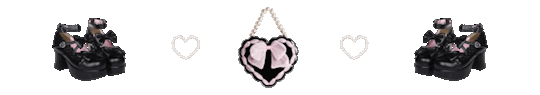



✿ credit if using
#和平与爱 @ miudolli# #jirai kei#pink dividers#pink pngs#pink png#pink pixels#rentry dividers#rentry pixels#rentry resources#rentry stuff#rentry#rentry graphics#rentry decor#black dividers#pretty dividers#lace dividers#dividers#coquette pngs#dark coquette#transparent pngs#cute pngs#pngs#black pngs#coquette dividers
2K notes
·
View notes
Text





TERICULA TUMBLR LAYOUT ૮(ྀི づ 𖥦◝ )ྀིა rb+cred 2 use psd used: ୨♡୧ no kin/me/id tags ◟ ͜ ◞
ིྀ 𓎟ᛝ𓎟𓎟 † 𓎟𓎟ᛝ𓎟 ྀི tags @selysie @rrozeta @nomkiwi @tomobugs @infectedrpd uhh @seldomstardom ^w^ @hauntingmizi yo this yiur wife ? <3
#◟ ͜ ◞𝜗𓊆。 Thy V♡mprxss Posts#𓈒૮𐔌 𓏼◞ ◟ ა‿୨𓊆。 Dwollies Wardrobe#୨ꪆ୧◟‿𓊆。 Honorary Vxmp#rentry stuff#rentry graphics#rentry decor#rentry inspo#rentry#sentry#sentry graphics#sentry decor#sentry inspo#hi3#honkai#honaki imapct 3rd#lunar vow: crimson love#lunar vow crimson love honkai#theresa hi3#luna hi3#tericula#tericula hi3#tumblr layout#tumblr layouts#ིྀ 𓎟ᛝ𓎟𓎟 † 𓎟𓎟ᛝ𓎟 ྀི
144 notes
·
View notes
Text
°❀⋆.ೃ࿔*:・Stamps I found at a (suspiciously green) garage sale Σ┗(@ロ@;)┛₊˚ʚ ✿₊˚٭✾。all f2u ✶⋆.˚






























︻デ══━一.・。.・゜✭・.・✫・゜・。.•°•<3!!
#green IS a creative colour#hehe dhmis#green stamps#graphics#resources#green#stamps#rentry graphics#rentry resources#caard resources#caard graphics#rentry decor#webcore#web graphics#blog decor#blog graphics#blog resources#dividers#neocities#caard#rentry#rentry stuff#rentryblr
767 notes
·
View notes
Text
^^^

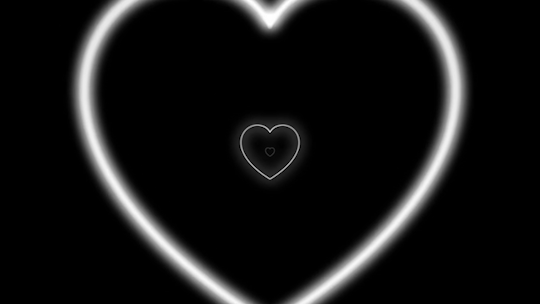
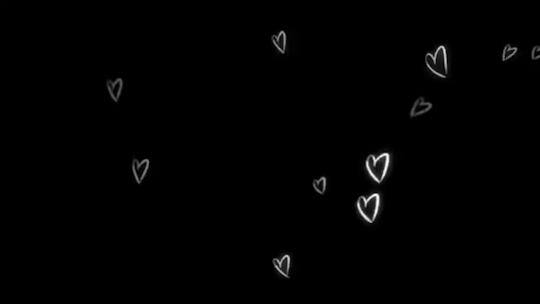



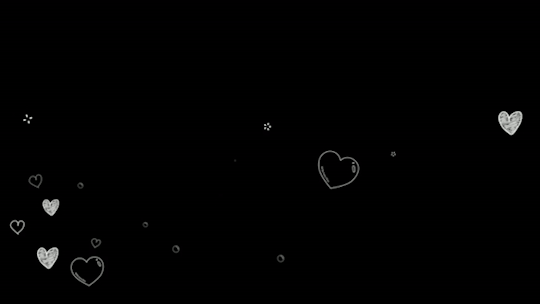


───⠀gif overlay
all sourced from pinterest no need to credit me,, f2u feel free to repost anywhere
#gif#gifs#overlay#overlays#hearts#rentry stuff#carrd stuff#rentry#carrd#rentry resources#editblr#rentry graphics#carrd gif#rentry decor#rentry gif#background#editlb#gif overlays#animated gifs
358 notes
·
View notes
Text




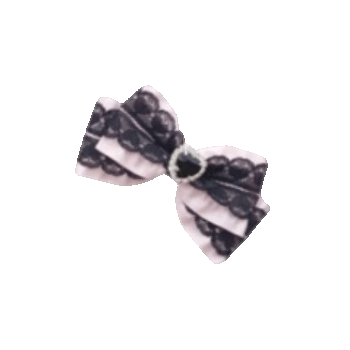

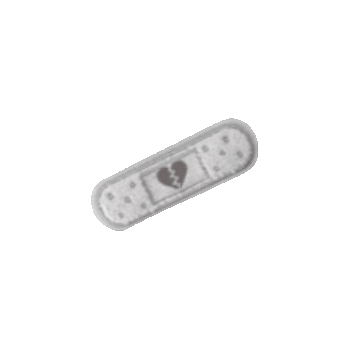
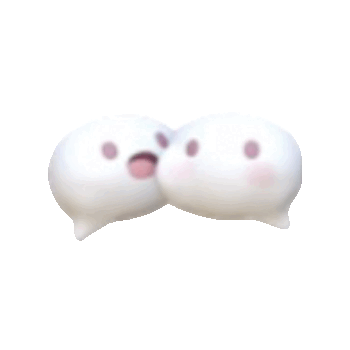
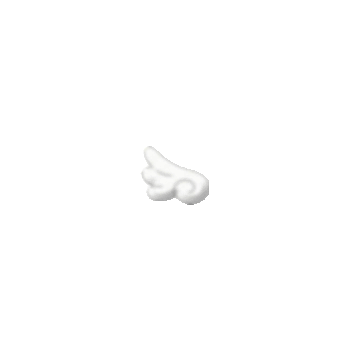

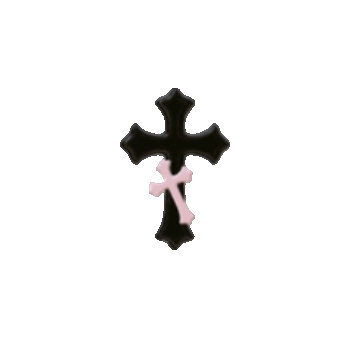
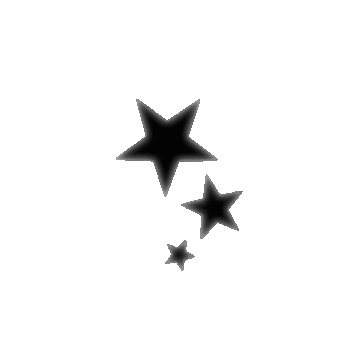
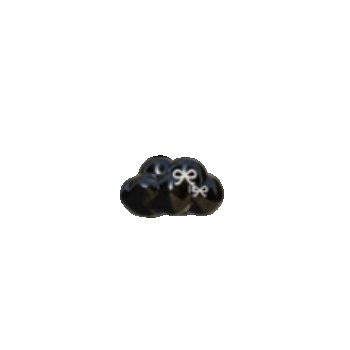
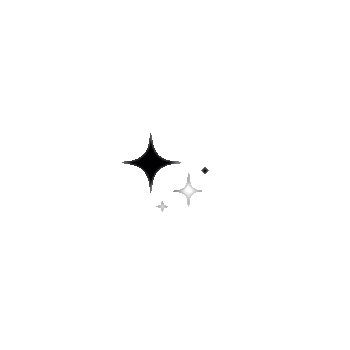
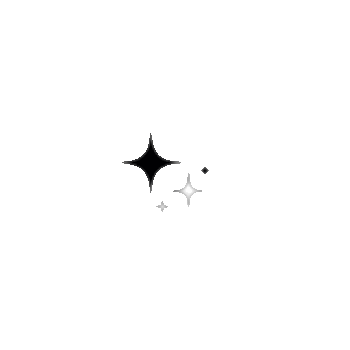
made these for a friend, but thought i would share em here !!
credit isnt req, but it is appreciated ^_^
#rentry resources#rentry#rentry decor#carrd resources#editblr#emotes#gif#web decor#site decor#carrd#jirai kei#jirai png#creepy cute#cute gif
1K notes
·
View notes
Text









👑 ⋆ ୨୧ HIME GYARU STAMPS — 🎀
Pink yay
Free to use | Stamp Template
#ᯓ ᡣ𐭩🍬tilltheend#web graphics#graphics#webcore#pixels#old web#rentry#stamps#gyaru#hime gyaru#ギャル#2000s#page decor
106 notes
·
View notes
Text






#rentry#rentry stuff#rentry inspo#rentry resources#rentry decor#rentry graphics#rentry material#graphics#gif#rentry gif#pixels#rentry pixels#medicalcore#hospitalcore
2K notes
·
View notes
Text














#black#black pixels#black favicons#favicons#pixels#rentry#rentry resources#rentry graphics#rentry pixels#carrd#carrd resources#carrd graphics#carrd pixels#tiny pixels#cute pixels#pixel graphics#web graphics#web
3K notes
·
View notes
Text




❝ maru... maru... ❞
Free to use, credit when using
Do not redistribute or repost anywhere
Psd used: 001 gif used: 001 002


#★ — THEME PACK !?#carrd decor#carrd graphics#carrd moodboard#carrd resources#carrd stuff#rentry decor#rentry graphics#rentry inspo#rentry resources#rentry stuff#rentry#theme pack#layout#chiikawa#chiikawa gif
86 notes
·
View notes
Note
maybe agar agar cookie pixels? :3

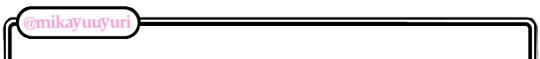










ᘛ꒰ྀི ◞ ◟ ꒱ྀིᘚ Agar Agar Cookie Pixels
credit when using appreciated but not required reposting to other websites and resource rentries ok no pixels are mine, simply recolored
#𓏵 ૮(ྀི づ 𖥦◝ )ྀིა ⠀ creations⠀#𓏵 ૮(ྀི づ 𖥦◝ )ྀིა ⠀ pixels⠀#𓏵 ૮(ྀི づ 𖥦◝ )ྀིა ⠀ requests⠀#pixels#decor#rentry pixels#rentry#discord#rentry resources#discord emojis#emoji#red pixels#agar agar cookie#agar agar crk#cookie run kingdom#cookie run ovenbreak#crk#cookie run
63 notes
·
View notes
Text

RANDOM BLINKIES
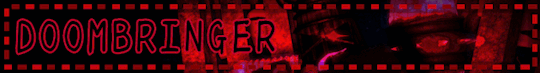





F2U! Credits not needed but appreciated

#forsaken#forsaken roblox#roblox#blinkies#web decor#rentry#rentry resources#carrd resources#rentry graphics#rentry decor
76 notes
·
View notes
Text
mori kei favicons ♪






























#web resources#old web trinketbox#favicon#cute pixels#carrd resources#rentry graphics#rentry resources#rentry decor#rentry stuff#stamps#blinkies#favicons#stamp#blinkie#decome#web graphics#carrd graphics#carrd icons#carrd stuff#rentry#neocities#mori kei#mori girl#natural kei
4K notes
·
View notes
Text
✿ red dividers



✿ if youre the creator of any of the resources used here and would like credits , please let me know !
#和平与爱 @ miudolli# #gray dividers#black dividers#pretty dividers#lace dividers#red dividers#dark dividers#goth dividers#emo dividers#dividers#rentry dividers#rentry pixels#rentry resources#rentry stuff#rentry graphics#rentry decor#rentry#favicons#cute pixels#red moodboard#goth moodboard#alternative moodboard#alt moodboard#black moodboard#grunge moodboard#moodboard#emo moodboard#dark moodboard#hii
1K notes
·
View notes
Text

𓈒 ♪ FEATHER . . . 🪶 *link*
꒰୨୧◞ 。read mai rentry before using ! . . . `ㅅ´
꒰୨୧◞ 。early bday gift for @arloangelz ! ♡ && ↺ to use.
taglist : @selysie @starryyyyxo @aescola @nemuurin @doliimu @seldomstardom + anyone else who wants to reblog ! ( dm 02 be removed )
#Genshin#rentry#genshin impact#psd#my psd#psd coloring#free psd#blue psd#coloring psd#icon psd#Kaveh#genshin kaveh#genshin impact kaveh#genshin alhaitham#Editblr#rentryblr#download psd#photopea psd#psd download#Birdcore#psd resources#psd files#psd icons
55 notes
·
View notes
Text









───⠀gif overlay
all sourced from pinterest no need to credit me ,, f2u feel free to repost anywhere
#gif#rentry#rentry decor#rentry stuff#rentry gif#rentry resources#carrd gif#carrd#carrd stuff#carrd resources#carrd decor#gifs#free to use
130 notes
·
View notes