#renderforest
Explore tagged Tumblr posts
Text
4 notes
·
View notes
Photo

💡@muebleando 🤖 | La inteligencia artificial nos puede ayudar con nuestro Proyecto, con nuestro emprendimiento o empresa en el mercado del mueble para ofrecer más y mejores servicios. Podemos ahora ejecutar tareas mucho más rápido 🏃♂️🏃♀️🏃 😀 Ya te lo enseñamos con el CutList Optimizer el cual nos permite optimizar cortes de placas y uso de materiales utilizando Inteligencia Artificial por primera vez en una herramienta de este estilo (Podés ver detalles en nuestro blog y en los Cursos) Hoy saber hacer un mueble🛋️, ser muy buen artesano 🖐️, hacer un diseño en 3d con Sketchup no alcanza para diferenciarse...🧐 Podés aprender a crea tu emprendimiento desde cero en MUEBLEANDO pero si ya comenzaste... 👉 ¿Hasta donde vas a llegar para crear nuevas sonrisas en tus clientes? Sos carpintero? Carpintera? Contanos tu historia. Las usarías en tus tareas diarias? Contanos tus ideas al leer las posibilidades. #muebles #cursos #carpintería #cursodecarpintería #diseñodemuebles #emprendimientos #emprender #inteligenciaartificial #ia #muebleando #chatgpt #copyia #beatoven #dalle #renderforest #anthiago #predis #transcriptor #creatividad #herramientas #construcción #arquitectura #diseñointeriores #home #casa #reformas https://www.instagram.com/p/Cpf8UErObaQ/?igshid=NGJjMDIxMWI=
#muebles#cursos#carpintería#cursodecarpintería#diseñodemuebles#emprendimientos#emprender#inteligenciaartificial#ia#muebleando#chatgpt#copyia#beatoven#dalle#renderforest#anthiago#predis#transcriptor#creatividad#herramientas#construcción#arquitectura#diseñointeriores#home#casa#reformas
4 notes
·
View notes
Text
http://renderforest.pxf.io/MFG
If I Can Make It, You Can Do It Too
0 notes
Link
Renderforest Group Buy Renderforest Group Buy offers unbeatable savings on premium tools! Join now to unlock exclusive access to powerful design resources and templates. Renderforest Review 2025 – Is It Really Worth $14/mo? What is RenderForest? RenderForest is an online video making platform. It provides quick and easy solutions in the world of video production. It is a helpful video making tool for fresher and experts. It helps to create quality videos without highly technical skills. These are animation, music concepts, promoters, and promotional videos. It’s ready to quickly create videos that are suitable for the spread of slideshows, ads, and info graphics. Features of RenderForest Here are some key features of Render Forest that set it apart from other online website building tools. 1. Simplicity You can easily create your online website. You’ll create responsive websites with sites with none expert people. 2. Templates and Editing Process More than 100 template features of the tool. You’ll choose the proper one that’s suitable for your website niche. Once you decide on an appropriate template, you only got to add online content. You can get ready to publish your website in minutes. Everything the tool makes it simple for the benefits of the users. 3. Responsiveness RenderForest tool is providing with all templates responsive. Your website looks perfect on various devices, including mobiles, desktops, tablets, and laptops. You do not get to learn any coding to form it fully functional. It has many simple features to make an excellent website. 4. SEO Tools and Copyright Free Content If you’ve got created an internet site, you want to want it to rank on Google’s top search page. It gives lovely software to optimize your web site and build it SEO friendly.You don’t get to use any copied content as a result of you get pictures and text. You’ll use the web site without infringing any copyright. Content Professional writers have made it exciting and straightforward for readers to know. 5. Editing options and inspiration This incredible website builder comes with one click editing option. It allows users to vary the colour, font, and elegance of the web site in minutes. The editor conjointly permits you to make changes through your smartphone. You may dislike other online website development platforms, RenderForest software for you. The tool also shared many samples of websites. Its professional staff makes it. These websites will function as role models, and you’ll be inspired to develop your website. a simple thanks to impressing your audience. 6. Customization The tool has a variety of layouts with different elements. You’ll arrange them precisely the way you would like. Customization of the planning won’t affect the looks and performance of the template.It also provides you with a choice to preview your website before it goes live. You’ll use your custom domain. You will allow individual edits to your website at any time with no limitation. 7. Logo Creator You create a knowledgeable and appealing logo for your website. This tool is employed by many users a day to make logos for websites. You’ll create free logos during a sort of style, including symbols, mascots, gradients, line styles, flats, minimal, alphabets, and more. Add the name of your specific logo to your other needs. Then your logo is going to be created during an instant. You’ll save and edit your logo at any time to form it even more enjoyable. 8. Customer support Renderforest support staff is out there 24 × 7. They’re going to make still every effort to offer you a fast and satisfactory solution to your problem. You’ll also receive regular updates for any additional features introduced within the Website Builder tool. Renderforest Facilities User friendly Suppose you are looking for an app that allows you to quickly and create pros-quality videos without an expert. It helps create videos for a spread of purposes, like YouTube, infographics, slideshows, and animations. It makes to supply a fun and comfortable experience for creating a video. You can use the software for education, business, and personal. Cloud based The entire process of the tool is cloud-based. It also gives cloud-storage where you’ll create videos at any place. You do not need to use your hardware or download any tools to make and store videos. Huge video template library It has lots of video templates. You can choose any template for your use. You’ll upload and use your photos and videos free of charge. You’ll experiment with them to seek out the right colours and designs. You’re still looking to be ready to protect your business, lawyer message, or brand. Conclusion RenderForest is doing an excellent job of creating people’s ideas a reality by doing. It small also as a game-changer for giant agencies who want to form an enormous leap in their business. It’s incredibly convenient for users who wish to make high quality videos. The ultimate results achieved using the Renderforest tool, and therefore, the finished products are free. Renderforest Alternatives & Competitors 2025 Magisto Group Buy- Most Powerful Online Video Maker Tool Vyond GoAnimate Group Buy- Best Animation Video Maker Tool Picovico Group Buy- Best Online Slideshow Maker Tool Vidello Group Buy- Most Effective Online Video Creation Tool Animoto Group Buy- Best Online Slideshow & Video Maker Tool Animatron Group Buy- Best Whiteboard Animation Software Content Samurai Group Buy- Amazing Online Video Creation Tool Crello Group Buy- Online Animations & Graphics Design Tool Vidnami Group Buy- Smart Way Video Making & Marketing Tool
#VIDEOMARKETINGTOOLS#GROUPBUYRENDERFOREST#RENDERFOREST#RENDERFORESTCOUPON#RENDERFORESTGROUPBUY#RENDERFORESTINTRO#RENDERFORESTPROMOCODE#RENDERFORESTREVIEW
0 notes
Text
Liebe #Fotografen und #Filmemacher ein #Intro oder #Opener für dein #Album
Habe da mehr #BeispielVideos ⬇️
https://polakomonaco.jimdofree.com/books-kindle-audible/
Entdecke die kreative Welt von Renderforest! Mit dieser benutzerfreundlichen Plattform kannst du beeindruckende Videos, Animationen und Präsentationen in wenigen Minuten erstellen. Egal, ob du ein Unternehmen, einen YouTuber oder einfach nur einen kreativen Geist bist, Renderforest bietet dir die Tools, die du brauchst, um deine Ideen zum Leben zu erwecken. Lass deiner Kreativität freien Lauf und erstelle professionelle Inhalte, die beeindrucken!
#Renderforest #VideoEditing #Animation #CreativeTools #ContentCreation #VideoProduction #YouTube #Marketing #Design
Aber denk daran, ich machs ja NUR aufm Handy.. Wenn dus es auf deinem PC machst, haste Hollywood zuhause✔️
0 notes
Text

0 notes
Text
0 notes
Text
why did i make this....
0 notes
Text
5 Surprising Ways to Turn Your Renderforest Skills into a Lucrative Income Stream
Renderforest is a cloud-based video and animation maker platform that offers a wide range of tools and features to help users create professional-quality videos, animations, and graphics quickly and easily. While Renderforest is primarily a tool for creating multimedia content, there are several ways you can make money using the platform. Here are some potential methods: Create Videos for…

View On WordPress
0 notes
Text
1 note
·
View note
Text
Where to Find Premium MacBook Mockups Online
MacBook mockups are essential tools for designers looking to present their work in a realistic and polished way. Whether you're designing a website, app, or branding concept, showcasing your designs on a MacBook screen can elevate your presentation. Luckily, there are many places online where you can find premium MacBook mockups, which allow you to display your designs in the most professional light.
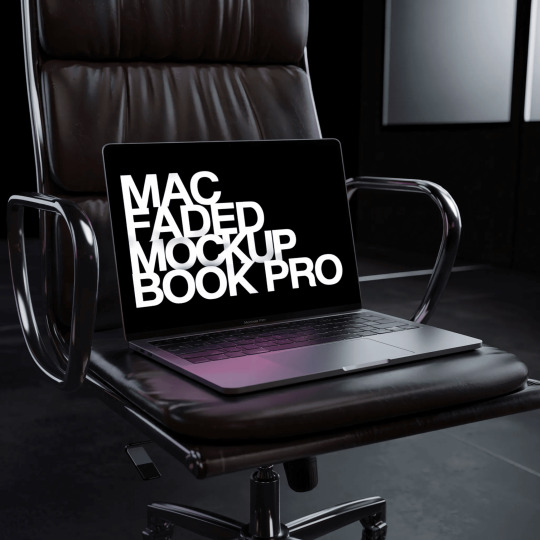
Top Platforms for Premium MacBook Mockups
When searching for premium MacBook mockups, it's important to find platforms that offer high-quality files with customization options. A few standout websites provide a range of mockups suitable for various design projects.
Mockey.ai Mockey is one of the best places to find free and premium MacBook mockups. The platform offers a diverse range of MacBook templates, from minimalist designs to more sophisticated, high-tech setups. Whether you're designing a website or showcasing a logo, Mockey allows you to easily upload your design, adjust it to fit the screen, and export a high-quality image.
Placeit Placeit is a widely used platform for mockups, offering numerous premium MacBook templates. Placeit offers mockups that feature clean backgrounds, workspace settings, and other professional environments, making it easier for you to find the right backdrop for your design. They also allow users to customize the mockups with a drag-and-drop editor, making it perfect for beginners and professionals alike.
Envato Elements Envato Elements is another great option for premium MacBook mockups. Their vast library includes thousands of mockups across different categories, including MacBook mockups. You’ll find everything from sleek desk setups to more intricate scene mockups, all available for download with a subscription. The platform’s premium resources are perfect for high-end presentations.
Pixeden Pixeden is a go-to site for high-quality, professional mockups, and their MacBook mockup collection is no exception. The website offers both free and premium mockups in various resolutions. Pixeden also features mockups with different angles and settings, which is perfect if you need variety for your design presentations.
MacBook Mockup Generator Tools
If you're looking for more control over your MacBook mockups, a MacBook mockup generator can be an excellent option. These online tools provide templates that you can customize to suit your design’s needs. You can upload your artwork, change the background, adjust the lighting, and modify the device angle, all in a matter of minutes. Most mockup generators offer a free version, but premium versions typically unlock additional customization features and higher-quality results.
Renderforest Renderforest is known for its user-friendly design tools, including mockup generators for MacBooks. With a variety of templates available, this platform lets you easily insert your designs and adjust the mockup to your liking. Whether you're working on a digital portfolio or a marketing campaign, Renderforest can help create stunning visuals in just a few clicks.
Mockdrop Mockdrop is a simple tool that allows you to drag and drop your MacBook designs into their templates. The website offers a wide range of free and premium mockups that are customizable to fit your project. The platform is easy to use, with options for quick editing and exporting high-quality images.
Conclusion
Finding premium MacBook mockups online doesn’t have to be a challenge. With platforms like Mockey, Placeit, Envato Elements, and Pixeden, designers can access high-quality resources for their projects. Whether you choose to use a MacBook mockup generator or select a template directly, these tools will help you present your work in the most impressive way possible. By using these resources, you can ensure your designs are showcased with a professional touch.
0 notes
Text
https://www.latestdatabase.com/bulk-sms-singapore
There are many reasons for choosing to create video ads, so let's summarize the 4 most important ones according to data collected by some studies: Video advertising is more engaging : videos are immersive, engaging and more engaging than images , or at least that's what 74% of companies surveyed by Renderforest noticed .
0 notes
Text
https://www.latestdatabase.com/bulk-sms-singapore
There are many reasons for choosing to create video ads, so let's summarize the 4 most important ones according to data collected by some studies: Video advertising is more engaging : videos are immersive, engaging and more engaging than images , or at least that's what 74% of companies surveyed by Renderforest noticed .
0 notes
Text
https://www.latestdatabase.com/bulk-sms-singapore
There are many reasons for choosing to create video ads, so let's summarize the 4 most important ones according to data collected by some studies: Video advertising is more engaging : videos are immersive, engaging and more engaging than images , or at least that's what 74% of companies surveyed by Renderforest noticed .
0 notes