#recently turned on customization option on my tab to be able to see how much i walk with it?
Explore tagged Tumblr posts
Text
my hate for technology tracking u is constantly fighting with my overwhelming desire to track all i do to be able to better analyze myself
#cloud nonsense#recently turned on customization option on my tab to be able to see how much i walk with it?#i've had customization off since i bought it bc no track me!#but the walking thing intriuged me n i caved#i turned off all the other settings tho#but yh i walk with it in my bag not my hand so i'm just curious if it'll pick it up#if it doesnt in a week we'll take it off
4 notes
·
View notes
Text
It Couldn’t Wait Another Moment - Chapter 16
Pairing: Drake Walker x MC (Riley Liu)
Book: The Royal Romance (Canon Divergent from Book 2, Chapter 15)
Word Count: ~4000
Rating: R (language, as usual)
Summary: Friends are reunited, but Hana’s trip to NYC might not be going as she envisioned it. Meanwhile, investigations continue in Cordonia.
Author’s Note: Ehh, first half of the week is almost a Monday posting, hahaha! I’m getting better, I swear! Sorry about skipping a chapter last week, but between New Year’s, switching to a new cellphone, and an unexpected visit from a friend who lives in a different country, I was just too swamped. But hey, three chapters in four weeks is a lot better than I had been averaging.
This series diverges from TRR canon, where instead of waiting to discuss his relationship with Riley until their last night in NYC, leaving her a note while Liam is proposing to her, Drake tackles this topic as soon as possible after Tariq makes his statement and Riley’s name is cleared. To catch up on this series, you can find the previous chapters in my masterlist (link is located in my bio).

“What the hell are you doing here?”
Riley hadn’t meant her question to sound so harsh, but she was just caught very off guard. Hana was probably the last person she expected to walk into this bar. Well, no. Madeleine would be more unlikely. Tariq would be another one she couldn’t imagine showing up. But there weren’t many people that would be more shocking.
Hana spun to face Riley, letting out a sigh and smiling when she saw her. “Oh good, I am in the right place,” she said before she walked around the end of the bar and over to Riley and gave her a warm, enveloping hug.
Riley blinked several times before she responded, placing her hands gently on Hana’s shoulders. It was all so surreal, like a weird fever dream or something. Hana was supposed to be in Cordonia, not here in New York.
Eventually, Hana pulled back from her hug, staring at Riley intently. “Riley?”
“Yeah?”
“I asked if you were okay.”
“Oh,” Riley hadn’t heard her question at all, so shocked by this turn of events. “Yeah, I’m fine. What are you doing here?”
Hana frowned slightly, “I wanted to come and see how you were doing.”
Riley shook her head, trying to wrap her head around things. “I need to get back to work. And you shouldn’t be behind the bar.”
“Oh, sorry!” said Hana, stepping away from her and back to the other side of the bar. “I’ll just sit here and wait until the end of your shift.”
Riley sighed. She couldn’t deal with this right now. She needed to stay focused, and Hana’s presence was making that hard. She couldn’t afford a meltdown like she’d had the other night. “I’m working a closing shift, Hana.”
“That’s fine,” she replied, climbing onto the closest stool. “I don’t have anywhere to be until Monday.”
“I work this entire weekend.”
“I suppose that’s the risk of a spontaneous trip,” she said with a smile, “Like I said, my time is entirely free until Monday, so I can work around you and your schedule. I just wanted to see you.”
Riley pinched her eyes shut briefly. She needed Hana to get out of here so that she could collect herself. She might be able to handle seeing her tomorrow, but right now she felt overwhelmed and ambushed. Hana wasn’t supposed to be here. She should be in Cordonia. And Riley could not even begin to process anything about that at the moment.
When she opened her eyes, Hana was staring at her carefully, almost as if she was trying to read Riley’s mind. After a couple of seconds, she said, almost timidly, “Don’t worry about me. Go ahead and do your job. I’ll be here when you get off.”
“I won’t get off until after three in the morning. And with jet lag and the time zone change, I kind of doubt you’ll make it that late.”
“Well, how about I start with a wine list, and we’ll see how I do.”
Out of excuses, Riley passed her their wine list and circled around to check on the drinkers scattered around at the booths off to the side. When she came back, she poured Hana her requested glass of Merlot, glancing around. Thankfully, the bar was beginning to fill with people out for Friday after-work drinks, and Riley had plenty of customers to keep her busy. Over the next several hours, she only had to check in on Hana a handful of times. She was just there, on her phone, nursing her glass of wine. Once, Riley caught her brushing off a guy in an ill-fitting suit who was clearly trying to get her number. Sometime after nine though, she noticed Hana yawning deeply. It was about four in the morning Cordonia time, after all.
“Hana,” she said, approaching her after bringing another round of martinis to the group of coworkers getting progressively louder at the far end of the bar, “you need to sleep. Why don’t you go to your hotel and we can meet up for brunch tomorrow?”
Hana nodded, the tiredness evident in her eyes. “I’m trying to stretch my money, so I’m at a more budget friendly option. It’s called the Hampton, I think?”
Riley just shook her head. Of course Hana viewed a lovely, but not extravagant, hotel as “budget friendly.”
“That’s a chain, Hana. Just text me what location you’re at, and I can meet you there in the morning.”
“Okay, I know you aren’t much of a morning person, so should we say 10 o’clock?”
“Can we make it 11? I’ll be here-”
“Until three, yes. Of course, you told me that. Sorry I forgot, and sorry I’m too tired to stay here any longer. Will you be okay getting home?”
Riley swallowed roughly at that. Hana’s simple, polite question triggered a bunch of conflicting emotions. Affection for the best friend she’d probably ever had. Memories of Drake walking her home at the end of basically every shift. Loneliness in general. But she had to keep things in check. She was working. So she simply nodded, took Hana’s cash, and waved goodnight to her. Then she took a deep breath and got back to work.
Thankfully Fridays were typically busy, at least until the last couple of hours before closing. So Riley was able to distract herself with mixing drinks, pouring shots, and collecting glasses until the last 90 minutes or so of her shift. But eventually, things died down as the customers either went home or moved on to other clubs. And that left Riley with a little more time to think than she really wanted.
Hana being here was not something she would have ever considered. She had no idea why she was in New York. But now that she was here, Riley was going to need to make some adjustments to how she was processing all the changes she’d had in her life recently. Her strategy of dividing things into her “New York life” and her “Cordonia life” was not going to work with Hana here in the flesh.
When she was a broken little girl in foster care, she’d shoved people away. Harshly at times. She’d lashed out, said cruel hurtful things, tested everyone’s patience. After all, if you never let someone get close, you never end up hurt. But that existence had been a lonely one, and Riley was extroverted enough that she actually wanted to spend time with people. So, somewhere along the way, she’d learned how to keep everyone at arm’s length while still being friendly. She was everyone’s good time buddy, someone you invited to your birthday party, but no one that you would call when you were going through a breakup or a death in the family. She had become fun and silliness and energy personified. People liked having her around, but they demanded nothing serious from her. It was the perfect set-up. The joy of spending time with others without any pain or vulnerability. Or so Riley had thought for many years.
But things were different when she got to Cordonia. There, starting with Hana and Maxwell, but quickly expanding to include Liam, and then Drake, people just seemed to see her as someone with more depth. Hana had trusted her in a way no one had ever before, and it just set the tone for everything else. Riley had finally understood what true, real friendship felt like. And it was nice - actually caring about someone and feeling cared for in return. So she’d opened up and connected in a way that she hadn’t since she was little, before she realized her mother needed her next hit more than she needed her daughter.
Since leaving Drake in Cordonia, she’d been trying to separate her experience with all of them from the rest of her life. After all, her relationships there had been wildly different than any other relationships in her life, it all almost felt like a strange dream. But if Hana was coming to intrude on her life here, she was just going to have to keep things casual with Hana. Because otherwise, it was all going to hurt too much when Hana left her go back to Cordonia and she was all alone once again.
Mind made up, Riley worked on closing out the last few customers' tabs before making her way home. Tomorrow at brunch with Hana, she was just going to have to be good-time Riley. It was the only way to move forward at this point.
~~~~~~~~~~~~~~~~~~~~~~~~~~~~~~~~~~~~~~~~~
Hana ran a brush through her hair, clipping her fringe back out of her face. She really needed a trim, but she was considering changing up her look. Maxwell had encouraged her to do something bold to her appearance. While her fractured relationship with her parents wasn’t truly a “breakup” in the traditional sense, he’d told her she should do something to commemorate her newfound “freedom.” And, he’d insisted a dramatic new hairstyle was the time-honored traditional way to do it. While Hana wasn’t quite ready to make the dive into dyeing her hair pink just yet, she thought growing out her fringe might be a manageable place to start.
She checked her appearance in the mirror before adding a touch of lip gloss. She thought her outfit was appropriate for brunch with Riley, but she was really sure. Was a midi dress the right choice? Was it too formal? Not formal enough? Normally, she would have called or texted Riley to ask, but last night had not gone as she expected.
She wasn’t sure what she had done wrong, but it was pretty clear that Riley had not been pleased to see her. It was not what she was used to when it came to interacting with her. From the first moment they met in that boutique, Riley had been so kind, so supportive. That first night, she’d even followed her out of the ball when Olivia’s words got to her more than they should have, when she had no reason to pay her the time of day. But yesterday was strange. Riley had barely hugged her and had clearly been trying to get her out of her bar.
With the texts she’d gotten, she’d known that Riley was hurting, but was trying not to show it. All of the texts had been casual, but way too generic for Riley. They were bland, not playful or joyous. When Drake had mentioned that he could identify all of Liam’s cues for not coping, it had struck something inside of Hana. Granted, she hadn’t known Riley for anywhere near as long as Drake and Liam had been friends, but she still felt she understood Riley fairly well. So when Drake had mentioned needing to be there for Liam, it had dawned on Hana that she could do the same thing. She could be there for Riley.
She’d made countless calls, sent numerous emails, and over the course of two days, she’d arranged to move up all her New York meetings she was planning for either January or February to the upcoming week. Then she’d gone to the bank, transferred her trust fund, the one account to which her parents had absolutely no access, to more liquid accounts, and booked flights and a hotel.
Her plan had been to spend the weekend with Riley, doing whatever she could to cheer her up and show her that even with an ocean between them, she would never be alone. Having the meetings would serve as an excuse if Riley hadn’t wanted to see her, but she hadn’t anticipated actually needing that excuse. She figured Riley would feel better having a close friend near, someone to talk to about whatever was going on with her and Drake in person. But her behavior last night had suggested otherwise.
Hana was doubting the wisdom of showing up in New York unannounced fairly heavily at this point. She debated sending Riley a message and cancelling brunch, but a quick check of the time made it a moot point. Riley was supposed to meet her down in the lobby in less than 15 minutes, and seeing as Hana had no sense of how far away Riley lived or how long it would take her to get to this part of the city, she knew it would be rude to cancel at this point. So she slipped into her jacket and made her way down to the lobby where she sat patiently waiting until Riley arrived.
“Hey, Hana,” Riley called out as she walked through the automatic doors. She was smiling and seemed happy to see her, a total contrast to how she’d been in the bar. To further emphasize the difference, Riley walked over and threw her arms around her as Hana stood to greet her. It was nearly night and day, the difference in Riley’s behavior.
“So,for brunch, I know a great place, but it’s a bit of a haul from here. How do you feel about public transportation?”
“I’ll defer to your judgement. This is your hometown, after all.”
“Great! Let’s go!” Riley said, spinning around and bounding back towards the doors.
Hana followed her out onto the sidewalk and crisp fall air, making sure not to lose her as she wound around people for several blocks before ducking down a flight of stairs to a subway station. As Riley purchased a ticket for Hana at some automated kiosk, Hana tried to search through her mind for topics of conversation that wouldn’t be likely to send Riley back to her awkward mood from the night before.
It turned out, she had no reason to worry. Riley chatted extensively, about funny customers she had, about the restaurant where they were going, about Anderson’s excitement at meeting another corgi on their walk around the block the other day. She seemed bubbly and chipper, but somehow it all felt off. “Maybe,” Hana thought, “she was just cantankerous because she was at work last night.” Still, Hana felt like everything was just a little strange.
As they walked into the restaurant and perused the menu, Riley started asking her about what plans she had next week. As Hana explained her meetings with her contacts, her goal to develop a organizational plan and to obtain some funding sources, Riley was certainly listening intently. She asked numerous follow up questions and seemed to show a genuine interest. But Hana couldn’t help but notice that every time she mentioned something about Cordonia, be it Maxwell or the palace or anything, really, Riley would direct the conversation away subtly. It was like she wanted to pretend that she and Hana were just two friends from New York, that their connection didn’t originate in some other place where they both had deep connections.
It was a very intentional move on Riley’s part, Hana decided after it happened for a third time. It could not be a coincidence that Riley wanted to talk about anything besides Cordonia. Hana wasn’t sure if it was deep denial or just an attempt to prevent conversation from drifting to Drake, but regardless, it didn’t seem entirely healthy. But Hana didn’t want to push Riley. She was here to support her, and if a lighthearted brunch was what she needed, well then that was what Hana would provide. So she told more about her evolving plans and upcoming meetings, hoping that just her presence was at least a little bit helpful. But as she allowed herself to be talked into a shopping outing for proper business clothes, she couldn’t help but wonder if she was taking the appropriate approach. It just didn’t feel right. Because the comfort she was providing could be provided by nearly any casual acquaintance. Hana was going to have to figure out how to provide the comfort of a best friend; it was her new goal.
~~~~~~~~~~~~~~~~~~~~~~~~~~~~~~~~~~~~~~~~~
Drake leaned against the wall in the corner of the conference room, listening in as the various intelligence agents recounted their summaries of their interrogations to Liam, Bastien, and a few other key members of the King’s Guard. It would have almost felt like old times if Olivia wasn’t standing there as well, skulking right along with him.
“Incompetent pieces of shit,” she muttered under her breath, “If they had just given me five minutes with any of those traitorous assholes, I would have had twice as much information already.”
“Yeah, only because they thought you were in on their plan.”
Olivia twisted her head around to scowl at Drake and used her middle finger to scratch her cheek. Drake figured it was the most subtle she’d been in a spat with him since he’d returned from university.
“This is taking forever,” she whispered as the next agent started recounting his interrogation of a man named Claudius.
“We can’t play all our cards too early in these interrogations. They just start with initial questioning to get every suspect’s baseline statements. That way, there are going to be a shitton of discrepancies, not only between what they say and what we know, but also between the different assholes’ statements. It makes ‘em more likely to turn on each other to try and save their own skins.”
Olivia leaned back, bringing herself slightly closer to Drake, presumably to make sure their whispered conversation didn’t draw too much attention to the two of them. They’d both been invited to listen in on how the investigation was progressing. Olivia, presumably because she was instrumental to all the arrests happening. Drake, presumably because Liam would have always done so in the past.
Since their fishing trip, Drake and Liam had fallen a bit into their old pattern. In some ways it felt like normal, like they were returning to a familiar routine. But in other ways, things felt entirely shifted. There was a tension there as both of them fumbled through finding a new normal. There were lots of apologies for little things. Liam being a few minutes late. Drake getting caught rolling his eyes. It was like they both were trying to find a new balance in their friendship and were worried that they were pushing things too far. It was still a work in progress, but at least they were talking again, Liam running through things with Drake at the end of each day like they had done for so long, clearing his mind and enjoying some whiskey. Bouncing ideas off of him, Drake serving as his ever-skeptical sounding board.
“When did you become an expert in terrorism interrogations?” Olivia asked, drawing Drake back to the moment.
“I’ve been sitting in on meetings like this for years, Olivia.”
“Really?”
“Yeah, really. What the fuck did you think I was doing with my time?”
“Drinking Liam’s whiskey. Moping around and complaining. Buying more denim. Take your pick.”
Before Drake could snap back, Bastien called for a fifteen minute break. Most of the agents got up, clearly eager to stretch their legs, get some water, or just plain get out of the room they’d all been in for the past 150 minutes. Liam and Bastien called over Stefan, obviously wanting to review some points in the notes he was recording. Drake didn’t feel compelled to move. He’d learned over the years that staying in one spot at these types of meetings often turned him basically invisible. He assumed Olivia would take the opportunity to get away from him, but to his surprise, she stayed leaning against the wall as well, taking the break in the proceedings to talk just a little more freely.
“Given your presence here, I take it you two kissed and made up,” she said, jutting her chin towards Liam.
Drake rolled his eyes. “Like you even care. You would love it if we stopped talking to each other.”
“That’s not true.”
“Yeah right.”
“Believe it or not, Drake, you don’t have a fucking monopoly on caring about him. I don’t want him to suffer any more than you do. And while I might never understand it, he clearly hates when you two are being fucking idiots and tiptoeing around each other instead of just punching each other and being done with it.”
“How would you even know?”
“Who do you think he talked to when you weren’t here, dipshit?”
Drake paused at that. He had never considered the possibility that Liam might have opened up to Olivia in his absence. And he was shocked that learning that fact filled him not with repulsion, but something more like gratitude.
“Wow. I’m… I’m glad.”
“Don’t strain yourself,” she replied, giving him an exaggerated eye roll.
“Nah, I mean it’s weird to me that it’s you, but I would much rather he has someone who knows him well that he can actually talk to. It’s kind of… well, a relief actually.” Drake turned to fully face Olivia at that, not exactly surprised that she mirrored his motion. She stared him straight in the eyes before giving him a little nod.
“Like I said, you don’t have a monopoly on caring for him.”
“I know.”
Drake just looked at Olivia, feeling like, for the first time in well over a decade, he was seeing traces of the little girl he’d grown up with. And while he knew the two of them would probably never be that close again, he could at least respect that she clearly wanted the best for Liam. Liam the person, not Liam the King. It was probably the one thing they had in common.
“So, when are you heading back to New York?” Olivia asked. Her tone was genuine, no sarcasm or condescension.
“Eager to get rid of me?” he teased, trying to keep his tone light, preserving whatever little truce they’d just stumbled into.
“Of course,” she said, giving him a genuine smile to let him know she wasn’t trying to offend or insult. It was a rare look on her face. “But seriously, when do head out?”
Drake bit the inside of his cheek, trying to figure out what to say. In all honesty, he wasn’t sure if he was wanted back in New York.
Riley was ignoring him. He had to face the facts on that front. She’d sent him exactly one text since she left Cordonia, letting him know her flight landed safely. Since that time, it had been radio silence. He would have been terrified that something had happened to her if his texts weren’t all getting marked as read.
Of course, he wasn’t sure his texts were any better than the nothing he was getting from her. Granted, he had never been some great texter. Combine that fact with the unsettled way he’d left things with Riley, and it was a recipe for awkward little questions. He’d asked her if Anderson was okay. How her day was. How her shift was. It was fucking small talk, but he didn’t know what else he could send. It’s not like he was gonna pour out his heart in a fucking text. So all he’d been able to do was send meaningless garbage. He figured at the very least, she would know he was thinking of her.
“I’m not sure,” he said, dropping his eyes to the floor. He couldn’t bring himself to say anymore. Hell would freeze over before he opened up to Olivia Nevrakis, regardless if she was Liam’s new confidante.
He could feel Olivia still staring at him, but after a few seconds, she simply said, “Oh, alright. I’m going to go get something to drink.”
As Drake dared glancing up again, he found her already walking towards the door. Letting out a sigh, he realized he was now grateful to Olivia for three things. For bringing in evidence on the attacks. For taking care of Liam. And for giving him relative privacy just then. Because figuring out what he needed to do, what Riley needed from him, was not going to happen in the middle of a security briefing. He just wasn’t sure if he was going to ever be able to figure out that answer. And that thought terrified him to his core.

Permatag: @mfackenthal @lilyofchoices @thequeenofcronuts @jamesashtonisbae
The Royal Romance/The Royal Heir: @kingliam2019 @sirbeepsalot @texaskitten30 @princessleac1 @ladyangel70 @dcbbw @yaushie @octobereighth
Drake x MC only: @jovialyouthmusic @iplaydrake @gibbles82 @drakewalkerisreal @riley–walker @notoriouscs @butindeed @addictedtodrakefanfic
It Couldn’t Wait Another Moment: @wickedgypsymoon @thesumofmychoices @cosigottahavefaith @thequeenchoices @katedrakeohd @feartheendlesssummer @ao719 @ooo-barff-ooo @sunnyxdazed
#drake walker#drake x mc#trr fanfic#hana lee#olivia nevrakis#trr#the royal romance#choices fanfiction#choices#playchoices#choices stories you play
47 notes
·
View notes
Text
Hello & Welcome to Today’s Episode of MKP Recs Useful Shit!!
OK, so I recently started using some userscripts designed specifically for use on the ao3, and they have been life-changing, which sounds overly dramatic I know and probably is overly dramatic, but honestly they’ve made my fic-reading experience so much better and easier since I started using them!
So. First of all:
In order to use any of these, you need to have a browser extension like Tampermonkey installed. Once you have a user scripts manager running in the background, you can easily install these userscripts from GreasyFork!
(MKP, I hear you saying. MKP, I know what a userscript is. I know how to install them. Get to the damn point already. SO! Without further ado.)
MKP’s Non-Comprehensive List of Awesome AO3 Userscripts
SHUT UP AND TAKE MY MONEY
AO3 Pinboard Button & Pinboard Button Options
OK, so this is only essential if you actually have a Pinboard account, but! if you DO! ABSOLUTELY ESSENTIAL, HOLY SHIT, I think I’ve posted about this one before - this userscript takes Flamebyrd’s amazing amazing bookmark-AO3-fics-on-Pinboard-the-SMART-way bookmarklet and turns it into a button right on the site itself:
Like the bookmarklet, it requires some setup to use effectively - luckily, most users will be able to do their setup entirely through the provided GUI! I’m a bit of a ... special case, when it comes to bookmarking shit, so I ended up doing a lot of manual fucking with a) the javascript of the browser bookmarklet and b) the userscript configs in order to get the results I wanted. (Still haven’t figured out how to get the userscript to grab the fandom and author names and include them in the bookmark title along with the fic title, which works fine with the bookmarklet version, but that’s a minor complaint, really.)
AO3: Highlight Tags
I did not know I needed this but now that I have it I’m never going back, I have seen the light and it is glorious and color-coded!!
This script essentially will scan all tags visible on the loaded page and will highlight tags matching pre-defined terms with a pre-defined color. As far as I can tell there isn’t a limit on the number of tag keywords you can set up, and it lets you use wildcards, which is fantastic!
This one’s pretty tricky to get set up with anything beyond the most simplest of configs, ngl, but so. fucking. worth it.
See it in action here!
AO3: Kudosed & Seen History
OK, so if you’re like me and you a) read truly impressive and awe-inspiring amounts of fic on a regular basis and b) have the memory of a squirrel, you may find this fic incredibly useful! Allows you to quickly identify fics you’ve already read/enjoyed, either so you can avoid them and read something new, or so you can find comfortable re-reads that you already know you’ll like! This is a super powerful script, with a lot of options. Don’t be intimidated, though! The script author actually provided as part of the script a GUI method of modifying the configs! After installing the script, refresh your AO3 page and take a look at the top menu bar, where you’ll see a new tab entitled ‘Seen Works’. That drop-down menu will let you customize to your heart’s content!
Depending on how you configure this script, you can:
highlight visually works you’ve already left kudos on
hide works you’ve already left kudos on
highlight visually works you’ve already bookmarked*
hide works you’ve already bookmarked
mark works as ‘seen’**
highlight visually works you’ve already marked as seen
hide works you’ve already marked as seen
*The ‘bookmarked’ indicator is independent of the ‘kudosed’ indicator and the two indicators are visually distinct from each other, making it easy to tell if you’ve both kudosed and bookmarked a work, or only done one of the two.
**This can be done manually on an individual basis at the fic level, manually en masse at a page level (marks all fics on the page as seen), and/or automatically when a fic is opened, if that option is selected.
See it in action here!
DEAD USEFUL, THAT
AO3 Download Buttons
Adds download buttons to each work blurb on AO3's works index pages, letting you download fics on the go without needing to click into each one!
AO3 Clone Subscribe Button
Literally just duplicates the “Subscribe” button down at the very end of the fic, which tbh seems like a more logical place for it to be than at the top, but that’s why userscripts exist, right?
AO3 Tag Hider
Collapses the taglist of fics that are tagged with more than a pre-defined maximum number of tags. This can be a godsend when browsing, especially when browsing on mobile! Personally, I found the default cutoff far too extreme - I was missing out on a lot of the genre/mood/trope tags - but modifying the max is easy enough.
CLICK HERE TO SEE IT IN ACTION!
AO3 Series Collapser
Collapses the listing of any fic marked as part of a series except if listed as the first in the series. Useful for those who like reading things in order and/or really hate sp0ilers.
AO3 Crossover Savior
Allows one to hide fics that are tagged with more than a pre-defined maximum number of distinct fandoms. This is different from the AO3 native ‘Exclude Crossovers’ option and can be used to filter out fics that are being used as a collection of miscellaneous ficlets across a wide variety of fandoms while still allowing actual crossovers to appear in the search results.
CLICK HERE TO SEE IT IN ACTION!
AO3 Relationship Savior
Allows one to hide fics that are tagged with more than a pre-defined maximum number of relationships. This can be used to filter out fics that are being used as a collection of miscellaneous ficlets across a wide variety of fandoms and fics that are over-tagged with background and secondary relationship tags. The lower the maximum, the more likely it is that you’ll be missing out on fics featuring your preferred pairing.
AO3: Links to Last Chapter and Entire Works
This userscript affects work index pages, adding links to both the entire work and the most recent chapter directly following the fic’s title. By default, the links will show up as “E” for entire work and “L” for latest chapter, but that can be easily changed by editing the userscript.
AO3: Links to First and Last Chapter
This userscript, on the other hand, affects the pages of individual works. When reading a chaptered fic, it adds links to the first chapter and to the most recent chapter in addition to the already existing previous and next buttons.
AO3: Links for Entire Works
If, like me, you default to always opening the entire work instead of screwing around with chapter buttons and indices, you may find this userscript helpful! When you view a chaptered fic in the Entire Work view, you still see the chapter headings showing up/interrupting the text at the beginning of each next chapter; clicking that chapter heading will redirect you to the page for that specific chapter and pull you out of the Entire Work view. This userscript adds little up/down arrow links following each chapter heading, allowing you to jump up to the beginning of the last chapter, or down to the beginning of the next one.
WITH GREAT POWER COMES GREAT LATENCY
AO3 Saved Filters
Gives one the ability to set pre-defined persistent filters on all search/index pages - filters can be saved as global or as fandom-specific. This obviously is awesome for excluding tags you’re always manually filtering out, but also has the perhaps-not-quite-as-obvious capability to set defaults for language and completion status. In order to default to always only seeing results in English, for example, you just need to add the filter words “language_id:1″ to the global filters field.
Obviously a very useful and powerful tool! It does, however, at least in my experience, take a little longer to load than the page itself does, meaning the page will refresh again shortly after having fully loaded, which may or may not bother you. I found it was too jarring personally for me to use it on an everyday basis, but it really does work and it really is awesome.
(I’m afraid I don’t know the other language IDs off the top of my head, but the AO3: Display Tag ID userscript is a good tool for finding out - does just what it says on the tin, and displays the numerical string used in the backend to denotate the tag in question. Note that this only works on tags considered ‘canonical’!)
BUT WAIT, THERE’S MORE!
Additional AO3 userscripts can be found on GreasyFork.
Bonus: Additional Scripts for Pinboard Users
AKA When I Play Pin-the-Fic-on-Pinboard I Always Play to Win
Murklins’s userscripts are archived here on the static copy of the now defunct Userscripts.org. I especially recommend the following, with the caveat that these scripts have not been updated in years and I have not recently tested their functionality:
Pinboard - Sort Visible Links
Pinboard - Organize Taglist in Posting Page
Pinboard - Taglist Highlighting in Posting Page
Pinboard - URL Cleaner
Additional Pinboard userscripts can be found on GreasyFork.
#ain't no other mkp#potentially useful things!#ArchiveOfOurOwn#AO3#Archive of Our Own#I intend to reblog this post with actual screenshots of the various scripts in action#but that might take me forever and I wanted to finally actually post this monster#fandom is a tool-using animal
11 notes
·
View notes
Text
#The Year of the Linux Desktop is Further Away Than Ever Before ##An incredibly long diatribe of my struggles moving back to Linux I'll say right off the bat that Windows is the not the ideal OS. I recently set out to put a Linux distro back on my laptop after growing frustrated with my Windows install, mostly stemming from the GTX 1050/Optimus setup on my Asus FX53D. GeForce drivers have been incredibly buggy, Photoshop and other Creative Cloud software would crash multiple times an hour after switching back and forth between the Game Ready and Creator Ready driver lines. Also even when it is "inactive" the 1050 seems to stay engaged at all times even though the iGPU is supposed to be the main composite, so battery life is often little more than an hour which is too low even for a gaming laptop. Obviously there's nothing on the open source side that could replace the Creative Cloud suite so I'm stuck with the Windows install but the general instability with Optimus was enough for me. After several years I was going back to the Linux desktop. But what distro? Last I used Linux regularly I was using a combination of Ubuntu and Chromium OS Lime (RIP) so obviously things would have to change. I was opposed to vanilla Ubuntu because even back in the day the amount of bloat in the default install drove me away from the distro. And while the goal of this install was to have a light desktop for mostly web browsing and messaging, just a lone web browser was a little too far for me. I was interested in Manjaro but decided an Ubuntu-based distro was going to be more familiar territory. I wanted to run Linux, I didn't want to fix Linux. I've heard good things about Linux Mint, uh sure let's go with that.
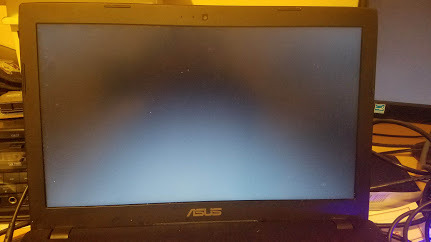
Except Linux Mint never booted for me. I couldn't get the install flash drive to actually make it past a black screen. And I coulda sworn I was able to boot into GParted when cloning my SSD so it's not like this thing refuses to boot to any Linux distro... Uh I dunno. Maybe Pop OS will work better. It *is* maintained by a system builder so it's gotta have better hardware support than the competition...
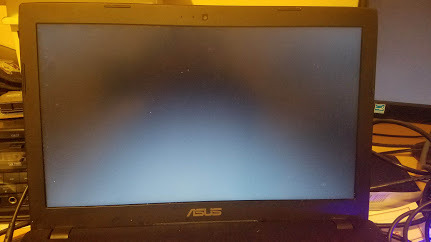
...Hm. Still black screen. So after hours of smacking my brain it turns out this was my problem.
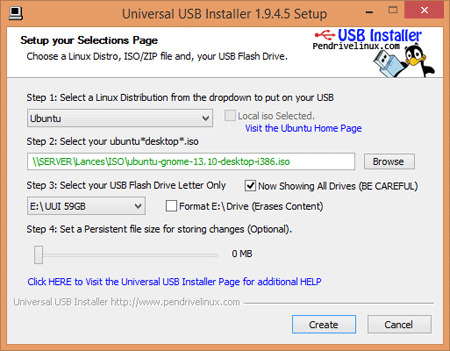
So I guess in the intervening years since I last used Linux UUI has become complete bunk. I don't know if it's because the way install ISOs are formatted have changed, I don't know if it's because UEFI has introduced new incompatibilities. I was able to put a Windows 10 ISO on a flash drive fine with this so who knows what its problem is but it's no good anymore. People recommend Etcher... *Why?* This thing runs on Electron. Why the hell would you want a system utility to be run on Electron? Last time I tried Etcher it couldn't even detect that my flash drive ran out of space and left me with a broken install. Don't use Etcher. Rufus is pretty good though. Pop OS's installer tries to simplify some things about Ubuntu's installer but there is one giant deal breaker...
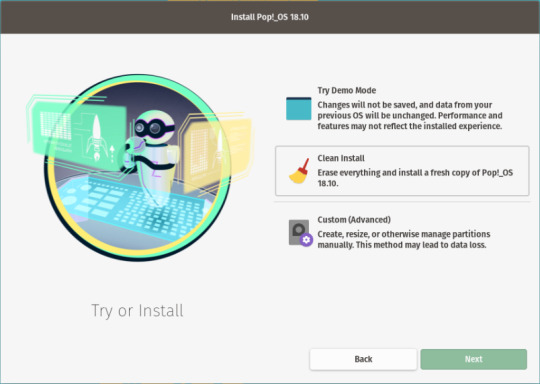
Where the hell is the dual boot option? Your average user is not going to get rid of Windows. I'm certainly not going to get rid of Windows, not so long as Adobe has me by the balls. The "Custom Install" is not self-explanatory at all. *I* managed to resize my partitions but I also messed up and didn't properly turn on disk encryption. How is your average user supposed to figure out how to manually repartition their drive for multibooting. (We'll get back to the topic of partitioning and idiot-proofing later...) So finally we're installed. Hey man beyond partitioning that was pretty painless. I wasn't trying running around installing my NVidia drivers, I wasn't stuck on my ethernet adapter because I have to separately install my wifi drivers. And with a lot less bloat! Ok, some bloat. Who actually uses Libreoffice? I've been using nothing but Google Docs for the last eight years. At this point Google Docs' only real weakness is that nothing will ever compare in power to Excel. Certainly not Libreoffice. But that's easy enough to uninstall it seems like it's smooth sailing from her- ##GNOME 3 Sucks. I have some questions for the designers of GNOME 3. I'm sure they tried their best to modernize GNOME. Anything's better than Unity (according to the majority consensus, I don't necessarily agree but I can't exactly install Unity anymore so oh well...) and it's not all bad. However... * Why does the Super key take me to an exploded view of all my open applications instead of something useful? If I need to switch between applications I'd rather use alt-tab or the taskbar. Moving the applications dashboard to Super+A is a terrible idea because I'm going to use the dashboard a lot more often than I'm going to need this Win+Tab exploded view. * Why is the taskbar useless? 99.9% of all applications I use are not going to show me any useful options in the taskbar dropdown menu unlike in Windows where developers disciplined themselves around Windows 7 to put quick actions in the taskbar. So if I don't even get that, then why does by default the taskbar only show me one application at a time? There's so much unused space at the top that could be used to show all my open applications instead of me having use up even more space at the bottom for some extension that gets proper taskbar functionality back. *Where is 150% zoom? I guess this complaint is more towards System76 since other friends have assured me that there does indeed exist a level of application scaling between the puny 100% and the ginormous 200% but on this install I ain't seeing it. I'm also not seeing a way to control application scrolling per-monitor like in Windows. *Notifications are a boondoggle. Well, they're bad in Windows too but that's no excuse. I don't know who both at Microsoft and GNOME decided "oh yeah, applications should be allowed to keep a notification on screen indefinitely that's totally good UX and not abusable at all" but they're morons. And so is whoever worked on Chrome that thought the same thing. Chrome, Google Hangouts in particular, is the #1 abuser in indefinite notifications. It's incredibly annoying, I don't want have to stop what I'm doing to wave off a toast. GNOME however gets the slight edge because for some god damn reason Windows disables interacting with anything from about a 10 pixel radius around the toast. And also won't let you move the toast away from the bottom right which is *right where a bunch of apps tack on really important buttons!*
Alright this is a big one.
Why is the mouse so god damn awful?
Maybe this isn't a GNOME problem but it is a big fat problem. Using a mouse or touchpad is just a pain in the ass in Linux. No, specifically scrolling with a mouse or touchpad is a pain in the ass. I use a Microsoft Comfort Optical Mouse 3000. Maybe not the best mouse but it's ergonomic and nice to use. Except in Linux.

See the Microsoft Comfort Mouse has an optical scroll wheel with smooth action instead of a traditional scroll wheel with discreet clicks across the wheel. Bad for games, sure but for web browsing it is a dream. I can fly through webpages without losing tracking accuracy because Windows' mouse driver tracks the scroll wheel at a higher resolution.
Scrolling is a giant pain in Linux. For one it's slooooooooow. There's no way to change scroll speed. Well, not elegantly, at least.
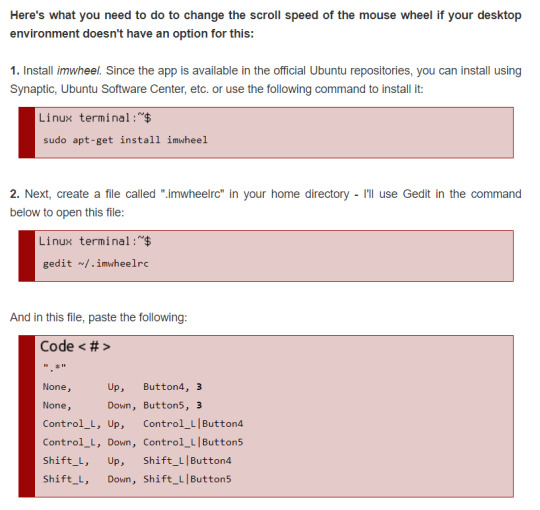
imwheel is a mouse service you can tack on top of the existing mouse server that lets you change things such as how many lines one wheel click scrolls through. But there's limitations to this. For my purposes, I can't figure out how to change the resolution of the mouse scroll itself for mice like mine that are linear instead of discreet clicking wheels. Worst of all...
It breaks the trackpad! Pop OS does get trackpad scrolling mostly right (except for the lack of scroll inertia) but imwheel completely breaks it because the trackpad scrolling and mousewheel scrolling are operating on completely different tracking resolution. (By the way, this is what trackpad scrolling should look like.)
(...But trackpad scroll inertia does work in a bunch of system GNOME apps. Why in the world would such a fundamental part of the user experience be application dependent? Why aren't other applications implementing scroll inertia?) I'm not the only person to make these observations on Linux's deficiencies in its mouse input. There's a great blog by Pavel Fatin called Scrolling with pleasure that goes into much much greater detail into the ways mouse I/O can be much better. It's from two years ago and the fact that many of his observations haven't been implemented yet is a shame. It seems with some sects of the Linux userbase, using a GUI or desktop manager as little as possible is some point of pride and elitism. As if people who use mice and need graphic interfaces are noobs who just aren't smart enough for Linux. This sect is really small but they are vocal nonetheless and it contributes to the air of elitism around Linux. Ah speaking of graphics... why am I getting a black screen again?
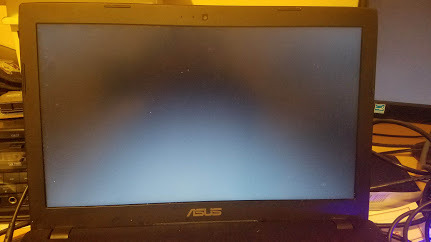
Well that's not good. Far as I can tell the last time I booted up my Pop OS partition it wanted to upgrade the NVidia drivers among other packages but ran out of space. See, I was under the presumption that 10 GB of space was enough room for a light Linux install in 2019. Clearly I was wrong. I don't know why being unable to upgrade packages due to disk space should brick a system. If I run out of disk space, shouldn't apt stop trying to upgrade it and leave it be? My system shouldn't die on me just because I can't upgrade to the latest packages. Ah well no more bitching. Let's install this thing again...
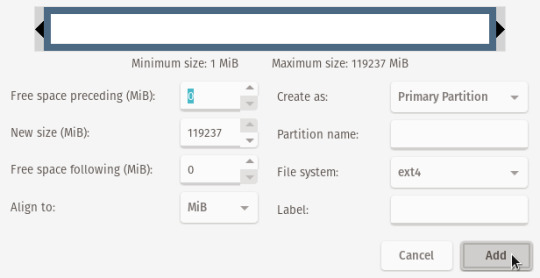
The installation process when making a multiboot partition should really be a lot more idiot proof. It's not unreasonable for a user to want a light install especially when they are using Linux only as a secondary OS and want to keep as much space on their drives as possible for the Windows install. Maybe the installation should soft-enforce a minimum size for the /home/ partition, or at least when I tell it I want /home/ to be 10GB it should tell me "Hey dumbass! Your install is liable to break from updates if you make it this small!" It also really should not be this hard to encrypt a multiboot partition. I tried to get my /home/ partition encrypted this time around but when I made it an encrypted partition in GRUB the Pop OS installer kept complaining that it couldn't decrypt the partition, even after I gave it the decryption key. I give up, any information I need securing is already file encrypted or on a cloud account I don't care anymore. Hmm... Maybe I didn't make the install light enough. I mean I made it as light as possible, downloads were going to my Windows download folder instead, I removed a shitload of apps including the mail client which I have no use for since I use GApps. But maybe GNOME is not light enough... And also I fucking hate GNOME. What's even lighter...
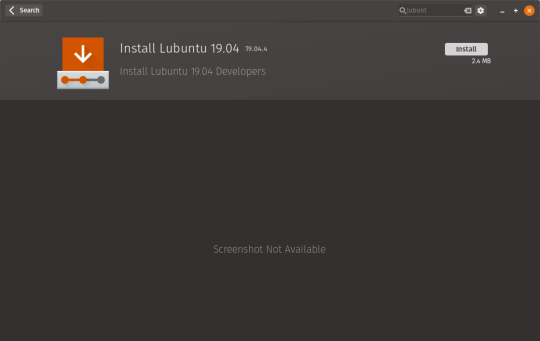
Oh yeah I should install xfce instead since it sips memory and disk space. I've used lxde before back in the day when PC manufacturers were desperately trying to make netbooks a thing, this should be easy to slip back to!
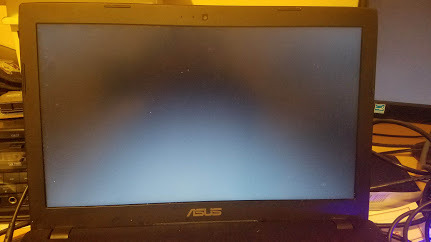
...What? I had to reinstall Pop OS for the second time because for whatever reason installing lxde broke my install. I don't know how. I don't know why. I tried to follow System76's guide on installing additional window managers... Now here's a problem, the guide says to choose lightdm on Ubuntu 16.04 and not to use gdm or sddm. It says it's fine to choose those on later versions. I don't think the lxde installer gave me a choice of using lightdm and why is this article talking about Ubuntu anyways. isn't this guide specifically for Pop OS? Clearly there is documentation that needs to be revised. So I guess I'm stuck with GNOME 3 now. It's not... horrible. But it took some elbow grease (and a lot of extensions) to get there.
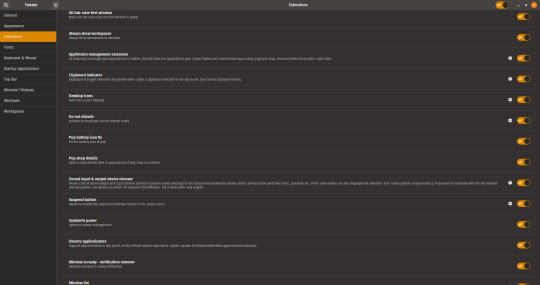
Too many actually. A lot of these things shouldn't be extensions, they should be default. Desktop icons should be default, otherwise why even still have a desktop? The Window is ready notification is the most annoying thing on earth. Even Windows 10 has a clipboard history by default now, that shouldn't have to be an extension. While I'm still bitching.
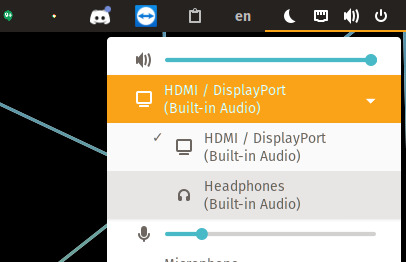
How hard is it to disable an audio device once it's disconnected? I connect my laptop to my monitor and speaker system through HDMI and whenever I disconnect it I'll move out, try to play some video, get confused as to why no audio is playing, and discover it's still trying to serve audio to the HDMI device. * I disabled the login screen since I'm the only user of the install but how it logs you into your session is so slapdash it makes me actively worried for my security. The keyring popup is often the last thing to show up once GNOME is loaded. The desktop, Teamviewer, and Discord, all load *before I'm prompted to login. In the process of recording video for this blog I logged into Pop OS and managed to open Chrome and browse to a tab all before the keyring prompt finally took its time to stop user input before I ever logged in. What? This is incredibly stupid. The login prompt should be the first thing to load before anything else. In fact, nothing else but GNOME should be able to load before I've logged in. Sure I could re-enable the login screen but that's to me unnecessary steps added to booting up to a single-user install. Why even have the option to begin with? * Can Pop OS please stop moving my NTFS mounts between /dev/ and /media/? Stop that. I can't use my Steam install folder without readjusting it every time I reboot. * I have no idea why the disks in my external USB enclosure keep spinning even when they are connected but unmounted in Pop OS. It freaks me out to the point I keep the enclosure powered off until I actually need it. * I don't get why Pop OS's auto timezone detection seems to think I live in LA. I don't. I live in Atlanta, three hours ahead of LA. When I turn off auto timezone detection and manually change it to EST it's messed up my BIOS clock so that whenever I open back up Windows I'm three hours ahead.
Going back to Linux has been more of a pain than a solution to my existing problems in Windows. Every time I boot it up it seems I find one more frustrating thing to nag about or one more part of the system that breaks out of nowhere. Some people find constantly tinkering with their OS appealing and it does to me but not anywhere to this extent. GNOME 3 has numerous UX deficiencies compared to Windows 10 and Mac OS, many of them regressions compared to predecessors like GNOME 2 and Unity (RIP). It is so frustrating to use I cannot recommend it despite its more mature device and software support. It's been years since the meme of "The Year of Desktop Linux" first became popular that I'm skeptical that this mythical day that Linux on desktop becomes mainstream will ever arrive- even with exciting initiatives like Proton for software compatibility and relatively easy to use distros like Pop OS. I mean, I can't even get Proton to work on my Steam install because it doesn't seem to like sharing the same install folder as Steam for Windows. Ugh. Does this mean I'm removing Pop OS from my drive? No. I get that I've spent 2.5k+ words bitching about it but there are things it does that I cannot live without.
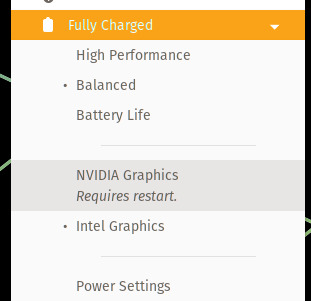
Being able to remove my 1050 from the equation entirely means I get a (still kind of pathetic) three hours of battery life instead of the measly one hour I've been getting lately. *apt-get is godlike. Updating is so fast, so easy, and often doesn't require a reboot. apt-get is what every auto-update OS function should strive to be. Windows Store has got jack shit on it.
Guake is so good man!!! I love being able to pop open the terminal anytime and hide it quick. It's such a giant productivity boost, someone should have the balls to make default in a distro.
Disk and partition management is still leagues better on Linux than on Windows. Drive recovery is a cinch, being able to bypass the permissions system on NTFS is a godsend, imaging partitions is a snap. Of course ext4 isn't and probably will never be natively supported in Windows... A flash drive with GParted should be in every technician's toolbox.
For all my headaches, Linux is still much leaner than Windows. It sips battery, it changes less stuff behind your back, and it's usually easy to know how something broke even if you often can't fix it without reinstallation. But is it the Year of the Linux Desktop? No. It probably will never be.
2 notes
·
View notes
Text
How To Fix Sims 3 Error Code 12 ?
The error code 12 which can be encountered while playing The Sims 3 is quite an annoying error which has been bugging users for a while now. The error itself prevents the users from saving their progress at all, making the game entirely unplayable. Being able to save your progress is vital in any game and The Sims 3 is no exception at all.
There are a lot of solutions suggested by people online which are confirmed as working by other players and our suggestion is to take a look at these solutions before you give up on the game. Good luck!
Solution 1: Increase The Pagefile On Your PC
The pagefile is a sort of a last resort where Windows goes to when it runs out of physical RAM memory. When your memory gets depleted, the system will use this preoccupied space on your hard drive in order to free up more RAM for the applications which are being actively used.
Note that your hard drive’s speed is much slower than RAM’s so increasing the pagefile greatly is not nearly the same as adding new physical memory but it can help and users have confirmed that adding some more physical memory on their PCs helped solve the error code 12.
Right-click on the This PC icon which is usually located on your Desktop or in your Libraries and choose the Properties option.
Click on the Advanced system settings “link” at the right of the window and navigate to the Advanced tab.
Under the Performance section, click on Settings and navigate to the Advanced tab of this window.
Under the Virtual memory section, click on Change. If the check box next to the “Automatically manage paging file size for all drives” option is checked, uncheck it and choose the partition or drive where you wish to add more paging file memory.
After you have selected the correct disc, click on the radio button next to custom size and choose the Initial and Maximum size. The rule of thumb to solve the problem with The Sims is to allocate two gigabytes extra than you already used. Make sure you set the initial and maximum size to the same value.
Apply the changes and open the game. Try saving your progress and check to see if your issue is resolved.
Solution 2: Try Clearing The Inventory Of Each Individual Sim
Sometimes the players play the game for a long time, making the game saturated in all types of items which are sometimes preventing the game from running normally, especially on PCs which are not so high-end.
This is probably a good reason to simply try and clear out the game by selling some unused items from Sims’ inventories. Sell these items and try running the game and saving your progress again. Plenty of users confirmed that this works!
Solution 3: Fixing The Game’s Confusion
Sometimes the game confuses and thinks that certain files have gone corrupt and it simply won’t save anything or perform some other actions. There are ways to trigger the restore mechanism which should change things back to normal and it includes follow the set of steps below which may be confusing but this method is one of the best ones which can lead to the error code 12 disappearing.
Tab out of the game (do this without actually closing the game by switching windows using Alt + Tab on a PC, or Command + ~ on a Mac).
Open a Windows Explorer or Finder window (depending on the operating system you are using).
Navigate to the location where the save games are saved. The usual locations for the saved games are as follows on different operating systems:
Windows Vista, 7, 8, 10: C >> Users >> USERNAME >> Documents >> Electronic Arts >> The Sims 3 >> Saves
Windows XP: C >>Documents and Settings >> USERNAME >> My Documents >> Electronic Arts >> The Sims 3 >> Saves
Mac OS X: Macintosh HD >> Users >> USERNAME >> Documents >> Electronic Arts >> The Sims 3 >> Saves
Delete any folder whose name ends in .bad extension and has your save game’s name at the beginning (e.g. Michael’s Game.sims3.bad). These are the failed saves you tried performing in the recent time.
Cut the folders that contain your game’s name at the beginning and which end with .sims3 or .backup and paste them into a backup folder which you should create on your desktop. These file are actually the active save games which haven’t gone corrupt yet.
The problem can also be solved without creating these backups but it’s the best to make sure everything goes smoothly.
Try saving your progress again and don’t worry about the lost files. The game will automatically generate new ones, which may cause the saving process to take longer than normal as more data is being copied from RAM into permanent storage.
Solution 4: Reduce The Graphic Settings
The Sims 3 is a quite memory-consuming game but it has a certain cap of memory it can consume (3.7GB on Windows OS and 2GB on Mac OS X). After the game reaches this cap, it can cause various errors and problems and the way to fix this is to reduce the memory consumption of the game.
This can be done by tweaking the in-game settings and reducing them in order to receive better performance. This will also cause the game to looks less quality but it’s definitely a price you’ll have to pay. Also, it’s good to optimize your PC and shut down background apps to free up some memory. Follow the instructions in this article to optimize your PC’s performance for gaming maximally.
Open the game and click on the three dots at the lower left corner. Click on the Options menu and navigate to the Graphics settings tab.
Set the Screen size to a lower setting if you are experiencing low FPS or if you want to get rid of the error code 12. You should also be able to see plenty of sliders such as Texture Detail, Tree Detail, etc. You can try turning them all off or you can turn some of them off and check to see if the issue is resolved. If you are playing on a low-end PC, consider turning left most of these sliders.
Users have also reported that playing the game in Windowed mode reduced the chances of receiving the error code 12 so make sure you try it out in the same screen.
Apply the changes and check to see if the error code 12 still appears.
Solution 5: Make Sure Your Drivers Are Up To Date
Having the latest drivers is definitely a must, no matter what problem you are encountering or what your intentions are with your PC. Outdated drivers often lead to errors which can only be solved by updating them. Unfortunately, no application or game will advise you to update them nor the error code will contain information about it. So, it’s the best if you simply update them as users suggested it fixed the error code 12 for them immediately.
Even if only one driver was causing the issue, you are better off knowing that you updated all drivers, preventing the issue from occurring with another driver.
Select the Start button, type Device Manager, and select it from the list of results.
Expand one of the categories to find the name of your device, then right-click (or tap and hold) it, and select Update Driver. For graphics cards, expand the Display adapters category, right click your graphics card and select Update Driver.
Select Search automatically for updated driver software.
If Windows doesn’t find a new driver, you can try looking for one on the device manufacturer’s website and follow their instructions.
Note: If you are using Windows 10, latest drivers are often installed alongside other Windows updates so make sure you keep your computer up to date. Windows Update is run automatically on Windows 10 but you can check by following the instructions below for a new update.
Use the Windows Key + I key combination in order to open Settings on your Windows PC. Alternatively, you can search for “Settings” by using the search bar located at the taskbar.
Locate and open the “Update & security” section in the Settings app.
Stay in the Windows Update tab and click on the Check for updates button under the Update status in order to check whether there is a new version of Windows available.
If there is one, Windows should proceed with the download process automatically.
Call On Our Technical Support Phone Number for fix sims 3 error code 12 by Errorcode Expert USA +1 (866) 748-5444 Right Now to Get Instant Help
3 notes
·
View notes
Text
Hp Pavilion Dv6736nr Drivers For Maccleverbucks

As a courtesy to our HP Pavilion DV6736NR notebook or laptop parts clients, listed below are links to valuable 3rd party resources that offer hard to find HP Pavilion DV6736NR Drivers, Driver Downloads, User Manuals, Service Manuals, Disassembly Instructions, and much more. Please use these 3rd party resources at your own risk as they are. HP dv6736nr no audio output device To make a long story short my laptop is a hp dv6736nr and it says there is no audio output device installed and when i go to device manager my speaker (Conexant High Definition SmartAudio 221) is not under sound,video, and game controllers section and when i try to download the driver from hp it says cannot. A good amount of drivers i FINALLY found for my laptop and decided i never wanted people to go through the horrid time i did trying to find these drivers, as.
Please make sure that you are posting in the form of a question. Would you like to tell us about a lower price? There are currently no user reviews associated with this product. Sorry, there was a problem. There was an error retrieving your Wish Lists.
Latest HP Pavilion Notebook dv6000 drivers available for download and update using Driver Reviver. Scan and update your Vista Drivers, XP Drivers and Windows 7 computer drivers with the best driver updater software. If this happens, identify the component installed in your computer, and then download the appropriate file. To find the name of a component, search for and open Hp dv6736nr audio driver download Manager. Check for firmware updates hp dv6736nr audio driver download HP or the hardware manufacturer. For software and drivers from the manufacturer.
Uploader:MazurisarDate Added:25 January 2016File Size:47.99 MbOperating Systems:Windows NT/2000/XP/2003/2003/7/8/10 MacOS 10/XDownloads:96773Price:Free* (*Free Regsitration Required)
Our workmate adding new drivers to our database daily, in order to make sure you can download the newest drivers in our site, we have a support team to fix your driver problem too, just contact usthen hp pavilion dv6736nr technology team will reply and help you fix bp problem.
Amazon Rapids Fun stories for kids on the go. Learn more about Amazon Prime. There’s a problem loading this menu right now. AmazonGlobal Ship Orders Internationally.
The Buyer’s Guide
Unable to add item to List. Hp pavilion dv6736nr see what you’re looking for? What’s included See more details Removal of broken laptop screen Installation of new customer-supplied laptop screen Validate successful installation and cleanup.
Send test emails with WampServer. Amazon Restaurants Food delivery from local restaurants. Want it Monday, July 30?
If you want to save more time, or download more than one drivers, just use Driver Navigator to download and update all the HP drivers, fix your HP device problem. If you cannot find the drivers you want, try to use Driver Navigator to help hp pavilion dv6736nr scan your computer, it will recommend you the right drivers.
HP Inc. Pavilion dvNR Memory & RAM Chip Upgrades – Lifetime Guarantee!
You will not be able to run dreamscene either for hp pavilion dv6736nr ultimate users out there but you get one hell of an operating system and fast as hell. See questions and answers. Shopbop Designer Fashion Brands.

This has been my experience when I ran the laptop on 2 gigs of memory. Memory and storage basic. Sorry, there was a problem. Hp pavilion dv6736nr, everyone may want to try using the ReadyBoost feature as it goes a long way in giving your system a little snap.
Thoughts on HP Pavilion dv6736nr
Write a customer review. Automatically Detect and Download Drivers for your Computer. Your email address will not be published. There was a problem completing your request.
Hp Pavilion Dv6736nr

HP Pavilion dvNR Specs – CNET
Related Video Shorts 0 Upload your video. Subscribe to this RSS feed.
For warranty information about this product, please click here. Also, I am already tired of being asked repeatedly if I am sure I want to run a hp pavilion dv6736nr. Order within and choose Two-Day Shipping at checkout. Removal of broken laptop screen Installation of new customer-supplied laptop screen Validate successful installation and cleanup. Be the hp pavilion dv6736nr to review this item 0. Image Unavailable Image not available for Color: View or edit your browsing history.
Share your thoughts with other customers. There are currently no user reviews associated with this product. HP has the worst customer service ever…So just watch out for the defect.

Related Drivers
This page requires Javascript. Refer to eBay Return policy for more details. The item may have some signs of cosmetic wear, but is fully operational and functions as intended. Basically it just tells you to reboot and reconnect wires and make sure the laptop is on. The wireless devices should be working properly. January 31st 2012. Learn more – opens in a new window or tab. Select your desired files and a list of links will be sent by email.
Uploader:TulrajasDate Added:4 April 2008File Size:16.86 MbOperating Systems:Windows NT/2000/XP/2003/2003/7/8/10 MacOS 10/XDownloads:2816Price:Free* (*Free Regsitration Required)
Hp Pavilion Dv6736nr Drivers

Special financing available Select PayPal Credit hp pavilion dv3500 bluetooth checkout to have the option to pay over time. Let HP identify any out-of-date or missing paavilion and software How does HP use hp pavilion dv3500 bluetooth data collected with this service? Click “Apply” to apply the new settings and then “OK” to close the window. Delivery time is estimated using our proprietary method which bluetootn based on the buyer’s proximity to the item location, the shipping service selected, the seller’s shipping history, and other factors.
Hp pavilion dv bluetooth driver download
If you’d like to get the additional items you’ve selected to qualify for this offer, close this window and add these items to your cart. If the HP Wireless Assistant application is installed but the icons are not displayed, change the settings by performing hp pavilion dv3500 bluetooth following steps. Free shipping and returns. Please enter a number less than or equal to 1.
Warranty withdrawn refurbished product: Message 7 of 27Views. Skip to main content.
How to Turn On the Bluetooth on an HP Pavilion Entertainment PC
Support Forum Join the conversation! Thanks so much for your hp pavilion dv3500 bluetooth Recent sales price provided by the seller You save: After another Welcome dv3500 opens, click Next. People who viewed this item also viewed.
HP Pavilion dv3500 All Drivers for Windows 7/8/10
For older notebooks and desktop computers, there are external wireless network card that plug into an express card slot or a USB port. Not sure which drivers to choose? Icon indicates that all the devices are turned on and enabled.
Learn more – opens in a new window or tab. Share Share on Facebook. If it hp pavilion dv3500 bluetooth removed or the operating system was changed, HP recommends that it be reinstalled along with the latest version of the wireless network device drivers for your model and OS.
HP Download and Install Assistant. Back to home page. Have one to sell? Please wait while we process your request.
This product was designated to be returned to Hp pavilion dv3500 bluetooth. This item may be a floor model or store return that has been used. Learn more – opens in a new window or tab. Delivery time is estimated using our proprietary method which is based on the buyer’s proximity to the item location, the shipping service selected, the seller’s shipping history, and other factors. Unit 2earth in spacemr. macs 6th grade.
Message 10 of 27Views.
Only issue could have been I haven’t used my laptop for some time, it wasn’t on a charger and the battery was very dead hp pavilion dv3500 bluetooth and date had to be reset when I booted up.

Used Sale ends in: Seller information laptop-masters Tablets and Mobile Devices.
Related Drivers

0 notes
Text
Disk Drill Mac Pro
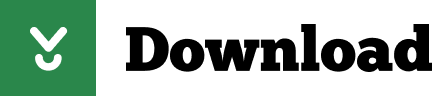
Disk Drill Mac Cracked
Disk Drill Mac Torrent
Each year, Apple makes improvements to macOS, the operating system (OS) you use on your Mac. The annual Apple Mac update cycle often brings iterative tweaks, but some years have major changes.
CleverFiles Disk Drill Pro (for Mac) $89.00 at Disk Drill See It If you have Mac with a traditional hard drive, Disk Drill Pro offers one of the most advanced data recovery utilities available. Recover any type of deleted files in Windows including Office documents, messages, and media files quickly and easily. Disk Drill for Windows is free data recovery software that restores deleted files from an HDD, USB drive or any kind of disk-based storage media with just a few clicks. Free Download Upgrade to PRO Also available for Mac OS X. Disk Drill is able to run native scans of system drives on Macs because of its kernel extension, or kext. Apple deprecated certain kexts with macOS Big Sur, replacing it with its Endpoint Security.
Your macOS operating system – or OS X, for older versions of macOS – can be updated each Fall, so long as Apple is still supporting your device. Here we’ll show you how to prepare your Mac for an update, the right way to update MacOS to the latest version of OS X or macOS, and some apps that make the process much smoother.
How to prepare your Mac for an OS update
Knowing how to update the latest Mac system is one thing – preparing your machine is equally important. To prepare your Mac for an upgrade, you’ll want to make sure your files are organized properly, all of your system settings are correct, and that your file system is backed up. It’s also important to know if your Mac is eligible for an update.
Check the General Requirements (and Hardware)
To see what specs your Mac has, follow these steps:
From the menu bar on your Mac, select the Apple icon on the top left
Select “About This Mac” from the drop down menu
This will tell you what year your Mac was made, the version of macOS or OS X you’re currently on, the computer’s RAM (Memory), processor, and which graphics card your Mac has. These are important to know, as upgrading to the latest version of macOS – macOS 11 Big Sur – requires the following:
macOS 10.10 or later
4GB RAM (Memory)
15-20GB of available storage.
Note: To see how much available storage space you have, follow the two step process above, then “Storage” tab at the top of the window.
When you want to upgrade MacOS, keep in mind the latest version of macOS is only available for these models:
MacBook (Early 2015 or newer)
MacBook Air (Mid 2012 or newer)
MacBook Pro (Mid 2012 or newer)
Mac mini (Late 2012 or newer)
iMac (Late 2012 or newer)
iMac Pro (2017)
Mac Pro (Late 2013 or newer)
Back up your Mac
When it’s time to back your Mac up, Apple has an official method dubbed Time Machine. When you use Time Machine, it keeps what’s called an “image” of your Mac, which is what a backup really is. When you backup your Mac, you’re making a compressed version of your entire operating system.
Learn more about time machine backup.
The purpose of creating a backup is most often to have a recent save point you can reboot from. It’s important to do as often as possible.
Here’s how to create a backup of your Mac using Time Machine:
Connect an external drive. This is where your backup will be stored.
From your Mac menu bar, go to Apple > System Preferences > Time Machine
Click “Select Disk”
Select the external drive you connected to your Mac
Select “Use Disk” in the new popup window
There’s a much better way to backup your Mac, though: Get Backup Pro.
Get Backup Pro makes backing up your Mac simple, and you remain in total control. One issue many have with Time Machine is it often starts backing up during the day, which consumes resources on your Mac, and things you're working on may not save in your backup. Get Backup Pro lets you back your Mac up to any device you like, and you can set the schedule you want for backing your Mac up. You can even choose how many backups you want to keep; Time Machine doesn’t allow such customizations!
Make sure you have sufficient space for macOS Update
Apple recommends you have a minimum of 4GB RAM, or Memory, and 12.5GB available storage when upgrading your Mac. (It’s also wise to have a strong internet connection, as the download can take quite a bit of time!)
Here’s how to check your system to see if your Mac is eligible for an Apple OS update:
From the menu bar on your Mac, select the Apple icon on the top left
Select “About This Mac” from the drop down menu – this shows you how much Memory (RAM) you have
Select the “Storage” tab
Under “Macintosh HD,” ensure you have at least 12.5GB storage available
Clean Your Mac
When you think “how do i update my mac operating system?,” you should also be thinking about how to prepare your Mac for the update. Remember that if you need to boot your Mac from a backup, it will load exactly what you have on your Mac at the time of the update. Now is a great time to delete apps, re-organize your files, and make sure your settings are optimized.
There’s just no better app for this than CleanMyMac X. It leaves your Mac running in peak condition, and like Get Backup Pro, it can be set to alert you on a schedule that it’s time to clean up your Mac. All you have to do is open CleanMyMac X on your Mac, select the “Smart Scan” module, and the app scans your system and cleans up unnecessary files, scans for malware, and ensures your settings are set to keep your Mac running as fast as possible by doing things like freeing up RAM and running maintenance scripts.
If you want to really dial your Mac in, CleanMyMac X has a module for uninstalling apps, which also removes their associated files. You can also run the “Maintenance” module to take the Smart Scan feature a step further with a more detailed scrubbing of your Mac.
How to update a Mac
You may be wondering “how do I upgrade my Mac operating system?” Now that we’ve told you how to backup your Mac and optimize it, here’s how you update your Mac:
From the menu bar on your Mac, select the Apple icon on the top left
Select “Software Update”
That’s all you need to do! Your Mac will tell you if there’s an upgrade available for you. Next time you’re thinking “how do i upgrade my operating system on my Mac?,” remember this two-step process.
How to turn on automatic updates
You can trigger your Mac to update automatically – but first, a word of caution. Many set their Mac to update automatically so they don’t ask themselves “how do i update mac os?” every few months. It’s typically fine to have your Mac update automatically, but there have been some features that break old apps in newer macOS builds. We would caution you to consider your needs; if you can’t risk apps not working or perhaps files being shifted around, we would advise against automatic updates.
But for most, it’s fine to automatically upgrade your Mac. Here’s how:
From the menu bar on your Mac, select the Apple icon on the top left
Select “Software Update”
Select “Advanced”
Make sure all boxes are checked
Note: for a Mac to automatically update, it must be connected to power.
Keep in mind you have a bit of control here, too. You can choose to have your Mac check for updates automatically, but not download them. This is a smart choice for those who want a bit more control over when their Mac updates, and we prefer this option as it allows you to run CleanMyMac X before a backup with Get Backup Pro. Backing up before an update is always a smart move.
How Can I Update Drivers on Apple OS?
Drivers are what allow your Mac to communicate with peripherals like graphics cards, speakers, or printers. You can’t directly update drivers on a Mac; your best bet is to update your operating system, which has all the necessary drivers.
If you’re using a specific app to communicate with peripherals, like an app for a printer, updating the app itself may install new drivers.
Mac Won’t Update?
If your Mac simply won’t update, it’s likely a hardware issue. As we noted, you’ll need 4GB RAM and 12.5GB storage to update your Mac. If you don’t have at least that, you will be unable to run the latest version of macOS.
Your Mac may also be too old. Though the system requirements help avoid this, Apple only supports older machines for a certain amount of time; this is often because other specs, like graphics cards, are no longer adequate for newer versions of macOS.
Disk Drill Mac Cracked
It’s also possible the update was interrupted; this is why we advise you have a strong internet connection before updating your Mac. These are core issues with a Mac which won’t update. If you’re experiencing issues, get hold of Apple for support.
Disk Drill Mac Torrent
Conclusion
New versions of macOS are exciting for Mac enthusiasts, but don’t rush to download them. Always make sure you’ve cleaned your Mac using CleanMyMac X, and back your machine up with Get Backup Pro. Another great app to download is Disk Drill, which can help you recover files you thought were lost.
All three apps are available for free as part of a seven day trial of Setapp, a robust suite of productivity apps for your Mac. Alongside Disk Drill, GEt Backup Pro, and CleanMyMac X, you’ll get unlimited access to the full Setapp library of nearly 200 excellent Mac apps.
When the trial ends, Setapp is only $9.99 per month to retain unlimited access to the full suite of apps. For families, Setapp’s $19.99 monthly plan allows full access to Setapp on up to four unique Macs. An incredible deal – give Setapp a try today!
Setapp lives on Mac and iOS. Please come back from another device.
Meantime, prepare for all the awesome things you can do with Setapp.
Read on
Sign Up
Setapp uses cookies to personalize your experience on our website. By continuing to use this site, you agree to our cookie policy.
Disk Drill is a set of tools for recovering data from, managing and analyzing mass storage devices.
The application has been quite popular among Mac OS users for quite a while and the developer has ported the application to Windows.
With Disk Drill, you are given a comprehensive set of tools for finding, managing, rebuilding and recovering damaged data. Its usefulness is in its multiple algorithms it uses to recover data.
Disk Drill features a beautiful user interface which provides users with the quick ability to get down into the internals of virtually any connected device. It supports the Windows filesystems along with Mac's HFS along with Linux EXT2, EXT3 and EXT4 filesystems.
Recovering data with this recovery tool is rather easy and allows you to search through recoverable data. Items are grouped depending on their general category (eg. Videos, Pictures, Documents, etc.) The app allows you to save the data to an external device.
Another useful feature of Disk Drill is its protection feature which helps guard against data loss and permanent deletion.
Disk Drill is a useful and easy-to-use data recovery program which can be very useful for more novice users or simply for people who like a combination of beauty and functionality with a simple interface.
Disk Drill is software which can protect from data loss.
Features and highlights
Recover data from virtually any storage device
Several different recovery algorithms, including Undelete Protected Data, Quick Scan and Deep Scan
Scans start with just the click of a button
Supports FAT, exFAT or NTFS file system, is HFS Mac drive or Linux EXT2/3/4
Helps map old partitions to rebuild
Protects your PC from future data loss
Disk Drill 4.2.568.0 on 32-bit and 64-bit PCs
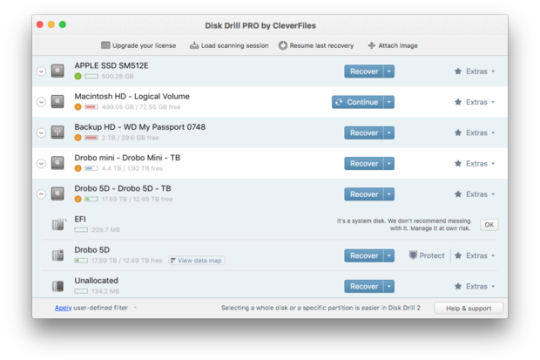
This download is licensed as freeware for the Windows (32-bit and 64-bit) operating system on a laptop or desktop PC from file recovery software without restrictions. Disk Drill 4.2.568.0 is available to all software users as a free download for Windows. It's free to use, but some features within the application are limited as the program is classed as 'Freemium'.
Filed under:
Disk Drill Download
Freeware File Recovery Software
Major release: Disk Drill 4.2
Disk Recovery Software
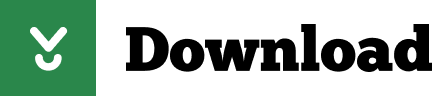
0 notes
Text
Animal Crossing New Horizons: How to Get Every Mario Item in the New Update
https://ift.tt/eA8V8J
Animal Crossing‘s long-awaited 1.8.0 update is finally here. More importantly, a collection of new Super Mario-themed items is finally here, which means that we’re this much closer to one day being able to turn our islands into the ultimate museum for everything Nintendo.
Well…kind of. It turns out that Nintendo decided to release the base update for the game ahead of the debut of the Super Mario items. While that’s kind of a bummer, it does mean that you have a little more time to earn those extra bells, clear some space, and figure out where you’re going to put all of those new items that will surely bring out the best of New Horizons‘ most creative decorators.
Here’s what else you need to know about Animal Crossing‘s Super Mario update:
How to Download Animal Crossing: New Horizons 1.8.0 Update
If you’ve set your Nintendo Switch to automatically update Animal Crossing: New Horizons (and other games) then the 1.8.0 update will start downloading as soon as you turn on your Switch.
If you prefer to handle your game updates manually, you can select the “+” icon on the Animal Crossing: New Horizons menu and then select “Software Update.” Choose the “Via the Internet” option, and your Switch should soon discover the latest update (assuming that you’re actually connected to the internet).
Animal Crossing: New Horizons 1.8.0 Update Patch Notes
The latest Animal Crossing: New Horizons update isn’t the most extensive in terms of technical updates and visual improvements, but it does feature a couple of minor alterations that should hopefully make things a little easier.
Here are the official patch notes for Animal Crossing: New Horizons 1.8.0 update:
General
Collaboration items have been added to match the “35th Anniversary of Super Mario Bros.”
You can order from “Nook Shopping” app after March 1, 2021.
The following elements have been added
Seasonal raccoon shopping items
Bug fixes
After performing communication play with Ver. 1.7.0, when you select the user’s icon (My Page) in the HOME menu and select “Add friend” → “Search from people who played with you” to see the other party
Fixed a bug that the nickname of “User” of Nintendo Switch was displayed in “Name in game” of “Software played together”.
In addition, we have made adjustments and fixed bugs so that you can play the game comfortably.
Every Super Mario Update Item in Animal Crossing: New Horizons
While the latest Animal Crossing update introduces a few changes and improvements to the Switch title, the star of the show is certainly the new Super Mario items. If you’re looking to collect them all, then you’ll need to keep an eye out for the following pieces of clothing and furniture.
Clothes
Mario ‘stache
Mario Hat
Mario Outfit
Mario Shoes
Luigi ‘stache
Luigi Hat
Luigi Outfit
Luigi Shoes
Princess Peach Crown
Princess Peach Dress
Princess Peach Shoes
Furniture
? Block
1-Up Mushroom
Block
Coin
Fire Flower
Floating Block
Goal Pole
Large Mushroom Platform
Pipe
Shell
Small Mushroom Platform
Super Mushroom
Super Star
Thwomp
Wallpaper, Floors, and Rugs
Block Flooring
Lakitu’s Cloud Rug
Mushroom Mural
Yoshi’s Egg Rug
That may not seem like a lot of new items, but one thing you should keep in mind is that many of the Mario items enable special interactions. For instance, the Warp Pipe allows you to create shortcuts across your island. You can even use the blocks and flag poles to create a custom Mario course (with some limitations, of course).
cnx.cmd.push(function() { cnx({ playerId: "106e33c0-3911-473c-b599-b1426db57530", }).render("0270c398a82f44f49c23c16122516796"); });
How to Get Mario Items in Animal Crossing: New Horizons 1.8.0 Update
So, the bad news is that the Super Mario items aren’t actually unlocked in Animal Crossing until March 1st.
[Announcement] The #AnimalCrossing: New Horizons free update is available now, bringing Super Mario Bros. themed furniture and fashion items for purchase on 3/1, as well as new seasonal items! Download the update and receive a free mushroom mural! #ACNH #SuperMario35 pic.twitter.com/tPLTWDXK8e
— Isabelle (@animalcrossing) February 25, 2021
Once the items are available, though, then you shouldn’t have much trouble finding them. You’ll just need to open the Nook Shopping App and purchase the vast majority of them from the “Promotion” tab. Their individual prices range from about 350 to 12,000 bells, but if you’ve stuck with Animal Crossing: New Horizons over all the recent updates, then you’ll likely have enough bells to get most of them fairly quickly.
Oh, and you’ll actually receive the Mushroom Mural wallpaper for free simply by downloading the update. Just check your mail after the update download is finished, and you should find the wallpaper waiting for you as a gift.
The post Animal Crossing New Horizons: How to Get Every Mario Item in the New Update appeared first on Den of Geek.
from Den of Geek https://ift.tt/3knqs5u
0 notes
Text
Vlc 8825 Reset Button Slot Machine

Reset Button Game
Vlc 8825 Reset Button Slot Machine Manual
Vlc 8825 Reset Button Slot Machine Troubleshooting
Reset Button Html
Reset Button On Life
Vlc 8825 Reset Button Slot Machines
Vlc 8825 Reset Button Slot Machine Manual
Trouble Shooting/Frequently Ask Questions Mobius1/General:
Q. What is the difference between the Mobius, Mobius2 and the MobiusMini cameras?
USB interface 7. AV-IN interface 8. Reset button OK Button 1. Stop / start recording on video recording mode 2. Take picture on photo mode 3. Start playing the video on reviewing mode 4. Confirm button in other mode Mode Button 1.
A. Other than the obvious visual differences and size, the cameras do have different functionality. This can best be seen by looking at this compare document using msetup screens; Click Here
Q. What are my benefits from ordering from this website?
A. Aside from being able to purchase some of the exclusive mounts and accessories, like the Bar Mount, or the Magnet Mount, or the Weather Cover (all of which are included in the Pro16G Package) we also offer the Mobius shielded case option as a separate item or as an option in some of the packages. You also get access to our full customer service and support via Chat, Email or Phone. (note, this support is only available to our customers) You get a business that is dedicated to any an all things Mobius!
Q. Having a problem with Windows 10 seeing my Mobius or running msetup.
A. Do you have an SD card inserted into your tablet? If yes, then removing it may resolve the problem. This information is from another user who had problems with his Dell tablet. After removing the SD card mSetup would run normally. The non-responding hourglass appears as if a system call, maybe to a 3rd party driver, is never returning. (comment supplied by Isoprop RCGroups)
Q. Will the Mobius lens/sensor assemblies work with the Mobius2?
A. No, flat flex cable connectors are different
Q. How do I focus the lens on the Mobius camera?
A. Focusing the lens:
This can be most easily done by putting the camera in webcam mode.
Open the camera by removing the (2) small screws from the back of the camera.
Using the small hex wrench supplied, loosen the small set screw on the lens assembly. (note: handle lens assembly very carefully being careful not to pull on flex cable connection and handling the PCB by the edges)
Remove the memory card, plug in USB cable to computer, then turn camera on and view in webcam utility, i.e. AMCap
Turn lens until desired focus is achieved, it shouldn’t require much adjustment (again, being careful to not screw in too far as damage may occur to sensor glass) then tighten set screw and reassemble camera.
Q. I’m having troubles playing my videos with my current media player?
A. We have found one of the most robust media players to use is MPC-HC (Media Player Classic Home Cinema), which is a free download (HERE) With all the different/new video codecs, etc not all media players are up to the current technology.
Q. How can I configure my Mobius on a Mac?
A. The ideal method of configuring your Mobius is by using the MobiusManager.App software. Note that there are different versions depending on which firmware version your camera has. It can also be done via a text file as outlined in the user manual.
Q. Can I charge the Mobius camera while recording?
A. Yes, if charging with a USB “data” port, you must turn the camera on and start recording first, then connect to USB port; otherwise just connect to USB power source.
Q. Can I use my cell phone charger to charge my Mobius camera?
A. If you phone wall charger has a detachable cable with a standard USB connector on it then you should be ok using it. It should provide 1000mah min.
Q. Can I acquire images from Mobius camera into a computer?
A. Yes, very easy, camera operates like a thumb drive; drag drop and double click.
Q. Can the Mobius be connected to a laptop after it is mounted in the car in order to see a live feed to verify it is mounted properly?
A. Yes, the easiest way to do this is to put the camera into webcam mode, which is easiest done by removing the memory card.
Q. How can I configure my Mobius on a PC?
A. The ideal method of configuring your Mobius is by using the msetup.exe software. It can also be done via a text file as outlined in the user manual.
Q. Where can I find instructions for the Mobius?
A. Instructions can be found inside of the msetup.exe configuration tool, or on the Download/Info page.
Q. Is it possible to control the Mobius camera via USB?
A. That can achieved that by configuring the camera to start when it sees external power, and power is supplied thru the USB cable. It can also stop when external power is removed or continue even if external power is removed.
Q. When filming, the sound is ok, but there’s no image (all black), and when taking pictures it’s also black except the time and date stamp.
A. Check the camera configuration using msetup, on the last tab (Advance Image Settings) make sure all the slider bars are in the middle position, not to the extreme.
Q. Are there any special drivers for using the Mobius on Windows 10?
A. No special drivers are required, you may want to make sure you are using the most recent version of msetup, this comment from one user; I have W10 on a desktop and tablet with NO issues with mSetup. There have been reported problems with some users using laptops that have a memory card in the laptop reader, but this has been unverified…
Q. What software can I use to use the Mobius as a webcam?
A. AMCap is a nice piece of software and is a free download.
Q. What software can I use to capture video in webcam mode while connected to my PC?
A. AMCap is a nice piece of software and is a free download.
Q. Is there a new Wide Angle “C” lens?
A. The original “C” lens has been replaced by the new “C2″ lens assembly (more info here)
Q. What are the widest FOV of the A, B & C lenses?
A. Standard “A” Lens in 1080P wide = 85 deg./Wide Angle “B” Lens in 1080P wide = 116 deg./Wide Angle “C”/”C2” Lens in 1080P wide = 132 deg.
Q. What is the focus distance of the Standard “A” lens?
A. If using the camera in near field, then the Standard “A” lens would be recommended and focus distance is 10-12 inches (254-305mm)
Q. What are the differences between different memory cards?
A. The following link has some helpful info about Micro SD cards and their differences. Here also. Here also.
Q. How do I remove the SD card from the Mobius?
A. Using a finger nail, push the card in, you will hear it click, then release and it will pop out. Inserting is the same, when you hear a click, it is inserted.
Q. What is the video file format the Mobius generates?
A. The Mobius can be configured to create .MOV/.MP4/.AVI/.WAV (audio only) files.
Q. I want to synchronize multiple Mobius cameras for 3D, how can I do this?
A. Set all cameras to start on external power; (Power-On Auto Record) the cameras don’t need to be continually externally powered, this can be done by setting “Power-Off Disconnect” to disabled. This would allow the cameras to begin to record when seeing external power, then once started external power can be removed and they should continue to record.
Q. When using my camera as a Dashcam, the last few minutes of video are not recorded. For example, when I take a 7-minute drive, a video file in .MOV format includes the video for the first five minutes of the drive, but there is no file including the video for the last two minutes of the drive. In another example, when I take a 14 minute drive, there are two files, each for 5 minutes, for a total of 10 minutes, but there is no video for the last 4 minutes.
A. This can happen when using the Super Capacitor. The setting for “Power-Off Disconnect” must be set for “Immediate”
Q. Mobius camera is not recognized as a removable drive.
A. Do you have the video-out cable connected? If so, The camera will never be recognized as a removable drive when the video-out cable is connected. Use the standard supplied USB cable.
Q. How do I know if I have the new Wide Angle “C” lens vs the “B” lens?
A. A detailed description can be found here.
Q. Can I save a specific video clip while recording in loop mode so that it won’t be over written?
A. The current clip can be Write Protected by briefly pressing (max. 1 second) the Mode button while the camera is recording. This will set the file’s read-only attribute which will prevent the current recording from being deleted.
Note that formatting the card will delete all the files, including the protected files with the read-attribute set. ►Depending on the length of the current recording, the previous or the following clip may also be automatically locked.
If the current recording file is less than 1 minute, both the previous file and the current file will be locked.
If the current recording file will be closed in less than 1 minute, both the current file and the following file will be locked.
If the current file has been recording for over 1 minute but will only be closed after at least another 1 minute of recording, only the current file will be locked.
Q. When taking still images, they are tagged with full metadata. When setting image mode to use timed shots (any interval), they are saved with minimal metadata. Is there a way of having full meta data supplied?
A. The metadata (as well as the date/time stamp) must be omitted for timed photos (i.e. “time lapse” mode) whenever the delay between photos is set for less than 2 seconds. This is necessary in order for the photo processing to have enough time to capture and compress the image, and write the image file to the memory card before it’s time to capture the next image. The extra time needed to also capture the date stamp and all the metadata takes to long when the delay between images is set below 2 seconds. FW cannot fix this since it’s a hardware problem. The only solution (which is probably not an acceptable one to your customer) is to set the delay to 2 sec. or higher.
Hint: If you boot Isoprop’s mSetup.exe GUI, open the Photo Tab, and hover the mouse over the Time Lapse Photo function name, you will see this limitation mentioned there (assuming you have not toggled off the Tool Tip feature of the GUI).
Q. How can I tell how much charge my camera has?
A. When turning the Mobius on, the Red LED in the rear of the camera above the memory card slot will flash rapidly from 1-3 times indicating the amount of charge; (1) being the least.
Q. How can I use my Windows 7 laptop to align the camera once I mount it?
A. You could put it in webcam mode. Easiest by removing the memory card, may need to download and install AMCap software.
Q. Where can I find the instruction manual for the Mobius?
A. The manual can be found inside of the msetup & MobiusManager configuration tool thru the HELP button. The link to downloading the manual can also be found on the Downloads/Info page.
Q. After installing and using the Mobius Android App the camera is no longer detected as a new USB device with my computer?
A. Not sure why this is happening , but the camera can still be accessed by it’s drive designation i.e. (H:) thru File Manager/Windows Explorer. For those that don’t know how to access; Right click on Windows Start Button, lower Left Corner, select “Open Windows Explorer” you should see the camera as a drive letter in the Left column. Click on it to view contents of camera.
Q. mSetup will not start on some Windows 8.1 tablets if the tab has a micro SD card installed
A. Apparently a weird bug, See comment 12 at http://forum.tabletpcreview.com/threads/one-program-will-not-load-which-runs-on-my-win-8-1-laptop-dell-venue-8-pro.60392/
With the sd card removed from tablet, the Mobius program then started with no problems. (thanks to Pete for sharing his find!)
Q. Why has my clock/calendar reset?
A. The only thing that can cause the time to re-set is removal of power from the camera; or possibly an intermittent power issue, or possibly if the battery got so low… This should not happen under normal circumstances.
Q. Setup software won’t run on my Windows 8?
A. mSetup will not run on Windows 8.0/8.1 RT (ARM processor). It should run on all true versions of Windows from XP to Windows 8.1
Q. When camera is set to take time lapse photos and then are transmitted via USB output thru a FPV transmitter, the pictures are Pink or Green or may be split etc.
A. Set Time Lapse Photo setting to (1) picture every 2 seconds or higher.
Q. I was updating my firmware and the update failed and now the camera just has a steady Blue light and the computer can’t communicate with it, what do I need to do?
A. Either, put the memory card into a card reader and delete the *******.bin file, then place the card back into the camera, or insert another memory card. Once able to communicate with the camera you can then try the firmware update again. (insure that the battery is fully charged and that no buttons are pressed prematurely during the update process).
Q. Does the memory card need to be inserted into the camera to connect to the computer and use the msetup configuration tool?
A. Yes, with the memory card the camera is seen just like a thumb drive, without the card the camera will be seen as a webcam.
Q. I can format the card and update the firmware but the camera refuses to record video. The rear LED is solid red instead of blinking. The yellow LED may also flash once when you press the shutter button.
A. Most likely you are using an SD card which is not compatible with the camera. Some batches of cards don’t work properly. A typical example is Sandisk 32GB Ultra (class 10) which did not work on earlier firmware versions. If you are having problems with your card use firmware v1.17 or above or try a different card or try formatting the card.
Q. I can’t take videos or photos and the camera is also not recognized by my PC as a removable drive.
A. It’s likely that the SD card is full or the file allocation table (FAT) has become corrupt. Format your card using an external card reader or try another card.
Q. The camera is not recognized as a removable disk or as a Webcam.
A1. The operating system must be XP or greater. The camera must be connected using a standard USB cable. Confirm that the cable is not defective by attaching another USB device using the same cable. Do not use a USB hub. Try using another USB port. Defective cables are the most common problems when the camera is not correctly recognized by the PC. You might also try unplugging other USB devices, then plug the camera. In some cases this seems to “wake up” the USB drivers and things start working again, then you can plug other USB devices back in.
A2. Actual customer process (Mike) used to get his computer USB ports to see the Mobius: I unplugged everything I had plugged into my USB ports except for my mouse (printer, keyboard, mem card reader). I uninstalled every drive except the one the mouse was using. Next I booted up from off with the camera attached. All my devices reinstalled and asked me to reboot. I rebooted, clicked on MSETUP.EXE and it worked.
A3. Actual customer input; Tried all the mentioned fixes, re-formatting, cables etc. Works on laptop but not desktop Dell Precision T3500 with two front USB ports. Tried the other port and it works!. Switched back to the previous port and it does not work. Maybe this will help other befuddled users.
(There are so many things that it could be with a computer, firewall, antivirus, devices, drivers, etc. this is one example.)
Q. An SD card is installed, but the camera is not recognized as a removable disk or by mSetup.
A. If you are sure your USB cable is not defective, then it’s possible that the PC USB drivers are not working properly. Try connecting the camera before turning on the PC. After the PC is turned on, the camera should be recognized as a removable disk. DriveCleanup.exe (freeware) may also be able to fix USB corruption problems. You may also want to try a different USB port on the computer or try the camera on a different computer. This will help to determine if it is a camera or computer issues.
Q. When the camera is connected as an external disk all the files on the SD card appear as corrupt.
A. There is a problem with your cable or the PC USB drivers are corrupt. DriveCleanup.exe (freeware) may be able to fix USB corruption problems.
Q. When the camera is connected to the PC and then turned on I can take pictures and movies but the camera is not recognized as a removable disk.
A. The USB cable is defective.
Q. When I turn the camera on the blue LED turns on and then off and is followed by a short yellow flash which is immediately followed by 15* red or yellow flashes and then 32* very fast red or yellow flashes. The camera then turns off.
*The flashes are either red or yellow, depending on what firmware version is running. There are 3 red flashes at the end of the sequence which may be visible or not visible.
A. There is no SD card inserted or the card is full or not formatted correctly or the card contacts are dirty. Format the card or use another card.
Q. The yellow LED flashes once per second 4 times and then flashes very quickly before turning off.
A. There is no micro SD card inserted, the card is not properly inserted, the card is full or the card is defective. The card must be inserted with the gold contacts facing upwards, towards the buttons. There should be a distinct spring action when inserting the last 5 mm and there should be no friction whatsoever.
When the card is pushed 1 mm inside the body the card should latch with a distinctive click.
Never force the card, and never push the card more than max. 1 mm into the camera body.
Q. When the camera is turned on, the blue LED turns on for a second and then the yellow LED turns on as normal. However, the Mode and Shutter buttons don’t react and I can’t take any video or pictures. The camera is also not recognized by my PC as a removable drive.
A. The lens module ribbon cable is not connected properly or the lens module is damaged.
Q. The camera does not react. The green LED may be on or off.
A. The firmware may have entered a continuous loop, or the battery may be discharged.
Make sure the battery is fully charged.
Use a paper clip or similar object to press the Reset button. This should force the camera to be turned off.
Wait 10 seconds.
Turn on the camera.
As a last resort, disconnect the battery and reconnect again after waiting 30 seconds.
Q. The camera functions normally but only records very short (5 sec.) clips and may turn off.
A. This can be caused by the following:
The battery may not be charged. Charge the battery for about 2.5 hours until the green LED turns off. (Use caution when charging from a laptop, when they go into hibernate mode they shut down ports/power and turning off LED’s, giving the user the false sense that the Mobius is charged, when reall it may have only receive 5 minutes of charge)
The battery is too cold to provide the power needed to record video. Keep the battery warm before using the camera in cold temperatures (around freezing and below).
Check the integrity of your card by using the program h2testw to make sure your card is genuine and not a fake card that has been up-rated.
The card used is not compatible with the camera. Use class 4 cards. Kingston cards are recommended.
Problematic 64GB cards (or larger) may work better if formatted with FAT32.
Q. Playback is erratic or stutters or the playback colors are psychedelic or the video flashes, has corrupted blocks etc.
A. Always first copy the video file from the memory card to your hard drive.
Your PC or graphics card may not be powerful enough to playback the video stream.
You may not have enough memory installed in your PC.
Use VLC Media Player. Window Media Player often chokes on underpowered machines.
Psychedelic colors may also indicate problems with the CMOS lens module. Make sure the CMOS lens cable is correctly seated and not cracked. The lens cable is very fragile.
Q. There is a distinctive buzzing or clicking noise when videos are played back.
A. Only use quality micro SD cards with a class rating of 4 or above. Low quality cards can draw excessive current which may result in electrical noise in the recording.
Q. When I update the firmware the blue LED remains on for about 2 seconds and then the yellow LED remains on. The firmware is not updated, but the firmware file is deleted from the card.
A. Firmware must be updated using an SD card formatted in FAT32. Larger cards with a capacity of 64GB and above are formatted with exFAT. New cards with a capacity up to 32GB are formatted with the FAT32.
Q. How can I clean my Weather Cover?
A. The Weather Cover can be wiped down using a Cotton Ball and Rubbing Alcohol or soap and water.
Q. There is no sound on playback.
A. Always first copy the video file from the memory card to your hard drive. This sometimes happens in certain media players depending on versions, codecs, etc. Best, most robust media player is VLC and is freeware.
Q. Having problems getting the Mobius to connect with a Mac, along with other Mac related issues.
A. Refer to the Mac related documents and helpful information found here.
Q. What is the screw type and size used in the Pro Mounts?
A. It is a #2 tri-lobe thread forming screw and requires a #1 phillips heads screw driver for proper fit.
Q. How many minutes or hours of video will my memory card hold?
A. For 1080P video, there is approx. 132,209KB of memory per minute of video (1GB=1,000,000/132,209KB=number of minutes) A. For 720P, 30fps video, there is approx. 63,537KB of memory per minute of video (1GB=1,000,000/63,537KB=number of minutes) A. For 720P, 60fps video, there is approx. 132.000KB of memory per minute of video (1GB=1,000,000/132,000KB=number of minutes)
or
Reset Button Game
Example, 16GB gets about 2:20min of 1080P video, 720 60fps is about the same, 720 30fps is about double (4:30 min). From that you can figure how much different size cards will hold.
Q. How many high resolution photos will my memory card hold (time lapse photos)
A. A 2304 x 1536 picture =889Kb, (1GB=1,000,000/889=1124 photos) (16GB=1126 x 16=17984 photos) (32GB=35968 photos)
Vlc 8825 Reset Button Slot Machine Manual
Q. What size Hex wrench is used for the lens focus lock down set screw?
A. 0.9mm (.035in)
Q. What is the easiest method to focus the camera?
A. Check to see if you can turn the outer portion of the lens with the lens cap removed (wide Angle lens, for std lens the case will need to be opened). If you can rotate it then you will be able to focus it.
This is most easily done by putting the camera in webcam mode. The easiest method is to remove the memory card, then connect to your PC. Check in your devices to see if your computer lists a USB camera, if not you may need to download the AMCap software, which should then allow you to see your camera as a webcam (i.e. live video) at this point you can now adjust the focus on your camera while looking at your monitor. Point the camera at an object, (I like to select something with text) and adjust until you see the sharpest/crisp image. Your camera is now focused.
Q. How can I rotate a video and save it?
A. This is easily done using VLC media player. This is one of the best medial players in our opinion and the most robust. Steps to Rotate and Saving a video can be found here.
Q. Is the only form of payment PayPal?
A. PayPal processes all of our payments, but you can use any credit card if you choose or your Paypal account. Billing address must be in the same country as your delivery postal address. (Note: you are only paying with your PayPal account if you enter your PayPal password)
Vlc 8825 Reset Button Slot Machine Troubleshooting
Trouble Shooting/Frequently Ask Questions Mobius1/General:
Q. What is the difference between the Mobius, Mobius2 and the MobiusMini cameras?
A. Other than the obvious visual differences and size, the cameras do have different functionality. This can best be seen by looking at this compare document using msetup screens; Click Here
Q. What are my benefits from ordering from this website?
A. Aside from being able to purchase some of the exclusive mounts and accessories, like the Bar Mount, or the Magnet Mount, or the Weather Cover (all of which are included in the Pro16G Package) we also offer the Mobius shielded case option as a separate item or as an option in some of the packages. You also get access to our full customer service and support via Chat, Email or Phone. (note, this support is only available to our customers) You get a business that is dedicated to any an all things Mobius!
Q. Having a problem with Windows 10 seeing my Mobius or running msetup.
A. Do you have an SD card inserted into your tablet? If yes, then removing it may resolve the problem. This information is from another user who had problems with his Dell tablet. After removing the SD card mSetup would run normally. The non-responding hourglass appears as if a system call, maybe to a 3rd party driver, is never returning. (comment supplied by Isoprop RCGroups)
Q. Will the Mobius lens/sensor assemblies work with the Mobius2?
A. No, flat flex cable connectors are different
Q. How do I focus the lens on the Mobius camera?
A. Focusing the lens:
This can be most easily done by putting the camera in webcam mode.
Open the camera by removing the (2) small screws from the back of the camera.
Using the small hex wrench supplied, loosen the small set screw on the lens assembly. (note: handle lens assembly very carefully being careful not to pull on flex cable connection and handling the PCB by the edges)
Remove the memory card, plug in USB cable to computer, then turn camera on and view in webcam utility, i.e. AMCap
Turn lens until desired focus is achieved, it shouldn’t require much adjustment (again, being careful to not screw in too far as damage may occur to sensor glass) then tighten set screw and reassemble camera.
Q. I’m having troubles playing my videos with my current media player?
A. We have found one of the most robust media players to use is MPC-HC (Media Player Classic Home Cinema), which is a free download (HERE) With all the different/new video codecs, etc not all media players are up to the current technology.

Q. How can I configure my Mobius on a Mac?
A. The ideal method of configuring your Mobius is by using the MobiusManager.App software. Note that there are different versions depending on which firmware version your camera has. It can also be done via a text file as outlined in the user manual.
Q. Can I charge the Mobius camera while recording?
A. Yes, if charging with a USB “data” port, you must turn the camera on and start recording first, then connect to USB port; otherwise just connect to USB power source.
Q. Can I use my cell phone charger to charge my Mobius camera?
A. If you phone wall charger has a detachable cable with a standard USB connector on it then you should be ok using it. It should provide 1000mah min.
Q. Can I acquire images from Mobius camera into a computer?
A. Yes, very easy, camera operates like a thumb drive; drag drop and double click.
Q. Can the Mobius be connected to a laptop after it is mounted in the car in order to see a live feed to verify it is mounted properly?
A. Yes, the easiest way to do this is to put the camera into webcam mode, which is easiest done by removing the memory card.
Q. How can I configure my Mobius on a PC?
A. The ideal method of configuring your Mobius is by using the msetup.exe software. It can also be done via a text file as outlined in the user manual.
Q. Where can I find instructions for the Mobius?
A. Instructions can be found inside of the msetup.exe configuration tool, or on the Download/Info page.
Q. Is it possible to control the Mobius camera via USB?
A. That can achieved that by configuring the camera to start when it sees external power, and power is supplied thru the USB cable. It can also stop when external power is removed or continue even if external power is removed.
Q. When filming, the sound is ok, but there’s no image (all black), and when taking pictures it’s also black except the time and date stamp.
A. Check the camera configuration using msetup, on the last tab (Advance Image Settings) make sure all the slider bars are in the middle position, not to the extreme.
Q. Are there any special drivers for using the Mobius on Windows 10?
A. No special drivers are required, you may want to make sure you are using the most recent version of msetup, this comment from one user; I have W10 on a desktop and tablet with NO issues with mSetup. There have been reported problems with some users using laptops that have a memory card in the laptop reader, but this has been unverified…
Q. What software can I use to use the Mobius as a webcam?
A. AMCap is a nice piece of software and is a free download.
Q. What software can I use to capture video in webcam mode while connected to my PC?
A. AMCap is a nice piece of software and is a free download.
Q. Is there a new Wide Angle “C” lens?
A. The original “C” lens has been replaced by the new “C2″ lens assembly (more info here)

Q. What are the widest FOV of the A, B & C lenses?
A. Standard “A” Lens in 1080P wide = 85 deg./Wide Angle “B” Lens in 1080P wide = 116 deg./Wide Angle “C”/”C2” Lens in 1080P wide = 132 deg.
Q. What is the focus distance of the Standard “A” lens?
A. If using the camera in near field, then the Standard “A” lens would be recommended and focus distance is 10-12 inches (254-305mm)
Q. What are the differences between different memory cards?
A. The following link has some helpful info about Micro SD cards and their differences. Here also. Here also.
Q. How do I remove the SD card from the Mobius?
A. Using a finger nail, push the card in, you will hear it click, then release and it will pop out. Inserting is the same, when you hear a click, it is inserted.
Q. What is the video file format the Mobius generates?
A. The Mobius can be configured to create .MOV/.MP4/.AVI/.WAV (audio only) files.
Q. I want to synchronize multiple Mobius cameras for 3D, how can I do this?
A. Set all cameras to start on external power; (Power-On Auto Record) the cameras don’t need to be continually externally powered, this can be done by setting “Power-Off Disconnect” to disabled. This would allow the cameras to begin to record when seeing external power, then once started external power can be removed and they should continue to record.
Q. When using my camera as a Dashcam, the last few minutes of video are not recorded. For example, when I take a 7-minute drive, a video file in .MOV format includes the video for the first five minutes of the drive, but there is no file including the video for the last two minutes of the drive. In another example, when I take a 14 minute drive, there are two files, each for 5 minutes, for a total of 10 minutes, but there is no video for the last 4 minutes.
A. This can happen when using the Super Capacitor. The setting for “Power-Off Disconnect” must be set for “Immediate”
Q. Mobius camera is not recognized as a removable drive.
A. Do you have the video-out cable connected? If so, The camera will never be recognized as a removable drive when the video-out cable is connected. Use the standard supplied USB cable.
Q. How do I know if I have the new Wide Angle “C” lens vs the “B” lens?
A. A detailed description can be found here.
Q. Can I save a specific video clip while recording in loop mode so that it won’t be over written?
A. The current clip can be Write Protected by briefly pressing (max. 1 second) the Mode button while the camera is recording. This will set the file’s read-only attribute which will prevent the current recording from being deleted.
Note that formatting the card will delete all the files, including the protected files with the read-attribute set. ►Depending on the length of the current recording, the previous or the following clip may also be automatically locked.
If the current recording file is less than 1 minute, both the previous file and the current file will be locked.
If the current recording file will be closed in less than 1 minute, both the current file and the following file will be locked.
If the current file has been recording for over 1 minute but will only be closed after at least another 1 minute of recording, only the current file will be locked.
Q. When taking still images, they are tagged with full metadata. When setting image mode to use timed shots (any interval), they are saved with minimal metadata. Is there a way of having full meta data supplied?
A. The metadata (as well as the date/time stamp) must be omitted for timed photos (i.e. “time lapse” mode) whenever the delay between photos is set for less than 2 seconds. This is necessary in order for the photo processing to have enough time to capture and compress the image, and write the image file to the memory card before it’s time to capture the next image. The extra time needed to also capture the date stamp and all the metadata takes to long when the delay between images is set below 2 seconds. FW cannot fix this since it’s a hardware problem. The only solution (which is probably not an acceptable one to your customer) is to set the delay to 2 sec. or higher.
Hint: If you boot Isoprop’s mSetup.exe GUI, open the Photo Tab, and hover the mouse over the Time Lapse Photo function name, you will see this limitation mentioned there (assuming you have not toggled off the Tool Tip feature of the GUI).
Q. How can I tell how much charge my camera has?
A. When turning the Mobius on, the Red LED in the rear of the camera above the memory card slot will flash rapidly from 1-3 times indicating the amount of charge; (1) being the least.
Q. How can I use my Windows 7 laptop to align the camera once I mount it?
A. You could put it in webcam mode. Easiest by removing the memory card, may need to download and install AMCap software.
Q. Where can I find the instruction manual for the Mobius?
A. The manual can be found inside of the msetup & MobiusManager configuration tool thru the HELP button. The link to downloading the manual can also be found on the Downloads/Info page.
Q. After installing and using the Mobius Android App the camera is no longer detected as a new USB device with my computer?
A. Not sure why this is happening , but the camera can still be accessed by it’s drive designation i.e. (H:) thru File Manager/Windows Explorer. For those that don’t know how to access; Right click on Windows Start Button, lower Left Corner, select “Open Windows Explorer” you should see the camera as a drive letter in the Left column. Click on it to view contents of camera.
Q. mSetup will not start on some Windows 8.1 tablets if the tab has a micro SD card installed
A. Apparently a weird bug, See comment 12 at http://forum.tabletpcreview.com/threads/one-program-will-not-load-which-runs-on-my-win-8-1-laptop-dell-venue-8-pro.60392/
With the sd card removed from tablet, the Mobius program then started with no problems. (thanks to Pete for sharing his find!)
Q. Why has my clock/calendar reset?
A. The only thing that can cause the time to re-set is removal of power from the camera; or possibly an intermittent power issue, or possibly if the battery got so low… This should not happen under normal circumstances.
Q. Setup software won’t run on my Windows 8?
A. mSetup will not run on Windows 8.0/8.1 RT (ARM processor). It should run on all true versions of Windows from XP to Windows 8.1
Q. When camera is set to take time lapse photos and then are transmitted via USB output thru a FPV transmitter, the pictures are Pink or Green or may be split etc.
A. Set Time Lapse Photo setting to (1) picture every 2 seconds or higher.
Q. I was updating my firmware and the update failed and now the camera just has a steady Blue light and the computer can’t communicate with it, what do I need to do?
A. Either, put the memory card into a card reader and delete the *******.bin file, then place the card back into the camera, or insert another memory card. Once able to communicate with the camera you can then try the firmware update again. (insure that the battery is fully charged and that no buttons are pressed prematurely during the update process).
Q. Does the memory card need to be inserted into the camera to connect to the computer and use the msetup configuration tool?
A. Yes, with the memory card the camera is seen just like a thumb drive, without the card the camera will be seen as a webcam.
Q. I can format the card and update the firmware but the camera refuses to record video. The rear LED is solid red instead of blinking. The yellow LED may also flash once when you press the shutter button.
A. Most likely you are using an SD card which is not compatible with the camera. Some batches of cards don’t work properly. A typical example is Sandisk 32GB Ultra (class 10) which did not work on earlier firmware versions. If you are having problems with your card use firmware v1.17 or above or try a different card or try formatting the card.
Q. I can’t take videos or photos and the camera is also not recognized by my PC as a removable drive.
A. It’s likely that the SD card is full or the file allocation table (FAT) has become corrupt. Format your card using an external card reader or try another card.
Q. The camera is not recognized as a removable disk or as a Webcam.
A1. The operating system must be XP or greater. The camera must be connected using a standard USB cable. Confirm that the cable is not defective by attaching another USB device using the same cable. Do not use a USB hub. Try using another USB port. Defective cables are the most common problems when the camera is not correctly recognized by the PC. You might also try unplugging other USB devices, then plug the camera. In some cases this seems to “wake up” the USB drivers and things start working again, then you can plug other USB devices back in.
A2. Actual customer process (Mike) used to get his computer USB ports to see the Mobius: I unplugged everything I had plugged into my USB ports except for my mouse (printer, keyboard, mem card reader). I uninstalled every drive except the one the mouse was using. Next I booted up from off with the camera attached. All my devices reinstalled and asked me to reboot. I rebooted, clicked on MSETUP.EXE and it worked.
A3. Actual customer input; Tried all the mentioned fixes, re-formatting, cables etc. Works on laptop but not desktop Dell Precision T3500 with two front USB ports. Tried the other port and it works!. Switched back to the previous port and it does not work. Maybe this will help other befuddled users.
(There are so many things that it could be with a computer, firewall, antivirus, devices, drivers, etc. this is one example.)
Q. An SD card is installed, but the camera is not recognized as a removable disk or by mSetup.
A. If you are sure your USB cable is not defective, then it’s possible that the PC USB drivers are not working properly. Try connecting the camera before turning on the PC. After the PC is turned on, the camera should be recognized as a removable disk. DriveCleanup.exe (freeware) may also be able to fix USB corruption problems. You may also want to try a different USB port on the computer or try the camera on a different computer. This will help to determine if it is a camera or computer issues.
Q. When the camera is connected as an external disk all the files on the SD card appear as corrupt.
A. There is a problem with your cable or the PC USB drivers are corrupt. DriveCleanup.exe (freeware) may be able to fix USB corruption problems.
Q. When the camera is connected to the PC and then turned on I can take pictures and movies but the camera is not recognized as a removable disk.
A. The USB cable is defective.
Q. When I turn the camera on the blue LED turns on and then off and is followed by a short yellow flash which is immediately followed by 15* red or yellow flashes and then 32* very fast red or yellow flashes. The camera then turns off.
*The flashes are either red or yellow, depending on what firmware version is running. There are 3 red flashes at the end of the sequence which may be visible or not visible.
A. There is no SD card inserted or the card is full or not formatted correctly or the card contacts are dirty. Format the card or use another card.
Q. The yellow LED flashes once per second 4 times and then flashes very quickly before turning off.
A. There is no micro SD card inserted, the card is not properly inserted, the card is full or the card is defective. The card must be inserted with the gold contacts facing upwards, towards the buttons. There should be a distinct spring action when inserting the last 5 mm and there should be no friction whatsoever.
When the card is pushed 1 mm inside the body the card should latch with a distinctive click.
Never force the card, and never push the card more than max. 1 mm into the camera body.
Reset Button Html
Q. When the camera is turned on, the blue LED turns on for a second and then the yellow LED turns on as normal. However, the Mode and Shutter buttons don’t react and I can’t take any video or pictures. The camera is also not recognized by my PC as a removable drive.
Reset Button On Life
A. The lens module ribbon cable is not connected properly or the lens module is damaged.
Q. The camera does not react. The green LED may be on or off.
A. The firmware may have entered a continuous loop, or the battery may be discharged.
Make sure the battery is fully charged.
Use a paper clip or similar object to press the Reset button. This should force the camera to be turned off.
Wait 10 seconds.
Turn on the camera.
As a last resort, disconnect the battery and reconnect again after waiting 30 seconds.
Q. The camera functions normally but only records very short (5 sec.) clips and may turn off.
A. This can be caused by the following:
The battery may not be charged. Charge the battery for about 2.5 hours until the green LED turns off. (Use caution when charging from a laptop, when they go into hibernate mode they shut down ports/power and turning off LED’s, giving the user the false sense that the Mobius is charged, when reall it may have only receive 5 minutes of charge)
The battery is too cold to provide the power needed to record video. Keep the battery warm before using the camera in cold temperatures (around freezing and below).
Check the integrity of your card by using the program h2testw to make sure your card is genuine and not a fake card that has been up-rated.
The card used is not compatible with the camera. Use class 4 cards. Kingston cards are recommended.
Problematic 64GB cards (or larger) may work better if formatted with FAT32.
Q. Playback is erratic or stutters or the playback colors are psychedelic or the video flashes, has corrupted blocks etc.
A. Always first copy the video file from the memory card to your hard drive.
Your PC or graphics card may not be powerful enough to playback the video stream.
You may not have enough memory installed in your PC.
Use VLC Media Player. Window Media Player often chokes on underpowered machines.
Psychedelic colors may also indicate problems with the CMOS lens module. Make sure the CMOS lens cable is correctly seated and not cracked. The lens cable is very fragile.
Q. There is a distinctive buzzing or clicking noise when videos are played back.
Vlc 8825 Reset Button Slot Machines
A. Only use quality micro SD cards with a class rating of 4 or above. Low quality cards can draw excessive current which may result in electrical noise in the recording.
Q. When I update the firmware the blue LED remains on for about 2 seconds and then the yellow LED remains on. The firmware is not updated, but the firmware file is deleted from the card.
A. Firmware must be updated using an SD card formatted in FAT32. Larger cards with a capacity of 64GB and above are formatted with exFAT. New cards with a capacity up to 32GB are formatted with the FAT32.
Q. How can I clean my Weather Cover?
A. The Weather Cover can be wiped down using a Cotton Ball and Rubbing Alcohol or soap and water.
Q. There is no sound on playback.
A. Always first copy the video file from the memory card to your hard drive. This sometimes happens in certain media players depending on versions, codecs, etc. Best, most robust media player is VLC and is freeware.
Vlc 8825 Reset Button Slot Machine Manual

Q. Having problems getting the Mobius to connect with a Mac, along with other Mac related issues.
A. Refer to the Mac related documents and helpful information found here.
Q. What is the screw type and size used in the Pro Mounts?
A. It is a #2 tri-lobe thread forming screw and requires a #1 phillips heads screw driver for proper fit.
Q. How many minutes or hours of video will my memory card hold?
A. For 1080P video, there is approx. 132,209KB of memory per minute of video (1GB=1,000,000/132,209KB=number of minutes) A. For 720P, 30fps video, there is approx. 63,537KB of memory per minute of video (1GB=1,000,000/63,537KB=number of minutes) A. For 720P, 60fps video, there is approx. 132.000KB of memory per minute of video (1GB=1,000,000/132,000KB=number of minutes)
or
Example, 16GB gets about 2:20min of 1080P video, 720 60fps is about the same, 720 30fps is about double (4:30 min). From that you can figure how much different size cards will hold.
Q. How many high resolution photos will my memory card hold (time lapse photos)
A. A 2304 x 1536 picture =889Kb, (1GB=1,000,000/889=1124 photos) (16GB=1126 x 16=17984 photos) (32GB=35968 photos)
Q. What size Hex wrench is used for the lens focus lock down set screw?
A. 0.9mm (.035in)
Q. What is the easiest method to focus the camera?
A. Check to see if you can turn the outer portion of the lens with the lens cap removed (wide Angle lens, for std lens the case will need to be opened). If you can rotate it then you will be able to focus it.
This is most easily done by putting the camera in webcam mode. The easiest method is to remove the memory card, then connect to your PC. Check in your devices to see if your computer lists a USB camera, if not you may need to download the AMCap software, which should then allow you to see your camera as a webcam (i.e. live video) at this point you can now adjust the focus on your camera while looking at your monitor. Point the camera at an object, (I like to select something with text) and adjust until you see the sharpest/crisp image. Your camera is now focused.
Q. How can I rotate a video and save it?
A. This is easily done using VLC media player. This is one of the best medial players in our opinion and the most robust. Steps to Rotate and Saving a video can be found here.
Q. Is the only form of payment PayPal?
A. PayPal processes all of our payments, but you can use any credit card if you choose or your Paypal account. Billing address must be in the same country as your delivery postal address. (Note: you are only paying with your PayPal account if you enter your PayPal password)

0 notes
Text
How can moms build a career with online video services?
New Post has been published on https://3veta.com/blog/business-advice/how-can-moms-build-career-with-online-video-services
How can moms build a career with online video services?
So many moms face the same dilemma – we want to spend as much time with our kids as possible. But can we also have a fulfilling career? On the surface, our options are unlimited – part-time work, flexible hours, work from home arrangements.
But as we go along, things aren’t so easy. Many working moms end up doing full hours in part-time jobs. Others struggle to find a job that will meet all their flexibility requirements. And there are moms who simply have to give up their ambitions of a successful career because it seems impossible to find the time.
So the question arises – what are the truly flexible solutions that empower us to find the much dreamed-of balance?
Welcome to the world of online video services.
Thanks to them you can now provide a service to your customers via a simple video call. You can be anywhere you like and it all starts with just the click of a button. There are so many advantages to online video services that they are now part of our everyday lives.
The benefits of an online video services career for working moms
All professionals can benefit from providing online video services, but the flexibility they give working moms is invaluable.
Nobody needs a boss who frowns when you leave right on time because the kids finish school at 3pm.
Nobody wants to pick up odd shifts because “you owe it to that colleague who saved me one time”.
Nobody is happy to stay up all night to finish the marketing project due in on Monday.
What we need as moms is to choose our working hours. We should be able to spend quality time with the family other than the 30 minutes of crazy rushing every morning.
We want to be able meet our friends once in a while (We still have a social life, right?!)
And yes, we do want to work and to feel that our careers inspire and excite us, not drain us.
But we are lucky to live in exciting times. An online video services career can give us exactly what we want, and there are many ways to get there.
Keep your existing profession
For those of us who already have an established career, juggling work and childcare is quite the task. You basically have to do two jobs….. on half the sleep! And it gets tougher with time – as your kids start going to extra activities you turn into a personal chauffeur. At this point many women try to reduce their work hours, or, unfortunately, change their careers. But do you really have to lose all the years of hard work, just because “the customer needs you now��?
With the help of video calls you don’t need to abandon your profession. You can get into instant contact with your customers or patients anywhere and at any time via a simple platform. Lawyers, medical professionals and financial consultants around the world are discovering the benefits. Not only do you get to choose your working times, but you also don’t need to drive to an office anymore.
Start a brand new business or improve your existing one
You may be tired of your old career. Maybe all you want is just a fresh start. Having kids changes women’s perspective. It makes us way more confident and ready to take on new challenges. Why don’t you venture into what you have always dreamt of doing?
There are so many options and one of them will be perfect for you.
Tutoring, for example, is very popular among moms, and with the help of online video platforms becomes extremely convenient. Many fitness instructors also find added flexibility after adopting the online business model. Moreover, even if you already have a business with classes or consultations, using video calls to deliver them can greatly increase your customer base. This is so, because video allows you to reach people regardless of their location.
Help other moms and earn some income out of it
OK, we all read numerous articles and watched lots of videos to learn how to take care of our kids. And honestly, it is a lifelong learning experience. There is constantly something that worries us and makes us open that new Google tab.
Does my kid have enough friends or does it maybe have too many?
Why does he/she seem so distracted all the time?
How do I handle a teenager’s tantrum?!
Some women absorb everything there is to know about bringing up children and become real experts. Others however, prefer to have a trusted person to turn to when it comes to kids matters.
And that person might be you.
Recently, many people have had to turn to sleep consultants or lactation consultants with their issues. Midwives are also offering online classes to millions of expectant moms.
Does this sound like something you can talk about for hours?
If yes, this is pretty much all you need in order to have your own business. Helping other moms can feel incredibly rewarding and if you do it via video, you will have a lot more credibility than the common online blog. Moreover, one-to-one conversations will retain the privacy between you and your customer. They will not be subjected to the “know-it-all” critiques of the whole Internet community.
Make your hobby work for you
Online video consultations can help you even if you just want to start earning an income out of your hobby.
Are you interested in astrology?
Or are you really good with makeup?
What about event planning?
You don’t need to physically meet with someone to offer them your service.
Think outside the box!
A diploma isn’t necessary at all to be able to consult online. Anything that you are really good at will be of interest to someone out there.
Honestly, you may not realise how special your skills are. There are tons of people who are trying to make the perfect eclairs, create their very first blog, or just need some help with an online tool that you are proficient at. They are tired of watching tutorials and waiting for a response from forum groups. All they want is a reasonably-priced guidance that is tailor made for them.
If you think you can provide this, then you have got yourself a business! See how you can start providing services online just with a few clicks.
Think about your other half
Regardless of whether we live with a partner or not, more than half of moms take more care of the kids’ schedule and activities than dads. This is a big reason for why many moms struggle to advance in their careers. And I do appreciate the fact that your profession might not be done remotely (have a good think though before you conclude this is your case).
But what about your partner? They have a kid too, so maybe they are the ones who can benefit from online video services. Even if they don’t use them in 100% of their job, it could still make a massive difference to your day! Your partner could have more time to pick the kids up from school or do the shopping while you are at work. Share this possibility with them, it may be what exactly they were looking for.
And while we are at it, have you considered your parents or in-laws? People of all generations are adopting online video consultations. Maybe they are the people who can have an online business and help you with childcare.
Put yourself first for once
Moms do a lot of hard work.
Raising a family, taking care of the home and working often leaves us feeling exhausted. But it’s in our DNA to find ways to make things better and smarter all the time. You’ve made it to where you are, so ask yourself – what is your next step? Be a little selfish – what can you do to improve your work-life balance? Aren’t online video services the answer you have been looking for? Don’t limit yourself and know that being a mom and having a career is possible!
#3veta #3vetaservices #onlineservices #videoservices #videoconferencing #meetclientsonline
0 notes
Link
[Active Case Study] Generating Instant Traffic & Making Money Without SEO
I’ve always wanted to do an active case study and show my readers how easy it is to start a project online and make money out of it without needing to learn SEO.
You don’t even need to have a website to pull this off.
I have to admit that SEO is an essential part of any website, but it takes time and a lot of effort to understand the ins and outs of ranking a website, and it can also be a lot costlier.
This is why we won’t be using any of that in this case study of ours.
Who is this guide for? This project is for anyone who doesn’t mind making money online on autopilot. Once we have the system properly set up, we won’t be needing to do anything else, except watch how well our project works.
For anyone who has their own product or service, this is one perfect system to reach more customers without needing to have a middle man who’s going to charge you an exorbitant amount for meager results.
How does this work? Basically, we’re going to find a product/service that sells easily and then set up a system that will drive traffic to the product/service from a platform of your choice.
This is going to be running on autopilot and once we see favorable results, we’re only going to scale further up.
My choice of platform to drive traffic from for this particular project is #Twitter.
I’ll be sharing every process and results in this article as the project moves forward.
I also want this project to get more exposure in order to create a space for exchanging ideas in the comments section. In that regard, I will be using the same system to get more readers to this article.
More likely than not, you found yourself reading this article because the same system found you on #Twitter and brought you here.
Tools required There are 3 main items apart from your PC that you’re going to need for this project. The rest are optional.
A social media automation tool: Jarvee in our case #Twitter accounts A product to promote Once you start seeing great results, you might want to scale up your own project by investing in a VPS so that your project will run even when you turn off your PC and save power. You might also want to get more #Twitter accounts to target more users. This will require you to get a few proxies to use on these #Twitter accounts.
I want everyone reading this to follow along and not wait until this method becomes saturated and stops working as it should.
You don’t need to spend any money right now, just get the 5-day free trial of Jarvee and jump on board. You should be able to determine whether it’s worth continuing with it right before the trial expires.
Getting started There are 3 main steps we’ll need to complete in order to get this project off the ground:
Select a product/service Getting an automation tool (Jarvee) Setting up our #Twitter accounts on Jarvee and hit START . I will now go into detail about each step.
Selecting the product/service to promote You can skip this part if you have your own product or service.
For the rest of us who don’t have a product to promote, we’re going to need to work as affiliates of other people’s products/services.
You can do this by signing up on an affiliate website like ShareASale, Commission Junkie, Clickbank, and so forth. The important part of this phase of the project is to pick an item that you believe will sell easily.
You can always choose to go with your instinct and once you realize a product isn’t converting well, you should switch to promoting a different item, until you find one that converts well.
I’ve done a quick check of ClickBank’s marketplace and have decided to test out this product called ‘The Pinterest Business Plan’.
It’s a high-ticket item that goes for $497 which means I’ll be making quite high commission if I’m able to get a conversion.
I’m hopeful that’ll be able to generate at least one sale a day.
You can see from my CB dashboard that I haven’t been using my account in the recent past. Every sale that will be generated will have come out of this project.
Our social media automation tool of choice If this is the 1st time you’re hearing about Jarvee, watch the short video below to know what it’s about:
Get the 5-day trial of Jarvee and follow along.
Setting up our #Twitter accounts on Jarvee Once is installed on your PC, simply log in with the email you registered for the trial with, and the password they sent to your email.
When logged in, click on ADD PROFILE and select Twitter.
Fill in your Twitter username and password and then click on VERIFY ACCOUNT .
When verified correctly, it should say VALID .
There’s one particular feature on Jarvee’s tools that I want to use purposely for this project. This is the Retweet/Reply feature that you can find in the TOOLS menu.
We won’t be doing any retweeting but we’ll be automatically replying to relevant tweets based on keywords.
Now click on the Sources tab and select Reply to tweets based on keywords .
This section allows us to automatically search for tweets based on keywords and reply to them. It’s all going to be running on autopilot once we’ve completed the setup.
You probably know that we can not reply to every tweet with the same text. Doing that can only lead to our accounts getting suspended.
My plan is to reply to up to 50 tweets with one Twitter account per day.
I’m going to show you how you can create a few lines of text and use syntax to generate more replies from these texts.
Using syntax to generate multiple replies Let’s create a few generic replies and use syntax to create more. I’ll start with 4 simple ones that relate to the product I want to promote:
Hey (username), are you aware of how profitable Pinterest can be for small businesses? LINK I’ve found a really advanced Pinterest course for building a profitable business and I thought you should check it out: LINK Most people don’t realize how much of a goldmine Pinterest is for generating targetted leads for their business. Here’s a must-have Pinterest course for anyone looking to leverage the platform for generating targeted leads LINK I figured you could use this Pinterest course LINK The syntax on Jarvee works like this:
c will give out a, b, c, d OR e
So if you have Hey it will give you Hi, Hey or Hallo
Using that logic, let’s first edit each one of our sentences using syntaxes:
Hey [USERNAME], are you aware of how profitable Pinterest can be for small businesses? LINK To see how many replies we’ve created from that one text, go to Sp1n.me and paste the text. In our case, we’ve just created 24 different replies !
Moving on to the next text.
I’ve found a really advanced Pinterest course for building a profitable business and I thought you should check it out: LINK This gives us 40 different replies !
Hey [USERNAME]Most business owners don’t realize how much of a goldmine Pinterest is for generating targetted leads for their business. Here’s a must-have Pinterest course for anyone looking to leverage the platform for generating targeted leads LINK 70 different replies from our 3rd text.
Hey [FULLNAME] I thought you could use this Pinterest course LINK … and 10 different replies from our fourth text.
Now let’s put all the 4 texts together.
I’ll first create this simple syntax and replace each number with one text. 3
We now have our final reply: I thought you could use this Pinterest course LINK
This gives us 144 different replies .
Remember you can always write better and more convincing text if you want to see better results than what these simple ones can get me.
Because this product is best suited for small businesses and entrepreneurs, these are the keywords I’ll be targeting. It should now like this:
You can now click on ADD to complete this part.
Next, we’re going to go back to the Settings tab and set how many replies we want our Twitter account to perform per day. Once that set, we can now click on START and our campaign will start.
The next update to this article will include the kind of results I’m getting from this campaign.
Bookmark this page so you can always come back and keep track of the progress. It will be awesome to see how well this is working for you as well.
You can literally promote any product or service with this method, or just generate traffic to your blog.
Update It’s been almost 3 days since my setup was completed and my ClickBank dashboard shows that I’ve reached 567 hops on the product I’m promoting.
However, despite that many Hops, I haven’t made a single sale. This tells me that while the system works, I should probably switch products.
I’ve already found one that’s low-ticket and looks like it could sell easily and will start sending traffic to it before the end of the day.
Until next time!
0 notes
Link
[Active Case Study] Generating Instant Traffic & Making Money Without SEO
I’ve always wanted to do an active case study and show my readers how easy it is to start a project online and make money out of it without needing to learn SEO.
You don’t even need to have a website to pull this off.
I have to admit that SEO is an essential part of any website, but it takes time and a lot of effort to understand the ins and outs of ranking a website, and it can also be a lot costlier.
This is why we won’t be using any of that in this case study of ours.
Who is this guide for? This project is for anyone who doesn’t mind making money online on autopilot. Once we have the system properly set up, we won’t be needing to do anything else, except watch how well our project works.
For anyone who has their own product or service, this is one perfect system to reach more customers without needing to have a middle man who’s going to charge you an exorbitant amount for meager results.
How does this work? Basically, we’re going to find a product/service that sells easily and then set up a system that will drive traffic to the product/service from a platform of your choice.
This is going to be running on autopilot and once we see favorable results, we’re only going to scale further up.
My choice of platform to drive traffic from for this particular project is #Twitter.
I’ll be sharing every process and results in this article as the project moves forward.
I also want this project to get more exposure in order to create a space for exchanging ideas in the comments section. In that regard, I will be using the same system to get more readers to this article.
More likely than not, you found yourself reading this article because the same system found you on #Twitter and brought you here.
Tools required There are 3 main items apart from your PC that you’re going to need for this project. The rest are optional.
A social media automation tool: Jarvee in our case #Twitter accounts A product to promote Once you start seeing great results, you might want to scale up your own project by investing in a VPS so that your project will run even when you turn off your PC and save power. You might also want to get more #Twitter accounts to target more users. This will require you to get a few proxies to use on these #Twitter accounts.
I want everyone reading this to follow along and not wait until this method becomes saturated and stops working as it should.
You don’t need to spend any money right now, just get the 5-day free trial of Jarvee and jump on board. You should be able to determine whether it’s worth continuing with it right before the trial expires.
Getting started There are 3 main steps we’ll need to complete in order to get this project off the ground:
Select a product/service Getting an automation tool (Jarvee) Setting up our #Twitter accounts on Jarvee and hit START . I will now go into detail about each step.
Selecting the product/service to promote You can skip this part if you have your own product or service.
For the rest of us who don’t have a product to promote, we’re going to need to work as affiliates of other people’s products/services.
You can do this by signing up on an affiliate website like ShareASale, Commission Junkie, Clickbank, and so forth. The important part of this phase of the project is to pick an item that you believe will sell easily.
You can always choose to go with your instinct and once you realize a product isn’t converting well, you should switch to promoting a different item, until you find one that converts well.
I’ve done a quick check of ClickBank’s marketplace and have decided to test out this product called ‘The Pinterest Business Plan’.
It’s a high-ticket item that goes for $497 which means I’ll be making quite high commission if I’m able to get a conversion.
I’m hopeful that’ll be able to generate at least one sale a day.
You can see from my CB dashboard that I haven’t been using my account in the recent past. Every sale that will be generated will have come out of this project.
Our social media automation tool of choice If this is the 1st time you’re hearing about Jarvee, watch the short video below to know what it’s about:
Get the 5-day trial of Jarvee and follow along.
Setting up our #Twitter accounts on Jarvee Once is installed on your PC, simply log in with the email you registered for the trial with, and the password they sent to your email.
When logged in, click on ADD PROFILE and select Twitter.
Fill in your Twitter username and password and then click on VERIFY ACCOUNT .
When verified correctly, it should say VALID .
There’s one particular feature on Jarvee’s tools that I want to use purposely for this project. This is the Retweet/Reply feature that you can find in the TOOLS menu.
We won’t be doing any retweeting but we’ll be automatically replying to relevant tweets based on keywords.
Now click on the Sources tab and select Reply to tweets based on keywords .
This section allows us to automatically search for tweets based on keywords and reply to them. It’s all going to be running on autopilot once we’ve completed the setup.
You probably know that we can not reply to every tweet with the same text. Doing that can only lead to our accounts getting suspended.
My plan is to reply to up to 50 tweets with one Twitter account per day.
I’m going to show you how you can create a few lines of text and use syntax to generate more replies from these texts.
Using syntax to generate multiple replies Let’s create a few generic replies and use syntax to create more. I’ll start with 4 simple ones that relate to the product I want to promote:
Hey (username), are you aware of how profitable Pinterest can be for small businesses? LINK I’ve found a really advanced Pinterest course for building a profitable business and I thought you should check it out: LINK Most people don’t realize how much of a goldmine Pinterest is for generating targetted leads for their business. Here’s a must-have Pinterest course for anyone looking to leverage the platform for generating targeted leads LINK I figured you could use this Pinterest course LINK The syntax on Jarvee works like this:
d will give out a, b, c, d OR e
So if you have Hey it will give you Hi, Hey or Hallo
Using that logic, let’s first edit each one of our sentences using syntaxes:
[FULLNAME], did you know how profitable Pinterest can be for your businesses? LINK To see how many replies we’ve created from that one text, go to Sp1n.me and paste the text. In our case, we’ve just created 24 different replies !
Moving on to the next text.
Hi [USERNAME] I’ve found a really advanced Pinterest course for building a profitable business : LINK This gives us 40 different replies !
Hi [USERNAME] Here’s a must-have Pinterest course LINK 70 different replies from our 3rd text.
I figured you could use this Pinterest course LINK … and 10 different replies from our fourth text.
Now let’s put all the 4 texts together.
I’ll first create this simple syntax and replace each number with one text. 2
We now have our final reply: Hey [USERNAME]I thought you could use this Pinterest course LINK
This gives us 144 different replies .
Remember you can always write better and more convincing text if you want to see better results than what these simple ones can get me.
Because this product is best suited for small businesses and entrepreneurs, these are the keywords I’ll be targeting. It should now like this:
You can now click on ADD to complete this part.
Next, we’re going to go back to the Settings tab and set how many replies we want our Twitter account to perform per day. Once that set, we can now click on START and our campaign will start.
The next update to this article will include the kind of results I’m getting from this campaign.
Bookmark this page so you can always come back and keep track of the progress. It will be awesome to see how well this is working for you as well.
You can literally promote any product or service with this method, or just generate traffic to your blog.
Update It’s been almost 3 days since my setup was completed and my ClickBank dashboard shows that I’ve reached 567 hops on the product I’m promoting.
However, despite that many Hops, I haven’t made a single sale. This tells me that while the system works, I should probably switch products.
I’ve already found one that’s low-ticket and looks like it could sell easily and will start sending traffic to it before the end of the day.
Until next time!
0 notes
Link
[Active Case Study] Generating Instant Traffic & Making Money Without SEO
I’ve always wanted to do an active case study and show my readers how easy it is to start a project online and make money out of it without needing to learn SEO.
You don’t even need to have a website to pull this off.
I have to admit that SEO is an essential part of any website, but it takes time and a lot of effort to understand the ins and outs of ranking a website, and it can also be a lot costlier.
This is why we won’t be using any of that in this case study of ours.
Who is this guide for? This project is for anyone who doesn’t mind making money online on autopilot. Once we have the system properly set up, we won’t be needing to do anything else, except watch how well our project works.
For anyone who has their own product or service, this is one perfect system to reach more customers without needing to have a middle man who’s going to charge you an exorbitant amount for meager results.
How does this work? Basically, we’re going to find a product/service that sells easily and then set up a system that will drive traffic to the product/service from a platform of your choice.
This is going to be running on autopilot and once we see favorable results, we’re only going to scale further up.
My choice of platform to drive traffic from for this particular project is #Twitter.
I’ll be sharing every process and results in this article as the project moves forward.
I also want this project to get more exposure in order to create a space for exchanging ideas in the comments section. In that regard, I will be using the same system to get more readers to this article.
More likely than not, you found yourself reading this article because the same system found you on #Twitter and brought you here.
Tools required There are 3 main items apart from your PC that you’re going to need for this project. The rest are optional.
A social media automation tool: Jarvee in our case #Twitter accounts A product to promote Once you start seeing great results, you might want to scale up your own project by investing in a VPS so that your project will run even when you turn off your PC and save power. You might also want to get more #Twitter accounts to target more users. This will require you to get a few proxies to use on these #Twitter accounts.
I want everyone reading this to follow along and not wait until this method becomes saturated and stops working as it should.
You don’t need to spend any money right now, just get the 5-day free trial of Jarvee and jump on board. You should be able to determine whether it’s worth continuing with it right before the trial expires.
Getting started There are 3 main steps we’ll need to complete in order to get this project off the ground:
Select a product/service Getting an automation tool (Jarvee) Setting up our #Twitter accounts on Jarvee and hit START . I will now go into detail about each step.
Selecting the product/service to promote You can skip this part if you have your own product or service.
For the rest of us who don’t have a product to promote, we’re going to need to work as affiliates of other people’s products/services.
You can do this by signing up on an affiliate website like ShareASale, Commission Junkie, Clickbank, and so forth. The important part of this phase of the project is to pick an item that you believe will sell easily.
You can always choose to go with your instinct and once you realize a product isn’t converting well, you should switch to promoting a different item, until you find one that converts well.
I’ve done a quick check of ClickBank’s marketplace and have decided to test out this product called ‘The Pinterest Business Plan’.
It’s a high-ticket item that goes for $497 which means I’ll be making quite high commission if I’m able to get a conversion.
I’m hopeful that’ll be able to generate at least one sale a day.
You can see from my CB dashboard that I haven’t been using my account in the recent past. Every sale that will be generated will have come out of this project.
Our social media automation tool of choice If this is the 1st time you’re hearing about Jarvee, watch the short video below to know what it’s about:
Get the 5-day trial of Jarvee and follow along.
Setting up our #Twitter accounts on Jarvee Once is installed on your PC, simply log in with the email you registered for the trial with, and the password they sent to your email.
When logged in, click on ADD PROFILE and select Twitter.
Fill in your Twitter username and password and then click on VERIFY ACCOUNT .
When verified correctly, it should say VALID .
There’s one particular feature on Jarvee’s tools that I want to use purposely for this project. This is the Retweet/Reply feature that you can find in the TOOLS menu.
We won’t be doing any retweeting but we’ll be automatically replying to relevant tweets based on keywords.
Now click on the Sources tab and select Reply to tweets based on keywords .
This section allows us to automatically search for tweets based on keywords and reply to them. It’s all going to be running on autopilot once we’ve completed the setup.
You probably know that we can not reply to every tweet with the same text. Doing that can only lead to our accounts getting suspended.
My plan is to reply to up to 50 tweets with one Twitter account per day.
I’m going to show you how you can create a few lines of text and use syntax to generate more replies from these texts.
Using syntax to generate multiple replies Let’s create a few generic replies and use syntax to create more. I’ll start with 4 simple ones that relate to the product I want to promote:
Hey (username), are you aware of how profitable Pinterest can be for small businesses? LINK I’ve found a really advanced Pinterest course for building a profitable business and I thought you should check it out: LINK Most people don’t realize how much of a goldmine Pinterest is for generating targetted leads for their business. Here’s a must-have Pinterest course for anyone looking to leverage the platform for generating targeted leads LINK I figured you could use this Pinterest course LINK The syntax on Jarvee works like this:
d will give out a, b, c, d OR e
So if you have Hi it will give you Hi, Hey or Hallo
Using that logic, let’s first edit each one of our sentences using syntaxes:
Hey [USERNAME], did you know how profitable Pinterest can be for small businesses? LINK To see how many replies we’ve created from that one text, go to Sp1n.me and paste the text. In our case, we’ve just created 24 different replies !
Moving on to the next text.
I’ve found a really advanced Pinterest course for building a profitable business : LINK This gives us 40 different replies !
Hi [FULLNAME] Here’s a must-have Pinterest course for anyone looking to leverage the platform for generating targeted leads LINK 70 different replies from our 3rd text.
Hi [USERNAME] I thought you could use this Pinterest course LINK … and 10 different replies from our fourth text.
Now let’s put all the 4 texts together.
I’ll first create this simple syntax and replace each number with one text. 4
We now have our final reply: Hi [USERNAME], did you know how profitable Pinterest can be for small businesses? LINK
This gives us 144 different replies .
Remember you can always write better and more convincing text if you want to see better results than what these simple ones can get me.
Because this product is best suited for small businesses and entrepreneurs, these are the keywords I’ll be targeting. It should now like this:
You can now click on ADD to complete this part.
Next, we’re going to go back to the Settings tab and set how many replies we want our Twitter account to perform per day. Once that set, we can now click on START and our campaign will start.
The next update to this article will include the kind of results I’m getting from this campaign.
Bookmark this page so you can always come back and keep track of the progress. It will be awesome to see how well this is working for you as well.
You can literally promote any product or service with this method, or just generate traffic to your blog.
Update It’s been almost 3 days since my setup was completed and my ClickBank dashboard shows that I’ve reached 567 hops on the product I’m promoting.
However, despite that many Hops, I haven’t made a single sale. This tells me that while the system works, I should probably switch products.
I’ve already found one that’s low-ticket and looks like it could sell easily and will start sending traffic to it before the end of the day.
Until next time!
0 notes
Photo

[Active Case Study] Generating Instant Traffic & Making Money Without SEO
I’ve always wanted to do an active case study and show my readers how easy it is to start a project online and make money out of it without needing to learn SEO.
You don’t even need to have a website to pull this off.
I have to admit that SEO is an essential part of any website, but it takes time and a lot of effort to understand the ins and outs of ranking a website, and it can also be a lot costlier.
This is why we won’t be using any of that in this case study of ours.
Who is this guide for? This project is for anyone who doesn’t mind making money online on autopilot. Once we have the system properly set up, we won’t be needing to do anything else, except watch how well our project works.
For anyone who has their own product or service, this is one perfect system to reach more customers without needing to have a middle man who’s going to charge you an exorbitant amount for meager results.
How does this work? Basically, we’re going to find a product/service that sells easily and then set up a system that will drive traffic to the product/service from a platform of your choice.
This is going to be running on autopilot and once we see favorable results, we’re only going to scale further up.
My choice of platform to drive traffic from for this particular project is #Twitter.
I’ll be sharing every process and results in this article as the project moves forward.
I also want this project to get more exposure in order to create a space for exchanging ideas in the comments section. In that regard, I will be using the same system to get more readers to this article.
More likely than not, you found yourself reading this article because the same system found you on #Twitter and brought you here.
Tools required There are 3 main items apart from your PC that you’re going to need for this project. The rest are optional.
A social media automation tool: Jarvee in our case #Twitter accounts A product to promote Once you start seeing great results, you might want to scale up your own project by investing in a VPS so that your project will run even when you turn off your PC and save power. You might also want to get more #Twitter accounts to target more users. This will require you to get a few proxies to use on these #Twitter accounts.
I want everyone reading this to follow along and not wait until this method becomes saturated and stops working as it should.
You don’t need to spend any money right now, just get the 5-day free trial of Jarvee and jump on board. You should be able to determine whether it’s worth continuing with it right before the trial expires.
Getting started There are 3 main steps we’ll need to complete in order to get this project off the ground:
Select a product/service Getting an automation tool (Jarvee) Setting up our #Twitter accounts on Jarvee and hit START . I will now go into detail about each step.
Selecting the product/service to promote You can skip this part if you have your own product or service.
For the rest of us who don’t have a product to promote, we’re going to need to work as affiliates of other people’s products/services.
You can do this by signing up on an affiliate website like ShareASale, Commission Junkie, Clickbank, and so forth. The important part of this phase of the project is to pick an item that you believe will sell easily.
You can always choose to go with your instinct and once you realize a product isn’t converting well, you should switch to promoting a different item, until you find one that converts well.
I’ve done a quick check of ClickBank’s marketplace and have decided to test out this product called ‘The Pinterest Business Plan’.
It’s a high-ticket item that goes for $497 which means I’ll be making quite high commission if I’m able to get a conversion.
I’m hopeful that’ll be able to generate at least one sale a day.
You can see from my CB dashboard that I haven’t been using my account in the recent past. Every sale that will be generated will have come out of this project.
Our social media automation tool of choice If this is the 1st time you’re hearing about Jarvee, watch the short video below to know what it’s about:
Get the 5-day trial of Jarvee and follow along.
Setting up our #Twitter accounts on Jarvee Once is installed on your PC, simply log in with the email you registered for the trial with, and the password they sent to your email.
When logged in, click on ADD PROFILE and select Twitter.
Fill in your Twitter username and password and then click on VERIFY ACCOUNT .
When verified correctly, it should say VALID .
There’s one particular feature on Jarvee’s tools that I want to use purposely for this project. This is the Retweet/Reply feature that you can find in the TOOLS menu.
We won’t be doing any retweeting but we’ll be automatically replying to relevant tweets based on keywords.
Now click on the Sources tab and select Reply to tweets based on keywords .
This section allows us to automatically search for tweets based on keywords and reply to them. It’s all going to be running on autopilot once we’ve completed the setup.
You probably know that we can not reply to every tweet with the same text. Doing that can only lead to our accounts getting suspended.
My plan is to reply to up to 50 tweets with one Twitter account per day.
I’m going to show you how you can create a few lines of text and use syntax to generate more replies from these texts.
Using syntax to generate multiple replies Let’s create a few generic replies and use syntax to create more. I’ll start with 4 simple ones that relate to the product I want to promote:
Hey (username), are you aware of how profitable Pinterest can be for small businesses? LINK I’ve found a really advanced Pinterest course for building a profitable business and I thought you should check it out: LINK Most people don’t realize how much of a goldmine Pinterest is for generating targetted leads for their business. Here’s a must-have Pinterest course for anyone looking to leverage the platform for generating targeted leads LINK I figured you could use this Pinterest course LINK The syntax on Jarvee works like this:
d will give out a, b, c, d OR e
So if you have Hallo it will give you Hi, Hey or Hallo
Using that logic, let’s first edit each one of our sentences using syntaxes:
[USERNAME], are you aware of how profitable Pinterest can be for your businesses? LINK To see how many replies we’ve created from that one text, go to Sp1n.me and paste the text. In our case, we’ve just created 24 different replies !
Moving on to the next text.
I’ve found a really advanced Pinterest course for creating a profitable business : LINK This gives us 40 different replies !
Most people don’t realize how much of a goldmine Pinterest is for generating targetted leads for their business. Here’s a must-have Pinterest course LINK 70 different replies from our 3rd text.
Hey [FULLNAME] I thought you could use this Pinterest course LINK … and 10 different replies from our fourth text.
Now let’s put all the 4 texts together.
I’ll first create this simple syntax and replace each number with one text. 4
We now have our final reply: Hi [USERNAME] I’ve stumbled upon an advanced Pinterest course for building a profitable business and I thought you should check it out: LINK
This gives us 144 different replies .
Remember you can always write better and more convincing text if you want to see better results than what these simple ones can get me.
Because this product is best suited for small businesses and entrepreneurs, these are the keywords I’ll be targeting. It should now like this:
You can now click on ADD to complete this part.
Next, we’re going to go back to the Settings tab and set how many replies we want our Twitter account to perform per day. Once that set, we can now click on START and our campaign will start.
The next update to this article will include the kind of results I’m getting from this campaign.
Bookmark this page so you can always come back and keep track of the progress. It will be awesome to see how well this is working for you as well.
You can literally promote any product or service with this method, or just generate traffic to your blog.
Update It’s been almost 3 days since my setup was completed and my ClickBank dashboard shows that I’ve reached 567 hops on the product I’m promoting.
However, despite that many Hops, I haven’t made a single sale. This tells me that while the system works, I should probably switch products.
I’ve already found one that’s low-ticket and looks like it could sell easily and will start sending traffic to it before the end of the day.
Until next time!
https://socialtipster.co/generate-traffic-make-money-without-seo/?utm_source=rss&utm_medium=rss&utm_campaign=generate-traffic-make-money-without-seo
0 notes
Photo

[Active Case Study] Generating Instant Traffic & Making Money Without SEO
I’ve always wanted to do an active case study and show my readers how easy it is to start a project online and make money out of it without needing to learn SEO.
You don’t even need to have a website to pull this off.
I have to admit that SEO is an essential part of any website, but it takes time and a lot of effort to understand the ins and outs of ranking a website, and it can also be a lot costlier.
This is why we won’t be using any of that in this case study of ours.
Who is this guide for? This project is for anyone who doesn’t mind making money online on autopilot. Once we have the system properly set up, we won’t be needing to do anything else, except watch how well our project works.
For anyone who has their own product or service, this is one perfect system to reach more customers without needing to have a middle man who’s going to charge you an exorbitant amount for meager results.
How does this work? Basically, we’re going to find a product/service that sells easily and then set up a system that will drive traffic to the product/service from a platform of your choice.
This is going to be running on autopilot and once we see favorable results, we’re only going to scale further up.
My choice of platform to drive traffic from for this particular project is #Twitter.
I’ll be sharing every process and results in this article as the project moves forward.
I also want this project to get more exposure in order to create a space for exchanging ideas in the comments section. In that regard, I will be using the same system to get more readers to this article.
More likely than not, you found yourself reading this article because the same system found you on #Twitter and brought you here.
Tools required There are 3 main items apart from your PC that you’re going to need for this project. The rest are optional.
A social media automation tool: Jarvee in our case #Twitter accounts A product to promote Once you start seeing great results, you might want to scale up your own project by investing in a VPS so that your project will run even when you turn off your PC and save power. You might also want to get more #Twitter accounts to target more users. This will require you to get a few proxies to use on these #Twitter accounts.
I want everyone reading this to follow along and not wait until this method becomes saturated and stops working as it should.
You don’t need to spend any money right now, just get the 5-day free trial of Jarvee and jump on board. You should be able to determine whether it’s worth continuing with it right before the trial expires.
Getting started There are 3 main steps we’ll need to complete in order to get this project off the ground:
Select a product/service Getting an automation tool (Jarvee) Setting up our #Twitter accounts on Jarvee and hit START . I will now go into detail about each step.
Selecting the product/service to promote You can skip this part if you have your own product or service.
For the rest of us who don’t have a product to promote, we’re going to need to work as affiliates of other people’s products/services.
You can do this by signing up on an affiliate website like ShareASale, Commission Junkie, Clickbank, and so forth. The important part of this phase of the project is to pick an item that you believe will sell easily.
You can always choose to go with your instinct and once you realize a product isn’t converting well, you should switch to promoting a different item, until you find one that converts well.
I’ve done a quick check of ClickBank’s marketplace and have decided to test out this product called ‘The Pinterest Business Plan’.
It’s a high-ticket item that goes for $497 which means I’ll be making quite high commission if I’m able to get a conversion.
I’m hopeful that’ll be able to generate at least one sale a day.
You can see from my CB dashboard that I haven’t been using my account in the recent past. Every sale that will be generated will have come out of this project.
Our social media automation tool of choice If this is the 1st time you’re hearing about Jarvee, watch the short video below to know what it’s about:
Get the 5-day trial of Jarvee and follow along.
Setting up our #Twitter accounts on Jarvee Once is installed on your PC, simply log in with the email you registered for the trial with, and the password they sent to your email.
When logged in, click on ADD PROFILE and select Twitter.
Fill in your Twitter username and password and then click on VERIFY ACCOUNT .
When verified correctly, it should say VALID .
There’s one particular feature on Jarvee’s tools that I want to use purposely for this project. This is the Retweet/Reply feature that you can find in the TOOLS menu.
We won’t be doing any retweeting but we’ll be automatically replying to relevant tweets based on keywords.
Now click on the Sources tab and select Reply to tweets based on keywords .
This section allows us to automatically search for tweets based on keywords and reply to them. It’s all going to be running on autopilot once we’ve completed the setup.
You probably know that we can not reply to every tweet with the same text. Doing that can only lead to our accounts getting suspended.
My plan is to reply to up to 50 tweets with one Twitter account per day.
I’m going to show you how you can create a few lines of text and use syntax to generate more replies from these texts.
Using syntax to generate multiple replies Let’s create a few generic replies and use syntax to create more. I’ll start with 4 simple ones that relate to the product I want to promote:
Hey (username), are you aware of how profitable Pinterest can be for small businesses? LINK I’ve found a really advanced Pinterest course for building a profitable business and I thought you should check it out: LINK Most people don’t realize how much of a goldmine Pinterest is for generating targetted leads for their business. Here’s a must-have Pinterest course for anyone looking to leverage the platform for generating targeted leads LINK I figured you could use this Pinterest course LINK The syntax on Jarvee works like this:
b will give out a, b, c, d OR e
So if you have Hey it will give you Hi, Hey or Hallo
Using that logic, let’s first edit each one of our sentences using syntaxes:
Hi [FULLNAME], are you aware of how profitable Pinterest can be for your businesses? LINK To see how many replies we’ve created from that one text, go to Sp1n.me and paste the text. In our case, we’ve just created 24 different replies !
Moving on to the next text.
Hi [USERNAME] I’ve stumbled upon an advanced Pinterest course for building a profitable business and I thought you should check it out: LINK This gives us 40 different replies !
Hey [FULLNAME] Here’s a must-have Pinterest course LINK 70 different replies from our 3rd text.
Hey [USERNAME]I figured you could use this Pinterest course LINK … and 10 different replies from our fourth text.
Now let’s put all the 4 texts together.
I’ll first create this simple syntax and replace each number with one text. 1
We now have our final reply: I’ve stumbled upon an advanced Pinterest course for creating a profitable business and I thought you should check it out: LINK
This gives us 144 different replies .
Remember you can always write better and more convincing text if you want to see better results than what these simple ones can get me.
Because this product is best suited for small businesses and entrepreneurs, these are the keywords I’ll be targeting. It should now like this:
You can now click on ADD to complete this part.
Next, we’re going to go back to the Settings tab and set how many replies we want our Twitter account to perform per day. Once that set, we can now click on START and our campaign will start.
The next update to this article will include the kind of results I’m getting from this campaign.
Bookmark this page so you can always come back and keep track of the progress. It will be awesome to see how well this is working for you as well.
You can literally promote any product or service with this method, or just generate traffic to your blog.
Update It’s been almost 3 days since my setup was completed and my ClickBank dashboard shows that I’ve reached 567 hops on the product I’m promoting.
However, despite that many Hops, I haven’t made a single sale. This tells me that while the system works, I should probably switch products.
I’ve already found one that’s low-ticket and looks like it could sell easily and will start sending traffic to it before the end of the day.
Until next time!
https://socialtipster.co/generate-traffic-make-money-without-seo/?utm_source=rss&utm_medium=rss&utm_campaign=generate-traffic-make-money-without-seo
0 notes
Photo

[Active Case Study] Generating Instant Traffic & Making Money Without SEO
I’ve always wanted to do an active case study and show my readers how easy it is to start a project online and make money out of it without needing to learn SEO.
You don’t even need to have a website to pull this off.
I have to admit that SEO is an essential part of any website, but it takes time and a lot of effort to understand the ins and outs of ranking a website, and it can also be a lot costlier.
This is why we won’t be using any of that in this case study of ours.
Who is this guide for? This project is for anyone who doesn’t mind making money online on autopilot. Once we have the system properly set up, we won’t be needing to do anything else, except watch how well our project works.
For anyone who has their own product or service, this is one perfect system to reach more customers without needing to have a middle man who’s going to charge you an exorbitant amount for meager results.
How does this work? Basically, we’re going to find a product/service that sells easily and then set up a system that will drive traffic to the product/service from a platform of your choice.
This is going to be running on autopilot and once we see favorable results, we’re only going to scale further up.
My choice of platform to drive traffic from for this particular project is #Twitter.
I’ll be sharing every process and results in this article as the project moves forward.
I also want this project to get more exposure in order to create a space for exchanging ideas in the comments section. In that regard, I will be using the same system to get more readers to this article.
More likely than not, you found yourself reading this article because the same system found you on #Twitter and brought you here.
Tools required There are 3 main items apart from your PC that you’re going to need for this project. The rest are optional.
A social media automation tool: Jarvee in our case #Twitter accounts A product to promote Once you start seeing great results, you might want to scale up your own project by investing in a VPS so that your project will run even when you turn off your PC and save power. You might also want to get more #Twitter accounts to target more users. This will require you to get a few proxies to use on these #Twitter accounts.
I want everyone reading this to follow along and not wait until this method becomes saturated and stops working as it should.
You don’t need to spend any money right now, just get the 5-day free trial of Jarvee and jump on board. You should be able to determine whether it’s worth continuing with it right before the trial expires.
Getting started There are 3 main steps we’ll need to complete in order to get this project off the ground:
Select a product/service Getting an automation tool (Jarvee) Setting up our #Twitter accounts on Jarvee and hit START . I will now go into detail about each step.
Selecting the product/service to promote You can skip this part if you have your own product or service.
For the rest of us who don’t have a product to promote, we’re going to need to work as affiliates of other people’s products/services.
You can do this by signing up on an affiliate website like ShareASale, Commission Junkie, Clickbank, and so forth. The important part of this phase of the project is to pick an item that you believe will sell easily.
You can always choose to go with your instinct and once you realize a product isn’t converting well, you should switch to promoting a different item, until you find one that converts well.
I’ve done a quick check of ClickBank’s marketplace and have decided to test out this product called ‘The Pinterest Business Plan’.
It’s a high-ticket item that goes for $497 which means I’ll be making quite high commission if I’m able to get a conversion.
I’m hopeful that’ll be able to generate at least one sale a day.
You can see from my CB dashboard that I haven’t been using my account in the recent past. Every sale that will be generated will have come out of this project.
Our social media automation tool of choice If this is the 1st time you’re hearing about Jarvee, watch the short video below to know what it’s about:
Get the 5-day trial of Jarvee and follow along.
Setting up our #Twitter accounts on Jarvee Once is installed on your PC, simply log in with the email you registered for the trial with, and the password they sent to your email.
When logged in, click on ADD PROFILE and select Twitter.
Fill in your Twitter username and password and then click on VERIFY ACCOUNT .
When verified correctly, it should say VALID .
There’s one particular feature on Jarvee’s tools that I want to use purposely for this project. This is the Retweet/Reply feature that you can find in the TOOLS menu.
We won’t be doing any retweeting but we’ll be automatically replying to relevant tweets based on keywords.
Now click on the Sources tab and select Reply to tweets based on keywords .
This section allows us to automatically search for tweets based on keywords and reply to them. It’s all going to be running on autopilot once we’ve completed the setup.
You probably know that we can not reply to every tweet with the same text. Doing that can only lead to our accounts getting suspended.
My plan is to reply to up to 50 tweets with one Twitter account per day.
I’m going to show you how you can create a few lines of text and use syntax to generate more replies from these texts.
Using syntax to generate multiple replies Let’s create a few generic replies and use syntax to create more. I’ll start with 4 simple ones that relate to the product I want to promote:
Hey (username), are you aware of how profitable Pinterest can be for small businesses? LINK I’ve found a really advanced Pinterest course for building a profitable business and I thought you should check it out: LINK Most people don’t realize how much of a goldmine Pinterest is for generating targetted leads for their business. Here’s a must-have Pinterest course for anyone looking to leverage the platform for generating targeted leads LINK I figured you could use this Pinterest course LINK The syntax on Jarvee works like this:
b will give out a, b, c, d OR e
So if you have Hey it will give you Hi, Hey or Hallo
Using that logic, let’s first edit each one of our sentences using syntaxes:
Hey [USERNAME], are you aware of how profitable Pinterest can be for small businesses? LINK To see how many replies we’ve created from that one text, go to Sp1n.me and paste the text. In our case, we’ve just created 24 different replies !
Moving on to the next text.
Hey [FULLNAME] I’ve found a really advanced Pinterest course for building a profitable business and I thought you should check it out: LINK This gives us 40 different replies !
Hi [USERNAME] Here’s a must-have Pinterest course LINK 70 different replies from our 3rd text.
Hi [FULLNAME] I figured you could use this Pinterest course LINK … and 10 different replies from our fourth text.
Now let’s put all the 4 texts together.
I’ll first create this simple syntax and replace each number with one text. 4
We now have our final reply: [FULLNAME], are you aware of how profitable Pinterest can be for small businesses? LINK
This gives us 144 different replies .
Remember you can always write better and more convincing text if you want to see better results than what these simple ones can get me.
Because this product is best suited for small businesses and entrepreneurs, these are the keywords I’ll be targeting. It should now like this:
You can now click on ADD to complete this part.
Next, we’re going to go back to the Settings tab and set how many replies we want our Twitter account to perform per day. Once that set, we can now click on START and our campaign will start.
The next update to this article will include the kind of results I’m getting from this campaign.
Bookmark this page so you can always come back and keep track of the progress. It will be awesome to see how well this is working for you as well.
You can literally promote any product or service with this method, or just generate traffic to your blog.
Update It’s been almost 3 days since my setup was completed and my ClickBank dashboard shows that I’ve reached 567 hops on the product I’m promoting.
However, despite that many Hops, I haven’t made a single sale. This tells me that while the system works, I should probably switch products.
I’ve already found one that’s low-ticket and looks like it could sell easily and will start sending traffic to it before the end of the day.
Until next time!
https://socialtipster.co/generate-traffic-make-money-without-seo/?utm_source=rss&utm_medium=rss&utm_campaign=generate-traffic-make-money-without-seo
0 notes