#realme 10 pro unboxing
Explore tagged Tumblr posts
Text
REALME 10 PRO vs POCO X4 PRO which should you buy?
#which should you buy#realme 10 pro vs poco x4 pro#realme 10 pro display#realme 10 pro antutu benchmark#realme 10 pro vs#realme 10 pro price#poco x4 pro#realme 10 pro camera#realme 10 pro#realme 10 pro full specification#which is better#realme 10 pro review#realme 10 pro unboxing#realme 10 pro pubg test#realme 10 pro full specs#realme 10 pro gaming test#technical guruji#poco x4 pro full specification#tech royal#best gaming phone in 2022#10 pro realme
1 note
·
View note
Text
The Realme 10 Pro 5G Coca-Cola Edition is a vibrant red smartphone designed for fanboys of the brand. In the era of 5G technology, smartphone makers are competing to create devices that can capitalize on the faster speeds and reduced latency. Realme, a prominent mid-range smartphone brand from China, is no exception to this trend.
Realme has gone the extra mile with their latest release, the Realme 10 Pro 5G Coca-Cola Edition, which features the well-known Coca-Cola logo on the phone. This review will provide an in-depth analysis of the Realme 10 Pro 5G Coca-Cola Edition, examining its performance compared to other smartphones in the market. The collaboration between Realme and Coca-Cola is undoubtedly intriguing, and both brands have invested significant effort into this venture. The phone boasts an eye-catching red and white design that unmistakably represents Coca-Cola, with the logo featured prominently on the rear along with the Realme emblem.
Upon unboxing, you'll find the phone, a fast charger, a USB-C cable, and a protective case. What sets this limited edition apart is the inclusion of a set of Coca-Cola stickers that can be used to personalise the back of the device, making it a fun addition that will certainly appeal to enthusiasts of the iconic beverage.
However, it's important not to forget that the Realme 10 Pro 5G Coca-Cola Edition is, above all else, a smartphone and must meet technical expectations. So, how does this device compare to its competitors in terms of performance? The Realme 10 Pro 5G Coca-Cola Edition has a price point of around $250 in the global market, which is slightly higher than the standard Realme 10 Pro 5G. However, the special edition phone features Coca-Cola branding and stickers, which could make it worth the extra cost for some buyers. Unfortunately, the limited edition device is not currently available in Bangladesh.
So, what is the final verdict? The Realme 10 Pro 5G Coca-Cola Edition is a fascinating device. The collaboration with Coca-Cola has produced a phone that's visually striking and distinctive. But beyond the branding, the phone also performs well, with impressive camera features, strong battery life, and 5G connectivity, making it a solid investment for the future.
Of course, the branding may not appeal to everyone, and some might find it too flashy. Nonetheless, for individuals who want a phone that stands out, the Realme 10 Pro 5G Coca-Cola Edition is definitely worth considering.
Overall, the collaboration between Realme and Coca-Cola is commendable, and they have done a good job with this limited edition phone.
0 notes
Text
Realme 8 & Realme 8 Pro launched: Price & Specs
Realme 8 & Realme 8 Pro launched: Price & Specs
In the Realme event held earlier today, the Realme 8 and 8 Pro got revealed. These both are some great camera-centric phones with the huge 108MP sensor and other great specifications, all while being under a good price tag. Let’s dive into these phones. Realme 8 Pro The Realme 8 Pro is the bigger and more expensive out of the two phones. Here is what you need to know. Specifications The Realme 8…

View On WordPress
#Realme#realme 8#realme 8 pro#realme 8 pro camera#realme 8 pro display#realme 8 pro features#realme 8 pro first look#realme 8 pro india#realme 8 pro price#realme 8 pro specs#realme 8 pro unboxing#realme 8 pro vs#realme 8 pro vs redmi note 10 pro#realme 8 series#TechBoiler
0 notes
Photo

Comparison Realme Narzo 50 Pro VS Redmi Note 10S Smartphone Comparison.
===================================== https://youtu.be/CAT1iubEBCY https://youtu.be/CAT1iubEBCY https://youtu.be/CAT1iubEBCY =====================================
This is a detail Realme Narzo 50 Pro first look as we give a full review with Realme Narzo 50 Pro hands on specifications and Realme Narzo 50 Pro feature. These data comes from the manufacturers laboratory. The actual data is affected by the test environment and is for reference only. You'll see the specs under the cover of the Realme Narzo 50 Pro comparison review and Realme Narzo 50 Pro unboxing all specs. let us hear your Realme Narzo 50 Pro first impressions and the different Realme Narzo 50 Pro tests you carry out in the comments below. when Veintech compare it with the Redmi Note 10S.
Subscribe for more video comparison.
If you have a request for the latest smartphone comparison, just write it in the comments.
Have a nice day.
#veintech #gadgetin #realmenarzo50pro #narzo50pro #50pro #narzo #realme #redminote10s #note10s #redmi
0 notes
Text
Realme 9i – Specs, Price, Unboxing and Availability
Realme launched its first phone of the year 2022 Realme 9i on 10 January. The latest Realme 9i, which is the successor to Realme 8i, is powered by an octa-core Qualcomm SM6225 Snapdragon 680 4G processor. Here is the full specifications of Realme 9i

DISPLAY Screen size - 6.60 inches Resolution - 1080 x 2400 pixels Pixels per inch - 401 ppi Refresh rate - 90 Hz
BODY Dimensions- 164.40 x 75.70 x 8.44 mm Weight- 190 g (6.70 oz) Build - Dragontrail Pro(glass front), plastic frame, plastic back SIM - Dual SIM
CAMERA Main Camera - Triplet 50MP, 26mm (wide) 2MP (macro) 2MP (depth) Selfie Camera - Single 16 MP, 26mm (wide) Features - LED flash, Panorama, HDR Video - 1080p@30fps
Price of Realme 9i in India Realme 9i price in India is a consumer friendly smartphone as the handset price starts at Rs.13,999, which is the lowest price set for this smartphone of 4 GB RAM, 64 GB of internal storage.
Buy Now! https://dealsbydcb.com/tech/mobile/realme-9i-specs-price-unboxing-and-availability/
0 notes
Text
The S10 Robotic Vacuum by 360 Smart Life: An Excellent Option for Pet Owners
360 Smart Life S10
9.40 / 10
Read Reviews
Read More Reviews
Read More Reviews
Read More Reviews
Read More Reviews
Read More Reviews
Read More Reviews
Read More Reviews
Read More Reviews
Read More Reviews
Read More Reviews
Read More Reviews











Shop Now
Overall, the 360 S10 is an exceptional choice for those who want to get into the realm of robotic cleaners. And for people who have one or more pets, this vac will give you back a ton of free time that you can use for other, more exciting activities.
Key Features
Hidden Triple-Eye LIDAR
4-Stage Suction With Max 3300Pa
Ultra Slim Design
3-Stage Mopping
Customizable Cleaning Modes
App Support
Wi-Fi & Bluetooth Enabled
Smart Assistant Support (Amazon Alexa, Google Home, Clova)
Auto Carpet Detection
Auto Charging
5000 max battery, 72Wh
Specifications
Weight: 8.48 lbs (3.85kgs)
Collection Capacity: 500 ml
Wattage: 30W
Filters: Yes (One included)
Pros
Easy to set up
Obstacle avoidance is fantastic
Can clean ~2153 sq ft on a single water tank
Easy emptying of dust bin and water tank
Demolishes pet hair
Cons
Uses large amounts of battery life on higher modes
Dust bin requires frequent emptying due to size
Buy This Product

360 Smart Life S10 other
Shop
// Bottom var galleryThumbs1 = new Swiper('.gallery-thumbs-1', { spaceBetween: 10, slidesPerView: 10, freeMode: true, watchSlidesVisibility: true, watchSlidesProgress: true, centerInsufficientSlides: true, allowTouchMove: false, preventClicks: false, breakpoints: { 1024: { slidesPerView: 6, } }, }); // Top var galleryTop1 = new Swiper('.gallery-top-1', { spaceBetween: 10, allowTouchMove: false, loop: true, preventClicks: false, breakpoints: { 1024: { allowTouchMove: true, } }, navigation: { nextEl: '.swiper-button-next', prevEl: '.swiper-button-prev', }, thumbs: { swiper: galleryThumbs1 } });
A robotic vacuum is a wonderful way to indulge your laziness. But for some people with pets, the idea of coming home to a pet “uh-oh,” that the robotic vacuum has mistakenly spread around the house is the stuff of nightmares.
For those folks, 360 Smart Life has just introduced a new triple-eye LIDAR robotic vacuum called the 360 S10 that can easily detect obstacles—including pet poop. This robotic vacuum offers up to 3300 Pa of suction, and it can mop as well. But is it any good? That’s what we’re going to find out in this product review.
youtube
Meet the S10 by 360 Smart Life
The 360 S10 is a robotic 2-stage vacuum with mopping capabilities, but this isn’t 360’s first robotic vacuum. Previously, the company has had a lot of success with both its S7 and S9 robotic vacs. The S10, however, is brand new for 2021. It features triple-eye LIDAR, which uses a SLAM algorithm and direct time of flight (dToF) to detect hundreds of obstacles as it works its way around your home. LIDAR is the most advanced navigation technology for robot vacuums.

Technical Specifications
Robot
Dimensions: 350mm diameter x 85mm tall (13.78 inches diameter x 3.35 inches tall)
Weight: 3.85kg (8.48 lbs)
Battery Capacity: 5000 mAh, 72 Wh
Voltage Rating: 14.52V
Power Rating: 30W
Dock
Dimensions: 220 x 153 x 100 mm (8.66” length x 6.02” depth x 3.94” height)
Rated Power/Power Output: 24W
What’s in the Box?

In the box for the S10, you’ll get:
Main Robot Unit
Charging Dock
Power Adapter and Plugs
Water Tank
Mop Bracket
Mop Pad
User Manual
Small Cleaning Tool
Dust Bin, Main Brush, Side Brush (attached to the main unit)
How is the 360 S10 Different From Eufy, Xiaomi, and Dyson?

The first thing you’ll notice about the s10 is that there is no protrusion for the LIDAR on the top of the vac. If you’re familiar with 360’s previous models, you’ll know this is a new design. The lack of a LIDAR sensor on the top of the unit makes it ultra-slim and allows it to easily fit under furniture. 360 calls this the “hidden triple-eye LIDAR."
Now LIDAR is available on many robot vacs out there, but the S10’s triple-eye LIDAR gives the robot much more precise obstacle avoidance. The main sensor can detect obstacles between six and eight meters away. In addition, the front laser can detect objects taller than 0.4 inches to determine if they should be avoided. Finally, the wall laser can measure obstacle height to help the robot learn whether it can travel under or past objects. 360 claims that this gives the S10 no blind spots.
Obstacle avoidance was the most significant thing stopping me from looking into robot vacs. But, with the triple-eye LIDAR, the S10 sees objects and navigates around them. That includes unexpected presents from any of the pets. The S10 also features up to 3300Pa of suction and the biggest water tank on any of 360’s models.
Setting Up the S10 Robot Vacuum

A critical area that I always try to evaluate is the ease of setup. With the S10, you unbox the unit, plug it in, download the 360Robot app, and pair your S10. It’s super simple, and for me, it only took a few minutes. The vacuum also uses Wi-Fi to communicate with the app, but setting that up was also pretty simple.
Download: 360 Robot for iOS | Android (Free)
The Best Robot Vacuum for Pet Hair?

Now, let’s talk suction. One of the essential features, and probably the feature I like the most about the S10, is its 4-stage suction. I have four pets in the house, and they shed a lot. With the S10, I can adjust the amount of suction based on how dirty the floor is. There are four different suction modes.
Quiet mode is 600Pa, and this is the mode I find the best for operating the unit early in the morning. For me, I’ve found that running the S10 early, before the house wakes up, is best to ensure that everything stays tidy.
Standard mode is 1000Pa, and that will be the default for most normal cleaning tasks. I’ve been using standard mode to tidy things up in the afternoon when the noise isn’t going to bother my wife or me while we’re working.
Powerful mode is a step above the standard mode and offers 1500Pa worth of suction. This mode is excellent for low-pile carpet and area rugs. We mainly have hardwood floors in my house, but we have a couple of low pile rugs throughout, and those rugs tend to collect pet hair. So, using powerful mode gets those rugs spotless.
Max mode is the last stage here, and it’s the strongest, at the full 3300Pa. If you’ve got a lot of dirt and debris to deal with, then the max mode will pick that stuff up. Using Max mode, I was even able to pick up small nuts and bolts.
Out of all the modes, max will also use the most battery, so it’s not something you’ll want to use constantly if you want to preserve battery life.
All of these options mean that dust bunnies will have nowhere to hide. I think that the S10’s suction is superb, especially for people with pets.
A Robot Vacuum That Works With Amazon Alexa

There is also smart assistant capability with the S10. It offers voice control for Amazon Alexa, Google Assistant, and Clova. Visual instructions are included in the 360Robot app. Now, I prefer using the app because I have more options, but it’s nice to know that while you’re sitting on the couch if you want to shout at Alexa or Google Home to start cleaning, you can do so.
No-Go Zones
The Vac also allows you to set no-go zones. I have two sets of stairs in my home that I don’t want my expensive robot vacuum anywhere near, so I set up no-go zones in those areas.
These zones are pretty easy to set up, and you can have more than one if you have multiple areas that you want to avoid. I should also note that the S10 can accurately detect things like stairs.
It uses edge detection and six anti-drop sensors to keep the unit from winding up at the bottom of the stairs in pieces. While we’re on the topic of stairs, the S10 will also support up to 10 floors in the app. It can also automatically switch between maps when moving to other floors.
A Killer Robot Vacuum and Mop Combo
The S10 has a 3-stage intelligent mop function built-in that uses high, medium, and low spray volumes based on the depth of clean you need. With the low spray, I could mop my entire downstairs section, which is a little over 1200 sq. ft., and only use half of the water in the tank.
360 states that this size tank can mop up to 2153 sq. ft. without needing to be refilled, and based on my testing, I would say that figure is pretty accurate. Even on the medium spray setting, I found about 1/4 of the water left in the tank when the S10 finished mopping my entire first floor.
The electric water tank on this unit is 520ml, which is around double the capacity of other cleaners on the market. And the S10 has a 15% larger mop pad than the previous S9 model. Obviously, higher spray means more water usage, but low spray seemed to work well for routine maintenance cleaning. Additionally, the S10 has an automatic mode that can adjust water volume based on the level of mess on the floor.
Auto Carpet Detection

360 Smart Life’s S10 can also automatically detect carpets. When it does, it increases the suction power by one level. The vacuum does this via an ultrasonic sensor built into the undercarriage of the unit. If you are like me and have a few small rugs in your house, you’ll appreciate the added suction that the S10 uses when encountering carpet. Using the same sensor, the S10 is also smart enough not to mop on a carpet.
Smart Cleaning Modes, Noise Reduction, and Battery Life
There are also 18 intelligent cleaning modes for the unit. You can clean specific areas, clean the entire house twice, customize a plan, deep clean an area, auto divide areas, mop only, vacuum only, name individual rooms, and much more. The flexibility of the S10 cleaning modes will be a huge factor for some, and customizable cleaning is a feature that I enjoy.
So, based on 360’s lab conditions, the company claims that the S10 will stay under 60dB when operating in quiet mode. The way it does this is through a 10-stage process that routes the intake and exhaust flow, adds baffling cotton around the ducts, and even utilizes a brushless motor.
The S10 also features a 5000mAh battery, allowing the unit to operate for around 3 hours on low mode. When the power gets low, the unit will automatically return to the charging station and juice itself up before it continues cleaning. In my testing, the S10 took an average of about 45 minutes to clean the largest level of my home. During that time, it lost anywhere between 40-60% charge depending on the mode options I was using.
User-Friendly Dust Bin

The S10 houses a 500 ml dust bin, and to empty it, you remove the bin and press the green button. There’s a little door on the bottom of the bin that flips open, and the dust falls out without getting you messy.
360 claims you can should two weeks out of this dust bin, but for me—and maybe other pet owners, I think it might be best to empty it after every use, or perhaps every few uses. There’s also a washable mesh filter on top that will help avoid dust and hair clogging up the bin.
Build Quality
This unit is pretty stout as robot vacuum cleaners go. It’s got these giant wheels on the bottom with what looks like rubber dirt-bike tires. These tires help with carpet and with getting over raised egresses, like the one in my downstairs bathroom. The unit is primarily made of plastic, but it doesn’t feel cheap.
Auto-Mapping With the S10 and 360’s App
Image Gallery (3 Images)
Expand
Expand
Expand
Close
Image 1 of 3
Image 2 of 3
Image 3 of 3
window['gallery_1'] = new Swiper('#swipper-1', { direction: 'horizontal', spaceBetween: 20, slidesPerView: 1, centeredSlides: true, preventClicks: false, observer: true, observeParents: true, loop: false, keyboard: { enabled: true }, // If we need pagination pagination: { el: '.swiper-pagination', }, navigation: { nextEl: '.swiper-button-next', prevEl: '.swiper-button-prev', }, }); var images = document.getElementsByClassName("gallery-1-images"); for (var i = 0; i < images.length; i++) { images[i].addEventListener('click', function (event) { var swiperDiv = document.getElementById('gallery-modal-1'); var imagesArray = document.getElementsByClassName("gallery-1-images"); index = Array.prototype.indexOf.call(imagesArray, this); window['gallery_1'].slideTo(index, false, false) swiperDiv.style.display = 'block'; document.body.style.overflow = 'hidden' }); } function closeGallery(element){ element.parentNode.style.display = 'none'; document.body.style.overflow = "initial"; }
One of the best features of the S10 is its app. With it, you can automatically map 2D and 3D models of your living space, you can set those no-go zones we were talking about, you can set cleaning modes and do a bunch of other stuff.
The LIDAR helps a lot here because it allows the S10 to create a map of your space when you first run the unit. So, essentially you just hit the clean button once the unit is fully charged and then let it make its way around your home. I had no trouble with the unit detecting all of my furniture, including tables, desks, chairs, and rugs. It also correctly identified carpets.
Testing the S10 Robotic Vacuum
To test this unit, I sectioned off an area of my living room and used some of the features. The first test was for obstacle avoidance. I used a few dog toys to see how the unit navigated around each after asking it to clean the entire area. While the unit did bump up against these toys a bit during this test, it didn’t drag them around.
To test the suction capabilities, I laid out some pine nuts, some cereal, some small nuts and bolts, and some kosher salt. Then I put the vacuum to work. After two passes at max, the unit had cleaned up the entire mess and filled the dust bin with the debris. The only piece it didn’t pick up was a small flat key, which was probably heavier than the unit could handle.

I also wanted to test the mopping performance, so I “spilled” some ketchup on the floor and engaged the mop function. The S10 did a decent job cleaning up the ketchup, but there was still a slight stickiness after completing the cleaning. I also had to remove the brush and the dust bin and thoroughly wash them to ensure no ketchup remained inside the machine.
Finally, to test the anti-drop sensors, I instructed the vac to clean an area deliberately over a staircase in my home. Once the unit “saw” the edge, it immediately changed direction away from danger. This test was a nail-biter, but it was good to know that the anti-drop functioned well.
What Do We Love About the 360 S10?

I have to say that the S10 is a fantastic little robot vacuum and mop combo. I love the ease of use, and I like that this unit allows me to indulge my laziness.
The no-go zones are awesome, which means I won’t have to worry about the unit getting damaged when I am not around. The anti-drop sensors add to this feeling of security. Having a robotic vacuum that can get underneath my furniture is also a huge help.
Finally, by far, the most important feature to me is the LIDAR object detection. I have been holding off on looking into robotic vacuums because I didn’t want to babysit a device. With the S10, I feel confident that even if my pets have an accident, I won’t come home to a huge mess all over my floors.
What’s Not to Love?
First, the device does tend to burn through the battery when you’re using it on higher suction levels. But even at the max level, the S10 was able to clean my entire downstairs level on a single charge. After the robot finished the first floor, I took the unit upstairs with the charging station and let it charge up to 100% again before running the vacuum. To get to full charge on this device took a little over an hour, starting at around 30% battery.
Battery life may not be an issue, but if you have a considerably-sized home or a home with multiple levels, you might get frustrated trying to use this vacuum continuously. I only have two floors in my house, so this wasn’t much of an issue, But I can see how it may be important to some people.
Finally, the bin on the S10 did get pretty full after only one or two days of cleaning. Now, this behavior may change as those first few cleanings always find more pet hair and dirt. The bin is easy enough to empty, though, and the tool inside helps to break up hair and other debris that might get hung up in the brush.
Can You Repair the S10 Robotic Vacuum?

There are a few components here that can be replaced or serviced by the end-user. The brush on the unit is easy to remove. The same is true for the water tank, the mop pad and bracket, and the dust bin. Most people would have no trouble replacing these components if they ran into a problem.
I think where I would draw the line would be with the internal components, the LIDAR sensors, or the bumper portions of the unit. For those tasks, it might be better to send the unit in. The warranty on the S10 is one year, so if you have issues, I wouldn’t hesitate to reach out.
Should You Buy the 360 S10?
I really like this vacuum. Like, a lot. My wife even commented on how much cleaner the house feels after having the floors vacuumed and mopped daily. Currently, the S10 is in the production phase but will be shipping very soon. For those looking to buy their own S10, I’ll invite you to check out 360’s limited-time Indiegogo campaign for early-bird pricing, free shipping, no customs fees, and some extra goodies. 360 expects to fulfill pre-orders between June and July.
Overall, the S10 is an exceptional choice for those who want to get into the realm of robotic cleaners. And for people who have one or more pets, this vac will give you back a ton of free time that you can use for other, more exciting activities that aren’t housecleaning. If you’re in the market for a robotic vacuum cleaner, the s10 by 360 Smart Life is an excellent option.
The S10 Robotic Vacuum by 360 Smart Life: An Excellent Option for Pet Owners published first on http://droneseco.tumblr.com/
0 notes
Text
REALME 10 PRO+ vs INFINIX ZERO ULTRA which should you buy?
#realme 10 pro+ vs infinix zero ultra#realme 10 pro plus vs infinix zero ultra pubg#realme 10 pro plus vs infinix zero ultra 5g#realme 10 pro plus vs infinix zero ultra#infinix zero ultra vs realme 10 pro battery#realme 10 pro+#infinix zero ultra flipkart unit#realme 10 pro plus 5g#infinix zero ultra pubg test#realme 10 pro plus#infinix zero ultra charging test#infinix zero ultra unboxing#realme 10 pro#infinix zero ultra camera test#infinix zero ultra price in india
1 note
·
View note
Photo

Comparison Realme Narzo 50 Pro VS Redmi Note 10 Pro Smartphone Comparison.
===================================== https://youtu.be/jW-mRwbmAxc https://youtu.be/jW-mRwbmAxc https://youtu.be/jW-mRwbmAxc =====================================
This is a detail Realme Narzo 50 Pro first look as we give a full review with Realme Narzo 50 Pro hands on specifications and Realme Narzo 50 Pro feature. These data comes from the manufacturers laboratory. The actual data is affected by the test environment and is for reference only. You'll see the specs under the cover of the Realme Narzo 50 Pro comparison review and Realme Narzo 50 Pro unboxing all specs. let us hear your Realme Narzo 50 Pro first impressions and the different Realme Narzo 50 Pro tests you carry out in the comments below. when Veintech compare it with the Redmi Note 10 Pro.
Subscribe for more video comparison.
If you have a request for the latest smartphone comparison, just write it in the comments.
Have a nice day.
#veintech #gadgetin #realmenarzo50pro #narzo50pro #50pro #narzo #realme #redminote10pro #note10pro #redmi
0 notes
Photo

https://youtu.be/w3FTPOm-cfY POCO X3 Unboxing Leak, poco m2 pro, untutu top 10 flagship phones 2020, realme 7, realme 7 pro https://www.instagram.com/p/CEr9DTRg_pt/?igshid=m392meyhzkjh
0 notes
Text
Los mejores móviles de 2020 entre 200 y 450 euros
Los mejores móviles de 2020 entre 200 y 450 euros

¿Buscas un móvil Android a un precio más o menos ajustado y sin que tenga requerimientos básicos? Pues hemos elegido los mejores móviles de 2020 entre los 200 y 450 euros, una lista de teléfonos con los que puedes realizar cualquier tarea, incluso jugar con una calidad gráfica más que decente. Todo sin arruinarte.
La gama media es la que más nutrida se encuentra en el panorama Android ya que la mayor parte de marcas apunta a la línea comprendida entre los 200 y 450 euros. Ni muy baratos ni tampoco exageradamente caros; y con opción de encontrar smartphones con muy buena relación calidad/precio. Y es justo lo que hemos hecho: elegimos los mejores Android para ti, teléfonos que se adaptan a tus necesidades y también a tu presupuesto. Todos comercializados en 2020: iremos actualizando la lista conforme haya más novedades.

En Xataka Móvil
Los mejores móviles de 2020 por menos de 200 euros
Xiaomi Redmi Note 9S

Los Redmi siempre han hecho gala de la economía sin que se perdiesen excesivas prestaciones por el camino. Y la última versión de la gama superventas eleva el listón para ofrecer la mayor parte de las funciones que necesita cualquier persona. No se echan de menos las múltiples cámaras, tampoco un procesador a la altura. Además, el Xiaomi Remi Note 9S ofrece buena construcción, una pantalla de dimensiones generosas y batería de gran capacidad.
{"file":"https://webediaespana.video.content-hub.app/default/video/5a/1d/f3/5e78cec33bef072af4/default-progressive-adaptive.m3u8","image":"https://webediaespana.delivery.content-hub.app/image/49/c3/b2/5e78d3824bd22f2980/original/thumbnail-templatev3.jpeg"}
El Xiaomi Redmi Note 9S mantiene el tipo incluso cuando se le demanda potencia, que ahí está el Snapdragon 720G de Qualcomm, toda una garantía. La pantalla asciende a las 6,67 pulgadas (LCD IPS con resolución FHD+), posee suficiente memoria RAM y almacenamiento (versiones de 4/6 y 64/128 GB), no se pierde la tarjeta SD ni el conector de auriculares, el Xiaomi Redmi Note 9S ofrece batería de 5.020 mAh, está actualizado a MIUI 11 con Android 10 y, como principales pegas, carece de NFC y es algo pesado.

Redmi Note 9S - Smartphone con Pantalla 6,67” FHD+ DotDisplay (Snapdragon 720G, 6+128GB, Cámara cuádruple de 48MP, 5020mAh, Sensor de Huella Lateral) Azul Aurora [Versión Internacional]
Hoy en Amazon por 207,00€
Realme 6

Otra de las recomendaciones clave en torno al precio que nos hemos planteado: entre los 200 y 450 euros. De hecho, Realme se ha convertido en un consejo casi obligado ante cualquier guía de compra, incluso por delante de Xiaomi: el Realme 6 ofrece mucho por bastante poco, sobre todo en su versión más completa, la de 8 GB de memoria RAM y 128 GB de almacenamiento.

En Xataka
Realme 6, análisis: los 90 Hz a ese precio lo convierten en un fuerte rival para la gama media de 2020
El Realme 6 es un gran teléfono al precio que tiene: parte de los 219 euros en su versión más básica, la de los 4/64 GB. Pantalla de grandes dimensiones y con 90 Hz de tasa de refresco (6,5 pulgadas FHD+ para un panel LCD IPS), un rendimiento de altas prestaciones para el procesador elegido (MediaTek Helio G90T), la batería de 4.300 mAh es más que suficiente (ofrece carga rápida de 30 W), se encuentra actualizado a Android 10 y también tiene la última versión de RealmeUI. La capa tiene mucho margen de mejora, también el gran angular del conjunto fotográfico posterior, son dos de sus pegas. Y su cuádruple cámara posterior obtiene unos resultados más que decentes.

Realme 6 – Smartphone de 6.5”, 4 GB RAM + 128 GB ROM, Procesador OctaCore, Cuádruple Cámara AI 64MP, Dual Sim, Color Comet White
Hoy en Amazon por 209,99€
OnePlus Nord
{"file":"https://webediaespana.video.content-hub.app/default/video/19/18/f2/5f1580d13bef070b39/default-standard-1080.mp4","image":"https://webediaespana.delivery.content-hub.app/image/14/d8/62/5f1582d54bd22f49c5/original/unboxing-oneplus-nord-v1.jpeg"}
Una vuelta a los orígenes de la marca que nos deja un excelente gama media con alma de gama superior. Todo a un gran precio y que cuadra dentro de nuestra premisa: 399 euros. A cambio, el OnePlus Nord ofrece casi lo que cualquiera necesita, incluido el 5G.

En Xataka
OnePlus Nord, primeras impresiones: un prometedor gama media con espíritu de OnePlus 8
Snapdragon 765G, hasta 12/256 GB, pantalla de 6,44 pulgadas Optic AMOLED con resolución FHD+ y 90 Hz de tasa de refresco, cuádruple cámara trasera, 4.115 mAh de batería con carga rápida de 30 W, diseño exquisito y con la ventaja de tener la capa propia de OnePlus, OxygenOS. Es una gran recomendación.

Teléfono OnePlus NORD (5G) 8GB RAM 128GB, Cámara Cuádruple, Dual SIM, 2 Años de Garantía - Gris Onix
Hoy en Amazon por 399,00€
OPPO A91

Último lanzamiento internacional de la marca dentro de la gama media, con el OPPO A91 puedes acceder al diseño de la marca sin abonar un precio excesivo. Atractivo, de líneas suaves, con colores llamativos, materiales de gran calidad y un hardware muy equilibrado, perfecto para quienes buscan un buen teléfono a coste más o menos asequible.
El OPPO A91 ofrece una pantalla AMOLED con tamaño de 6,4 pulgadas y resolución FHD+. Dispone de lector de huellas bajo el panel y tiene de una notable cantidad de memoria RAM y almacenamiento: 8/128 GB. Además, viene equipado con 4.000 mAh de batería, un procesador Helio P78 de MediaTek (quizá el apartado más débil en comparación con el resto de recomendaciones), dispone de cuádruple cámara trasera con sensor de 48 megapíxeles como principal y mantiene un diseño delgado y también ligero: el OPPO A91 pesa 'solo' 172 gramos.

OPPO A91 - Smartphone de 6.4 " AMOLED, 8GB/128GB, Octa-core, cámara trasera 48 + 8 + 2 + 2 MP, cámara frontal 16 MP, 4.000 mAh, Android 9, color Azul + Enco Q1 de regalo
Hoy en Amazon por 329,00€
Huawei P40 Lite

Aparte de los P40 y P40 Pro, Huawei renovó su gama más competente de primera mitad de año con el Huawei P40 Lite, un teléfono de grandes capacidades que se sitúa en el rango de precio elegido: entre los 200 y los 450 euros. Mantiene el diseño de la marca y también la excelente construcción; mientras ofrece todo lo que cualquier usuario demanda a su móvil, incluida la potencia y capacidades fotográficas versátiles. Bueno, quizá todo no lo ofrezca, que el Huawei P40 Lite no posee las aplicaciones y servicios de Google.

En Xataka
Huawei P40 Lite, análisis: precio, autonomía y potencia para esquivar la ausencia de Google
La principal pega ya la conoces, tendrás que asimilar la carencia de las apps de Google si te animas a comprar el Huawei P40 Lite. Más allá del inconveniente, el móvil ofrece una amplia pantalla de 6,4 pulgadas FHD+, elige el Kirin 810 como procesador, ofrece 6 GB de memoria RAM y 128 GB de almacenamiento, mantiene una cuádruple cámara trasera con un sensor de 48 megapíxeles como principal y dispone de 4.200 mAh de capacidad, más que suficiente para una autonomía de dos días con un uso más o menos contenido. Y con cargador rápido de 40 W, un detalle que vale la pena mencionar.

HUAWEI P40 Lite - Smartphone con Pantalla de 6.4" FullView (Kirin 810, 6GB de RAM,128GB de ROM, 48MP, Cuádruple cámara, Carga Rápida de 40W, Batería de 4200mAh) Verde + Band 4e Gris
Hoy en Amazon por 259,00€
Motorola Moto G 5G Plus

Moto se subió al carro del 5G este 2020 con un modelo que no sólo apunta a la mejor conectividad móvil, también ofrece un hardware de buena calidad sin que el resultado se desbarate en precio. Por ello, el Motorola Moto G 5G Plus es una buena recomendación por los 399 euros que cuesta: la marca se ha decidido a dar guerra de nuevo en la gama media.

En Xataka Móvil
Moto G 5G Plus: la línea Moto G se hace 5G en una gran apuesta por la fotografía, la autonomía y el precio
El Motorola Moto G 5G Plus apuesta por el SoC Snapdragon 765G de Qualcomm para potenciar el teléfono y, de paso, dotarlo de conectividad 5G. La pantalla es de 6,7 pulgadas FHD+ con tasa de refresco a 90 Hz, dispone de hasta 4/128 GB, monta una cámara cuádruple trasera, incluye una enorme batería de 5.000 mAh y la carga rápida incluida es de 20 W.

Motorola Moto G 5G Plus - Smartphone de 6.7" (5G FHD+, procesador Qualcomm Snapdragon SD765, Sistema de 4 cámaras de 48 MP, batería de 5000 mAH, Dual SIM, 4/64 GB, Android 10), Azul
Hoy en Amazon por 399,00€
Motorola Moto G8 Power

Motorola renovó su gama más icónica en 2019, pero se reservó algunos modelos para el año actual. Es el caso del Motorola Moto G8 Power, el que apunta a una mayor autonomía. Y es tal que así: con los 5.000 mAh de capacidad que posee la batería del teléfono, el G8 Power puede aguantar encendido durante largas jornadas. No es mala opción si este componente es el que más miras antes de adquirir nuevo teléfono.

En Xataka Android
Motorola Moto G8 Power, análisis: a la conquista de la gama media con una batería (casi) infinita
El procesador del Motorola Moto G8 Power es un conocido Snapdragon 665, más que suficiente para obtener una grata experiencia con Android. Su pantalla de 6,4 pulgadas con resolución FHD+ es de buena calidad, posee lo justo en memoria y almacenamiento (4/64 GB), ofrece cuádruple cámara trasera con una experiencia fotográfica mejorable y el sonido es de un excelente nivel. Si te gusta el estilo de Motorola, el G8 Power es una buena opción.

Motorola Moto G8 Power (Pantalla de 6,4" FHD+ o-notch, procesador Qualcomm Snapdragon SD665, cámara principal de 16MP, cámara macro de 2MP, batería de 5000 mAH, Dual SIM, 4/64GB, Android 10), Negro
Hoy en Amazon por 199,00€
TCL 10 Pro

Tras un 2019 en el que aterrizó en España con un único modelo, el TCL Plex, la marca china renueva su catálogo con tres teléfonos; entre los que destaca el TCL 10 Pro, un móvil de muy buena calidad que, pese a tener cierta falta de potencia bruta, ofrece una excelente relación calidad/precio.

En Xataka
TCL 10 Pro, primeras impresiones: un gama media elegante que se apoya en sus cuatro cámaras y gran pantalla para convencer
El TCL 10 Pro posee una pantalla AMOLED FHD+ de 6,47 pulgadas embutida en un frontal bien aprovechado con recorte superior en forma de gota de agua para la cámara frontal. Snapdragon 675, 6/128 GB, cuádruple cámara trasera con un sensor de 64 megapíxeles como principal y una batería de 4.500 mAh; que se ve potenciada por la carga rápida a 18 W.

TCL 10 Pro – Smartphone de 6.47” FHD+, con NXTVISION, Procesador Pantalla, Octacore, 6GB Ram, Memoria 128GB, Ampliable MicroSD, 4 Cámaras 64MP+16MP+5MP+2MP, Frontal 24MP, 4500 mAh de Batería, Verde
Hoy en Amazon por 399,00€
Móviles de 2019 que vale la pena considerar
Hasta aquí hemos destacado lo mejor de todo lo que comenzó a comercializarse en este 2020. Las opciones anteriores son una buena compra, cada una dentro de su precio y de la marca. Ahora bien: ¿quieres otras recomendaciones que, a pesar de ser del año pasado, mantienen el tipo y el precio jugoso hoy día? Hemos seleccionado los siguientes teléfonos, siempre en el rango de los 200 a los 450 euros.
Realme X2 Pro.
Xiaomi Mi 9T Pro.
Xiaomi Mi 9.
Xiaomi Redmi Note 8 Pro.
Samsung Galaxy A71.
OPPO Reno2.
Huawei P30.
Honor 20 Pro.
- La noticia Los mejores móviles de 2020 entre 200 y 450 euros fue publicada originalmente en Xataka Móvil por Iván Linares .
Xataka Móvil https://ift.tt/2VLxfeq
0 notes
Photo

Comparison Realme Q5i VS Redmi Note 10 Pro Smartphone Comparison.
===================================== https://youtu.be/YXmUpGF4DTQ https://youtu.be/YXmUpGF4DTQ https://youtu.be/YXmUpGF4DTQ =====================================
This is a detail Realme Q5i first look as we give a full review with Realme Q5i hands on specifications and Realme Q5i feature. These data comes from the manufacturers laboratory. The actual data is affected by the test environment and is for reference only. You'll see the specs under the cover of the Realme Q5i comparison review and Realme Q5i unboxing all specs. let us hear your Realme Q5i first impressions and the different Realme Q5i tests you carry out in the comments below. when Veintech compare it with the Redmi Note 10 Pro.
Subscribe for more video comparison.
If you have a request for the latest smartphone comparison, just write it in the comments.
Have a nice day.
#veintech #gadgetin #realmeq5i #q5i #realme #redminote10pro #note10pro #redmi
0 notes
Text
The FASTEST Gaming Laptop I Have Experienced…ASUS ROG Zephyrus S GX531
youtube
Friends, Today we do a review of probably one of the fastest and the most powerful laptop that I have experienced.. This laptop is every Gamers wildest dream… This one has everything you want from a gaming laptop and more. In this video I tell you everything about this gaming laptop..If you have money and want to buy a really great gaming laptop, you should give this a serious look.
#BestGamingLaptop #ROGZephyrusS
For enquires or product promotions get in touch with us on [email protected]
आपको अगर कोई सवाल है तोह जरूर कमैंट्स में हमें बताईये – अगर वीडियो अच्छा लगा तोह लिखे और सब्सक्राइब जरूर कीजियेगा ****************************************************************
Video Highlights *************************************************************** 00:00 Introduction 00:46 ROG Zephyrus S (GX531) Build Quality 01:30 ROG Zephyrus S (GX531) Ports 02:06 ROG Zephyrus S (GX531) Design 02:19 ROG Zephyrus S (GX531) Display 02:45 ROG Zephyrus S (GX531) Bezel 02:49 ROG Zephyrus S (GX531) Specifications 03:12 ROG Zephyrus S (GX531) Audio 03:27 ROG Zephyrus S (GX531) Keyboard 04:15 ROG Zephyrus S (GX531) RGB Light 04:36 ROG Zephyrus S (GX531) Cooling Intake 05:10 ROG Zephyrus S (GX531) Battery 05:26 ROG Zephyrus S (GX531) AURA Sync 05:55 ROG Zephyrus S (GX531) Performance 06:50 ROG Zephyrus S (GX531) Temprature 07:17 ROG Zephyrus S (GX531) 3D Benchmark Test 07:42 ROG Zephyrus S (GX531) Price 08:09 Verdict
Latest Videos on ***************************************************************** TOP UPCOMING MOBILE PHONES IN INDIA THIS JUNE 2019



[ Phones Ki Hogi Baarish ] :
OnePlus 7 Detailed Unboxing & First Impressions

A Worthy Upgrade!! :
Our Recommendations *************************************************************** *Best Smartphones under 15000* Asus Zenfone Max Pro M2 – Redmi Note 7 Pro – Redmi Note 7 – Honor Play: Huwei Y9 2019: Samsung Galaxy M30:
**Best Smartphones under 5,000 (April 2019)** Infinix Smart 2 – Asus ZenFone Lite L1 – Xolo Era 4X – Redmi Go – Galaxy A2 Core –
**Best Smartphones under 10,000 Asus Zenfone Max Pro M1 : Redmi 7 : Infinix S4 : Realme 3 : Realme U1 – Samsung M20 :
*Best Smartphones under 20,000 PocoF1 : Huawei P30 Lite : Not Listed Anywhere Samsung A50 : Honor Play : OPPO K1 : Redmi Note 7 Pro :
Social Media Handles ***************************************************************** Follow us on: Web: Instagram: Twitter: Twitter personal: Facebook: English Trakin Tech Youtube Channel – ****************************************************************** Nguồn:https://rvcentennial.org/ Xem Thêm Bài Viết Khác:https://rvcentennial.org/cong-nghe
The post The FASTEST Gaming Laptop I Have Experienced…ASUS ROG Zephyrus S GX531 appeared first on RV centennial.
source https://rvcentennial.org/the-fastest-gaming-laptop-i-have-experienced-asus-rog-zephyrus-s-gx531
0 notes
Photo

New Post has been published on http://www.2020bizz.com/science-technology/tara-open-natin-itong-box-tech-gadget-haul/
Tara! Open natin itong box! - Tech Gadget Haul
youtube
Previous video: https://youtu.be/aLG2EKT5zzE
👉Facebook: https://www.facebook.com/sulittechrev… 👉Instagram: https://www.instagram.com/sulittechre… 👉Twitter: https://twitter.com/sulittechreview
For business inquiries: [email protected]
_________________________________________
RockspacePH links: https://www.instagram.com/rockspaceph/ https://www.facebook.com/rockspacePH/ https://www.lazada.com.ph/shop/rock-space-philippines/
_________________________________________
WATCH SOME MORE VIDEOS…
realme Buds Air
youtube
Top Earphones
youtube
Asus ROG Phone 2: After Two Weeks
youtube
Redmi K30
youtube
Mi Note 10 vs Oppo Reno 2
youtube
Perfect phone
youtube
Honor Band 5
youtube
Android Tips
youtube
Huawei Y6s vs Samsung A10s and Oppo A5s
youtube
Asus ROG II
youtube
OnePlus 7T
youtube
Mi Note 10
youtube
Pamu Slide
youtube
Mezone B6 TWS
youtube
Haylou TWS
youtube
Oppo Reno2 F Nebula Green
youtube
realme Buds Wireless
youtube
Asus Zenbook Duo
youtube
Huawei Y6s
youtube
Lazada Tech Haul
youtube
FreeBuds 3 vs AirPods 2
youtube
Paano Mare-recover ang Files mo?
youtube
Sabbat E12 Ultra
youtube
Sabbat X12 Ultra
youtube
Oppo A9 (2020) Vanilla Mint
youtube
Huawei FreeBuds 3
youtube
Playground Campers 7.0
youtube
Asus Zenbook Duo
youtube
realme 5 Pro vs realme XT
youtube
Samsung Galaxy Watch
youtube
Best Mid-Range Phones of 2019
youtube
Redmi 8A
youtube
Redmi 8
youtube
Rockspace Accessories
youtube
realme XT
youtube
Redmi Note 8
youtube
Oppo Reno 2F
youtube
Oppo Reno 2
youtube
realme XT Unboxing
youtube
Mi 9 Lite Review
youtube
realme 5 Pro vs Redmi Note 8 Pro
youtube
Oppo A9 (2020) vs Samsung A50s
youtube
realme 5 Pro vs Huawei nova 5T
youtube
Redmi Note 8 Pro:
youtube
Huawei nova 5T vs Oppo Reno vs Samsung A70
youtube
Note 10 Plus Review
youtube
OnePlus 7 Full Review
youtube
Silver Play Button
youtube
Redmi 7A Full Review:
youtube
Samsung A70 Full Review:
youtube
Infinix Note 5 Stylus
youtube
Nokia 6.1
youtube
Bluedio V2 Headphones
youtube
Lenovo Z6 Lite/youth
youtube
Umidigi F1 Play
youtube
iPhone XR – Full Review
youtube
OnePlus 7 Pro
youtube
Zeblaze Thor 5
youtube
Marshall Acton II Voice
youtube
Mi 9T Full Review
youtube
Kospet Hope 4G
youtube
Google Pixel 3A Full Review
youtube
Redmi K20 Pro Full Review
youtube
Mi 8 Lite
youtube
#RockSpacePH #WearItOwnIt #SulitTechReviews
#gadegt haul#haul#rockspace#rockspace bluetooth selfie stick#rockspace car mount#rockspace earphone#rockspace ph#rockspace philippines#rockspace powerbank#rockspace tech haul#sulit tech reviews rockspace#tech gadget haul#tech haul unboxing#tech review#Unboxing
0 notes
Text
The Aqara M2 Smart Hub is Great for Smart Home Beginners
Aqara M2
8.80 / 10
Read Reviews
Read More Reviews
Read More Reviews
Read More Reviews
Read More Reviews
Read More Reviews
Read More Reviews
Read More Reviews
Read More Reviews
See on amazon
The M2 is a perfect starter hub. It's easy to set up, and there is a minimal learning curve. For smart home beginners and those looking to test the water, this hub is a favorite.
Key Features
Up to 128 child device support
HomeKit support
Google Home/Amazon Alexa support
Bluetooth LE 5.0
Zigbee 3.0
2.4 GHz Wi-Fi/RJ45 Ethernet connectivity
Micro-USB charging cable
LED indicator
Onboard speaker
Aqara Home app
Specifications
Brand: Aqara
Dimensions: 3.95 Ø x 1.21 inches (100.5 Ø x 30.75 mm)
Weight: 135 g
Connectivity: 2.4 GHz Wireless, IR, Bluetooth LE 5.0, RJ45 Cable
Battery Life: N/A
Pros
Great starter hub
Easy setup and configuration
Support for a wide range of accessories
Excellent connectivity
HomeKit support is exceptional
Cons
Possible security issues
Onboard speaker is laughable
Alarm function
Limited ecosystem
Buy This Product
Aqara M2 amazon
Shop
// Bottom
The Aqara M2 smart home hub has finally landed after an almost two-year wait. It's an interesting little device that integrates seamlessly into HomeKit and offers smart home consumers a wide range of budget-friendly supported accessories.
We've been fortunate enough to test drive the M2 and explore many of its upgraded features. But does this hub justify its long wait? We're going to answer that question and more in this product review.
To celebrate the launch, Aqara has provided us with a 15% discount code - use the code M2HUBPR1 to get 15% off your Amazon purchase. It's valid until 11th June though, so be quick!
Meet the New Aqara M2

When Aqara unexpectedly announced its M2 smart home hub in May 2019, there wasn't much fanfare. Despite this, the then three-year-old Aqara had already begun making its mark in the smart home industry.
But the announcement of the M2 was something of a conundrum. Mainly because of how Aqara revealed the device. After Aqara updated its Aqara Home app, some Android users reported unexpected images of the forthcoming hub on the gateway selection screen. Supposedly, this was an internal error on Aqara's part, but shortly after, the M2's image started appearing in the iOS version of the Aqara app.
By then, some outlets had already pounced on the story, and questions began to fly. Would this mystery hub have HomeKit support? Would the M2 be released outside of mainland China? Would it support Zigbee 3.0? Aqara fans everywhere began licking their lips, waiting for the M2's official release.
Then, in August of 2020, that hunger was finally sated as the M2 officially launched in China. And in December 2020, Aqara added Europe to the regions the M2 was available. Now, in early 2021, the M2 is poised for a US release.
Aqara hubs are nothing new to the smart home industry, and Aqara's previous hub model, the ZHWG11LM-1, received plenty of favorable reviews. That model also had HomeKit support. Unfortunately, some reviewers felt that the hub was challenging to set up, and frequent disconnects were also commonly reported.
The M2 aims to change much of that negative press. Aqara has now redesigned the hub from the ground up. Aqara has also tried to make the M2 the most future-proof hub it sells.
What Makes the M2 Different?
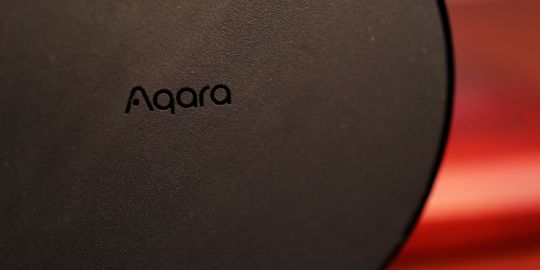
There are only a few primary differences between the Aqara M2 and the previous iteration. First and most apparent, the M2 has an RJ45 ethernet port for hardwiring the unit to a router. Secondly, the hub's power cable is detachable, and rather than terminating in a wall plug, it terminates in a USB-A connection. This change opens the hub up to a wide range of power sources.
Third, are the additional aesthetic elements. The M2 is sleek black with only a single button on the side of the unit. The LED light ring that was a part of previous Aqara hubs is gone, and the perforated speaker grill that sat on top of prior hubs has been moved to the unit's underside.
Finally, the M2 also sports a single USB-A port that Aqara labels only as "reserved." My guess is users might access this port for manual firmware updates or other hardware connections. Aqara has not confirmed this suspicion.
As with previous versions, the M2 supports HomeKit, but now also offers Amazon Alexa and Google Home support. Additionally, the hub includes an internal alarm system for home security, a 360-degree IR transmitter for remote control of devices, Zigbee 3.0, and Bluetooth LE 5.0. The inclusion of Bluetooth LE 5.0 is a bit strange because, at the time of writing, Aqara doesn't sell any Bluetooth LE devices.
Another new feature of the M2 that many people will appreciate is IFTTT support. This support means that child devices can both trigger IFTTT automations and can be controlled by IFTTT. So if you wanted to, say, use your Aqara motion sensor to trigger your Meross garage door controller to open your garage door then, you could. IFTTT is a powerful service, and incorporating the M2 opens up numerous additional automation possibilities.
As for child devices, Aqara claims that the M2 will support up to 128. For the most part, this is true. However, we'll talk a bit more about child devices in a moment because there are a few things to know before pushing this limit.
Related: The Google Nest Hub: Everything You Need to Know
Unboxing and Configuring the M2

Inside the M2 packaging, you'll find:
The M2 Hub
A USB-A to Micro-USB cable
The Aqara M2 Quick-Start Guide
That's it. Unfortunately, you'll have to find a USB adapter to plug the hub into the wall, but if you're anything like me, you've probably got a few of those lying around the house.
Setup is a simple process. Plug the hub into power, connect the hub to your network via a 2.4 GHz wireless connection or the RJ45 connector (this was the method I used), download the Aqara Home app, and pair your accessories. For this review, Aqara also sent us several accessories in addition to the hub, but these are usually purchased separately.
I mention these accessories for two reasons. First, you'll need accessories if you'd like to connect the Aqara hub to your smart home. Having the hub alone will not allow you to connect existing smart accessories unless you've used Aqara in the past.
If you're just starting with your smart home, and have yet to add any sensors, switches, etc., then you'll find the Aqara M2 hub functions well as the heart of your smart home ecosystem. That said, if you already own several other smart home accessories, then adding another stand-alone hub and app might not leave you feeling warm and fuzzy.
The second reason I mention accessories is that you'll need to budget them into this hub's overall cost. However, the Aqara offerings are some of the least expensive smart home accessories I have come across. Many are around $15 or $20, and you can purchase them as you need them. My advice would be to create a list of smart home items and add them one by one until you've automated everything in your home.
I also want to point out that setting up these accessories is so easy that I had seven of them installed and working with both the Aqara app and HomeKit in less than an hour. If prizes were given away for ease of use, then Aqara would certainly get my vote.
Who Is the M2 For?

After a few-week test drive of the M2, I can confidently say that this hub is for smart home users who don't want to spend a lot of time configuring their perfect abode. The budget-friendly and easy-to-use Aqara ecosystem is ideal for smart home beginners and folks looking for plug-and-play accessories that support Apple HomeKit.
On the flip side, I wouldn't recommend this hub for those already deeply entrenched in the smart home realm. For someone like me who owns numerous smart home accessories and controllers, adding another hub to the mix only complicates things.
But, these complications are mitigated by the excellent HomeKit support that the Aqara hub offers. HomeKit connectivity is the primary draw of the M2. Sure, you'll need to set everything up in the Aqara Home app, but once you've configured all of the accessories, then the app becomes superfluous.
In my time with the M2, I don't think I've used the Aqara app more than a handful of times. Most of my interaction with devices has been through HomeKit.
The Aqara Home App
Image Gallery (4 Images)
Expand
Expand
Expand
Expand
Close
Image 1 of 4
Image 2 of 4
Image 3 of 4
Image 4 of 4
As for the Aqara Home app, adding devices is relatively straightforward. If you've used other smart home apps, then none of Aqara's features will feel unfamiliar. Tap the + icon in the upper right of the main app screen to add a new device, and then select your device from the menus.
Additionally, the Aqara app offers a scene creator and automation creator. Both of these features are useful, but I prefer to use HomeKit to set up automations. If you're not a HomeKit user, then the app could prove more useful for you.
Download: Aqara Home for iOS | Android (Free)
Testing the M2 Smart Hub
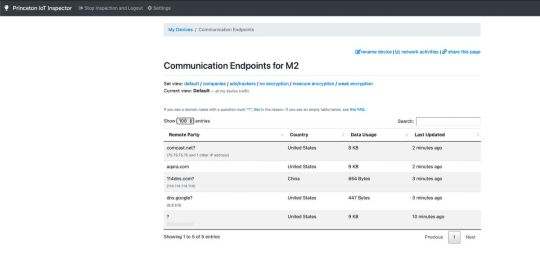
When testing the M2, I had two main concerns. First, I wanted to know if this hub was vulnerable to outside attack, and second, I needed to find out if this hub was sending data to a third party. Obviously, security on any IoT network is essential, as you don't want hackers accessing your stuff.
Since I am a networking novice, I figured that if I could find a way to access this hub using readily available tools like OWASP Zap and IoT Inspector, then the M2 might possess some high-level security issues. So, I fired up a copy of both applications to see what would happen.
First up was OWASP Zap, which searches for vulnerabilities primarily in web applications. However, you can point Zap at the IoT devices on your network by inputting their local IPs. So that's what I did. Not surprisingly, Zap could not achieve a connection with the M2, despite using several of the standard "attack" options.
This information means that some outside attempts to access the hub result in connection refusals. Does this mean that the M2 is entirely safe from external attack? Probably not, but I trust that the hub won't be an easy target.
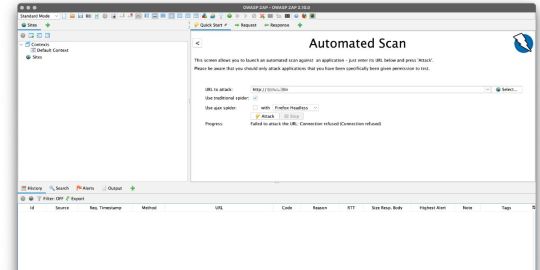
Next on the list was to use the Princeton-built IoT Inspector utility to see if the M2 was phoning home. IoT Inspector harnesses AP spoofing to record outbound data transmission from individual devices on the network. While I am not highly concerned with the possibility of my IoT network traffic being recorded, I figured that it might be a good idea to see what's going on behind the scenes with the M2.
After a painful configuration process for the IoT Inspector command-line interface, I recorded web traffic from the hub to outside servers. During the 15 minutes or so I had IoT Inspector working, I found that the M2 contacted Aqara.com multiple times, and the unit also contacted Chinese public DNS service 114DNS. Does this mean that the hub is "phoning home?" Yes. Should this be a concern? That's debatable.
As I said, I am not a network security expert, so these outbound contacts might be perfectly reasonable. However, if security is important to you, you'll want to do your homework before deciding to pick up this hub.
Related: How You Might Attack Your Company Network With Shadow IoT
What We Love About the M2

The best aspects of the M2 are the ease of use, installation, and configuration. Additionally, the ability to expand the system to support up to 128 devices is a boon. Users can add door sensors, window sensors, and motion sensors to this system without much effort.
This brings me to the number of potential devices that can be connected. While the numbers might make it seem like this hub can work with 128 devices out of the gate, this isn't exactly the case.
To use more than 32, you'll need some form of Zigbee repeater, such as a light bulb or other hardwired smart home device. Aqara states this limitation in the fine print of its M2 documentation.
The good news is, however, that most beginners probably won't go past that initial limitation. Thirty-two devices is a lot, and even with a smart home setup as extensive as my own, I haven't gotten close to that number of accessories.
Finally, I think my favorite thing about the M2 is how it disappears once it's up and running. I plugged it in a few weeks ago and haven't had to interact much with it since. It stays out of the way, and to me, that is the mark of an excellent smart home product. The Aqara M2 connectivity has also been excellent.
Related: Common Internet of Things (IoT) Issues and How to Fix Them
What's Not to Love?

As for the negative aspects of this hub, there are only four that I can immediately identify. There's the potential for security issues, which has been discussed. Then, there's the built-in speaker.
This speaker is great if you're looking to have an audible cue to set up additional smart devices or use the hub as an alarm clock or doorbell. However, this speaker is also part of a significant feature of this hub—the onboard security alarm.
The problem here is that the speaker of the M2, even at full volume, isn't very loud. Couple that with the strange alarm sounds (there's one named "Sniper," which sounds like a recording of a video game sniper rifle), and the alarm function seems like a novelty.
While there are ways to increase the volume by adding additional components, doing so again means extra cost. That's why, in our view, if you're looking for a dedicated alarm feature, then you'll want to look elsewhere.
Additionally, the Aqara ecosystem is going to be limiting for some people. There are only so many motion sensors and light switches you can install into a home before you want to expand your setup to include more complex products and automations.
Of course, IFTTT is an option here, and Aqara also includes If/Then programmable control sequences in its app. But relying on the Aqara app to control all of your smart home stuff locks you into the ecosystem even further. If you're planning on going big with home automation, you'll probably want to incorporate a more capable hub from one of the big three manufacturers.
Lastly, while Aqara made the M2 to be future-proof, longevity is questionable. However, that's not necessarily the M2's fault. If you've been following the smart home industry, then you know technology changes rapidly. An easy-to-see example of this rapid shift is single-band 2.4 GHz support.
Many higher-end smart home products these days are forgoing the single-band in favor of dual-band support. For Aqara to be future-proof, we would have liked to see dual-band support on this unit.
Can you Repair the Aqara M2 Smart Hub?

That's a big negative. Like many electronic smart home products, the M2 cannot be taken apart by the end-user.
Should You Buy the Aqara M2 Smart Hub?
The M2 is a perfect starter hub. It's easy to set up, and there is a minimal learning curve. For smart home beginners and those looking to test the water, this hub is a favorite. HomeKit support means that even if you decide to expand your system, as long as you're using an iDevice, you'll be able to keep your Aqara accessories.
Ala carte accessory options also offer the ability to scale your smart home as the mood strikes you. And many of Aqara's products are readily available through places like Amazon.
But, if security is a significant concern, you might want to choose another option. Additionally, if you've got complex automations in mind, we think you'll be happier with a hub that has a more versatile ecosystem.
That said, the Aqara M2 has earned a place near the top of our list of smart home hubs. It's an excellent value for those who appreciate both flexibility and ease of use.
The Aqara M2 Smart Hub is Great for Smart Home Beginners published first on http://droneseco.tumblr.com/
0 notes
Photo

Pass or Fail: Lumineth Realm-Lords Army Box Set Unboxing & Build Don't miss our unbox and build of the new Warhammer Age of Sigmar Lumineth Realm Lords Army Starter Set, as we compare them to other models out there and give you the box savings. Get yours for less at Miniature Market ➡️ http://bit.ly/2LTif6v or Dicehead Games http://bit.ly/Diceheadgames Action Figures: Primaris McFarlane https://snip.ly/Mcfarlaneprimaris Bandai Marine https://snip.ly/Bandaiprimaris Necron McFarlane https://snip.ly/Mcfarlanenecron Here's my list of the top hobby supplies that I use literally every day ➡️ http://bit.ly/Essentialhobby Hobby Table: ultrasonic model cleaner https://snip.ly/fhxgwu Overhead Triple Bright Lamp (I use two) http://snip.ly/iqfypj smaller Ultrasonic cleaner https://snip.ly/7y0asn Dx Racer Chair https://snip.ly/al9xrl Gunnar Glasses Protect From Harmful Blue Light https://snip.ly/dun5fq Purple Pad makes any chair better http://snip.ly/oc49os Ott Light Portable Light with No Clamps https://snip.ly/5fnlsx Print your own Bits with this dope 3d Printer: https://snip.ly/bj1lvs Masters Airbrush Spray Booth With LED Lights: https://snip.ly/81t2fi Indoor Filters For Spray Booth https://snip.ly/21enit Heavy-duty paint mixer is fun AF: https://snip.ly/josru5 Amazon 11x17 Poster Frame 2 Pack for starter box inserts: https://snip.ly/0g8v2a Adjustable TV Tray Table is perfect for hobbying: https://amzn.to/2TU6kw6 https://snip.ly/tablemate2 3D Printing Anycubic photon S 3D printer is magic for minis https://snip.ly/d13u0z Anycubic Photon is pretty affordable and easy to use: https://snip.ly/ba7012 Anycubic Wash & Cure Station https://snip.ly/Anycubicwash Egoo Mars (has pretty high marks as well from folks) https://amzn.to/2U4aMr4 Hobby Supplies 15ml Dropper Bottles https://snip.ly/ijjog8 30ml Dropper Bottles (for contrast and large pots) https://snip.ly/0e2q5v Shoe Holder For Spray Cans https://snip.ly/gz30ap Matte Coat In Any Conditions Testors Lusterless Spray https://snip.ly/Amzn_paints plastic putty for gap filling https://snip.ly/w32pyr Tamiya Extra-Thin Cement Quick-Setting: https://snip.ly/ggpiri Testors Liquid Cement For Plastics: https://snip.ly/mzzuea Selfie Light for Miniatures http://amzn.to/2tzZ5yd Hobby Miniature Holder- https://snip.ly/game_envy Cheesecloth for making Camo cloaks https://snip.ly/p9o06k Testors Easy Lift Off Stripper (ELO) https://snip.ly/6lohbi Metallic Sharpie Markers For Painting https://snip.ly/6lpvyd Apply decals like a pro: https://snip.ly/yiascg Wet Pallet (small) https://snip.ly/game_envy Vallejo Chipping Medium https://snip.ly/hj2wm1 Shapers Brushes for filling gaps with putties https://snip.ly/p50xfp Mr. Polisher for trimming mold lines https://snip.ly/y0ia8o Refilling Paint Water Pot: https://snip.ly/game_envy Green Stuff: https://amzn.to/2OmOqOz Hand Sized Pin Vice https://amzn.to/2OtCniO Drill Bits For Magnets https://amzn.to/2OtC47E High-Quality Sable Paint Brushes: https://snip.ly/game_envy 2 Step Paint Brush Cleaner: Winsor Newton Cleaner removes dried paint https://snip.ly/neyp4n Jentastic Brush Goop Conditioner after each use: https://snip.ly/lazu6g Airbrushes & Accessories: H&S Evolution Airbrush (Aluminium) http://snip.ly/zyhlvn H&S Evolution Airbrush (Chrome finish) https://snip.ly/28k0i1 H&S Colani Airbrush http://snip.ly/kvk8yx H&S Ultra Airbrush https://snip.ly/28k0i1 Badger Patriot 105 https://snip.ly/01d9p5 Iwata Eclipse Airbrush https://snip.ly/h6p9p6 GSI Creos PS770 https://snip.ly/90c32v Sparmax Compressor https://snip.ly/5jgvd8 Tooty No-Name Compressor https://snip.ly/z1k35v Aspire Compressor https://snip.ly/rbbt7l Vallejo Airbrush Flow Improver https://snip.ly/7lf0su Vallejo Airbrush Thinner https://snip.ly/fzd7q1 Iwata Airbrush Lube https://snip.ly/lagdce Grex Airbrush Cleaner https://snip.ly/4d5ygt Goose Neck Bottle for Cleaning AB: https://snip.ly/vp782c Figure Storage: Collapsible Tournament Push Cart https://snip.ly/pz0uf9 Clear Case For Miniatures 15"x 17", 6" Tall https://snip.ly/0pqv32 Project Cart With 6 Cases for Miniatures 12"x12" 2"-1/2" https://snip.ly/2lsaqc Steel Sheet (For Clear Cases) https://snip.ly/0lfpqw 3M Double Sided Mounted Table (For Steel Sheets) https://snip.ly/bwrs6a 10 Adhesive Magnetic Sheets 8.5" x 11" 20 mil Magnet Peel & Stick https://snip.ly/iyodnh Sterlite Bins x12 https://snip.ly/pul82p Hobby Bags https://snip.ly/bc084g Large Acid-Free Cases Perfect for miniatures like Magnus, Mortarion, Beetle Lady & more. https://amzn.to/2TR9T4X These are affiliate links, as an Amazon Associate, I earn from qualifying purchases SUBSCRIBE ➡️ https://www.youtube.com/subscription_center?add_user=rbaer0002 Become a VETERAN OF THE LONG WAR ➡️ http://www.thelongwar.net LIKE US ON FACEBOOK ➡️ https://www.facebook.com/pages/Spikey... TWITTER ➡️ https://twitter.com/spikeybits INSTAGRAM ➡️ http://instagram.com/spikeybits VISIT OUR SITE ➡️ http://www.spikeybits.com Unboxing Hobby Tutorials pdf Instructions. First Look Airbrushing Battle Reports. Rob Baer Kenny Boucher warhammer 40k
0 notes