#raspberry pi4
Explore tagged Tumblr posts
Text

I made a lego case for my Raspberry Pi4 with fan hat and 3.5" LCD touchscreen module (that is attached with a flatwire to the Raspi-fan hat combination).


- - -- --- -----
Yesterday's version of the Raspi case without the screen part:






(the top lid can be opened)
#raspberry pi#hardware#raspi#raspberry pi4#pip boy#hardware setup#minicomputer#microcomputer#lego#custom builds#custom build#custom hardware#diy hardware case#crafty#crafts#craft#tinkering#tinker#diy
13 notes
·
View notes
Text
october 1st 2024: drafts!
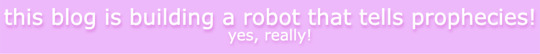
preacher: i'm attaching slightly improved versions of our original drafts, but i'll also include mine and scott's garbage sketches under the cut because i think they're a little bit funny
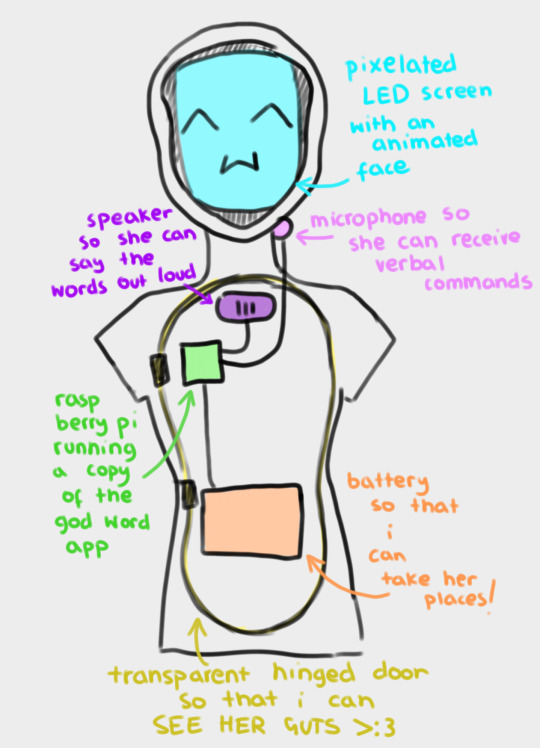
(image id available through tumblr's accessibility options)
this is a slightly revised version of my original concept for "APRIL".
the main functionality i wanted for "APRIL" was for her to be able to read out words from the templeOS god word app, and ideally without needing keyboard input – hence the microphone. ideally all of her parts are going to fit inside a hollowed out mannequin or doll, which will probably just be the torso, so that she's more portable. for the same reason, i want her to run off a power bank – i want to be able to take her places!
if we manage, we're going to give her an animated LED face which moves to indicate when she's speaking. the way i first pitched it, i wanted it to also change a bit depending on how she "felt" – for example, frowning if the environment was hotter than ideal for the raspberry pi to operate on. but that's a bit beyond our current scope right now. i don't think we even ordered a thermostat.
scott drew the following wiring diagrams based off my original sketch. here revised digitally for readability's sake.
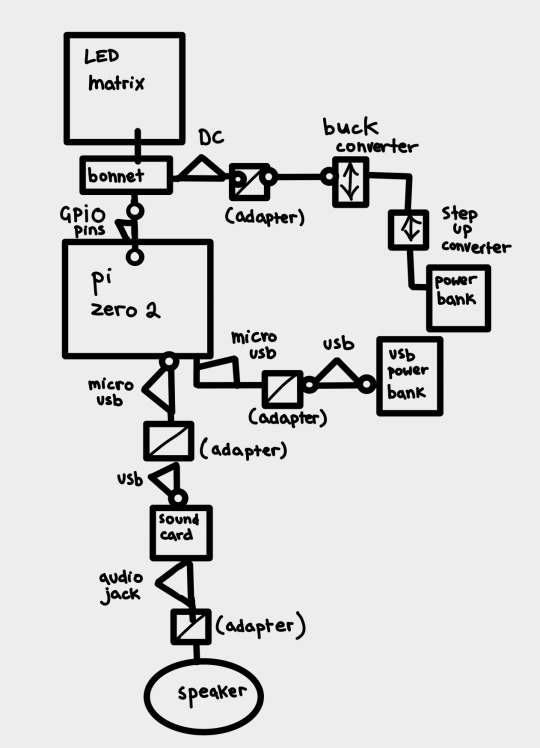
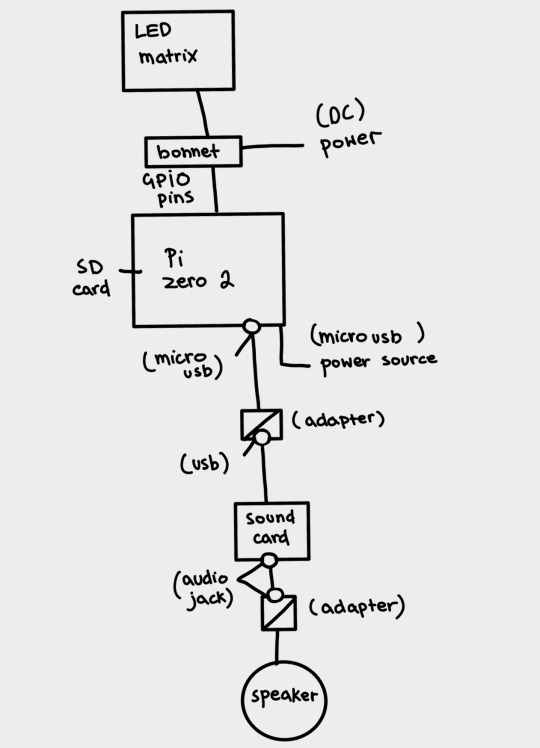
(image id available through the tumblr accessibility options although i fear it's not very good in this case. feedback appreciated).
scott: I decided to go with the raspberry pi zero 2w because it's what I've got experience coding on, it's relatively cheap for the "brains" of the operation (heh) and can perform both tasks from the godword prophecy generation, speaker operation and led matrix operation simultaneously. Plus its small enough to keep the circuit lightweight and fit inside the initial mannequin design.
This drawing fits no kind of engineering standard by the way lol. It was an initial sketch closer to a wiring diagram to see how it'd physically setup and wrap my head around transforming it from mains power to being theoretically portable and running on powerbanks. Unfortunately the LED matrix is really fucking power hungry so needs its own power supply of really specific voltage and current draws hence all the converters.
Also because Im using the smaller and cheaper pi, as oppossed to a stronger system like the pi4, it doesn't have any audio out jack so I plan to use the micro usb for audio out which means yet again I need another adapter for a soundcard and usb to micro usb adapters and all that jazz. Usually sound out can be done through the GPIO pins but the LED matrix takes so many pins that I cant really take anything form them so I had to look for other ways of doing it. Plus this way I get to add a soundcard so if we wanna add microphone support or anything later on we can :)
(Also this is all a little obtuse because I'm trying to do it as much as plug and play and screw terminal style as possible rather than actually solder connections for ease of access and initial setup, but this also works for modular design and component swapping later too so its cool.)
preacher: another reason we're going with plug&play is becauuseeeeee i don't own a soldering iron 😭 it's ok. it's ok.
our silly initial drafts under the cut for your viewing pleasure.
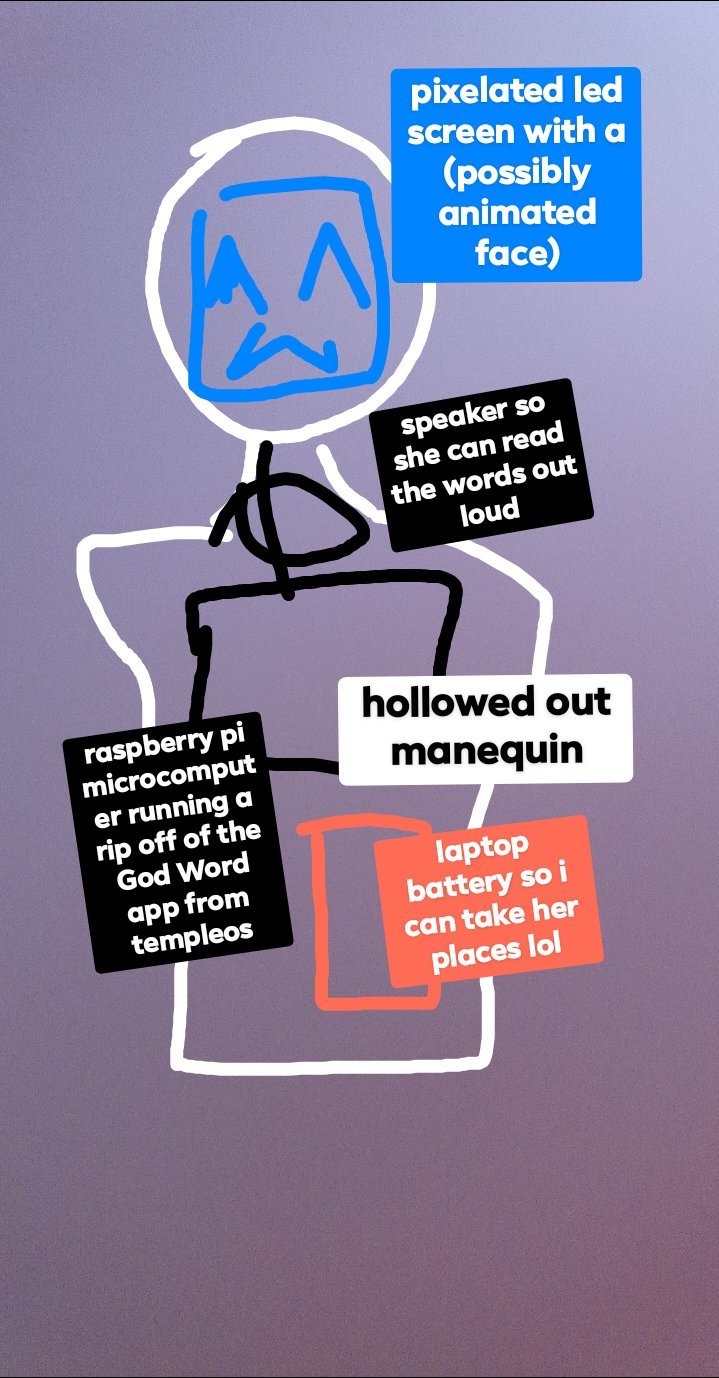
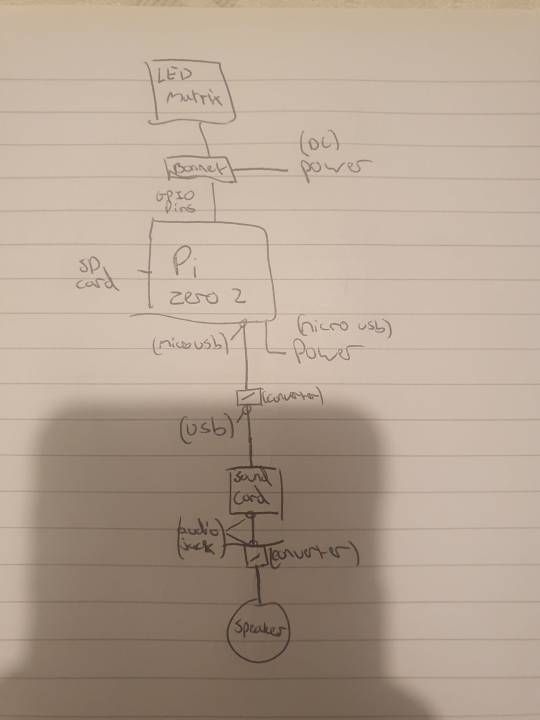
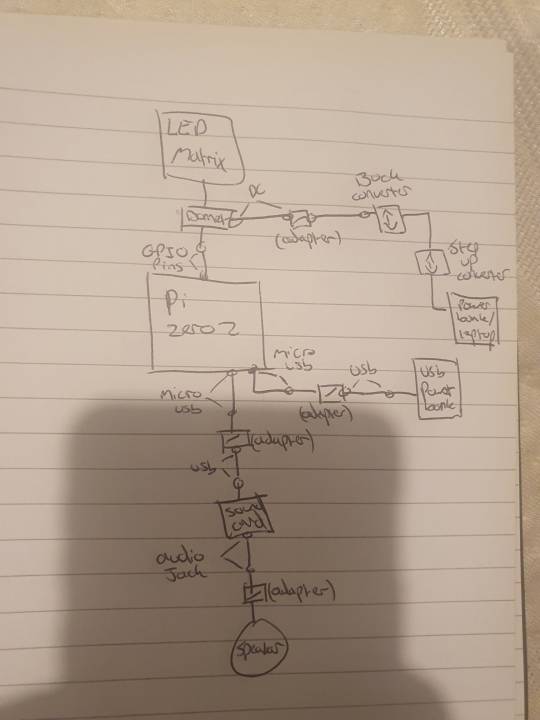
preacher: these were made around 2 weeks ago, so about september 15th ish.
as you can see the first "APRIL" drawing was beautifully drawn with my fat fingers in the facebook messenger photo editor. i think it holds up. lol.
#computers#computer#programming#software engineering#robots#robotics#raspberry pi#robot girl#machine#machines#divine machinery#tech#technology#techcore#machinecore#objectum#objectophilia#robophilia#techum#technum#android#gynoid#mechanical divinity#templeos#coding#scott#preacher#drafts#update#roadmap
30 notes
·
View notes
Text
getting back into linux with a fun raspberryPi setup
while i dont really consider myself an "audiophile" i am picky and want to hear my music library as lossless as possible. my music collection (4.4TB as of this writing) is not all FLAC/lossless but a lot of my favorites i have made sure to have in the highest resolution i can. while most of them are 44.1k/24 i have some at 48/24 and 96/24. these are all served up via a plex server and for a number of years played on my stereo via Sonos Port which is a fine piece of hardware but has some limitations. it works well with the plex server but the interface to search and play music to it is slow and doesnt have all the features that any of the other plex players have (shuffle by album, "artist radio", etc.) also, to plex server the sonos device looks like its outside the network which is annoying.
the sonos port, even via digital coax, maxes out at 44.1/24 and while it says you can send it 48/24 i noticed the plex would downsample it to a lossy AAC stream anyway. trying to figure out how to edit the plex transcoding rules was not easy. that coupled with my annoyance with the interface, it finally pushed me to find a new way to do things.
i've always wanted to play with a raspberryPi but never had a good use case until now. i purchased this Raspberry Pi 5/8GB with the fan case, power supply, 32GB sdCard, and hdmi cable. with shipping it was $145.68
i recently discovered this shop from a friend on blusky, HiFi.me. they make all kinds of USB audio dongles. i recently picked up this Ut-23 which does USB to Optical SPDIF out and i luckily have a optical IN available on my receiver. $40 after shipping.
if i had know then what i read up on the last few weeks i would have maybe not gotten the fan case above and instead gotten this case which has room and knockouts for this pi-hat DIGI 2 pro. giving me the optical SPDIF i wanted. but its a wash in price so no real loss.
my original plan for the raspberryPi was actually for it to be a plex server too which is why i picked up the pi5 with 8GB of ram. but the ARM processor on the pi isnt compatible with the 'sonic analysis' option that plex. so i could have saved some money and gotten a pi4 with 2gb RAM and it would have worked just as well and saved me ~$40.
once i got the pi and setup the initial install i just followed this blog post to install plex amp but i made sure to use the most recent .pkg from here (which at this time of post is 4.11.5)
other tips i noticed at the install: use
sudo raspi-config
to make sure you set the USB audio as the default audio. it helps but i still had to go and set it as the audio output in the plexamp ui and reboot for it to always be the default when i play from plexamp.
why not use the HDMI out on the pi? i mean you bought the cable.
well i couldnt get plexamp to be able to send out audio out on it all. i did some very brief reading and it may have something to do with it being co-opted by the GUI on load. i tried a few things i read but none worked for me. and since i'm just using this for like 99% stereo audio files the limitations of optical SPDIF are not going to affect me.
hope this we helpful
1 note
·
View note
Text
شاشة تعمل باللمس HDMI7 بدقة 1024x600 بتقنية IPS وتدعم اللمس السعوي HDMI5 لعرض Raspberry Pi4 وجهاز الكمبيوتر الصغير ومراقبة طابعة ثلاثية الأبعاد
🎉صفقة حصرية[65.39 ر.س.]
👉 رابط المنتج: https://temu.to/m/ej4ix2u20g9
قد يختلف الخصم، يرجى الرجوع إلى صفحة العرض.
⚠️ يمكن لكل مستخدم جديد للتطبيق الاستفادة مرة واحدة فقط
0 notes
Video
youtube
Raspberry Pi4 Sinden Lightgun image - BareBones v9 install, setup and c...
0 notes
Text
Nowadays I sleep on the floor…
I’ve been sleeping on the hard floor of my room for the past 2 weeks maybe. It started one day when I managed to fall asleep that way while watching YouTube on my iPad. Now my bed is strewn with my watches, PC peripherals and folded unused sheets. Surprisingly, I sleep rather well like this, waking up fresh and early.
Finally, have RISCOS 5.30 set up on my Raspberry Pi4. I need to get python3 so I can begin to code a browser (I announced it last year) as the OS lacks a decent one. Iris browser is now up for sale tho, about 250RM because of the strong Pound. But having wifi working at last made me want to have a go at my own design. It will be light, fast and modular, containing separate input-edit, list reader, and video feed for 3 things I do: blog, read, and watch. There will be a Javascript preprocessor / filter, and a cert verifier for security. Maybe integration with wget as a download manager.
0 notes
Text
pi4 power draw
Running under a full CPU load, a Raspberry Pi 4 should only draw 15.3 Watts per Hour, given a 30 day month that's 720 hours, and therefore 11,016 Watts in a month. Just over 11 KiloWatts, when a kiloWattHour costs roughly $0.12 to 0.20 USD for the electricity. A single boar computer can be kept online at full load, headless, for under $3 per month
------
Raspberry Pi and similar computers can be acquired for under 100$
0 notes
Text


Bought another Raspberry Pi4 just for this case. Clockspring3D makes good stuff!
0 notes
Text
Raspberry PI 5 , dispo en octobre 2023
Il semble que les prix des Raspberry ne suivent pas l’inflation de nos carburants et c’est tant mieux puisque nous pouvons désormais trouver le PI4 à un prix “presque” raisonnable sur Amazon avec le modèle 4Go affiché à 87 euros , cependant je vous conseille d’attendre ce mois d’octobre qui passe à la vitesse supérieur avec la sortie du PI 5, proposé en théorie au prix d’environ 80 euros, le PI 5…

View On WordPress
0 notes
Text
Boot Ubuntu Server 22.04 LTS from USB SSD on Raspberry Pi 4
Boot Ubuntu Server 22.04 LTS from USB SSD on Raspberry Pi 4
This is a guide for configuring Raspberry Pi4 to boot Ubuntu from external USB SSD drive instead of SD card. SSD drives are much faster than SD cards, more reliable and now lower cost than SD cards for larger memory sizes.Instructions for Ubuntu server 22.04 LTS are provided. Note that earlier versions of Ubuntu are much more difficult to configure for using external SSDs so I recommend using…

View On WordPress
1 note
·
View note
Photo

Raspberry Pi4 Model B 4GB RAM (Made in UK) https://www.tokopedia.com/rosesana/raspberry-pi4-model-b-4gb-ram-made-in-uk https://www.instagram.com/p/CqZ7OkehsYp/?igshid=NGJjMDIxMWI=
0 notes
Link
0 notes
Photo

Savesoo: New BlackFriday Deals US ONLY, raspberry pi 4 screen 79.99 on Amazon, FREE on savesoo Get free now:
https://www.savesoo.com/review-product/60564-raspberry-pi-4-screen-amazon-freebies
🔥【EXCELLENT PICTURE PERFORMANCE】: Equip with IPS screen with HD 1024*600 high resolution, supports up to 1920*1080 and 640*480.ensure the touch monitor more precise color restoration exquisite picture quality and more rich color.4:3 / 16:9 display format conversion in the image and an expansive 178° viewing angles is ideal for work and for reviewing on-screen with multiple people in the room.
🔥【SENSITIVITY TOUCH & ROTATABLE SCREEN】:Excellent sensitivity capacitive technology and multi-touch capability allows you to swipe, scroll, select, zoom in, zoom out, and move a cursor about in just 3-5 ms.With an auto-rotate function, you can place it your way (portrait or landscape) to get things done easily.Ideal touchscreen monitor for DIY projects! Build-in high-quality Loudspeakers, the speakers are loud enough to watch movies and casual gaming without headphones.
🔥【PLUG & PLAY, WIDELY COMPATIBILITY】: This drive free USB monitor designed HDMI for signal and data transmission, powered via USB.No program or software support required. You can use it with your Raspberry Pi 4/3/2/1/3B+/BB,Banana Pi. Windows 7/8/10 PC, Mac, Microsoft, TV. Video game console like Nintendo Switch/XBOX/PS4. Other devices or systems like Retro Pi, NOOBS, Debian, Ubuntu and Kodi are all supported.
🔥【PROFESSIONAL PI DISPLAY】: Raspberry Pi hobbyist could not miss this fully-featured monitor! Easily mount your R Pi to the exposed backside, Raspberry adaptor board is built in! And with 4 holes on the corner, easy to mount it to your DIY IoT projects that you’re working on. Save your space, keep your desktop neat. Only 0.52lb lightweight and 0.6inch depth touchscreen make it a good choice external monitor for Travel.
🔥【No Worry】: Professional tech support to ensure no-worry lifetime service. Any query or problem, please contact us.
0 notes
Video
youtube
(via https://www.youtube.com/watch?v=PIZGDPFEoFM)
2 notes
·
View notes
Link
Vous cherchez une borne d'arcade avec des centaines de jeux de type Rétrogaming ? Nos bornes d'arcade RétroGaming sont équipées d'un nano-ordinateur Raspberry PI 4 model B 2GB RAM et permettent de jouer hors ligne à des jeux tels que Space Invaders, Street Fighter ou Pacman. Si dans un élan de nostalgie vous cherchez une borne d'arcade pas cher et décorative, la borne Rétrogaming Raspberry PI 4 2GB à 1400 euros est la borne d'arcade qu'il vous faut.
0 notes