#quickbooksbookkeeping
Explore tagged Tumblr posts
Text
youtube
How to use QuickBooks for bookkeeping? Bookkeeping with Quickbooks
Click here to watch full video: https://www.youtube.com/watch?v=V2H9CENhcP4
#quickbooks#bookkeeping#quickbooksbookkeeping#bookkeepingtips#bookkeepingwebinar#bookkeepingcompany#bookkeepingexpert#bookkeepingservices#accounting#uk#india#meruaccounting#accountingservices#bookkeepers#Youtube
0 notes
Text
Check out my Gig on Fiverr: I will do bookkeeping in quickbooks online and accounting at affordable price
#bookkeeping#bookkeepingservices#quickbooksbookkeeping#bookkeepingtips#bookkeepinghelp#bookkeepingforsmallbusinesses#bookkeepingservice#bookkeepingforcreatives#bookkeepingforsmallbusiness#bookkeepingandaccounting#virtualbookkeeping#bookkeepingsolutions#bookkeeping101#smallbusinessbookkeeping#bookkeepingexpert#bookkeepingbusiness#onlinebookkeeping#businessbookkeeping
1 note
·
View note
Link

#Bookkeeping#EdmontonBookkeeping#Bankaccountreconciliation#AccountingServices#Accounting#Incorporation#Quickbooksbookkeeping#Wavebookkeeping#Xerobookkeeping#Shopifybookkeeping#eCommerceBookkeeping#Accounting-as-a-service#FinancialStatements#Payroll#Receipts#SoleProprietor#GSTReturn
1 note
·
View note
Text
Fundamental Guidelines And Features of the QuickBooks Accounting Software
Understand the dashboard for QuickBooks Online
Understanding the dashboard is the first step in learning how to utilize QuickBooks Online for a business.
When logging into your QuickBooks account online, this is the first page you'll see. From the dashboard, you may access anything a QuickBooks user could possibly require. Spend some time exploring the dashboard's many menus and learning where everything is located.
Add your company's details
After logging into QuickBooks Bookkeeping Software for the first time, you should configure your company's policies and information. Click the gear button on your dashboard, choose "account and settings," and then choose the "company" page. You can add information about your business from here, including:
business name
Type of business
Address and phone number
Company logo
Pick your preferred financial strategies
In this area of your QuickBooks Bookkeeping, you can modify your financial preferences while updating the details about your business by using the sales, costs, and advanced tabs. To ensure that all the data for your reports is accurate, update things like your credit card payments, invoice automation, VAT information, and your company's year-end date.
Add in your company's data
You don't need to start from scratch because it is quick and simple to automatically import your business data to your QuickBooks Online app. You can import data such as your bank transactions, Chart of Accounts, supplier invoices, staff, budgets, and client or vendor information.
You can select the data import option that works best for you and your company from among the many alternatives available in QuickBooks Online. You have a variety of options, including:
Excel documents
A CSV file
File on Web Connect
Make unique your Chart of Accounts
Your Chart of Accounts is a collection of many subcategories used by QuickBooks Bookkeepingto classify money for the financial statements of your business. In QuickBooks Online, there are five default categories set up: revenue, expenses, assets, liabilities, and equity. Many users of QuickBooks for business will leave these default choices alone, but you might wish to modify the categories to meet your particular requirements. You might want to change the names of the categories, or you might discover that you need to create a new category that doesn't fit into the already-mentioned five.
Link your credit and debit cards.
Currently, you can connect your bank accounts and credit cards with your QuickBooks Online account. Because you won't have to manually enter any information, QuickBooks will automatically download and categorize your prior transactions from your accounts, saving you time and effort.
Additional users feature
Want to share the workload with others by adding new users to your account? You can add more users to QuickBooks for small businesses, including your bookkeeper and sales manager.
Your subscription level will decide how many users you are permitted, so if you're facing a user limit, you might want to consider upgrading to the next level. You can modify the settings for each user to grant them the ability to perform particular tasks.
Create payroll
Do you have questions about QuickBooks payroll? QuickBooks maintains everything in one place after you add your payroll. You don't have to worry about maintaining another system up to date because you can categorise your payroll expenses so you can simply see exactly what percentage of your monthly spending is on employee wages.
Integrate your apps.
You can access your accounts at any time, anywhere using QuickBooks Online. The QuickBooks App Store is home to thousands of compatible apps that are sure to make your life easier. In fact, 86% of QuickBooks users agree that apps save them time. You can pick from a variety of apps that will streamline your procedures and make it simpler to keep track of your company finances, from spending management to cash flow forecasting.
Regularly reconcile
You'll save time and effort with QuickBooks Online, but it functions best when you keep it current. To ensure that your accounts accurately reflect the information on your bank and credit card statements, you should reconcile your accounts on a regular basis (QuickBooks advises doing this once a month). Regular reconciliation also ensures that your cash flow estimate is always correct because Float draws in real-time data from QuickBooks Online.
You'll avoid hassles later on if you reconcile your accounts once a day, once a week, or once a month.
0 notes
Link
Are you struggling to manage your accounts receivable? Then, no worries. With QuickBooks accounting services, you can keep your accounts receivable on the right track with multiple robust features.
0 notes
Link
Quickbooks Bookkeeping Services
0 notes
Text
bookkeeping services
Join us for streamlined bookkeeping services! As a QuickBooks expert, we offer efficient and accurate financial management. Let's discuss how we can assist your company's bookkeeping needs. https://www.fiverr.com/s/zKRoBv
#bookkeeping #bookkeepingservices #quickbooksbookkeeping
0 notes
Photo

QuickBooks is most widely used accounting software/programme for businesses, it helps companies in managing their income, expenses and monitor their financial situation. It can be used to create reports, pay bills, prepare taxes, and invoicing clients.
0 notes
Text
What exactly is QuickBooks Bookkeeping, and what features does it offer?
What is Bookkeeping?
Bookkeeping is the process of day-to-day recording and monitoring of your business entity's financial transactions. It may also refer to the many techniques that companies may employ. The basic goal of bookkeeping is to maintain an accurate, thorough record of all financial activities in a methodical, ordered, and logical manner. This makes sure that these transactions' financial impacts are recorded in the books of accounts.
What is QuickBooks?
QuickBooks is most widely used accounting software/programme for businesses, it helps companies in managing their income, expenses and monitor their financial situation. It can be used to create reports, pay bills, prepare taxes, and invoicing clients. Numerous options in the QuickBooks product range are beneficial for everyone. In the modern era, manual bookkeeping is supplanted with online bookkeeping undertaken with the help of accounting and bookkeeping software like QuickBooks. QuickBooks Bookkeeping is an online bookkeeping service that connects businesses with QuickBooks bookkeepers. What benefits can QuickBooks Beekeeper provide?
- Create financial reports like income statements and balance sheet. - Maintain and check the accuracy of financial records. - Perform data entry and gather information on all transactions. - To present recent financial transactions, use databases, spreadsheets, and bookkeeping software. - Keep track of the debits and credits for each account. - Any discrepancies in financial reporting are reconciled or reported. - Create or settle invoices for payments made using credit cards or for inventory orders. Why do you need QuickBooks Bookkeeper?
A bookkeeper will update your financial records so that you may start over with a clear record. The virtual bookkeeper you are paired with, will thereafter take charge of keeping your books. Business owners who lack the time to maintain their own books, this service can be of great assistance.
More hours per day Get bookkeeping responsibilities handled so you can concentrate on what really matters.
Complete calm Your bookkeeper makes sure your books are up to date so you can see your financial situation clearly.
Constant assurance You will be prepared for tax season as your bookkeeper can complete your books.
Features of QuickBooks Bookkeeping
VAT and GST Easily classify expenses into tax brackets and keep track of GST tax on earnings and expenses to understand your situation and the amount you owe.
Reports and insights With a variety of well-known reports and the cash flow planner, you can see how your business is going and how it might appear in the upcoming 3 months.
Invoicing Create sophisticated, personalised invoices, send payment reminders, and automatically match payments to bills.
Bank Feeds When you connect your bank to receive a complete picture of your money, you can save time.
Organize receipts To stay organised and be prepared to file your taxes, match receipt with bills so that everything is in one spot.
Mobile Application Utilize your mobile device to manage your business while on the go to save time.
Inventory Management Keep track of your orders and quantity requirements while maintaining real-time inventory.
Support for several currencies Send invoices, track transactions, modify reports, and assign different currencies to different customers.
Expenses Prepare your taxes by organising all of your costs.
If you are seeking QuickBooks Bookkeeping Services, you can visit at the website mentioned below:
https://www.fundtec.in/bookkeeper
0 notes
Link
#receipts#Bankaccountreconciliation#GSTreturn#xerobookkeeping#edmontonbookkeeping#eCommercebookkeeping#bookkeeping#quickbooksbookkeeping
0 notes
Link
0 notes
Link
0 notes
Link

#receipts#GSTreturn#Bankaccountreconciliation#bookkeeping#xerobookkeeping#quickbooksbookkeeping#edmontonbookkeeping#eCommercebookkeeping
0 notes
Link
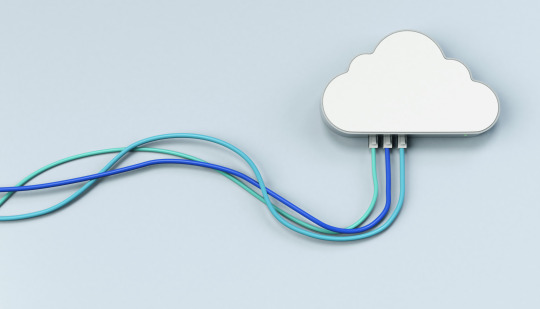
#bookkeeping#edmontonbookkeeping#xerobookkeeping#quickbooksbookkeeping#eCommercebookkeeping#financialstatements#receipts#Bankaccountreconciliation#GSTreturn
0 notes
Link
0 notes
Link
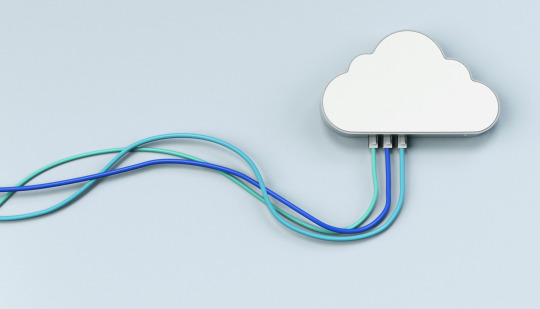
0 notes